Twingate in the Kandji Auto App Store
Emily Lehman
•
May 2, 2024
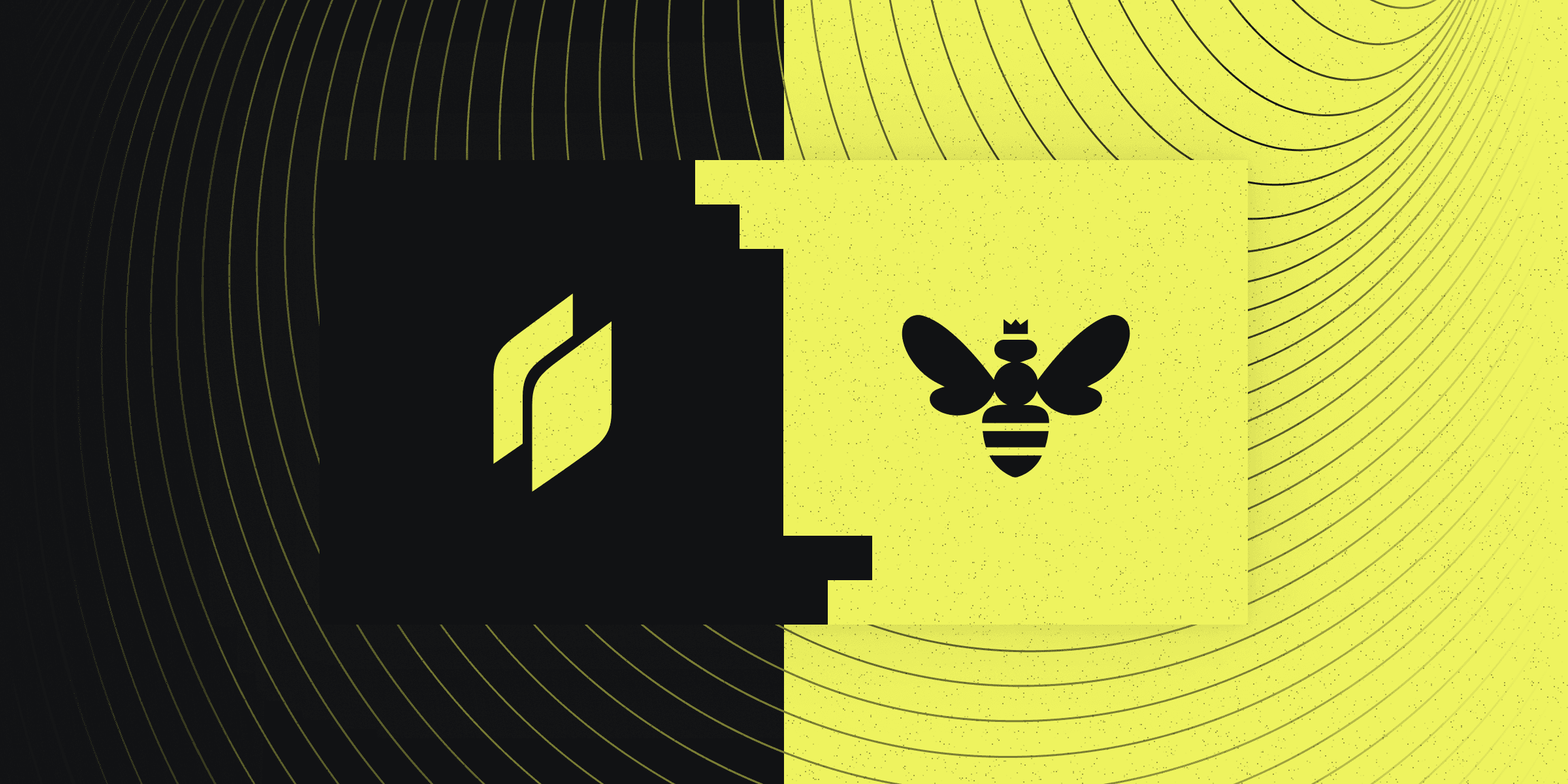
At Twingate we invest heavily in integrations so that our customers can build the best possible security stack, and that means expanding our functionality with existing tech partners.
We’re thrilled to share that we’re expanding our partnership with Kandji: Twingate’s standalone MacOS client is now available in the Kandji Auto App catalog!
Kandji is the Device Harmony platform for Apple devices in the enterprise, keeping Apple users secure and productive. Kandji goes beyond Apple MDM solutions by integrating device security and device management into one platform.
Now that Twingate is available in the Kandji Auto App catalog, it’s easier than ever to deploy and manage the Twingate Client. Customers no longer need to spend time worrying about packaging, managing profiles, and having out-of-date deployments - Kandji handles it all for you.
With Twingate, organizations can apply access policies at the endpoint device, applying the principle of least privileged access for enhanced security. These policies can include both native device posture checks for things like hard drive encryption, antivirus, screen lock, firewall, etc, plus integrations with MDM and EDR solutions.
Twingate’s native integration with Kandji enables organizations to bridge their device source of truth and network access management policies.
When Kandji is selected as a trust method within Twingate’s Device Security, it can be incorporated into Security Policies. Only Macs that are verified through the Kandji integration will be considered satisfying the Trusted Profile and thus be allowed to access private resources.
Twingate enables companies to set access policies at the endpoint device, applying the principle of least privileged access for enhanced security.
To get started, head to the Kandji Auto App library, or check out our integration overview for more details about trusted devices with Kandji + Twingate.
Not a Twingate customer yet? If you’re interested in taking Twingate for a spin, you can request a personalized demo from our team or try it out yourself for free.
Rapidly implement a modern Zero Trust network that is more secure and maintainable than VPNs.
Twingate in the Kandji Auto App Store
Emily Lehman
•
May 2, 2024
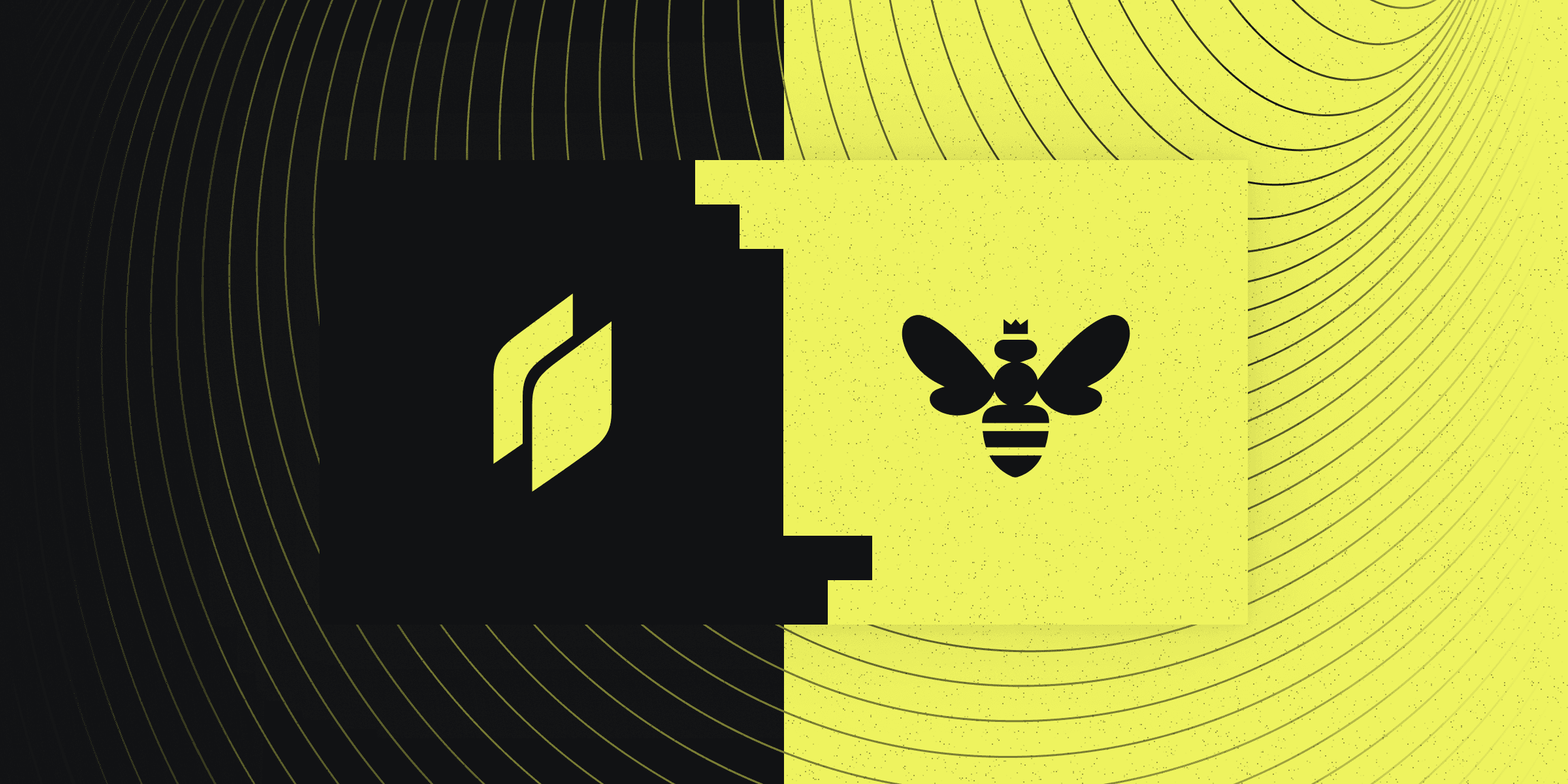
At Twingate we invest heavily in integrations so that our customers can build the best possible security stack, and that means expanding our functionality with existing tech partners.
We’re thrilled to share that we’re expanding our partnership with Kandji: Twingate’s standalone MacOS client is now available in the Kandji Auto App catalog!
Kandji is the Device Harmony platform for Apple devices in the enterprise, keeping Apple users secure and productive. Kandji goes beyond Apple MDM solutions by integrating device security and device management into one platform.
Now that Twingate is available in the Kandji Auto App catalog, it’s easier than ever to deploy and manage the Twingate Client. Customers no longer need to spend time worrying about packaging, managing profiles, and having out-of-date deployments - Kandji handles it all for you.
With Twingate, organizations can apply access policies at the endpoint device, applying the principle of least privileged access for enhanced security. These policies can include both native device posture checks for things like hard drive encryption, antivirus, screen lock, firewall, etc, plus integrations with MDM and EDR solutions.
Twingate’s native integration with Kandji enables organizations to bridge their device source of truth and network access management policies.
When Kandji is selected as a trust method within Twingate’s Device Security, it can be incorporated into Security Policies. Only Macs that are verified through the Kandji integration will be considered satisfying the Trusted Profile and thus be allowed to access private resources.
Twingate enables companies to set access policies at the endpoint device, applying the principle of least privileged access for enhanced security.
To get started, head to the Kandji Auto App library, or check out our integration overview for more details about trusted devices with Kandji + Twingate.
Not a Twingate customer yet? If you’re interested in taking Twingate for a spin, you can request a personalized demo from our team or try it out yourself for free.
Rapidly implement a modern Zero Trust network that is more secure and maintainable than VPNs.
Twingate in the Kandji Auto App Store
Emily Lehman
•
May 2, 2024
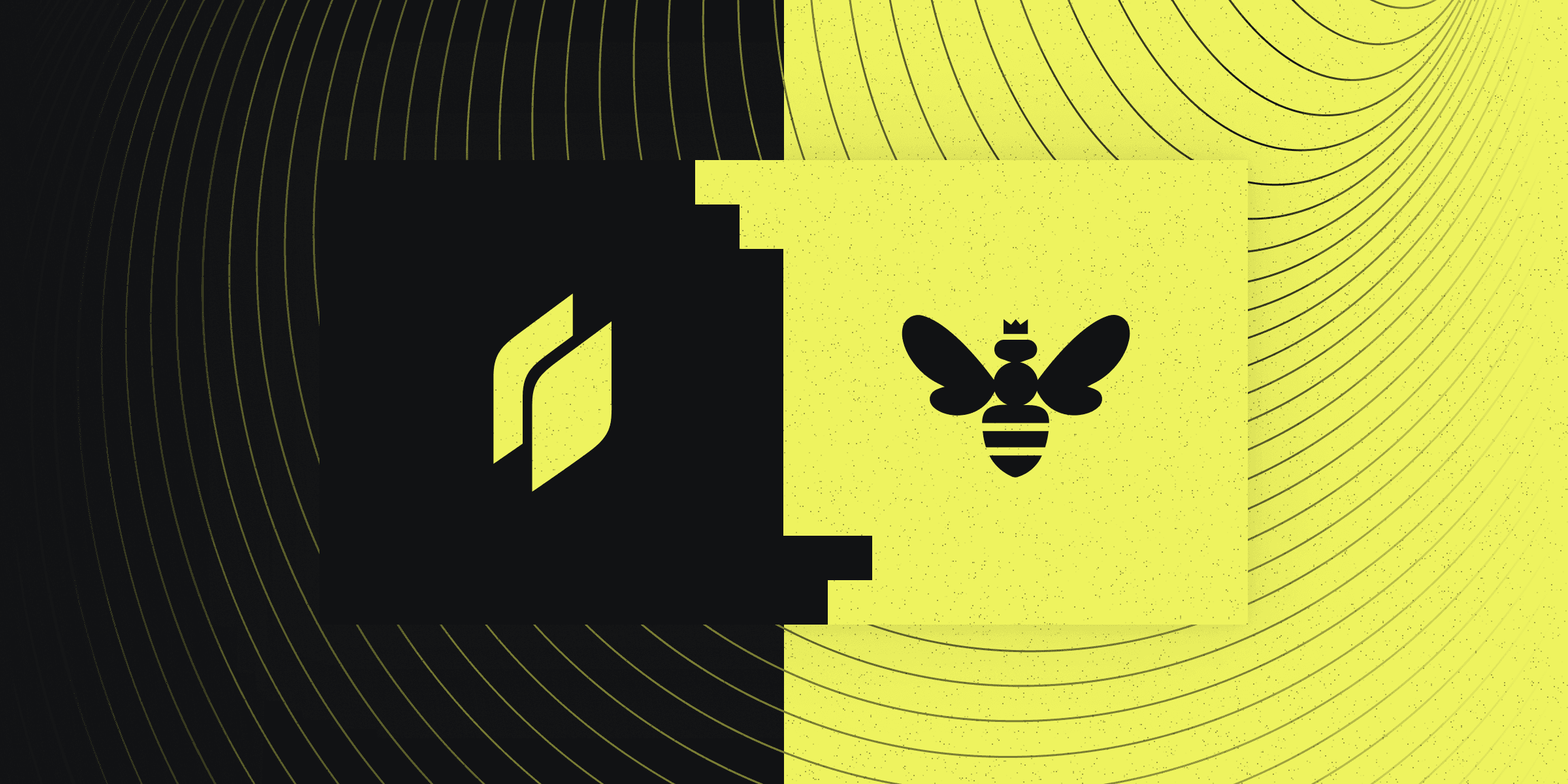
At Twingate we invest heavily in integrations so that our customers can build the best possible security stack, and that means expanding our functionality with existing tech partners.
We’re thrilled to share that we’re expanding our partnership with Kandji: Twingate’s standalone MacOS client is now available in the Kandji Auto App catalog!
Kandji is the Device Harmony platform for Apple devices in the enterprise, keeping Apple users secure and productive. Kandji goes beyond Apple MDM solutions by integrating device security and device management into one platform.
Now that Twingate is available in the Kandji Auto App catalog, it’s easier than ever to deploy and manage the Twingate Client. Customers no longer need to spend time worrying about packaging, managing profiles, and having out-of-date deployments - Kandji handles it all for you.
With Twingate, organizations can apply access policies at the endpoint device, applying the principle of least privileged access for enhanced security. These policies can include both native device posture checks for things like hard drive encryption, antivirus, screen lock, firewall, etc, plus integrations with MDM and EDR solutions.
Twingate’s native integration with Kandji enables organizations to bridge their device source of truth and network access management policies.
When Kandji is selected as a trust method within Twingate’s Device Security, it can be incorporated into Security Policies. Only Macs that are verified through the Kandji integration will be considered satisfying the Trusted Profile and thus be allowed to access private resources.
Twingate enables companies to set access policies at the endpoint device, applying the principle of least privileged access for enhanced security.
To get started, head to the Kandji Auto App library, or check out our integration overview for more details about trusted devices with Kandji + Twingate.
Not a Twingate customer yet? If you’re interested in taking Twingate for a spin, you can request a personalized demo from our team or try it out yourself for free.