What happened in the Citybee data breach?
Twingate Team
•
May 3, 2024
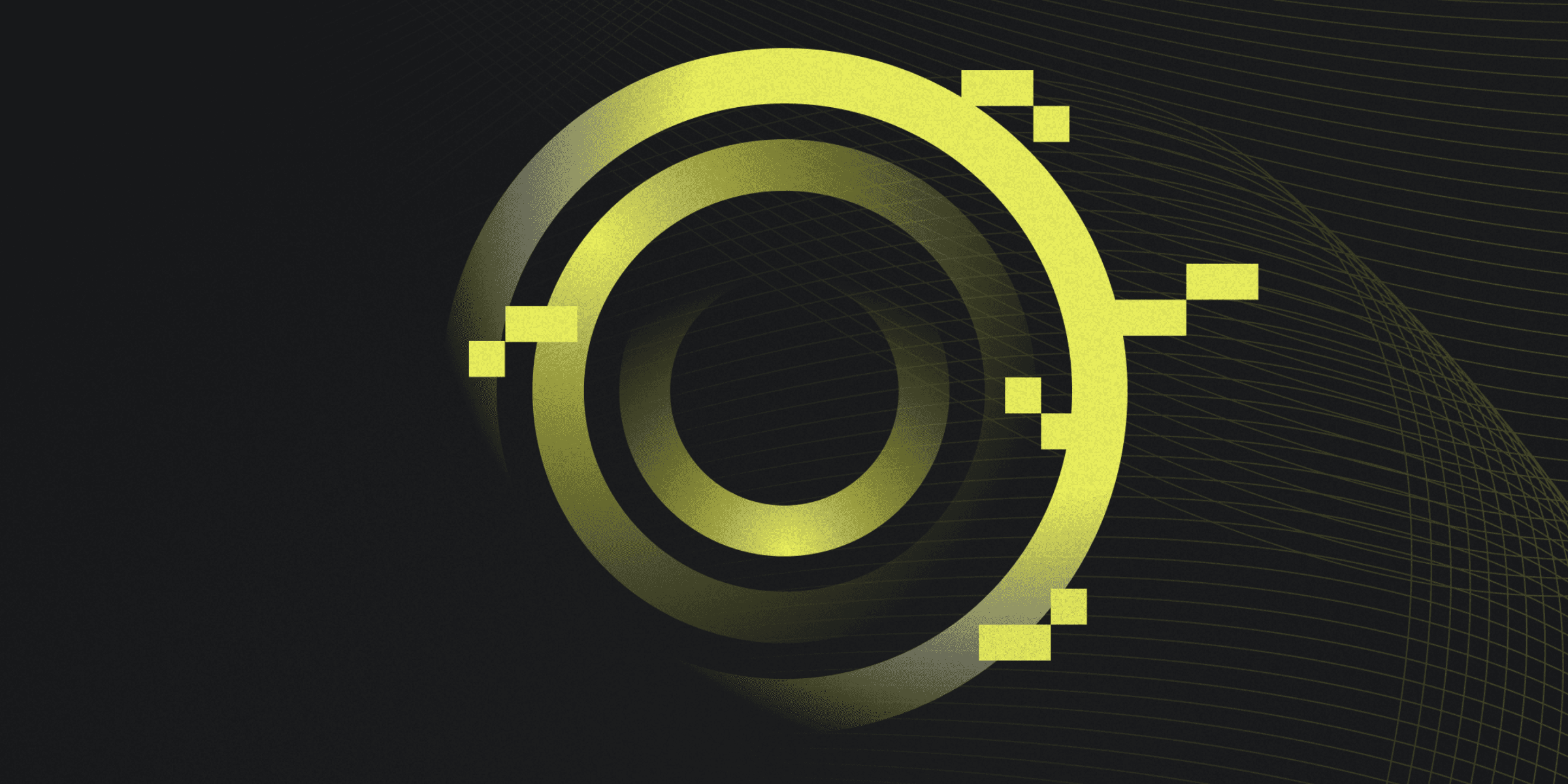
In February 2021, CityBee, a Lithuanian car-sharing service, experienced a data breach that resulted in the exposure of a significant number of customers' personal information. The company confirmed the breach and is currently cooperating with local authorities in their investigation.
How many accounts were compromised?
The breach impacted data related to approximately 110,000 individuals.
What data was leaked?
The data exposed in the breach included email addresses, government issued IDs, names, and passwords of CityBee users.
How was Citybee hacked?
The CityBee data breach occurred when the personal information of 110,000 users was leaked to an online hacker website and subsequently posted for sale on a foreign-registered forum.
Citybee's solution
In response to the data breach, CityBee took swift action to mitigate the damage and enhance their security measures. They closed the unsecured Azure blob, reset the passwords of affected users, and informed their customers about the incident. Additionally, CityBee is cooperating with the police and local cybersecurity experts in the ongoing investigation.
How do I know if I was affected?
CityBee has notified customers believed to be affected by the breach. If you're a CityBee customer and haven't received a notification, you may visit Have I Been Pwned to check your credentials.
What should affected users do?
In general, affected users should:
Change Your Password: Immediately update your password for the breached account. Make sure the new password is strong and unique, not previously used on any other platform.
Reset Passwords for Other Accounts: If you've used the same or similar passwords for other online accounts, reset those as well. This is crucial as attackers often try using stolen passwords on multiple sites.
Enable Two-Factor Authentication (2FA): Activate 2FA on the breached account. Consider enabling this additional security feature on all other important online accounts to significantly reduce the risk of unauthorized access.
For specific advice on CityBee's data breach, reach out to their customer support by visiting the CityBee Contacts page.
Where can I go to learn more?
If you want to find more information on the CityBee data breach, check out the following news articles:
Rapidly implement a modern Zero Trust network that is more secure and maintainable than VPNs.
What happened in the Citybee data breach?
Twingate Team
•
May 3, 2024
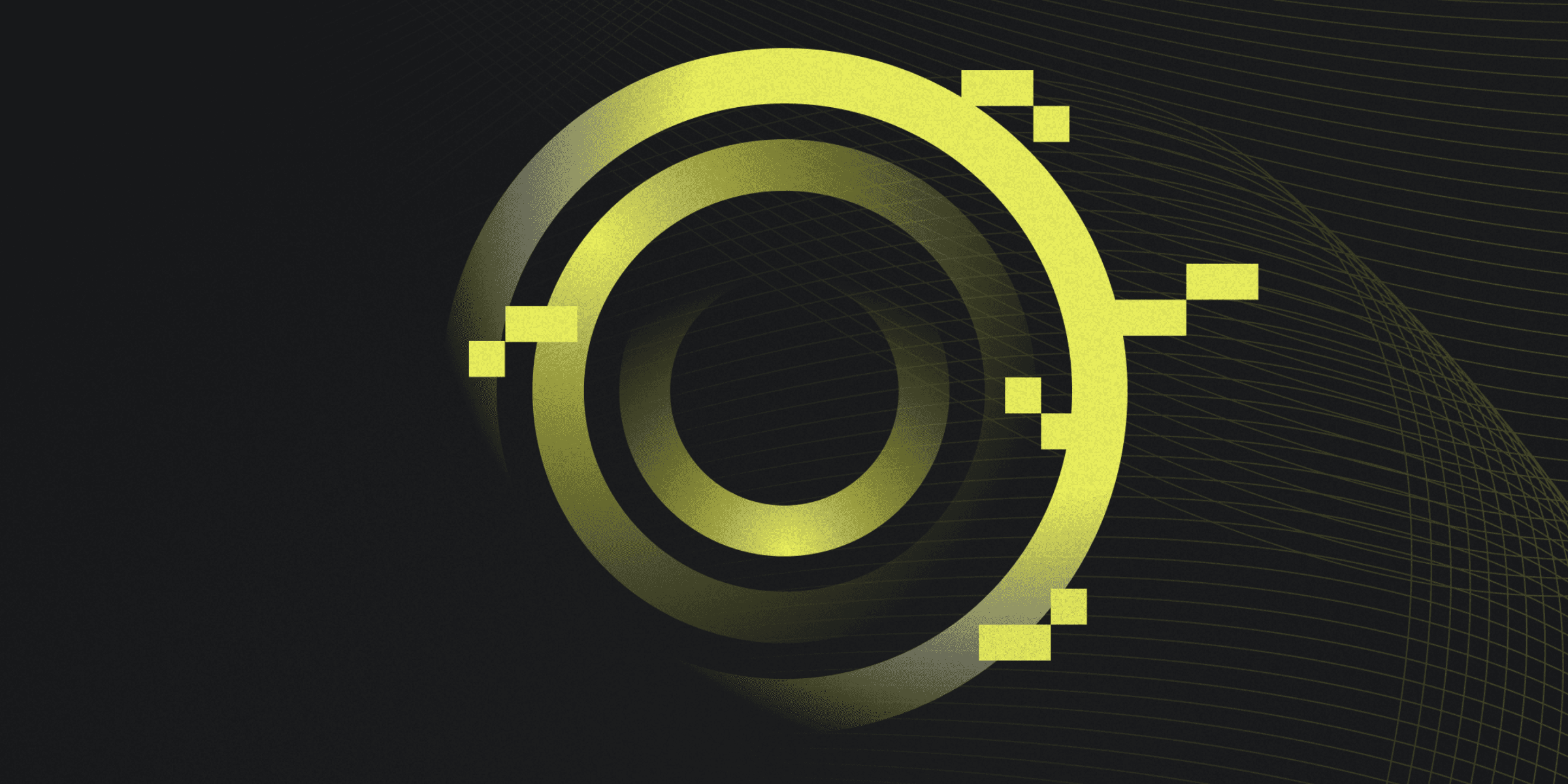
In February 2021, CityBee, a Lithuanian car-sharing service, experienced a data breach that resulted in the exposure of a significant number of customers' personal information. The company confirmed the breach and is currently cooperating with local authorities in their investigation.
How many accounts were compromised?
The breach impacted data related to approximately 110,000 individuals.
What data was leaked?
The data exposed in the breach included email addresses, government issued IDs, names, and passwords of CityBee users.
How was Citybee hacked?
The CityBee data breach occurred when the personal information of 110,000 users was leaked to an online hacker website and subsequently posted for sale on a foreign-registered forum.
Citybee's solution
In response to the data breach, CityBee took swift action to mitigate the damage and enhance their security measures. They closed the unsecured Azure blob, reset the passwords of affected users, and informed their customers about the incident. Additionally, CityBee is cooperating with the police and local cybersecurity experts in the ongoing investigation.
How do I know if I was affected?
CityBee has notified customers believed to be affected by the breach. If you're a CityBee customer and haven't received a notification, you may visit Have I Been Pwned to check your credentials.
What should affected users do?
In general, affected users should:
Change Your Password: Immediately update your password for the breached account. Make sure the new password is strong and unique, not previously used on any other platform.
Reset Passwords for Other Accounts: If you've used the same or similar passwords for other online accounts, reset those as well. This is crucial as attackers often try using stolen passwords on multiple sites.
Enable Two-Factor Authentication (2FA): Activate 2FA on the breached account. Consider enabling this additional security feature on all other important online accounts to significantly reduce the risk of unauthorized access.
For specific advice on CityBee's data breach, reach out to their customer support by visiting the CityBee Contacts page.
Where can I go to learn more?
If you want to find more information on the CityBee data breach, check out the following news articles:
Rapidly implement a modern Zero Trust network that is more secure and maintainable than VPNs.
What happened in the Citybee data breach?
Twingate Team
•
May 3, 2024
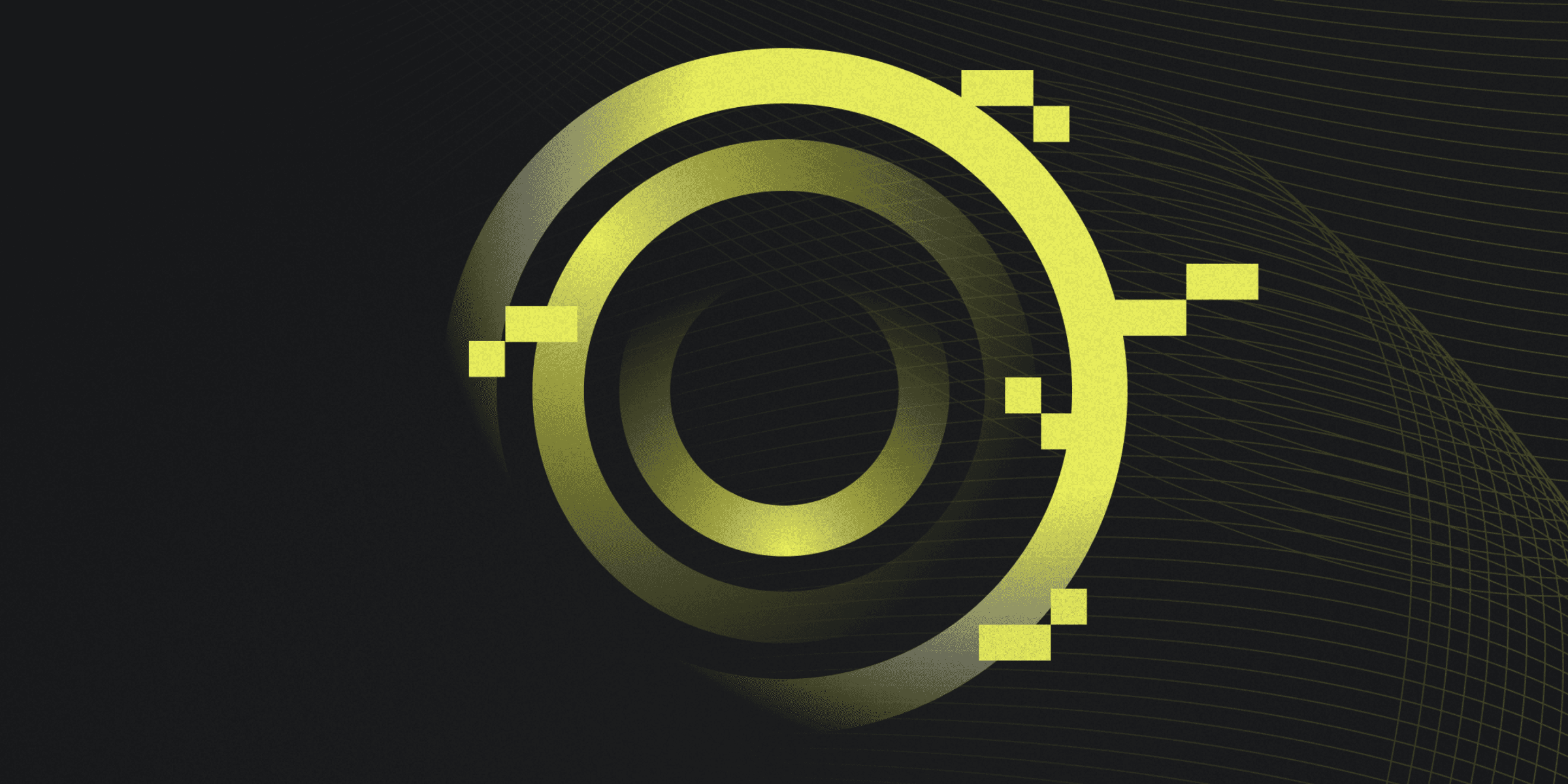
In February 2021, CityBee, a Lithuanian car-sharing service, experienced a data breach that resulted in the exposure of a significant number of customers' personal information. The company confirmed the breach and is currently cooperating with local authorities in their investigation.
How many accounts were compromised?
The breach impacted data related to approximately 110,000 individuals.
What data was leaked?
The data exposed in the breach included email addresses, government issued IDs, names, and passwords of CityBee users.
How was Citybee hacked?
The CityBee data breach occurred when the personal information of 110,000 users was leaked to an online hacker website and subsequently posted for sale on a foreign-registered forum.
Citybee's solution
In response to the data breach, CityBee took swift action to mitigate the damage and enhance their security measures. They closed the unsecured Azure blob, reset the passwords of affected users, and informed their customers about the incident. Additionally, CityBee is cooperating with the police and local cybersecurity experts in the ongoing investigation.
How do I know if I was affected?
CityBee has notified customers believed to be affected by the breach. If you're a CityBee customer and haven't received a notification, you may visit Have I Been Pwned to check your credentials.
What should affected users do?
In general, affected users should:
Change Your Password: Immediately update your password for the breached account. Make sure the new password is strong and unique, not previously used on any other platform.
Reset Passwords for Other Accounts: If you've used the same or similar passwords for other online accounts, reset those as well. This is crucial as attackers often try using stolen passwords on multiple sites.
Enable Two-Factor Authentication (2FA): Activate 2FA on the breached account. Consider enabling this additional security feature on all other important online accounts to significantly reduce the risk of unauthorized access.
For specific advice on CityBee's data breach, reach out to their customer support by visiting the CityBee Contacts page.
Where can I go to learn more?
If you want to find more information on the CityBee data breach, check out the following news articles: