The Best 10 Alternatives to Avast Secure Web Gateway (+ Pricing & Reviews)
Twingate Team
•
Jul 27, 2024
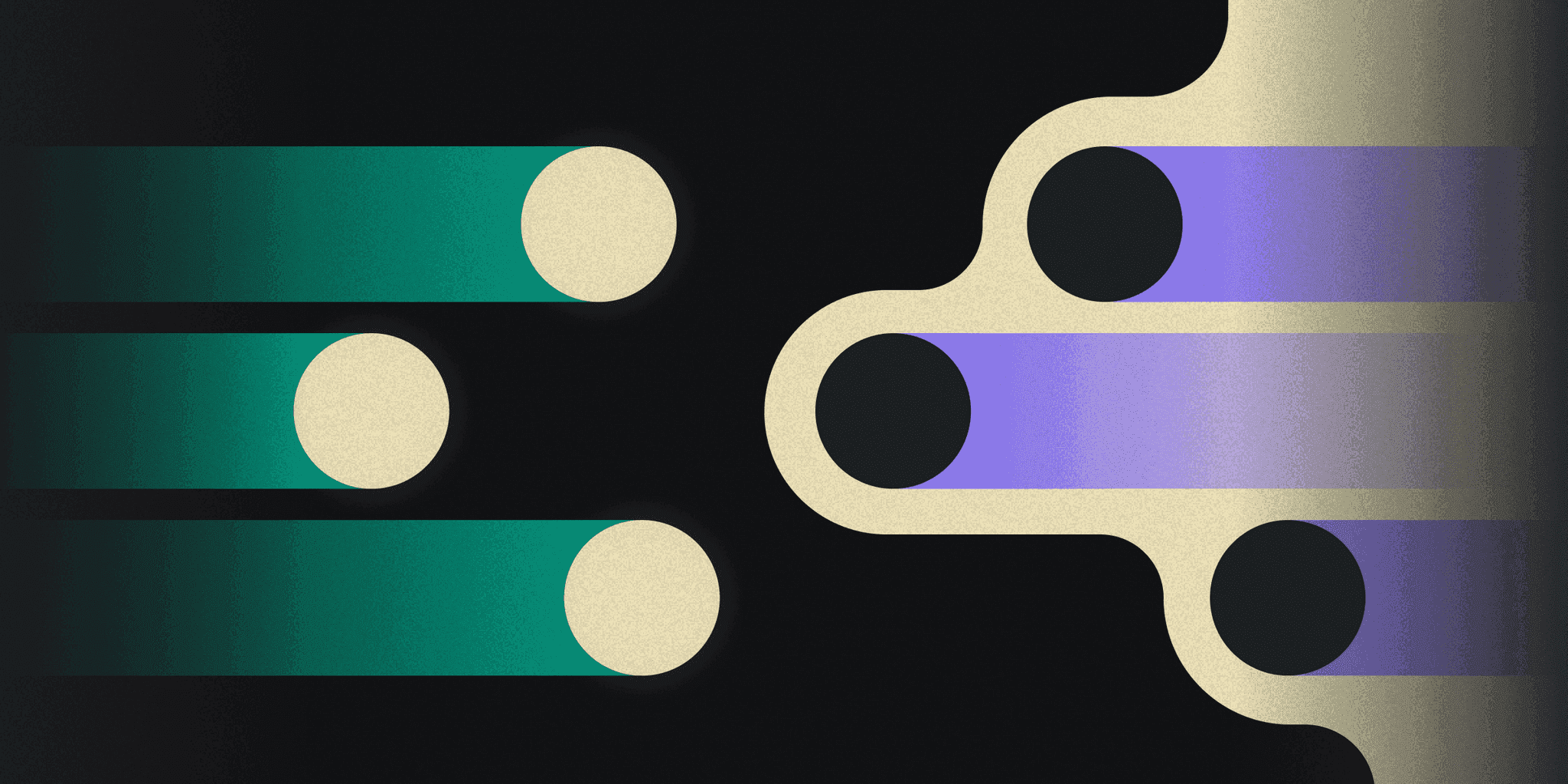
Avast Secure Web Gateway is a cloud-based network security solution designed to protect businesses from sophisticated cyber threats. It offers features like SSL/TLS inspection, content filtering, and mobile protection. However, it might not be the choice for everyone. This article explores secure access solutions for distributed workforces.

10 Alternatives to Avast Secure Web Gateway
1. Twingate

Twingate is a network security solution designed to replace traditional VPNs for remote access, offering a zero-trust security model and seamless deployment alongside existing infrastructure. With a focus on ease of use and scalability, Twingate aims to provide a secure and maintainable solution for businesses of all sizes.
Twingate Pricing
Starter: Free per user/month
Teams: $6 per user/month (monthly), $5 per user/month (yearly)
Business: $12 per user/month (monthly), $10 per user/month (yearly)
Enterprise: Custom pricing per user/month
Twingate Reviews
Twingate has an overall rating of 4.7 out of 5 stars based on 63 reviews. Users praise its ease of setup, high security, and excellent performance. Check out more of our reviews here!
Pros and Cons of Twingate
Pros:
Users find Twingate extremely easy to use, making it accessible even for those not well-versed in data security software.
The setup process is straightforward and quick, allowing businesses to deploy it without extensive technical support.
High performance and efficiency are consistently praised, ensuring smooth and reliable remote access for distributed workforces.
Cons:
Some users report occasional performance issues, which can disrupt workflow and productivity.
Limited customization options may not meet the specific needs of all businesses, particularly those requiring tailored solutions.
Logging issues have been noted, potentially complicating the monitoring and auditing of network activities.
2. ESET Parental Control
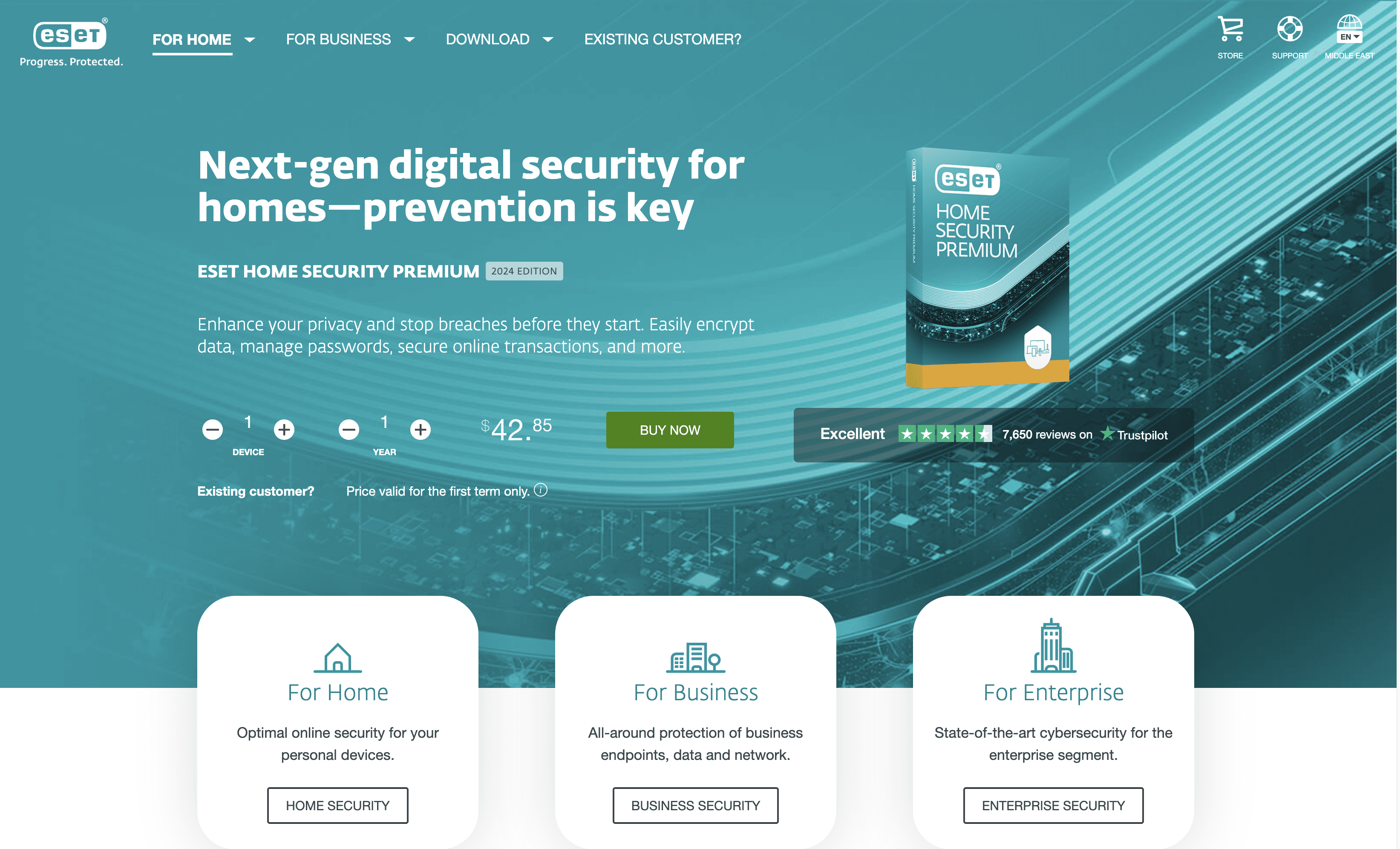
ESET Parental Control is a comprehensive solution designed to help parents manage and monitor their children's online activities. It offers features like app blocking, web filtering, and location tracking, ensuring a safe digital environment for kids. With an intuitive interface, it aims to provide peace of mind for families.
ESET Parental Control Pricing
Essential Plan: $29.95 per year for one device
Premium Plan: $44.95 per year for three devices
Ultimate Plan: $89.95 per year for five devices
ESET Parental Control Reviews
ESET Parental Control has an overall rating of 4.3 out of 5 stars based on 10 reviews. Users praise its ease of use and effective malware protection. Check out more of our reviews here!
Pros and Cons ofESET Parental Control
Pros:
Comprehensive Monitoring: ESET Parental Control offers extensive monitoring features, including app blocking and web filtering, ensuring a safe online environment for children.
User-Friendly Interface: The intuitive design makes it easy for parents to navigate and manage their children's online activities without technical expertise.
Effective Location Tracking: Provides real-time location tracking, giving parents peace of mind by knowing their child's whereabouts at all times.
Cons:
Occasional Performance Issues: Some users report that the app can be slow or unresponsive, which may hinder its effectiveness.
Limited Customization: The software may not offer enough customization options to meet the specific needs of all families.
High Cost: The premium plans can be expensive, especially for families with multiple devices.
3. Gcore DNS
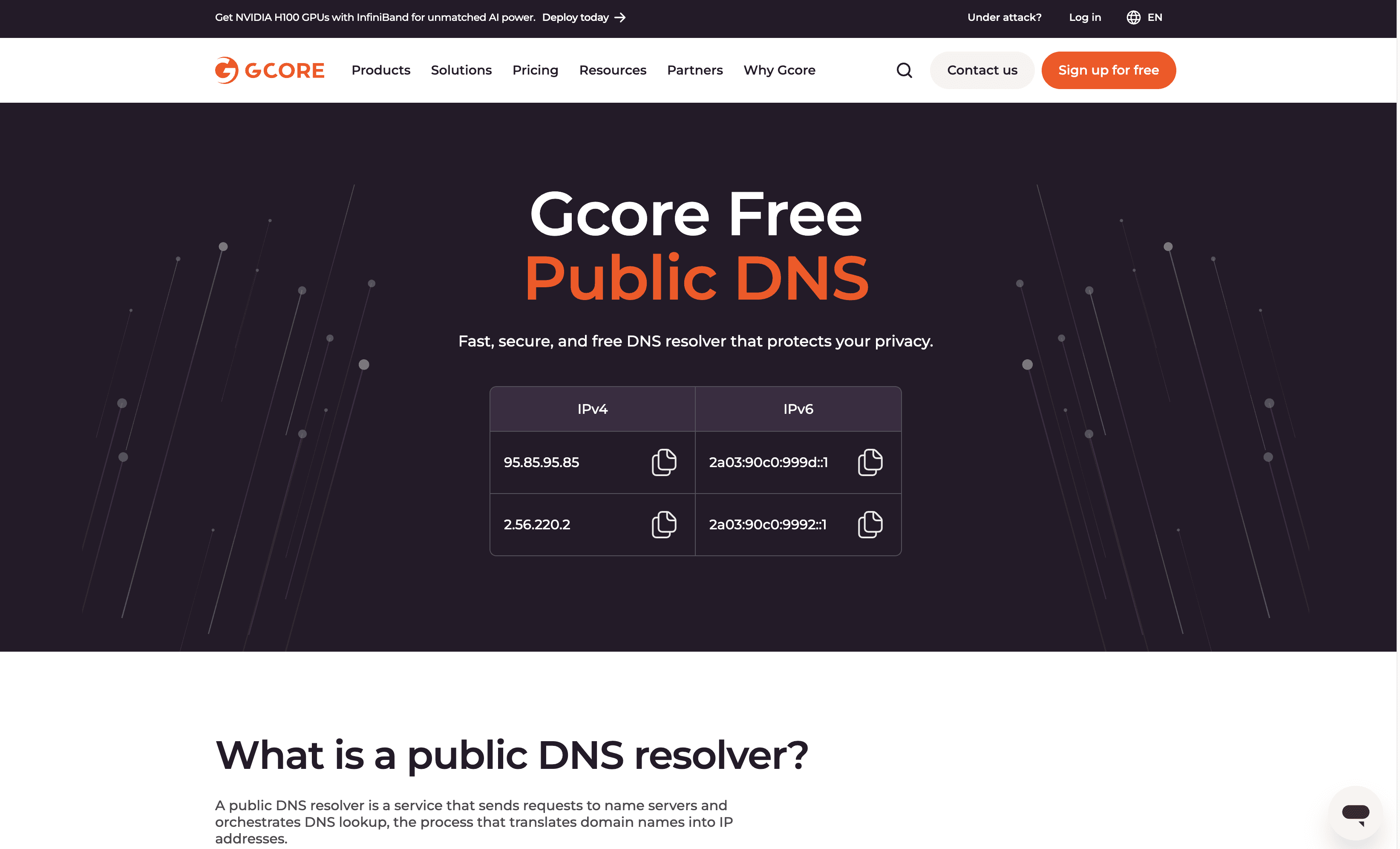
Gcore DNS is a free public DNS resolver designed to enhance web browsing with fast response times, robust security, and strong privacy protections. It leverages a global edge network to ensure optimal performance and resilience against DDoS attacks, making it a reliable choice for users worldwide.
Gcore DNS Pricing
Gcore DNS's pricing is not public. Contact their support for more info.
Gcore DNS Reviews
Gcore DNS has an overall rating of 4.3 out of 5 stars based on 13 reviews. Users appreciate the fast loading times and global network. Check out more of our reviews here!
Pros and Cons of Gcore DNS
Pros:
Speed: Gcore DNS is one of the fastest DNS resolvers in Europe, South America, and Africa, ensuring quick access to websites.
Global Edge Network: Operates over a global edge network with 180+ points of presence, enhancing reliability and performance.
Privacy: Anonymizes DNS query logs and stores them in a secure Luxembourg data center, ensuring user privacy under EU law.
Cons:
Query Speed: While fast, it is not the fastest compared to some other DNS services like 1.1.1.1, which may be a drawback for some users.
Limited Features: The service lacks detailed information on additional features or advanced configurations, which might limit its appeal to power users.
Cost: Although the basic service is free, some users find the advanced features and enterprise plans to be expensive.
4. Azure DNS

Azure DNS is a service by Microsoft Azure that allows users to host their DNS domains in Azure. It offers seamless integration with other Azure services, ensuring high availability and fast DNS query responses. Designed for ease of use, it supports all common DNS record types and provides quick updates.
Azure DNS Pricing
No upfront cost
No termination fees
Pay for only what you use
Azure DNS Reviews
Azure DNS has an overall rating of 4.4 out of 5 stars based on 23 reviews. Users appreciate its reliability and ease of use. Check out more of our reviews here!
Pros and Cons of Azure DNS
Pros:
Seamless Integration: Azure DNS integrates effortlessly with other Azure services, simplifying DNS management and deployment.
High Availability: Leverages Microsoft's global network of name servers, ensuring ultra-high availability and reliability.
Fast DNS Queries: Utilizes Anycast networking for rapid DNS query responses, enhancing user experience.
Cons:
Complex Interface: Some users find the user interface complicated, making it difficult to navigate and manage DNS settings.
High Cost: The service can be expensive, particularly for small businesses with limited budgets.
Limited Features: Compared to other DNS services, Azure DNS may lack some advanced features desired by power users.
5. NordLayer DNS Filtering
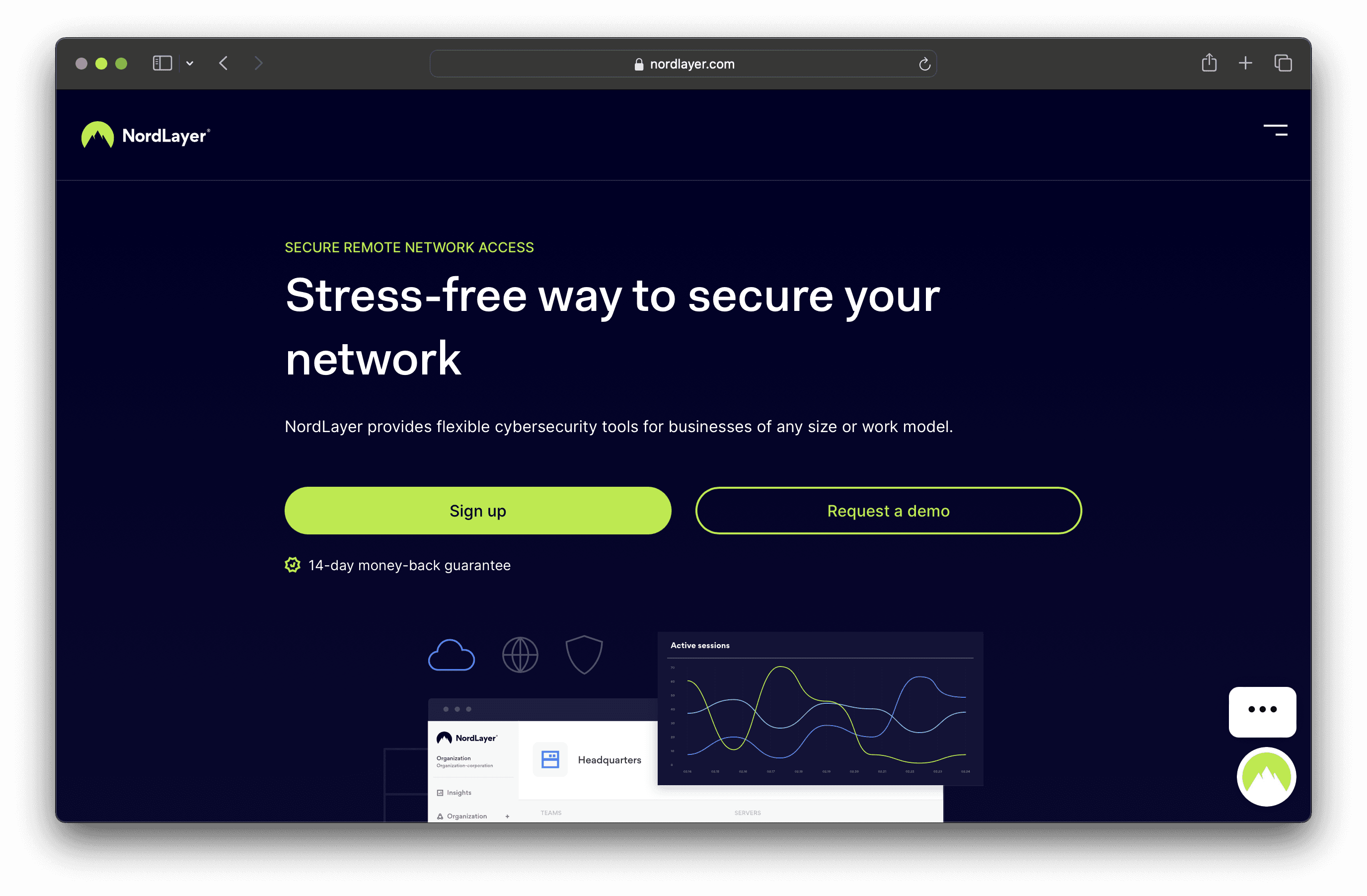
NordLayer DNS Filtering is a cybersecurity solution designed to provide secure and flexible network access for businesses. It offers easy deployment, high-speed servers, and comprehensive security features, ensuring a safe and efficient online environment for companies of all sizes.
NordLayer DNS Filtering Pricing
Lite: $8 per user/month
Core: $11 per user/month
Premium: $14 per user/month
Enterprise offer: From $7 per user/month
NordLayer DNS Filtering Reviews
NordLayer DNS Filtering has an overall rating of 4.3 out of 5 stars based on 117 reviews. Users praise its ease of use and good security features. Check out more of our reviews here!
Pros and Cons of NordLayer DNS Filtering
Pros:
Ease of Use: NordLayer is user-friendly, making it accessible even for those not well-versed in data security software.
High-Speed Servers: Ensures fast and efficient network access, minimizing delays and enhancing productivity.
Comprehensive Security: Offers robust security features like network access control and encryption, providing a secure online environment.
Cons:
Performance Issues: Some users report occasional slowdowns, which can affect overall productivity.
Connection Problems: Users have experienced intermittent connectivity issues, disrupting workflow.
Complex Management: Configuring and managing DNS filtering rules can be challenging, requiring specialized knowledge.
6. Cisco Umbrella
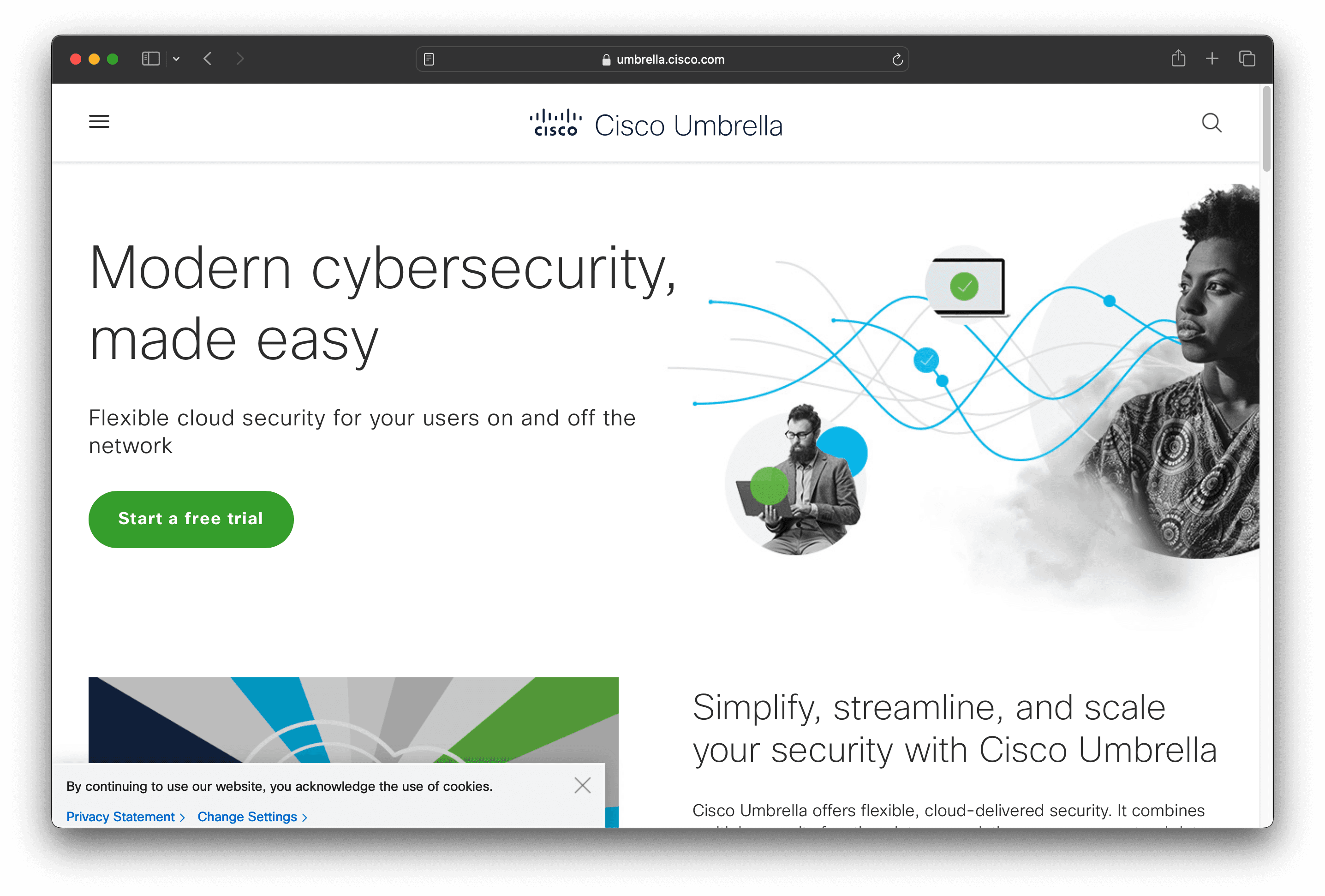
Cisco Umbrella is a cloud cybersecurity solution offering DNS-layer security, secure internet gateway, and security service edge. It integrates seamlessly with Cisco infrastructure and third-party services, providing robust protection against threats. Designed for ease of use, it ensures secure and efficient network access for businesses of all sizes.
Cisco Umbrella Pricing
Cisco Umbrella's pricing is not public. Contact their support for more info.
Cisco Umbrella Reviews
Cisco Umbrella has an overall rating of 4.4 out of 5 stars based on 271 reviews. Users appreciate its robust security and ease of use. Check out more of our reviews here!
Pros and Cons of Cisco Umbrella
Pros:
Offers robust, multi-layered security that protects against a wide range of cyber threats, ensuring comprehensive protection for businesses.
Integrates seamlessly with other products and systems, enhancing overall network security and operational efficiency.
Leverages Cisco Talos, the world’s largest cyber threat intelligence team, providing unparalleled threat detection and response capabilities.
Cons:
Can be costly, particularly for small to medium-sized businesses with limited budgets, potentially limiting accessibility.
Initial setup can be time-consuming, especially when defining large networks, which may delay deployment.
Some users find the user interface daunting and the learning curve steep, requiring additional training and resources.
7. PowerDNS
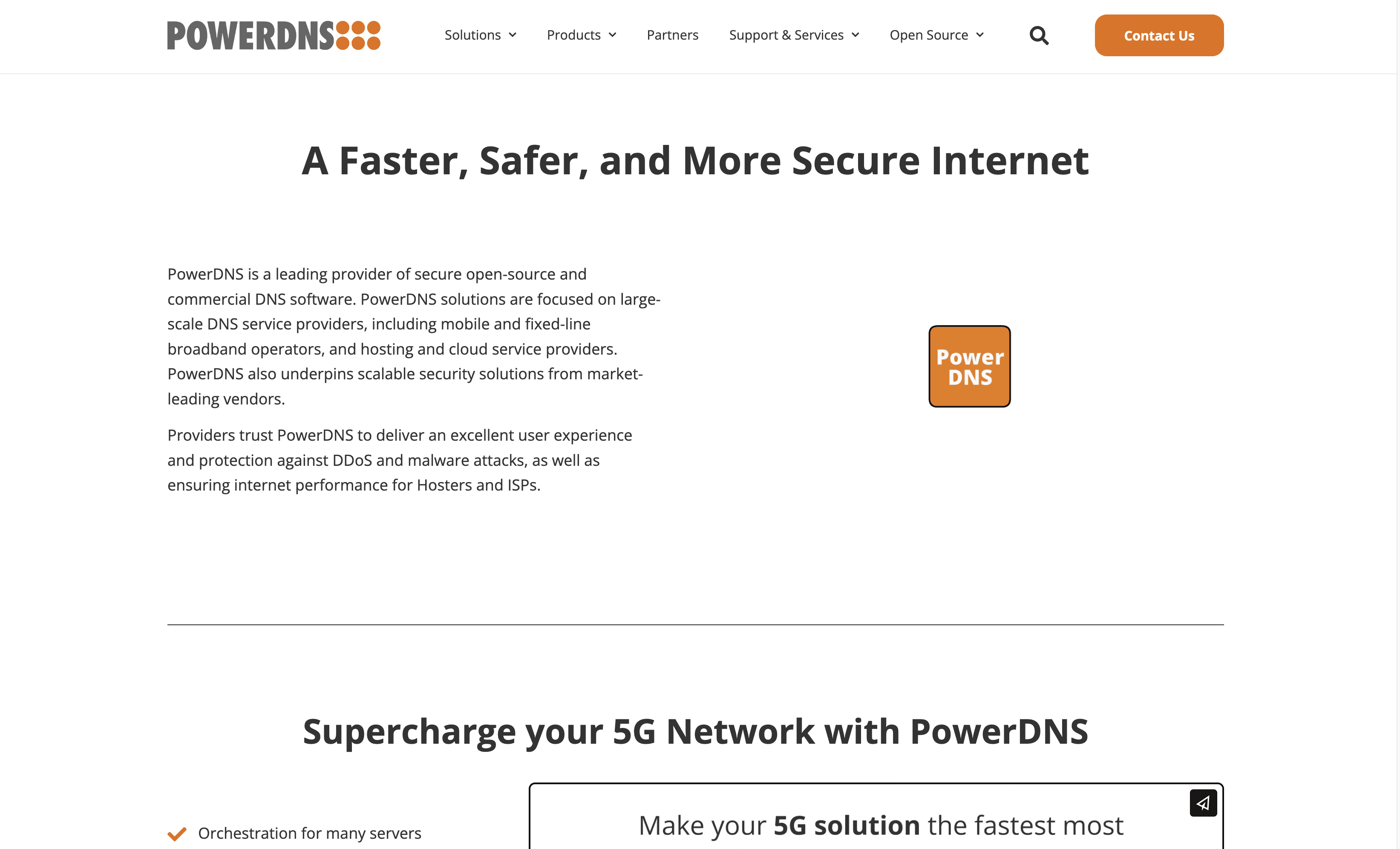
PowerDNS is a provider of secure open-source and commercial DNS software, designed for large-scale DNS service providers. It offers features like deployment automation, encrypted DNS, and network-wide security filtering, ensuring efficient and secure DNS management for various operators and enterprises.
PowerDNS Pricing
PowerDNS's pricing is not public. Contact their support for more info.
PowerDNS Reviews
PowerDNS has an overall rating of 4.7 out of 5 stars based on 13 reviews. Users appreciate its flexibility and ease of management. Check out more of our reviews here!
Pros and Cons of PowerDNS
Pros:
Flexibility and Management: Users appreciate the flexibility and ease of management, especially with the MySQL backend.
Reliability: PowerDNS is noted for its reliability, with users reporting no issues over several years of use.
DNSSEC Handling: Capable of handling DNSSEC and integrating with WHMCS DNS Manager plugin.
Cons:
Lack of Integrated Management Interface: Some users find the lack of an integrated management interface inconvenient.
REST API Issues: Some users have difficulty understanding and using the REST API.
Duplicate Record Errors: Issues with duplicate records being added even when they already exist.
8. Webroot
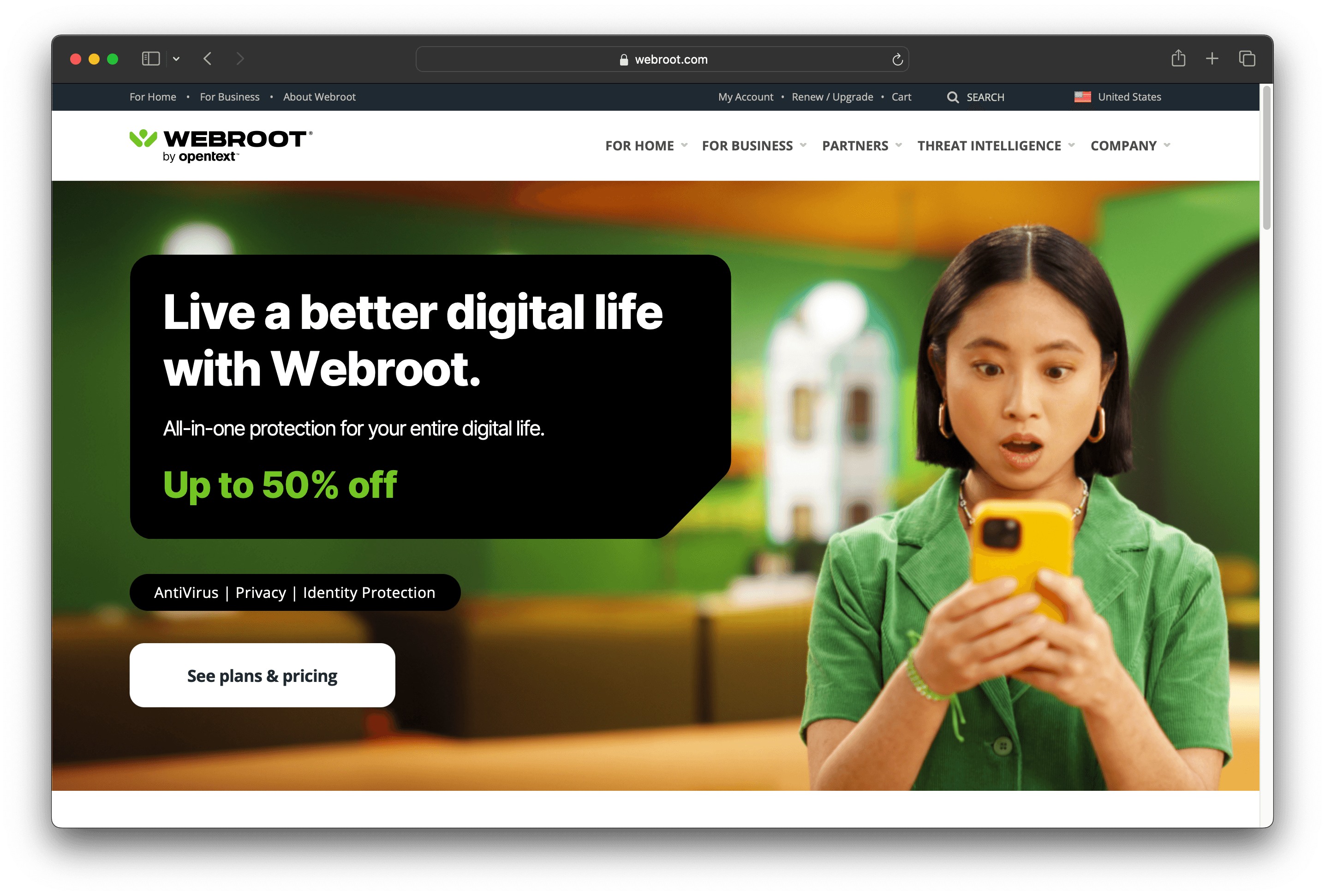
Webroot is a cloud-based DNS protection service designed to secure DNS connections against cyberattacks. It offers features like threat blocking, detailed reporting, and policy enforcement, ensuring a safe and efficient online environment for businesses. With easy deployment and robust security, Webroot aims to protect modern networks seamlessly.
Webroot Pricing
Business Endpoint Protection: $150.00 (5 Seats), $690.00 (25 Seats)
DNS Protection: $150.00 (5 Seats), $690.00 (25 Seats)
Security Awareness Training: $150.00 (5 Seats), $690.00 (25 Seats)
Webroot Reviews
Webroot has an overall rating of 4.4 out of 5 stars based on 86 reviews. Users appreciate its ease of use and comprehensive security features. Check out more of our reviews here!
Pros and Cons of Webroot
Pros:
Cloud-Based Service: No need for hardware or software installation, making it easy and quick to set up.
Detailed Reporting: Provides on-demand reports on threats and web usage, offering full visibility into risks.
Policy Enforcement: Allows control over internet usage through pre-configured and custom policies by group, device, or network.
Cons:
Higher Cost: More expensive compared to competitors like Cisco Umbrella, which may be a concern for budget-conscious businesses.
Configuration Complexity: Initial setup can be complicated, requiring time and technical expertise to configure properly.
Random Instability: Some users report endpoints losing internet access randomly, affecting productivity and reliability.
9. CloudFloorDNS
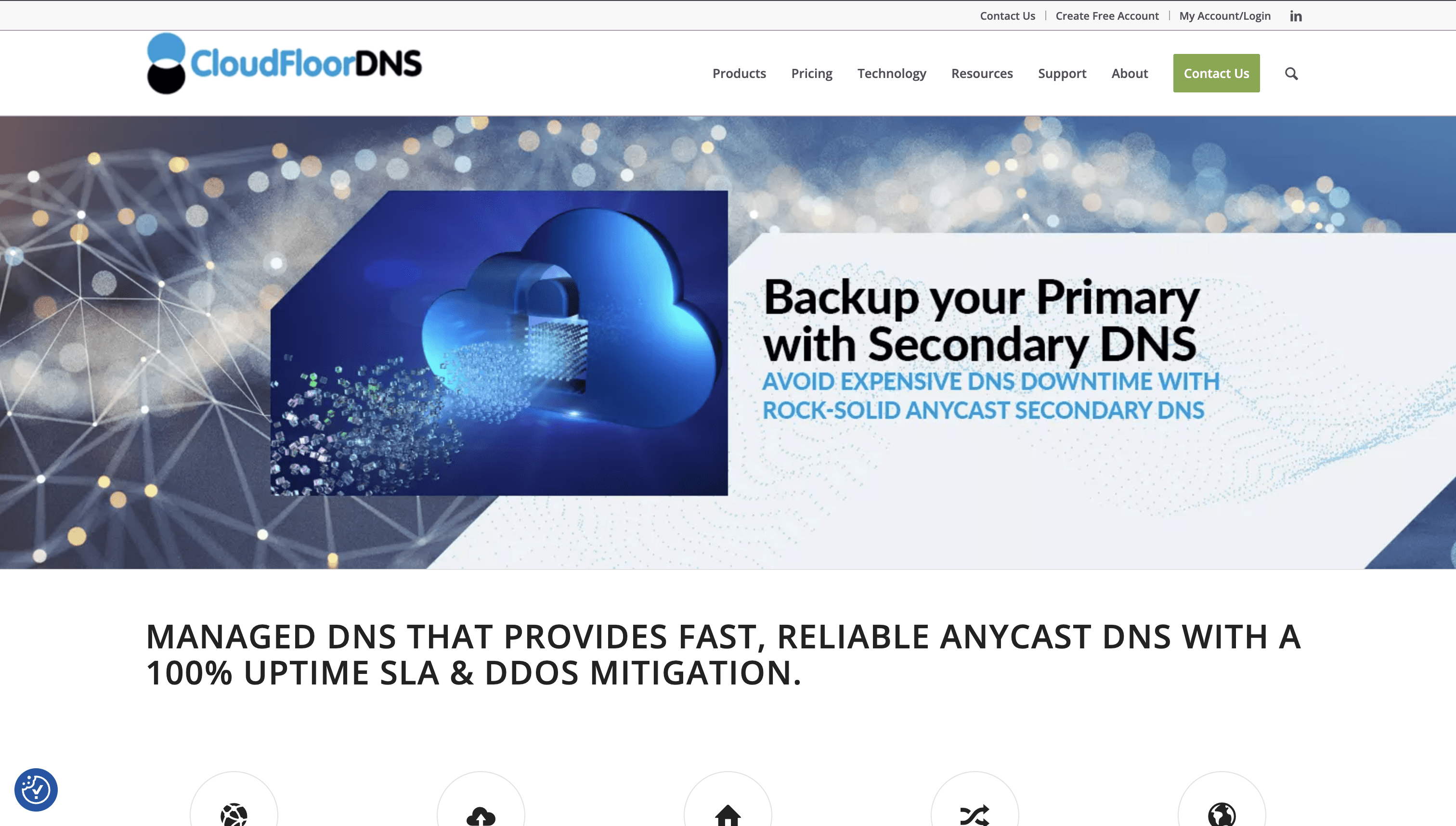
CloudFloorDNS is a DNS management service offering solutions like Managed DNS, Secondary DNS, DNS Failover, and GEO DNS. It focuses on providing fast, reliable, and secure DNS services with features like Anycast DNS and DNSSEC, ensuring high availability and performance for businesses of all sizes.
CloudFloorDNS Pricing
DNS Failover: $50/month
Managed DNS: Contact support for pricing
Secondary DNS: Contact support for pricing
GEO DNS: Contact support for pricing
CloudFloorDNS Reviews
CloudFloorDNS has an overall rating of 4.4 out of 5 stars based on 13 reviews. Users appreciate its security, flexibility, and failover features. Check out more of our reviews here!
Pros and Cons of CloudFloorDNS
Pros:
Fast and Reliable Network: CloudFloorDNS boasts a global Anycast network with 15+ points of presence, ensuring fast and reliable DNS services.
Comprehensive DNS Solutions: Offers a wide range of services, including Managed DNS, Secondary DNS, DNS Failover, and GEO DNS, catering to diverse needs.
Excellent Customer Support: Users praise the customer support for being exceptionally helpful and responsive, ensuring smooth issue resolution.
Cons:
High Cost: The service is relatively expensive compared to competitors, which may be a concern for budget-conscious businesses.
Complex Integration: Some users find the integration process slow and cumbersome, requiring significant time and effort.
Intermittent Network Issues: Occasional network connectivity issues have been reported, affecting overall reliability.
10. F5 BIG-IP DNS
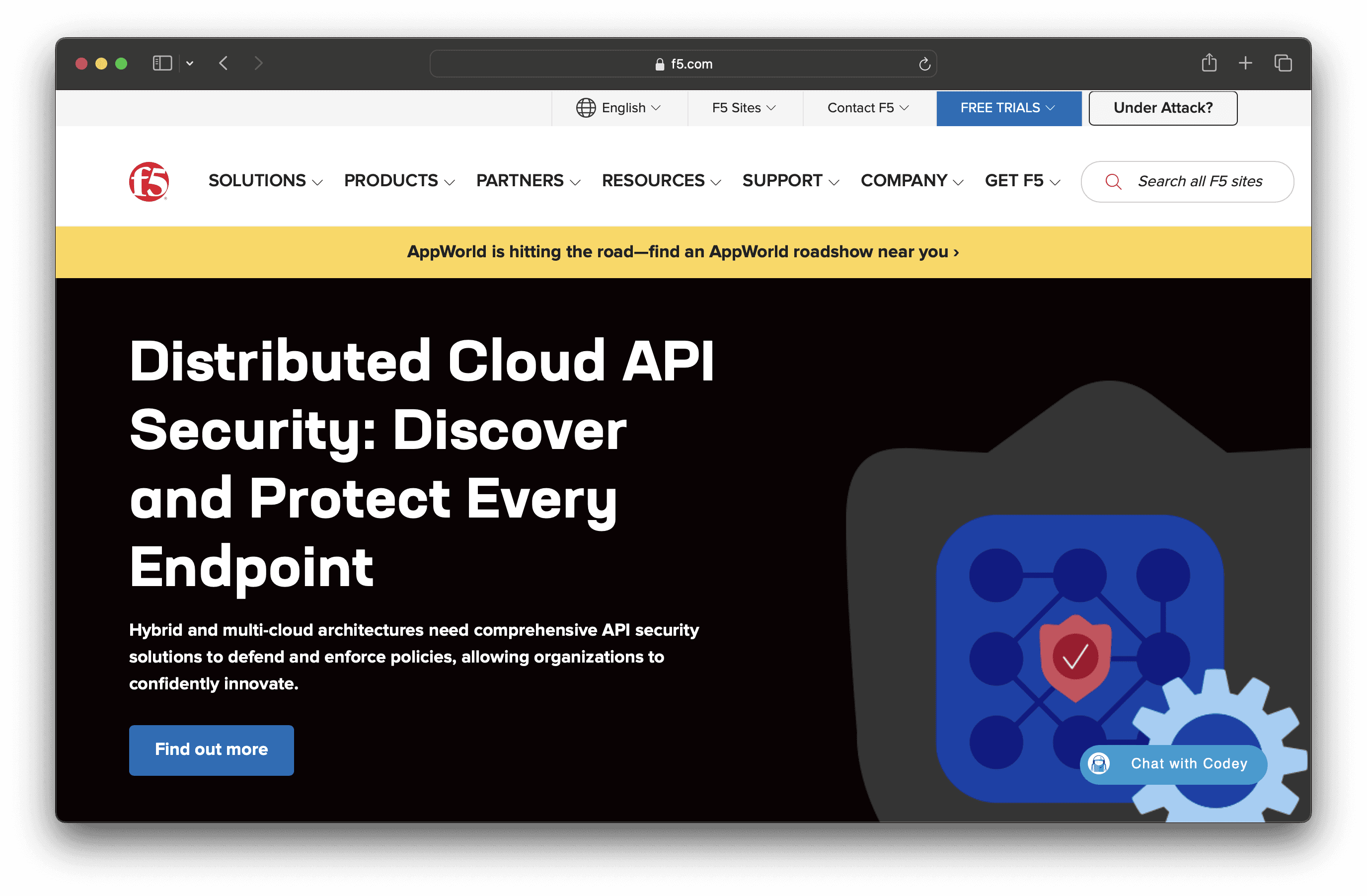
F5 BIG-IP DNS is a robust DNS management solution designed to hyperscale and secure DNS infrastructure. It handles high query volumes, offers DDoS protection, and ensures fast, reliable connections. With features like DNSSEC, DNS Firewall, and enhanced caching, it aims to provide efficient and secure DNS services for businesses.
F5 BIG-IP DNS Pricing
F5 BIG-IP DNS's pricing is not public. Contact their support for more info.
F5 BIG-IP DNS Reviews
F5 BIG-IP DNS has an overall rating of 4.2 out of 5 stars based on 11 reviews. Users appreciate its scalability and performance optimization. Check out more of our reviews here!
Pros and Cons of F5 BIG-IP DNS
Pros:
Handles up to 100 million responses per second, ensuring rapid DNS query responses.
Offers robust security features like DNS Firewall, DNSSEC, and support for DoH/DoT.
Reduces DNS latency by up to 80% through enhanced caching and consolidation.
Cons:
Extensive features may require a steep learning curve and specialized knowledge.
High-performance and secure DNS solutions can be expensive for smaller organizations.
Integrating with existing infrastructure may require additional effort and resources.
Looking to secure your technical infrastructure?
Twingate offers granular access controls and deployment automations to protect your VPC environment. By leveraging Zero Trust security tools, Twingate ensures that private resources and internet traffic remain secure in the modern work landscape. Try Twingate for Free today!
Rapidly implement a modern Zero Trust network that is more secure and maintainable than VPNs.
The Best 10 Alternatives to Avast Secure Web Gateway (+ Pricing & Reviews)
Twingate Team
•
Jul 27, 2024
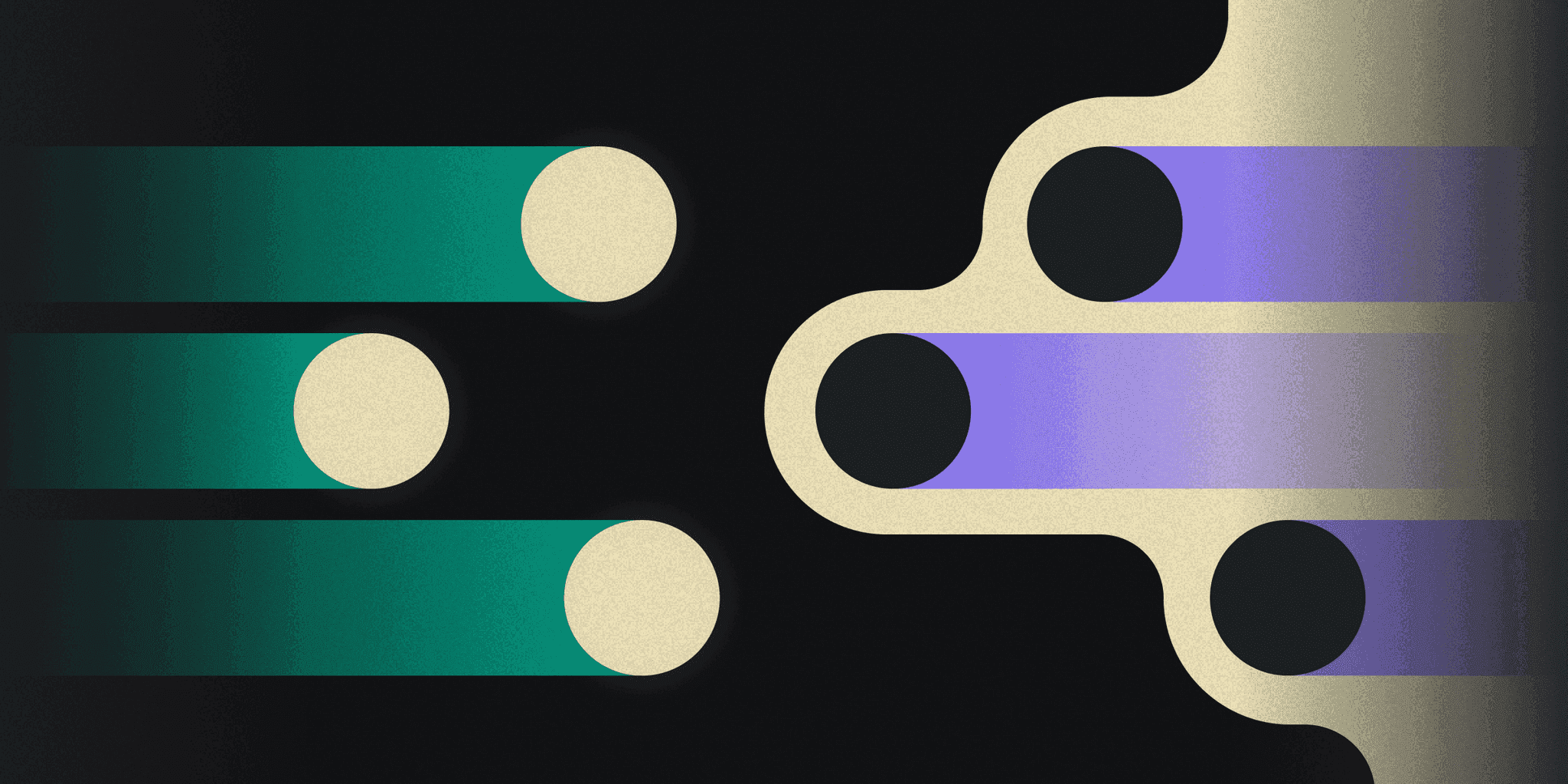
Avast Secure Web Gateway is a cloud-based network security solution designed to protect businesses from sophisticated cyber threats. It offers features like SSL/TLS inspection, content filtering, and mobile protection. However, it might not be the choice for everyone. This article explores secure access solutions for distributed workforces.

10 Alternatives to Avast Secure Web Gateway
1. Twingate

Twingate is a network security solution designed to replace traditional VPNs for remote access, offering a zero-trust security model and seamless deployment alongside existing infrastructure. With a focus on ease of use and scalability, Twingate aims to provide a secure and maintainable solution for businesses of all sizes.
Twingate Pricing
Starter: Free per user/month
Teams: $6 per user/month (monthly), $5 per user/month (yearly)
Business: $12 per user/month (monthly), $10 per user/month (yearly)
Enterprise: Custom pricing per user/month
Twingate Reviews
Twingate has an overall rating of 4.7 out of 5 stars based on 63 reviews. Users praise its ease of setup, high security, and excellent performance. Check out more of our reviews here!
Pros and Cons of Twingate
Pros:
Users find Twingate extremely easy to use, making it accessible even for those not well-versed in data security software.
The setup process is straightforward and quick, allowing businesses to deploy it without extensive technical support.
High performance and efficiency are consistently praised, ensuring smooth and reliable remote access for distributed workforces.
Cons:
Some users report occasional performance issues, which can disrupt workflow and productivity.
Limited customization options may not meet the specific needs of all businesses, particularly those requiring tailored solutions.
Logging issues have been noted, potentially complicating the monitoring and auditing of network activities.
2. ESET Parental Control
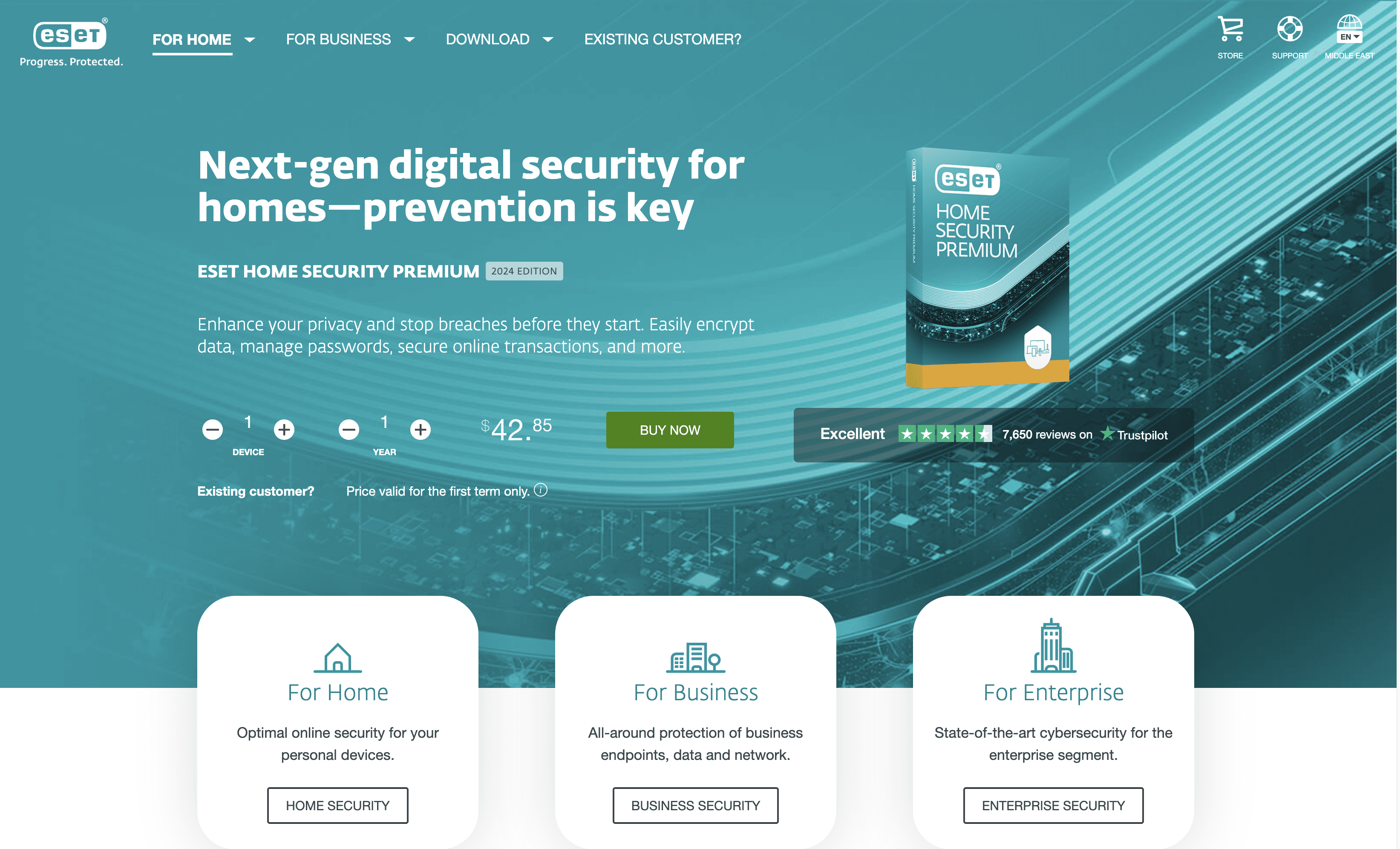
ESET Parental Control is a comprehensive solution designed to help parents manage and monitor their children's online activities. It offers features like app blocking, web filtering, and location tracking, ensuring a safe digital environment for kids. With an intuitive interface, it aims to provide peace of mind for families.
ESET Parental Control Pricing
Essential Plan: $29.95 per year for one device
Premium Plan: $44.95 per year for three devices
Ultimate Plan: $89.95 per year for five devices
ESET Parental Control Reviews
ESET Parental Control has an overall rating of 4.3 out of 5 stars based on 10 reviews. Users praise its ease of use and effective malware protection. Check out more of our reviews here!
Pros and Cons ofESET Parental Control
Pros:
Comprehensive Monitoring: ESET Parental Control offers extensive monitoring features, including app blocking and web filtering, ensuring a safe online environment for children.
User-Friendly Interface: The intuitive design makes it easy for parents to navigate and manage their children's online activities without technical expertise.
Effective Location Tracking: Provides real-time location tracking, giving parents peace of mind by knowing their child's whereabouts at all times.
Cons:
Occasional Performance Issues: Some users report that the app can be slow or unresponsive, which may hinder its effectiveness.
Limited Customization: The software may not offer enough customization options to meet the specific needs of all families.
High Cost: The premium plans can be expensive, especially for families with multiple devices.
3. Gcore DNS
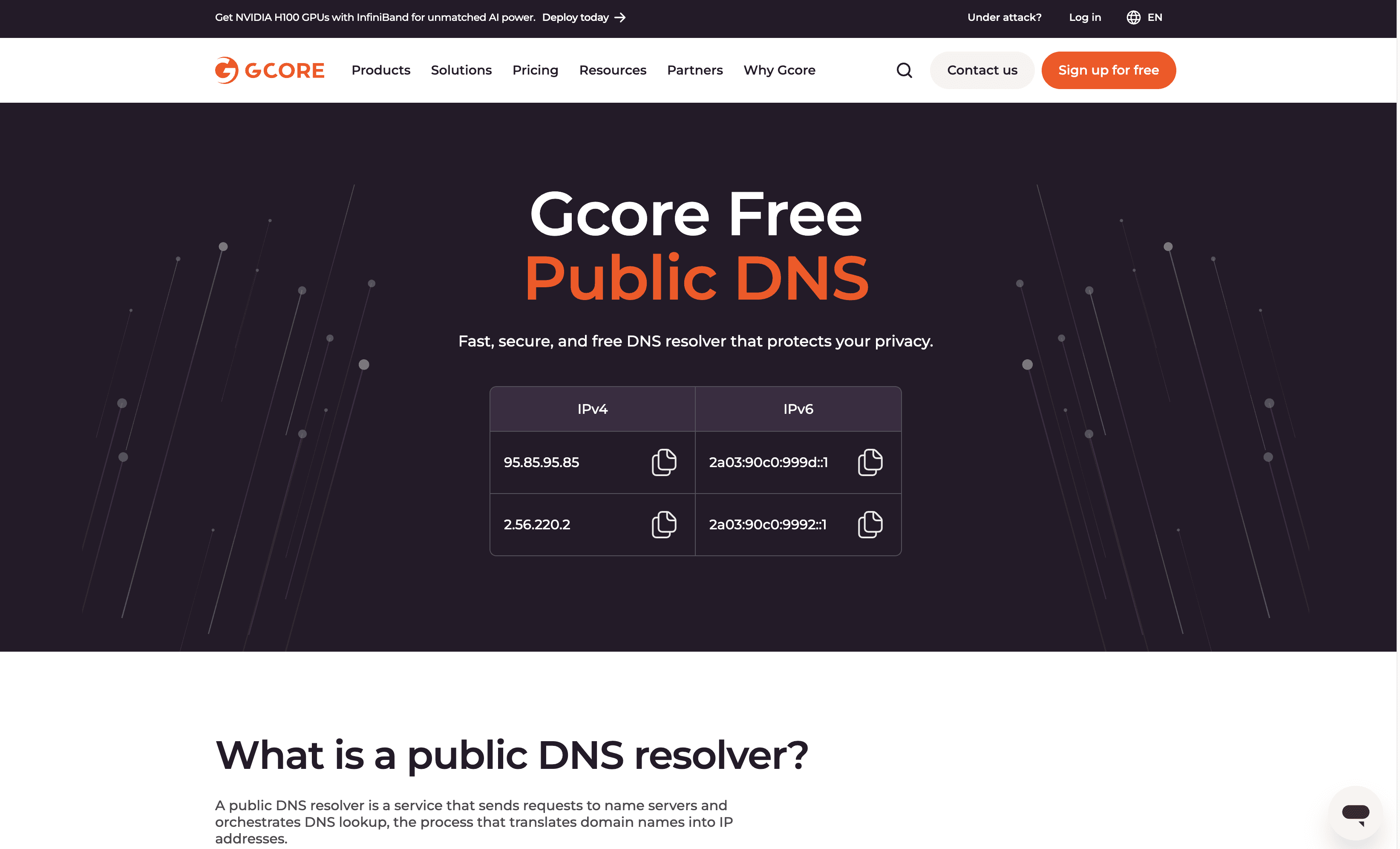
Gcore DNS is a free public DNS resolver designed to enhance web browsing with fast response times, robust security, and strong privacy protections. It leverages a global edge network to ensure optimal performance and resilience against DDoS attacks, making it a reliable choice for users worldwide.
Gcore DNS Pricing
Gcore DNS's pricing is not public. Contact their support for more info.
Gcore DNS Reviews
Gcore DNS has an overall rating of 4.3 out of 5 stars based on 13 reviews. Users appreciate the fast loading times and global network. Check out more of our reviews here!
Pros and Cons of Gcore DNS
Pros:
Speed: Gcore DNS is one of the fastest DNS resolvers in Europe, South America, and Africa, ensuring quick access to websites.
Global Edge Network: Operates over a global edge network with 180+ points of presence, enhancing reliability and performance.
Privacy: Anonymizes DNS query logs and stores them in a secure Luxembourg data center, ensuring user privacy under EU law.
Cons:
Query Speed: While fast, it is not the fastest compared to some other DNS services like 1.1.1.1, which may be a drawback for some users.
Limited Features: The service lacks detailed information on additional features or advanced configurations, which might limit its appeal to power users.
Cost: Although the basic service is free, some users find the advanced features and enterprise plans to be expensive.
4. Azure DNS

Azure DNS is a service by Microsoft Azure that allows users to host their DNS domains in Azure. It offers seamless integration with other Azure services, ensuring high availability and fast DNS query responses. Designed for ease of use, it supports all common DNS record types and provides quick updates.
Azure DNS Pricing
No upfront cost
No termination fees
Pay for only what you use
Azure DNS Reviews
Azure DNS has an overall rating of 4.4 out of 5 stars based on 23 reviews. Users appreciate its reliability and ease of use. Check out more of our reviews here!
Pros and Cons of Azure DNS
Pros:
Seamless Integration: Azure DNS integrates effortlessly with other Azure services, simplifying DNS management and deployment.
High Availability: Leverages Microsoft's global network of name servers, ensuring ultra-high availability and reliability.
Fast DNS Queries: Utilizes Anycast networking for rapid DNS query responses, enhancing user experience.
Cons:
Complex Interface: Some users find the user interface complicated, making it difficult to navigate and manage DNS settings.
High Cost: The service can be expensive, particularly for small businesses with limited budgets.
Limited Features: Compared to other DNS services, Azure DNS may lack some advanced features desired by power users.
5. NordLayer DNS Filtering
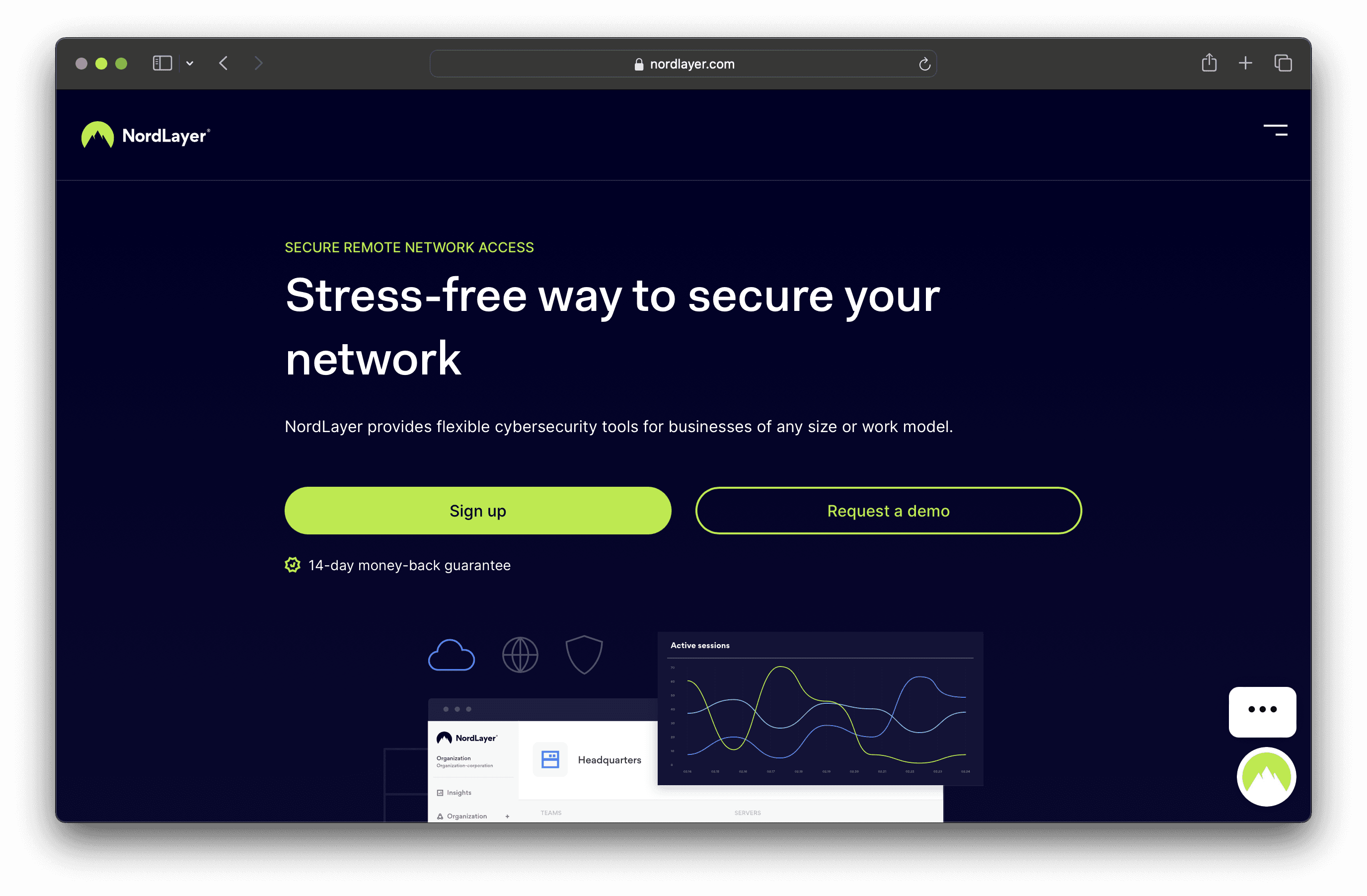
NordLayer DNS Filtering is a cybersecurity solution designed to provide secure and flexible network access for businesses. It offers easy deployment, high-speed servers, and comprehensive security features, ensuring a safe and efficient online environment for companies of all sizes.
NordLayer DNS Filtering Pricing
Lite: $8 per user/month
Core: $11 per user/month
Premium: $14 per user/month
Enterprise offer: From $7 per user/month
NordLayer DNS Filtering Reviews
NordLayer DNS Filtering has an overall rating of 4.3 out of 5 stars based on 117 reviews. Users praise its ease of use and good security features. Check out more of our reviews here!
Pros and Cons of NordLayer DNS Filtering
Pros:
Ease of Use: NordLayer is user-friendly, making it accessible even for those not well-versed in data security software.
High-Speed Servers: Ensures fast and efficient network access, minimizing delays and enhancing productivity.
Comprehensive Security: Offers robust security features like network access control and encryption, providing a secure online environment.
Cons:
Performance Issues: Some users report occasional slowdowns, which can affect overall productivity.
Connection Problems: Users have experienced intermittent connectivity issues, disrupting workflow.
Complex Management: Configuring and managing DNS filtering rules can be challenging, requiring specialized knowledge.
6. Cisco Umbrella
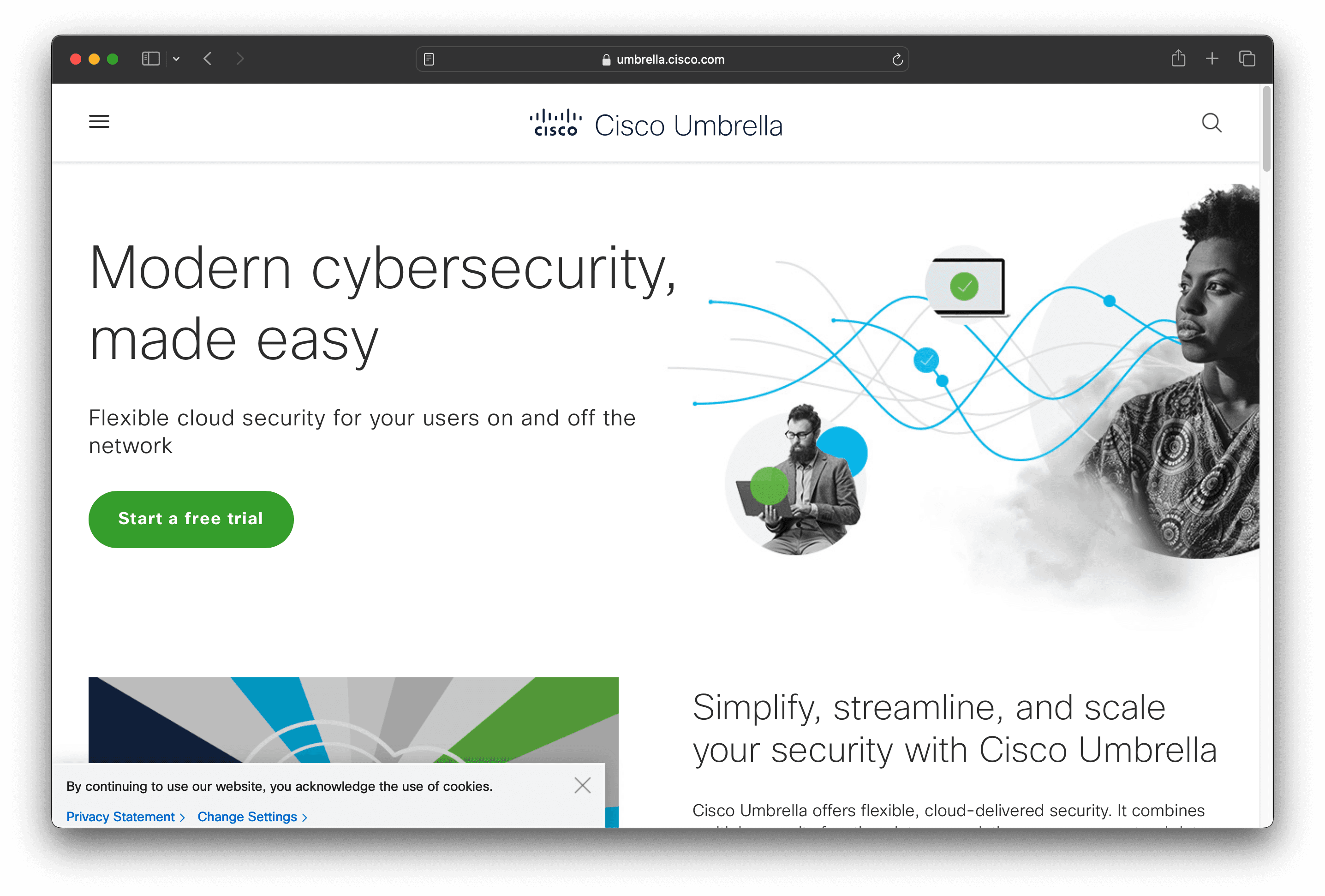
Cisco Umbrella is a cloud cybersecurity solution offering DNS-layer security, secure internet gateway, and security service edge. It integrates seamlessly with Cisco infrastructure and third-party services, providing robust protection against threats. Designed for ease of use, it ensures secure and efficient network access for businesses of all sizes.
Cisco Umbrella Pricing
Cisco Umbrella's pricing is not public. Contact their support for more info.
Cisco Umbrella Reviews
Cisco Umbrella has an overall rating of 4.4 out of 5 stars based on 271 reviews. Users appreciate its robust security and ease of use. Check out more of our reviews here!
Pros and Cons of Cisco Umbrella
Pros:
Offers robust, multi-layered security that protects against a wide range of cyber threats, ensuring comprehensive protection for businesses.
Integrates seamlessly with other products and systems, enhancing overall network security and operational efficiency.
Leverages Cisco Talos, the world’s largest cyber threat intelligence team, providing unparalleled threat detection and response capabilities.
Cons:
Can be costly, particularly for small to medium-sized businesses with limited budgets, potentially limiting accessibility.
Initial setup can be time-consuming, especially when defining large networks, which may delay deployment.
Some users find the user interface daunting and the learning curve steep, requiring additional training and resources.
7. PowerDNS
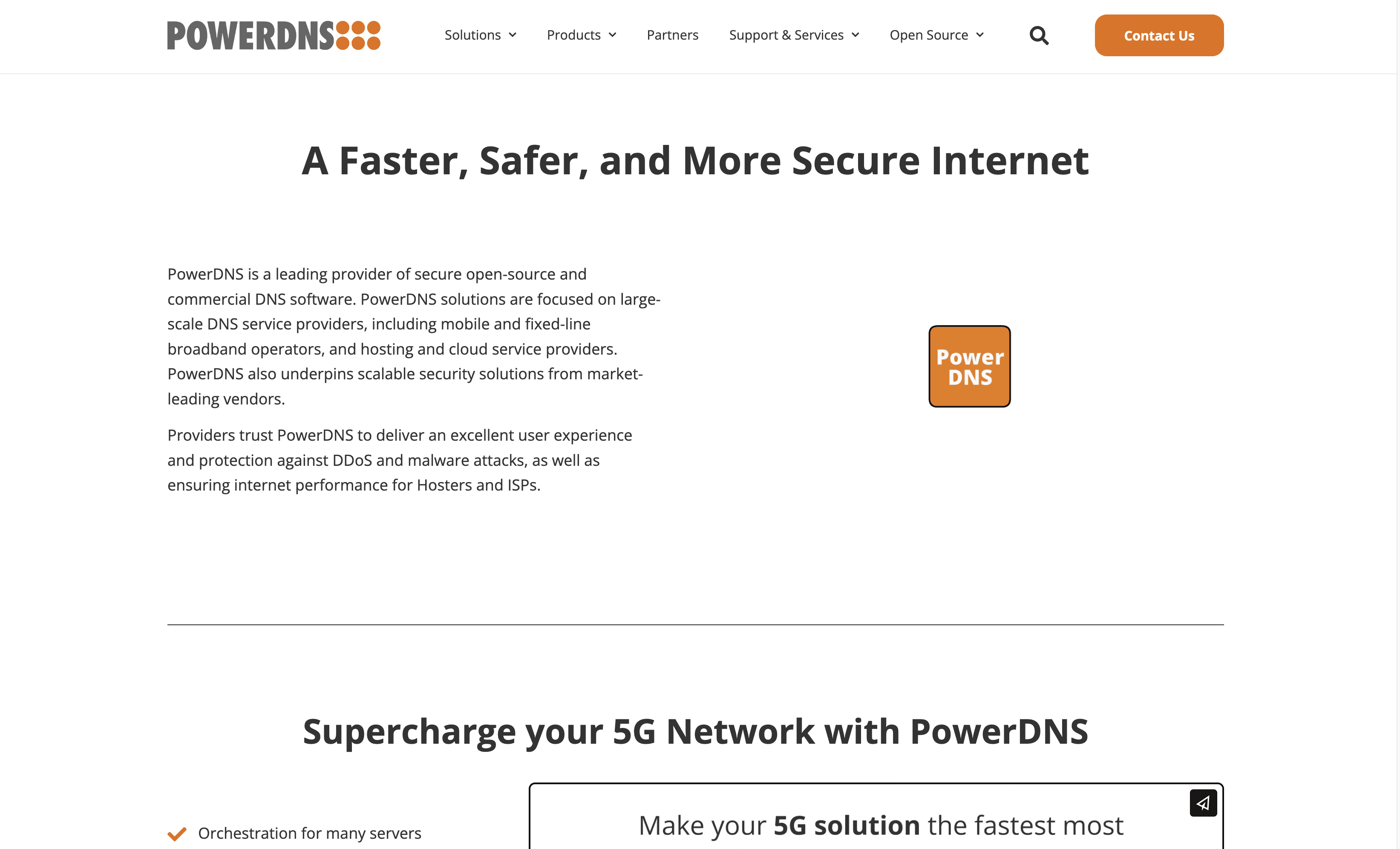
PowerDNS is a provider of secure open-source and commercial DNS software, designed for large-scale DNS service providers. It offers features like deployment automation, encrypted DNS, and network-wide security filtering, ensuring efficient and secure DNS management for various operators and enterprises.
PowerDNS Pricing
PowerDNS's pricing is not public. Contact their support for more info.
PowerDNS Reviews
PowerDNS has an overall rating of 4.7 out of 5 stars based on 13 reviews. Users appreciate its flexibility and ease of management. Check out more of our reviews here!
Pros and Cons of PowerDNS
Pros:
Flexibility and Management: Users appreciate the flexibility and ease of management, especially with the MySQL backend.
Reliability: PowerDNS is noted for its reliability, with users reporting no issues over several years of use.
DNSSEC Handling: Capable of handling DNSSEC and integrating with WHMCS DNS Manager plugin.
Cons:
Lack of Integrated Management Interface: Some users find the lack of an integrated management interface inconvenient.
REST API Issues: Some users have difficulty understanding and using the REST API.
Duplicate Record Errors: Issues with duplicate records being added even when they already exist.
8. Webroot
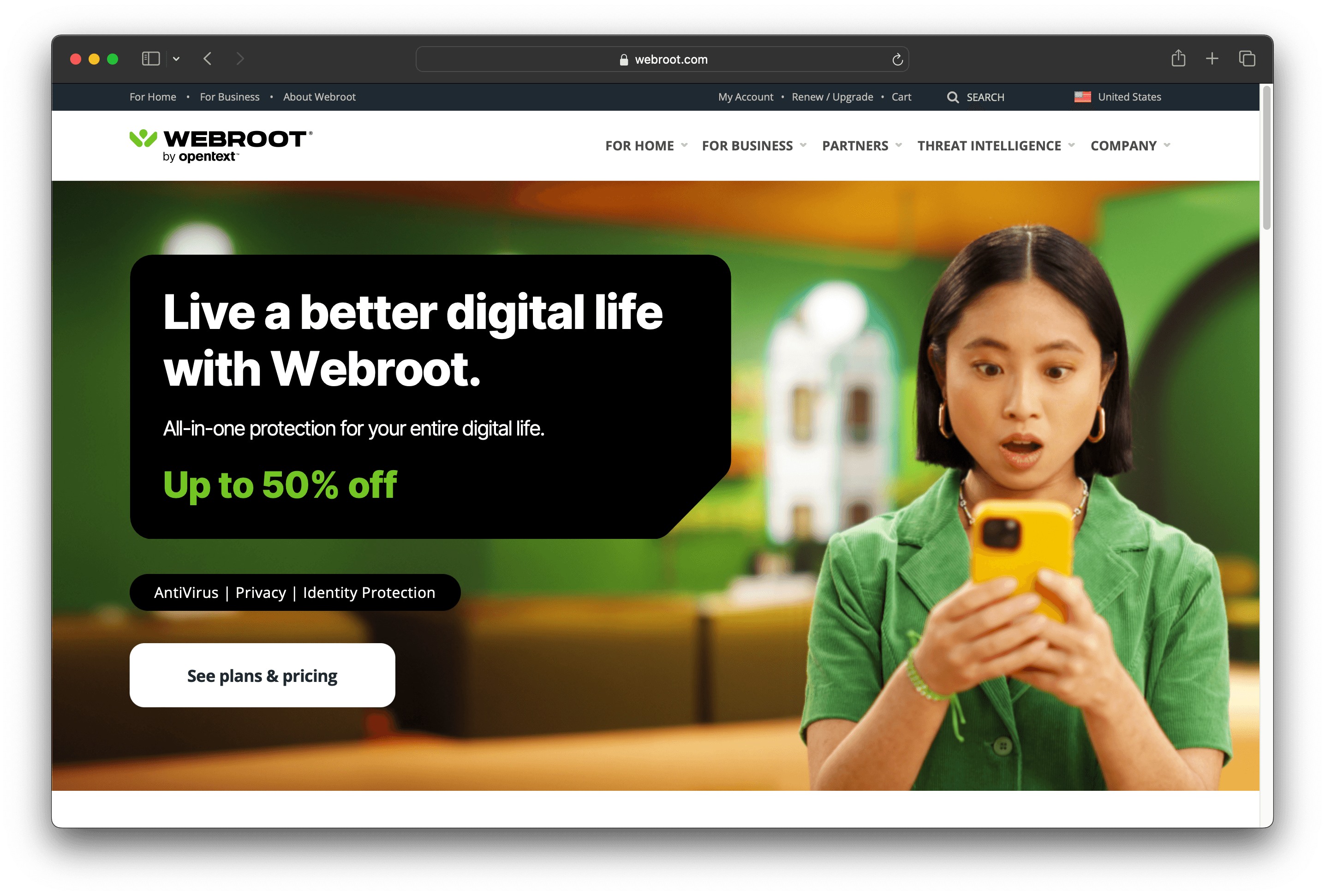
Webroot is a cloud-based DNS protection service designed to secure DNS connections against cyberattacks. It offers features like threat blocking, detailed reporting, and policy enforcement, ensuring a safe and efficient online environment for businesses. With easy deployment and robust security, Webroot aims to protect modern networks seamlessly.
Webroot Pricing
Business Endpoint Protection: $150.00 (5 Seats), $690.00 (25 Seats)
DNS Protection: $150.00 (5 Seats), $690.00 (25 Seats)
Security Awareness Training: $150.00 (5 Seats), $690.00 (25 Seats)
Webroot Reviews
Webroot has an overall rating of 4.4 out of 5 stars based on 86 reviews. Users appreciate its ease of use and comprehensive security features. Check out more of our reviews here!
Pros and Cons of Webroot
Pros:
Cloud-Based Service: No need for hardware or software installation, making it easy and quick to set up.
Detailed Reporting: Provides on-demand reports on threats and web usage, offering full visibility into risks.
Policy Enforcement: Allows control over internet usage through pre-configured and custom policies by group, device, or network.
Cons:
Higher Cost: More expensive compared to competitors like Cisco Umbrella, which may be a concern for budget-conscious businesses.
Configuration Complexity: Initial setup can be complicated, requiring time and technical expertise to configure properly.
Random Instability: Some users report endpoints losing internet access randomly, affecting productivity and reliability.
9. CloudFloorDNS
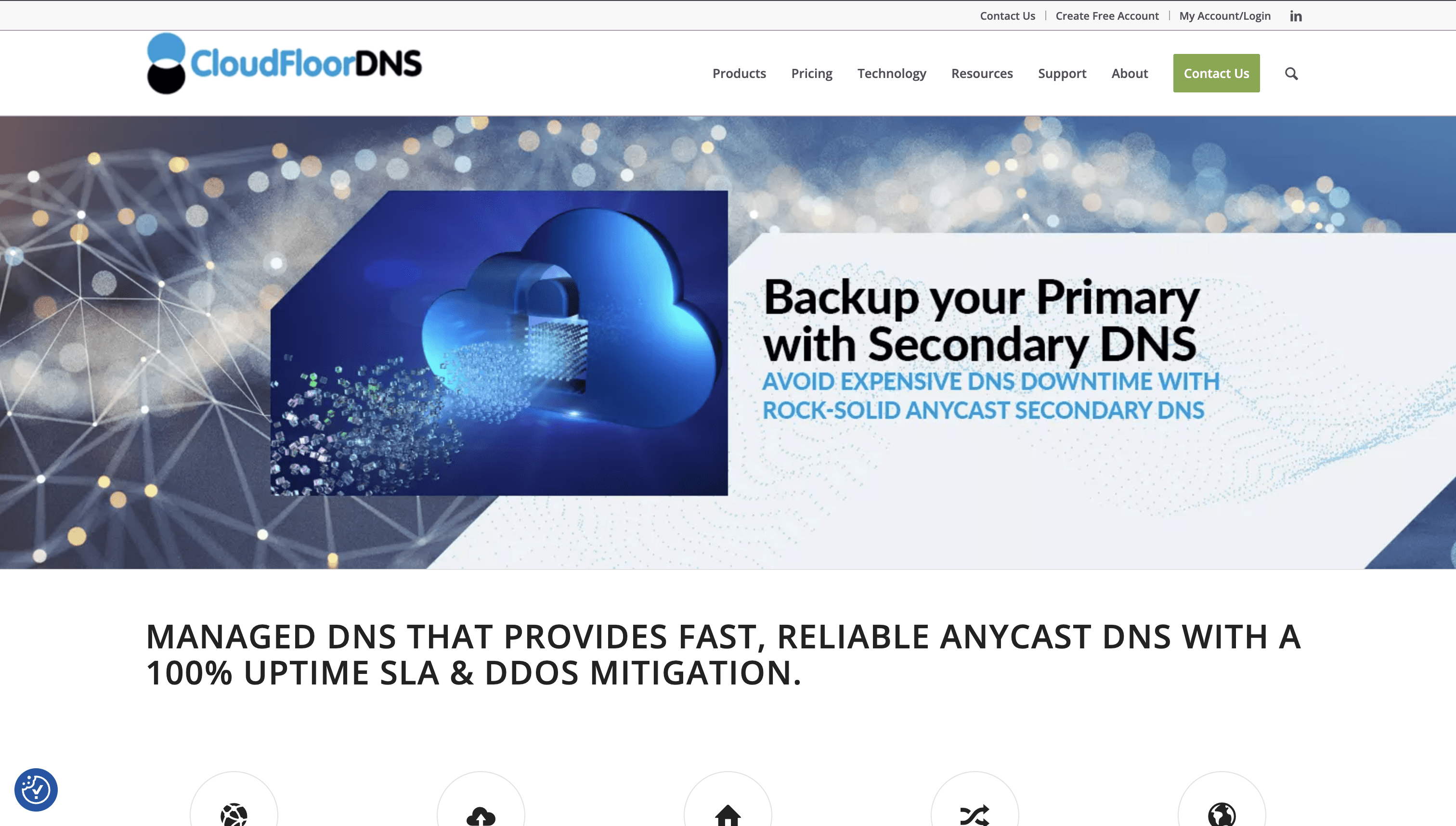
CloudFloorDNS is a DNS management service offering solutions like Managed DNS, Secondary DNS, DNS Failover, and GEO DNS. It focuses on providing fast, reliable, and secure DNS services with features like Anycast DNS and DNSSEC, ensuring high availability and performance for businesses of all sizes.
CloudFloorDNS Pricing
DNS Failover: $50/month
Managed DNS: Contact support for pricing
Secondary DNS: Contact support for pricing
GEO DNS: Contact support for pricing
CloudFloorDNS Reviews
CloudFloorDNS has an overall rating of 4.4 out of 5 stars based on 13 reviews. Users appreciate its security, flexibility, and failover features. Check out more of our reviews here!
Pros and Cons of CloudFloorDNS
Pros:
Fast and Reliable Network: CloudFloorDNS boasts a global Anycast network with 15+ points of presence, ensuring fast and reliable DNS services.
Comprehensive DNS Solutions: Offers a wide range of services, including Managed DNS, Secondary DNS, DNS Failover, and GEO DNS, catering to diverse needs.
Excellent Customer Support: Users praise the customer support for being exceptionally helpful and responsive, ensuring smooth issue resolution.
Cons:
High Cost: The service is relatively expensive compared to competitors, which may be a concern for budget-conscious businesses.
Complex Integration: Some users find the integration process slow and cumbersome, requiring significant time and effort.
Intermittent Network Issues: Occasional network connectivity issues have been reported, affecting overall reliability.
10. F5 BIG-IP DNS
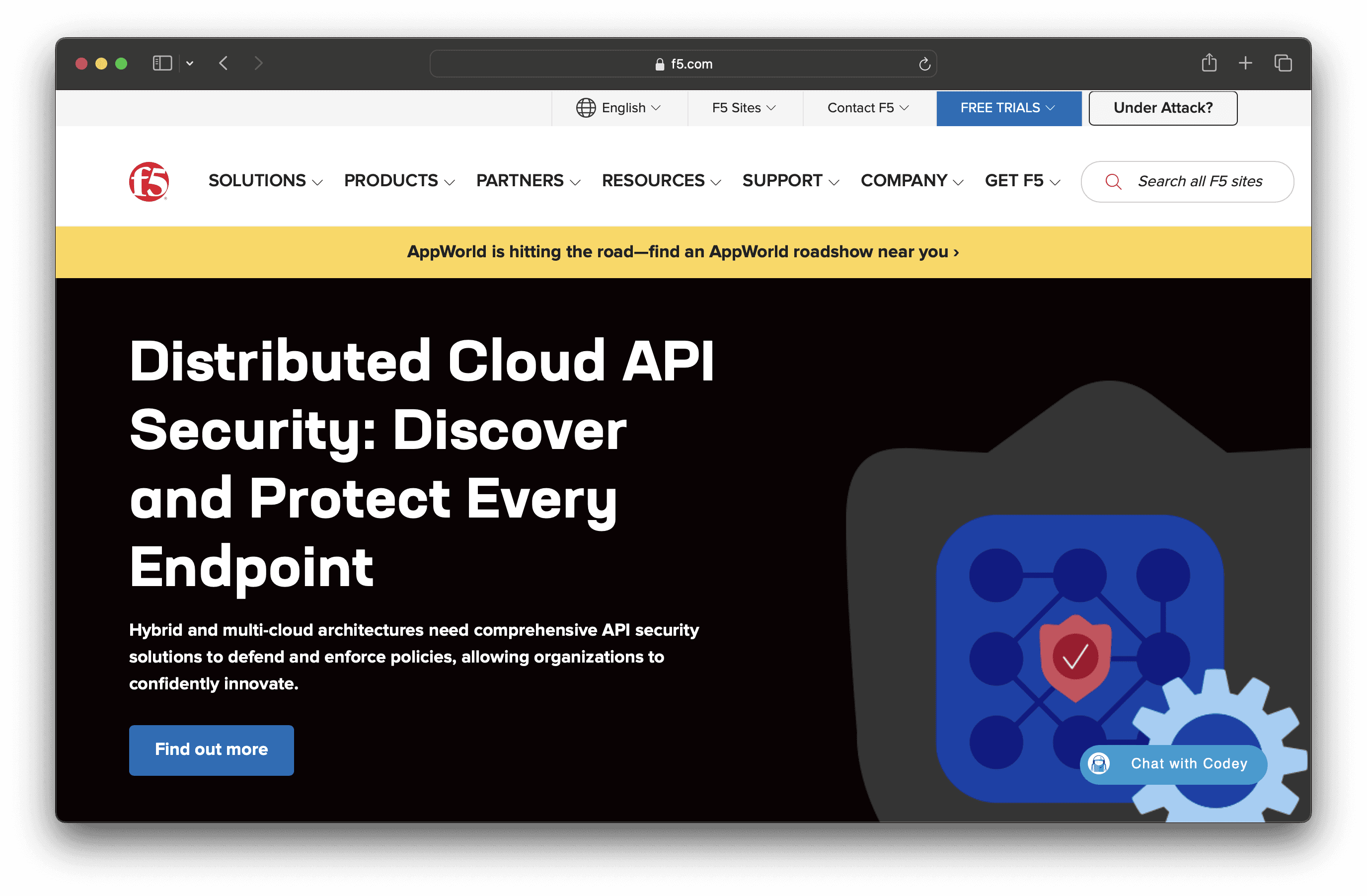
F5 BIG-IP DNS is a robust DNS management solution designed to hyperscale and secure DNS infrastructure. It handles high query volumes, offers DDoS protection, and ensures fast, reliable connections. With features like DNSSEC, DNS Firewall, and enhanced caching, it aims to provide efficient and secure DNS services for businesses.
F5 BIG-IP DNS Pricing
F5 BIG-IP DNS's pricing is not public. Contact their support for more info.
F5 BIG-IP DNS Reviews
F5 BIG-IP DNS has an overall rating of 4.2 out of 5 stars based on 11 reviews. Users appreciate its scalability and performance optimization. Check out more of our reviews here!
Pros and Cons of F5 BIG-IP DNS
Pros:
Handles up to 100 million responses per second, ensuring rapid DNS query responses.
Offers robust security features like DNS Firewall, DNSSEC, and support for DoH/DoT.
Reduces DNS latency by up to 80% through enhanced caching and consolidation.
Cons:
Extensive features may require a steep learning curve and specialized knowledge.
High-performance and secure DNS solutions can be expensive for smaller organizations.
Integrating with existing infrastructure may require additional effort and resources.
Looking to secure your technical infrastructure?
Twingate offers granular access controls and deployment automations to protect your VPC environment. By leveraging Zero Trust security tools, Twingate ensures that private resources and internet traffic remain secure in the modern work landscape. Try Twingate for Free today!
Rapidly implement a modern Zero Trust network that is more secure and maintainable than VPNs.
The Best 10 Alternatives to Avast Secure Web Gateway (+ Pricing & Reviews)
Twingate Team
•
Jul 27, 2024
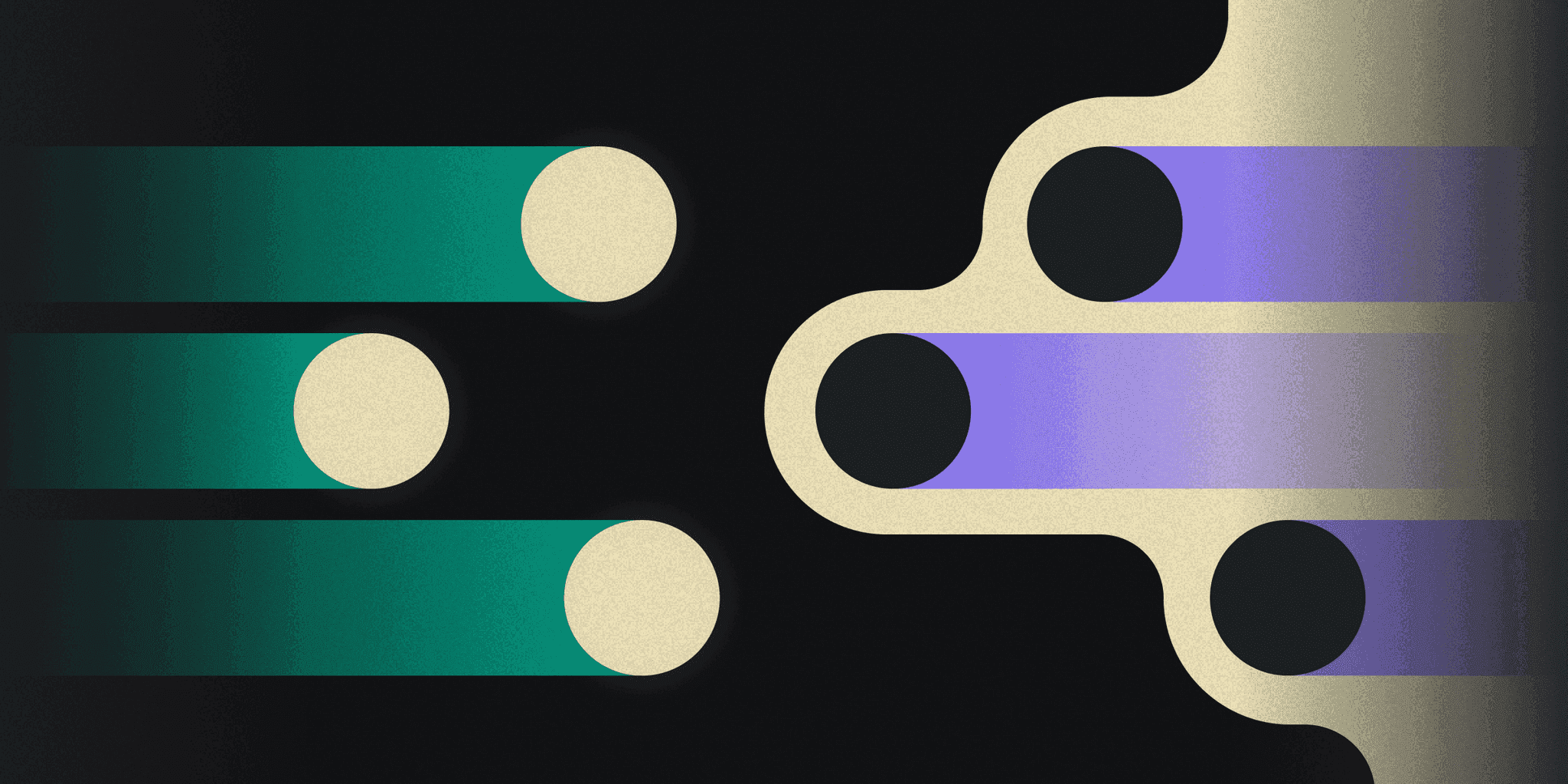
Avast Secure Web Gateway is a cloud-based network security solution designed to protect businesses from sophisticated cyber threats. It offers features like SSL/TLS inspection, content filtering, and mobile protection. However, it might not be the choice for everyone. This article explores secure access solutions for distributed workforces.

10 Alternatives to Avast Secure Web Gateway
1. Twingate

Twingate is a network security solution designed to replace traditional VPNs for remote access, offering a zero-trust security model and seamless deployment alongside existing infrastructure. With a focus on ease of use and scalability, Twingate aims to provide a secure and maintainable solution for businesses of all sizes.
Twingate Pricing
Starter: Free per user/month
Teams: $6 per user/month (monthly), $5 per user/month (yearly)
Business: $12 per user/month (monthly), $10 per user/month (yearly)
Enterprise: Custom pricing per user/month
Twingate Reviews
Twingate has an overall rating of 4.7 out of 5 stars based on 63 reviews. Users praise its ease of setup, high security, and excellent performance. Check out more of our reviews here!
Pros and Cons of Twingate
Pros:
Users find Twingate extremely easy to use, making it accessible even for those not well-versed in data security software.
The setup process is straightforward and quick, allowing businesses to deploy it without extensive technical support.
High performance and efficiency are consistently praised, ensuring smooth and reliable remote access for distributed workforces.
Cons:
Some users report occasional performance issues, which can disrupt workflow and productivity.
Limited customization options may not meet the specific needs of all businesses, particularly those requiring tailored solutions.
Logging issues have been noted, potentially complicating the monitoring and auditing of network activities.
2. ESET Parental Control
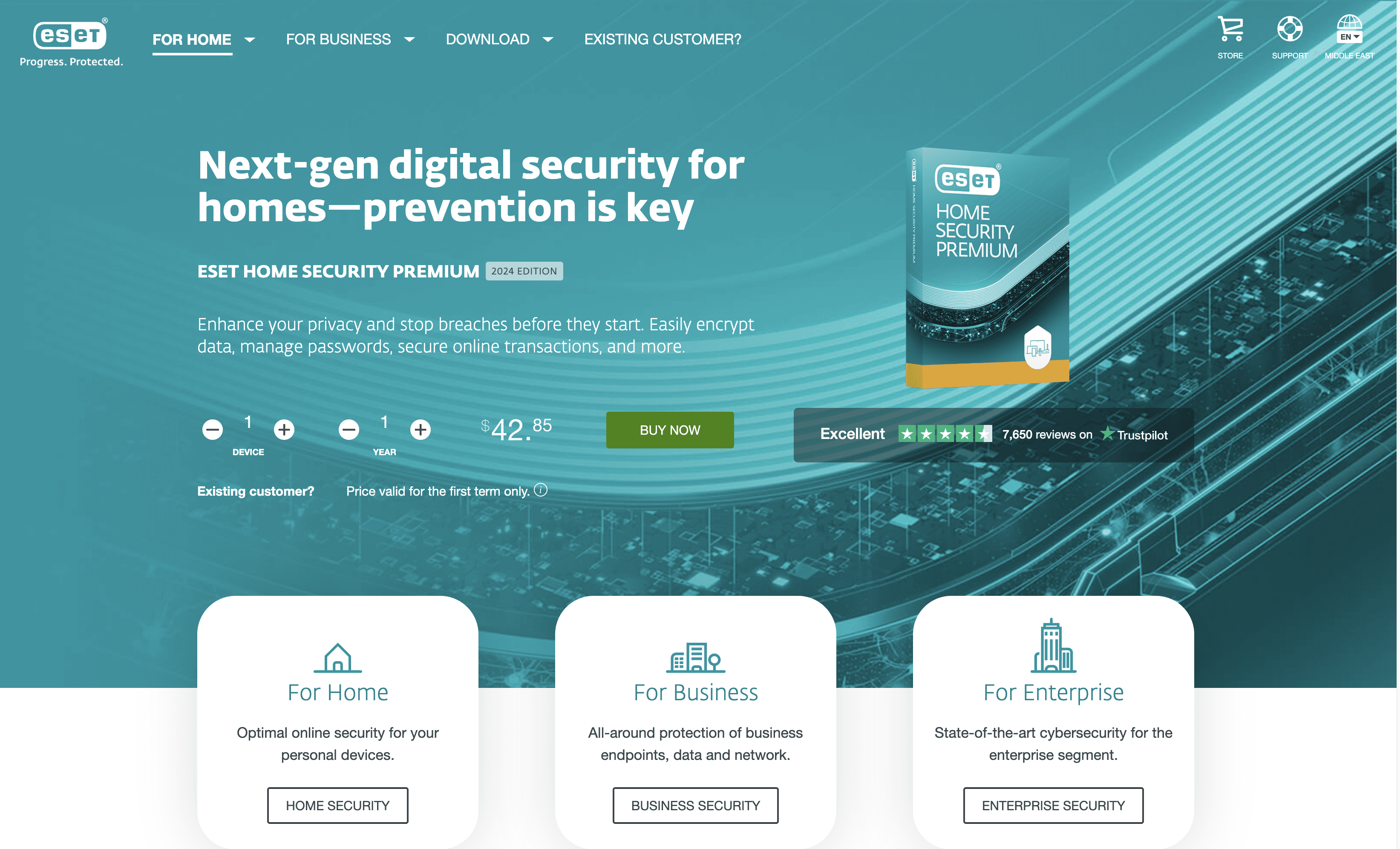
ESET Parental Control is a comprehensive solution designed to help parents manage and monitor their children's online activities. It offers features like app blocking, web filtering, and location tracking, ensuring a safe digital environment for kids. With an intuitive interface, it aims to provide peace of mind for families.
ESET Parental Control Pricing
Essential Plan: $29.95 per year for one device
Premium Plan: $44.95 per year for three devices
Ultimate Plan: $89.95 per year for five devices
ESET Parental Control Reviews
ESET Parental Control has an overall rating of 4.3 out of 5 stars based on 10 reviews. Users praise its ease of use and effective malware protection. Check out more of our reviews here!
Pros and Cons ofESET Parental Control
Pros:
Comprehensive Monitoring: ESET Parental Control offers extensive monitoring features, including app blocking and web filtering, ensuring a safe online environment for children.
User-Friendly Interface: The intuitive design makes it easy for parents to navigate and manage their children's online activities without technical expertise.
Effective Location Tracking: Provides real-time location tracking, giving parents peace of mind by knowing their child's whereabouts at all times.
Cons:
Occasional Performance Issues: Some users report that the app can be slow or unresponsive, which may hinder its effectiveness.
Limited Customization: The software may not offer enough customization options to meet the specific needs of all families.
High Cost: The premium plans can be expensive, especially for families with multiple devices.
3. Gcore DNS
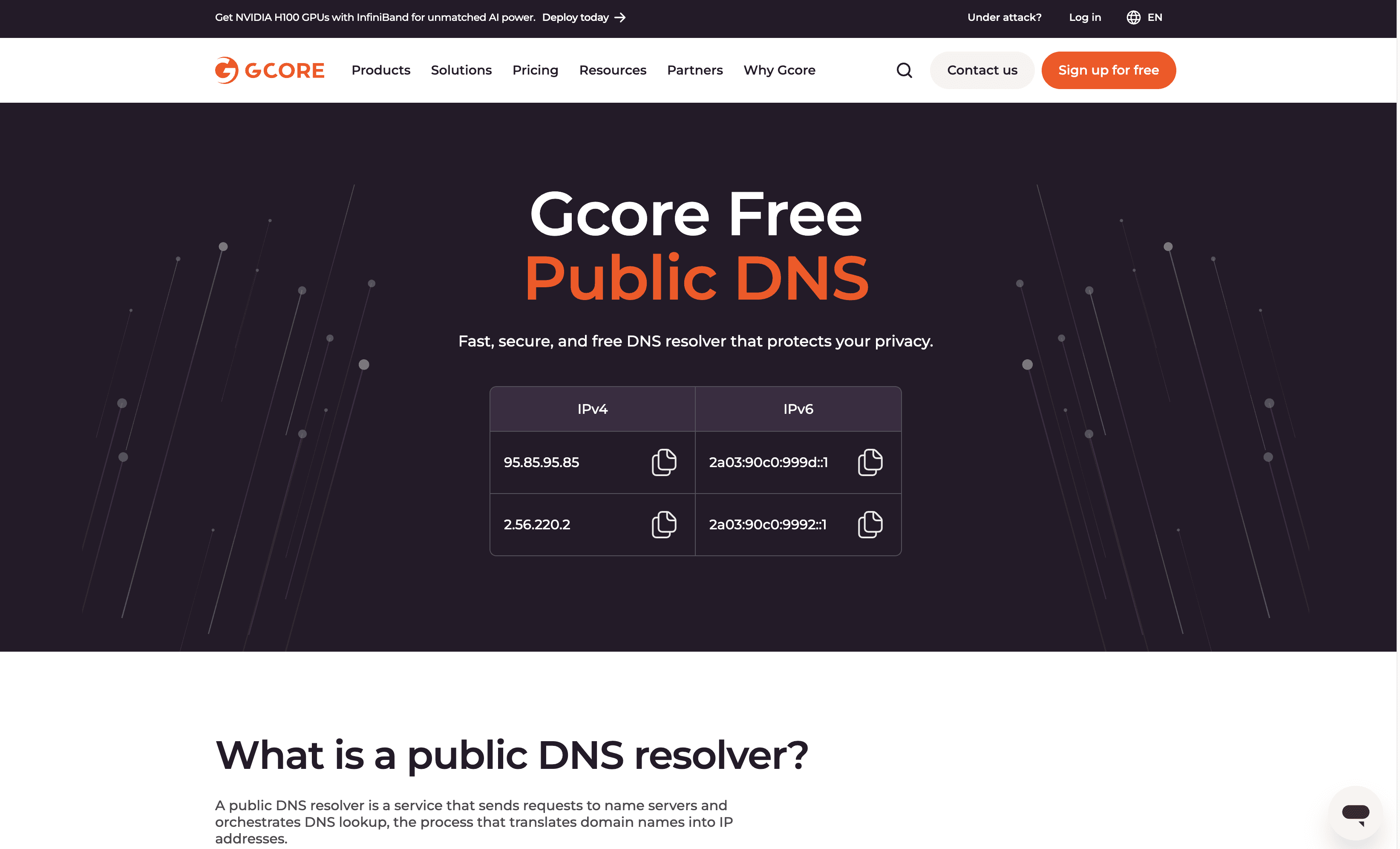
Gcore DNS is a free public DNS resolver designed to enhance web browsing with fast response times, robust security, and strong privacy protections. It leverages a global edge network to ensure optimal performance and resilience against DDoS attacks, making it a reliable choice for users worldwide.
Gcore DNS Pricing
Gcore DNS's pricing is not public. Contact their support for more info.
Gcore DNS Reviews
Gcore DNS has an overall rating of 4.3 out of 5 stars based on 13 reviews. Users appreciate the fast loading times and global network. Check out more of our reviews here!
Pros and Cons of Gcore DNS
Pros:
Speed: Gcore DNS is one of the fastest DNS resolvers in Europe, South America, and Africa, ensuring quick access to websites.
Global Edge Network: Operates over a global edge network with 180+ points of presence, enhancing reliability and performance.
Privacy: Anonymizes DNS query logs and stores them in a secure Luxembourg data center, ensuring user privacy under EU law.
Cons:
Query Speed: While fast, it is not the fastest compared to some other DNS services like 1.1.1.1, which may be a drawback for some users.
Limited Features: The service lacks detailed information on additional features or advanced configurations, which might limit its appeal to power users.
Cost: Although the basic service is free, some users find the advanced features and enterprise plans to be expensive.
4. Azure DNS

Azure DNS is a service by Microsoft Azure that allows users to host their DNS domains in Azure. It offers seamless integration with other Azure services, ensuring high availability and fast DNS query responses. Designed for ease of use, it supports all common DNS record types and provides quick updates.
Azure DNS Pricing
No upfront cost
No termination fees
Pay for only what you use
Azure DNS Reviews
Azure DNS has an overall rating of 4.4 out of 5 stars based on 23 reviews. Users appreciate its reliability and ease of use. Check out more of our reviews here!
Pros and Cons of Azure DNS
Pros:
Seamless Integration: Azure DNS integrates effortlessly with other Azure services, simplifying DNS management and deployment.
High Availability: Leverages Microsoft's global network of name servers, ensuring ultra-high availability and reliability.
Fast DNS Queries: Utilizes Anycast networking for rapid DNS query responses, enhancing user experience.
Cons:
Complex Interface: Some users find the user interface complicated, making it difficult to navigate and manage DNS settings.
High Cost: The service can be expensive, particularly for small businesses with limited budgets.
Limited Features: Compared to other DNS services, Azure DNS may lack some advanced features desired by power users.
5. NordLayer DNS Filtering
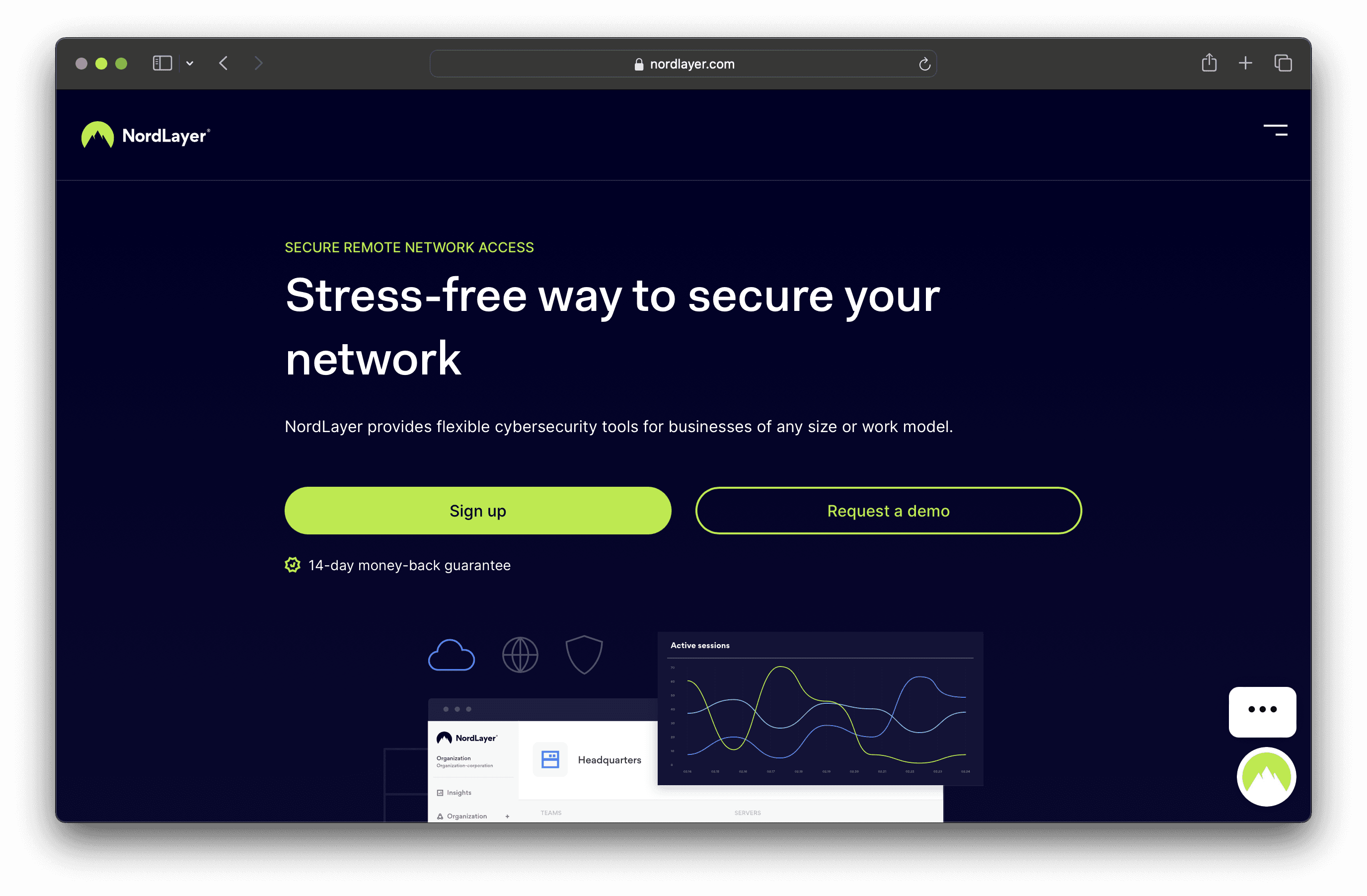
NordLayer DNS Filtering is a cybersecurity solution designed to provide secure and flexible network access for businesses. It offers easy deployment, high-speed servers, and comprehensive security features, ensuring a safe and efficient online environment for companies of all sizes.
NordLayer DNS Filtering Pricing
Lite: $8 per user/month
Core: $11 per user/month
Premium: $14 per user/month
Enterprise offer: From $7 per user/month
NordLayer DNS Filtering Reviews
NordLayer DNS Filtering has an overall rating of 4.3 out of 5 stars based on 117 reviews. Users praise its ease of use and good security features. Check out more of our reviews here!
Pros and Cons of NordLayer DNS Filtering
Pros:
Ease of Use: NordLayer is user-friendly, making it accessible even for those not well-versed in data security software.
High-Speed Servers: Ensures fast and efficient network access, minimizing delays and enhancing productivity.
Comprehensive Security: Offers robust security features like network access control and encryption, providing a secure online environment.
Cons:
Performance Issues: Some users report occasional slowdowns, which can affect overall productivity.
Connection Problems: Users have experienced intermittent connectivity issues, disrupting workflow.
Complex Management: Configuring and managing DNS filtering rules can be challenging, requiring specialized knowledge.
6. Cisco Umbrella
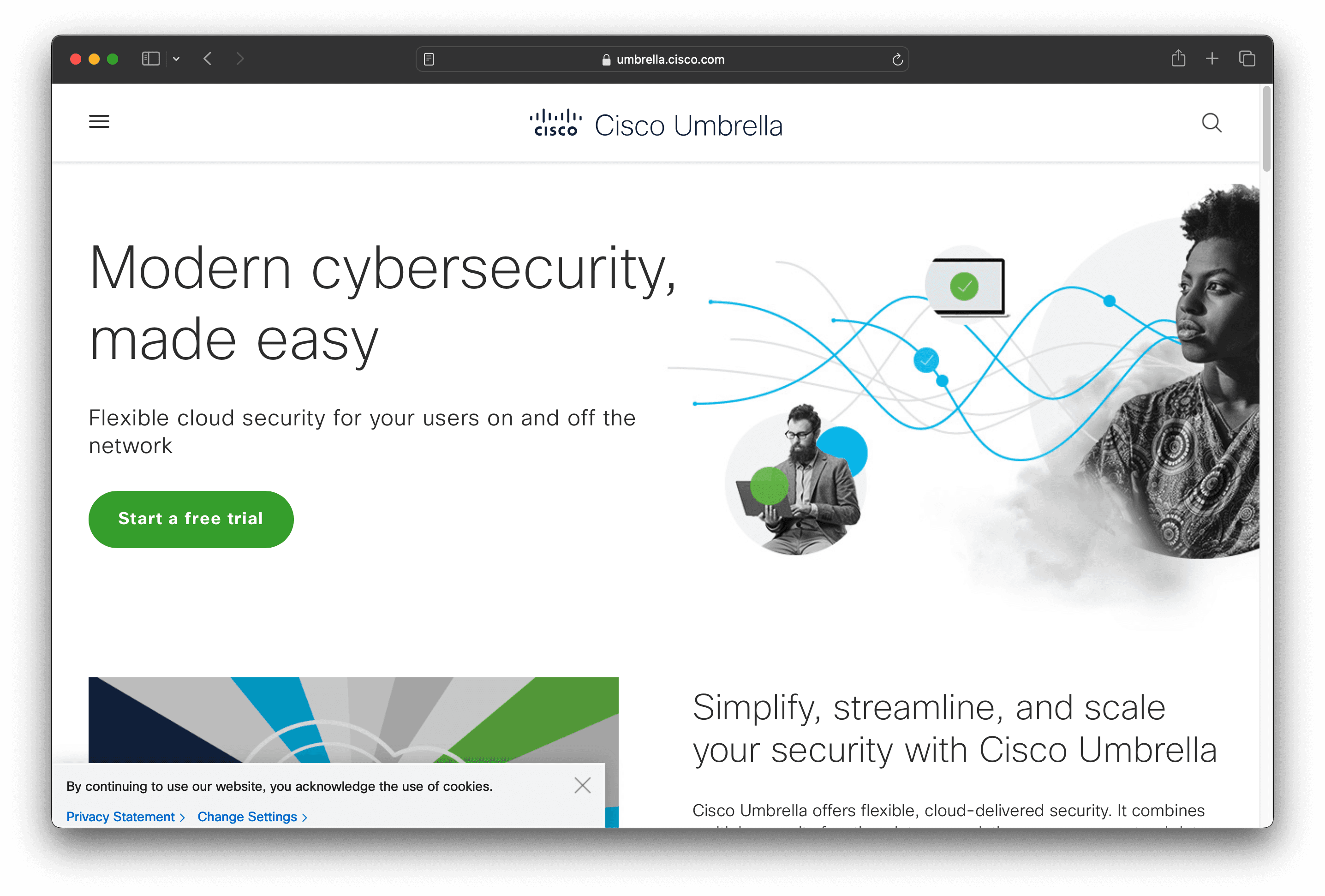
Cisco Umbrella is a cloud cybersecurity solution offering DNS-layer security, secure internet gateway, and security service edge. It integrates seamlessly with Cisco infrastructure and third-party services, providing robust protection against threats. Designed for ease of use, it ensures secure and efficient network access for businesses of all sizes.
Cisco Umbrella Pricing
Cisco Umbrella's pricing is not public. Contact their support for more info.
Cisco Umbrella Reviews
Cisco Umbrella has an overall rating of 4.4 out of 5 stars based on 271 reviews. Users appreciate its robust security and ease of use. Check out more of our reviews here!
Pros and Cons of Cisco Umbrella
Pros:
Offers robust, multi-layered security that protects against a wide range of cyber threats, ensuring comprehensive protection for businesses.
Integrates seamlessly with other products and systems, enhancing overall network security and operational efficiency.
Leverages Cisco Talos, the world’s largest cyber threat intelligence team, providing unparalleled threat detection and response capabilities.
Cons:
Can be costly, particularly for small to medium-sized businesses with limited budgets, potentially limiting accessibility.
Initial setup can be time-consuming, especially when defining large networks, which may delay deployment.
Some users find the user interface daunting and the learning curve steep, requiring additional training and resources.
7. PowerDNS
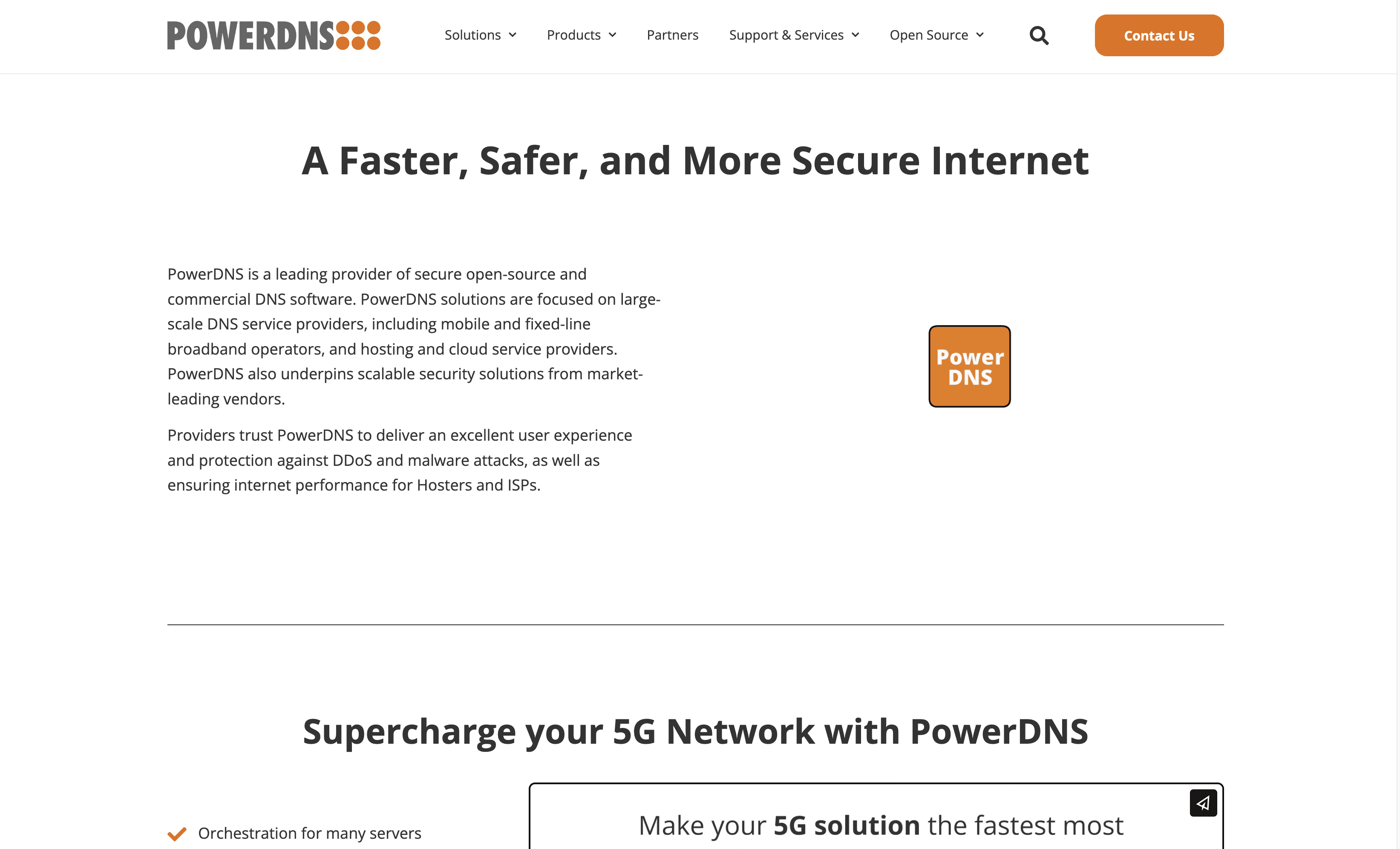
PowerDNS is a provider of secure open-source and commercial DNS software, designed for large-scale DNS service providers. It offers features like deployment automation, encrypted DNS, and network-wide security filtering, ensuring efficient and secure DNS management for various operators and enterprises.
PowerDNS Pricing
PowerDNS's pricing is not public. Contact their support for more info.
PowerDNS Reviews
PowerDNS has an overall rating of 4.7 out of 5 stars based on 13 reviews. Users appreciate its flexibility and ease of management. Check out more of our reviews here!
Pros and Cons of PowerDNS
Pros:
Flexibility and Management: Users appreciate the flexibility and ease of management, especially with the MySQL backend.
Reliability: PowerDNS is noted for its reliability, with users reporting no issues over several years of use.
DNSSEC Handling: Capable of handling DNSSEC and integrating with WHMCS DNS Manager plugin.
Cons:
Lack of Integrated Management Interface: Some users find the lack of an integrated management interface inconvenient.
REST API Issues: Some users have difficulty understanding and using the REST API.
Duplicate Record Errors: Issues with duplicate records being added even when they already exist.
8. Webroot
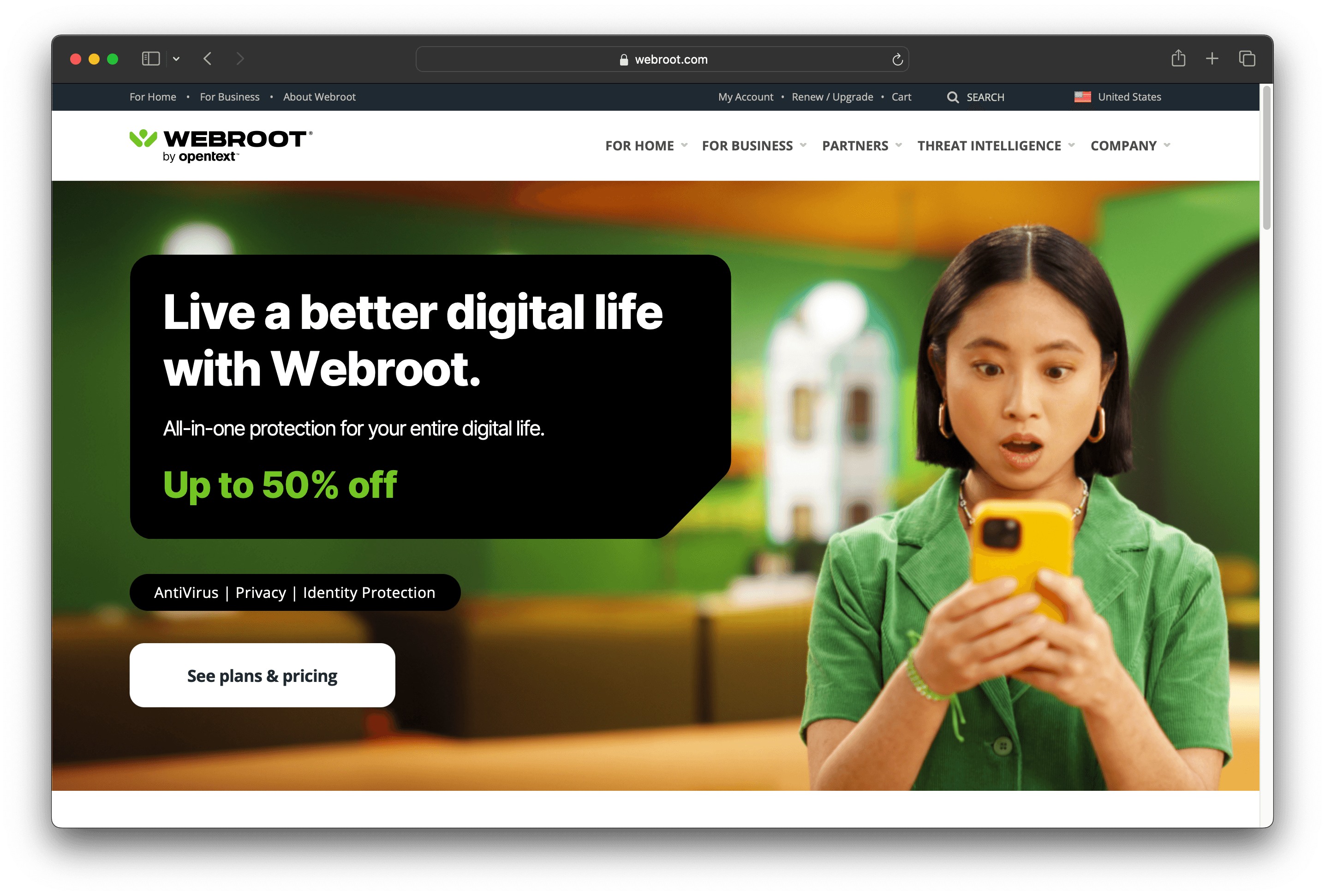
Webroot is a cloud-based DNS protection service designed to secure DNS connections against cyberattacks. It offers features like threat blocking, detailed reporting, and policy enforcement, ensuring a safe and efficient online environment for businesses. With easy deployment and robust security, Webroot aims to protect modern networks seamlessly.
Webroot Pricing
Business Endpoint Protection: $150.00 (5 Seats), $690.00 (25 Seats)
DNS Protection: $150.00 (5 Seats), $690.00 (25 Seats)
Security Awareness Training: $150.00 (5 Seats), $690.00 (25 Seats)
Webroot Reviews
Webroot has an overall rating of 4.4 out of 5 stars based on 86 reviews. Users appreciate its ease of use and comprehensive security features. Check out more of our reviews here!
Pros and Cons of Webroot
Pros:
Cloud-Based Service: No need for hardware or software installation, making it easy and quick to set up.
Detailed Reporting: Provides on-demand reports on threats and web usage, offering full visibility into risks.
Policy Enforcement: Allows control over internet usage through pre-configured and custom policies by group, device, or network.
Cons:
Higher Cost: More expensive compared to competitors like Cisco Umbrella, which may be a concern for budget-conscious businesses.
Configuration Complexity: Initial setup can be complicated, requiring time and technical expertise to configure properly.
Random Instability: Some users report endpoints losing internet access randomly, affecting productivity and reliability.
9. CloudFloorDNS
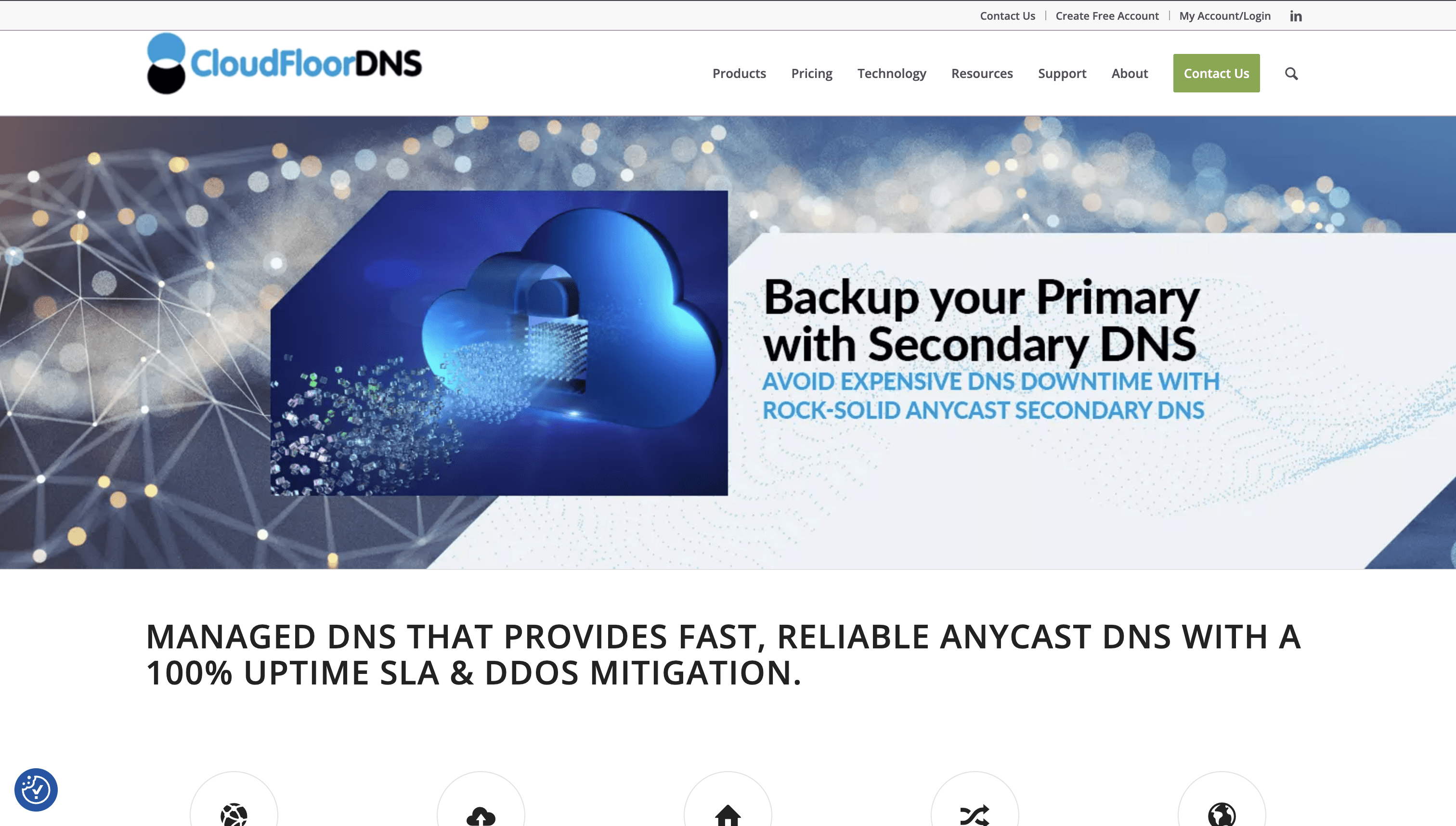
CloudFloorDNS is a DNS management service offering solutions like Managed DNS, Secondary DNS, DNS Failover, and GEO DNS. It focuses on providing fast, reliable, and secure DNS services with features like Anycast DNS and DNSSEC, ensuring high availability and performance for businesses of all sizes.
CloudFloorDNS Pricing
DNS Failover: $50/month
Managed DNS: Contact support for pricing
Secondary DNS: Contact support for pricing
GEO DNS: Contact support for pricing
CloudFloorDNS Reviews
CloudFloorDNS has an overall rating of 4.4 out of 5 stars based on 13 reviews. Users appreciate its security, flexibility, and failover features. Check out more of our reviews here!
Pros and Cons of CloudFloorDNS
Pros:
Fast and Reliable Network: CloudFloorDNS boasts a global Anycast network with 15+ points of presence, ensuring fast and reliable DNS services.
Comprehensive DNS Solutions: Offers a wide range of services, including Managed DNS, Secondary DNS, DNS Failover, and GEO DNS, catering to diverse needs.
Excellent Customer Support: Users praise the customer support for being exceptionally helpful and responsive, ensuring smooth issue resolution.
Cons:
High Cost: The service is relatively expensive compared to competitors, which may be a concern for budget-conscious businesses.
Complex Integration: Some users find the integration process slow and cumbersome, requiring significant time and effort.
Intermittent Network Issues: Occasional network connectivity issues have been reported, affecting overall reliability.
10. F5 BIG-IP DNS
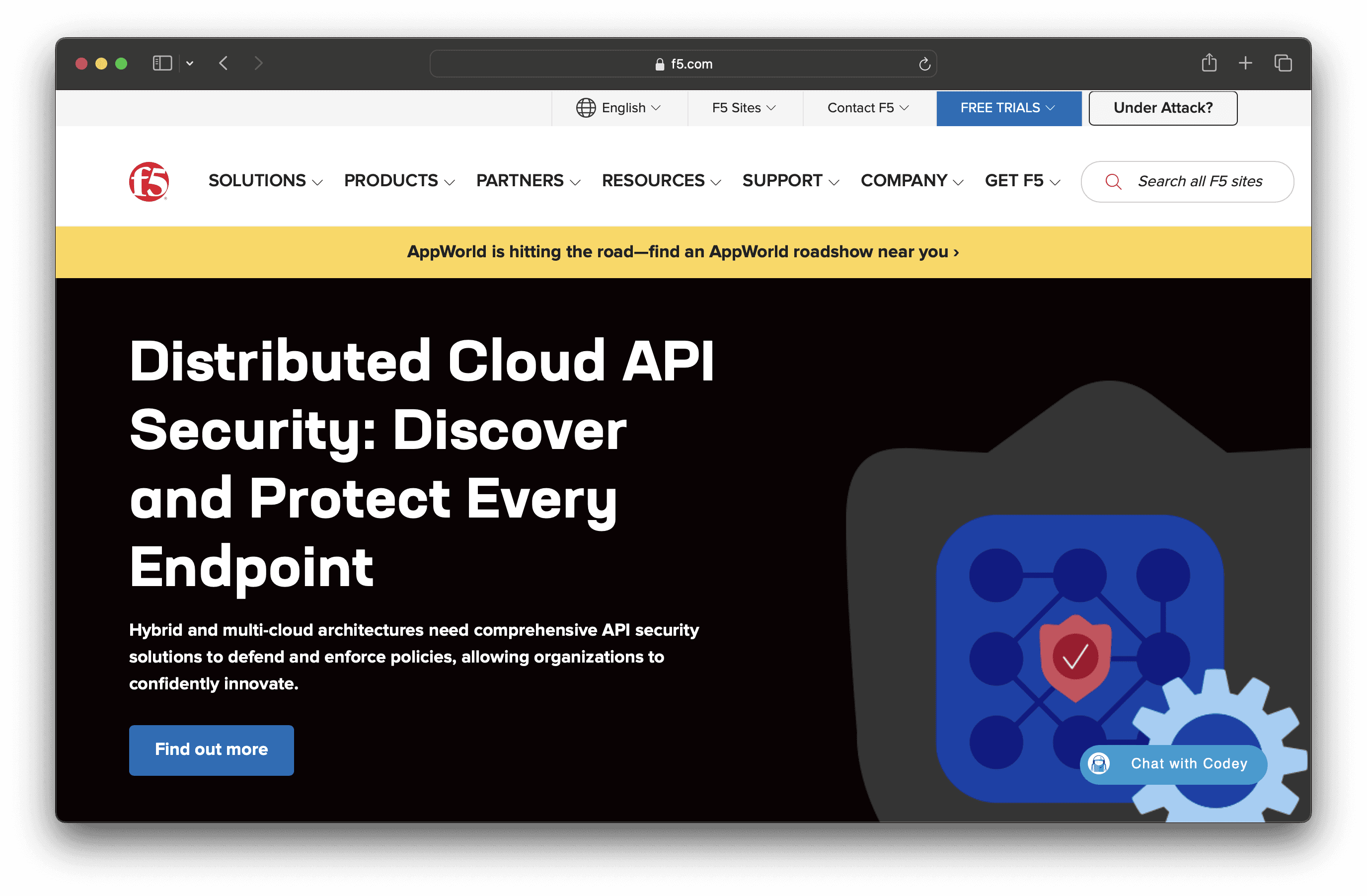
F5 BIG-IP DNS is a robust DNS management solution designed to hyperscale and secure DNS infrastructure. It handles high query volumes, offers DDoS protection, and ensures fast, reliable connections. With features like DNSSEC, DNS Firewall, and enhanced caching, it aims to provide efficient and secure DNS services for businesses.
F5 BIG-IP DNS Pricing
F5 BIG-IP DNS's pricing is not public. Contact their support for more info.
F5 BIG-IP DNS Reviews
F5 BIG-IP DNS has an overall rating of 4.2 out of 5 stars based on 11 reviews. Users appreciate its scalability and performance optimization. Check out more of our reviews here!
Pros and Cons of F5 BIG-IP DNS
Pros:
Handles up to 100 million responses per second, ensuring rapid DNS query responses.
Offers robust security features like DNS Firewall, DNSSEC, and support for DoH/DoT.
Reduces DNS latency by up to 80% through enhanced caching and consolidation.
Cons:
Extensive features may require a steep learning curve and specialized knowledge.
High-performance and secure DNS solutions can be expensive for smaller organizations.
Integrating with existing infrastructure may require additional effort and resources.
Looking to secure your technical infrastructure?
Twingate offers granular access controls and deployment automations to protect your VPC environment. By leveraging Zero Trust security tools, Twingate ensures that private resources and internet traffic remain secure in the modern work landscape. Try Twingate for Free today!
Solutions
Solutions
The VPN replacement your workforce will love.
Solutions