The Best 10 Alternatives to BeyondTrust (+ Pricing & Reviews)
Twingate Team
•
Jul 10, 2024
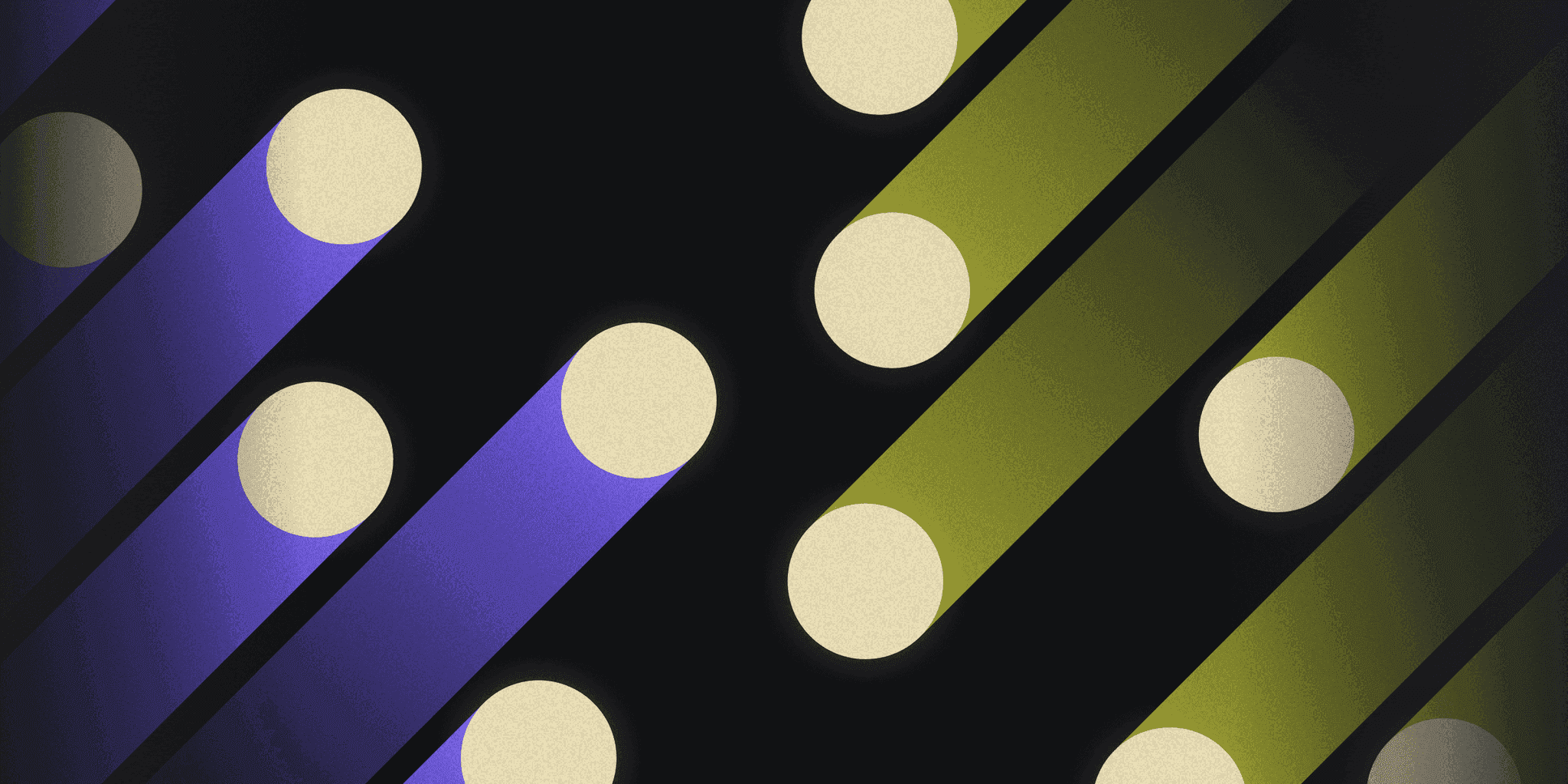
BeyondTrust specializes in identity and access security, offering solutions in Privileged Access Management (PAM) and Identity Threat Detection and Response (ITDR). While BeyondTrust excels in these areas, it might not be the choice for everyone. This article explores how Twingate provides secure access to private resources for distributed workforces under a zero trust networking model.
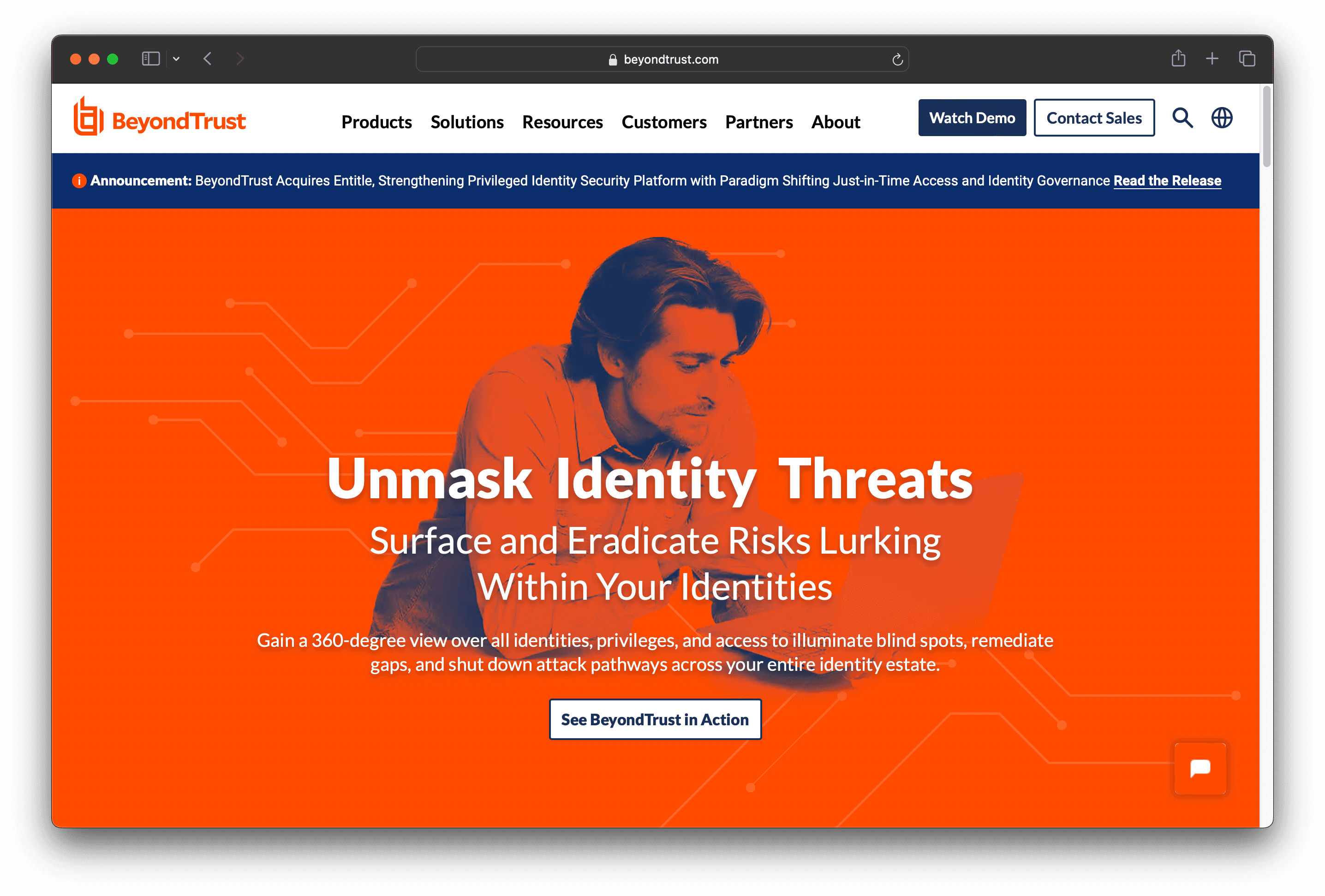
10 Alternatives to BeyondTrust
1. Delinea
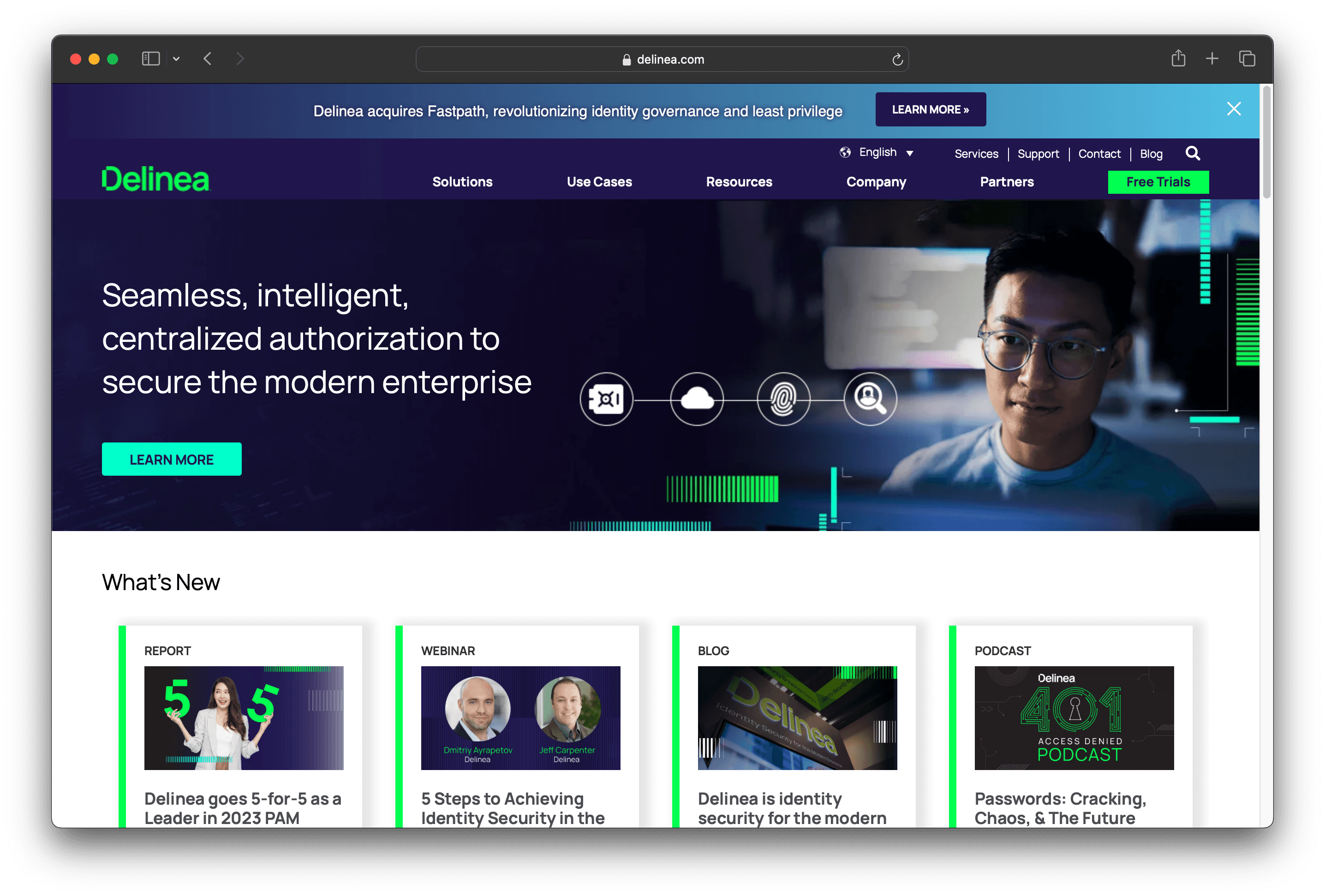
Delinea is a security solution focused on Privileged Access Management (PAM) and Identity Security. It aims to secure identities and manage privileged access within enterprises, offering features like secure credentials, privileged remote access, and identity protection. Delinea is recognized for its leadership in the 2024 Gartner Magic Quadrant for PAM.
Delinea Pricing
Delinea's pricing is not public. Contact their support for more info.
Delinea Reviews
Delinea has an overall rating of 4.3 out of 5 stars based on 40 reviews. Users appreciate the ease of use and flexibility. Check out more of our reviews here!
Pros and Cons of Delinea
Pros:
Recognized leader in Privileged Access Management, ensuring top-tier security for enterprise identities and access controls.
Comprehensive identity security solutions that cover a wide range of use cases, from cloud entitlements to remote admin access.
High uptime guarantee (99.99%) ensures reliable and continuous protection for critical resources.
Cons:
Expensive pricing can be a barrier for smaller organizations or those with limited budgets.
Poor navigation within the software can lead to a steeper learning curve for new users.
Software bugs and implementation challenges may require additional support and resources to resolve.
2. Okta ASA
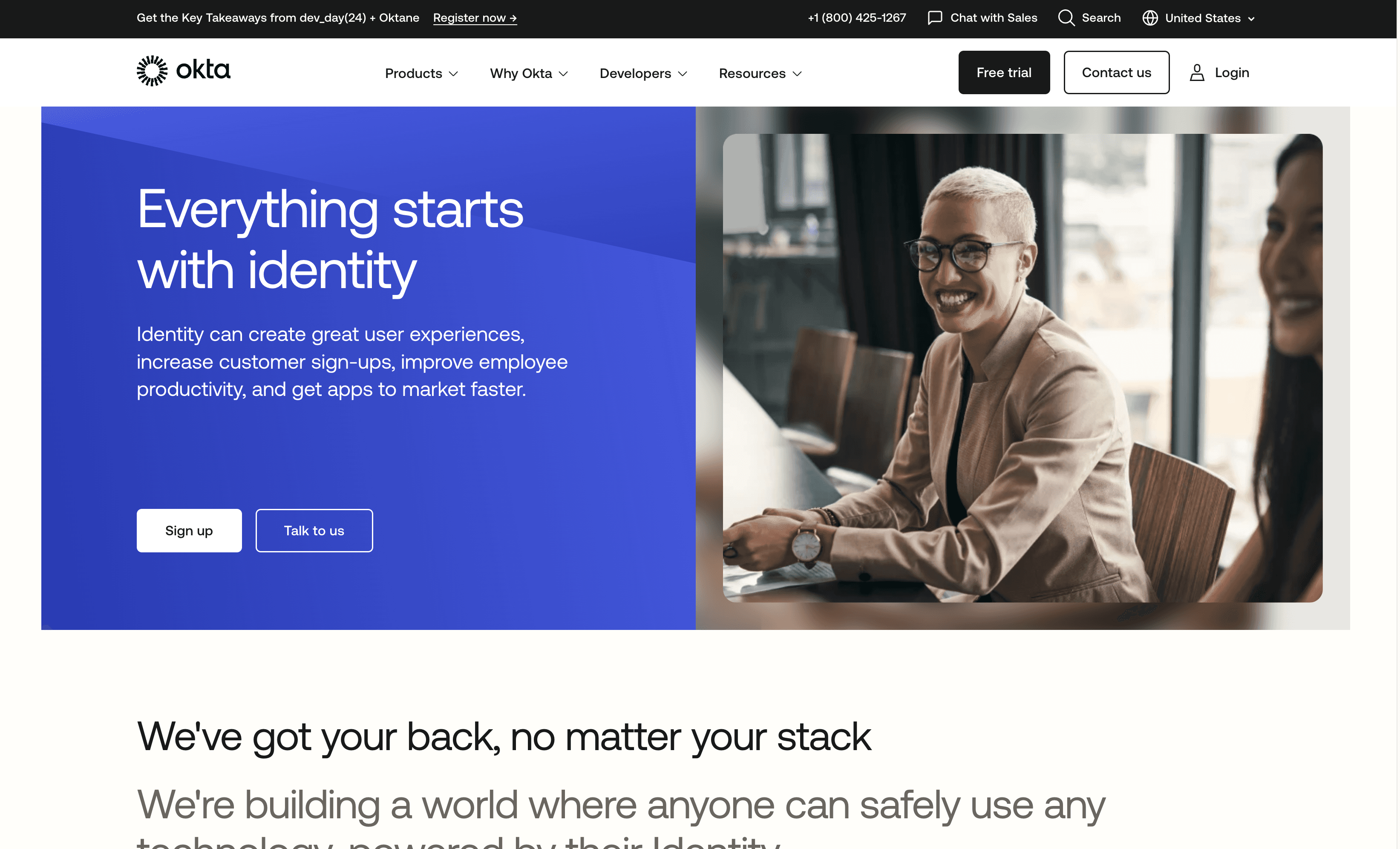
Okta ASA is a security solution designed to manage access to servers and applications, offering a zero-trust model for enhanced security. It focuses on simplifying identity management and providing seamless integration with existing infrastructure, making it a practical choice for businesses of all sizes.
Okta ASA Pricing
Okta ASA's pricing is not public. Contact their support for more info.
Okta ASA Reviews
Okta ASA has an overall rating of 4.6 out of 5 stars based on 120 reviews. Users appreciate its seamless integration and robust security features. Check out more of our reviews here!
Pros and Cons ofOkta ASA
Pros:
Rock-Solid Security: Okta ASA offers robust security measures, ensuring user identities are well-protected against potential threats.
Seamless Integration: With over 7000 prebuilt integrations, Okta ASA easily fits into existing tech stacks, enhancing operational efficiency.
Enhanced User Experience: Simplifies login processes, making it easier for users to access necessary resources without compromising security.
Cons:
High Cost: The initial investment and ongoing subscription fees can be significant, potentially limiting accessibility for smaller organizations.
Complex Implementation: Setting up and managing Okta ASA can be complex, requiring specialized knowledge and resources.
Internet Dependence: As a cloud-based solution, reliable internet connectivity is essential, which can be a limitation in areas with poor infrastructure.
3. JumpCloud
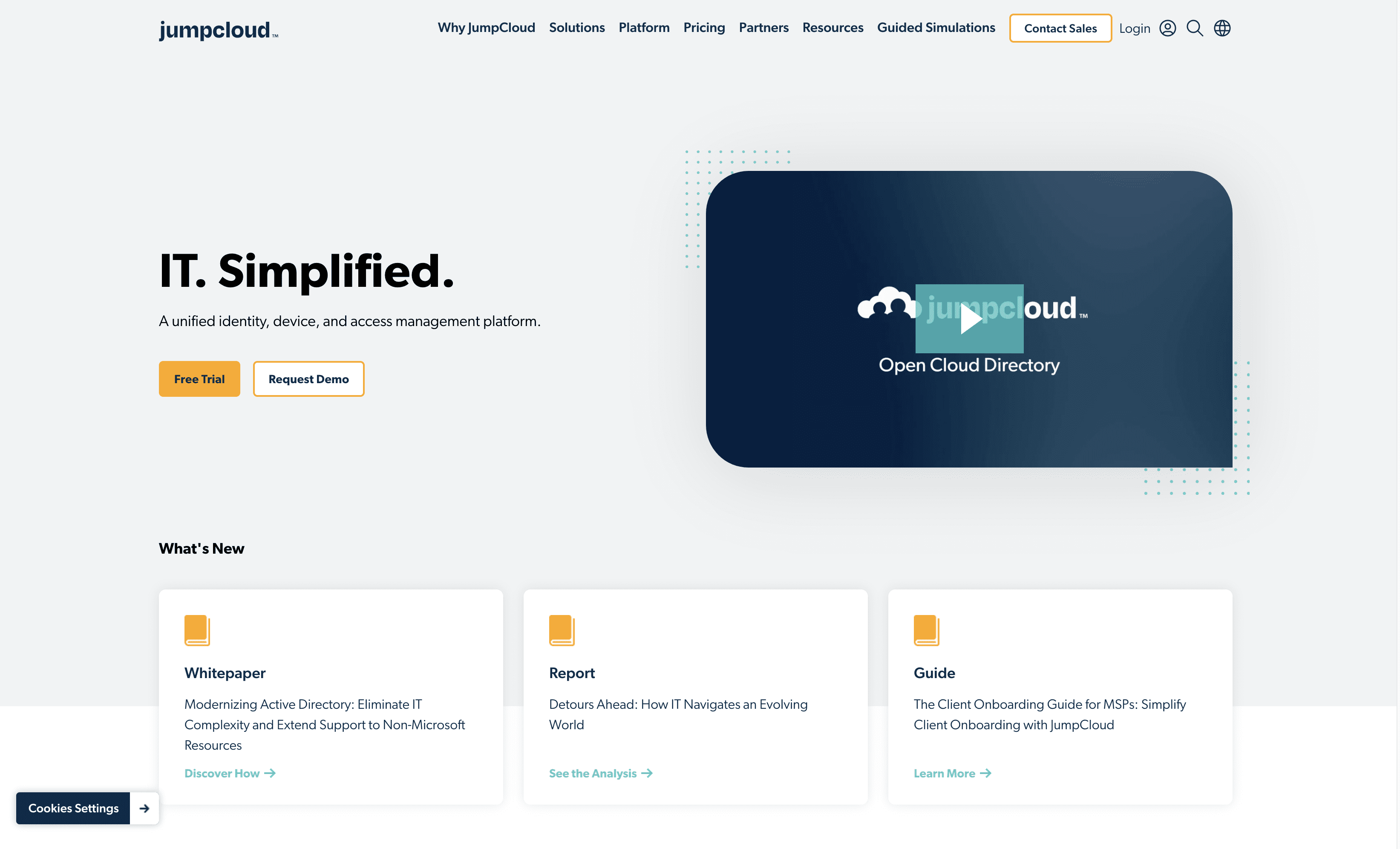
JumpCloud is a unified identity, device, and access management platform designed to simplify IT operations. It offers secure, frictionless access to resources, allowing users to manage everything from a single unified view. Ideal for businesses aiming to enhance security and support hybrid work environments.
JumpCloud Pricing
Device Management: $9/user/month billed annually or $11/month billed monthly.
SSO: $11/user/month billed annually or $13/month billed monthly.
Core Directory: $13/user/month billed annually or $15/month billed monthly.
Platform: $19/user/month billed annually or $22/month billed monthly.
Platform Prime: $24/user/month billed annually or $27/month billed monthly.
JumpCloud Reviews
JumpCloud has an overall rating of 4.5 out of 5 stars based on 2,798 reviews. Users appreciate its ease of use and strong security features. Check out more of our reviews here!
Pros and Cons of JumpCloud
Pros:
Unified Platform: JumpCloud combines identity, device, and access management into a single, cohesive platform, simplifying IT operations.
Secure, Frictionless Access: Provides secure and seamless access to necessary resources, enhancing productivity and security.
Positive Customer Feedback: Users like MiQ Digital and Classpass report significant time, effort, and cost savings.
Cons:
Complex for Non-Technical Users: The platform can be challenging to set up and manage without technical expertise.
Limited Integration Information: Specific details on partnerships and integrations are not readily available.
Potential High Cost: Enterprise-level solutions can be expensive, which may be a barrier for smaller organizations.
4. Foxpass
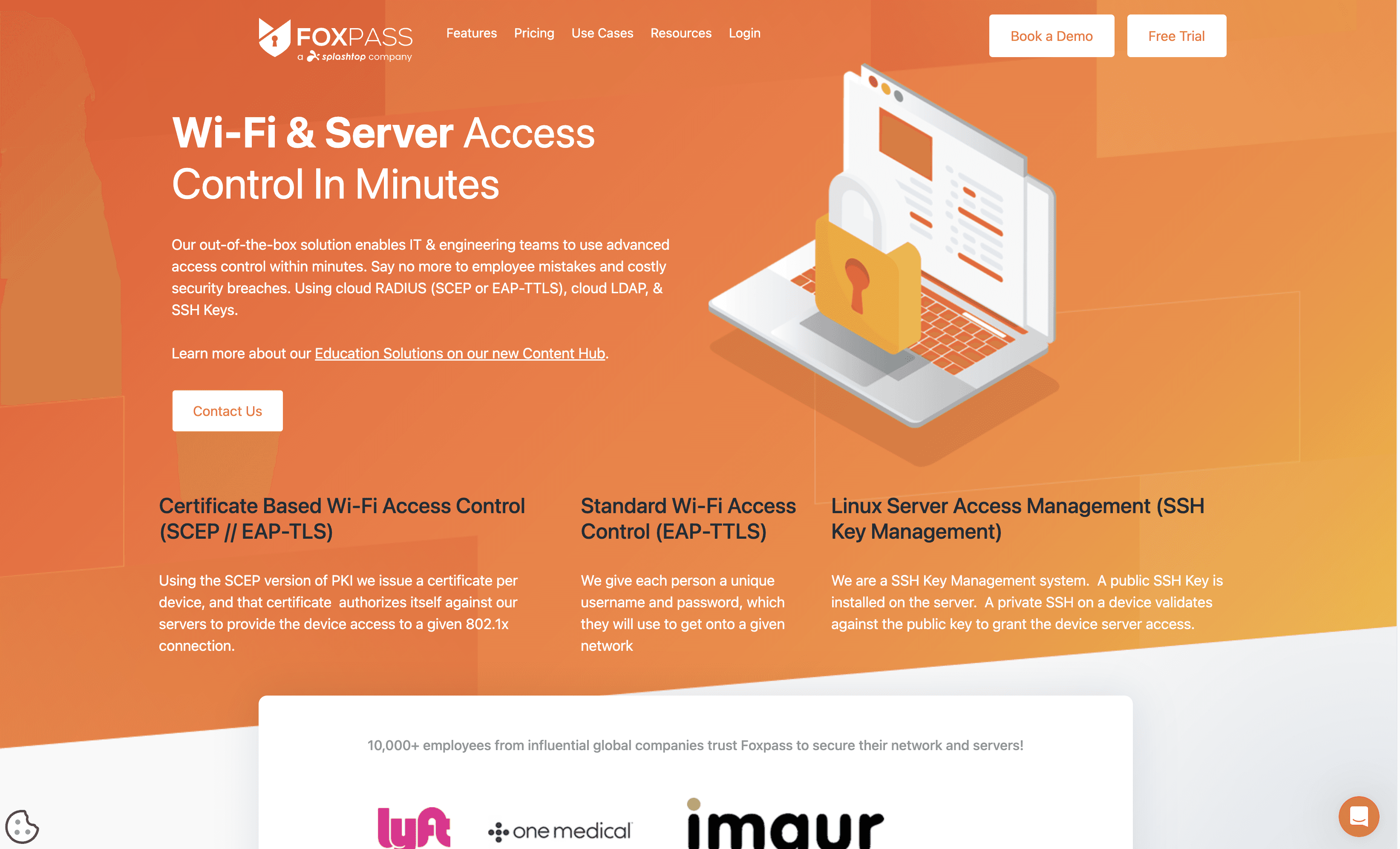
Foxpass is a cloud-based authentication service offering Cloud RADIUS and Cloud LDAP servers. It aims to enhance security and ease of use for IT and engineering teams, making traditionally complex protocols accessible and manageable. Foxpass integrates seamlessly with existing systems, ensuring high security and reliability for businesses of all sizes.
Foxpass Pricing
Free Tier: Up to 10 Standard users are free forever (no add-ons).
Standard Users: $5/user/month.
Posix Users: $7/user/month.
Engineer Users: $10/user/month.
Foxpass Reviews
Foxpass has an overall rating of 4.8 out of 5 stars based on 34 reviews. Users appreciate its seamless integration and excellent support. Check out more of our reviews here!
Pros and Cons of Foxpass
Pros:
Exceptional Support: Users praise Foxpass for its outstanding technical support, including live video assistance and personal calls to resolve issues swiftly.
Ease of Use: Foxpass is appreciated for its simplicity, requiring minimal effort to set up and use, especially compared to more complex solutions like Active Directory.
Seamless Integration: Foxpass integrates effortlessly with other authentication systems such as G Suite, Okta, and AWS, enhancing its versatility.
Cons:
UI/UX Issues: Some users find the user interface clunky and unpolished, suggesting it could benefit from a more professional design.
Initial Setup Challenges: Setting up LDAP binders and getting accustomed to Foxpass can be challenging for new users.
Log Management: Users have requested better log filters and audit logging capabilities to ship logs to desired locations.
5. ManageEngine PAM360
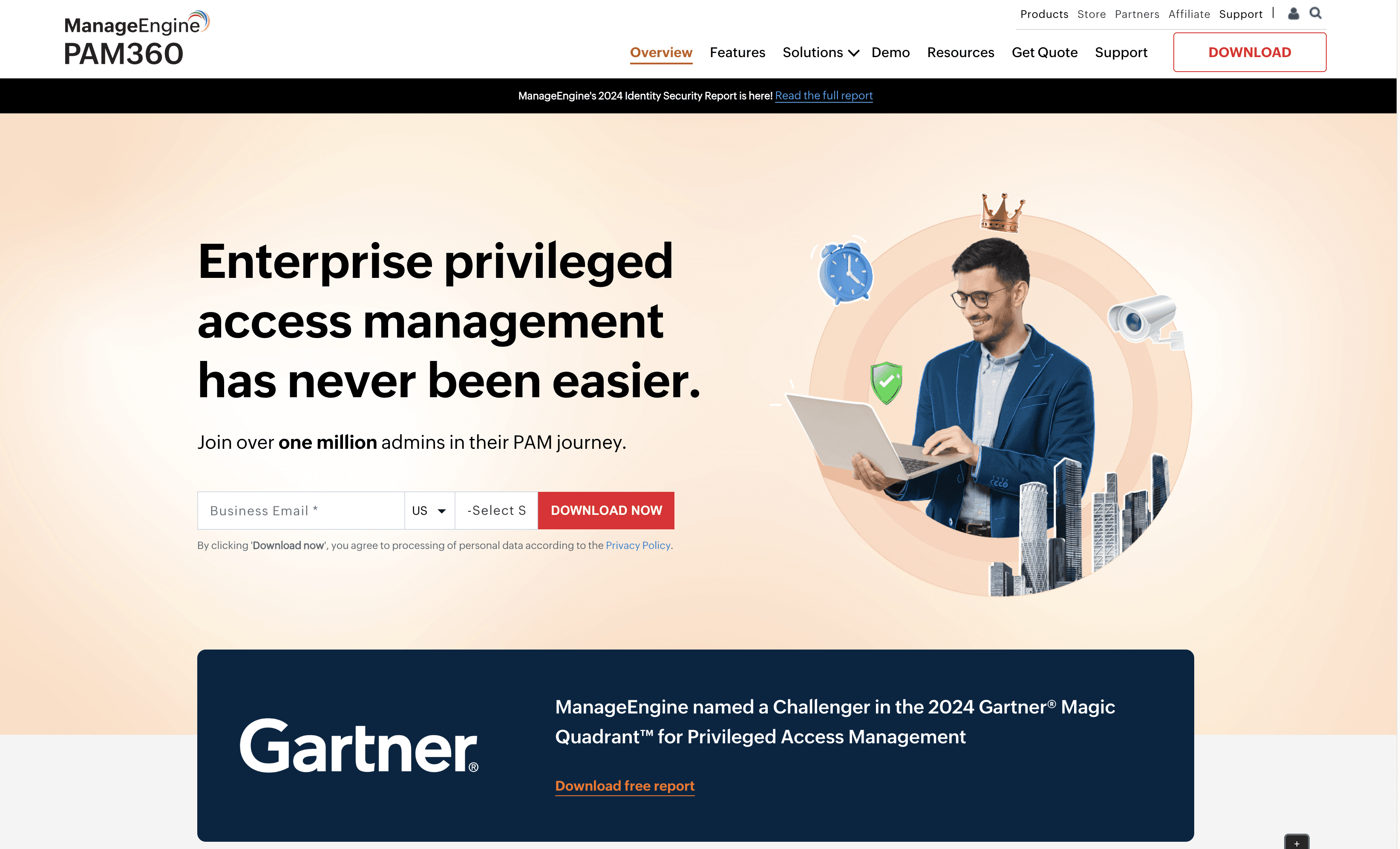
ManageEngine PAM360 is a comprehensive Privileged Access Management (PAM) solution designed to secure, manage, and monitor privileged accounts and sessions. It offers features like real-time session recording, privilege elevation, and cloud infrastructure entitlements management, making it ideal for businesses seeking robust security and compliance.
ManageEngine PAM360 Pricing
ManageEngine PAM360's pricing is not public. Contact their support for more info.
ManageEngine PAM360 Reviews
ManageEngine PAM360 has an overall rating of 4.5 out of 5 stars based on 1 review. Users appreciate its ease of integration and user interface. Check out more of our reviews here!
Pros and Cons of ManageEngine PAM360
Pros:
Compliance Ready: Meets essential standards like NIST, PCI-DSS, HIPAA, and more, ensuring regulatory compliance.
Easy to Deploy and Use: User-friendly interface and flexible deployment options make it accessible for various organizations.
Powerful Integrations: Seamlessly integrates with ManageEngine’s IT tools, enhancing secure access and analysis.
Cons:
Complexity for Small Businesses: Extensive features may overwhelm smaller organizations with simpler needs.
Cost: Enterprise-level pricing can be a barrier for smaller companies or those with limited budgets.
Learning Curve: Despite its user-friendly design, the comprehensive nature requires time to master.
6. Arcon PAM
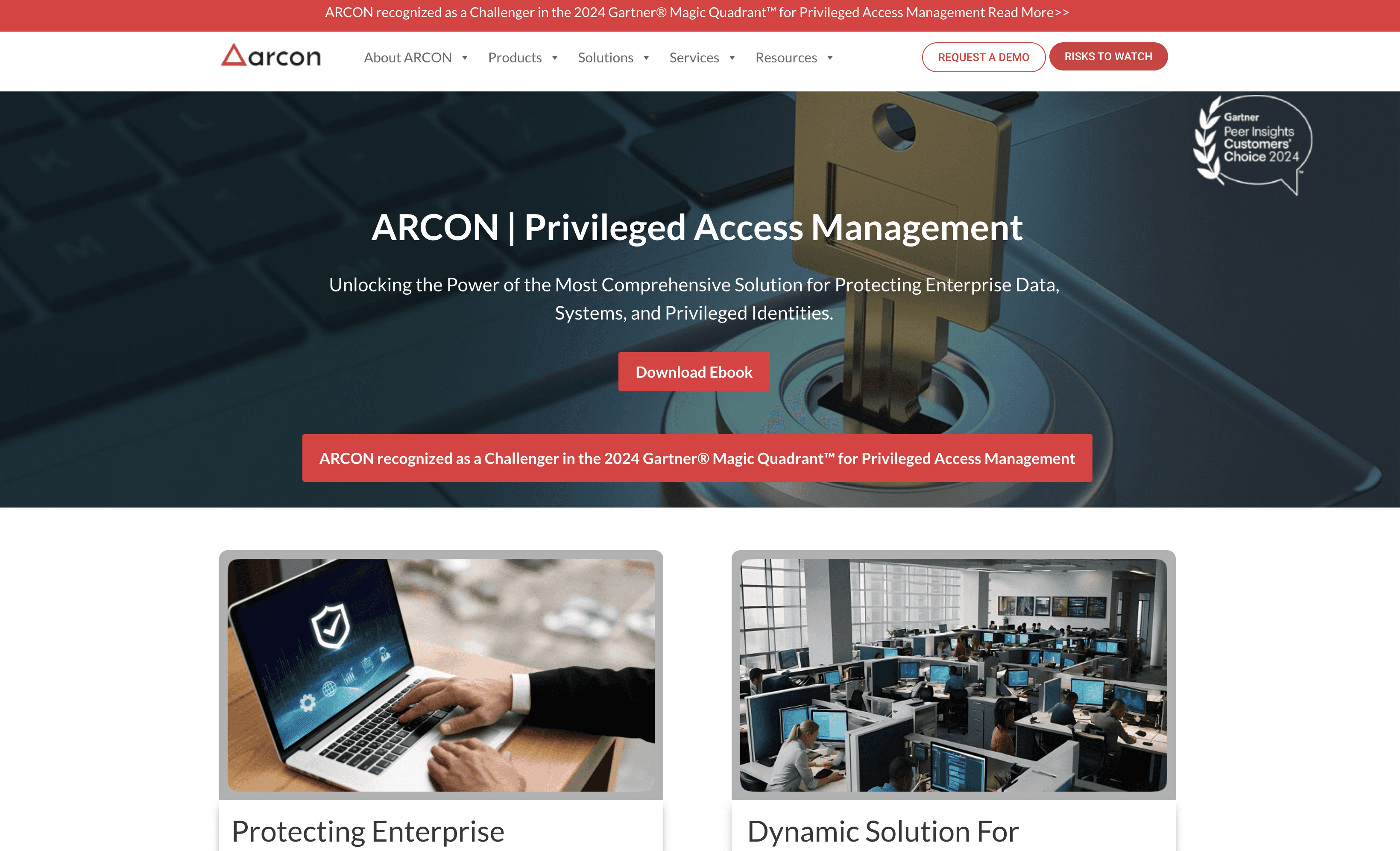
Arcon PAM is a cybersecurity solution designed to manage and secure privileged accounts within an organization. It offers features like real-time session monitoring, privilege elevation, and compliance management, making it ideal for businesses seeking robust security and streamlined access control.
Arcon PAM Pricing
Arcon PAM's pricing is not public. Contact their support for more info.
Arcon PAM Reviews
Arcon PAM has an overall rating of 4.3 out of 5 stars based on 23 reviews. Users appreciate its security features and user-friendly web console. Check out more of our reviews here!
Pros and Cons of Arcon PAM
Pros:
ARCON PAM offers a smooth onboarding process, ensuring quick and efficient setup for new users.
Its easy-to-use web console simplifies navigation and management, enhancing user experience.
Advanced security features like video log, command log, and real-time monitoring provide robust protection.
Cons:
Complex implementation and deployment can be challenging, requiring specialized knowledge and resources.
Dependency on the database can be a pain point, potentially affecting performance and reliability.
Limited customization options may not meet the specific needs of all organizations.
7. Cyberark

CyberArk is a cybersecurity solution designed to secure privileged accounts and manage access within organizations. It offers features like real-time session monitoring, privilege elevation, and compliance management. CyberArk aims to provide robust security and streamlined access control for businesses of all sizes.
Cyberark Pricing
Cyberark's pricing is not public. Contact their support for more info.
Cyberark Reviews
CyberArk has an overall rating of 4.4 out of 5 stars based on 64 reviews. Users appreciate its robust security features and seamless integration. Check out more of our reviews here!
Pros and Cons of Cyberark
Pros:
Comprehensive Identity Security: CyberArk secures both human and machine identities, ensuring robust protection across hybrid, SaaS, and multi-cloud environments.
Intelligent Privilege Controls: Offers advanced privilege controls for IT estates, workforce users, third-party vendors, and endpoints.
Flexible Automation and Orchestration: Streamlines HR processes, ensures compliance, and boosts efficiency with automation capabilities.
Cons:
Complexity: The extensive range of products can be overwhelming for smaller organizations with limited IT resources.
Cost: High implementation costs may make it less accessible for smaller businesses.
Learning Curve: Advanced solutions require significant time and effort to master, especially for new users.
8. Sailpoint
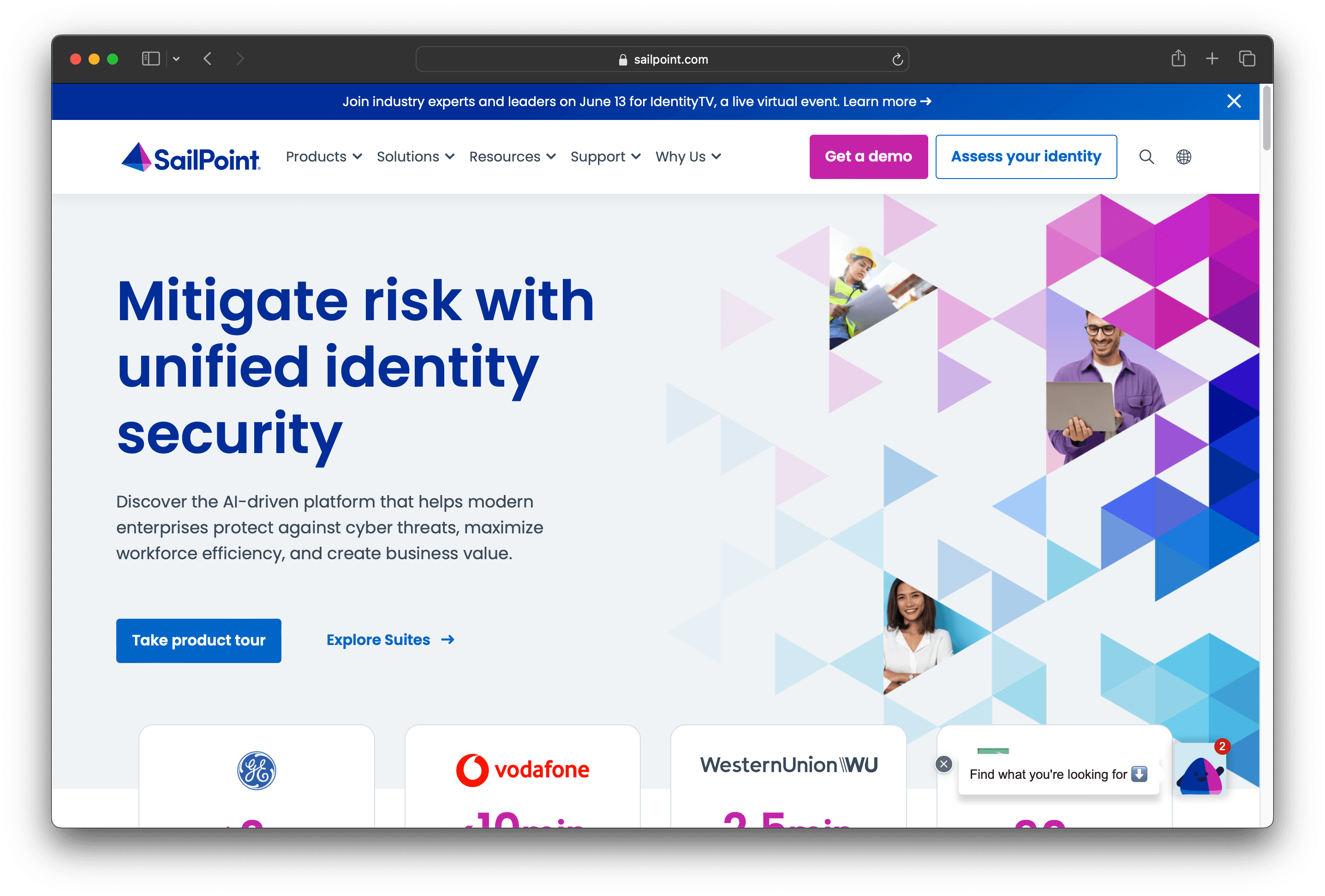
SailPoint is an identity security solution designed to manage and secure identities across enterprises. It offers features like cloud infrastructure entitlement management, data access security, and machine identity security. SailPoint aims to streamline identity processes with AI-enabled insights, making it easier for organizations to maintain robust security.
Sailpoint Pricing
Sailpoint's pricing is not public. Contact their support for more info.
Sailpoint Reviews
Sailpoint has an overall rating of 4.4 out of 5 stars based on 76 reviews. Users appreciate its automation and customization capabilities. Check out more of our reviews here!
Pros and Cons of Sailpoint
Pros:
Intelligent Insights: AI-driven insights provide instant understanding of identities and access, enhancing security and efficiency.
Autonomous Processes: Streamlines identity management, reducing manual tasks and boosting organizational efficiency.
Extensible Integration: Seamlessly integrates with various systems, centralizing access control across the entire ecosystem.
Cons:
Complexity: Extensive features can be overwhelming for new users or smaller organizations.
Implementation: Requires significant time and resources to integrate into existing systems.
Learning Curve: Advanced features necessitate additional training to fully leverage the platform's capabilities.
9. Teleport
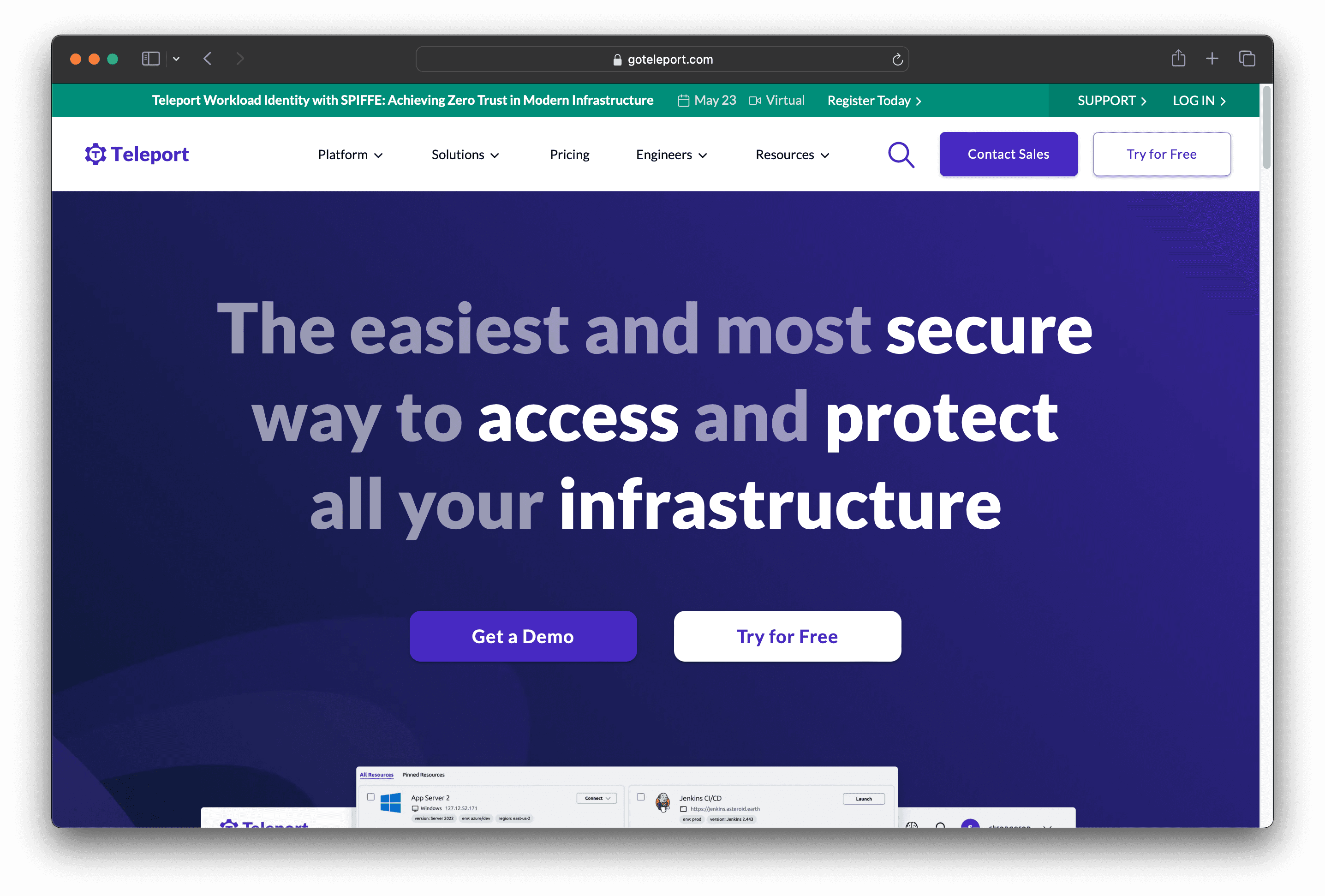
Teleport is a platform designed to provide secure and efficient access to infrastructure. It offers on-demand, least-privileged access based on cryptographic identity and zero trust principles, with built-in identity and policy governance. Teleport aims to improve productivity by eliminating the need for VPNs and unifying user and machine access.
Teleport Pricing
Teleport's pricing is not public. Contact their support for more info.
Teleport Reviews
Teleport has an overall rating of 4.5 out of 5 stars based on 104 reviews. Users appreciate its ease of use and robust security features. Check out more of our reviews here!
Pros and Cons of Teleport
Pros:
Improves Productivity: Enhances onboarding and offboarding processes, eliminating access silos and VPNs, and adopting on-demand access.
Robust Security: Protects infrastructure from identity attacks by eliminating credentials and standing privileges, and monitoring access patterns.
Compliance Ready: Supports compliance with standards like FedRAMP, SOC 2, HIPAA, PCI, and ISO 27001, ensuring regulatory adherence.
Cons:
Complex for New Users: The platform may have a learning curve, especially for those unfamiliar with zero trust and cryptographic identity.
Integration Challenges: Setting up and managing integrations might require significant effort and expertise, posing a challenge.
Potential High Cost: The lack of detailed pricing information suggests that cost could be a concern for smaller organizations.
10. HashiCorp Vault
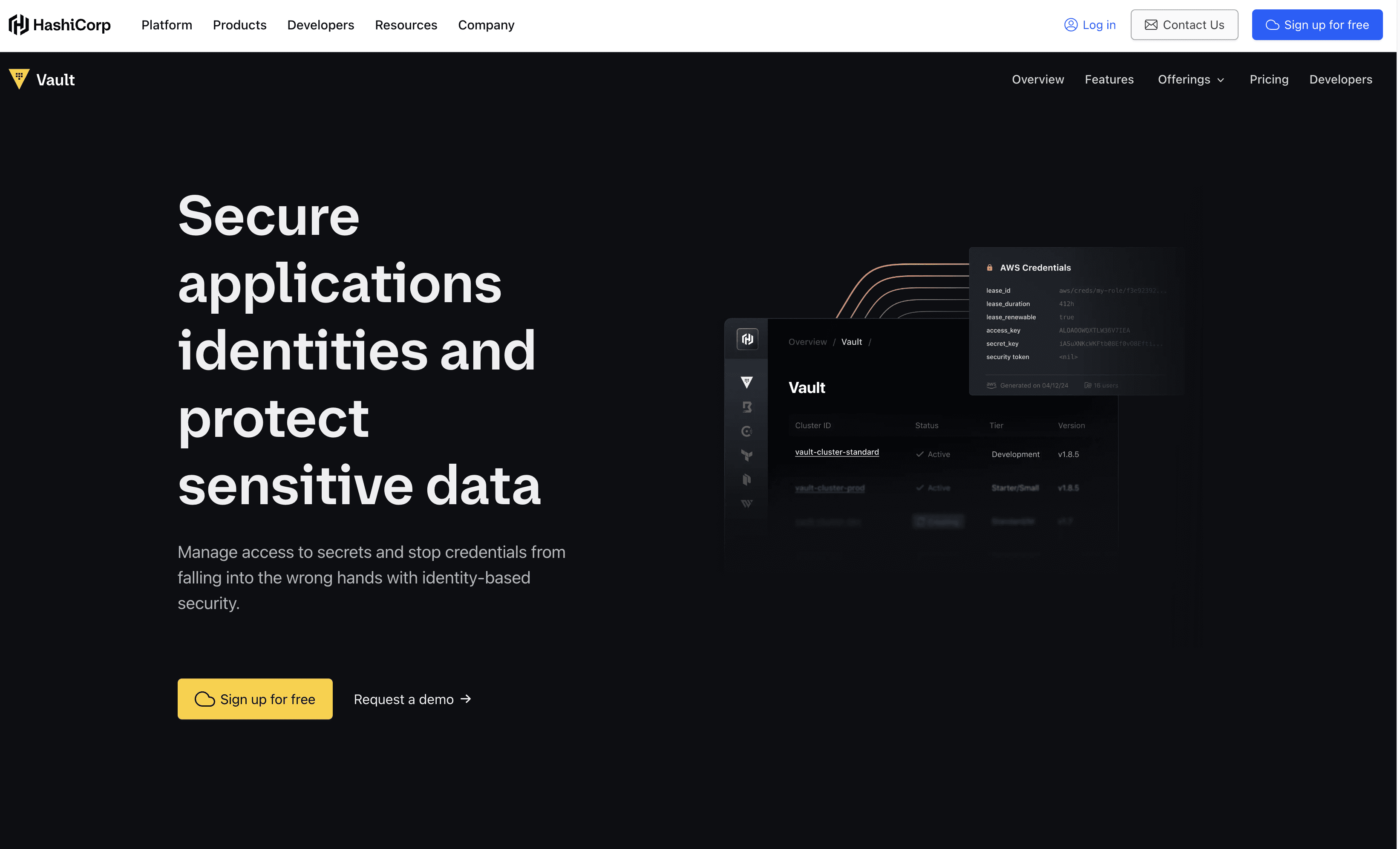
HashiCorp Vault is a security solution designed for identity-based secrets management. It offers secure storage, access, and distribution of secrets, along with key and certificate management. Vault aims to protect sensitive data and streamline secret lifecycle management, making it ideal for businesses seeking robust security and compliance.
HashiCorp Vault Pricing
HCP Vault Secrets Free: Free up to 25 secrets
HCP Vault Secrets Standard: Starting at $0.50 per secret per month
HCP Vault Secrets Plus: Starting at $0.95 per secret per month
HCP Vault Dedicated Standard: Starting at $1.58 per cluster per hour
HCP Vault Dedicated Plus: Starting at $1.84 per cluster per hour
Vault Enterprise: Contact sales for pricing
HashiCorp Vault Reviews
HashiCorp Vault has an overall rating of 4.8 out of 5 stars based on 4 reviews. Users appreciate its robust security features and ease of use. Check out more of our reviews here!
Pros and Cons of HashiCorp Vault
Pros:
Identity-based Security: Automatically authenticates and authorizes access to secrets and sensitive data, ensuring robust protection.
Centralized Secrets Management: Centrally stores, accesses, and distributes secrets programmatically, simplifying secret lifecycle management.
Automated Certificate Management: Generates, rotates, and revokes certificates on demand, reducing manual intervention.
Cons:
Complexity: Implementing and managing Vault requires a steep learning curve and specialized expertise.
Integration Effort: Integrating Vault with existing systems and workflows demands significant effort and customization.
Cost: Deploying and maintaining Vault in large-scale environments can be expensive for some organizations.
Looking to secure your technical infrastructure?
Twingate offers granular access controls and deployment automations to protect your VPC environment. By leveraging Zero Trust security tools, Twingate ensures that private resources and internet traffic remain secure in the modern world of work. Try Twingate for Free today!
Rapidly implement a modern Zero Trust network that is more secure and maintainable than VPNs.
The Best 10 Alternatives to BeyondTrust (+ Pricing & Reviews)
Twingate Team
•
Jul 10, 2024
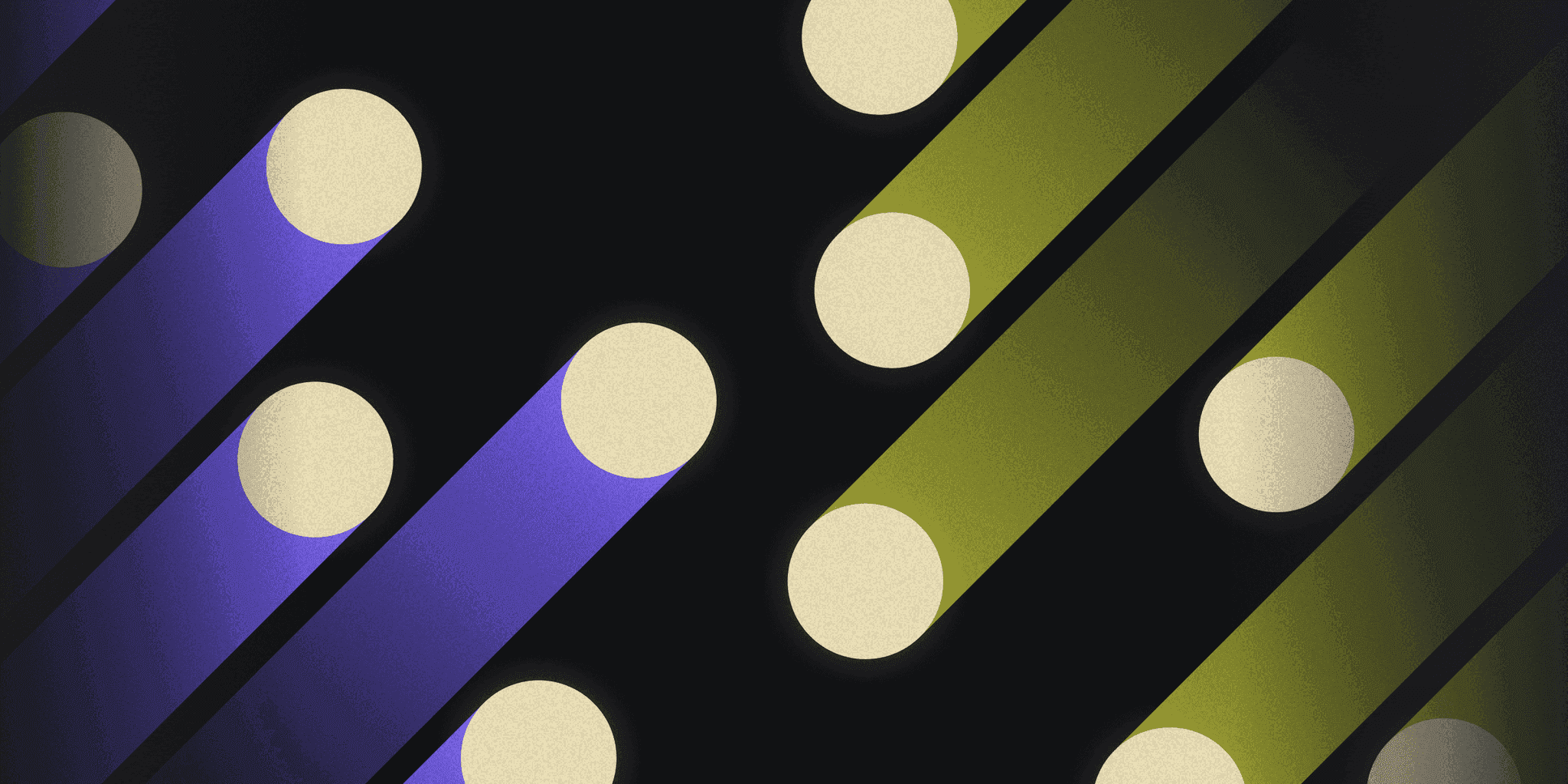
BeyondTrust specializes in identity and access security, offering solutions in Privileged Access Management (PAM) and Identity Threat Detection and Response (ITDR). While BeyondTrust excels in these areas, it might not be the choice for everyone. This article explores how Twingate provides secure access to private resources for distributed workforces under a zero trust networking model.
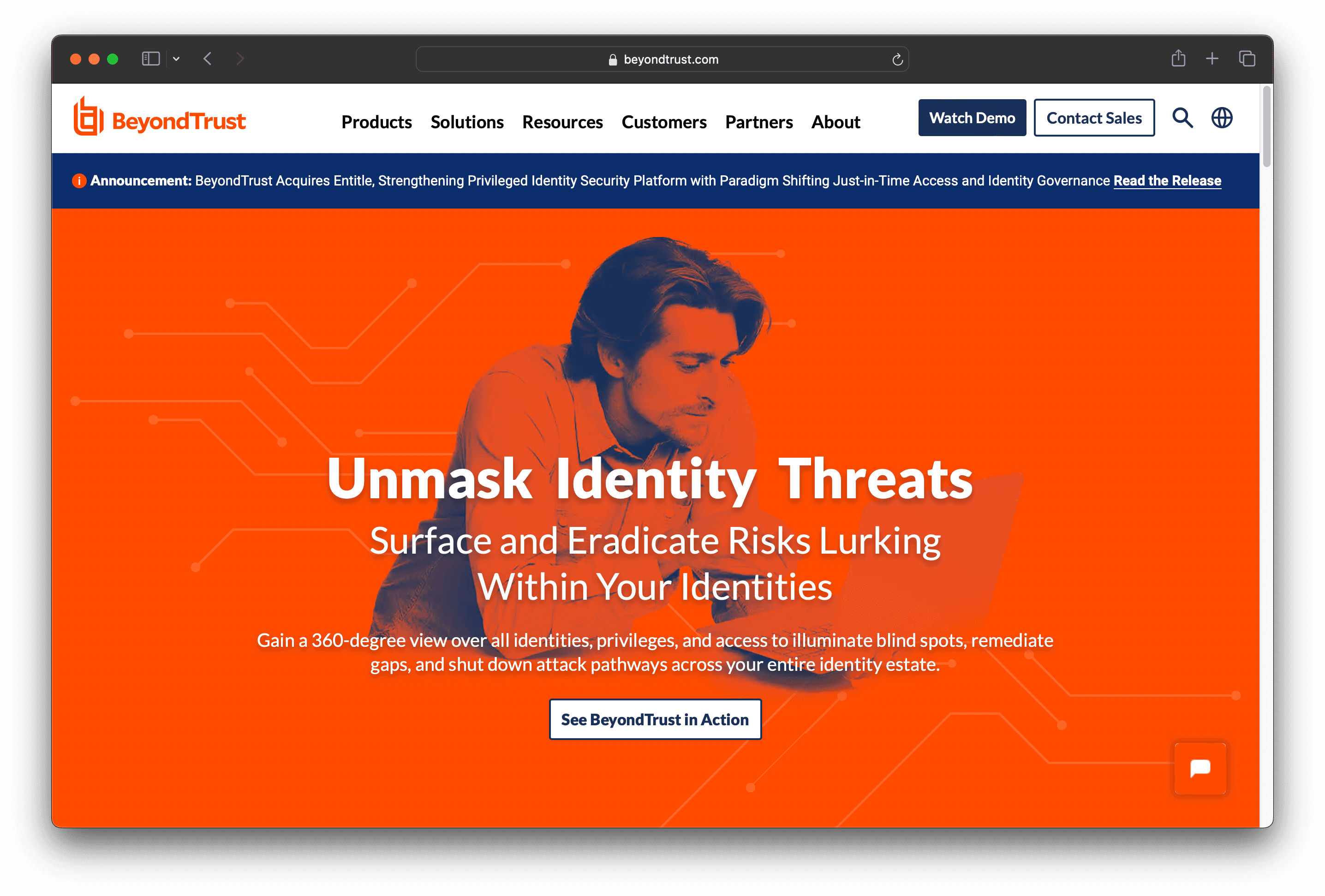
10 Alternatives to BeyondTrust
1. Delinea
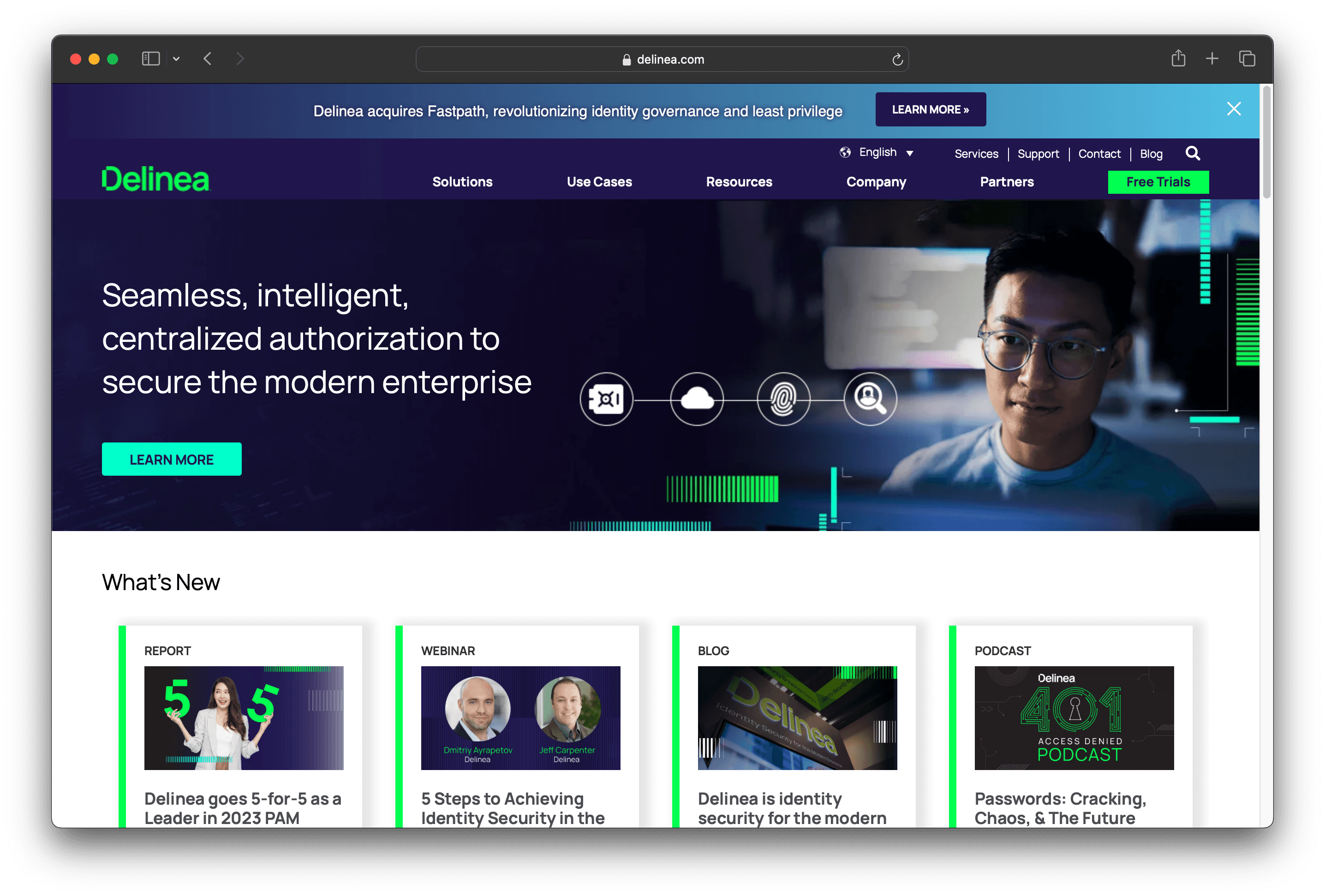
Delinea is a security solution focused on Privileged Access Management (PAM) and Identity Security. It aims to secure identities and manage privileged access within enterprises, offering features like secure credentials, privileged remote access, and identity protection. Delinea is recognized for its leadership in the 2024 Gartner Magic Quadrant for PAM.
Delinea Pricing
Delinea's pricing is not public. Contact their support for more info.
Delinea Reviews
Delinea has an overall rating of 4.3 out of 5 stars based on 40 reviews. Users appreciate the ease of use and flexibility. Check out more of our reviews here!
Pros and Cons of Delinea
Pros:
Recognized leader in Privileged Access Management, ensuring top-tier security for enterprise identities and access controls.
Comprehensive identity security solutions that cover a wide range of use cases, from cloud entitlements to remote admin access.
High uptime guarantee (99.99%) ensures reliable and continuous protection for critical resources.
Cons:
Expensive pricing can be a barrier for smaller organizations or those with limited budgets.
Poor navigation within the software can lead to a steeper learning curve for new users.
Software bugs and implementation challenges may require additional support and resources to resolve.
2. Okta ASA
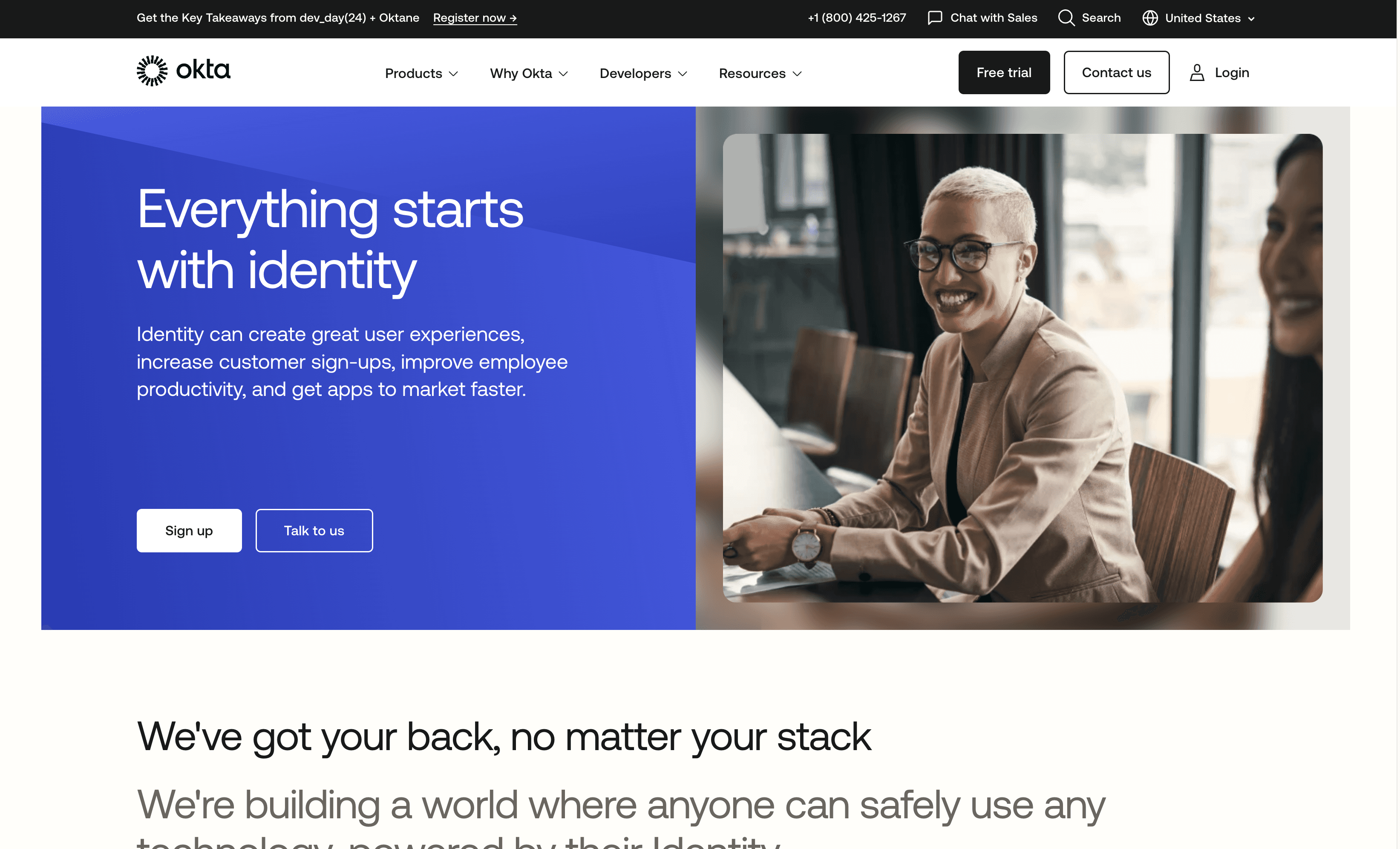
Okta ASA is a security solution designed to manage access to servers and applications, offering a zero-trust model for enhanced security. It focuses on simplifying identity management and providing seamless integration with existing infrastructure, making it a practical choice for businesses of all sizes.
Okta ASA Pricing
Okta ASA's pricing is not public. Contact their support for more info.
Okta ASA Reviews
Okta ASA has an overall rating of 4.6 out of 5 stars based on 120 reviews. Users appreciate its seamless integration and robust security features. Check out more of our reviews here!
Pros and Cons ofOkta ASA
Pros:
Rock-Solid Security: Okta ASA offers robust security measures, ensuring user identities are well-protected against potential threats.
Seamless Integration: With over 7000 prebuilt integrations, Okta ASA easily fits into existing tech stacks, enhancing operational efficiency.
Enhanced User Experience: Simplifies login processes, making it easier for users to access necessary resources without compromising security.
Cons:
High Cost: The initial investment and ongoing subscription fees can be significant, potentially limiting accessibility for smaller organizations.
Complex Implementation: Setting up and managing Okta ASA can be complex, requiring specialized knowledge and resources.
Internet Dependence: As a cloud-based solution, reliable internet connectivity is essential, which can be a limitation in areas with poor infrastructure.
3. JumpCloud
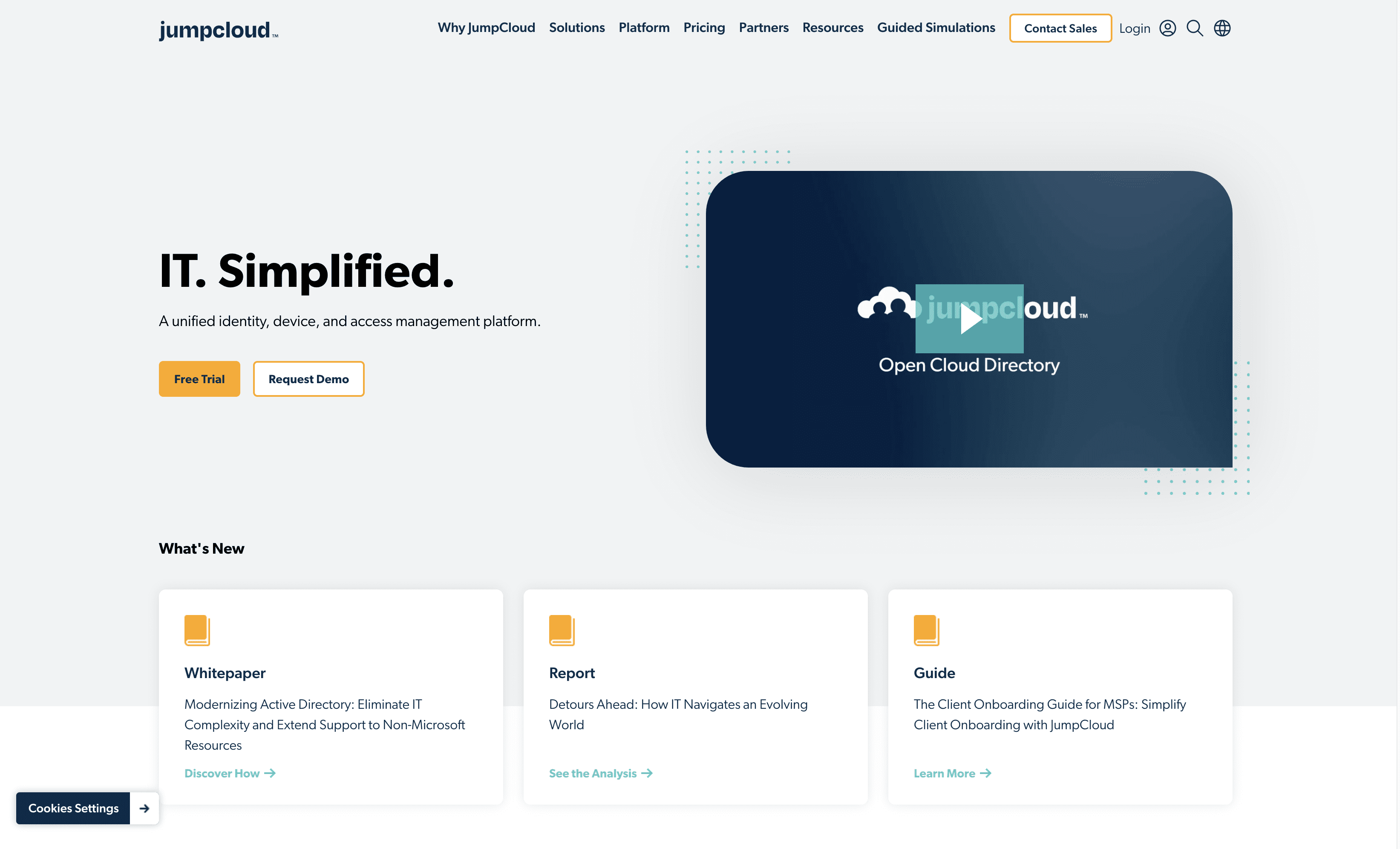
JumpCloud is a unified identity, device, and access management platform designed to simplify IT operations. It offers secure, frictionless access to resources, allowing users to manage everything from a single unified view. Ideal for businesses aiming to enhance security and support hybrid work environments.
JumpCloud Pricing
Device Management: $9/user/month billed annually or $11/month billed monthly.
SSO: $11/user/month billed annually or $13/month billed monthly.
Core Directory: $13/user/month billed annually or $15/month billed monthly.
Platform: $19/user/month billed annually or $22/month billed monthly.
Platform Prime: $24/user/month billed annually or $27/month billed monthly.
JumpCloud Reviews
JumpCloud has an overall rating of 4.5 out of 5 stars based on 2,798 reviews. Users appreciate its ease of use and strong security features. Check out more of our reviews here!
Pros and Cons of JumpCloud
Pros:
Unified Platform: JumpCloud combines identity, device, and access management into a single, cohesive platform, simplifying IT operations.
Secure, Frictionless Access: Provides secure and seamless access to necessary resources, enhancing productivity and security.
Positive Customer Feedback: Users like MiQ Digital and Classpass report significant time, effort, and cost savings.
Cons:
Complex for Non-Technical Users: The platform can be challenging to set up and manage without technical expertise.
Limited Integration Information: Specific details on partnerships and integrations are not readily available.
Potential High Cost: Enterprise-level solutions can be expensive, which may be a barrier for smaller organizations.
4. Foxpass
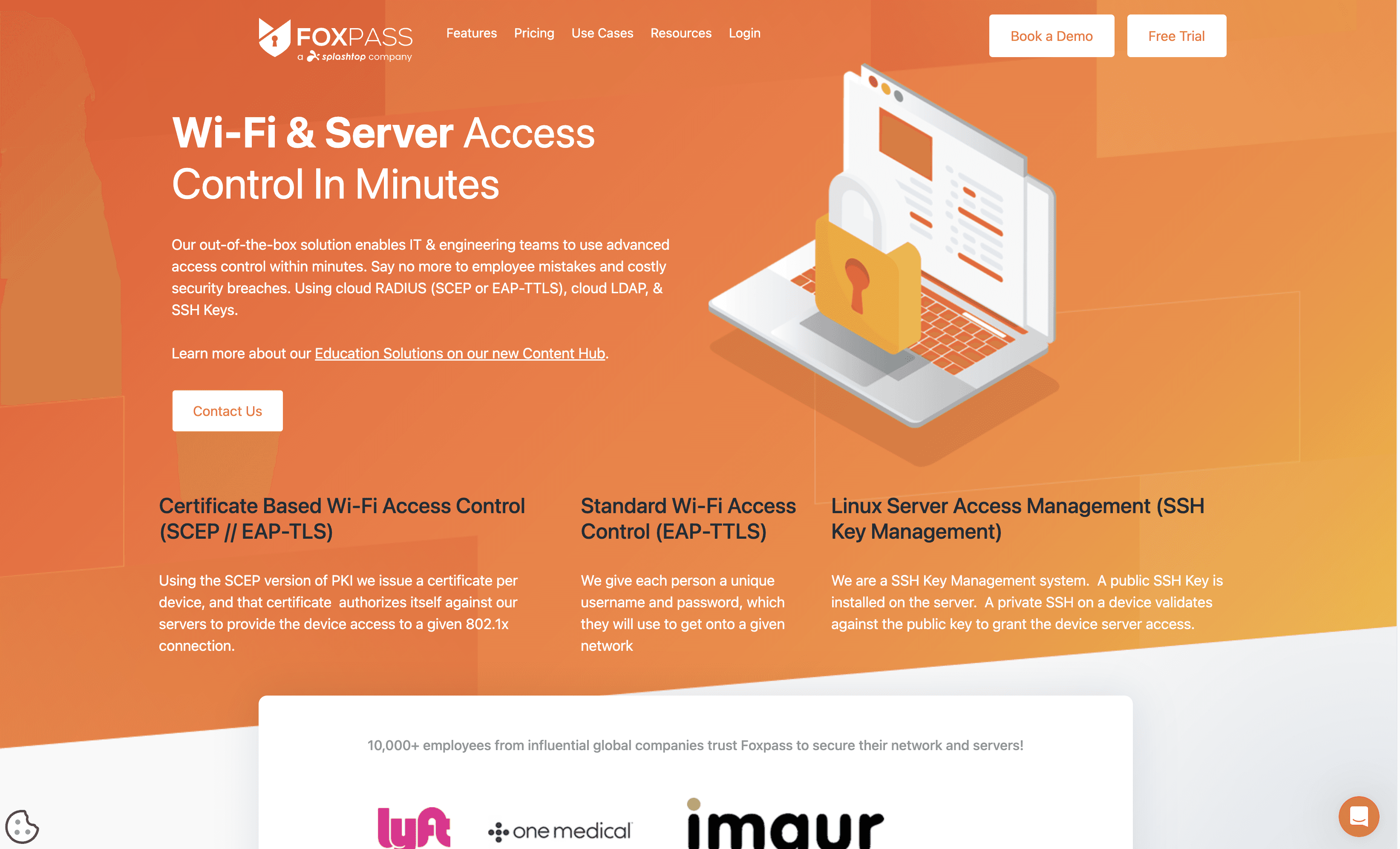
Foxpass is a cloud-based authentication service offering Cloud RADIUS and Cloud LDAP servers. It aims to enhance security and ease of use for IT and engineering teams, making traditionally complex protocols accessible and manageable. Foxpass integrates seamlessly with existing systems, ensuring high security and reliability for businesses of all sizes.
Foxpass Pricing
Free Tier: Up to 10 Standard users are free forever (no add-ons).
Standard Users: $5/user/month.
Posix Users: $7/user/month.
Engineer Users: $10/user/month.
Foxpass Reviews
Foxpass has an overall rating of 4.8 out of 5 stars based on 34 reviews. Users appreciate its seamless integration and excellent support. Check out more of our reviews here!
Pros and Cons of Foxpass
Pros:
Exceptional Support: Users praise Foxpass for its outstanding technical support, including live video assistance and personal calls to resolve issues swiftly.
Ease of Use: Foxpass is appreciated for its simplicity, requiring minimal effort to set up and use, especially compared to more complex solutions like Active Directory.
Seamless Integration: Foxpass integrates effortlessly with other authentication systems such as G Suite, Okta, and AWS, enhancing its versatility.
Cons:
UI/UX Issues: Some users find the user interface clunky and unpolished, suggesting it could benefit from a more professional design.
Initial Setup Challenges: Setting up LDAP binders and getting accustomed to Foxpass can be challenging for new users.
Log Management: Users have requested better log filters and audit logging capabilities to ship logs to desired locations.
5. ManageEngine PAM360
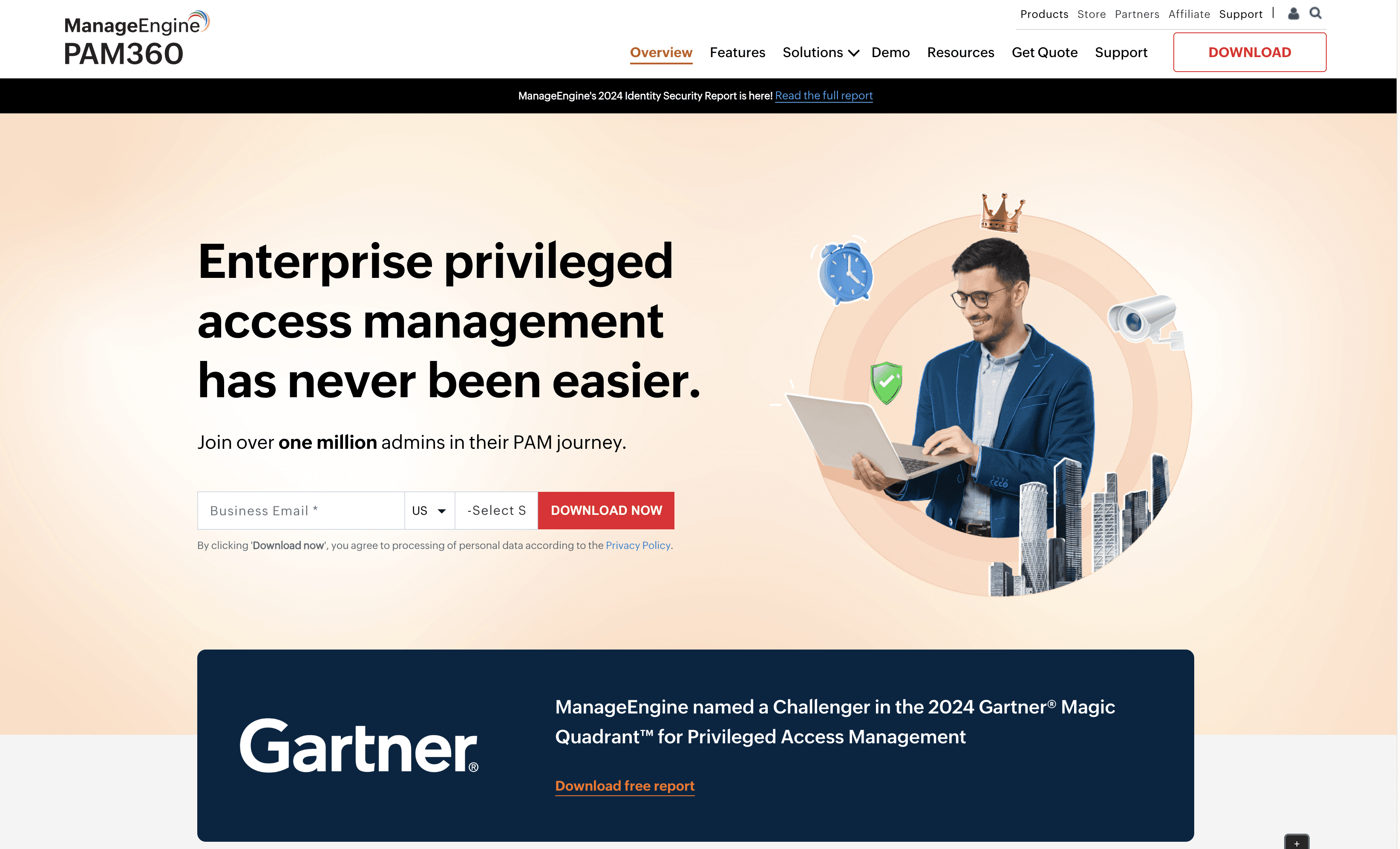
ManageEngine PAM360 is a comprehensive Privileged Access Management (PAM) solution designed to secure, manage, and monitor privileged accounts and sessions. It offers features like real-time session recording, privilege elevation, and cloud infrastructure entitlements management, making it ideal for businesses seeking robust security and compliance.
ManageEngine PAM360 Pricing
ManageEngine PAM360's pricing is not public. Contact their support for more info.
ManageEngine PAM360 Reviews
ManageEngine PAM360 has an overall rating of 4.5 out of 5 stars based on 1 review. Users appreciate its ease of integration and user interface. Check out more of our reviews here!
Pros and Cons of ManageEngine PAM360
Pros:
Compliance Ready: Meets essential standards like NIST, PCI-DSS, HIPAA, and more, ensuring regulatory compliance.
Easy to Deploy and Use: User-friendly interface and flexible deployment options make it accessible for various organizations.
Powerful Integrations: Seamlessly integrates with ManageEngine’s IT tools, enhancing secure access and analysis.
Cons:
Complexity for Small Businesses: Extensive features may overwhelm smaller organizations with simpler needs.
Cost: Enterprise-level pricing can be a barrier for smaller companies or those with limited budgets.
Learning Curve: Despite its user-friendly design, the comprehensive nature requires time to master.
6. Arcon PAM
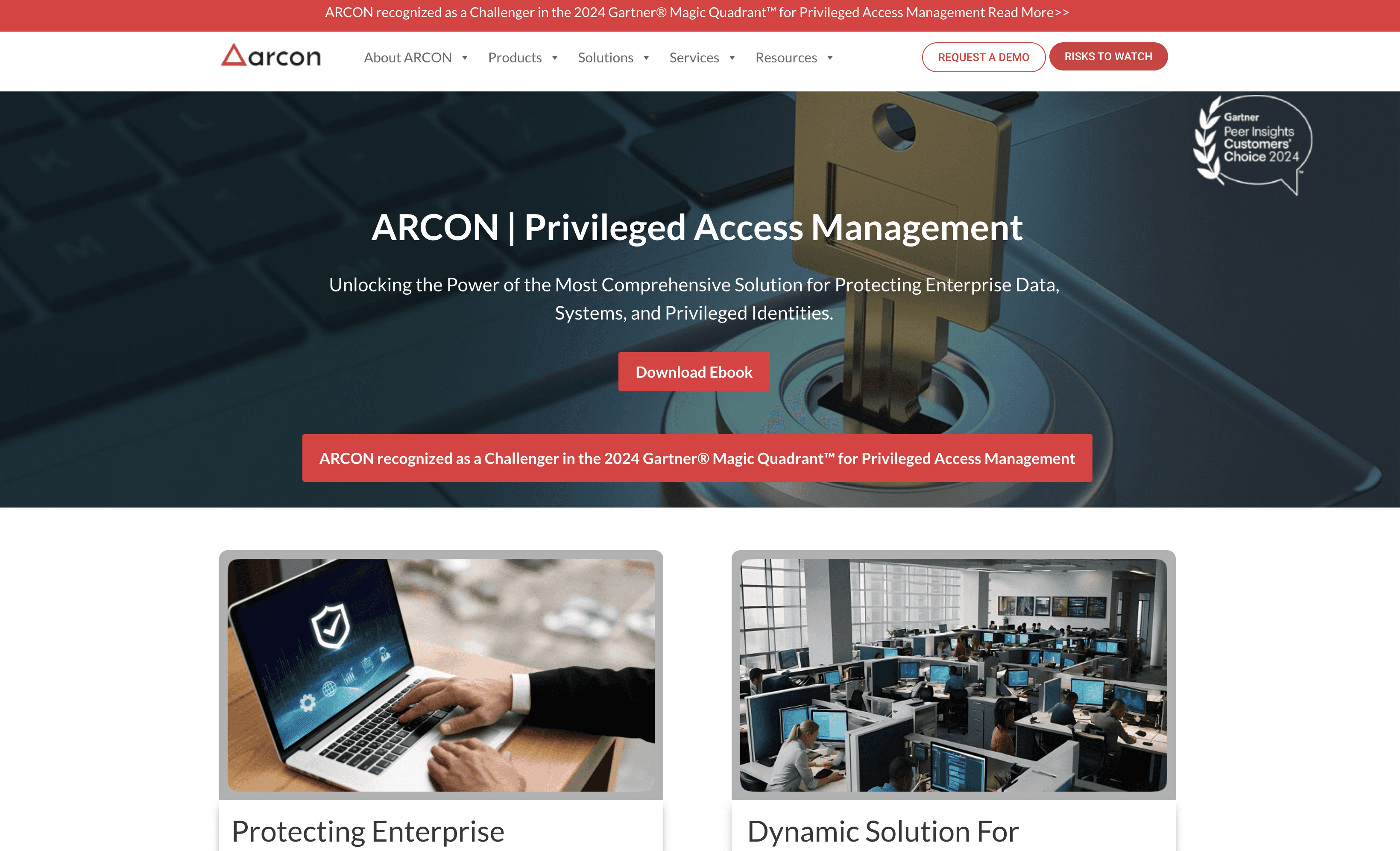
Arcon PAM is a cybersecurity solution designed to manage and secure privileged accounts within an organization. It offers features like real-time session monitoring, privilege elevation, and compliance management, making it ideal for businesses seeking robust security and streamlined access control.
Arcon PAM Pricing
Arcon PAM's pricing is not public. Contact their support for more info.
Arcon PAM Reviews
Arcon PAM has an overall rating of 4.3 out of 5 stars based on 23 reviews. Users appreciate its security features and user-friendly web console. Check out more of our reviews here!
Pros and Cons of Arcon PAM
Pros:
ARCON PAM offers a smooth onboarding process, ensuring quick and efficient setup for new users.
Its easy-to-use web console simplifies navigation and management, enhancing user experience.
Advanced security features like video log, command log, and real-time monitoring provide robust protection.
Cons:
Complex implementation and deployment can be challenging, requiring specialized knowledge and resources.
Dependency on the database can be a pain point, potentially affecting performance and reliability.
Limited customization options may not meet the specific needs of all organizations.
7. Cyberark

CyberArk is a cybersecurity solution designed to secure privileged accounts and manage access within organizations. It offers features like real-time session monitoring, privilege elevation, and compliance management. CyberArk aims to provide robust security and streamlined access control for businesses of all sizes.
Cyberark Pricing
Cyberark's pricing is not public. Contact their support for more info.
Cyberark Reviews
CyberArk has an overall rating of 4.4 out of 5 stars based on 64 reviews. Users appreciate its robust security features and seamless integration. Check out more of our reviews here!
Pros and Cons of Cyberark
Pros:
Comprehensive Identity Security: CyberArk secures both human and machine identities, ensuring robust protection across hybrid, SaaS, and multi-cloud environments.
Intelligent Privilege Controls: Offers advanced privilege controls for IT estates, workforce users, third-party vendors, and endpoints.
Flexible Automation and Orchestration: Streamlines HR processes, ensures compliance, and boosts efficiency with automation capabilities.
Cons:
Complexity: The extensive range of products can be overwhelming for smaller organizations with limited IT resources.
Cost: High implementation costs may make it less accessible for smaller businesses.
Learning Curve: Advanced solutions require significant time and effort to master, especially for new users.
8. Sailpoint
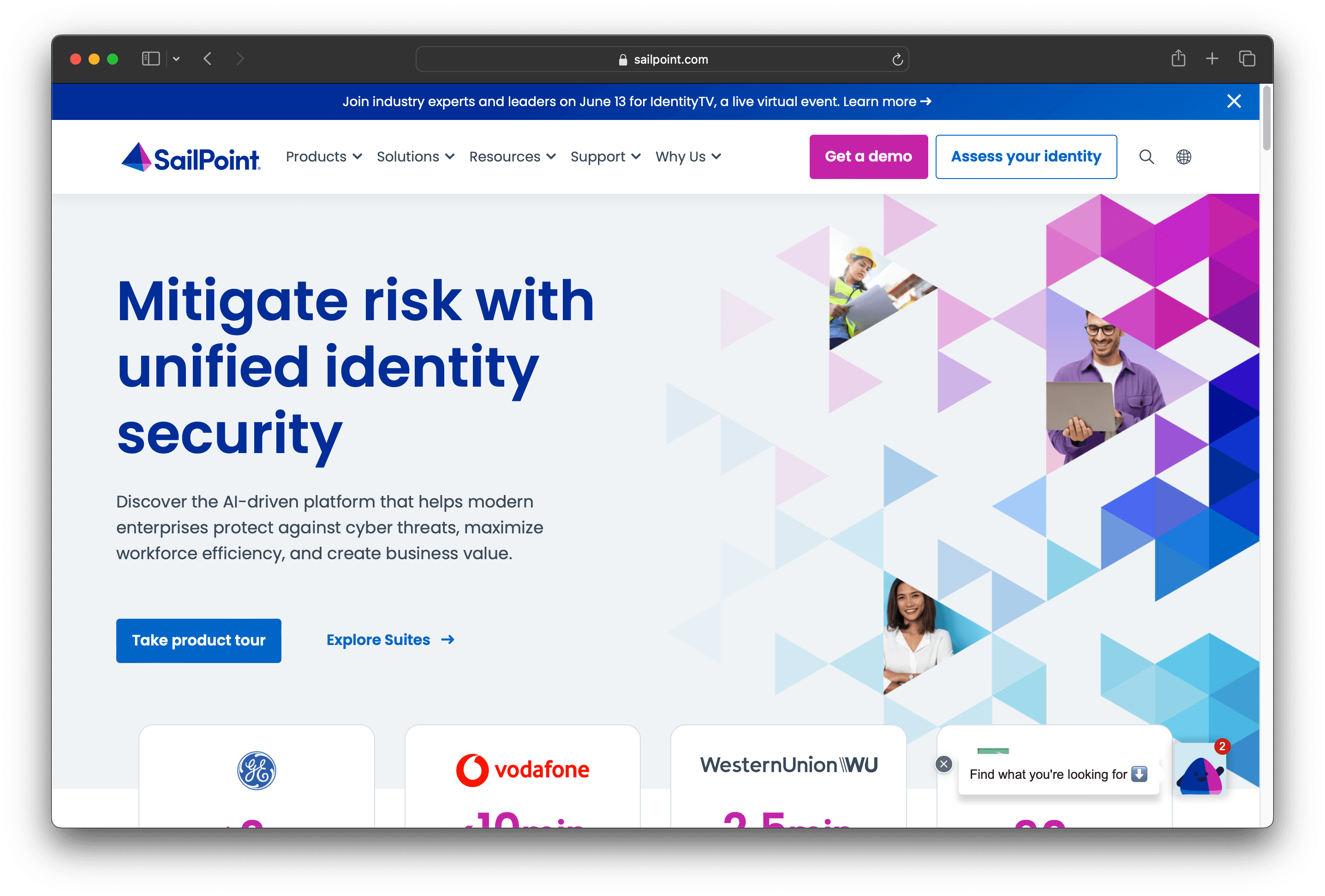
SailPoint is an identity security solution designed to manage and secure identities across enterprises. It offers features like cloud infrastructure entitlement management, data access security, and machine identity security. SailPoint aims to streamline identity processes with AI-enabled insights, making it easier for organizations to maintain robust security.
Sailpoint Pricing
Sailpoint's pricing is not public. Contact their support for more info.
Sailpoint Reviews
Sailpoint has an overall rating of 4.4 out of 5 stars based on 76 reviews. Users appreciate its automation and customization capabilities. Check out more of our reviews here!
Pros and Cons of Sailpoint
Pros:
Intelligent Insights: AI-driven insights provide instant understanding of identities and access, enhancing security and efficiency.
Autonomous Processes: Streamlines identity management, reducing manual tasks and boosting organizational efficiency.
Extensible Integration: Seamlessly integrates with various systems, centralizing access control across the entire ecosystem.
Cons:
Complexity: Extensive features can be overwhelming for new users or smaller organizations.
Implementation: Requires significant time and resources to integrate into existing systems.
Learning Curve: Advanced features necessitate additional training to fully leverage the platform's capabilities.
9. Teleport
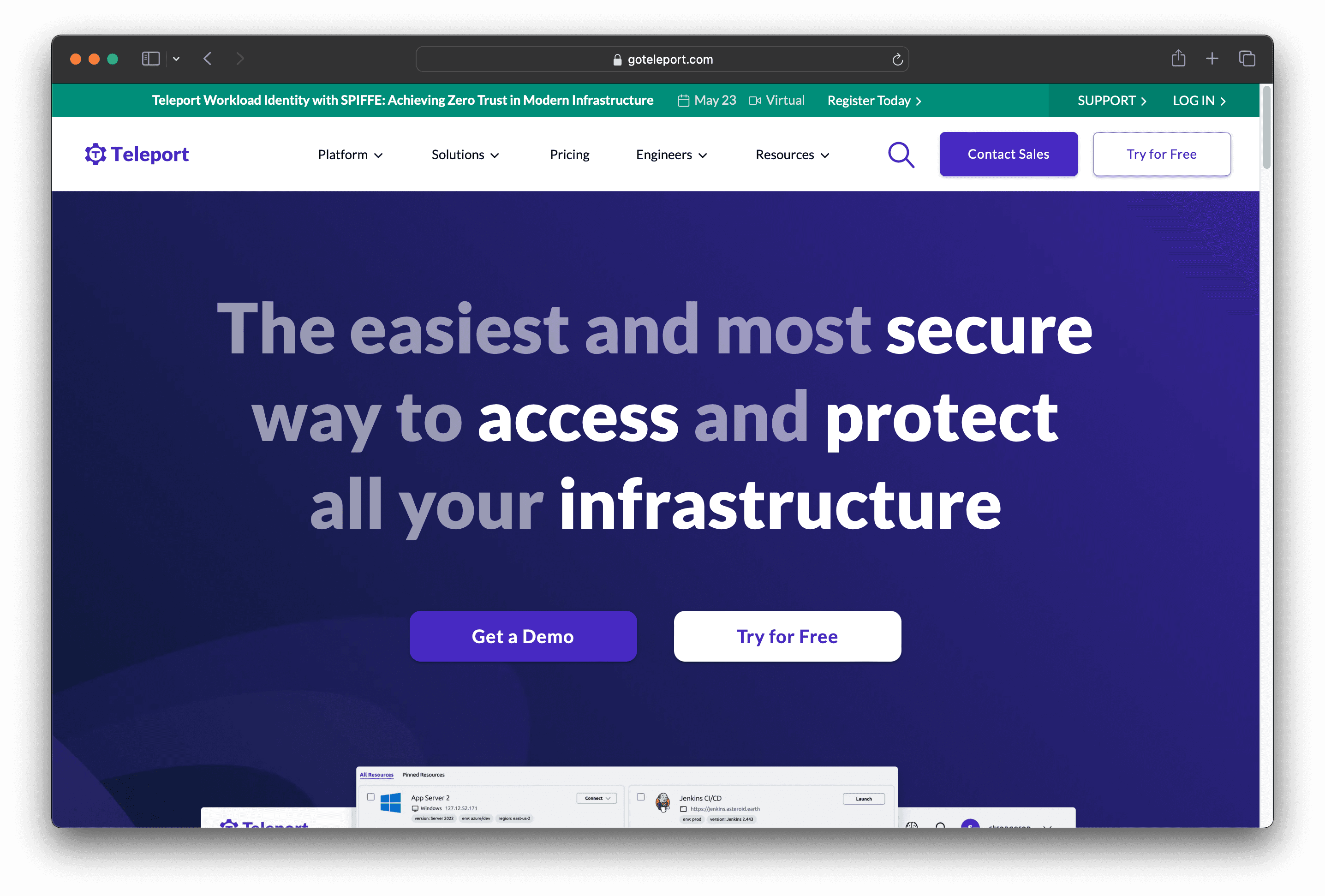
Teleport is a platform designed to provide secure and efficient access to infrastructure. It offers on-demand, least-privileged access based on cryptographic identity and zero trust principles, with built-in identity and policy governance. Teleport aims to improve productivity by eliminating the need for VPNs and unifying user and machine access.
Teleport Pricing
Teleport's pricing is not public. Contact their support for more info.
Teleport Reviews
Teleport has an overall rating of 4.5 out of 5 stars based on 104 reviews. Users appreciate its ease of use and robust security features. Check out more of our reviews here!
Pros and Cons of Teleport
Pros:
Improves Productivity: Enhances onboarding and offboarding processes, eliminating access silos and VPNs, and adopting on-demand access.
Robust Security: Protects infrastructure from identity attacks by eliminating credentials and standing privileges, and monitoring access patterns.
Compliance Ready: Supports compliance with standards like FedRAMP, SOC 2, HIPAA, PCI, and ISO 27001, ensuring regulatory adherence.
Cons:
Complex for New Users: The platform may have a learning curve, especially for those unfamiliar with zero trust and cryptographic identity.
Integration Challenges: Setting up and managing integrations might require significant effort and expertise, posing a challenge.
Potential High Cost: The lack of detailed pricing information suggests that cost could be a concern for smaller organizations.
10. HashiCorp Vault
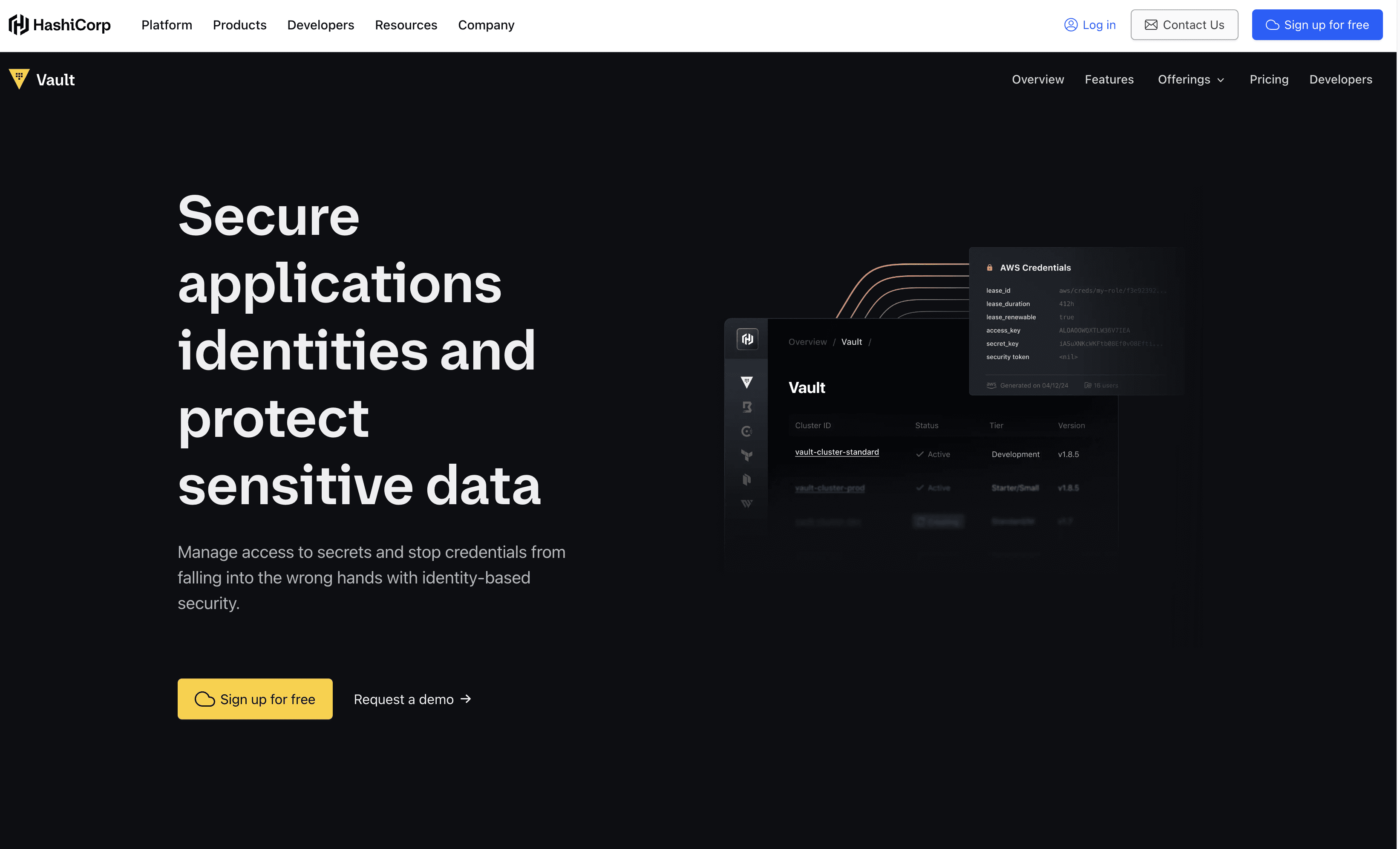
HashiCorp Vault is a security solution designed for identity-based secrets management. It offers secure storage, access, and distribution of secrets, along with key and certificate management. Vault aims to protect sensitive data and streamline secret lifecycle management, making it ideal for businesses seeking robust security and compliance.
HashiCorp Vault Pricing
HCP Vault Secrets Free: Free up to 25 secrets
HCP Vault Secrets Standard: Starting at $0.50 per secret per month
HCP Vault Secrets Plus: Starting at $0.95 per secret per month
HCP Vault Dedicated Standard: Starting at $1.58 per cluster per hour
HCP Vault Dedicated Plus: Starting at $1.84 per cluster per hour
Vault Enterprise: Contact sales for pricing
HashiCorp Vault Reviews
HashiCorp Vault has an overall rating of 4.8 out of 5 stars based on 4 reviews. Users appreciate its robust security features and ease of use. Check out more of our reviews here!
Pros and Cons of HashiCorp Vault
Pros:
Identity-based Security: Automatically authenticates and authorizes access to secrets and sensitive data, ensuring robust protection.
Centralized Secrets Management: Centrally stores, accesses, and distributes secrets programmatically, simplifying secret lifecycle management.
Automated Certificate Management: Generates, rotates, and revokes certificates on demand, reducing manual intervention.
Cons:
Complexity: Implementing and managing Vault requires a steep learning curve and specialized expertise.
Integration Effort: Integrating Vault with existing systems and workflows demands significant effort and customization.
Cost: Deploying and maintaining Vault in large-scale environments can be expensive for some organizations.
Looking to secure your technical infrastructure?
Twingate offers granular access controls and deployment automations to protect your VPC environment. By leveraging Zero Trust security tools, Twingate ensures that private resources and internet traffic remain secure in the modern world of work. Try Twingate for Free today!
Rapidly implement a modern Zero Trust network that is more secure and maintainable than VPNs.
The Best 10 Alternatives to BeyondTrust (+ Pricing & Reviews)
Twingate Team
•
Jul 10, 2024
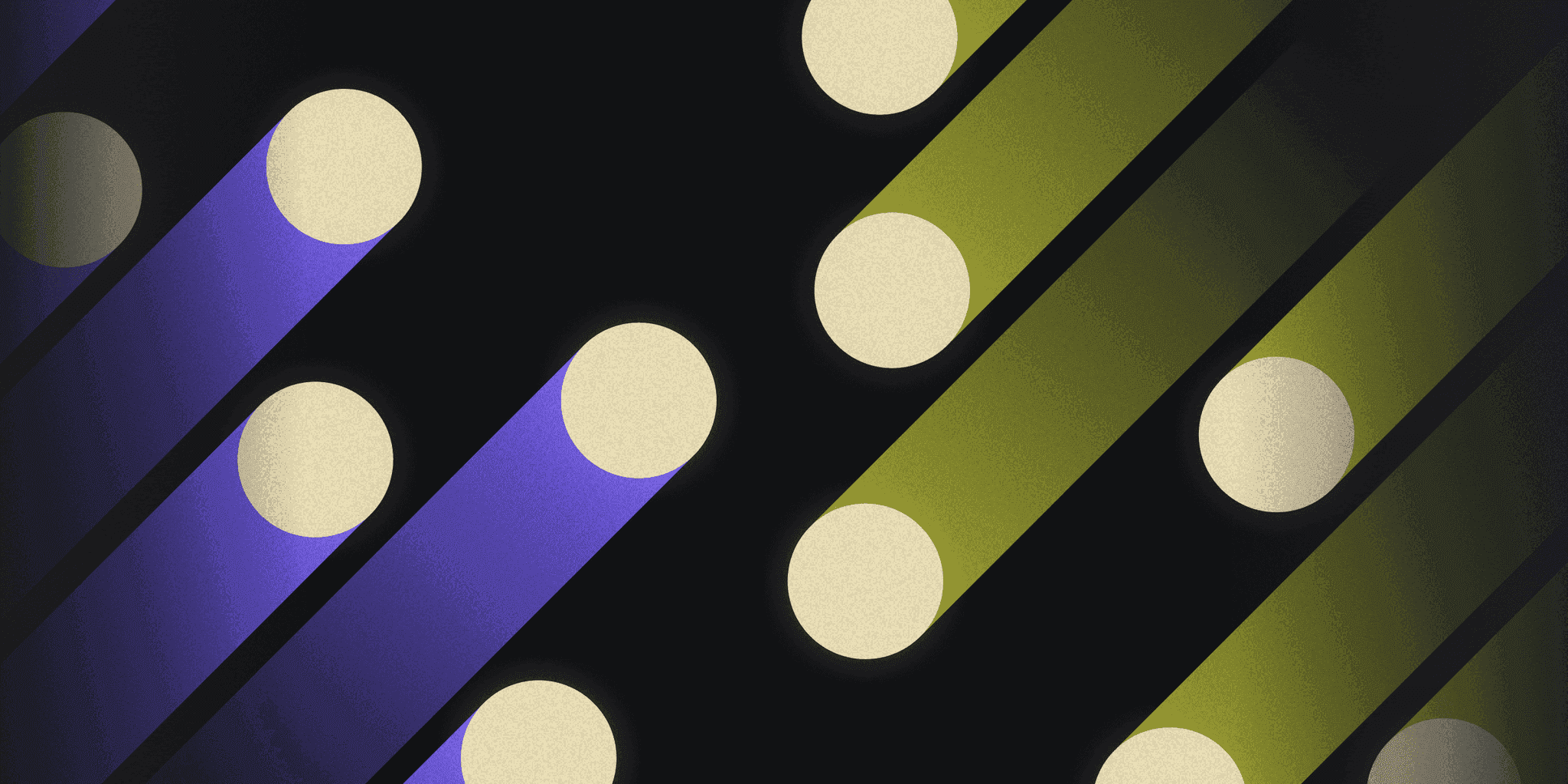
BeyondTrust specializes in identity and access security, offering solutions in Privileged Access Management (PAM) and Identity Threat Detection and Response (ITDR). While BeyondTrust excels in these areas, it might not be the choice for everyone. This article explores how Twingate provides secure access to private resources for distributed workforces under a zero trust networking model.
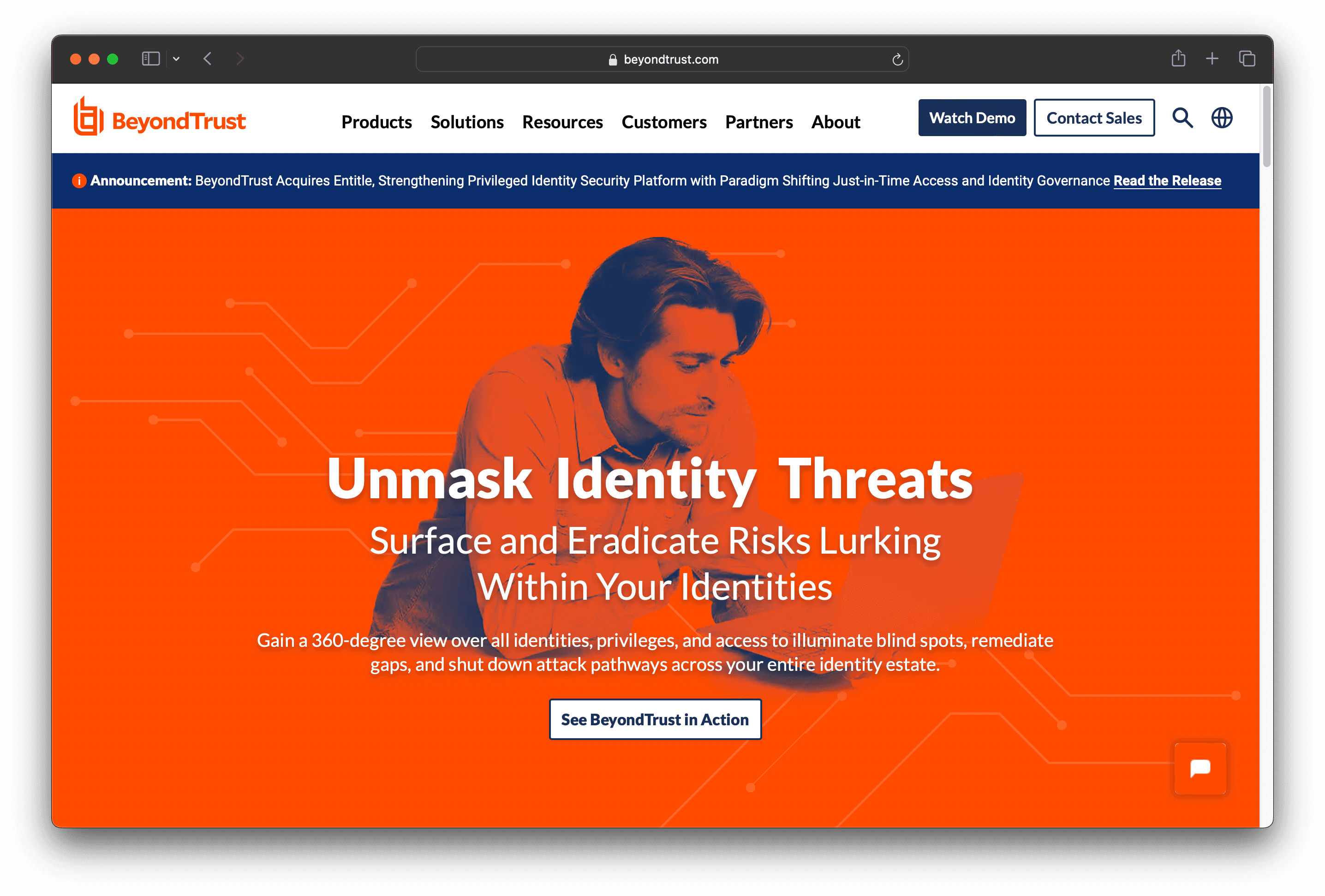
10 Alternatives to BeyondTrust
1. Delinea
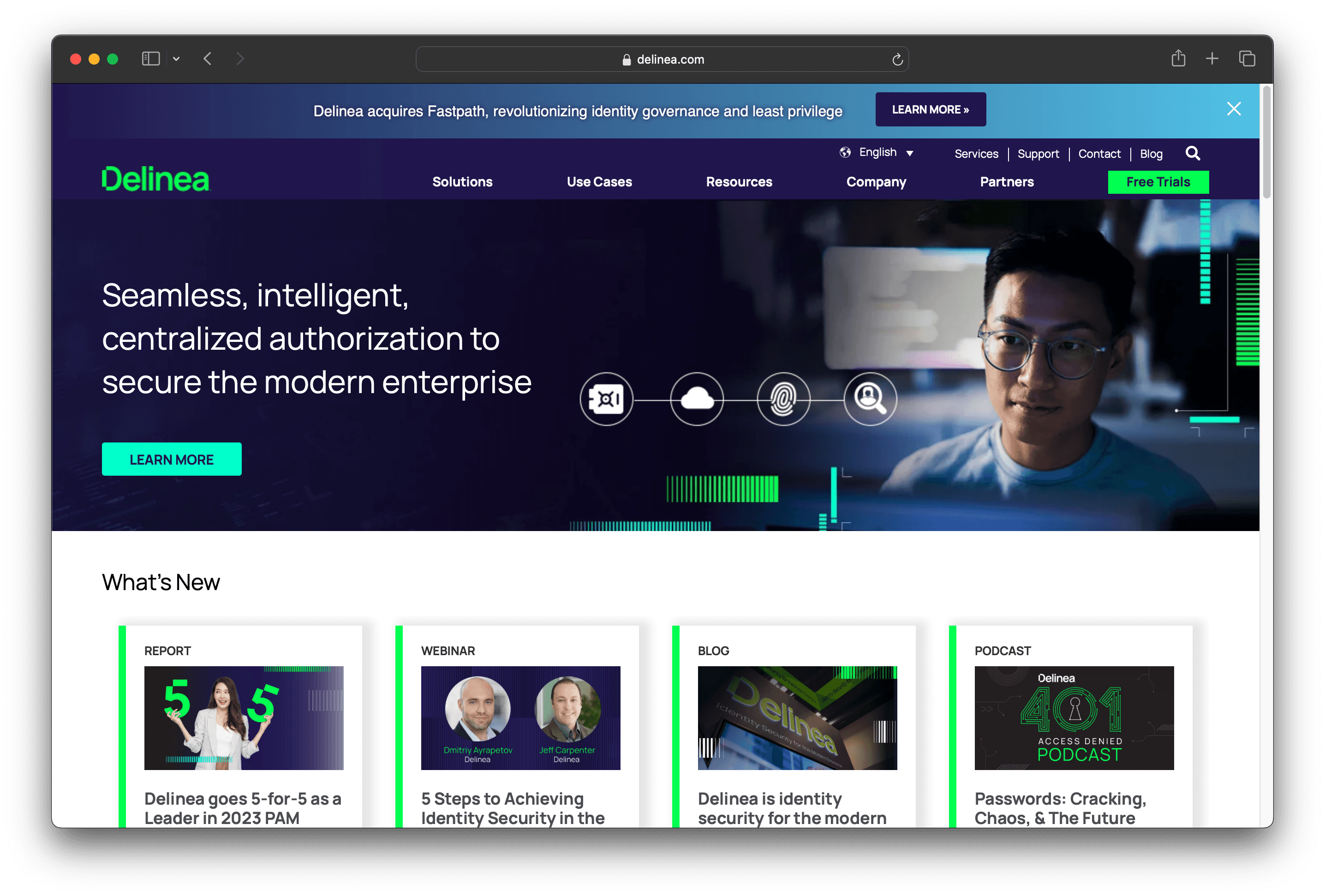
Delinea is a security solution focused on Privileged Access Management (PAM) and Identity Security. It aims to secure identities and manage privileged access within enterprises, offering features like secure credentials, privileged remote access, and identity protection. Delinea is recognized for its leadership in the 2024 Gartner Magic Quadrant for PAM.
Delinea Pricing
Delinea's pricing is not public. Contact their support for more info.
Delinea Reviews
Delinea has an overall rating of 4.3 out of 5 stars based on 40 reviews. Users appreciate the ease of use and flexibility. Check out more of our reviews here!
Pros and Cons of Delinea
Pros:
Recognized leader in Privileged Access Management, ensuring top-tier security for enterprise identities and access controls.
Comprehensive identity security solutions that cover a wide range of use cases, from cloud entitlements to remote admin access.
High uptime guarantee (99.99%) ensures reliable and continuous protection for critical resources.
Cons:
Expensive pricing can be a barrier for smaller organizations or those with limited budgets.
Poor navigation within the software can lead to a steeper learning curve for new users.
Software bugs and implementation challenges may require additional support and resources to resolve.
2. Okta ASA
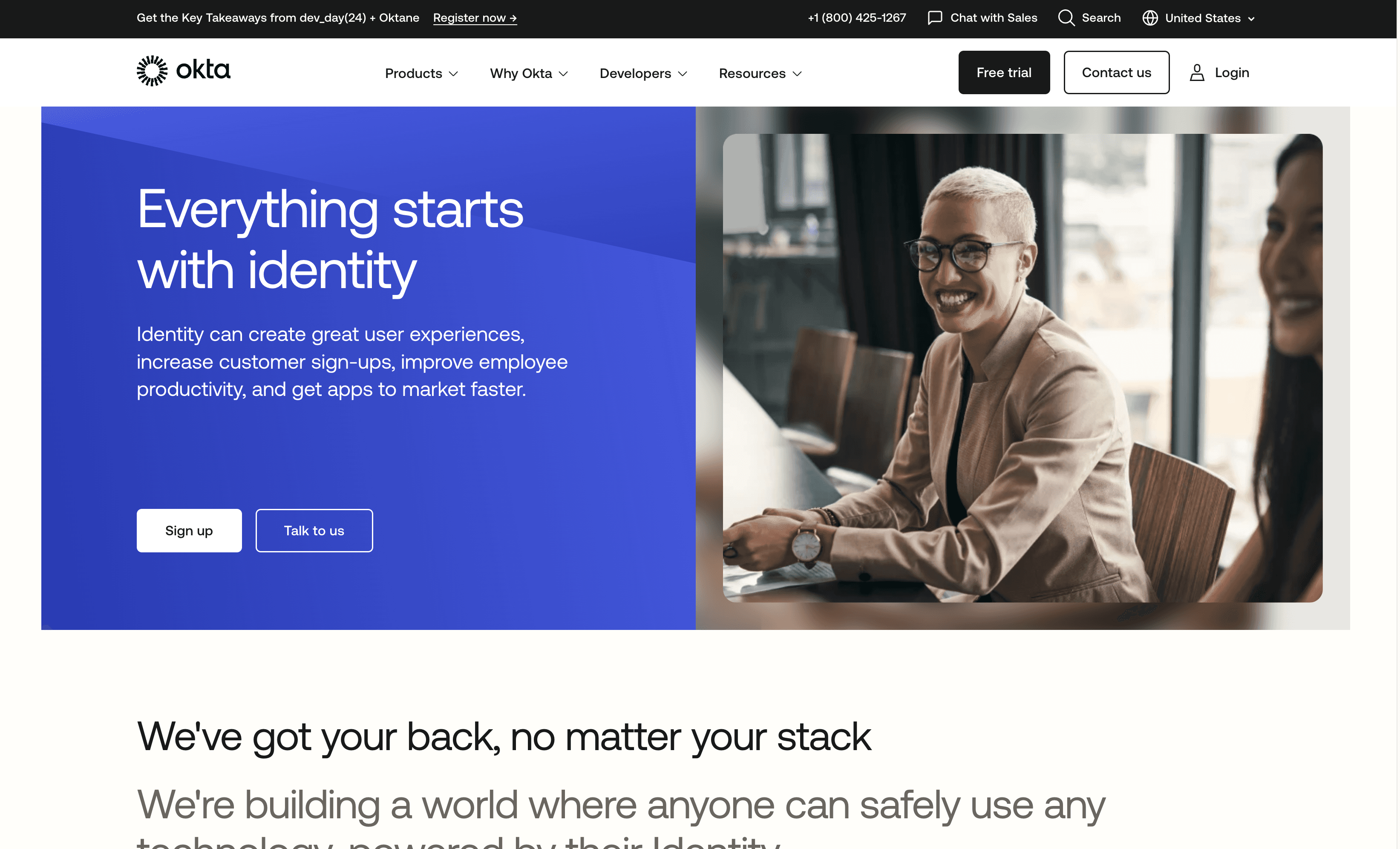
Okta ASA is a security solution designed to manage access to servers and applications, offering a zero-trust model for enhanced security. It focuses on simplifying identity management and providing seamless integration with existing infrastructure, making it a practical choice for businesses of all sizes.
Okta ASA Pricing
Okta ASA's pricing is not public. Contact their support for more info.
Okta ASA Reviews
Okta ASA has an overall rating of 4.6 out of 5 stars based on 120 reviews. Users appreciate its seamless integration and robust security features. Check out more of our reviews here!
Pros and Cons ofOkta ASA
Pros:
Rock-Solid Security: Okta ASA offers robust security measures, ensuring user identities are well-protected against potential threats.
Seamless Integration: With over 7000 prebuilt integrations, Okta ASA easily fits into existing tech stacks, enhancing operational efficiency.
Enhanced User Experience: Simplifies login processes, making it easier for users to access necessary resources without compromising security.
Cons:
High Cost: The initial investment and ongoing subscription fees can be significant, potentially limiting accessibility for smaller organizations.
Complex Implementation: Setting up and managing Okta ASA can be complex, requiring specialized knowledge and resources.
Internet Dependence: As a cloud-based solution, reliable internet connectivity is essential, which can be a limitation in areas with poor infrastructure.
3. JumpCloud
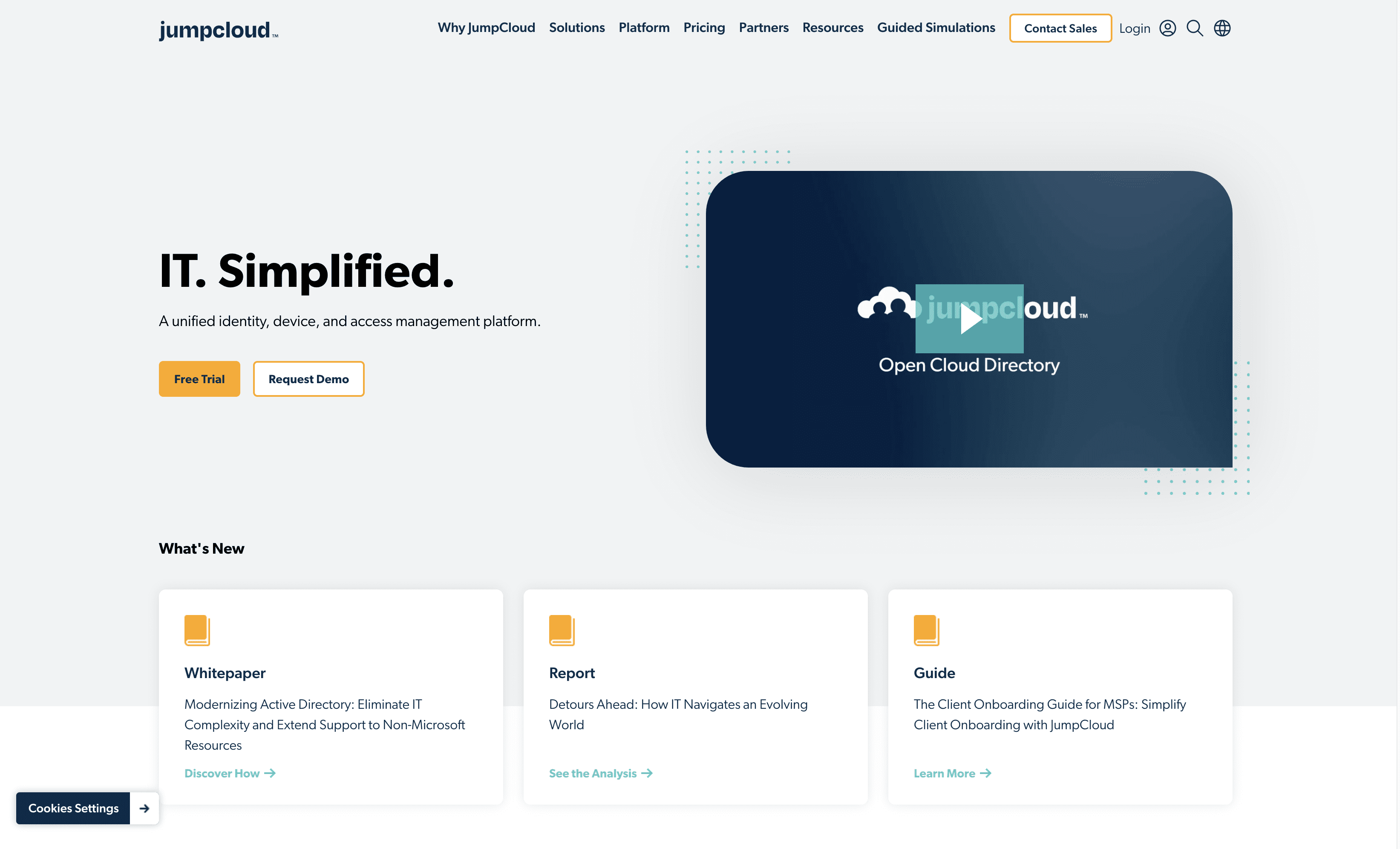
JumpCloud is a unified identity, device, and access management platform designed to simplify IT operations. It offers secure, frictionless access to resources, allowing users to manage everything from a single unified view. Ideal for businesses aiming to enhance security and support hybrid work environments.
JumpCloud Pricing
Device Management: $9/user/month billed annually or $11/month billed monthly.
SSO: $11/user/month billed annually or $13/month billed monthly.
Core Directory: $13/user/month billed annually or $15/month billed monthly.
Platform: $19/user/month billed annually or $22/month billed monthly.
Platform Prime: $24/user/month billed annually or $27/month billed monthly.
JumpCloud Reviews
JumpCloud has an overall rating of 4.5 out of 5 stars based on 2,798 reviews. Users appreciate its ease of use and strong security features. Check out more of our reviews here!
Pros and Cons of JumpCloud
Pros:
Unified Platform: JumpCloud combines identity, device, and access management into a single, cohesive platform, simplifying IT operations.
Secure, Frictionless Access: Provides secure and seamless access to necessary resources, enhancing productivity and security.
Positive Customer Feedback: Users like MiQ Digital and Classpass report significant time, effort, and cost savings.
Cons:
Complex for Non-Technical Users: The platform can be challenging to set up and manage without technical expertise.
Limited Integration Information: Specific details on partnerships and integrations are not readily available.
Potential High Cost: Enterprise-level solutions can be expensive, which may be a barrier for smaller organizations.
4. Foxpass
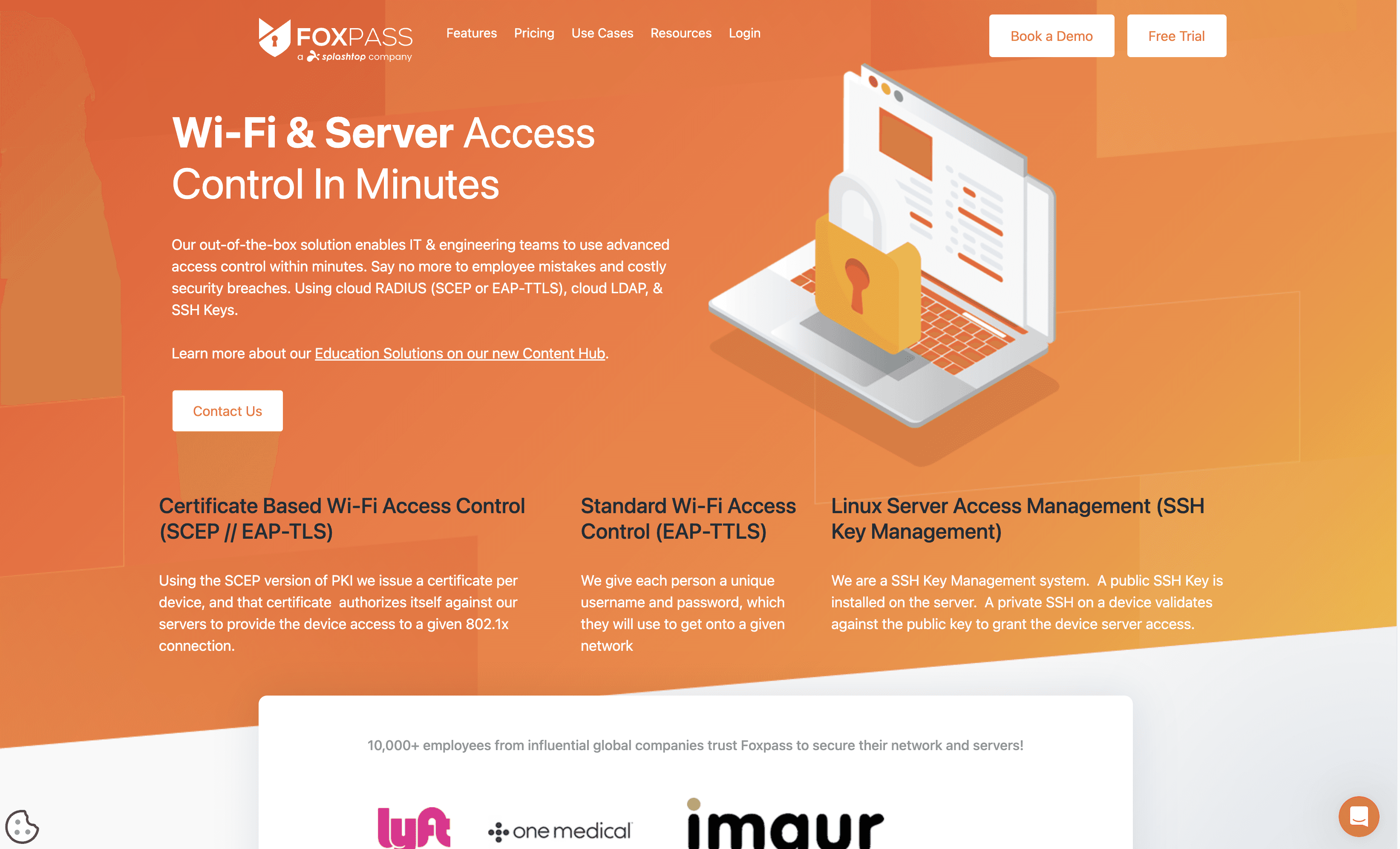
Foxpass is a cloud-based authentication service offering Cloud RADIUS and Cloud LDAP servers. It aims to enhance security and ease of use for IT and engineering teams, making traditionally complex protocols accessible and manageable. Foxpass integrates seamlessly with existing systems, ensuring high security and reliability for businesses of all sizes.
Foxpass Pricing
Free Tier: Up to 10 Standard users are free forever (no add-ons).
Standard Users: $5/user/month.
Posix Users: $7/user/month.
Engineer Users: $10/user/month.
Foxpass Reviews
Foxpass has an overall rating of 4.8 out of 5 stars based on 34 reviews. Users appreciate its seamless integration and excellent support. Check out more of our reviews here!
Pros and Cons of Foxpass
Pros:
Exceptional Support: Users praise Foxpass for its outstanding technical support, including live video assistance and personal calls to resolve issues swiftly.
Ease of Use: Foxpass is appreciated for its simplicity, requiring minimal effort to set up and use, especially compared to more complex solutions like Active Directory.
Seamless Integration: Foxpass integrates effortlessly with other authentication systems such as G Suite, Okta, and AWS, enhancing its versatility.
Cons:
UI/UX Issues: Some users find the user interface clunky and unpolished, suggesting it could benefit from a more professional design.
Initial Setup Challenges: Setting up LDAP binders and getting accustomed to Foxpass can be challenging for new users.
Log Management: Users have requested better log filters and audit logging capabilities to ship logs to desired locations.
5. ManageEngine PAM360
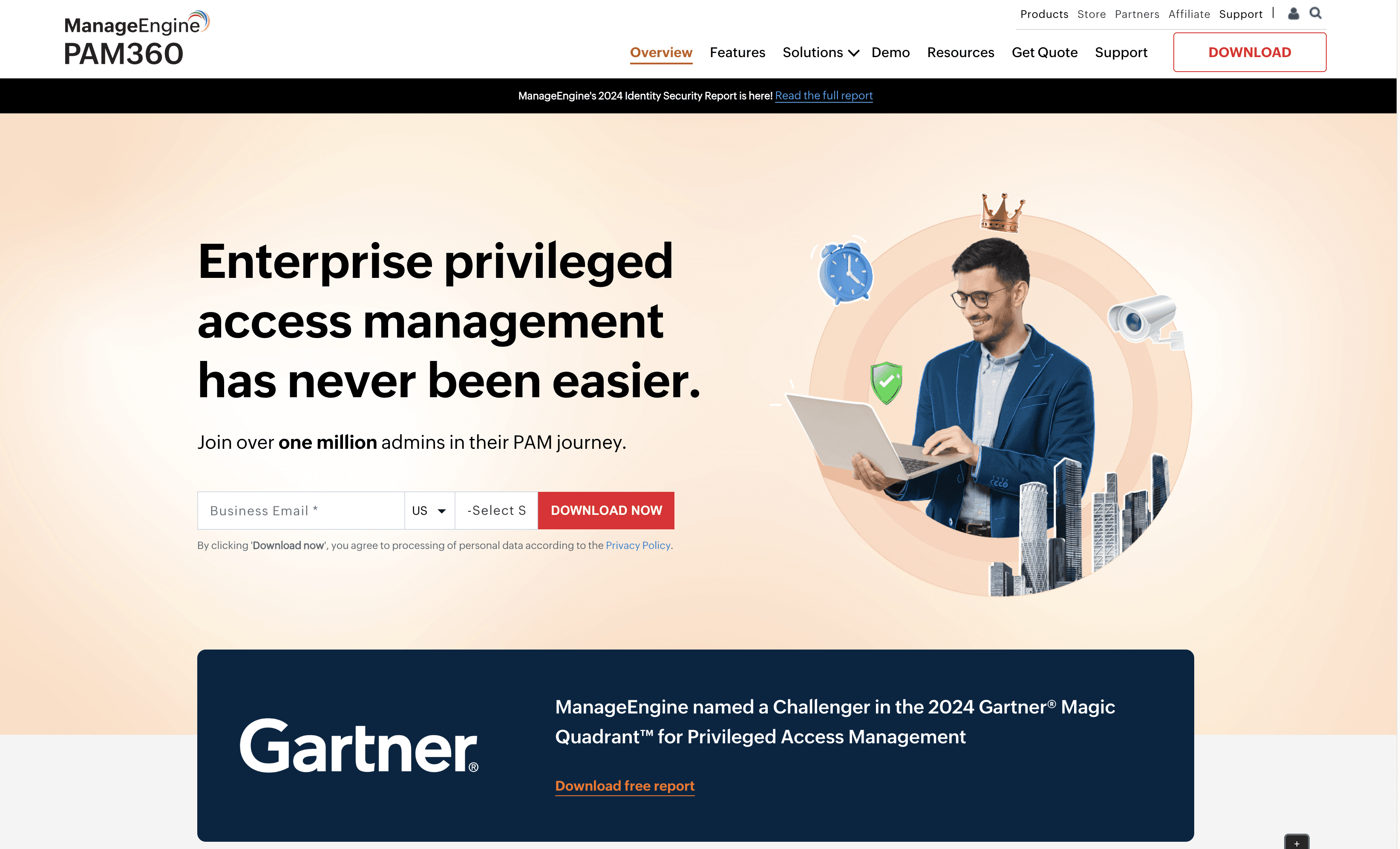
ManageEngine PAM360 is a comprehensive Privileged Access Management (PAM) solution designed to secure, manage, and monitor privileged accounts and sessions. It offers features like real-time session recording, privilege elevation, and cloud infrastructure entitlements management, making it ideal for businesses seeking robust security and compliance.
ManageEngine PAM360 Pricing
ManageEngine PAM360's pricing is not public. Contact their support for more info.
ManageEngine PAM360 Reviews
ManageEngine PAM360 has an overall rating of 4.5 out of 5 stars based on 1 review. Users appreciate its ease of integration and user interface. Check out more of our reviews here!
Pros and Cons of ManageEngine PAM360
Pros:
Compliance Ready: Meets essential standards like NIST, PCI-DSS, HIPAA, and more, ensuring regulatory compliance.
Easy to Deploy and Use: User-friendly interface and flexible deployment options make it accessible for various organizations.
Powerful Integrations: Seamlessly integrates with ManageEngine’s IT tools, enhancing secure access and analysis.
Cons:
Complexity for Small Businesses: Extensive features may overwhelm smaller organizations with simpler needs.
Cost: Enterprise-level pricing can be a barrier for smaller companies or those with limited budgets.
Learning Curve: Despite its user-friendly design, the comprehensive nature requires time to master.
6. Arcon PAM
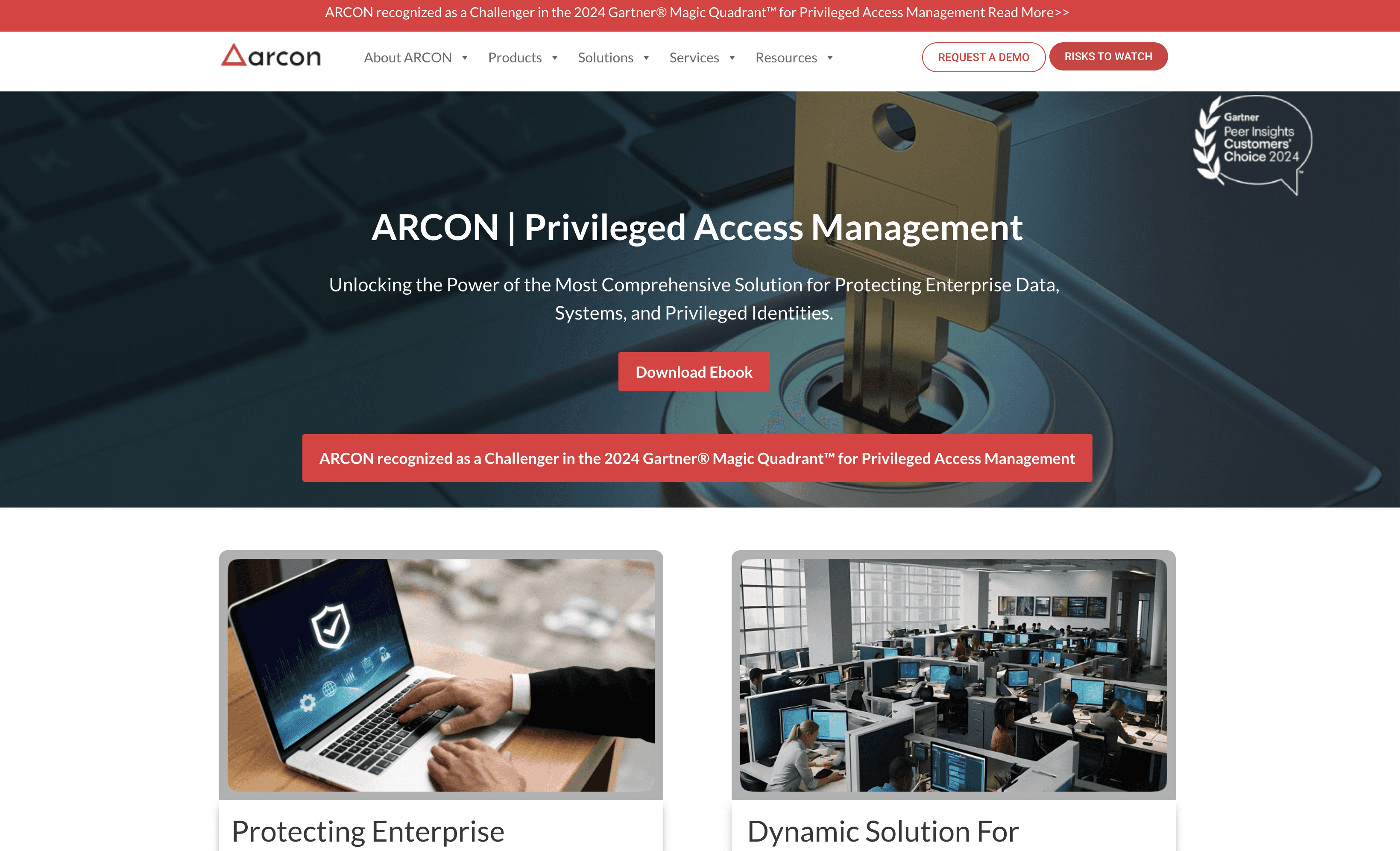
Arcon PAM is a cybersecurity solution designed to manage and secure privileged accounts within an organization. It offers features like real-time session monitoring, privilege elevation, and compliance management, making it ideal for businesses seeking robust security and streamlined access control.
Arcon PAM Pricing
Arcon PAM's pricing is not public. Contact their support for more info.
Arcon PAM Reviews
Arcon PAM has an overall rating of 4.3 out of 5 stars based on 23 reviews. Users appreciate its security features and user-friendly web console. Check out more of our reviews here!
Pros and Cons of Arcon PAM
Pros:
ARCON PAM offers a smooth onboarding process, ensuring quick and efficient setup for new users.
Its easy-to-use web console simplifies navigation and management, enhancing user experience.
Advanced security features like video log, command log, and real-time monitoring provide robust protection.
Cons:
Complex implementation and deployment can be challenging, requiring specialized knowledge and resources.
Dependency on the database can be a pain point, potentially affecting performance and reliability.
Limited customization options may not meet the specific needs of all organizations.
7. Cyberark

CyberArk is a cybersecurity solution designed to secure privileged accounts and manage access within organizations. It offers features like real-time session monitoring, privilege elevation, and compliance management. CyberArk aims to provide robust security and streamlined access control for businesses of all sizes.
Cyberark Pricing
Cyberark's pricing is not public. Contact their support for more info.
Cyberark Reviews
CyberArk has an overall rating of 4.4 out of 5 stars based on 64 reviews. Users appreciate its robust security features and seamless integration. Check out more of our reviews here!
Pros and Cons of Cyberark
Pros:
Comprehensive Identity Security: CyberArk secures both human and machine identities, ensuring robust protection across hybrid, SaaS, and multi-cloud environments.
Intelligent Privilege Controls: Offers advanced privilege controls for IT estates, workforce users, third-party vendors, and endpoints.
Flexible Automation and Orchestration: Streamlines HR processes, ensures compliance, and boosts efficiency with automation capabilities.
Cons:
Complexity: The extensive range of products can be overwhelming for smaller organizations with limited IT resources.
Cost: High implementation costs may make it less accessible for smaller businesses.
Learning Curve: Advanced solutions require significant time and effort to master, especially for new users.
8. Sailpoint
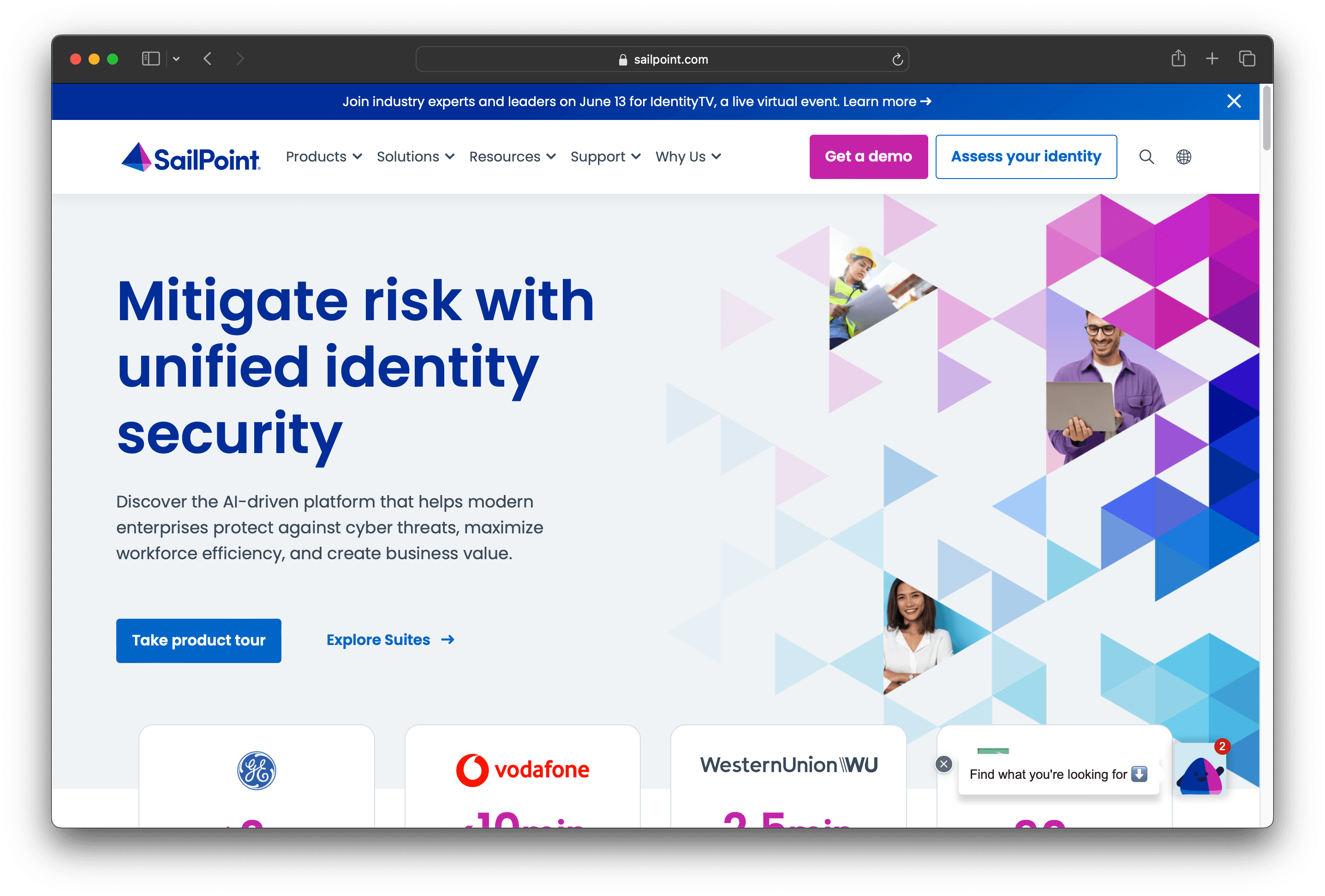
SailPoint is an identity security solution designed to manage and secure identities across enterprises. It offers features like cloud infrastructure entitlement management, data access security, and machine identity security. SailPoint aims to streamline identity processes with AI-enabled insights, making it easier for organizations to maintain robust security.
Sailpoint Pricing
Sailpoint's pricing is not public. Contact their support for more info.
Sailpoint Reviews
Sailpoint has an overall rating of 4.4 out of 5 stars based on 76 reviews. Users appreciate its automation and customization capabilities. Check out more of our reviews here!
Pros and Cons of Sailpoint
Pros:
Intelligent Insights: AI-driven insights provide instant understanding of identities and access, enhancing security and efficiency.
Autonomous Processes: Streamlines identity management, reducing manual tasks and boosting organizational efficiency.
Extensible Integration: Seamlessly integrates with various systems, centralizing access control across the entire ecosystem.
Cons:
Complexity: Extensive features can be overwhelming for new users or smaller organizations.
Implementation: Requires significant time and resources to integrate into existing systems.
Learning Curve: Advanced features necessitate additional training to fully leverage the platform's capabilities.
9. Teleport
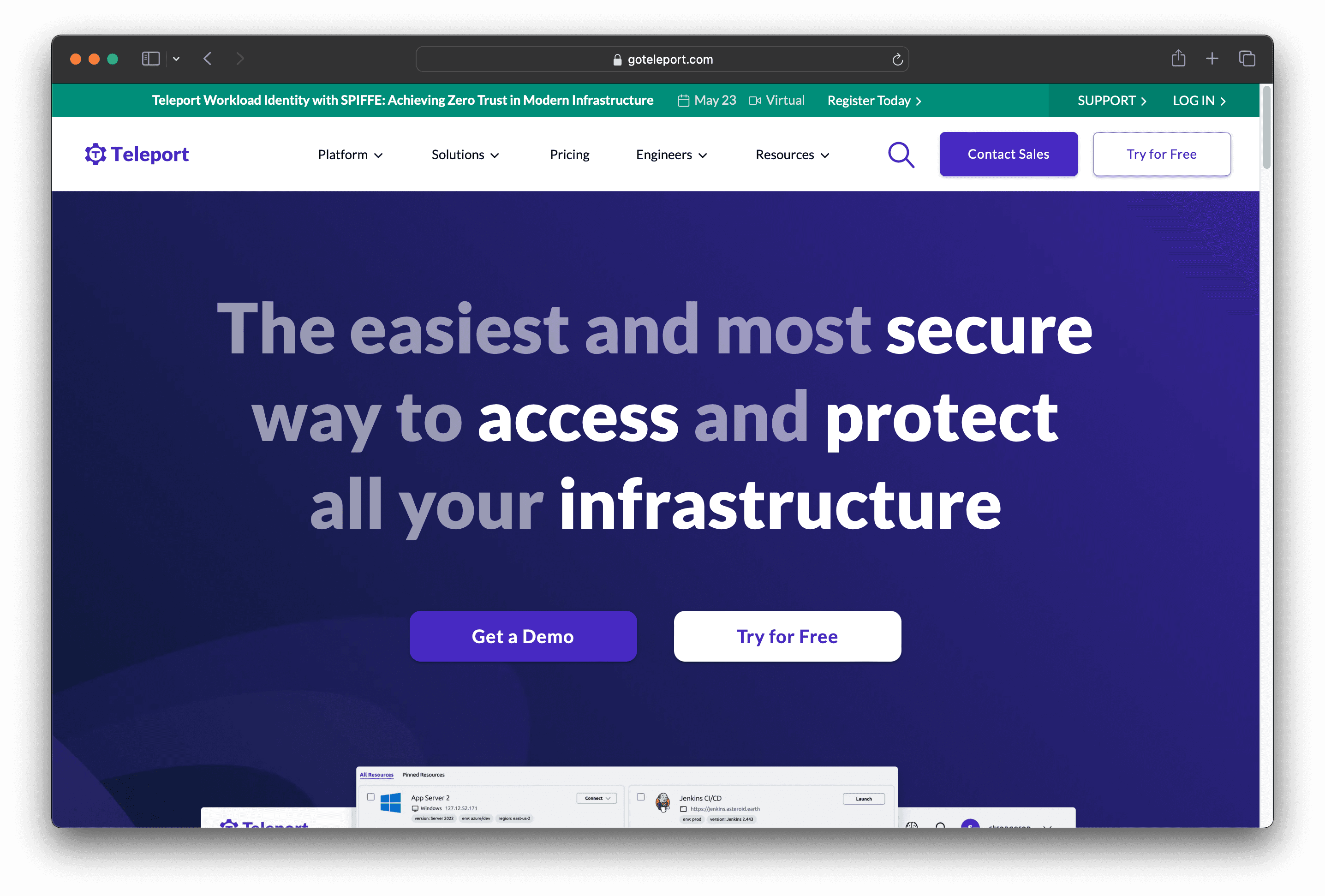
Teleport is a platform designed to provide secure and efficient access to infrastructure. It offers on-demand, least-privileged access based on cryptographic identity and zero trust principles, with built-in identity and policy governance. Teleport aims to improve productivity by eliminating the need for VPNs and unifying user and machine access.
Teleport Pricing
Teleport's pricing is not public. Contact their support for more info.
Teleport Reviews
Teleport has an overall rating of 4.5 out of 5 stars based on 104 reviews. Users appreciate its ease of use and robust security features. Check out more of our reviews here!
Pros and Cons of Teleport
Pros:
Improves Productivity: Enhances onboarding and offboarding processes, eliminating access silos and VPNs, and adopting on-demand access.
Robust Security: Protects infrastructure from identity attacks by eliminating credentials and standing privileges, and monitoring access patterns.
Compliance Ready: Supports compliance with standards like FedRAMP, SOC 2, HIPAA, PCI, and ISO 27001, ensuring regulatory adherence.
Cons:
Complex for New Users: The platform may have a learning curve, especially for those unfamiliar with zero trust and cryptographic identity.
Integration Challenges: Setting up and managing integrations might require significant effort and expertise, posing a challenge.
Potential High Cost: The lack of detailed pricing information suggests that cost could be a concern for smaller organizations.
10. HashiCorp Vault
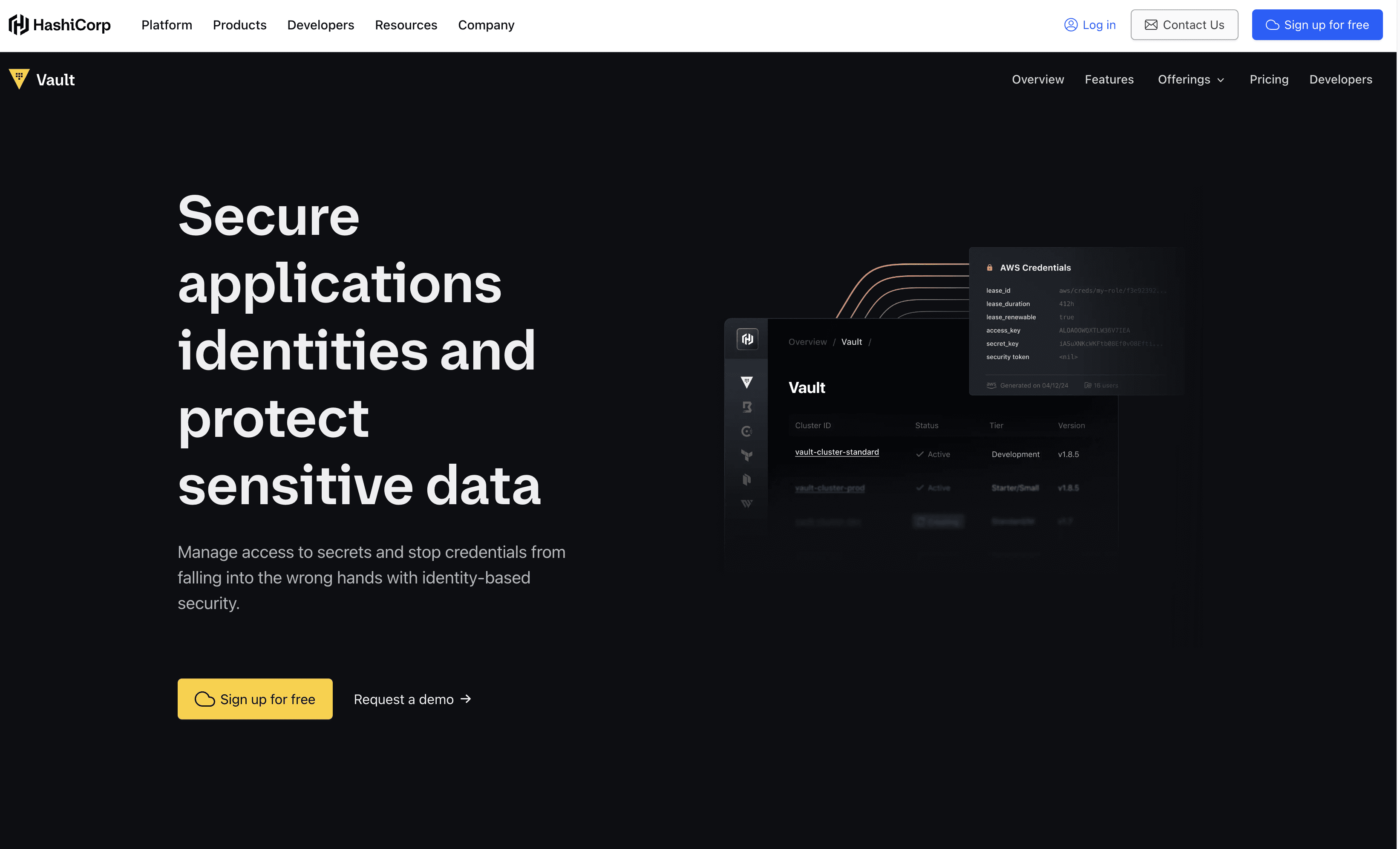
HashiCorp Vault is a security solution designed for identity-based secrets management. It offers secure storage, access, and distribution of secrets, along with key and certificate management. Vault aims to protect sensitive data and streamline secret lifecycle management, making it ideal for businesses seeking robust security and compliance.
HashiCorp Vault Pricing
HCP Vault Secrets Free: Free up to 25 secrets
HCP Vault Secrets Standard: Starting at $0.50 per secret per month
HCP Vault Secrets Plus: Starting at $0.95 per secret per month
HCP Vault Dedicated Standard: Starting at $1.58 per cluster per hour
HCP Vault Dedicated Plus: Starting at $1.84 per cluster per hour
Vault Enterprise: Contact sales for pricing
HashiCorp Vault Reviews
HashiCorp Vault has an overall rating of 4.8 out of 5 stars based on 4 reviews. Users appreciate its robust security features and ease of use. Check out more of our reviews here!
Pros and Cons of HashiCorp Vault
Pros:
Identity-based Security: Automatically authenticates and authorizes access to secrets and sensitive data, ensuring robust protection.
Centralized Secrets Management: Centrally stores, accesses, and distributes secrets programmatically, simplifying secret lifecycle management.
Automated Certificate Management: Generates, rotates, and revokes certificates on demand, reducing manual intervention.
Cons:
Complexity: Implementing and managing Vault requires a steep learning curve and specialized expertise.
Integration Effort: Integrating Vault with existing systems and workflows demands significant effort and customization.
Cost: Deploying and maintaining Vault in large-scale environments can be expensive for some organizations.
Looking to secure your technical infrastructure?
Twingate offers granular access controls and deployment automations to protect your VPC environment. By leveraging Zero Trust security tools, Twingate ensures that private resources and internet traffic remain secure in the modern world of work. Try Twingate for Free today!
Solutions
Solutions
The VPN replacement your workforce will love.
Solutions