The Best 10 Alternatives to Cisco Umbrella (+ Pricing & Reviews)
Twingate Team
•
Oct 30, 2024
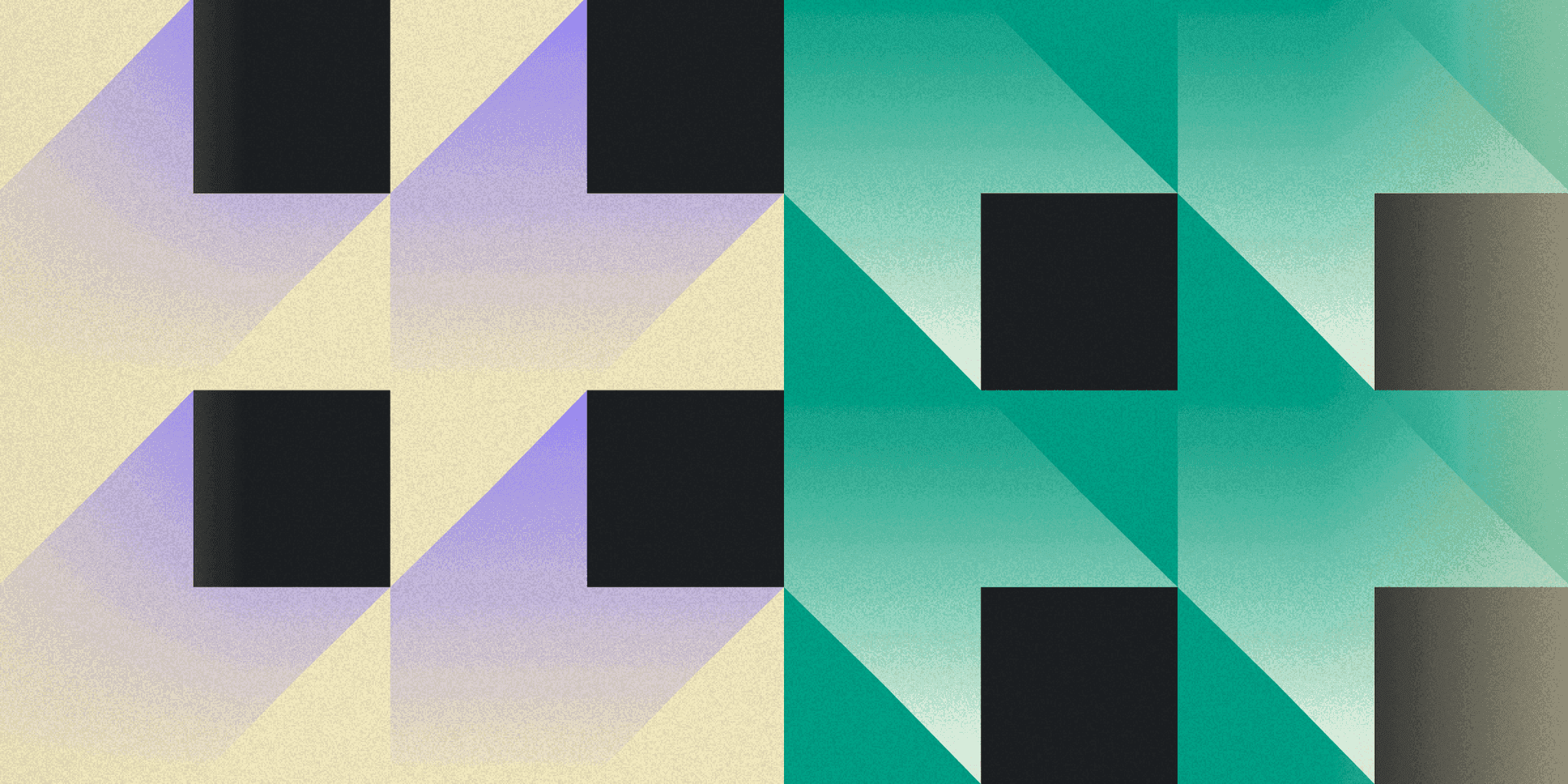
Cisco Umbrella is a cloud-based cybersecurity solution that protects enterprise networks by blocking threats before they reach users or the network. It offers DNS-layer security, Secure Internet Gateway (SIG), and Security Service Edge (SSE). However, it might not be the choice for everyone. This article explores the benefits and limitations of Cisco Umbrella.
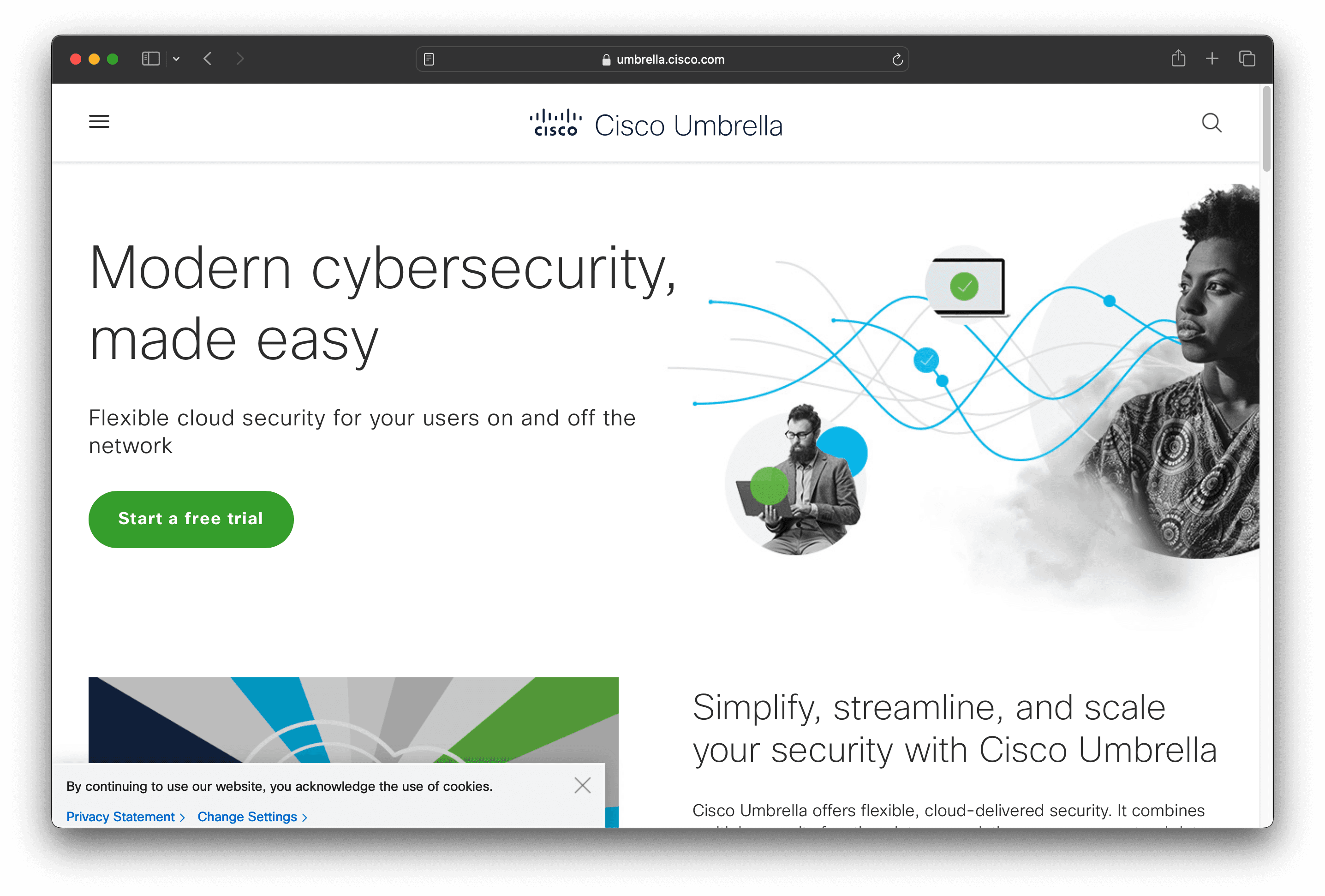
10 Alternatives to Cisco Umbrella
1. Twingate

Twingate is a network security solution designed to replace traditional VPNs for remote access, offering a zero-trust security model and seamless deployment alongside existing infrastructure. With a focus on ease of use and scalability, Twingate aims to provide a secure and maintainable solution for businesses of all sizes.
Twingate Pricing
Starter: Free per user/month
Teams: $6 per user/month (monthly), $5 per user/month (yearly, 15% savings)
Business: $12 per user/month (monthly), $10 per user/month (yearly, 15% savings)
Enterprise: Custom pricing per user/month
Twingate Reviews
Twingate has an overall rating of 4.7 out of 5 stars based on 63 reviews. Users praise its ease of setup and high security. Check out more of our reviews here!
Pros and Cons of Twingate
Pros:
Seamless integration with existing infrastructure, making it easy to deploy without disrupting current systems.
Zero trust security model ensures that only authenticated users can access specific resources, enhancing overall security.
Highly scalable, suitable for businesses of all sizes, from startups to large enterprises.
Cons:
Some users report occasional performance issues, which can affect the reliability of remote access.
Limited customization options may not meet the specific needs of all organizations.
Logging issues have been noted, making it difficult to track and audit user activity effectively.
2. CloudFloorDNS
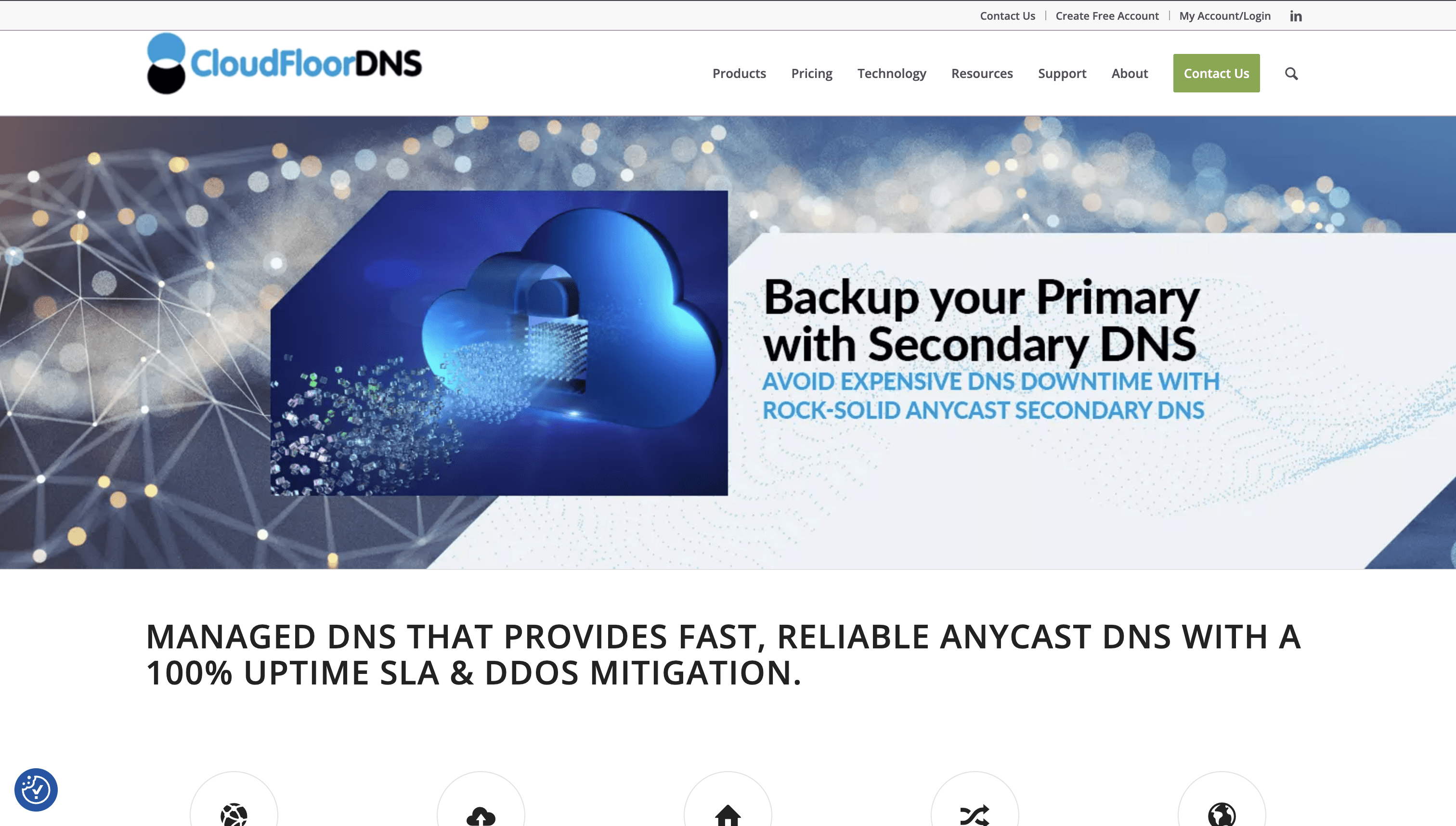
CloudFloorDNS is a comprehensive DNS management solution offering services like Managed DNS, DNS Failover, and GEO DNS. It focuses on reliability and performance, ensuring 100% uptime and global reach. Designed for ease of use, CloudFloorDNS aims to provide robust DNS solutions for businesses of all sizes.
CloudFloorDNS Pricing
DNS Failover: Starts at $50/month
Anycast DNS Plans & Pricing: Contact support for more info
Advanced DNS & Domains Pricing: Contact support for more info
Secure SSL Certificates: Contact support for more info
Buy Webzones: Contact support for more info
CloudFloorDNS Reviews
CloudFloorDNS has an overall rating of 4.4 out of 5 stars based on 13 reviews. Users appreciate its security and flexibility. Check out more of our reviews here!
Pros and Cons ofCloudFloorDNS
Pros:
CloudFloorDNS offers robust security features, ensuring protection against various cyber threats and attacks.
Users appreciate its flexibility, allowing for easy customization to meet specific business needs.
Customer support is highly praised for being responsive and helpful, available whenever needed.
Cons:
Some users find the integration process slow and cumbersome, affecting initial setup efficiency.
The service is relatively expensive compared to competitors, with no monthly payment options available.
Occasional latency issues have been reported, impacting the overall user experience.
3. ESET Parental Control
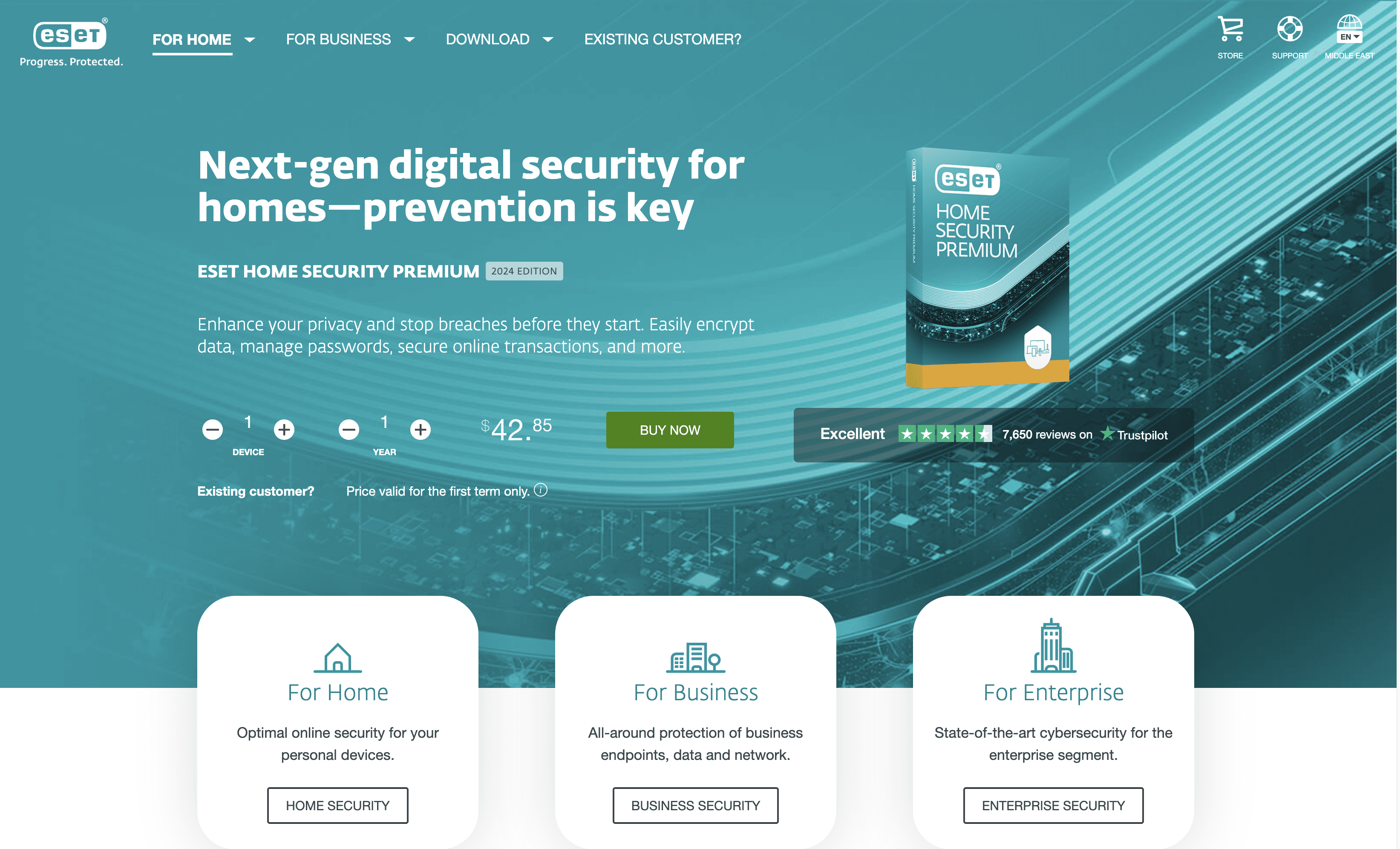
ESET Parental Control is a comprehensive solution designed to help parents manage their children's online activities. It offers features like app blocking, web filtering, and location tracking, ensuring a safe digital environment for kids. With an intuitive interface, it aims to provide peace of mind for families.
ESET Parental Control Pricing
Essential Plan: $29.95 per year for 1 device
Premium Plan: $44.95 per year for 3 devices
Ultimate Plan: $89.95 per year for 5 devices
ESET Parental Control Reviews
ESET Parental Control has an overall rating of 4.3 out of 5 stars based on 10 reviews. Users appreciate its ease of use and malware protection. Check out more of our reviews here!
Pros and Cons of ESET Parental Control
Pros:
Doesn’t slow down devices: Ensures efficient performance without impacting device speed, making it ideal for families with multiple devices.
Without annoying pop-up windows: Provides a seamless user experience by eliminating frequent and disruptive notifications.
Reliable protection with long-term proven results: Offers consistent and dependable security based on long-term performance and user satisfaction.
Cons:
Complex setup process: Initial configuration can be challenging, requiring time and technical know-how to set up properly.
Limited customization options: May not meet the specific needs of all families, lacking advanced customization features.
Occasional false positives: Sometimes flags safe websites or apps as threats, causing unnecessary interruptions.
4. Gcore DNS
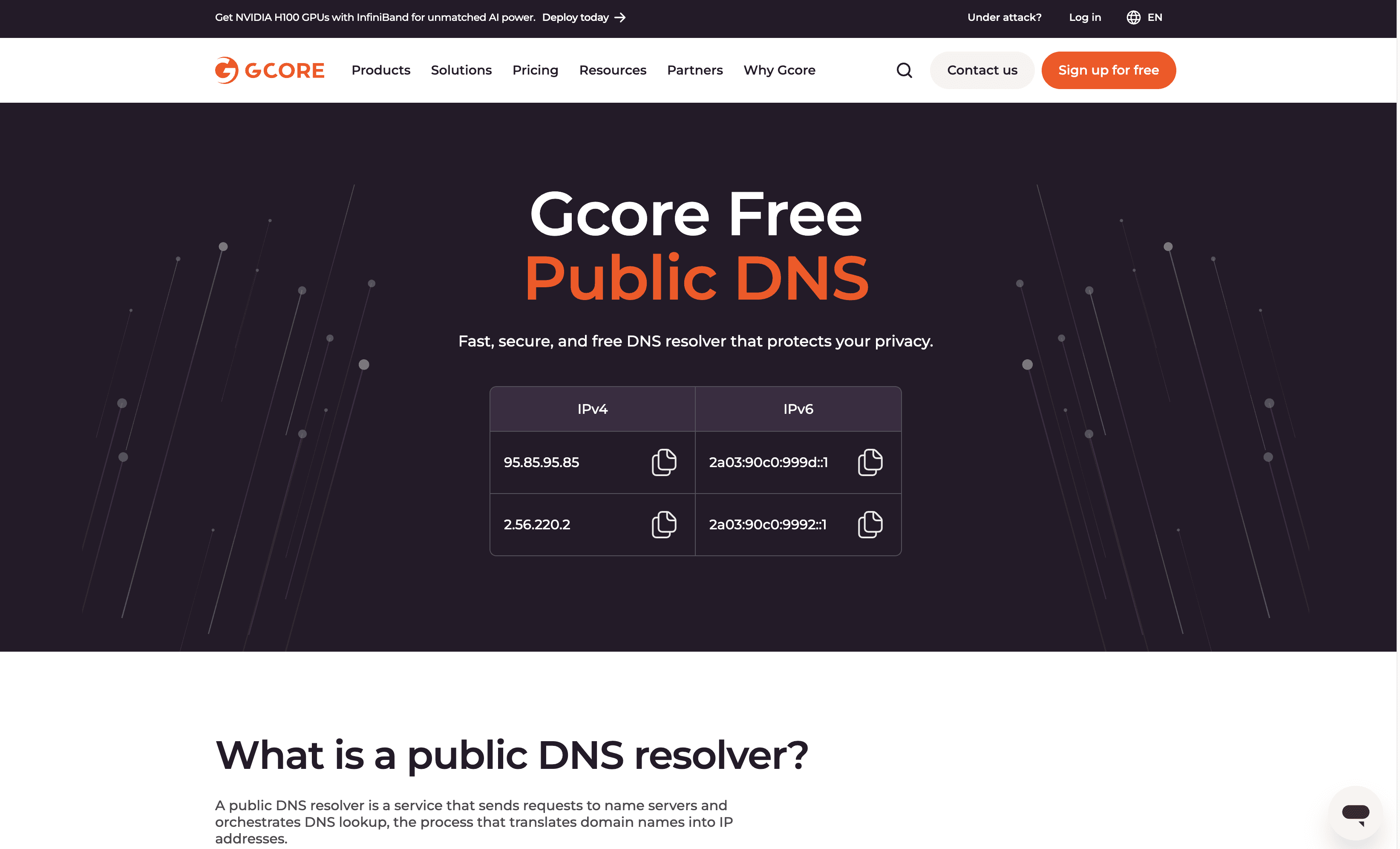
Gcore DNS is a fast and secure DNS resolver service designed to enhance internet performance and privacy. Operating over a global edge network with 180+ Points of Presence, it ensures high-speed connectivity and robust DDoS protection. Gcore DNS is free and prioritizes user privacy by anonymizing DNS query logs.
Gcore DNS Pricing
Gcore DNS's pricing is not public. Contact their support for more info.
Gcore DNS Reviews
Gcore DNS has an overall rating of 4.3 out of 5 stars based on 13 reviews. Users appreciate the customer support, DNS management, and pricing. Check out more of our reviews here!
Pros and Cons of Gcore DNS
Pros:
Speed: Gcore DNS is one of the fastest DNS resolvers in Europe, South America, and Africa, ensuring quick access to websites.
Global Edge Network: Operates over a global edge network with 180+ Points of Presence, providing extensive coverage and reliability.
Privacy: Anonymizes query logs and stores them securely in a Luxembourg Tier IV data center, ensuring user privacy under EU law.
Cons:
Query Speed: While fast, it is not the fastest compared to some other DNS services like 1.1.1.1, which may be a drawback for some users.
Limited Features: The service lacks extensive details on additional features or advanced configurations, which might limit its appeal to power users.
Expensive: Some users consider the service expensive, especially when compared to other DNS solutions with similar capabilities.
5. Azure DNS

Azure DNS is a cloud-based service that allows users to host their DNS domains on Microsoft Azure. It offers high availability, fast DNS queries, and seamless integration with other Azure services, making it a reliable and efficient solution for managing DNS records.
Azure DNS Pricing
No upfront cost
No termination fees
Pay for only what you use
Azure DNS Reviews
Azure DNS has an overall rating of 4.4 out of 5 stars based on 23 reviews. Users appreciate its reliability and integration with other Azure services. Check out more of our reviews here!
Pros and Cons of Azure DNS
Pros:
Seamless Integration: Azure DNS integrates effortlessly with other Azure services, simplifying DNS management and deployment.
High Availability: Leveraging Microsoft's global network ensures ultra-high availability and reliability for DNS queries.
Fast DNS Queries: Anycast networking provides rapid DNS query responses, enhancing overall performance.
Cons:
Complex Interface: The user interface can be challenging to navigate, especially for newcomers.
Costly: The service can be expensive, particularly for small businesses with limited budgets.
Limited Features: Compared to other DNS services, Azure DNS may lack some advanced features.
6. NordLayer DNS Filtering
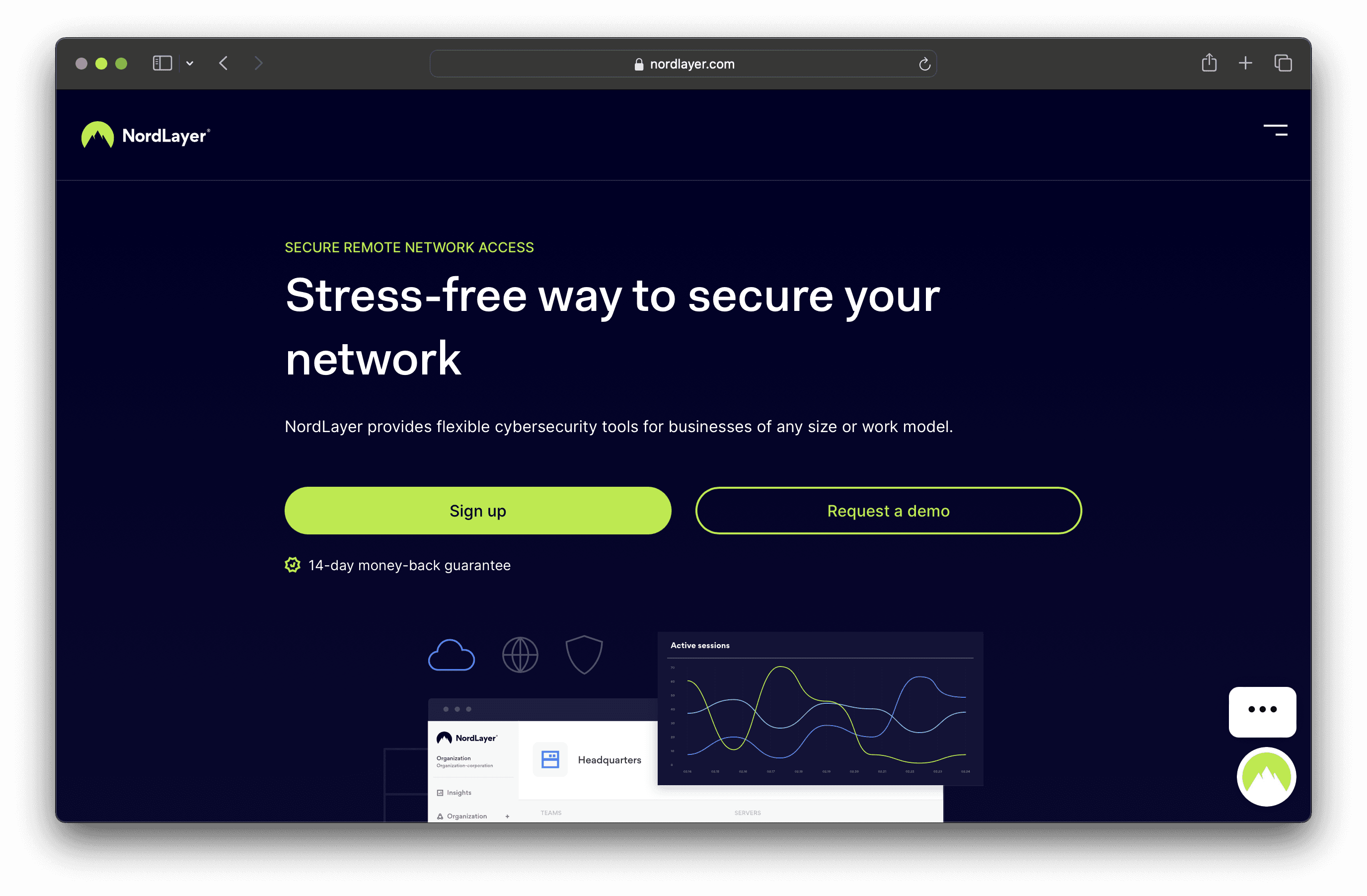
NordLayer DNS Filtering is a cybersecurity solution designed to protect businesses from online threats by blocking malicious websites and filtering content. It offers flexible deployment, scalability, and comprehensive security features, making it suitable for organizations of all sizes and work models.
NordLayer DNS Filtering Pricing
Lite: $8 per user/month
Core: $11 per user/month
Premium: $14 per user/month
Enterprise: Custom pricing starting from $7 per user/month
NordLayer DNS Filtering Reviews
NordLayer DNS Filtering has an overall rating of 4.3 out of 5 stars based on 117 reviews. Users appreciate its ease of use and good security features. Check out more of our reviews here!
Pros and Cons of NordLayer DNS Filtering
Pros:
NordLayer offers a simplified setup process, allowing businesses to deploy the service quickly without extensive technical knowledge.
High-speed servers ensure efficient performance, minimizing latency and enhancing the overall user experience.
Cost efficiency is a key benefit, reducing the total cost of ownership and saving valuable IT resources.
Cons:
Some users report performance issues, which can affect the reliability of the service during peak usage times.
Connection issues have been noted, leading to occasional disruptions in service and access problems.
Access issues can arise, particularly in environments with complex network configurations, complicating the user experience.
7. NextDNS
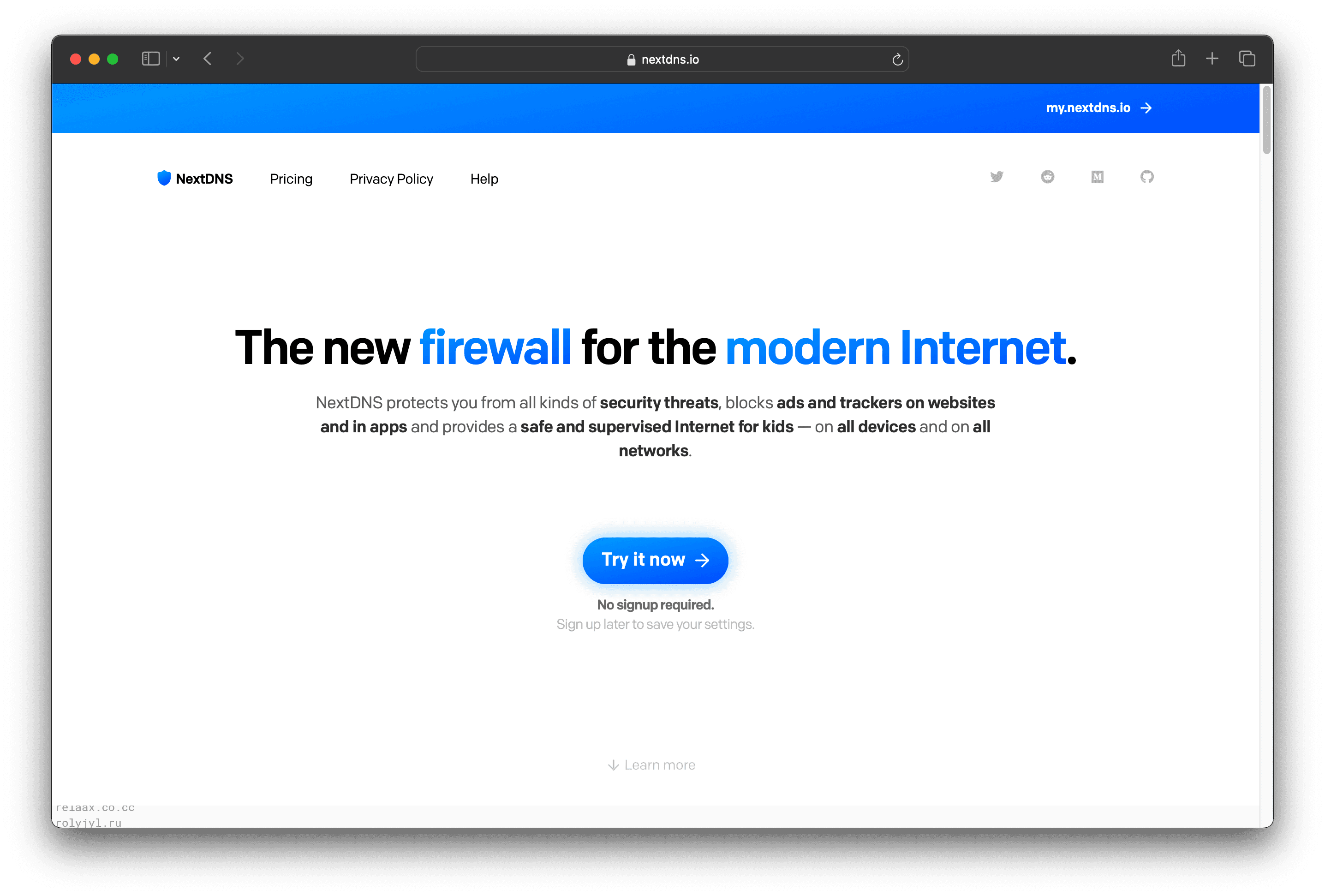
NextDNS is a modern firewall service designed to protect users from online threats, block ads and trackers, and provide parental controls. It offers security, privacy, and analytics features with an easy setup process, making it a comprehensive solution for enhancing internet safety and performance.
NextDNS Pricing
Free Plan: $0/month
Pro Plan: $1.99/month or $19.90/year
Business Plan: $19.90/month* or $199/year*
Education Plan: $19.90/month* or $199/year*
NextDNS Reviews
NextDNS has an overall rating of 4.7 out of 5 stars based on 3 reviews. Users praise its ad-blocking and privacy features. Check out more of our reviews here!
Pros and Cons of NextDNS
Pros:
Effective Ad Blocking: Blocks ads in Apple News and other desktop apps, enhancing user experience.
Privacy: Keeps DNS queries private, ensuring user data remains secure and confidential.
Easy Setup: Provides straightforward instructions for setting up DNS on multiple platforms, simplifying the process.
Cons:
Initial Setup Complexity: Can be confusing to set up the first time, requiring some technical knowledge.
Compatibility Issues: Some websites or services may not work correctly, necessitating occasional disabling of NextDNS.
Incomplete Ad Blocking: Some ads and tracking are not filtered or blocked, reducing overall effectiveness.
8. Loopia DNS
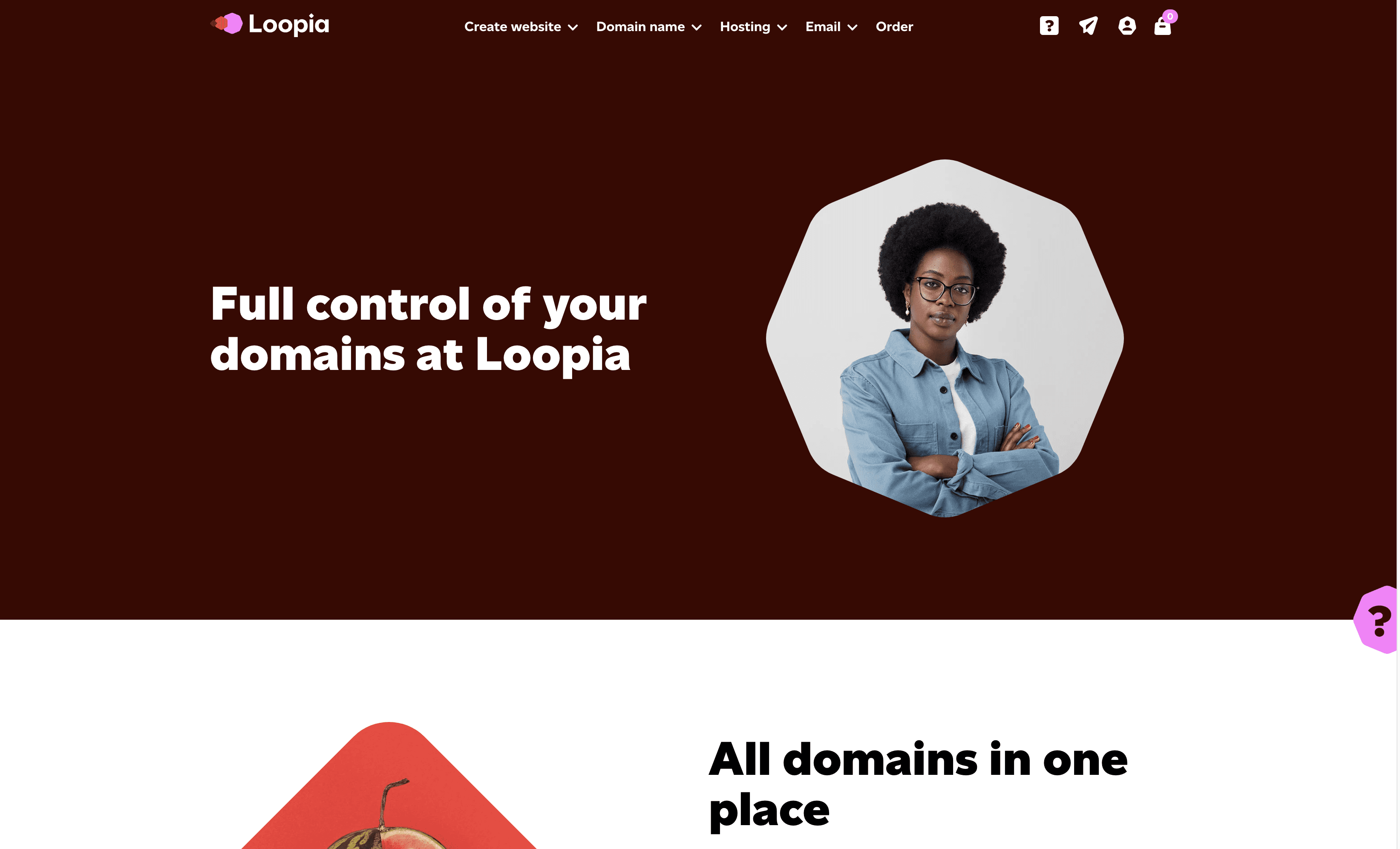
Loopia DNS is a user-friendly control panel for managing domain names, offering features like DNS settings, email forwarding, and dynamic DNS. Designed for simplicity and efficiency, it aims to streamline domain management for businesses and individuals alike.
Loopia DNS Pricing
LoopiaDomain: 0 SEK
LoopiaDNS: 9 SEK/month excluding VAT
LoopiaDNS: 11.25 SEK/month including VAT
Loopia DNS Reviews
Loopia DNS has an overall rating of 4.1 out of 5 stars based on 12 reviews. Users appreciate its efficiency and user-friendly interface. Check out more of our reviews here!
Pros and Cons of Loopia DNS
Pros:
Unlimited Domains: Manage an unlimited number of domain names or subdomains, providing extensive flexibility for users.
Dynamic DNS: Update DNS settings dynamically, ideal for servers with changing IP addresses, ensuring continuous connectivity.
Advanced Configuration: Set custom CNAME, A, and MX records, offering detailed control over DNS settings for tech-savvy users.
Cons:
Cost: The service is not free, costing 9 SEK/month excluding VAT, which may be a drawback for budget-conscious users.
Complexity: Advanced DNS configuration can be challenging for users without technical expertise, potentially leading to setup difficulties.
Customer Support: Some users report slow customer support response times, which can delay issue resolution and impact user experience.
9. Avast Secure Web Gateway

Avast Secure Web Gateway is a cloud-based network security solution designed to protect businesses from online threats. It offers features like SSL/TLS inspection, URL filtering, and cloud sandboxing. With easy deployment and high availability, it ensures secure internet access for organizations of all sizes.
Avast Secure Web Gateway Pricing
SIG (Secure Internet Gateway)
Advanced
Total
Avast Secure Web Gateway's pricing is not public. Contact their support for more info.
Avast Secure Web Gateway Reviews
Avast Secure Web Gateway has an overall rating of 5.0 out of 5 stars based on 2 reviews. Users praise its exceptional security and ease of use. Check out more of our reviews here!
Pros and Cons of Avast Secure Web Gateway
Pros:
Exceptional Security: Blocks phishing and malware threats, providing an additional layer of security.
Real-time URL Scanning: Offers peace of mind when clicking on unknown links.
Intuitive Interface: Easy to use and navigate, ensuring a smooth user experience.
Cons:
False Positives: Occasionally flags legitimate websites or content as malicious, leading to inconvenience.
Performance Issues: The system can become excessively slow after blocking some threats, which is a significant drawback.
Dependency on Cloud: Requires a reliable internet connection for optimal performance, which may not always be available.
10. WebTitan Web Security
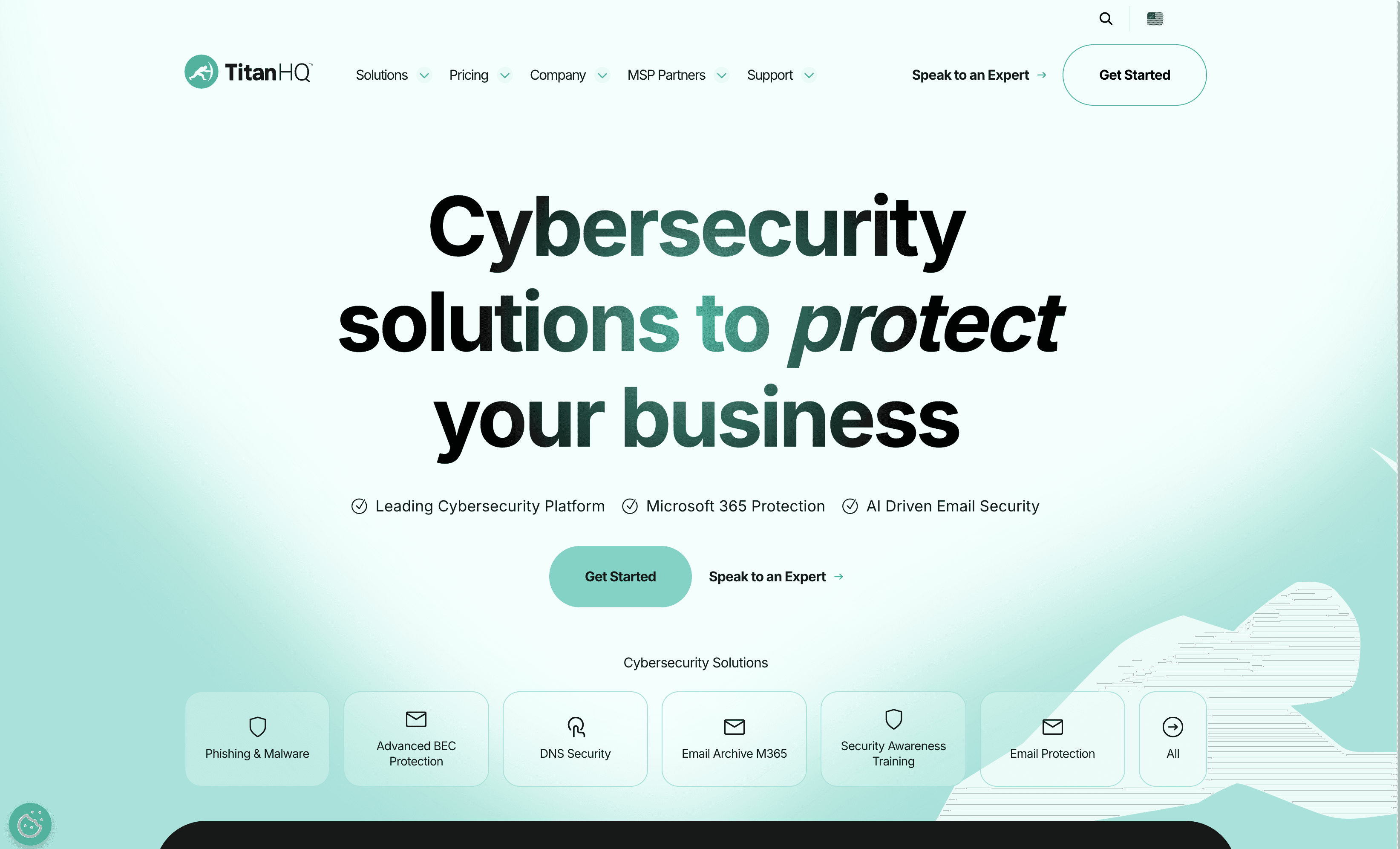
WebTitan Web Security is a cloud-based solution designed to protect businesses from online threats. It offers DNS filtering and web content controls, ensuring safe and secure internet access. With easy integration and user-friendly features, WebTitan aims to enhance cybersecurity for organizations of all sizes.
WebTitan Web Security Pricing
WebTitan Web Security's pricing is not public. Contact their support for more info.
WebTitan Web Security Reviews
WebTitan Web Security has an overall rating of 4.3 out of 5 stars based on 85 reviews. Users appreciate its ease of setup and effective content filtering. Check out more of our reviews here!
Pros and Cons of WebTitan Web Security
Pros:
Immediate Readiness: The solution is ready for use with minimal technical intervention, ensuring quick deployment.
Advanced Threat Protection: Provides real-time automated malicious threat detection and blocking, enhancing security.
Cloud-Based: Offers protection on-the-go without the need for hardware installation or software management.
Cons:
False Positives: Some websites may be blocked by mistake, causing inconvenience to users.
Storage Issues: If the appliance is not restarted periodically, the storage may become full, preventing login to the web interface.
Limited Device Support: The OTG client does not yet protect smartphones (Android and iOS) and Linux devices.
Looking to secure your technical infrastructure?
Twingate offers granular access controls and deployment automations to protect your VPC environment. By leveraging Zero Trust security tools, Twingate ensures that private resources and internet traffic remain secure in the modern work landscape. Try Twingate for Free today!
Rapidly implement a modern Zero Trust network that is more secure and maintainable than VPNs.
The Best 10 Alternatives to Cisco Umbrella (+ Pricing & Reviews)
Twingate Team
•
Oct 30, 2024
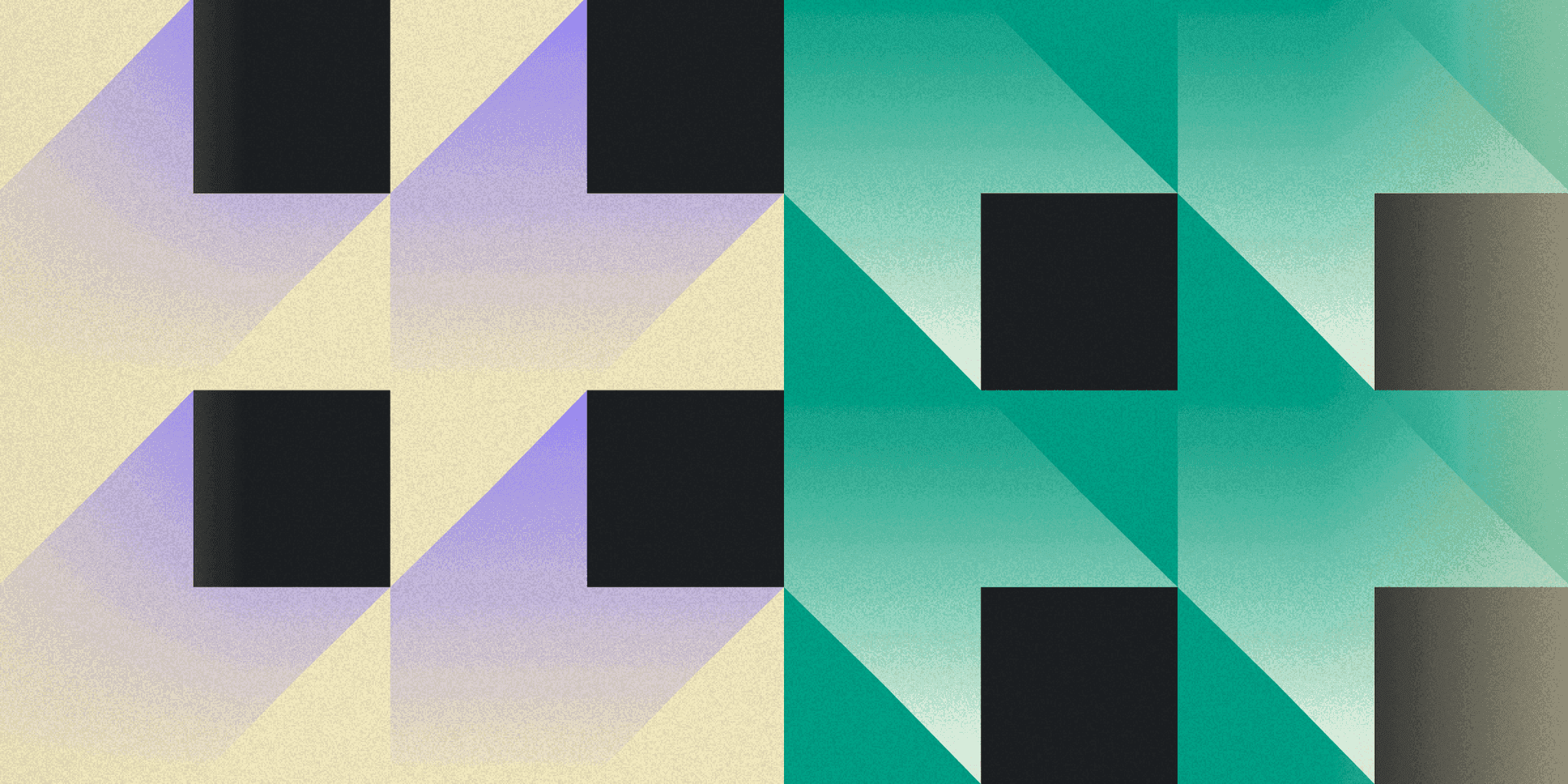
Cisco Umbrella is a cloud-based cybersecurity solution that protects enterprise networks by blocking threats before they reach users or the network. It offers DNS-layer security, Secure Internet Gateway (SIG), and Security Service Edge (SSE). However, it might not be the choice for everyone. This article explores the benefits and limitations of Cisco Umbrella.
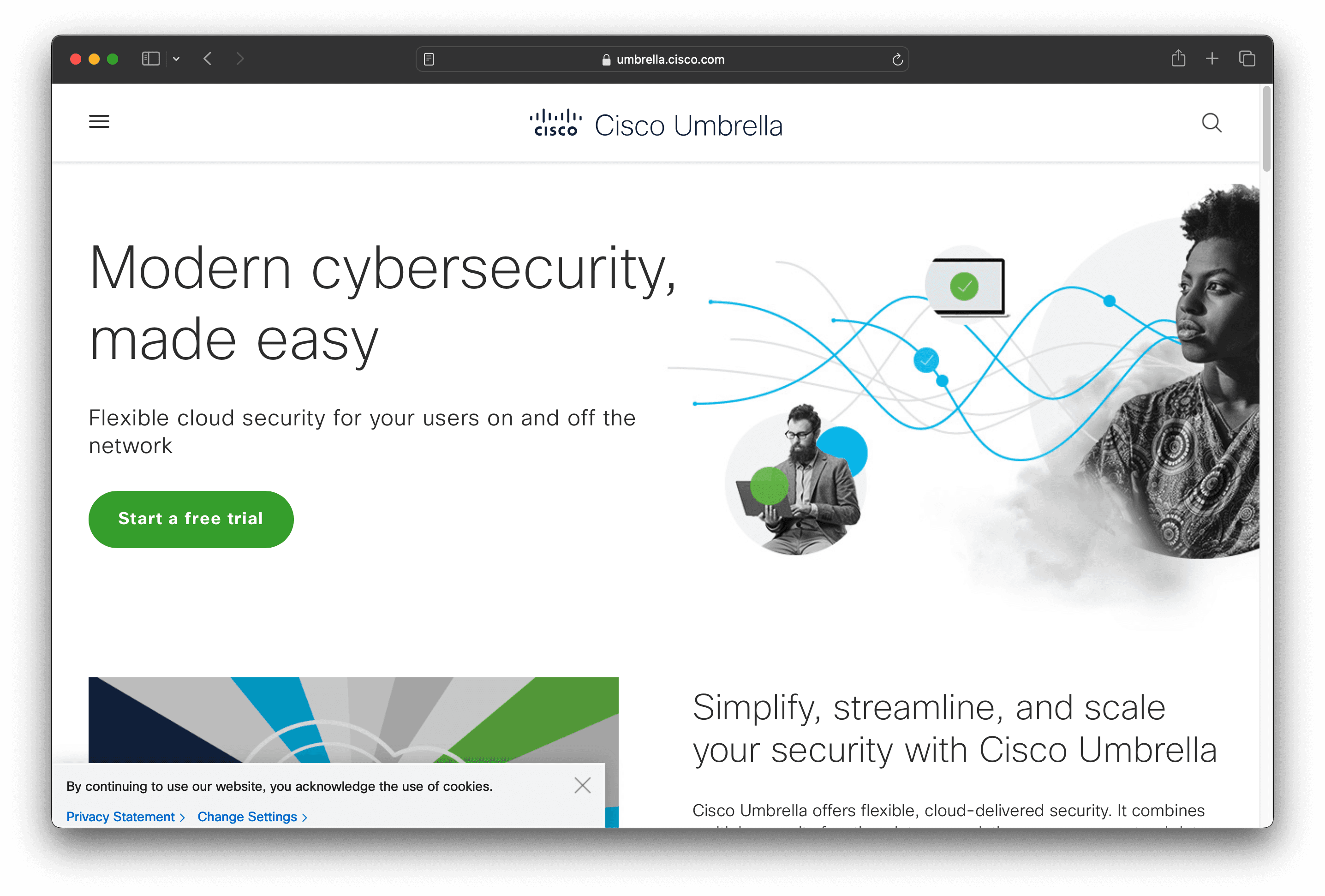
10 Alternatives to Cisco Umbrella
1. Twingate

Twingate is a network security solution designed to replace traditional VPNs for remote access, offering a zero-trust security model and seamless deployment alongside existing infrastructure. With a focus on ease of use and scalability, Twingate aims to provide a secure and maintainable solution for businesses of all sizes.
Twingate Pricing
Starter: Free per user/month
Teams: $6 per user/month (monthly), $5 per user/month (yearly, 15% savings)
Business: $12 per user/month (monthly), $10 per user/month (yearly, 15% savings)
Enterprise: Custom pricing per user/month
Twingate Reviews
Twingate has an overall rating of 4.7 out of 5 stars based on 63 reviews. Users praise its ease of setup and high security. Check out more of our reviews here!
Pros and Cons of Twingate
Pros:
Seamless integration with existing infrastructure, making it easy to deploy without disrupting current systems.
Zero trust security model ensures that only authenticated users can access specific resources, enhancing overall security.
Highly scalable, suitable for businesses of all sizes, from startups to large enterprises.
Cons:
Some users report occasional performance issues, which can affect the reliability of remote access.
Limited customization options may not meet the specific needs of all organizations.
Logging issues have been noted, making it difficult to track and audit user activity effectively.
2. CloudFloorDNS
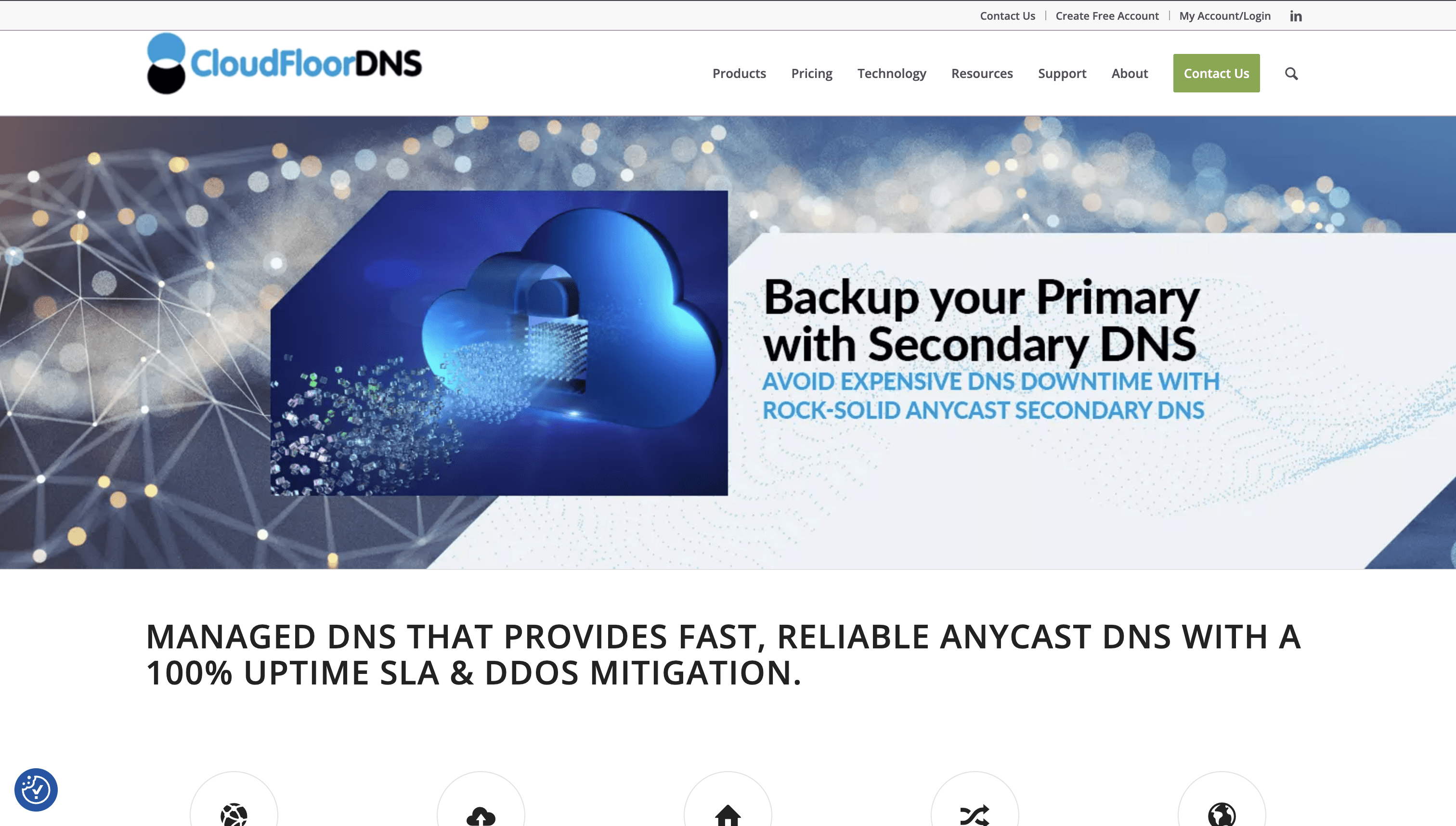
CloudFloorDNS is a comprehensive DNS management solution offering services like Managed DNS, DNS Failover, and GEO DNS. It focuses on reliability and performance, ensuring 100% uptime and global reach. Designed for ease of use, CloudFloorDNS aims to provide robust DNS solutions for businesses of all sizes.
CloudFloorDNS Pricing
DNS Failover: Starts at $50/month
Anycast DNS Plans & Pricing: Contact support for more info
Advanced DNS & Domains Pricing: Contact support for more info
Secure SSL Certificates: Contact support for more info
Buy Webzones: Contact support for more info
CloudFloorDNS Reviews
CloudFloorDNS has an overall rating of 4.4 out of 5 stars based on 13 reviews. Users appreciate its security and flexibility. Check out more of our reviews here!
Pros and Cons ofCloudFloorDNS
Pros:
CloudFloorDNS offers robust security features, ensuring protection against various cyber threats and attacks.
Users appreciate its flexibility, allowing for easy customization to meet specific business needs.
Customer support is highly praised for being responsive and helpful, available whenever needed.
Cons:
Some users find the integration process slow and cumbersome, affecting initial setup efficiency.
The service is relatively expensive compared to competitors, with no monthly payment options available.
Occasional latency issues have been reported, impacting the overall user experience.
3. ESET Parental Control
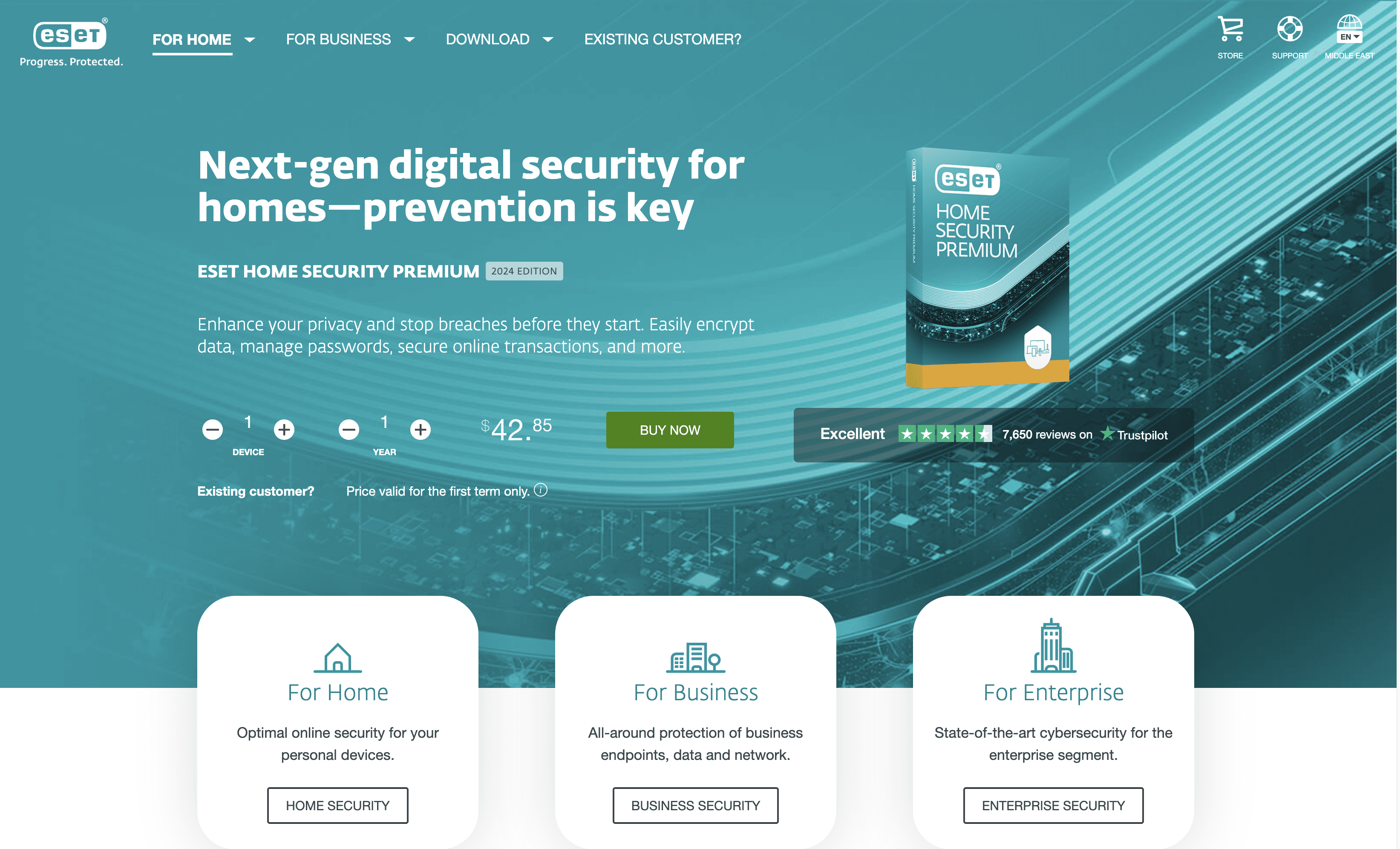
ESET Parental Control is a comprehensive solution designed to help parents manage their children's online activities. It offers features like app blocking, web filtering, and location tracking, ensuring a safe digital environment for kids. With an intuitive interface, it aims to provide peace of mind for families.
ESET Parental Control Pricing
Essential Plan: $29.95 per year for 1 device
Premium Plan: $44.95 per year for 3 devices
Ultimate Plan: $89.95 per year for 5 devices
ESET Parental Control Reviews
ESET Parental Control has an overall rating of 4.3 out of 5 stars based on 10 reviews. Users appreciate its ease of use and malware protection. Check out more of our reviews here!
Pros and Cons of ESET Parental Control
Pros:
Doesn’t slow down devices: Ensures efficient performance without impacting device speed, making it ideal for families with multiple devices.
Without annoying pop-up windows: Provides a seamless user experience by eliminating frequent and disruptive notifications.
Reliable protection with long-term proven results: Offers consistent and dependable security based on long-term performance and user satisfaction.
Cons:
Complex setup process: Initial configuration can be challenging, requiring time and technical know-how to set up properly.
Limited customization options: May not meet the specific needs of all families, lacking advanced customization features.
Occasional false positives: Sometimes flags safe websites or apps as threats, causing unnecessary interruptions.
4. Gcore DNS
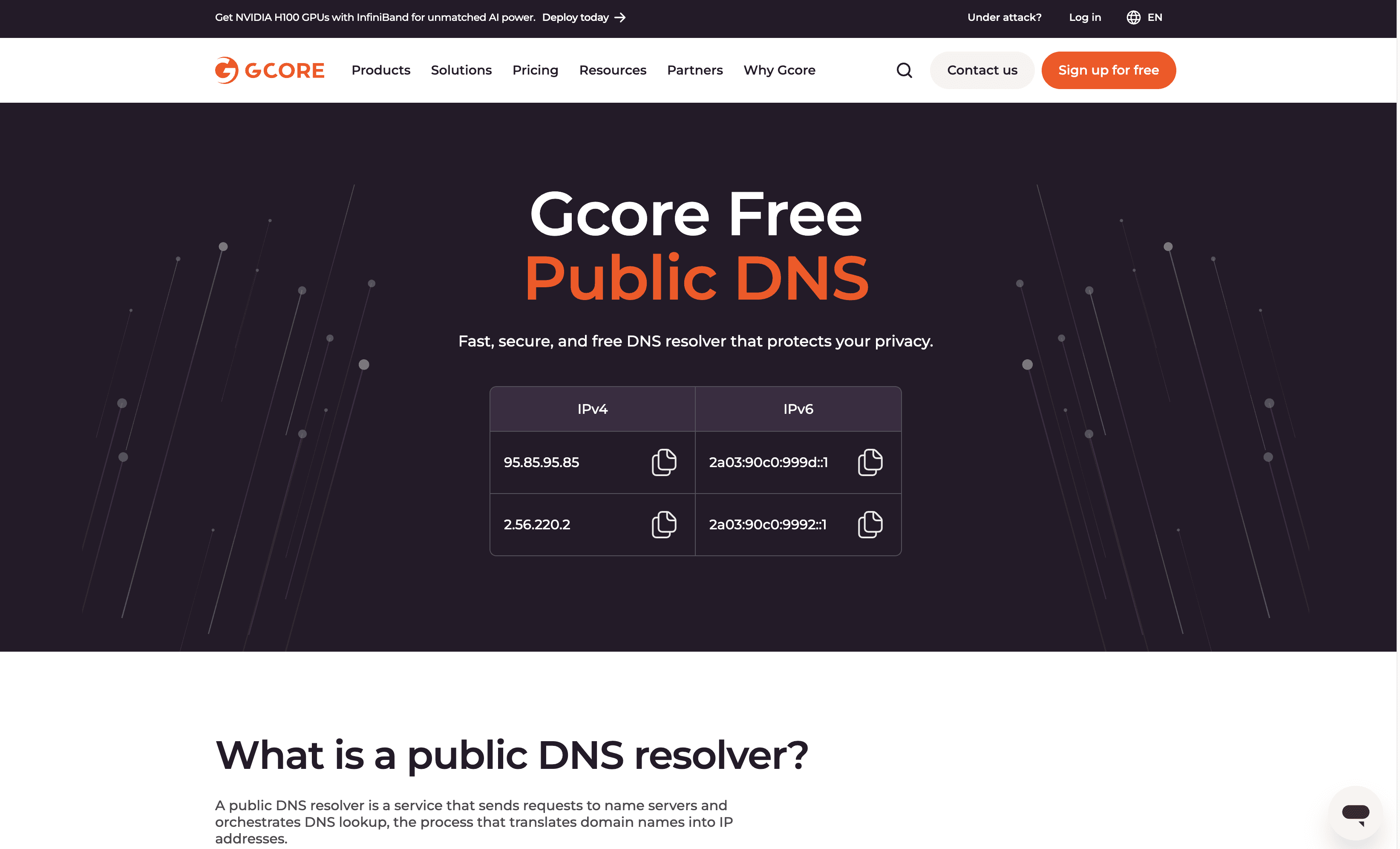
Gcore DNS is a fast and secure DNS resolver service designed to enhance internet performance and privacy. Operating over a global edge network with 180+ Points of Presence, it ensures high-speed connectivity and robust DDoS protection. Gcore DNS is free and prioritizes user privacy by anonymizing DNS query logs.
Gcore DNS Pricing
Gcore DNS's pricing is not public. Contact their support for more info.
Gcore DNS Reviews
Gcore DNS has an overall rating of 4.3 out of 5 stars based on 13 reviews. Users appreciate the customer support, DNS management, and pricing. Check out more of our reviews here!
Pros and Cons of Gcore DNS
Pros:
Speed: Gcore DNS is one of the fastest DNS resolvers in Europe, South America, and Africa, ensuring quick access to websites.
Global Edge Network: Operates over a global edge network with 180+ Points of Presence, providing extensive coverage and reliability.
Privacy: Anonymizes query logs and stores them securely in a Luxembourg Tier IV data center, ensuring user privacy under EU law.
Cons:
Query Speed: While fast, it is not the fastest compared to some other DNS services like 1.1.1.1, which may be a drawback for some users.
Limited Features: The service lacks extensive details on additional features or advanced configurations, which might limit its appeal to power users.
Expensive: Some users consider the service expensive, especially when compared to other DNS solutions with similar capabilities.
5. Azure DNS

Azure DNS is a cloud-based service that allows users to host their DNS domains on Microsoft Azure. It offers high availability, fast DNS queries, and seamless integration with other Azure services, making it a reliable and efficient solution for managing DNS records.
Azure DNS Pricing
No upfront cost
No termination fees
Pay for only what you use
Azure DNS Reviews
Azure DNS has an overall rating of 4.4 out of 5 stars based on 23 reviews. Users appreciate its reliability and integration with other Azure services. Check out more of our reviews here!
Pros and Cons of Azure DNS
Pros:
Seamless Integration: Azure DNS integrates effortlessly with other Azure services, simplifying DNS management and deployment.
High Availability: Leveraging Microsoft's global network ensures ultra-high availability and reliability for DNS queries.
Fast DNS Queries: Anycast networking provides rapid DNS query responses, enhancing overall performance.
Cons:
Complex Interface: The user interface can be challenging to navigate, especially for newcomers.
Costly: The service can be expensive, particularly for small businesses with limited budgets.
Limited Features: Compared to other DNS services, Azure DNS may lack some advanced features.
6. NordLayer DNS Filtering
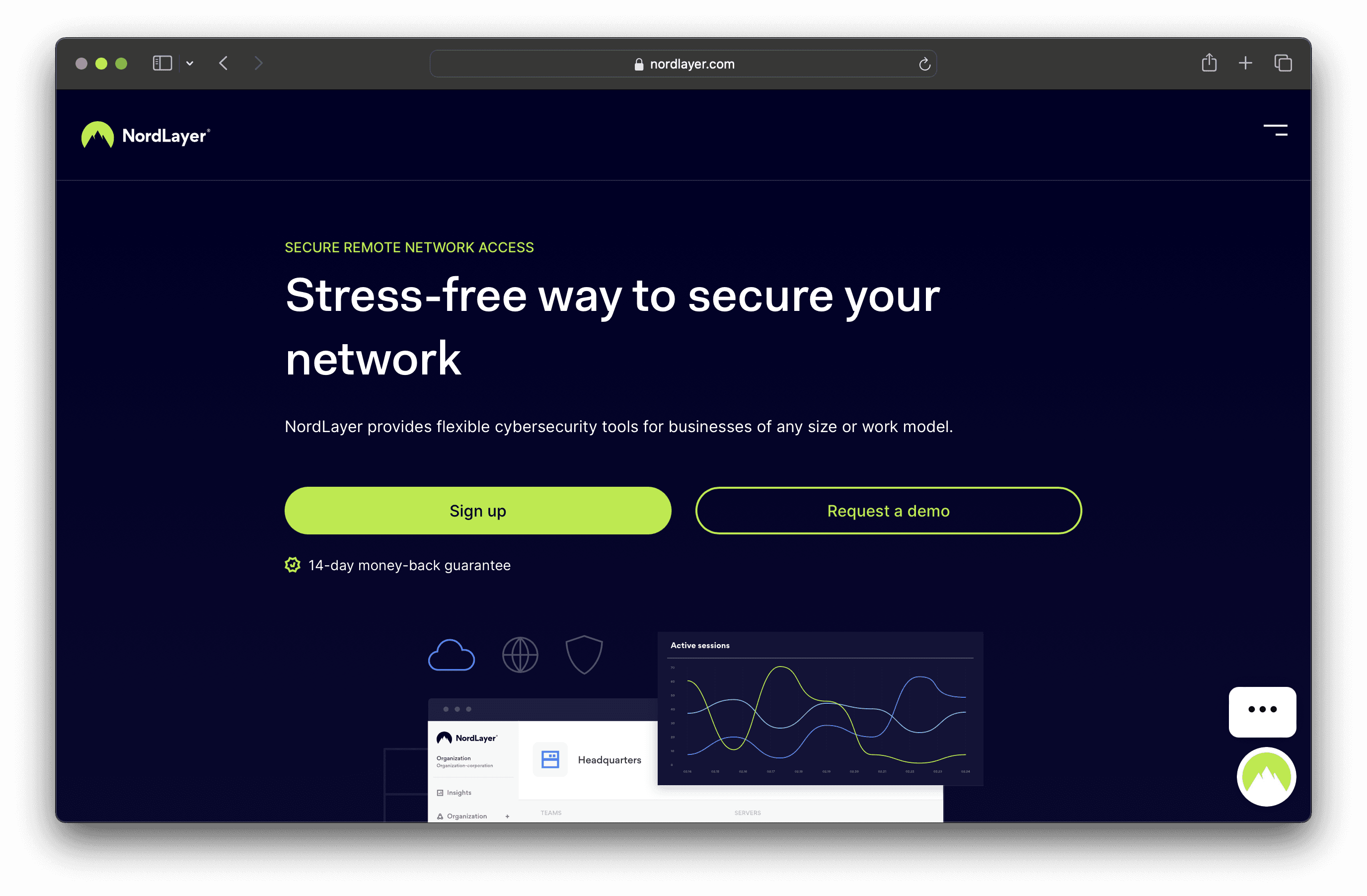
NordLayer DNS Filtering is a cybersecurity solution designed to protect businesses from online threats by blocking malicious websites and filtering content. It offers flexible deployment, scalability, and comprehensive security features, making it suitable for organizations of all sizes and work models.
NordLayer DNS Filtering Pricing
Lite: $8 per user/month
Core: $11 per user/month
Premium: $14 per user/month
Enterprise: Custom pricing starting from $7 per user/month
NordLayer DNS Filtering Reviews
NordLayer DNS Filtering has an overall rating of 4.3 out of 5 stars based on 117 reviews. Users appreciate its ease of use and good security features. Check out more of our reviews here!
Pros and Cons of NordLayer DNS Filtering
Pros:
NordLayer offers a simplified setup process, allowing businesses to deploy the service quickly without extensive technical knowledge.
High-speed servers ensure efficient performance, minimizing latency and enhancing the overall user experience.
Cost efficiency is a key benefit, reducing the total cost of ownership and saving valuable IT resources.
Cons:
Some users report performance issues, which can affect the reliability of the service during peak usage times.
Connection issues have been noted, leading to occasional disruptions in service and access problems.
Access issues can arise, particularly in environments with complex network configurations, complicating the user experience.
7. NextDNS
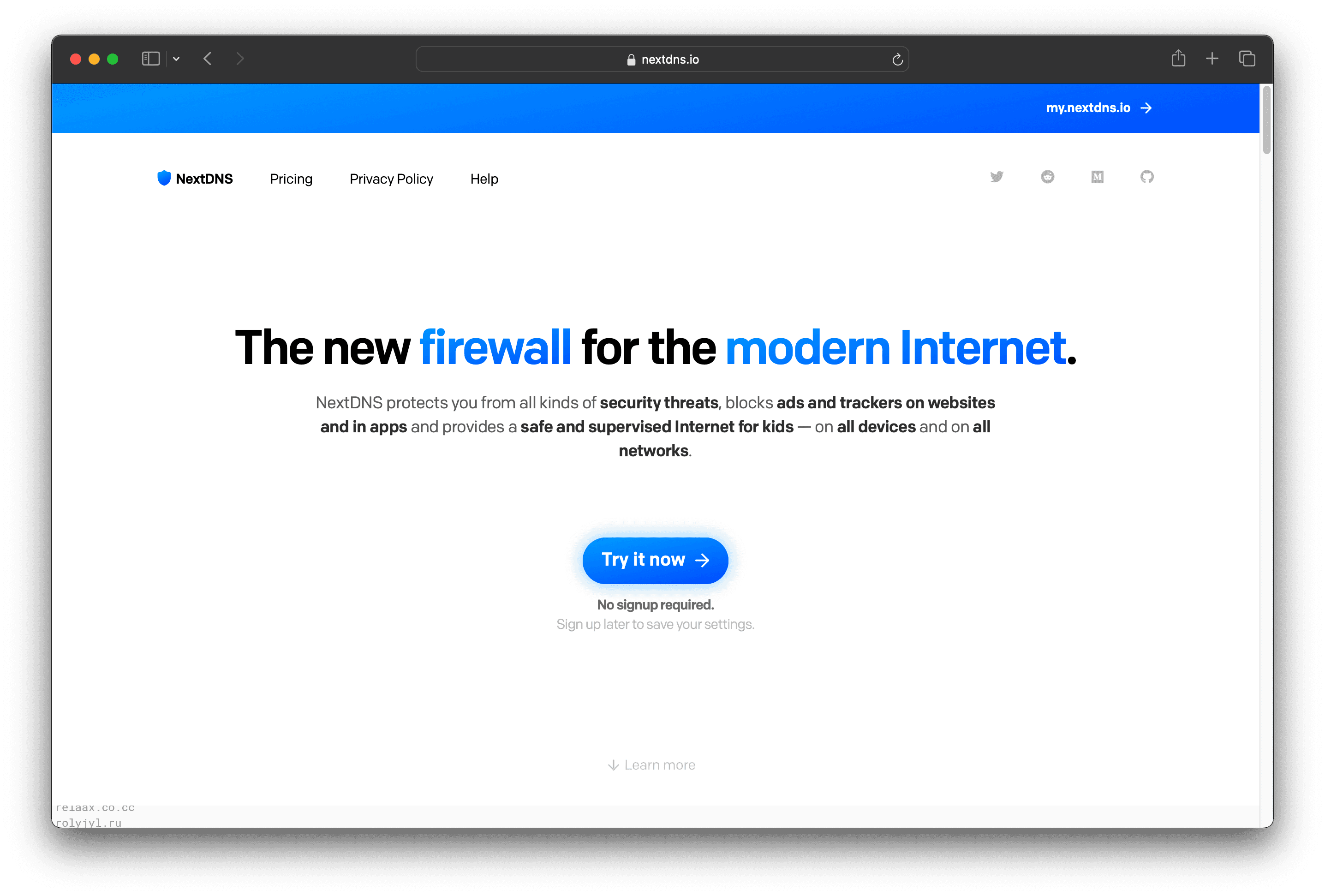
NextDNS is a modern firewall service designed to protect users from online threats, block ads and trackers, and provide parental controls. It offers security, privacy, and analytics features with an easy setup process, making it a comprehensive solution for enhancing internet safety and performance.
NextDNS Pricing
Free Plan: $0/month
Pro Plan: $1.99/month or $19.90/year
Business Plan: $19.90/month* or $199/year*
Education Plan: $19.90/month* or $199/year*
NextDNS Reviews
NextDNS has an overall rating of 4.7 out of 5 stars based on 3 reviews. Users praise its ad-blocking and privacy features. Check out more of our reviews here!
Pros and Cons of NextDNS
Pros:
Effective Ad Blocking: Blocks ads in Apple News and other desktop apps, enhancing user experience.
Privacy: Keeps DNS queries private, ensuring user data remains secure and confidential.
Easy Setup: Provides straightforward instructions for setting up DNS on multiple platforms, simplifying the process.
Cons:
Initial Setup Complexity: Can be confusing to set up the first time, requiring some technical knowledge.
Compatibility Issues: Some websites or services may not work correctly, necessitating occasional disabling of NextDNS.
Incomplete Ad Blocking: Some ads and tracking are not filtered or blocked, reducing overall effectiveness.
8. Loopia DNS
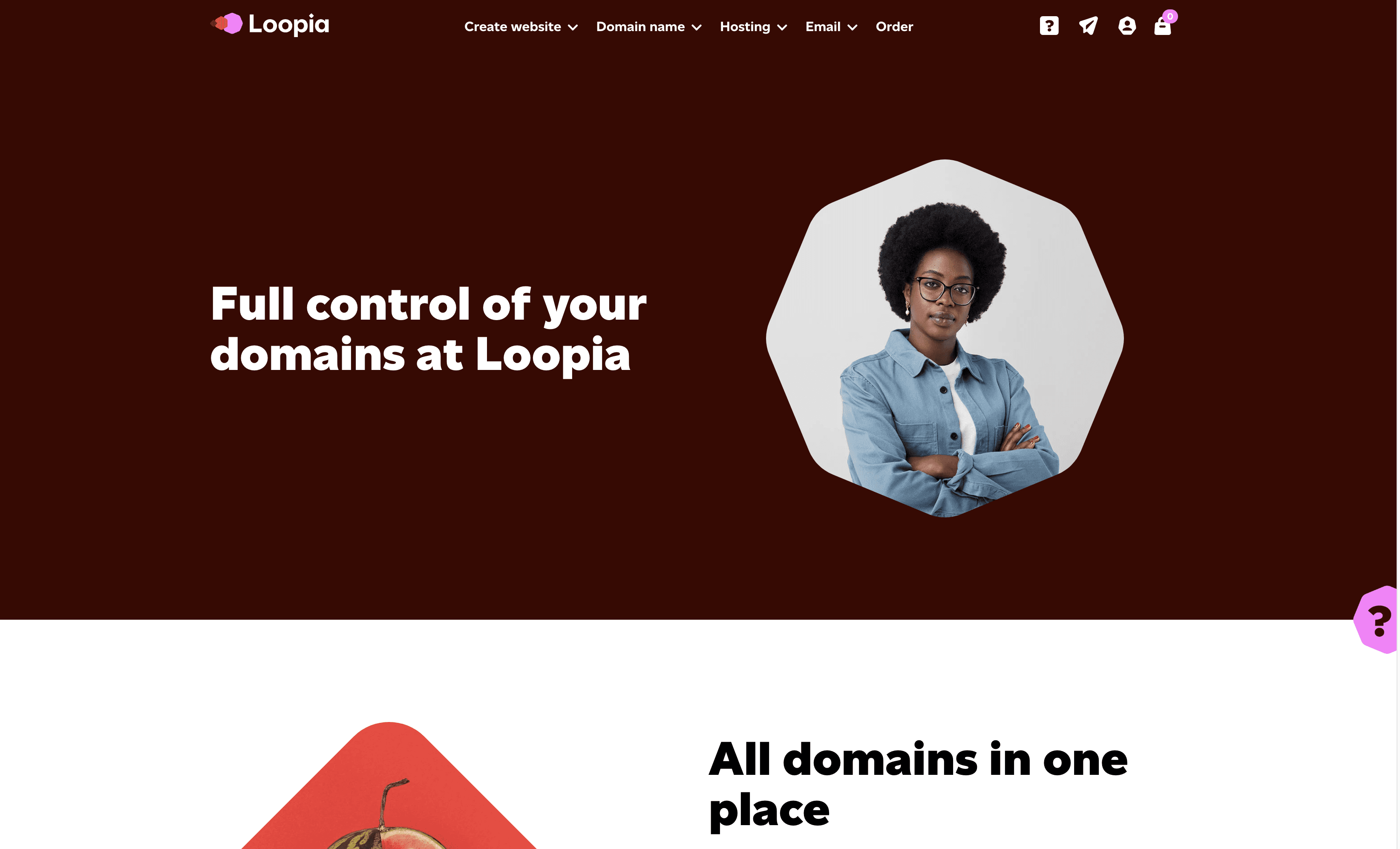
Loopia DNS is a user-friendly control panel for managing domain names, offering features like DNS settings, email forwarding, and dynamic DNS. Designed for simplicity and efficiency, it aims to streamline domain management for businesses and individuals alike.
Loopia DNS Pricing
LoopiaDomain: 0 SEK
LoopiaDNS: 9 SEK/month excluding VAT
LoopiaDNS: 11.25 SEK/month including VAT
Loopia DNS Reviews
Loopia DNS has an overall rating of 4.1 out of 5 stars based on 12 reviews. Users appreciate its efficiency and user-friendly interface. Check out more of our reviews here!
Pros and Cons of Loopia DNS
Pros:
Unlimited Domains: Manage an unlimited number of domain names or subdomains, providing extensive flexibility for users.
Dynamic DNS: Update DNS settings dynamically, ideal for servers with changing IP addresses, ensuring continuous connectivity.
Advanced Configuration: Set custom CNAME, A, and MX records, offering detailed control over DNS settings for tech-savvy users.
Cons:
Cost: The service is not free, costing 9 SEK/month excluding VAT, which may be a drawback for budget-conscious users.
Complexity: Advanced DNS configuration can be challenging for users without technical expertise, potentially leading to setup difficulties.
Customer Support: Some users report slow customer support response times, which can delay issue resolution and impact user experience.
9. Avast Secure Web Gateway

Avast Secure Web Gateway is a cloud-based network security solution designed to protect businesses from online threats. It offers features like SSL/TLS inspection, URL filtering, and cloud sandboxing. With easy deployment and high availability, it ensures secure internet access for organizations of all sizes.
Avast Secure Web Gateway Pricing
SIG (Secure Internet Gateway)
Advanced
Total
Avast Secure Web Gateway's pricing is not public. Contact their support for more info.
Avast Secure Web Gateway Reviews
Avast Secure Web Gateway has an overall rating of 5.0 out of 5 stars based on 2 reviews. Users praise its exceptional security and ease of use. Check out more of our reviews here!
Pros and Cons of Avast Secure Web Gateway
Pros:
Exceptional Security: Blocks phishing and malware threats, providing an additional layer of security.
Real-time URL Scanning: Offers peace of mind when clicking on unknown links.
Intuitive Interface: Easy to use and navigate, ensuring a smooth user experience.
Cons:
False Positives: Occasionally flags legitimate websites or content as malicious, leading to inconvenience.
Performance Issues: The system can become excessively slow after blocking some threats, which is a significant drawback.
Dependency on Cloud: Requires a reliable internet connection for optimal performance, which may not always be available.
10. WebTitan Web Security
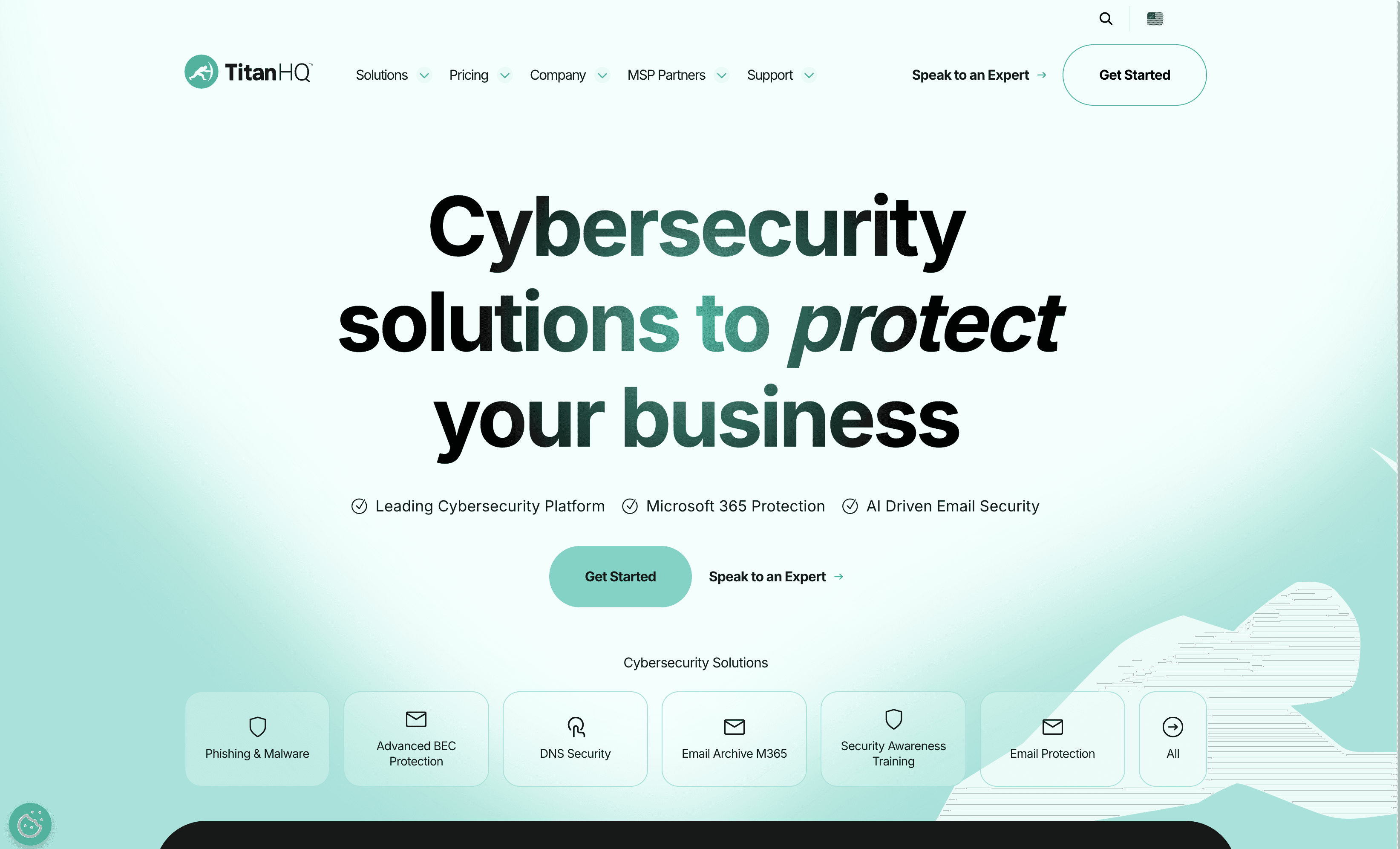
WebTitan Web Security is a cloud-based solution designed to protect businesses from online threats. It offers DNS filtering and web content controls, ensuring safe and secure internet access. With easy integration and user-friendly features, WebTitan aims to enhance cybersecurity for organizations of all sizes.
WebTitan Web Security Pricing
WebTitan Web Security's pricing is not public. Contact their support for more info.
WebTitan Web Security Reviews
WebTitan Web Security has an overall rating of 4.3 out of 5 stars based on 85 reviews. Users appreciate its ease of setup and effective content filtering. Check out more of our reviews here!
Pros and Cons of WebTitan Web Security
Pros:
Immediate Readiness: The solution is ready for use with minimal technical intervention, ensuring quick deployment.
Advanced Threat Protection: Provides real-time automated malicious threat detection and blocking, enhancing security.
Cloud-Based: Offers protection on-the-go without the need for hardware installation or software management.
Cons:
False Positives: Some websites may be blocked by mistake, causing inconvenience to users.
Storage Issues: If the appliance is not restarted periodically, the storage may become full, preventing login to the web interface.
Limited Device Support: The OTG client does not yet protect smartphones (Android and iOS) and Linux devices.
Looking to secure your technical infrastructure?
Twingate offers granular access controls and deployment automations to protect your VPC environment. By leveraging Zero Trust security tools, Twingate ensures that private resources and internet traffic remain secure in the modern work landscape. Try Twingate for Free today!
Rapidly implement a modern Zero Trust network that is more secure and maintainable than VPNs.
The Best 10 Alternatives to Cisco Umbrella (+ Pricing & Reviews)
Twingate Team
•
Oct 30, 2024
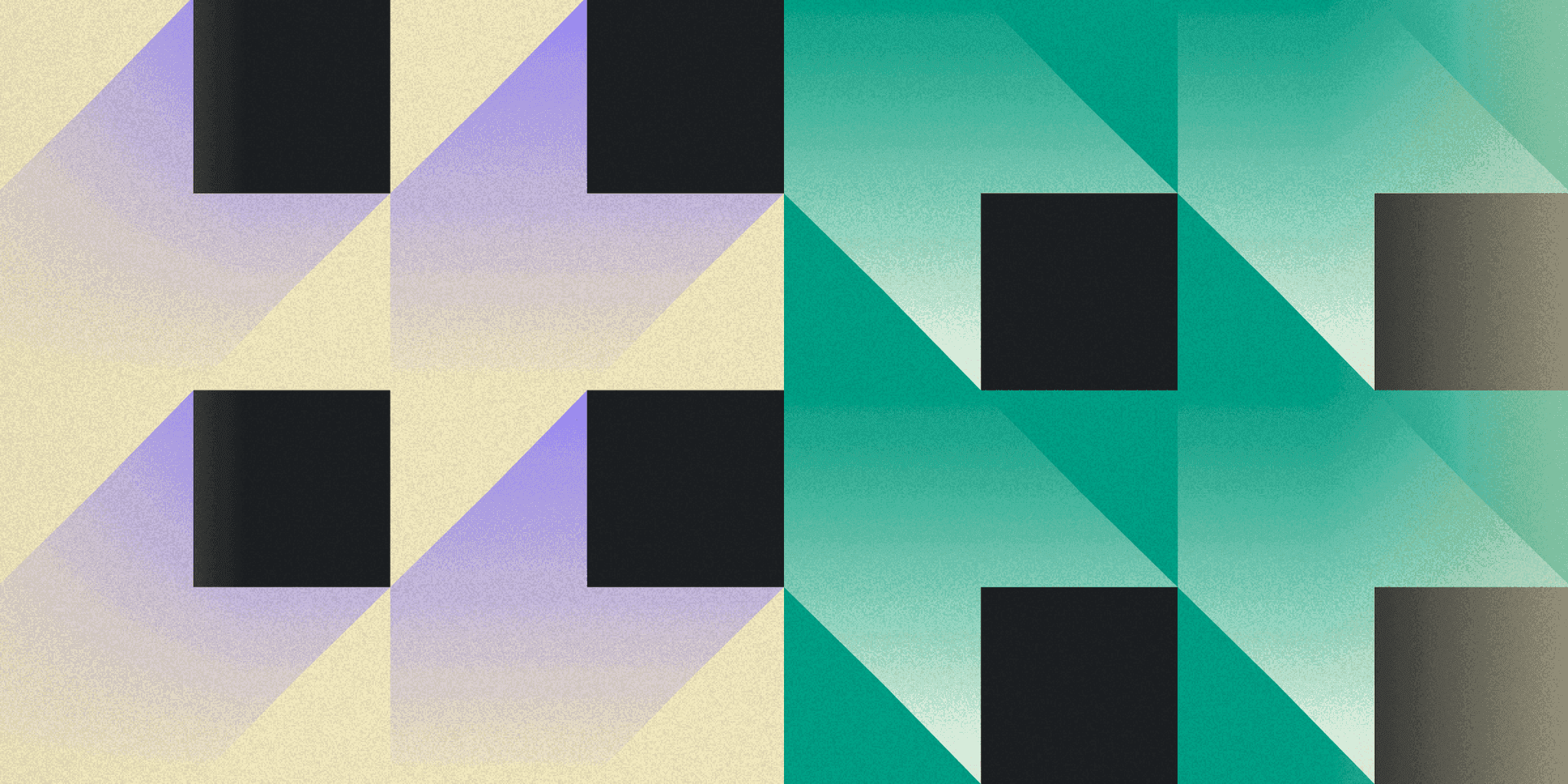
Cisco Umbrella is a cloud-based cybersecurity solution that protects enterprise networks by blocking threats before they reach users or the network. It offers DNS-layer security, Secure Internet Gateway (SIG), and Security Service Edge (SSE). However, it might not be the choice for everyone. This article explores the benefits and limitations of Cisco Umbrella.
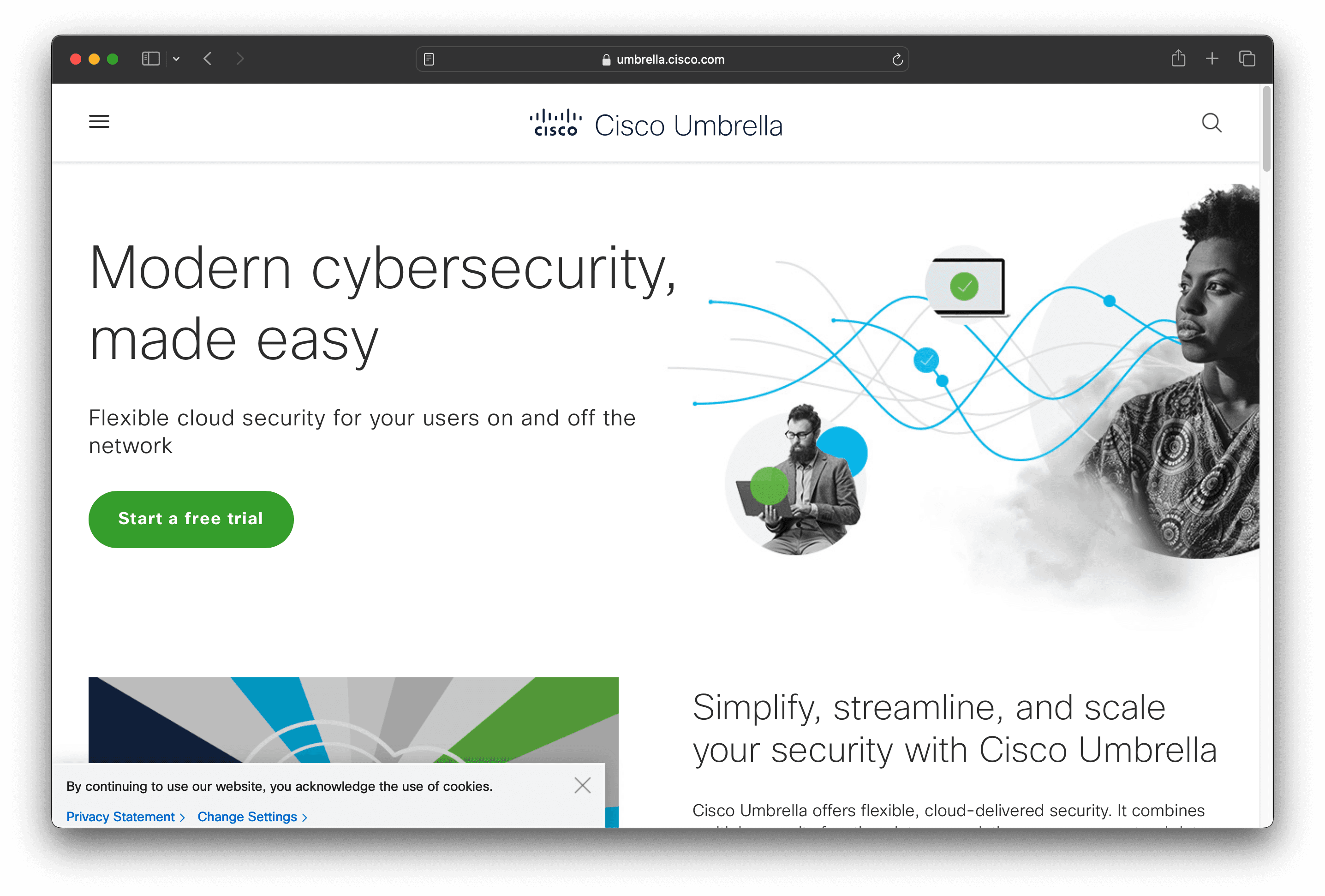
10 Alternatives to Cisco Umbrella
1. Twingate

Twingate is a network security solution designed to replace traditional VPNs for remote access, offering a zero-trust security model and seamless deployment alongside existing infrastructure. With a focus on ease of use and scalability, Twingate aims to provide a secure and maintainable solution for businesses of all sizes.
Twingate Pricing
Starter: Free per user/month
Teams: $6 per user/month (monthly), $5 per user/month (yearly, 15% savings)
Business: $12 per user/month (monthly), $10 per user/month (yearly, 15% savings)
Enterprise: Custom pricing per user/month
Twingate Reviews
Twingate has an overall rating of 4.7 out of 5 stars based on 63 reviews. Users praise its ease of setup and high security. Check out more of our reviews here!
Pros and Cons of Twingate
Pros:
Seamless integration with existing infrastructure, making it easy to deploy without disrupting current systems.
Zero trust security model ensures that only authenticated users can access specific resources, enhancing overall security.
Highly scalable, suitable for businesses of all sizes, from startups to large enterprises.
Cons:
Some users report occasional performance issues, which can affect the reliability of remote access.
Limited customization options may not meet the specific needs of all organizations.
Logging issues have been noted, making it difficult to track and audit user activity effectively.
2. CloudFloorDNS
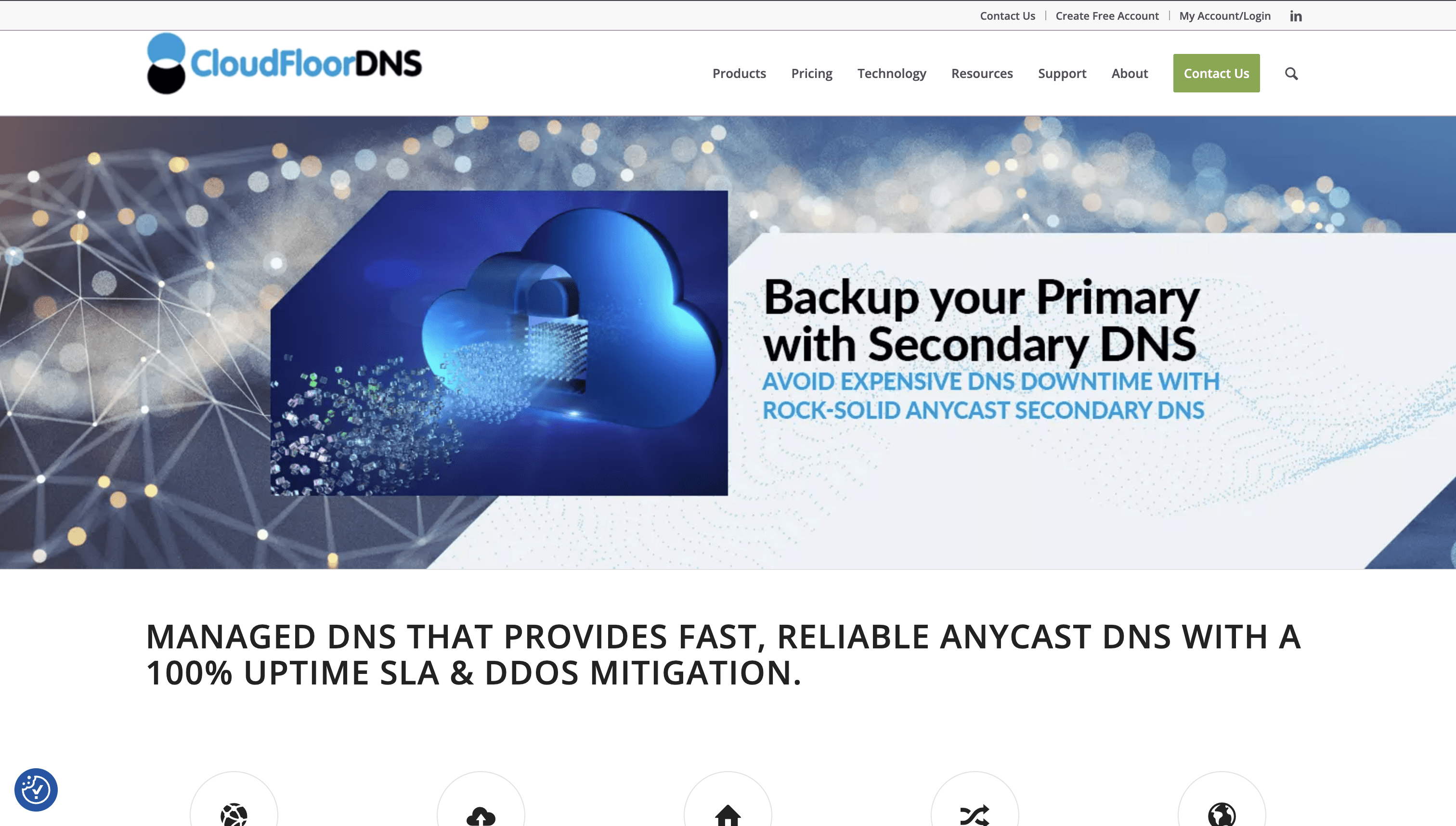
CloudFloorDNS is a comprehensive DNS management solution offering services like Managed DNS, DNS Failover, and GEO DNS. It focuses on reliability and performance, ensuring 100% uptime and global reach. Designed for ease of use, CloudFloorDNS aims to provide robust DNS solutions for businesses of all sizes.
CloudFloorDNS Pricing
DNS Failover: Starts at $50/month
Anycast DNS Plans & Pricing: Contact support for more info
Advanced DNS & Domains Pricing: Contact support for more info
Secure SSL Certificates: Contact support for more info
Buy Webzones: Contact support for more info
CloudFloorDNS Reviews
CloudFloorDNS has an overall rating of 4.4 out of 5 stars based on 13 reviews. Users appreciate its security and flexibility. Check out more of our reviews here!
Pros and Cons ofCloudFloorDNS
Pros:
CloudFloorDNS offers robust security features, ensuring protection against various cyber threats and attacks.
Users appreciate its flexibility, allowing for easy customization to meet specific business needs.
Customer support is highly praised for being responsive and helpful, available whenever needed.
Cons:
Some users find the integration process slow and cumbersome, affecting initial setup efficiency.
The service is relatively expensive compared to competitors, with no monthly payment options available.
Occasional latency issues have been reported, impacting the overall user experience.
3. ESET Parental Control
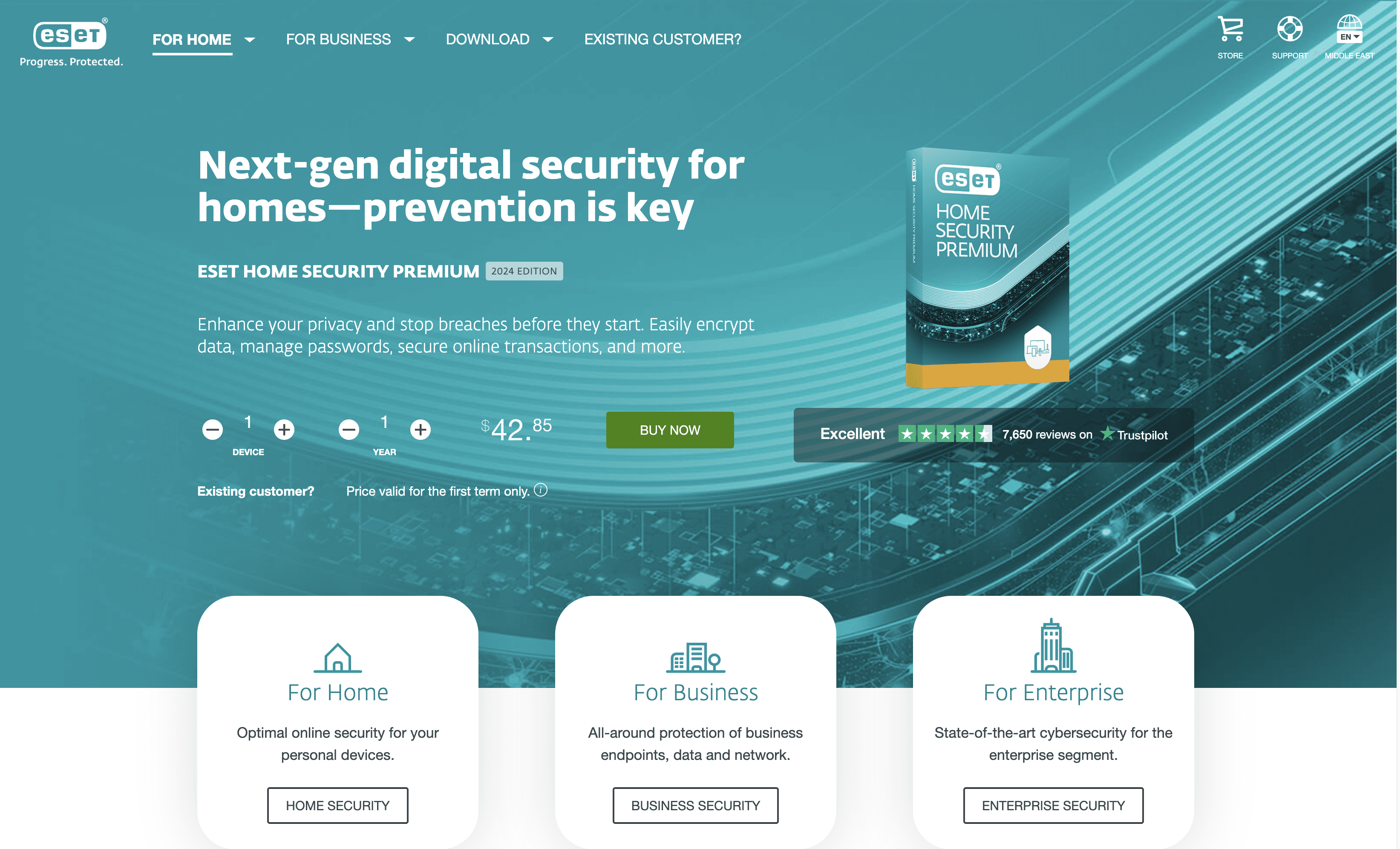
ESET Parental Control is a comprehensive solution designed to help parents manage their children's online activities. It offers features like app blocking, web filtering, and location tracking, ensuring a safe digital environment for kids. With an intuitive interface, it aims to provide peace of mind for families.
ESET Parental Control Pricing
Essential Plan: $29.95 per year for 1 device
Premium Plan: $44.95 per year for 3 devices
Ultimate Plan: $89.95 per year for 5 devices
ESET Parental Control Reviews
ESET Parental Control has an overall rating of 4.3 out of 5 stars based on 10 reviews. Users appreciate its ease of use and malware protection. Check out more of our reviews here!
Pros and Cons of ESET Parental Control
Pros:
Doesn’t slow down devices: Ensures efficient performance without impacting device speed, making it ideal for families with multiple devices.
Without annoying pop-up windows: Provides a seamless user experience by eliminating frequent and disruptive notifications.
Reliable protection with long-term proven results: Offers consistent and dependable security based on long-term performance and user satisfaction.
Cons:
Complex setup process: Initial configuration can be challenging, requiring time and technical know-how to set up properly.
Limited customization options: May not meet the specific needs of all families, lacking advanced customization features.
Occasional false positives: Sometimes flags safe websites or apps as threats, causing unnecessary interruptions.
4. Gcore DNS
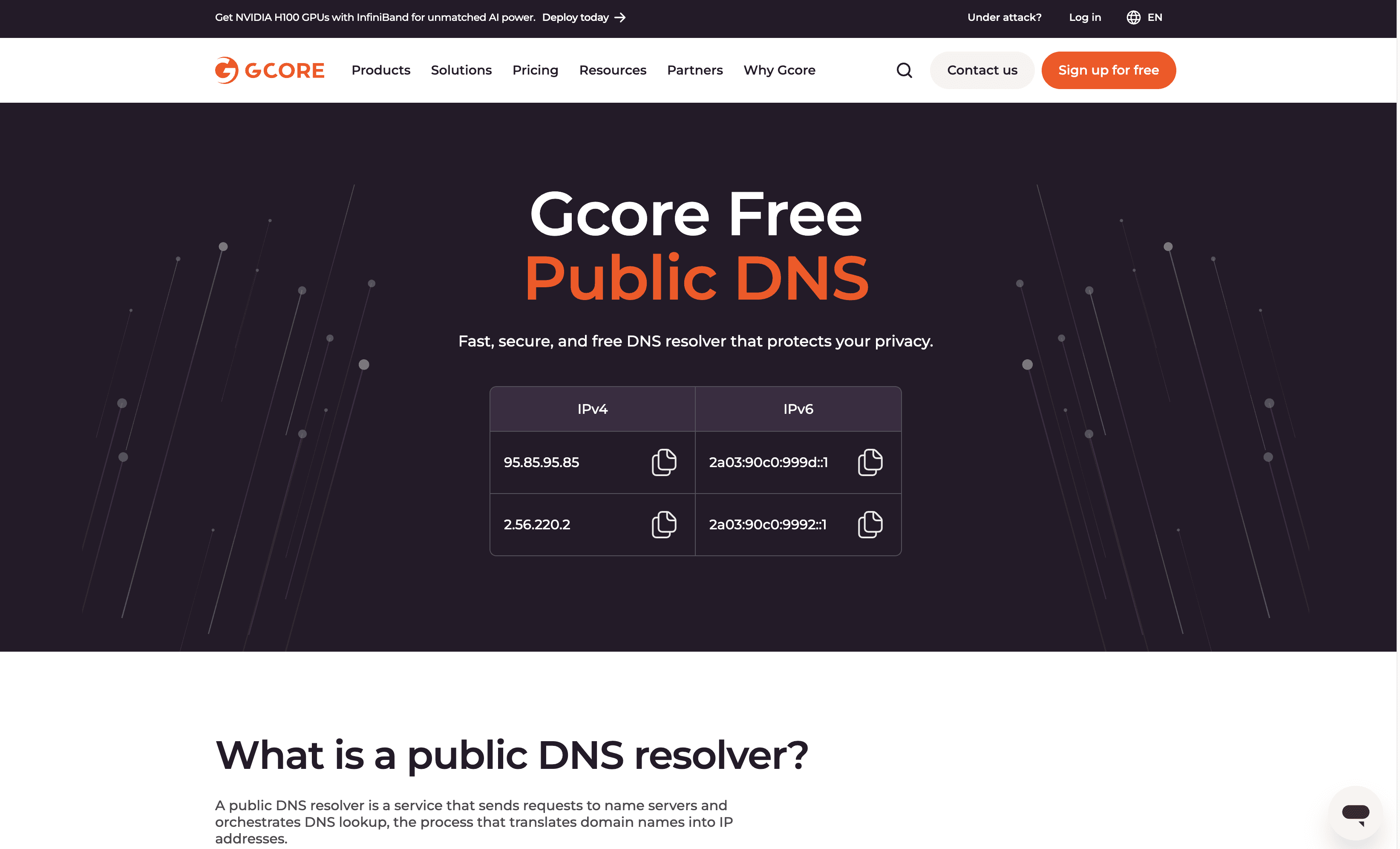
Gcore DNS is a fast and secure DNS resolver service designed to enhance internet performance and privacy. Operating over a global edge network with 180+ Points of Presence, it ensures high-speed connectivity and robust DDoS protection. Gcore DNS is free and prioritizes user privacy by anonymizing DNS query logs.
Gcore DNS Pricing
Gcore DNS's pricing is not public. Contact their support for more info.
Gcore DNS Reviews
Gcore DNS has an overall rating of 4.3 out of 5 stars based on 13 reviews. Users appreciate the customer support, DNS management, and pricing. Check out more of our reviews here!
Pros and Cons of Gcore DNS
Pros:
Speed: Gcore DNS is one of the fastest DNS resolvers in Europe, South America, and Africa, ensuring quick access to websites.
Global Edge Network: Operates over a global edge network with 180+ Points of Presence, providing extensive coverage and reliability.
Privacy: Anonymizes query logs and stores them securely in a Luxembourg Tier IV data center, ensuring user privacy under EU law.
Cons:
Query Speed: While fast, it is not the fastest compared to some other DNS services like 1.1.1.1, which may be a drawback for some users.
Limited Features: The service lacks extensive details on additional features or advanced configurations, which might limit its appeal to power users.
Expensive: Some users consider the service expensive, especially when compared to other DNS solutions with similar capabilities.
5. Azure DNS

Azure DNS is a cloud-based service that allows users to host their DNS domains on Microsoft Azure. It offers high availability, fast DNS queries, and seamless integration with other Azure services, making it a reliable and efficient solution for managing DNS records.
Azure DNS Pricing
No upfront cost
No termination fees
Pay for only what you use
Azure DNS Reviews
Azure DNS has an overall rating of 4.4 out of 5 stars based on 23 reviews. Users appreciate its reliability and integration with other Azure services. Check out more of our reviews here!
Pros and Cons of Azure DNS
Pros:
Seamless Integration: Azure DNS integrates effortlessly with other Azure services, simplifying DNS management and deployment.
High Availability: Leveraging Microsoft's global network ensures ultra-high availability and reliability for DNS queries.
Fast DNS Queries: Anycast networking provides rapid DNS query responses, enhancing overall performance.
Cons:
Complex Interface: The user interface can be challenging to navigate, especially for newcomers.
Costly: The service can be expensive, particularly for small businesses with limited budgets.
Limited Features: Compared to other DNS services, Azure DNS may lack some advanced features.
6. NordLayer DNS Filtering
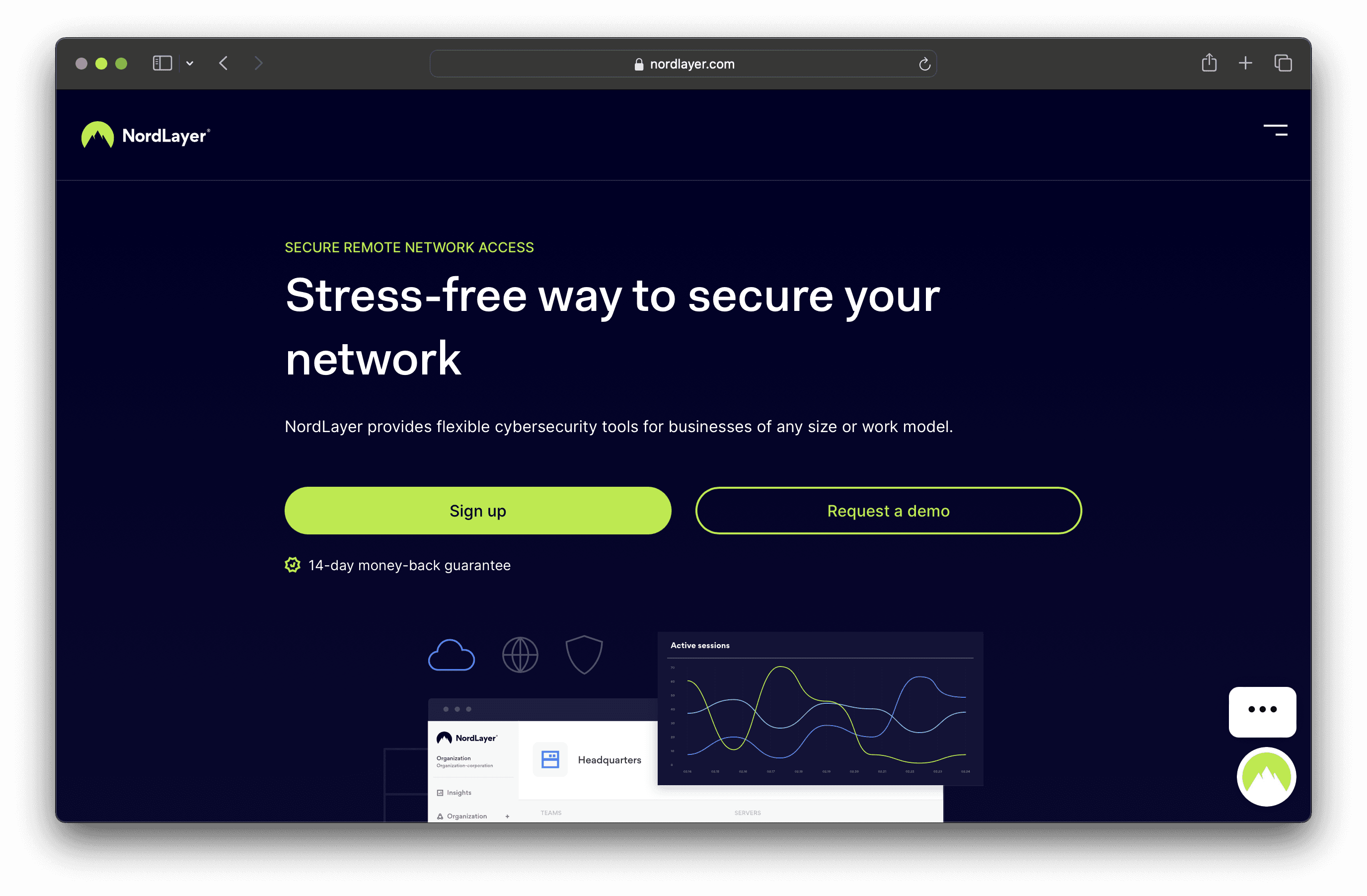
NordLayer DNS Filtering is a cybersecurity solution designed to protect businesses from online threats by blocking malicious websites and filtering content. It offers flexible deployment, scalability, and comprehensive security features, making it suitable for organizations of all sizes and work models.
NordLayer DNS Filtering Pricing
Lite: $8 per user/month
Core: $11 per user/month
Premium: $14 per user/month
Enterprise: Custom pricing starting from $7 per user/month
NordLayer DNS Filtering Reviews
NordLayer DNS Filtering has an overall rating of 4.3 out of 5 stars based on 117 reviews. Users appreciate its ease of use and good security features. Check out more of our reviews here!
Pros and Cons of NordLayer DNS Filtering
Pros:
NordLayer offers a simplified setup process, allowing businesses to deploy the service quickly without extensive technical knowledge.
High-speed servers ensure efficient performance, minimizing latency and enhancing the overall user experience.
Cost efficiency is a key benefit, reducing the total cost of ownership and saving valuable IT resources.
Cons:
Some users report performance issues, which can affect the reliability of the service during peak usage times.
Connection issues have been noted, leading to occasional disruptions in service and access problems.
Access issues can arise, particularly in environments with complex network configurations, complicating the user experience.
7. NextDNS
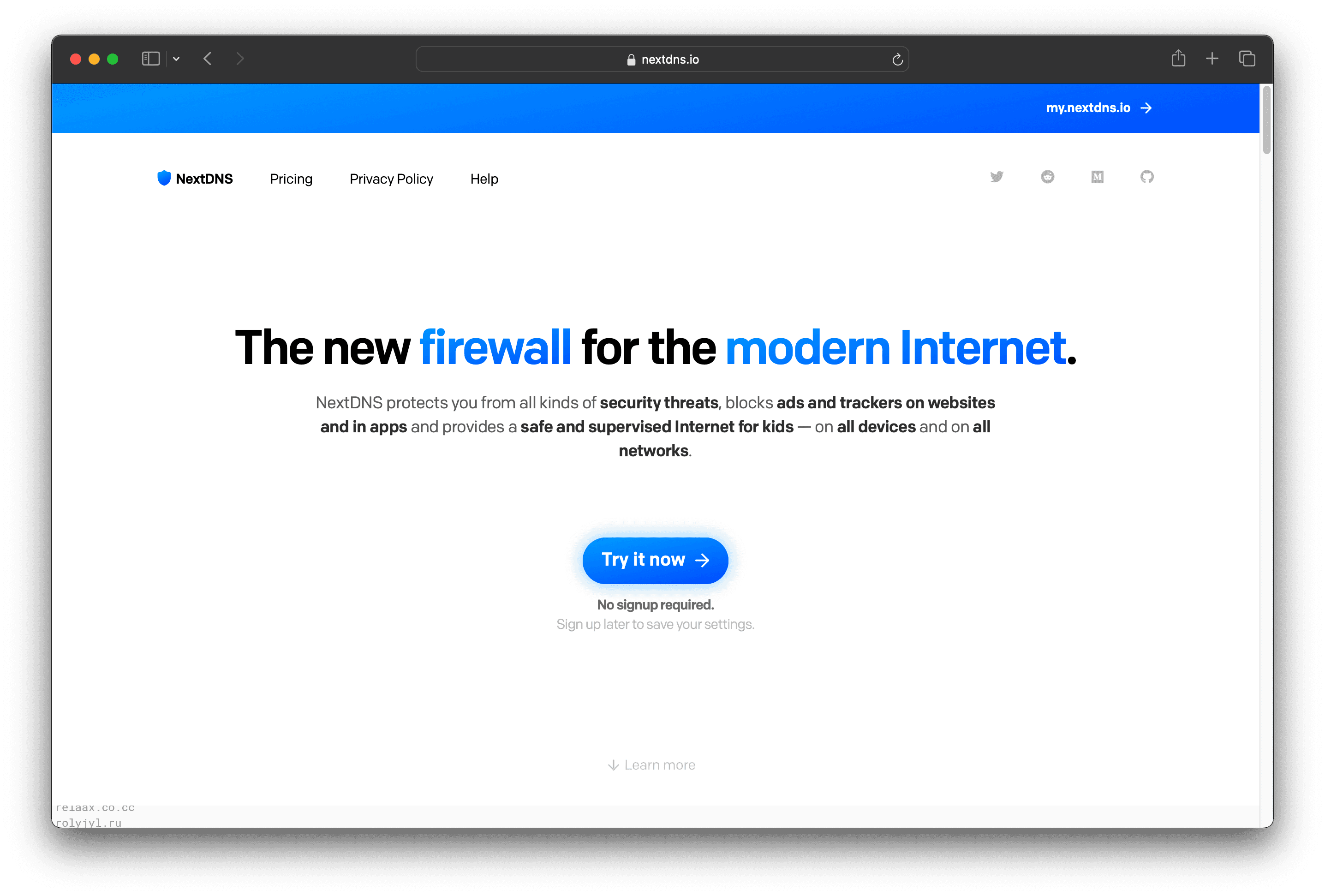
NextDNS is a modern firewall service designed to protect users from online threats, block ads and trackers, and provide parental controls. It offers security, privacy, and analytics features with an easy setup process, making it a comprehensive solution for enhancing internet safety and performance.
NextDNS Pricing
Free Plan: $0/month
Pro Plan: $1.99/month or $19.90/year
Business Plan: $19.90/month* or $199/year*
Education Plan: $19.90/month* or $199/year*
NextDNS Reviews
NextDNS has an overall rating of 4.7 out of 5 stars based on 3 reviews. Users praise its ad-blocking and privacy features. Check out more of our reviews here!
Pros and Cons of NextDNS
Pros:
Effective Ad Blocking: Blocks ads in Apple News and other desktop apps, enhancing user experience.
Privacy: Keeps DNS queries private, ensuring user data remains secure and confidential.
Easy Setup: Provides straightforward instructions for setting up DNS on multiple platforms, simplifying the process.
Cons:
Initial Setup Complexity: Can be confusing to set up the first time, requiring some technical knowledge.
Compatibility Issues: Some websites or services may not work correctly, necessitating occasional disabling of NextDNS.
Incomplete Ad Blocking: Some ads and tracking are not filtered or blocked, reducing overall effectiveness.
8. Loopia DNS
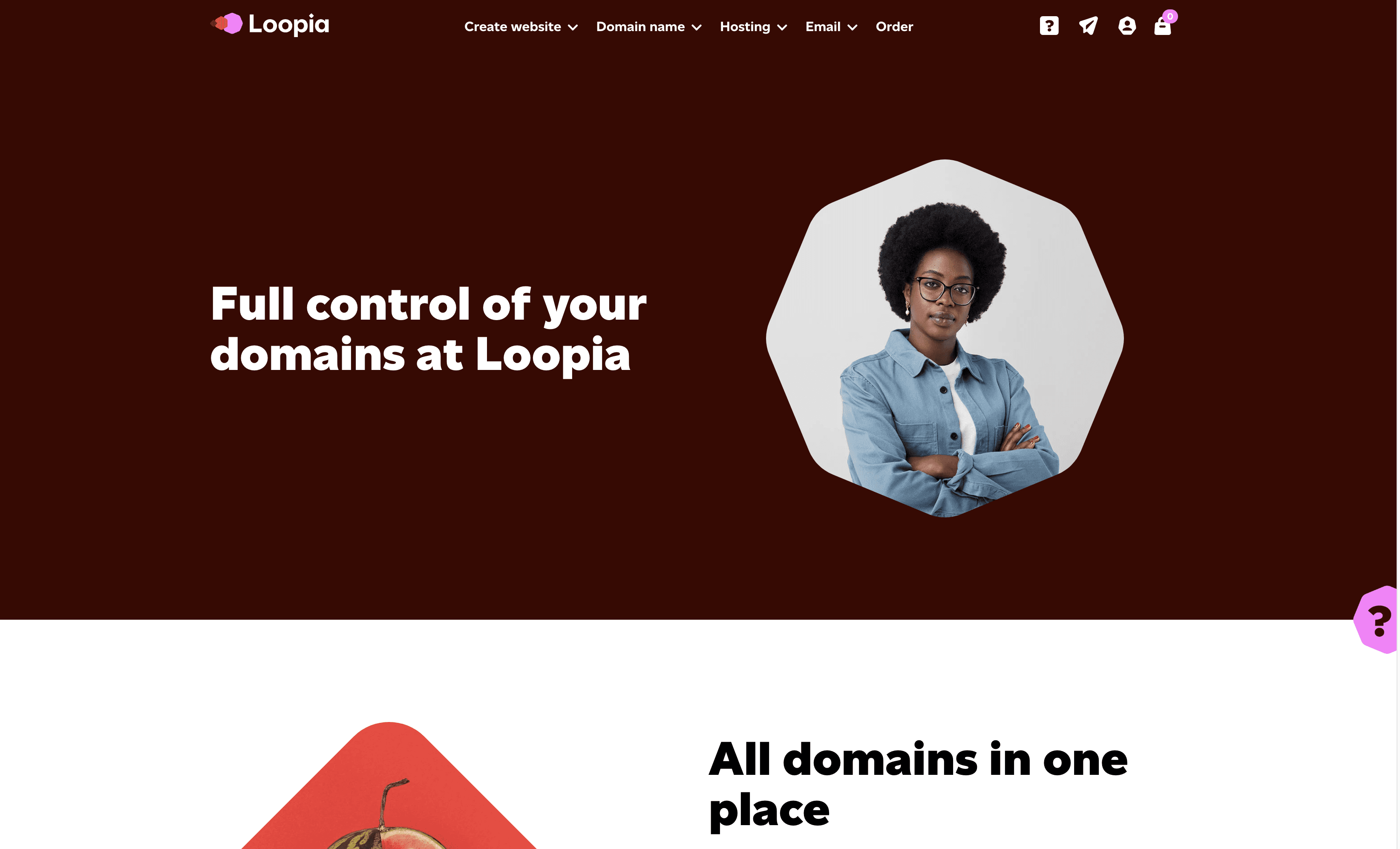
Loopia DNS is a user-friendly control panel for managing domain names, offering features like DNS settings, email forwarding, and dynamic DNS. Designed for simplicity and efficiency, it aims to streamline domain management for businesses and individuals alike.
Loopia DNS Pricing
LoopiaDomain: 0 SEK
LoopiaDNS: 9 SEK/month excluding VAT
LoopiaDNS: 11.25 SEK/month including VAT
Loopia DNS Reviews
Loopia DNS has an overall rating of 4.1 out of 5 stars based on 12 reviews. Users appreciate its efficiency and user-friendly interface. Check out more of our reviews here!
Pros and Cons of Loopia DNS
Pros:
Unlimited Domains: Manage an unlimited number of domain names or subdomains, providing extensive flexibility for users.
Dynamic DNS: Update DNS settings dynamically, ideal for servers with changing IP addresses, ensuring continuous connectivity.
Advanced Configuration: Set custom CNAME, A, and MX records, offering detailed control over DNS settings for tech-savvy users.
Cons:
Cost: The service is not free, costing 9 SEK/month excluding VAT, which may be a drawback for budget-conscious users.
Complexity: Advanced DNS configuration can be challenging for users without technical expertise, potentially leading to setup difficulties.
Customer Support: Some users report slow customer support response times, which can delay issue resolution and impact user experience.
9. Avast Secure Web Gateway

Avast Secure Web Gateway is a cloud-based network security solution designed to protect businesses from online threats. It offers features like SSL/TLS inspection, URL filtering, and cloud sandboxing. With easy deployment and high availability, it ensures secure internet access for organizations of all sizes.
Avast Secure Web Gateway Pricing
SIG (Secure Internet Gateway)
Advanced
Total
Avast Secure Web Gateway's pricing is not public. Contact their support for more info.
Avast Secure Web Gateway Reviews
Avast Secure Web Gateway has an overall rating of 5.0 out of 5 stars based on 2 reviews. Users praise its exceptional security and ease of use. Check out more of our reviews here!
Pros and Cons of Avast Secure Web Gateway
Pros:
Exceptional Security: Blocks phishing and malware threats, providing an additional layer of security.
Real-time URL Scanning: Offers peace of mind when clicking on unknown links.
Intuitive Interface: Easy to use and navigate, ensuring a smooth user experience.
Cons:
False Positives: Occasionally flags legitimate websites or content as malicious, leading to inconvenience.
Performance Issues: The system can become excessively slow after blocking some threats, which is a significant drawback.
Dependency on Cloud: Requires a reliable internet connection for optimal performance, which may not always be available.
10. WebTitan Web Security
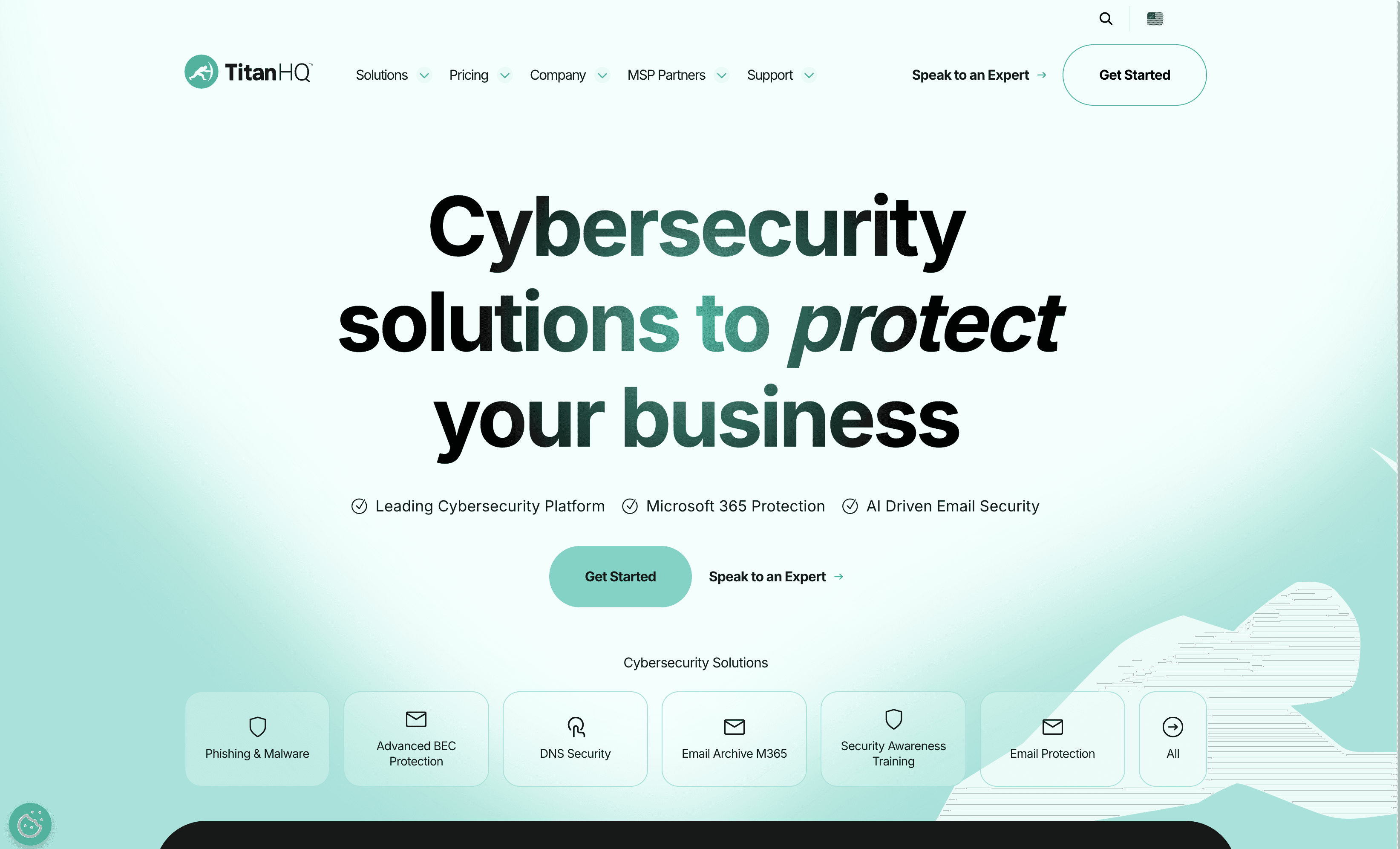
WebTitan Web Security is a cloud-based solution designed to protect businesses from online threats. It offers DNS filtering and web content controls, ensuring safe and secure internet access. With easy integration and user-friendly features, WebTitan aims to enhance cybersecurity for organizations of all sizes.
WebTitan Web Security Pricing
WebTitan Web Security's pricing is not public. Contact their support for more info.
WebTitan Web Security Reviews
WebTitan Web Security has an overall rating of 4.3 out of 5 stars based on 85 reviews. Users appreciate its ease of setup and effective content filtering. Check out more of our reviews here!
Pros and Cons of WebTitan Web Security
Pros:
Immediate Readiness: The solution is ready for use with minimal technical intervention, ensuring quick deployment.
Advanced Threat Protection: Provides real-time automated malicious threat detection and blocking, enhancing security.
Cloud-Based: Offers protection on-the-go without the need for hardware installation or software management.
Cons:
False Positives: Some websites may be blocked by mistake, causing inconvenience to users.
Storage Issues: If the appliance is not restarted periodically, the storage may become full, preventing login to the web interface.
Limited Device Support: The OTG client does not yet protect smartphones (Android and iOS) and Linux devices.
Looking to secure your technical infrastructure?
Twingate offers granular access controls and deployment automations to protect your VPC environment. By leveraging Zero Trust security tools, Twingate ensures that private resources and internet traffic remain secure in the modern work landscape. Try Twingate for Free today!
Solutions
Solutions
The VPN replacement your workforce will love.
Solutions