The Best 10 Alternatives to DNS Filter (+ Pricing & Reviews)
Twingate Team
•
•
Jul 10, 2024
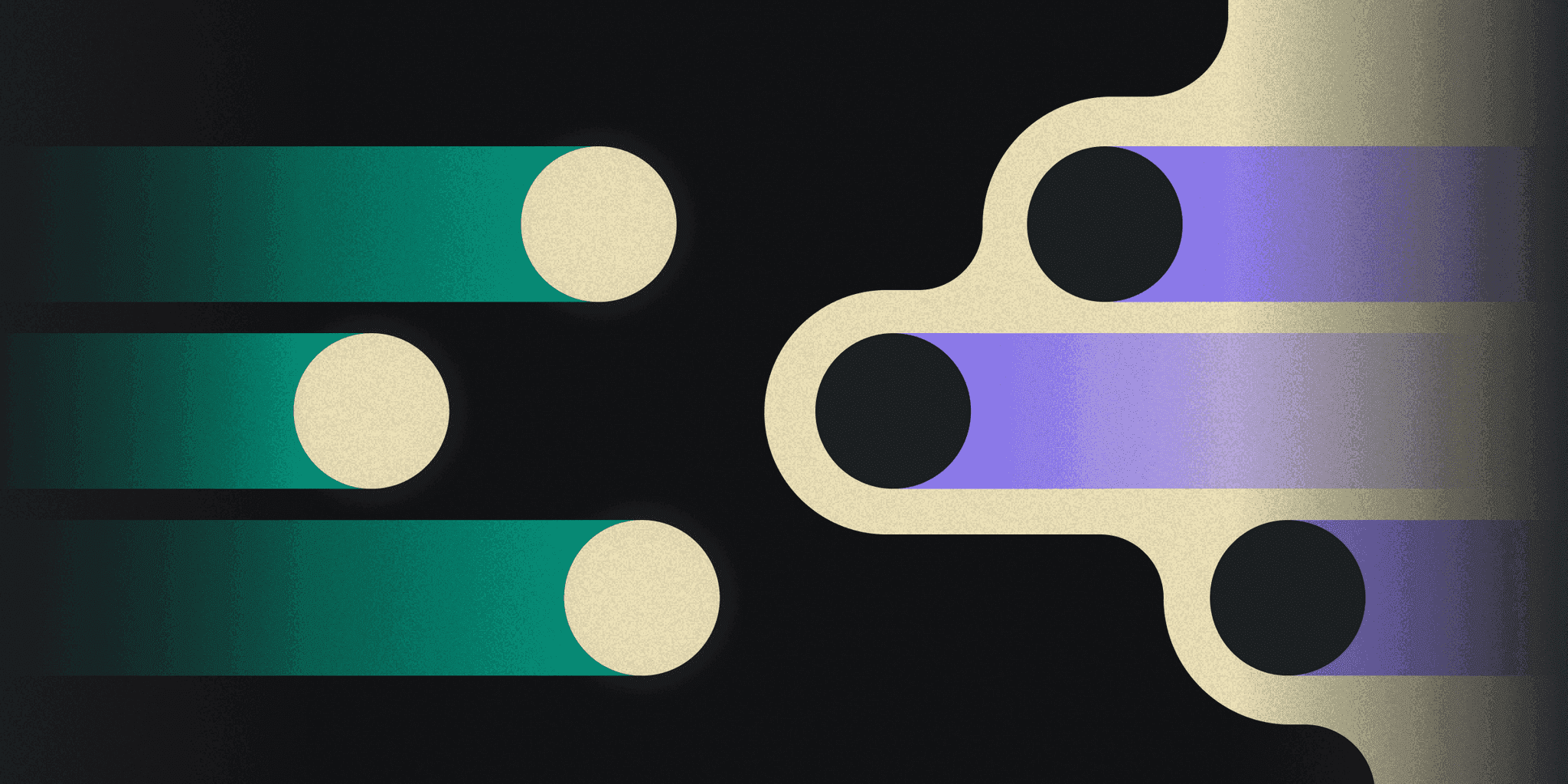
DNSFilter provides DNS filtering, security, and website blocking solutions to protect networks from threats by blocking malicious domains and unwanted content. While it offers robust protection for various organizations, it might not be the choice for very small businesses or individual users. This article explores the benefits of DNSFilter in detail.
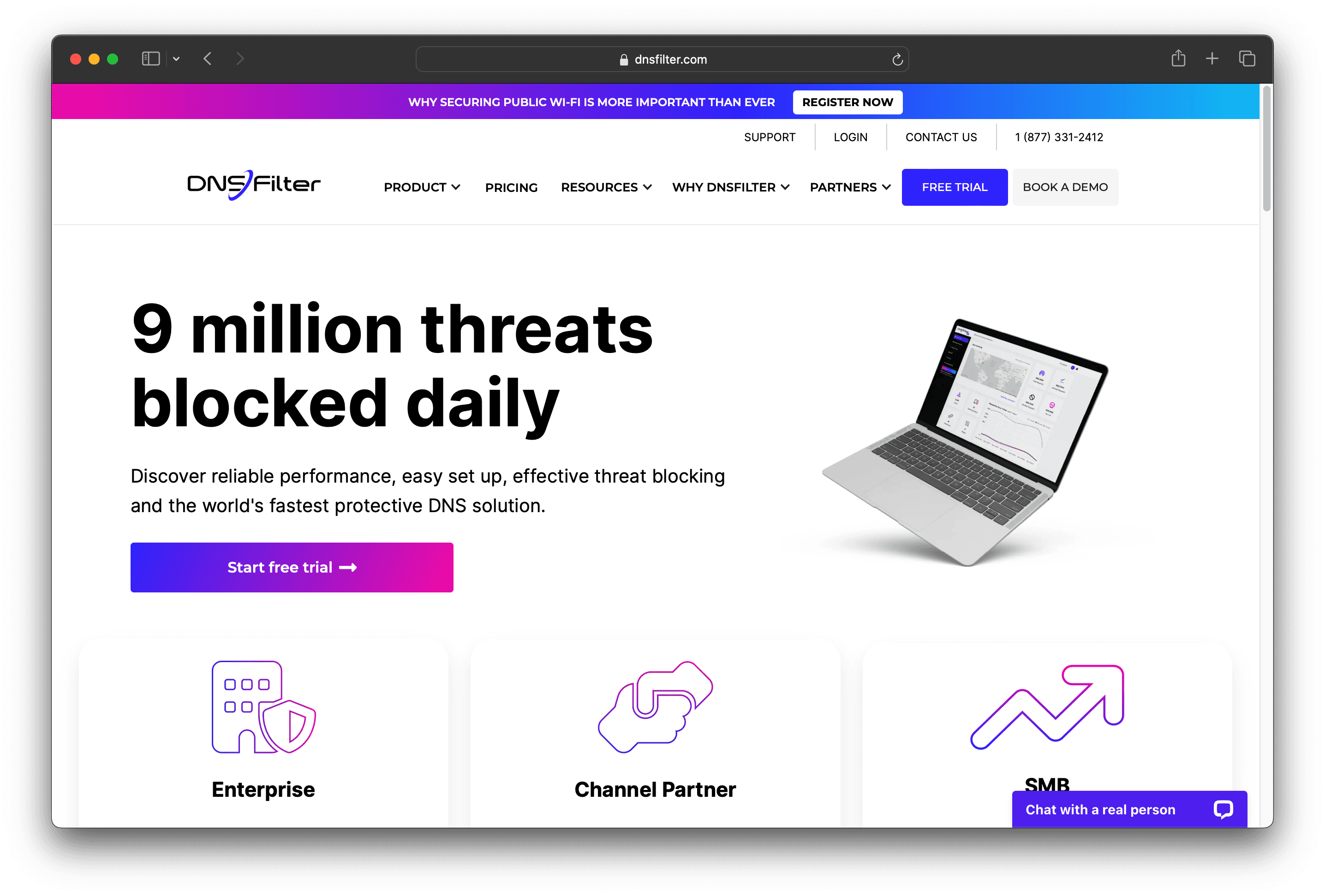
10 Alternatives to DNS Filter
1. Twingate
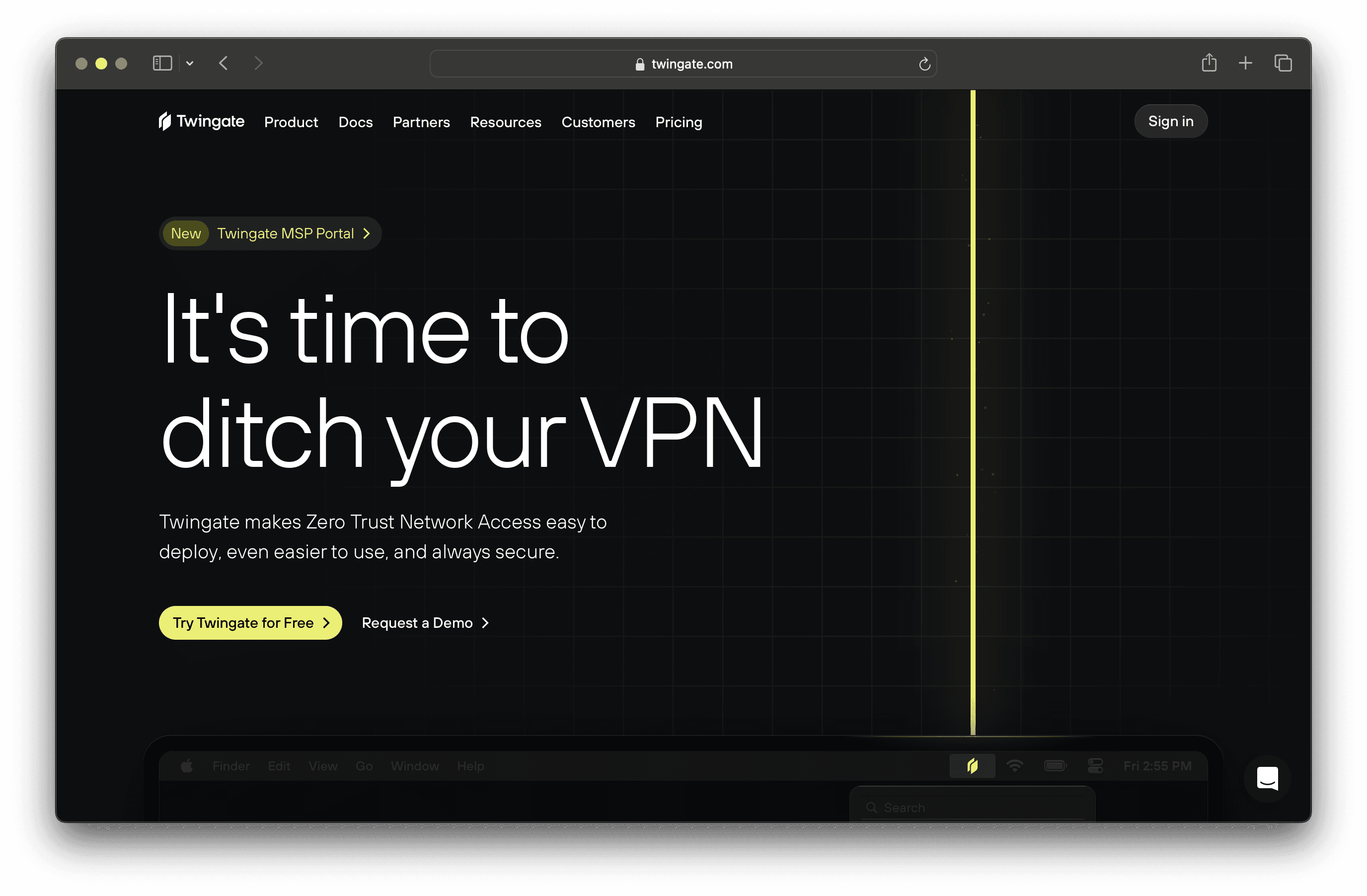
Twingate is a network security solution designed to replace traditional VPNs for remote access, offering a zero-trust security model and seamless deployment alongside existing infrastructure. With a focus on ease of use and scalability, Twingate aims to provide a secure and maintainable solution for businesses of all sizes.
Twingate Pricing
Starter: Free per user/month
Teams: $6 per user/month (monthly), $5 per user/month (yearly, 15% savings)
Business: $12 per user/month (monthly), $10 per user/month (yearly, 15% savings)
Enterprise: Custom pricing per user/month
Twingate Reviews
Twingate has an overall rating of 4.7 out of 5 stars based on 63 reviews. Users praise its ease of setup and high security. Check out more of our reviews here!
Pros and Cons of Twingate
Pros:
Enhanced security with zero trust model, ensuring only authenticated users access resources.
Seamless integration with existing infrastructure, reducing the need for extensive changes.
High user satisfaction due to ease of setup and use, as highlighted by multiple reviews.
Cons:
Potential performance issues, particularly in areas with poor internet connectivity.
Limited customization options, which may not meet all specific business needs.
Some users report logging issues, affecting the ability to track access and usage effectively.
2. Avast Secure Web Gateway

Avast Secure Web Gateway is a cloud-based solution designed to protect businesses from web-based threats. It offers secure internet access, advanced threat detection, and seamless integration with existing infrastructure. With a focus on ease of use and scalability, Avast aims to provide robust security for organizations of all sizes.
Avast Secure Web Gateway Pricing
Avast Secure Web Gateway's pricing is not public. Contact their support for more info.
Avast Secure Web Gateway Reviews
Avast Secure Web Gateway has an overall rating of 5.0 out of 5 stars based on 2 reviews. Users praise its exceptional threat blocking and intuitive interface. Check out more of our reviews here!
Pros and Cons ofAvast Secure Web Gateway
Pros:
Exceptional security: Blocks phishing and malware threats, providing an additional layer of protection while browsing the web.
Real-time URL scanning: Offers peace of mind by scanning unknown links before users click on them.
Intuitive interface: Easy-to-use and user-friendly, making it accessible even for those not accustomed to data security software.
Cons:
False positives: Occasionally flags legitimate websites or content as malicious, causing inconvenience for users.
Performance issues: Some users experience significant slowdowns after the software blocks a threat, affecting overall performance.
Limited customization: May not meet all specific business needs due to fewer customization options.
3. SafeDNS
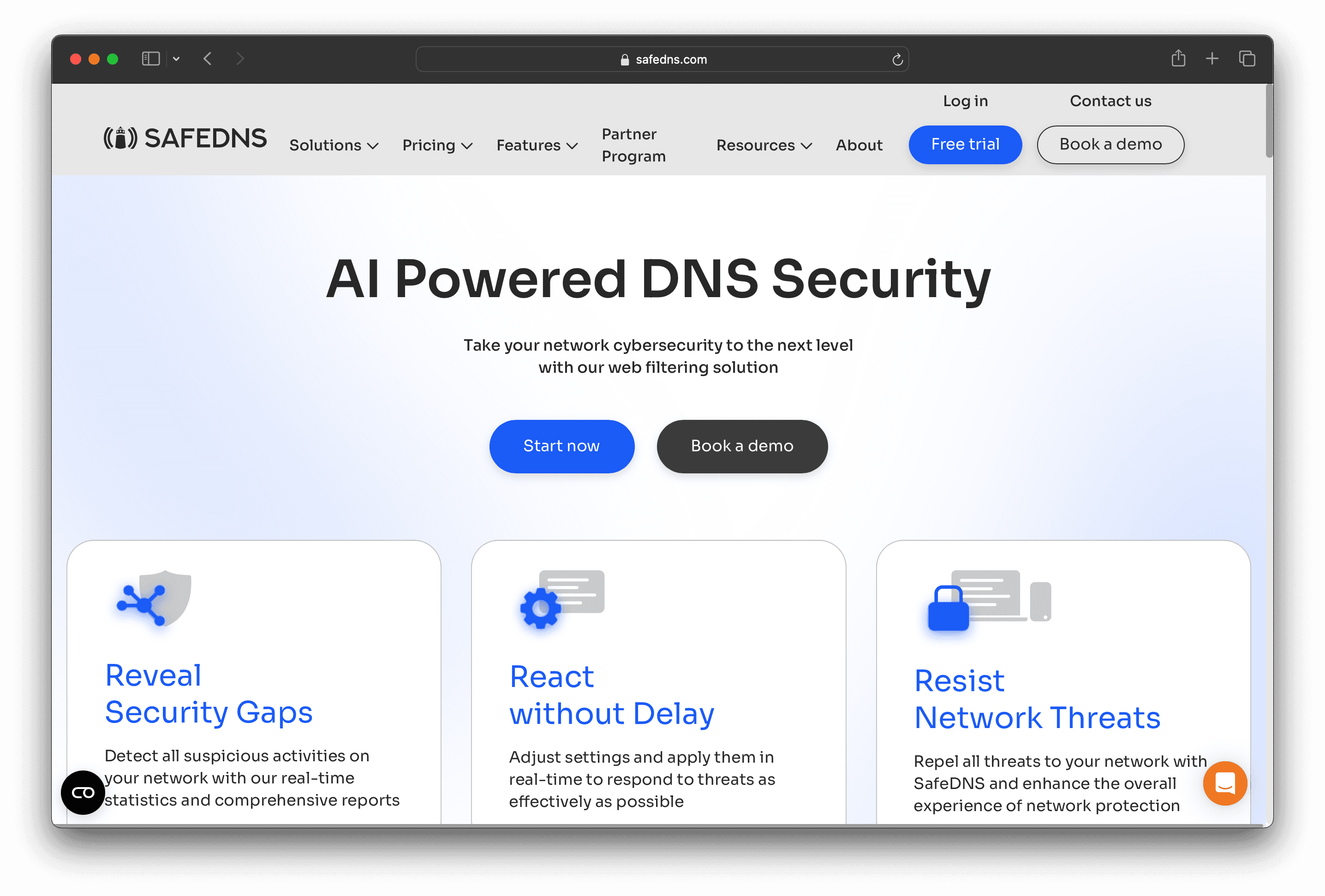
SafeDNS is a cloud-based DNS filtering solution that leverages AI and machine learning to enhance network cybersecurity. It offers easy setup, content filtering, and phishing protection, making it a practical choice for businesses of all sizes. SafeDNS aims to provide robust security with minimal hassle.
SafeDNS Pricing
Safe Home Plan: $25.95 per year, $39.95 for 2 years
Safe Family Plan: $35.95 per year, $55.95 for 2 years
Business: Contact support for pricing
Education & Nonprofit: Contact support for pricing
WiFi Hotspots: Contact support for pricing
SafeDNS Reviews
SafeDNS has an overall rating of 4.7 out of 5 stars based on 15 reviews. Users praise its simplicity and effectiveness. Check out more of our reviews here!
Pros and Cons of SafeDNS
Pros:
Effective content filtering: Uses AI and machine learning to filter inappropriate content across 66 categories.
Quick support: Offers round-the-clock assistance, ensuring issues are resolved promptly.
User-friendly interface: Easy to set up and manage without needing an IT background or special training.
Cons:
Whitelist management: Some users find managing whitelists a bit challenging.
Interface speed: The interface can be slow at times, affecting user experience.
Lack of iOS agent: Users wish for an iOS agent option to enhance compatibility.
4. CloudFloorDNS
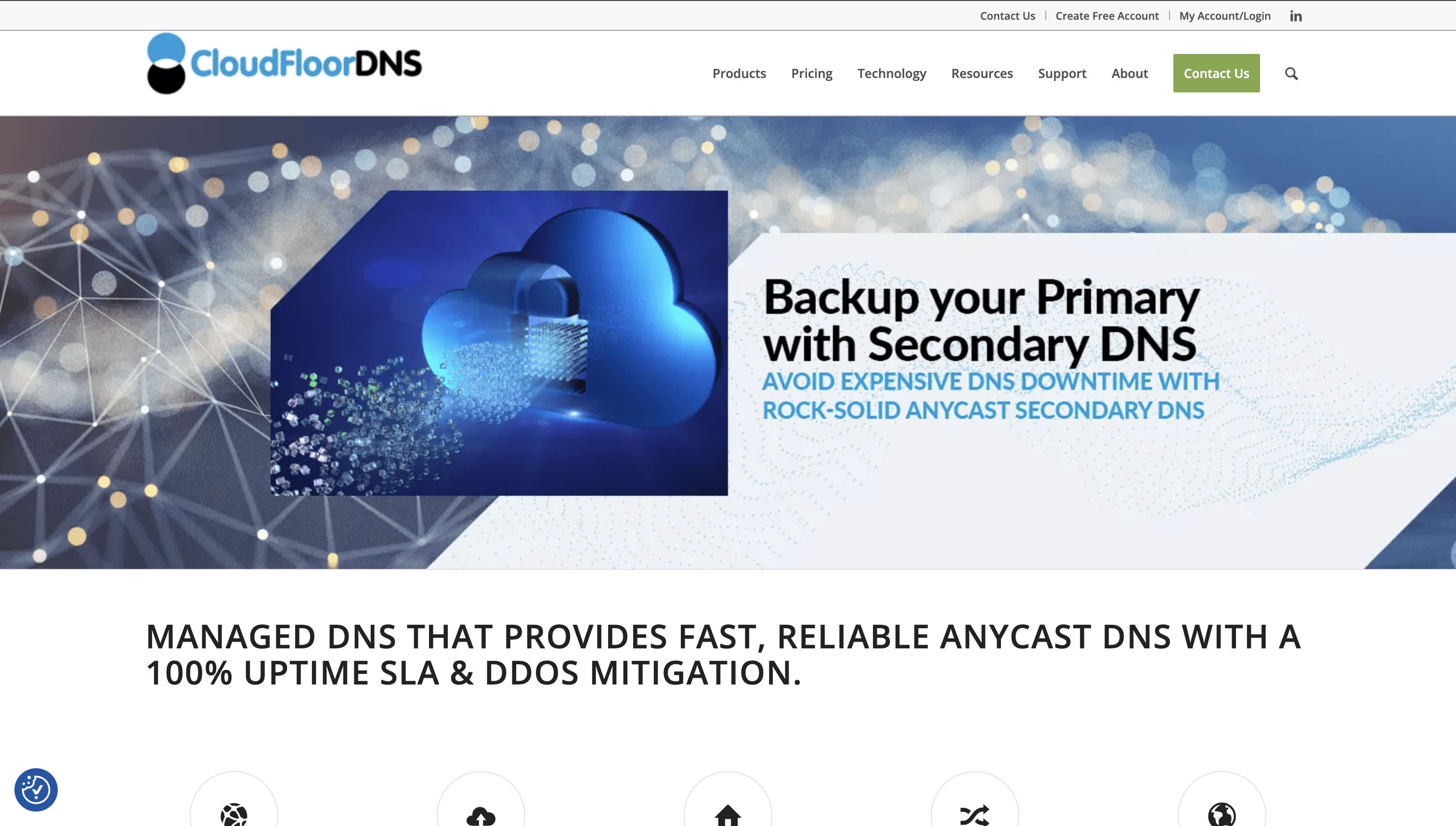
CloudFloorDNS offers comprehensive DNS management solutions, including Managed DNS, Secondary DNS, DNS Failover, and GEO DNS. Designed for reliability and security, it ensures 100% uptime and DDoS mitigation. With an easy-to-use interface and robust support, CloudFloorDNS aims to simplify DNS management for businesses of all sizes.
CloudFloorDNS Pricing
Anycast DNS Plans & Pricing: View Pricing
Advanced DNS & Domains Pricing: View Pricing
Secure SSL Certificates: View Pricing
Buy Webzones: View Pricing
CloudFloorDNS Reviews
CloudFloorDNS has an overall rating of 4.4 out of 5 stars based on 13 reviews. Users appreciate its security and flexibility but mention the annual pricing model as a downside. Check out more of our reviews here!
Pros and Cons of CloudFloorDNS
Pros:
High security and flexibility: Ensures robust protection and adaptability for various business needs.
Fast and reliable: Guarantees 100% uptime with a global Anycast DNS network.
Excellent customer support: Provides 24/7 assistance, ensuring issues are resolved promptly.
Cons:
High cost: More expensive compared to competitors, which may be a barrier for smaller businesses.
Integration process: Can be slow and cumbersome, affecting initial setup time.
Annual pricing model: Lacks a monthly payment option, which may not suit all budgets.
5. Azure DNS
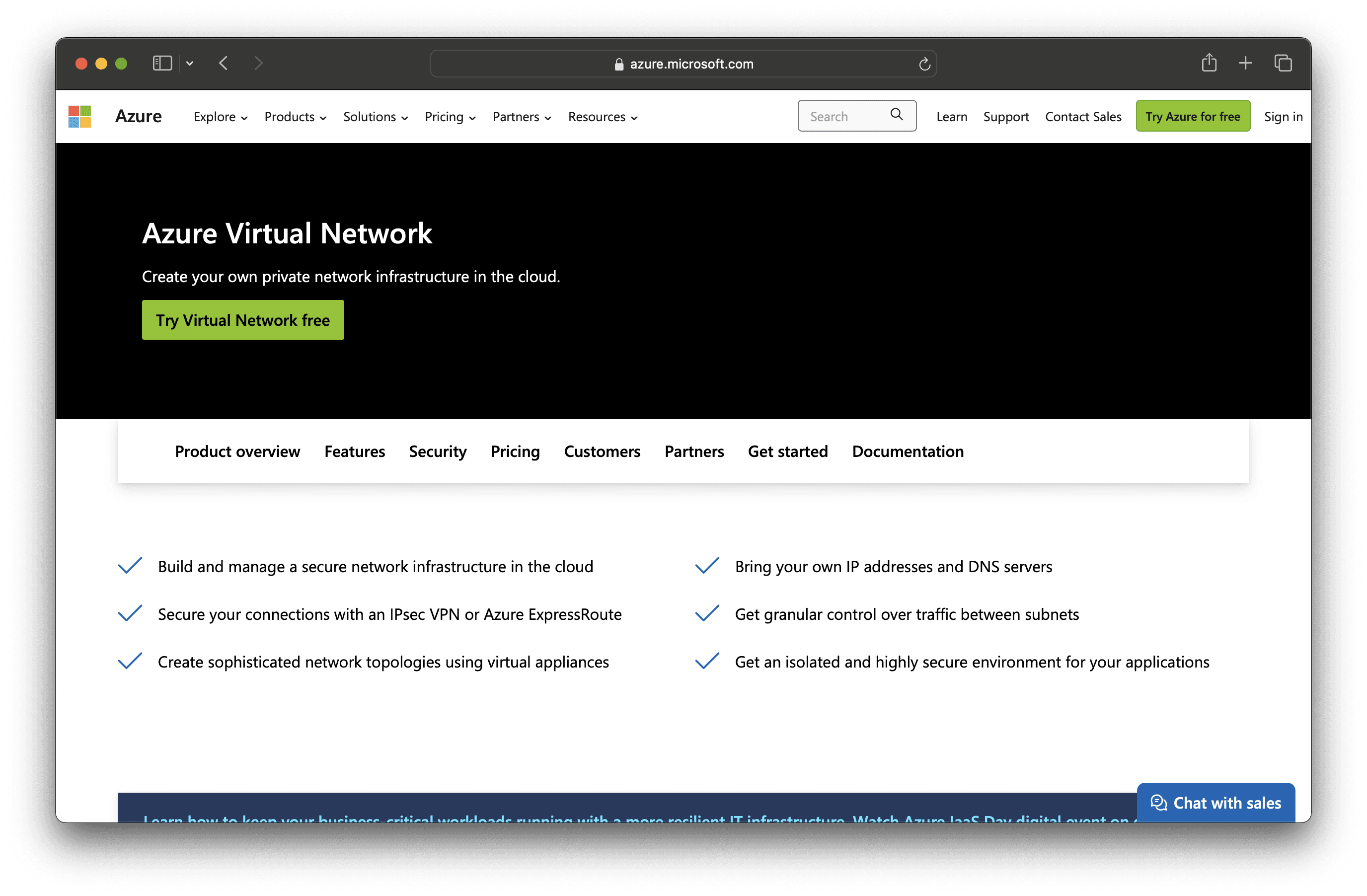
Azure DNS is a cloud-based service by Microsoft Azure for hosting DNS domains. It offers high availability, fast DNS queries, and supports all common DNS record types. Designed for seamless integration with Azure services, Azure DNS aims to provide reliable and scalable DNS management for businesses of all sizes.
Azure DNS Pricing
Azure Free Account: $200 credit for 30 days, free services for 12 months.
Pay-as-you-go: Pay only for what you use beyond free monthly amounts.
Azure DNS Reviews
Azure DNS has an overall rating of 4.4 out of 5 stars based on 23 reviews. Users appreciate its reliability and integration with Azure services. Check out more of our reviews here!
Pros and Cons of Azure DNS
Pros:
Seamless Integration: Azure DNS integrates effortlessly with other Azure services, providing a unified management experience.
High Availability: Leveraging Microsoft's global network ensures ultra-high availability and reliability for DNS queries.
Fast Performance: Anycast networking routes DNS queries to the nearest server, optimizing response times.
Cons:
Complex Interface: Some users find the Azure DNS interface complicated and challenging to navigate.
Costly for Small Businesses: The pay-as-you-go model can become expensive, particularly for smaller enterprises.
Limited Features: Compared to other DNS services, Azure DNS may lack some advanced features.
6. Loopia DNS

LoopiaDNS is a domain management service that allows users to control all their domain names in one place. It offers features like email forwarding, advanced DNS settings, and DNS backup. Designed for ease of use, LoopiaDNS aims to simplify domain management for both individuals and businesses.
Loopia DNS Pricing
LoopiaDomain: Free
LoopiaDNS: 9 SEK/month excluding VAT, 11.25 SEK/month including VAT
Loopia DNS Reviews
Loopia DNS has an overall rating of 4.1 out of 5 stars based on 12 reviews. Users appreciate its efficient domain management and user-friendly interface. Check out more of our reviews here!
Pros and Cons of Loopia DNS
Pros:
Efficient domain management: LoopiaDNS allows users to manage multiple domain names in one place, simplifying the administrative process.
User-friendly interface: The platform is designed to be intuitive, making it accessible even for those with limited technical knowledge.
Dynamic DNS: This feature enables real-time updates to DNS settings, ensuring seamless domain management.
Cons:
Customer support delays: Users report slow response times from customer support, which can be frustrating during urgent issues.
Server downtime: Some users experience server downtime at the start of the month due to billing load, affecting reliability.
Limited features: Compared to competitors, LoopiaDNS lacks some advanced features, which may be a drawback for power users.
7. Cisco Umbrella
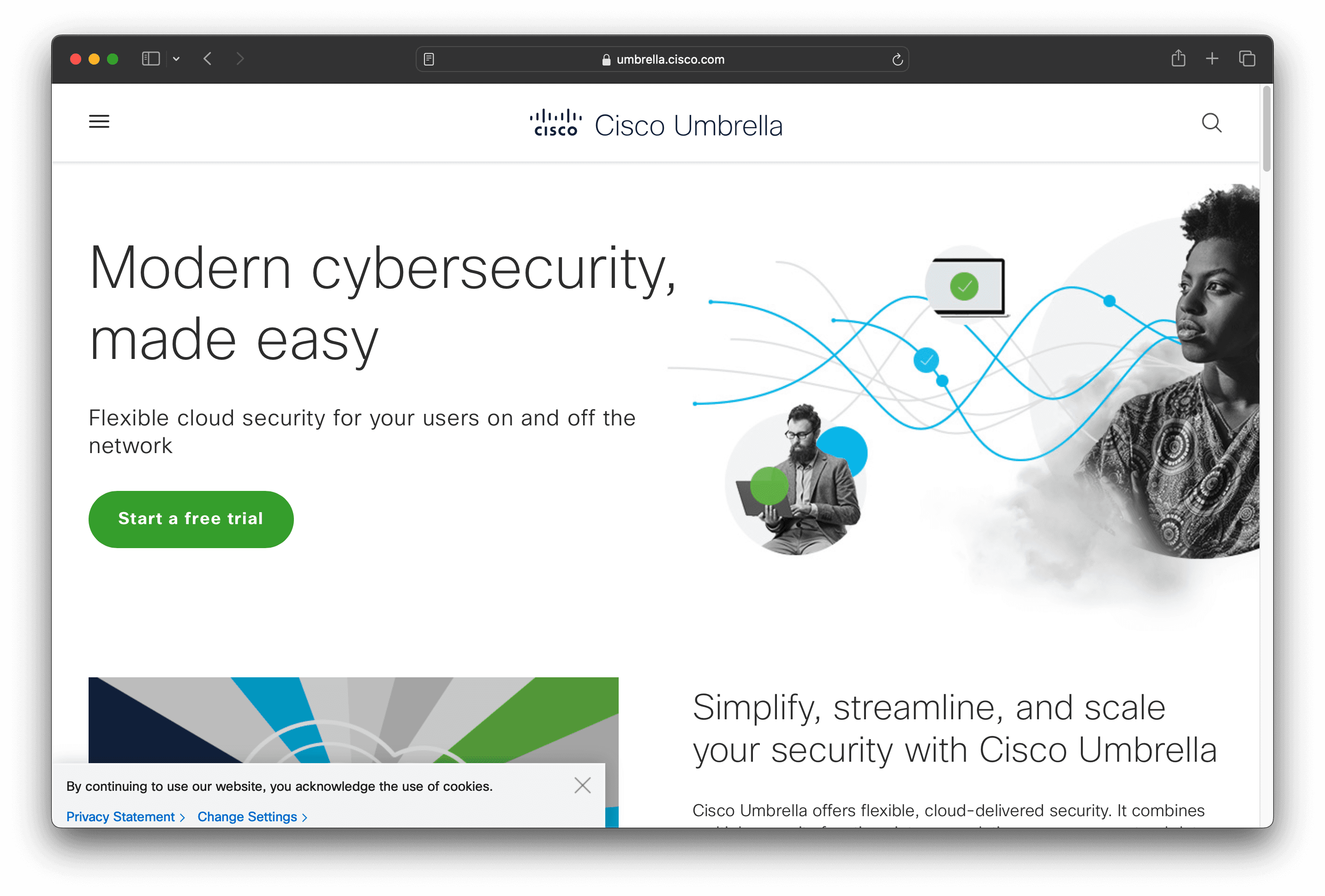
Cisco Umbrella is a cloud-based cybersecurity solution designed to protect businesses from internet threats. It offers DNS-layer security, secure web gateway, and cloud access security broker features. With a focus on simplicity and scalability, Cisco Umbrella aims to provide robust protection for organizations of all sizes.
Cisco Umbrella Pricing
Cisco Umbrella and Cisco Secure Access Packages
DNS Security Essentials Package
DNS Security Advantage Package
SIG Essentials Package
SIG Advantage Package
Umbrella Support Packages
Cisco Umbrella for Government Packages
Cisco Umbrella for Education Packages
Cisco Umbrella's pricing is not public. Contact their support for more info.
Cisco Umbrella Reviews
Cisco Umbrella has an overall rating of 4.4 out of 5 stars based on 271 reviews. Users appreciate its ease of use and robust security features. Check out more of our reviews here!
Pros and Cons of Cisco Umbrella
Pros:
Comprehensive Security: Cisco Umbrella offers robust, multi-layered security, protecting against a wide range of cyber threats.
Ease of Use: Users find Cisco Umbrella easy to configure and manage, making it accessible for various organizations.
Integration: Integrates seamlessly with other products and systems, enhancing overall IT infrastructure.
Cons:
Cost: Can be costly, particularly for small to medium-sized businesses with limited budgets.
Web Console Performance: Sometimes the web console is slow to display monitored and gathered data for reporting.
Learning Curve: Despite ease of deployment, there might be a learning curve to fully leverage all features.
8. Palo Alto Networks DNS Security

Palo Alto Networks DNS Security is a cloud-based solution designed to protect against DNS-layer threats. It offers real-time protection, AI-powered detections, and seamless integration with existing infrastructure. With flexible deployment options, it aims to provide robust security for businesses of all sizes.
Palo Alto Networks DNS Security Pricing
Palo Alto Networks DNS Security's pricing is not public. Contact their support for more info.
Palo Alto Networks DNS Security Reviews
Palo Alto Networks DNS Security has an overall rating of 4.4 out of 5 stars based on 15 reviews. Users appreciate its easy configuration and comprehensive DNS traffic inspection. Check out more of our reviews here!
Pros and Cons of Palo Alto Networks DNS Security
Pros:
Real-time Protection: Prevents DNS hijacking attacks with real-time DNS response analysis, ensuring immediate threat mitigation.
Comprehensive Visibility: AI-powered detections protect DNS traffic, stopping sophisticated threats before they cause harm.
Automated DNS Configuration Management: Proactively blocks access to misconfigured domains, reducing the risk of security breaches.
Cons:
High Cost: The subscription can be expensive, making it less accessible for smaller businesses with limited budgets.
Complex Configuration: Advanced features may require a learning curve, posing challenges for new users.
Additional License Required: Requires an extra license or subscription, adding to the overall cost and complexity.
9. F5 BIG-IP DNS
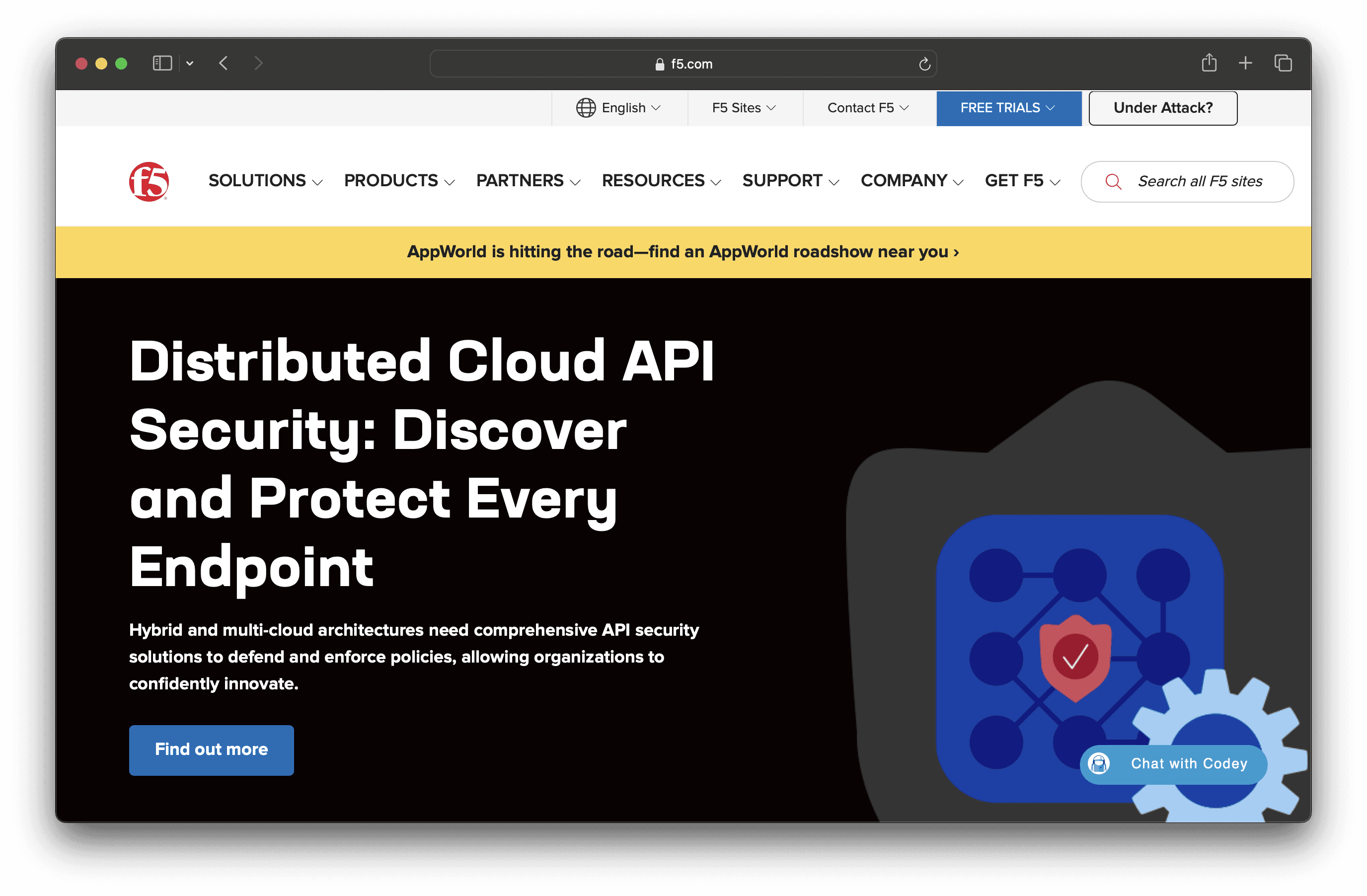
F5 BIG-IP DNS is designed to hyperscale and secure DNS infrastructure, ensuring high availability and performance during high query volumes and DDoS attacks. It aims to improve global application performance by directing users to the closest or fastest endpoint, making it a robust solution for businesses of all sizes.
F5 BIG-IP DNS Pricing
F5 BIG-IP DNS's pricing is not public. Contact their support for more info.
F5 BIG-IP DNS Reviews
F5 BIG-IP DNS has an overall rating of 4.2 out of 5 stars based on 11 reviews. Users appreciate its scalability and integration capabilities. Check out more of our reviews here!
Pros and Cons of F5 BIG-IP DNS
Pros:
High Performance: Hyperscales up to 100 million responses per second, ensuring rapid query handling.
Global Performance: Directs users to the fastest, most reliable connection, optimizing user experience.
Comprehensive Security: Includes DNS Firewall, DDoS protection, and DNSSEC to prevent various attacks.
Cons:
Complexity: Advanced features and integrations may require a steep learning curve and specialized knowledge.
Cost: High-performance and secure DNS solutions can be expensive, impacting smaller organizations.
Connectivity Issues: Some users report occasional connectivity problems, affecting reliability.
10. Google Cloud DNS
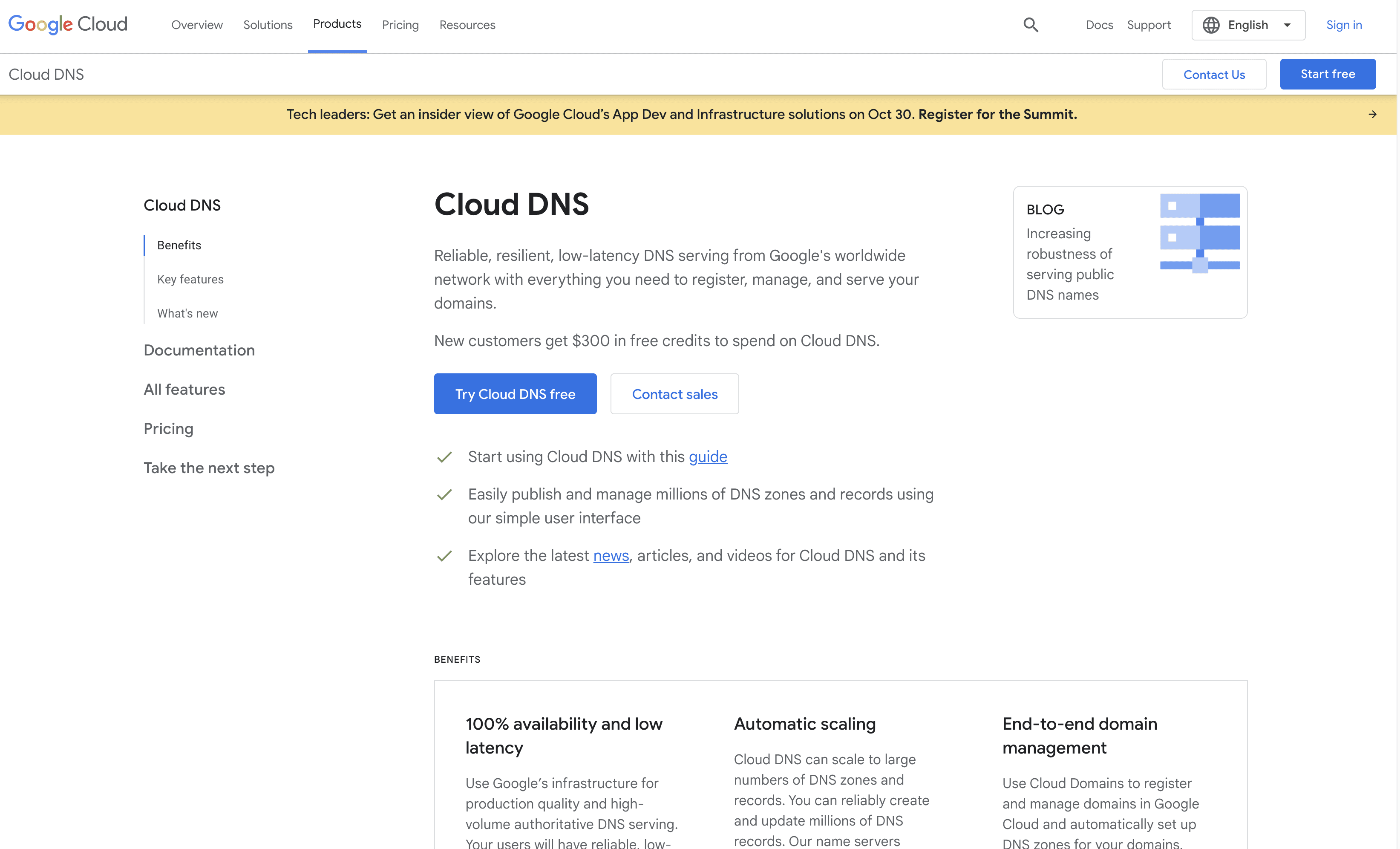
Google Cloud DNS is a scalable, reliable, and low-latency DNS service offered by Google Cloud. It provides authoritative DNS lookup, domain registration, and management, leveraging Google's global network for high availability. Designed for seamless integration with other Google Cloud services, it aims to simplify DNS management for businesses of all sizes.
Google Cloud DNS Pricing
Cloud DNS pricing details can be found on the pricing page.
Cloud Domains pricing starts at $12 for .com and .net domains.
Google Cloud DNS Reviews
Google Cloud DNS has an overall rating of 4.6 out of 5 stars based on 37 reviews. Users appreciate its reliability and ease of use. Check out more of our reviews here!
Pros and Cons of Google Cloud DNS
Pros:
100% Availability: Google Cloud DNS ensures reliable and low-latency access from anywhere in the world.
Automatic Scaling: Seamlessly handles large numbers of DNS zones and records, adapting to query volume.
End-to-End Management: Integrates with Cloud Domains for seamless domain registration and management.
Cons:
Complex Interface: Some users find the interface challenging to navigate and manage.
Costly: The service can become expensive, especially for high-volume usage.
Limited Features: Compared to competitors, it may lack some advanced features.
Looking to secure your technical infrastructure?
Twingate offers granular access controls and deployment automations to protect your VPC environment. By leveraging Zero Trust security tools, Twingate ensures that private resources and internet traffic remain secure in the modern world of work. Try Twingate for Free today!
Rapidly implement a modern Zero Trust network that is more secure and maintainable than VPNs.
The Best 10 Alternatives to DNS Filter (+ Pricing & Reviews)
Twingate Team
•
•
Jul 10, 2024
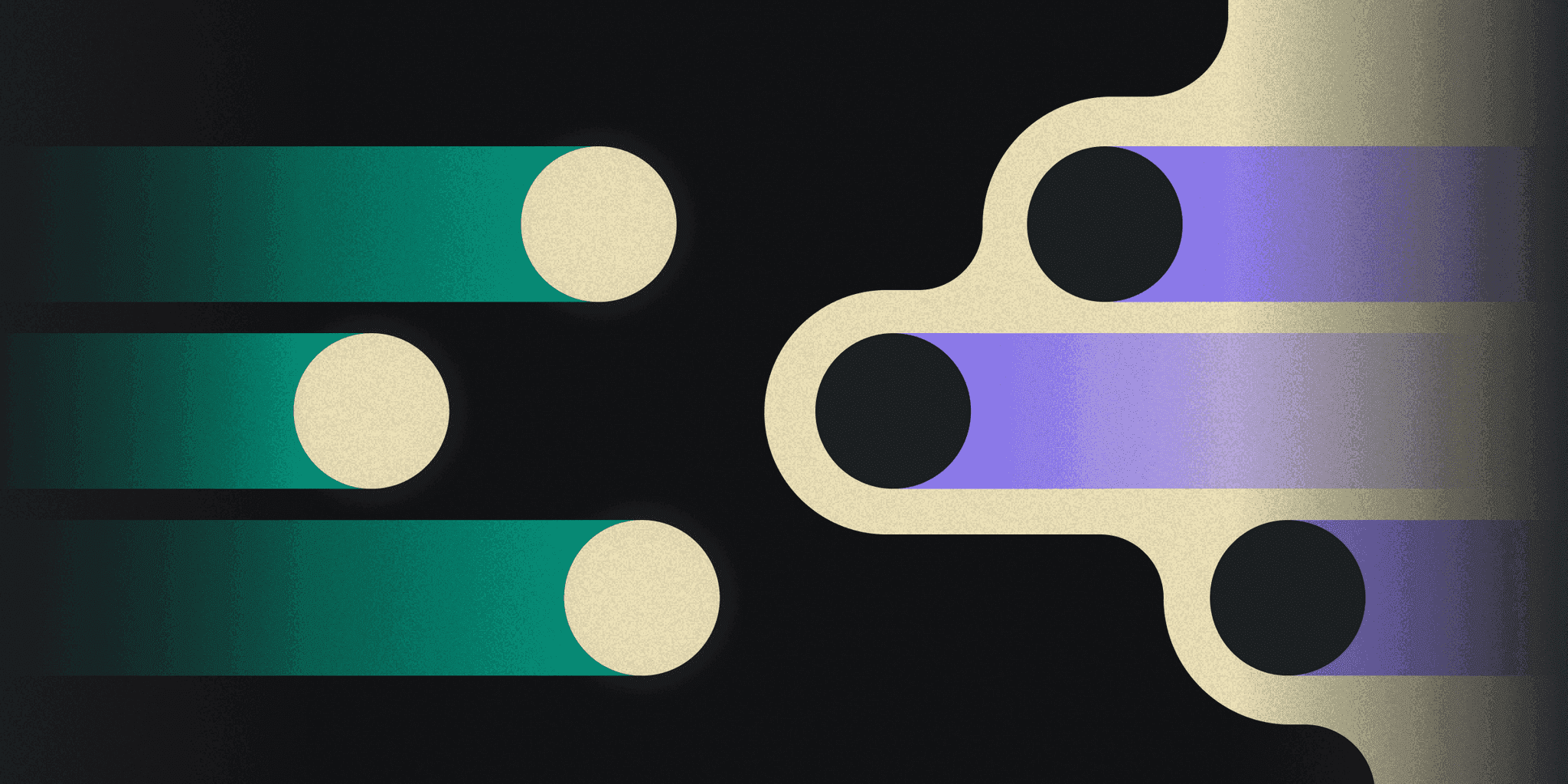
DNSFilter provides DNS filtering, security, and website blocking solutions to protect networks from threats by blocking malicious domains and unwanted content. While it offers robust protection for various organizations, it might not be the choice for very small businesses or individual users. This article explores the benefits of DNSFilter in detail.
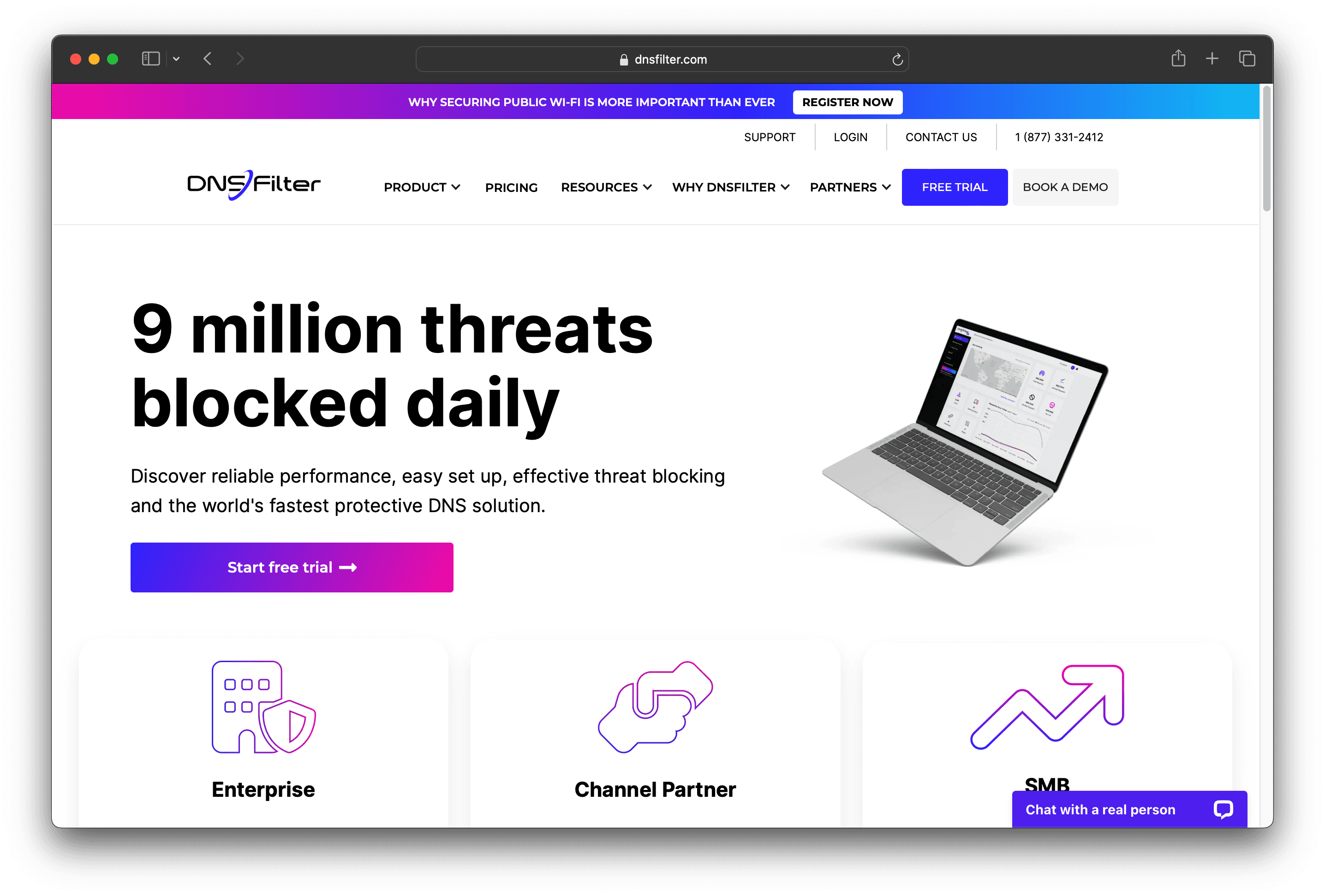
10 Alternatives to DNS Filter
1. Twingate
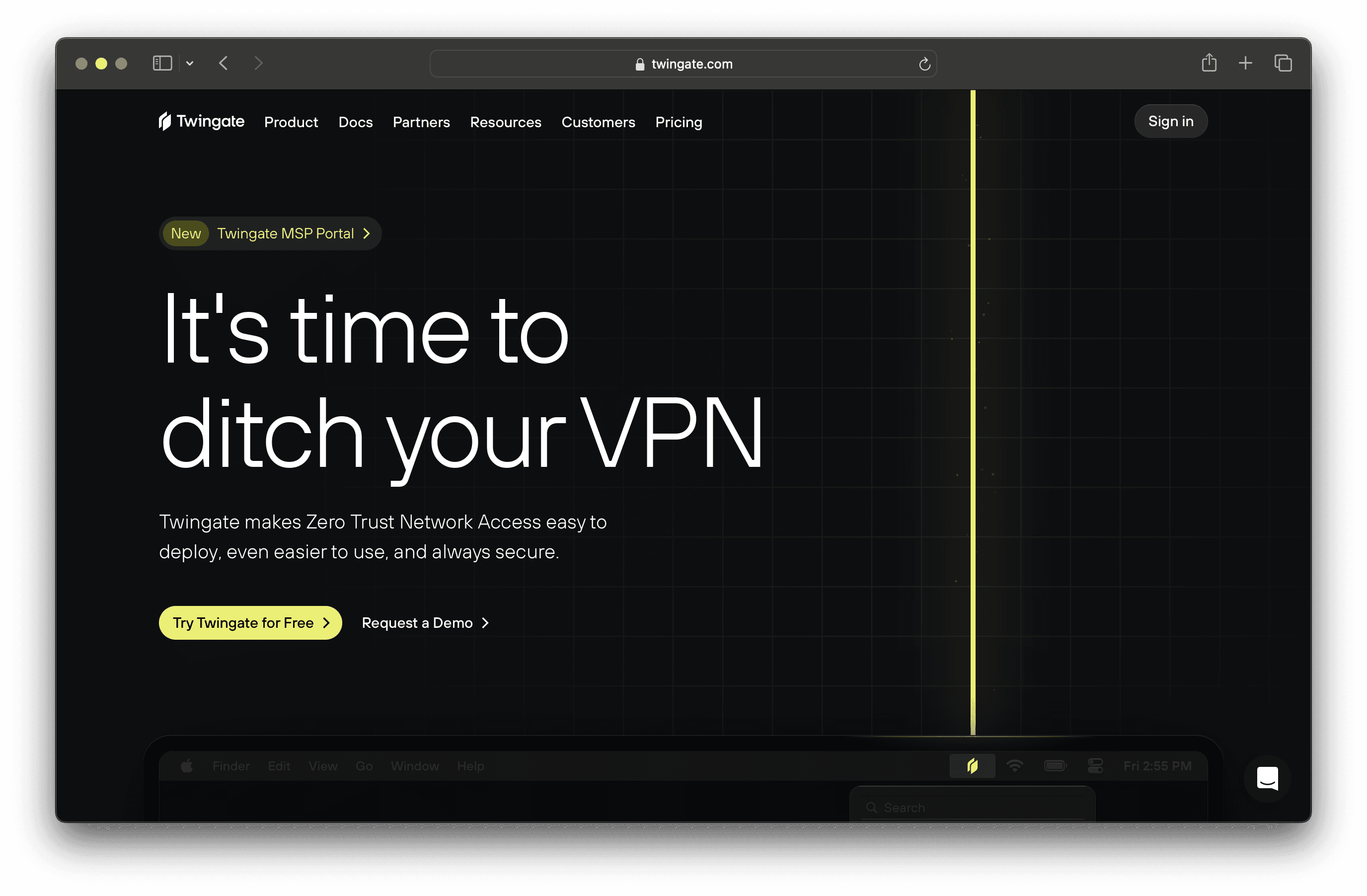
Twingate is a network security solution designed to replace traditional VPNs for remote access, offering a zero-trust security model and seamless deployment alongside existing infrastructure. With a focus on ease of use and scalability, Twingate aims to provide a secure and maintainable solution for businesses of all sizes.
Twingate Pricing
Starter: Free per user/month
Teams: $6 per user/month (monthly), $5 per user/month (yearly, 15% savings)
Business: $12 per user/month (monthly), $10 per user/month (yearly, 15% savings)
Enterprise: Custom pricing per user/month
Twingate Reviews
Twingate has an overall rating of 4.7 out of 5 stars based on 63 reviews. Users praise its ease of setup and high security. Check out more of our reviews here!
Pros and Cons of Twingate
Pros:
Enhanced security with zero trust model, ensuring only authenticated users access resources.
Seamless integration with existing infrastructure, reducing the need for extensive changes.
High user satisfaction due to ease of setup and use, as highlighted by multiple reviews.
Cons:
Potential performance issues, particularly in areas with poor internet connectivity.
Limited customization options, which may not meet all specific business needs.
Some users report logging issues, affecting the ability to track access and usage effectively.
2. Avast Secure Web Gateway

Avast Secure Web Gateway is a cloud-based solution designed to protect businesses from web-based threats. It offers secure internet access, advanced threat detection, and seamless integration with existing infrastructure. With a focus on ease of use and scalability, Avast aims to provide robust security for organizations of all sizes.
Avast Secure Web Gateway Pricing
Avast Secure Web Gateway's pricing is not public. Contact their support for more info.
Avast Secure Web Gateway Reviews
Avast Secure Web Gateway has an overall rating of 5.0 out of 5 stars based on 2 reviews. Users praise its exceptional threat blocking and intuitive interface. Check out more of our reviews here!
Pros and Cons ofAvast Secure Web Gateway
Pros:
Exceptional security: Blocks phishing and malware threats, providing an additional layer of protection while browsing the web.
Real-time URL scanning: Offers peace of mind by scanning unknown links before users click on them.
Intuitive interface: Easy-to-use and user-friendly, making it accessible even for those not accustomed to data security software.
Cons:
False positives: Occasionally flags legitimate websites or content as malicious, causing inconvenience for users.
Performance issues: Some users experience significant slowdowns after the software blocks a threat, affecting overall performance.
Limited customization: May not meet all specific business needs due to fewer customization options.
3. SafeDNS
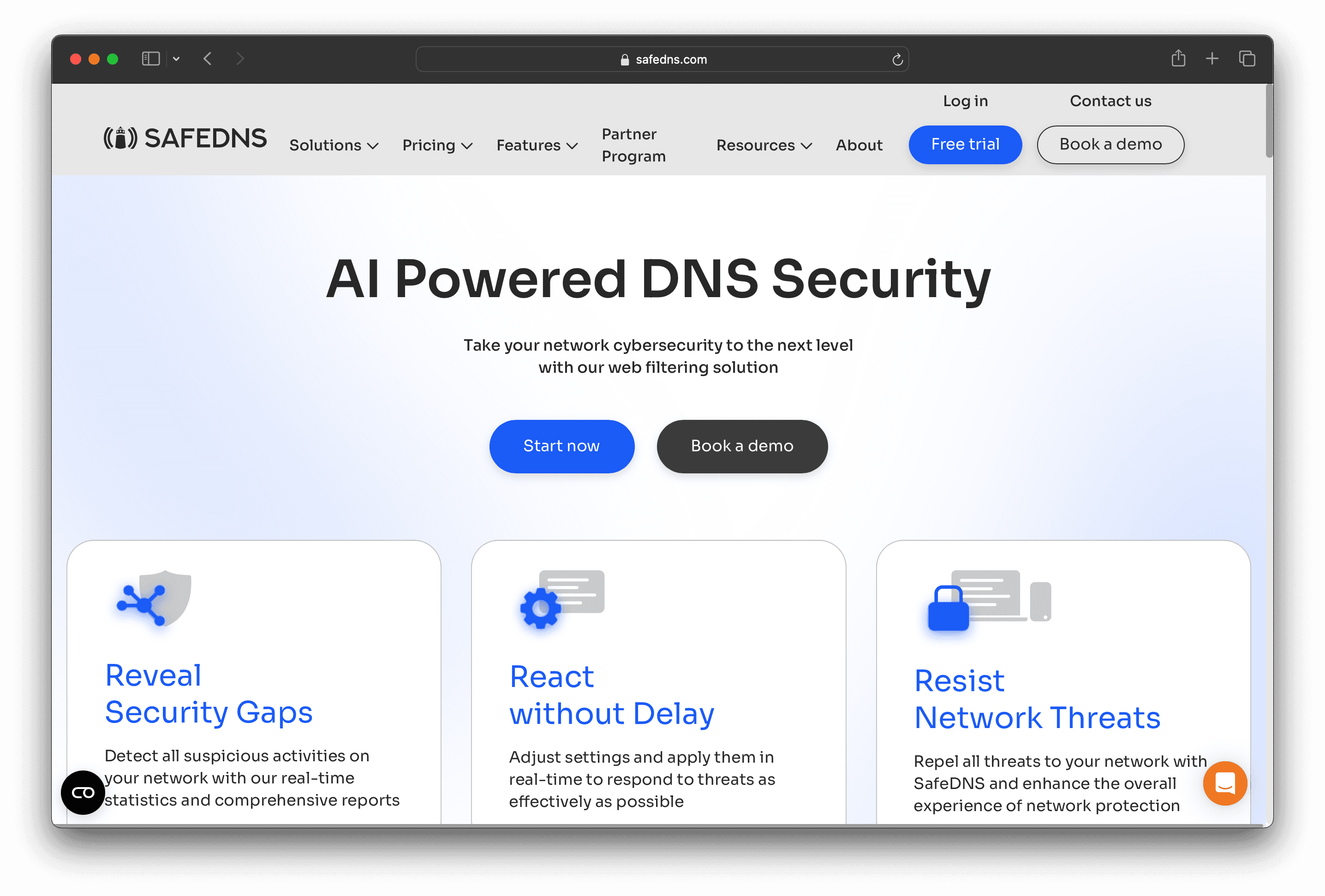
SafeDNS is a cloud-based DNS filtering solution that leverages AI and machine learning to enhance network cybersecurity. It offers easy setup, content filtering, and phishing protection, making it a practical choice for businesses of all sizes. SafeDNS aims to provide robust security with minimal hassle.
SafeDNS Pricing
Safe Home Plan: $25.95 per year, $39.95 for 2 years
Safe Family Plan: $35.95 per year, $55.95 for 2 years
Business: Contact support for pricing
Education & Nonprofit: Contact support for pricing
WiFi Hotspots: Contact support for pricing
SafeDNS Reviews
SafeDNS has an overall rating of 4.7 out of 5 stars based on 15 reviews. Users praise its simplicity and effectiveness. Check out more of our reviews here!
Pros and Cons of SafeDNS
Pros:
Effective content filtering: Uses AI and machine learning to filter inappropriate content across 66 categories.
Quick support: Offers round-the-clock assistance, ensuring issues are resolved promptly.
User-friendly interface: Easy to set up and manage without needing an IT background or special training.
Cons:
Whitelist management: Some users find managing whitelists a bit challenging.
Interface speed: The interface can be slow at times, affecting user experience.
Lack of iOS agent: Users wish for an iOS agent option to enhance compatibility.
4. CloudFloorDNS
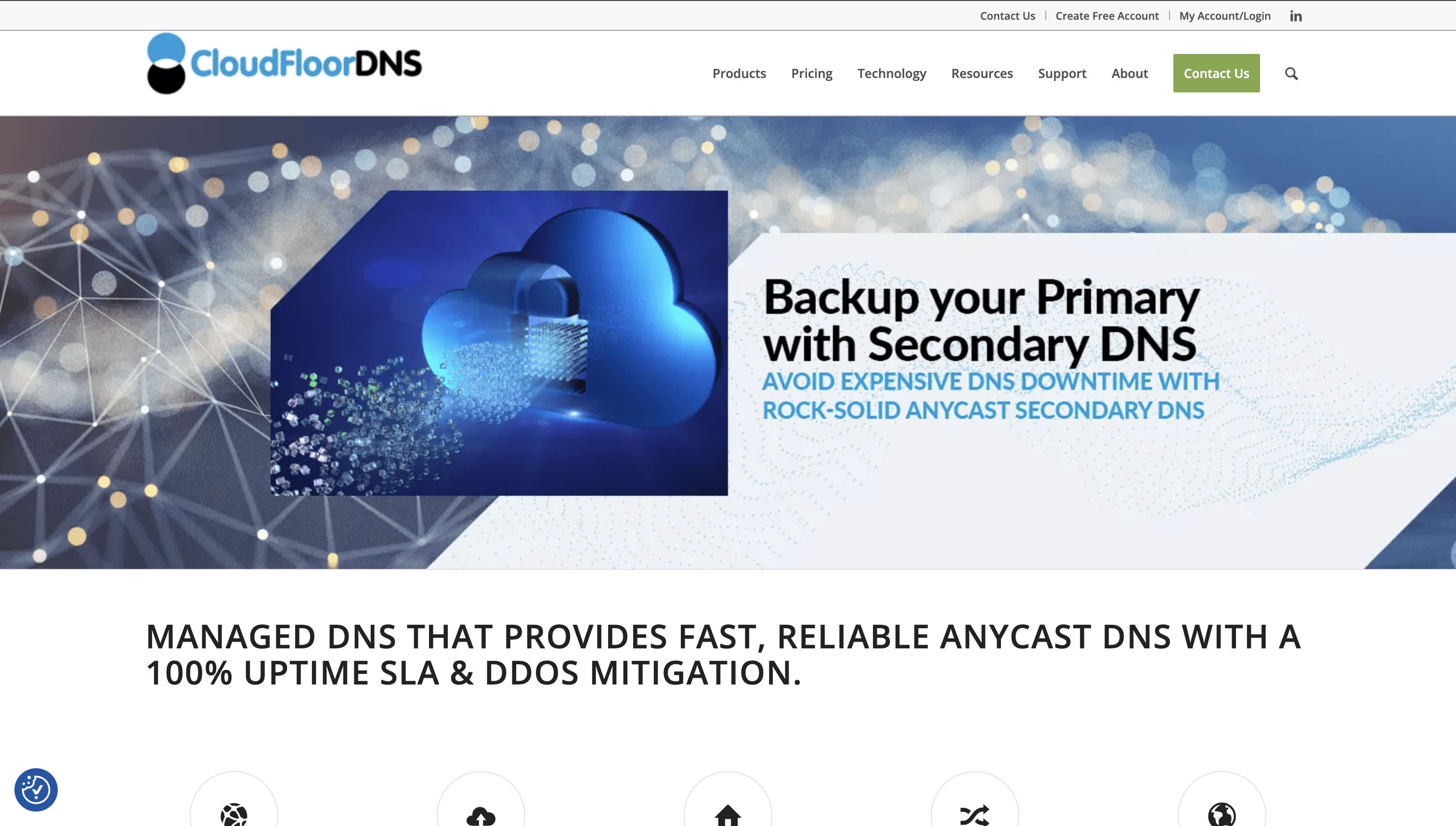
CloudFloorDNS offers comprehensive DNS management solutions, including Managed DNS, Secondary DNS, DNS Failover, and GEO DNS. Designed for reliability and security, it ensures 100% uptime and DDoS mitigation. With an easy-to-use interface and robust support, CloudFloorDNS aims to simplify DNS management for businesses of all sizes.
CloudFloorDNS Pricing
Anycast DNS Plans & Pricing: View Pricing
Advanced DNS & Domains Pricing: View Pricing
Secure SSL Certificates: View Pricing
Buy Webzones: View Pricing
CloudFloorDNS Reviews
CloudFloorDNS has an overall rating of 4.4 out of 5 stars based on 13 reviews. Users appreciate its security and flexibility but mention the annual pricing model as a downside. Check out more of our reviews here!
Pros and Cons of CloudFloorDNS
Pros:
High security and flexibility: Ensures robust protection and adaptability for various business needs.
Fast and reliable: Guarantees 100% uptime with a global Anycast DNS network.
Excellent customer support: Provides 24/7 assistance, ensuring issues are resolved promptly.
Cons:
High cost: More expensive compared to competitors, which may be a barrier for smaller businesses.
Integration process: Can be slow and cumbersome, affecting initial setup time.
Annual pricing model: Lacks a monthly payment option, which may not suit all budgets.
5. Azure DNS
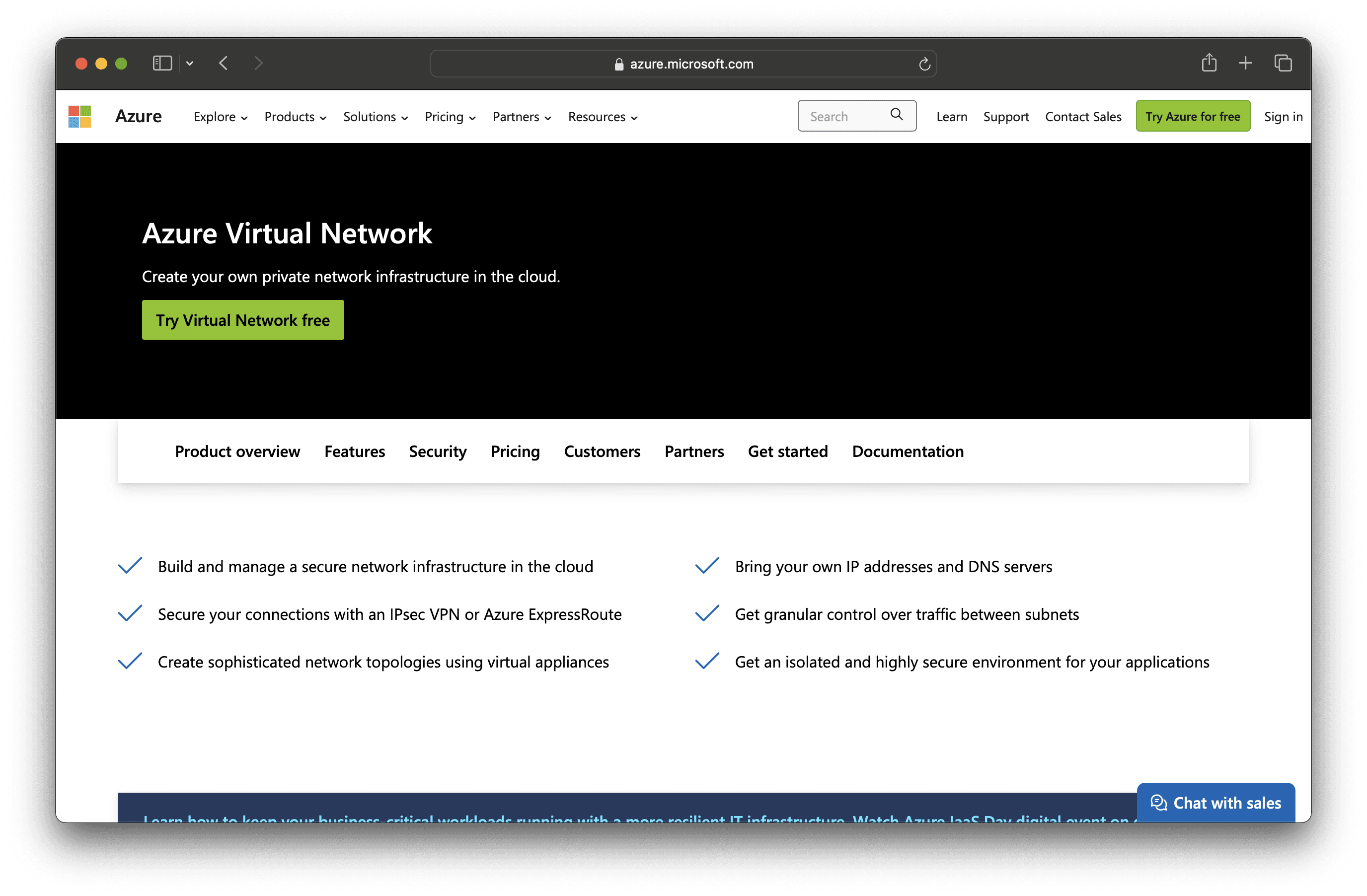
Azure DNS is a cloud-based service by Microsoft Azure for hosting DNS domains. It offers high availability, fast DNS queries, and supports all common DNS record types. Designed for seamless integration with Azure services, Azure DNS aims to provide reliable and scalable DNS management for businesses of all sizes.
Azure DNS Pricing
Azure Free Account: $200 credit for 30 days, free services for 12 months.
Pay-as-you-go: Pay only for what you use beyond free monthly amounts.
Azure DNS Reviews
Azure DNS has an overall rating of 4.4 out of 5 stars based on 23 reviews. Users appreciate its reliability and integration with Azure services. Check out more of our reviews here!
Pros and Cons of Azure DNS
Pros:
Seamless Integration: Azure DNS integrates effortlessly with other Azure services, providing a unified management experience.
High Availability: Leveraging Microsoft's global network ensures ultra-high availability and reliability for DNS queries.
Fast Performance: Anycast networking routes DNS queries to the nearest server, optimizing response times.
Cons:
Complex Interface: Some users find the Azure DNS interface complicated and challenging to navigate.
Costly for Small Businesses: The pay-as-you-go model can become expensive, particularly for smaller enterprises.
Limited Features: Compared to other DNS services, Azure DNS may lack some advanced features.
6. Loopia DNS

LoopiaDNS is a domain management service that allows users to control all their domain names in one place. It offers features like email forwarding, advanced DNS settings, and DNS backup. Designed for ease of use, LoopiaDNS aims to simplify domain management for both individuals and businesses.
Loopia DNS Pricing
LoopiaDomain: Free
LoopiaDNS: 9 SEK/month excluding VAT, 11.25 SEK/month including VAT
Loopia DNS Reviews
Loopia DNS has an overall rating of 4.1 out of 5 stars based on 12 reviews. Users appreciate its efficient domain management and user-friendly interface. Check out more of our reviews here!
Pros and Cons of Loopia DNS
Pros:
Efficient domain management: LoopiaDNS allows users to manage multiple domain names in one place, simplifying the administrative process.
User-friendly interface: The platform is designed to be intuitive, making it accessible even for those with limited technical knowledge.
Dynamic DNS: This feature enables real-time updates to DNS settings, ensuring seamless domain management.
Cons:
Customer support delays: Users report slow response times from customer support, which can be frustrating during urgent issues.
Server downtime: Some users experience server downtime at the start of the month due to billing load, affecting reliability.
Limited features: Compared to competitors, LoopiaDNS lacks some advanced features, which may be a drawback for power users.
7. Cisco Umbrella
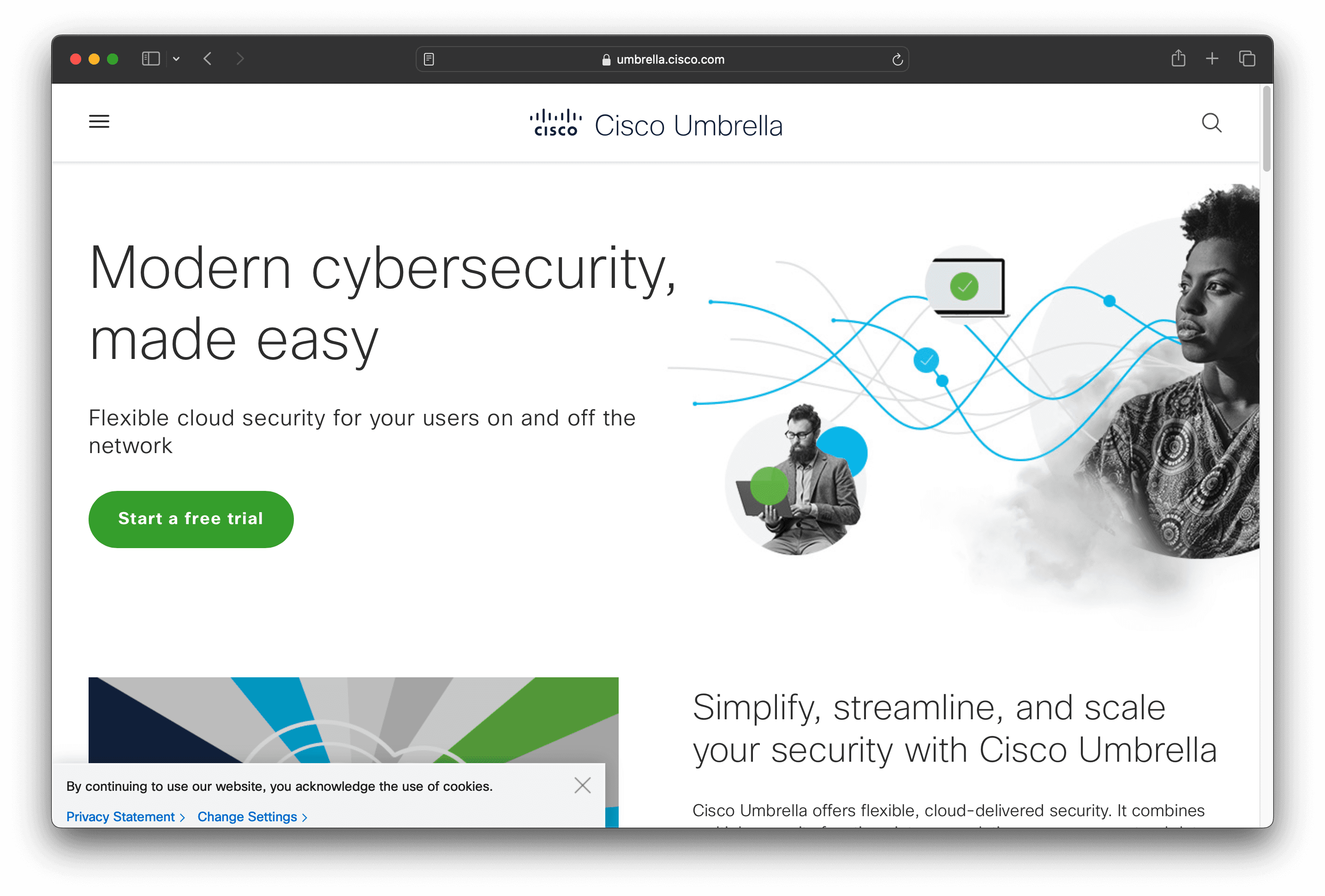
Cisco Umbrella is a cloud-based cybersecurity solution designed to protect businesses from internet threats. It offers DNS-layer security, secure web gateway, and cloud access security broker features. With a focus on simplicity and scalability, Cisco Umbrella aims to provide robust protection for organizations of all sizes.
Cisco Umbrella Pricing
Cisco Umbrella and Cisco Secure Access Packages
DNS Security Essentials Package
DNS Security Advantage Package
SIG Essentials Package
SIG Advantage Package
Umbrella Support Packages
Cisco Umbrella for Government Packages
Cisco Umbrella for Education Packages
Cisco Umbrella's pricing is not public. Contact their support for more info.
Cisco Umbrella Reviews
Cisco Umbrella has an overall rating of 4.4 out of 5 stars based on 271 reviews. Users appreciate its ease of use and robust security features. Check out more of our reviews here!
Pros and Cons of Cisco Umbrella
Pros:
Comprehensive Security: Cisco Umbrella offers robust, multi-layered security, protecting against a wide range of cyber threats.
Ease of Use: Users find Cisco Umbrella easy to configure and manage, making it accessible for various organizations.
Integration: Integrates seamlessly with other products and systems, enhancing overall IT infrastructure.
Cons:
Cost: Can be costly, particularly for small to medium-sized businesses with limited budgets.
Web Console Performance: Sometimes the web console is slow to display monitored and gathered data for reporting.
Learning Curve: Despite ease of deployment, there might be a learning curve to fully leverage all features.
8. Palo Alto Networks DNS Security

Palo Alto Networks DNS Security is a cloud-based solution designed to protect against DNS-layer threats. It offers real-time protection, AI-powered detections, and seamless integration with existing infrastructure. With flexible deployment options, it aims to provide robust security for businesses of all sizes.
Palo Alto Networks DNS Security Pricing
Palo Alto Networks DNS Security's pricing is not public. Contact their support for more info.
Palo Alto Networks DNS Security Reviews
Palo Alto Networks DNS Security has an overall rating of 4.4 out of 5 stars based on 15 reviews. Users appreciate its easy configuration and comprehensive DNS traffic inspection. Check out more of our reviews here!
Pros and Cons of Palo Alto Networks DNS Security
Pros:
Real-time Protection: Prevents DNS hijacking attacks with real-time DNS response analysis, ensuring immediate threat mitigation.
Comprehensive Visibility: AI-powered detections protect DNS traffic, stopping sophisticated threats before they cause harm.
Automated DNS Configuration Management: Proactively blocks access to misconfigured domains, reducing the risk of security breaches.
Cons:
High Cost: The subscription can be expensive, making it less accessible for smaller businesses with limited budgets.
Complex Configuration: Advanced features may require a learning curve, posing challenges for new users.
Additional License Required: Requires an extra license or subscription, adding to the overall cost and complexity.
9. F5 BIG-IP DNS
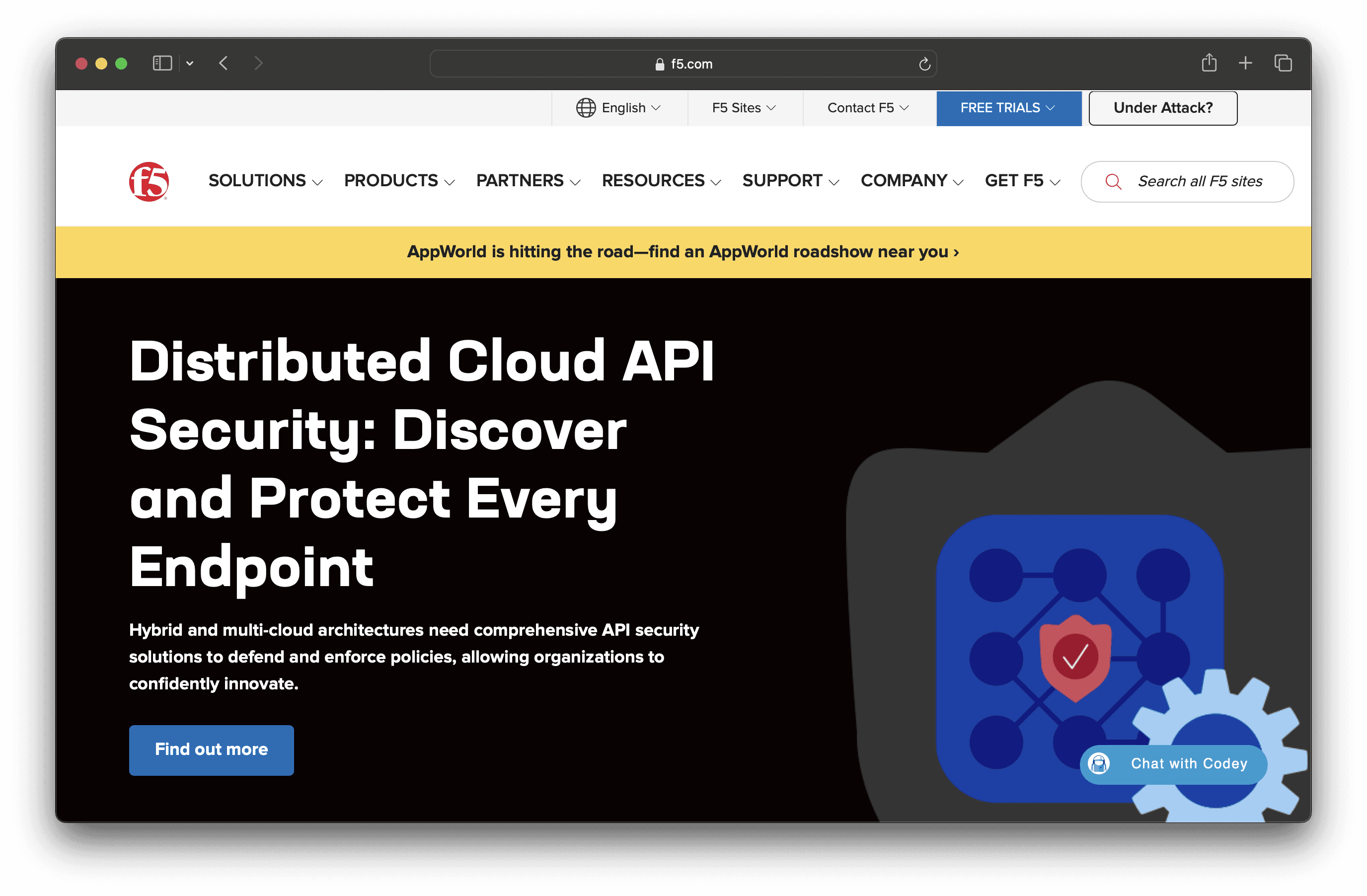
F5 BIG-IP DNS is designed to hyperscale and secure DNS infrastructure, ensuring high availability and performance during high query volumes and DDoS attacks. It aims to improve global application performance by directing users to the closest or fastest endpoint, making it a robust solution for businesses of all sizes.
F5 BIG-IP DNS Pricing
F5 BIG-IP DNS's pricing is not public. Contact their support for more info.
F5 BIG-IP DNS Reviews
F5 BIG-IP DNS has an overall rating of 4.2 out of 5 stars based on 11 reviews. Users appreciate its scalability and integration capabilities. Check out more of our reviews here!
Pros and Cons of F5 BIG-IP DNS
Pros:
High Performance: Hyperscales up to 100 million responses per second, ensuring rapid query handling.
Global Performance: Directs users to the fastest, most reliable connection, optimizing user experience.
Comprehensive Security: Includes DNS Firewall, DDoS protection, and DNSSEC to prevent various attacks.
Cons:
Complexity: Advanced features and integrations may require a steep learning curve and specialized knowledge.
Cost: High-performance and secure DNS solutions can be expensive, impacting smaller organizations.
Connectivity Issues: Some users report occasional connectivity problems, affecting reliability.
10. Google Cloud DNS
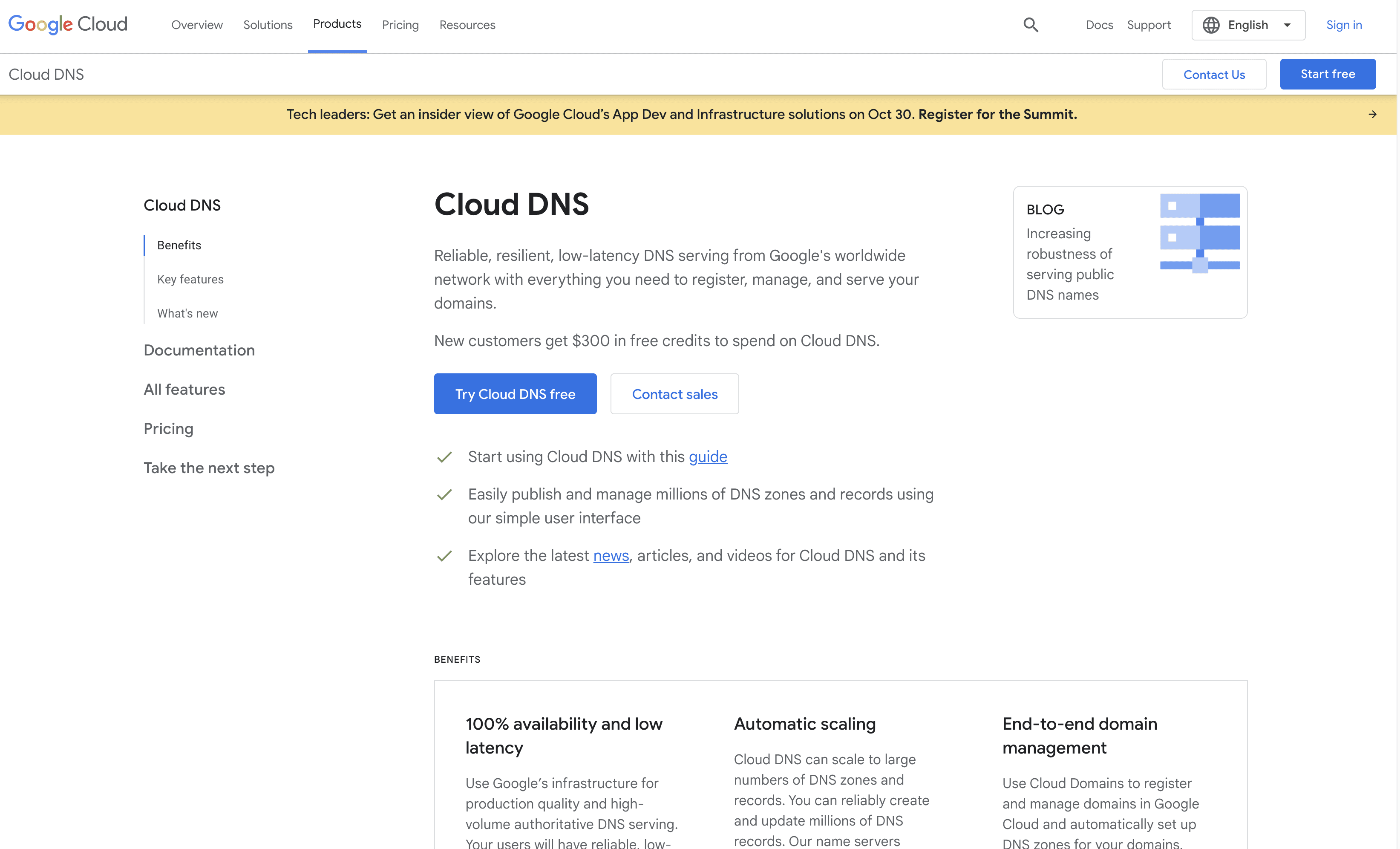
Google Cloud DNS is a scalable, reliable, and low-latency DNS service offered by Google Cloud. It provides authoritative DNS lookup, domain registration, and management, leveraging Google's global network for high availability. Designed for seamless integration with other Google Cloud services, it aims to simplify DNS management for businesses of all sizes.
Google Cloud DNS Pricing
Cloud DNS pricing details can be found on the pricing page.
Cloud Domains pricing starts at $12 for .com and .net domains.
Google Cloud DNS Reviews
Google Cloud DNS has an overall rating of 4.6 out of 5 stars based on 37 reviews. Users appreciate its reliability and ease of use. Check out more of our reviews here!
Pros and Cons of Google Cloud DNS
Pros:
100% Availability: Google Cloud DNS ensures reliable and low-latency access from anywhere in the world.
Automatic Scaling: Seamlessly handles large numbers of DNS zones and records, adapting to query volume.
End-to-End Management: Integrates with Cloud Domains for seamless domain registration and management.
Cons:
Complex Interface: Some users find the interface challenging to navigate and manage.
Costly: The service can become expensive, especially for high-volume usage.
Limited Features: Compared to competitors, it may lack some advanced features.
Looking to secure your technical infrastructure?
Twingate offers granular access controls and deployment automations to protect your VPC environment. By leveraging Zero Trust security tools, Twingate ensures that private resources and internet traffic remain secure in the modern world of work. Try Twingate for Free today!
Rapidly implement a modern Zero Trust network that is more secure and maintainable than VPNs.
The Best 10 Alternatives to DNS Filter (+ Pricing & Reviews)
Twingate Team
•
•
Jul 10, 2024
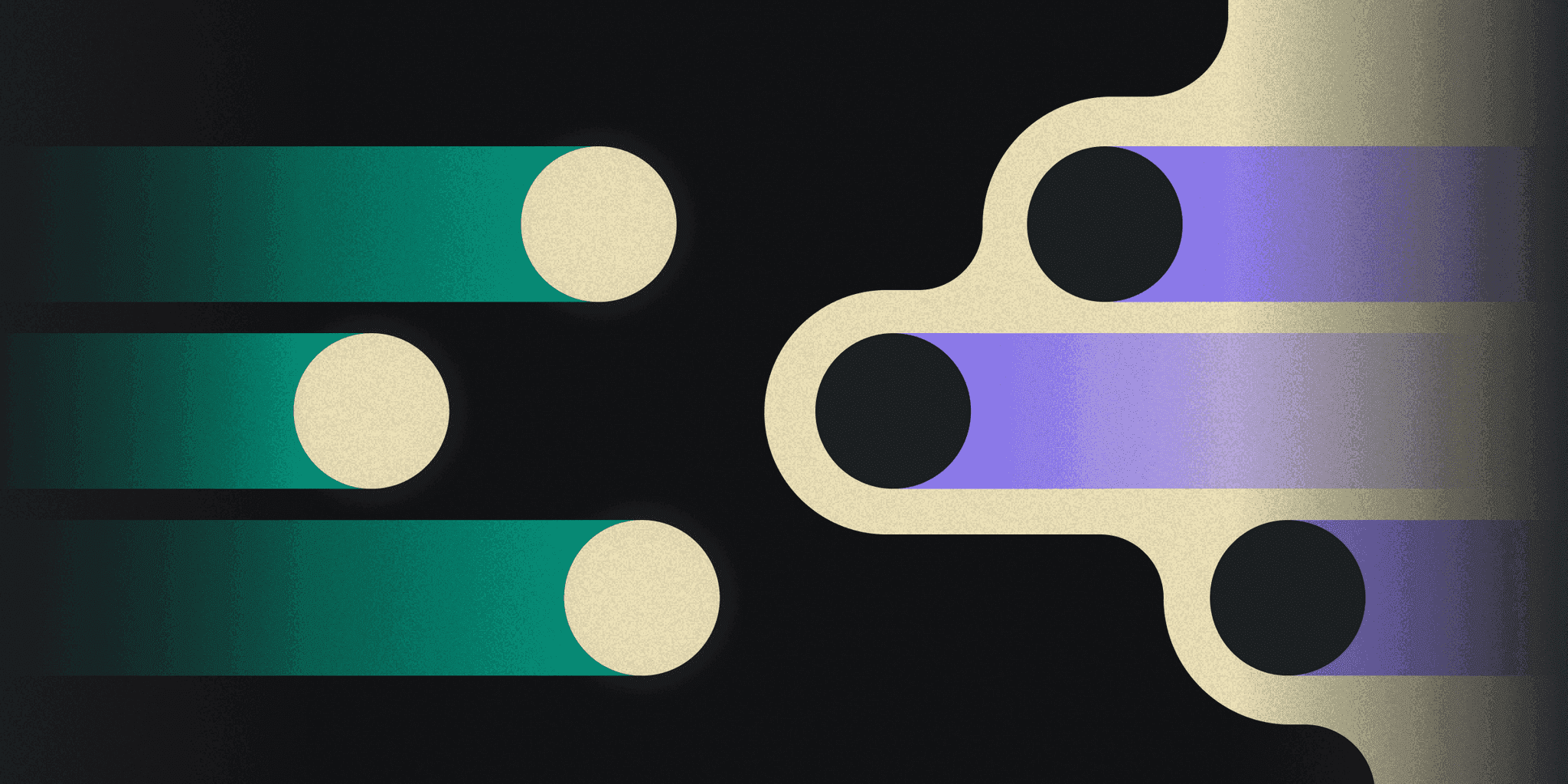
DNSFilter provides DNS filtering, security, and website blocking solutions to protect networks from threats by blocking malicious domains and unwanted content. While it offers robust protection for various organizations, it might not be the choice for very small businesses or individual users. This article explores the benefits of DNSFilter in detail.
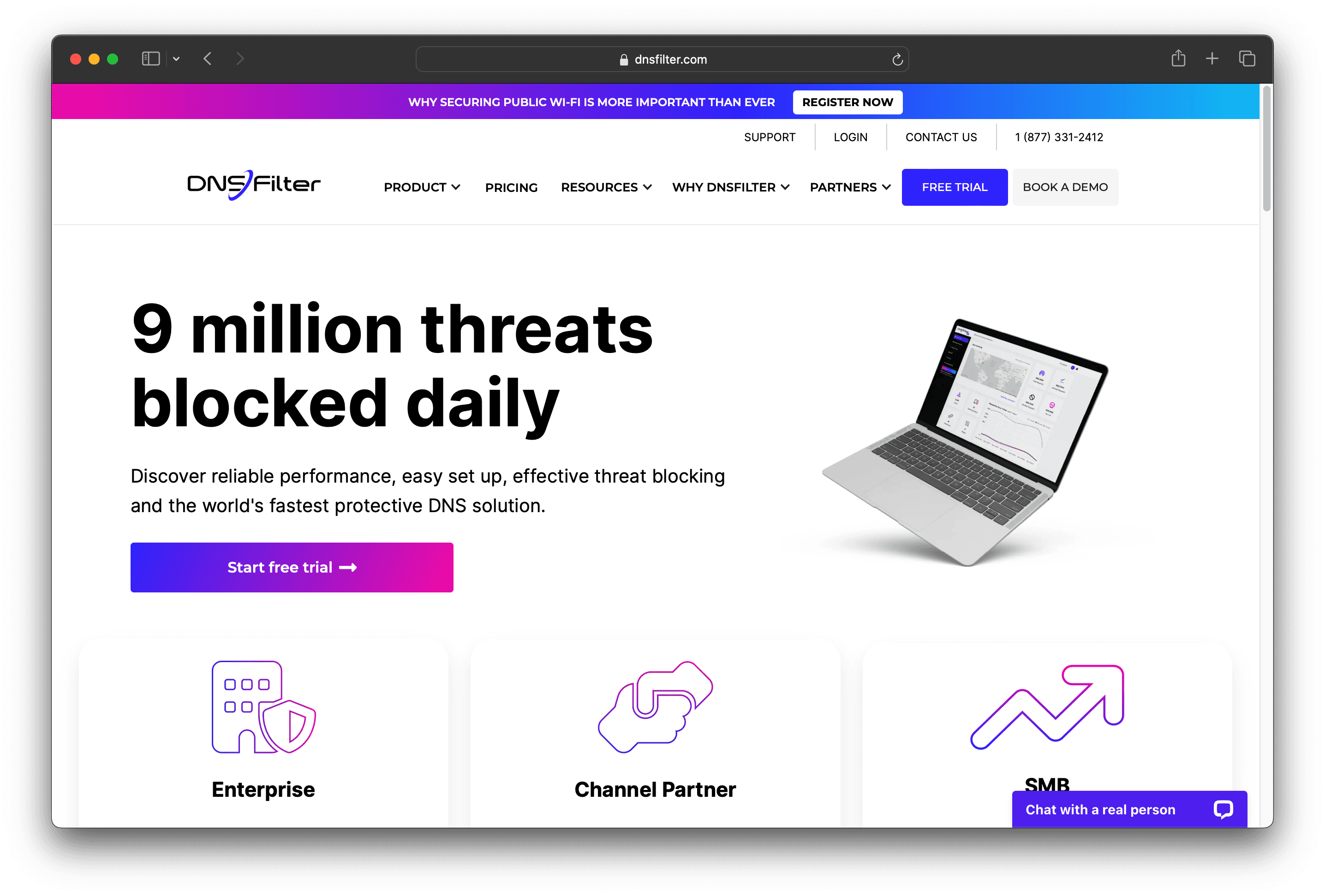
10 Alternatives to DNS Filter
1. Twingate
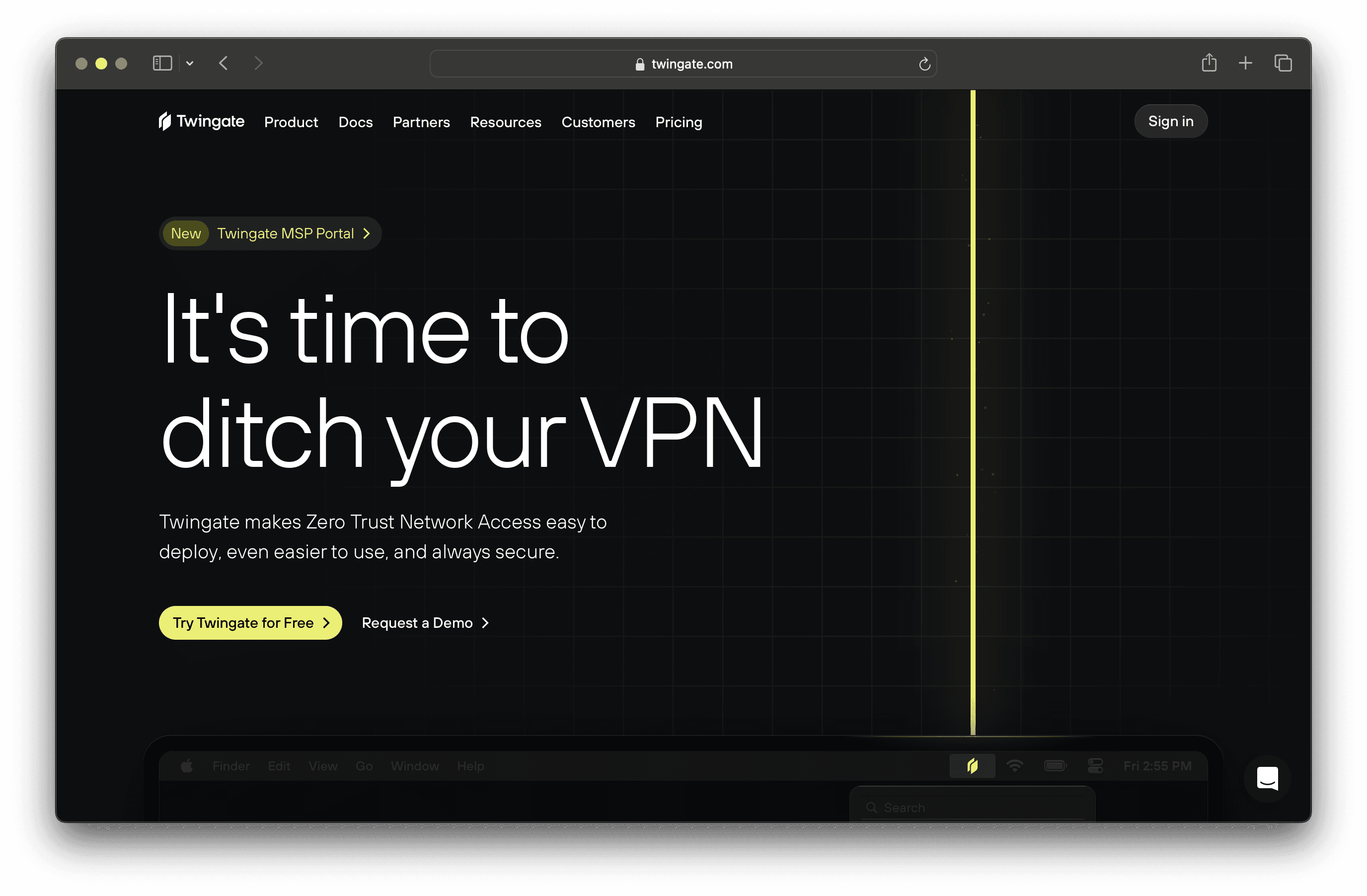
Twingate is a network security solution designed to replace traditional VPNs for remote access, offering a zero-trust security model and seamless deployment alongside existing infrastructure. With a focus on ease of use and scalability, Twingate aims to provide a secure and maintainable solution for businesses of all sizes.
Twingate Pricing
Starter: Free per user/month
Teams: $6 per user/month (monthly), $5 per user/month (yearly, 15% savings)
Business: $12 per user/month (monthly), $10 per user/month (yearly, 15% savings)
Enterprise: Custom pricing per user/month
Twingate Reviews
Twingate has an overall rating of 4.7 out of 5 stars based on 63 reviews. Users praise its ease of setup and high security. Check out more of our reviews here!
Pros and Cons of Twingate
Pros:
Enhanced security with zero trust model, ensuring only authenticated users access resources.
Seamless integration with existing infrastructure, reducing the need for extensive changes.
High user satisfaction due to ease of setup and use, as highlighted by multiple reviews.
Cons:
Potential performance issues, particularly in areas with poor internet connectivity.
Limited customization options, which may not meet all specific business needs.
Some users report logging issues, affecting the ability to track access and usage effectively.
2. Avast Secure Web Gateway

Avast Secure Web Gateway is a cloud-based solution designed to protect businesses from web-based threats. It offers secure internet access, advanced threat detection, and seamless integration with existing infrastructure. With a focus on ease of use and scalability, Avast aims to provide robust security for organizations of all sizes.
Avast Secure Web Gateway Pricing
Avast Secure Web Gateway's pricing is not public. Contact their support for more info.
Avast Secure Web Gateway Reviews
Avast Secure Web Gateway has an overall rating of 5.0 out of 5 stars based on 2 reviews. Users praise its exceptional threat blocking and intuitive interface. Check out more of our reviews here!
Pros and Cons ofAvast Secure Web Gateway
Pros:
Exceptional security: Blocks phishing and malware threats, providing an additional layer of protection while browsing the web.
Real-time URL scanning: Offers peace of mind by scanning unknown links before users click on them.
Intuitive interface: Easy-to-use and user-friendly, making it accessible even for those not accustomed to data security software.
Cons:
False positives: Occasionally flags legitimate websites or content as malicious, causing inconvenience for users.
Performance issues: Some users experience significant slowdowns after the software blocks a threat, affecting overall performance.
Limited customization: May not meet all specific business needs due to fewer customization options.
3. SafeDNS
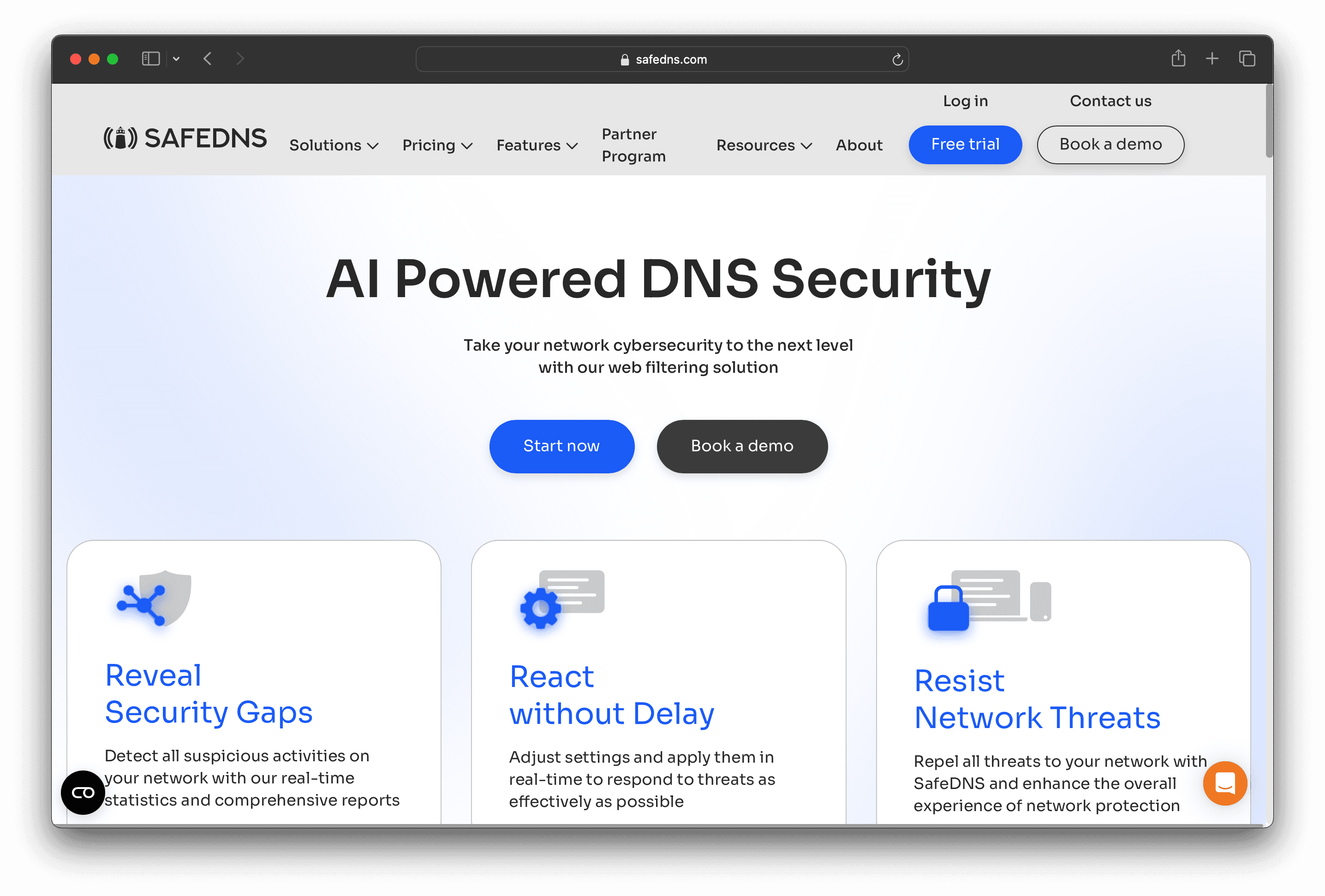
SafeDNS is a cloud-based DNS filtering solution that leverages AI and machine learning to enhance network cybersecurity. It offers easy setup, content filtering, and phishing protection, making it a practical choice for businesses of all sizes. SafeDNS aims to provide robust security with minimal hassle.
SafeDNS Pricing
Safe Home Plan: $25.95 per year, $39.95 for 2 years
Safe Family Plan: $35.95 per year, $55.95 for 2 years
Business: Contact support for pricing
Education & Nonprofit: Contact support for pricing
WiFi Hotspots: Contact support for pricing
SafeDNS Reviews
SafeDNS has an overall rating of 4.7 out of 5 stars based on 15 reviews. Users praise its simplicity and effectiveness. Check out more of our reviews here!
Pros and Cons of SafeDNS
Pros:
Effective content filtering: Uses AI and machine learning to filter inappropriate content across 66 categories.
Quick support: Offers round-the-clock assistance, ensuring issues are resolved promptly.
User-friendly interface: Easy to set up and manage without needing an IT background or special training.
Cons:
Whitelist management: Some users find managing whitelists a bit challenging.
Interface speed: The interface can be slow at times, affecting user experience.
Lack of iOS agent: Users wish for an iOS agent option to enhance compatibility.
4. CloudFloorDNS
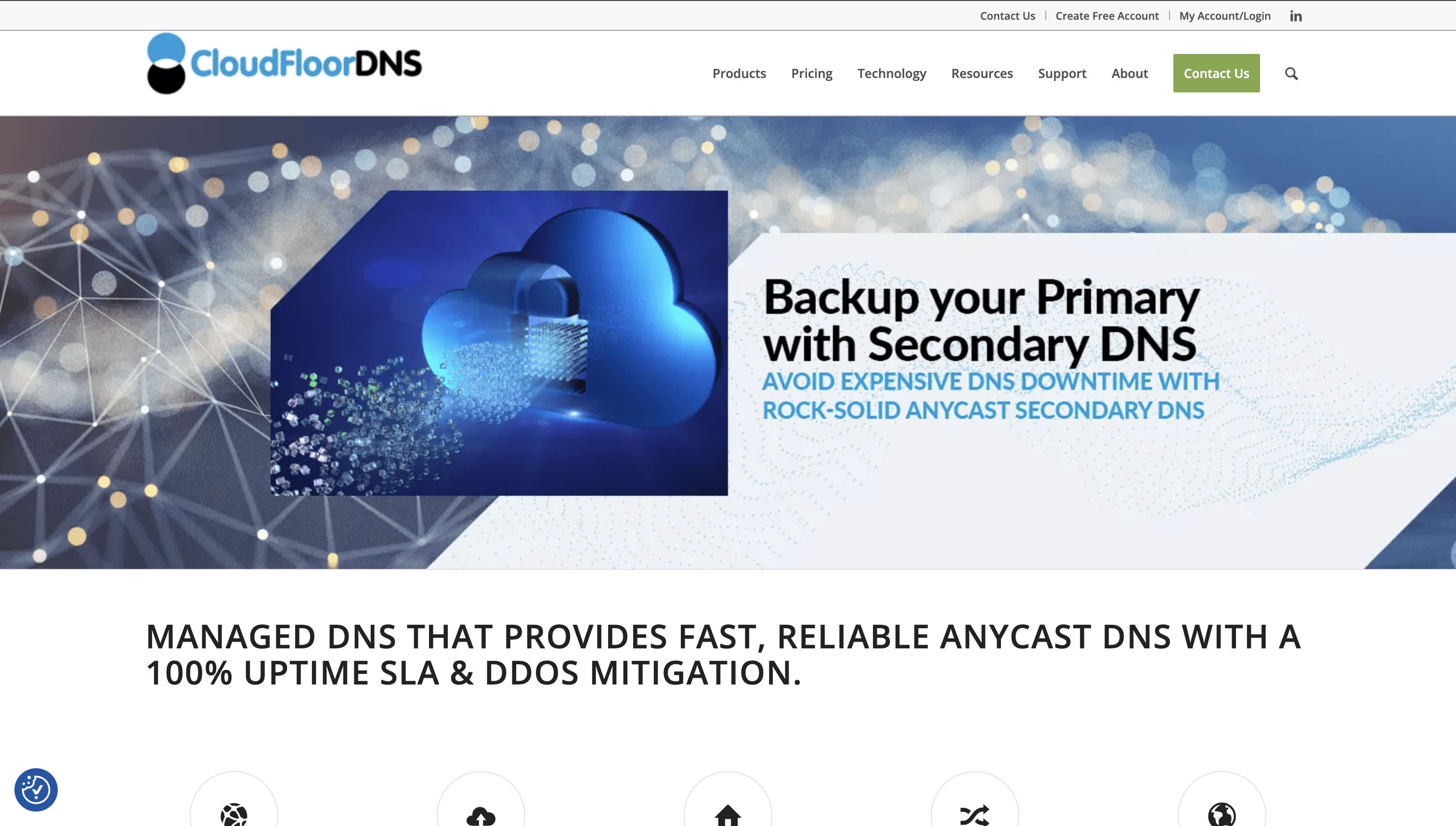
CloudFloorDNS offers comprehensive DNS management solutions, including Managed DNS, Secondary DNS, DNS Failover, and GEO DNS. Designed for reliability and security, it ensures 100% uptime and DDoS mitigation. With an easy-to-use interface and robust support, CloudFloorDNS aims to simplify DNS management for businesses of all sizes.
CloudFloorDNS Pricing
Anycast DNS Plans & Pricing: View Pricing
Advanced DNS & Domains Pricing: View Pricing
Secure SSL Certificates: View Pricing
Buy Webzones: View Pricing
CloudFloorDNS Reviews
CloudFloorDNS has an overall rating of 4.4 out of 5 stars based on 13 reviews. Users appreciate its security and flexibility but mention the annual pricing model as a downside. Check out more of our reviews here!
Pros and Cons of CloudFloorDNS
Pros:
High security and flexibility: Ensures robust protection and adaptability for various business needs.
Fast and reliable: Guarantees 100% uptime with a global Anycast DNS network.
Excellent customer support: Provides 24/7 assistance, ensuring issues are resolved promptly.
Cons:
High cost: More expensive compared to competitors, which may be a barrier for smaller businesses.
Integration process: Can be slow and cumbersome, affecting initial setup time.
Annual pricing model: Lacks a monthly payment option, which may not suit all budgets.
5. Azure DNS
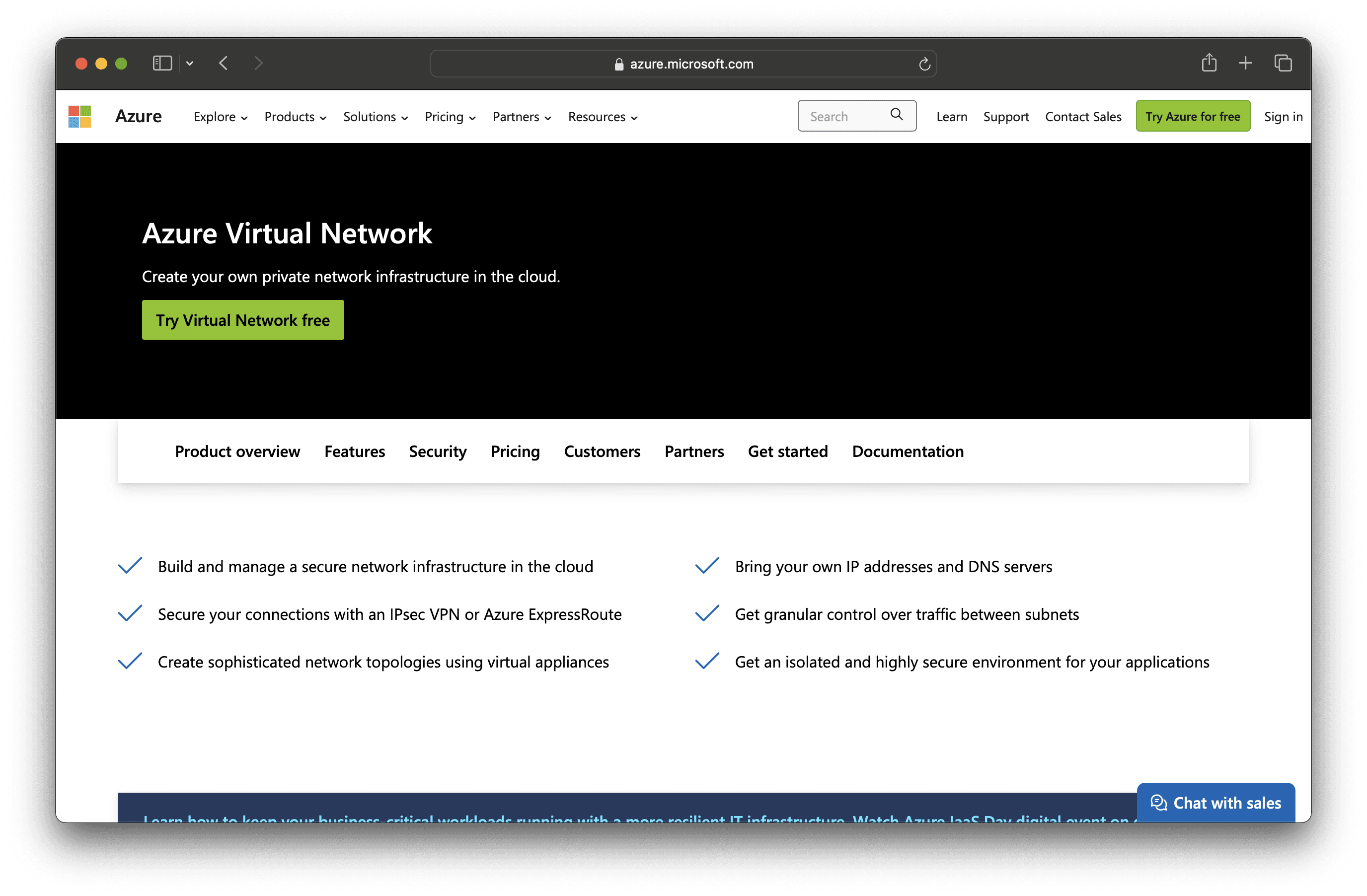
Azure DNS is a cloud-based service by Microsoft Azure for hosting DNS domains. It offers high availability, fast DNS queries, and supports all common DNS record types. Designed for seamless integration with Azure services, Azure DNS aims to provide reliable and scalable DNS management for businesses of all sizes.
Azure DNS Pricing
Azure Free Account: $200 credit for 30 days, free services for 12 months.
Pay-as-you-go: Pay only for what you use beyond free monthly amounts.
Azure DNS Reviews
Azure DNS has an overall rating of 4.4 out of 5 stars based on 23 reviews. Users appreciate its reliability and integration with Azure services. Check out more of our reviews here!
Pros and Cons of Azure DNS
Pros:
Seamless Integration: Azure DNS integrates effortlessly with other Azure services, providing a unified management experience.
High Availability: Leveraging Microsoft's global network ensures ultra-high availability and reliability for DNS queries.
Fast Performance: Anycast networking routes DNS queries to the nearest server, optimizing response times.
Cons:
Complex Interface: Some users find the Azure DNS interface complicated and challenging to navigate.
Costly for Small Businesses: The pay-as-you-go model can become expensive, particularly for smaller enterprises.
Limited Features: Compared to other DNS services, Azure DNS may lack some advanced features.
6. Loopia DNS

LoopiaDNS is a domain management service that allows users to control all their domain names in one place. It offers features like email forwarding, advanced DNS settings, and DNS backup. Designed for ease of use, LoopiaDNS aims to simplify domain management for both individuals and businesses.
Loopia DNS Pricing
LoopiaDomain: Free
LoopiaDNS: 9 SEK/month excluding VAT, 11.25 SEK/month including VAT
Loopia DNS Reviews
Loopia DNS has an overall rating of 4.1 out of 5 stars based on 12 reviews. Users appreciate its efficient domain management and user-friendly interface. Check out more of our reviews here!
Pros and Cons of Loopia DNS
Pros:
Efficient domain management: LoopiaDNS allows users to manage multiple domain names in one place, simplifying the administrative process.
User-friendly interface: The platform is designed to be intuitive, making it accessible even for those with limited technical knowledge.
Dynamic DNS: This feature enables real-time updates to DNS settings, ensuring seamless domain management.
Cons:
Customer support delays: Users report slow response times from customer support, which can be frustrating during urgent issues.
Server downtime: Some users experience server downtime at the start of the month due to billing load, affecting reliability.
Limited features: Compared to competitors, LoopiaDNS lacks some advanced features, which may be a drawback for power users.
7. Cisco Umbrella
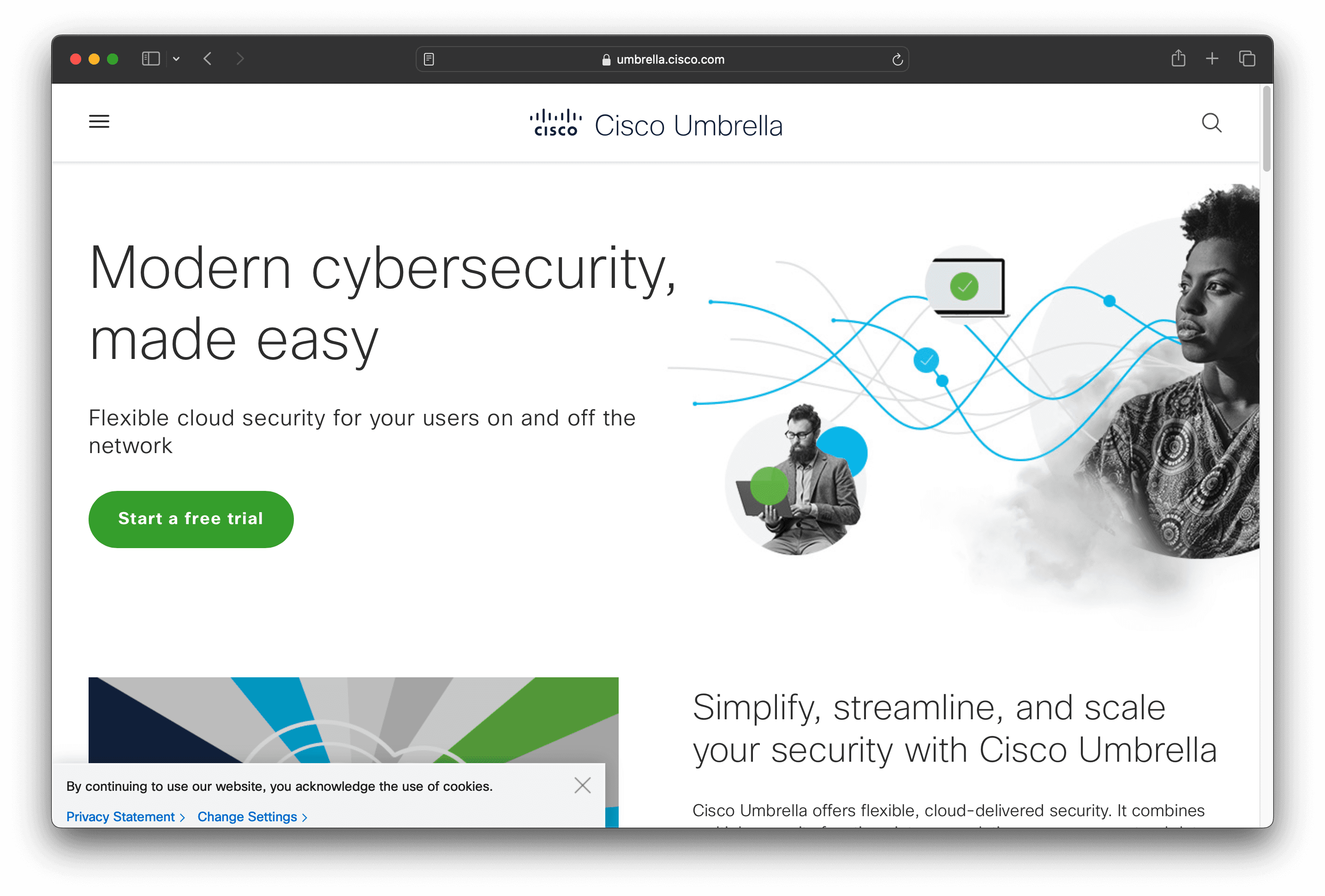
Cisco Umbrella is a cloud-based cybersecurity solution designed to protect businesses from internet threats. It offers DNS-layer security, secure web gateway, and cloud access security broker features. With a focus on simplicity and scalability, Cisco Umbrella aims to provide robust protection for organizations of all sizes.
Cisco Umbrella Pricing
Cisco Umbrella and Cisco Secure Access Packages
DNS Security Essentials Package
DNS Security Advantage Package
SIG Essentials Package
SIG Advantage Package
Umbrella Support Packages
Cisco Umbrella for Government Packages
Cisco Umbrella for Education Packages
Cisco Umbrella's pricing is not public. Contact their support for more info.
Cisco Umbrella Reviews
Cisco Umbrella has an overall rating of 4.4 out of 5 stars based on 271 reviews. Users appreciate its ease of use and robust security features. Check out more of our reviews here!
Pros and Cons of Cisco Umbrella
Pros:
Comprehensive Security: Cisco Umbrella offers robust, multi-layered security, protecting against a wide range of cyber threats.
Ease of Use: Users find Cisco Umbrella easy to configure and manage, making it accessible for various organizations.
Integration: Integrates seamlessly with other products and systems, enhancing overall IT infrastructure.
Cons:
Cost: Can be costly, particularly for small to medium-sized businesses with limited budgets.
Web Console Performance: Sometimes the web console is slow to display monitored and gathered data for reporting.
Learning Curve: Despite ease of deployment, there might be a learning curve to fully leverage all features.
8. Palo Alto Networks DNS Security

Palo Alto Networks DNS Security is a cloud-based solution designed to protect against DNS-layer threats. It offers real-time protection, AI-powered detections, and seamless integration with existing infrastructure. With flexible deployment options, it aims to provide robust security for businesses of all sizes.
Palo Alto Networks DNS Security Pricing
Palo Alto Networks DNS Security's pricing is not public. Contact their support for more info.
Palo Alto Networks DNS Security Reviews
Palo Alto Networks DNS Security has an overall rating of 4.4 out of 5 stars based on 15 reviews. Users appreciate its easy configuration and comprehensive DNS traffic inspection. Check out more of our reviews here!
Pros and Cons of Palo Alto Networks DNS Security
Pros:
Real-time Protection: Prevents DNS hijacking attacks with real-time DNS response analysis, ensuring immediate threat mitigation.
Comprehensive Visibility: AI-powered detections protect DNS traffic, stopping sophisticated threats before they cause harm.
Automated DNS Configuration Management: Proactively blocks access to misconfigured domains, reducing the risk of security breaches.
Cons:
High Cost: The subscription can be expensive, making it less accessible for smaller businesses with limited budgets.
Complex Configuration: Advanced features may require a learning curve, posing challenges for new users.
Additional License Required: Requires an extra license or subscription, adding to the overall cost and complexity.
9. F5 BIG-IP DNS
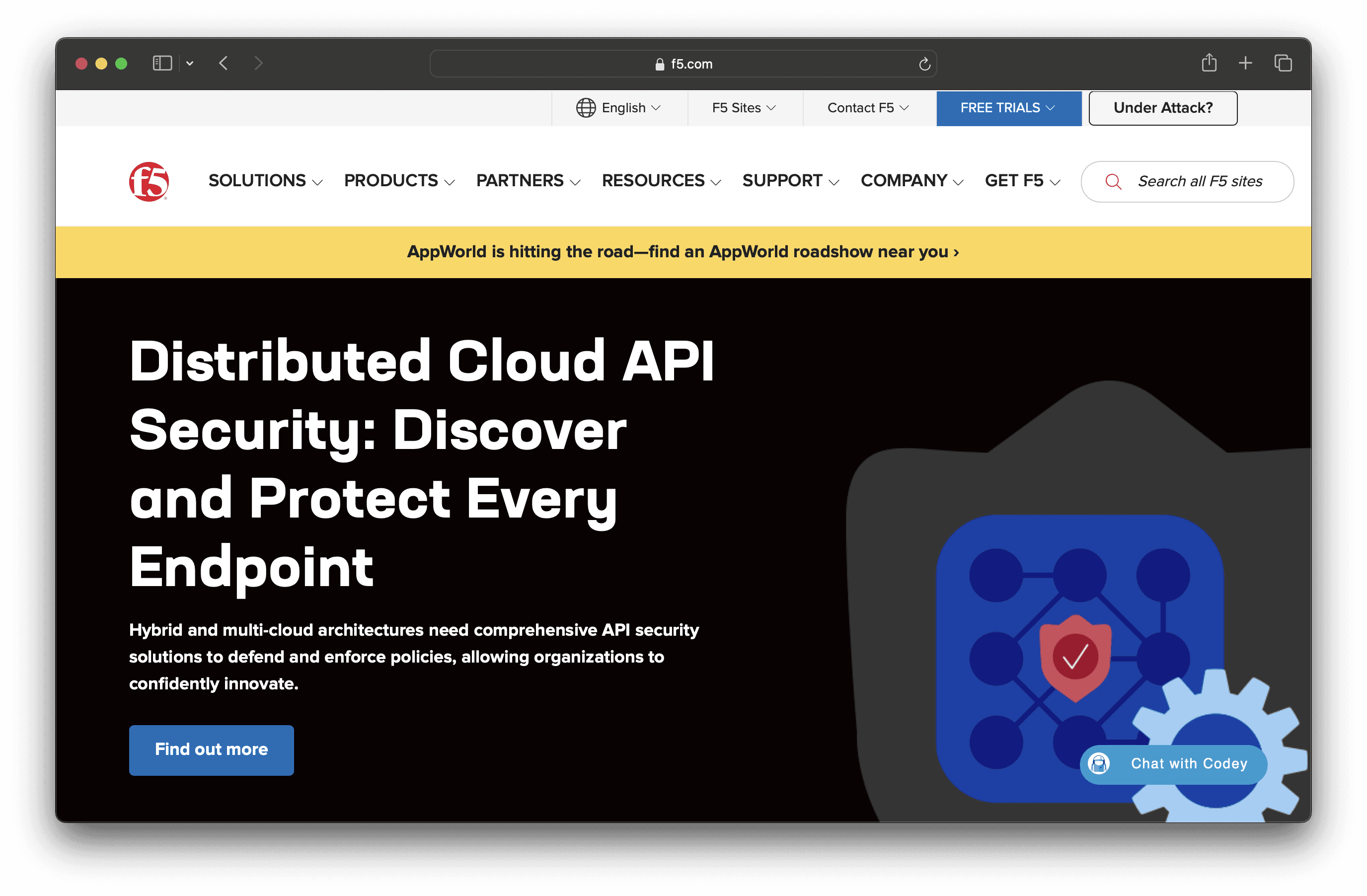
F5 BIG-IP DNS is designed to hyperscale and secure DNS infrastructure, ensuring high availability and performance during high query volumes and DDoS attacks. It aims to improve global application performance by directing users to the closest or fastest endpoint, making it a robust solution for businesses of all sizes.
F5 BIG-IP DNS Pricing
F5 BIG-IP DNS's pricing is not public. Contact their support for more info.
F5 BIG-IP DNS Reviews
F5 BIG-IP DNS has an overall rating of 4.2 out of 5 stars based on 11 reviews. Users appreciate its scalability and integration capabilities. Check out more of our reviews here!
Pros and Cons of F5 BIG-IP DNS
Pros:
High Performance: Hyperscales up to 100 million responses per second, ensuring rapid query handling.
Global Performance: Directs users to the fastest, most reliable connection, optimizing user experience.
Comprehensive Security: Includes DNS Firewall, DDoS protection, and DNSSEC to prevent various attacks.
Cons:
Complexity: Advanced features and integrations may require a steep learning curve and specialized knowledge.
Cost: High-performance and secure DNS solutions can be expensive, impacting smaller organizations.
Connectivity Issues: Some users report occasional connectivity problems, affecting reliability.
10. Google Cloud DNS
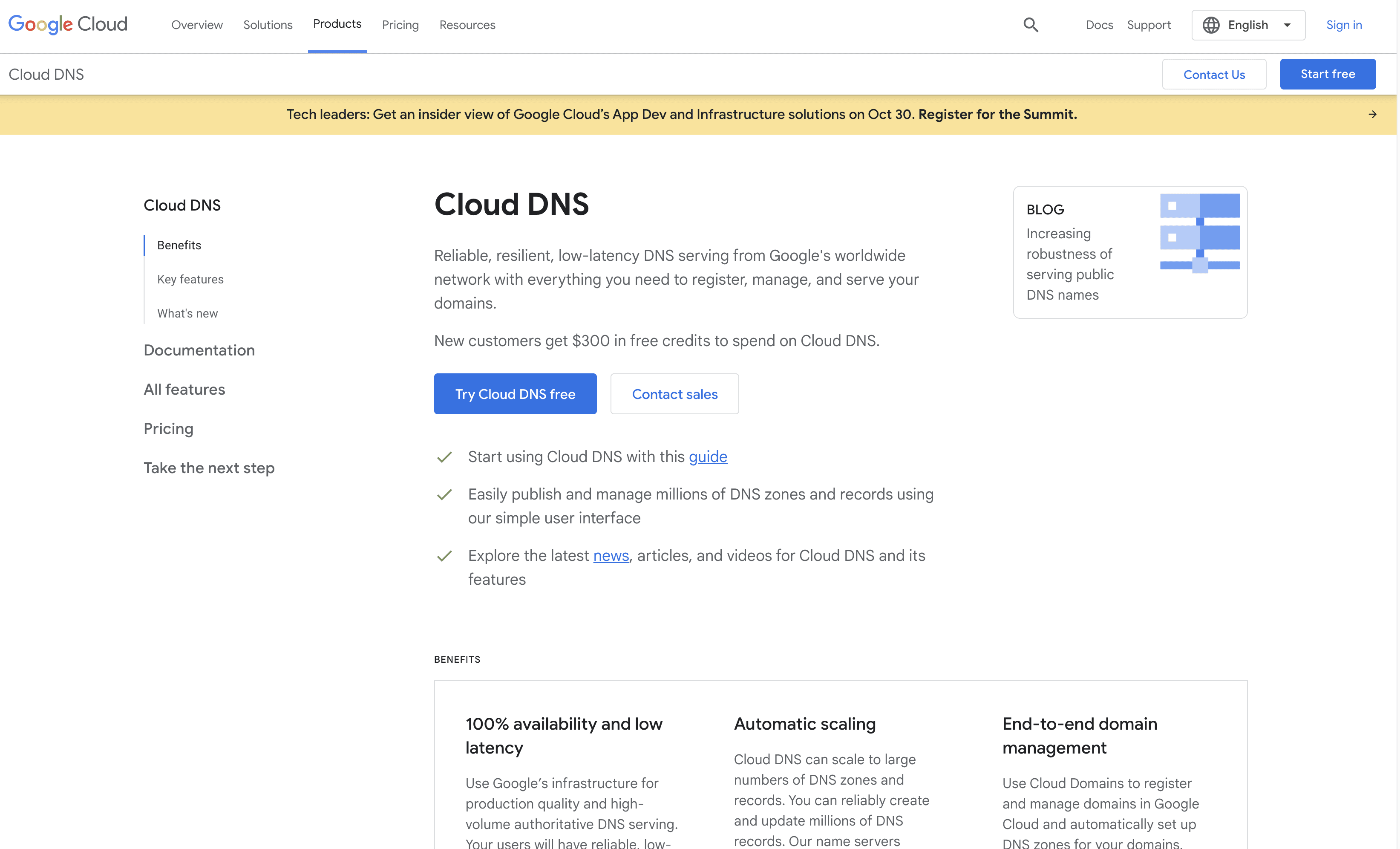
Google Cloud DNS is a scalable, reliable, and low-latency DNS service offered by Google Cloud. It provides authoritative DNS lookup, domain registration, and management, leveraging Google's global network for high availability. Designed for seamless integration with other Google Cloud services, it aims to simplify DNS management for businesses of all sizes.
Google Cloud DNS Pricing
Cloud DNS pricing details can be found on the pricing page.
Cloud Domains pricing starts at $12 for .com and .net domains.
Google Cloud DNS Reviews
Google Cloud DNS has an overall rating of 4.6 out of 5 stars based on 37 reviews. Users appreciate its reliability and ease of use. Check out more of our reviews here!
Pros and Cons of Google Cloud DNS
Pros:
100% Availability: Google Cloud DNS ensures reliable and low-latency access from anywhere in the world.
Automatic Scaling: Seamlessly handles large numbers of DNS zones and records, adapting to query volume.
End-to-End Management: Integrates with Cloud Domains for seamless domain registration and management.
Cons:
Complex Interface: Some users find the interface challenging to navigate and manage.
Costly: The service can become expensive, especially for high-volume usage.
Limited Features: Compared to competitors, it may lack some advanced features.
Looking to secure your technical infrastructure?
Twingate offers granular access controls and deployment automations to protect your VPC environment. By leveraging Zero Trust security tools, Twingate ensures that private resources and internet traffic remain secure in the modern world of work. Try Twingate for Free today!
Solutions
Solutions
The VPN replacement your workforce will love.
Solutions