The Best 10 Alternatives to Forcepoint ONE (+ Pricing & Reviews)
Twingate Team
•
Jul 27, 2024
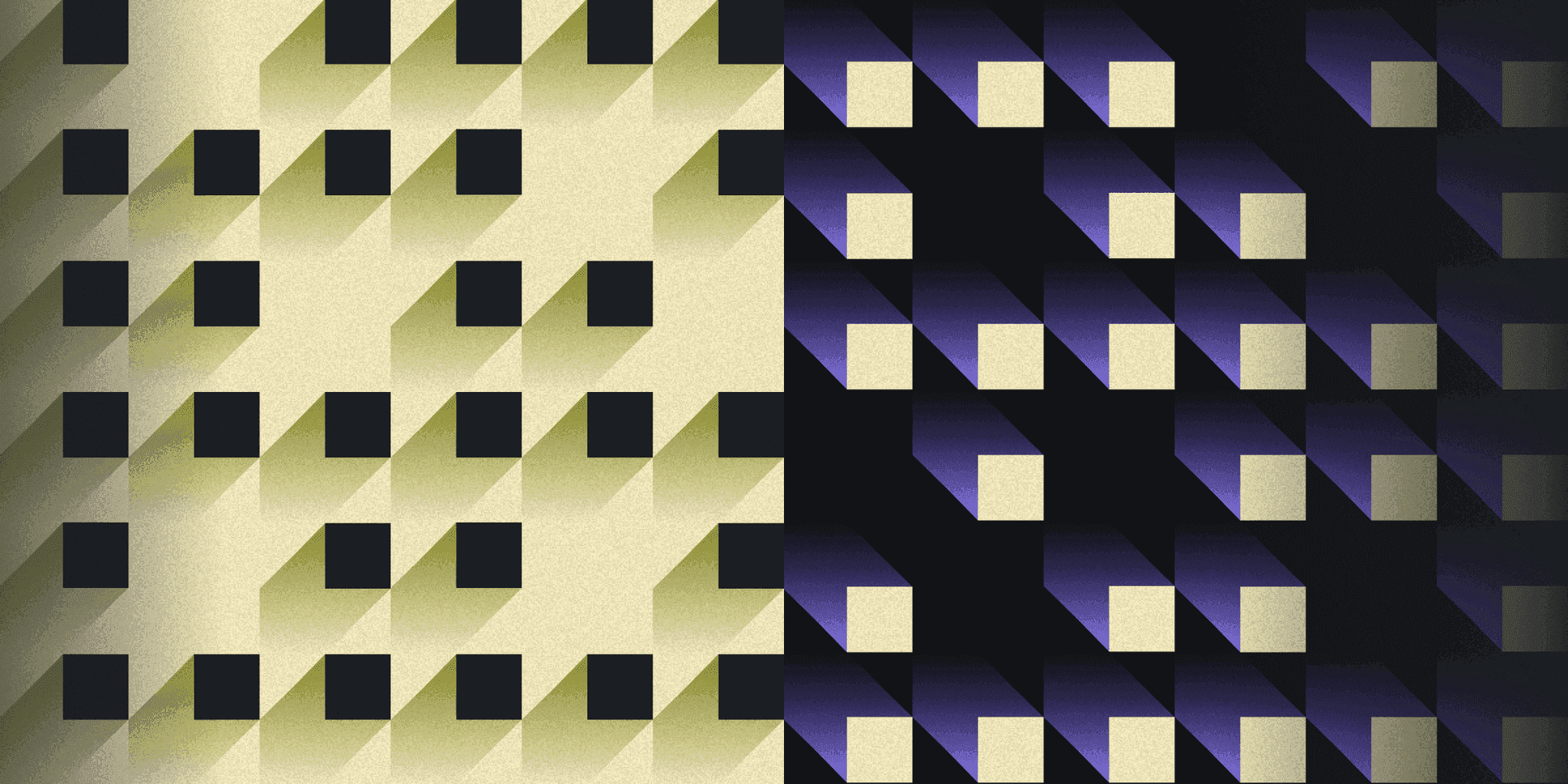
Forcepoint ONE is a cloud-native security platform designed to simplify security for the hybrid workforce. It offers features like CASB, ZTNA, and Web Security to protect data everywhere and secure access anywhere. While it provides robust security solutions, it might not be the choice for everyone. This article explores how Twingate provides secure access to private resources for distributed workforces under a zero trust networking model.
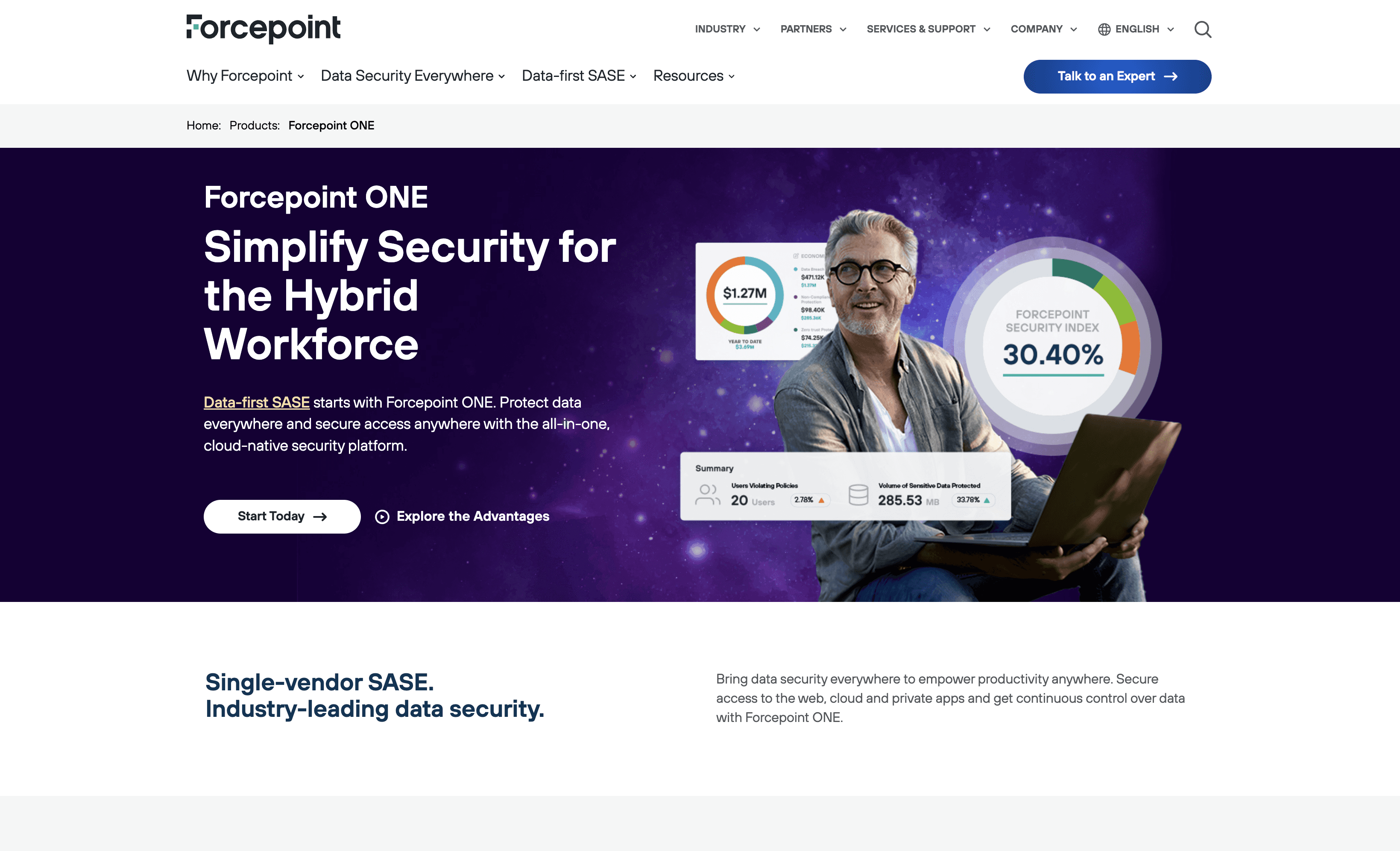
10 Alternatives to Forcepoint ONE
1. Astra Pentest
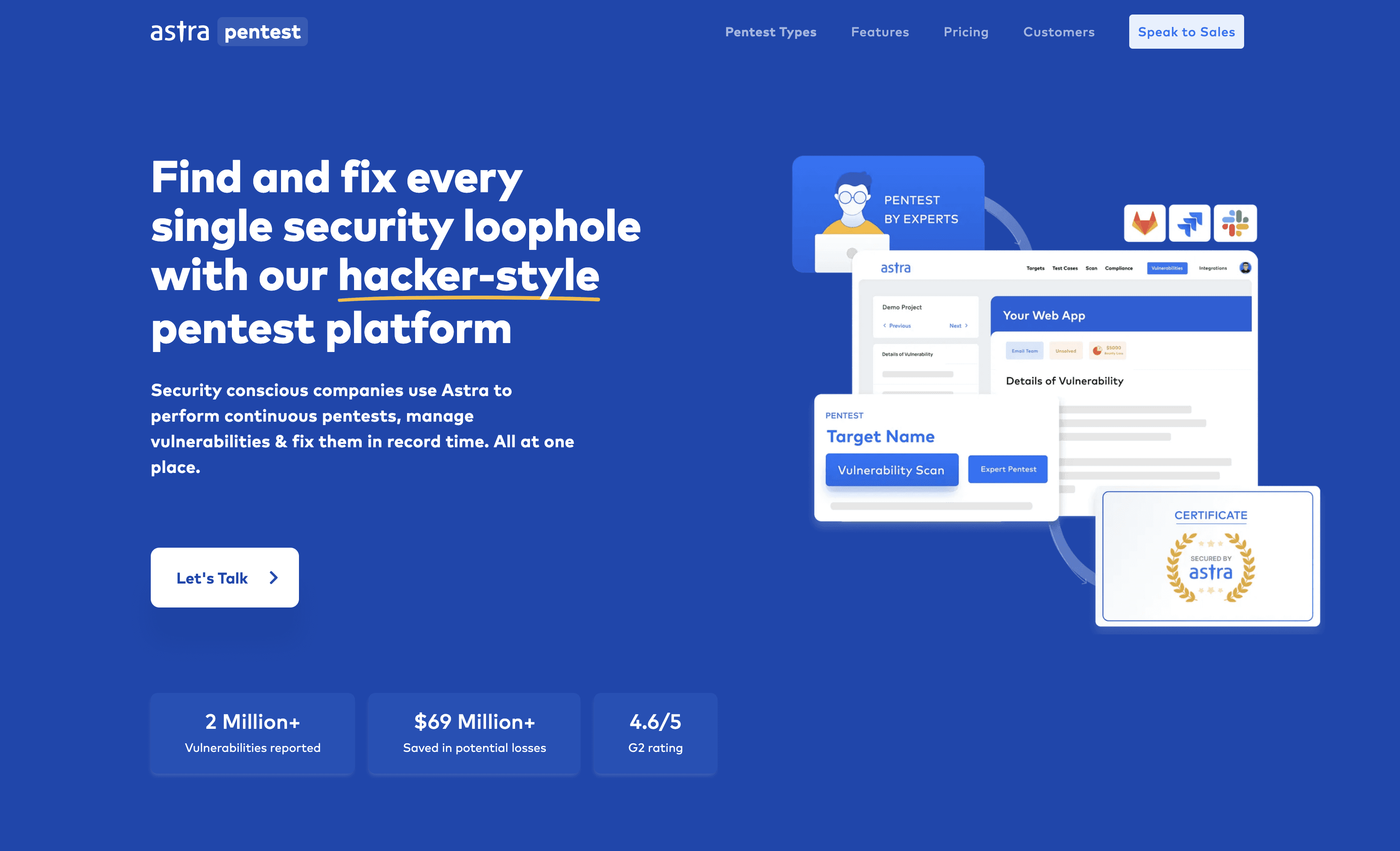
Astra Pentest is a comprehensive security solution designed to identify vulnerabilities in web applications, mobile apps, and cloud environments. It offers continuous testing and detailed reports to help businesses enhance their security posture. With an easy-to-use interface, Astra Pentest aims to make cybersecurity accessible for organizations of all sizes.
Astra Pentest Pricing
Web App Pentest Plans: EXPERT: $1,999/yr
SCANNER: $1,999/yr or $199/mo
PENTEST: $5,999/yr
ENTERPRISE: Starting $9,999/yr
SCANNER (Basic): $999/yr
Mobile App Pentest Plans: BASIC: Starts at $699/scan
PENTEST: $2,499/yr
ENTERPRISE: $3,999/yr
Cloud Security Pentest Plans: BASIC: Starts at $799/scan
Astra Pentest Reviews
Astra Pentest has an overall rating of 4.6 out of 5 stars based on 94 reviews. Users appreciate the friendly staff and comprehensive vulnerability tests. Check out more of our reviews here!
Pros and Cons of Astra Pentest
Pros:
Exceptional customer support, praised for responsiveness and helpfulness, making it easier for users to address security concerns promptly.
Intuitive interface that simplifies the process of vulnerability scanning and reporting, even for those with limited technical expertise.
Comprehensive vulnerability detection, ensuring that potential security threats are identified and mitigated effectively.
Cons:
Some users report occasional slow performance, which can hinder the efficiency of security assessments.
Technical issues have been noted, including occasional bugs that may disrupt the user experience.
Instances of false positives, which can lead to unnecessary concern and additional verification steps.
2. Illumio
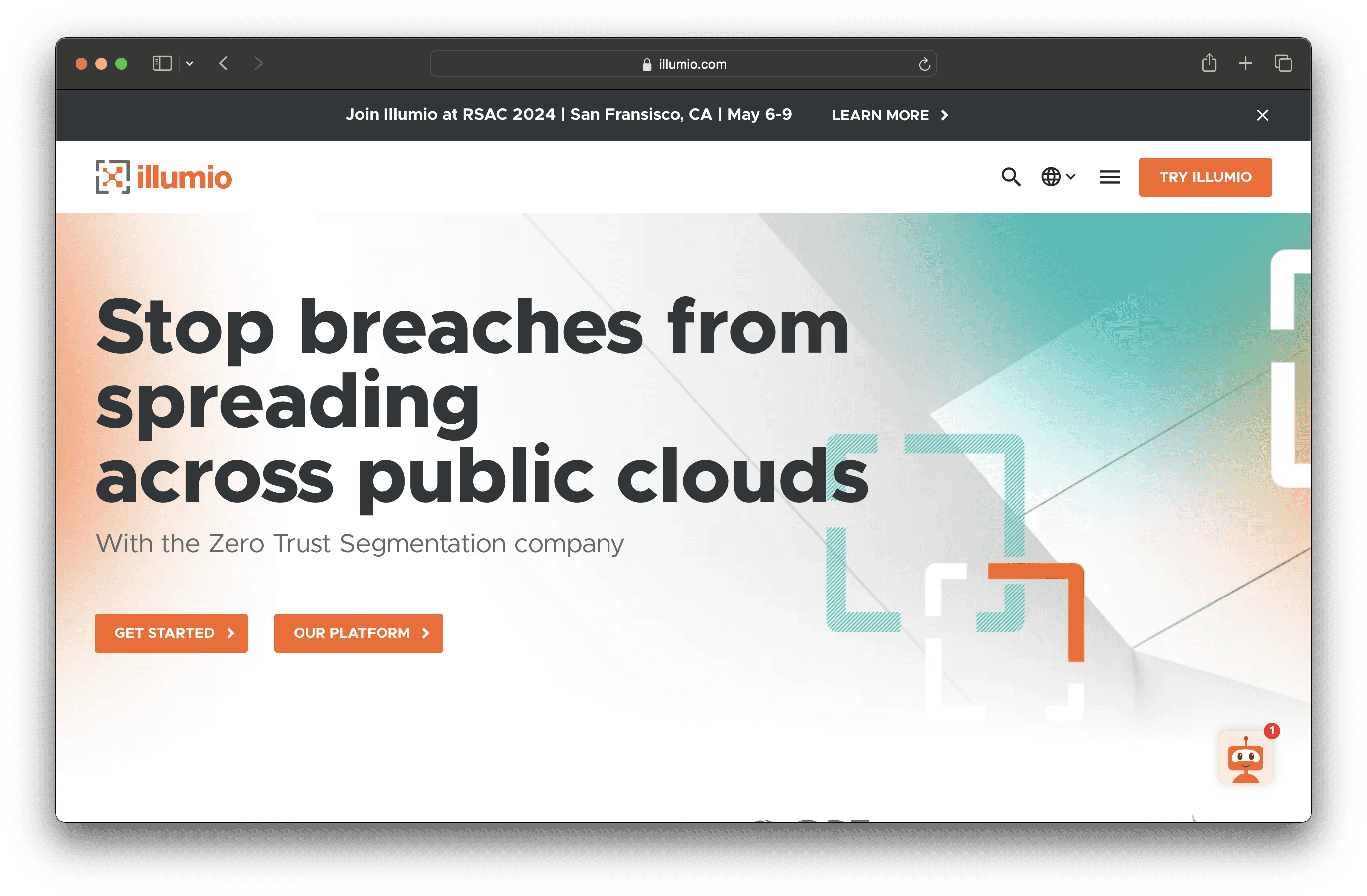
Illumio is a security solution specializing in Zero Trust Segmentation, designed to prevent breaches and ransomware from spreading. It offers visibility into communication between workloads and devices, enabling granular segmentation policies and isolating high-value assets. Illumio aims to provide immediate benefits and ease of use for organizations of all sizes.
Illumio Pricing
Illumio's pricing is not public. Contact their support for more info.
Illumio Reviews
Illumio has an overall rating of 4.5 out of 5 stars based on 12 reviews. Users appreciate its database security and protection from malware threats. Check out more of our reviews here!
Pros and Cons ofIllumio
Pros:
Recognized as a leader in the Forrester Wave™ report, showcasing its industry credibility and effectiveness.
Provides comprehensive visibility into network environments, helping to identify and mitigate risks efficiently.
Simple and effective Zero Trust Segmentation, making it accessible for organizations of all sizes.
Cons:
Some users find the platform expensive, which may be a barrier for smaller organizations.
Integration issues have been reported, potentially complicating deployment in diverse IT environments.
Steep learning curve for new users, requiring time and effort to fully utilize its features.
3. Orca Security
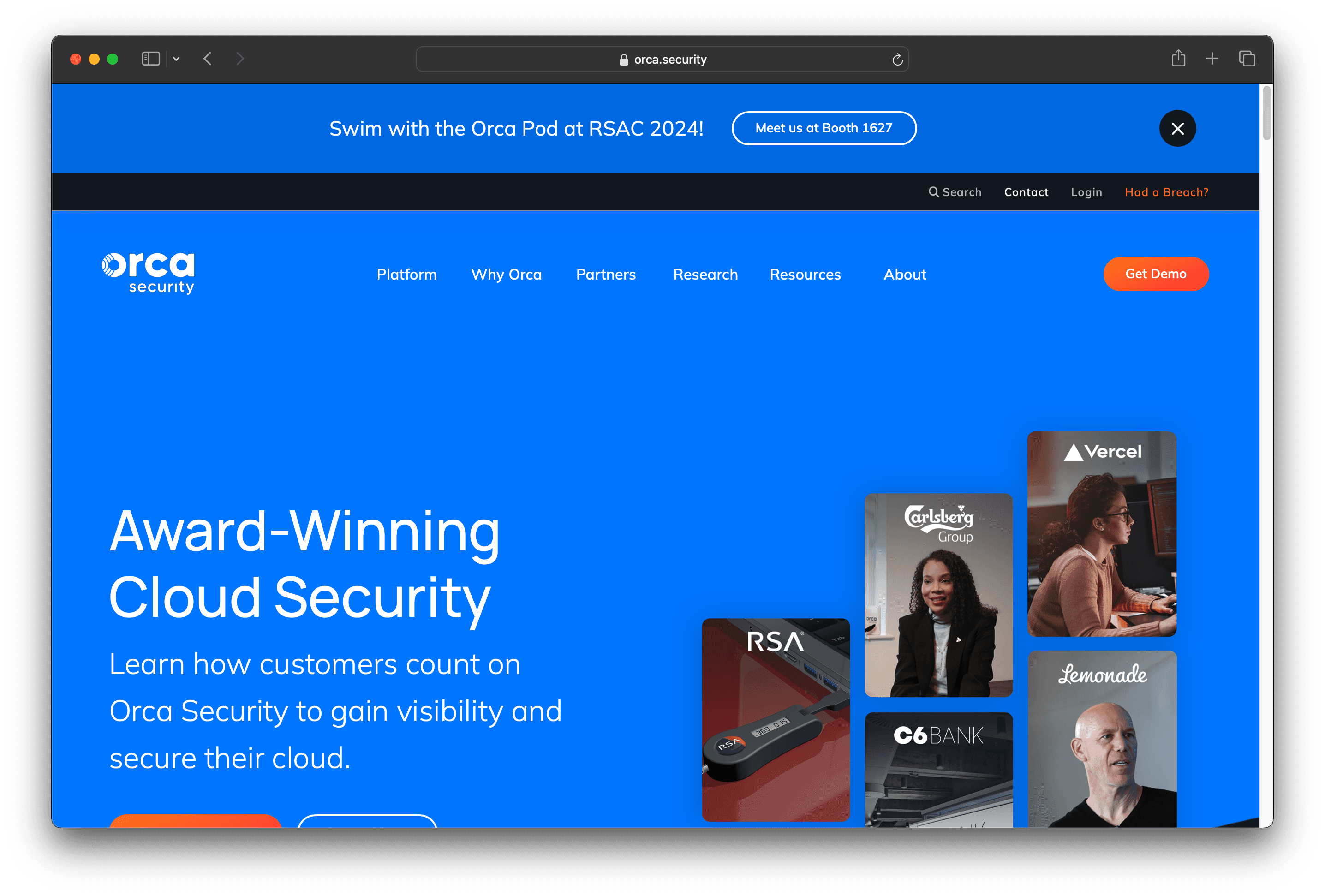
Orca Security is a cloud security platform designed to protect cloud environments with features like vulnerability management, API security, and compliance. It offers agentless deployment and comprehensive coverage, making it easy for businesses to secure their cloud assets efficiently.
Orca Security Pricing
Orca Security's pricing is not public. Contact their support for more info.
Orca Security Reviews
Orca Security has an overall rating of 4.6 out of 5 stars based on 167 reviews. Users appreciate its comprehensive visibility and ease of use. Check out more of our reviews here!
Pros and Cons of Orca Security
Pros:
Agentless technology eliminates the need for agents, reducing operational costs and coverage gaps.
Quick and efficient onboarding process that automatically detects and monitors new cloud assets.
Comprehensive coverage for all cloud assets, including VMs, containers, and serverless applications.
Cons:
The platform's comprehensive nature might be overwhelming for smaller teams with limited resources.
Advanced features and extensive coverage could come at a higher cost, impacting budget-conscious organizations.
Integration of multiple capabilities into a single platform may require a learning curve for new users.
4. Zscaler
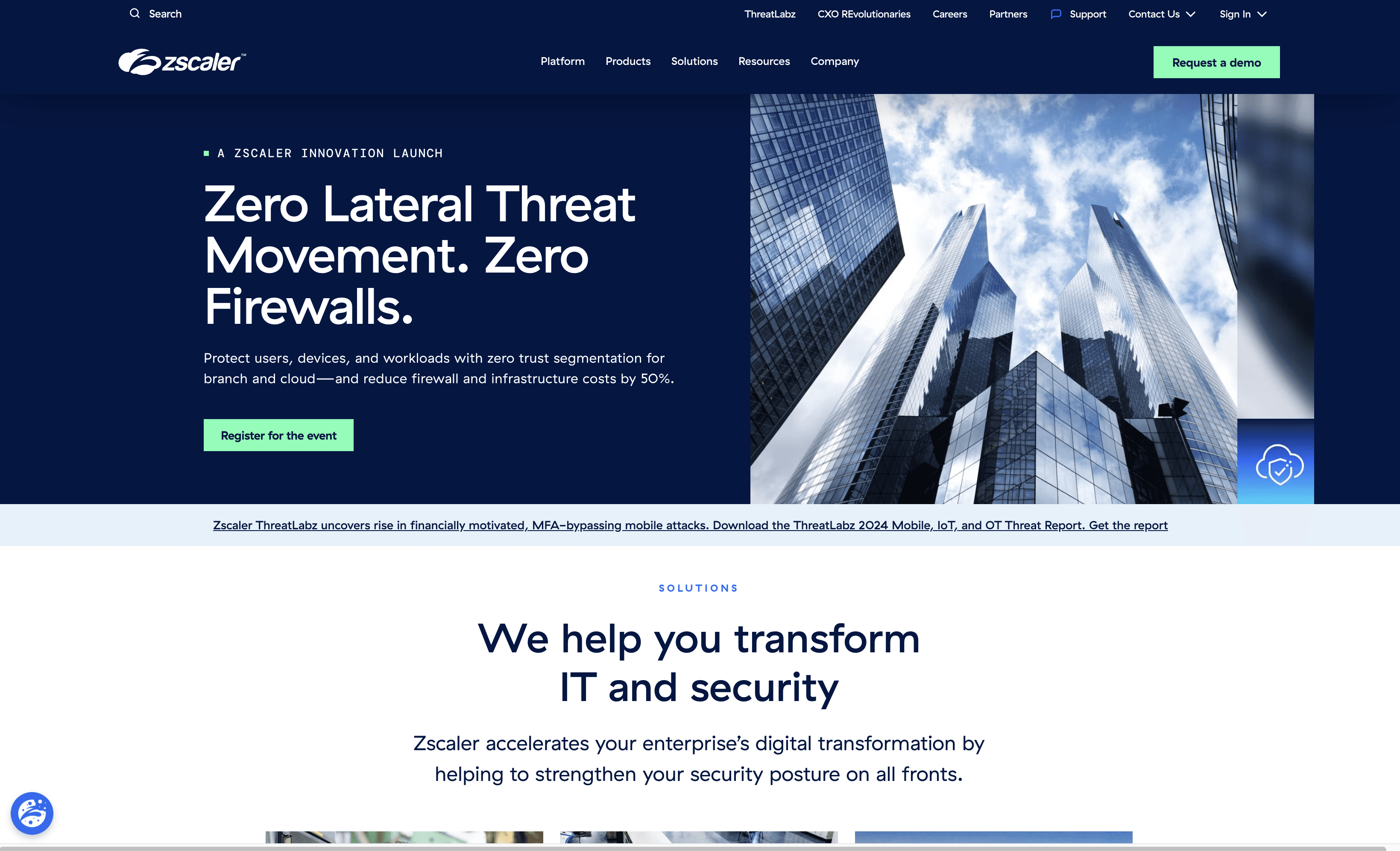
Zscaler is a cloud security platform designed to secure internet and internal application access for distributed workforces. It leverages a zero trust architecture to provide consistent threat protection and reduce operational complexity, making it an ideal solution for businesses looking to modernize their security infrastructure.
Zscaler Pricing
Zscaler for Users Editions: Business, Transformation
Zscaler Internet Access (ZIA) Editions: Essentials, Business, Transformation
Zscaler Private Access (ZPA) Editions: Essentials, Business, Transformation
Zscaler Digital Experience (ZDX) Plans: Standard, M365, Advanced, Advanced Plus
Zscaler's pricing is not public. Contact their support for more info.
Zscaler Reviews
Zscaler has an overall rating of 4.4 out of 5 stars based on 211 reviews. Users appreciate the seamless integration and robust threat protection. Check out more of our reviews here!
Pros and Cons of Zscaler
Pros:
Seamless integration with existing systems, ensuring robust threat protection without disrupting operations.
User-friendly interface simplifies navigation and management, making it accessible even for non-technical users.
Strong security features, including Zero Trust principles and advanced threat protection, provide comprehensive coverage.
Cons:
Connection instability can lead to frequent disconnections, affecting productivity.
Advanced features are expensive, potentially straining budgets for smaller organizations.
Steep learning curve may require significant time and effort for new users to fully utilize the platform.
5. Pentera
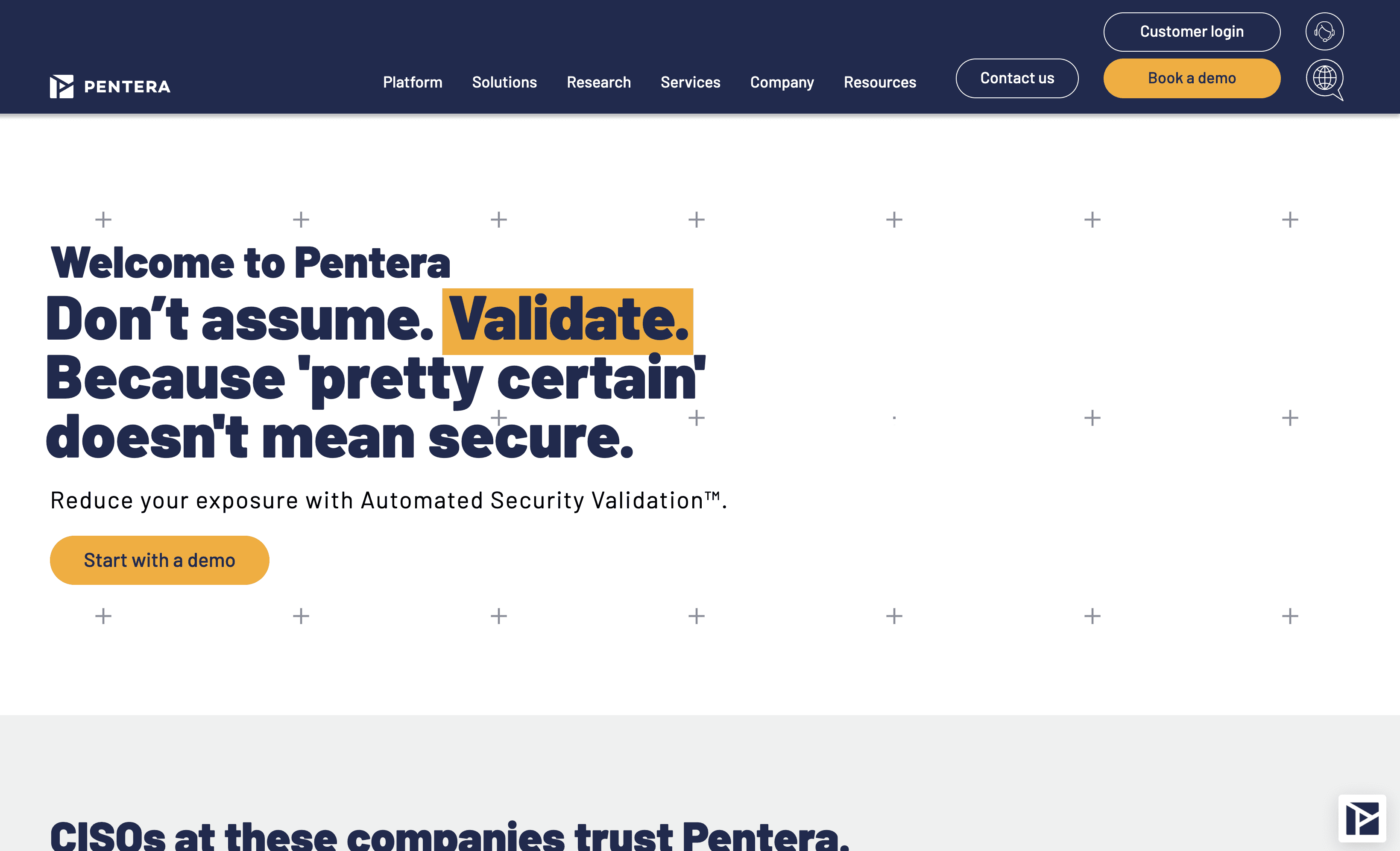
Pentera is an automated security validation platform designed to continuously test and validate your defenses against the latest cyber threats. It aims to provide comprehensive security insights by simulating real-world attacks, helping organizations identify vulnerabilities and improve their security posture efficiently.
Pentera Pricing
Pentera's pricing is not public. Contact their support for more info.
Pentera Reviews
Pentera has an overall rating of 4.5 out of 5 stars based on 130 reviews. Users appreciate the ease of use, automation, and detailed reporting capabilities. Check out more of our reviews here!
Pros and Cons of Pentera
Pros:
Automated Security Validation: Continuously tests cybersecurity layers, reducing exposure and enhancing overall security posture.
Trusted by Industry Leaders: Recognized and trusted by CISOs from various reputable companies, showcasing its reliability.
High ROI: Significant quantitative ROI, ranging from 525% to 600% for midsized and larger organizations.
Cons:
Complexity: The platform's comprehensive nature might be overwhelming for smaller organizations or those with limited cybersecurity expertise.
Resource Intensive: Implementing and maintaining continuous security validation may require significant resources and investment.
Dependence on Automation: Over-reliance on automation may miss nuanced threats that require human intervention.
6. CrowdStrike Falcon
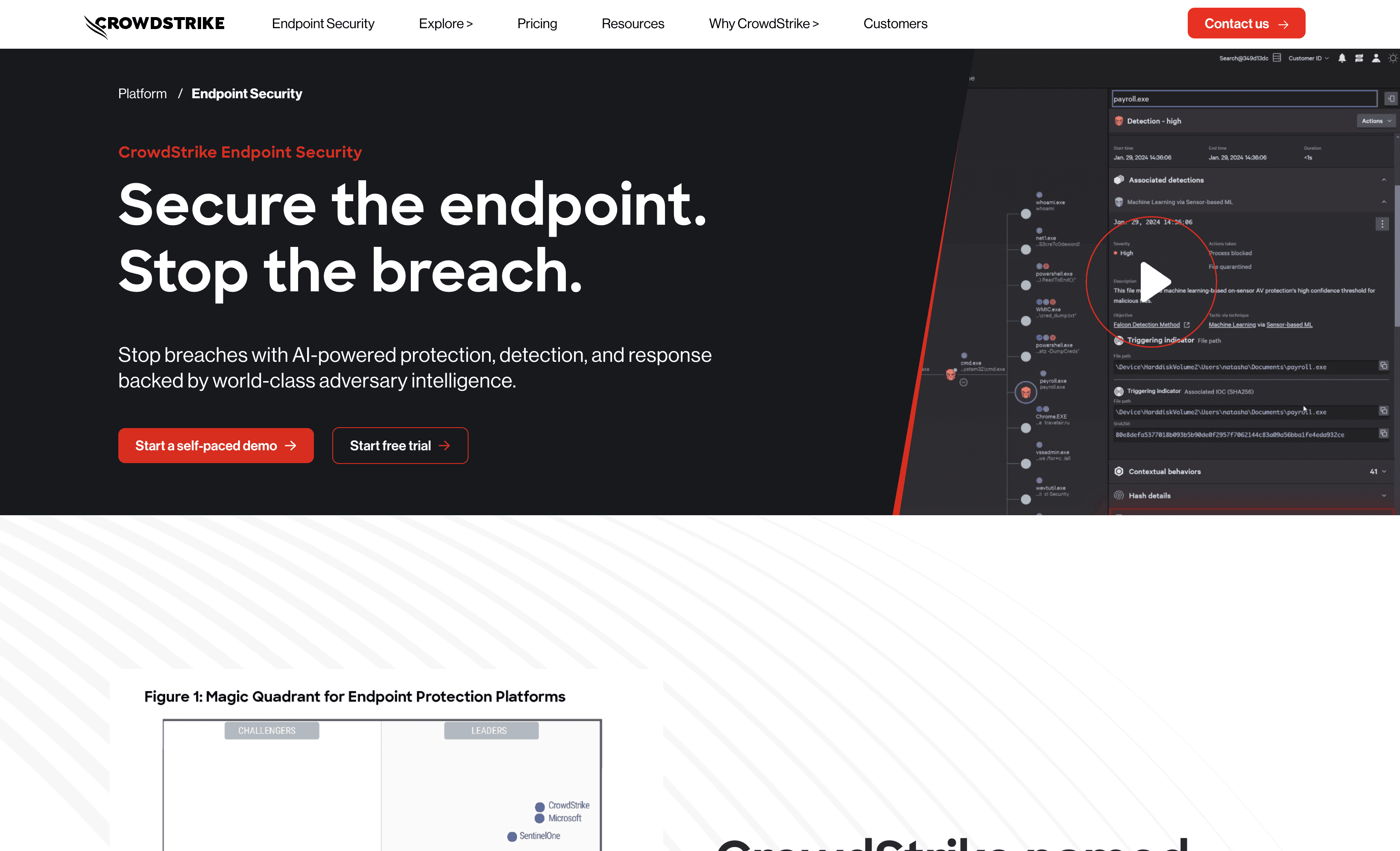
CrowdStrike Falcon is an endpoint security solution designed to stop breaches with AI-powered protection, detection, and response. It offers seamless deployment and centralized management, making it easy for businesses to secure their devices and data. Falcon aims to provide robust security for organizations of all sizes.
CrowdStrike Falcon Pricing
Falcon Pro: $99.99/device annually
Falcon Enterprise: $184.99/device annually
Falcon Go: $59.99/device annually
Falcon Elite: Contact sales for pricing
Falcon Complete MDR: Contact sales for pricing
CrowdStrike Falcon Reviews
CrowdStrike Falcon has an overall rating of 4.7 out of 5 stars based on 278 reviews. Users appreciate its comprehensive threat intelligence and ease of use. Check out more of our reviews here!
Pros and Cons of CrowdStrike Falcon
Pros:
AI-powered protection, detection, and response capabilities ensure robust security against sophisticated threats.
Recognized as a leader in the 2024 Gartner Magic Quadrant for Endpoint Protection Platforms, showcasing industry credibility.
Comprehensive coverage for all major operating systems, including Windows, macOS, Linux, and ChromeOS.
Cons:
High cost of solutions may be a barrier for smaller organizations with limited budgets.
Requires technical expertise to fully leverage the platform's advanced features and capabilities.
Instances of false positives can lead to unnecessary alerts and additional verification steps.
7. ManageEngine Desktop Central
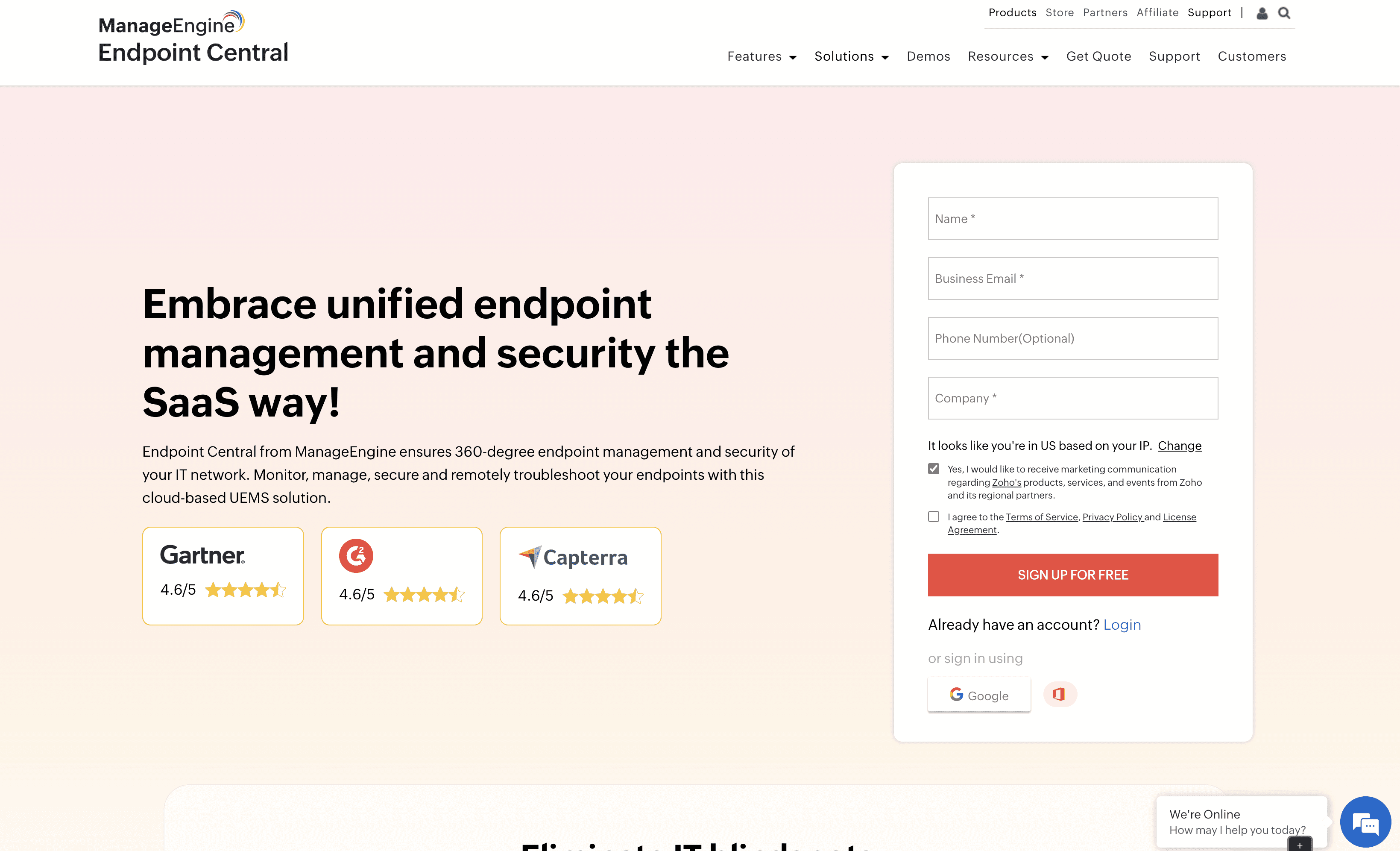
ManageEngine Desktop Central is a unified endpoint management solution designed to streamline IT operations. It offers features like patch management, software deployment, and remote troubleshooting. With a focus on ease of use and comprehensive security, Desktop Central aims to simplify endpoint management for businesses of all sizes.
ManageEngine Desktop Central Pricing
ManageEngine Desktop Central's pricing is not public. Contact their support for more info.
ManageEngine Desktop Central Reviews
ManageEngine Desktop Central has an overall rating of 4.2 out of 5 stars based on 20 reviews. Users appreciate its comprehensive features and ease of use. Check out more of our reviews here!
Pros and Cons of ManageEngine Desktop Central
Pros:
Comprehensive Endpoint Management: Offers 360-degree endpoint management and security, ensuring all devices are monitored and protected.
Automated Patch Management: Supports Windows, Mac, Linux OSs, and over 850 third-party applications, streamlining updates and security patches.
Ease of Use: User-friendly interface simplifies navigation and management, making it accessible even for non-technical users.
Cons:
Lack of Customization: Limited options for customization may not meet the specific needs of all organizations.
Connection Issues: Users report occasional connectivity problems, which can disrupt management tasks.
Learning Curve: New users may find it challenging to fully utilize the platform's advanced features.
8. Snyk

Snyk is a developer-first security platform designed to help developers find and fix vulnerabilities in their code, dependencies, containers, and infrastructure as code. With seamless integration into existing workflows and continuous scanning, Snyk aims to reduce application risk and boost productivity for development teams of all sizes.
Snyk Pricing
Free Plan: $0 per dev/month
Team Plan: Starting at $25 per month/product
Enterprise Plan: Contact sales for pricing
Snyk Reviews
Snyk has an overall rating of 4.5 out of 5 stars based on 121 reviews. Users appreciate its seamless integration and comprehensive vulnerability management. Check out more of our reviews here!
Pros and Cons of Snyk
Pros:
Seamless Integration: Easily integrates with existing IDEs, repositories, and workflows, enhancing developer productivity.
Continuous Monitoring: Continuously scans for vulnerabilities during development, ensuring up-to-date security.
Actionable Fixes: Provides actionable fix advice and auto PRs, enabling quick resolution of security issues.
Cons:
False Positives: Instances of false positives can lead to unnecessary alerts and additional verification steps.
Complex Setup: New users might find the integration and setup process complex and time-consuming.
Costly for Small Teams: Enterprise-level tools like Snyk can be expensive, posing a barrier for smaller organizations.
9. Rubrik
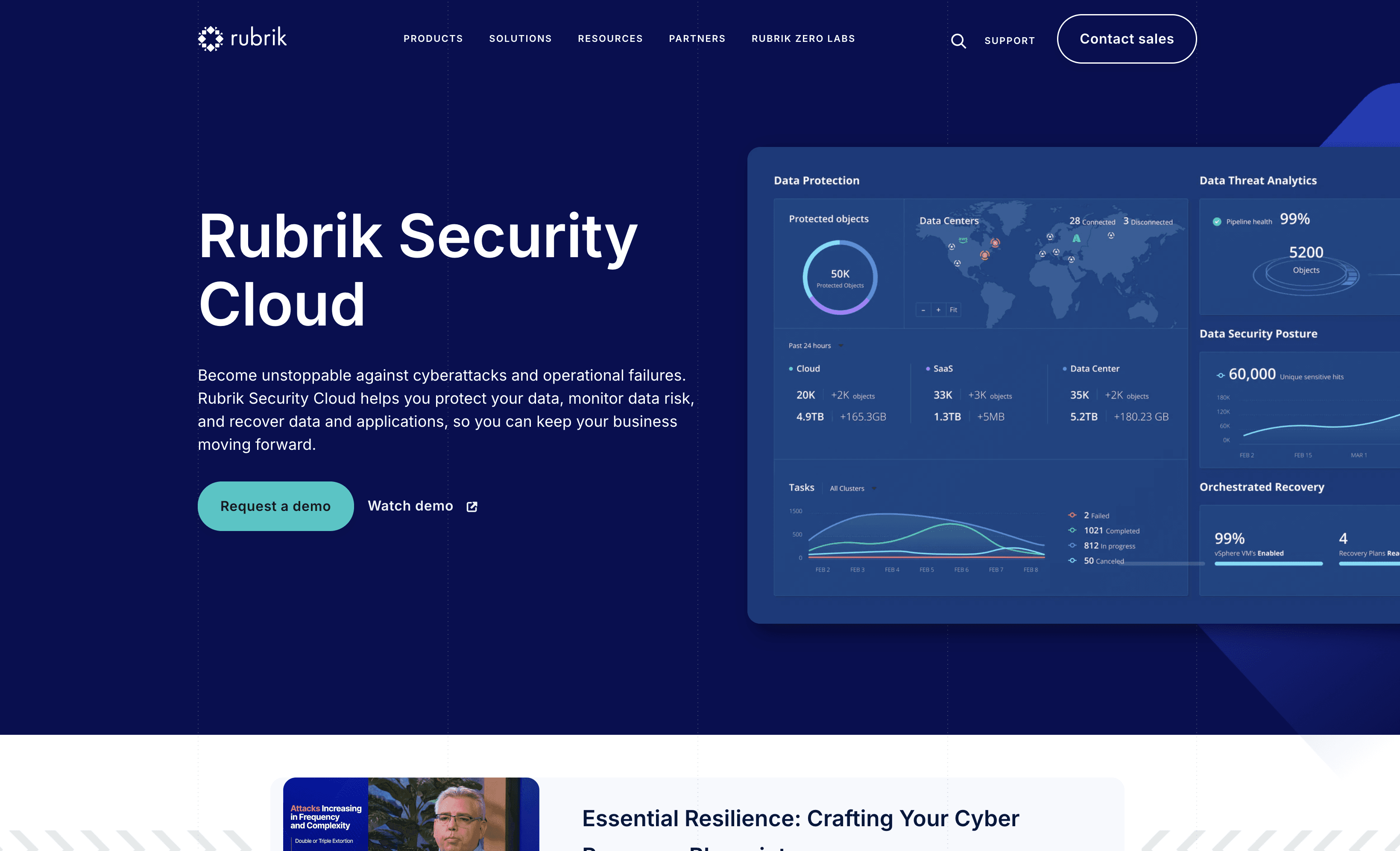
Rubrik is a data security solution designed to protect, monitor, and recover data across enterprise, cloud, and SaaS environments. It integrates Zero Trust principles and offers features like air-gapped, immutable backups and automated policy-driven workflows, ensuring business continuity and robust data protection.
Rubrik Pricing
Rubrik's pricing is not public. Contact their support for more info.
Rubrik Reviews
Rubrik has an overall rating of 4.6 out of 5 stars based on 91 reviews. Users appreciate its reliability and excellent customer service. Check out more of our reviews here!
Pros and Cons of Rubrik
Pros:
Ease of Use: Rubrik's intuitive interface simplifies data management, making it accessible even for users with limited technical expertise.
Reliable Backup Solutions: Users consistently praise Rubrik for its dependable and efficient backup capabilities, ensuring data is always protected.
Comprehensive Features: The platform offers a wide range of features, from data protection to threat analytics, providing a holistic security solution.
Cons:
High Cost: The advanced features and robust security measures come at a premium, which may be prohibitive for smaller organizations.
Complexity: Some users find the platform complex, requiring significant time and expertise to fully leverage its capabilities.
Restore Issues: Instances of difficulties during data restoration have been reported, potentially impacting recovery processes.
10. Barracuda CloudGen Firewall
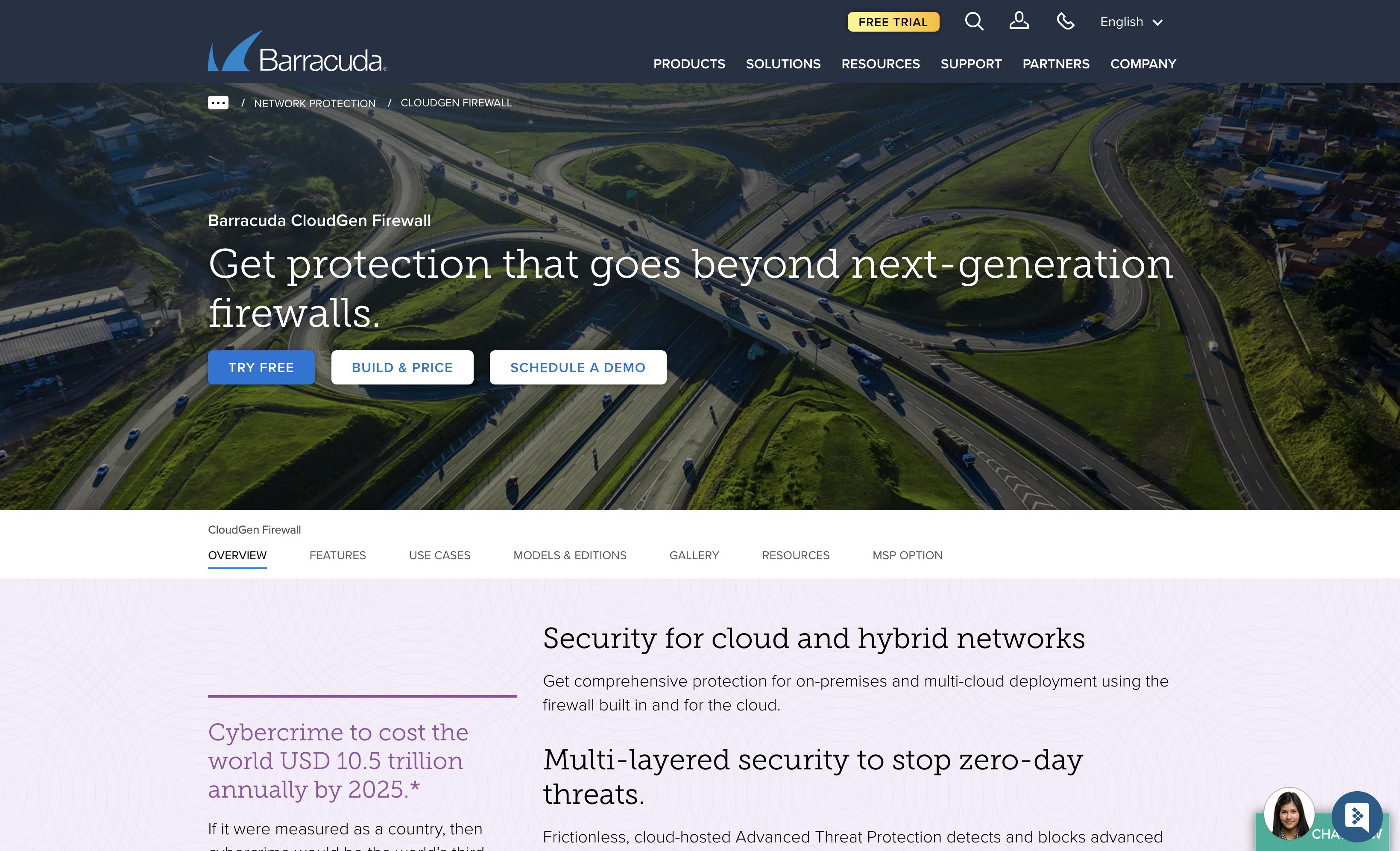
Barracuda CloudGen Firewall is a network security solution designed to protect data, users, and workloads across on-premises and multi-cloud environments. It offers advanced threat protection, built-in SD-WAN capabilities, and centralized management, making it a comprehensive and user-friendly option for modern, dispersed networks.
Barracuda CloudGen Firewall Pricing
Barracuda CloudGen Firewall's pricing is not public. Contact their support for more info.
Barracuda CloudGen Firewall Reviews
Barracuda CloudGen Firewall has an overall rating of 4.5 out of 5 stars based on 42 reviews. Users appreciate its ease of use and intuitive interface. Check out more of our reviews here!
Pros and Cons of Barracuda CloudGen Firewall
Pros:
Comprehensive Protection: Offers robust security for on-premises and multi-cloud environments, ensuring all assets are safeguarded.
Centralized Management: Simplifies oversight with a single pane of glass, making it easier to manage multiple firewalls.
Ease of Use: User-friendly interface and zero-touch deployment streamline setup and daily operations.
Cons:
Complexity: Advanced features and multi-layered security may require a steep learning curve for new users.
Resource Intensive: Full-emulation sandboxing for threat detection can be demanding on system resources.
Cost: High-end features and capabilities might be expensive, posing a challenge for smaller organizations.
Looking to secure your technical infrastructure?
Twingate offers granular access controls and deployment automations to protect your VPC environment. By leveraging Zero Trust security tools, Twingate ensures that private resources and internet traffic remain secure in the modern world of work. Try Twingate for Free today!
Rapidly implement a modern Zero Trust network that is more secure and maintainable than VPNs.
The Best 10 Alternatives to Forcepoint ONE (+ Pricing & Reviews)
Twingate Team
•
Jul 27, 2024
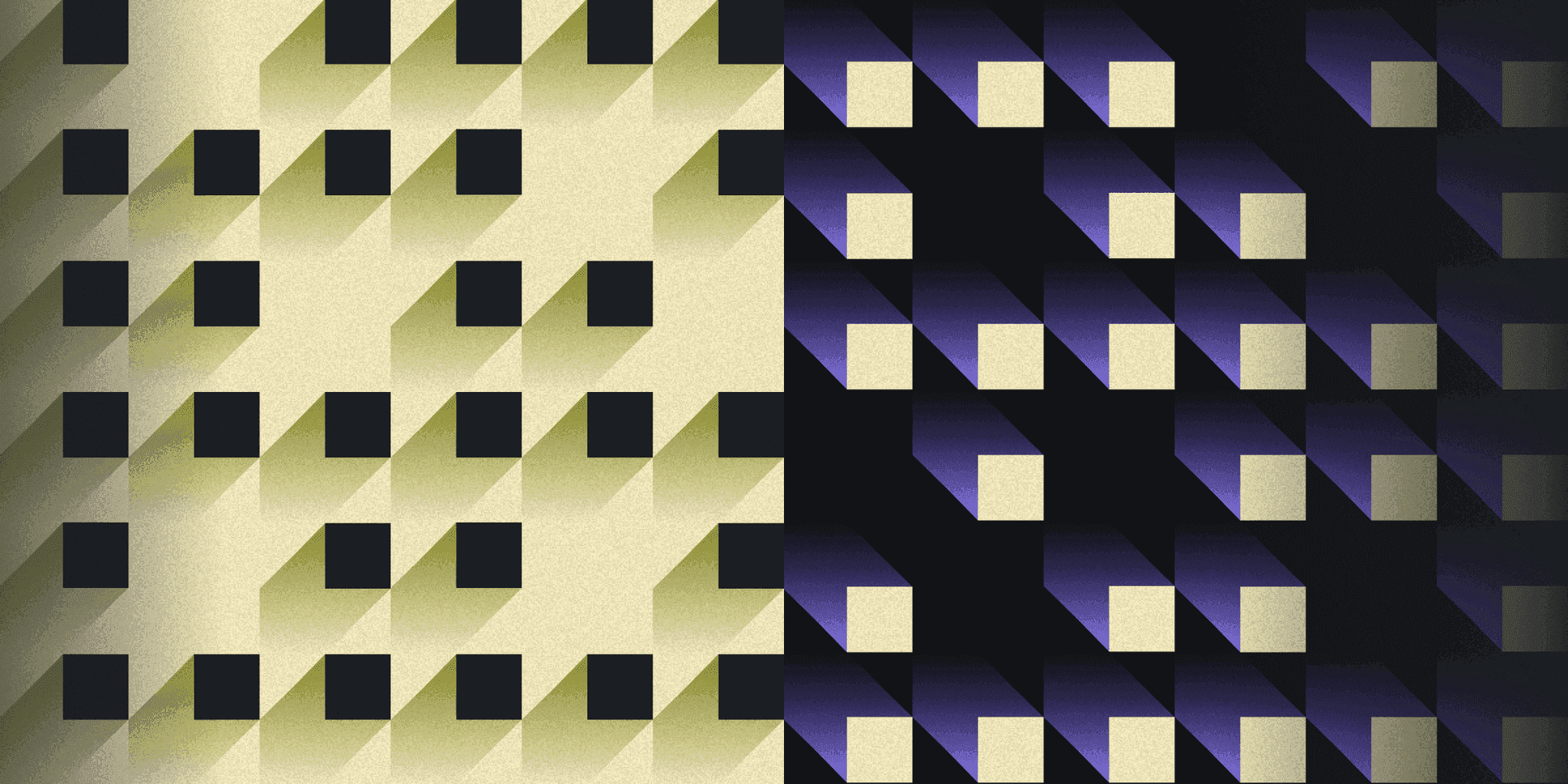
Forcepoint ONE is a cloud-native security platform designed to simplify security for the hybrid workforce. It offers features like CASB, ZTNA, and Web Security to protect data everywhere and secure access anywhere. While it provides robust security solutions, it might not be the choice for everyone. This article explores how Twingate provides secure access to private resources for distributed workforces under a zero trust networking model.
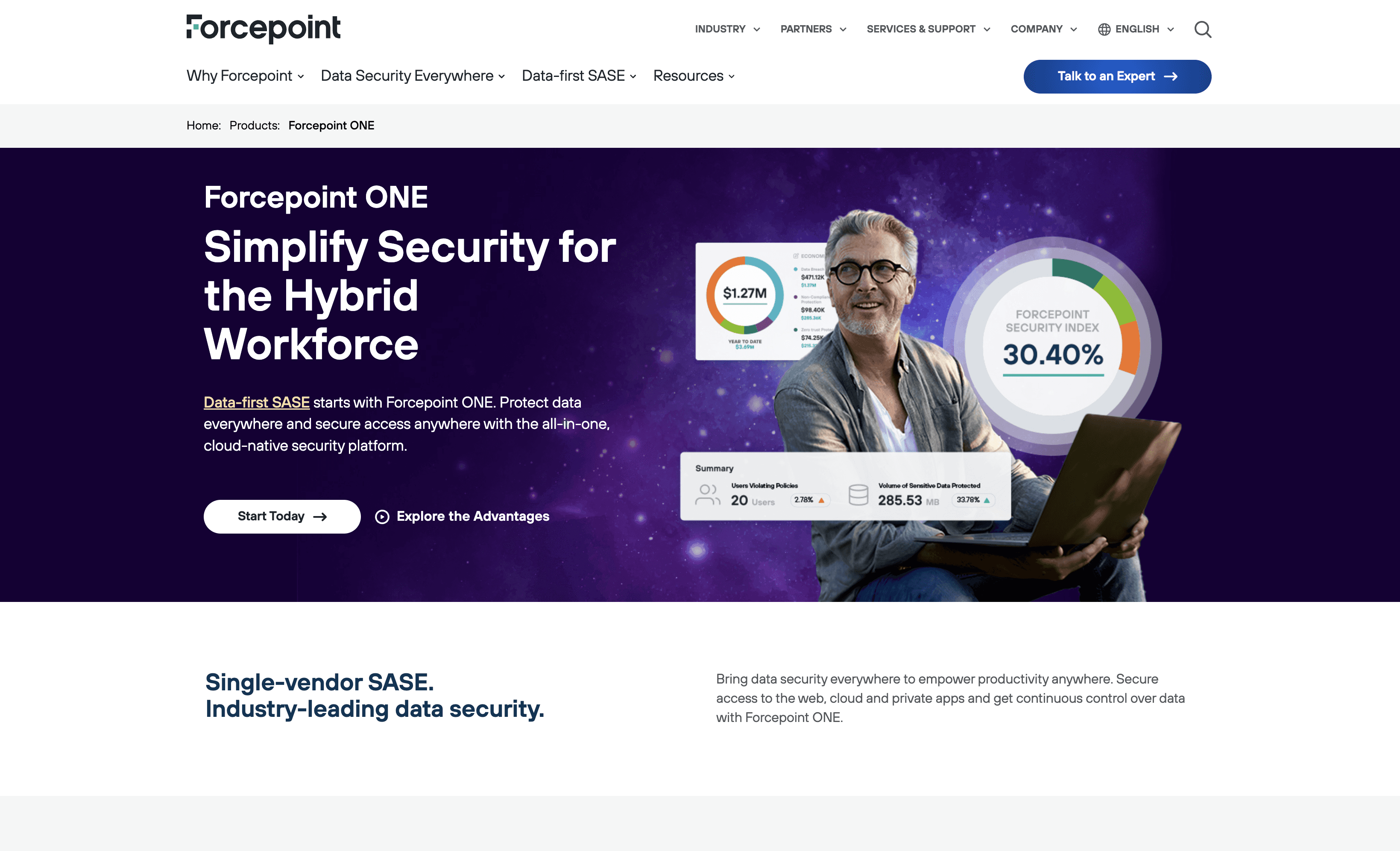
10 Alternatives to Forcepoint ONE
1. Astra Pentest
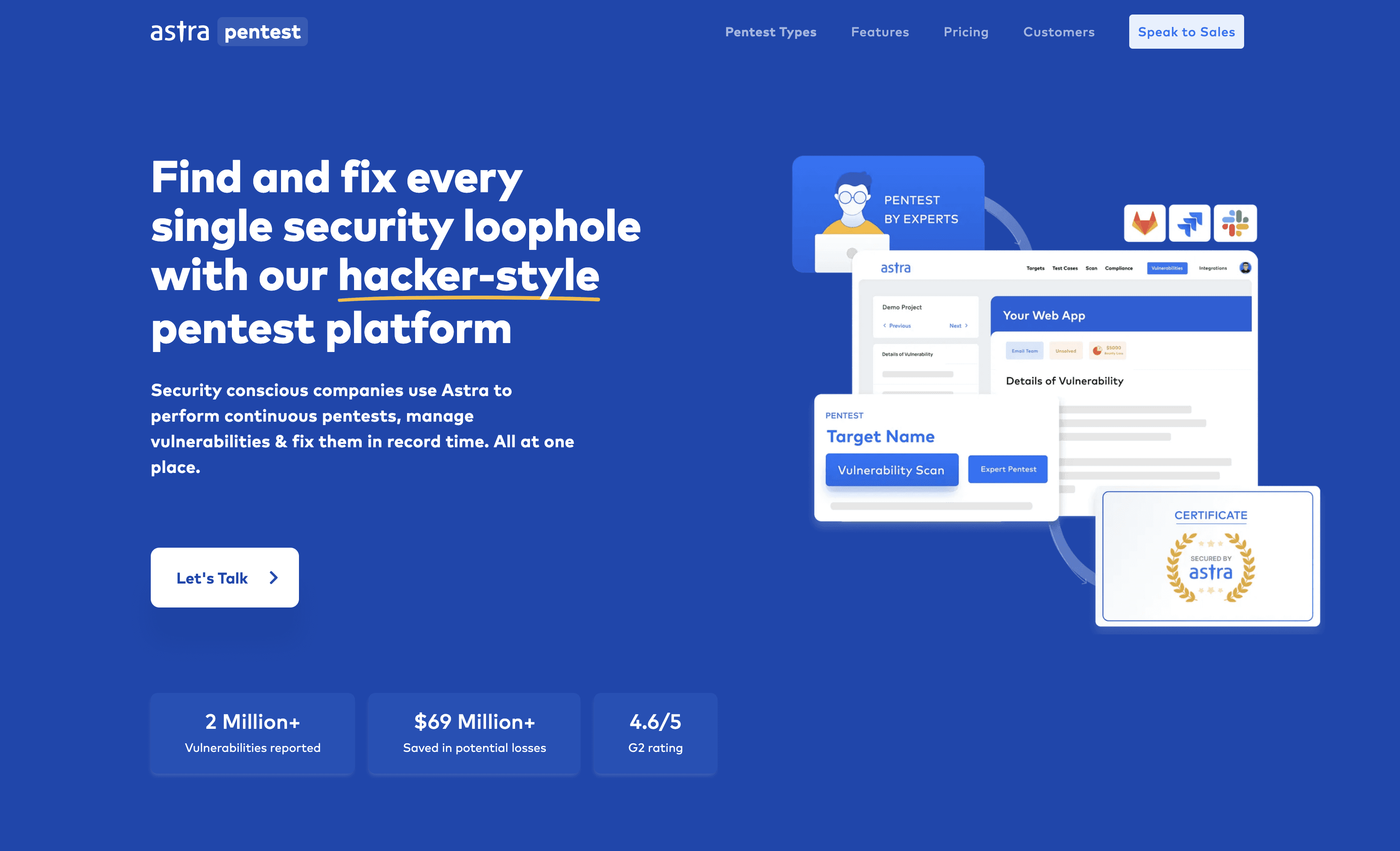
Astra Pentest is a comprehensive security solution designed to identify vulnerabilities in web applications, mobile apps, and cloud environments. It offers continuous testing and detailed reports to help businesses enhance their security posture. With an easy-to-use interface, Astra Pentest aims to make cybersecurity accessible for organizations of all sizes.
Astra Pentest Pricing
Web App Pentest Plans: EXPERT: $1,999/yr
SCANNER: $1,999/yr or $199/mo
PENTEST: $5,999/yr
ENTERPRISE: Starting $9,999/yr
SCANNER (Basic): $999/yr
Mobile App Pentest Plans: BASIC: Starts at $699/scan
PENTEST: $2,499/yr
ENTERPRISE: $3,999/yr
Cloud Security Pentest Plans: BASIC: Starts at $799/scan
Astra Pentest Reviews
Astra Pentest has an overall rating of 4.6 out of 5 stars based on 94 reviews. Users appreciate the friendly staff and comprehensive vulnerability tests. Check out more of our reviews here!
Pros and Cons of Astra Pentest
Pros:
Exceptional customer support, praised for responsiveness and helpfulness, making it easier for users to address security concerns promptly.
Intuitive interface that simplifies the process of vulnerability scanning and reporting, even for those with limited technical expertise.
Comprehensive vulnerability detection, ensuring that potential security threats are identified and mitigated effectively.
Cons:
Some users report occasional slow performance, which can hinder the efficiency of security assessments.
Technical issues have been noted, including occasional bugs that may disrupt the user experience.
Instances of false positives, which can lead to unnecessary concern and additional verification steps.
2. Illumio
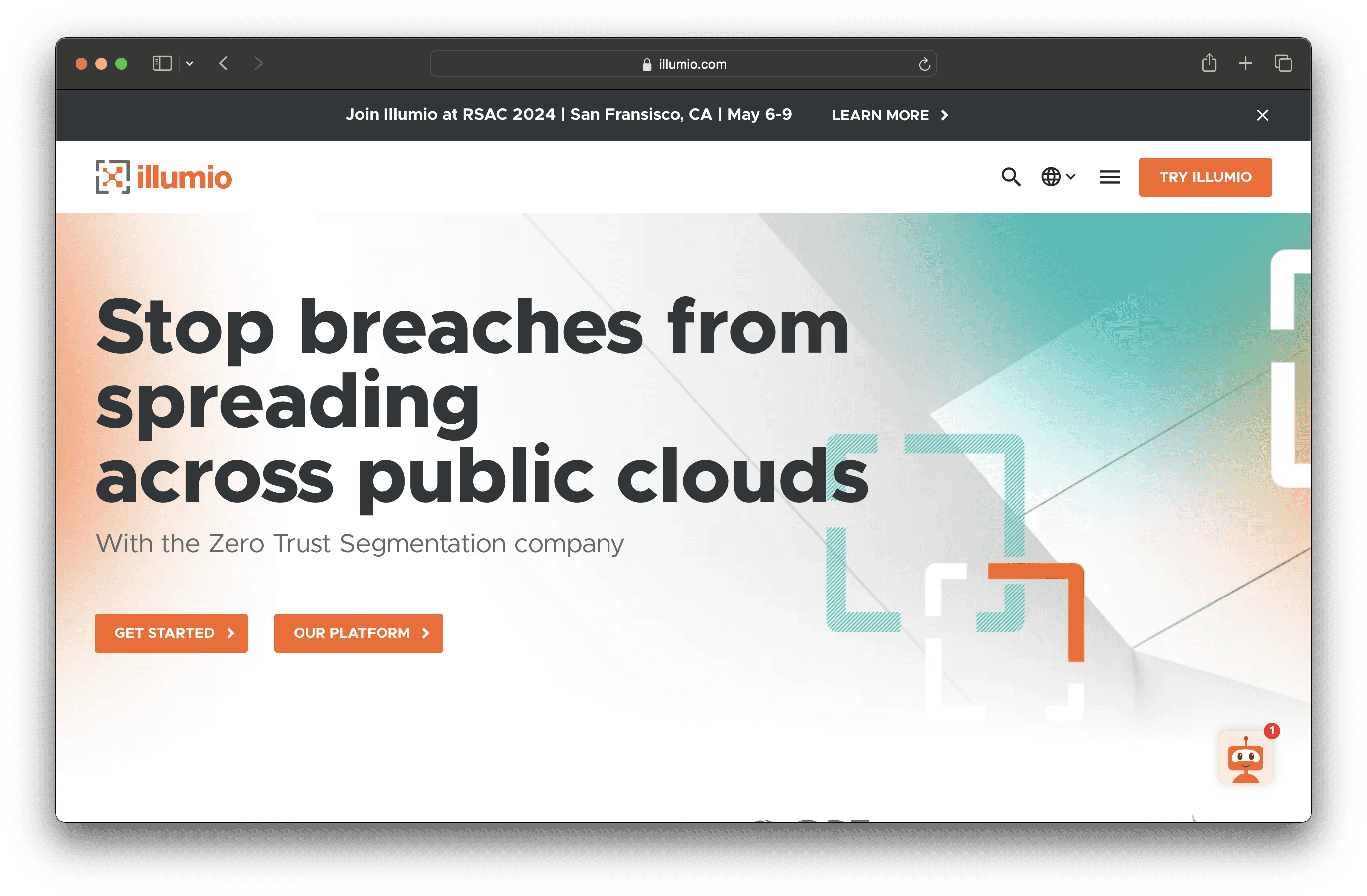
Illumio is a security solution specializing in Zero Trust Segmentation, designed to prevent breaches and ransomware from spreading. It offers visibility into communication between workloads and devices, enabling granular segmentation policies and isolating high-value assets. Illumio aims to provide immediate benefits and ease of use for organizations of all sizes.
Illumio Pricing
Illumio's pricing is not public. Contact their support for more info.
Illumio Reviews
Illumio has an overall rating of 4.5 out of 5 stars based on 12 reviews. Users appreciate its database security and protection from malware threats. Check out more of our reviews here!
Pros and Cons ofIllumio
Pros:
Recognized as a leader in the Forrester Wave™ report, showcasing its industry credibility and effectiveness.
Provides comprehensive visibility into network environments, helping to identify and mitigate risks efficiently.
Simple and effective Zero Trust Segmentation, making it accessible for organizations of all sizes.
Cons:
Some users find the platform expensive, which may be a barrier for smaller organizations.
Integration issues have been reported, potentially complicating deployment in diverse IT environments.
Steep learning curve for new users, requiring time and effort to fully utilize its features.
3. Orca Security
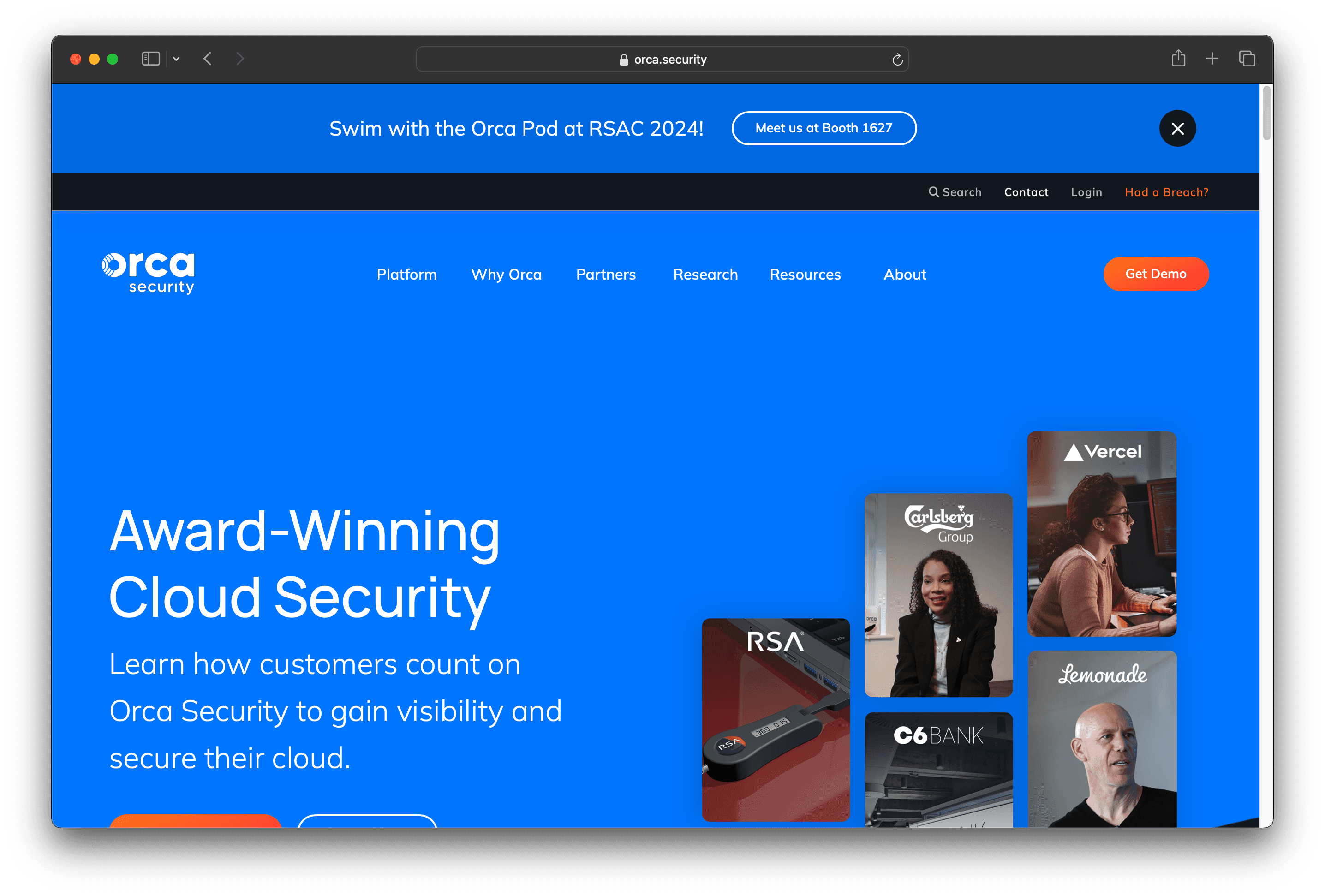
Orca Security is a cloud security platform designed to protect cloud environments with features like vulnerability management, API security, and compliance. It offers agentless deployment and comprehensive coverage, making it easy for businesses to secure their cloud assets efficiently.
Orca Security Pricing
Orca Security's pricing is not public. Contact their support for more info.
Orca Security Reviews
Orca Security has an overall rating of 4.6 out of 5 stars based on 167 reviews. Users appreciate its comprehensive visibility and ease of use. Check out more of our reviews here!
Pros and Cons of Orca Security
Pros:
Agentless technology eliminates the need for agents, reducing operational costs and coverage gaps.
Quick and efficient onboarding process that automatically detects and monitors new cloud assets.
Comprehensive coverage for all cloud assets, including VMs, containers, and serverless applications.
Cons:
The platform's comprehensive nature might be overwhelming for smaller teams with limited resources.
Advanced features and extensive coverage could come at a higher cost, impacting budget-conscious organizations.
Integration of multiple capabilities into a single platform may require a learning curve for new users.
4. Zscaler
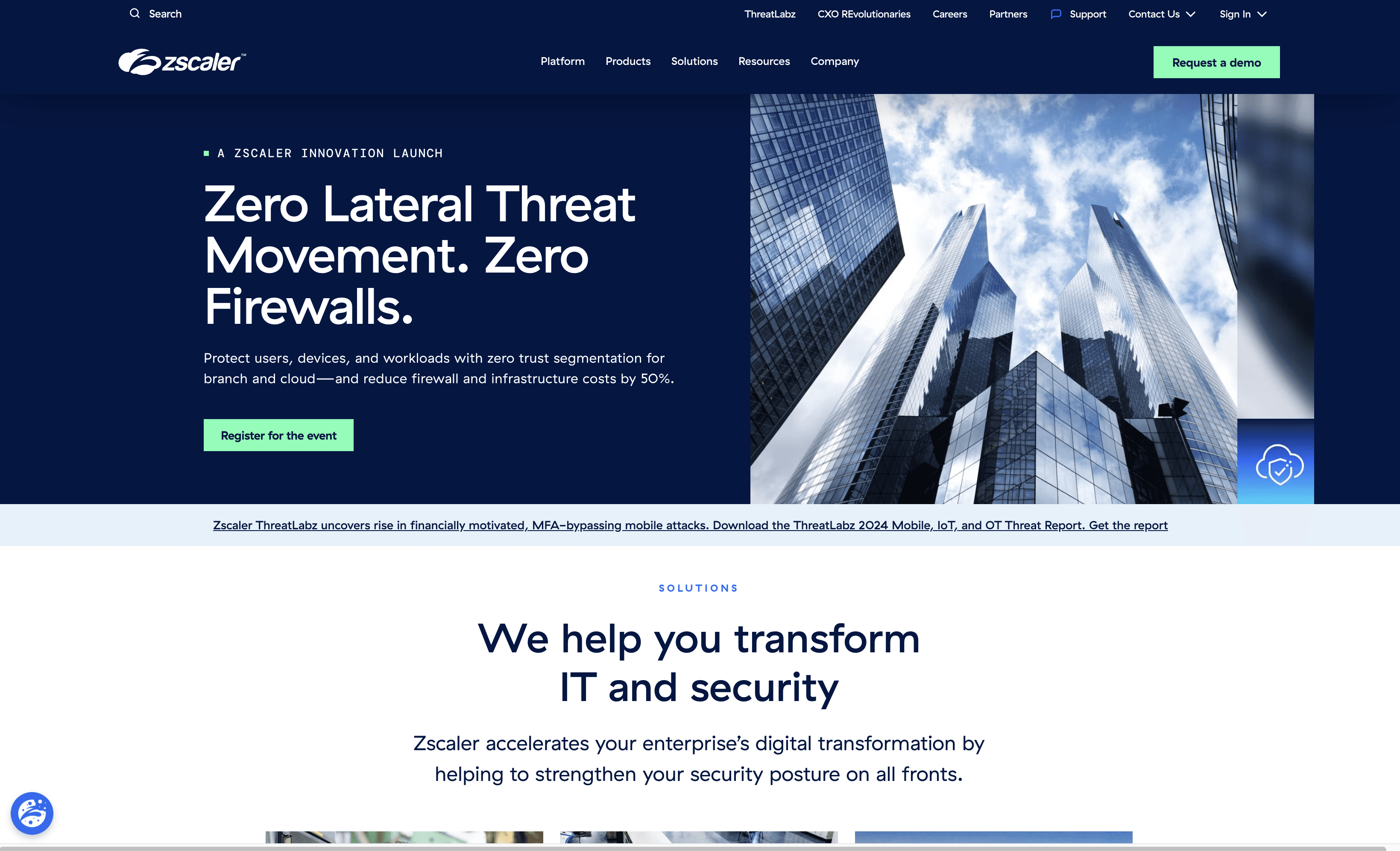
Zscaler is a cloud security platform designed to secure internet and internal application access for distributed workforces. It leverages a zero trust architecture to provide consistent threat protection and reduce operational complexity, making it an ideal solution for businesses looking to modernize their security infrastructure.
Zscaler Pricing
Zscaler for Users Editions: Business, Transformation
Zscaler Internet Access (ZIA) Editions: Essentials, Business, Transformation
Zscaler Private Access (ZPA) Editions: Essentials, Business, Transformation
Zscaler Digital Experience (ZDX) Plans: Standard, M365, Advanced, Advanced Plus
Zscaler's pricing is not public. Contact their support for more info.
Zscaler Reviews
Zscaler has an overall rating of 4.4 out of 5 stars based on 211 reviews. Users appreciate the seamless integration and robust threat protection. Check out more of our reviews here!
Pros and Cons of Zscaler
Pros:
Seamless integration with existing systems, ensuring robust threat protection without disrupting operations.
User-friendly interface simplifies navigation and management, making it accessible even for non-technical users.
Strong security features, including Zero Trust principles and advanced threat protection, provide comprehensive coverage.
Cons:
Connection instability can lead to frequent disconnections, affecting productivity.
Advanced features are expensive, potentially straining budgets for smaller organizations.
Steep learning curve may require significant time and effort for new users to fully utilize the platform.
5. Pentera
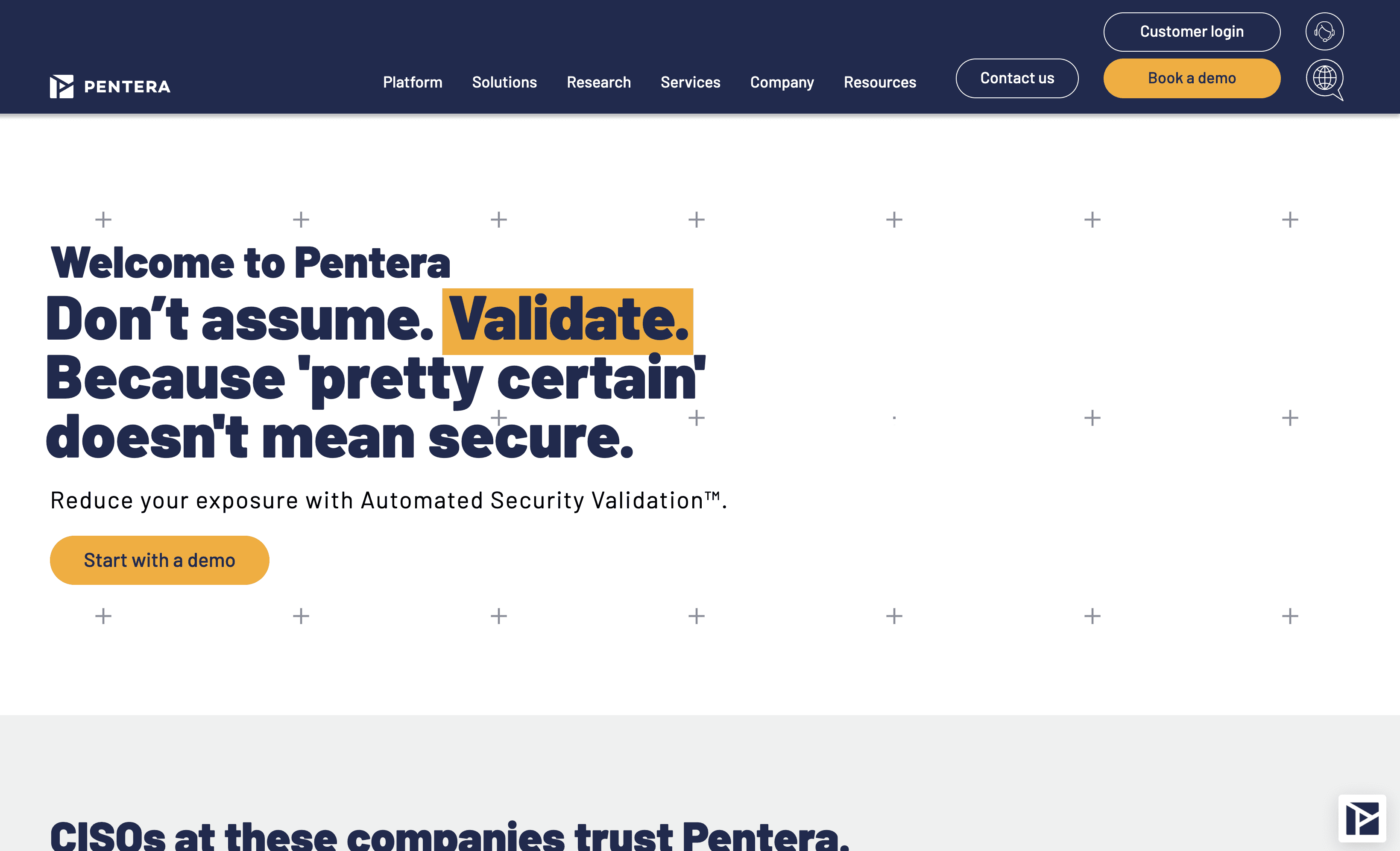
Pentera is an automated security validation platform designed to continuously test and validate your defenses against the latest cyber threats. It aims to provide comprehensive security insights by simulating real-world attacks, helping organizations identify vulnerabilities and improve their security posture efficiently.
Pentera Pricing
Pentera's pricing is not public. Contact their support for more info.
Pentera Reviews
Pentera has an overall rating of 4.5 out of 5 stars based on 130 reviews. Users appreciate the ease of use, automation, and detailed reporting capabilities. Check out more of our reviews here!
Pros and Cons of Pentera
Pros:
Automated Security Validation: Continuously tests cybersecurity layers, reducing exposure and enhancing overall security posture.
Trusted by Industry Leaders: Recognized and trusted by CISOs from various reputable companies, showcasing its reliability.
High ROI: Significant quantitative ROI, ranging from 525% to 600% for midsized and larger organizations.
Cons:
Complexity: The platform's comprehensive nature might be overwhelming for smaller organizations or those with limited cybersecurity expertise.
Resource Intensive: Implementing and maintaining continuous security validation may require significant resources and investment.
Dependence on Automation: Over-reliance on automation may miss nuanced threats that require human intervention.
6. CrowdStrike Falcon
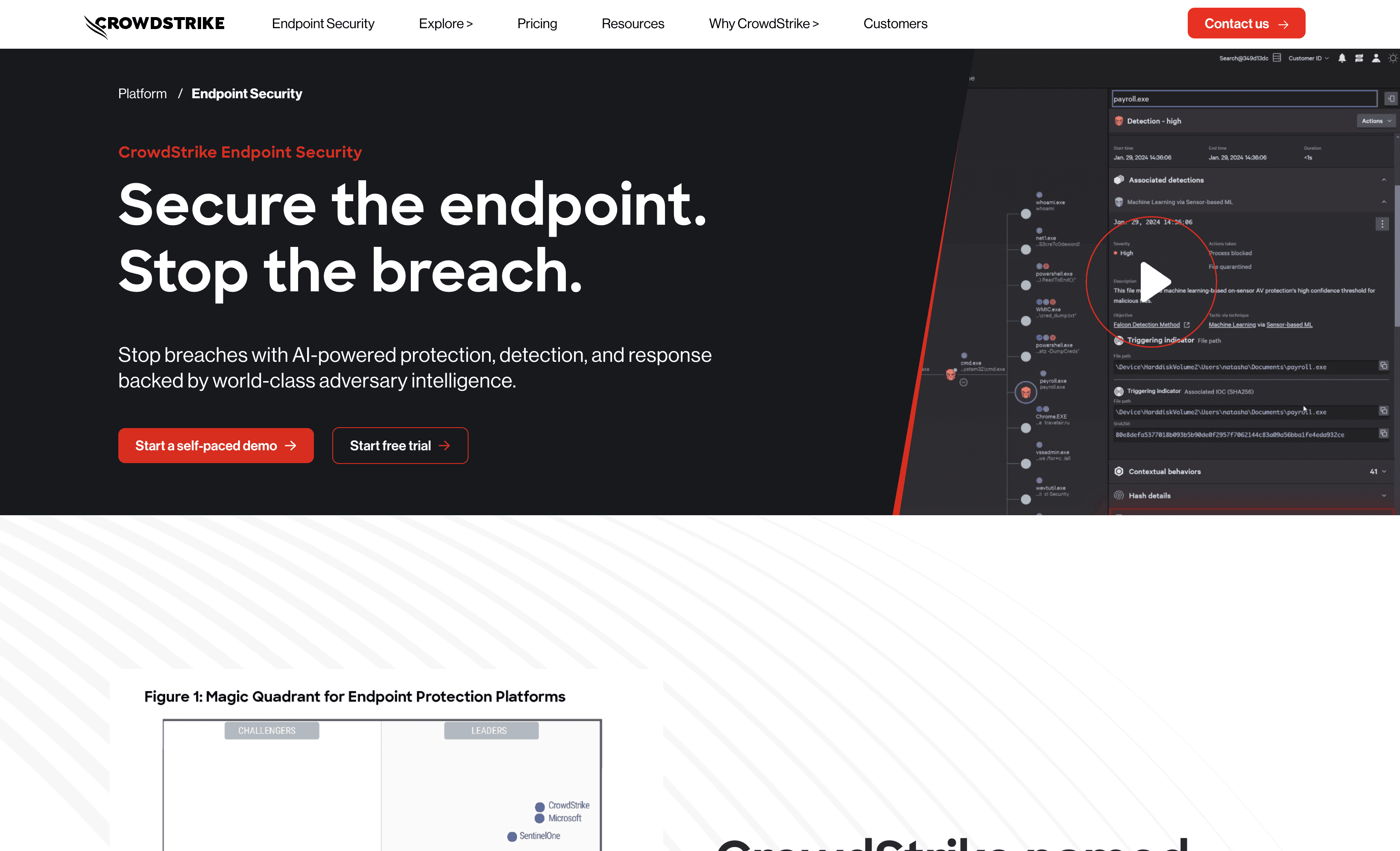
CrowdStrike Falcon is an endpoint security solution designed to stop breaches with AI-powered protection, detection, and response. It offers seamless deployment and centralized management, making it easy for businesses to secure their devices and data. Falcon aims to provide robust security for organizations of all sizes.
CrowdStrike Falcon Pricing
Falcon Pro: $99.99/device annually
Falcon Enterprise: $184.99/device annually
Falcon Go: $59.99/device annually
Falcon Elite: Contact sales for pricing
Falcon Complete MDR: Contact sales for pricing
CrowdStrike Falcon Reviews
CrowdStrike Falcon has an overall rating of 4.7 out of 5 stars based on 278 reviews. Users appreciate its comprehensive threat intelligence and ease of use. Check out more of our reviews here!
Pros and Cons of CrowdStrike Falcon
Pros:
AI-powered protection, detection, and response capabilities ensure robust security against sophisticated threats.
Recognized as a leader in the 2024 Gartner Magic Quadrant for Endpoint Protection Platforms, showcasing industry credibility.
Comprehensive coverage for all major operating systems, including Windows, macOS, Linux, and ChromeOS.
Cons:
High cost of solutions may be a barrier for smaller organizations with limited budgets.
Requires technical expertise to fully leverage the platform's advanced features and capabilities.
Instances of false positives can lead to unnecessary alerts and additional verification steps.
7. ManageEngine Desktop Central
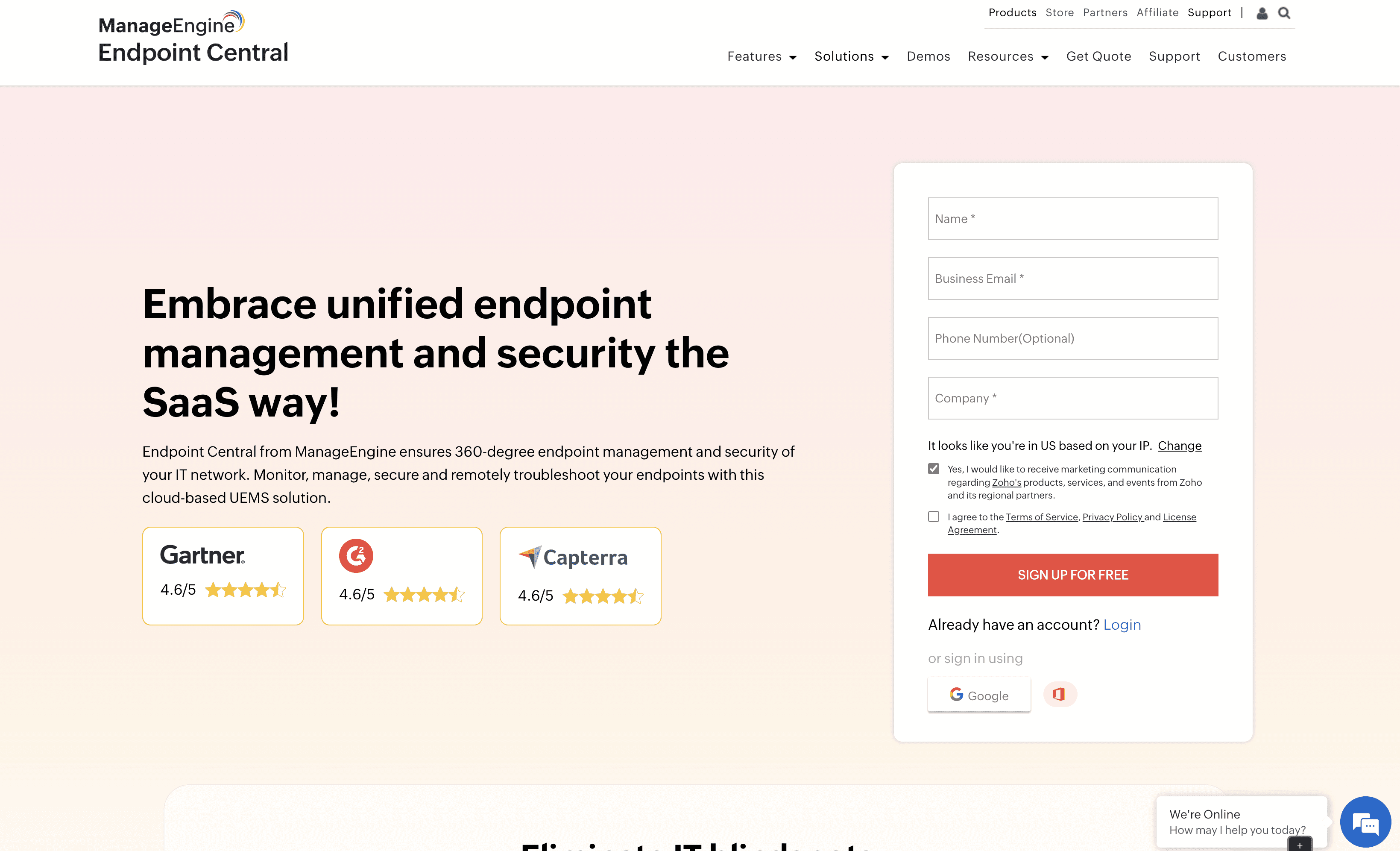
ManageEngine Desktop Central is a unified endpoint management solution designed to streamline IT operations. It offers features like patch management, software deployment, and remote troubleshooting. With a focus on ease of use and comprehensive security, Desktop Central aims to simplify endpoint management for businesses of all sizes.
ManageEngine Desktop Central Pricing
ManageEngine Desktop Central's pricing is not public. Contact their support for more info.
ManageEngine Desktop Central Reviews
ManageEngine Desktop Central has an overall rating of 4.2 out of 5 stars based on 20 reviews. Users appreciate its comprehensive features and ease of use. Check out more of our reviews here!
Pros and Cons of ManageEngine Desktop Central
Pros:
Comprehensive Endpoint Management: Offers 360-degree endpoint management and security, ensuring all devices are monitored and protected.
Automated Patch Management: Supports Windows, Mac, Linux OSs, and over 850 third-party applications, streamlining updates and security patches.
Ease of Use: User-friendly interface simplifies navigation and management, making it accessible even for non-technical users.
Cons:
Lack of Customization: Limited options for customization may not meet the specific needs of all organizations.
Connection Issues: Users report occasional connectivity problems, which can disrupt management tasks.
Learning Curve: New users may find it challenging to fully utilize the platform's advanced features.
8. Snyk

Snyk is a developer-first security platform designed to help developers find and fix vulnerabilities in their code, dependencies, containers, and infrastructure as code. With seamless integration into existing workflows and continuous scanning, Snyk aims to reduce application risk and boost productivity for development teams of all sizes.
Snyk Pricing
Free Plan: $0 per dev/month
Team Plan: Starting at $25 per month/product
Enterprise Plan: Contact sales for pricing
Snyk Reviews
Snyk has an overall rating of 4.5 out of 5 stars based on 121 reviews. Users appreciate its seamless integration and comprehensive vulnerability management. Check out more of our reviews here!
Pros and Cons of Snyk
Pros:
Seamless Integration: Easily integrates with existing IDEs, repositories, and workflows, enhancing developer productivity.
Continuous Monitoring: Continuously scans for vulnerabilities during development, ensuring up-to-date security.
Actionable Fixes: Provides actionable fix advice and auto PRs, enabling quick resolution of security issues.
Cons:
False Positives: Instances of false positives can lead to unnecessary alerts and additional verification steps.
Complex Setup: New users might find the integration and setup process complex and time-consuming.
Costly for Small Teams: Enterprise-level tools like Snyk can be expensive, posing a barrier for smaller organizations.
9. Rubrik
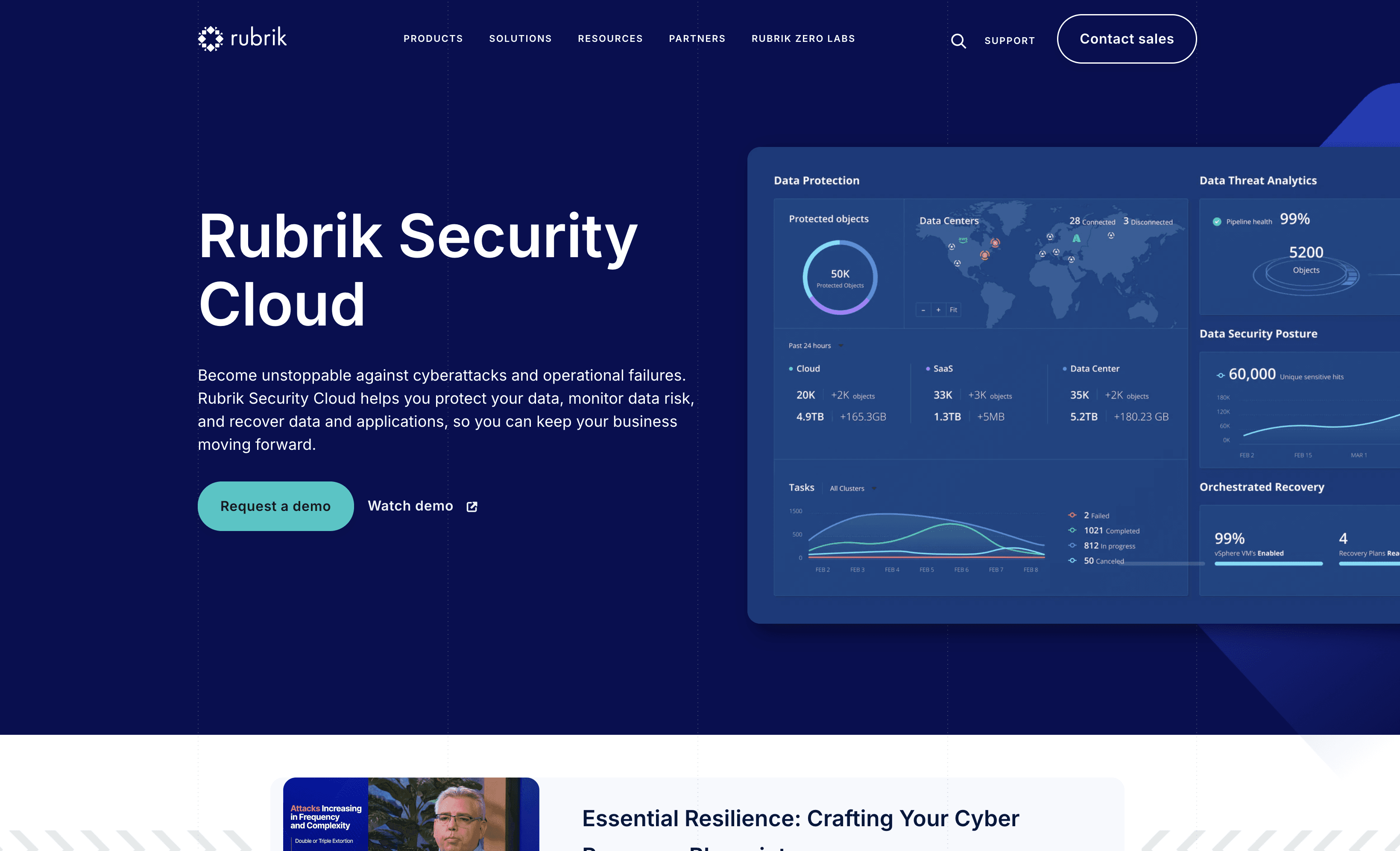
Rubrik is a data security solution designed to protect, monitor, and recover data across enterprise, cloud, and SaaS environments. It integrates Zero Trust principles and offers features like air-gapped, immutable backups and automated policy-driven workflows, ensuring business continuity and robust data protection.
Rubrik Pricing
Rubrik's pricing is not public. Contact their support for more info.
Rubrik Reviews
Rubrik has an overall rating of 4.6 out of 5 stars based on 91 reviews. Users appreciate its reliability and excellent customer service. Check out more of our reviews here!
Pros and Cons of Rubrik
Pros:
Ease of Use: Rubrik's intuitive interface simplifies data management, making it accessible even for users with limited technical expertise.
Reliable Backup Solutions: Users consistently praise Rubrik for its dependable and efficient backup capabilities, ensuring data is always protected.
Comprehensive Features: The platform offers a wide range of features, from data protection to threat analytics, providing a holistic security solution.
Cons:
High Cost: The advanced features and robust security measures come at a premium, which may be prohibitive for smaller organizations.
Complexity: Some users find the platform complex, requiring significant time and expertise to fully leverage its capabilities.
Restore Issues: Instances of difficulties during data restoration have been reported, potentially impacting recovery processes.
10. Barracuda CloudGen Firewall
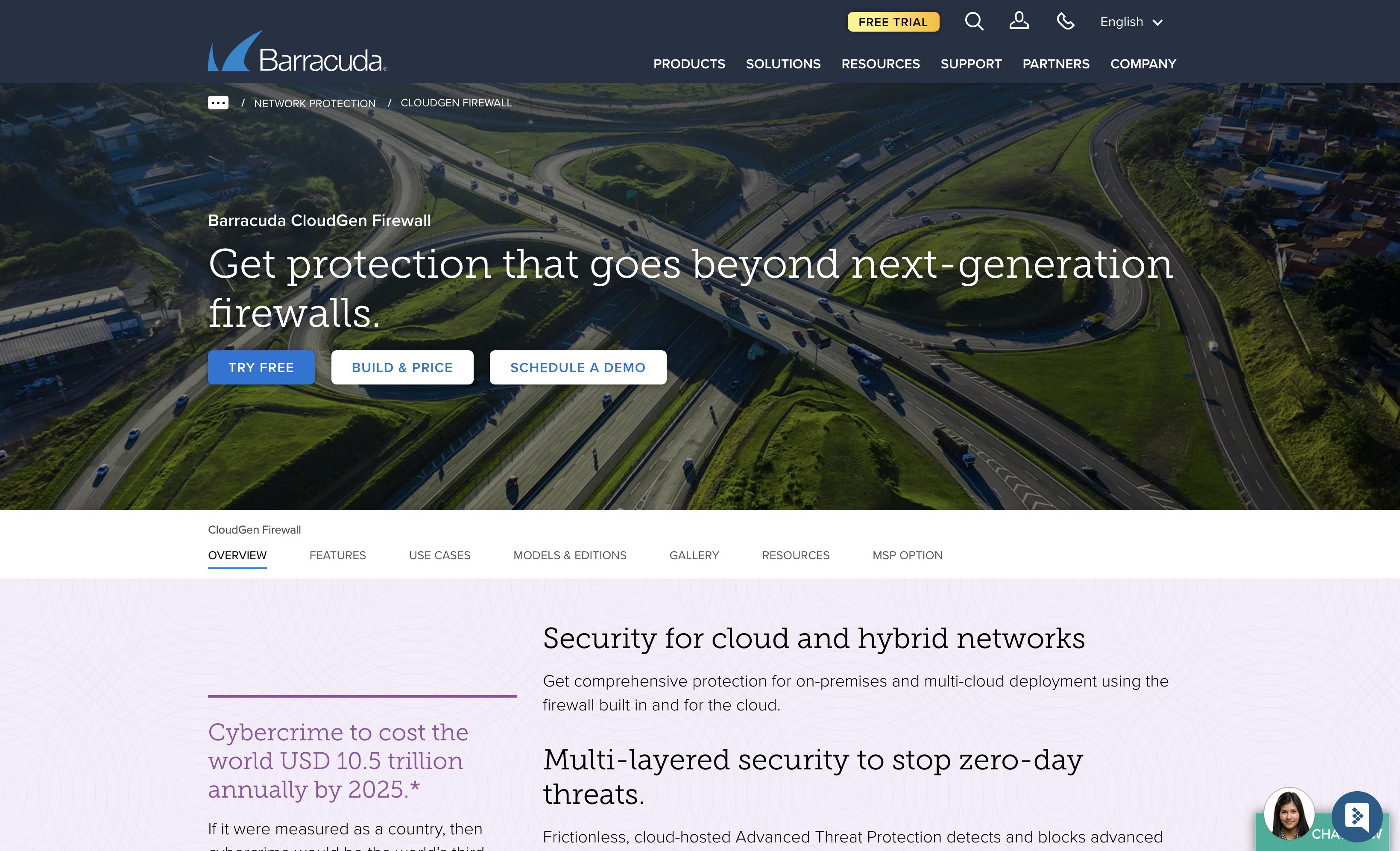
Barracuda CloudGen Firewall is a network security solution designed to protect data, users, and workloads across on-premises and multi-cloud environments. It offers advanced threat protection, built-in SD-WAN capabilities, and centralized management, making it a comprehensive and user-friendly option for modern, dispersed networks.
Barracuda CloudGen Firewall Pricing
Barracuda CloudGen Firewall's pricing is not public. Contact their support for more info.
Barracuda CloudGen Firewall Reviews
Barracuda CloudGen Firewall has an overall rating of 4.5 out of 5 stars based on 42 reviews. Users appreciate its ease of use and intuitive interface. Check out more of our reviews here!
Pros and Cons of Barracuda CloudGen Firewall
Pros:
Comprehensive Protection: Offers robust security for on-premises and multi-cloud environments, ensuring all assets are safeguarded.
Centralized Management: Simplifies oversight with a single pane of glass, making it easier to manage multiple firewalls.
Ease of Use: User-friendly interface and zero-touch deployment streamline setup and daily operations.
Cons:
Complexity: Advanced features and multi-layered security may require a steep learning curve for new users.
Resource Intensive: Full-emulation sandboxing for threat detection can be demanding on system resources.
Cost: High-end features and capabilities might be expensive, posing a challenge for smaller organizations.
Looking to secure your technical infrastructure?
Twingate offers granular access controls and deployment automations to protect your VPC environment. By leveraging Zero Trust security tools, Twingate ensures that private resources and internet traffic remain secure in the modern world of work. Try Twingate for Free today!
Rapidly implement a modern Zero Trust network that is more secure and maintainable than VPNs.
The Best 10 Alternatives to Forcepoint ONE (+ Pricing & Reviews)
Twingate Team
•
Jul 27, 2024
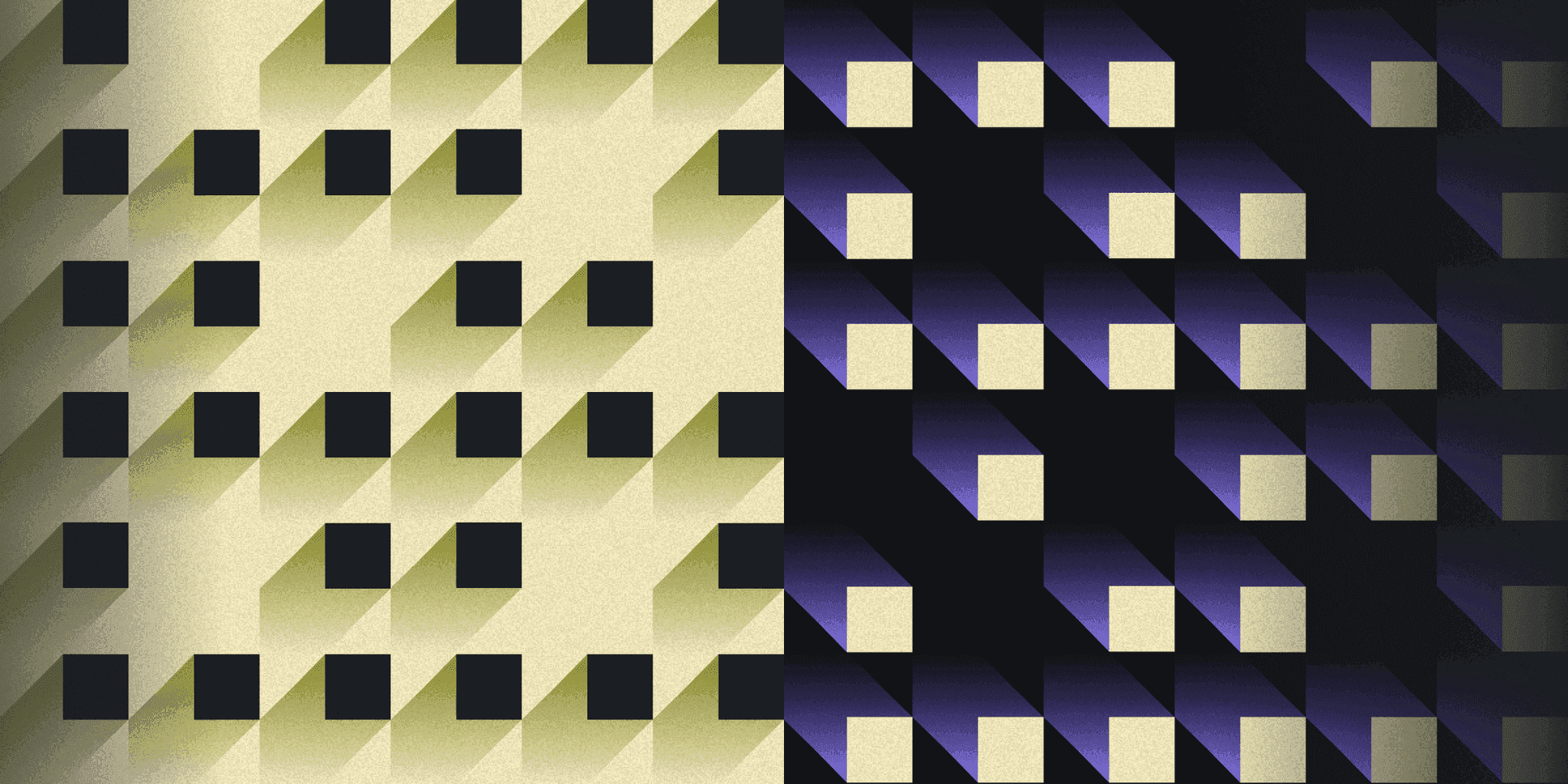
Forcepoint ONE is a cloud-native security platform designed to simplify security for the hybrid workforce. It offers features like CASB, ZTNA, and Web Security to protect data everywhere and secure access anywhere. While it provides robust security solutions, it might not be the choice for everyone. This article explores how Twingate provides secure access to private resources for distributed workforces under a zero trust networking model.
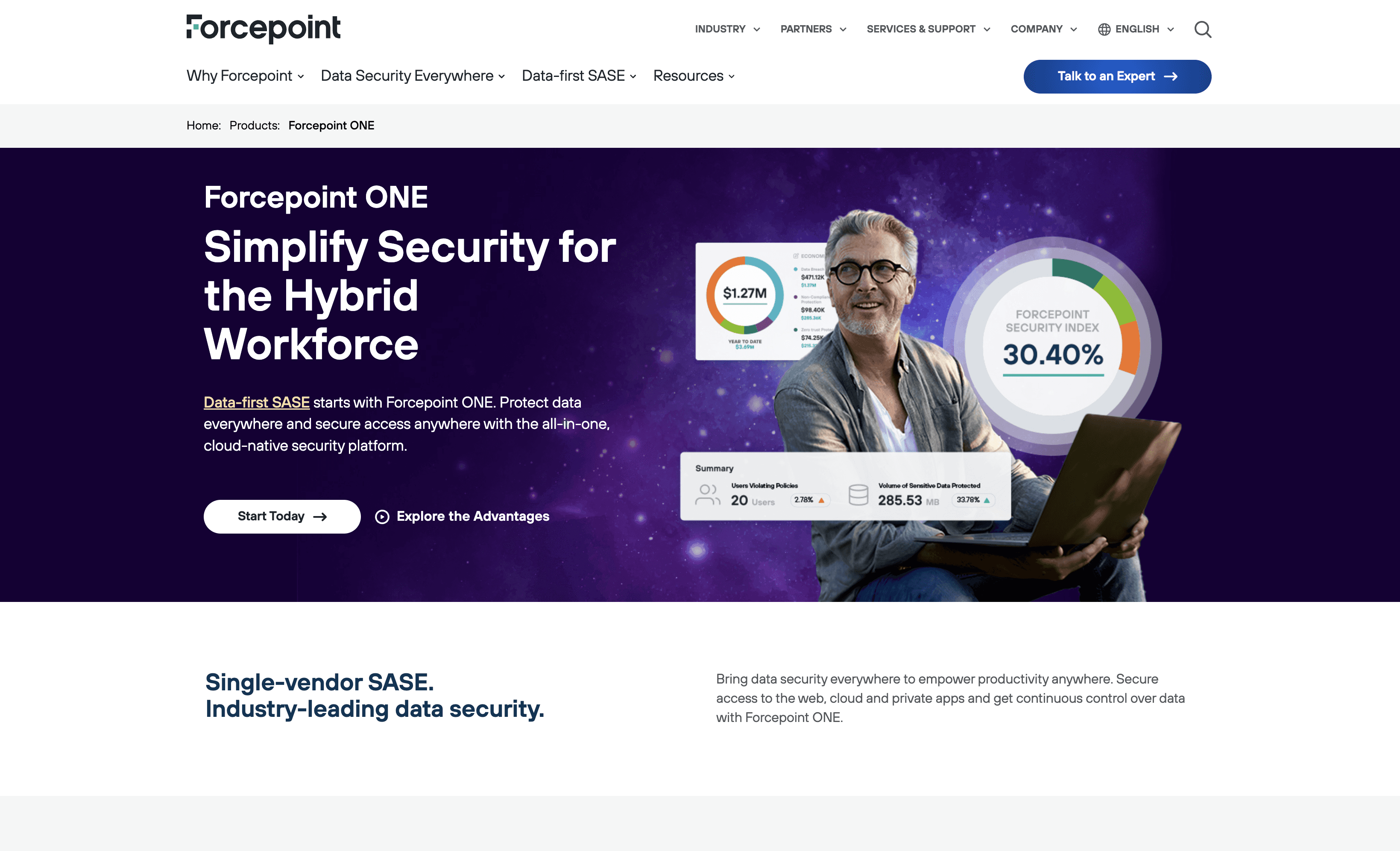
10 Alternatives to Forcepoint ONE
1. Astra Pentest
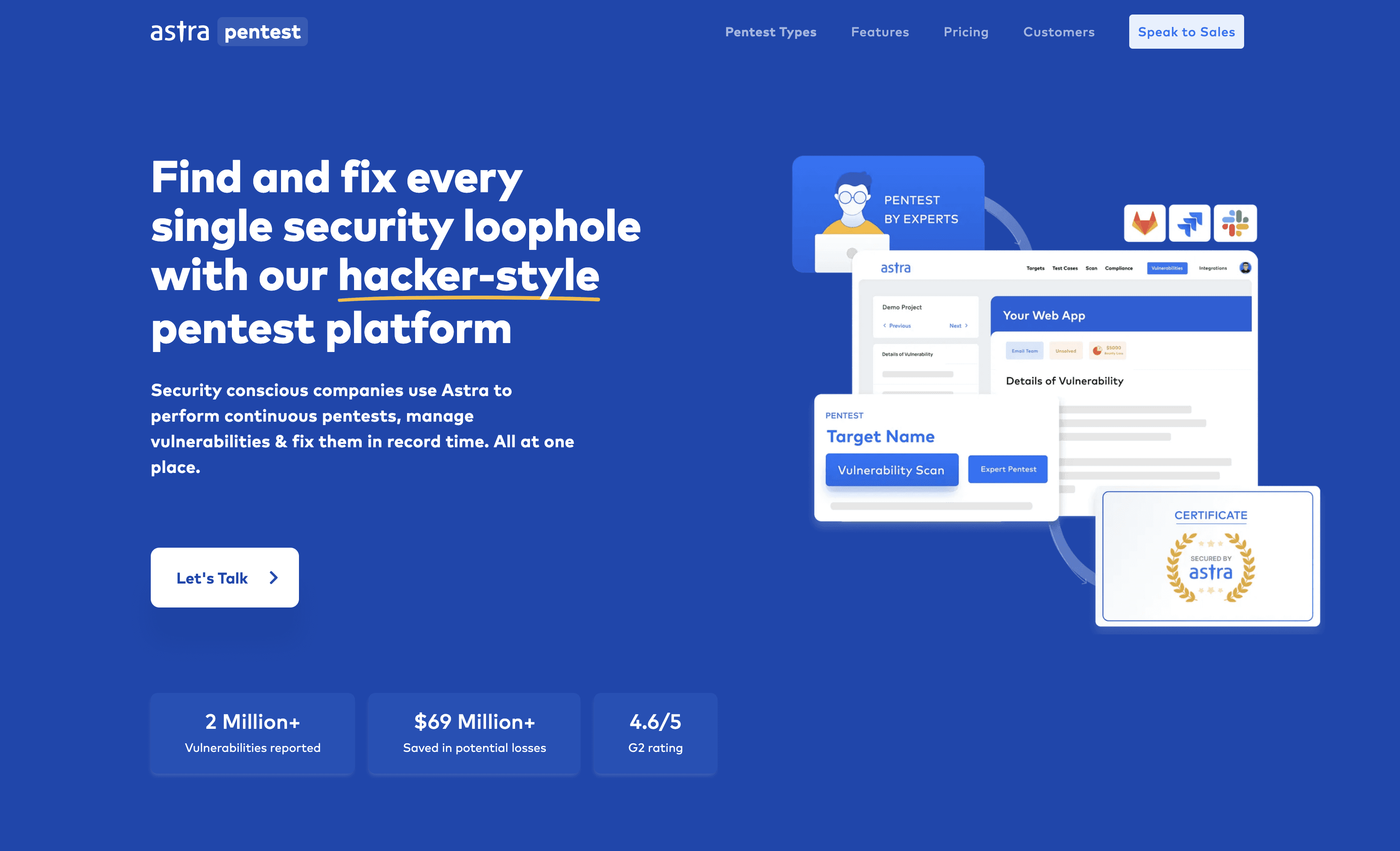
Astra Pentest is a comprehensive security solution designed to identify vulnerabilities in web applications, mobile apps, and cloud environments. It offers continuous testing and detailed reports to help businesses enhance their security posture. With an easy-to-use interface, Astra Pentest aims to make cybersecurity accessible for organizations of all sizes.
Astra Pentest Pricing
Web App Pentest Plans: EXPERT: $1,999/yr
SCANNER: $1,999/yr or $199/mo
PENTEST: $5,999/yr
ENTERPRISE: Starting $9,999/yr
SCANNER (Basic): $999/yr
Mobile App Pentest Plans: BASIC: Starts at $699/scan
PENTEST: $2,499/yr
ENTERPRISE: $3,999/yr
Cloud Security Pentest Plans: BASIC: Starts at $799/scan
Astra Pentest Reviews
Astra Pentest has an overall rating of 4.6 out of 5 stars based on 94 reviews. Users appreciate the friendly staff and comprehensive vulnerability tests. Check out more of our reviews here!
Pros and Cons of Astra Pentest
Pros:
Exceptional customer support, praised for responsiveness and helpfulness, making it easier for users to address security concerns promptly.
Intuitive interface that simplifies the process of vulnerability scanning and reporting, even for those with limited technical expertise.
Comprehensive vulnerability detection, ensuring that potential security threats are identified and mitigated effectively.
Cons:
Some users report occasional slow performance, which can hinder the efficiency of security assessments.
Technical issues have been noted, including occasional bugs that may disrupt the user experience.
Instances of false positives, which can lead to unnecessary concern and additional verification steps.
2. Illumio
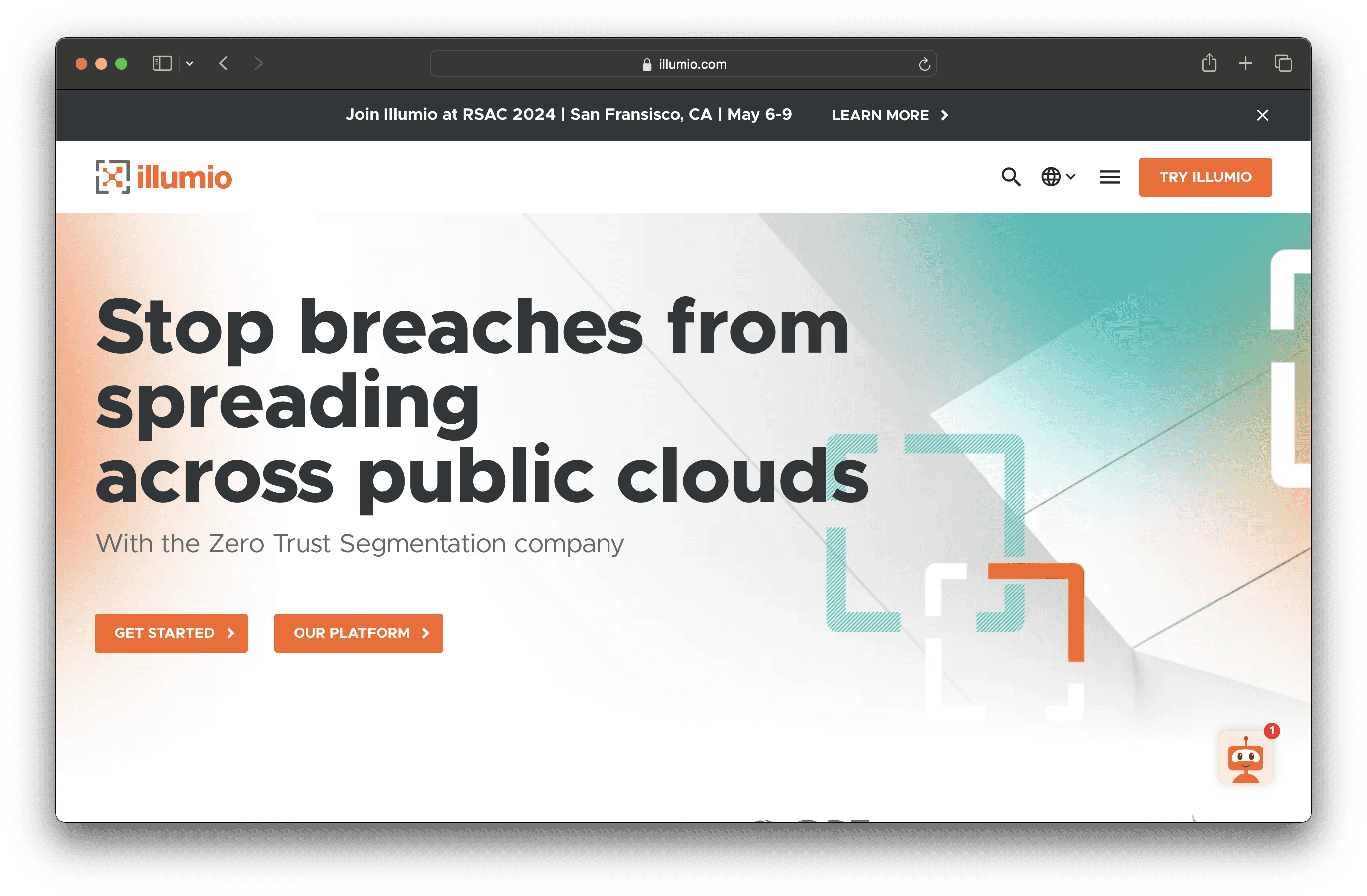
Illumio is a security solution specializing in Zero Trust Segmentation, designed to prevent breaches and ransomware from spreading. It offers visibility into communication between workloads and devices, enabling granular segmentation policies and isolating high-value assets. Illumio aims to provide immediate benefits and ease of use for organizations of all sizes.
Illumio Pricing
Illumio's pricing is not public. Contact their support for more info.
Illumio Reviews
Illumio has an overall rating of 4.5 out of 5 stars based on 12 reviews. Users appreciate its database security and protection from malware threats. Check out more of our reviews here!
Pros and Cons ofIllumio
Pros:
Recognized as a leader in the Forrester Wave™ report, showcasing its industry credibility and effectiveness.
Provides comprehensive visibility into network environments, helping to identify and mitigate risks efficiently.
Simple and effective Zero Trust Segmentation, making it accessible for organizations of all sizes.
Cons:
Some users find the platform expensive, which may be a barrier for smaller organizations.
Integration issues have been reported, potentially complicating deployment in diverse IT environments.
Steep learning curve for new users, requiring time and effort to fully utilize its features.
3. Orca Security
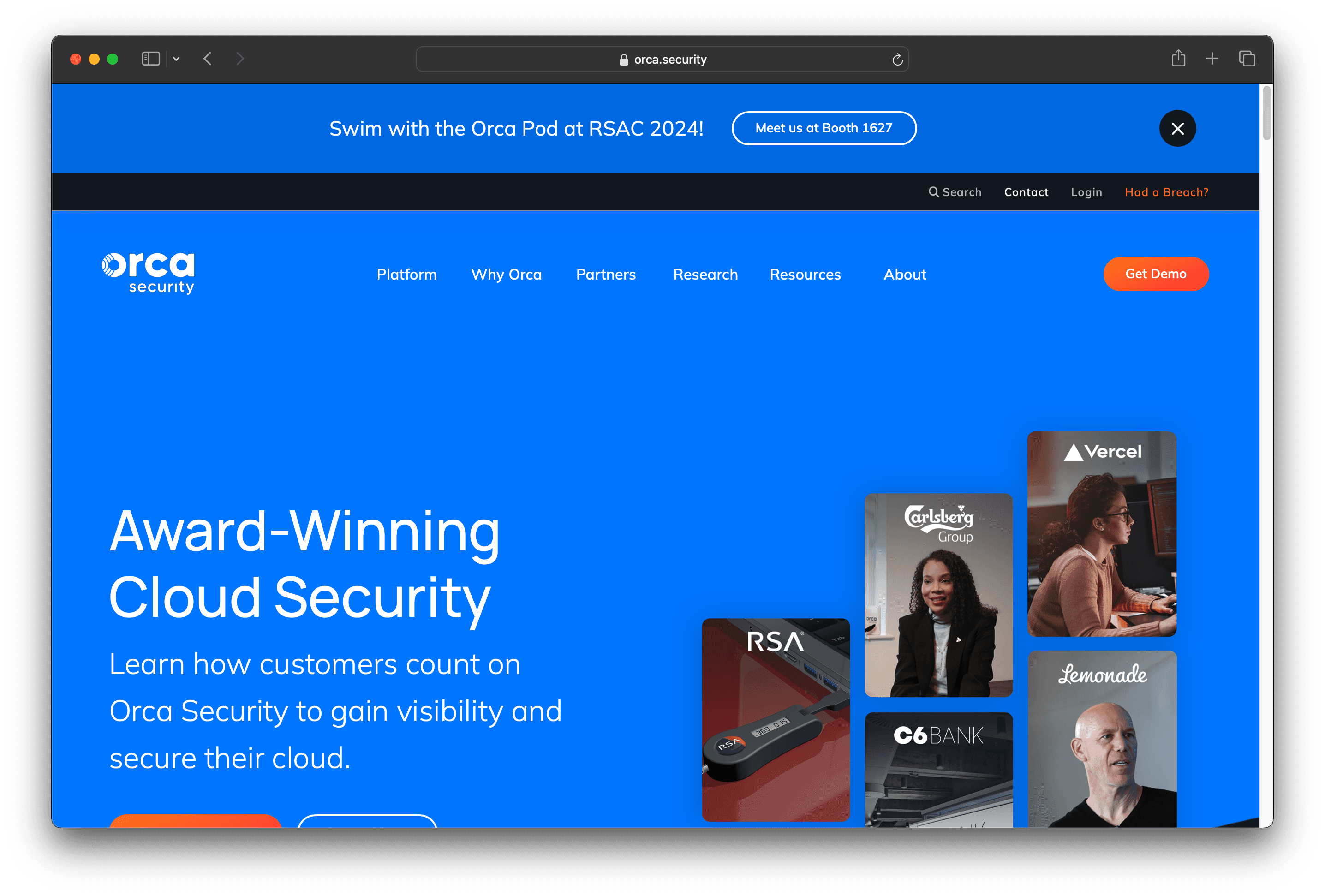
Orca Security is a cloud security platform designed to protect cloud environments with features like vulnerability management, API security, and compliance. It offers agentless deployment and comprehensive coverage, making it easy for businesses to secure their cloud assets efficiently.
Orca Security Pricing
Orca Security's pricing is not public. Contact their support for more info.
Orca Security Reviews
Orca Security has an overall rating of 4.6 out of 5 stars based on 167 reviews. Users appreciate its comprehensive visibility and ease of use. Check out more of our reviews here!
Pros and Cons of Orca Security
Pros:
Agentless technology eliminates the need for agents, reducing operational costs and coverage gaps.
Quick and efficient onboarding process that automatically detects and monitors new cloud assets.
Comprehensive coverage for all cloud assets, including VMs, containers, and serverless applications.
Cons:
The platform's comprehensive nature might be overwhelming for smaller teams with limited resources.
Advanced features and extensive coverage could come at a higher cost, impacting budget-conscious organizations.
Integration of multiple capabilities into a single platform may require a learning curve for new users.
4. Zscaler
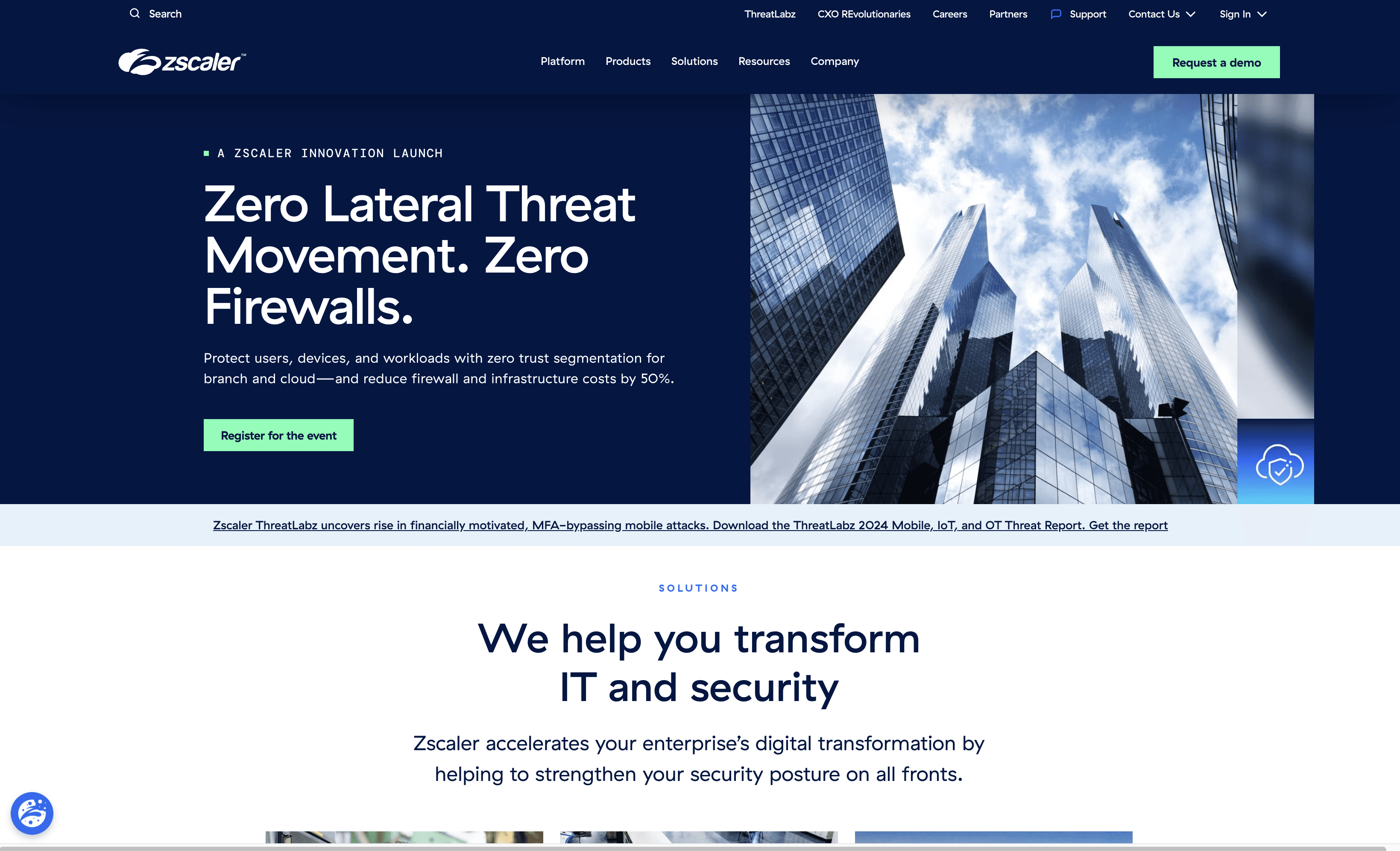
Zscaler is a cloud security platform designed to secure internet and internal application access for distributed workforces. It leverages a zero trust architecture to provide consistent threat protection and reduce operational complexity, making it an ideal solution for businesses looking to modernize their security infrastructure.
Zscaler Pricing
Zscaler for Users Editions: Business, Transformation
Zscaler Internet Access (ZIA) Editions: Essentials, Business, Transformation
Zscaler Private Access (ZPA) Editions: Essentials, Business, Transformation
Zscaler Digital Experience (ZDX) Plans: Standard, M365, Advanced, Advanced Plus
Zscaler's pricing is not public. Contact their support for more info.
Zscaler Reviews
Zscaler has an overall rating of 4.4 out of 5 stars based on 211 reviews. Users appreciate the seamless integration and robust threat protection. Check out more of our reviews here!
Pros and Cons of Zscaler
Pros:
Seamless integration with existing systems, ensuring robust threat protection without disrupting operations.
User-friendly interface simplifies navigation and management, making it accessible even for non-technical users.
Strong security features, including Zero Trust principles and advanced threat protection, provide comprehensive coverage.
Cons:
Connection instability can lead to frequent disconnections, affecting productivity.
Advanced features are expensive, potentially straining budgets for smaller organizations.
Steep learning curve may require significant time and effort for new users to fully utilize the platform.
5. Pentera
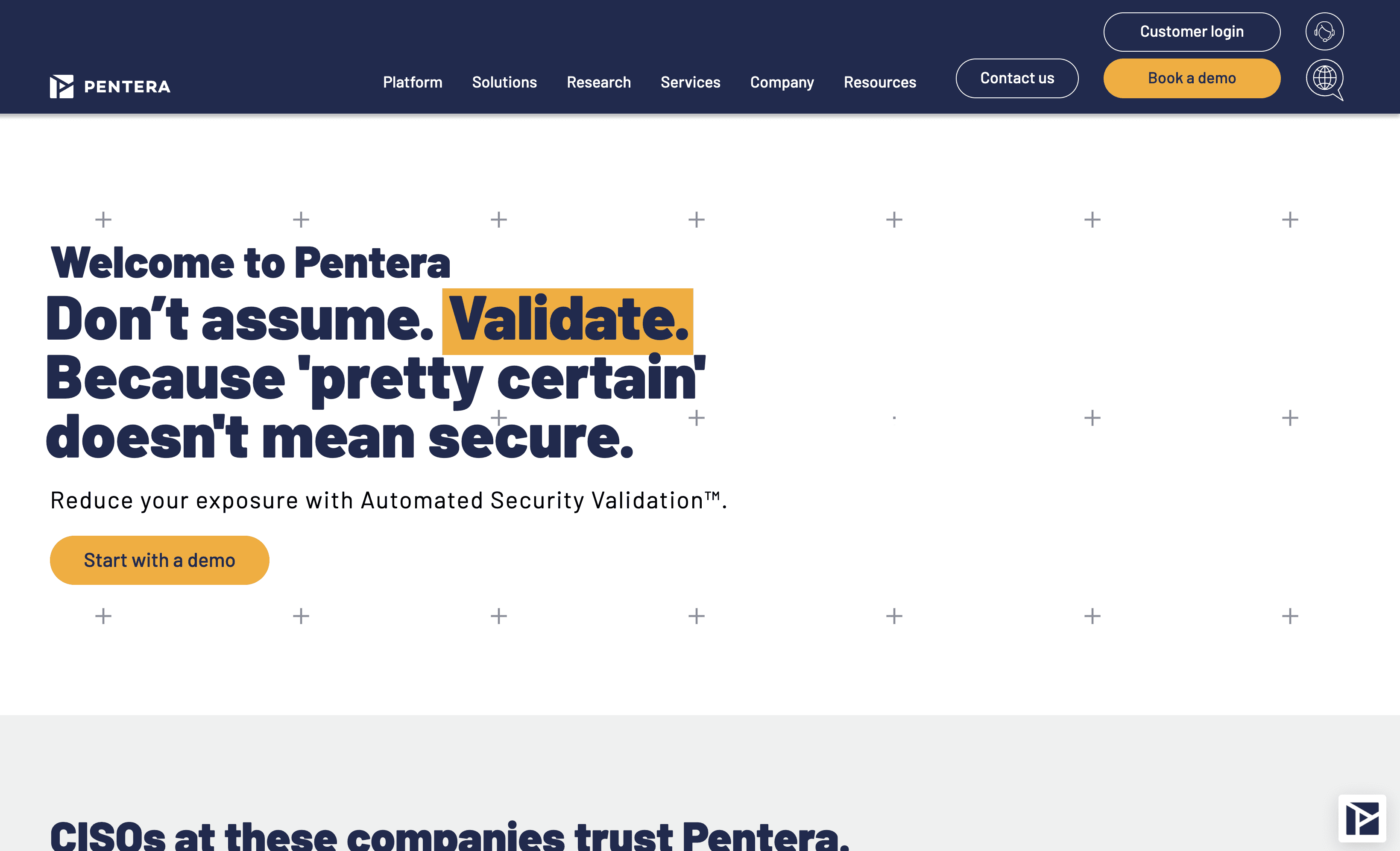
Pentera is an automated security validation platform designed to continuously test and validate your defenses against the latest cyber threats. It aims to provide comprehensive security insights by simulating real-world attacks, helping organizations identify vulnerabilities and improve their security posture efficiently.
Pentera Pricing
Pentera's pricing is not public. Contact their support for more info.
Pentera Reviews
Pentera has an overall rating of 4.5 out of 5 stars based on 130 reviews. Users appreciate the ease of use, automation, and detailed reporting capabilities. Check out more of our reviews here!
Pros and Cons of Pentera
Pros:
Automated Security Validation: Continuously tests cybersecurity layers, reducing exposure and enhancing overall security posture.
Trusted by Industry Leaders: Recognized and trusted by CISOs from various reputable companies, showcasing its reliability.
High ROI: Significant quantitative ROI, ranging from 525% to 600% for midsized and larger organizations.
Cons:
Complexity: The platform's comprehensive nature might be overwhelming for smaller organizations or those with limited cybersecurity expertise.
Resource Intensive: Implementing and maintaining continuous security validation may require significant resources and investment.
Dependence on Automation: Over-reliance on automation may miss nuanced threats that require human intervention.
6. CrowdStrike Falcon
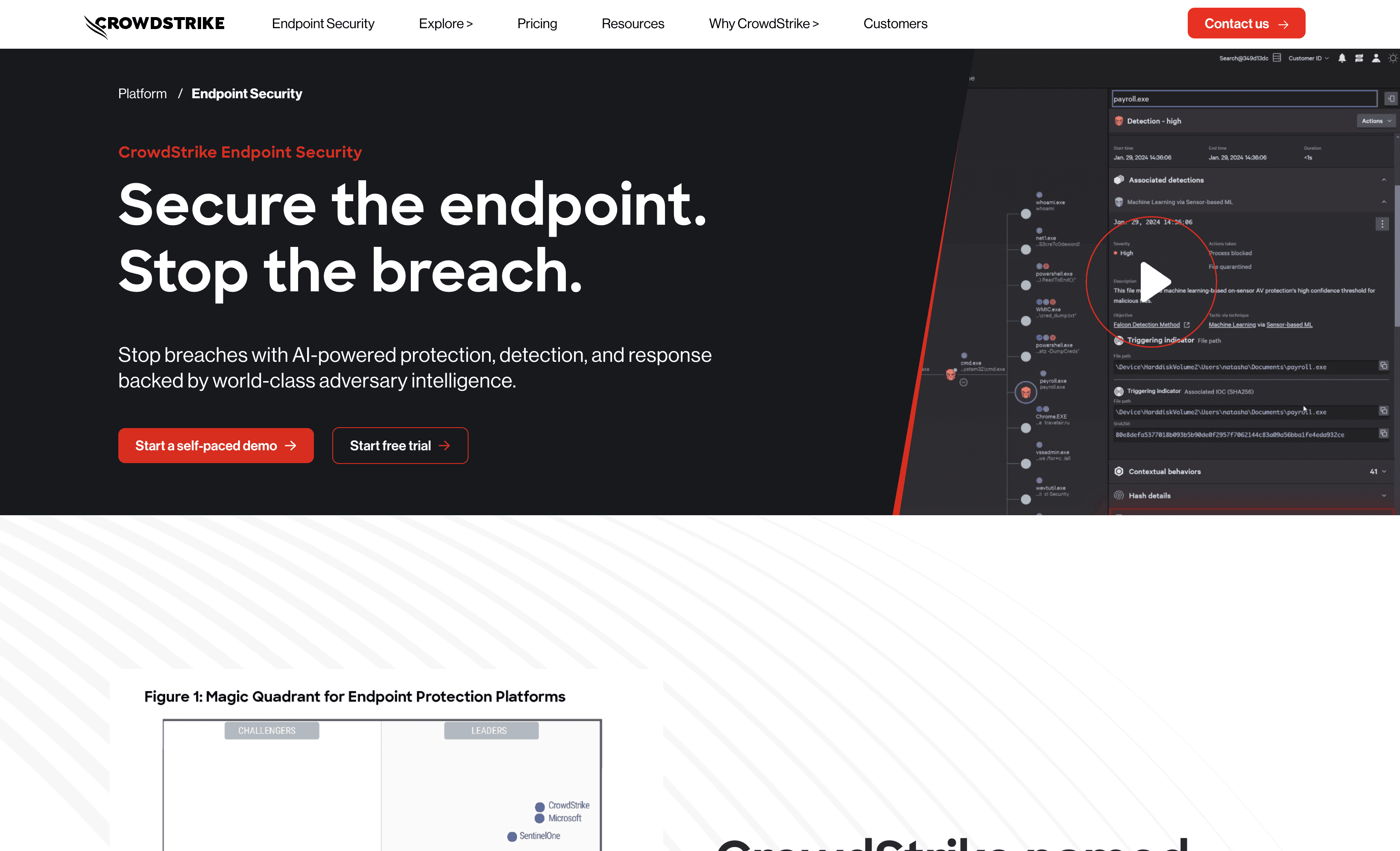
CrowdStrike Falcon is an endpoint security solution designed to stop breaches with AI-powered protection, detection, and response. It offers seamless deployment and centralized management, making it easy for businesses to secure their devices and data. Falcon aims to provide robust security for organizations of all sizes.
CrowdStrike Falcon Pricing
Falcon Pro: $99.99/device annually
Falcon Enterprise: $184.99/device annually
Falcon Go: $59.99/device annually
Falcon Elite: Contact sales for pricing
Falcon Complete MDR: Contact sales for pricing
CrowdStrike Falcon Reviews
CrowdStrike Falcon has an overall rating of 4.7 out of 5 stars based on 278 reviews. Users appreciate its comprehensive threat intelligence and ease of use. Check out more of our reviews here!
Pros and Cons of CrowdStrike Falcon
Pros:
AI-powered protection, detection, and response capabilities ensure robust security against sophisticated threats.
Recognized as a leader in the 2024 Gartner Magic Quadrant for Endpoint Protection Platforms, showcasing industry credibility.
Comprehensive coverage for all major operating systems, including Windows, macOS, Linux, and ChromeOS.
Cons:
High cost of solutions may be a barrier for smaller organizations with limited budgets.
Requires technical expertise to fully leverage the platform's advanced features and capabilities.
Instances of false positives can lead to unnecessary alerts and additional verification steps.
7. ManageEngine Desktop Central
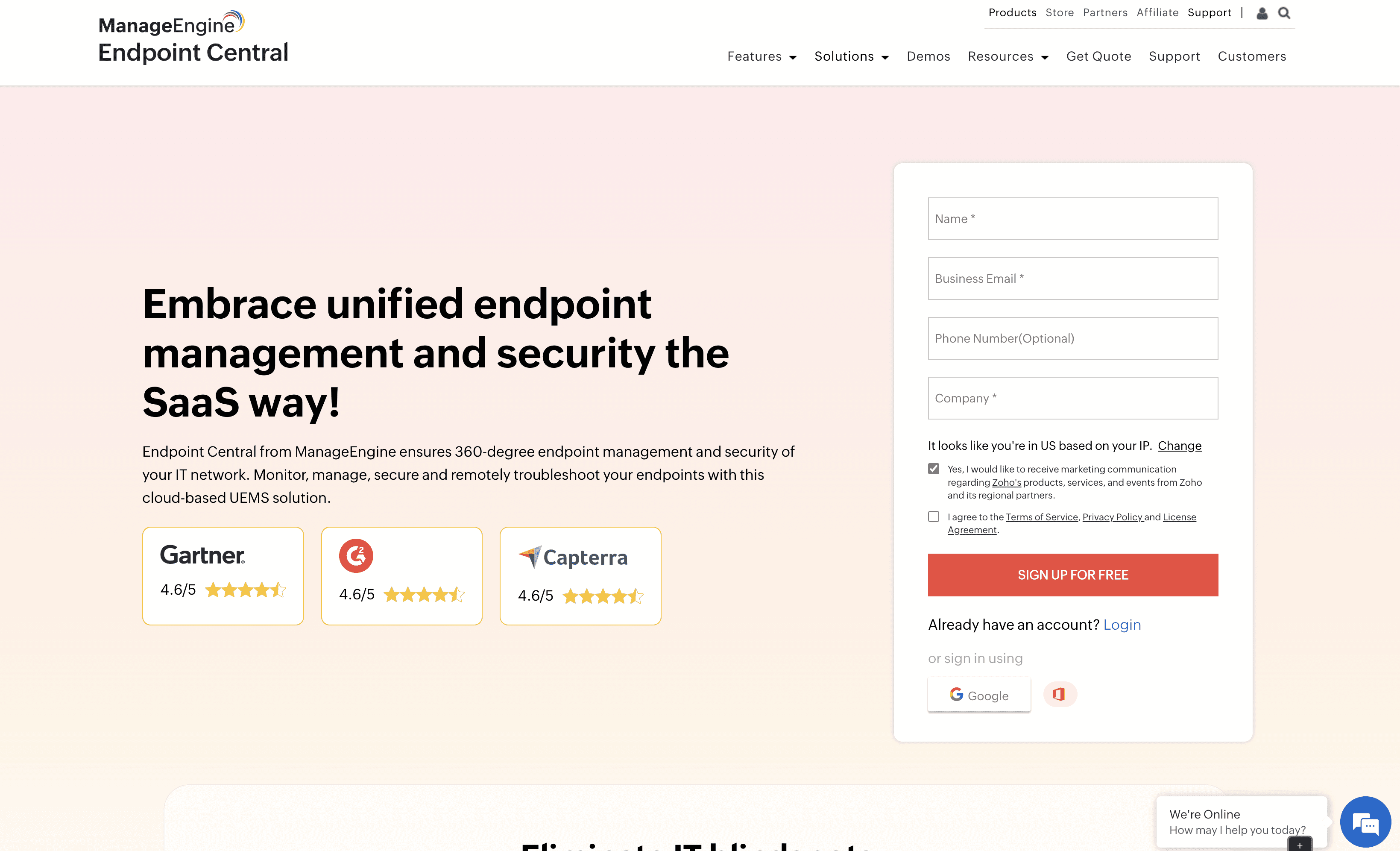
ManageEngine Desktop Central is a unified endpoint management solution designed to streamline IT operations. It offers features like patch management, software deployment, and remote troubleshooting. With a focus on ease of use and comprehensive security, Desktop Central aims to simplify endpoint management for businesses of all sizes.
ManageEngine Desktop Central Pricing
ManageEngine Desktop Central's pricing is not public. Contact their support for more info.
ManageEngine Desktop Central Reviews
ManageEngine Desktop Central has an overall rating of 4.2 out of 5 stars based on 20 reviews. Users appreciate its comprehensive features and ease of use. Check out more of our reviews here!
Pros and Cons of ManageEngine Desktop Central
Pros:
Comprehensive Endpoint Management: Offers 360-degree endpoint management and security, ensuring all devices are monitored and protected.
Automated Patch Management: Supports Windows, Mac, Linux OSs, and over 850 third-party applications, streamlining updates and security patches.
Ease of Use: User-friendly interface simplifies navigation and management, making it accessible even for non-technical users.
Cons:
Lack of Customization: Limited options for customization may not meet the specific needs of all organizations.
Connection Issues: Users report occasional connectivity problems, which can disrupt management tasks.
Learning Curve: New users may find it challenging to fully utilize the platform's advanced features.
8. Snyk

Snyk is a developer-first security platform designed to help developers find and fix vulnerabilities in their code, dependencies, containers, and infrastructure as code. With seamless integration into existing workflows and continuous scanning, Snyk aims to reduce application risk and boost productivity for development teams of all sizes.
Snyk Pricing
Free Plan: $0 per dev/month
Team Plan: Starting at $25 per month/product
Enterprise Plan: Contact sales for pricing
Snyk Reviews
Snyk has an overall rating of 4.5 out of 5 stars based on 121 reviews. Users appreciate its seamless integration and comprehensive vulnerability management. Check out more of our reviews here!
Pros and Cons of Snyk
Pros:
Seamless Integration: Easily integrates with existing IDEs, repositories, and workflows, enhancing developer productivity.
Continuous Monitoring: Continuously scans for vulnerabilities during development, ensuring up-to-date security.
Actionable Fixes: Provides actionable fix advice and auto PRs, enabling quick resolution of security issues.
Cons:
False Positives: Instances of false positives can lead to unnecessary alerts and additional verification steps.
Complex Setup: New users might find the integration and setup process complex and time-consuming.
Costly for Small Teams: Enterprise-level tools like Snyk can be expensive, posing a barrier for smaller organizations.
9. Rubrik
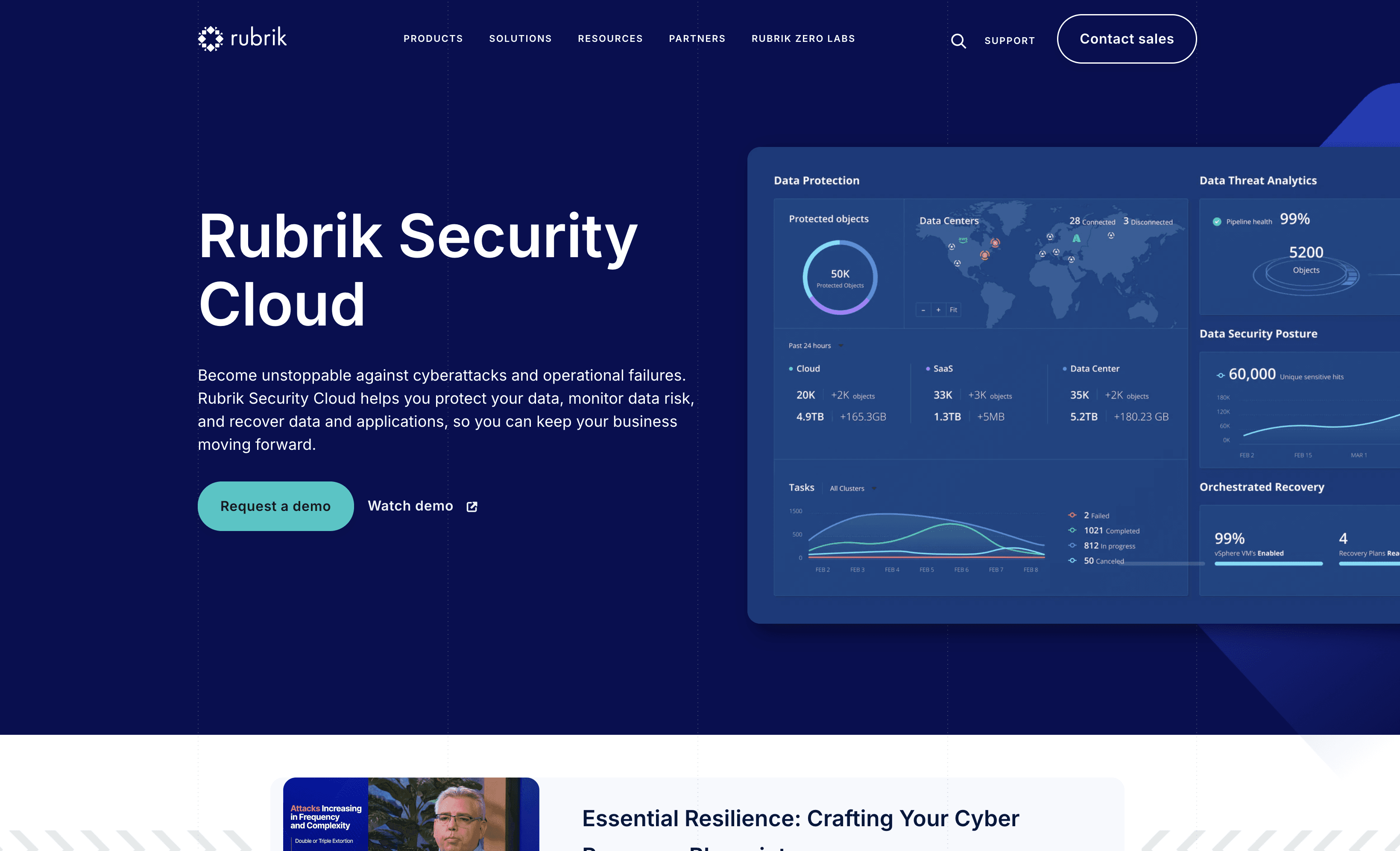
Rubrik is a data security solution designed to protect, monitor, and recover data across enterprise, cloud, and SaaS environments. It integrates Zero Trust principles and offers features like air-gapped, immutable backups and automated policy-driven workflows, ensuring business continuity and robust data protection.
Rubrik Pricing
Rubrik's pricing is not public. Contact their support for more info.
Rubrik Reviews
Rubrik has an overall rating of 4.6 out of 5 stars based on 91 reviews. Users appreciate its reliability and excellent customer service. Check out more of our reviews here!
Pros and Cons of Rubrik
Pros:
Ease of Use: Rubrik's intuitive interface simplifies data management, making it accessible even for users with limited technical expertise.
Reliable Backup Solutions: Users consistently praise Rubrik for its dependable and efficient backup capabilities, ensuring data is always protected.
Comprehensive Features: The platform offers a wide range of features, from data protection to threat analytics, providing a holistic security solution.
Cons:
High Cost: The advanced features and robust security measures come at a premium, which may be prohibitive for smaller organizations.
Complexity: Some users find the platform complex, requiring significant time and expertise to fully leverage its capabilities.
Restore Issues: Instances of difficulties during data restoration have been reported, potentially impacting recovery processes.
10. Barracuda CloudGen Firewall
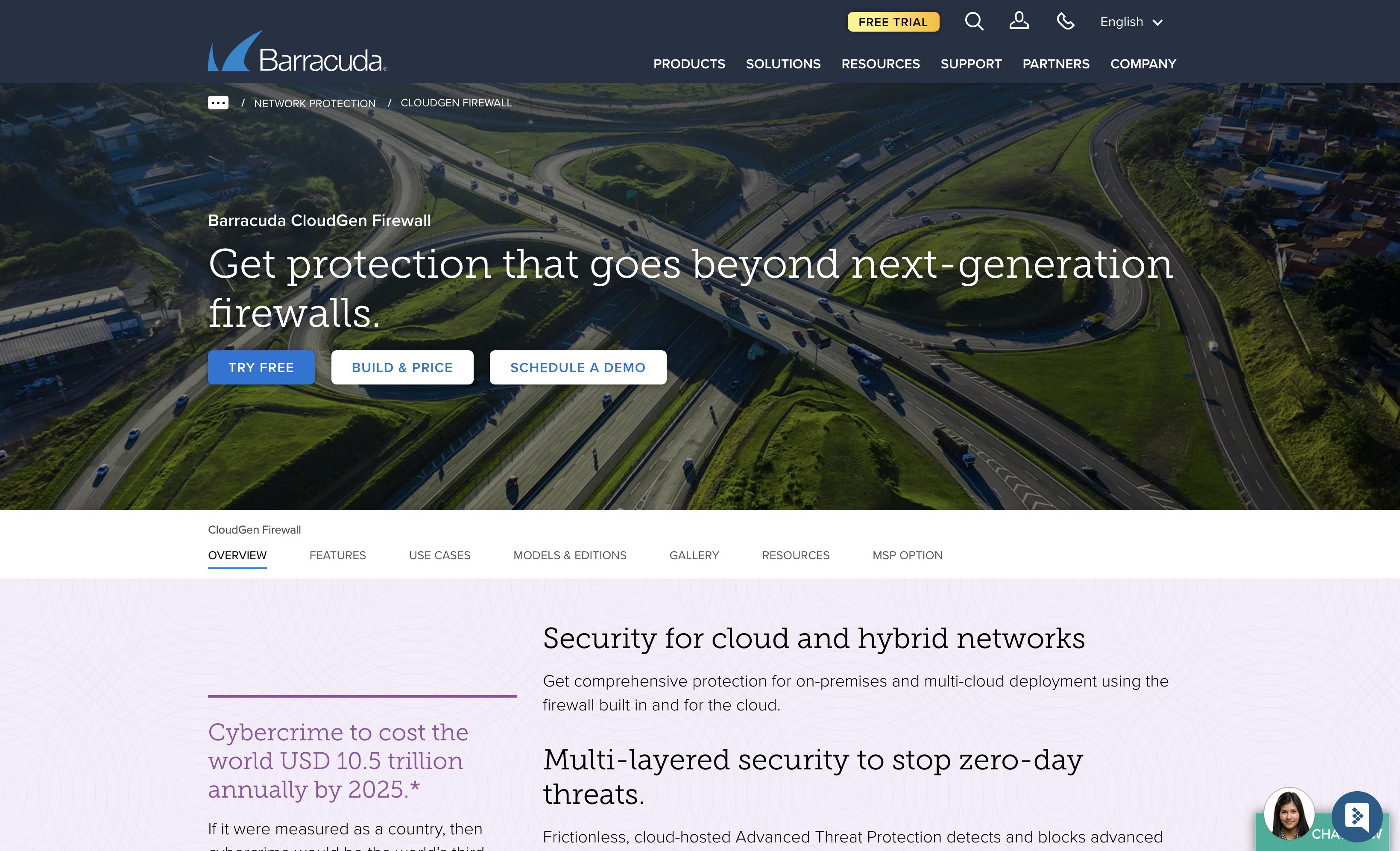
Barracuda CloudGen Firewall is a network security solution designed to protect data, users, and workloads across on-premises and multi-cloud environments. It offers advanced threat protection, built-in SD-WAN capabilities, and centralized management, making it a comprehensive and user-friendly option for modern, dispersed networks.
Barracuda CloudGen Firewall Pricing
Barracuda CloudGen Firewall's pricing is not public. Contact their support for more info.
Barracuda CloudGen Firewall Reviews
Barracuda CloudGen Firewall has an overall rating of 4.5 out of 5 stars based on 42 reviews. Users appreciate its ease of use and intuitive interface. Check out more of our reviews here!
Pros and Cons of Barracuda CloudGen Firewall
Pros:
Comprehensive Protection: Offers robust security for on-premises and multi-cloud environments, ensuring all assets are safeguarded.
Centralized Management: Simplifies oversight with a single pane of glass, making it easier to manage multiple firewalls.
Ease of Use: User-friendly interface and zero-touch deployment streamline setup and daily operations.
Cons:
Complexity: Advanced features and multi-layered security may require a steep learning curve for new users.
Resource Intensive: Full-emulation sandboxing for threat detection can be demanding on system resources.
Cost: High-end features and capabilities might be expensive, posing a challenge for smaller organizations.
Looking to secure your technical infrastructure?
Twingate offers granular access controls and deployment automations to protect your VPC environment. By leveraging Zero Trust security tools, Twingate ensures that private resources and internet traffic remain secure in the modern world of work. Try Twingate for Free today!
Solutions
Solutions
The VPN replacement your workforce will love.
Solutions