The Best 10 Alternatives to Gcore DNS (+ Pricing & Reviews)
Twingate Team
•
Jul 27, 2024
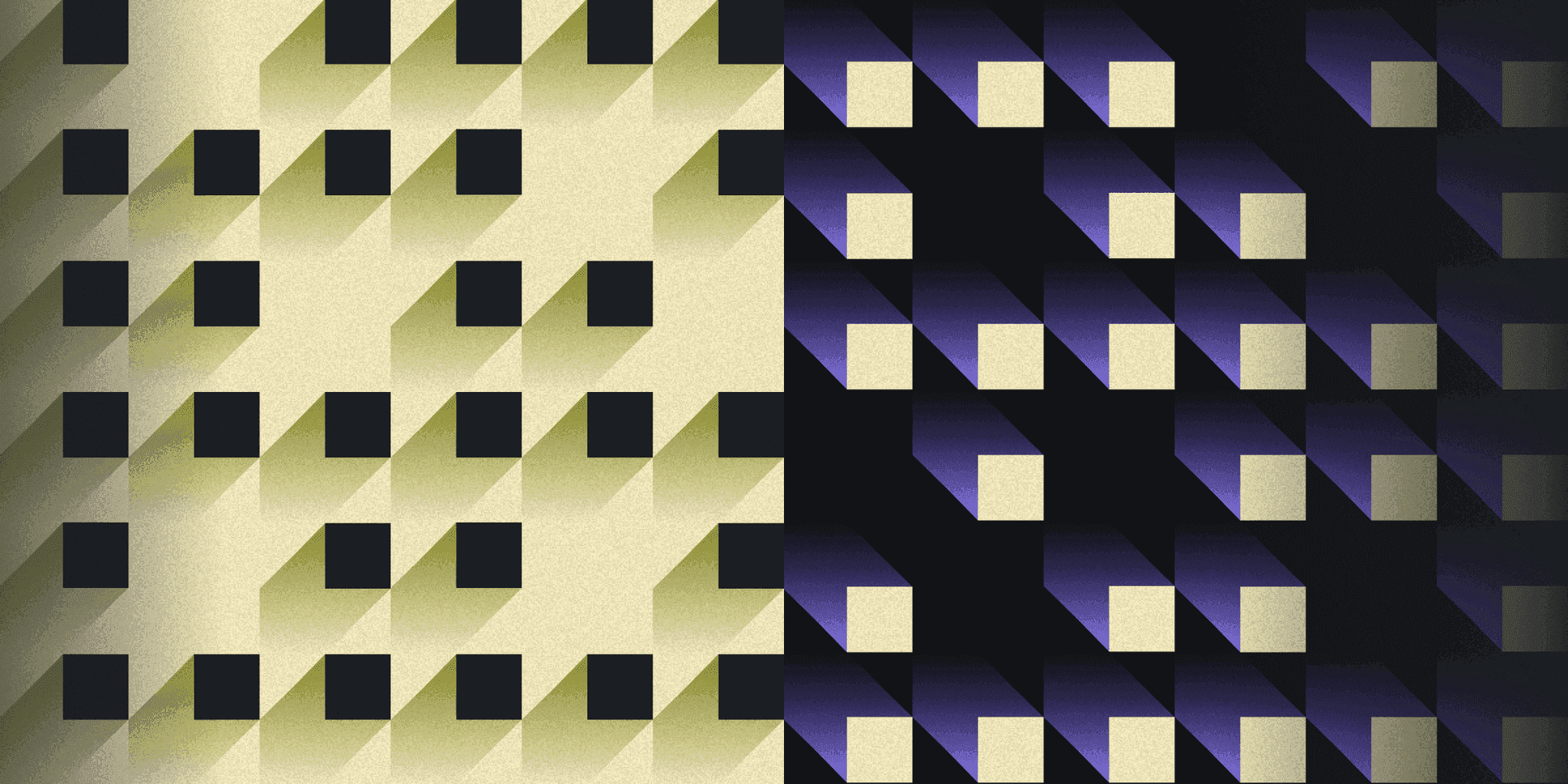
Gcore DNS offers a free public DNS resolver that is fast, secure, and designed to protect user privacy. It features quick response times, high privacy standards, and a DDoS-resilient infrastructure. However, it might not be the choice for everyone. This article explores secure access solutions for distributed workforces.
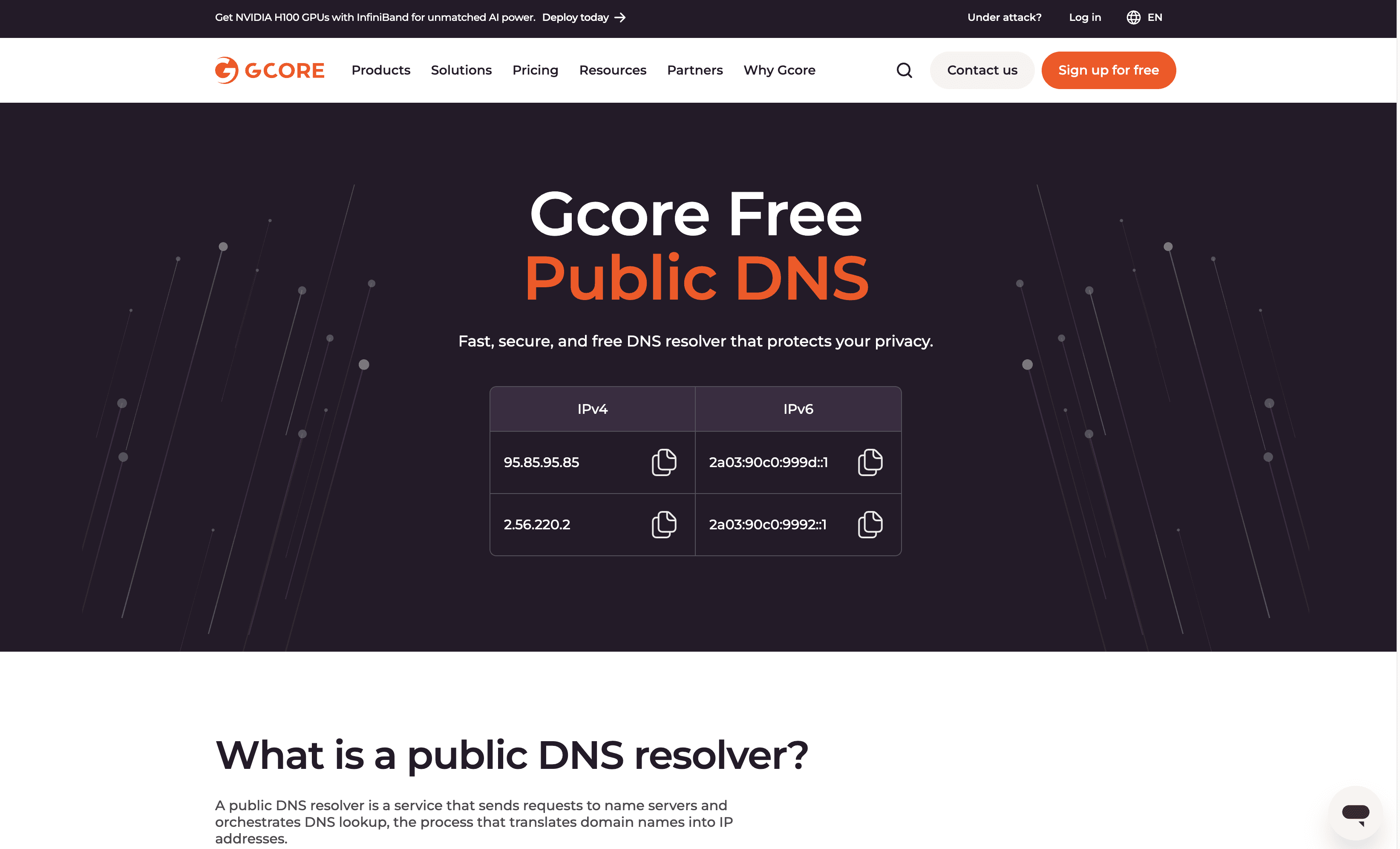
10 Alternatives to Gcore DNS
1. Twingate

Twingate is a network security solution designed to replace traditional VPNs for remote access, offering a zero-trust security model and seamless deployment alongside existing infrastructure. With a focus on ease of use and scalability, Twingate aims to provide a secure and maintainable solution for businesses of all sizes.
Twingate Pricing
Starter: Free per user/month
Teams: $6 per user/month (monthly), $5 per user/month (yearly)
Business: $12 per user/month (monthly), $10 per user/month (yearly)
Enterprise: Custom pricing per user/month
Twingate Reviews
Twingate has an overall rating of 4.7 out of 5 stars based on 63 reviews. Users praise its ease of setup and high security. Check out more of our reviews here!
Pros and Cons of Twingate
Pros:
Seamless integration with existing infrastructure, making it easy to deploy without disrupting current systems.
High security standards with a zero-trust model, ensuring that only authenticated users can access sensitive resources.
Excellent customer support, providing timely assistance and resolving issues efficiently.
Cons:
Some users report performance issues, particularly during peak usage times, which can affect productivity.
Limited customization options, which may not meet the specific needs of all organizations.
Logging issues have been noted, making it difficult to track and audit user activities comprehensively.
2. WebTitan Web Security
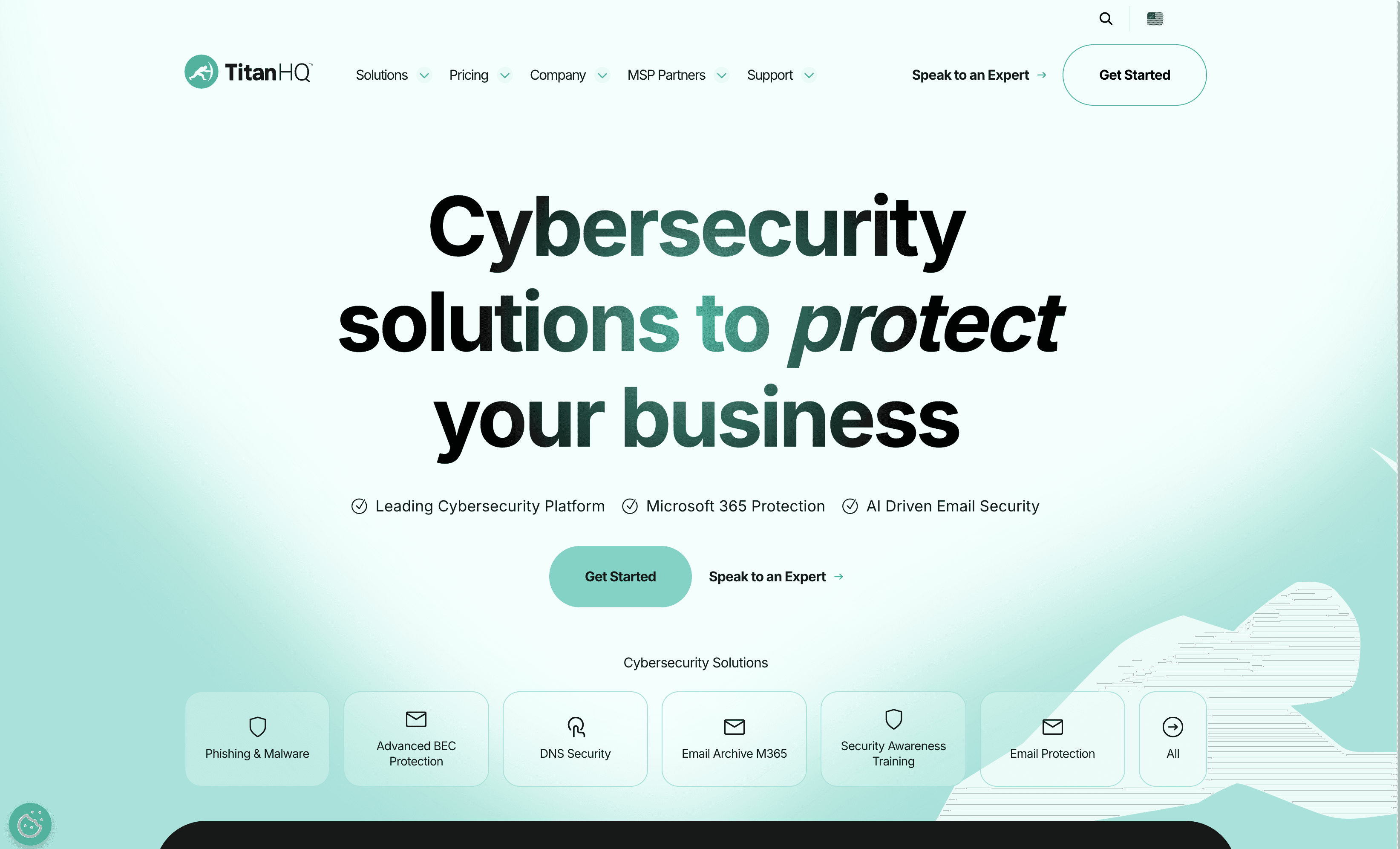
WebTitan Web Security is a comprehensive solution designed to protect businesses from online threats. It offers advanced filtering, malware protection, and detailed reporting, ensuring a secure browsing experience. With easy deployment and management, WebTitan is ideal for organizations seeking robust web security without the complexity.
WebTitan Web Security Pricing
WebTitan Web Security's pricing is not public. Contact their support for more info.
WebTitan Web Security Reviews
WebTitan Web Security has an overall rating of 4.3 out of 5 stars based on 85 reviews. Users appreciate its ease of setup and effective malware blocking. Check out more of our reviews here!
Pros and Cons ofWebTitan Web Security
Pros:
Advanced Threat Protection: Real-time automated detection and blocking of malware, ransomware, and phishing sites.
Easy and Quick Installation: Straightforward setup with immediate results, minimizing downtime.
Cloud-Based: Offers on-the-go protection without the need for hardware installation or software management.
Cons:
False Positives: Some legitimate websites may be mistakenly blocked, causing inconvenience.
Storage Issues: If the appliance isn't restarted periodically, storage can fill up, preventing web interface access.
Limited Device Support: The OTG client does not yet protect smartphones (Android and iOS) and Linux devices.
3. NordLayer DNS Filtering
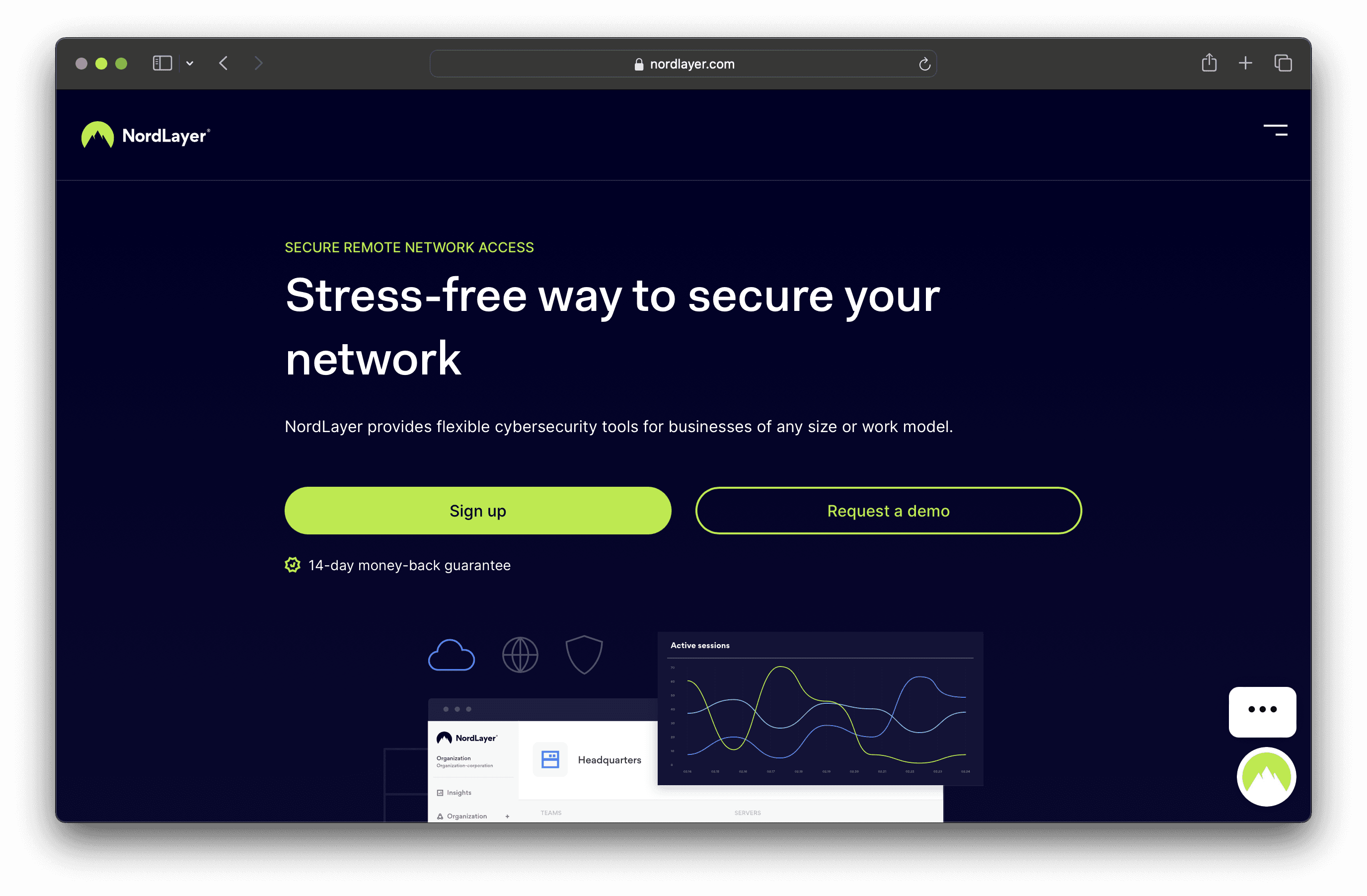
NordLayer DNS Filtering is a cybersecurity solution designed to provide flexible and easy-to-implement security tools for businesses of any size. It offers secure remote network access, simplified setup, and high-speed servers, ensuring a lower total cost of ownership and saving IT hours. NordLayer is compatible with existing infrastructure and scalable.
NordLayer DNS Filtering Pricing
Lite: $8 per user/month
Core: $11 per user/month
Premium: $14 per user/month
Enterprise: From $7 per user/month
NordLayer DNS Filtering Reviews
NordLayer DNS Filtering has an overall rating of 4.3 out of 5 stars based on 117 reviews. Users appreciate its simplicity and ease of use. Check out more of our reviews here!
Pros and Cons of NordLayer DNS Filtering
Pros:
Ease of Use: NordLayer is user-friendly, making it accessible for both IT professionals and non-technical staff.
High Security: Provides robust security features, including IP masking and threat prevention, ensuring safe internet access.
Quick Setup: The setup process is straightforward and quick, minimizing downtime and allowing immediate use.
Cons:
Performance Issues: Users have reported occasional slow performance, which can affect productivity.
Connection Problems: Some users experience intermittent connection issues, disrupting their workflow.
Access Limitations: There are reports of difficulties accessing certain geo-specific content, limiting usability.
4. CloudFloorDNS
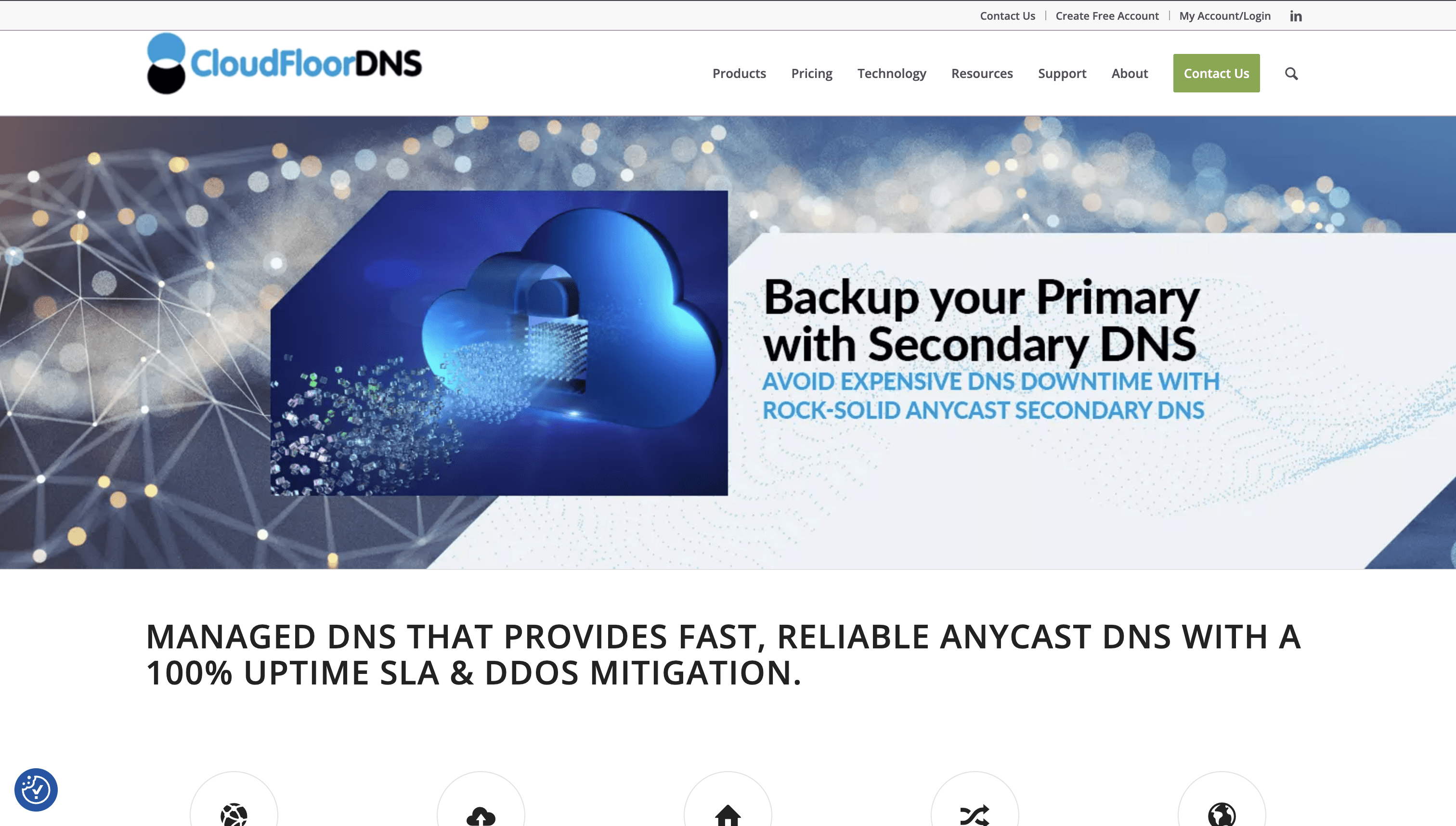
CloudfloorDNS is a DNS management service offering robust solutions like Managed DNS, DNS Failover, and GEO DNS. With a focus on reliability, speed, and security, CloudfloorDNS ensures 100% uptime and seamless integration with existing infrastructure, making it ideal for businesses seeking dependable DNS services.
CloudFloorDNS Pricing
DNS Failover: Pricing starts as low as $50/month, including Anycast DNS.
CloudFloorDNS's pricing is not public. Contact their support for more info.
CloudFloorDNS Reviews
CloudFloorDNS has an overall rating of 4.4 out of 5 stars based on 13 reviews. Users appreciate its security and reliability. Check out more of our reviews here!
Pros and Cons of CloudFloorDNS
Pros:
100% Uptime: CloudFloorDNS guarantees 100% uptime, ensuring your services are always available.
Global Anycast Network: Provides fast and reliable DNS services with global coverage, enhancing performance.
Comprehensive Features: Offers DNS Failover, GEO DNS, and DNSSEC, providing robust and versatile DNS management.
Cons:
High Cost: The service can be expensive, especially for small businesses or individual users.
Complex Integration: Advanced features may be challenging for non-technical users to implement.
Latency Issues: Users have reported occasional latencies and delays, affecting performance.
5. WebTitan
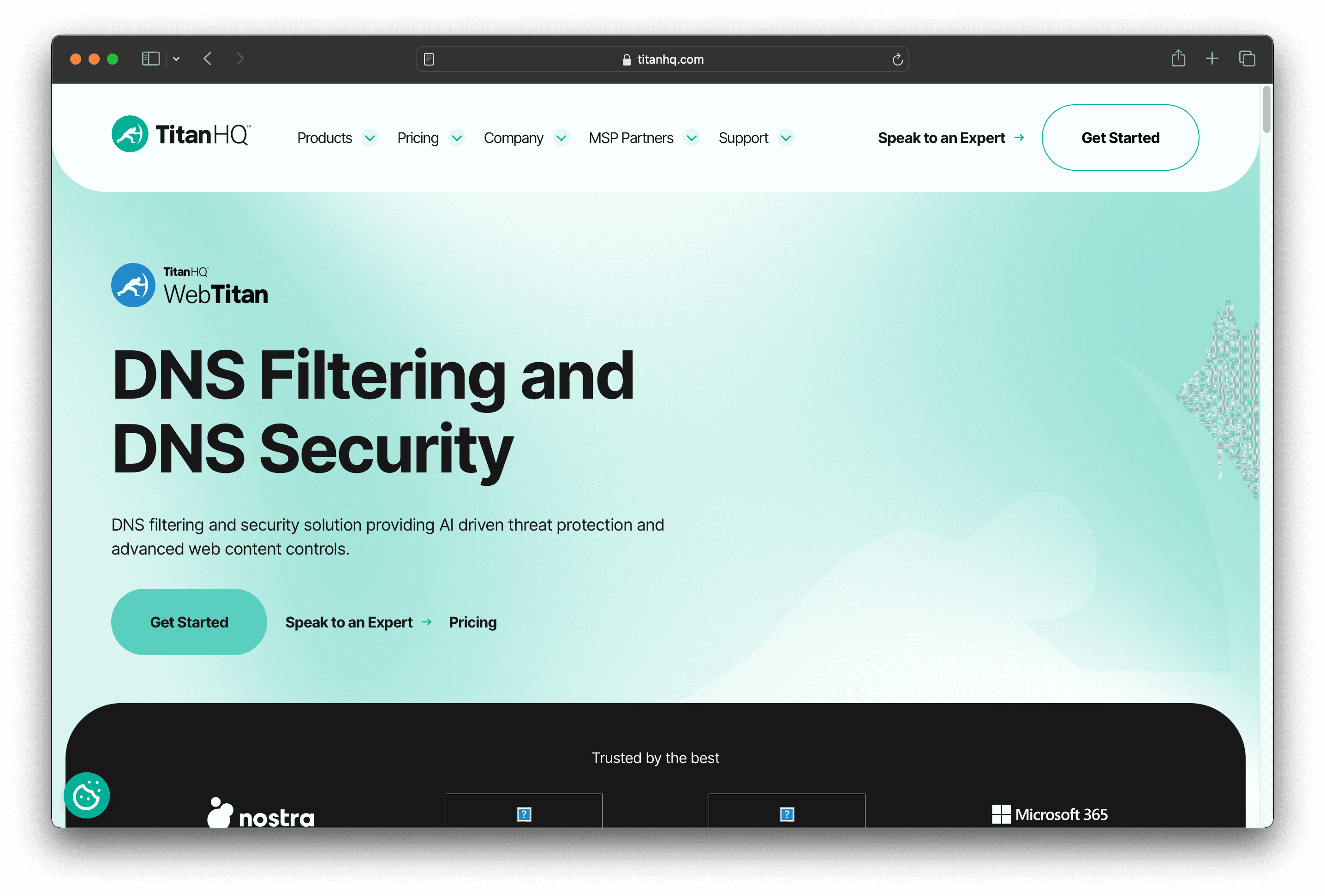
WebTitan is a DNS filtering solution designed to protect businesses from online threats. It offers real-time updates, advanced reporting, and malware blocking. With easy setup and scalability, WebTitan ensures enhanced productivity and robust security for organizations of all sizes.
WebTitan Pricing
WebTitan's pricing is not public. Contact their support for more info.
WebTitan Reviews
WebTitan has an overall rating of 4.3 out of 5 stars based on 85 reviews. Users appreciate its ease of setup and effective content filtering. Check out more of our reviews here!
Pros and Cons of WebTitan
Pros:
Real-Time Updates: Provides maximum coverage and protection against zero-hour threats, ensuring your network is always secure.
Advanced Reporting: Offers detailed insights tailored to different environments, helping administrators make informed decisions.
Enhanced Productivity: Improves productivity by protecting employees and blocking distractions, allowing them to focus on their tasks.
Cons:
False Positives: Some websites are occasionally blocked by mistake, causing inconvenience to users.
Manual Restarts: The appliance may need to be manually restarted if the storage becomes full, disrupting service.
Limited Device Support: The OTG client does not yet protect smartphones (Android and iOS) and Linux devices, limiting its usability.
6. Azure DNS

Azure DNS is a cloud-based service that allows users to host and manage their DNS domains using Microsoft Azure's global network. It offers high availability, fast DNS query responses, and seamless integration with other Azure services, making it a reliable and efficient solution for businesses of all sizes.
Azure DNS Pricing
No upfront cost
No termination fees
Pay for only what you use
Azure DNS Reviews
Azure DNS has an overall rating of 4.4 out of 5 stars based on 23 reviews. Users appreciate its reliability and integration with other Azure services. Check out more of our reviews here!
Pros and Cons of Azure DNS
Pros:
High Availability: Azure DNS leverages Microsoft's global network, ensuring your domains are always accessible with minimal downtime.
Fast DNS Queries: Anycast networking routes DNS queries to the nearest server, optimizing performance and reducing latency.
Seamless Integration: Manage DNS records using the same credentials and billing as other Azure services, simplifying administration.
Cons:
Complex Interface: Some users find the Azure DNS interface challenging to navigate, especially for those new to the platform.
Costly for Small Businesses: The pay-as-you-go model can become expensive for extensive usage, impacting smaller organizations.
Learning Curve: New users may face a steep learning curve to effectively utilize Azure DNS and its advanced features.
7. Cisco Umbrella
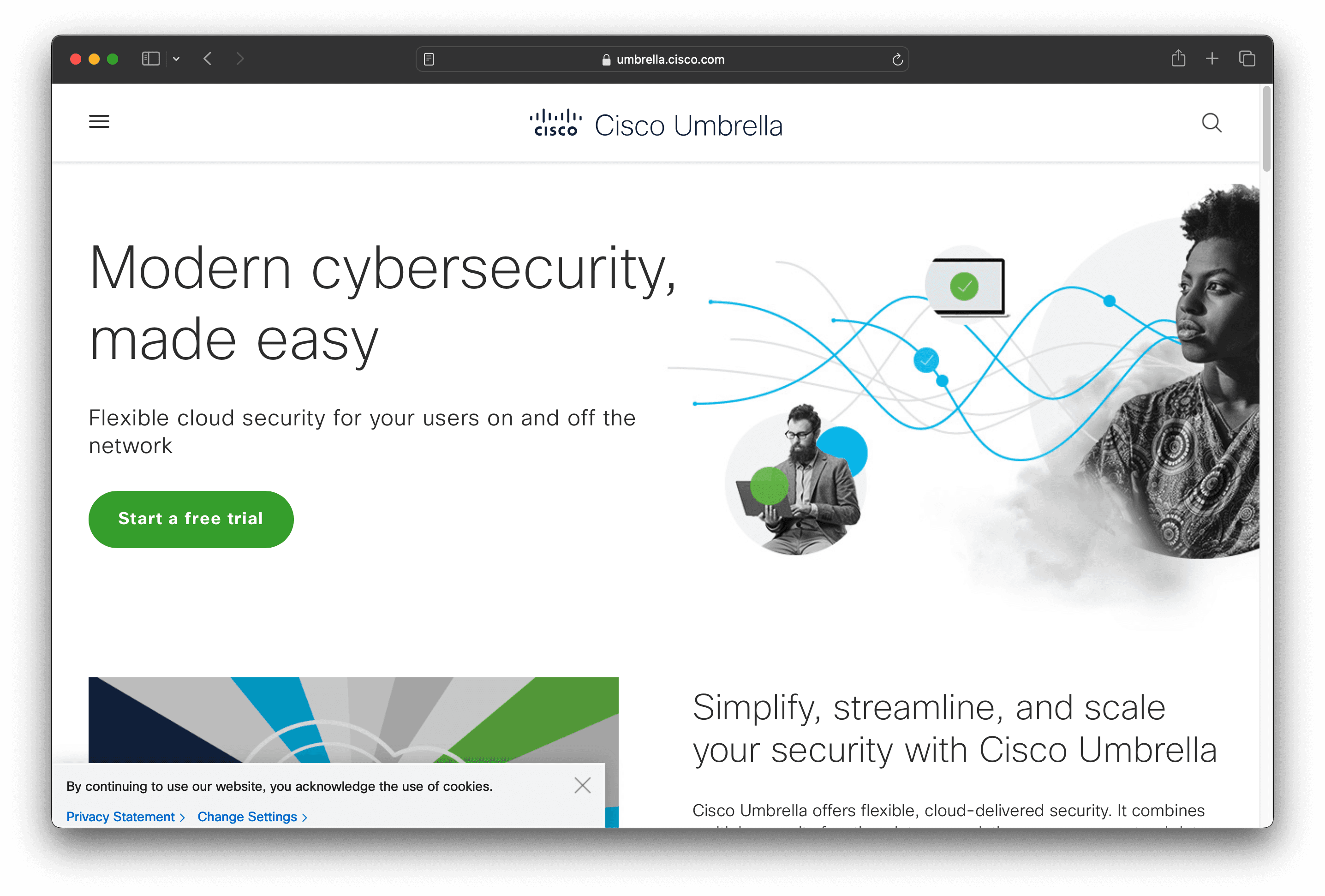
Cisco Umbrella is a cloud-based cybersecurity solution offering DNS-layer security, secure web gateway, and cloud access security broker. It ensures quick deployment, easy management, and robust protection against online threats, making it ideal for businesses seeking reliable and scalable security solutions.
Cisco Umbrella Pricing
DNS Security Essentials Package
DNS Security Advantage Package
SIG Essentials Package
SIG Advantage Package
Umbrella Support Packages
Cisco Umbrella for Government Packages
Cisco Umbrella's pricing is not public. Contact their support for more info.
Cisco Umbrella Reviews
Cisco Umbrella has an overall rating of 4.4 out of 5 stars based on 271 reviews. Users appreciate its ease of use and robust security. Check out more of our reviews here!
Pros and Cons of Cisco Umbrella
Pros:
Comprehensive Security Solutions: Offers DNS-layer security, secure web gateway, and cloud access security broker, ensuring robust protection.
Ease of Deployment and Management: Simple to deploy and manage, making it accessible for organizations of various sizes.
Scalability: Designed to be scalable, suitable for both small businesses and large enterprises.
Cons:
Cost: Advanced features and extensive integrations might come at a higher cost, which could be a barrier for smaller organizations.
Learning Curve: The wide range of features and integrations might require a learning curve for new users or those unfamiliar with Cisco products.
Web Console Performance: Sometimes the web console is slow to display monitored and gathered data for reporting.
8. Palo Alto Networks DNS Security
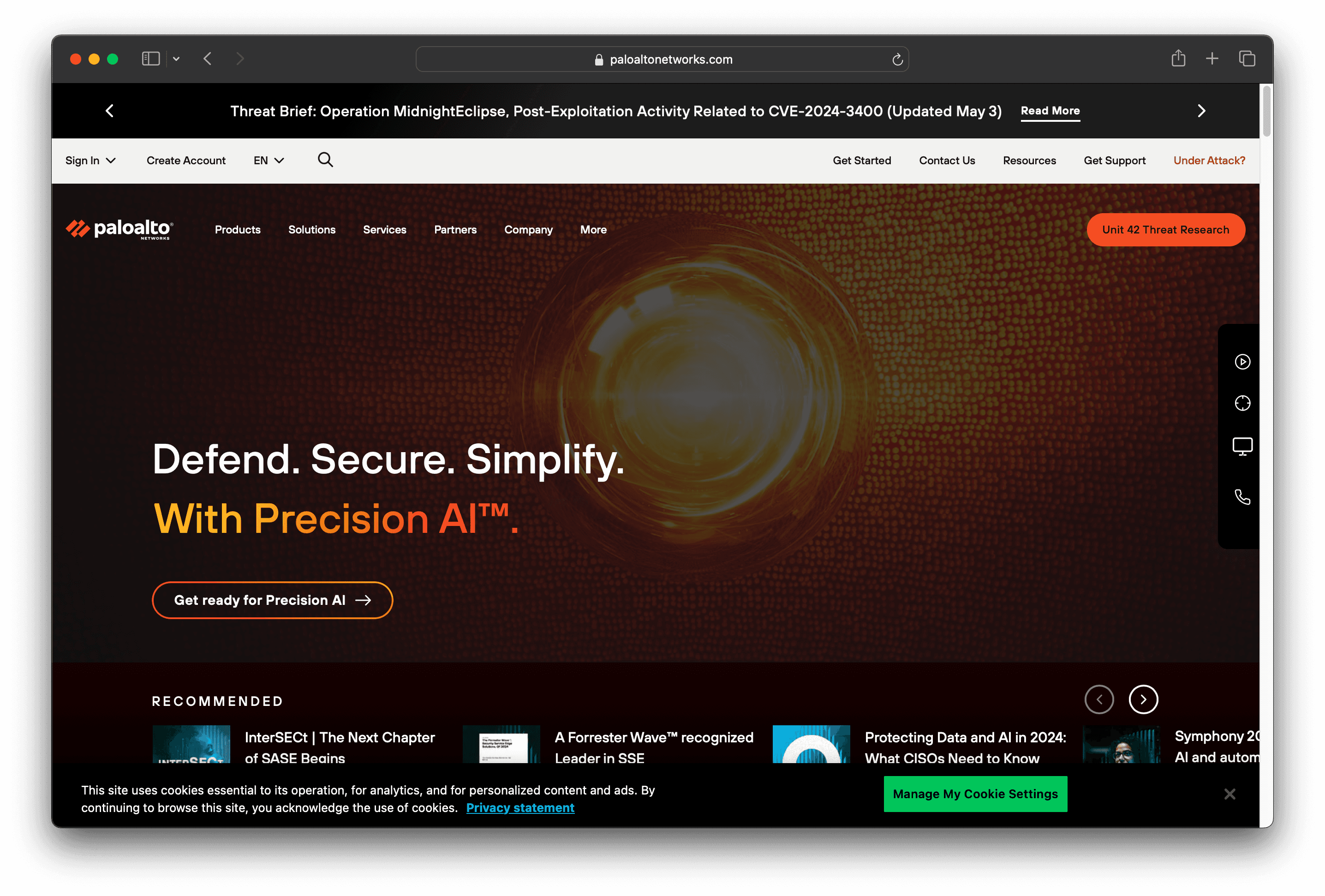
Palo Alto Networks DNS Security is designed to protect against DNS-layer threats in real-time. It offers comprehensive protection by stopping both known and unknown DNS threats, providing extensive threat coverage, and disrupting DNS-abusing malware without requiring changes to existing infrastructure.
Palo Alto Networks DNS Security Pricing
Palo Alto Networks DNS Security's pricing is not public. Contact their support for more info.
Palo Alto Networks DNS Security Reviews
Palo Alto Networks DNS Security has an overall rating of 4.4 out of 5 stars based on 15 reviews. Users appreciate its comprehensive DNS traffic inspection and frequent updates. Check out more of our reviews here!
Pros and Cons of Palo Alto Networks DNS Security
Pros:
Real-time Protection: Prevents DNS hijacking attacks with real-time DNS response analysis and automated discovery and monitoring of public-facing domains.
Comprehensive Visibility: Utilizes AI-powered detections to protect DNS traffic and stop sophisticated DNS-layer threats.
Automated Protections: Applies predictive analytics for automated protections to thwart DNS-based attacks.
Cons:
Cost: The subscription cost is considered expensive by some users, impacting smaller organizations.
Complex Configuration: Advanced features may require complex configurations, posing challenges for non-technical users.
Additional Licensing: Requires an additional license for full functionality, adding to the overall cost.
9. Google Cloud DNS
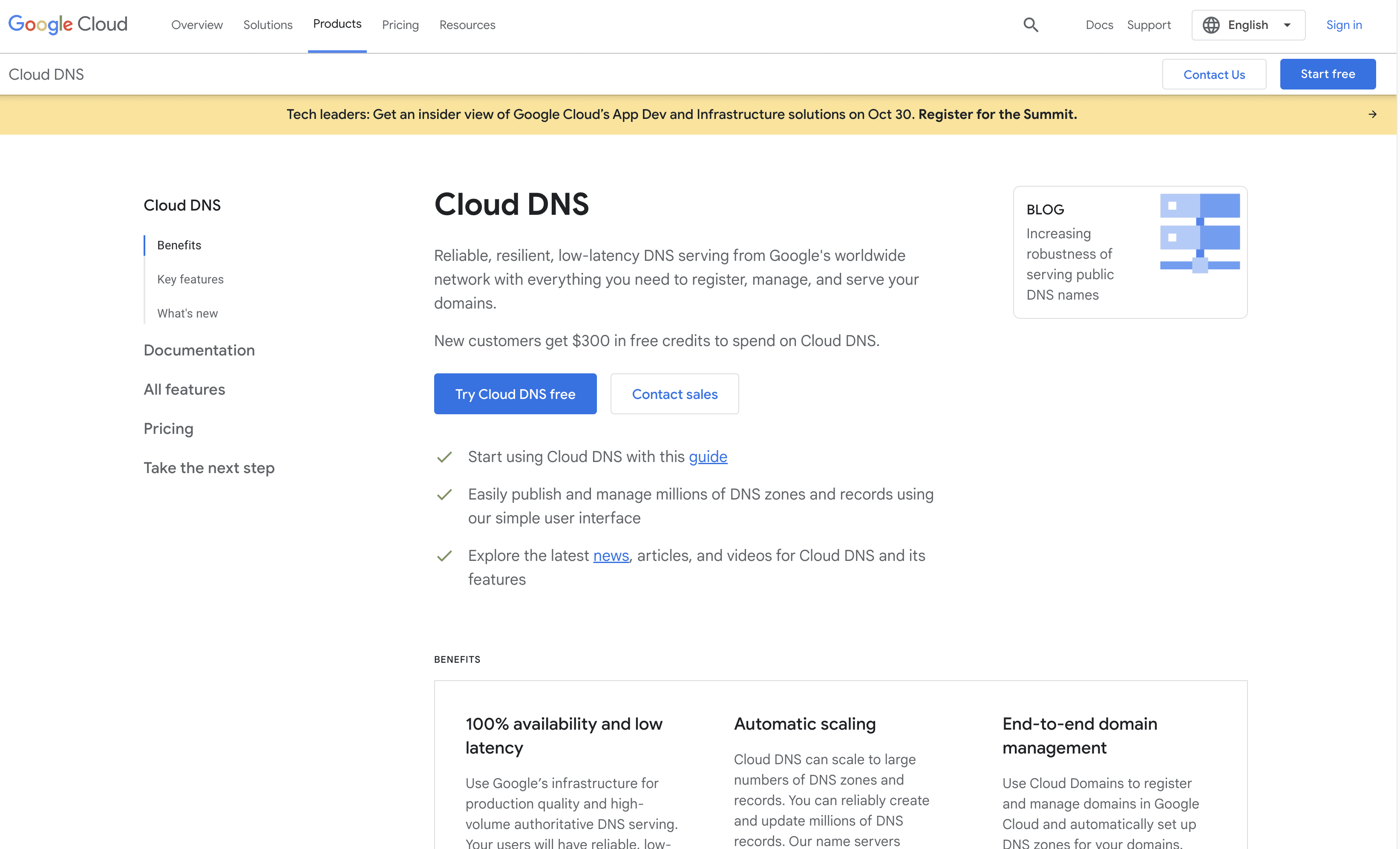
Google Cloud DNS is a scalable, reliable, and low-latency DNS service powered by Google's global network. It simplifies domain management and integrates seamlessly with other Google Cloud services, ensuring high availability and performance for businesses of all sizes.
Google Cloud DNS Pricing
No upfront cost
No termination fees
Pay for only what you use
Google Cloud DNS Reviews
Google Cloud DNS has an overall rating of 4.6 out of 5 stars based on 37 reviews. Users appreciate its reliability and ease of use. Check out more of our reviews here!
Pros and Cons of Google Cloud DNS
Pros:
100% availability and low latency: Ensures reliable and fast access from anywhere in the world.
Automatic scaling: Can handle large numbers of DNS zones and records, scaling automatically to manage query volume.
End-to-end domain management: Simplifies domain registration and management with tight integration with Cloud Domains.
Cons:
Complex User Interface: Some users find the interface challenging to navigate, especially for those new to the platform.
Expensive: The pay-as-you-go model can become costly for extensive usage, impacting smaller organizations.
Limited Features: Certain advanced features may be lacking, limiting its usability for specific needs.
10. SafeDNS
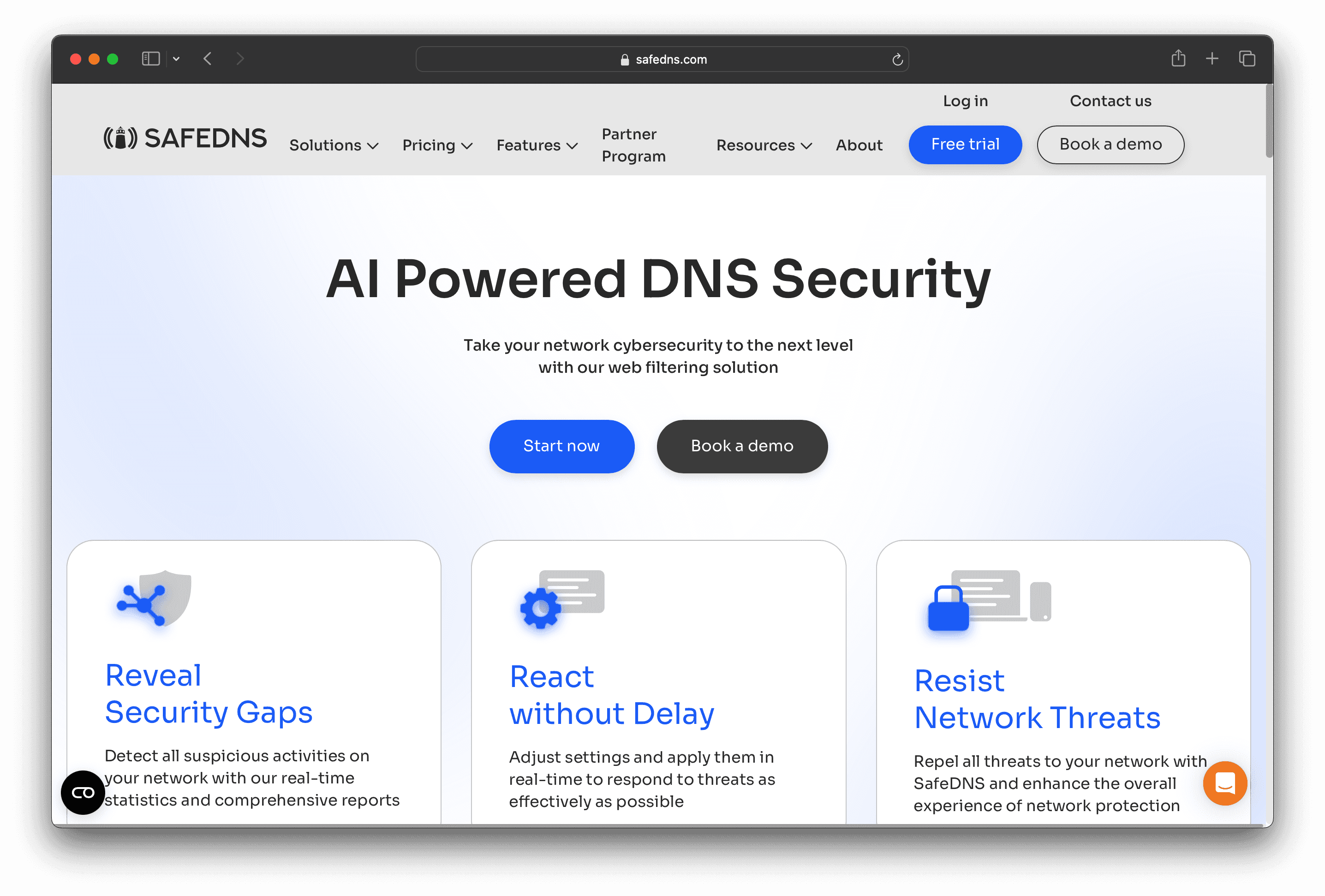
SafeDNS is a cloud-based DNS filtering solution designed to enhance network cybersecurity. It leverages AI and machine learning to protect against phishing, malware, and other online threats by filtering web content at the DNS level. With easy setup and robust protection, SafeDNS is ideal for businesses of all sizes.
SafeDNS Pricing
Safe Home: $25.95 per year, $39.95 for 2 years
Safe Family: $35.95 per year, $55.95 for 2 years
SafeDNS Reviews
SafeDNS has an overall rating of 4.7 out of 5 stars based on 15 reviews. Users appreciate its simplicity and effectiveness. Check out more of our reviews here!
Pros and Cons of SafeDNS
Pros:
Effective Content Filtering: Filters inappropriate content across 66 categories using AI and machine learning.
Quick Support: The support from the service desk is quick and helpful, ensuring minimal downtime.
Comprehensive Protection: Protects against phishing, malware, botnets, and intrusive ads, enhancing overall security.
Cons:
Whitelist Management: Some users find managing whitelists challenging and suggest improvements for unblocking websites directly from the block page.
Interface Speed: The interface can sometimes be slow, affecting user experience.
Lack of iOS Agent: Users wish for an option of an iOS agent to enhance device compatibility.
Looking to secure your technical infrastructure?
Twingate offers granular access controls and deployment automations to protect your VPC environment. By leveraging Zero Trust security tools, Twingate ensures that private resources and internet traffic remain secure, making it an ideal solution for modern workforces. Try Twingate for Free today!
Rapidly implement a modern Zero Trust network that is more secure and maintainable than VPNs.
The Best 10 Alternatives to Gcore DNS (+ Pricing & Reviews)
Twingate Team
•
Jul 27, 2024
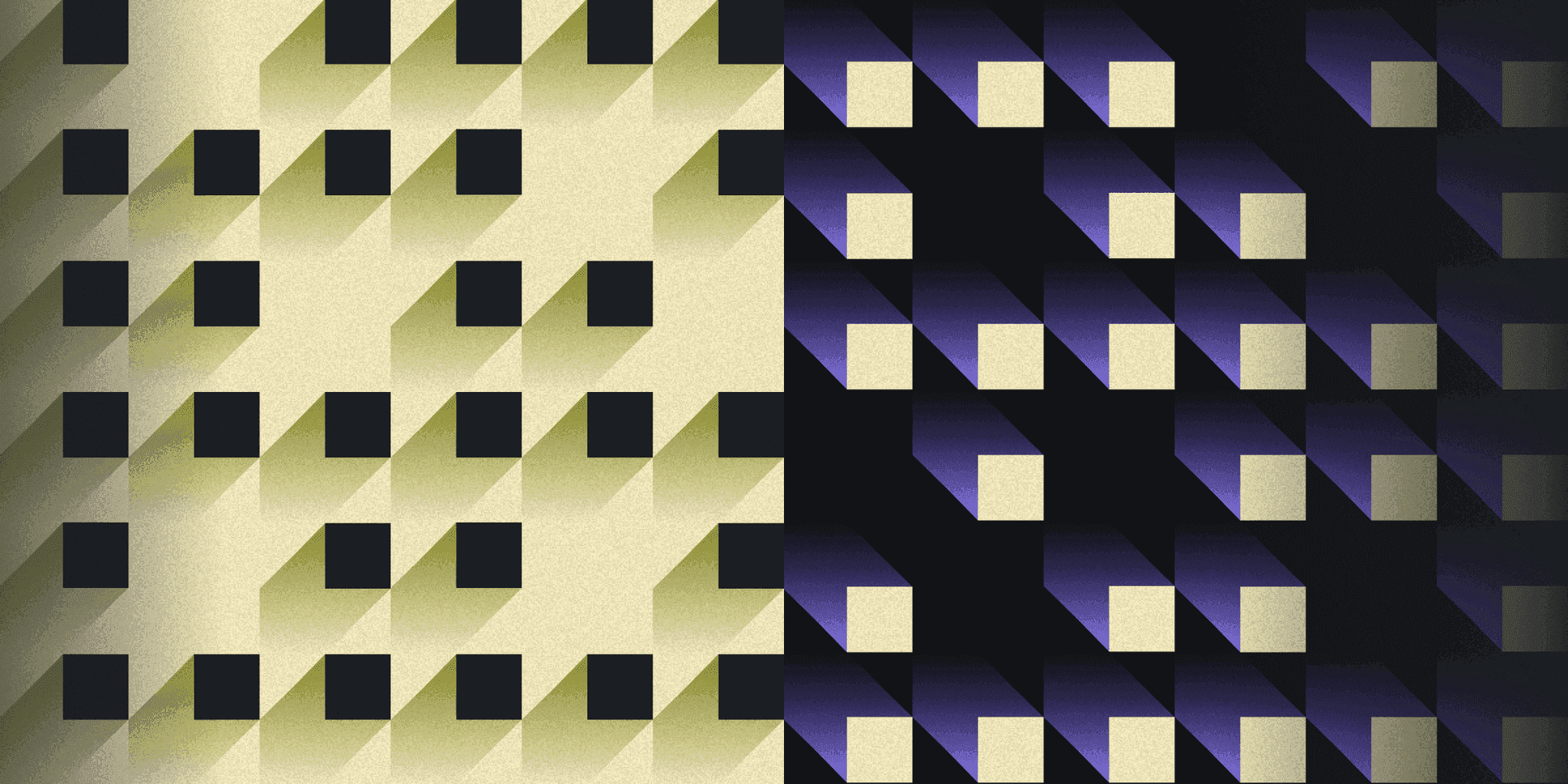
Gcore DNS offers a free public DNS resolver that is fast, secure, and designed to protect user privacy. It features quick response times, high privacy standards, and a DDoS-resilient infrastructure. However, it might not be the choice for everyone. This article explores secure access solutions for distributed workforces.
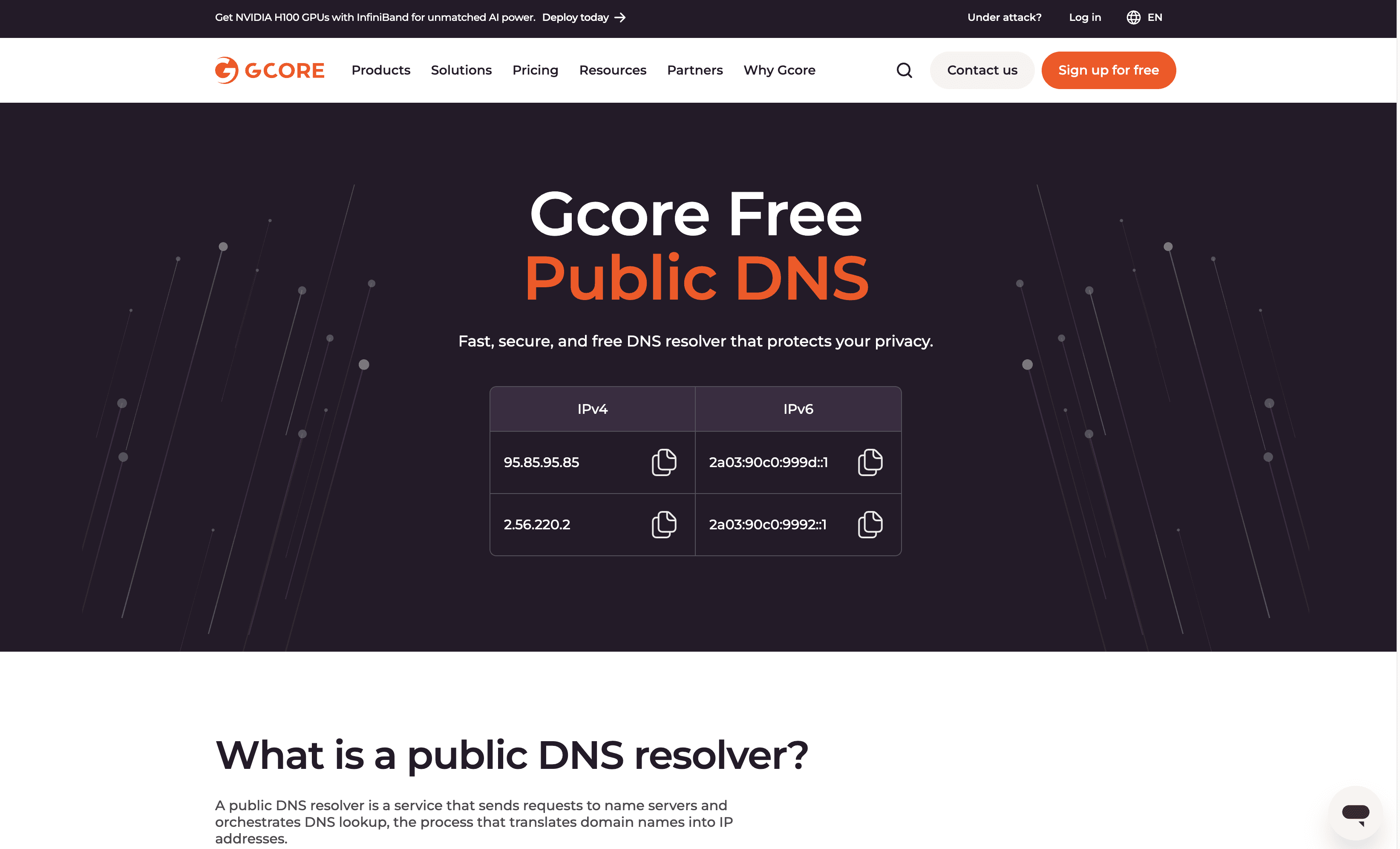
10 Alternatives to Gcore DNS
1. Twingate

Twingate is a network security solution designed to replace traditional VPNs for remote access, offering a zero-trust security model and seamless deployment alongside existing infrastructure. With a focus on ease of use and scalability, Twingate aims to provide a secure and maintainable solution for businesses of all sizes.
Twingate Pricing
Starter: Free per user/month
Teams: $6 per user/month (monthly), $5 per user/month (yearly)
Business: $12 per user/month (monthly), $10 per user/month (yearly)
Enterprise: Custom pricing per user/month
Twingate Reviews
Twingate has an overall rating of 4.7 out of 5 stars based on 63 reviews. Users praise its ease of setup and high security. Check out more of our reviews here!
Pros and Cons of Twingate
Pros:
Seamless integration with existing infrastructure, making it easy to deploy without disrupting current systems.
High security standards with a zero-trust model, ensuring that only authenticated users can access sensitive resources.
Excellent customer support, providing timely assistance and resolving issues efficiently.
Cons:
Some users report performance issues, particularly during peak usage times, which can affect productivity.
Limited customization options, which may not meet the specific needs of all organizations.
Logging issues have been noted, making it difficult to track and audit user activities comprehensively.
2. WebTitan Web Security
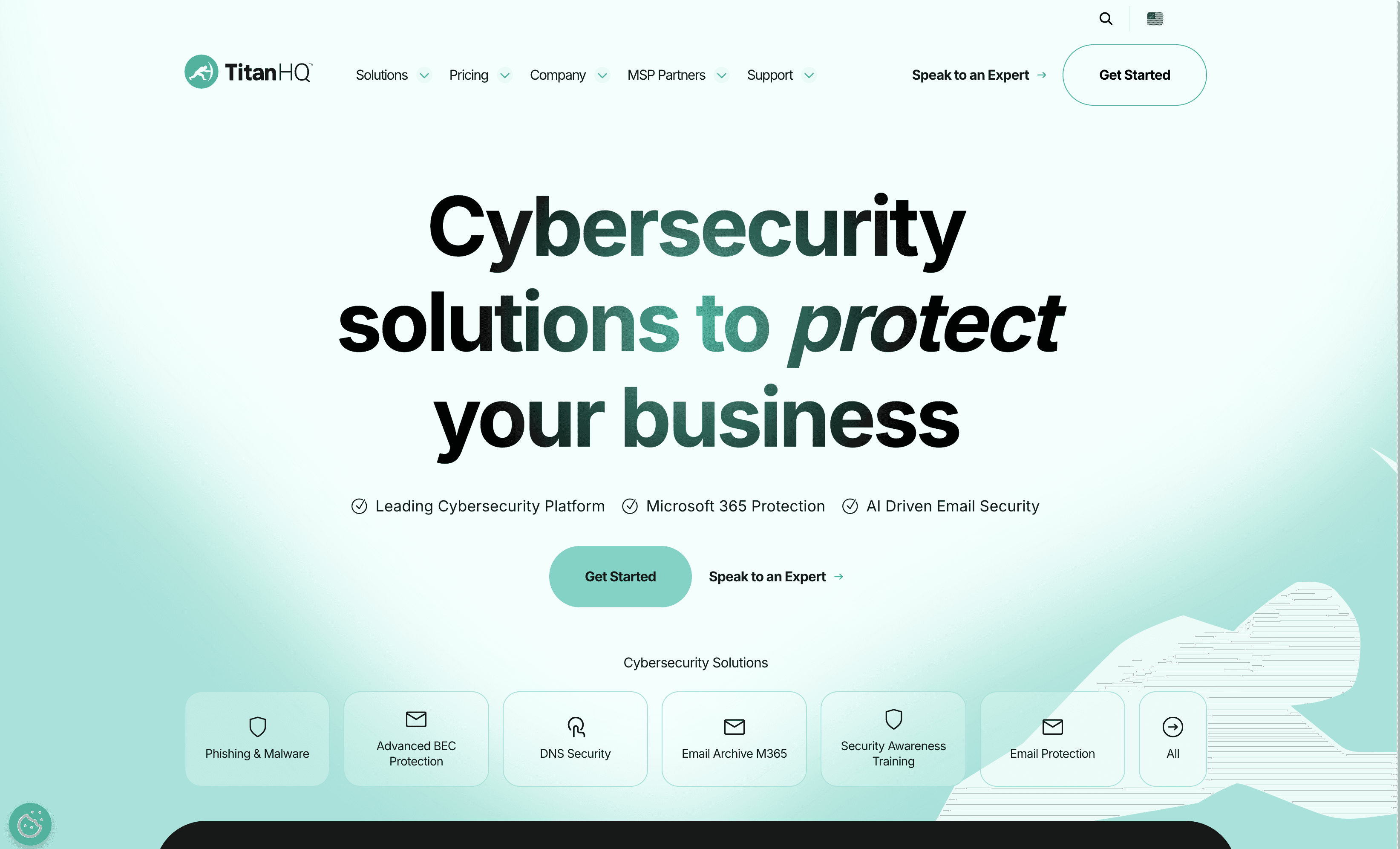
WebTitan Web Security is a comprehensive solution designed to protect businesses from online threats. It offers advanced filtering, malware protection, and detailed reporting, ensuring a secure browsing experience. With easy deployment and management, WebTitan is ideal for organizations seeking robust web security without the complexity.
WebTitan Web Security Pricing
WebTitan Web Security's pricing is not public. Contact their support for more info.
WebTitan Web Security Reviews
WebTitan Web Security has an overall rating of 4.3 out of 5 stars based on 85 reviews. Users appreciate its ease of setup and effective malware blocking. Check out more of our reviews here!
Pros and Cons ofWebTitan Web Security
Pros:
Advanced Threat Protection: Real-time automated detection and blocking of malware, ransomware, and phishing sites.
Easy and Quick Installation: Straightforward setup with immediate results, minimizing downtime.
Cloud-Based: Offers on-the-go protection without the need for hardware installation or software management.
Cons:
False Positives: Some legitimate websites may be mistakenly blocked, causing inconvenience.
Storage Issues: If the appliance isn't restarted periodically, storage can fill up, preventing web interface access.
Limited Device Support: The OTG client does not yet protect smartphones (Android and iOS) and Linux devices.
3. NordLayer DNS Filtering
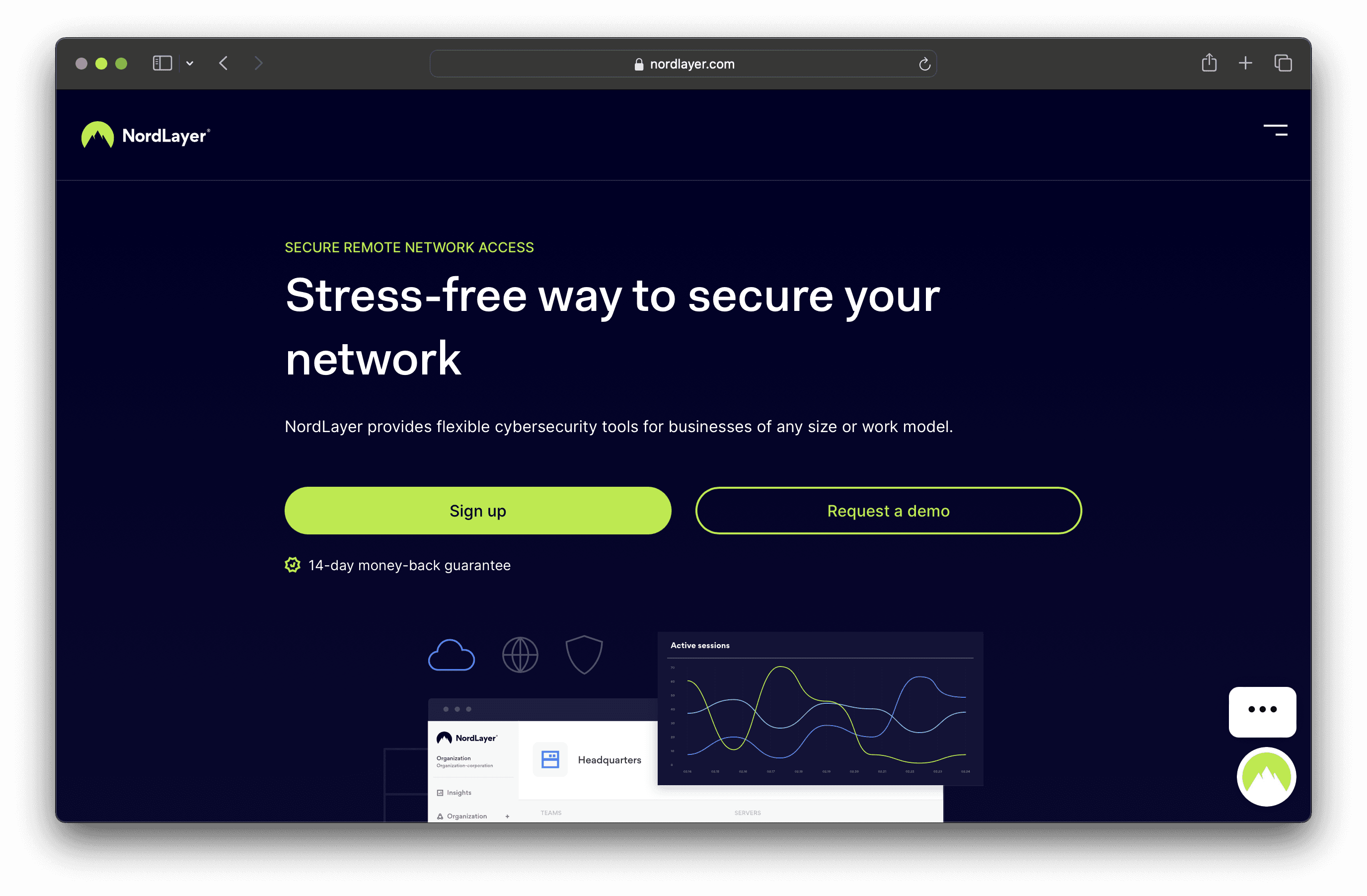
NordLayer DNS Filtering is a cybersecurity solution designed to provide flexible and easy-to-implement security tools for businesses of any size. It offers secure remote network access, simplified setup, and high-speed servers, ensuring a lower total cost of ownership and saving IT hours. NordLayer is compatible with existing infrastructure and scalable.
NordLayer DNS Filtering Pricing
Lite: $8 per user/month
Core: $11 per user/month
Premium: $14 per user/month
Enterprise: From $7 per user/month
NordLayer DNS Filtering Reviews
NordLayer DNS Filtering has an overall rating of 4.3 out of 5 stars based on 117 reviews. Users appreciate its simplicity and ease of use. Check out more of our reviews here!
Pros and Cons of NordLayer DNS Filtering
Pros:
Ease of Use: NordLayer is user-friendly, making it accessible for both IT professionals and non-technical staff.
High Security: Provides robust security features, including IP masking and threat prevention, ensuring safe internet access.
Quick Setup: The setup process is straightforward and quick, minimizing downtime and allowing immediate use.
Cons:
Performance Issues: Users have reported occasional slow performance, which can affect productivity.
Connection Problems: Some users experience intermittent connection issues, disrupting their workflow.
Access Limitations: There are reports of difficulties accessing certain geo-specific content, limiting usability.
4. CloudFloorDNS
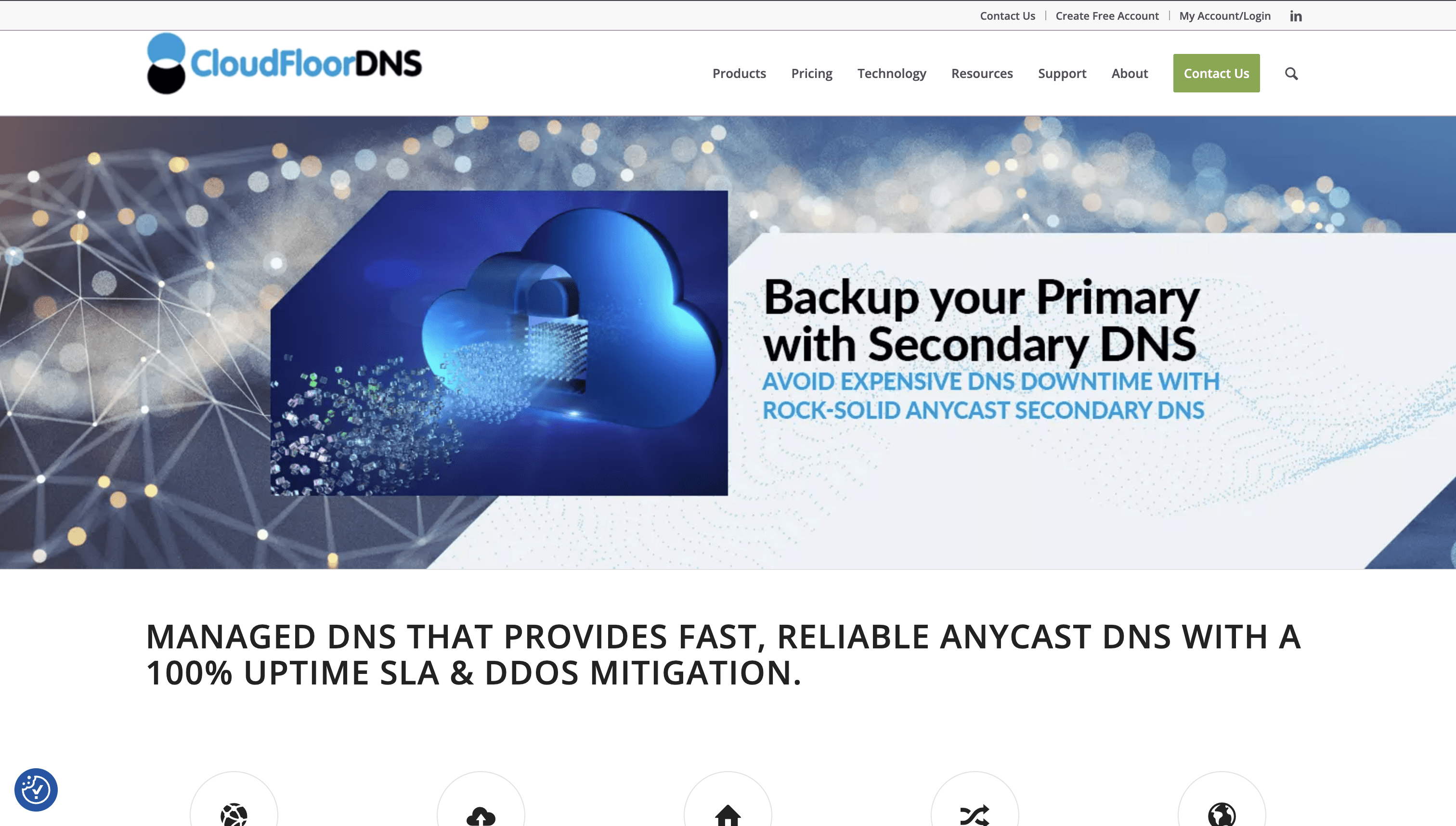
CloudfloorDNS is a DNS management service offering robust solutions like Managed DNS, DNS Failover, and GEO DNS. With a focus on reliability, speed, and security, CloudfloorDNS ensures 100% uptime and seamless integration with existing infrastructure, making it ideal for businesses seeking dependable DNS services.
CloudFloorDNS Pricing
DNS Failover: Pricing starts as low as $50/month, including Anycast DNS.
CloudFloorDNS's pricing is not public. Contact their support for more info.
CloudFloorDNS Reviews
CloudFloorDNS has an overall rating of 4.4 out of 5 stars based on 13 reviews. Users appreciate its security and reliability. Check out more of our reviews here!
Pros and Cons of CloudFloorDNS
Pros:
100% Uptime: CloudFloorDNS guarantees 100% uptime, ensuring your services are always available.
Global Anycast Network: Provides fast and reliable DNS services with global coverage, enhancing performance.
Comprehensive Features: Offers DNS Failover, GEO DNS, and DNSSEC, providing robust and versatile DNS management.
Cons:
High Cost: The service can be expensive, especially for small businesses or individual users.
Complex Integration: Advanced features may be challenging for non-technical users to implement.
Latency Issues: Users have reported occasional latencies and delays, affecting performance.
5. WebTitan
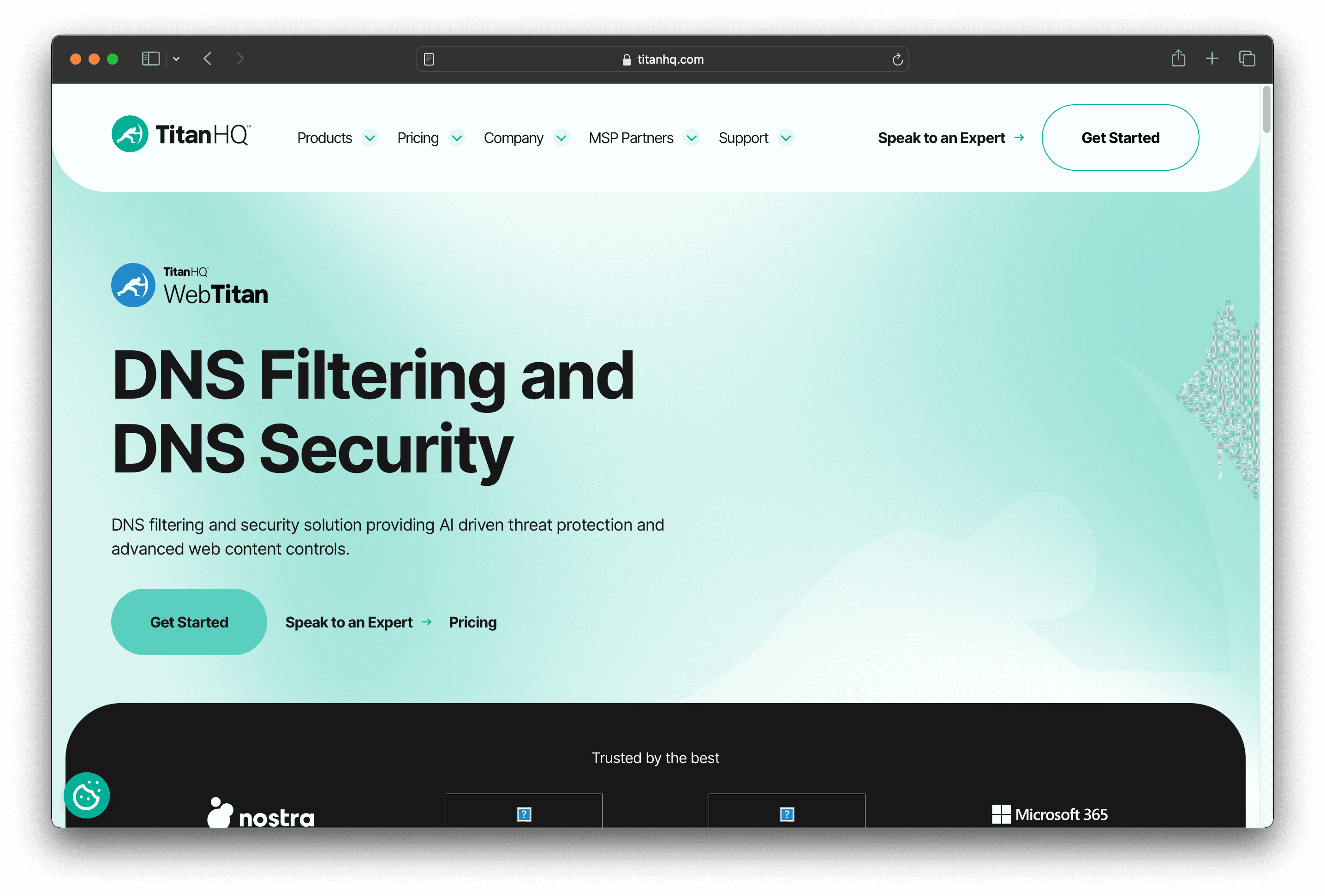
WebTitan is a DNS filtering solution designed to protect businesses from online threats. It offers real-time updates, advanced reporting, and malware blocking. With easy setup and scalability, WebTitan ensures enhanced productivity and robust security for organizations of all sizes.
WebTitan Pricing
WebTitan's pricing is not public. Contact their support for more info.
WebTitan Reviews
WebTitan has an overall rating of 4.3 out of 5 stars based on 85 reviews. Users appreciate its ease of setup and effective content filtering. Check out more of our reviews here!
Pros and Cons of WebTitan
Pros:
Real-Time Updates: Provides maximum coverage and protection against zero-hour threats, ensuring your network is always secure.
Advanced Reporting: Offers detailed insights tailored to different environments, helping administrators make informed decisions.
Enhanced Productivity: Improves productivity by protecting employees and blocking distractions, allowing them to focus on their tasks.
Cons:
False Positives: Some websites are occasionally blocked by mistake, causing inconvenience to users.
Manual Restarts: The appliance may need to be manually restarted if the storage becomes full, disrupting service.
Limited Device Support: The OTG client does not yet protect smartphones (Android and iOS) and Linux devices, limiting its usability.
6. Azure DNS

Azure DNS is a cloud-based service that allows users to host and manage their DNS domains using Microsoft Azure's global network. It offers high availability, fast DNS query responses, and seamless integration with other Azure services, making it a reliable and efficient solution for businesses of all sizes.
Azure DNS Pricing
No upfront cost
No termination fees
Pay for only what you use
Azure DNS Reviews
Azure DNS has an overall rating of 4.4 out of 5 stars based on 23 reviews. Users appreciate its reliability and integration with other Azure services. Check out more of our reviews here!
Pros and Cons of Azure DNS
Pros:
High Availability: Azure DNS leverages Microsoft's global network, ensuring your domains are always accessible with minimal downtime.
Fast DNS Queries: Anycast networking routes DNS queries to the nearest server, optimizing performance and reducing latency.
Seamless Integration: Manage DNS records using the same credentials and billing as other Azure services, simplifying administration.
Cons:
Complex Interface: Some users find the Azure DNS interface challenging to navigate, especially for those new to the platform.
Costly for Small Businesses: The pay-as-you-go model can become expensive for extensive usage, impacting smaller organizations.
Learning Curve: New users may face a steep learning curve to effectively utilize Azure DNS and its advanced features.
7. Cisco Umbrella
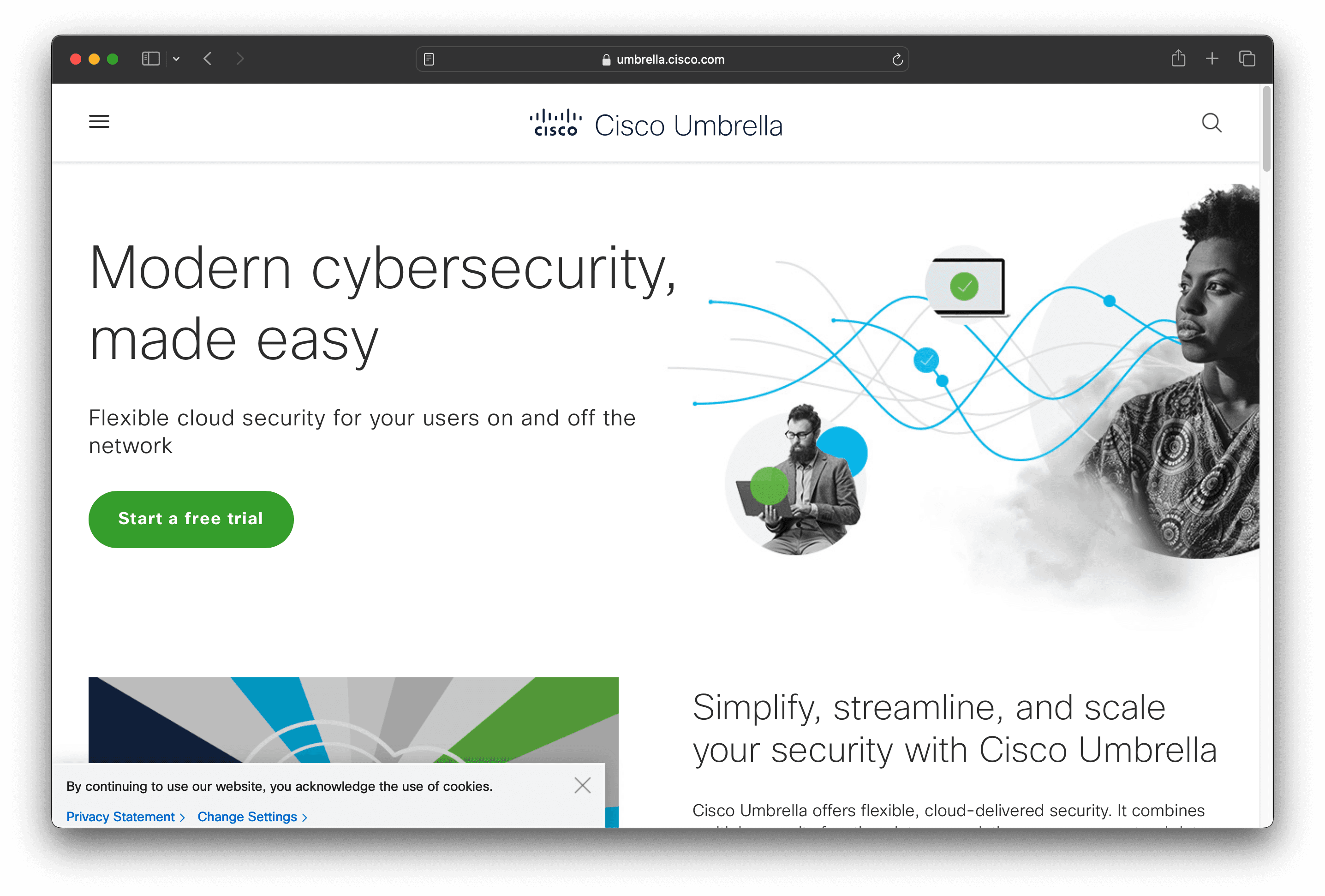
Cisco Umbrella is a cloud-based cybersecurity solution offering DNS-layer security, secure web gateway, and cloud access security broker. It ensures quick deployment, easy management, and robust protection against online threats, making it ideal for businesses seeking reliable and scalable security solutions.
Cisco Umbrella Pricing
DNS Security Essentials Package
DNS Security Advantage Package
SIG Essentials Package
SIG Advantage Package
Umbrella Support Packages
Cisco Umbrella for Government Packages
Cisco Umbrella's pricing is not public. Contact their support for more info.
Cisco Umbrella Reviews
Cisco Umbrella has an overall rating of 4.4 out of 5 stars based on 271 reviews. Users appreciate its ease of use and robust security. Check out more of our reviews here!
Pros and Cons of Cisco Umbrella
Pros:
Comprehensive Security Solutions: Offers DNS-layer security, secure web gateway, and cloud access security broker, ensuring robust protection.
Ease of Deployment and Management: Simple to deploy and manage, making it accessible for organizations of various sizes.
Scalability: Designed to be scalable, suitable for both small businesses and large enterprises.
Cons:
Cost: Advanced features and extensive integrations might come at a higher cost, which could be a barrier for smaller organizations.
Learning Curve: The wide range of features and integrations might require a learning curve for new users or those unfamiliar with Cisco products.
Web Console Performance: Sometimes the web console is slow to display monitored and gathered data for reporting.
8. Palo Alto Networks DNS Security
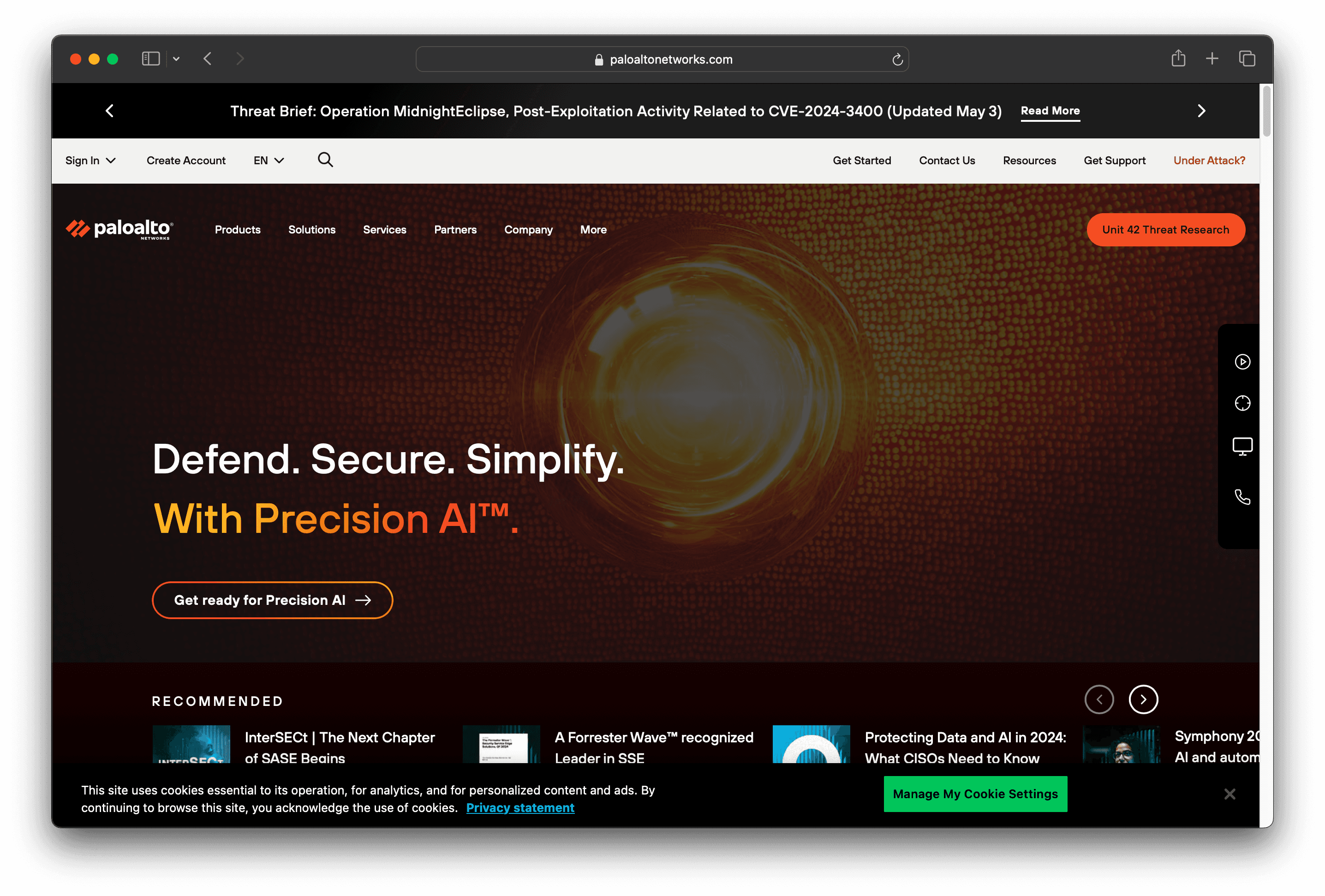
Palo Alto Networks DNS Security is designed to protect against DNS-layer threats in real-time. It offers comprehensive protection by stopping both known and unknown DNS threats, providing extensive threat coverage, and disrupting DNS-abusing malware without requiring changes to existing infrastructure.
Palo Alto Networks DNS Security Pricing
Palo Alto Networks DNS Security's pricing is not public. Contact their support for more info.
Palo Alto Networks DNS Security Reviews
Palo Alto Networks DNS Security has an overall rating of 4.4 out of 5 stars based on 15 reviews. Users appreciate its comprehensive DNS traffic inspection and frequent updates. Check out more of our reviews here!
Pros and Cons of Palo Alto Networks DNS Security
Pros:
Real-time Protection: Prevents DNS hijacking attacks with real-time DNS response analysis and automated discovery and monitoring of public-facing domains.
Comprehensive Visibility: Utilizes AI-powered detections to protect DNS traffic and stop sophisticated DNS-layer threats.
Automated Protections: Applies predictive analytics for automated protections to thwart DNS-based attacks.
Cons:
Cost: The subscription cost is considered expensive by some users, impacting smaller organizations.
Complex Configuration: Advanced features may require complex configurations, posing challenges for non-technical users.
Additional Licensing: Requires an additional license for full functionality, adding to the overall cost.
9. Google Cloud DNS
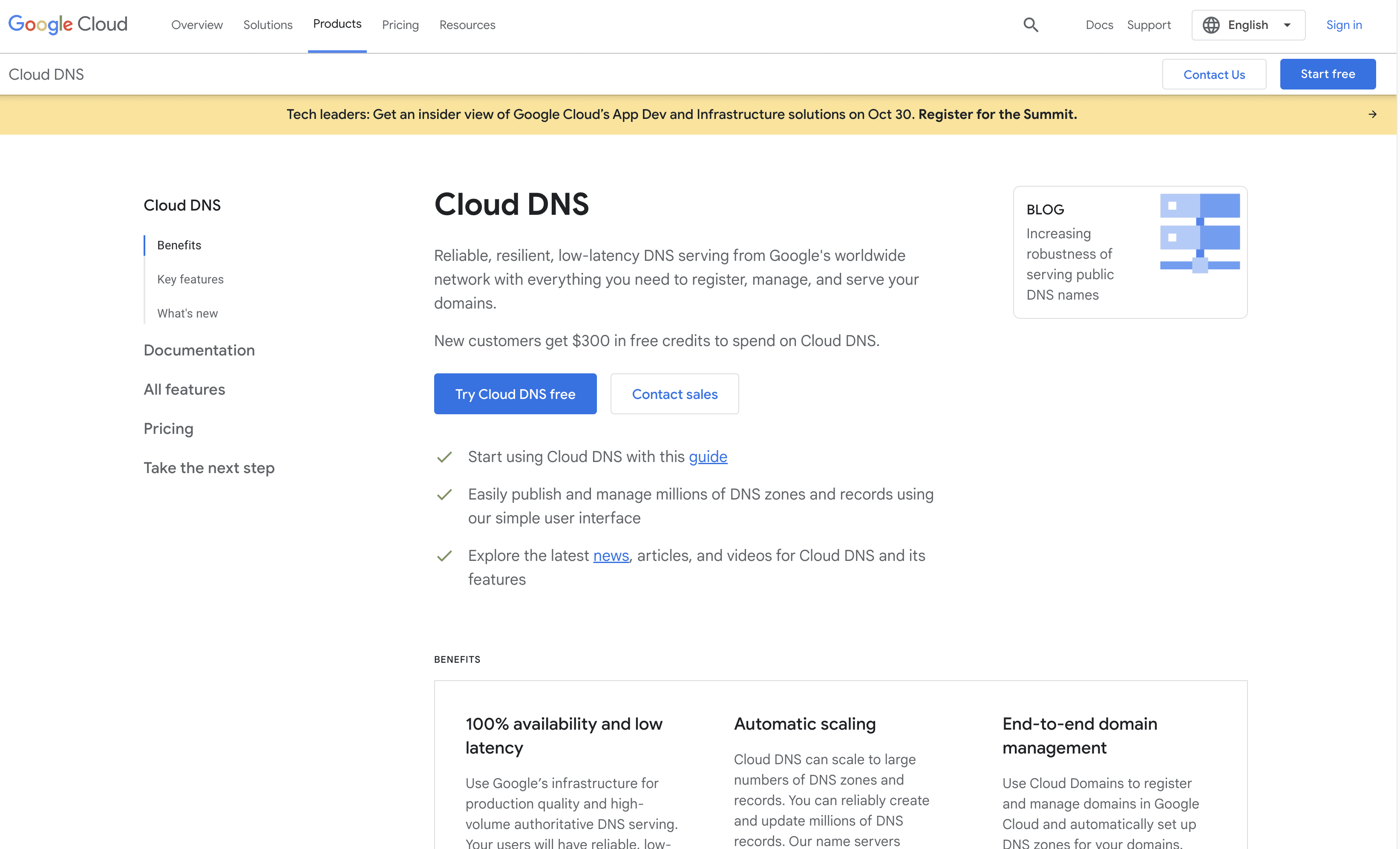
Google Cloud DNS is a scalable, reliable, and low-latency DNS service powered by Google's global network. It simplifies domain management and integrates seamlessly with other Google Cloud services, ensuring high availability and performance for businesses of all sizes.
Google Cloud DNS Pricing
No upfront cost
No termination fees
Pay for only what you use
Google Cloud DNS Reviews
Google Cloud DNS has an overall rating of 4.6 out of 5 stars based on 37 reviews. Users appreciate its reliability and ease of use. Check out more of our reviews here!
Pros and Cons of Google Cloud DNS
Pros:
100% availability and low latency: Ensures reliable and fast access from anywhere in the world.
Automatic scaling: Can handle large numbers of DNS zones and records, scaling automatically to manage query volume.
End-to-end domain management: Simplifies domain registration and management with tight integration with Cloud Domains.
Cons:
Complex User Interface: Some users find the interface challenging to navigate, especially for those new to the platform.
Expensive: The pay-as-you-go model can become costly for extensive usage, impacting smaller organizations.
Limited Features: Certain advanced features may be lacking, limiting its usability for specific needs.
10. SafeDNS
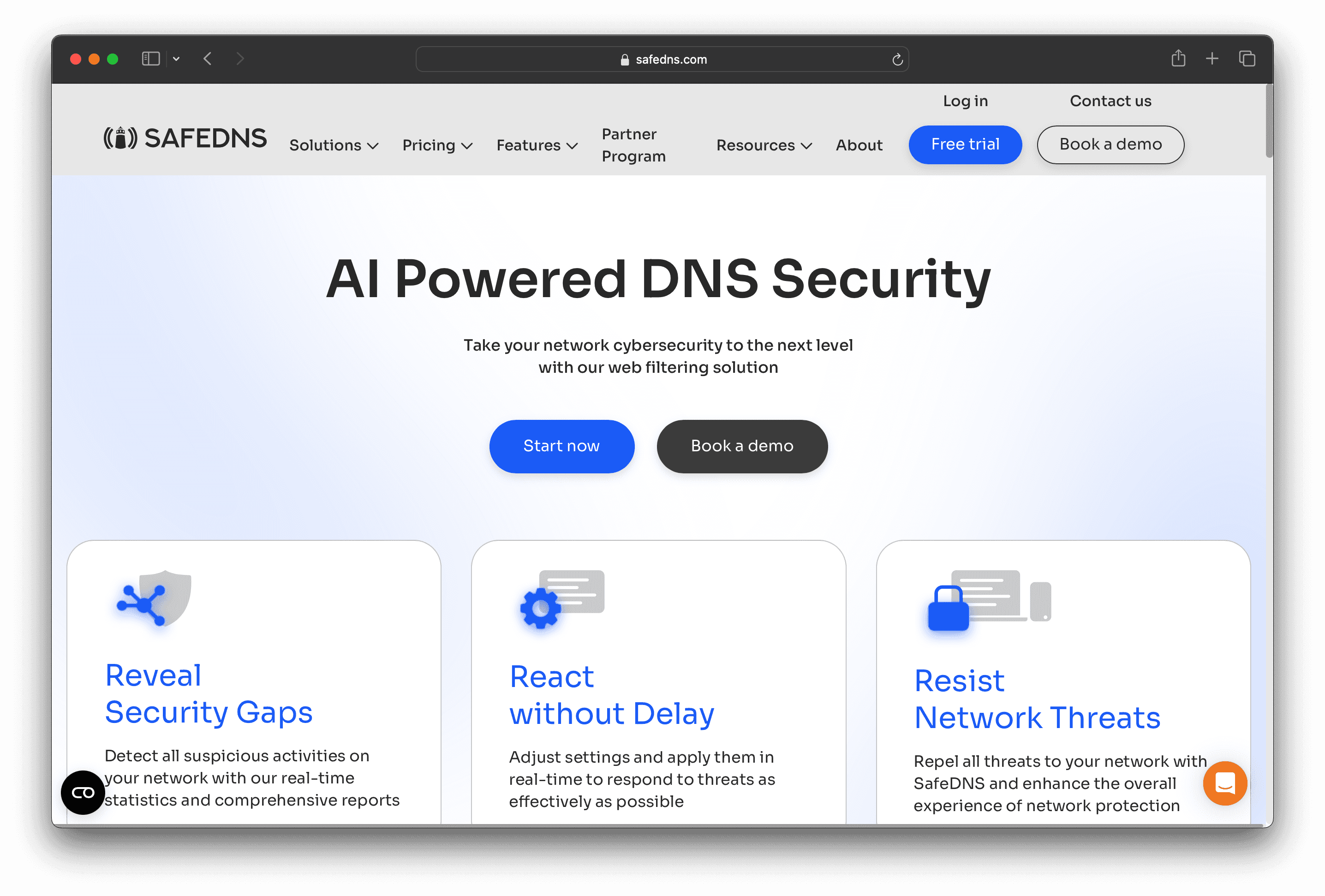
SafeDNS is a cloud-based DNS filtering solution designed to enhance network cybersecurity. It leverages AI and machine learning to protect against phishing, malware, and other online threats by filtering web content at the DNS level. With easy setup and robust protection, SafeDNS is ideal for businesses of all sizes.
SafeDNS Pricing
Safe Home: $25.95 per year, $39.95 for 2 years
Safe Family: $35.95 per year, $55.95 for 2 years
SafeDNS Reviews
SafeDNS has an overall rating of 4.7 out of 5 stars based on 15 reviews. Users appreciate its simplicity and effectiveness. Check out more of our reviews here!
Pros and Cons of SafeDNS
Pros:
Effective Content Filtering: Filters inappropriate content across 66 categories using AI and machine learning.
Quick Support: The support from the service desk is quick and helpful, ensuring minimal downtime.
Comprehensive Protection: Protects against phishing, malware, botnets, and intrusive ads, enhancing overall security.
Cons:
Whitelist Management: Some users find managing whitelists challenging and suggest improvements for unblocking websites directly from the block page.
Interface Speed: The interface can sometimes be slow, affecting user experience.
Lack of iOS Agent: Users wish for an option of an iOS agent to enhance device compatibility.
Looking to secure your technical infrastructure?
Twingate offers granular access controls and deployment automations to protect your VPC environment. By leveraging Zero Trust security tools, Twingate ensures that private resources and internet traffic remain secure, making it an ideal solution for modern workforces. Try Twingate for Free today!
Rapidly implement a modern Zero Trust network that is more secure and maintainable than VPNs.
The Best 10 Alternatives to Gcore DNS (+ Pricing & Reviews)
Twingate Team
•
Jul 27, 2024
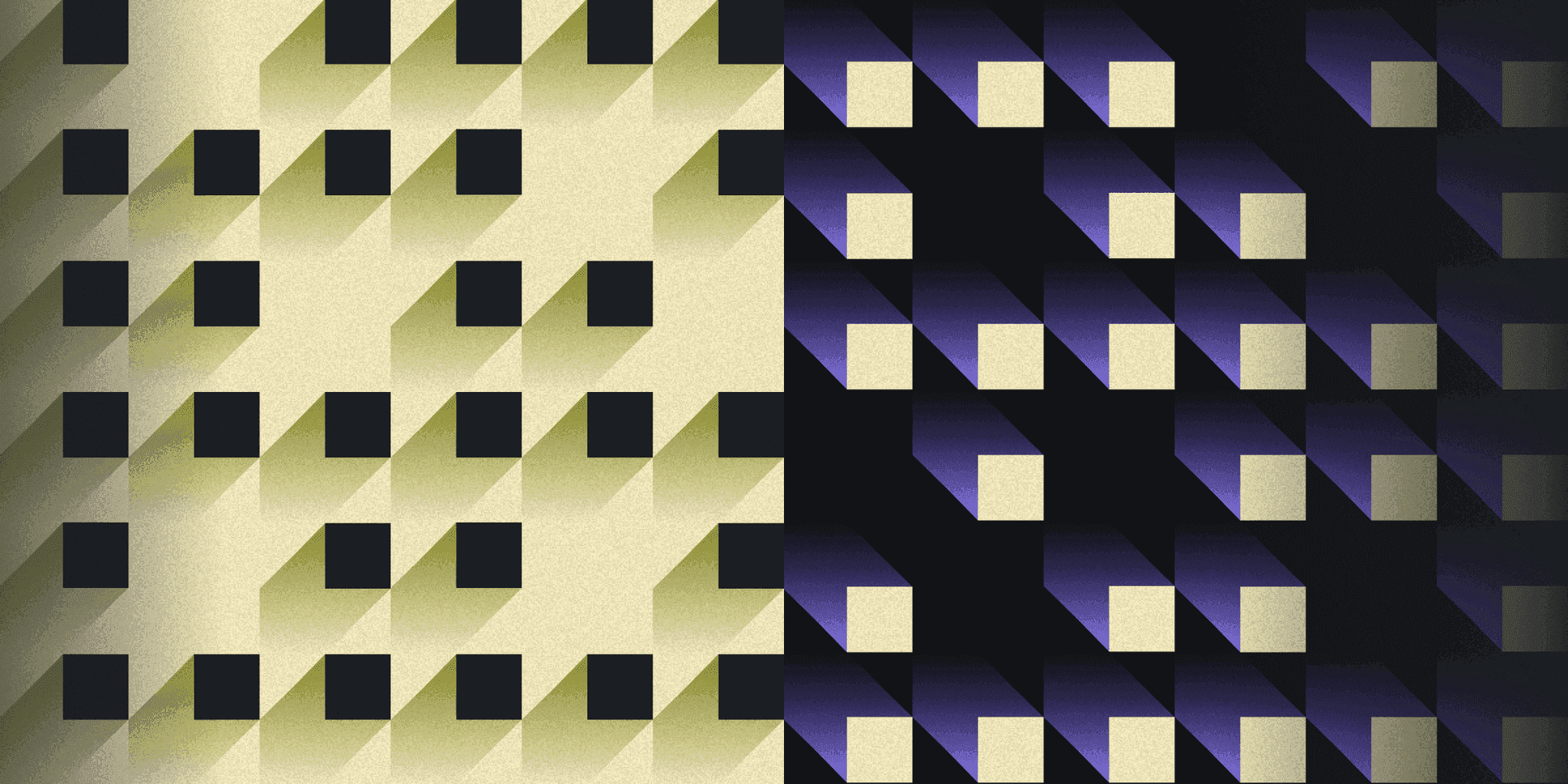
Gcore DNS offers a free public DNS resolver that is fast, secure, and designed to protect user privacy. It features quick response times, high privacy standards, and a DDoS-resilient infrastructure. However, it might not be the choice for everyone. This article explores secure access solutions for distributed workforces.
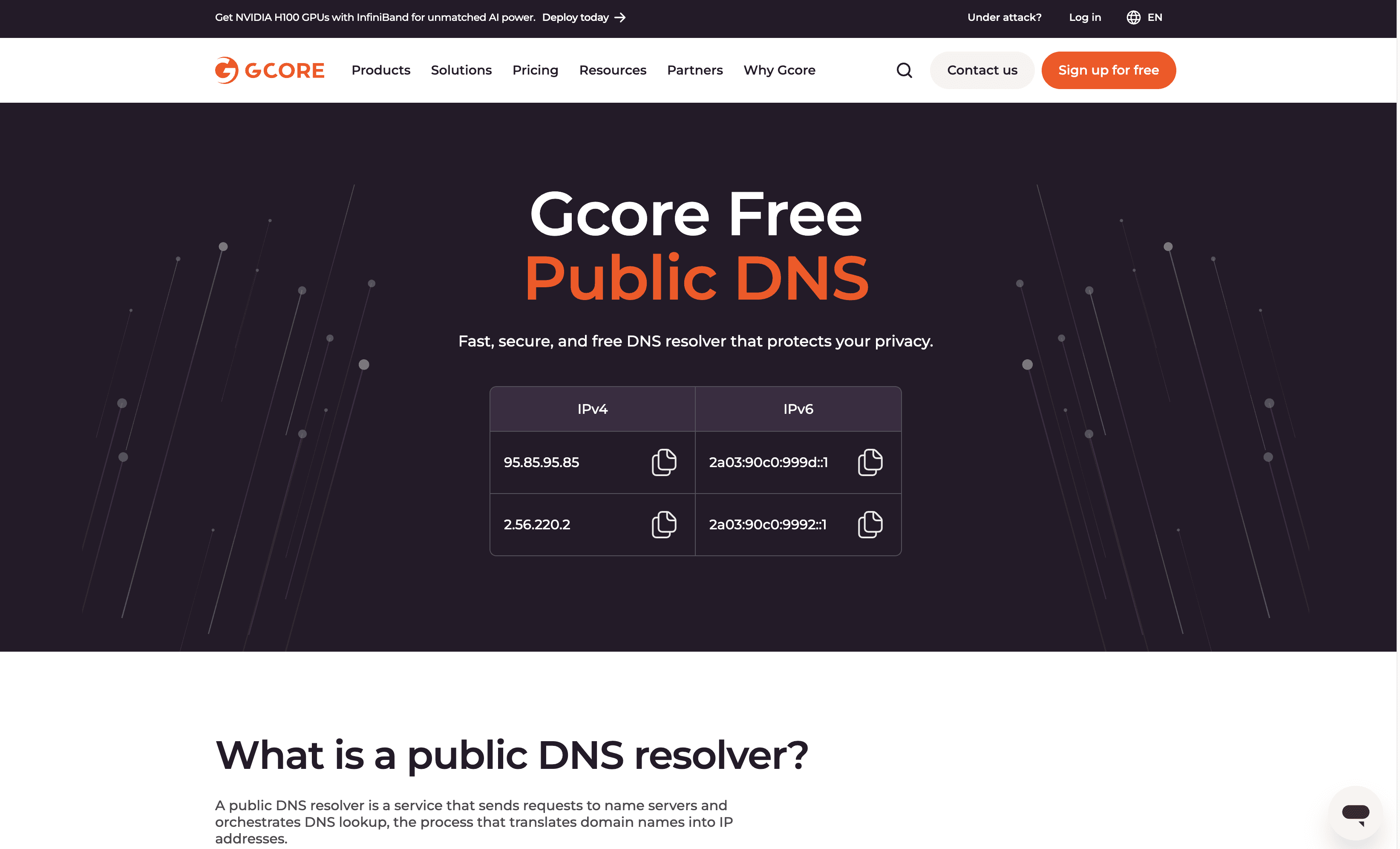
10 Alternatives to Gcore DNS
1. Twingate

Twingate is a network security solution designed to replace traditional VPNs for remote access, offering a zero-trust security model and seamless deployment alongside existing infrastructure. With a focus on ease of use and scalability, Twingate aims to provide a secure and maintainable solution for businesses of all sizes.
Twingate Pricing
Starter: Free per user/month
Teams: $6 per user/month (monthly), $5 per user/month (yearly)
Business: $12 per user/month (monthly), $10 per user/month (yearly)
Enterprise: Custom pricing per user/month
Twingate Reviews
Twingate has an overall rating of 4.7 out of 5 stars based on 63 reviews. Users praise its ease of setup and high security. Check out more of our reviews here!
Pros and Cons of Twingate
Pros:
Seamless integration with existing infrastructure, making it easy to deploy without disrupting current systems.
High security standards with a zero-trust model, ensuring that only authenticated users can access sensitive resources.
Excellent customer support, providing timely assistance and resolving issues efficiently.
Cons:
Some users report performance issues, particularly during peak usage times, which can affect productivity.
Limited customization options, which may not meet the specific needs of all organizations.
Logging issues have been noted, making it difficult to track and audit user activities comprehensively.
2. WebTitan Web Security
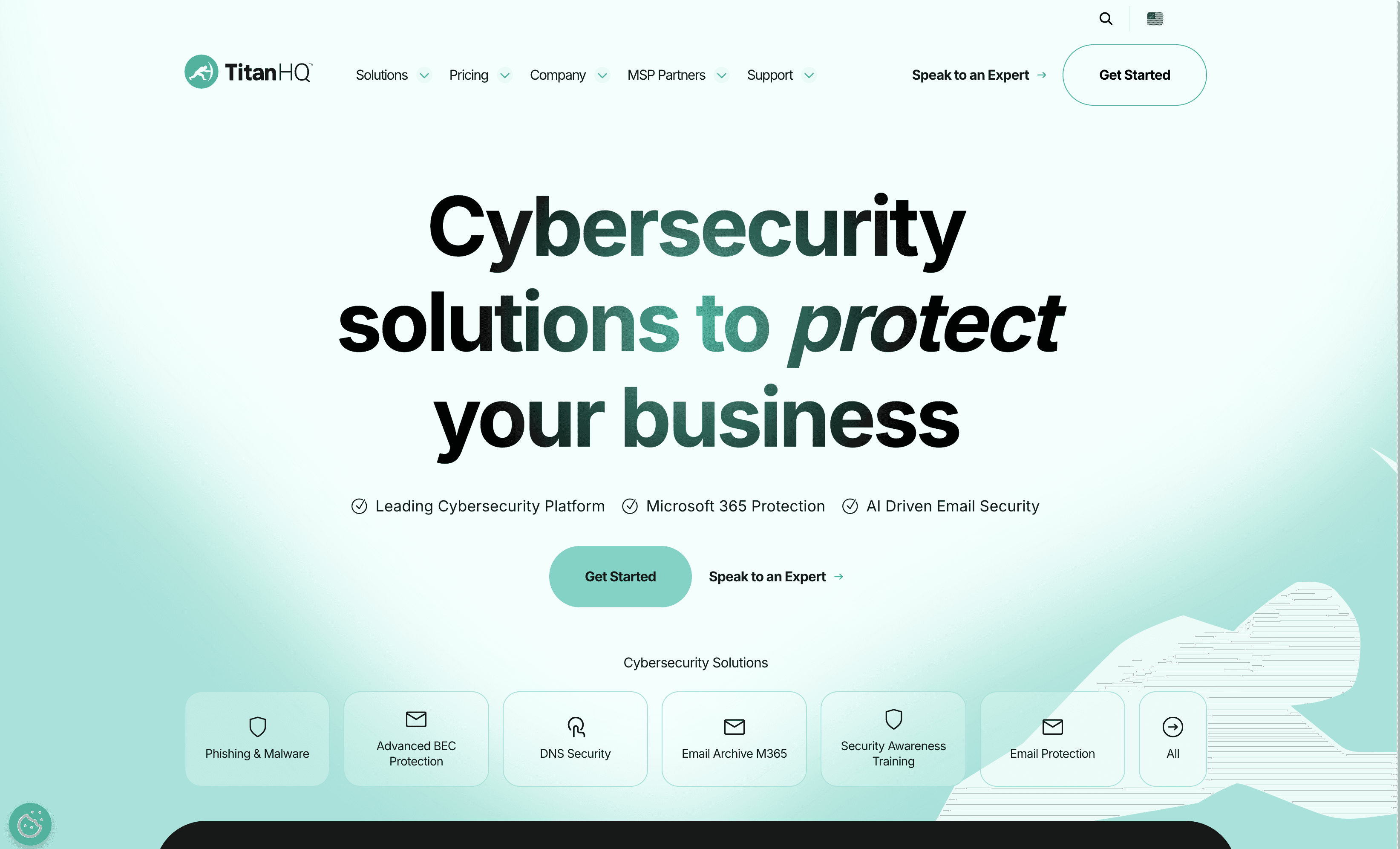
WebTitan Web Security is a comprehensive solution designed to protect businesses from online threats. It offers advanced filtering, malware protection, and detailed reporting, ensuring a secure browsing experience. With easy deployment and management, WebTitan is ideal for organizations seeking robust web security without the complexity.
WebTitan Web Security Pricing
WebTitan Web Security's pricing is not public. Contact their support for more info.
WebTitan Web Security Reviews
WebTitan Web Security has an overall rating of 4.3 out of 5 stars based on 85 reviews. Users appreciate its ease of setup and effective malware blocking. Check out more of our reviews here!
Pros and Cons ofWebTitan Web Security
Pros:
Advanced Threat Protection: Real-time automated detection and blocking of malware, ransomware, and phishing sites.
Easy and Quick Installation: Straightforward setup with immediate results, minimizing downtime.
Cloud-Based: Offers on-the-go protection without the need for hardware installation or software management.
Cons:
False Positives: Some legitimate websites may be mistakenly blocked, causing inconvenience.
Storage Issues: If the appliance isn't restarted periodically, storage can fill up, preventing web interface access.
Limited Device Support: The OTG client does not yet protect smartphones (Android and iOS) and Linux devices.
3. NordLayer DNS Filtering
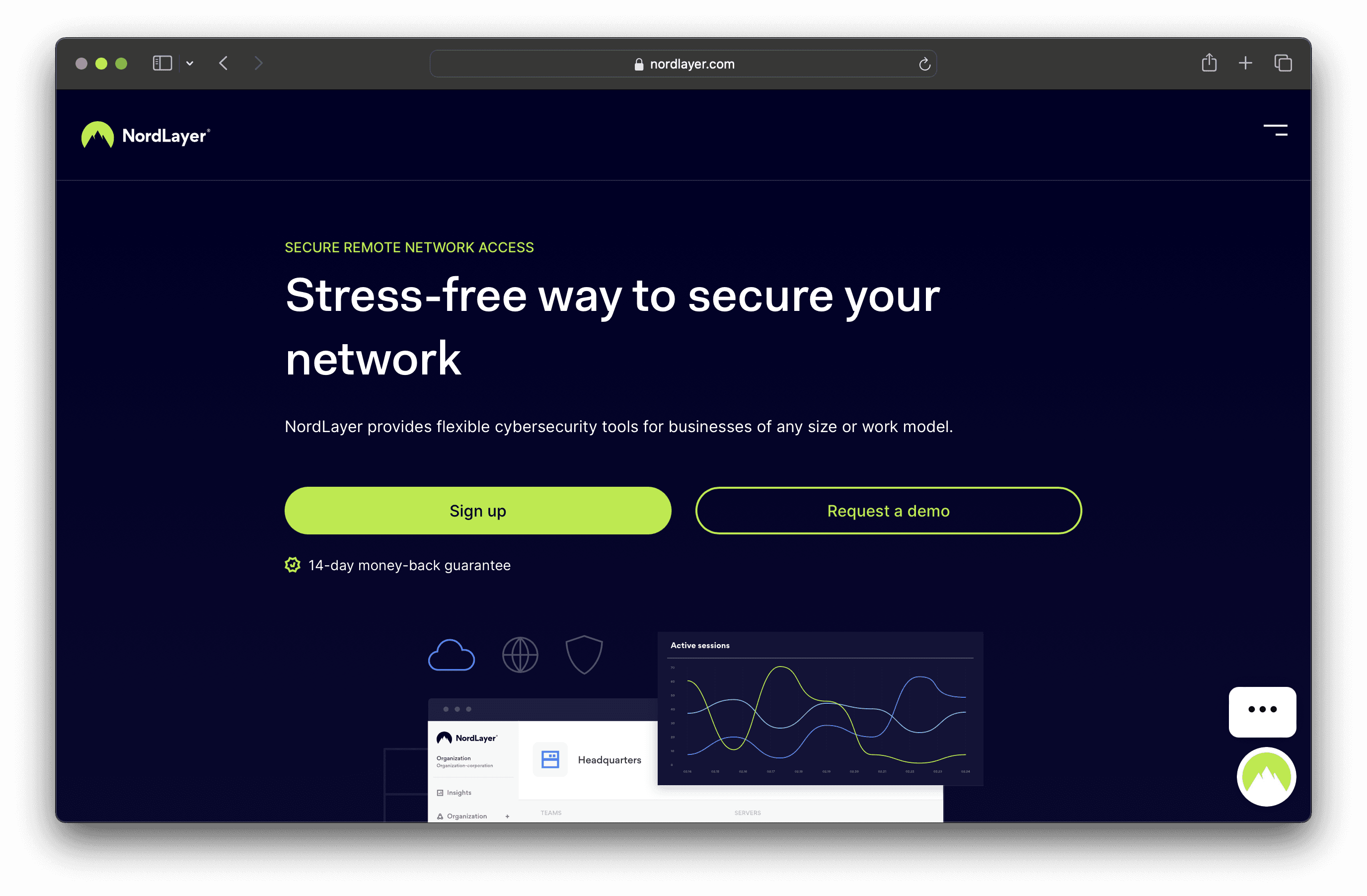
NordLayer DNS Filtering is a cybersecurity solution designed to provide flexible and easy-to-implement security tools for businesses of any size. It offers secure remote network access, simplified setup, and high-speed servers, ensuring a lower total cost of ownership and saving IT hours. NordLayer is compatible with existing infrastructure and scalable.
NordLayer DNS Filtering Pricing
Lite: $8 per user/month
Core: $11 per user/month
Premium: $14 per user/month
Enterprise: From $7 per user/month
NordLayer DNS Filtering Reviews
NordLayer DNS Filtering has an overall rating of 4.3 out of 5 stars based on 117 reviews. Users appreciate its simplicity and ease of use. Check out more of our reviews here!
Pros and Cons of NordLayer DNS Filtering
Pros:
Ease of Use: NordLayer is user-friendly, making it accessible for both IT professionals and non-technical staff.
High Security: Provides robust security features, including IP masking and threat prevention, ensuring safe internet access.
Quick Setup: The setup process is straightforward and quick, minimizing downtime and allowing immediate use.
Cons:
Performance Issues: Users have reported occasional slow performance, which can affect productivity.
Connection Problems: Some users experience intermittent connection issues, disrupting their workflow.
Access Limitations: There are reports of difficulties accessing certain geo-specific content, limiting usability.
4. CloudFloorDNS
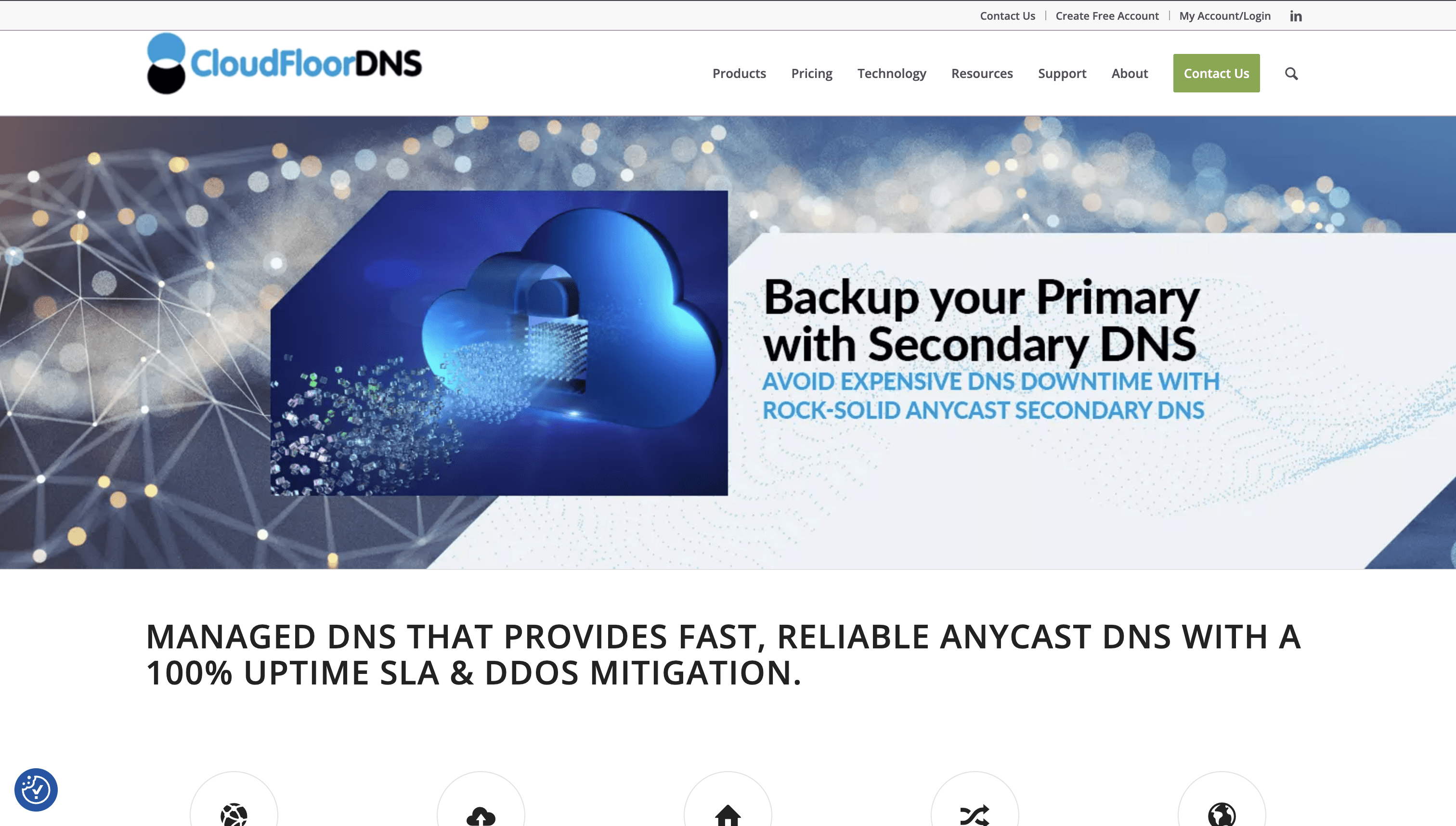
CloudfloorDNS is a DNS management service offering robust solutions like Managed DNS, DNS Failover, and GEO DNS. With a focus on reliability, speed, and security, CloudfloorDNS ensures 100% uptime and seamless integration with existing infrastructure, making it ideal for businesses seeking dependable DNS services.
CloudFloorDNS Pricing
DNS Failover: Pricing starts as low as $50/month, including Anycast DNS.
CloudFloorDNS's pricing is not public. Contact their support for more info.
CloudFloorDNS Reviews
CloudFloorDNS has an overall rating of 4.4 out of 5 stars based on 13 reviews. Users appreciate its security and reliability. Check out more of our reviews here!
Pros and Cons of CloudFloorDNS
Pros:
100% Uptime: CloudFloorDNS guarantees 100% uptime, ensuring your services are always available.
Global Anycast Network: Provides fast and reliable DNS services with global coverage, enhancing performance.
Comprehensive Features: Offers DNS Failover, GEO DNS, and DNSSEC, providing robust and versatile DNS management.
Cons:
High Cost: The service can be expensive, especially for small businesses or individual users.
Complex Integration: Advanced features may be challenging for non-technical users to implement.
Latency Issues: Users have reported occasional latencies and delays, affecting performance.
5. WebTitan
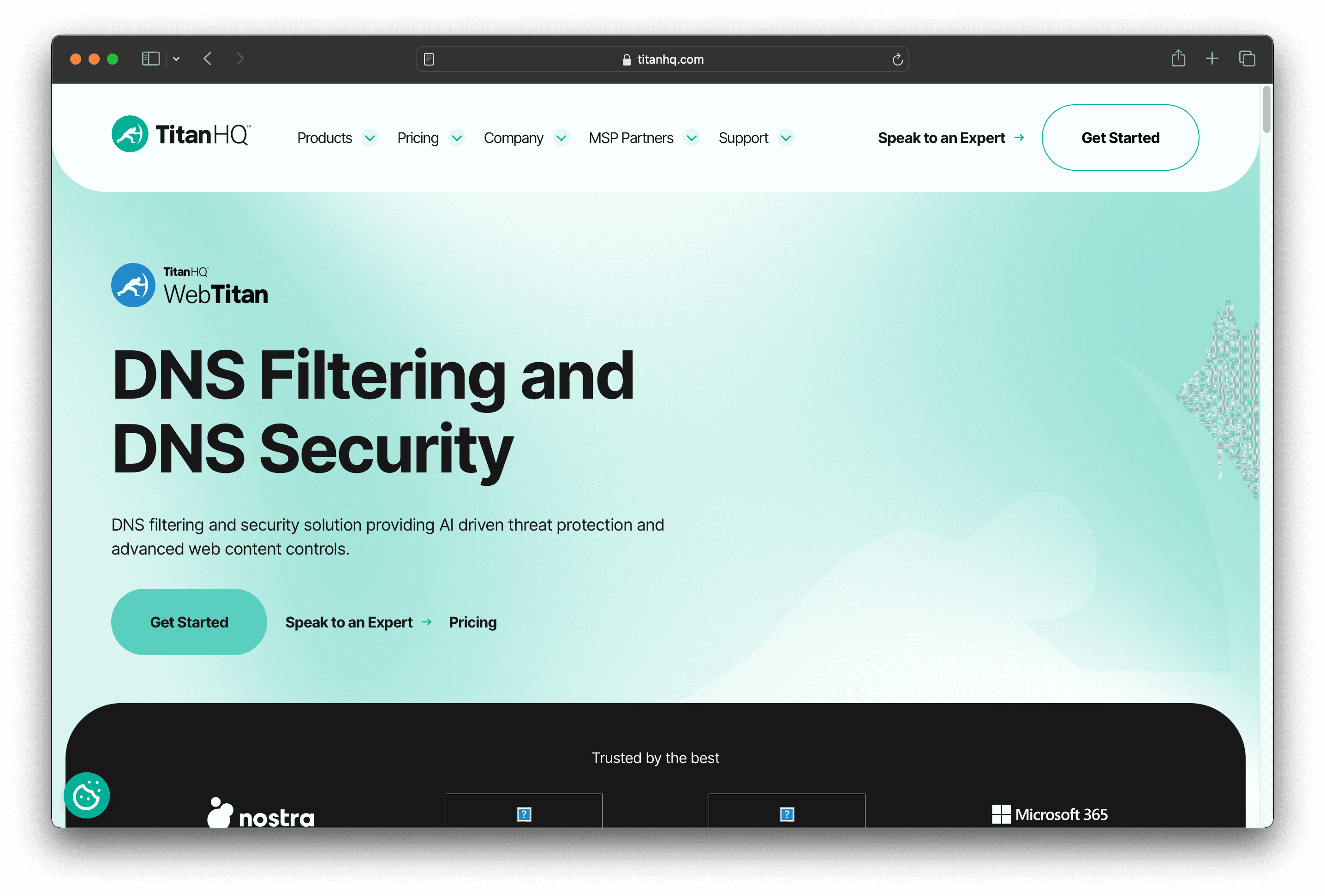
WebTitan is a DNS filtering solution designed to protect businesses from online threats. It offers real-time updates, advanced reporting, and malware blocking. With easy setup and scalability, WebTitan ensures enhanced productivity and robust security for organizations of all sizes.
WebTitan Pricing
WebTitan's pricing is not public. Contact their support for more info.
WebTitan Reviews
WebTitan has an overall rating of 4.3 out of 5 stars based on 85 reviews. Users appreciate its ease of setup and effective content filtering. Check out more of our reviews here!
Pros and Cons of WebTitan
Pros:
Real-Time Updates: Provides maximum coverage and protection against zero-hour threats, ensuring your network is always secure.
Advanced Reporting: Offers detailed insights tailored to different environments, helping administrators make informed decisions.
Enhanced Productivity: Improves productivity by protecting employees and blocking distractions, allowing them to focus on their tasks.
Cons:
False Positives: Some websites are occasionally blocked by mistake, causing inconvenience to users.
Manual Restarts: The appliance may need to be manually restarted if the storage becomes full, disrupting service.
Limited Device Support: The OTG client does not yet protect smartphones (Android and iOS) and Linux devices, limiting its usability.
6. Azure DNS

Azure DNS is a cloud-based service that allows users to host and manage their DNS domains using Microsoft Azure's global network. It offers high availability, fast DNS query responses, and seamless integration with other Azure services, making it a reliable and efficient solution for businesses of all sizes.
Azure DNS Pricing
No upfront cost
No termination fees
Pay for only what you use
Azure DNS Reviews
Azure DNS has an overall rating of 4.4 out of 5 stars based on 23 reviews. Users appreciate its reliability and integration with other Azure services. Check out more of our reviews here!
Pros and Cons of Azure DNS
Pros:
High Availability: Azure DNS leverages Microsoft's global network, ensuring your domains are always accessible with minimal downtime.
Fast DNS Queries: Anycast networking routes DNS queries to the nearest server, optimizing performance and reducing latency.
Seamless Integration: Manage DNS records using the same credentials and billing as other Azure services, simplifying administration.
Cons:
Complex Interface: Some users find the Azure DNS interface challenging to navigate, especially for those new to the platform.
Costly for Small Businesses: The pay-as-you-go model can become expensive for extensive usage, impacting smaller organizations.
Learning Curve: New users may face a steep learning curve to effectively utilize Azure DNS and its advanced features.
7. Cisco Umbrella
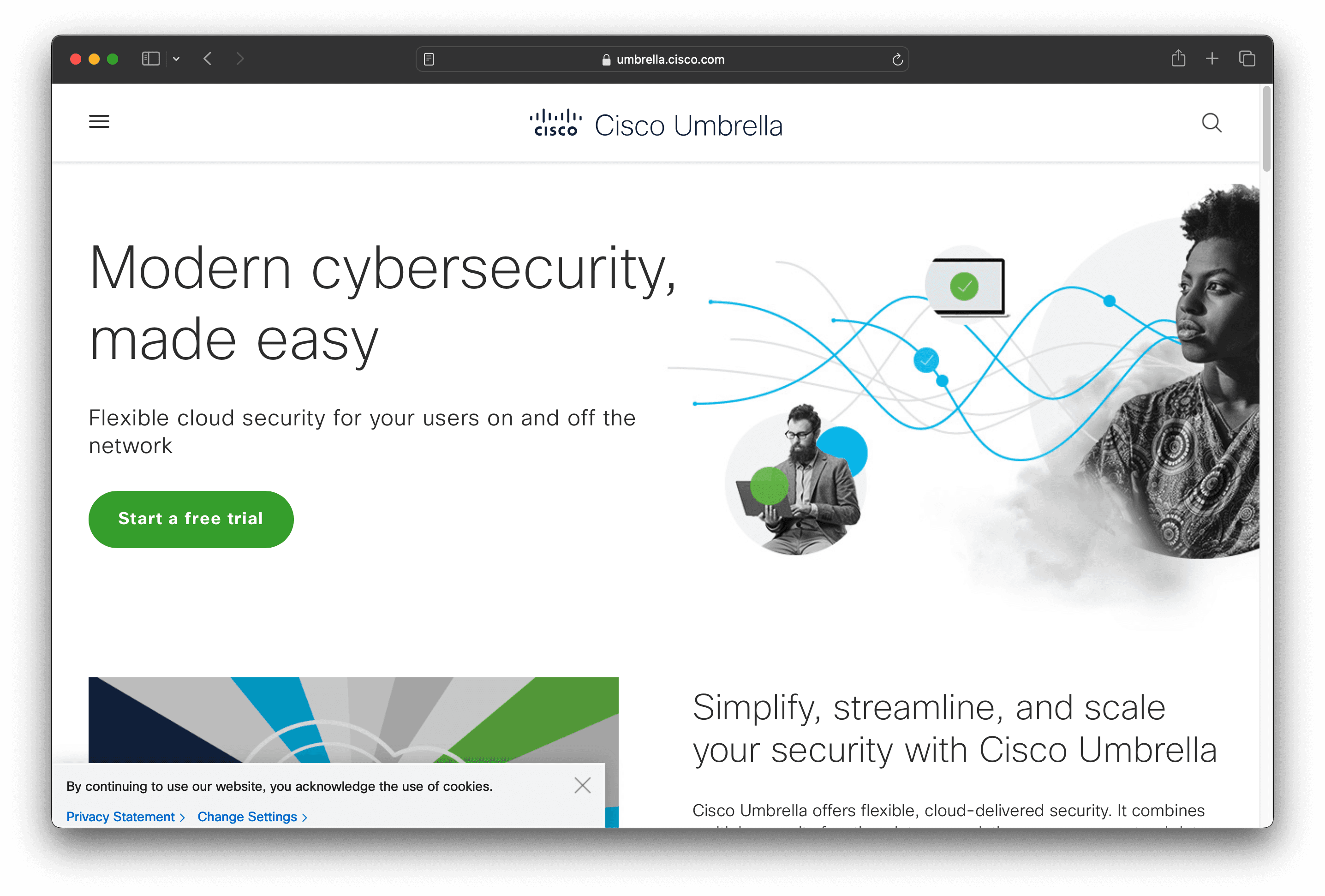
Cisco Umbrella is a cloud-based cybersecurity solution offering DNS-layer security, secure web gateway, and cloud access security broker. It ensures quick deployment, easy management, and robust protection against online threats, making it ideal for businesses seeking reliable and scalable security solutions.
Cisco Umbrella Pricing
DNS Security Essentials Package
DNS Security Advantage Package
SIG Essentials Package
SIG Advantage Package
Umbrella Support Packages
Cisco Umbrella for Government Packages
Cisco Umbrella's pricing is not public. Contact their support for more info.
Cisco Umbrella Reviews
Cisco Umbrella has an overall rating of 4.4 out of 5 stars based on 271 reviews. Users appreciate its ease of use and robust security. Check out more of our reviews here!
Pros and Cons of Cisco Umbrella
Pros:
Comprehensive Security Solutions: Offers DNS-layer security, secure web gateway, and cloud access security broker, ensuring robust protection.
Ease of Deployment and Management: Simple to deploy and manage, making it accessible for organizations of various sizes.
Scalability: Designed to be scalable, suitable for both small businesses and large enterprises.
Cons:
Cost: Advanced features and extensive integrations might come at a higher cost, which could be a barrier for smaller organizations.
Learning Curve: The wide range of features and integrations might require a learning curve for new users or those unfamiliar with Cisco products.
Web Console Performance: Sometimes the web console is slow to display monitored and gathered data for reporting.
8. Palo Alto Networks DNS Security
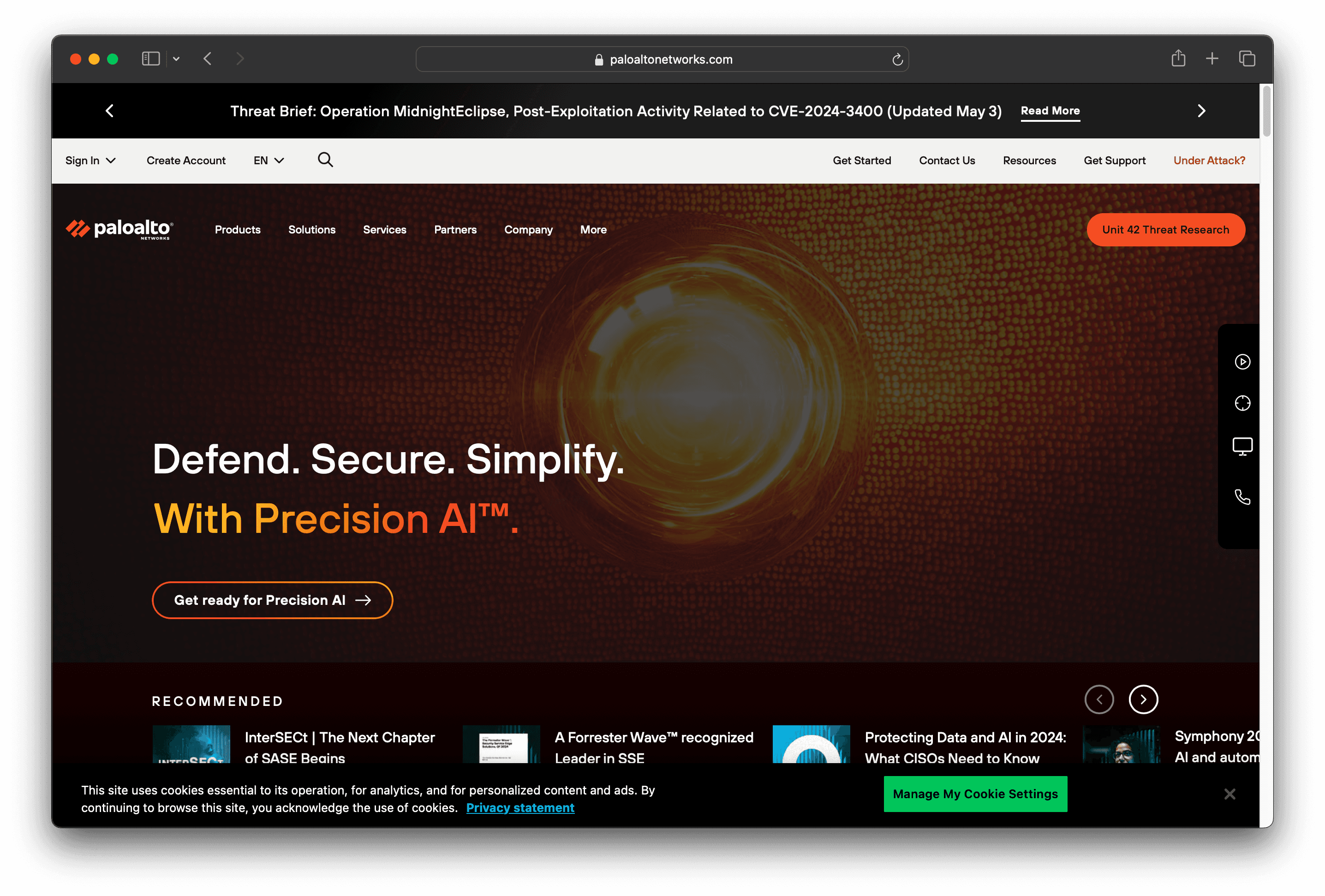
Palo Alto Networks DNS Security is designed to protect against DNS-layer threats in real-time. It offers comprehensive protection by stopping both known and unknown DNS threats, providing extensive threat coverage, and disrupting DNS-abusing malware without requiring changes to existing infrastructure.
Palo Alto Networks DNS Security Pricing
Palo Alto Networks DNS Security's pricing is not public. Contact their support for more info.
Palo Alto Networks DNS Security Reviews
Palo Alto Networks DNS Security has an overall rating of 4.4 out of 5 stars based on 15 reviews. Users appreciate its comprehensive DNS traffic inspection and frequent updates. Check out more of our reviews here!
Pros and Cons of Palo Alto Networks DNS Security
Pros:
Real-time Protection: Prevents DNS hijacking attacks with real-time DNS response analysis and automated discovery and monitoring of public-facing domains.
Comprehensive Visibility: Utilizes AI-powered detections to protect DNS traffic and stop sophisticated DNS-layer threats.
Automated Protections: Applies predictive analytics for automated protections to thwart DNS-based attacks.
Cons:
Cost: The subscription cost is considered expensive by some users, impacting smaller organizations.
Complex Configuration: Advanced features may require complex configurations, posing challenges for non-technical users.
Additional Licensing: Requires an additional license for full functionality, adding to the overall cost.
9. Google Cloud DNS
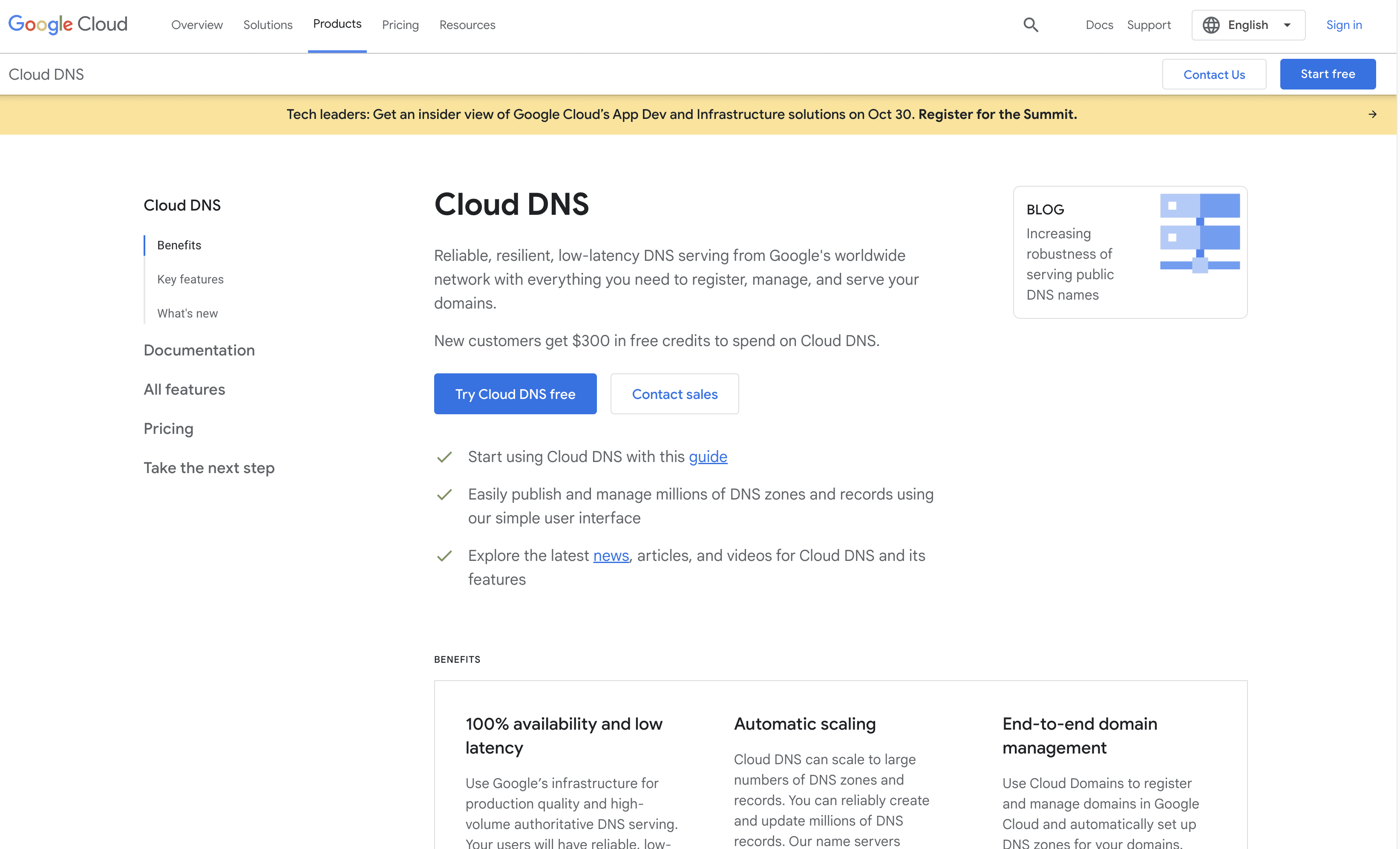
Google Cloud DNS is a scalable, reliable, and low-latency DNS service powered by Google's global network. It simplifies domain management and integrates seamlessly with other Google Cloud services, ensuring high availability and performance for businesses of all sizes.
Google Cloud DNS Pricing
No upfront cost
No termination fees
Pay for only what you use
Google Cloud DNS Reviews
Google Cloud DNS has an overall rating of 4.6 out of 5 stars based on 37 reviews. Users appreciate its reliability and ease of use. Check out more of our reviews here!
Pros and Cons of Google Cloud DNS
Pros:
100% availability and low latency: Ensures reliable and fast access from anywhere in the world.
Automatic scaling: Can handle large numbers of DNS zones and records, scaling automatically to manage query volume.
End-to-end domain management: Simplifies domain registration and management with tight integration with Cloud Domains.
Cons:
Complex User Interface: Some users find the interface challenging to navigate, especially for those new to the platform.
Expensive: The pay-as-you-go model can become costly for extensive usage, impacting smaller organizations.
Limited Features: Certain advanced features may be lacking, limiting its usability for specific needs.
10. SafeDNS
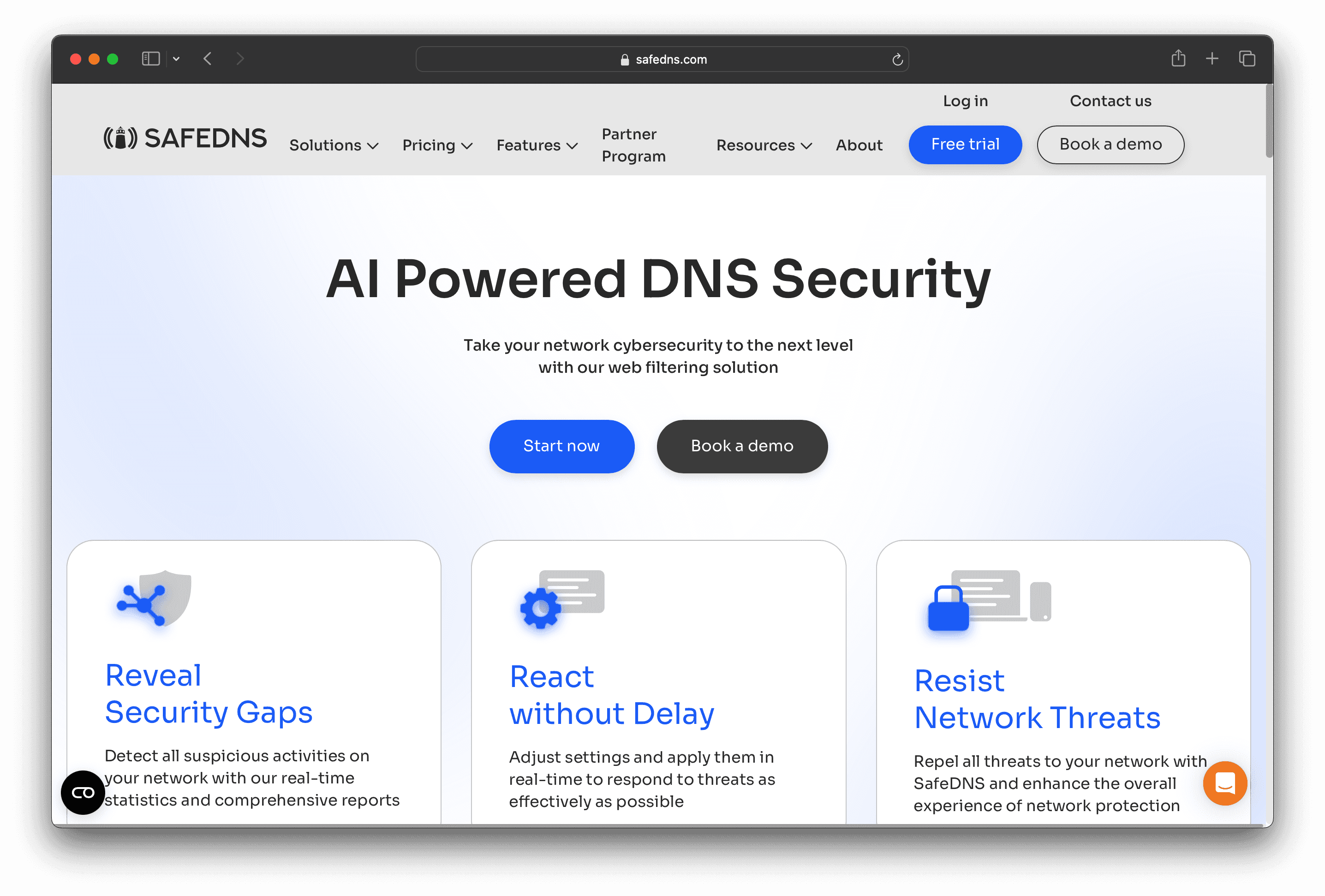
SafeDNS is a cloud-based DNS filtering solution designed to enhance network cybersecurity. It leverages AI and machine learning to protect against phishing, malware, and other online threats by filtering web content at the DNS level. With easy setup and robust protection, SafeDNS is ideal for businesses of all sizes.
SafeDNS Pricing
Safe Home: $25.95 per year, $39.95 for 2 years
Safe Family: $35.95 per year, $55.95 for 2 years
SafeDNS Reviews
SafeDNS has an overall rating of 4.7 out of 5 stars based on 15 reviews. Users appreciate its simplicity and effectiveness. Check out more of our reviews here!
Pros and Cons of SafeDNS
Pros:
Effective Content Filtering: Filters inappropriate content across 66 categories using AI and machine learning.
Quick Support: The support from the service desk is quick and helpful, ensuring minimal downtime.
Comprehensive Protection: Protects against phishing, malware, botnets, and intrusive ads, enhancing overall security.
Cons:
Whitelist Management: Some users find managing whitelists challenging and suggest improvements for unblocking websites directly from the block page.
Interface Speed: The interface can sometimes be slow, affecting user experience.
Lack of iOS Agent: Users wish for an option of an iOS agent to enhance device compatibility.
Looking to secure your technical infrastructure?
Twingate offers granular access controls and deployment automations to protect your VPC environment. By leveraging Zero Trust security tools, Twingate ensures that private resources and internet traffic remain secure, making it an ideal solution for modern workforces. Try Twingate for Free today!
Solutions
Solutions
The VPN replacement your workforce will love.
Solutions