The Best 10 Alternatives to Kaspersky Endpoint Security Cloud (+ Pricing & Reviews)
Twingate Team
•
Oct 30, 2024
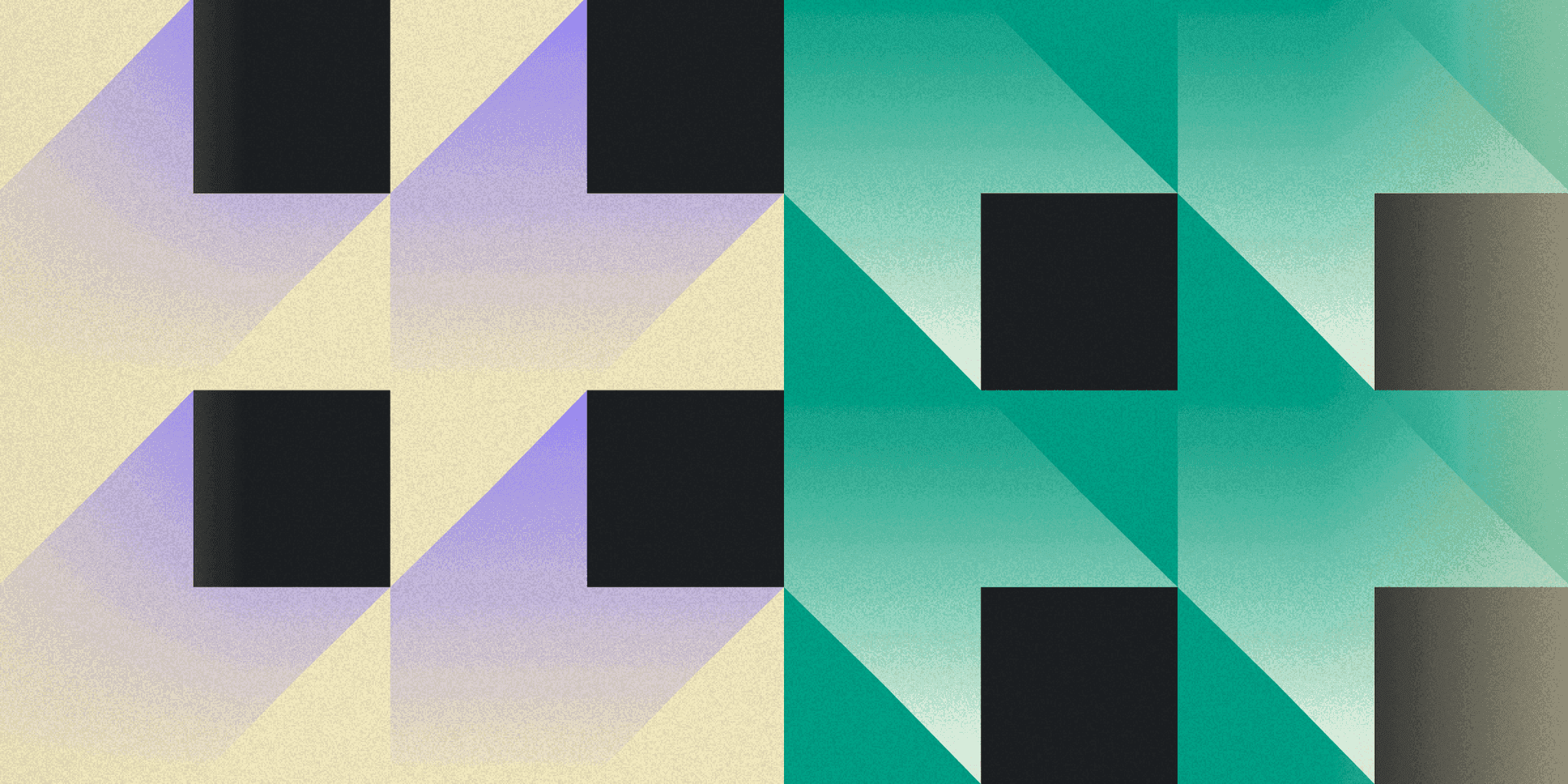
Kaspersky Endpoint Security Cloud is a cybersecurity solution designed for businesses, offering protection from malware, ransomware, and other threats. It supports mobility and BYOD policies, with ongoing support and training modules. However, it might not be the choice for everyone. This article explores secure access solutions for distributed workforces.
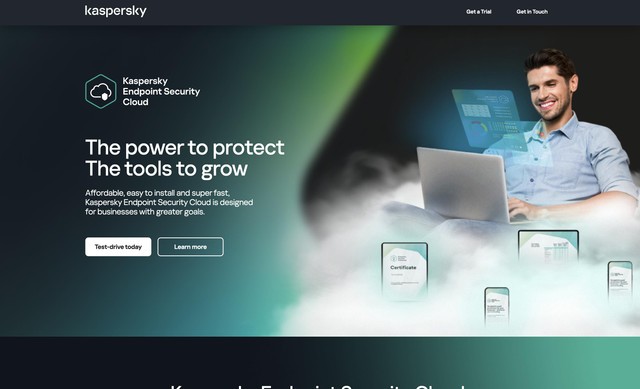
10 Alternatives to Kaspersky Endpoint Security Cloud
1. Vipre EDR
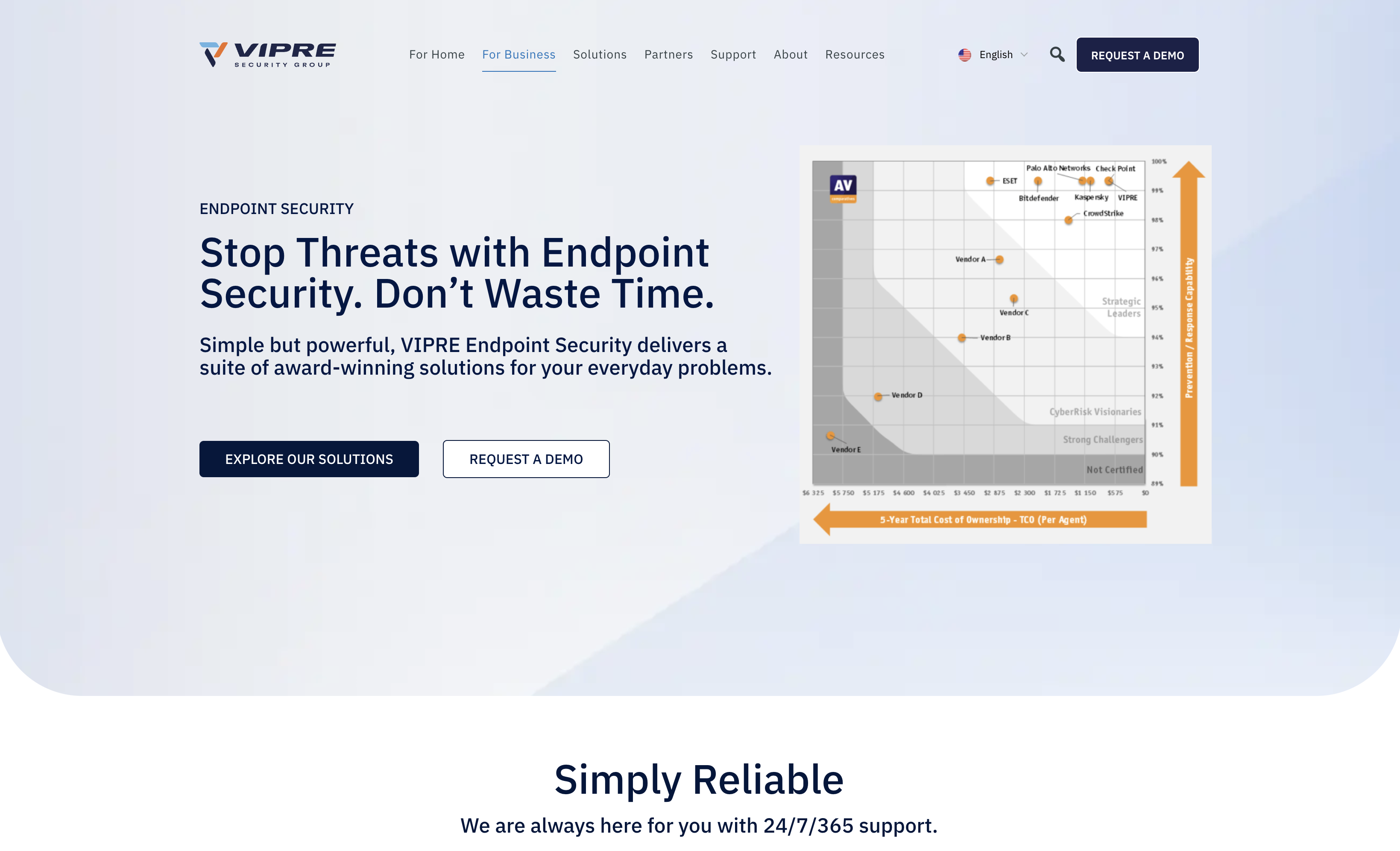
Vipre EDR is a cybersecurity solution designed to protect against advanced threats with real-time behavior monitoring and AI-powered investigation. It offers a user-friendly interface and mobile accessibility, making it easy for businesses to manage and respond to security incidents efficiently.
Vipre EDR Pricing
Vipre EDR's pricing is not public. Contact their support for more info.
Vipre EDR Reviews
Vipre EDR has an overall rating of 4.5 out of 5 stars based on 50 reviews. Users praise its real-time monitoring and ease of use. Check out more of our reviews here!
Pros and Cons of Vipre EDR
Pros:
VIPRE EDR offers powerful endpoint threat detection, ensuring robust protection against various cyber threats.
Its intuitive and actionable incident management features make it easy for users to handle security incidents efficiently.
The threat visualization in the console helps users understand and respond to threats quickly.
Cons:
There are limited reviews available, which might make it difficult for potential buyers to gauge user satisfaction.
The profile on review sites has limited features, suggesting a need for more comprehensive information.
Some advanced features might require a certain level of technical expertise, posing a challenge for non-technical users.
2. Symantec
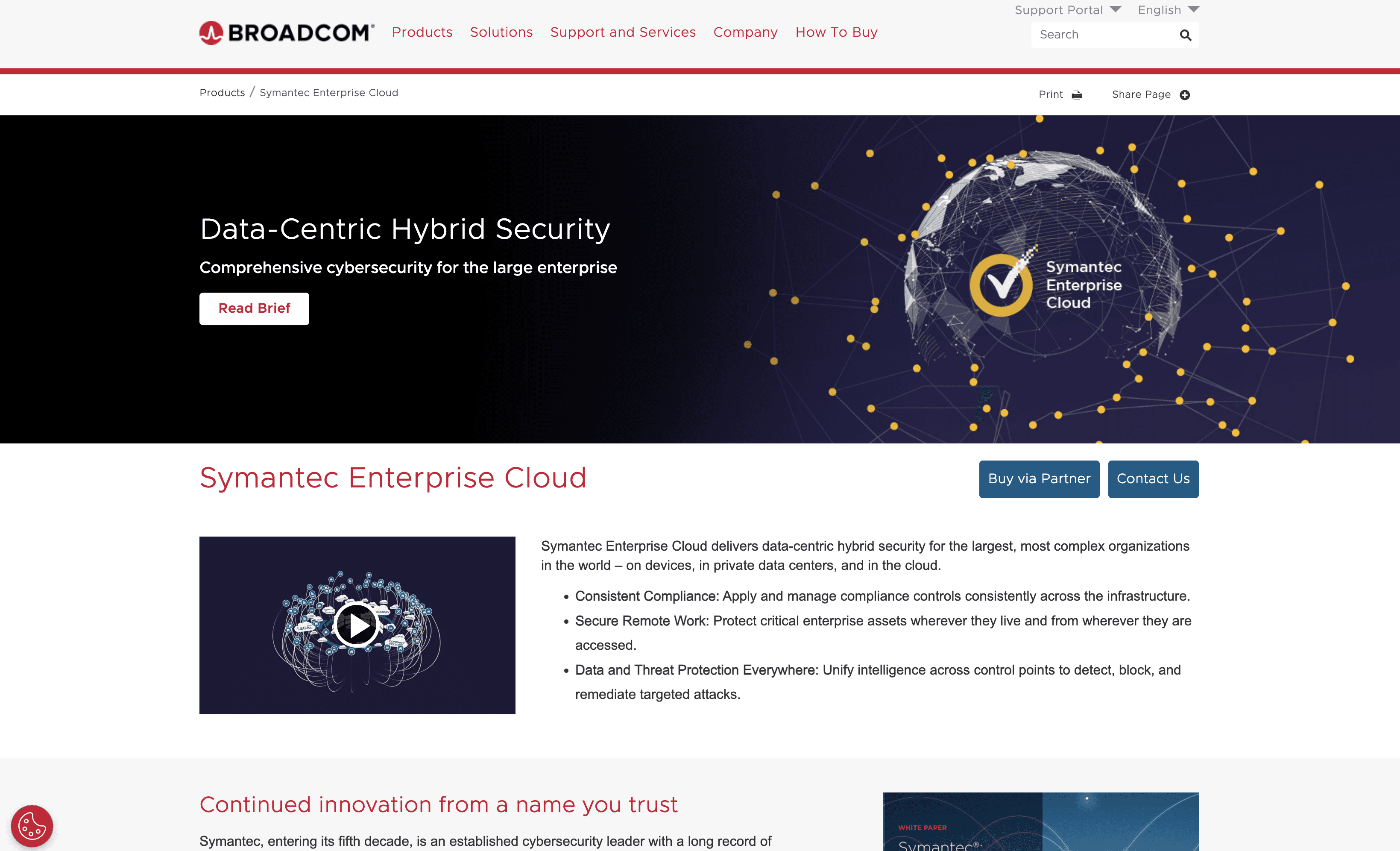
Symantec Enterprise Cloud is a cybersecurity solution designed for large enterprises, offering data-centric hybrid security and advanced threat protection. With AI-driven capabilities and a focus on innovation, it aims to provide comprehensive security across all devices and networks, ensuring robust protection and compliance for modern businesses.
Symantec Pricing
Symantec's pricing is not public. Contact their support for more info.
Symantec Reviews
Symantec has an overall rating of 4.3 out of 5 stars based on 37 reviews. Users praise its advanced security features and ease of use. Check out more of our reviews here!
Pros and Cons ofSymantec
Pros:
Comprehensive Security: Symantec Enterprise Cloud offers robust, data-centric hybrid security, protecting devices, data centers, and cloud environments.
Consistent Compliance: It ensures seamless management of compliance controls across the entire infrastructure, simplifying regulatory adherence.
Secure Remote Work: The solution safeguards critical enterprise assets, regardless of their location, supporting a distributed workforce.
Cons:
Complexity for Small Enterprises: The advanced features may be too complex or costly for smaller organizations, making it less accessible.
Migration Challenges: Despite supporting cloud migration, the process can still be challenging for some organizations.
Dependence on AI: Heavy reliance on AI and machine learning might raise concerns about accuracy and potential biases in threat detection.
3. Forticlient
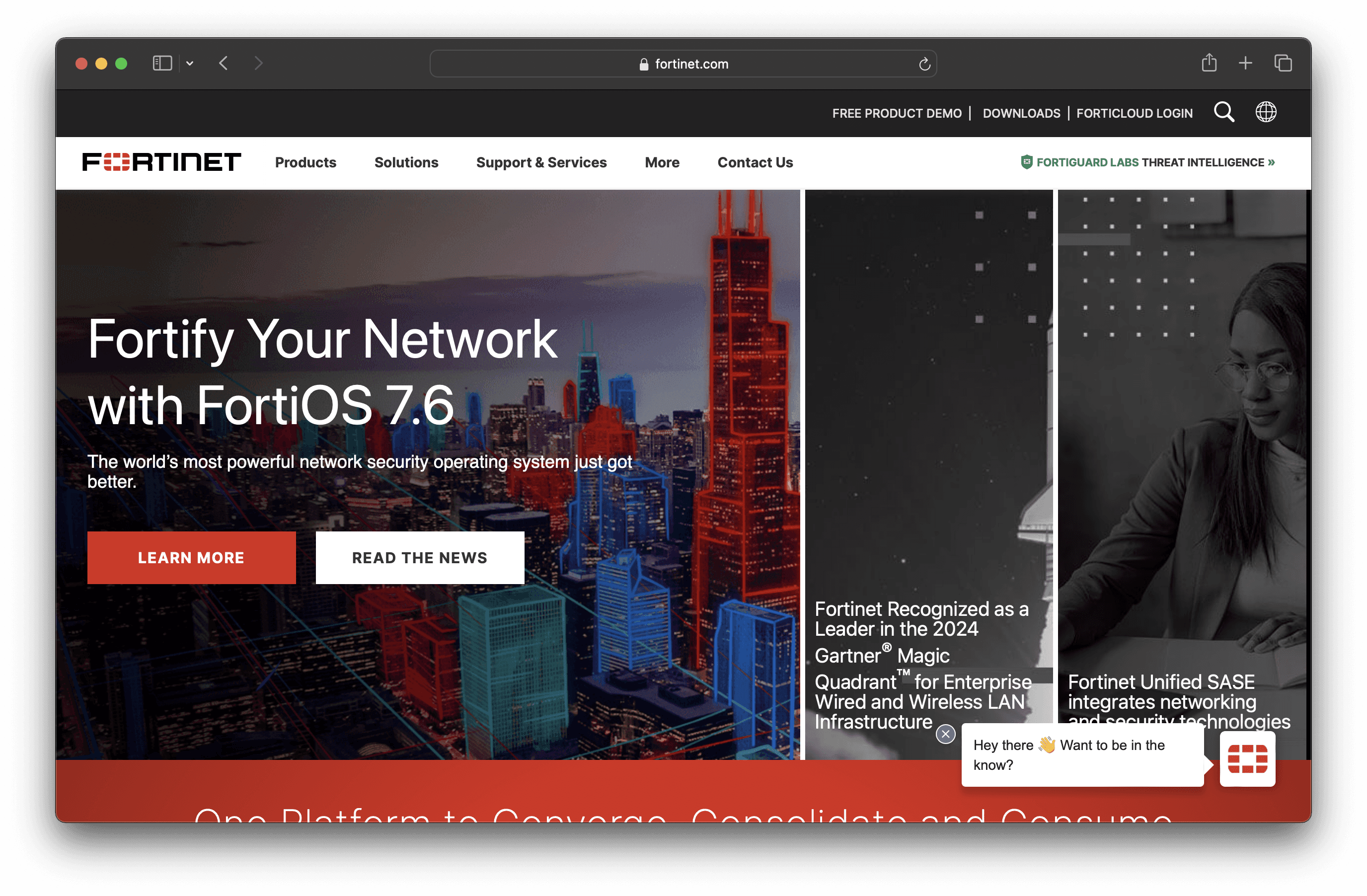
FortiClient is an endpoint security solution designed to provide protection, compliance, and secure access. It integrates seamlessly with the Fortinet Security Fabric, offering visibility and control over endpoints. With features like ZTNA, web filtering, and automated response, FortiClient aims to simplify endpoint security management for businesses.
Forticlient Pricing
VPN/ZTNA Edition
EPP/APT Edition
Chromebook Edition
FortiClient's pricing is not public. Contact their support for more info.
Forticlient Reviews
FortiClient has an overall rating of 4.4 out of 5 stars based on 204 reviews. Users appreciate its reliability and ease of use. Check out more of our reviews here!
Pros and Cons of Forticlient
Pros:
Unified Security: FortiClient combines secure connectivity, endpoint protection, and advanced capabilities like EDR and XDR into a single agent.
Enhanced Visibility and Control: Provides IT teams with visibility and control over endpoints, reducing costs and complexity.
Automated Threat Detection and Response: Minimizes manual intervention and ensures faster remediation of threats.
Cons:
Complexity for Small Organizations: The extensive features and integrations might be overwhelming for smaller organizations with limited IT resources.
Dependency on Fortinet Ecosystem: Optimal performance and full feature utilization require integration with other Fortinet products, which might not be feasible for all organizations.
Potential Learning Curve: Advanced features and configurations may require significant training and expertise to manage effectively.
4. Absolute Secure Endpoint
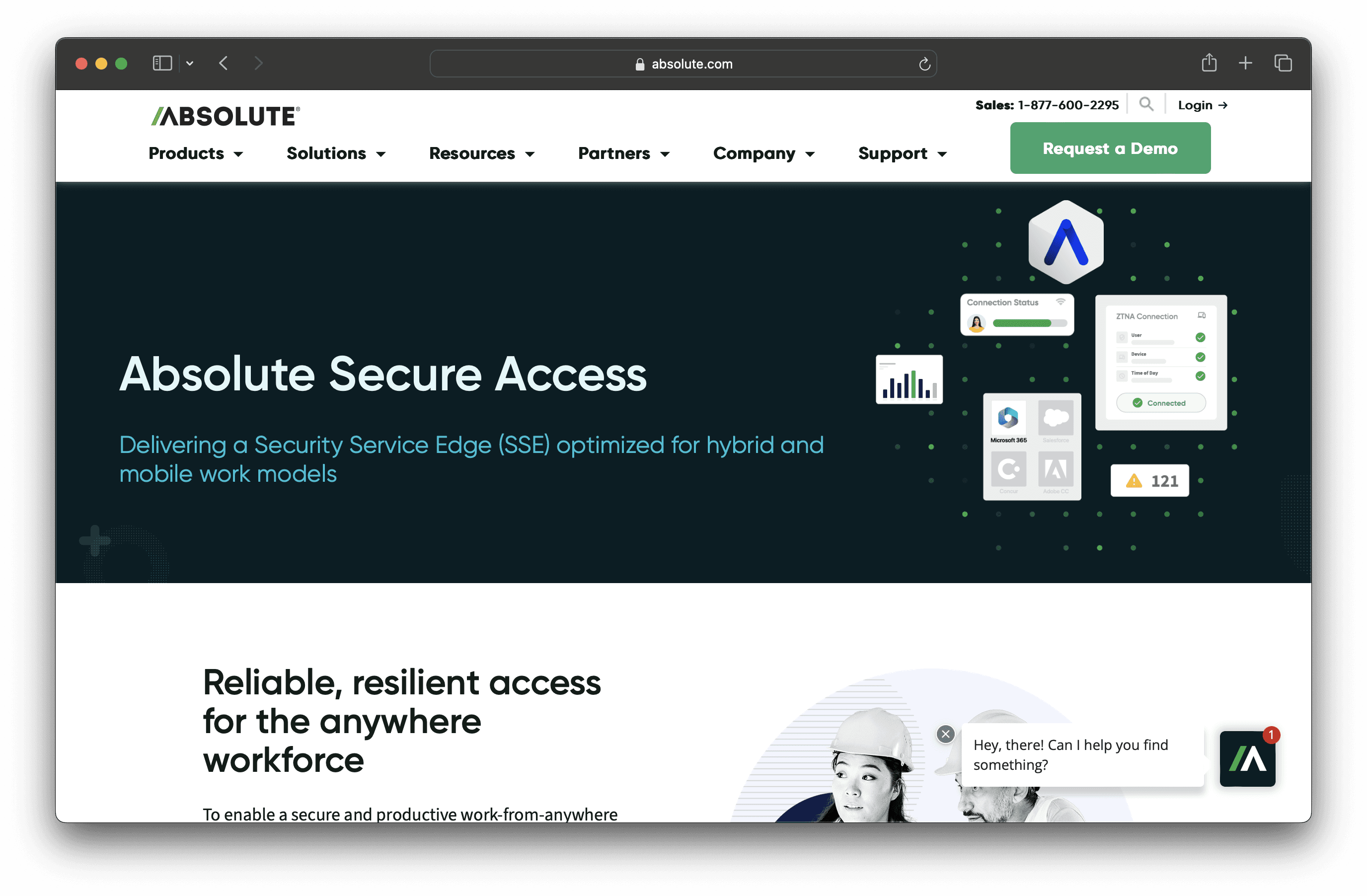
Absolute Secure Endpoint is a cybersecurity solution designed to protect devices and data with features like real-time risk assessment and application self-healing. It aims to provide comprehensive security for businesses, ensuring device health and resilience against threats, making it ideal for organizations with remote or distributed workforces.
Absolute Secure Endpoint Pricing
Absolute Visibility
Absolute Control
Absolute Resilience
Absolute Secure Endpoint's pricing is not public. Contact their support for more info.
Absolute Secure Endpoint Reviews
Absolute Secure Endpoint has an overall rating of 4.6 out of 5 stars based on 307 reviews. Users appreciate its ease of use and reliability. Check out more of our reviews here!
Pros and Cons of Absolute Secure Endpoint
Pros:
Comprehensive Device Tracking: Tracks hardware, new device activations, and connection history, ensuring full visibility of all endpoints.
Detailed Reporting: Provides extensive reports on installed software, device usage, and security posture, aiding in informed decision-making.
Remote Management: Allows remote freezing and data deletion from devices, enhancing control over lost or stolen endpoints.
Cons:
OS Support Limitations: Some features are limited to specific operating systems, which may restrict functionality for diverse environments.
Feature Availability: Certain advanced features are only available in higher-tier packages, potentially increasing costs for full functionality.
Geographic Restrictions: Services like the stolen device recovery guarantee are limited to specific regions, reducing global applicability.
5. Carbon Black
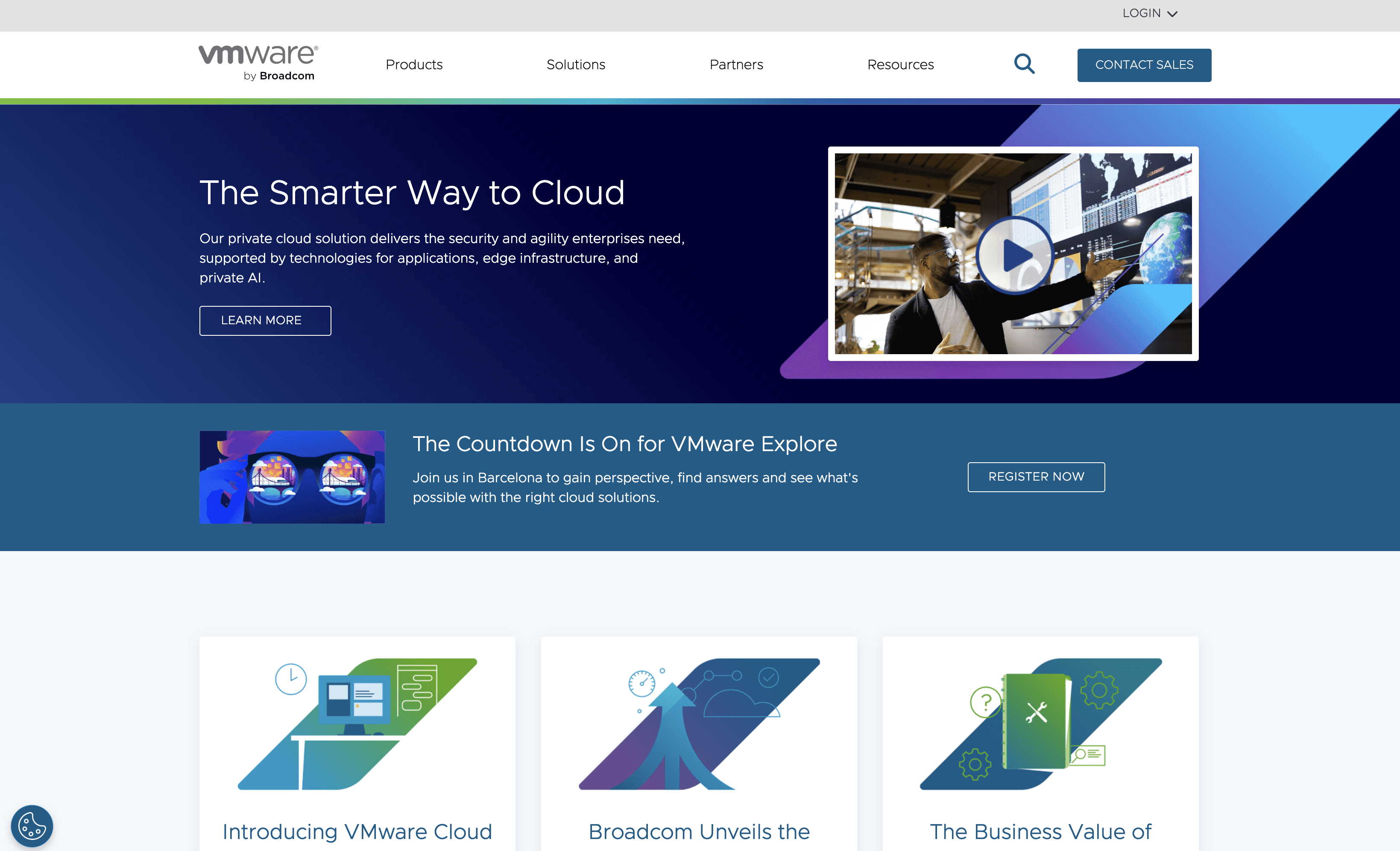
Carbon Black is a cybersecurity solution designed to protect endpoints with advanced threat detection and response capabilities. It leverages behavioral analytics and machine learning to identify and mitigate threats in real-time, ensuring robust security for businesses of all sizes. Carbon Black aims to simplify endpoint security management while enhancing overall protection.
Carbon Black Pricing
Carbon Black's pricing is not public. Contact their support for more info.
Carbon Black Reviews
Carbon Black has an overall rating of 4.3 out of 5 stars based on 37 reviews. Users appreciate its ease of installation and robust protection. Check out more of our reviews here!
Pros and Cons of Carbon Black
Pros:
Robust Cybersecurity Protection: Carbon Black offers strong defense mechanisms against a wide range of cyber threats, ensuring comprehensive security for your digital assets.
Easy Installation: Users appreciate the straightforward installation process, which minimizes setup time and effort, making it accessible even for those with limited technical expertise.
Effective Monitoring: The platform provides efficient monitoring capabilities, allowing businesses to keep a close eye on their security posture and respond swiftly to potential threats.
Cons:
Agent Removal Issues: Some users report difficulties in removing the agent, which can complicate system management and maintenance tasks.
Complex Installation for Some: Despite generally positive feedback, a few users find the installation process complex, indicating a potential learning curve.
Delay Issues: There are occasional reports of delays in the system, which can affect real-time threat detection and response efficiency.
6. SentinelOne
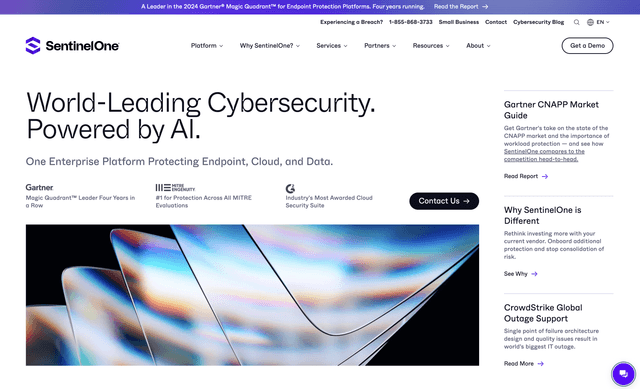
SentinelOne is a cybersecurity solution designed to protect endpoints with AI-powered threat detection and response. It offers real-time protection, automated remediation, and seamless integration with existing infrastructure. SentinelOne aims to provide robust security for businesses of all sizes, ensuring comprehensive protection against evolving cyber threats.
SentinelOne Pricing
Singularity Core: $69.99 per endpoint
Singularity Control: $79.99 per endpoint
Singularity Complete: $159.99 per endpoint
Singularity Commercial: $209.99 per endpoint
Singularity Enterprise: Call for Pricing
SentinelOne Reviews
SentinelOne has an overall rating of 4.7 out of 5 stars based on 179 reviews. Users appreciate its ease of use and robust security features. Check out more of our reviews here!
Pros and Cons of SentinelOne
Pros:
SentinelOne's AI-driven platform offers real-time threat detection and automated remediation, ensuring swift and effective responses to cyber threats.
Users appreciate its ease of use, with an intuitive interface that simplifies endpoint security management for both technical and non-technical staff.
High customer satisfaction is evident, with many praising its robust protection and seamless integration with existing infrastructure.
Cons:
Some users report false positives, which can lead to unnecessary alerts and potential disruptions in workflow.
Frequent updates, while beneficial for security, can sometimes cause compatibility issues with other software or systems.
There are occasional difficulties in removing the agent, which can complicate system management and maintenance tasks.
7. Webroot Business Endpoint Protection
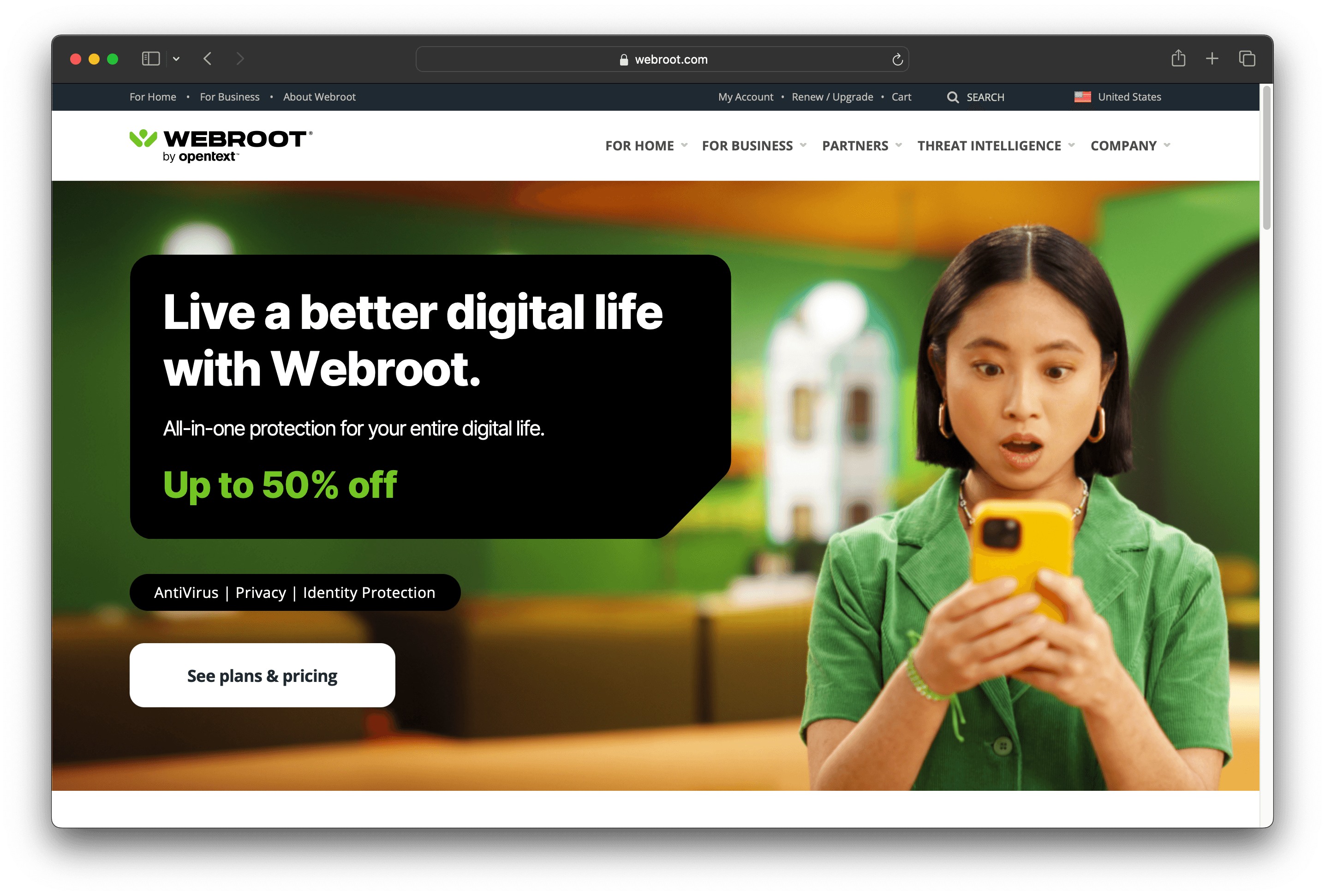
Webroot Business Endpoint Protection is a cybersecurity solution designed to safeguard endpoints with advanced machine learning and cloud-based protection. It offers multi-vector defense, remote management, and automated threat response, ensuring comprehensive security for businesses of all sizes. The solution is easy to deploy and minimizes system impact.
Webroot Business Endpoint Protection Pricing
Webroot Business Endpoint Protection's pricing is not public. Contact their support for more info.
Webroot Business Endpoint Protection Reviews
Webroot Business Endpoint Protection has an overall rating of 4.6 out of 5 stars based on 524 reviews. Users appreciate its ease of use and lightweight nature. Check out more of our reviews here!
Pros and Cons of Webroot Business Endpoint Protection
Pros:
Multi-vector protection: Safeguards against malicious files, scripts, exploits, and URLs, ensuring comprehensive security.
Remote policy management: Centralized control allows for efficient security policy management across all endpoints.
Cloud-based architecture: Continuously analyzes data from over 95 million sensors, providing real-time threat intelligence.
Cons:
Partial support for Microsoft Edge: Some features may not be fully supported on this browser, limiting functionality.
Compatibility limitations: Older or less common systems may not be supported, restricting deployment options.
Dependence on cloud-based architecture: Requires continuous internet connectivity for optimal performance and updates.
8. NinjaOne
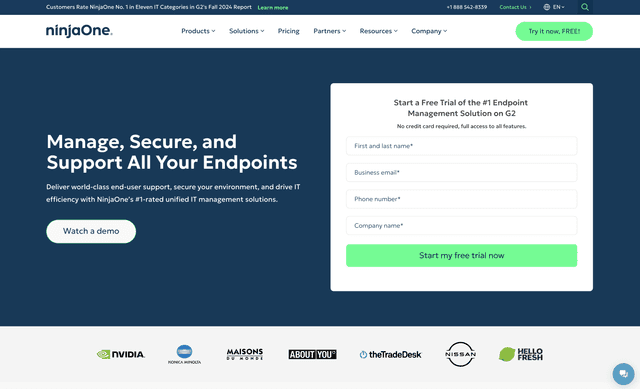
NinjaOne is an IT management solution designed to streamline endpoint management, offering features like remote monitoring, patch management, and backup. With a focus on ease of use and quick deployment, NinjaOne aims to provide comprehensive support and security for businesses of all sizes.
NinjaOne Pricing
NinjaOne's pricing is not public. Contact their support for more info.
NinjaOne Reviews
NinjaOne has an overall rating of 4.8 out of 5 stars based on 1,437 reviews. Users appreciate its ease of use and excellent customer support. Check out more of our reviews here!
Pros and Cons of NinjaOne
Pros:
Comprehensive Endpoint Management: Provides visibility and control over endpoints across different operating systems and networks.
Ease of Use: Quick to implement, easy to learn, and intuitive to use, making it accessible for all skill levels.
Automation: Automates repetitive tasks, freeing up IT teams for more strategic work and improving efficiency.
Cons:
Complexity for Small Teams: The extensive features and automation might be overwhelming for smaller IT teams or businesses with simpler needs.
Cost: While not explicitly mentioned, the cost could be a concern for some businesses, especially if they do not fully utilize all the features offered.
Missing Features: Some users report missing features that could enhance the overall functionality and user experience.
9. Microsoft Defender for Endpoint
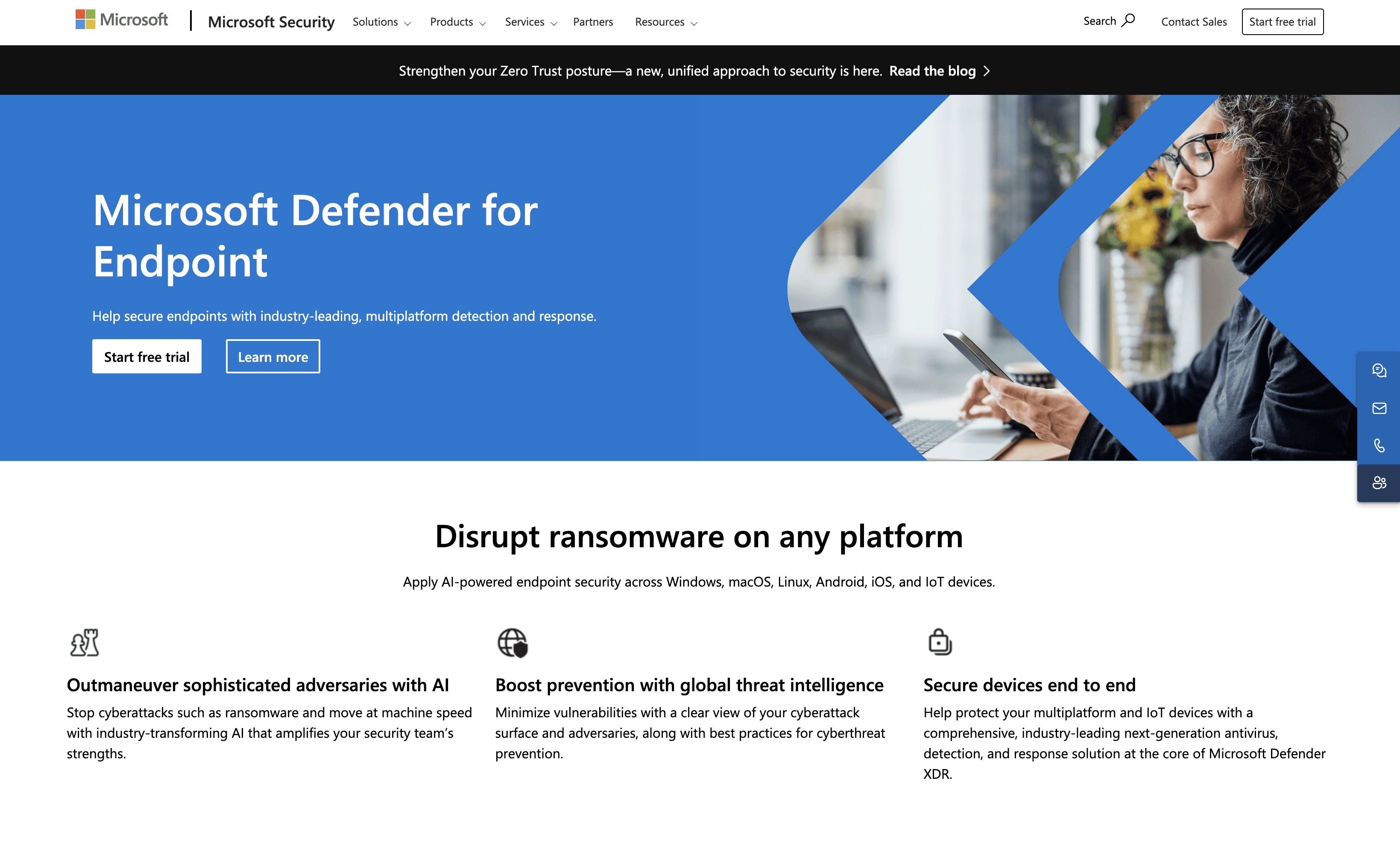
Microsoft Defender for Endpoint is a security solution designed to protect endpoints with industry-leading, multiplatform detection and response. It leverages AI and global threat intelligence to provide comprehensive protection across various devices, ensuring robust security for businesses of all sizes.
Microsoft Defender for Endpoint Pricing
Microsoft Defender for Endpoint P1: Included with Microsoft 365 E3
Microsoft Defender for Endpoint P2: Included with Microsoft 365 E5
Microsoft Defender for Endpoint Reviews
Microsoft Defender for Endpoint has an overall rating of 4.4 out of 5 stars based on 303 reviews. Users appreciate its comprehensive security features and ease of use. Check out more of our reviews here!
Pros and Cons of Microsoft Defender for Endpoint
Pros:
AI-Powered Security: Utilizes artificial intelligence to detect and mitigate sophisticated cyber threats, enhancing overall security.
Global Threat Intelligence: Leverages extensive threat data to provide comprehensive protection and proactive threat prevention.
Comprehensive Protection: Offers robust security across multiple platforms, including Windows, macOS, Linux, Android, iOS, and IoT devices.
Cons:
Complexity: Advanced features may require significant expertise, posing a challenge for less experienced users.
Cost: High-end security features can be expensive, potentially limiting accessibility for smaller businesses.
Integration Requirements: Optimal performance may necessitate integration with other Microsoft products, which could be restrictive.
10. Huntress Managed EDR
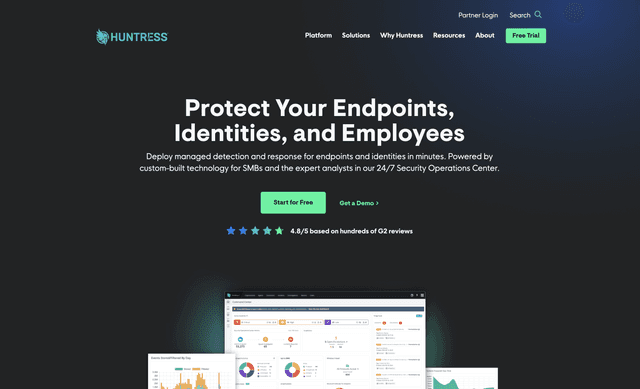
Huntress Managed EDR is a cybersecurity solution designed to provide full visibility, detection, and response for endpoints. With a focus on ease of deployment and integration, Huntress aims to offer robust protection and support for small and medium-sized businesses and IT providers.
Huntress Managed EDR Pricing
Huntress Managed EDR's pricing is not public. Contact their support for more info.
Huntress Managed EDR Reviews
Huntress Managed EDR has an overall rating of 4.9 out of 5 stars based on 663 reviews. Users appreciate its ease of use and effective threat detection. Check out more of our reviews here!
Pros and Cons of Huntress Managed EDR
Pros:
Full Visibility: Provides comprehensive endpoint visibility, ensuring no threat goes undetected, enhancing overall security posture.
Custom-Built for SMBs: Tailored specifically for small and medium-sized businesses, offering solutions that fit their unique needs and constraints.
24/7 Expert Support: Supported by a dedicated team of analysts in a 24/7 Security Operations Center, ensuring continuous protection and rapid response.
Cons:
False Positives: Some users report occasional false positives, which can lead to unnecessary alerts and potential workflow disruptions.
Defender Dependence: Relies on integration with Microsoft Defender, which may limit flexibility for businesses using different security tools.
Cost Concerns: The service can be expensive, potentially making it less accessible for budget-conscious small businesses.
Looking to secure your technical infrastructure?
Twingate offers granular access controls and deployment automations to protect your VPC environment. By leveraging Zero Trust security tools, Twingate ensures that private resources and internet traffic remain secure in the modern work landscape. Try Twingate for Free today!
Rapidly implement a modern Zero Trust network that is more secure and maintainable than VPNs.
The Best 10 Alternatives to Kaspersky Endpoint Security Cloud (+ Pricing & Reviews)
Twingate Team
•
Oct 30, 2024
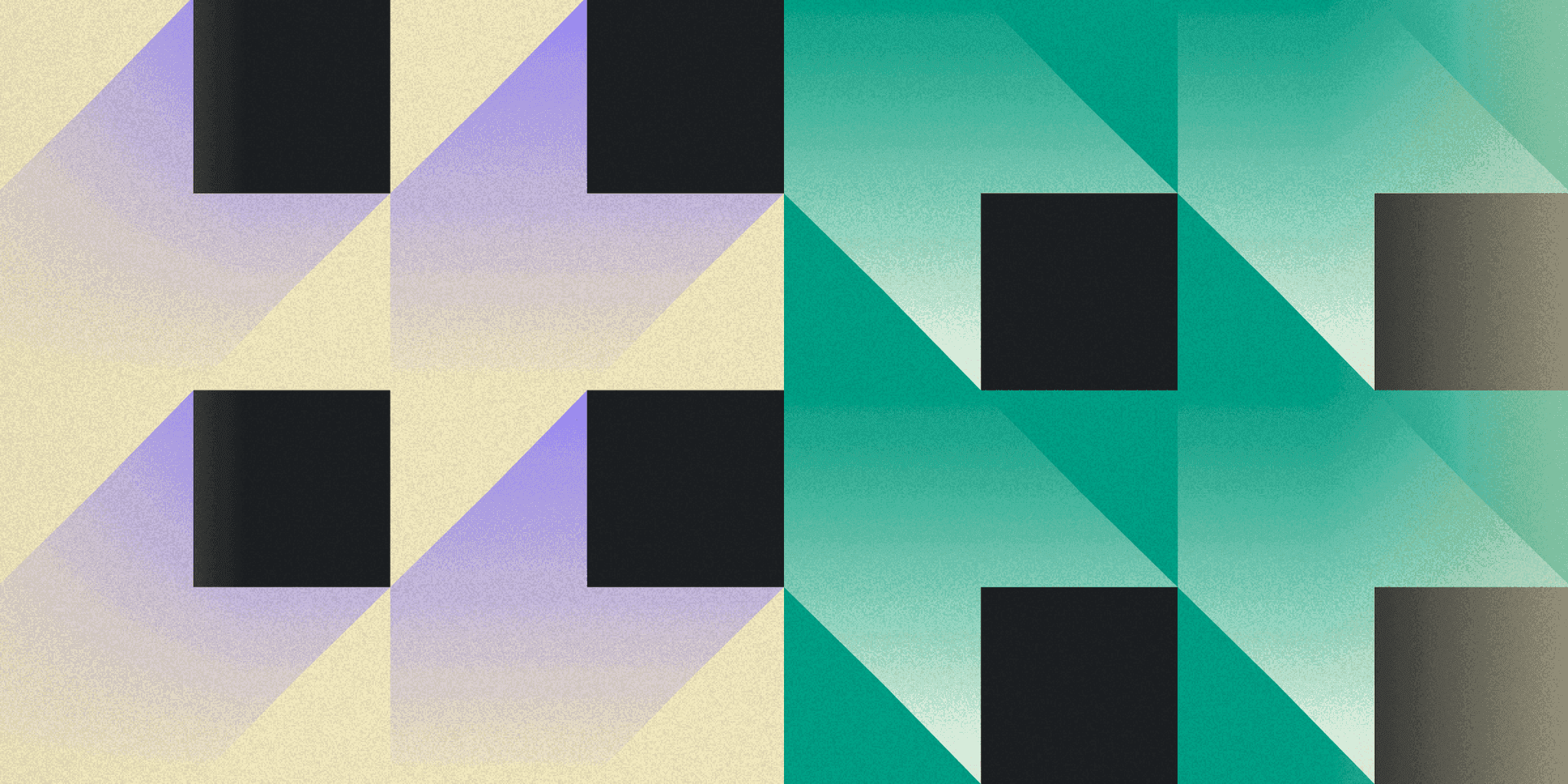
Kaspersky Endpoint Security Cloud is a cybersecurity solution designed for businesses, offering protection from malware, ransomware, and other threats. It supports mobility and BYOD policies, with ongoing support and training modules. However, it might not be the choice for everyone. This article explores secure access solutions for distributed workforces.
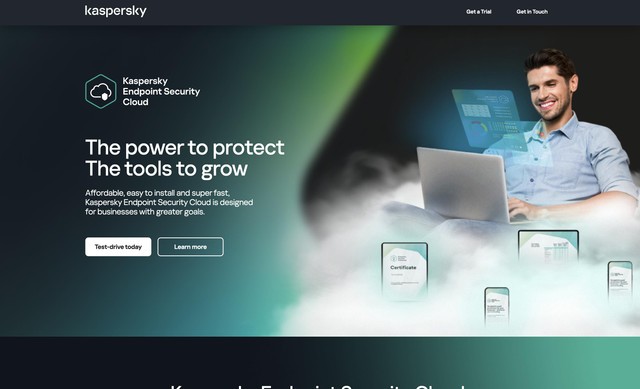
10 Alternatives to Kaspersky Endpoint Security Cloud
1. Vipre EDR
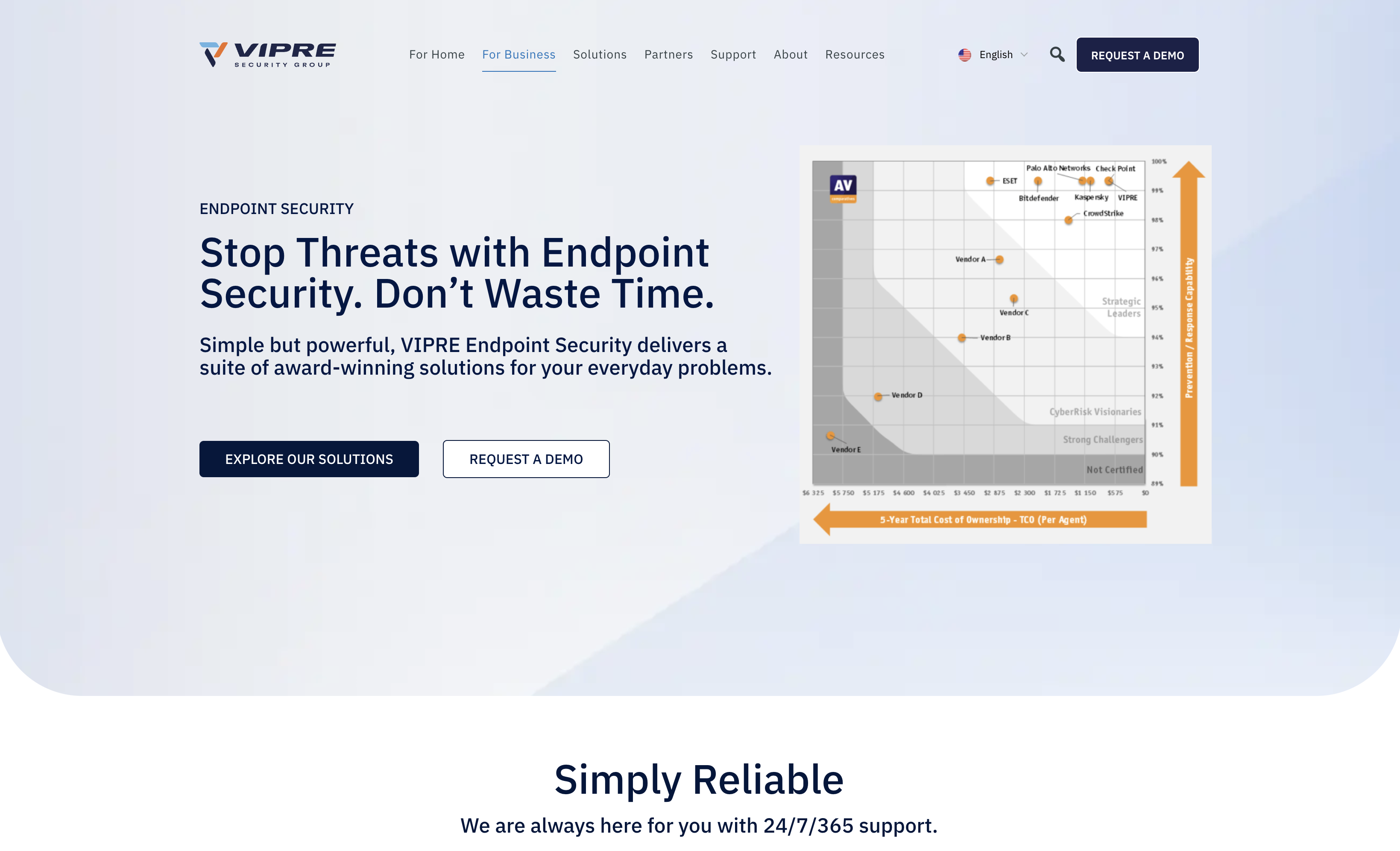
Vipre EDR is a cybersecurity solution designed to protect against advanced threats with real-time behavior monitoring and AI-powered investigation. It offers a user-friendly interface and mobile accessibility, making it easy for businesses to manage and respond to security incidents efficiently.
Vipre EDR Pricing
Vipre EDR's pricing is not public. Contact their support for more info.
Vipre EDR Reviews
Vipre EDR has an overall rating of 4.5 out of 5 stars based on 50 reviews. Users praise its real-time monitoring and ease of use. Check out more of our reviews here!
Pros and Cons of Vipre EDR
Pros:
VIPRE EDR offers powerful endpoint threat detection, ensuring robust protection against various cyber threats.
Its intuitive and actionable incident management features make it easy for users to handle security incidents efficiently.
The threat visualization in the console helps users understand and respond to threats quickly.
Cons:
There are limited reviews available, which might make it difficult for potential buyers to gauge user satisfaction.
The profile on review sites has limited features, suggesting a need for more comprehensive information.
Some advanced features might require a certain level of technical expertise, posing a challenge for non-technical users.
2. Symantec
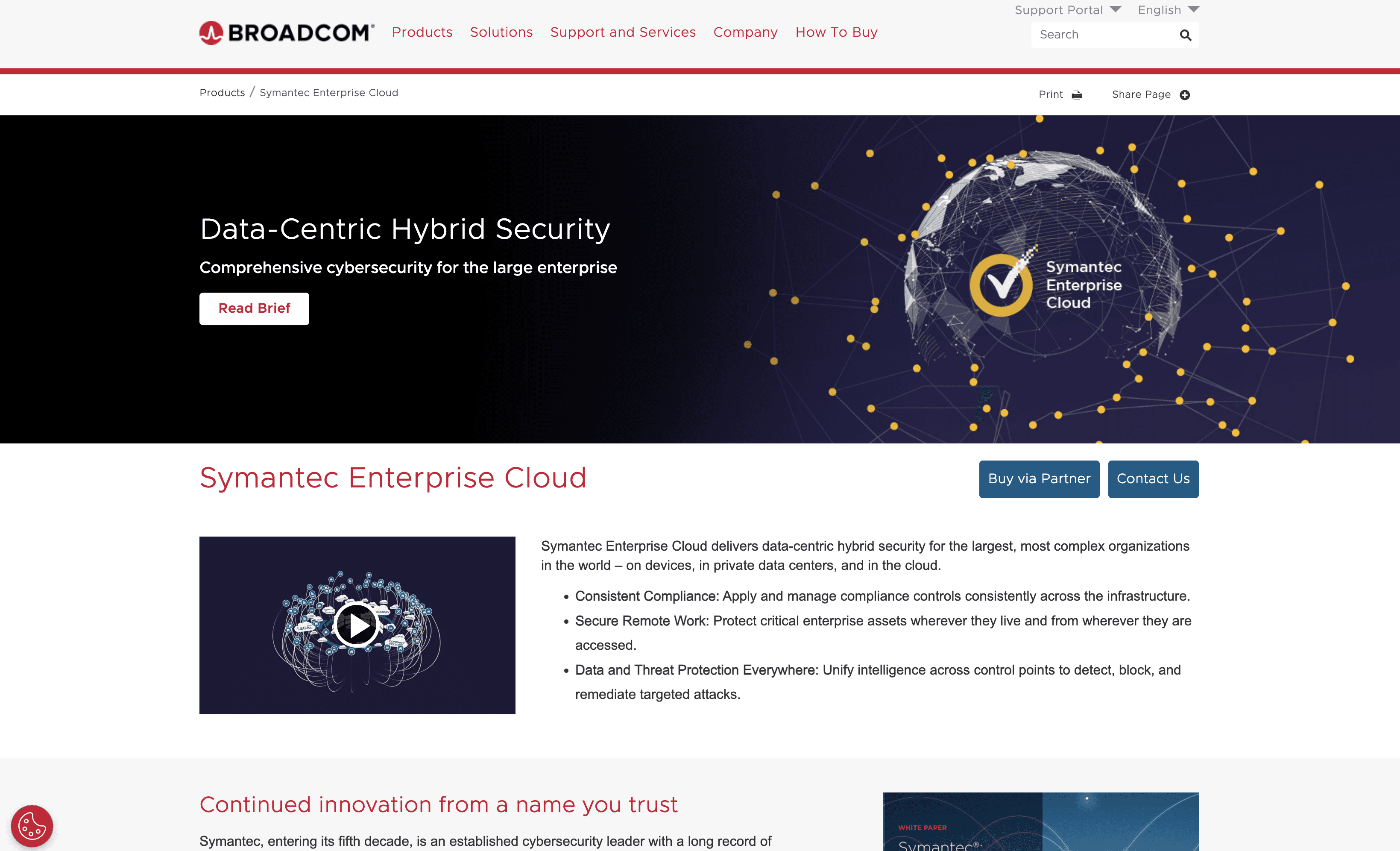
Symantec Enterprise Cloud is a cybersecurity solution designed for large enterprises, offering data-centric hybrid security and advanced threat protection. With AI-driven capabilities and a focus on innovation, it aims to provide comprehensive security across all devices and networks, ensuring robust protection and compliance for modern businesses.
Symantec Pricing
Symantec's pricing is not public. Contact their support for more info.
Symantec Reviews
Symantec has an overall rating of 4.3 out of 5 stars based on 37 reviews. Users praise its advanced security features and ease of use. Check out more of our reviews here!
Pros and Cons ofSymantec
Pros:
Comprehensive Security: Symantec Enterprise Cloud offers robust, data-centric hybrid security, protecting devices, data centers, and cloud environments.
Consistent Compliance: It ensures seamless management of compliance controls across the entire infrastructure, simplifying regulatory adherence.
Secure Remote Work: The solution safeguards critical enterprise assets, regardless of their location, supporting a distributed workforce.
Cons:
Complexity for Small Enterprises: The advanced features may be too complex or costly for smaller organizations, making it less accessible.
Migration Challenges: Despite supporting cloud migration, the process can still be challenging for some organizations.
Dependence on AI: Heavy reliance on AI and machine learning might raise concerns about accuracy and potential biases in threat detection.
3. Forticlient
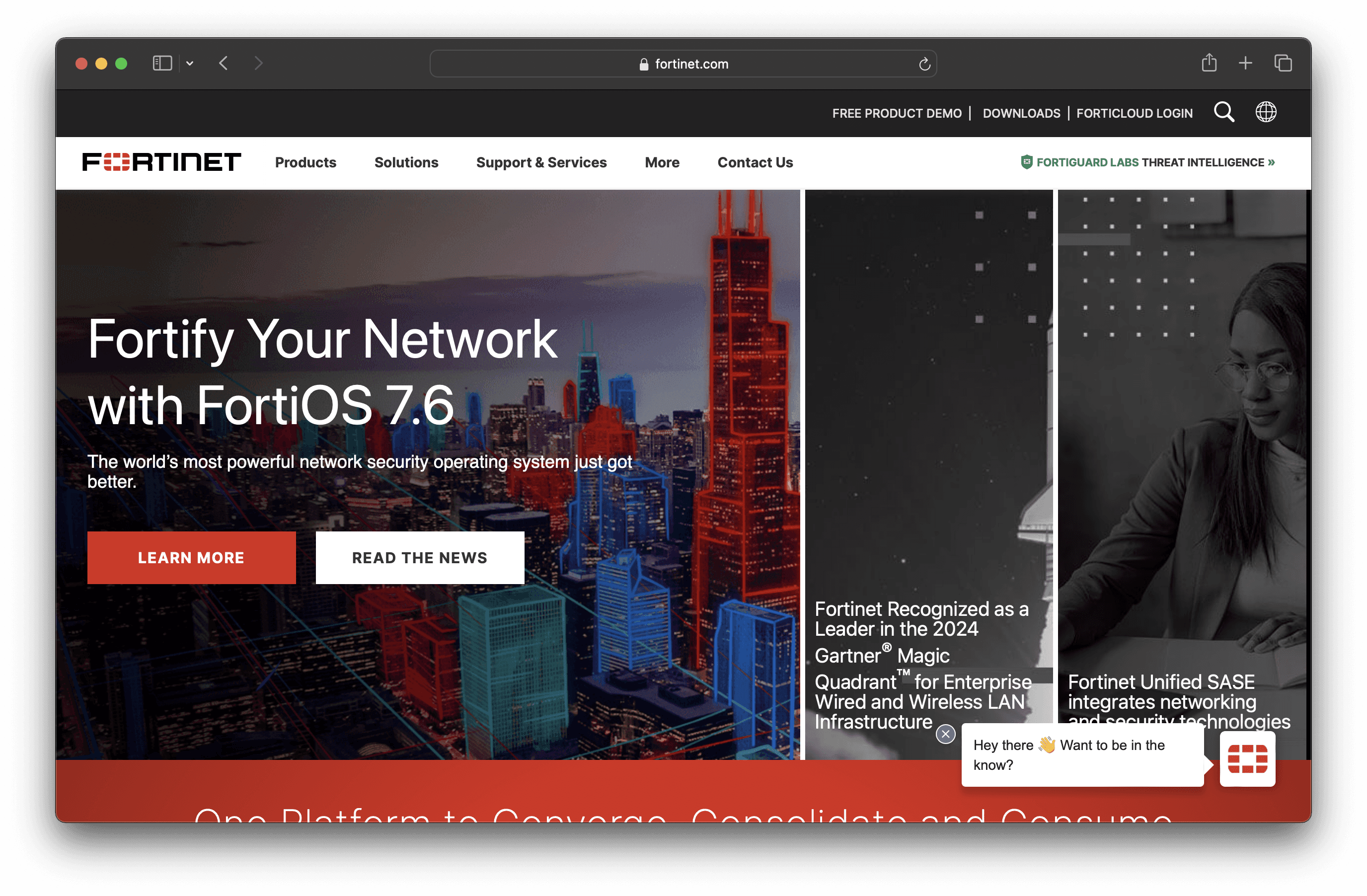
FortiClient is an endpoint security solution designed to provide protection, compliance, and secure access. It integrates seamlessly with the Fortinet Security Fabric, offering visibility and control over endpoints. With features like ZTNA, web filtering, and automated response, FortiClient aims to simplify endpoint security management for businesses.
Forticlient Pricing
VPN/ZTNA Edition
EPP/APT Edition
Chromebook Edition
FortiClient's pricing is not public. Contact their support for more info.
Forticlient Reviews
FortiClient has an overall rating of 4.4 out of 5 stars based on 204 reviews. Users appreciate its reliability and ease of use. Check out more of our reviews here!
Pros and Cons of Forticlient
Pros:
Unified Security: FortiClient combines secure connectivity, endpoint protection, and advanced capabilities like EDR and XDR into a single agent.
Enhanced Visibility and Control: Provides IT teams with visibility and control over endpoints, reducing costs and complexity.
Automated Threat Detection and Response: Minimizes manual intervention and ensures faster remediation of threats.
Cons:
Complexity for Small Organizations: The extensive features and integrations might be overwhelming for smaller organizations with limited IT resources.
Dependency on Fortinet Ecosystem: Optimal performance and full feature utilization require integration with other Fortinet products, which might not be feasible for all organizations.
Potential Learning Curve: Advanced features and configurations may require significant training and expertise to manage effectively.
4. Absolute Secure Endpoint
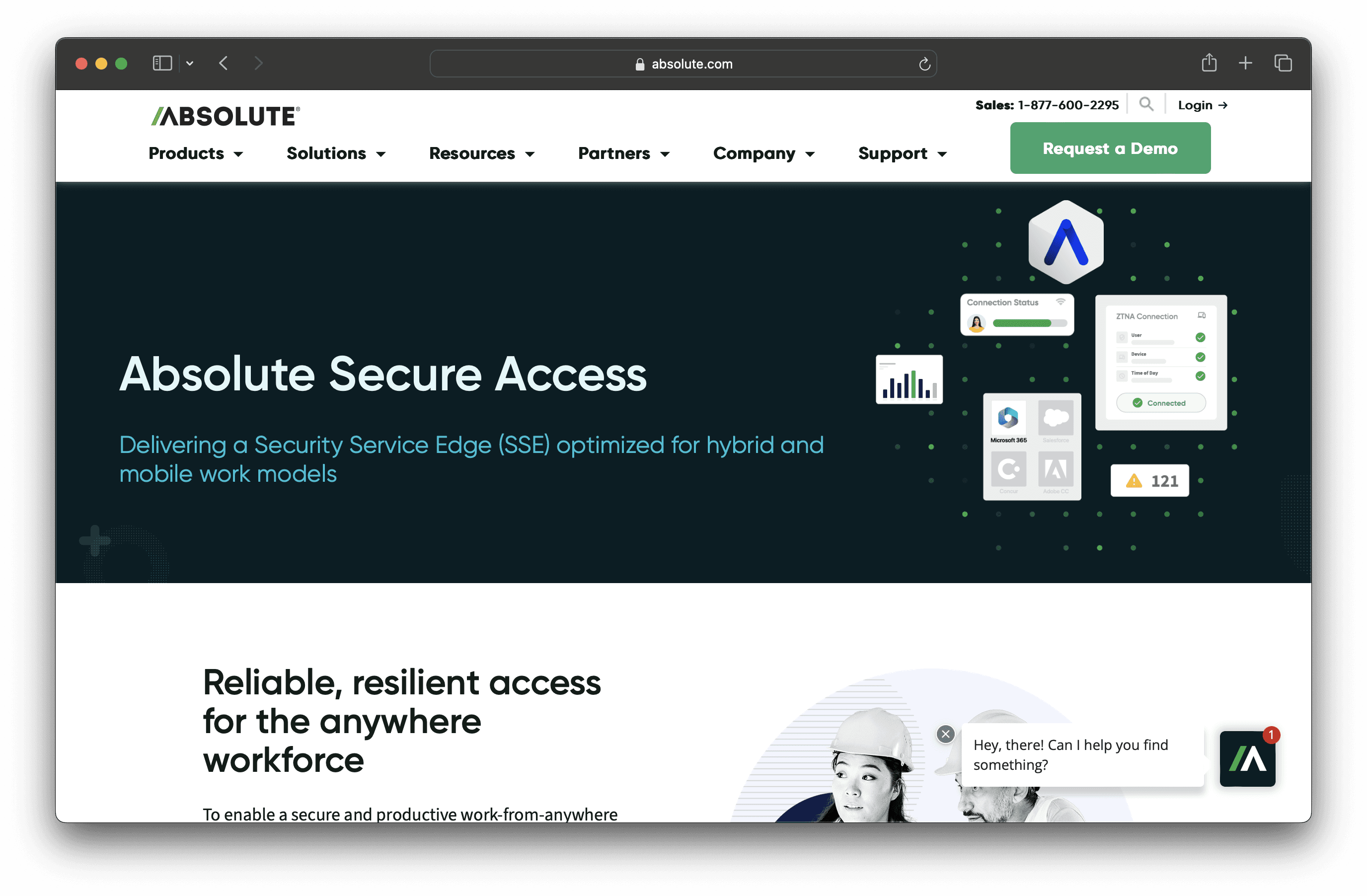
Absolute Secure Endpoint is a cybersecurity solution designed to protect devices and data with features like real-time risk assessment and application self-healing. It aims to provide comprehensive security for businesses, ensuring device health and resilience against threats, making it ideal for organizations with remote or distributed workforces.
Absolute Secure Endpoint Pricing
Absolute Visibility
Absolute Control
Absolute Resilience
Absolute Secure Endpoint's pricing is not public. Contact their support for more info.
Absolute Secure Endpoint Reviews
Absolute Secure Endpoint has an overall rating of 4.6 out of 5 stars based on 307 reviews. Users appreciate its ease of use and reliability. Check out more of our reviews here!
Pros and Cons of Absolute Secure Endpoint
Pros:
Comprehensive Device Tracking: Tracks hardware, new device activations, and connection history, ensuring full visibility of all endpoints.
Detailed Reporting: Provides extensive reports on installed software, device usage, and security posture, aiding in informed decision-making.
Remote Management: Allows remote freezing and data deletion from devices, enhancing control over lost or stolen endpoints.
Cons:
OS Support Limitations: Some features are limited to specific operating systems, which may restrict functionality for diverse environments.
Feature Availability: Certain advanced features are only available in higher-tier packages, potentially increasing costs for full functionality.
Geographic Restrictions: Services like the stolen device recovery guarantee are limited to specific regions, reducing global applicability.
5. Carbon Black
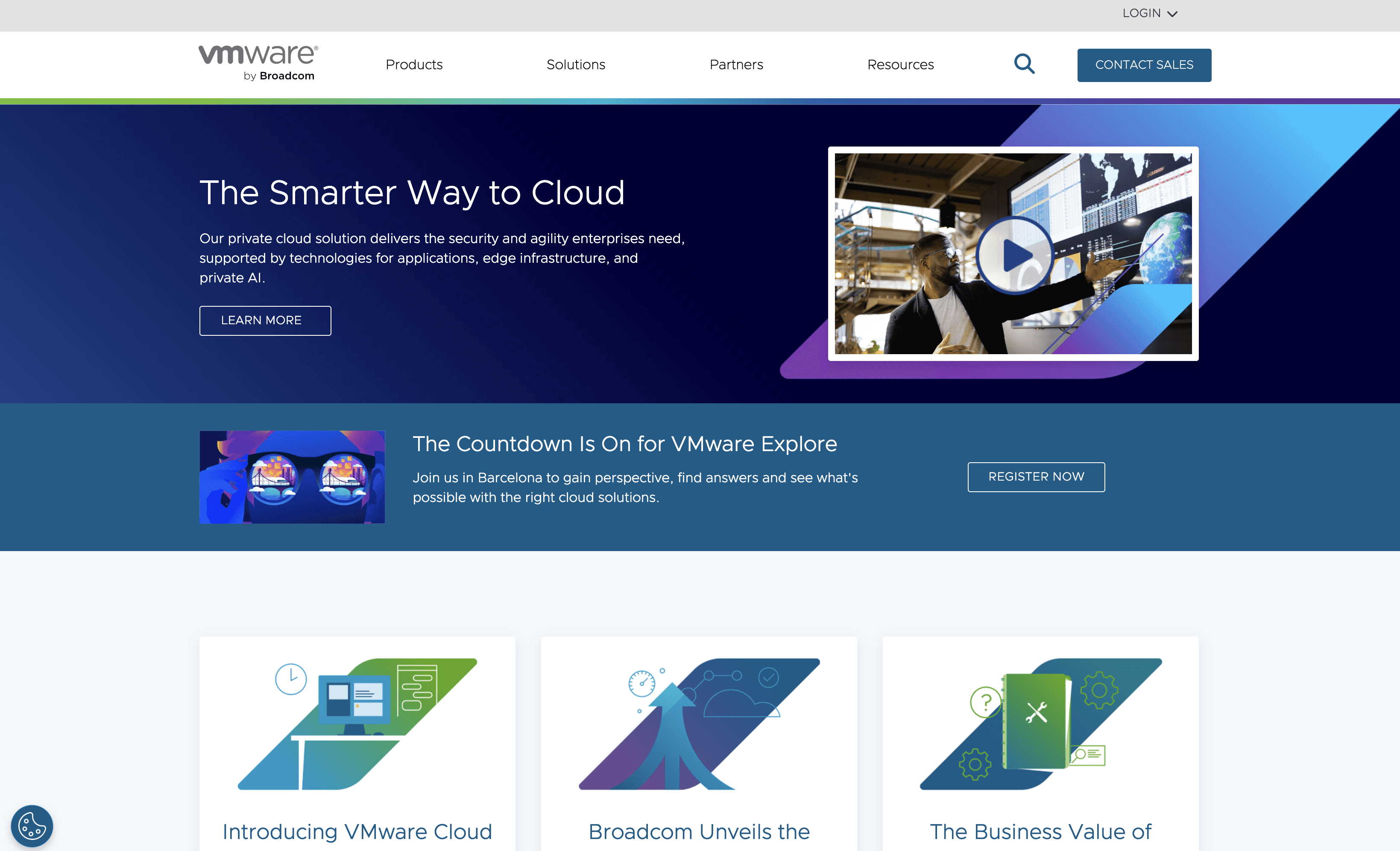
Carbon Black is a cybersecurity solution designed to protect endpoints with advanced threat detection and response capabilities. It leverages behavioral analytics and machine learning to identify and mitigate threats in real-time, ensuring robust security for businesses of all sizes. Carbon Black aims to simplify endpoint security management while enhancing overall protection.
Carbon Black Pricing
Carbon Black's pricing is not public. Contact their support for more info.
Carbon Black Reviews
Carbon Black has an overall rating of 4.3 out of 5 stars based on 37 reviews. Users appreciate its ease of installation and robust protection. Check out more of our reviews here!
Pros and Cons of Carbon Black
Pros:
Robust Cybersecurity Protection: Carbon Black offers strong defense mechanisms against a wide range of cyber threats, ensuring comprehensive security for your digital assets.
Easy Installation: Users appreciate the straightforward installation process, which minimizes setup time and effort, making it accessible even for those with limited technical expertise.
Effective Monitoring: The platform provides efficient monitoring capabilities, allowing businesses to keep a close eye on their security posture and respond swiftly to potential threats.
Cons:
Agent Removal Issues: Some users report difficulties in removing the agent, which can complicate system management and maintenance tasks.
Complex Installation for Some: Despite generally positive feedback, a few users find the installation process complex, indicating a potential learning curve.
Delay Issues: There are occasional reports of delays in the system, which can affect real-time threat detection and response efficiency.
6. SentinelOne
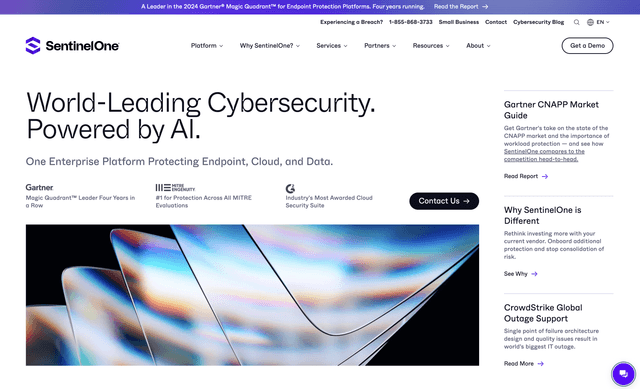
SentinelOne is a cybersecurity solution designed to protect endpoints with AI-powered threat detection and response. It offers real-time protection, automated remediation, and seamless integration with existing infrastructure. SentinelOne aims to provide robust security for businesses of all sizes, ensuring comprehensive protection against evolving cyber threats.
SentinelOne Pricing
Singularity Core: $69.99 per endpoint
Singularity Control: $79.99 per endpoint
Singularity Complete: $159.99 per endpoint
Singularity Commercial: $209.99 per endpoint
Singularity Enterprise: Call for Pricing
SentinelOne Reviews
SentinelOne has an overall rating of 4.7 out of 5 stars based on 179 reviews. Users appreciate its ease of use and robust security features. Check out more of our reviews here!
Pros and Cons of SentinelOne
Pros:
SentinelOne's AI-driven platform offers real-time threat detection and automated remediation, ensuring swift and effective responses to cyber threats.
Users appreciate its ease of use, with an intuitive interface that simplifies endpoint security management for both technical and non-technical staff.
High customer satisfaction is evident, with many praising its robust protection and seamless integration with existing infrastructure.
Cons:
Some users report false positives, which can lead to unnecessary alerts and potential disruptions in workflow.
Frequent updates, while beneficial for security, can sometimes cause compatibility issues with other software or systems.
There are occasional difficulties in removing the agent, which can complicate system management and maintenance tasks.
7. Webroot Business Endpoint Protection
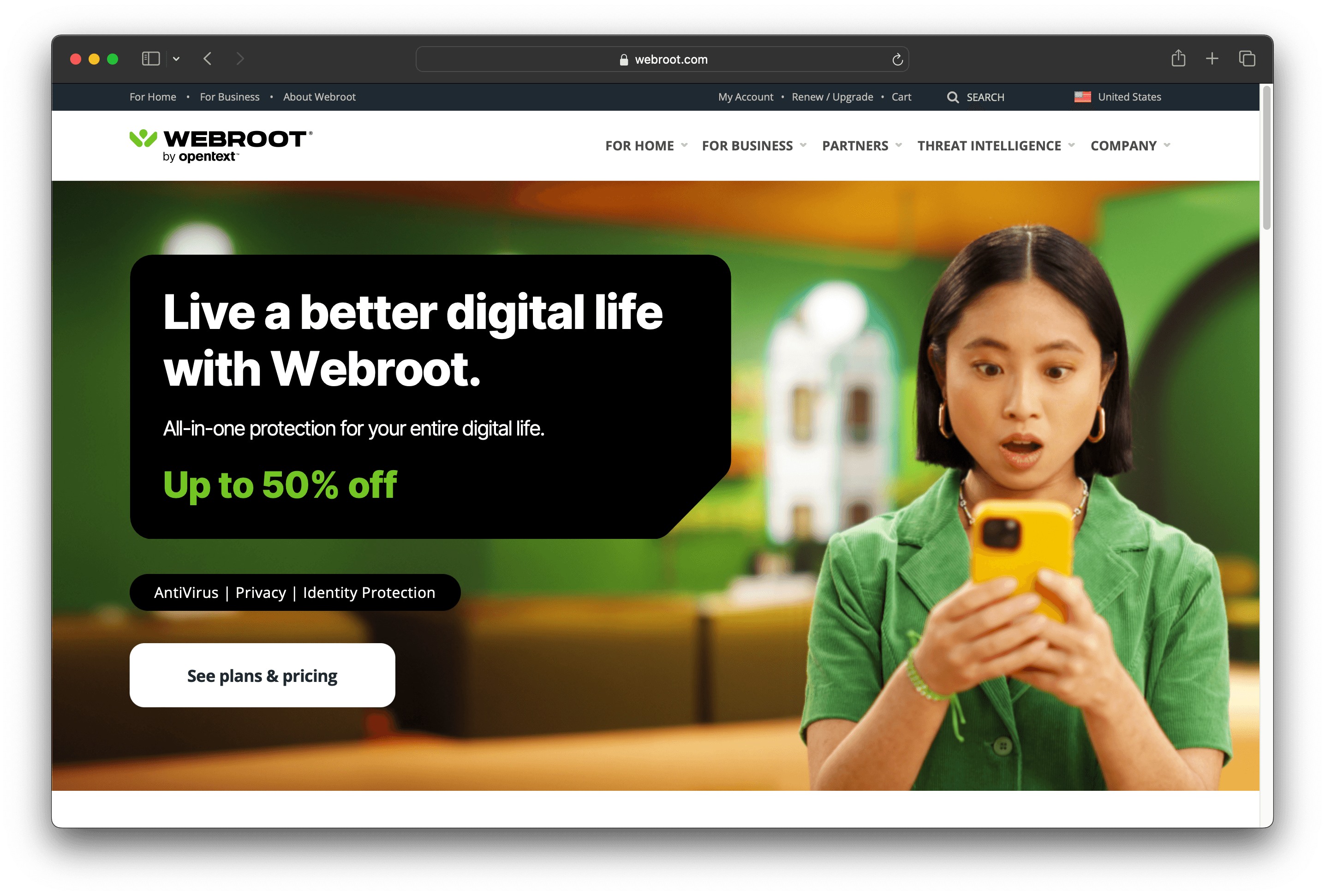
Webroot Business Endpoint Protection is a cybersecurity solution designed to safeguard endpoints with advanced machine learning and cloud-based protection. It offers multi-vector defense, remote management, and automated threat response, ensuring comprehensive security for businesses of all sizes. The solution is easy to deploy and minimizes system impact.
Webroot Business Endpoint Protection Pricing
Webroot Business Endpoint Protection's pricing is not public. Contact their support for more info.
Webroot Business Endpoint Protection Reviews
Webroot Business Endpoint Protection has an overall rating of 4.6 out of 5 stars based on 524 reviews. Users appreciate its ease of use and lightweight nature. Check out more of our reviews here!
Pros and Cons of Webroot Business Endpoint Protection
Pros:
Multi-vector protection: Safeguards against malicious files, scripts, exploits, and URLs, ensuring comprehensive security.
Remote policy management: Centralized control allows for efficient security policy management across all endpoints.
Cloud-based architecture: Continuously analyzes data from over 95 million sensors, providing real-time threat intelligence.
Cons:
Partial support for Microsoft Edge: Some features may not be fully supported on this browser, limiting functionality.
Compatibility limitations: Older or less common systems may not be supported, restricting deployment options.
Dependence on cloud-based architecture: Requires continuous internet connectivity for optimal performance and updates.
8. NinjaOne
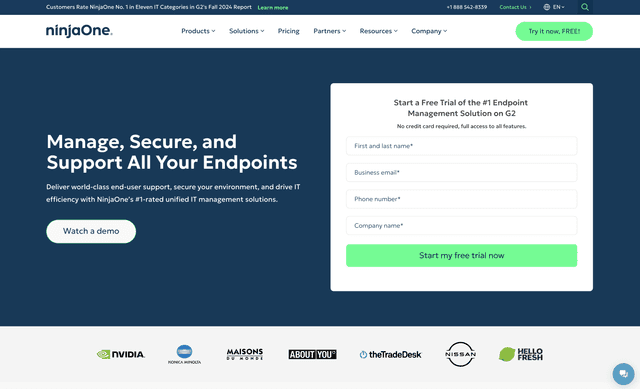
NinjaOne is an IT management solution designed to streamline endpoint management, offering features like remote monitoring, patch management, and backup. With a focus on ease of use and quick deployment, NinjaOne aims to provide comprehensive support and security for businesses of all sizes.
NinjaOne Pricing
NinjaOne's pricing is not public. Contact their support for more info.
NinjaOne Reviews
NinjaOne has an overall rating of 4.8 out of 5 stars based on 1,437 reviews. Users appreciate its ease of use and excellent customer support. Check out more of our reviews here!
Pros and Cons of NinjaOne
Pros:
Comprehensive Endpoint Management: Provides visibility and control over endpoints across different operating systems and networks.
Ease of Use: Quick to implement, easy to learn, and intuitive to use, making it accessible for all skill levels.
Automation: Automates repetitive tasks, freeing up IT teams for more strategic work and improving efficiency.
Cons:
Complexity for Small Teams: The extensive features and automation might be overwhelming for smaller IT teams or businesses with simpler needs.
Cost: While not explicitly mentioned, the cost could be a concern for some businesses, especially if they do not fully utilize all the features offered.
Missing Features: Some users report missing features that could enhance the overall functionality and user experience.
9. Microsoft Defender for Endpoint
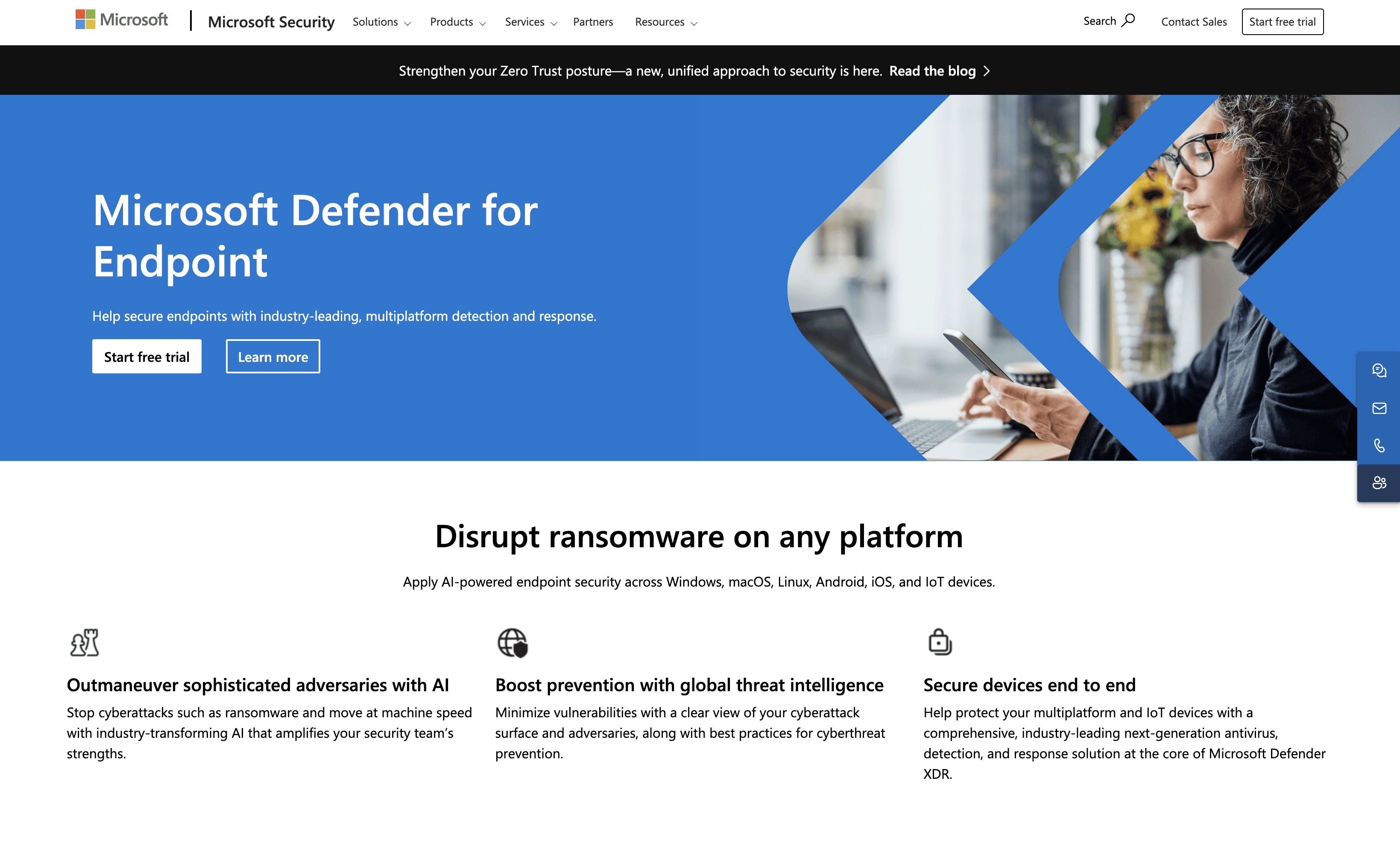
Microsoft Defender for Endpoint is a security solution designed to protect endpoints with industry-leading, multiplatform detection and response. It leverages AI and global threat intelligence to provide comprehensive protection across various devices, ensuring robust security for businesses of all sizes.
Microsoft Defender for Endpoint Pricing
Microsoft Defender for Endpoint P1: Included with Microsoft 365 E3
Microsoft Defender for Endpoint P2: Included with Microsoft 365 E5
Microsoft Defender for Endpoint Reviews
Microsoft Defender for Endpoint has an overall rating of 4.4 out of 5 stars based on 303 reviews. Users appreciate its comprehensive security features and ease of use. Check out more of our reviews here!
Pros and Cons of Microsoft Defender for Endpoint
Pros:
AI-Powered Security: Utilizes artificial intelligence to detect and mitigate sophisticated cyber threats, enhancing overall security.
Global Threat Intelligence: Leverages extensive threat data to provide comprehensive protection and proactive threat prevention.
Comprehensive Protection: Offers robust security across multiple platforms, including Windows, macOS, Linux, Android, iOS, and IoT devices.
Cons:
Complexity: Advanced features may require significant expertise, posing a challenge for less experienced users.
Cost: High-end security features can be expensive, potentially limiting accessibility for smaller businesses.
Integration Requirements: Optimal performance may necessitate integration with other Microsoft products, which could be restrictive.
10. Huntress Managed EDR
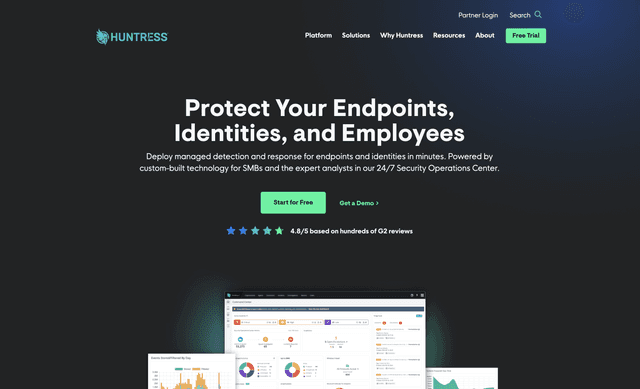
Huntress Managed EDR is a cybersecurity solution designed to provide full visibility, detection, and response for endpoints. With a focus on ease of deployment and integration, Huntress aims to offer robust protection and support for small and medium-sized businesses and IT providers.
Huntress Managed EDR Pricing
Huntress Managed EDR's pricing is not public. Contact their support for more info.
Huntress Managed EDR Reviews
Huntress Managed EDR has an overall rating of 4.9 out of 5 stars based on 663 reviews. Users appreciate its ease of use and effective threat detection. Check out more of our reviews here!
Pros and Cons of Huntress Managed EDR
Pros:
Full Visibility: Provides comprehensive endpoint visibility, ensuring no threat goes undetected, enhancing overall security posture.
Custom-Built for SMBs: Tailored specifically for small and medium-sized businesses, offering solutions that fit their unique needs and constraints.
24/7 Expert Support: Supported by a dedicated team of analysts in a 24/7 Security Operations Center, ensuring continuous protection and rapid response.
Cons:
False Positives: Some users report occasional false positives, which can lead to unnecessary alerts and potential workflow disruptions.
Defender Dependence: Relies on integration with Microsoft Defender, which may limit flexibility for businesses using different security tools.
Cost Concerns: The service can be expensive, potentially making it less accessible for budget-conscious small businesses.
Looking to secure your technical infrastructure?
Twingate offers granular access controls and deployment automations to protect your VPC environment. By leveraging Zero Trust security tools, Twingate ensures that private resources and internet traffic remain secure in the modern work landscape. Try Twingate for Free today!
Rapidly implement a modern Zero Trust network that is more secure and maintainable than VPNs.
The Best 10 Alternatives to Kaspersky Endpoint Security Cloud (+ Pricing & Reviews)
Twingate Team
•
Oct 30, 2024
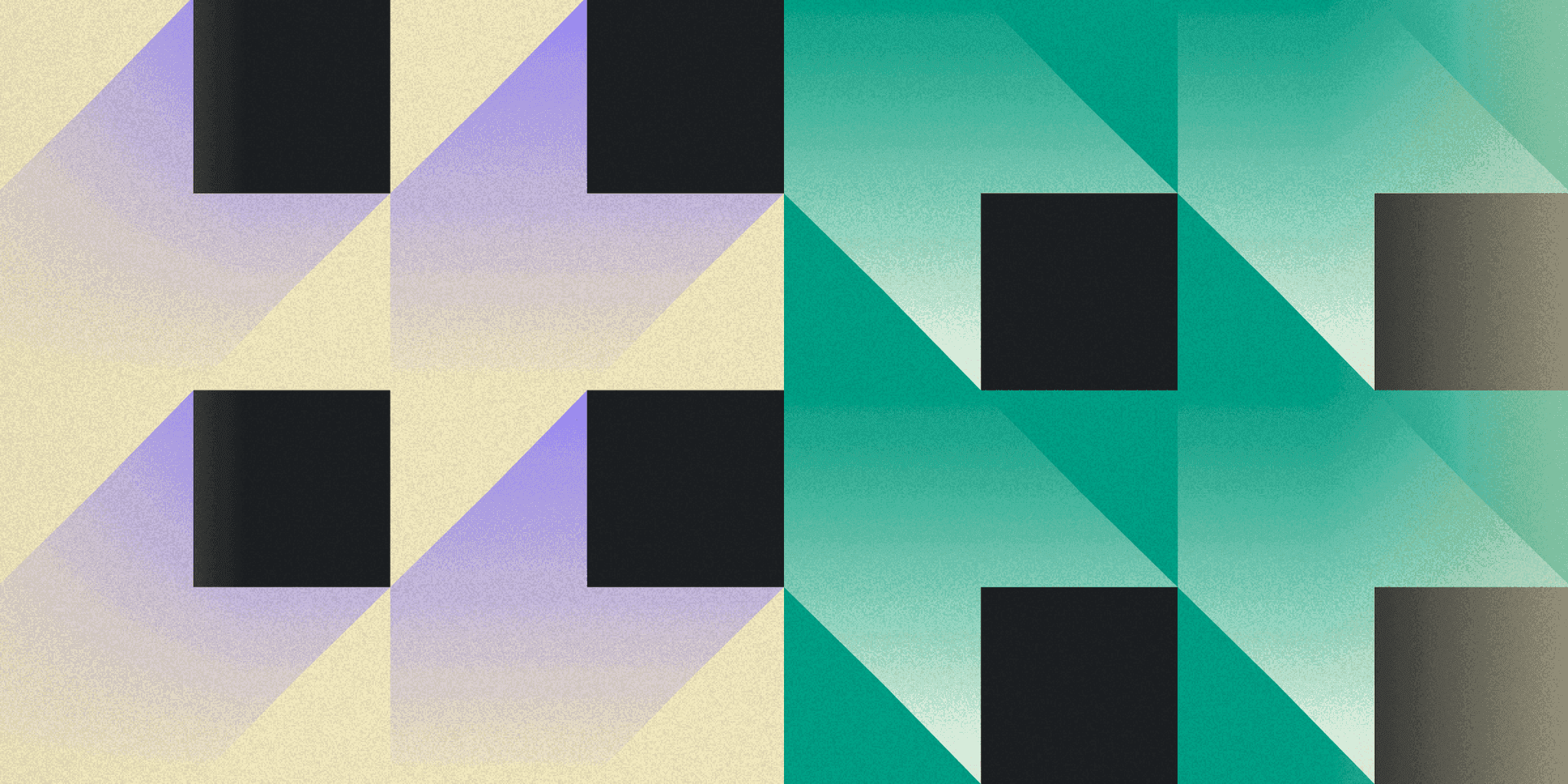
Kaspersky Endpoint Security Cloud is a cybersecurity solution designed for businesses, offering protection from malware, ransomware, and other threats. It supports mobility and BYOD policies, with ongoing support and training modules. However, it might not be the choice for everyone. This article explores secure access solutions for distributed workforces.
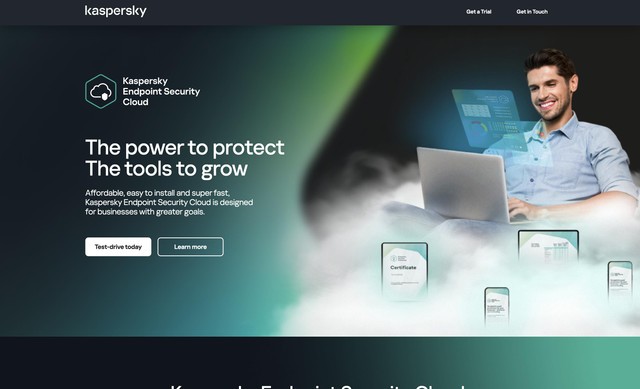
10 Alternatives to Kaspersky Endpoint Security Cloud
1. Vipre EDR
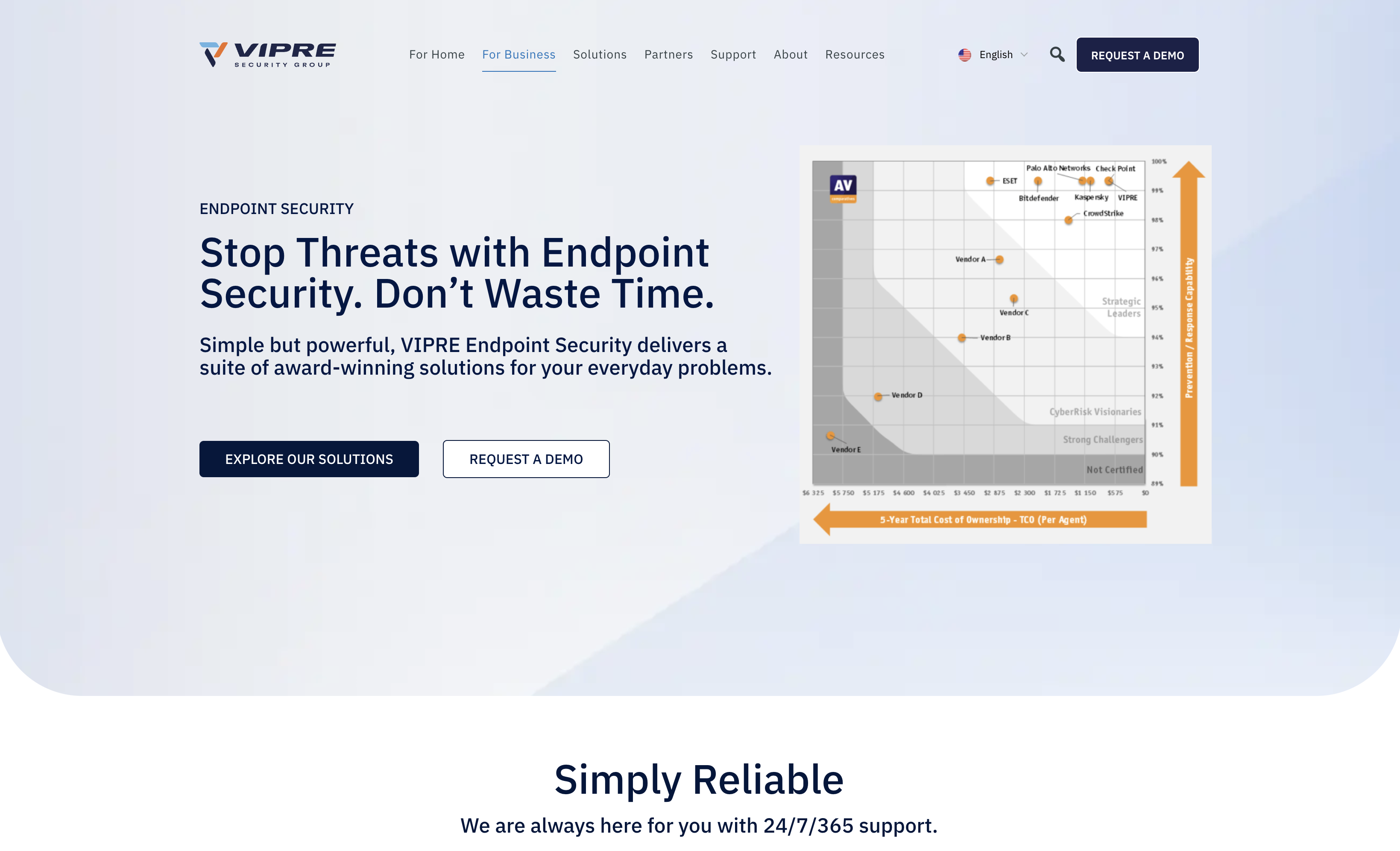
Vipre EDR is a cybersecurity solution designed to protect against advanced threats with real-time behavior monitoring and AI-powered investigation. It offers a user-friendly interface and mobile accessibility, making it easy for businesses to manage and respond to security incidents efficiently.
Vipre EDR Pricing
Vipre EDR's pricing is not public. Contact their support for more info.
Vipre EDR Reviews
Vipre EDR has an overall rating of 4.5 out of 5 stars based on 50 reviews. Users praise its real-time monitoring and ease of use. Check out more of our reviews here!
Pros and Cons of Vipre EDR
Pros:
VIPRE EDR offers powerful endpoint threat detection, ensuring robust protection against various cyber threats.
Its intuitive and actionable incident management features make it easy for users to handle security incidents efficiently.
The threat visualization in the console helps users understand and respond to threats quickly.
Cons:
There are limited reviews available, which might make it difficult for potential buyers to gauge user satisfaction.
The profile on review sites has limited features, suggesting a need for more comprehensive information.
Some advanced features might require a certain level of technical expertise, posing a challenge for non-technical users.
2. Symantec
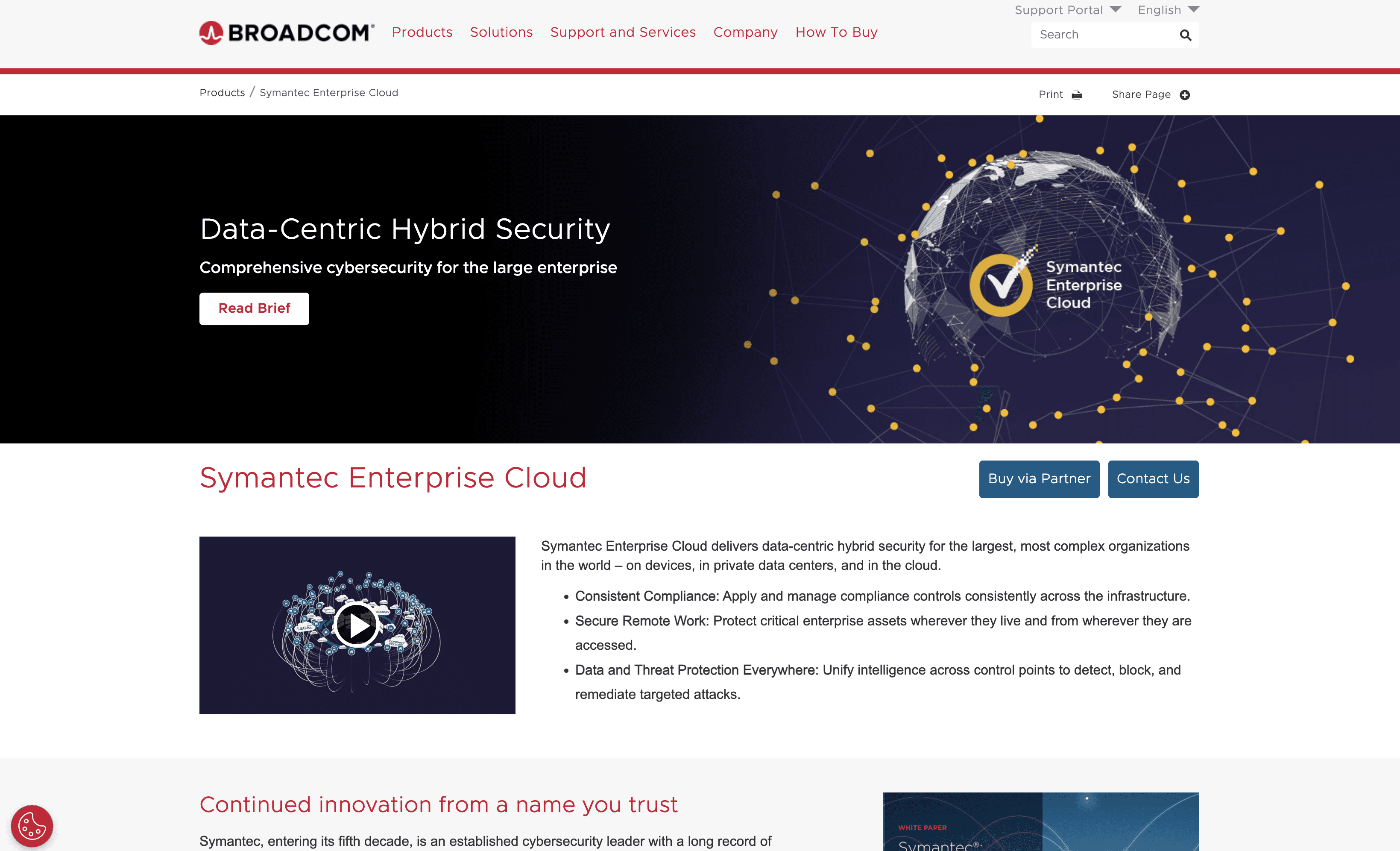
Symantec Enterprise Cloud is a cybersecurity solution designed for large enterprises, offering data-centric hybrid security and advanced threat protection. With AI-driven capabilities and a focus on innovation, it aims to provide comprehensive security across all devices and networks, ensuring robust protection and compliance for modern businesses.
Symantec Pricing
Symantec's pricing is not public. Contact their support for more info.
Symantec Reviews
Symantec has an overall rating of 4.3 out of 5 stars based on 37 reviews. Users praise its advanced security features and ease of use. Check out more of our reviews here!
Pros and Cons ofSymantec
Pros:
Comprehensive Security: Symantec Enterprise Cloud offers robust, data-centric hybrid security, protecting devices, data centers, and cloud environments.
Consistent Compliance: It ensures seamless management of compliance controls across the entire infrastructure, simplifying regulatory adherence.
Secure Remote Work: The solution safeguards critical enterprise assets, regardless of their location, supporting a distributed workforce.
Cons:
Complexity for Small Enterprises: The advanced features may be too complex or costly for smaller organizations, making it less accessible.
Migration Challenges: Despite supporting cloud migration, the process can still be challenging for some organizations.
Dependence on AI: Heavy reliance on AI and machine learning might raise concerns about accuracy and potential biases in threat detection.
3. Forticlient
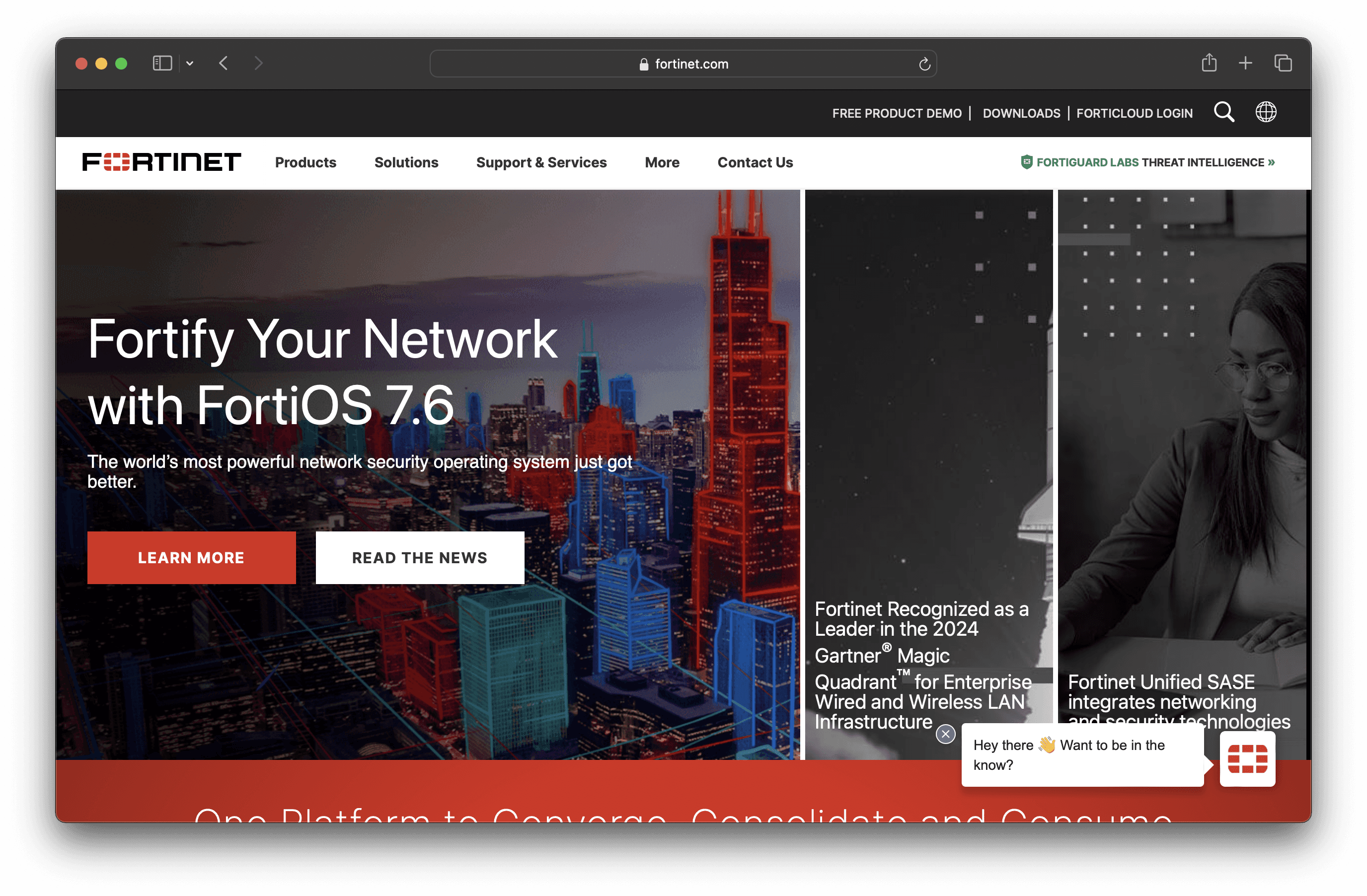
FortiClient is an endpoint security solution designed to provide protection, compliance, and secure access. It integrates seamlessly with the Fortinet Security Fabric, offering visibility and control over endpoints. With features like ZTNA, web filtering, and automated response, FortiClient aims to simplify endpoint security management for businesses.
Forticlient Pricing
VPN/ZTNA Edition
EPP/APT Edition
Chromebook Edition
FortiClient's pricing is not public. Contact their support for more info.
Forticlient Reviews
FortiClient has an overall rating of 4.4 out of 5 stars based on 204 reviews. Users appreciate its reliability and ease of use. Check out more of our reviews here!
Pros and Cons of Forticlient
Pros:
Unified Security: FortiClient combines secure connectivity, endpoint protection, and advanced capabilities like EDR and XDR into a single agent.
Enhanced Visibility and Control: Provides IT teams with visibility and control over endpoints, reducing costs and complexity.
Automated Threat Detection and Response: Minimizes manual intervention and ensures faster remediation of threats.
Cons:
Complexity for Small Organizations: The extensive features and integrations might be overwhelming for smaller organizations with limited IT resources.
Dependency on Fortinet Ecosystem: Optimal performance and full feature utilization require integration with other Fortinet products, which might not be feasible for all organizations.
Potential Learning Curve: Advanced features and configurations may require significant training and expertise to manage effectively.
4. Absolute Secure Endpoint
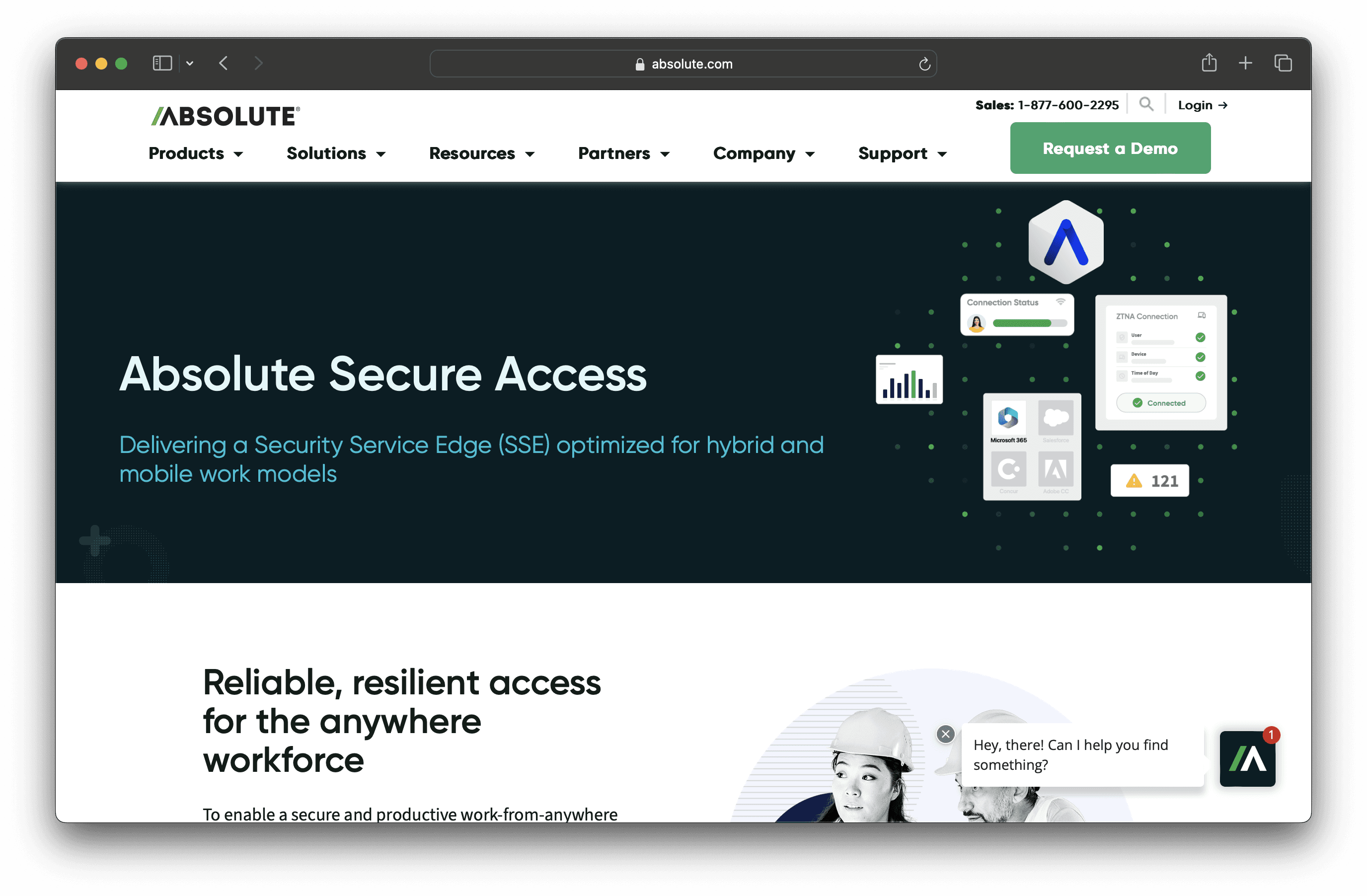
Absolute Secure Endpoint is a cybersecurity solution designed to protect devices and data with features like real-time risk assessment and application self-healing. It aims to provide comprehensive security for businesses, ensuring device health and resilience against threats, making it ideal for organizations with remote or distributed workforces.
Absolute Secure Endpoint Pricing
Absolute Visibility
Absolute Control
Absolute Resilience
Absolute Secure Endpoint's pricing is not public. Contact their support for more info.
Absolute Secure Endpoint Reviews
Absolute Secure Endpoint has an overall rating of 4.6 out of 5 stars based on 307 reviews. Users appreciate its ease of use and reliability. Check out more of our reviews here!
Pros and Cons of Absolute Secure Endpoint
Pros:
Comprehensive Device Tracking: Tracks hardware, new device activations, and connection history, ensuring full visibility of all endpoints.
Detailed Reporting: Provides extensive reports on installed software, device usage, and security posture, aiding in informed decision-making.
Remote Management: Allows remote freezing and data deletion from devices, enhancing control over lost or stolen endpoints.
Cons:
OS Support Limitations: Some features are limited to specific operating systems, which may restrict functionality for diverse environments.
Feature Availability: Certain advanced features are only available in higher-tier packages, potentially increasing costs for full functionality.
Geographic Restrictions: Services like the stolen device recovery guarantee are limited to specific regions, reducing global applicability.
5. Carbon Black
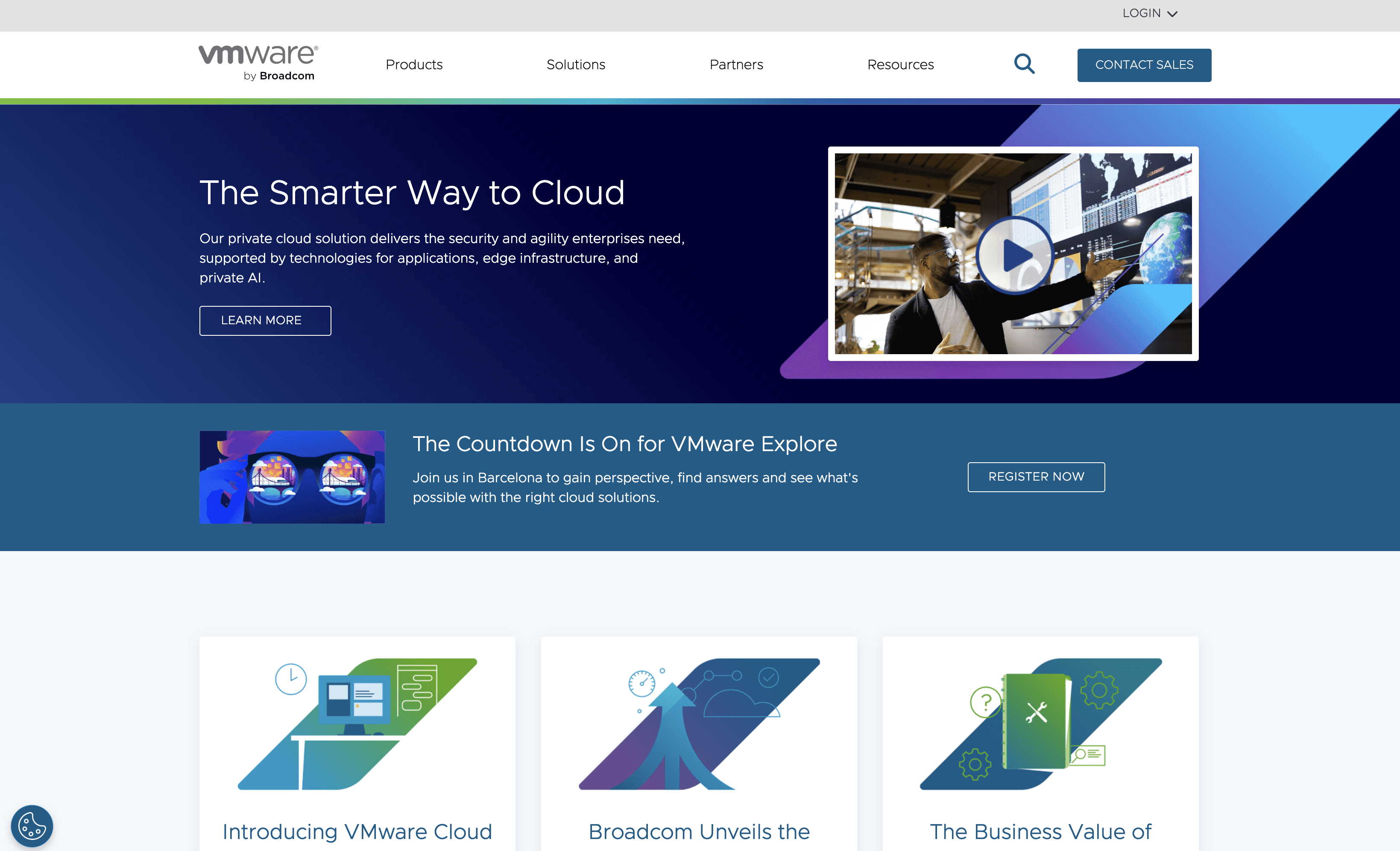
Carbon Black is a cybersecurity solution designed to protect endpoints with advanced threat detection and response capabilities. It leverages behavioral analytics and machine learning to identify and mitigate threats in real-time, ensuring robust security for businesses of all sizes. Carbon Black aims to simplify endpoint security management while enhancing overall protection.
Carbon Black Pricing
Carbon Black's pricing is not public. Contact their support for more info.
Carbon Black Reviews
Carbon Black has an overall rating of 4.3 out of 5 stars based on 37 reviews. Users appreciate its ease of installation and robust protection. Check out more of our reviews here!
Pros and Cons of Carbon Black
Pros:
Robust Cybersecurity Protection: Carbon Black offers strong defense mechanisms against a wide range of cyber threats, ensuring comprehensive security for your digital assets.
Easy Installation: Users appreciate the straightforward installation process, which minimizes setup time and effort, making it accessible even for those with limited technical expertise.
Effective Monitoring: The platform provides efficient monitoring capabilities, allowing businesses to keep a close eye on their security posture and respond swiftly to potential threats.
Cons:
Agent Removal Issues: Some users report difficulties in removing the agent, which can complicate system management and maintenance tasks.
Complex Installation for Some: Despite generally positive feedback, a few users find the installation process complex, indicating a potential learning curve.
Delay Issues: There are occasional reports of delays in the system, which can affect real-time threat detection and response efficiency.
6. SentinelOne
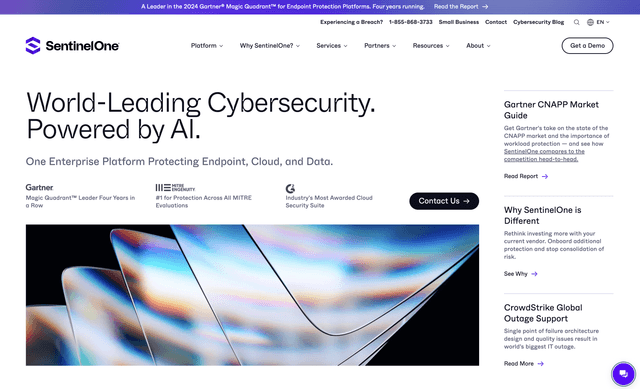
SentinelOne is a cybersecurity solution designed to protect endpoints with AI-powered threat detection and response. It offers real-time protection, automated remediation, and seamless integration with existing infrastructure. SentinelOne aims to provide robust security for businesses of all sizes, ensuring comprehensive protection against evolving cyber threats.
SentinelOne Pricing
Singularity Core: $69.99 per endpoint
Singularity Control: $79.99 per endpoint
Singularity Complete: $159.99 per endpoint
Singularity Commercial: $209.99 per endpoint
Singularity Enterprise: Call for Pricing
SentinelOne Reviews
SentinelOne has an overall rating of 4.7 out of 5 stars based on 179 reviews. Users appreciate its ease of use and robust security features. Check out more of our reviews here!
Pros and Cons of SentinelOne
Pros:
SentinelOne's AI-driven platform offers real-time threat detection and automated remediation, ensuring swift and effective responses to cyber threats.
Users appreciate its ease of use, with an intuitive interface that simplifies endpoint security management for both technical and non-technical staff.
High customer satisfaction is evident, with many praising its robust protection and seamless integration with existing infrastructure.
Cons:
Some users report false positives, which can lead to unnecessary alerts and potential disruptions in workflow.
Frequent updates, while beneficial for security, can sometimes cause compatibility issues with other software or systems.
There are occasional difficulties in removing the agent, which can complicate system management and maintenance tasks.
7. Webroot Business Endpoint Protection
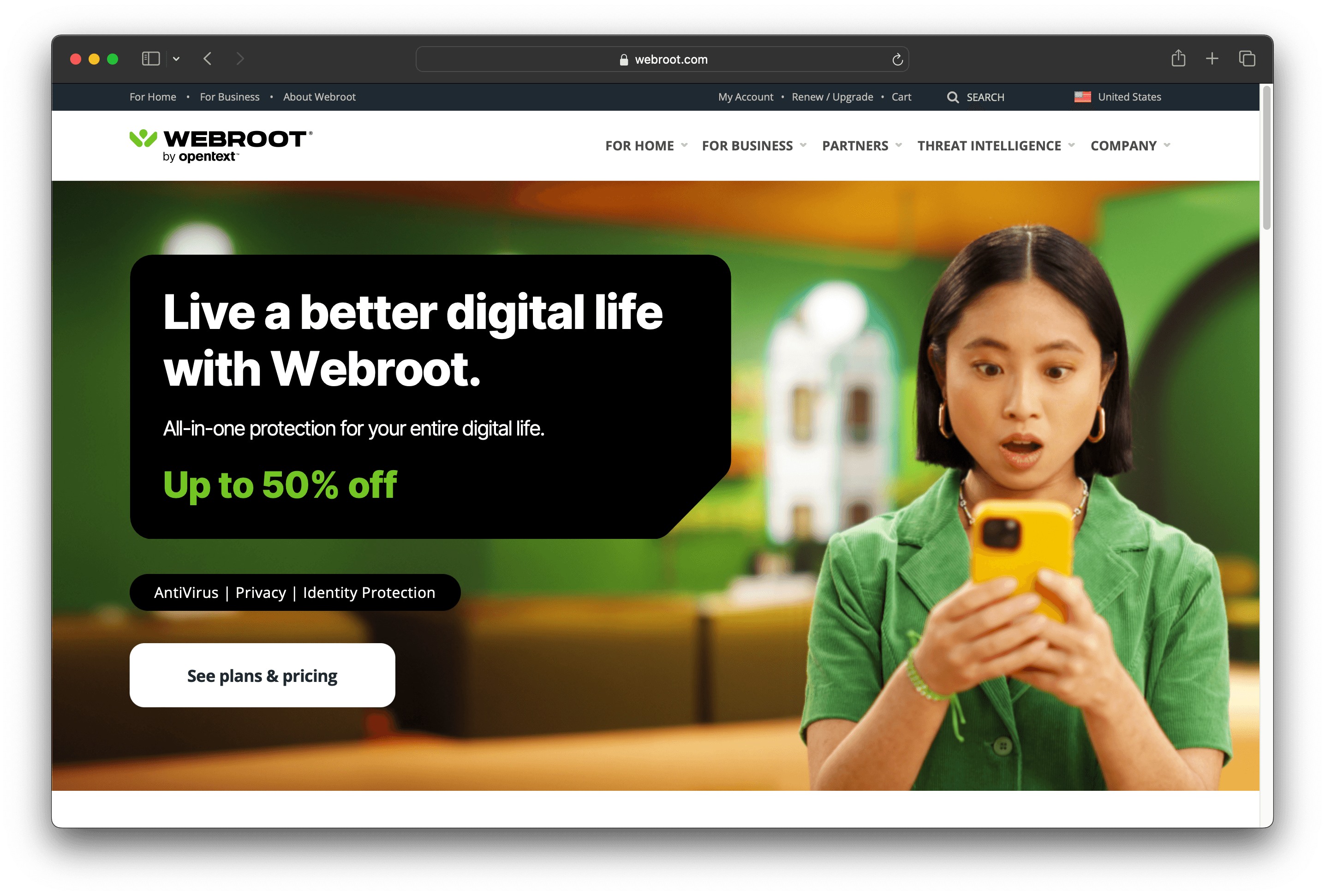
Webroot Business Endpoint Protection is a cybersecurity solution designed to safeguard endpoints with advanced machine learning and cloud-based protection. It offers multi-vector defense, remote management, and automated threat response, ensuring comprehensive security for businesses of all sizes. The solution is easy to deploy and minimizes system impact.
Webroot Business Endpoint Protection Pricing
Webroot Business Endpoint Protection's pricing is not public. Contact their support for more info.
Webroot Business Endpoint Protection Reviews
Webroot Business Endpoint Protection has an overall rating of 4.6 out of 5 stars based on 524 reviews. Users appreciate its ease of use and lightweight nature. Check out more of our reviews here!
Pros and Cons of Webroot Business Endpoint Protection
Pros:
Multi-vector protection: Safeguards against malicious files, scripts, exploits, and URLs, ensuring comprehensive security.
Remote policy management: Centralized control allows for efficient security policy management across all endpoints.
Cloud-based architecture: Continuously analyzes data from over 95 million sensors, providing real-time threat intelligence.
Cons:
Partial support for Microsoft Edge: Some features may not be fully supported on this browser, limiting functionality.
Compatibility limitations: Older or less common systems may not be supported, restricting deployment options.
Dependence on cloud-based architecture: Requires continuous internet connectivity for optimal performance and updates.
8. NinjaOne
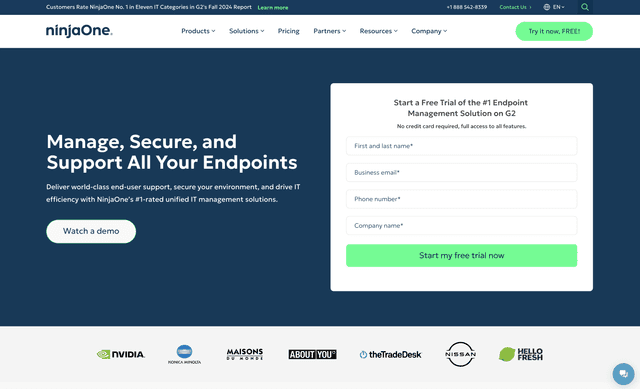
NinjaOne is an IT management solution designed to streamline endpoint management, offering features like remote monitoring, patch management, and backup. With a focus on ease of use and quick deployment, NinjaOne aims to provide comprehensive support and security for businesses of all sizes.
NinjaOne Pricing
NinjaOne's pricing is not public. Contact their support for more info.
NinjaOne Reviews
NinjaOne has an overall rating of 4.8 out of 5 stars based on 1,437 reviews. Users appreciate its ease of use and excellent customer support. Check out more of our reviews here!
Pros and Cons of NinjaOne
Pros:
Comprehensive Endpoint Management: Provides visibility and control over endpoints across different operating systems and networks.
Ease of Use: Quick to implement, easy to learn, and intuitive to use, making it accessible for all skill levels.
Automation: Automates repetitive tasks, freeing up IT teams for more strategic work and improving efficiency.
Cons:
Complexity for Small Teams: The extensive features and automation might be overwhelming for smaller IT teams or businesses with simpler needs.
Cost: While not explicitly mentioned, the cost could be a concern for some businesses, especially if they do not fully utilize all the features offered.
Missing Features: Some users report missing features that could enhance the overall functionality and user experience.
9. Microsoft Defender for Endpoint
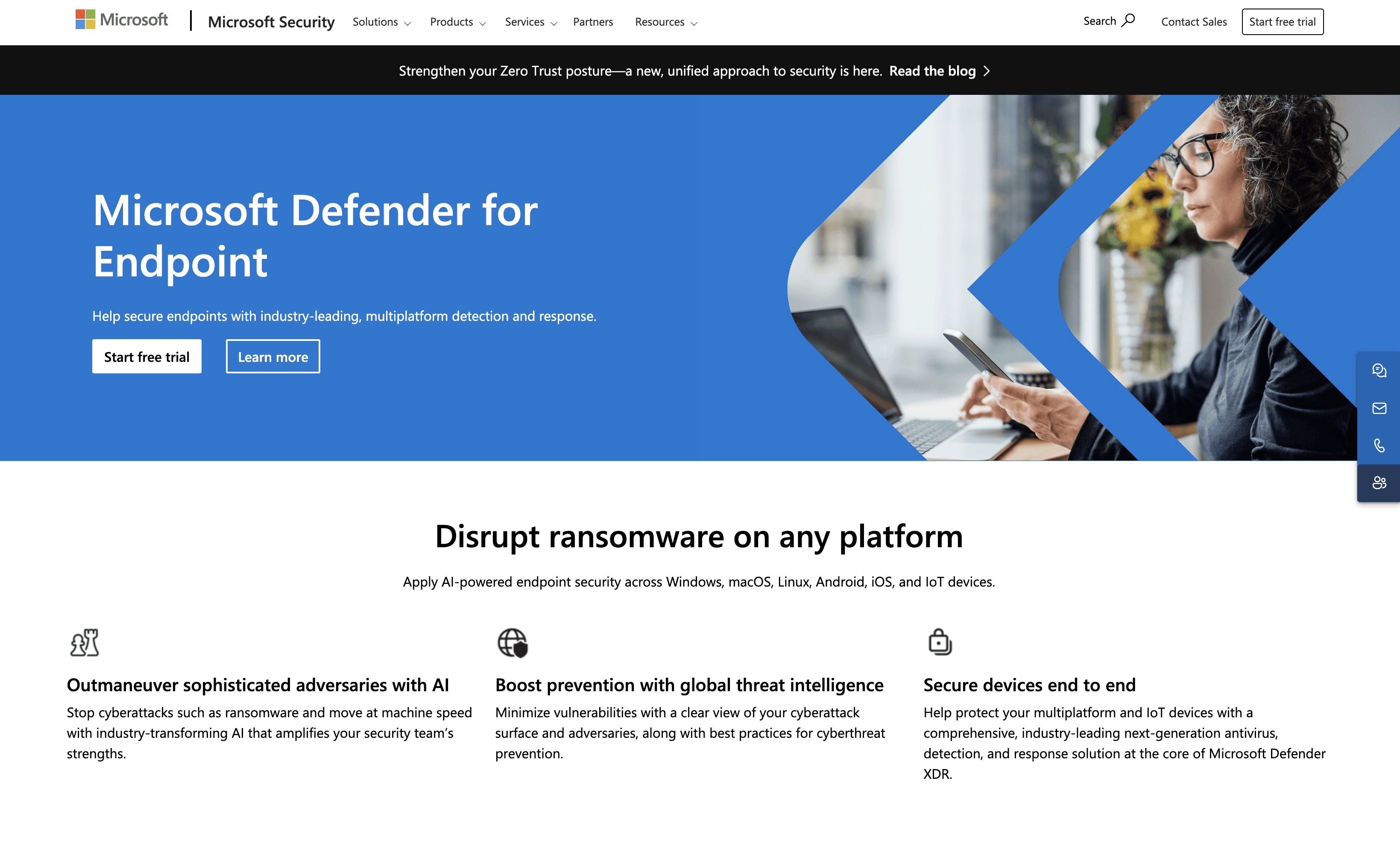
Microsoft Defender for Endpoint is a security solution designed to protect endpoints with industry-leading, multiplatform detection and response. It leverages AI and global threat intelligence to provide comprehensive protection across various devices, ensuring robust security for businesses of all sizes.
Microsoft Defender for Endpoint Pricing
Microsoft Defender for Endpoint P1: Included with Microsoft 365 E3
Microsoft Defender for Endpoint P2: Included with Microsoft 365 E5
Microsoft Defender for Endpoint Reviews
Microsoft Defender for Endpoint has an overall rating of 4.4 out of 5 stars based on 303 reviews. Users appreciate its comprehensive security features and ease of use. Check out more of our reviews here!
Pros and Cons of Microsoft Defender for Endpoint
Pros:
AI-Powered Security: Utilizes artificial intelligence to detect and mitigate sophisticated cyber threats, enhancing overall security.
Global Threat Intelligence: Leverages extensive threat data to provide comprehensive protection and proactive threat prevention.
Comprehensive Protection: Offers robust security across multiple platforms, including Windows, macOS, Linux, Android, iOS, and IoT devices.
Cons:
Complexity: Advanced features may require significant expertise, posing a challenge for less experienced users.
Cost: High-end security features can be expensive, potentially limiting accessibility for smaller businesses.
Integration Requirements: Optimal performance may necessitate integration with other Microsoft products, which could be restrictive.
10. Huntress Managed EDR
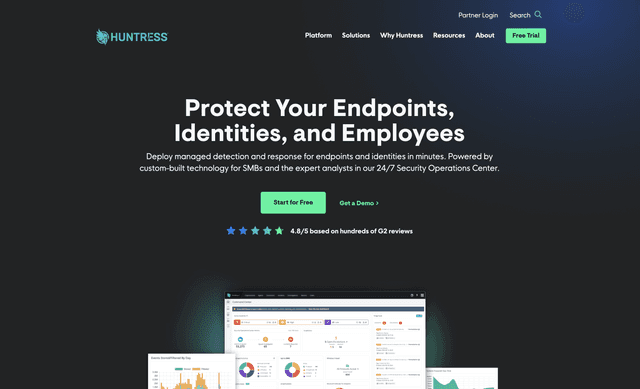
Huntress Managed EDR is a cybersecurity solution designed to provide full visibility, detection, and response for endpoints. With a focus on ease of deployment and integration, Huntress aims to offer robust protection and support for small and medium-sized businesses and IT providers.
Huntress Managed EDR Pricing
Huntress Managed EDR's pricing is not public. Contact their support for more info.
Huntress Managed EDR Reviews
Huntress Managed EDR has an overall rating of 4.9 out of 5 stars based on 663 reviews. Users appreciate its ease of use and effective threat detection. Check out more of our reviews here!
Pros and Cons of Huntress Managed EDR
Pros:
Full Visibility: Provides comprehensive endpoint visibility, ensuring no threat goes undetected, enhancing overall security posture.
Custom-Built for SMBs: Tailored specifically for small and medium-sized businesses, offering solutions that fit their unique needs and constraints.
24/7 Expert Support: Supported by a dedicated team of analysts in a 24/7 Security Operations Center, ensuring continuous protection and rapid response.
Cons:
False Positives: Some users report occasional false positives, which can lead to unnecessary alerts and potential workflow disruptions.
Defender Dependence: Relies on integration with Microsoft Defender, which may limit flexibility for businesses using different security tools.
Cost Concerns: The service can be expensive, potentially making it less accessible for budget-conscious small businesses.
Looking to secure your technical infrastructure?
Twingate offers granular access controls and deployment automations to protect your VPC environment. By leveraging Zero Trust security tools, Twingate ensures that private resources and internet traffic remain secure in the modern work landscape. Try Twingate for Free today!
Solutions
Solutions
The VPN replacement your workforce will love.
Solutions