The Best 10 Alternatives to Loopia DNS (+ Pricing & Reviews)
Twingate Team
•
Jul 27, 2024
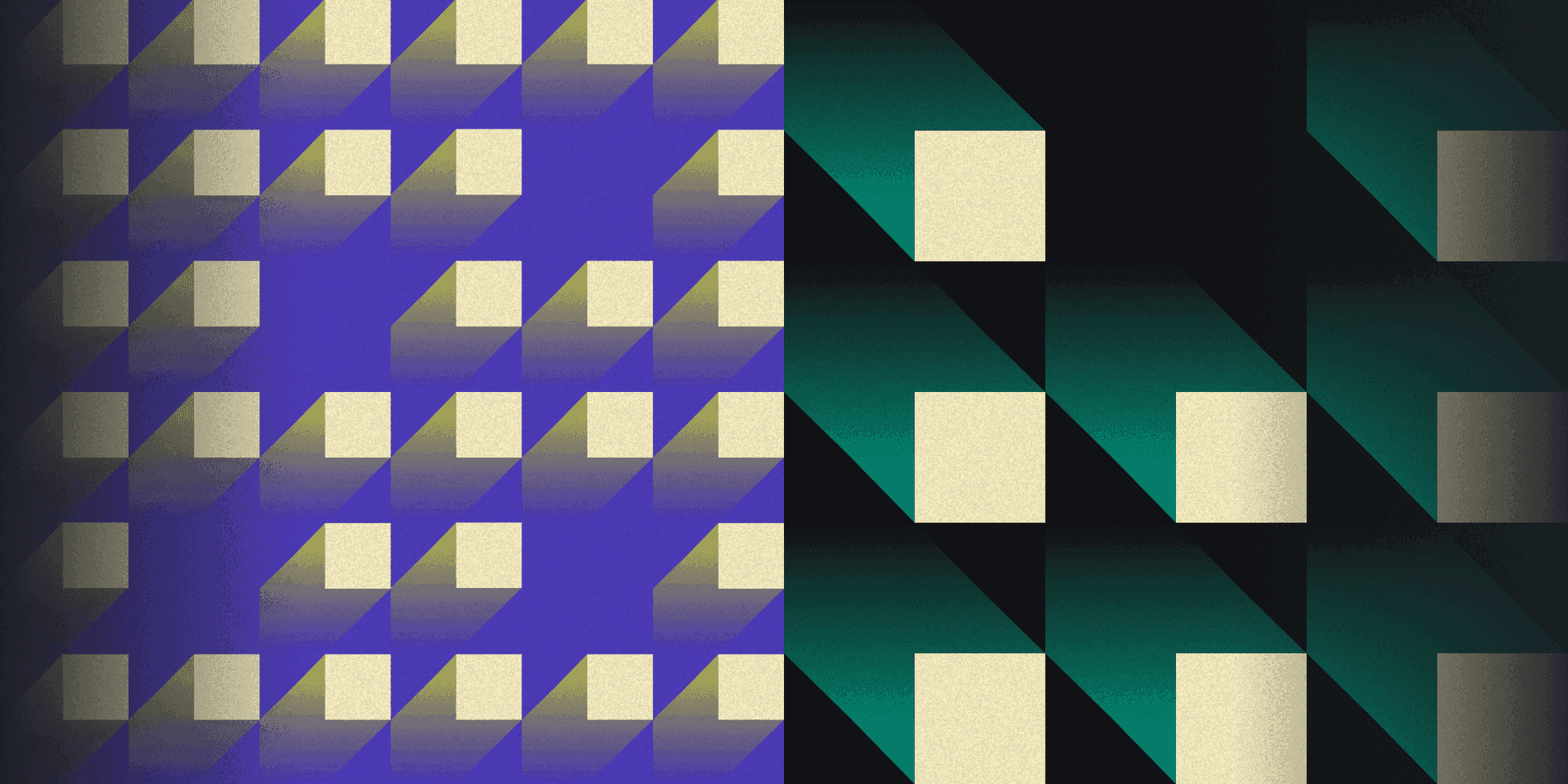
LoopiaDNS is a service for managing and administering domain names, offering features like dynamic DNS, email forwarding, and advanced DNS configurations. While it provides robust tools, it may not suit everyone's needs. This article explores how Twingate enhances secure access for distributed workforces.
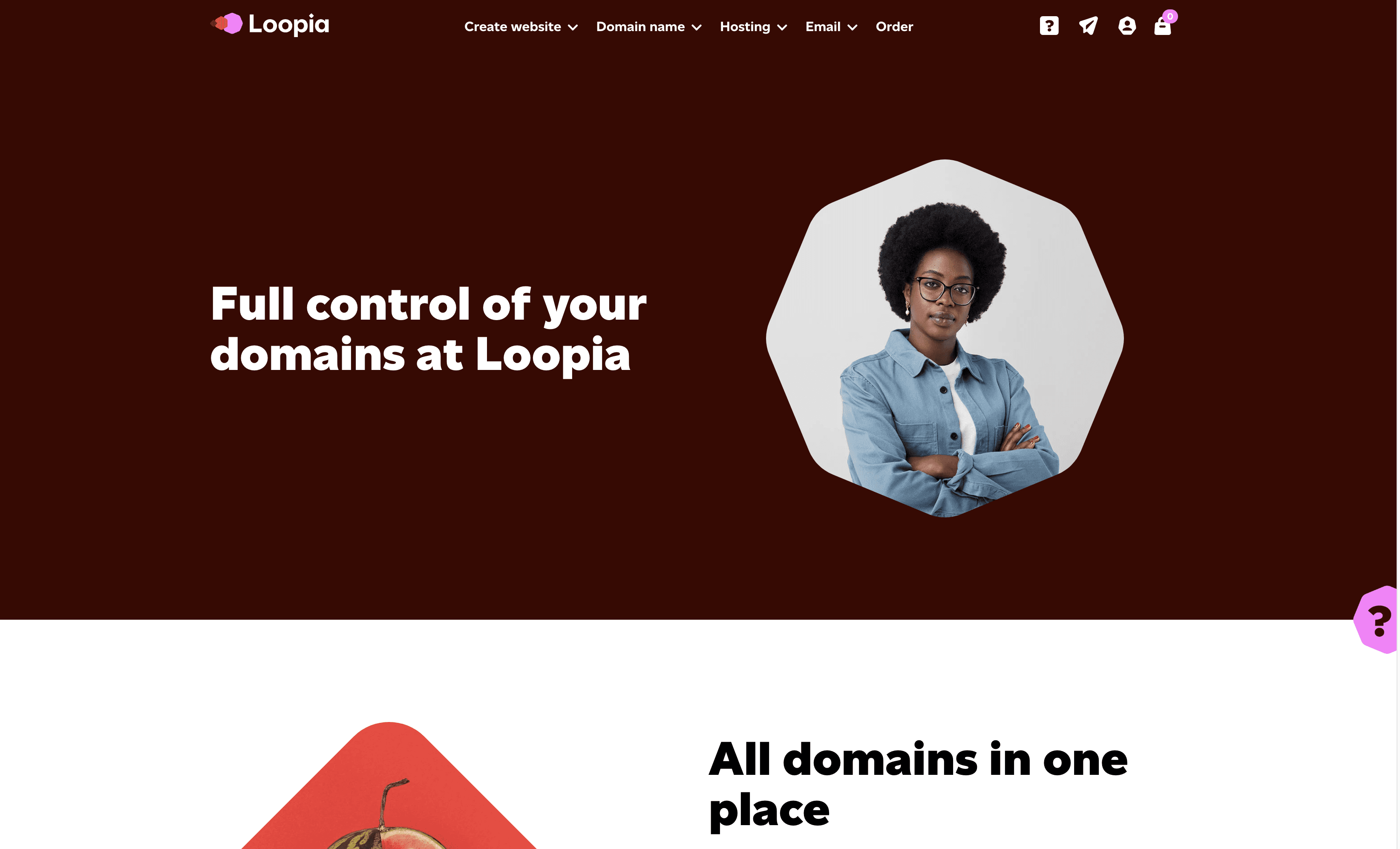
10 Alternatives to Loopia DNS
1. Twingate

Twingate is a network security solution designed to replace traditional VPNs for remote access, offering a zero-trust security model and seamless deployment alongside existing infrastructure. With a focus on ease of use and scalability, Twingate aims to provide a secure and maintainable solution for businesses of all sizes.
Twingate Pricing
Starter: Free per user/month
Teams: $6 per user/month (monthly), $5 per user/month (yearly, 15% savings)
Business: $12 per user/month (monthly), $10 per user/month (yearly, 15% savings)
Enterprise: Custom pricing per user/month
Twingate Reviews
Twingate has an overall rating of 4.7 out of 5 stars based on 63 reviews. Users appreciate the ease of setup and high level of security. Check out more of our reviews here!
Pros and Cons of Twingate
Pros:
Users consistently praise Twingate for its ease of use, making it accessible even for those not well-versed in data security software.
The setup process is straightforward and quick, allowing businesses to deploy the solution without extensive technical support.
Customer support is highly rated, with users noting prompt and helpful responses to their queries and issues.
Cons:
Some users report performance issues, particularly when handling large volumes of data or multiple simultaneous connections.
There are limited customization options, which may not meet the specific needs of all businesses.
Logging issues have been noted, with some users finding it difficult to track and monitor access logs effectively.
2. Avast Secure Web Gateway

Avast Secure Web Gateway is a cloud-based solution designed to provide secure internet access for businesses. It offers features like traffic routing, device protection, and SSL inspection, ensuring robust security. With easy deployment and management, it aims to enhance cybersecurity for distributed workforces.
Avast Secure Web Gateway Pricing
Small & Home Office: Protect up to 10 devices.
Small Businesses: For 11+ devices, options include Essential, Premium, or Ultimate Business Security.
Specialized Products: Patch Management, Cloud Backup, Premium Remote Control, Antivirus for Linux, CCleaner.
Avast Secure Web Gateway's pricing is not public. Contact their support for more info.
Avast Secure Web Gateway Reviews
Avast Secure Web Gateway has an overall rating of 5.0 out of 5 stars based on 2 reviews. Users appreciate its exceptional threat-blocking capabilities. Check out more of our reviews here!
Pros and Cons ofAvast Secure Web Gateway
Pros:
Exceptional Security: Blocks phishing and malware threats, providing an additional layer of security.
Real-time URL Scanning: Offers peace of mind when clicking on unknown links.
Intuitive Interface: Easy to use and navigate, even for non-technical users.
Cons:
False Positives: Occasionally flags legitimate websites or content as malicious, leading to inconvenience for users.
Performance Issues: The system can become excessively slow after blocking some threats, which is a significant drawback.
Limited Customization: Users may find the lack of customization options restrictive for specific needs.
3. WebTitan Web Security
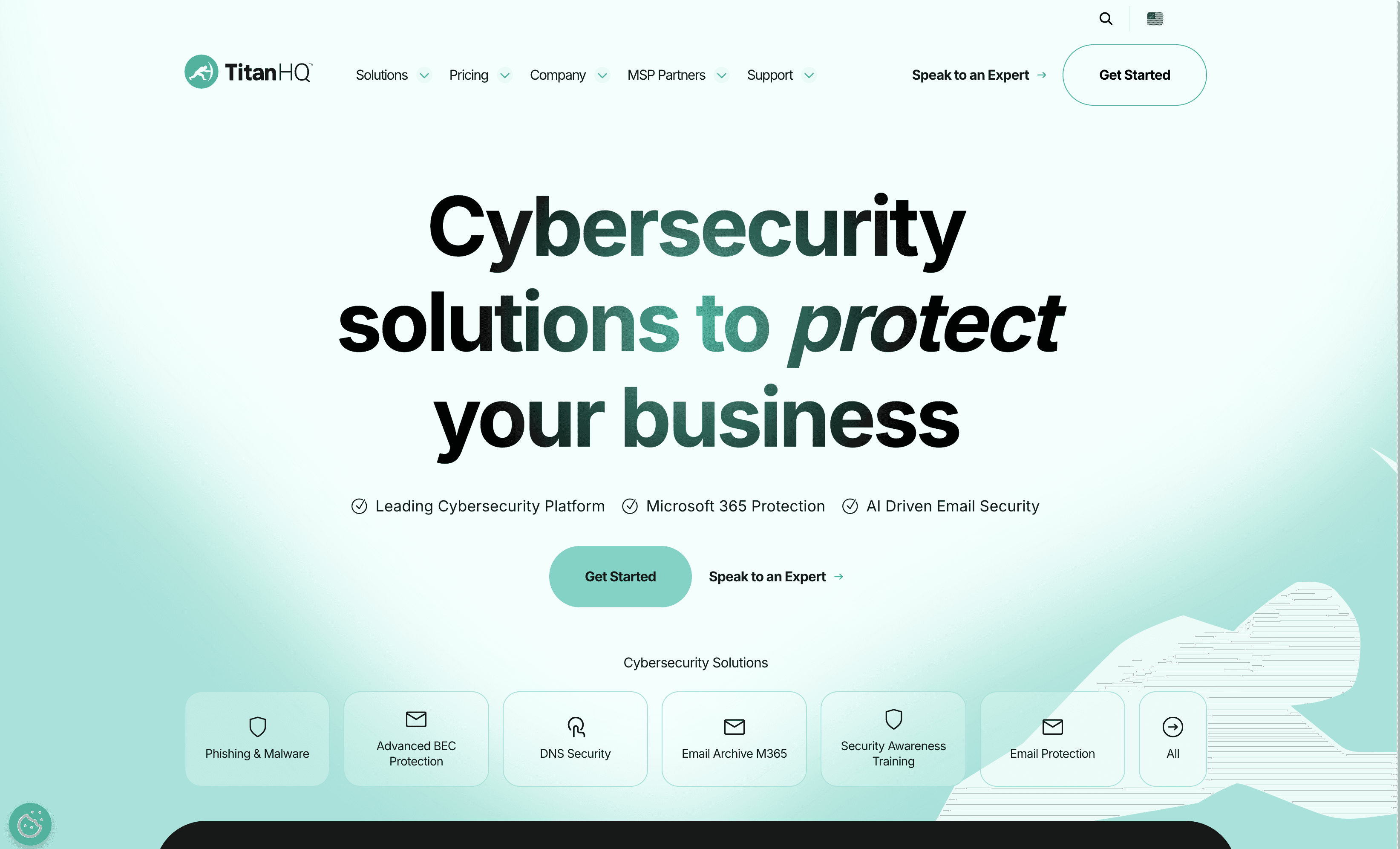
WebTitan is a DNS filtering and web security solution designed to protect businesses from online threats like malware and phishing. It offers AI-driven content controls and seamless integration with existing infrastructure, making it an effective and scalable option for companies of all sizes.
WebTitan Web Security Pricing
Standard
Plus
Pro
WebTitan Web Security's pricing is not public. Contact their support for more info.
WebTitan Web Security Reviews
WebTitan Web Security has an overall rating of 4.3 out of 5 stars based on 85 reviews. Users appreciate its ease of use and effective DNS protection. Check out more of our reviews here!
Pros and Cons of WebTitan Web Security
Pros:
Advanced Threat Protection: Provides real-time automated detection and blocking of malware, ransomware, and phishing sites.
Easy and Quick Installation: Users report a quick and easy setup process with immediate results.
Cloud-Based: Offers on-the-go protection without the need for hardware installation or software management.
Cons:
False Positives: Occasionally blocks legitimate websites by mistake, causing inconvenience.
Storage Issues: If not restarted periodically, storage can become full, preventing web interface access.
Limited Device Support: The OTG client does not yet protect smartphones (Android and iOS) and Linux devices.
4. F5 BIG-IP DNS
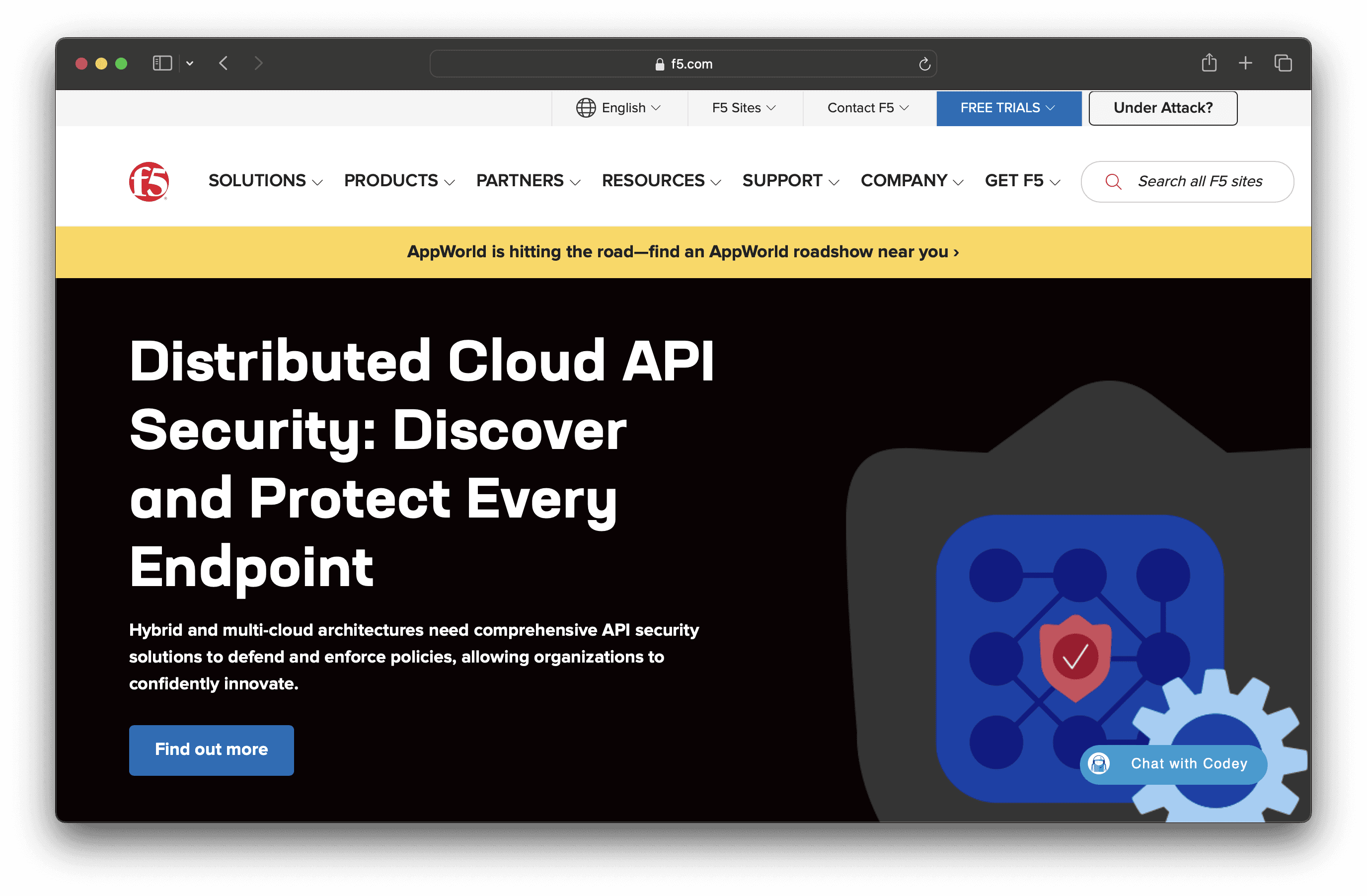
F5 BIG-IP DNS is designed to hyperscale and secure DNS infrastructure, offering unmatched performance and global reliability. It integrates seamlessly with existing systems, providing enhanced caching, DNS firewall protection, and simplified network management. Ideal for businesses needing robust, scalable DNS solutions.
F5 BIG-IP DNS Pricing
F5 BIG-IP DNS's pricing is not public. Contact their support for more info.
F5 BIG-IP DNS Reviews
F5 BIG-IP DNS has an overall rating of 4.2 out of 5 stars based on 11 reviews. Users appreciate its seamless integration and scalability. Check out more of our reviews here!
Pros and Cons of F5 BIG-IP DNS
Pros:
High Performance: Capable of handling up to 100 million responses per second, ensuring robust performance during high query volumes.
Scalability: Offers on-demand scaling and multicore scalability, adapting to varying network demands effortlessly.
Security: Provides extensive security features including DNS Firewall/DDoS protection, DNSSEC, and DNS over HTTPS (DoH) and DNS over TLS (DoT).
Cons:
Complexity: The extensive features and capabilities might require a steep learning curve and specialized knowledge to manage effectively.
Cost: High-performance and feature-rich solutions like BIG-IP DNS can be expensive, which might be a consideration for smaller organizations.
Integration: While integration with existing infrastructure is highlighted as a pro, it could also pose challenges depending on the complexity and heterogeneity of the existing systems.
5. SafeDNS
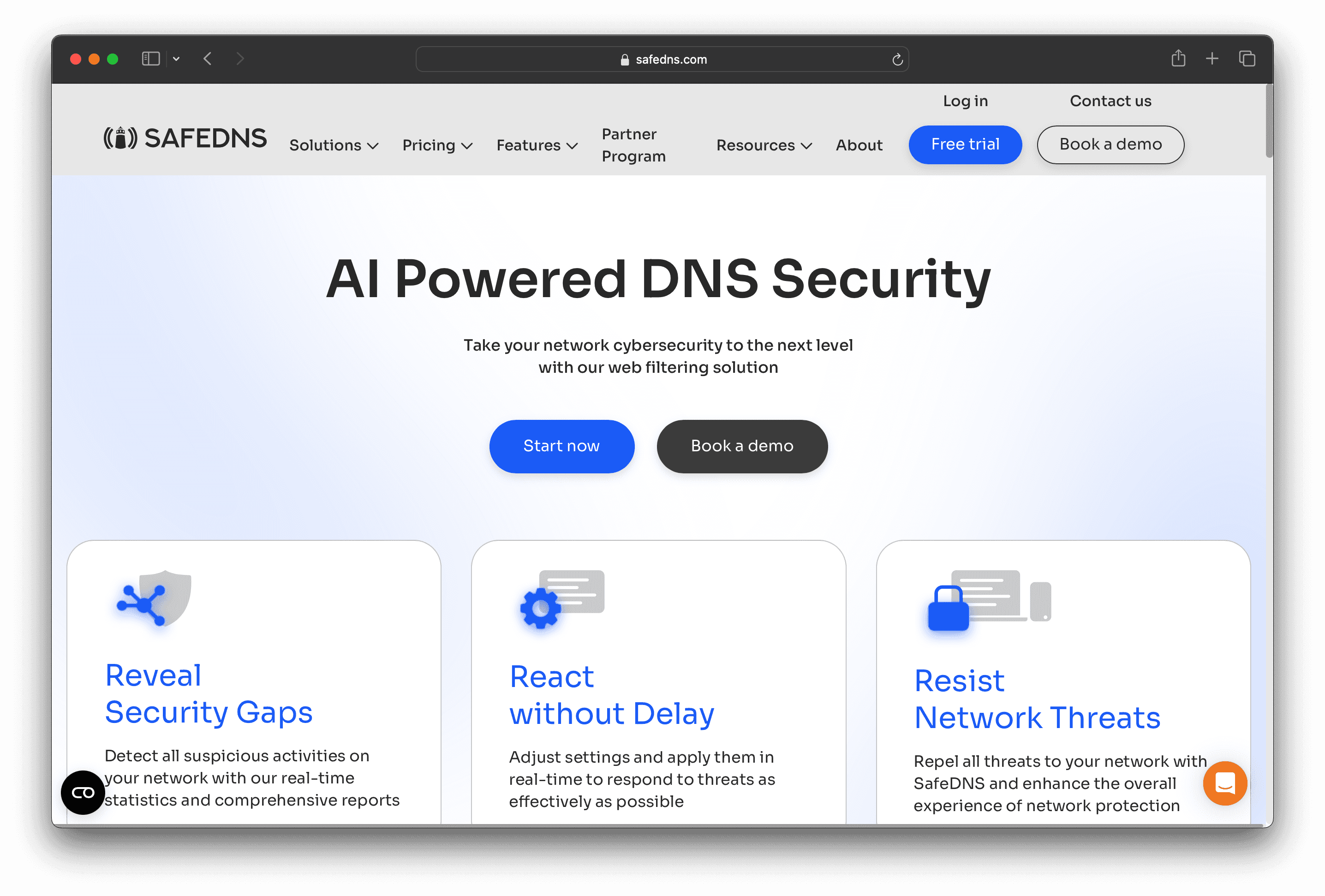
SafeDNS is a cloud-based DNS filtering solution that enhances network cybersecurity through AI-powered web filtering. It offers features like content filtering, phishing and malware protection, and detailed reporting. Designed for ease of use, SafeDNS provides robust security for businesses and homes alike.
SafeDNS Pricing
Safe Home: $25.95 per year, $39.95 for 2 years
Safe Family: $35.95 per year, $55.95 for 2 years
SafeDNS Reviews
SafeDNS has an overall rating of 4.7 out of 5 stars based on 15 reviews. Users appreciate the simplicity and effectiveness of the system. Check out more of our reviews here!
Pros and Cons of SafeDNS
Pros:
Effective Content Filtering: Utilizes AI and machine learning to filter inappropriate content across 66 categories, ensuring a safe browsing experience.
Instant Deployment: Quick and easy setup with zero cost implementation, supported by free technical assistance.
Phishing & Malware Protection: Provides robust defense against phishing and malware threats, enhancing overall network security.
Cons:
Whitelist Management: Managing whitelists can be cumbersome, requiring more effort from users.
Interface Speed: The user interface can be slow at times, affecting user experience.
iOS Agent Absence: Lacks an iOS agent, limiting protection for Apple mobile devices.
6. PowerDNS
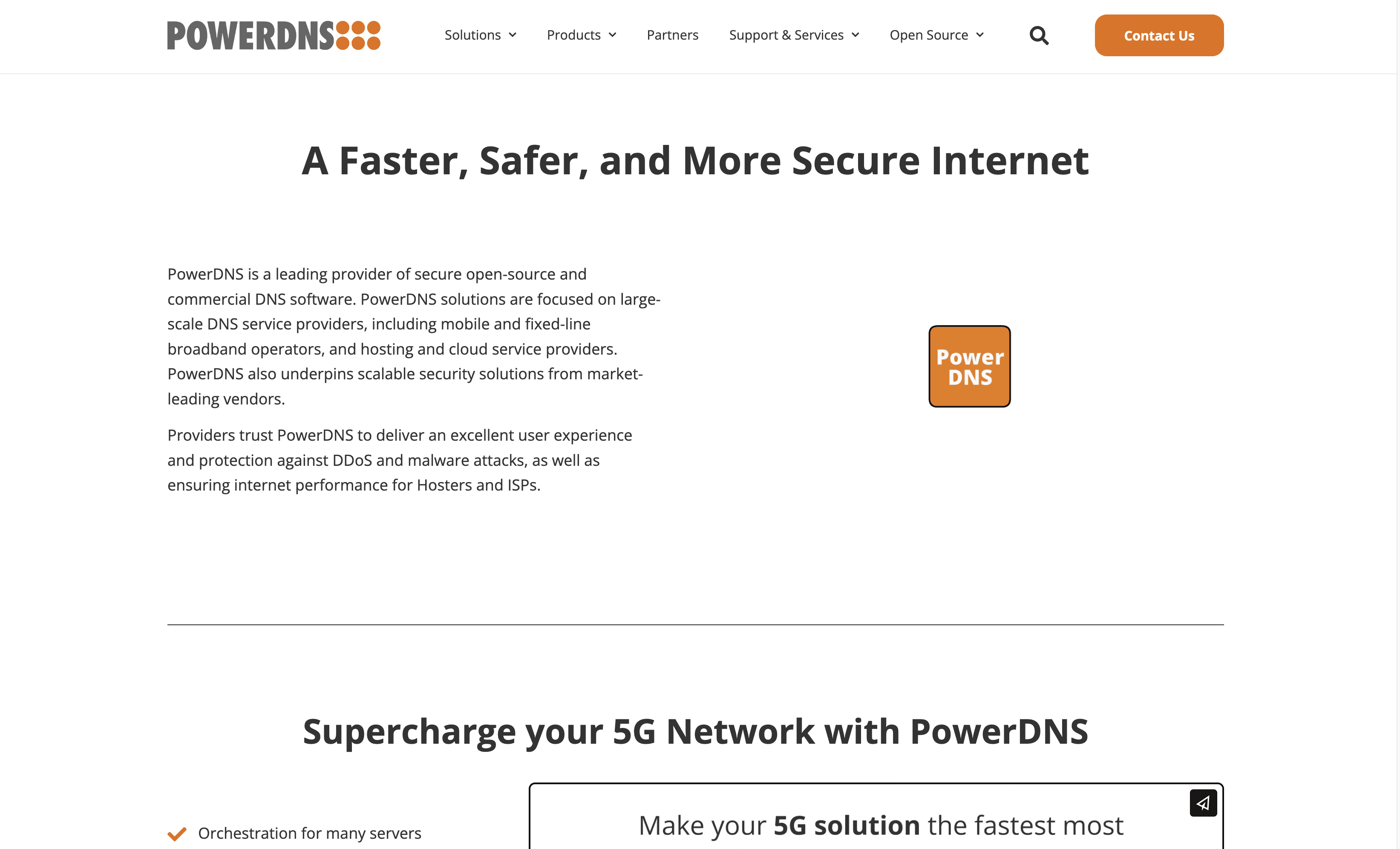
PowerDNS is a provider of secure open-source and commercial DNS software, designed for large-scale DNS service providers. It offers features like deployment automation, remote configuration management, and encrypted DNS. PowerDNS aims to deliver high-performance, scalable, and secure DNS solutions for mobile operators, broadband providers, and enterprises.
PowerDNS Pricing
PowerDNS's pricing is not public. Contact their support for more info.
PowerDNS Reviews
PowerDNS has an overall rating of 4.7 out of 5 stars based on 13 reviews. Users appreciate its flexibility and ease of management. Check out more of our reviews here!
Pros and Cons of PowerDNS
Pros:
PowerDNS offers flexibility and ease of management, especially with its MySQL backend, making it adaptable to various business needs.
It is highly reliable and robust, ensuring consistent performance and minimal downtime for DNS infrastructure.
The open-source nature of PowerDNS allows for extensive customization and integration with other systems, enhancing its utility.
Cons:
PowerDNS lacks an integrated management interface, which can complicate the administration process for some users.
There are issues with duplicate records and synchronization between master and slave servers, particularly on deletion.
The REST API can be challenging to understand and use, requiring more detailed documentation and support.
7. WebTitan
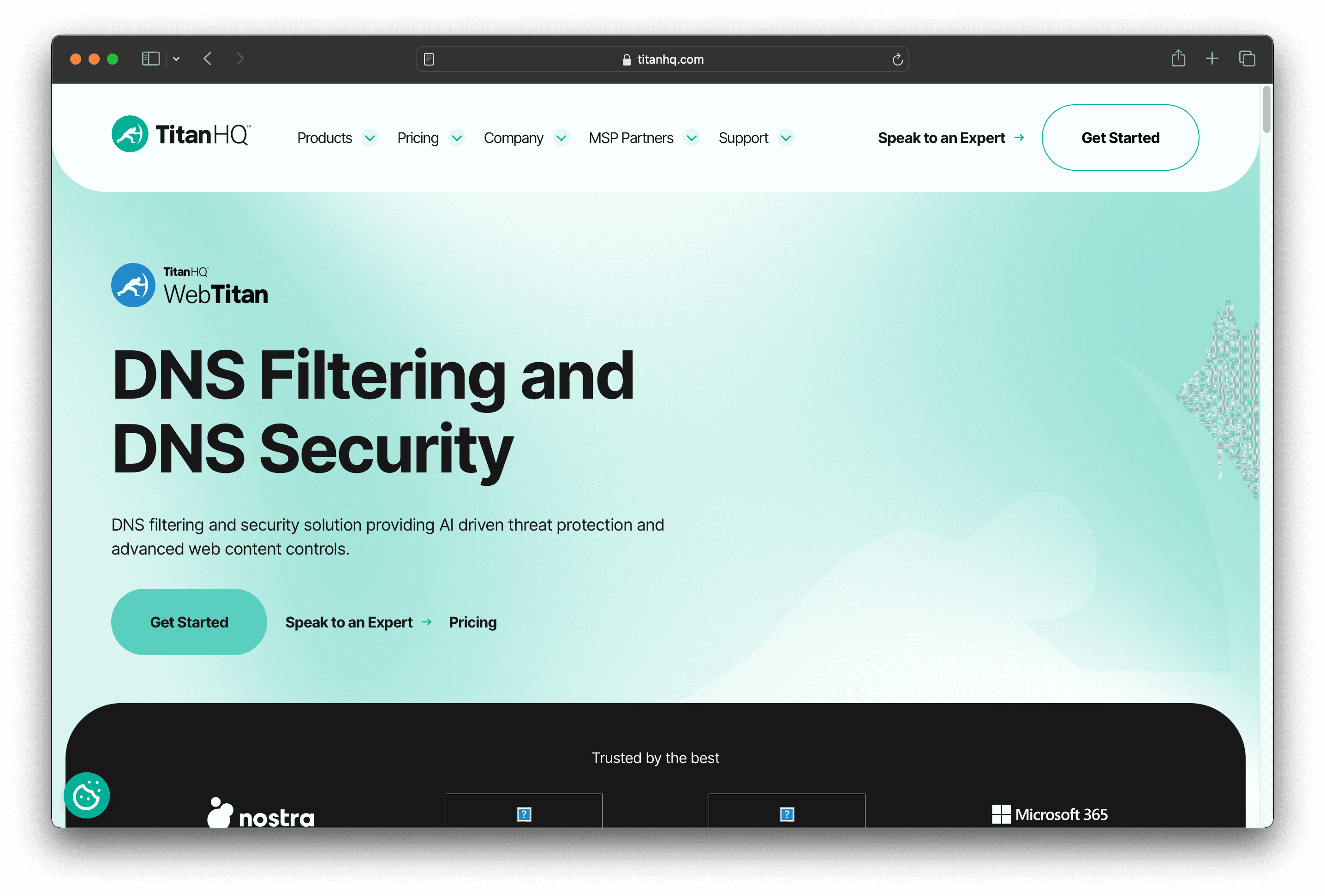
WebTitan is a DNS filtering and web security solution designed to protect businesses from online threats like malware and phishing. It offers AI-driven content controls and seamless integration with existing infrastructure, making it an effective and scalable option for companies of all sizes.
WebTitan Pricing
Standard
Plus
Pro
WebTitan's pricing is not public. Contact their support for more info.
WebTitan Reviews
WebTitan has an overall rating of 4.3 out of 5 stars based on 85 reviews. Users appreciate its ease of setup and effective DNS protection. Check out more of our reviews here!
Pros and Cons of WebTitan
Pros:
Real-Time Updates: Provides maximum coverage and protection against zero-hour threats.
Advanced Reporting: Offers detailed reporting capabilities for different environments.
Enhanced Productivity: Improves productivity by protecting employees and blocking distractions.
Cons:
False Positives: Some websites may be blocked by mistake, causing inconvenience.
Storage Issues: If the appliance is not restarted periodically, storage can become full, preventing login to the web interface.
Limited Device Support: The OTG client does not yet protect smartphones (Android and iOS) and Linux devices.
8. DNS Filter
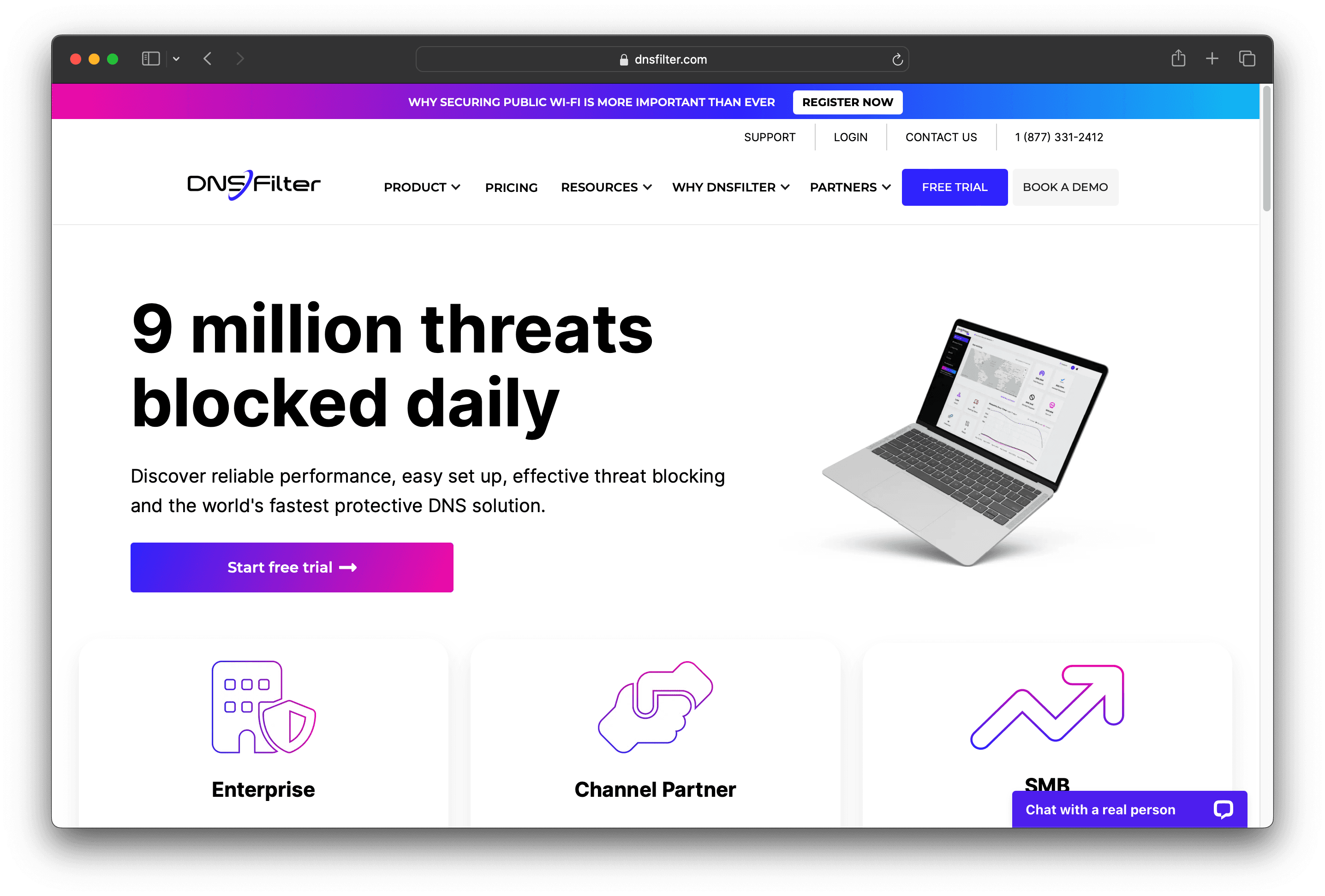
DNSFilter is a DNS filtering and security service that blocks threats and unwanted content at the DNS level. It is designed to provide reliable performance, easy setup, and effective threat blocking, making it the world's fastest protective DNS solution.
DNS Filter Pricing
Basic: $0.90 per user per month
Pro: $1.80 per user per month
Enterprise: $2.70 per user per month
MSP: Starts at $150 per month
Education: Starts at $4 per year for each student and staff member (125 user minimum)
DNS Filter Reviews
DNSFilter has an overall rating of 4.6 out of 5 stars based on 237 reviews. Users appreciate its ease of deployment and effective threat blocking. Check out more of our reviews here!
Pros and Cons of DNS Filter
Pros:
Easy Setup and Deployment: Users find DNSFilter straightforward to set up and deploy, minimizing the need for extensive technical support.
Effective Threat Blocking: Provides robust protection by blocking threats at the DNS level, acting as a first line of defense.
User-Friendly Interface: The intuitive interface makes it easy for users to navigate and manage settings without hassle.
Cons:
Lack of DNS-over-HTTPS (DoH) Support: The absence of DoH support is a significant drawback for some users.
Issues with VPN Compatibility: Users have reported challenges in getting DNSFilter to work seamlessly over VPNs.
Occasional Misclassification: Instances of sites being miscategorized can cause inconvenience, though this is somewhat expected.
9. NextDNS
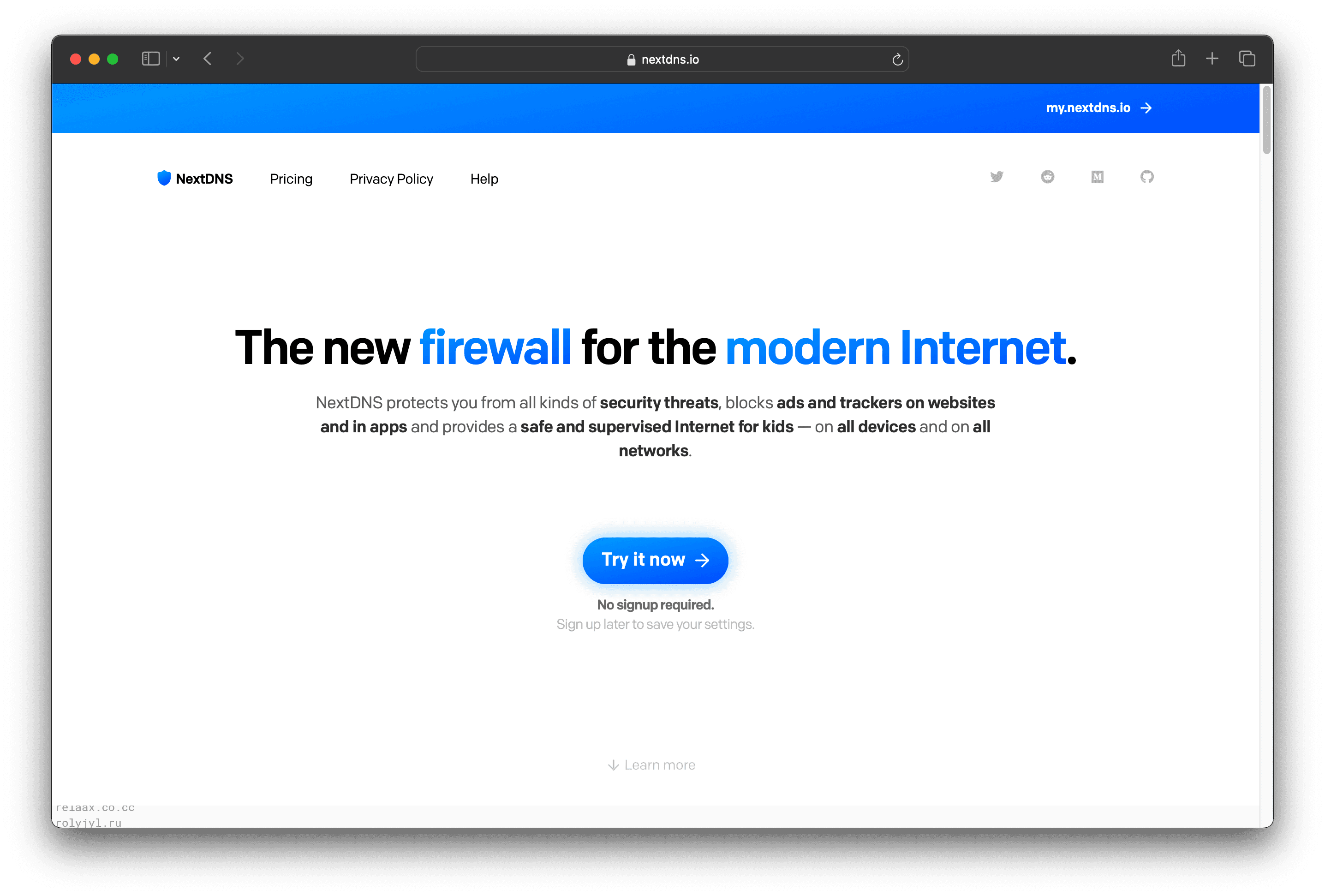
NextDNS is a modern firewall service designed to protect users from online threats, block ads and trackers, and provide parental controls. It works seamlessly across all devices and networks, ensuring a safe and private internet experience. Easy to set up, NextDNS offers robust security and privacy features.
NextDNS Pricing
Free: $0/month
Pro: $1.99/month or $19.90/year
Business: $19.90/month* or $199/year*
Education: $19.90/month* or $199/year*
NextDNS Reviews
NextDNS has an overall rating of 4.7 out of 5 stars based on 3 reviews. Users appreciate its ad blocking and privacy features. Check out more of our reviews here!
Pros and Cons of NextDNS
Pros:
Comprehensive Security: Protects against malware, phishing, and cryptojacking with real-time updates from trusted threat intelligence feeds.
Advanced Privacy: Blocks ads and trackers at the operating system level, ensuring a private browsing experience.
Parental Controls: Robust features to filter inappropriate content and manage access times, keeping kids safe online.
Cons:
Initial Setup: Can be confusing for first-time users, requiring some technical understanding to configure settings effectively.
Compatibility Issues: Some websites or services may not work correctly, necessitating occasional disabling of NextDNS.
Incomplete Filtering: Some ads and tracking elements may slip through, reducing the effectiveness of the service.
10. CloudFloorDNS
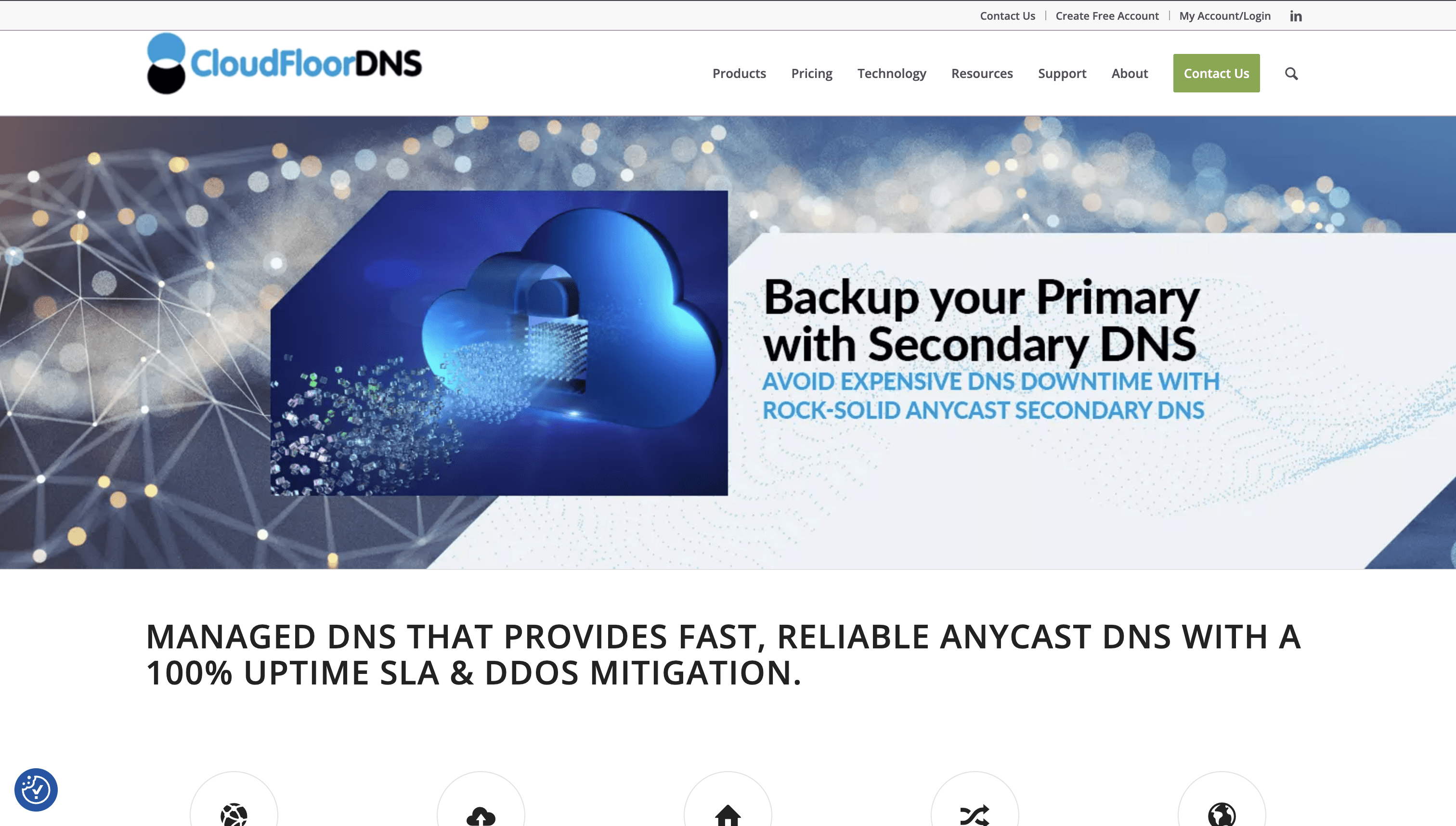
CloudFloorDNS is a DNS management service offering features like Managed DNS, Secondary DNS, DNS Failover, and GEO DNS. It ensures fast, reliable, and secure DNS solutions with a global Anycast network and 100% uptime SLA, making it ideal for businesses seeking robust DNS management.
CloudFloorDNS Pricing
DNS Failover: Starts at $50/month
Anycast DNS: Contact support for pricing
Advanced DNS & Domains: Contact support for pricing
Secure SSL Certificates: Contact support for pricing
Webzones: Contact support for pricing
CloudFloorDNS Reviews
CloudFloorDNS has an overall rating of 4.4 out of 5 stars based on 13 reviews. Users appreciate its security and flexibility. Check out more of our reviews here!
Pros and Cons of CloudFloorDNS
Pros:
Lightning Fast Network: Managed DNS network with 15+ points of presence (POPs) across 4 continents.
High Reliability: 100% DNS uptime for over 23 years with a 100% uptime SLA.
Advanced Security: DNSSEC compatibility and secure cloud-based DNS management.
Cons:
Cost: DNS Failover services start at $50/month, which might be expensive for small businesses or individual users.
Complexity: The extensive range of features and services might be overwhelming for users who are not technically inclined.
Integration Process: Integration can be slow and cumbersome, requiring more effort from users.
Looking to secure your technical infrastructure?
Twingate offers granular access controls and deployment automations to protect your VPC environment. By leveraging Zero Trust security tools, Twingate ensures that private resources and internet traffic remain secure, helping companies adapt to the modern world of work. Try Twingate for Free today!
Rapidly implement a modern Zero Trust network that is more secure and maintainable than VPNs.
The Best 10 Alternatives to Loopia DNS (+ Pricing & Reviews)
Twingate Team
•
Jul 27, 2024
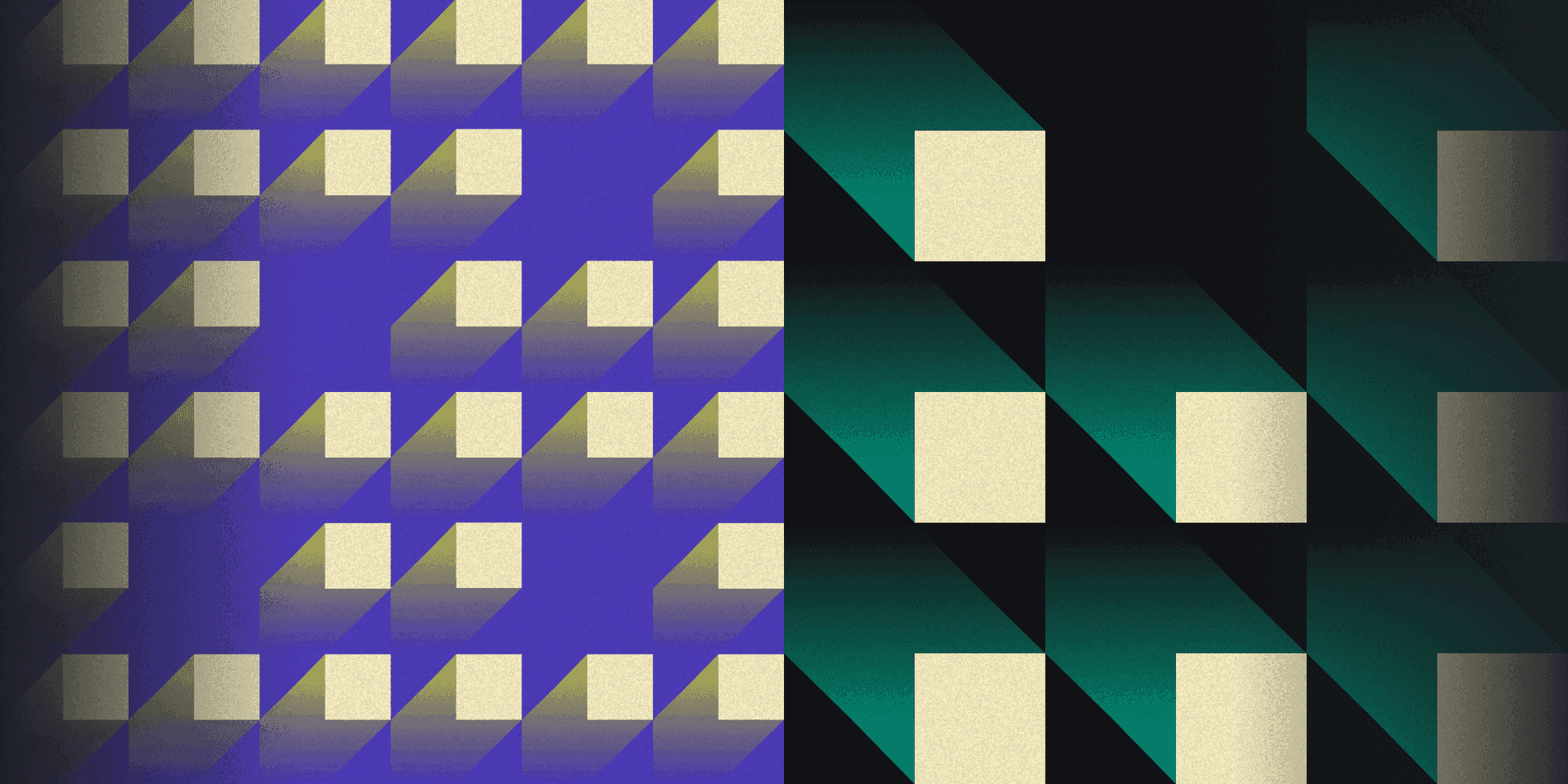
LoopiaDNS is a service for managing and administering domain names, offering features like dynamic DNS, email forwarding, and advanced DNS configurations. While it provides robust tools, it may not suit everyone's needs. This article explores how Twingate enhances secure access for distributed workforces.
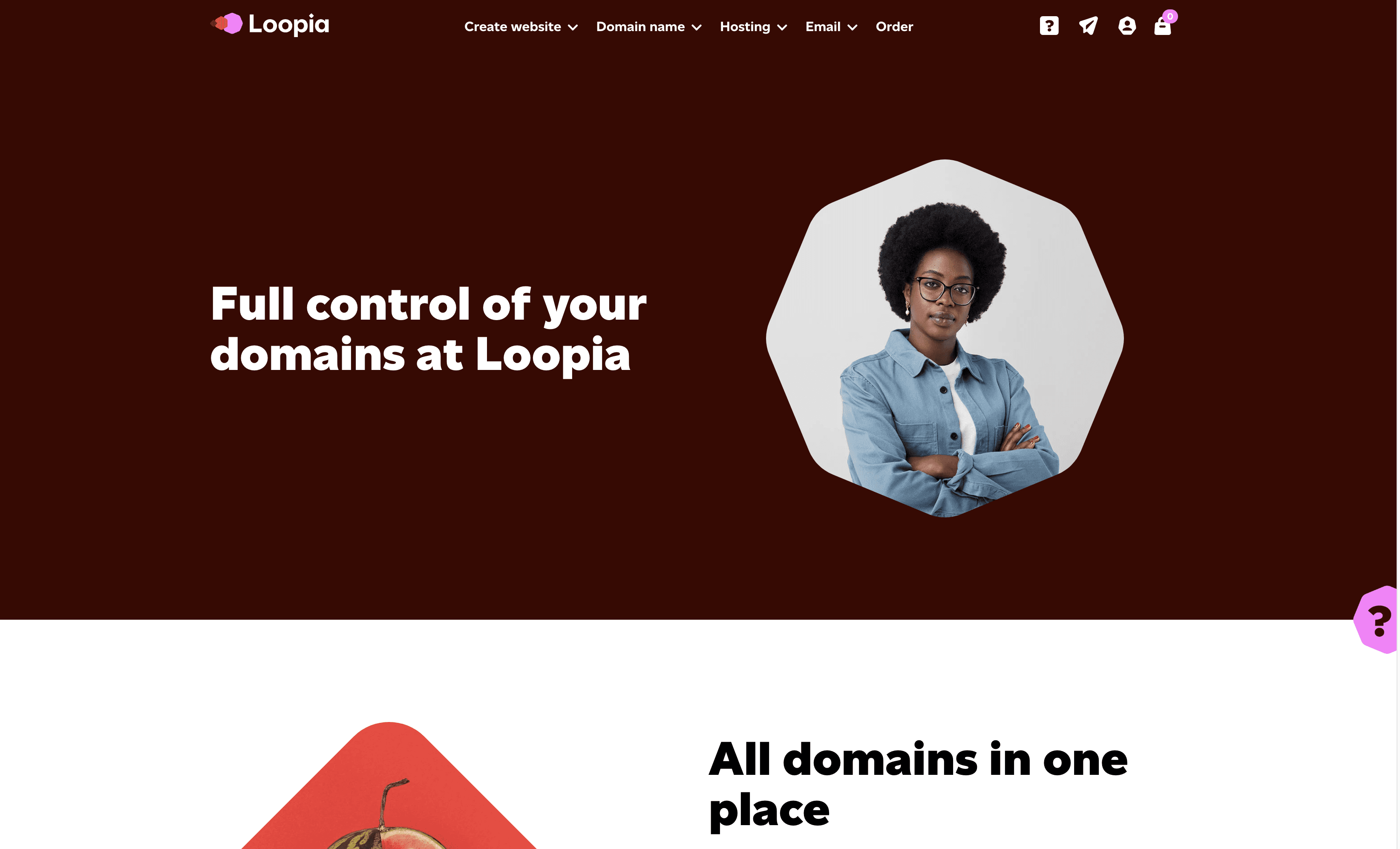
10 Alternatives to Loopia DNS
1. Twingate

Twingate is a network security solution designed to replace traditional VPNs for remote access, offering a zero-trust security model and seamless deployment alongside existing infrastructure. With a focus on ease of use and scalability, Twingate aims to provide a secure and maintainable solution for businesses of all sizes.
Twingate Pricing
Starter: Free per user/month
Teams: $6 per user/month (monthly), $5 per user/month (yearly, 15% savings)
Business: $12 per user/month (monthly), $10 per user/month (yearly, 15% savings)
Enterprise: Custom pricing per user/month
Twingate Reviews
Twingate has an overall rating of 4.7 out of 5 stars based on 63 reviews. Users appreciate the ease of setup and high level of security. Check out more of our reviews here!
Pros and Cons of Twingate
Pros:
Users consistently praise Twingate for its ease of use, making it accessible even for those not well-versed in data security software.
The setup process is straightforward and quick, allowing businesses to deploy the solution without extensive technical support.
Customer support is highly rated, with users noting prompt and helpful responses to their queries and issues.
Cons:
Some users report performance issues, particularly when handling large volumes of data or multiple simultaneous connections.
There are limited customization options, which may not meet the specific needs of all businesses.
Logging issues have been noted, with some users finding it difficult to track and monitor access logs effectively.
2. Avast Secure Web Gateway

Avast Secure Web Gateway is a cloud-based solution designed to provide secure internet access for businesses. It offers features like traffic routing, device protection, and SSL inspection, ensuring robust security. With easy deployment and management, it aims to enhance cybersecurity for distributed workforces.
Avast Secure Web Gateway Pricing
Small & Home Office: Protect up to 10 devices.
Small Businesses: For 11+ devices, options include Essential, Premium, or Ultimate Business Security.
Specialized Products: Patch Management, Cloud Backup, Premium Remote Control, Antivirus for Linux, CCleaner.
Avast Secure Web Gateway's pricing is not public. Contact their support for more info.
Avast Secure Web Gateway Reviews
Avast Secure Web Gateway has an overall rating of 5.0 out of 5 stars based on 2 reviews. Users appreciate its exceptional threat-blocking capabilities. Check out more of our reviews here!
Pros and Cons ofAvast Secure Web Gateway
Pros:
Exceptional Security: Blocks phishing and malware threats, providing an additional layer of security.
Real-time URL Scanning: Offers peace of mind when clicking on unknown links.
Intuitive Interface: Easy to use and navigate, even for non-technical users.
Cons:
False Positives: Occasionally flags legitimate websites or content as malicious, leading to inconvenience for users.
Performance Issues: The system can become excessively slow after blocking some threats, which is a significant drawback.
Limited Customization: Users may find the lack of customization options restrictive for specific needs.
3. WebTitan Web Security
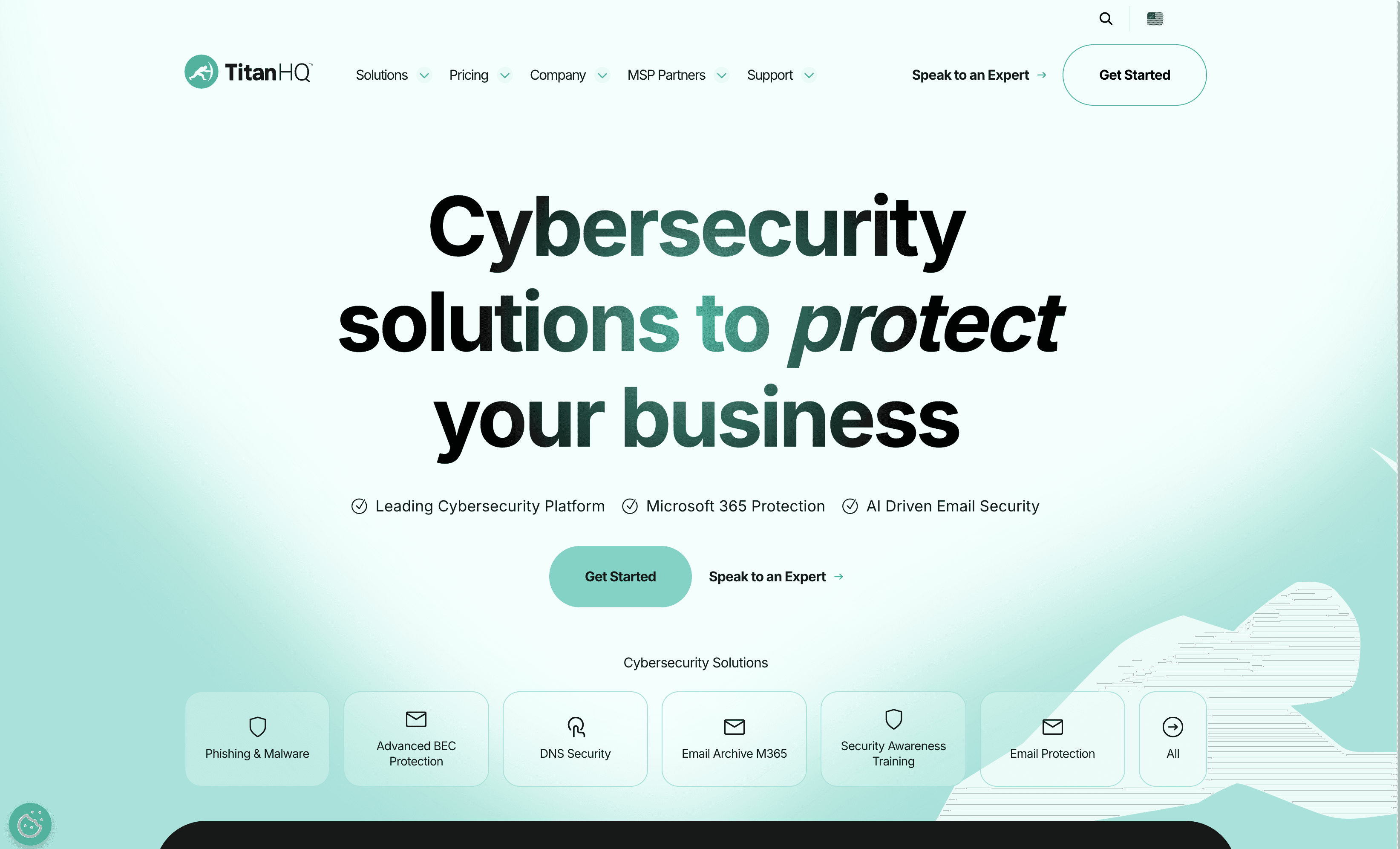
WebTitan is a DNS filtering and web security solution designed to protect businesses from online threats like malware and phishing. It offers AI-driven content controls and seamless integration with existing infrastructure, making it an effective and scalable option for companies of all sizes.
WebTitan Web Security Pricing
Standard
Plus
Pro
WebTitan Web Security's pricing is not public. Contact their support for more info.
WebTitan Web Security Reviews
WebTitan Web Security has an overall rating of 4.3 out of 5 stars based on 85 reviews. Users appreciate its ease of use and effective DNS protection. Check out more of our reviews here!
Pros and Cons of WebTitan Web Security
Pros:
Advanced Threat Protection: Provides real-time automated detection and blocking of malware, ransomware, and phishing sites.
Easy and Quick Installation: Users report a quick and easy setup process with immediate results.
Cloud-Based: Offers on-the-go protection without the need for hardware installation or software management.
Cons:
False Positives: Occasionally blocks legitimate websites by mistake, causing inconvenience.
Storage Issues: If not restarted periodically, storage can become full, preventing web interface access.
Limited Device Support: The OTG client does not yet protect smartphones (Android and iOS) and Linux devices.
4. F5 BIG-IP DNS
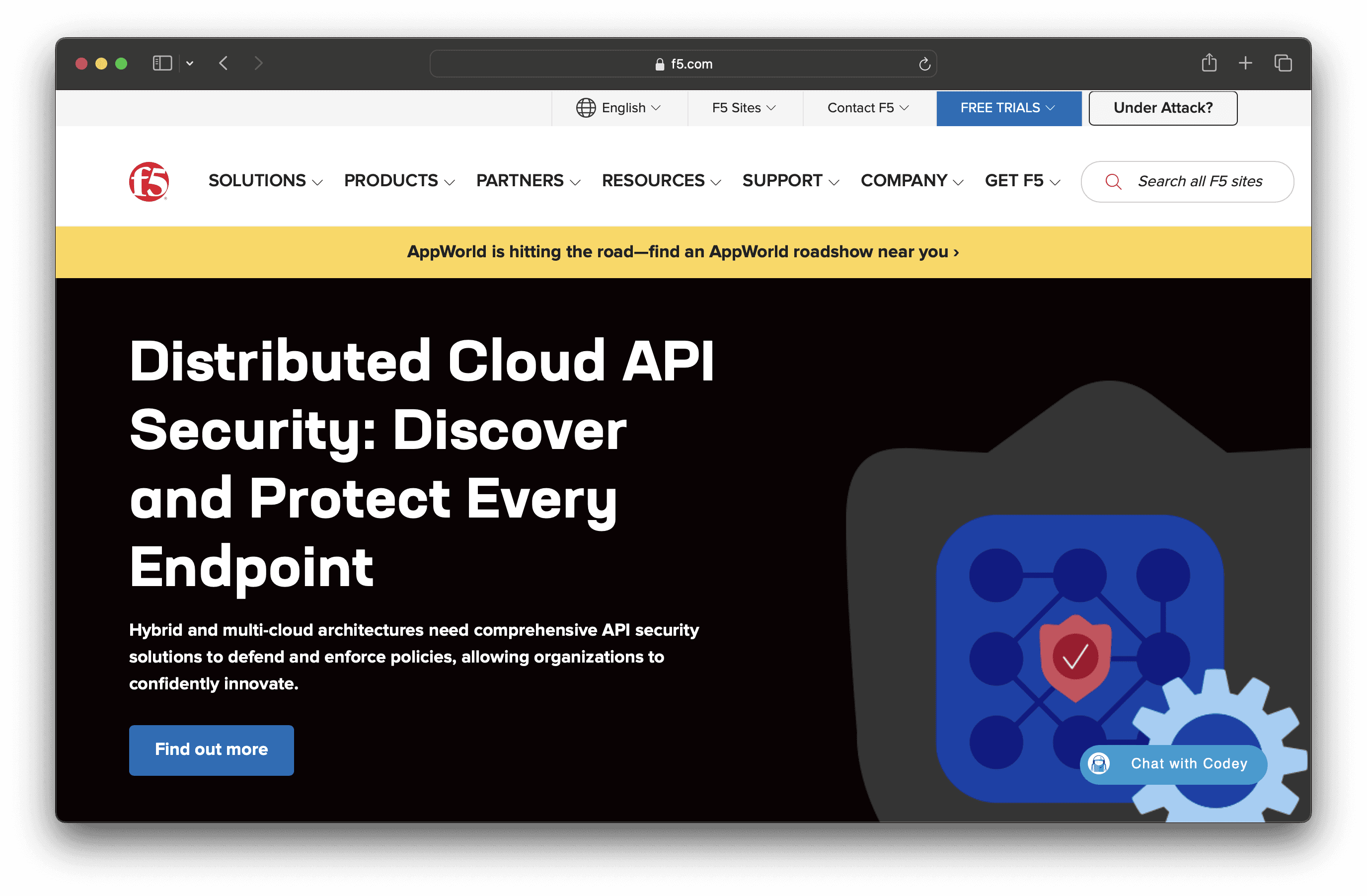
F5 BIG-IP DNS is designed to hyperscale and secure DNS infrastructure, offering unmatched performance and global reliability. It integrates seamlessly with existing systems, providing enhanced caching, DNS firewall protection, and simplified network management. Ideal for businesses needing robust, scalable DNS solutions.
F5 BIG-IP DNS Pricing
F5 BIG-IP DNS's pricing is not public. Contact their support for more info.
F5 BIG-IP DNS Reviews
F5 BIG-IP DNS has an overall rating of 4.2 out of 5 stars based on 11 reviews. Users appreciate its seamless integration and scalability. Check out more of our reviews here!
Pros and Cons of F5 BIG-IP DNS
Pros:
High Performance: Capable of handling up to 100 million responses per second, ensuring robust performance during high query volumes.
Scalability: Offers on-demand scaling and multicore scalability, adapting to varying network demands effortlessly.
Security: Provides extensive security features including DNS Firewall/DDoS protection, DNSSEC, and DNS over HTTPS (DoH) and DNS over TLS (DoT).
Cons:
Complexity: The extensive features and capabilities might require a steep learning curve and specialized knowledge to manage effectively.
Cost: High-performance and feature-rich solutions like BIG-IP DNS can be expensive, which might be a consideration for smaller organizations.
Integration: While integration with existing infrastructure is highlighted as a pro, it could also pose challenges depending on the complexity and heterogeneity of the existing systems.
5. SafeDNS
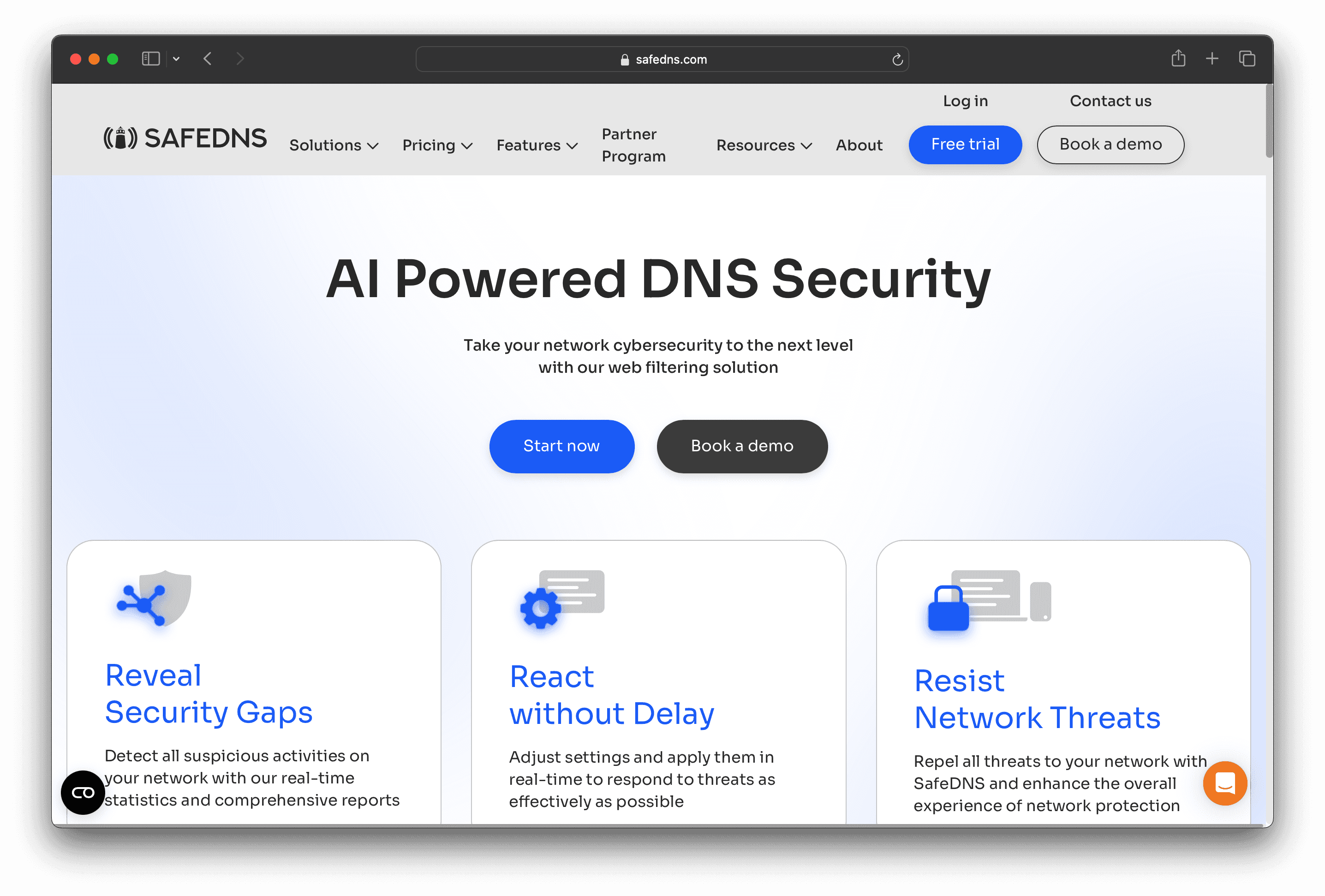
SafeDNS is a cloud-based DNS filtering solution that enhances network cybersecurity through AI-powered web filtering. It offers features like content filtering, phishing and malware protection, and detailed reporting. Designed for ease of use, SafeDNS provides robust security for businesses and homes alike.
SafeDNS Pricing
Safe Home: $25.95 per year, $39.95 for 2 years
Safe Family: $35.95 per year, $55.95 for 2 years
SafeDNS Reviews
SafeDNS has an overall rating of 4.7 out of 5 stars based on 15 reviews. Users appreciate the simplicity and effectiveness of the system. Check out more of our reviews here!
Pros and Cons of SafeDNS
Pros:
Effective Content Filtering: Utilizes AI and machine learning to filter inappropriate content across 66 categories, ensuring a safe browsing experience.
Instant Deployment: Quick and easy setup with zero cost implementation, supported by free technical assistance.
Phishing & Malware Protection: Provides robust defense against phishing and malware threats, enhancing overall network security.
Cons:
Whitelist Management: Managing whitelists can be cumbersome, requiring more effort from users.
Interface Speed: The user interface can be slow at times, affecting user experience.
iOS Agent Absence: Lacks an iOS agent, limiting protection for Apple mobile devices.
6. PowerDNS
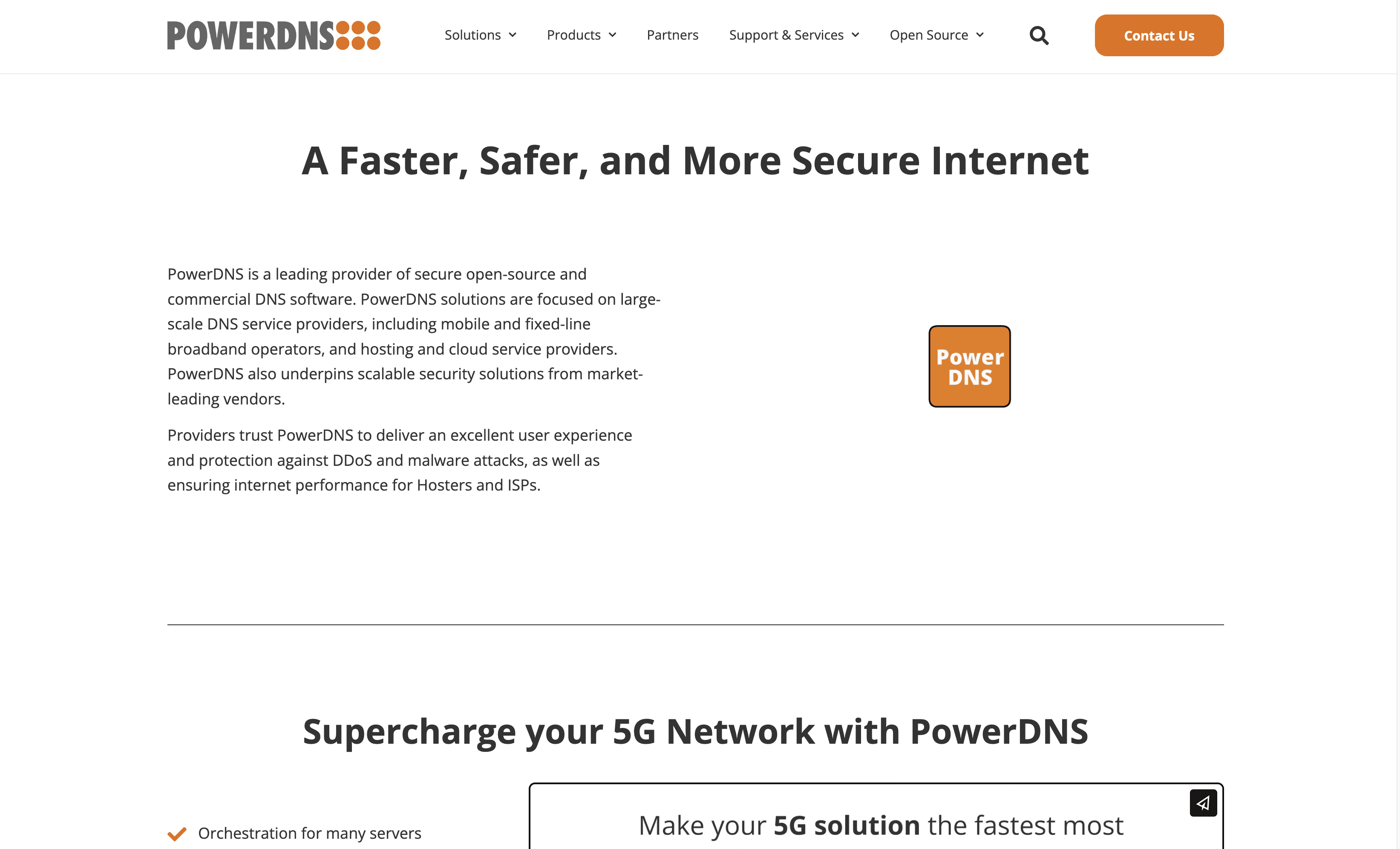
PowerDNS is a provider of secure open-source and commercial DNS software, designed for large-scale DNS service providers. It offers features like deployment automation, remote configuration management, and encrypted DNS. PowerDNS aims to deliver high-performance, scalable, and secure DNS solutions for mobile operators, broadband providers, and enterprises.
PowerDNS Pricing
PowerDNS's pricing is not public. Contact their support for more info.
PowerDNS Reviews
PowerDNS has an overall rating of 4.7 out of 5 stars based on 13 reviews. Users appreciate its flexibility and ease of management. Check out more of our reviews here!
Pros and Cons of PowerDNS
Pros:
PowerDNS offers flexibility and ease of management, especially with its MySQL backend, making it adaptable to various business needs.
It is highly reliable and robust, ensuring consistent performance and minimal downtime for DNS infrastructure.
The open-source nature of PowerDNS allows for extensive customization and integration with other systems, enhancing its utility.
Cons:
PowerDNS lacks an integrated management interface, which can complicate the administration process for some users.
There are issues with duplicate records and synchronization between master and slave servers, particularly on deletion.
The REST API can be challenging to understand and use, requiring more detailed documentation and support.
7. WebTitan
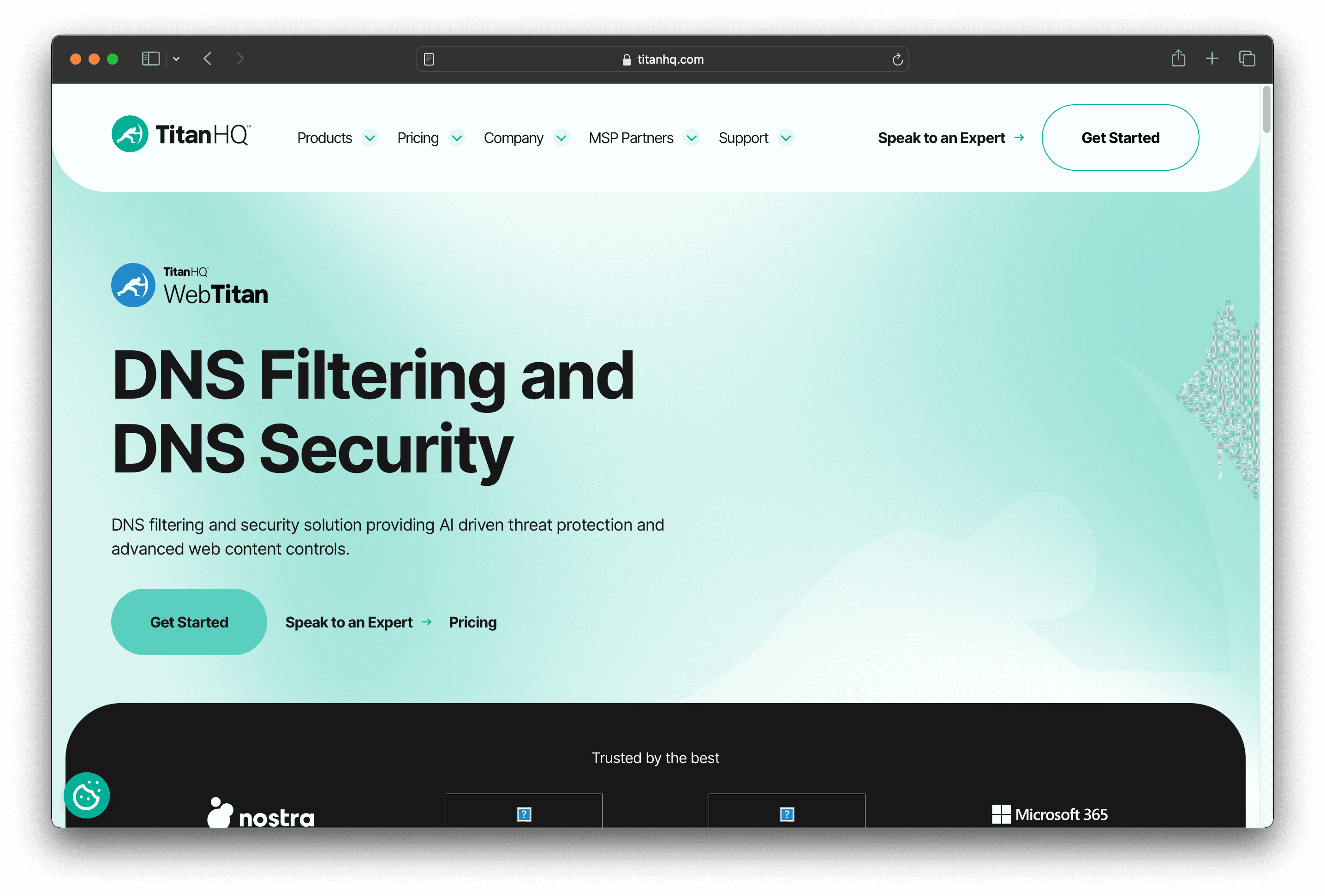
WebTitan is a DNS filtering and web security solution designed to protect businesses from online threats like malware and phishing. It offers AI-driven content controls and seamless integration with existing infrastructure, making it an effective and scalable option for companies of all sizes.
WebTitan Pricing
Standard
Plus
Pro
WebTitan's pricing is not public. Contact their support for more info.
WebTitan Reviews
WebTitan has an overall rating of 4.3 out of 5 stars based on 85 reviews. Users appreciate its ease of setup and effective DNS protection. Check out more of our reviews here!
Pros and Cons of WebTitan
Pros:
Real-Time Updates: Provides maximum coverage and protection against zero-hour threats.
Advanced Reporting: Offers detailed reporting capabilities for different environments.
Enhanced Productivity: Improves productivity by protecting employees and blocking distractions.
Cons:
False Positives: Some websites may be blocked by mistake, causing inconvenience.
Storage Issues: If the appliance is not restarted periodically, storage can become full, preventing login to the web interface.
Limited Device Support: The OTG client does not yet protect smartphones (Android and iOS) and Linux devices.
8. DNS Filter
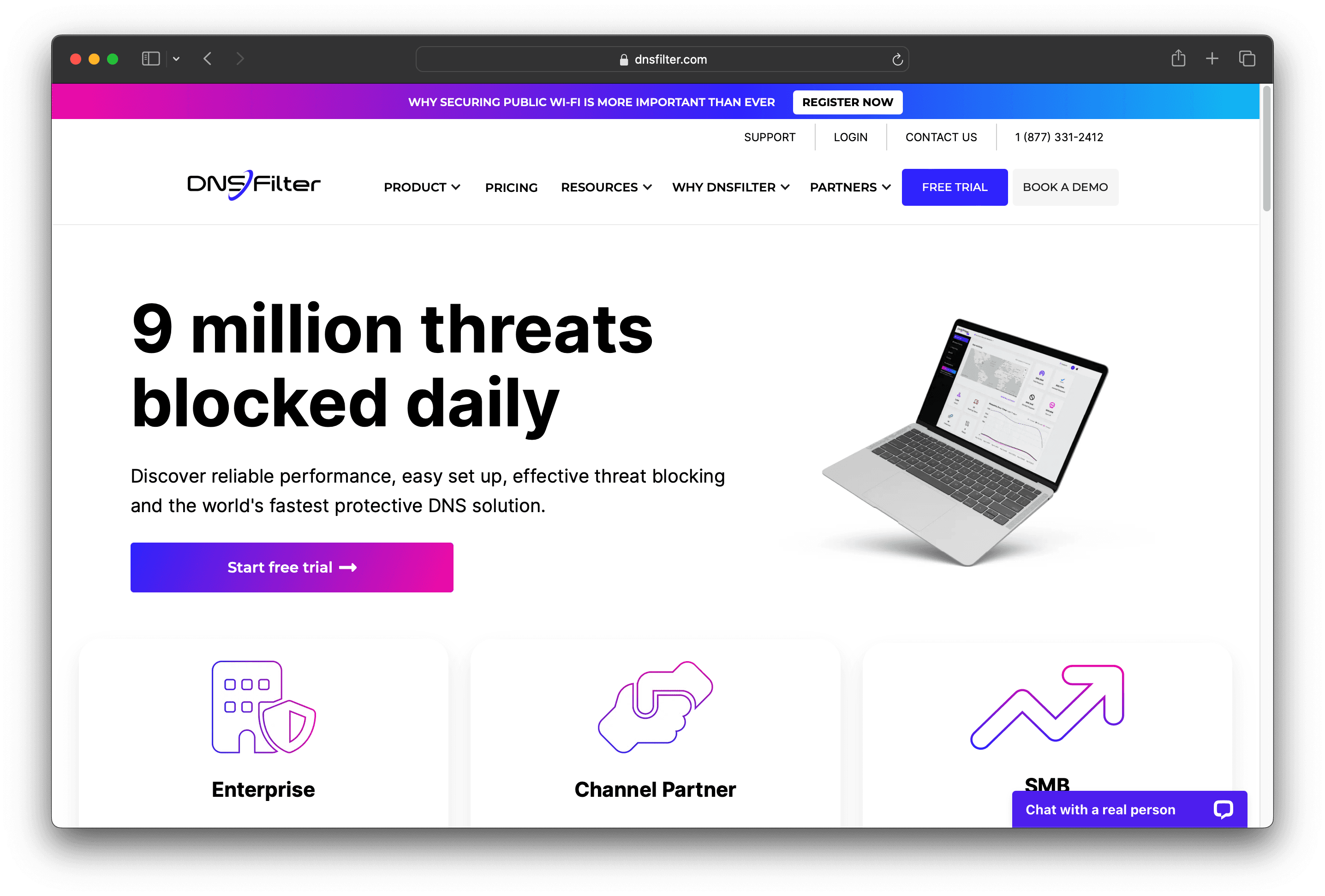
DNSFilter is a DNS filtering and security service that blocks threats and unwanted content at the DNS level. It is designed to provide reliable performance, easy setup, and effective threat blocking, making it the world's fastest protective DNS solution.
DNS Filter Pricing
Basic: $0.90 per user per month
Pro: $1.80 per user per month
Enterprise: $2.70 per user per month
MSP: Starts at $150 per month
Education: Starts at $4 per year for each student and staff member (125 user minimum)
DNS Filter Reviews
DNSFilter has an overall rating of 4.6 out of 5 stars based on 237 reviews. Users appreciate its ease of deployment and effective threat blocking. Check out more of our reviews here!
Pros and Cons of DNS Filter
Pros:
Easy Setup and Deployment: Users find DNSFilter straightforward to set up and deploy, minimizing the need for extensive technical support.
Effective Threat Blocking: Provides robust protection by blocking threats at the DNS level, acting as a first line of defense.
User-Friendly Interface: The intuitive interface makes it easy for users to navigate and manage settings without hassle.
Cons:
Lack of DNS-over-HTTPS (DoH) Support: The absence of DoH support is a significant drawback for some users.
Issues with VPN Compatibility: Users have reported challenges in getting DNSFilter to work seamlessly over VPNs.
Occasional Misclassification: Instances of sites being miscategorized can cause inconvenience, though this is somewhat expected.
9. NextDNS
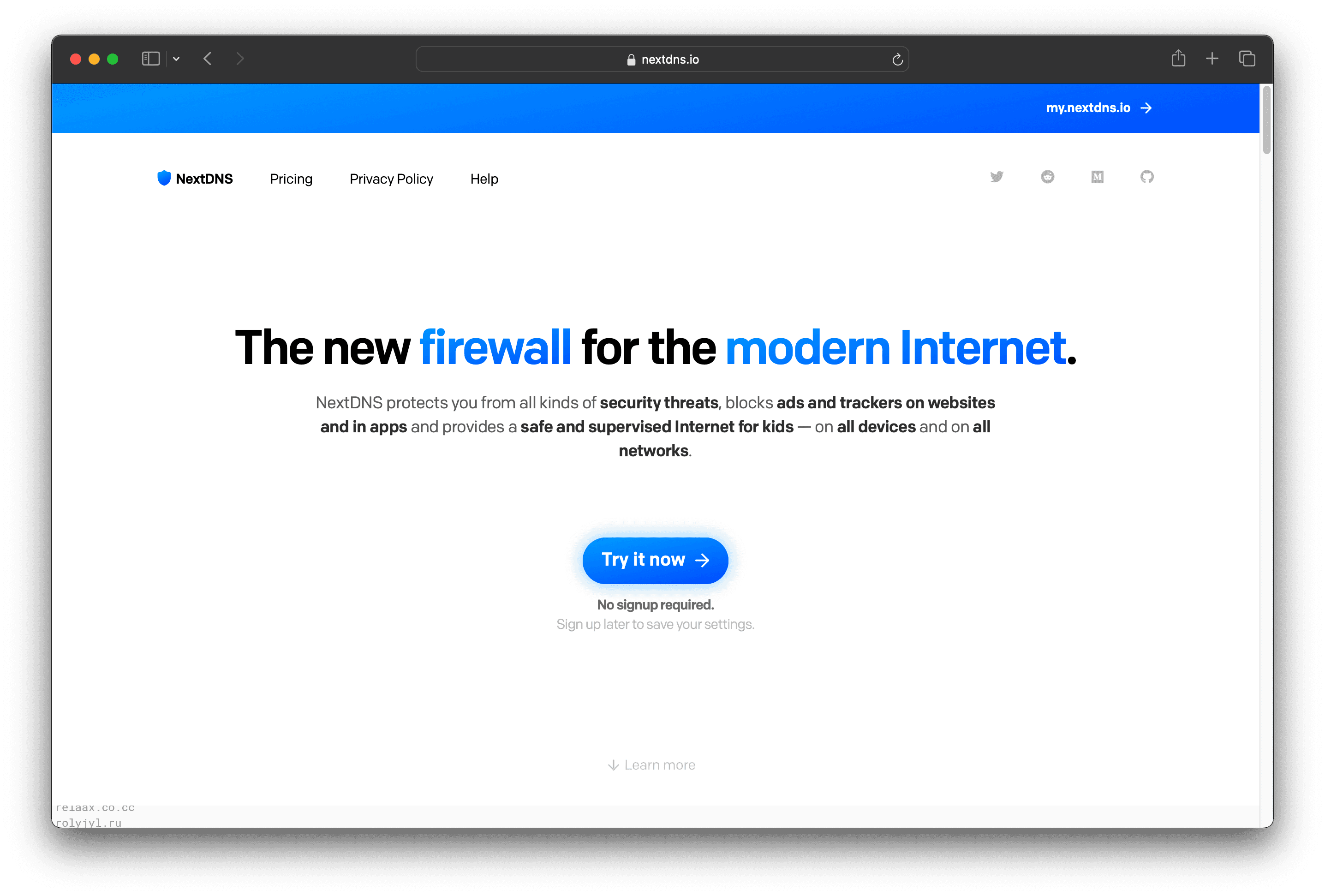
NextDNS is a modern firewall service designed to protect users from online threats, block ads and trackers, and provide parental controls. It works seamlessly across all devices and networks, ensuring a safe and private internet experience. Easy to set up, NextDNS offers robust security and privacy features.
NextDNS Pricing
Free: $0/month
Pro: $1.99/month or $19.90/year
Business: $19.90/month* or $199/year*
Education: $19.90/month* or $199/year*
NextDNS Reviews
NextDNS has an overall rating of 4.7 out of 5 stars based on 3 reviews. Users appreciate its ad blocking and privacy features. Check out more of our reviews here!
Pros and Cons of NextDNS
Pros:
Comprehensive Security: Protects against malware, phishing, and cryptojacking with real-time updates from trusted threat intelligence feeds.
Advanced Privacy: Blocks ads and trackers at the operating system level, ensuring a private browsing experience.
Parental Controls: Robust features to filter inappropriate content and manage access times, keeping kids safe online.
Cons:
Initial Setup: Can be confusing for first-time users, requiring some technical understanding to configure settings effectively.
Compatibility Issues: Some websites or services may not work correctly, necessitating occasional disabling of NextDNS.
Incomplete Filtering: Some ads and tracking elements may slip through, reducing the effectiveness of the service.
10. CloudFloorDNS
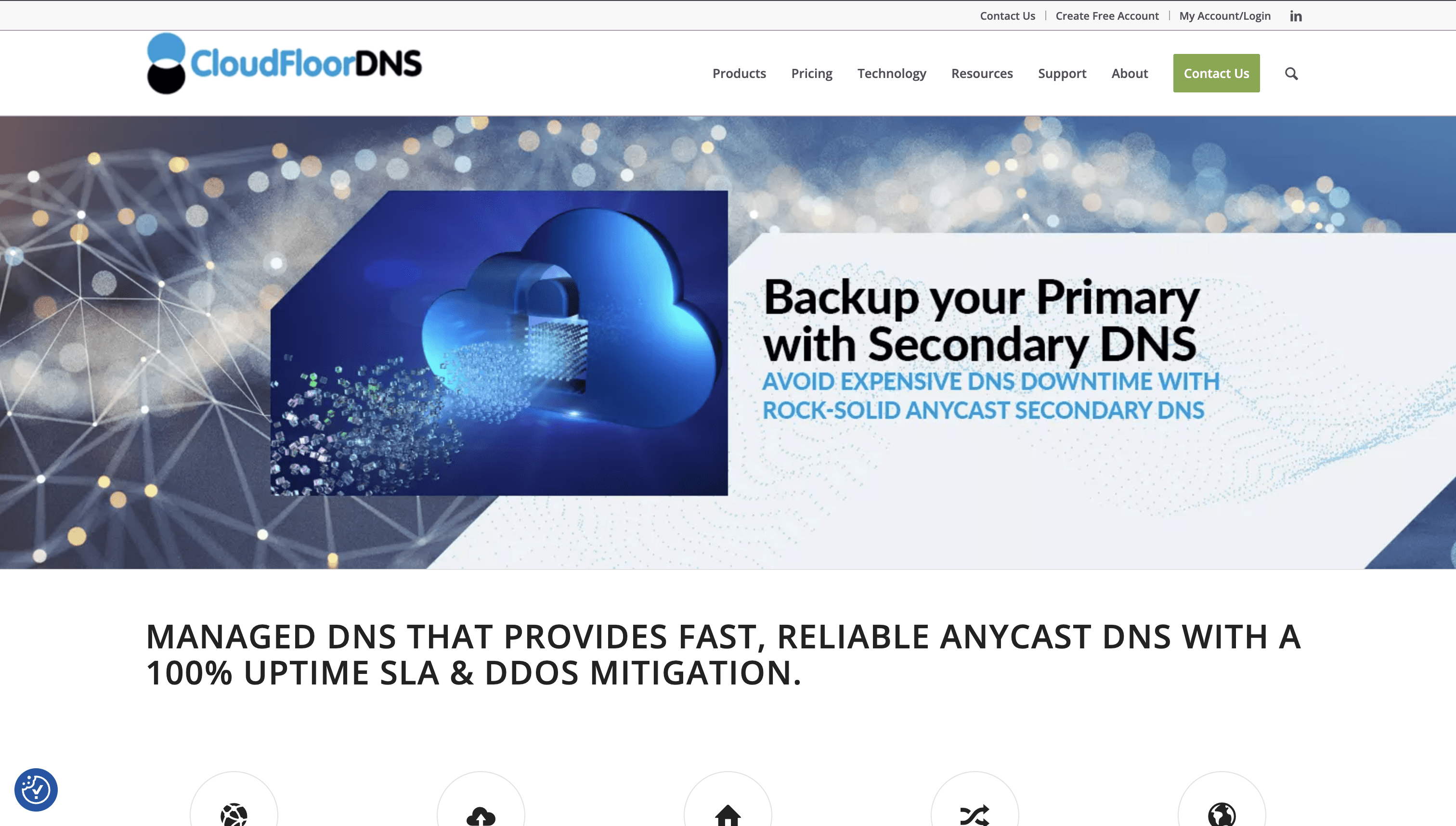
CloudFloorDNS is a DNS management service offering features like Managed DNS, Secondary DNS, DNS Failover, and GEO DNS. It ensures fast, reliable, and secure DNS solutions with a global Anycast network and 100% uptime SLA, making it ideal for businesses seeking robust DNS management.
CloudFloorDNS Pricing
DNS Failover: Starts at $50/month
Anycast DNS: Contact support for pricing
Advanced DNS & Domains: Contact support for pricing
Secure SSL Certificates: Contact support for pricing
Webzones: Contact support for pricing
CloudFloorDNS Reviews
CloudFloorDNS has an overall rating of 4.4 out of 5 stars based on 13 reviews. Users appreciate its security and flexibility. Check out more of our reviews here!
Pros and Cons of CloudFloorDNS
Pros:
Lightning Fast Network: Managed DNS network with 15+ points of presence (POPs) across 4 continents.
High Reliability: 100% DNS uptime for over 23 years with a 100% uptime SLA.
Advanced Security: DNSSEC compatibility and secure cloud-based DNS management.
Cons:
Cost: DNS Failover services start at $50/month, which might be expensive for small businesses or individual users.
Complexity: The extensive range of features and services might be overwhelming for users who are not technically inclined.
Integration Process: Integration can be slow and cumbersome, requiring more effort from users.
Looking to secure your technical infrastructure?
Twingate offers granular access controls and deployment automations to protect your VPC environment. By leveraging Zero Trust security tools, Twingate ensures that private resources and internet traffic remain secure, helping companies adapt to the modern world of work. Try Twingate for Free today!
Rapidly implement a modern Zero Trust network that is more secure and maintainable than VPNs.
The Best 10 Alternatives to Loopia DNS (+ Pricing & Reviews)
Twingate Team
•
Jul 27, 2024
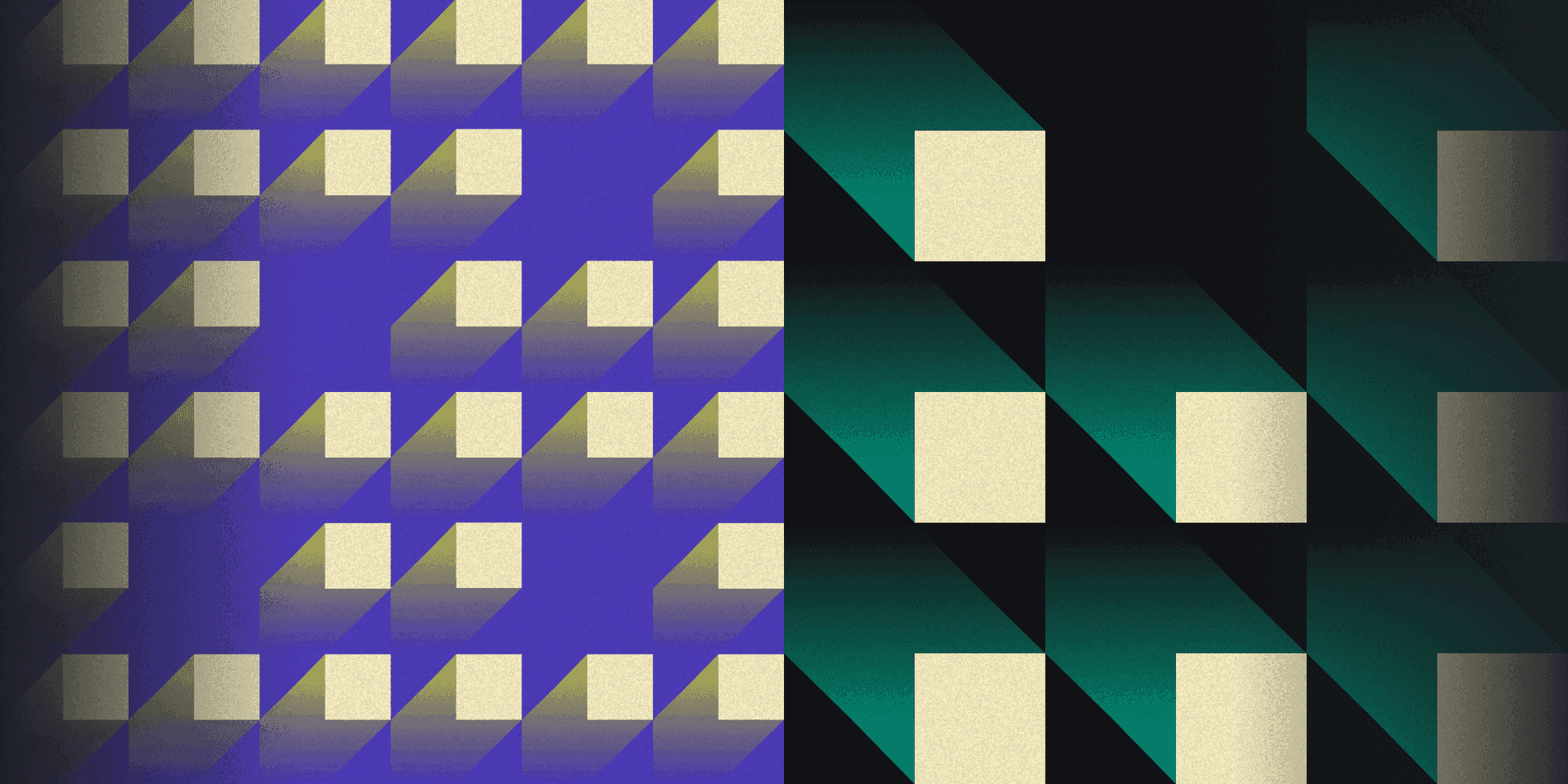
LoopiaDNS is a service for managing and administering domain names, offering features like dynamic DNS, email forwarding, and advanced DNS configurations. While it provides robust tools, it may not suit everyone's needs. This article explores how Twingate enhances secure access for distributed workforces.
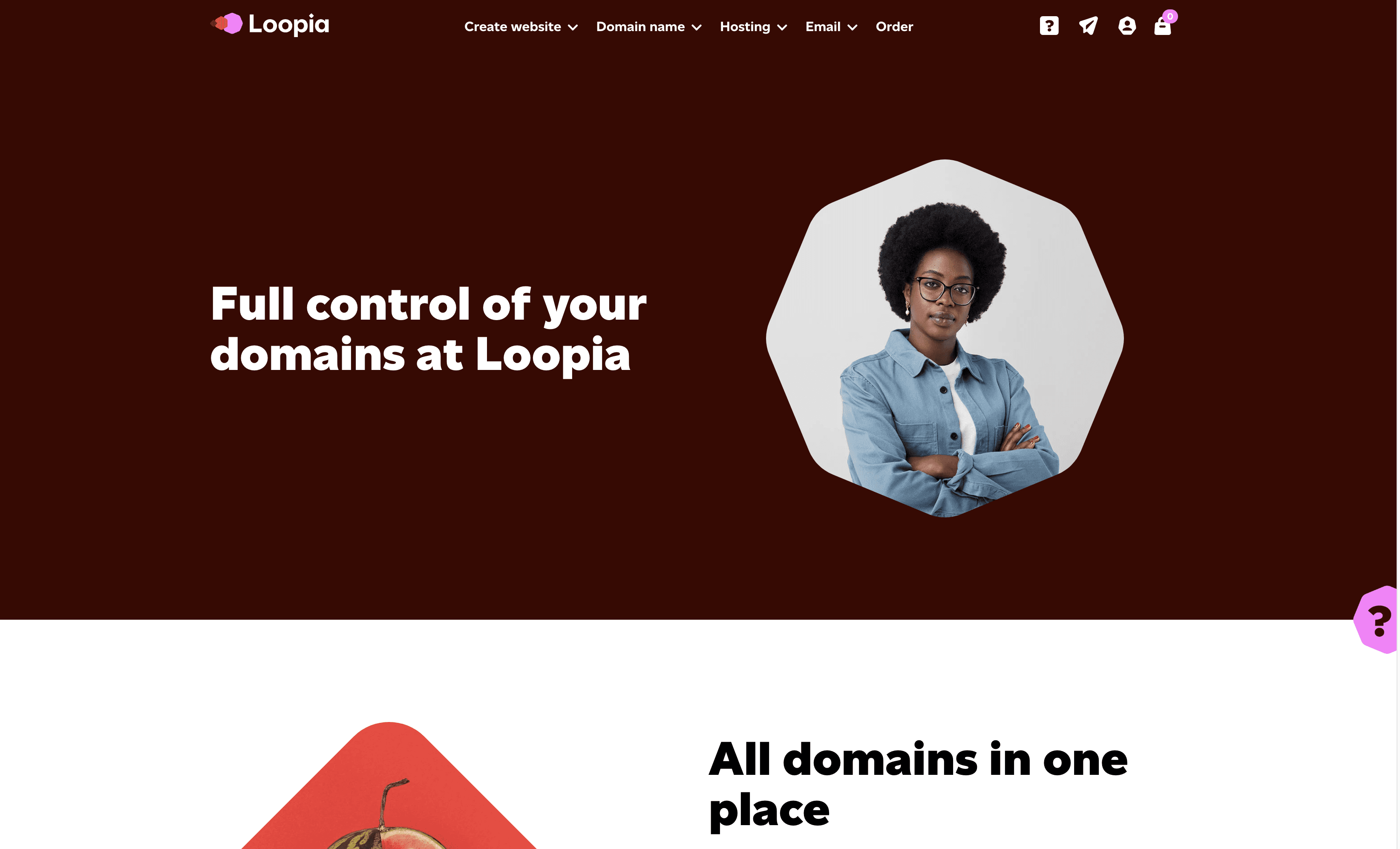
10 Alternatives to Loopia DNS
1. Twingate

Twingate is a network security solution designed to replace traditional VPNs for remote access, offering a zero-trust security model and seamless deployment alongside existing infrastructure. With a focus on ease of use and scalability, Twingate aims to provide a secure and maintainable solution for businesses of all sizes.
Twingate Pricing
Starter: Free per user/month
Teams: $6 per user/month (monthly), $5 per user/month (yearly, 15% savings)
Business: $12 per user/month (monthly), $10 per user/month (yearly, 15% savings)
Enterprise: Custom pricing per user/month
Twingate Reviews
Twingate has an overall rating of 4.7 out of 5 stars based on 63 reviews. Users appreciate the ease of setup and high level of security. Check out more of our reviews here!
Pros and Cons of Twingate
Pros:
Users consistently praise Twingate for its ease of use, making it accessible even for those not well-versed in data security software.
The setup process is straightforward and quick, allowing businesses to deploy the solution without extensive technical support.
Customer support is highly rated, with users noting prompt and helpful responses to their queries and issues.
Cons:
Some users report performance issues, particularly when handling large volumes of data or multiple simultaneous connections.
There are limited customization options, which may not meet the specific needs of all businesses.
Logging issues have been noted, with some users finding it difficult to track and monitor access logs effectively.
2. Avast Secure Web Gateway

Avast Secure Web Gateway is a cloud-based solution designed to provide secure internet access for businesses. It offers features like traffic routing, device protection, and SSL inspection, ensuring robust security. With easy deployment and management, it aims to enhance cybersecurity for distributed workforces.
Avast Secure Web Gateway Pricing
Small & Home Office: Protect up to 10 devices.
Small Businesses: For 11+ devices, options include Essential, Premium, or Ultimate Business Security.
Specialized Products: Patch Management, Cloud Backup, Premium Remote Control, Antivirus for Linux, CCleaner.
Avast Secure Web Gateway's pricing is not public. Contact their support for more info.
Avast Secure Web Gateway Reviews
Avast Secure Web Gateway has an overall rating of 5.0 out of 5 stars based on 2 reviews. Users appreciate its exceptional threat-blocking capabilities. Check out more of our reviews here!
Pros and Cons ofAvast Secure Web Gateway
Pros:
Exceptional Security: Blocks phishing and malware threats, providing an additional layer of security.
Real-time URL Scanning: Offers peace of mind when clicking on unknown links.
Intuitive Interface: Easy to use and navigate, even for non-technical users.
Cons:
False Positives: Occasionally flags legitimate websites or content as malicious, leading to inconvenience for users.
Performance Issues: The system can become excessively slow after blocking some threats, which is a significant drawback.
Limited Customization: Users may find the lack of customization options restrictive for specific needs.
3. WebTitan Web Security
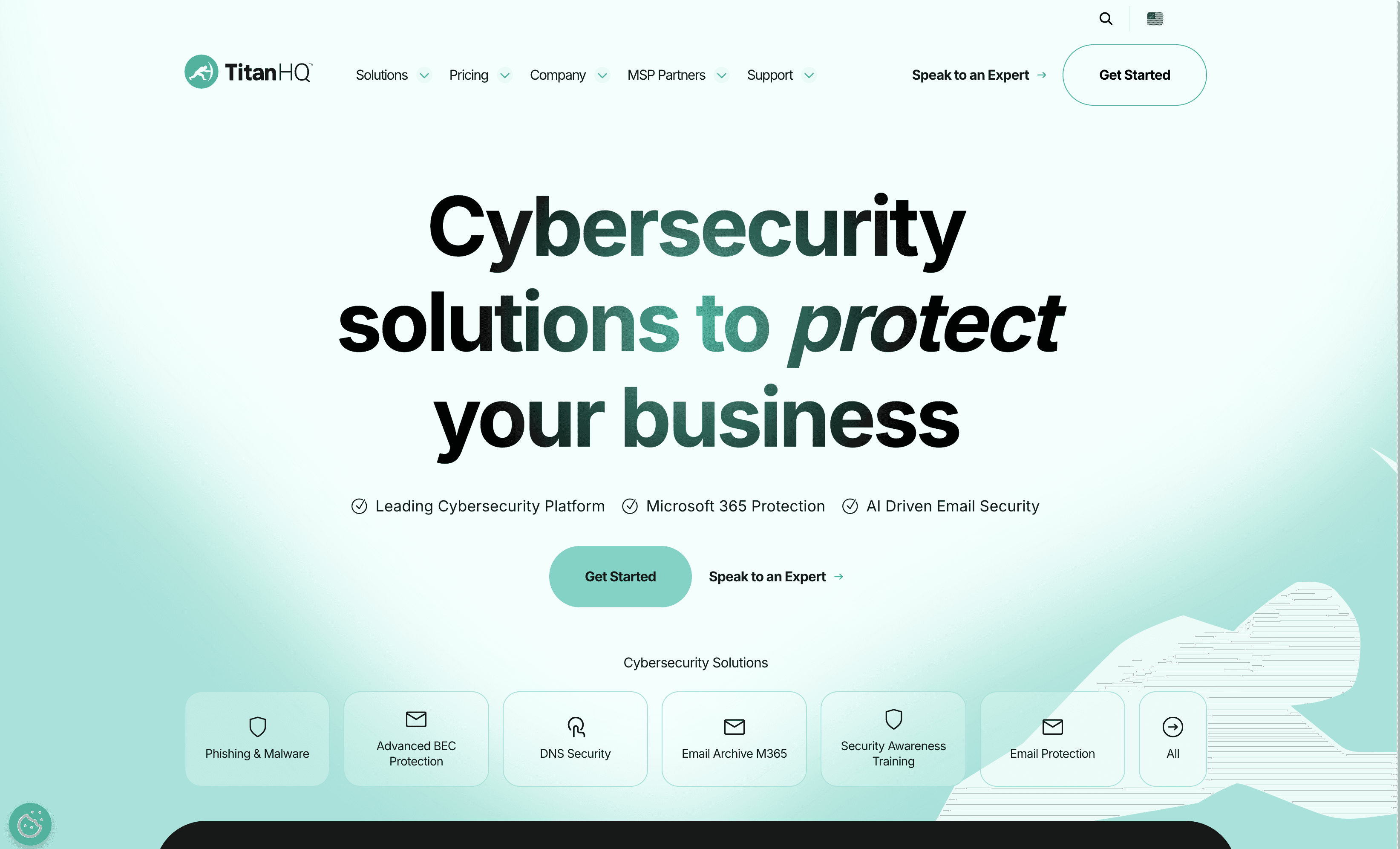
WebTitan is a DNS filtering and web security solution designed to protect businesses from online threats like malware and phishing. It offers AI-driven content controls and seamless integration with existing infrastructure, making it an effective and scalable option for companies of all sizes.
WebTitan Web Security Pricing
Standard
Plus
Pro
WebTitan Web Security's pricing is not public. Contact their support for more info.
WebTitan Web Security Reviews
WebTitan Web Security has an overall rating of 4.3 out of 5 stars based on 85 reviews. Users appreciate its ease of use and effective DNS protection. Check out more of our reviews here!
Pros and Cons of WebTitan Web Security
Pros:
Advanced Threat Protection: Provides real-time automated detection and blocking of malware, ransomware, and phishing sites.
Easy and Quick Installation: Users report a quick and easy setup process with immediate results.
Cloud-Based: Offers on-the-go protection without the need for hardware installation or software management.
Cons:
False Positives: Occasionally blocks legitimate websites by mistake, causing inconvenience.
Storage Issues: If not restarted periodically, storage can become full, preventing web interface access.
Limited Device Support: The OTG client does not yet protect smartphones (Android and iOS) and Linux devices.
4. F5 BIG-IP DNS
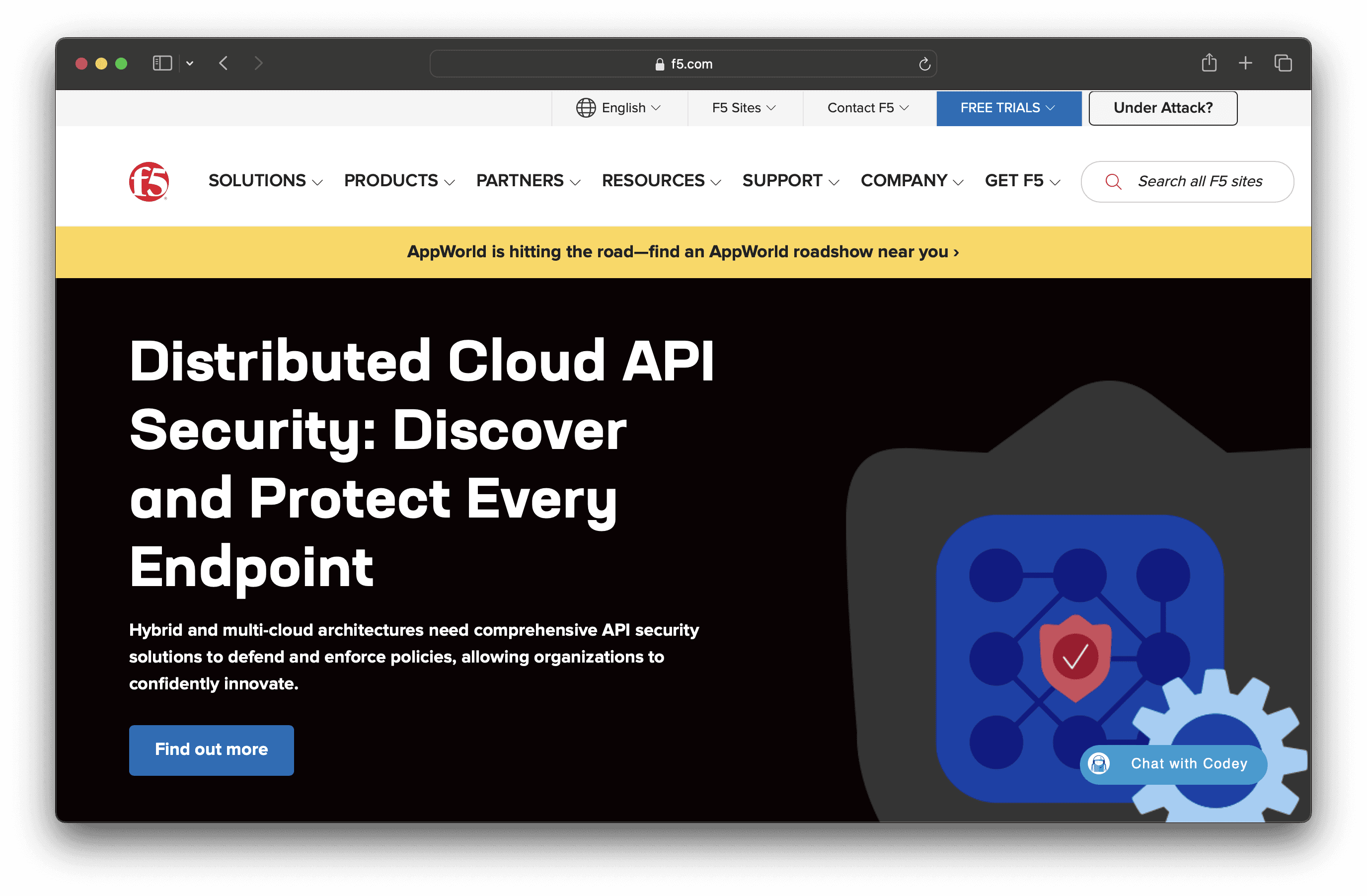
F5 BIG-IP DNS is designed to hyperscale and secure DNS infrastructure, offering unmatched performance and global reliability. It integrates seamlessly with existing systems, providing enhanced caching, DNS firewall protection, and simplified network management. Ideal for businesses needing robust, scalable DNS solutions.
F5 BIG-IP DNS Pricing
F5 BIG-IP DNS's pricing is not public. Contact their support for more info.
F5 BIG-IP DNS Reviews
F5 BIG-IP DNS has an overall rating of 4.2 out of 5 stars based on 11 reviews. Users appreciate its seamless integration and scalability. Check out more of our reviews here!
Pros and Cons of F5 BIG-IP DNS
Pros:
High Performance: Capable of handling up to 100 million responses per second, ensuring robust performance during high query volumes.
Scalability: Offers on-demand scaling and multicore scalability, adapting to varying network demands effortlessly.
Security: Provides extensive security features including DNS Firewall/DDoS protection, DNSSEC, and DNS over HTTPS (DoH) and DNS over TLS (DoT).
Cons:
Complexity: The extensive features and capabilities might require a steep learning curve and specialized knowledge to manage effectively.
Cost: High-performance and feature-rich solutions like BIG-IP DNS can be expensive, which might be a consideration for smaller organizations.
Integration: While integration with existing infrastructure is highlighted as a pro, it could also pose challenges depending on the complexity and heterogeneity of the existing systems.
5. SafeDNS
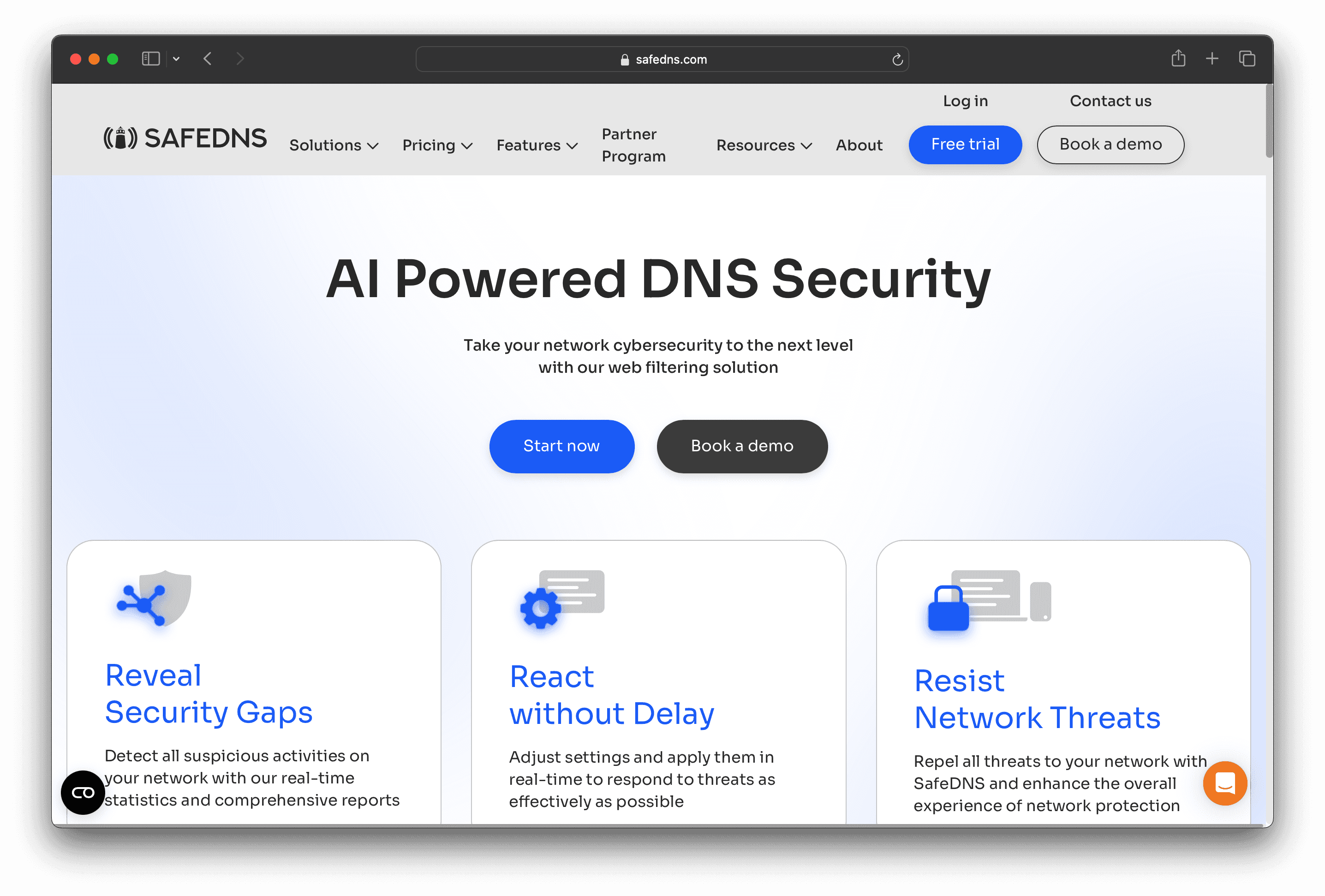
SafeDNS is a cloud-based DNS filtering solution that enhances network cybersecurity through AI-powered web filtering. It offers features like content filtering, phishing and malware protection, and detailed reporting. Designed for ease of use, SafeDNS provides robust security for businesses and homes alike.
SafeDNS Pricing
Safe Home: $25.95 per year, $39.95 for 2 years
Safe Family: $35.95 per year, $55.95 for 2 years
SafeDNS Reviews
SafeDNS has an overall rating of 4.7 out of 5 stars based on 15 reviews. Users appreciate the simplicity and effectiveness of the system. Check out more of our reviews here!
Pros and Cons of SafeDNS
Pros:
Effective Content Filtering: Utilizes AI and machine learning to filter inappropriate content across 66 categories, ensuring a safe browsing experience.
Instant Deployment: Quick and easy setup with zero cost implementation, supported by free technical assistance.
Phishing & Malware Protection: Provides robust defense against phishing and malware threats, enhancing overall network security.
Cons:
Whitelist Management: Managing whitelists can be cumbersome, requiring more effort from users.
Interface Speed: The user interface can be slow at times, affecting user experience.
iOS Agent Absence: Lacks an iOS agent, limiting protection for Apple mobile devices.
6. PowerDNS
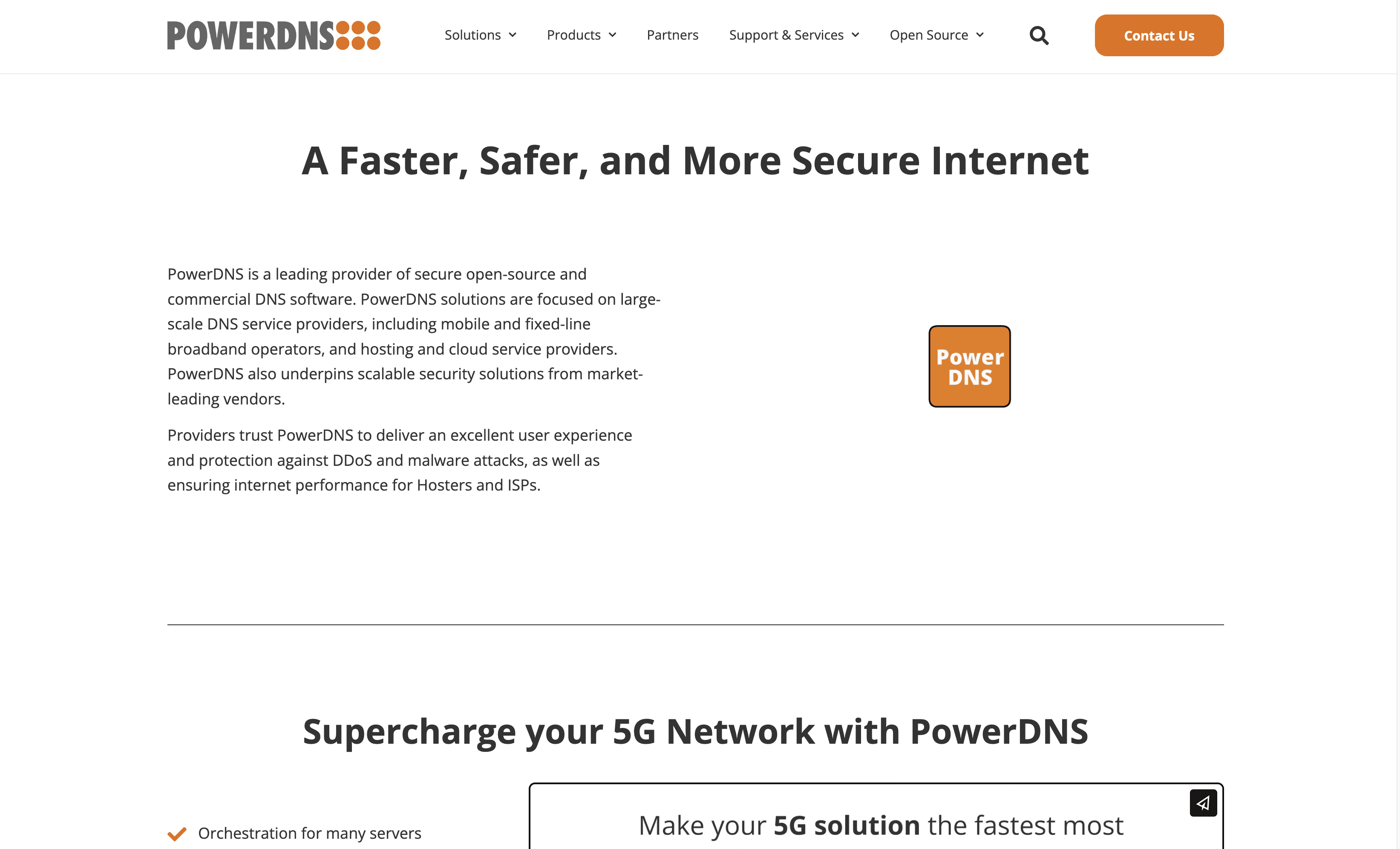
PowerDNS is a provider of secure open-source and commercial DNS software, designed for large-scale DNS service providers. It offers features like deployment automation, remote configuration management, and encrypted DNS. PowerDNS aims to deliver high-performance, scalable, and secure DNS solutions for mobile operators, broadband providers, and enterprises.
PowerDNS Pricing
PowerDNS's pricing is not public. Contact their support for more info.
PowerDNS Reviews
PowerDNS has an overall rating of 4.7 out of 5 stars based on 13 reviews. Users appreciate its flexibility and ease of management. Check out more of our reviews here!
Pros and Cons of PowerDNS
Pros:
PowerDNS offers flexibility and ease of management, especially with its MySQL backend, making it adaptable to various business needs.
It is highly reliable and robust, ensuring consistent performance and minimal downtime for DNS infrastructure.
The open-source nature of PowerDNS allows for extensive customization and integration with other systems, enhancing its utility.
Cons:
PowerDNS lacks an integrated management interface, which can complicate the administration process for some users.
There are issues with duplicate records and synchronization between master and slave servers, particularly on deletion.
The REST API can be challenging to understand and use, requiring more detailed documentation and support.
7. WebTitan
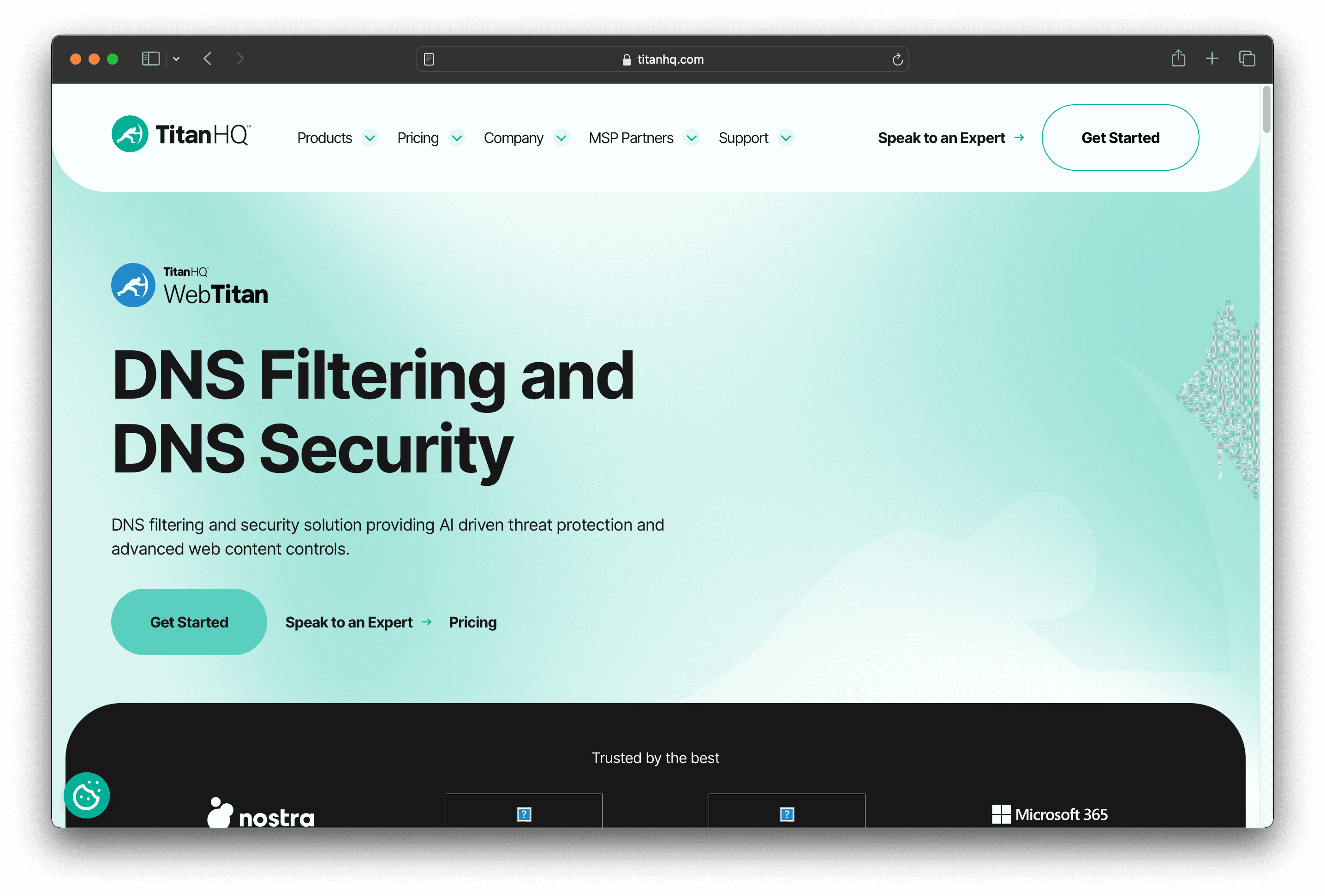
WebTitan is a DNS filtering and web security solution designed to protect businesses from online threats like malware and phishing. It offers AI-driven content controls and seamless integration with existing infrastructure, making it an effective and scalable option for companies of all sizes.
WebTitan Pricing
Standard
Plus
Pro
WebTitan's pricing is not public. Contact their support for more info.
WebTitan Reviews
WebTitan has an overall rating of 4.3 out of 5 stars based on 85 reviews. Users appreciate its ease of setup and effective DNS protection. Check out more of our reviews here!
Pros and Cons of WebTitan
Pros:
Real-Time Updates: Provides maximum coverage and protection against zero-hour threats.
Advanced Reporting: Offers detailed reporting capabilities for different environments.
Enhanced Productivity: Improves productivity by protecting employees and blocking distractions.
Cons:
False Positives: Some websites may be blocked by mistake, causing inconvenience.
Storage Issues: If the appliance is not restarted periodically, storage can become full, preventing login to the web interface.
Limited Device Support: The OTG client does not yet protect smartphones (Android and iOS) and Linux devices.
8. DNS Filter
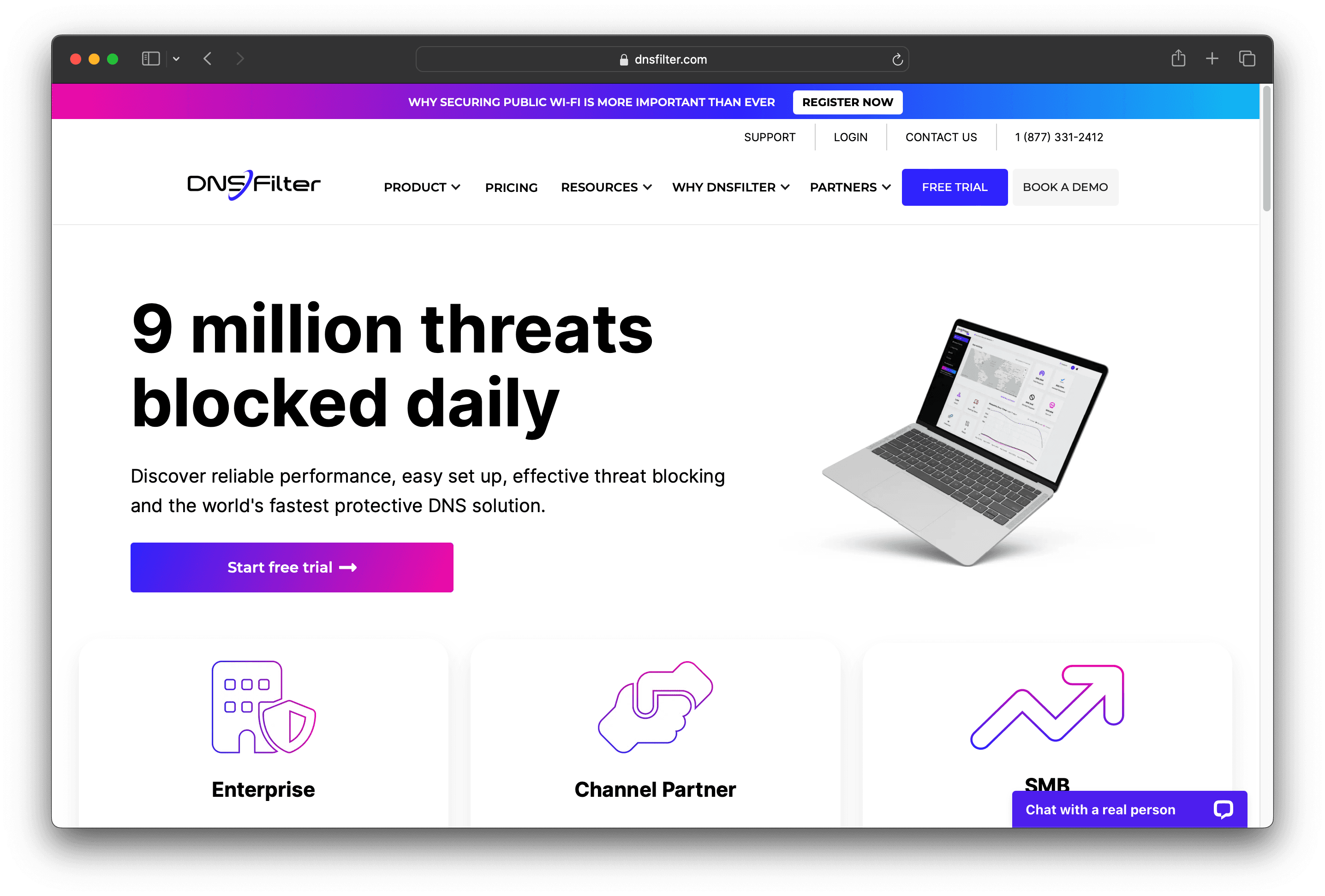
DNSFilter is a DNS filtering and security service that blocks threats and unwanted content at the DNS level. It is designed to provide reliable performance, easy setup, and effective threat blocking, making it the world's fastest protective DNS solution.
DNS Filter Pricing
Basic: $0.90 per user per month
Pro: $1.80 per user per month
Enterprise: $2.70 per user per month
MSP: Starts at $150 per month
Education: Starts at $4 per year for each student and staff member (125 user minimum)
DNS Filter Reviews
DNSFilter has an overall rating of 4.6 out of 5 stars based on 237 reviews. Users appreciate its ease of deployment and effective threat blocking. Check out more of our reviews here!
Pros and Cons of DNS Filter
Pros:
Easy Setup and Deployment: Users find DNSFilter straightforward to set up and deploy, minimizing the need for extensive technical support.
Effective Threat Blocking: Provides robust protection by blocking threats at the DNS level, acting as a first line of defense.
User-Friendly Interface: The intuitive interface makes it easy for users to navigate and manage settings without hassle.
Cons:
Lack of DNS-over-HTTPS (DoH) Support: The absence of DoH support is a significant drawback for some users.
Issues with VPN Compatibility: Users have reported challenges in getting DNSFilter to work seamlessly over VPNs.
Occasional Misclassification: Instances of sites being miscategorized can cause inconvenience, though this is somewhat expected.
9. NextDNS
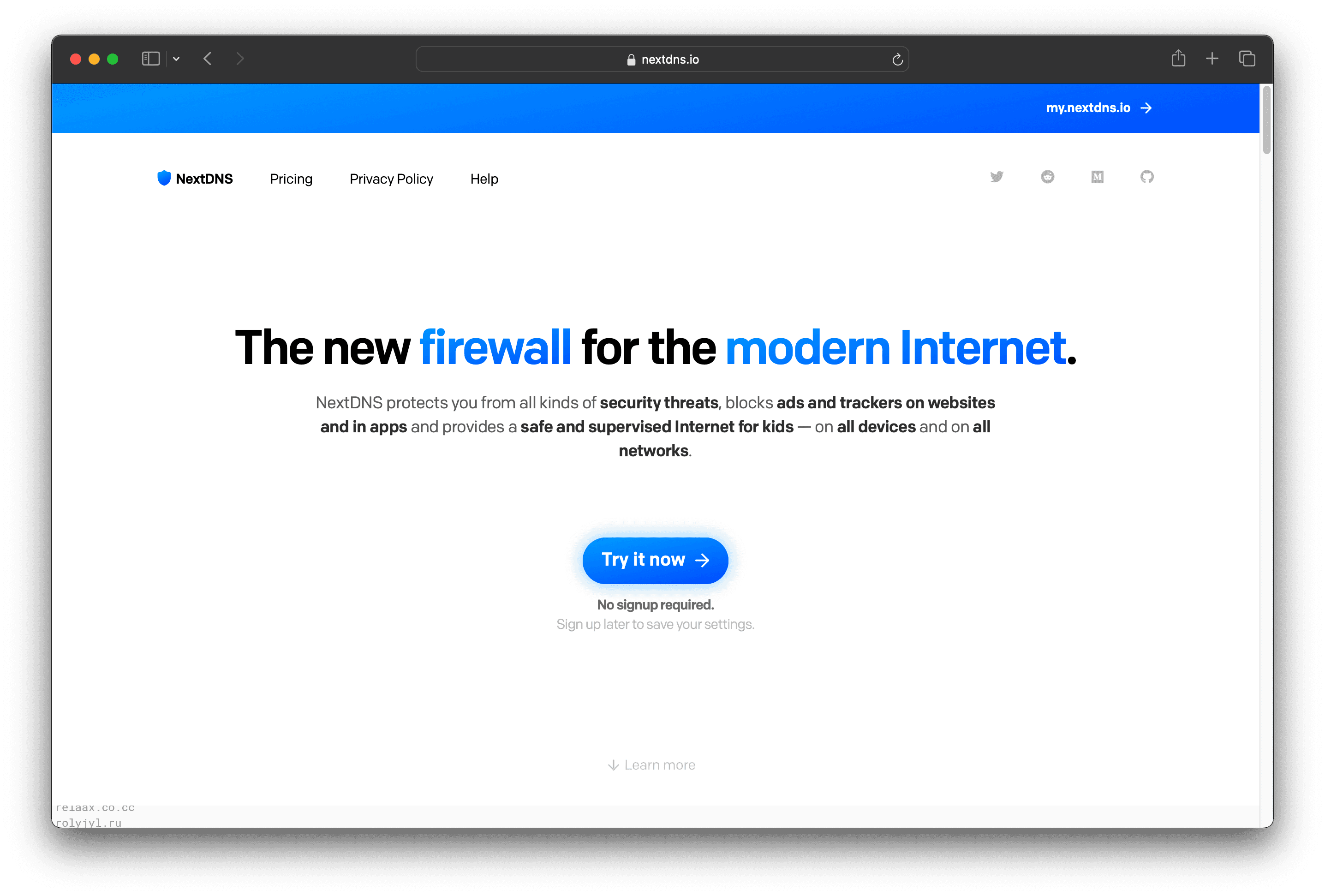
NextDNS is a modern firewall service designed to protect users from online threats, block ads and trackers, and provide parental controls. It works seamlessly across all devices and networks, ensuring a safe and private internet experience. Easy to set up, NextDNS offers robust security and privacy features.
NextDNS Pricing
Free: $0/month
Pro: $1.99/month or $19.90/year
Business: $19.90/month* or $199/year*
Education: $19.90/month* or $199/year*
NextDNS Reviews
NextDNS has an overall rating of 4.7 out of 5 stars based on 3 reviews. Users appreciate its ad blocking and privacy features. Check out more of our reviews here!
Pros and Cons of NextDNS
Pros:
Comprehensive Security: Protects against malware, phishing, and cryptojacking with real-time updates from trusted threat intelligence feeds.
Advanced Privacy: Blocks ads and trackers at the operating system level, ensuring a private browsing experience.
Parental Controls: Robust features to filter inappropriate content and manage access times, keeping kids safe online.
Cons:
Initial Setup: Can be confusing for first-time users, requiring some technical understanding to configure settings effectively.
Compatibility Issues: Some websites or services may not work correctly, necessitating occasional disabling of NextDNS.
Incomplete Filtering: Some ads and tracking elements may slip through, reducing the effectiveness of the service.
10. CloudFloorDNS
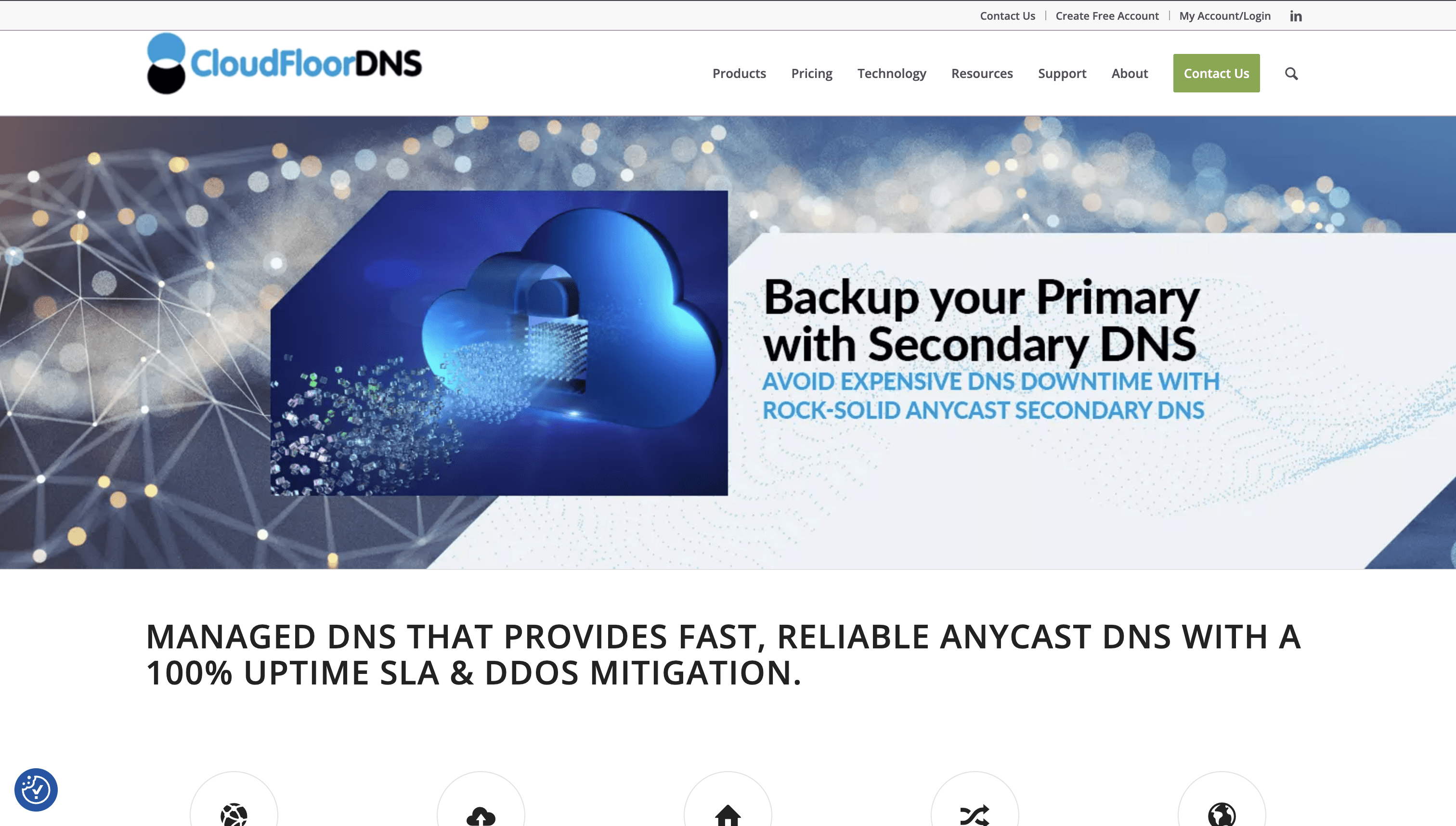
CloudFloorDNS is a DNS management service offering features like Managed DNS, Secondary DNS, DNS Failover, and GEO DNS. It ensures fast, reliable, and secure DNS solutions with a global Anycast network and 100% uptime SLA, making it ideal for businesses seeking robust DNS management.
CloudFloorDNS Pricing
DNS Failover: Starts at $50/month
Anycast DNS: Contact support for pricing
Advanced DNS & Domains: Contact support for pricing
Secure SSL Certificates: Contact support for pricing
Webzones: Contact support for pricing
CloudFloorDNS Reviews
CloudFloorDNS has an overall rating of 4.4 out of 5 stars based on 13 reviews. Users appreciate its security and flexibility. Check out more of our reviews here!
Pros and Cons of CloudFloorDNS
Pros:
Lightning Fast Network: Managed DNS network with 15+ points of presence (POPs) across 4 continents.
High Reliability: 100% DNS uptime for over 23 years with a 100% uptime SLA.
Advanced Security: DNSSEC compatibility and secure cloud-based DNS management.
Cons:
Cost: DNS Failover services start at $50/month, which might be expensive for small businesses or individual users.
Complexity: The extensive range of features and services might be overwhelming for users who are not technically inclined.
Integration Process: Integration can be slow and cumbersome, requiring more effort from users.
Looking to secure your technical infrastructure?
Twingate offers granular access controls and deployment automations to protect your VPC environment. By leveraging Zero Trust security tools, Twingate ensures that private resources and internet traffic remain secure, helping companies adapt to the modern world of work. Try Twingate for Free today!
Solutions
Solutions
The VPN replacement your workforce will love.
Solutions