The Best 10 Alternatives to ManageEngine Desktop Central (+ Pricing & Reviews)
Twingate Team
•
Jul 27, 2024
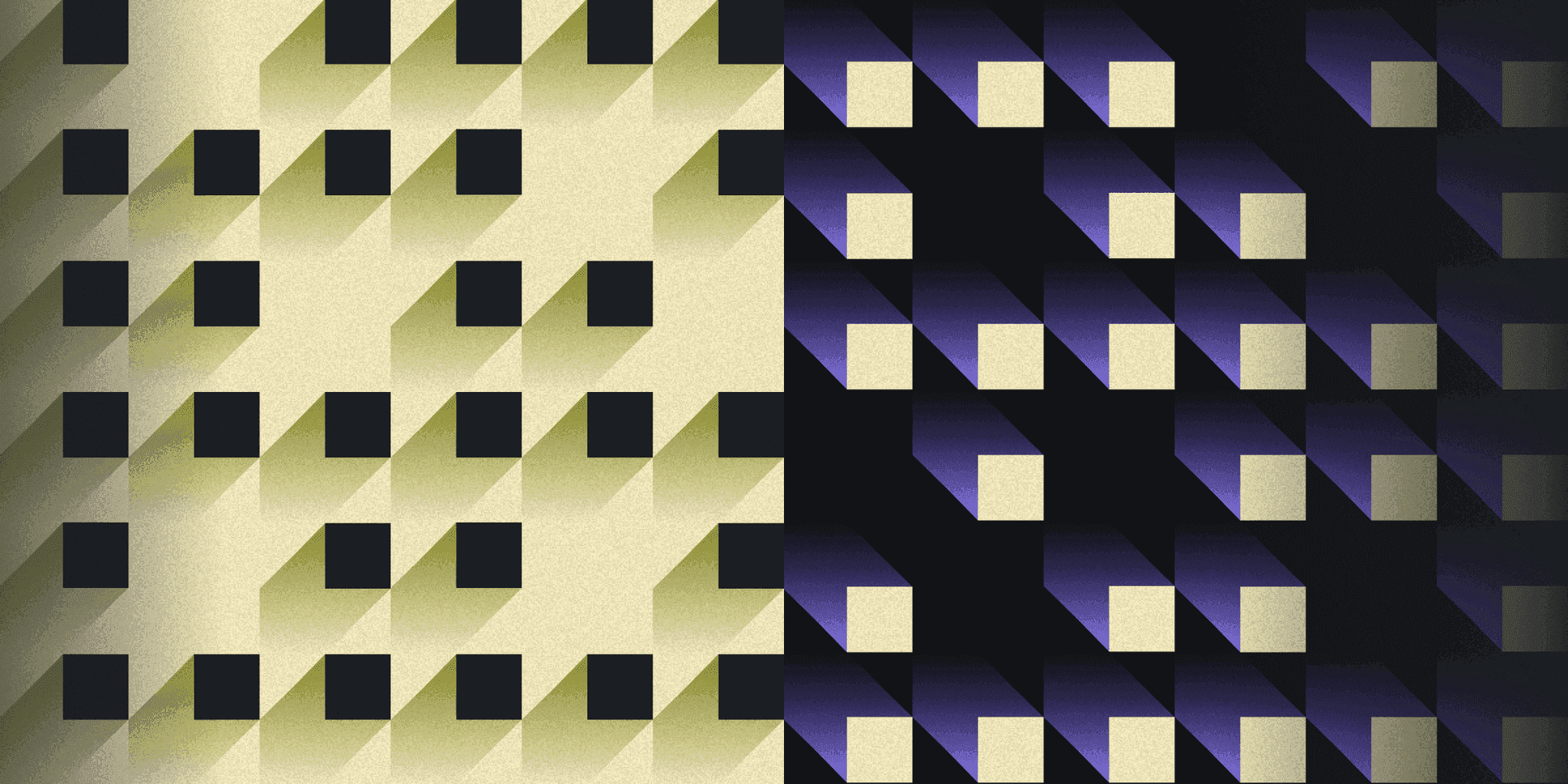
ManageEngine Desktop Central is a cloud-based unified endpoint management and security solution designed to manage and secure IT networks, including desktops, laptops, smartphones, and tablets. While it offers comprehensive features, it might not be the choice for everyone. This article explores the benefits of using Twingate for secure access to private resources.
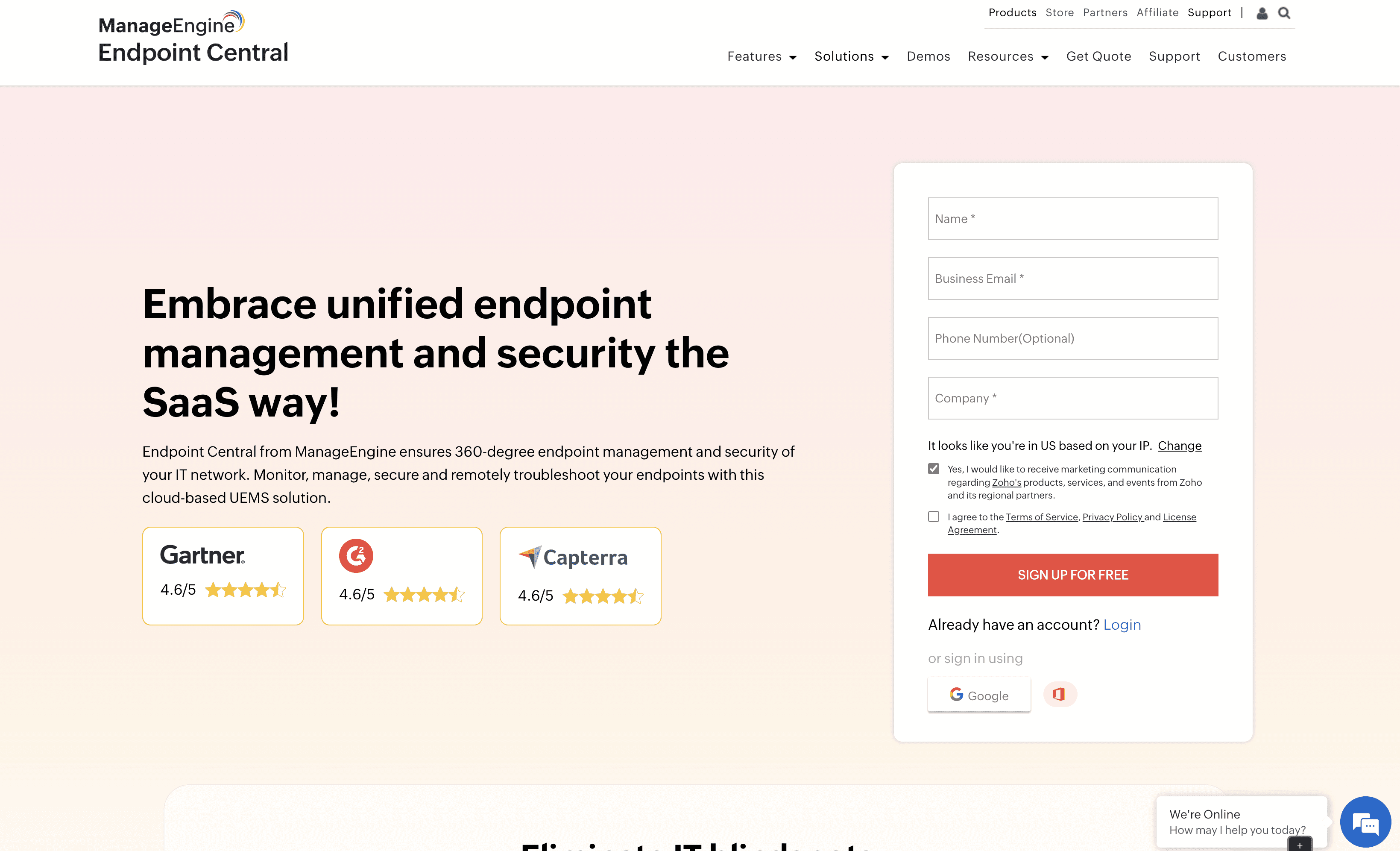
10 Alternatives to ManageEngine Desktop Central
1. Stream Security
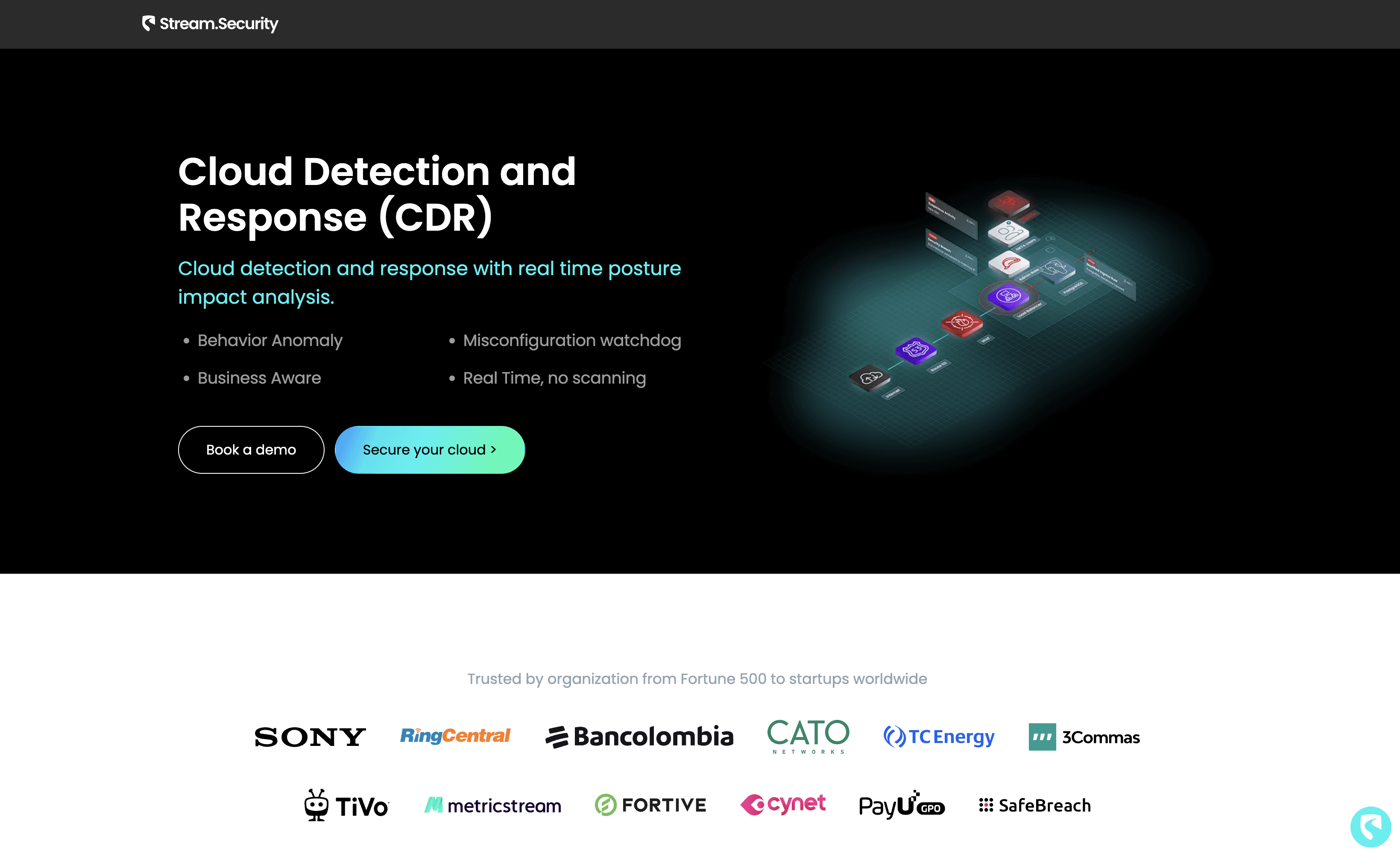
Stream Security is a comprehensive cloud detection and response solution designed to enhance real-time threat detection and posture impact analysis. It offers features like behavior anomaly detection, misconfiguration monitoring, and business-aware security measures, making it a robust choice for organizations seeking to secure their cloud environments efficiently.
Stream Security Pricing
Stream Security's pricing is not public. Contact their support for more info.
Stream Security Reviews
Stream Security has an overall rating of 4.5 out of 5 stars based on 50 reviews. Users praise its real-time threat detection and ease of use. Check out more of our reviews here!
Pros and Cons of Stream Security
Pros:
Real-time threat detection and posture impact analysis ensure immediate response to potential risks.
Customizable no-code guardrails allow businesses to tailor security measures to their specific needs.
Correlates network, IAM, and K8s activity for comprehensive and effective security coverage.
Cons:
Not enough user reviews to provide comprehensive buying insights, which may deter potential customers.
Seller has not added their security information, raising concerns about transparency and trustworthiness.
Pricing information is not publicly available, requiring direct contact for cost details.
2. Zscaler
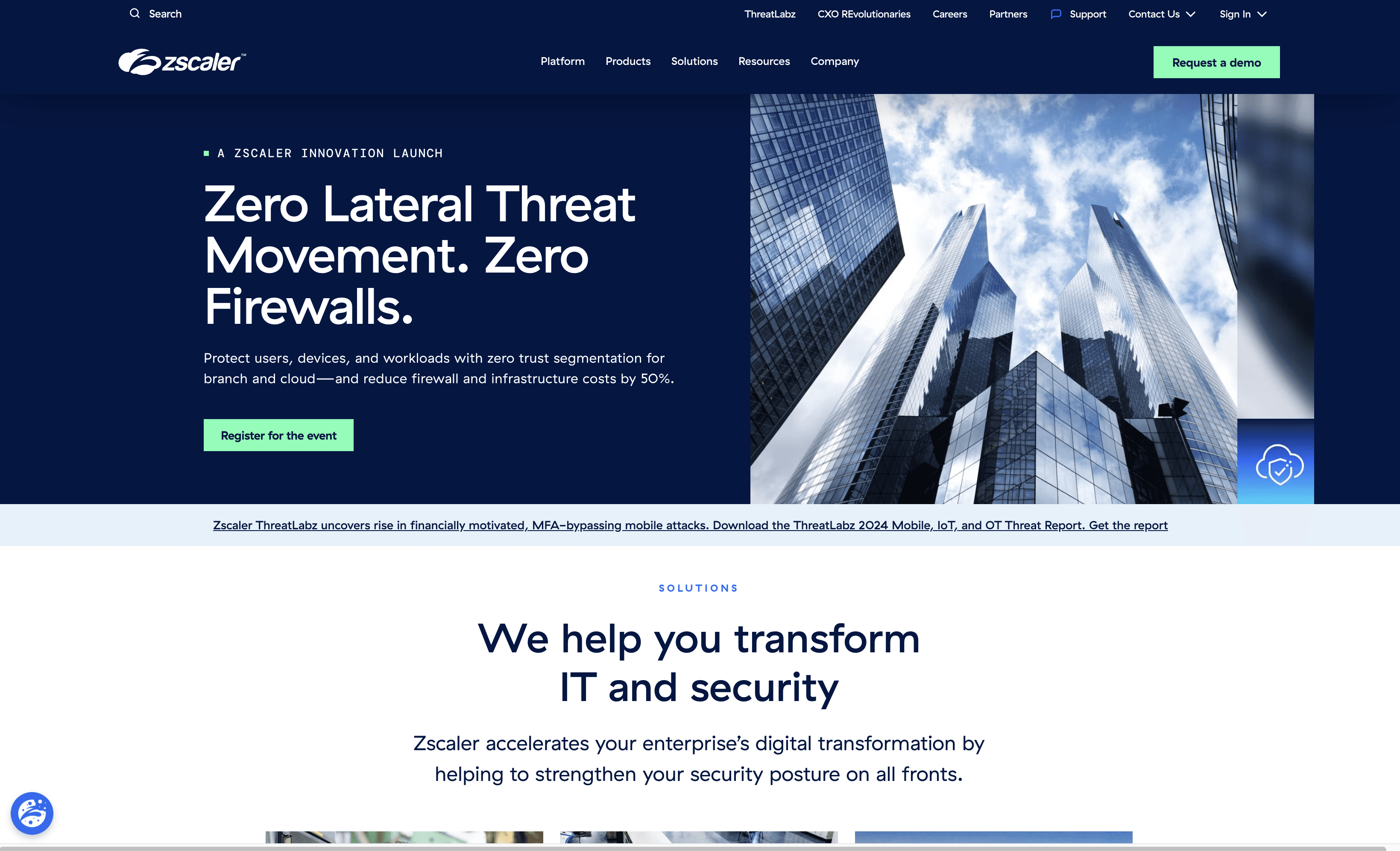
Zscaler is a cloud-based security solution designed to secure workload-to-internet and workload-to-workload connectivity across hybrid cloud environments. It aims to eliminate lateral movement and reduce operational complexity, providing consistent threat and data protection through a zero trust architecture. Zscaler integrates seamlessly with existing infrastructure.
Zscaler Pricing
Zscaler's pricing is not public. Contact their support for more info.
Zscaler Reviews
Zscaler has an overall rating of 4.4 out of 5 stars based on 211 reviews. Users appreciate its seamless integration and robust threat protection. Check out more of our reviews here!
Pros and Cons ofZscaler
Pros:
Seamless Integration: Zscaler integrates effortlessly with existing infrastructure, minimizing disruption and ensuring smooth operations.
Robust Threat Protection: The platform offers comprehensive threat protection, safeguarding against a wide range of cyber threats.
Efficient Traffic Handling: Efficiently manages traffic, ensuring optimal performance and minimal latency for users.
Cons:
Connection Instability: Some users report frequent disconnections, which can disrupt business operations.
Expensive Advanced Features: Advanced features come at a high cost, which may not be feasible for all organizations.
Steep Learning Curve: The platform can be challenging to learn, especially for non-technical users.
3. Wiz
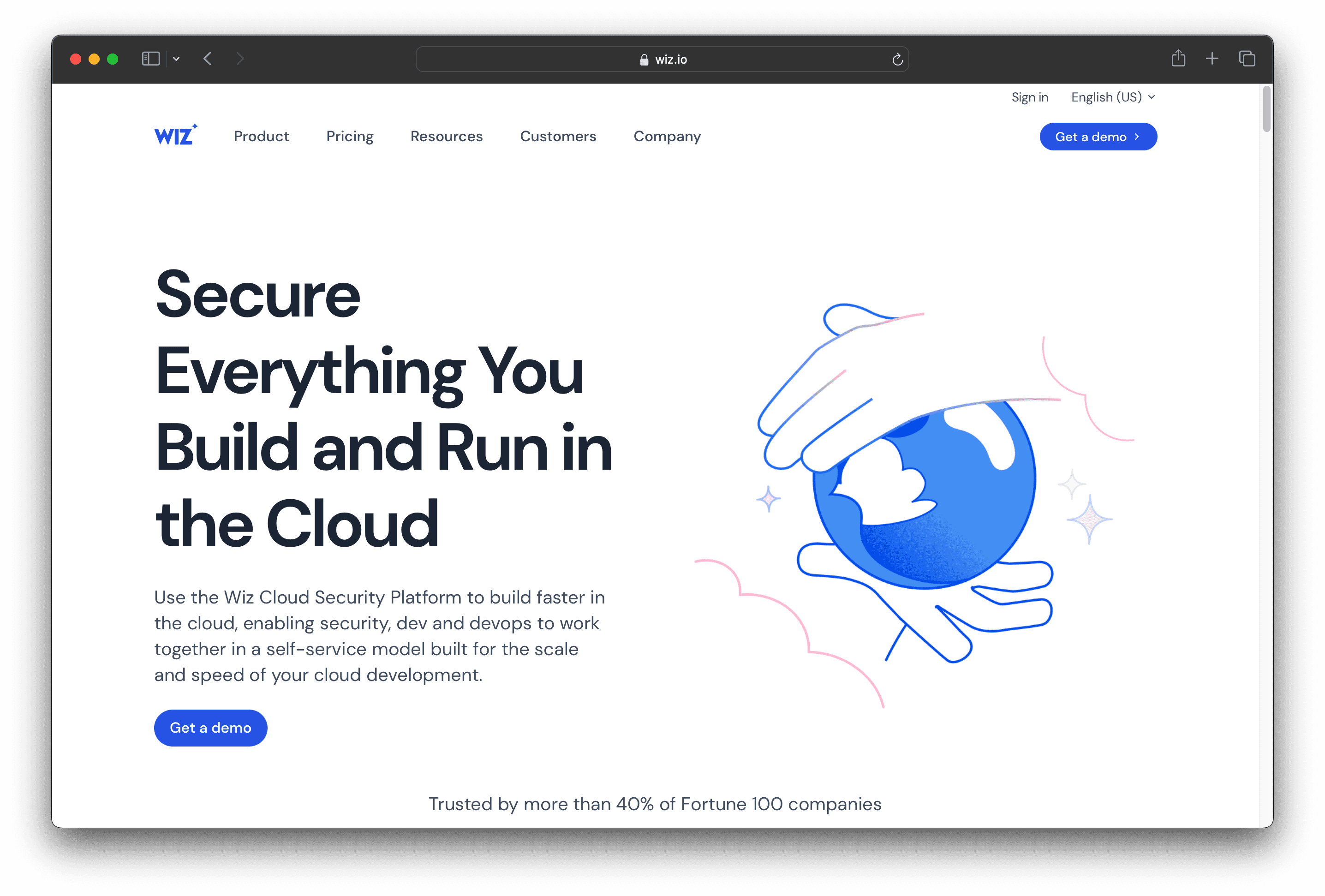
Wiz is a cloud security platform designed to provide unified visibility and protection across code, CI/CD, and cloud environments. It offers agentless deployment, risk prioritization, and runtime threat detection, making it a comprehensive solution for securing cloud infrastructures. Wiz aims to simplify cloud security for organizations of all sizes.
Wiz Pricing
Wiz's pricing is not public. Contact their support for more info.
Wiz Reviews
Wiz has an overall rating of 4.7 out of 5 stars based on 650 reviews. Users appreciate its comprehensive cloud security features and ease of integration. Check out more of our reviews here!
Pros and Cons of Wiz
Pros:
Unified Visibility: Provides comprehensive visibility across code, CI/CD, and cloud environments, ensuring no blind spots in security.
Agentless Deployment: Simplifies setup with agentless visibility and risk prioritization, reducing operational overhead.
Trusted by Industry Leaders: Used by over 45% of Fortune 100 companies, showcasing its reliability and effectiveness.
Cons:
Steep Learning Curve: Some users find the platform challenging to master, especially those new to cloud security.
Feature Limitations: Certain advanced features may be missing, limiting its functionality for some use cases.
Improvement Needed: Users have noted areas where the platform could be enhanced to better meet their needs.
4. Cyberark

CyberArk is a security platform focused on identity management, offering automated access provisioning, identity orchestration, and compliance controls. It aims to simplify and automate the administration and governance of digital identities, making it a practical solution for organizations looking to enhance their security posture.
Cyberark Pricing
Cyberark's pricing is not public. Contact their support for more info.
Cyberark Reviews
CyberArk has an overall rating of 4.4 out of 5 stars based on 107 reviews. Users appreciate its robust security features and ease of use. Check out more of our reviews here!
Pros and Cons of Cyberark
Pros:
Automated Access Provisioning: Dynamically provision and revoke access to corporate resources, reducing manual effort and enhancing security.
Identity Orchestration: Simplifies and automates complex identity processes, ensuring seamless integration and management.
Compliance Controls: Establishes organization-wide compliance and access attestation controls, providing comprehensive reporting and audit capabilities.
Cons:
Complex Setup: Implementing and managing the system can be intricate, requiring specialized knowledge and significant time investment.
High Cost: Advanced features and ongoing maintenance can be expensive, potentially straining budgets.
Integration Challenges: Integrating with existing systems and applications can be time-consuming and complex.
5. Splunk
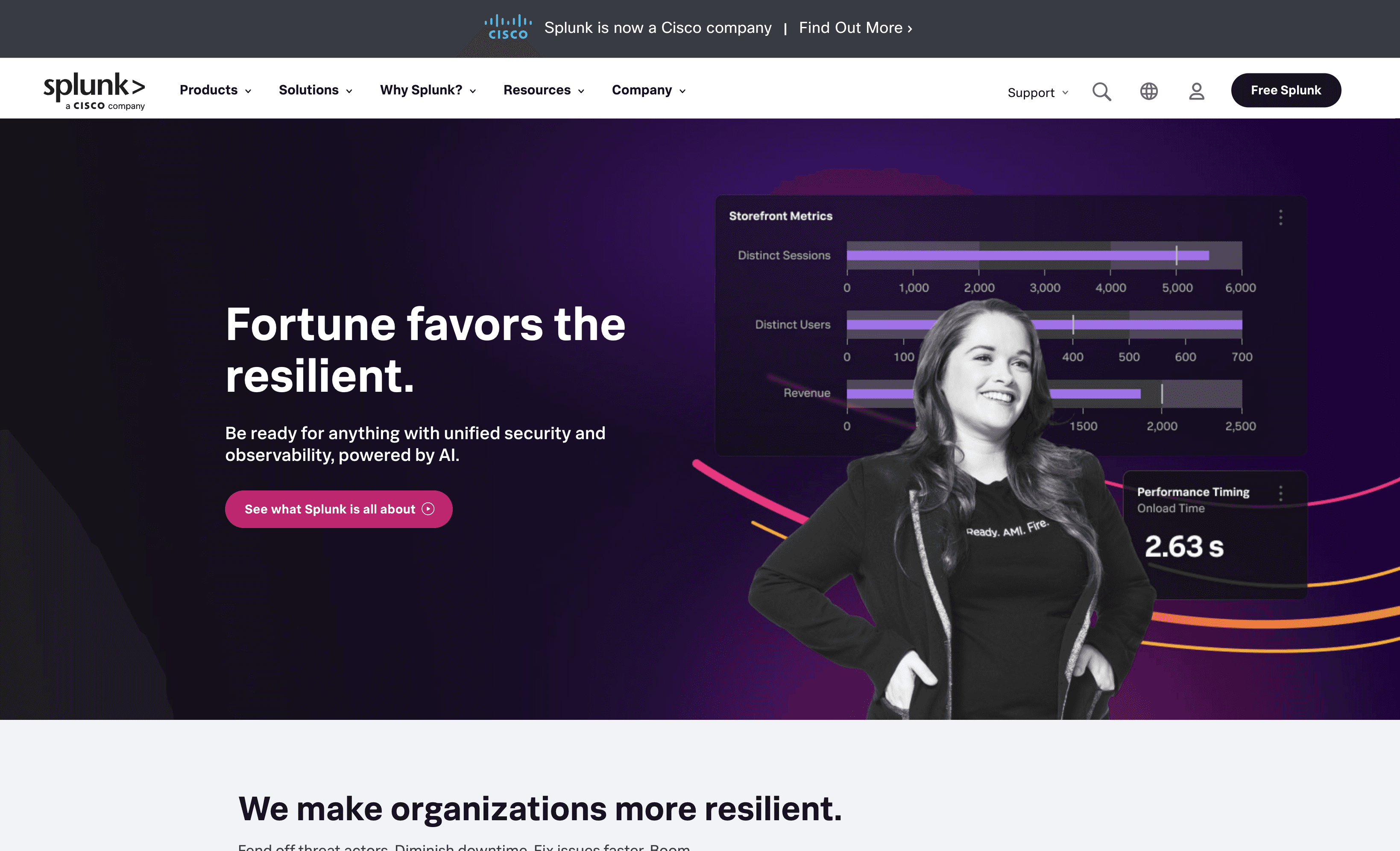
Splunk is a unified security and observability platform designed to enhance digital resilience. It leverages AI to accelerate detection, investigation, and response, providing comprehensive visibility and insights. Splunk aims to prevent major issues, restore services quickly, and adapt rapidly, making it a robust solution for modern enterprises.
Splunk Pricing
Workload Pricing
Ingest Pricing
Entity Pricing
Activity-based Pricing
Splunk Reviews
Splunk has an overall rating of 4.3 out of 5 stars based on 36 reviews. Users appreciate its ease of use and robust security features. Check out more of our reviews here!
Pros and Cons of Splunk
Pros:
Prevention of Major Issues: Splunk identifies and fixes threats and downtime before they impact business operations, ensuring continuous productivity.
Quick Recovery: Rapidly restores mission-critical services, maintaining customer satisfaction and operational efficiency.
Adaptability: Provides comprehensive visibility and insights, helping organizations stay secure, compliant, and reliable in dynamic environments.
Cons:
Expensive: The cost of Splunk's advanced features can be prohibitive, making it less accessible for smaller organizations.
Steep Learning Curve: Users often find the platform challenging to master, especially those without a technical background.
Limited Features: Some users report missing advanced features, which can limit its functionality for specific use cases.
6. Forcepoint ONE
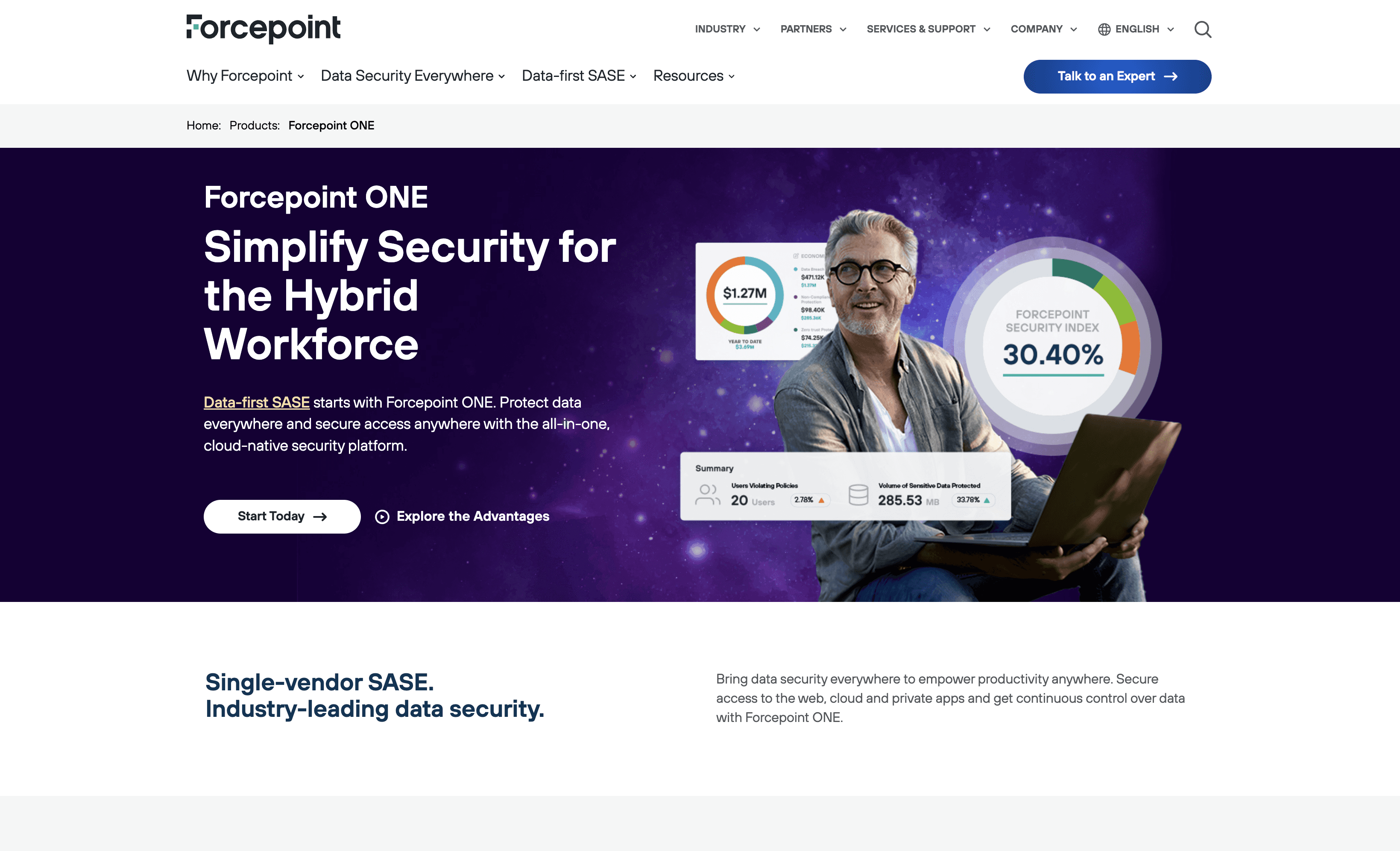
Forcepoint ONE is a cloud-native security platform designed to simplify security for hybrid workforces. It offers comprehensive protection for data and secure access from anywhere, integrating seamlessly with existing infrastructure. With a focus on ease of use and scalability, Forcepoint ONE aims to enhance security for businesses of all sizes.
Forcepoint ONE Pricing
Forcepoint ONE's pricing is not public. Contact their support for more info.
Forcepoint ONE Reviews
Forcepoint ONE has an overall rating of 4.2 out of 5 stars based on 21 reviews. Users appreciate its easy installation and good customer support. Check out more of our reviews here!
Pros and Cons of Forcepoint ONE
Pros:
Empowers secure work from anywhere with CASB, ZTNA, and Web Security, ensuring productivity and data safety on any device.
Replaces outdated security systems with a modern, integrated solution, enhancing overall security posture.
Adopts Zero Trust principles, providing identity-based access control and secure web browsing.
Cons:
Complex initial setup and configuration may be required, demanding significant time and resources.
High deployment costs could be prohibitive for smaller organizations, limiting accessibility.
Users and administrators may face a steep learning curve to fully utilize the platform's features.
7. Sysdig
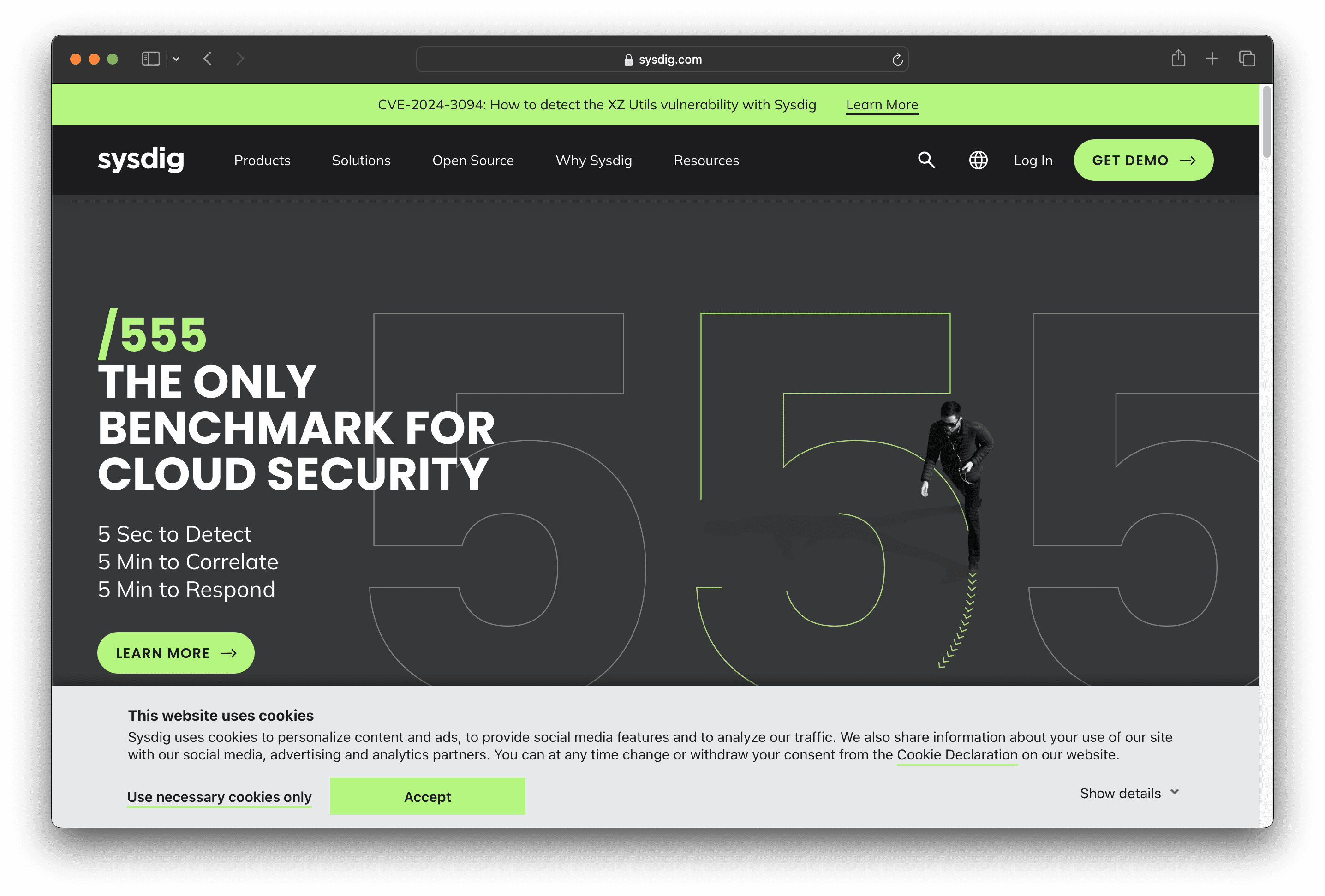
Sysdig is a security platform designed to protect cloud, container, and Kubernetes environments. It offers real-time threat detection, vulnerability management, and compliance controls. With an intuitive interface and runtime insights, Sysdig aims to simplify cloud security for organizations of all sizes.
Sysdig Pricing
Sysdig's pricing is not public. Contact their support for more info.
Sysdig Reviews
Sysdig has an overall rating of 4.8 out of 5 stars based on 77 reviews. Users praise its real-time threat detection and comprehensive visibility. Check out more of our reviews here!
Pros and Cons of Sysdig
Pros:
Real-time Threat Detection: Sysdig offers near real-time alerting and detection, ensuring immediate response to potential threats.
High Customer Satisfaction: With a 97% recommendation rate, Sysdig is highly trusted by its users.
Comprehensive Security Features: The platform combines robust security features with an intuitive interface, making it user-friendly.
Cons:
Complex Setup: Initial configuration can be intricate, requiring significant time and expertise.
High Cost: The initial investment might be high, potentially straining smaller budgets.
Steep Learning Curve: New users may find it challenging to master the platform's comprehensive features.
8. Snyk

Snyk is a developer-first security platform designed to help developers find and fix vulnerabilities in their code, dependencies, containers, and infrastructure as code. With seamless integration into existing workflows and continuous scanning, Snyk aims to reduce application risk and boost productivity for development teams.
Snyk Pricing
Free Plan: $0 per dev/month.
Team Plan: Starting at $25 per month/product.
Enterprise Plan: Custom pricing, contact sales for details.
Snyk Reviews
Snyk has an overall rating of 4.5 out of 5 stars based on 121 reviews. Users appreciate its easy integration and effective vulnerability scanning. Check out more of our reviews here!
Pros and Cons of Snyk
Pros:
Seamless Integration: Snyk integrates effortlessly with existing IDEs, repositories, and workflows, ensuring minimal disruption.
Continuous Monitoring: Provides ongoing vulnerability scanning during development, enhancing security without slowing down the process.
Actionable Fixes: Offers practical fix advice and auto PRs, enabling quick and efficient vulnerability resolution.
Cons:
False Positives: Some users report frequent false positives, which can lead to unnecessary work and frustration.
Inefficient Scanning: Scanning can be slow at times, potentially hindering development speed and productivity.
Inadequate Reporting: The reporting features may lack depth, making it challenging to get detailed insights.
9. Prisma Cloud
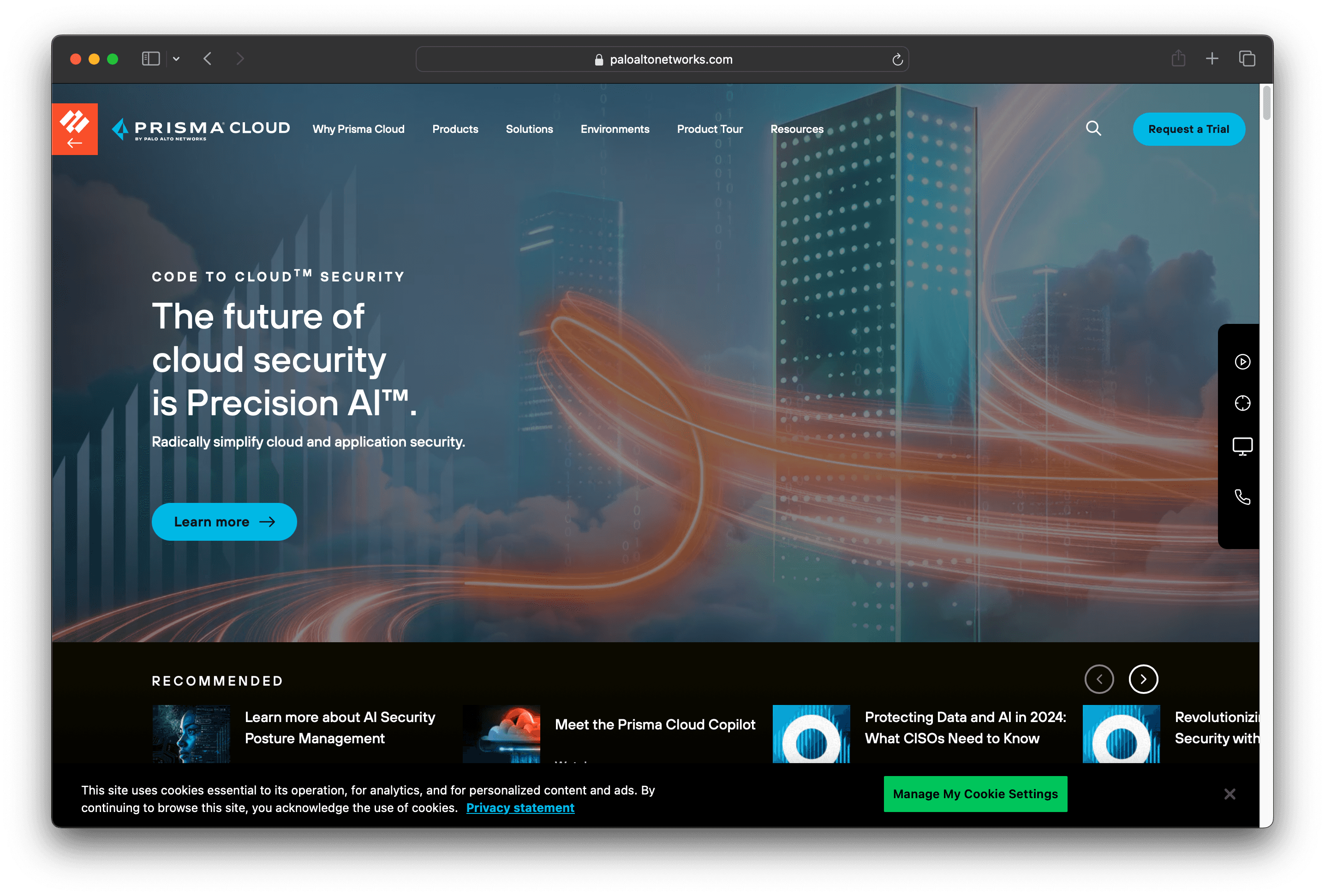
Prisma Cloud is a cloud security platform designed to provide comprehensive protection across code, infrastructure, and runtime environments. With features like AI-powered security posture management and seamless integration, Prisma Cloud aims to simplify and enhance cloud security for organizations of all sizes.
Prisma Cloud Pricing
Prisma Cloud's pricing is not public. Contact their support for more info.
Prisma Cloud Reviews
Prisma Cloud has an overall rating of 3.8 out of 5 stars based on 28 reviews. Users appreciate its comprehensive cloud security features and ease of integration. Check out more of our reviews here!
Pros and Cons of Prisma Cloud
Pros:
Comprehensive Security: Prisma Cloud secures every stage of the application lifecycle, from code to runtime, ensuring robust protection.
AI-Powered Risk Insights: Utilizes AI to rapidly prioritize risks and analyze the blast radius from at-risk assets, enhancing threat management.
Advanced Threat Detection: Detects and blocks advanced attacks in real-time with in-line protection and defense-in-depth, providing superior security.
Cons:
Complexity: The platform's comprehensive nature might be overwhelming for smaller organizations or those with less mature security practices.
Specialized Expertise: Despite features like Prisma Cloud Copilot, some advanced functionalities may still require specialized knowledge to fully leverage.
Cost: The extensive features and capabilities of Prisma Cloud might come at a higher cost, which could be a consideration for budget-conscious organizations.
10. CrowdStrike Falcon
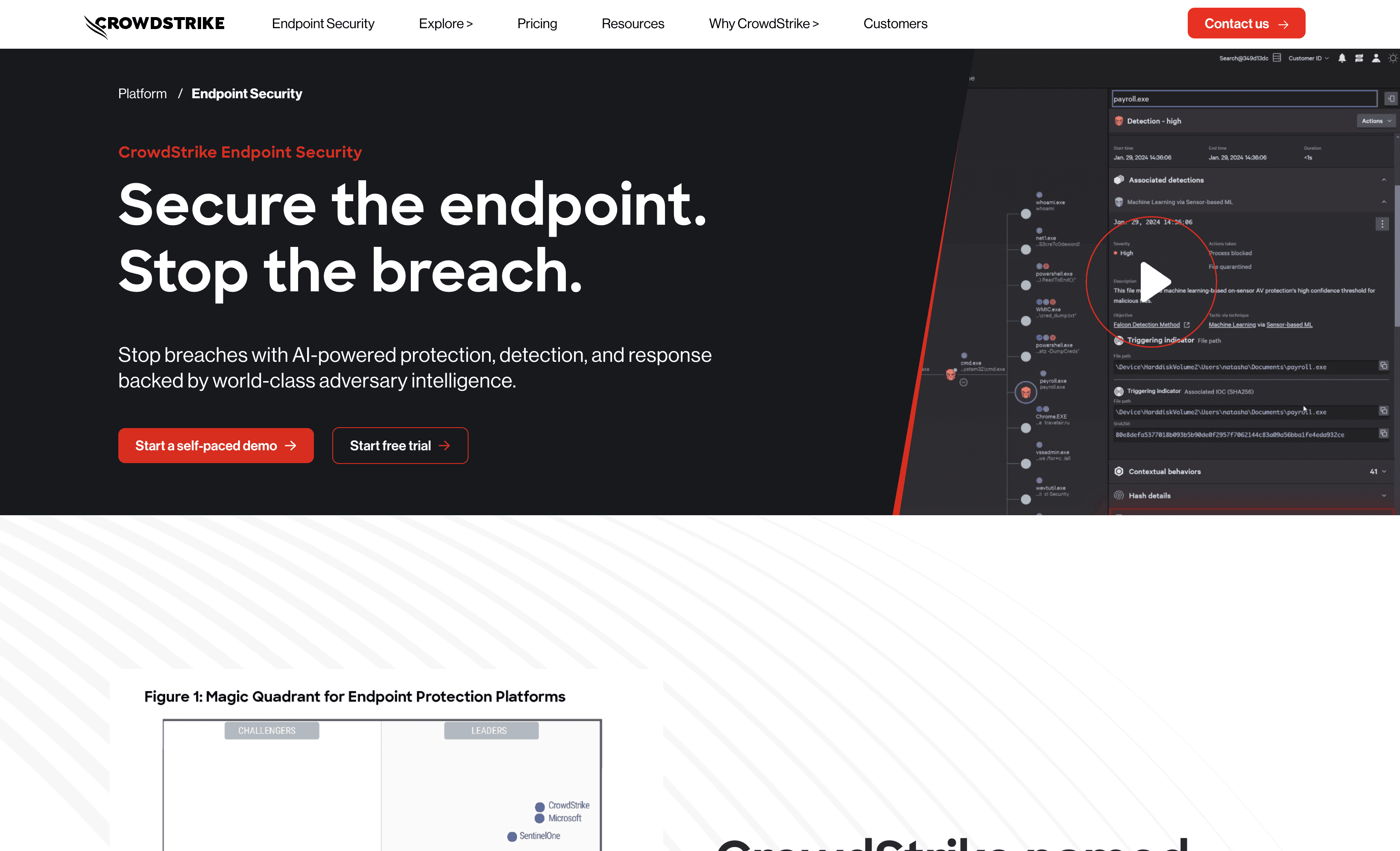
CrowdStrike Falcon is a cloud-native endpoint security solution designed to provide comprehensive protection against cyber threats. It leverages AI-powered detection and response capabilities, ensuring real-time threat mitigation. With seamless integration and ease of deployment, Falcon aims to secure endpoints for organizations of all sizes.
CrowdStrike Falcon Pricing
Falcon Pro: $99.99/device per year
Falcon Enterprise: $184.99/device per year
Falcon Elite: Contact sales for pricing
Falcon Go: $59.99/device per year
CrowdStrike Falcon Reviews
CrowdStrike Falcon has an overall rating of 4.7 out of 5 stars based on 278 reviews. Users praise its advanced threat intelligence and strong architecture. Check out more of our reviews here!
Pros and Cons of CrowdStrike Falcon
Pros:
AI-Powered Protection: Utilizes advanced AI/ML for real-time threat detection and response, ensuring robust security.
Comprehensive Coverage: Protects all major operating systems, including Windows, macOS, Linux, and ChromeOS.
Ease of Deployment: Praised for its quick and straightforward implementation, minimizing disruption.
Cons:
Complexity: Some users find the platform challenging to navigate, requiring specialized knowledge.
False Positives: Occasional false positives can lead to unnecessary alerts and additional work.
High Cost: The advanced features come at a premium, which may be prohibitive for smaller organizations.
Looking to secure your technical infrastructure?
Twingate offers granular access controls and deployment automations to protect your VPC environment. By leveraging Zero Trust security tools, Twingate ensures that private resources and internet traffic remain secure in the modern world of work. Try Twingate for Free today!
Rapidly implement a modern Zero Trust network that is more secure and maintainable than VPNs.
The Best 10 Alternatives to ManageEngine Desktop Central (+ Pricing & Reviews)
Twingate Team
•
Jul 27, 2024
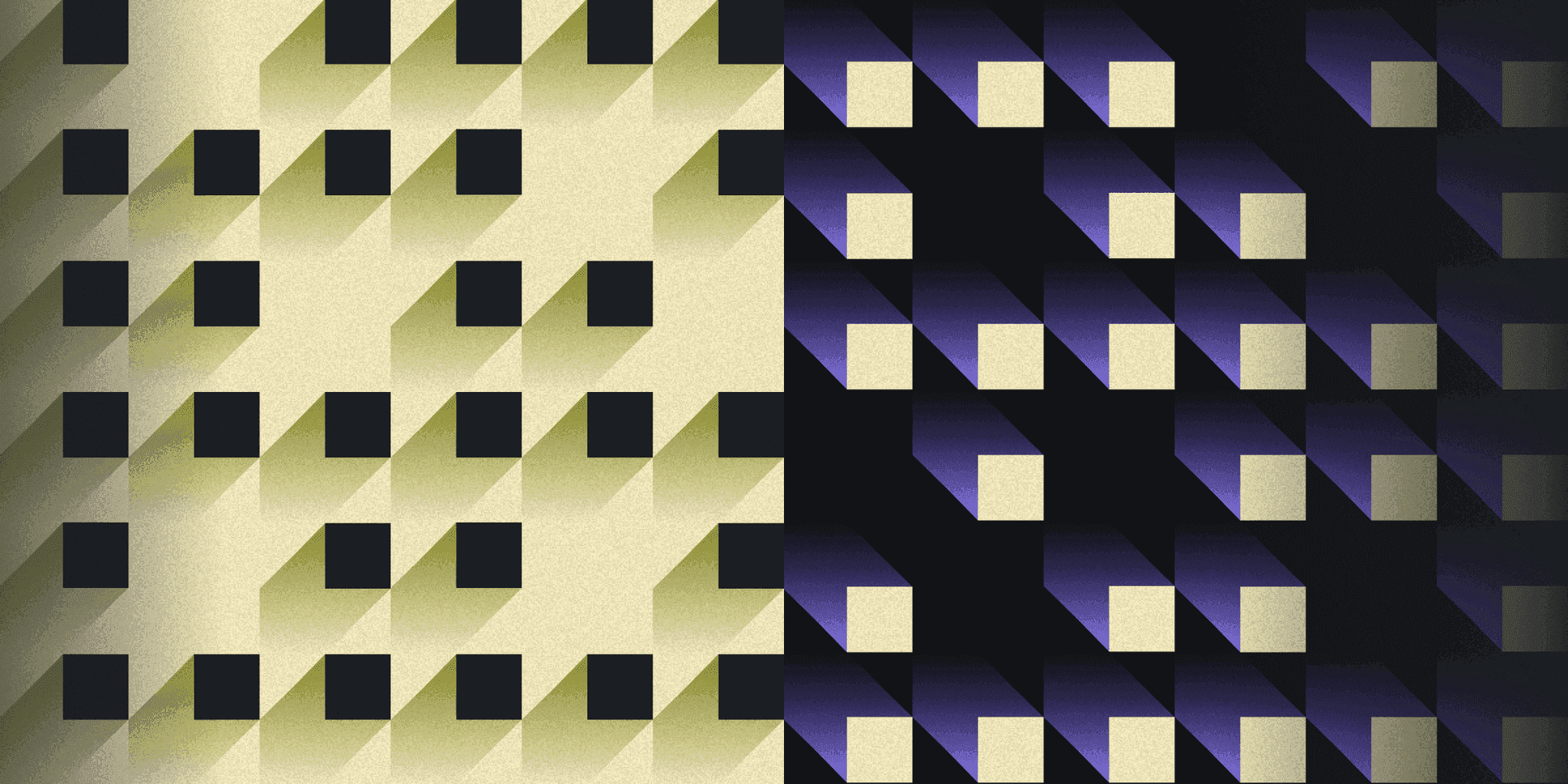
ManageEngine Desktop Central is a cloud-based unified endpoint management and security solution designed to manage and secure IT networks, including desktops, laptops, smartphones, and tablets. While it offers comprehensive features, it might not be the choice for everyone. This article explores the benefits of using Twingate for secure access to private resources.
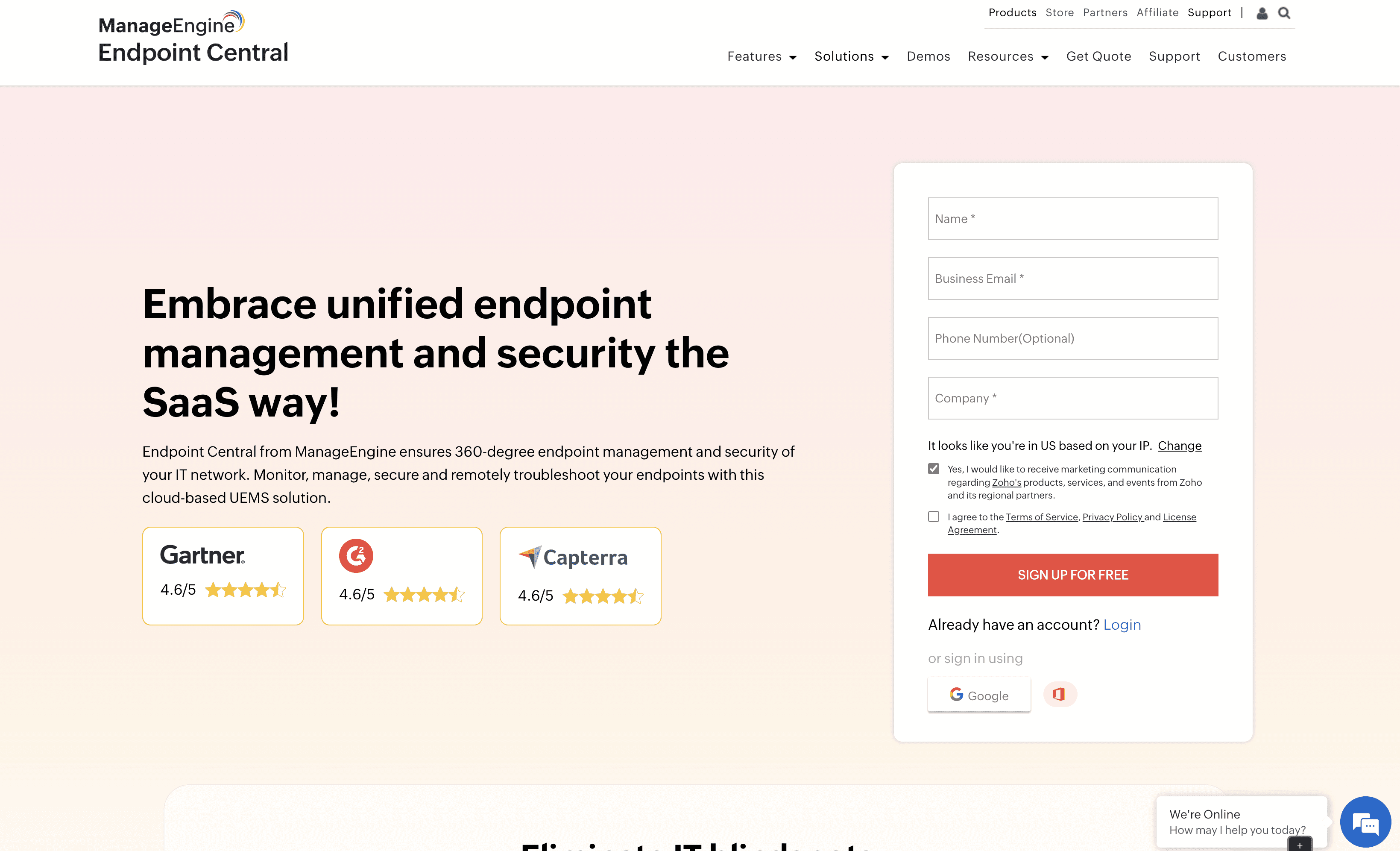
10 Alternatives to ManageEngine Desktop Central
1. Stream Security
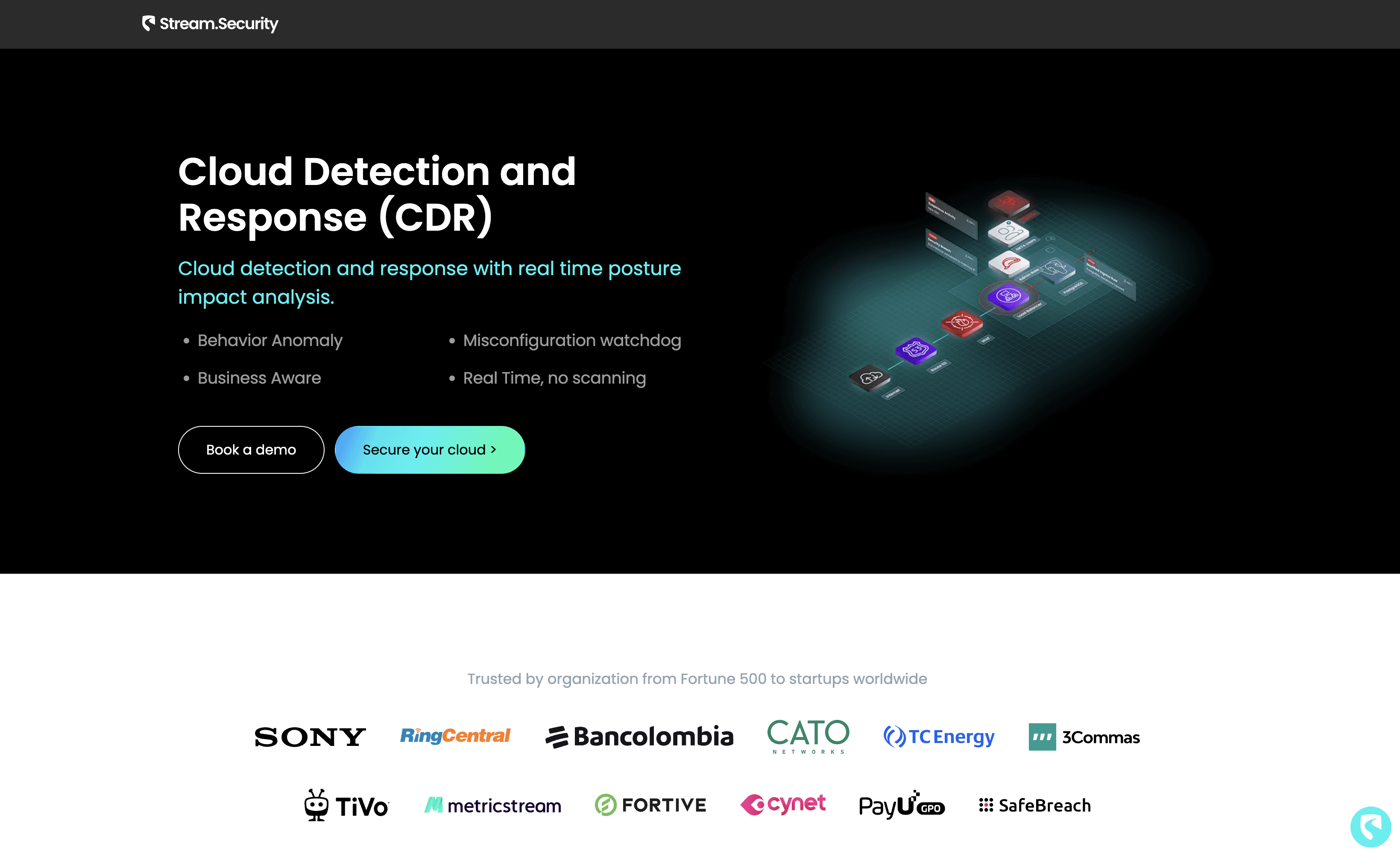
Stream Security is a comprehensive cloud detection and response solution designed to enhance real-time threat detection and posture impact analysis. It offers features like behavior anomaly detection, misconfiguration monitoring, and business-aware security measures, making it a robust choice for organizations seeking to secure their cloud environments efficiently.
Stream Security Pricing
Stream Security's pricing is not public. Contact their support for more info.
Stream Security Reviews
Stream Security has an overall rating of 4.5 out of 5 stars based on 50 reviews. Users praise its real-time threat detection and ease of use. Check out more of our reviews here!
Pros and Cons of Stream Security
Pros:
Real-time threat detection and posture impact analysis ensure immediate response to potential risks.
Customizable no-code guardrails allow businesses to tailor security measures to their specific needs.
Correlates network, IAM, and K8s activity for comprehensive and effective security coverage.
Cons:
Not enough user reviews to provide comprehensive buying insights, which may deter potential customers.
Seller has not added their security information, raising concerns about transparency and trustworthiness.
Pricing information is not publicly available, requiring direct contact for cost details.
2. Zscaler
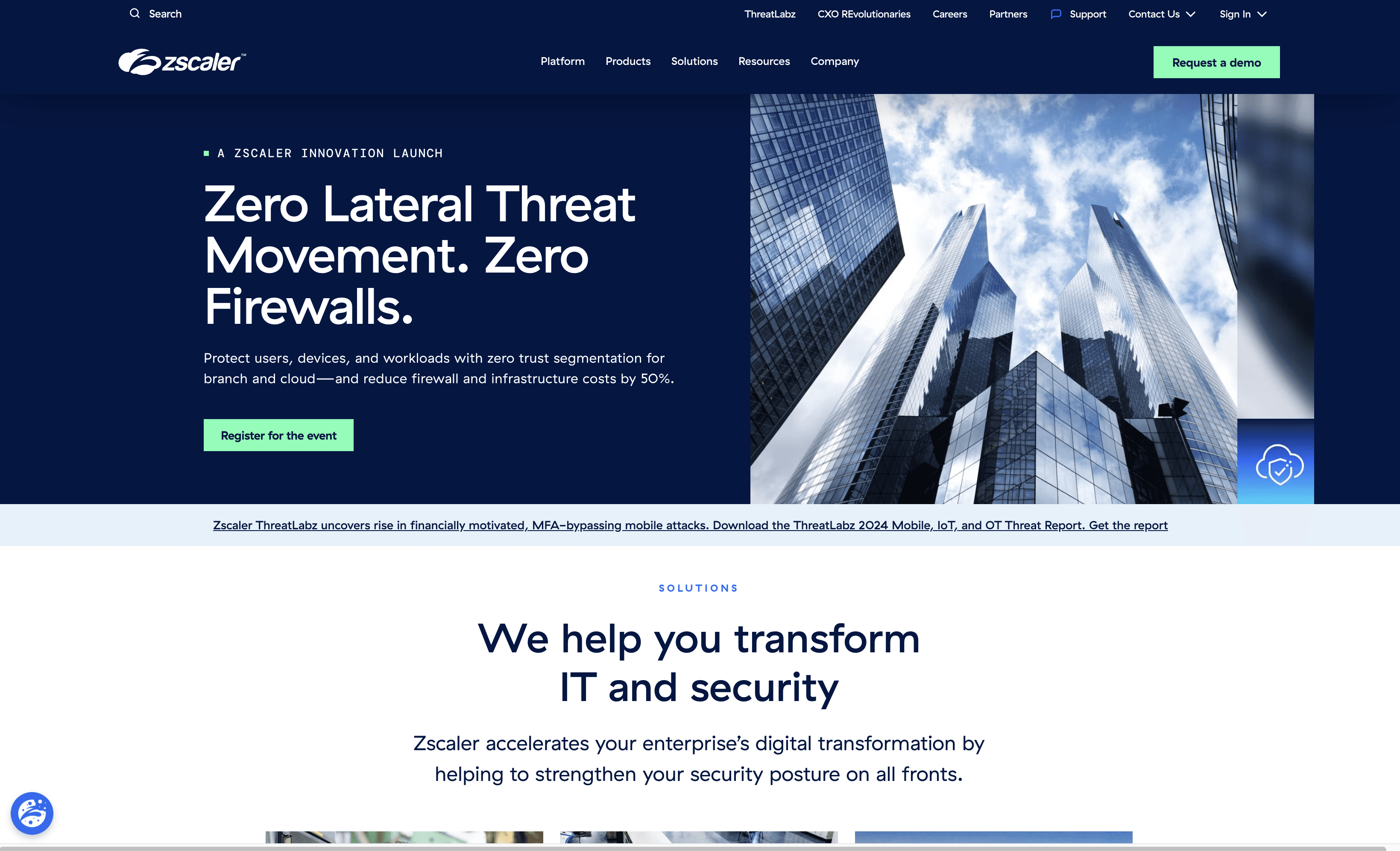
Zscaler is a cloud-based security solution designed to secure workload-to-internet and workload-to-workload connectivity across hybrid cloud environments. It aims to eliminate lateral movement and reduce operational complexity, providing consistent threat and data protection through a zero trust architecture. Zscaler integrates seamlessly with existing infrastructure.
Zscaler Pricing
Zscaler's pricing is not public. Contact their support for more info.
Zscaler Reviews
Zscaler has an overall rating of 4.4 out of 5 stars based on 211 reviews. Users appreciate its seamless integration and robust threat protection. Check out more of our reviews here!
Pros and Cons ofZscaler
Pros:
Seamless Integration: Zscaler integrates effortlessly with existing infrastructure, minimizing disruption and ensuring smooth operations.
Robust Threat Protection: The platform offers comprehensive threat protection, safeguarding against a wide range of cyber threats.
Efficient Traffic Handling: Efficiently manages traffic, ensuring optimal performance and minimal latency for users.
Cons:
Connection Instability: Some users report frequent disconnections, which can disrupt business operations.
Expensive Advanced Features: Advanced features come at a high cost, which may not be feasible for all organizations.
Steep Learning Curve: The platform can be challenging to learn, especially for non-technical users.
3. Wiz
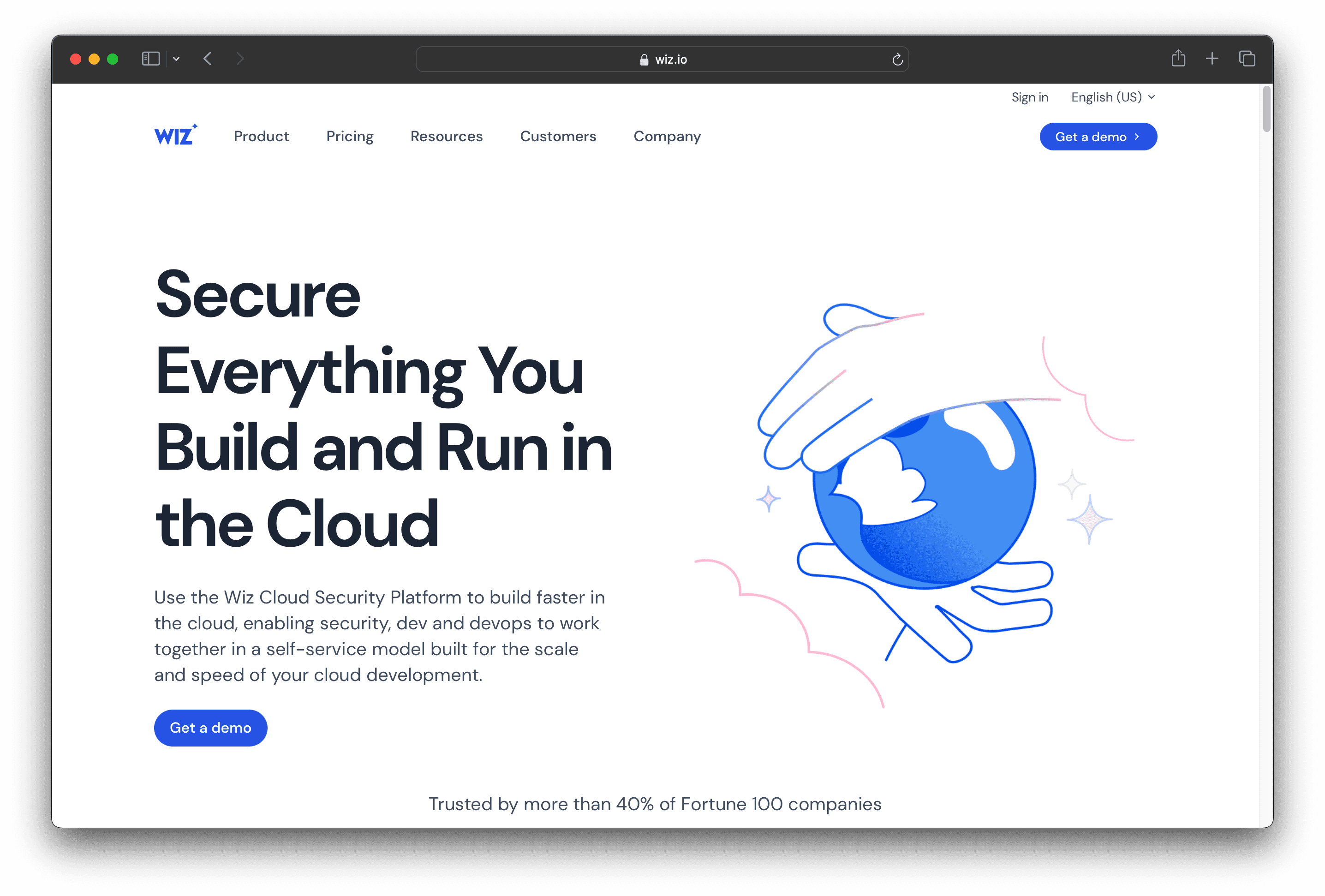
Wiz is a cloud security platform designed to provide unified visibility and protection across code, CI/CD, and cloud environments. It offers agentless deployment, risk prioritization, and runtime threat detection, making it a comprehensive solution for securing cloud infrastructures. Wiz aims to simplify cloud security for organizations of all sizes.
Wiz Pricing
Wiz's pricing is not public. Contact their support for more info.
Wiz Reviews
Wiz has an overall rating of 4.7 out of 5 stars based on 650 reviews. Users appreciate its comprehensive cloud security features and ease of integration. Check out more of our reviews here!
Pros and Cons of Wiz
Pros:
Unified Visibility: Provides comprehensive visibility across code, CI/CD, and cloud environments, ensuring no blind spots in security.
Agentless Deployment: Simplifies setup with agentless visibility and risk prioritization, reducing operational overhead.
Trusted by Industry Leaders: Used by over 45% of Fortune 100 companies, showcasing its reliability and effectiveness.
Cons:
Steep Learning Curve: Some users find the platform challenging to master, especially those new to cloud security.
Feature Limitations: Certain advanced features may be missing, limiting its functionality for some use cases.
Improvement Needed: Users have noted areas where the platform could be enhanced to better meet their needs.
4. Cyberark

CyberArk is a security platform focused on identity management, offering automated access provisioning, identity orchestration, and compliance controls. It aims to simplify and automate the administration and governance of digital identities, making it a practical solution for organizations looking to enhance their security posture.
Cyberark Pricing
Cyberark's pricing is not public. Contact their support for more info.
Cyberark Reviews
CyberArk has an overall rating of 4.4 out of 5 stars based on 107 reviews. Users appreciate its robust security features and ease of use. Check out more of our reviews here!
Pros and Cons of Cyberark
Pros:
Automated Access Provisioning: Dynamically provision and revoke access to corporate resources, reducing manual effort and enhancing security.
Identity Orchestration: Simplifies and automates complex identity processes, ensuring seamless integration and management.
Compliance Controls: Establishes organization-wide compliance and access attestation controls, providing comprehensive reporting and audit capabilities.
Cons:
Complex Setup: Implementing and managing the system can be intricate, requiring specialized knowledge and significant time investment.
High Cost: Advanced features and ongoing maintenance can be expensive, potentially straining budgets.
Integration Challenges: Integrating with existing systems and applications can be time-consuming and complex.
5. Splunk
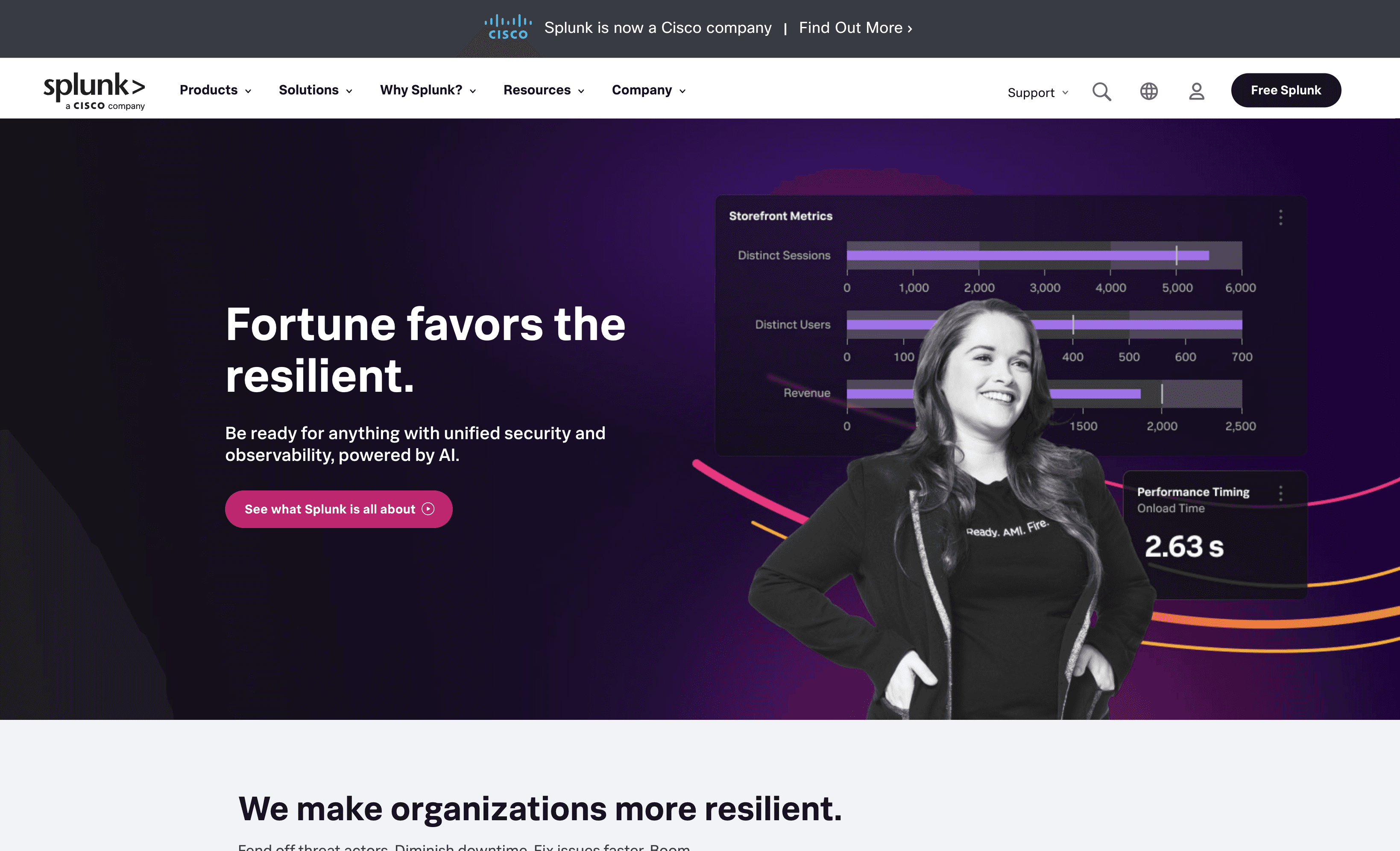
Splunk is a unified security and observability platform designed to enhance digital resilience. It leverages AI to accelerate detection, investigation, and response, providing comprehensive visibility and insights. Splunk aims to prevent major issues, restore services quickly, and adapt rapidly, making it a robust solution for modern enterprises.
Splunk Pricing
Workload Pricing
Ingest Pricing
Entity Pricing
Activity-based Pricing
Splunk Reviews
Splunk has an overall rating of 4.3 out of 5 stars based on 36 reviews. Users appreciate its ease of use and robust security features. Check out more of our reviews here!
Pros and Cons of Splunk
Pros:
Prevention of Major Issues: Splunk identifies and fixes threats and downtime before they impact business operations, ensuring continuous productivity.
Quick Recovery: Rapidly restores mission-critical services, maintaining customer satisfaction and operational efficiency.
Adaptability: Provides comprehensive visibility and insights, helping organizations stay secure, compliant, and reliable in dynamic environments.
Cons:
Expensive: The cost of Splunk's advanced features can be prohibitive, making it less accessible for smaller organizations.
Steep Learning Curve: Users often find the platform challenging to master, especially those without a technical background.
Limited Features: Some users report missing advanced features, which can limit its functionality for specific use cases.
6. Forcepoint ONE
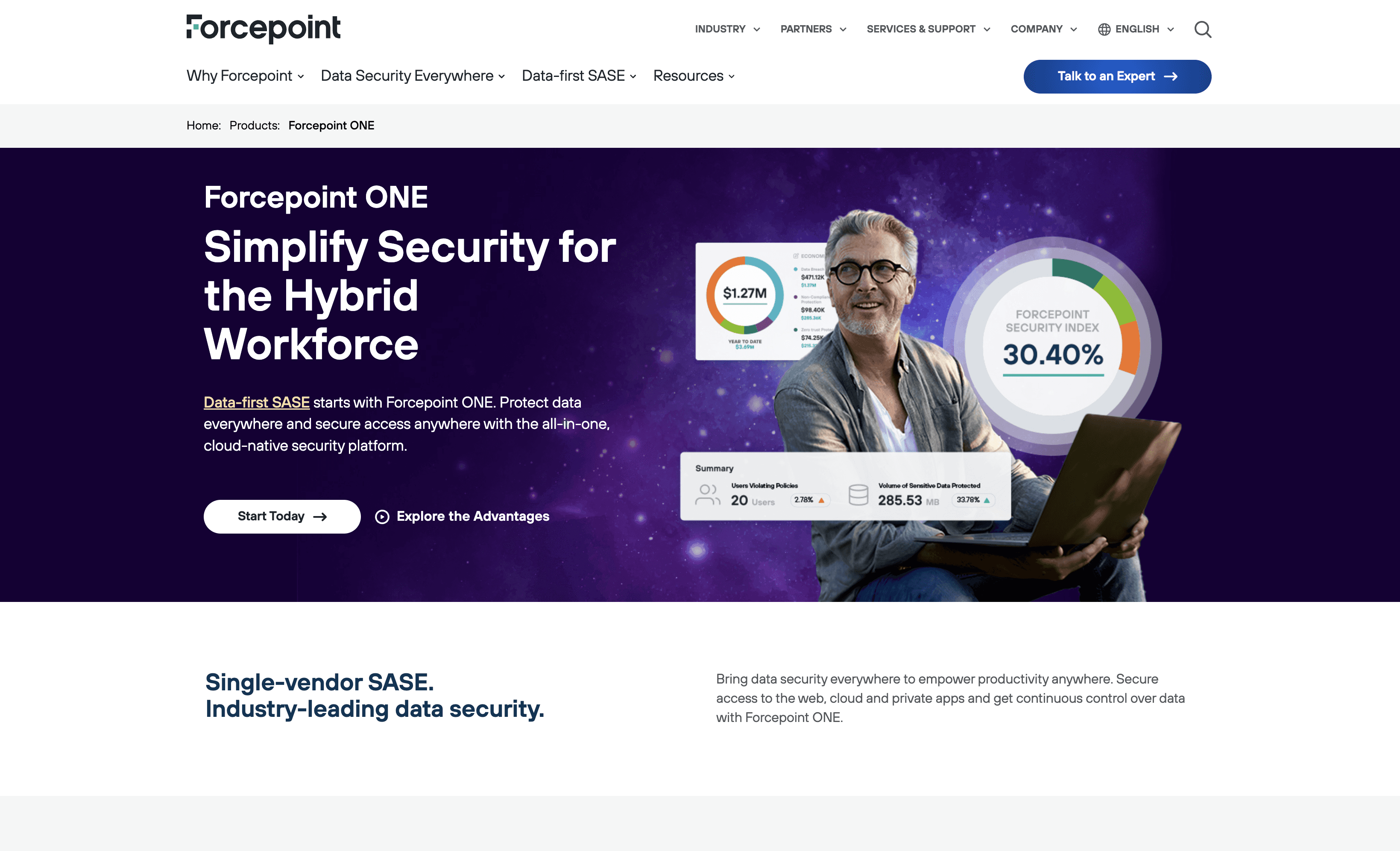
Forcepoint ONE is a cloud-native security platform designed to simplify security for hybrid workforces. It offers comprehensive protection for data and secure access from anywhere, integrating seamlessly with existing infrastructure. With a focus on ease of use and scalability, Forcepoint ONE aims to enhance security for businesses of all sizes.
Forcepoint ONE Pricing
Forcepoint ONE's pricing is not public. Contact their support for more info.
Forcepoint ONE Reviews
Forcepoint ONE has an overall rating of 4.2 out of 5 stars based on 21 reviews. Users appreciate its easy installation and good customer support. Check out more of our reviews here!
Pros and Cons of Forcepoint ONE
Pros:
Empowers secure work from anywhere with CASB, ZTNA, and Web Security, ensuring productivity and data safety on any device.
Replaces outdated security systems with a modern, integrated solution, enhancing overall security posture.
Adopts Zero Trust principles, providing identity-based access control and secure web browsing.
Cons:
Complex initial setup and configuration may be required, demanding significant time and resources.
High deployment costs could be prohibitive for smaller organizations, limiting accessibility.
Users and administrators may face a steep learning curve to fully utilize the platform's features.
7. Sysdig
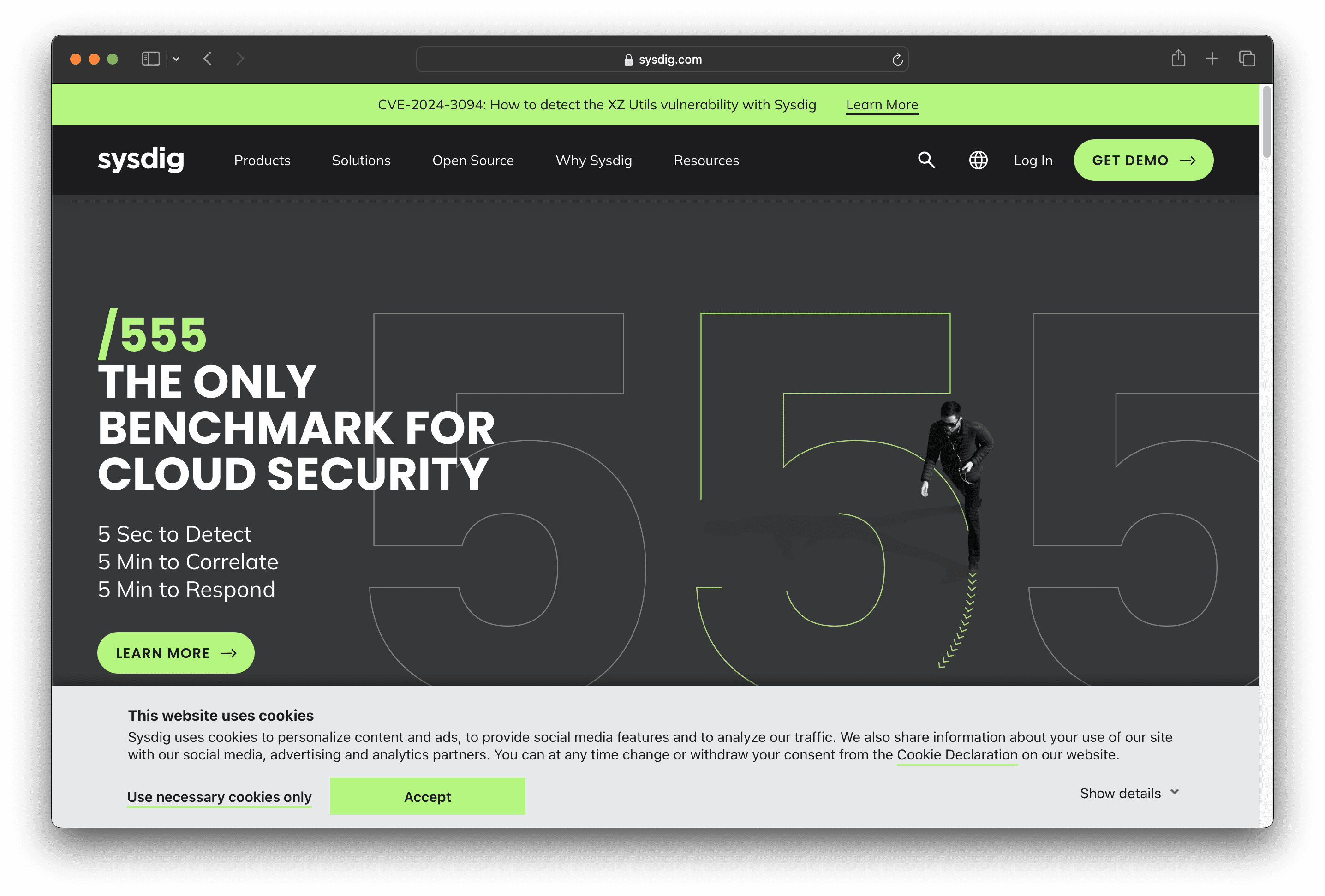
Sysdig is a security platform designed to protect cloud, container, and Kubernetes environments. It offers real-time threat detection, vulnerability management, and compliance controls. With an intuitive interface and runtime insights, Sysdig aims to simplify cloud security for organizations of all sizes.
Sysdig Pricing
Sysdig's pricing is not public. Contact their support for more info.
Sysdig Reviews
Sysdig has an overall rating of 4.8 out of 5 stars based on 77 reviews. Users praise its real-time threat detection and comprehensive visibility. Check out more of our reviews here!
Pros and Cons of Sysdig
Pros:
Real-time Threat Detection: Sysdig offers near real-time alerting and detection, ensuring immediate response to potential threats.
High Customer Satisfaction: With a 97% recommendation rate, Sysdig is highly trusted by its users.
Comprehensive Security Features: The platform combines robust security features with an intuitive interface, making it user-friendly.
Cons:
Complex Setup: Initial configuration can be intricate, requiring significant time and expertise.
High Cost: The initial investment might be high, potentially straining smaller budgets.
Steep Learning Curve: New users may find it challenging to master the platform's comprehensive features.
8. Snyk

Snyk is a developer-first security platform designed to help developers find and fix vulnerabilities in their code, dependencies, containers, and infrastructure as code. With seamless integration into existing workflows and continuous scanning, Snyk aims to reduce application risk and boost productivity for development teams.
Snyk Pricing
Free Plan: $0 per dev/month.
Team Plan: Starting at $25 per month/product.
Enterprise Plan: Custom pricing, contact sales for details.
Snyk Reviews
Snyk has an overall rating of 4.5 out of 5 stars based on 121 reviews. Users appreciate its easy integration and effective vulnerability scanning. Check out more of our reviews here!
Pros and Cons of Snyk
Pros:
Seamless Integration: Snyk integrates effortlessly with existing IDEs, repositories, and workflows, ensuring minimal disruption.
Continuous Monitoring: Provides ongoing vulnerability scanning during development, enhancing security without slowing down the process.
Actionable Fixes: Offers practical fix advice and auto PRs, enabling quick and efficient vulnerability resolution.
Cons:
False Positives: Some users report frequent false positives, which can lead to unnecessary work and frustration.
Inefficient Scanning: Scanning can be slow at times, potentially hindering development speed and productivity.
Inadequate Reporting: The reporting features may lack depth, making it challenging to get detailed insights.
9. Prisma Cloud
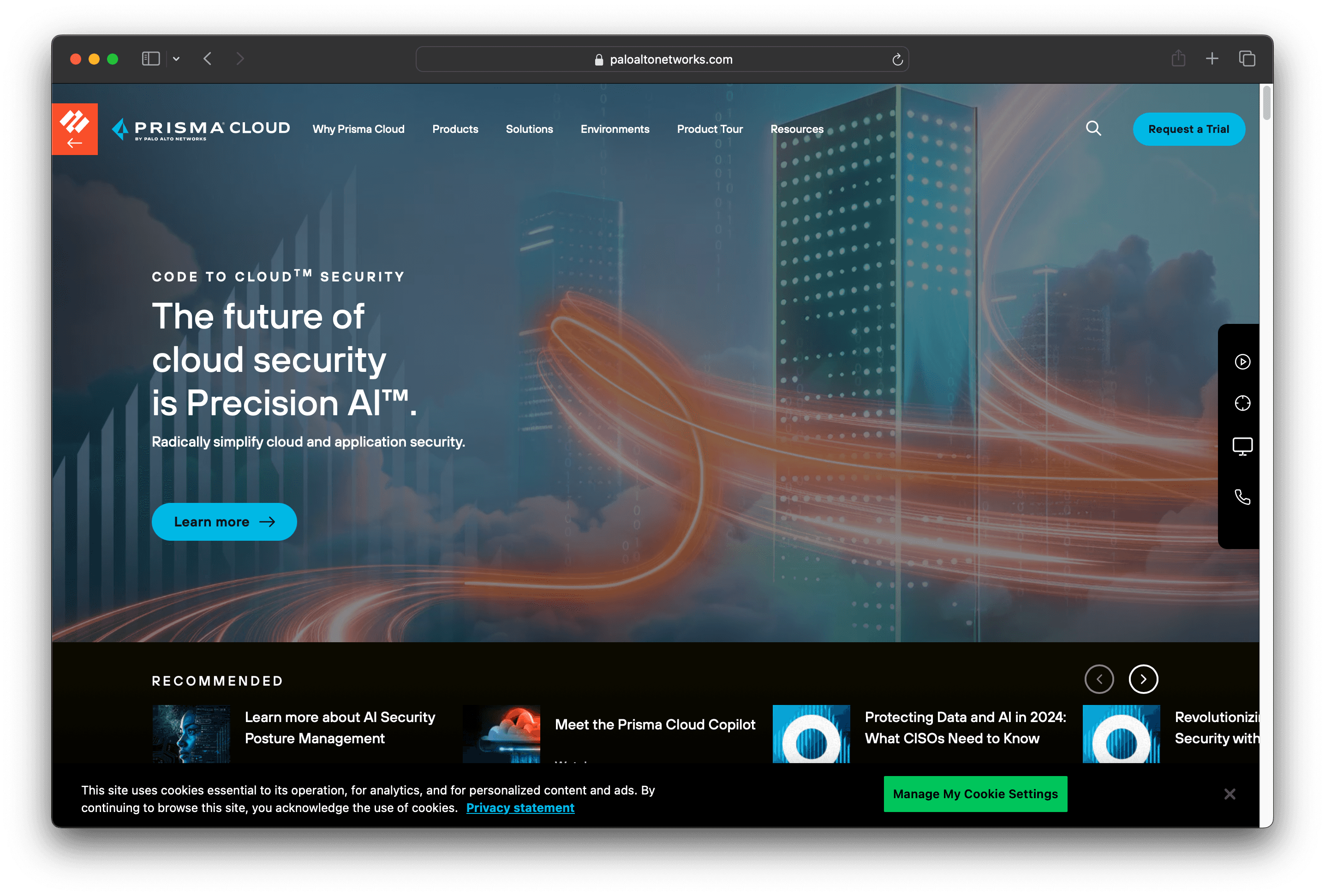
Prisma Cloud is a cloud security platform designed to provide comprehensive protection across code, infrastructure, and runtime environments. With features like AI-powered security posture management and seamless integration, Prisma Cloud aims to simplify and enhance cloud security for organizations of all sizes.
Prisma Cloud Pricing
Prisma Cloud's pricing is not public. Contact their support for more info.
Prisma Cloud Reviews
Prisma Cloud has an overall rating of 3.8 out of 5 stars based on 28 reviews. Users appreciate its comprehensive cloud security features and ease of integration. Check out more of our reviews here!
Pros and Cons of Prisma Cloud
Pros:
Comprehensive Security: Prisma Cloud secures every stage of the application lifecycle, from code to runtime, ensuring robust protection.
AI-Powered Risk Insights: Utilizes AI to rapidly prioritize risks and analyze the blast radius from at-risk assets, enhancing threat management.
Advanced Threat Detection: Detects and blocks advanced attacks in real-time with in-line protection and defense-in-depth, providing superior security.
Cons:
Complexity: The platform's comprehensive nature might be overwhelming for smaller organizations or those with less mature security practices.
Specialized Expertise: Despite features like Prisma Cloud Copilot, some advanced functionalities may still require specialized knowledge to fully leverage.
Cost: The extensive features and capabilities of Prisma Cloud might come at a higher cost, which could be a consideration for budget-conscious organizations.
10. CrowdStrike Falcon
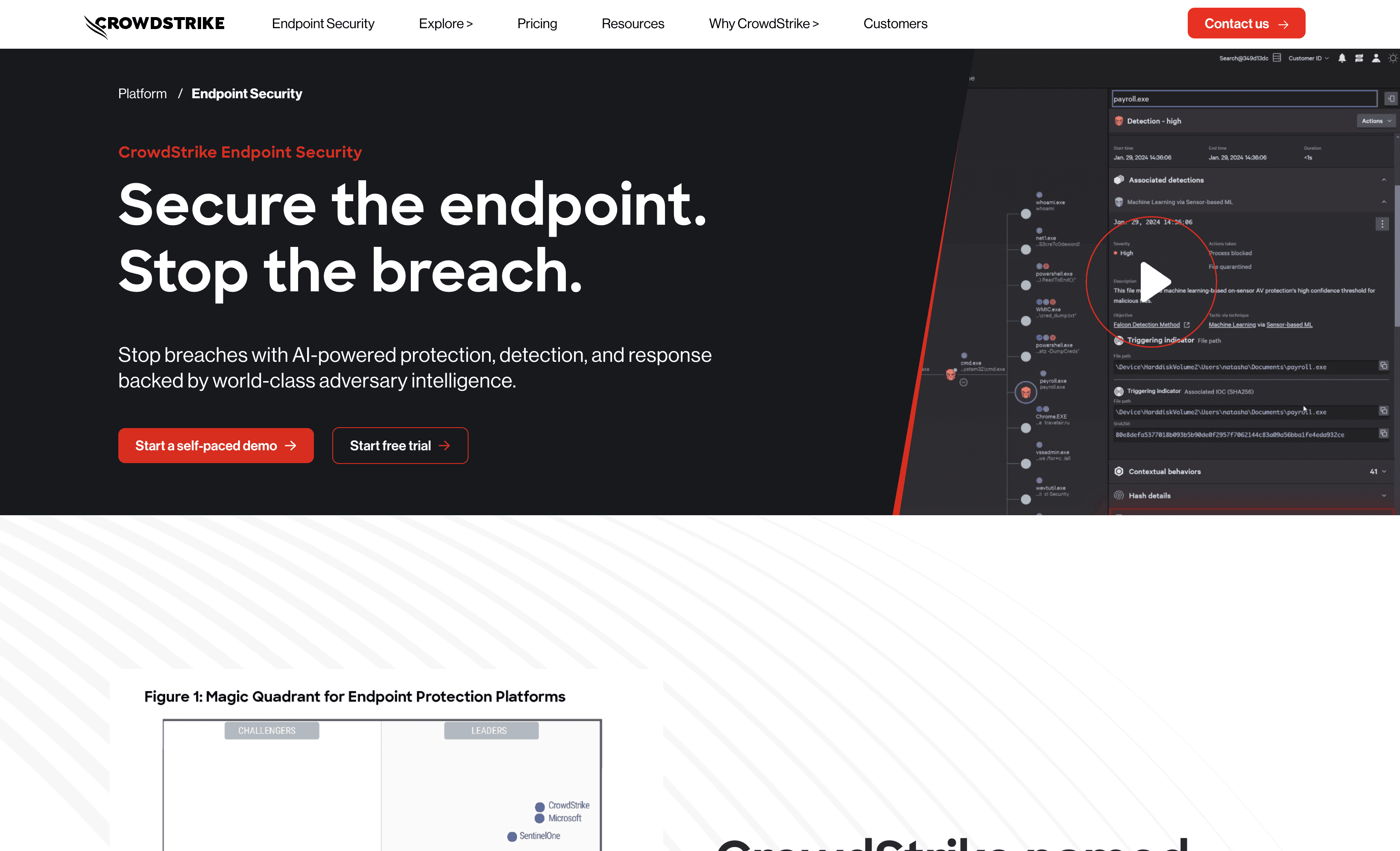
CrowdStrike Falcon is a cloud-native endpoint security solution designed to provide comprehensive protection against cyber threats. It leverages AI-powered detection and response capabilities, ensuring real-time threat mitigation. With seamless integration and ease of deployment, Falcon aims to secure endpoints for organizations of all sizes.
CrowdStrike Falcon Pricing
Falcon Pro: $99.99/device per year
Falcon Enterprise: $184.99/device per year
Falcon Elite: Contact sales for pricing
Falcon Go: $59.99/device per year
CrowdStrike Falcon Reviews
CrowdStrike Falcon has an overall rating of 4.7 out of 5 stars based on 278 reviews. Users praise its advanced threat intelligence and strong architecture. Check out more of our reviews here!
Pros and Cons of CrowdStrike Falcon
Pros:
AI-Powered Protection: Utilizes advanced AI/ML for real-time threat detection and response, ensuring robust security.
Comprehensive Coverage: Protects all major operating systems, including Windows, macOS, Linux, and ChromeOS.
Ease of Deployment: Praised for its quick and straightforward implementation, minimizing disruption.
Cons:
Complexity: Some users find the platform challenging to navigate, requiring specialized knowledge.
False Positives: Occasional false positives can lead to unnecessary alerts and additional work.
High Cost: The advanced features come at a premium, which may be prohibitive for smaller organizations.
Looking to secure your technical infrastructure?
Twingate offers granular access controls and deployment automations to protect your VPC environment. By leveraging Zero Trust security tools, Twingate ensures that private resources and internet traffic remain secure in the modern world of work. Try Twingate for Free today!
Rapidly implement a modern Zero Trust network that is more secure and maintainable than VPNs.
The Best 10 Alternatives to ManageEngine Desktop Central (+ Pricing & Reviews)
Twingate Team
•
Jul 27, 2024
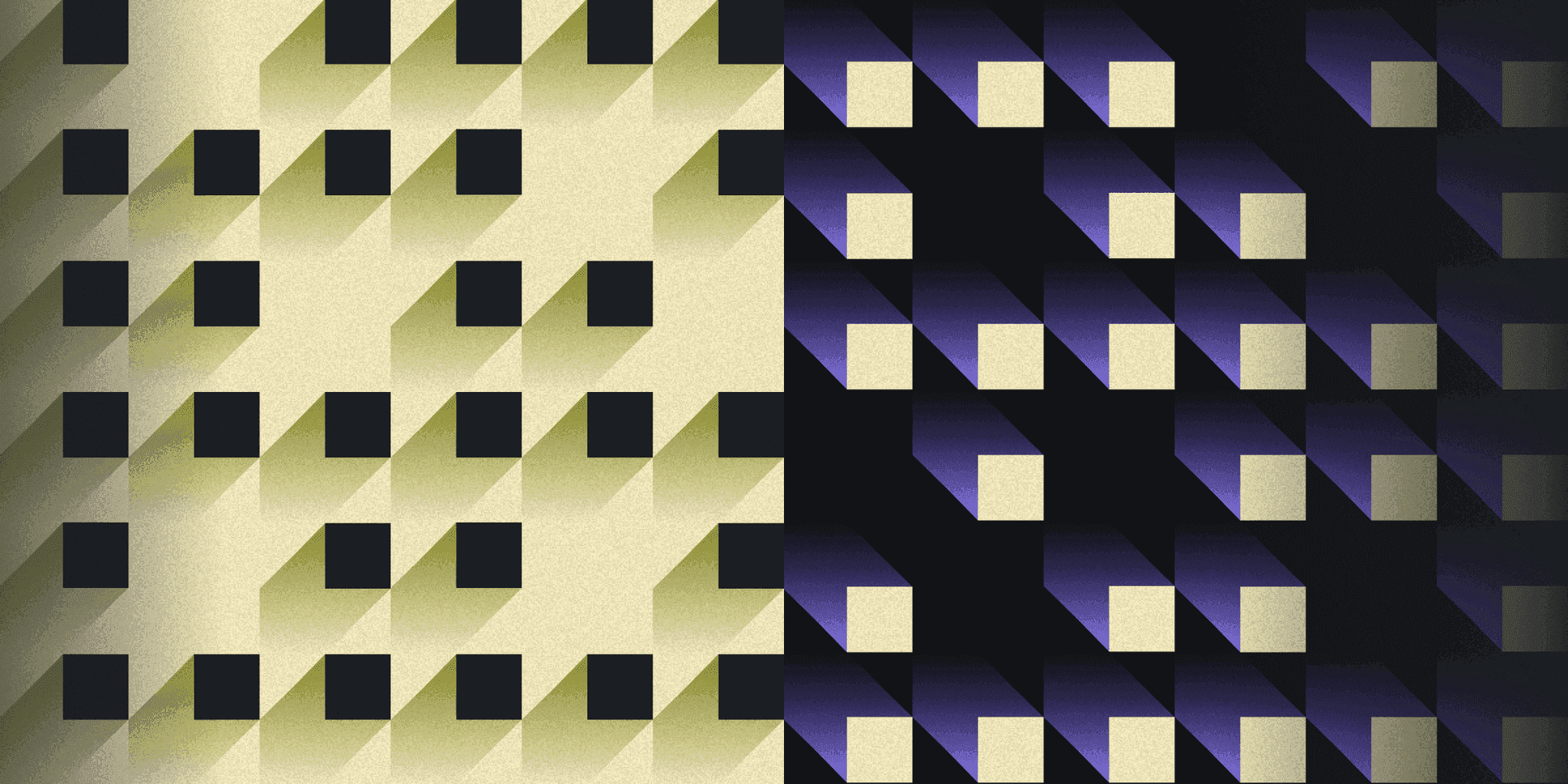
ManageEngine Desktop Central is a cloud-based unified endpoint management and security solution designed to manage and secure IT networks, including desktops, laptops, smartphones, and tablets. While it offers comprehensive features, it might not be the choice for everyone. This article explores the benefits of using Twingate for secure access to private resources.
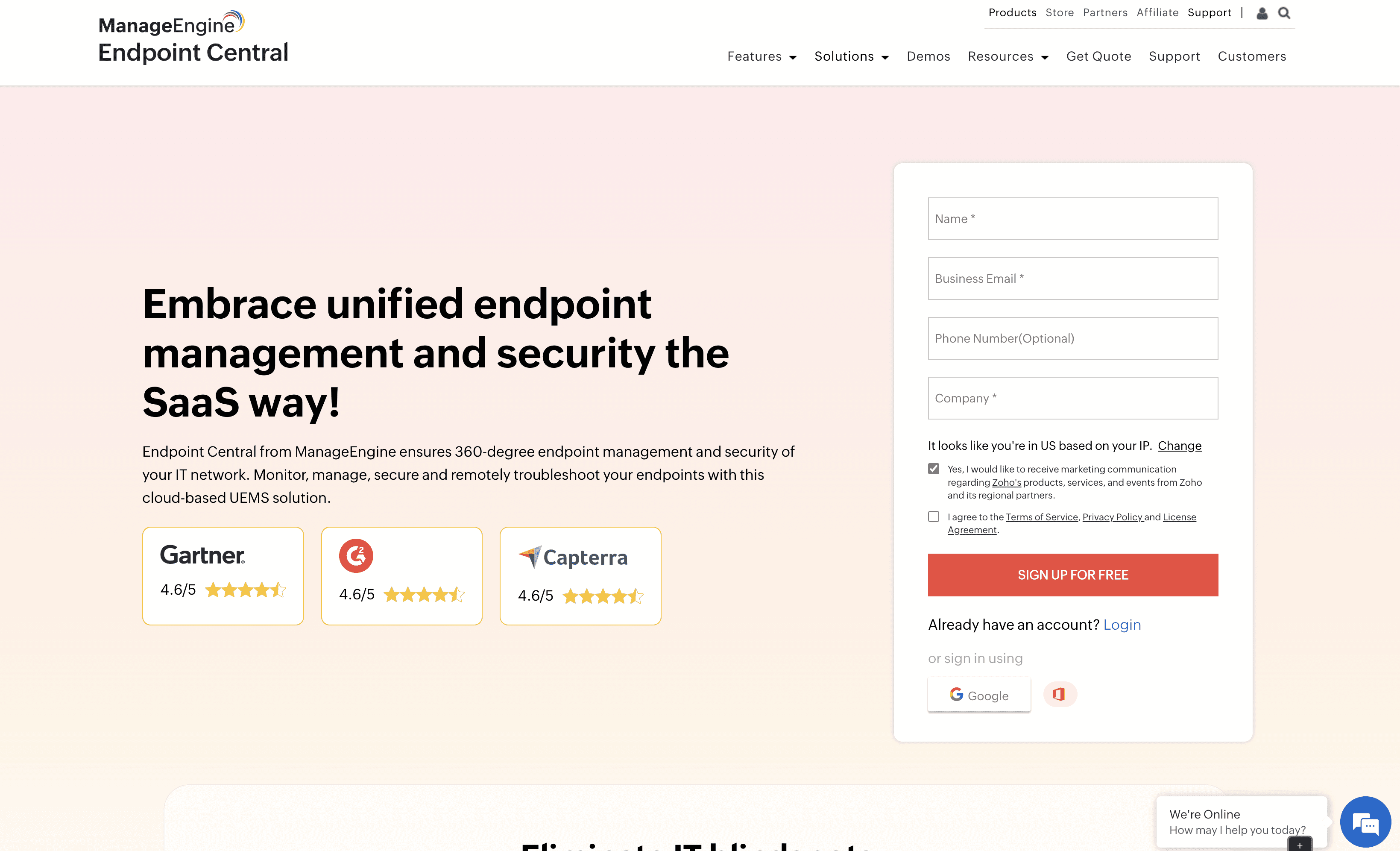
10 Alternatives to ManageEngine Desktop Central
1. Stream Security
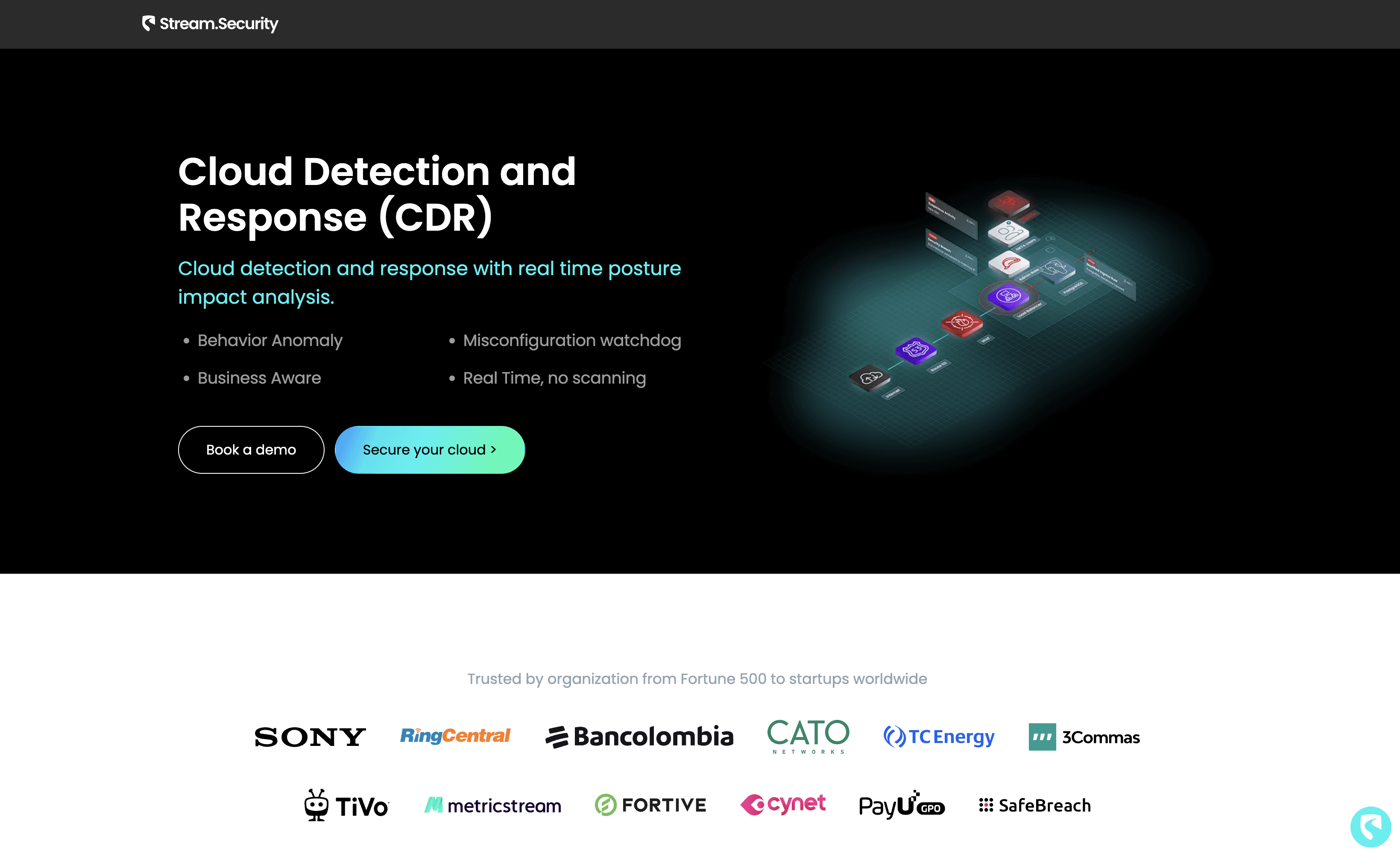
Stream Security is a comprehensive cloud detection and response solution designed to enhance real-time threat detection and posture impact analysis. It offers features like behavior anomaly detection, misconfiguration monitoring, and business-aware security measures, making it a robust choice for organizations seeking to secure their cloud environments efficiently.
Stream Security Pricing
Stream Security's pricing is not public. Contact their support for more info.
Stream Security Reviews
Stream Security has an overall rating of 4.5 out of 5 stars based on 50 reviews. Users praise its real-time threat detection and ease of use. Check out more of our reviews here!
Pros and Cons of Stream Security
Pros:
Real-time threat detection and posture impact analysis ensure immediate response to potential risks.
Customizable no-code guardrails allow businesses to tailor security measures to their specific needs.
Correlates network, IAM, and K8s activity for comprehensive and effective security coverage.
Cons:
Not enough user reviews to provide comprehensive buying insights, which may deter potential customers.
Seller has not added their security information, raising concerns about transparency and trustworthiness.
Pricing information is not publicly available, requiring direct contact for cost details.
2. Zscaler
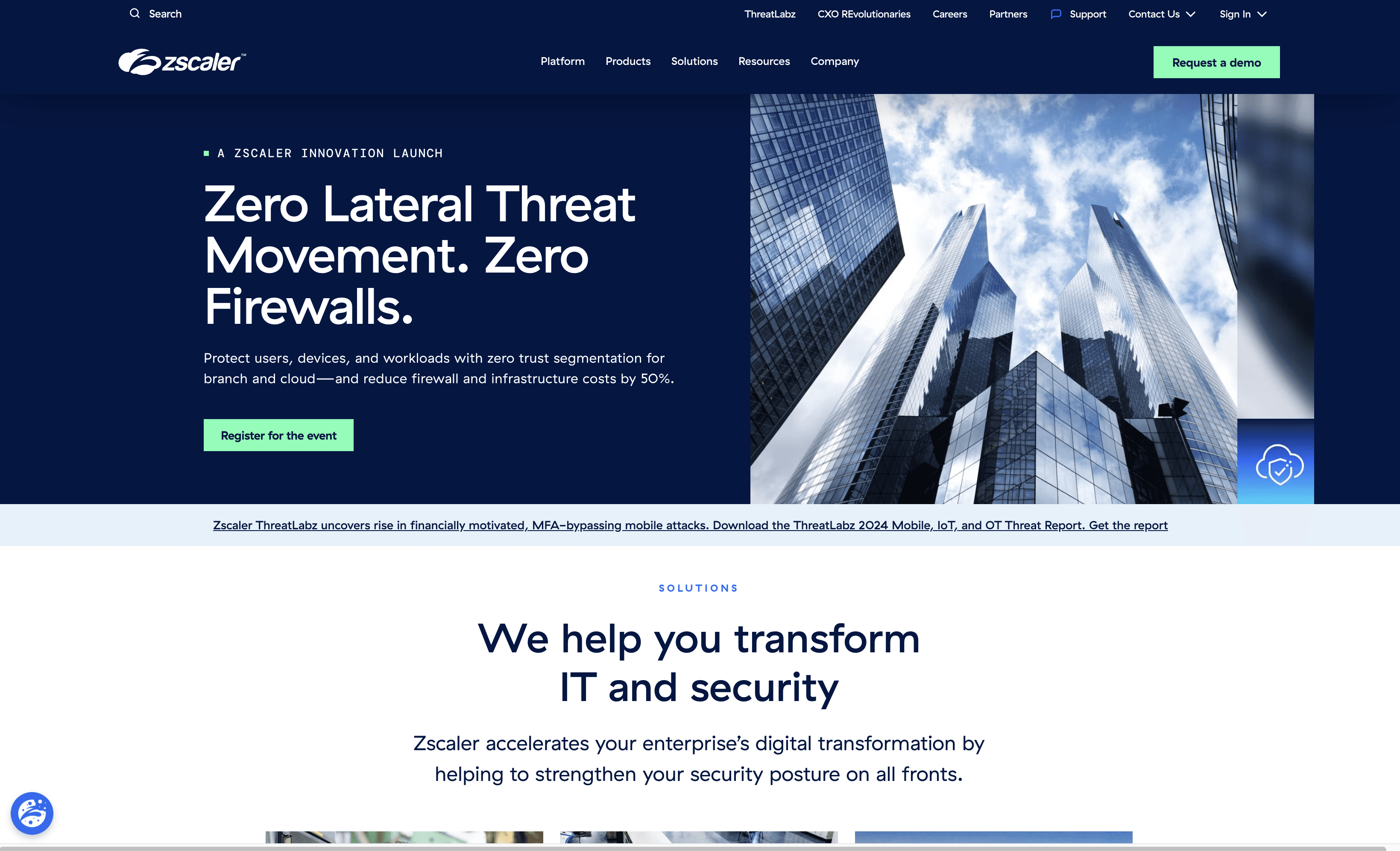
Zscaler is a cloud-based security solution designed to secure workload-to-internet and workload-to-workload connectivity across hybrid cloud environments. It aims to eliminate lateral movement and reduce operational complexity, providing consistent threat and data protection through a zero trust architecture. Zscaler integrates seamlessly with existing infrastructure.
Zscaler Pricing
Zscaler's pricing is not public. Contact their support for more info.
Zscaler Reviews
Zscaler has an overall rating of 4.4 out of 5 stars based on 211 reviews. Users appreciate its seamless integration and robust threat protection. Check out more of our reviews here!
Pros and Cons ofZscaler
Pros:
Seamless Integration: Zscaler integrates effortlessly with existing infrastructure, minimizing disruption and ensuring smooth operations.
Robust Threat Protection: The platform offers comprehensive threat protection, safeguarding against a wide range of cyber threats.
Efficient Traffic Handling: Efficiently manages traffic, ensuring optimal performance and minimal latency for users.
Cons:
Connection Instability: Some users report frequent disconnections, which can disrupt business operations.
Expensive Advanced Features: Advanced features come at a high cost, which may not be feasible for all organizations.
Steep Learning Curve: The platform can be challenging to learn, especially for non-technical users.
3. Wiz
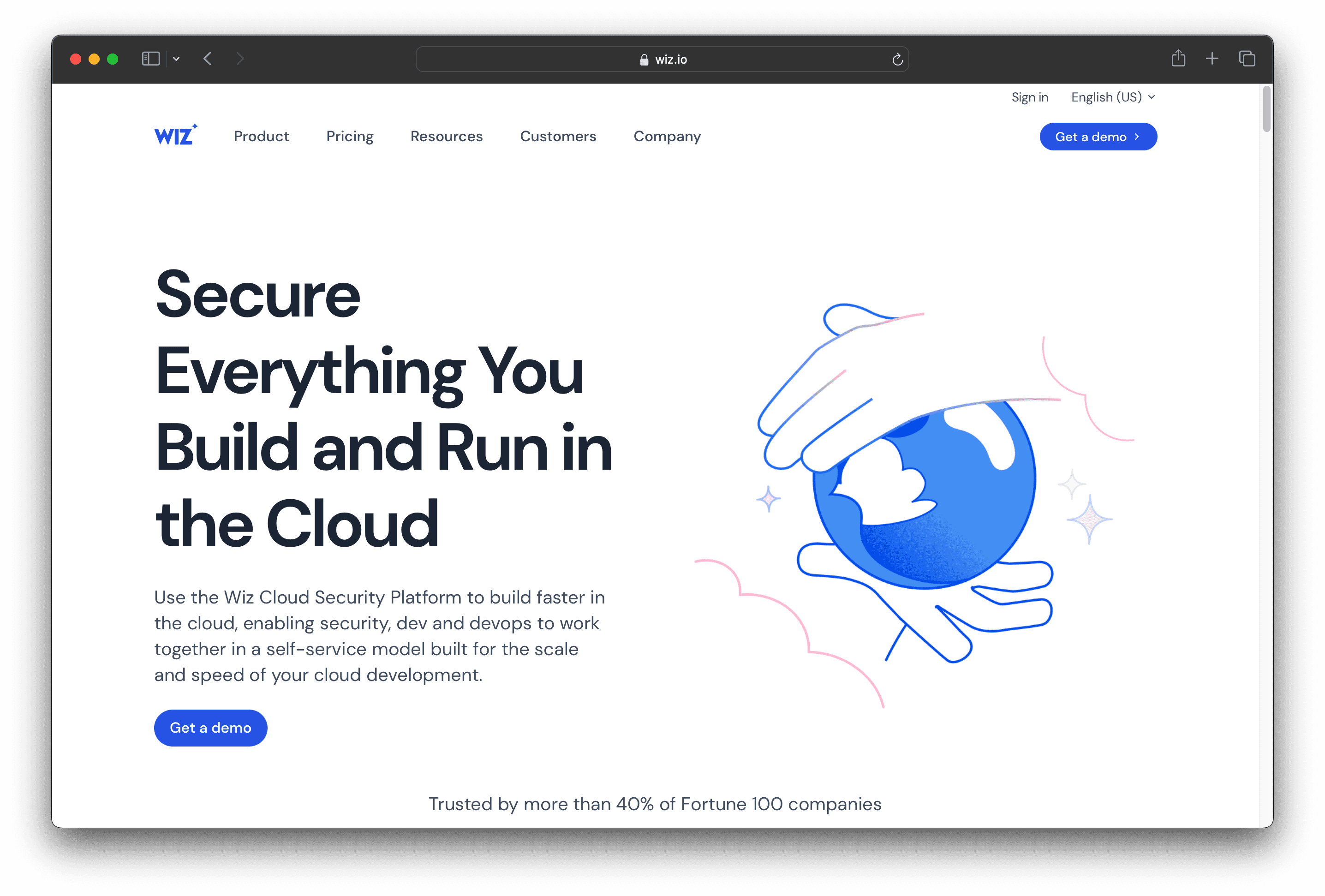
Wiz is a cloud security platform designed to provide unified visibility and protection across code, CI/CD, and cloud environments. It offers agentless deployment, risk prioritization, and runtime threat detection, making it a comprehensive solution for securing cloud infrastructures. Wiz aims to simplify cloud security for organizations of all sizes.
Wiz Pricing
Wiz's pricing is not public. Contact their support for more info.
Wiz Reviews
Wiz has an overall rating of 4.7 out of 5 stars based on 650 reviews. Users appreciate its comprehensive cloud security features and ease of integration. Check out more of our reviews here!
Pros and Cons of Wiz
Pros:
Unified Visibility: Provides comprehensive visibility across code, CI/CD, and cloud environments, ensuring no blind spots in security.
Agentless Deployment: Simplifies setup with agentless visibility and risk prioritization, reducing operational overhead.
Trusted by Industry Leaders: Used by over 45% of Fortune 100 companies, showcasing its reliability and effectiveness.
Cons:
Steep Learning Curve: Some users find the platform challenging to master, especially those new to cloud security.
Feature Limitations: Certain advanced features may be missing, limiting its functionality for some use cases.
Improvement Needed: Users have noted areas where the platform could be enhanced to better meet their needs.
4. Cyberark

CyberArk is a security platform focused on identity management, offering automated access provisioning, identity orchestration, and compliance controls. It aims to simplify and automate the administration and governance of digital identities, making it a practical solution for organizations looking to enhance their security posture.
Cyberark Pricing
Cyberark's pricing is not public. Contact their support for more info.
Cyberark Reviews
CyberArk has an overall rating of 4.4 out of 5 stars based on 107 reviews. Users appreciate its robust security features and ease of use. Check out more of our reviews here!
Pros and Cons of Cyberark
Pros:
Automated Access Provisioning: Dynamically provision and revoke access to corporate resources, reducing manual effort and enhancing security.
Identity Orchestration: Simplifies and automates complex identity processes, ensuring seamless integration and management.
Compliance Controls: Establishes organization-wide compliance and access attestation controls, providing comprehensive reporting and audit capabilities.
Cons:
Complex Setup: Implementing and managing the system can be intricate, requiring specialized knowledge and significant time investment.
High Cost: Advanced features and ongoing maintenance can be expensive, potentially straining budgets.
Integration Challenges: Integrating with existing systems and applications can be time-consuming and complex.
5. Splunk
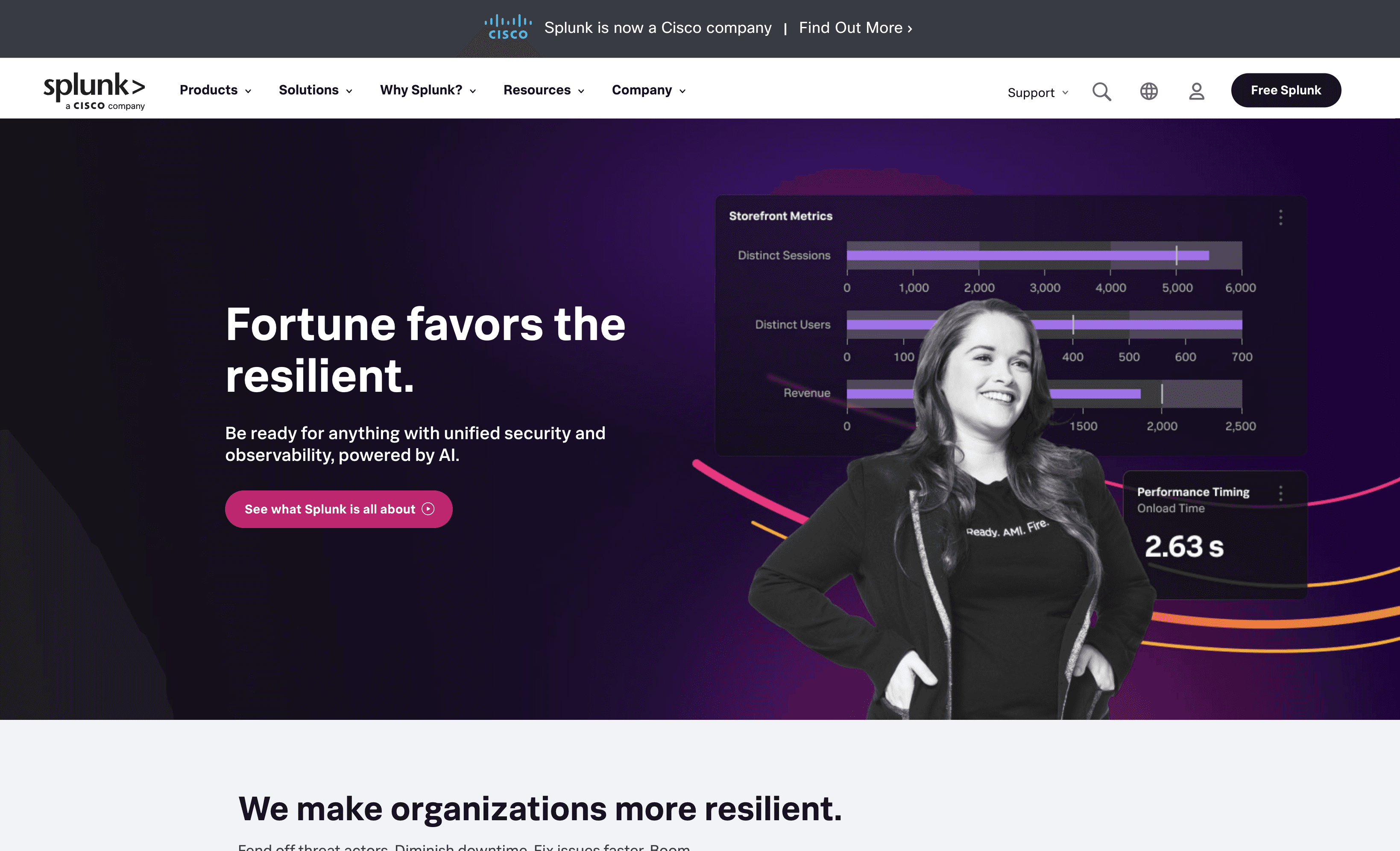
Splunk is a unified security and observability platform designed to enhance digital resilience. It leverages AI to accelerate detection, investigation, and response, providing comprehensive visibility and insights. Splunk aims to prevent major issues, restore services quickly, and adapt rapidly, making it a robust solution for modern enterprises.
Splunk Pricing
Workload Pricing
Ingest Pricing
Entity Pricing
Activity-based Pricing
Splunk Reviews
Splunk has an overall rating of 4.3 out of 5 stars based on 36 reviews. Users appreciate its ease of use and robust security features. Check out more of our reviews here!
Pros and Cons of Splunk
Pros:
Prevention of Major Issues: Splunk identifies and fixes threats and downtime before they impact business operations, ensuring continuous productivity.
Quick Recovery: Rapidly restores mission-critical services, maintaining customer satisfaction and operational efficiency.
Adaptability: Provides comprehensive visibility and insights, helping organizations stay secure, compliant, and reliable in dynamic environments.
Cons:
Expensive: The cost of Splunk's advanced features can be prohibitive, making it less accessible for smaller organizations.
Steep Learning Curve: Users often find the platform challenging to master, especially those without a technical background.
Limited Features: Some users report missing advanced features, which can limit its functionality for specific use cases.
6. Forcepoint ONE
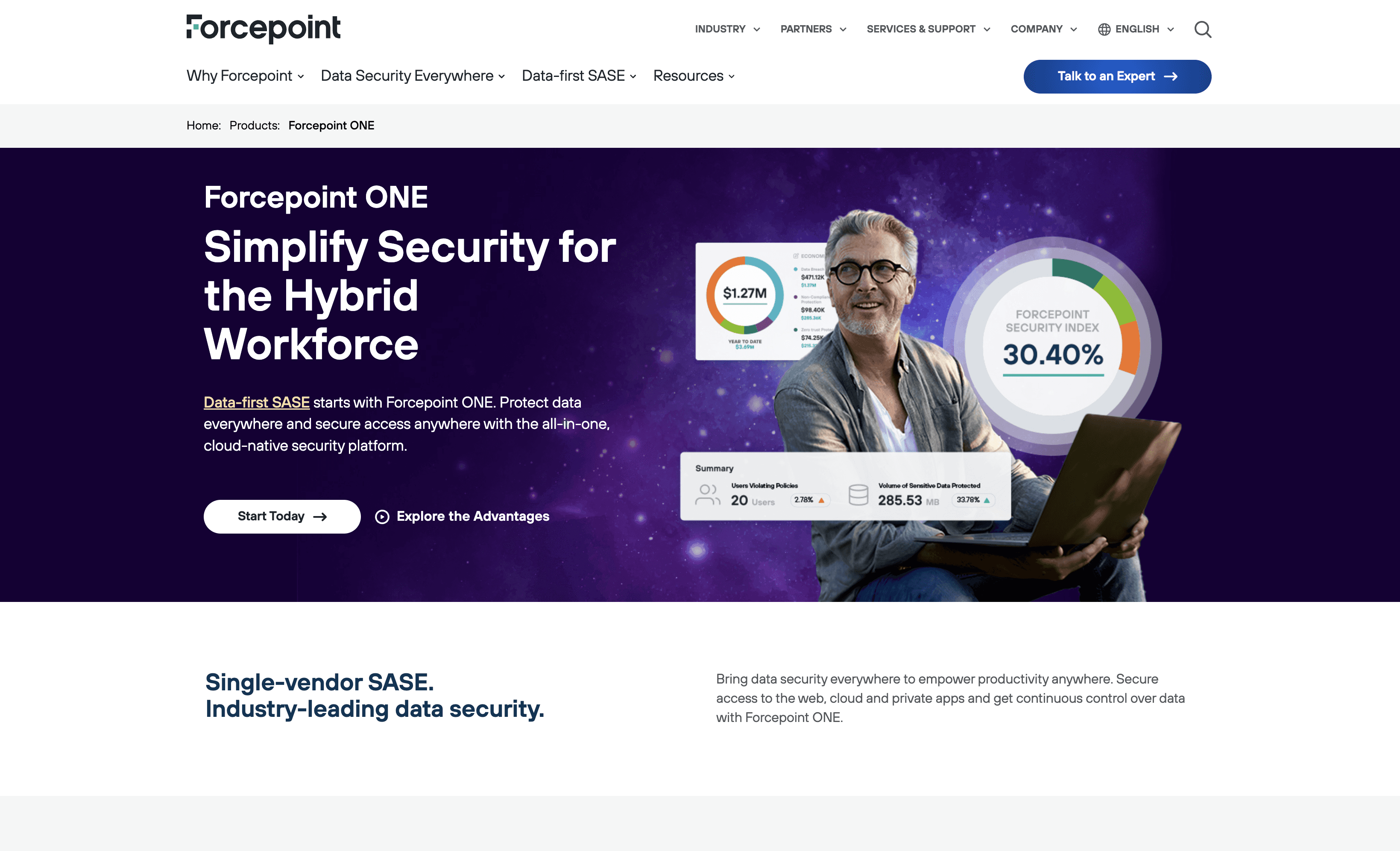
Forcepoint ONE is a cloud-native security platform designed to simplify security for hybrid workforces. It offers comprehensive protection for data and secure access from anywhere, integrating seamlessly with existing infrastructure. With a focus on ease of use and scalability, Forcepoint ONE aims to enhance security for businesses of all sizes.
Forcepoint ONE Pricing
Forcepoint ONE's pricing is not public. Contact their support for more info.
Forcepoint ONE Reviews
Forcepoint ONE has an overall rating of 4.2 out of 5 stars based on 21 reviews. Users appreciate its easy installation and good customer support. Check out more of our reviews here!
Pros and Cons of Forcepoint ONE
Pros:
Empowers secure work from anywhere with CASB, ZTNA, and Web Security, ensuring productivity and data safety on any device.
Replaces outdated security systems with a modern, integrated solution, enhancing overall security posture.
Adopts Zero Trust principles, providing identity-based access control and secure web browsing.
Cons:
Complex initial setup and configuration may be required, demanding significant time and resources.
High deployment costs could be prohibitive for smaller organizations, limiting accessibility.
Users and administrators may face a steep learning curve to fully utilize the platform's features.
7. Sysdig
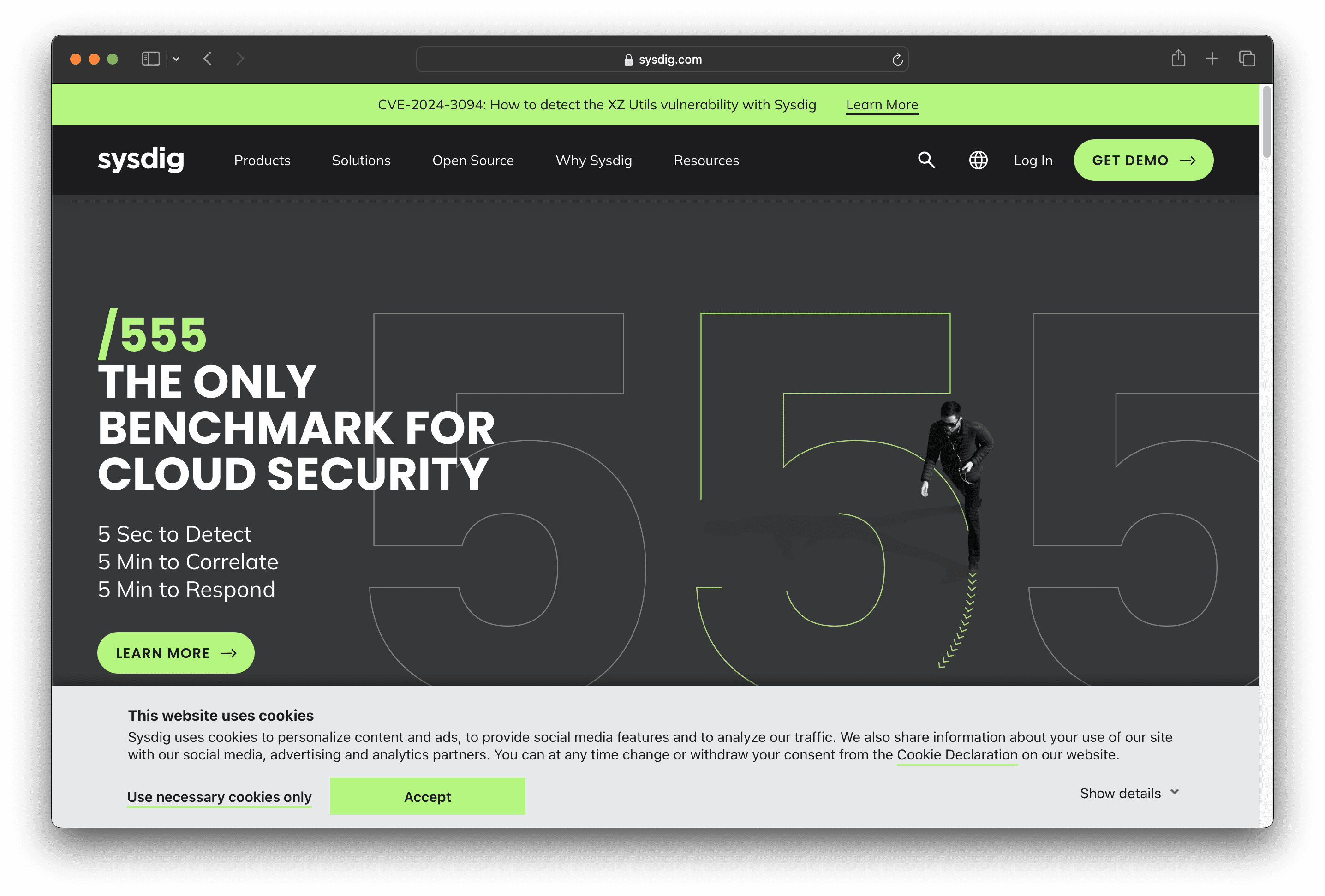
Sysdig is a security platform designed to protect cloud, container, and Kubernetes environments. It offers real-time threat detection, vulnerability management, and compliance controls. With an intuitive interface and runtime insights, Sysdig aims to simplify cloud security for organizations of all sizes.
Sysdig Pricing
Sysdig's pricing is not public. Contact their support for more info.
Sysdig Reviews
Sysdig has an overall rating of 4.8 out of 5 stars based on 77 reviews. Users praise its real-time threat detection and comprehensive visibility. Check out more of our reviews here!
Pros and Cons of Sysdig
Pros:
Real-time Threat Detection: Sysdig offers near real-time alerting and detection, ensuring immediate response to potential threats.
High Customer Satisfaction: With a 97% recommendation rate, Sysdig is highly trusted by its users.
Comprehensive Security Features: The platform combines robust security features with an intuitive interface, making it user-friendly.
Cons:
Complex Setup: Initial configuration can be intricate, requiring significant time and expertise.
High Cost: The initial investment might be high, potentially straining smaller budgets.
Steep Learning Curve: New users may find it challenging to master the platform's comprehensive features.
8. Snyk

Snyk is a developer-first security platform designed to help developers find and fix vulnerabilities in their code, dependencies, containers, and infrastructure as code. With seamless integration into existing workflows and continuous scanning, Snyk aims to reduce application risk and boost productivity for development teams.
Snyk Pricing
Free Plan: $0 per dev/month.
Team Plan: Starting at $25 per month/product.
Enterprise Plan: Custom pricing, contact sales for details.
Snyk Reviews
Snyk has an overall rating of 4.5 out of 5 stars based on 121 reviews. Users appreciate its easy integration and effective vulnerability scanning. Check out more of our reviews here!
Pros and Cons of Snyk
Pros:
Seamless Integration: Snyk integrates effortlessly with existing IDEs, repositories, and workflows, ensuring minimal disruption.
Continuous Monitoring: Provides ongoing vulnerability scanning during development, enhancing security without slowing down the process.
Actionable Fixes: Offers practical fix advice and auto PRs, enabling quick and efficient vulnerability resolution.
Cons:
False Positives: Some users report frequent false positives, which can lead to unnecessary work and frustration.
Inefficient Scanning: Scanning can be slow at times, potentially hindering development speed and productivity.
Inadequate Reporting: The reporting features may lack depth, making it challenging to get detailed insights.
9. Prisma Cloud
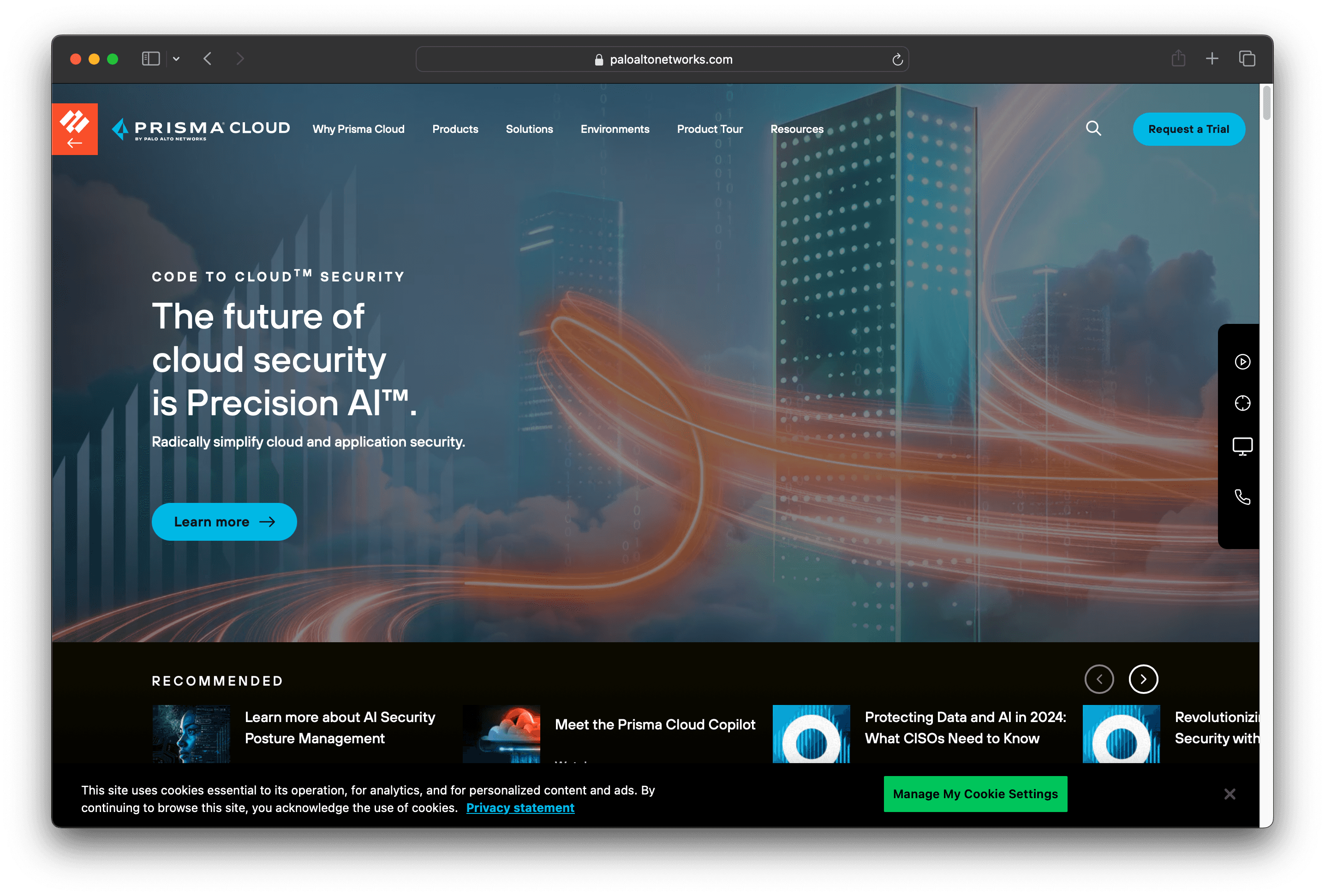
Prisma Cloud is a cloud security platform designed to provide comprehensive protection across code, infrastructure, and runtime environments. With features like AI-powered security posture management and seamless integration, Prisma Cloud aims to simplify and enhance cloud security for organizations of all sizes.
Prisma Cloud Pricing
Prisma Cloud's pricing is not public. Contact their support for more info.
Prisma Cloud Reviews
Prisma Cloud has an overall rating of 3.8 out of 5 stars based on 28 reviews. Users appreciate its comprehensive cloud security features and ease of integration. Check out more of our reviews here!
Pros and Cons of Prisma Cloud
Pros:
Comprehensive Security: Prisma Cloud secures every stage of the application lifecycle, from code to runtime, ensuring robust protection.
AI-Powered Risk Insights: Utilizes AI to rapidly prioritize risks and analyze the blast radius from at-risk assets, enhancing threat management.
Advanced Threat Detection: Detects and blocks advanced attacks in real-time with in-line protection and defense-in-depth, providing superior security.
Cons:
Complexity: The platform's comprehensive nature might be overwhelming for smaller organizations or those with less mature security practices.
Specialized Expertise: Despite features like Prisma Cloud Copilot, some advanced functionalities may still require specialized knowledge to fully leverage.
Cost: The extensive features and capabilities of Prisma Cloud might come at a higher cost, which could be a consideration for budget-conscious organizations.
10. CrowdStrike Falcon
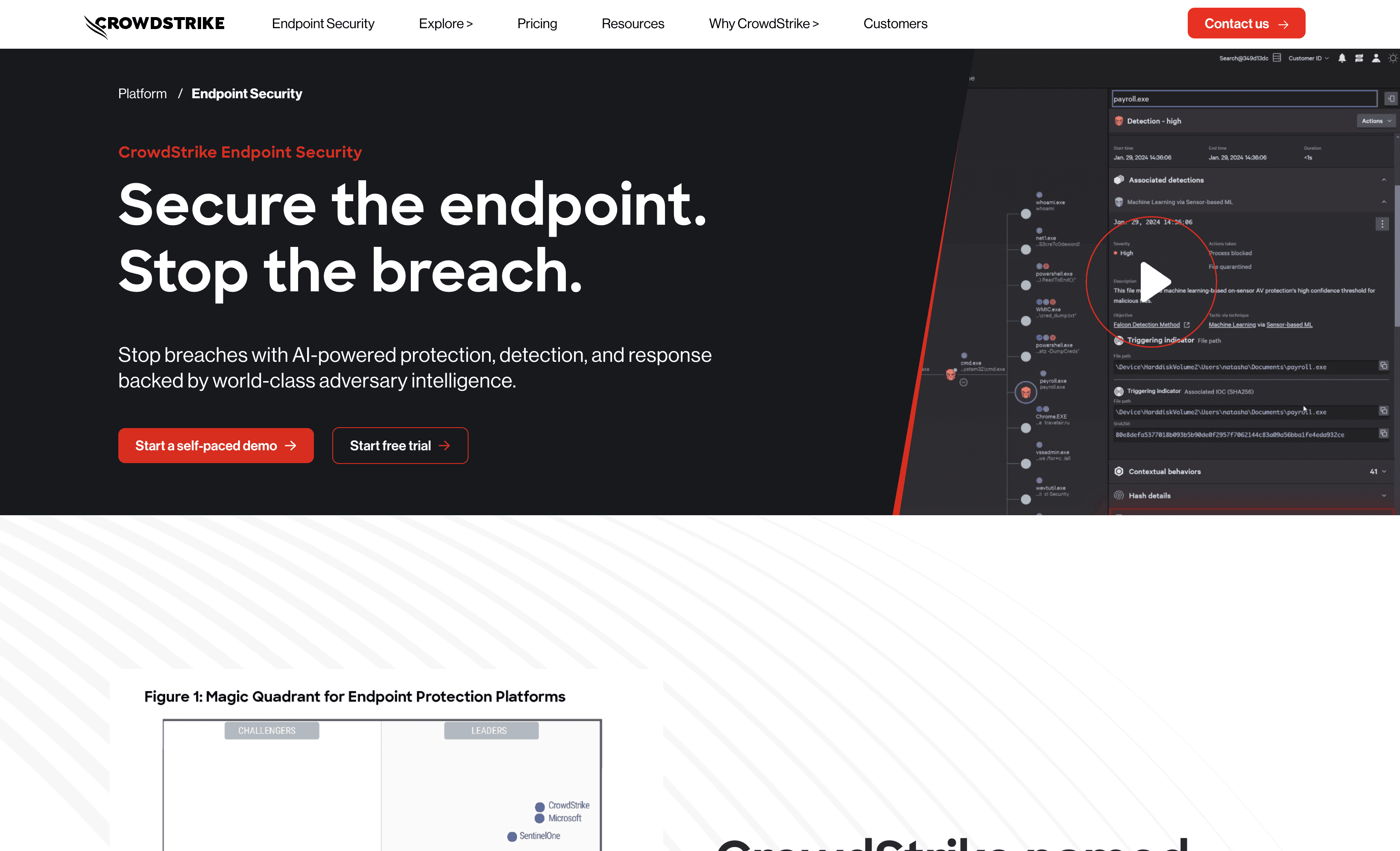
CrowdStrike Falcon is a cloud-native endpoint security solution designed to provide comprehensive protection against cyber threats. It leverages AI-powered detection and response capabilities, ensuring real-time threat mitigation. With seamless integration and ease of deployment, Falcon aims to secure endpoints for organizations of all sizes.
CrowdStrike Falcon Pricing
Falcon Pro: $99.99/device per year
Falcon Enterprise: $184.99/device per year
Falcon Elite: Contact sales for pricing
Falcon Go: $59.99/device per year
CrowdStrike Falcon Reviews
CrowdStrike Falcon has an overall rating of 4.7 out of 5 stars based on 278 reviews. Users praise its advanced threat intelligence and strong architecture. Check out more of our reviews here!
Pros and Cons of CrowdStrike Falcon
Pros:
AI-Powered Protection: Utilizes advanced AI/ML for real-time threat detection and response, ensuring robust security.
Comprehensive Coverage: Protects all major operating systems, including Windows, macOS, Linux, and ChromeOS.
Ease of Deployment: Praised for its quick and straightforward implementation, minimizing disruption.
Cons:
Complexity: Some users find the platform challenging to navigate, requiring specialized knowledge.
False Positives: Occasional false positives can lead to unnecessary alerts and additional work.
High Cost: The advanced features come at a premium, which may be prohibitive for smaller organizations.
Looking to secure your technical infrastructure?
Twingate offers granular access controls and deployment automations to protect your VPC environment. By leveraging Zero Trust security tools, Twingate ensures that private resources and internet traffic remain secure in the modern world of work. Try Twingate for Free today!
Solutions
Solutions
The VPN replacement your workforce will love.
Solutions