The Best 10 Alternatives to NordLayer DNS Filtering (+ Pricing & Reviews)
Twingate Team
•
Jul 27, 2024
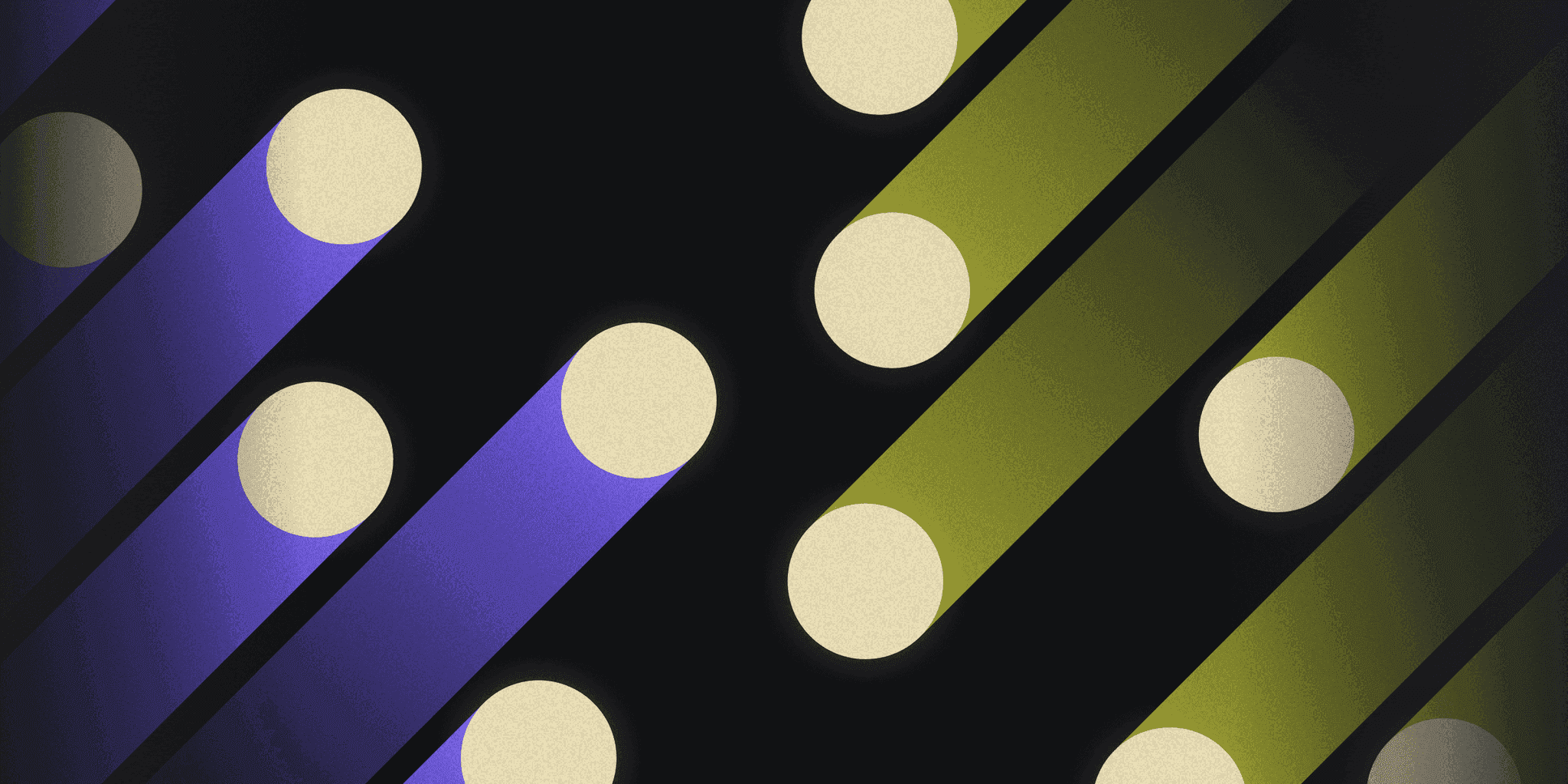
NordLayer DNS Filtering provides secure internet access and fortifies the browsing experience by preventing threats and masking IP addresses. While it offers robust features, it may not be suitable for everyone. This article explores the benefits and limitations of NordLayer DNS Filtering.
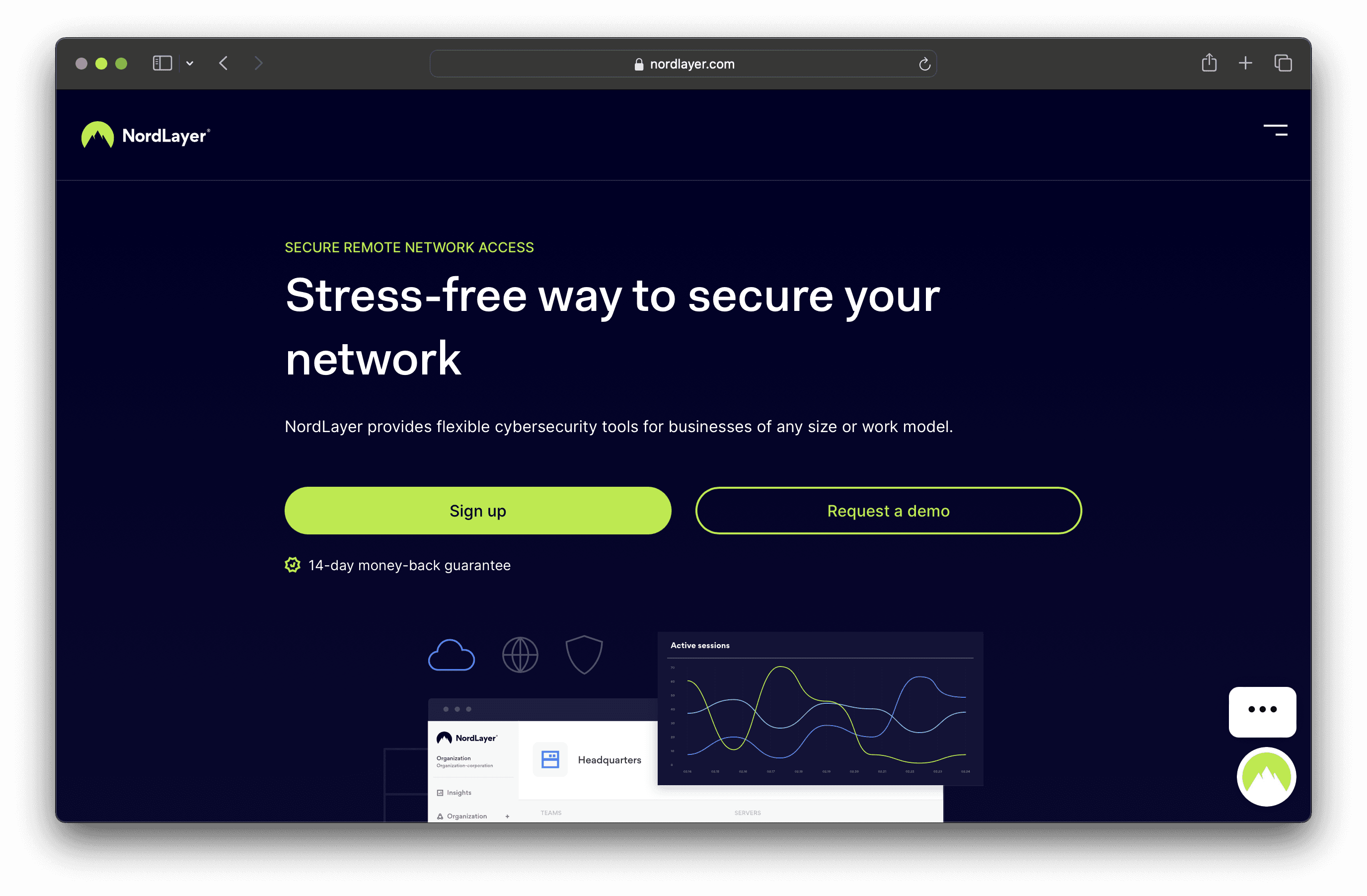
10 Alternatives to NordLayer DNS Filtering
1. Twingate

Twingate is a network security solution designed to replace traditional VPNs for remote access, offering a zero-trust security model and seamless deployment alongside existing infrastructure. With a focus on ease of use and scalability, Twingate aims to provide a secure and maintainable solution for businesses of all sizes.
Twingate Pricing
Starter: Free per user/month
Teams: $6 per user/month (monthly), $5 per user/month (yearly)
Business: $12 per user/month (monthly), $10 per user/month (yearly)
Enterprise: Custom pricing per user/month
Twingate Reviews
Twingate has an overall rating of 4.7 out of 5 stars based on 63 reviews. Users praise its ease of setup, high security, and excellent support. Check out more of our reviews here!
Pros and Cons of Twingate
Pros:
Seamless integration with existing infrastructure, making it easy to deploy without disrupting current systems.
High security with a zero-trust model, ensuring that only authenticated users can access private resources.
Scalable solution suitable for businesses of all sizes, from small teams to large enterprises.
Cons:
Some users report performance issues, particularly during high traffic periods.
Limited customization options, which may not meet the needs of all organizations.
Logging issues have been noted, making it difficult to track and audit user activity.
2. F5 BIG-IP DNS
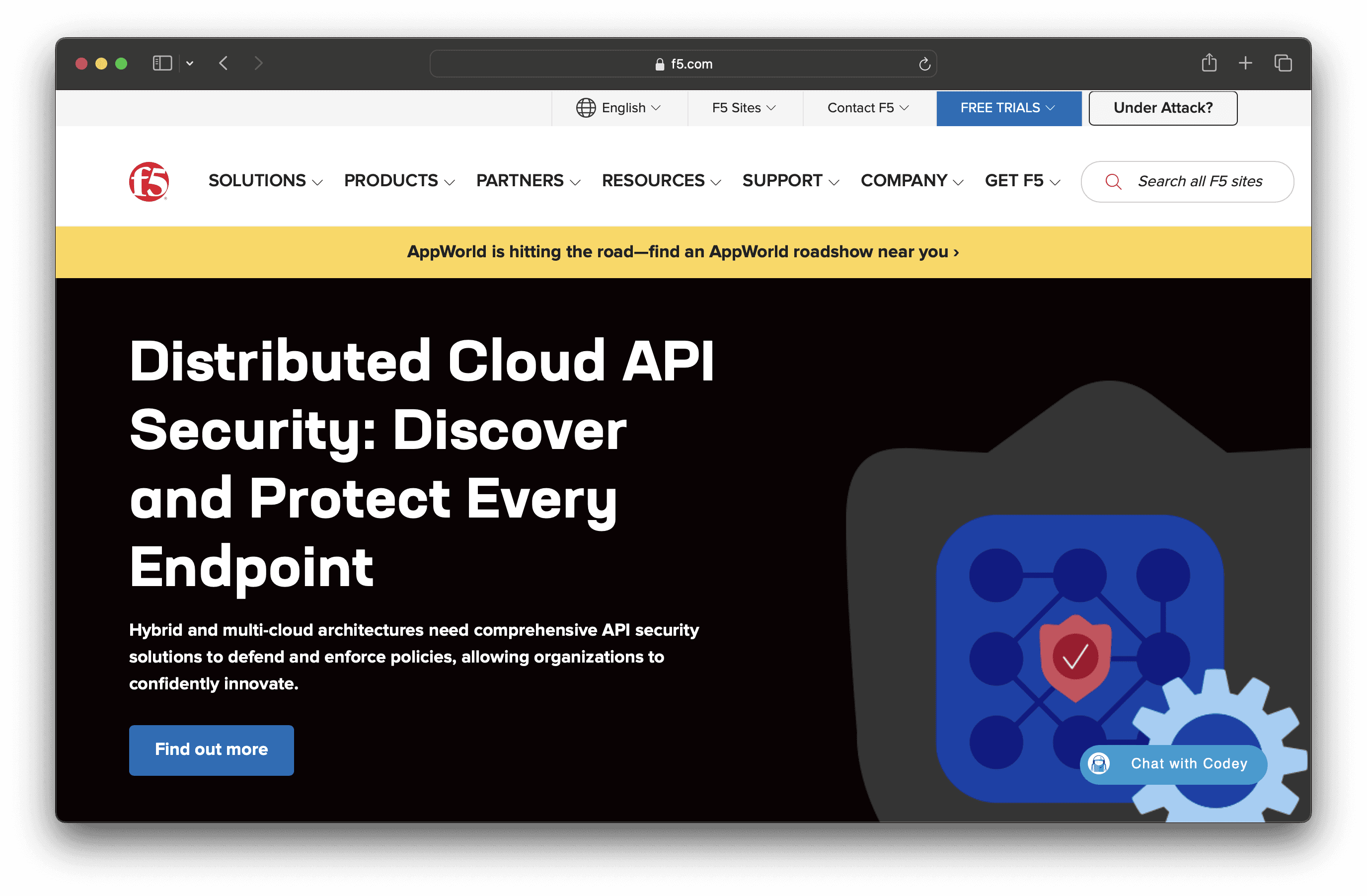
F5 BIG-IP DNS is a comprehensive solution designed to enhance the performance and security of DNS infrastructure. It offers advanced traffic management, DDoS protection, and global server load balancing, ensuring reliable and secure DNS services for businesses of all sizes.
F5 BIG-IP DNS Pricing
Subscriptions
Perpetual Licensing
Flex Consumption Program
F5 BIG-IP DNS's pricing is not public. Contact their support for more info.
F5 BIG-IP DNS Reviews
F5 BIG-IP DNS has an overall rating of 4.2 out of 5 stars based on 11 reviews. Users appreciate its scalability and performance but note its high cost. Check out more of our reviews here!
Pros and Cons ofF5 BIG-IP DNS
Pros:
Advanced traffic management ensures optimal performance and reliability for DNS services.
Comprehensive DDoS protection safeguards against malicious attacks, enhancing security.
Global server load balancing improves resource distribution, reducing latency and downtime.
Cons:
High cost may be prohibitive for smaller businesses or startups.
Complex setup and configuration can be challenging for less experienced users.
Occasional connectivity issues can disrupt service and require troubleshooting.
3. DNS Filter
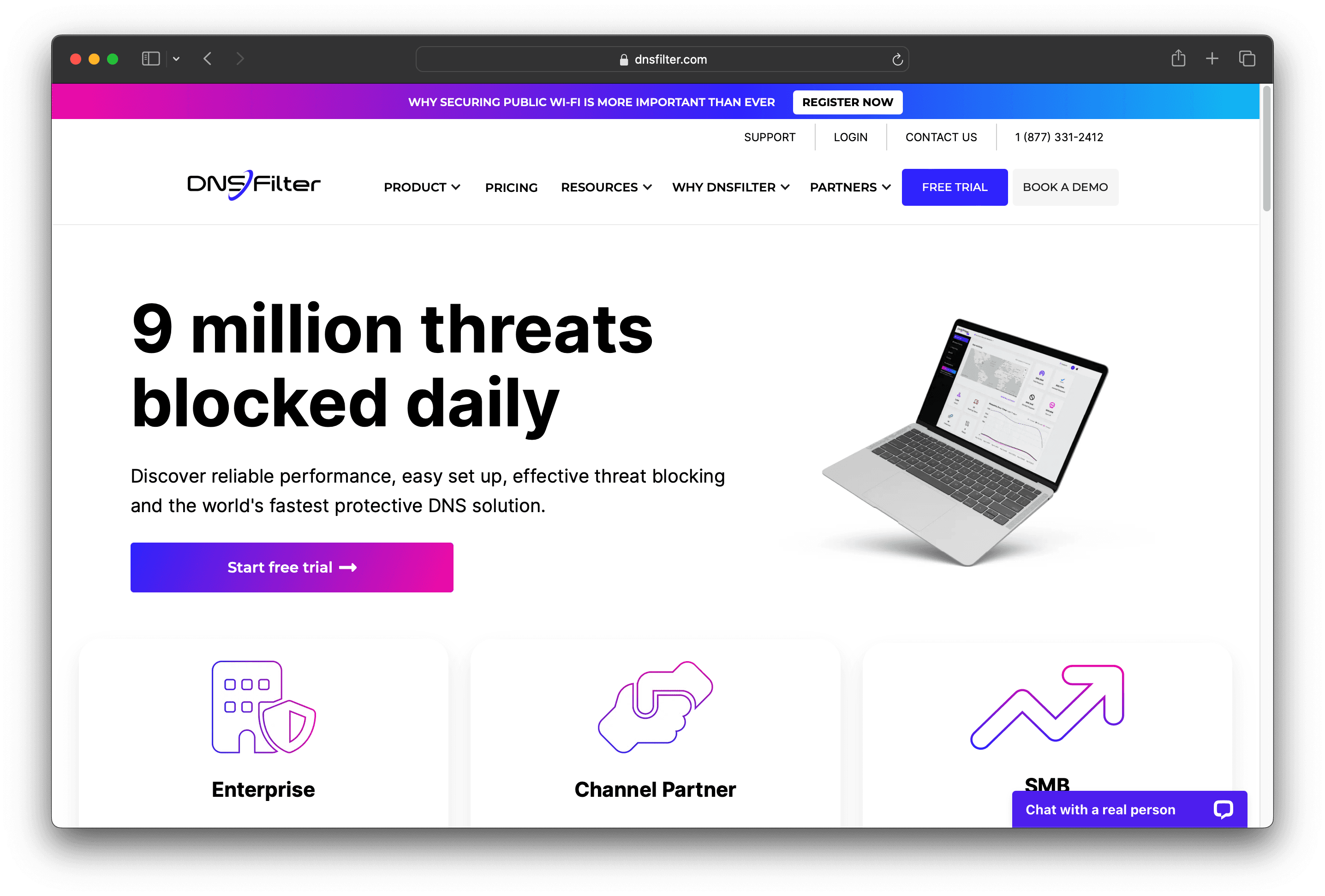
DNSFilter is a DNS filtering and security solution designed to block threats and manage internet access. It offers fast, reliable protection and is easy to set up. With features like intuitive reporting and remote protection, DNSFilter aims to provide comprehensive security for businesses of all sizes.
DNS Filter Pricing
BASIC: $0.90 per user per month
PRO: $1.80 per user per month
ENTERPRISE: $2.70 per user per month
MSP: Starts at $150 per month
Public Wi-Fi: Starts at $0.25 per user per month or $1.25 per access point per month
Education: Starts at $4 per year for each student and staff member (125 user minimum)
DNS Filter Reviews
DNSFilter has an overall rating of 4.6 out of 5 stars based on 237 reviews. Users praise its ease of deployment and great threat protection. Check out more of our reviews here!
Pros and Cons of DNS Filter
Pros:
DNSFilter is easy to deploy and administer, making it user-friendly for IT departments of all sizes.
It effectively blocks threats, including phishing and malware, using AI for fast and reliable protection.
The interface is intuitive and user-friendly, enhancing the overall user experience.
Cons:
DNSFilter does not support DNS-over-HTTPS, which is a significant drawback for some users.
Some users report challenges with getting the software to work over VPNs, affecting remote access.
There are occasional instances of site misclassification, which can disrupt access to legitimate websites.
4. PowerDNS
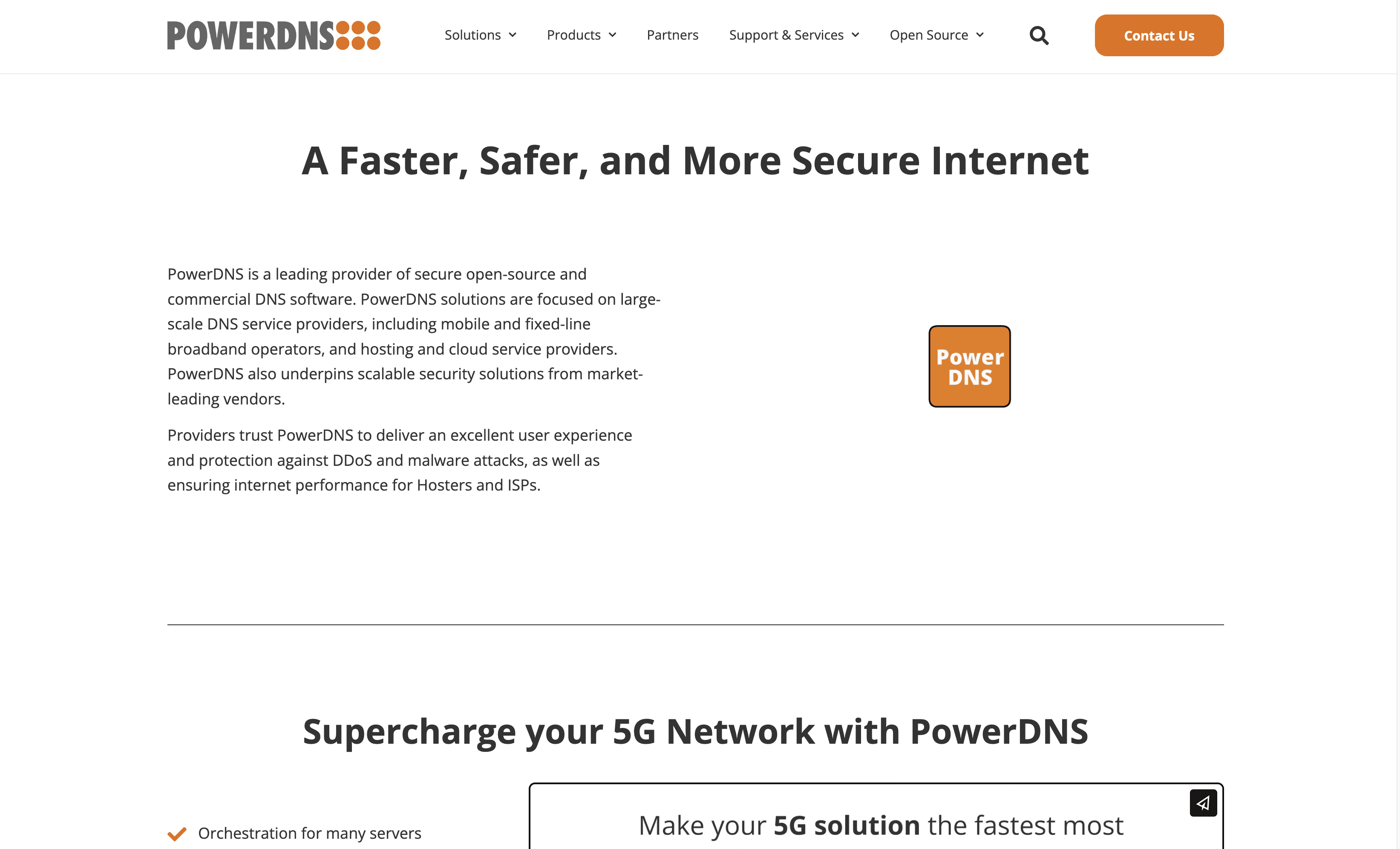
PowerDNS offers secure open-source and commercial DNS software solutions designed for large-scale service providers. With features like deployment automation and encrypted DNS, PowerDNS aims to provide scalable and reliable DNS services for mobile operators, enterprises, and hosting providers, ensuring robust protection against DDoS and malware attacks.
PowerDNS Pricing
PowerDNS's pricing is not public. Contact their support for more info.
PowerDNS Reviews
PowerDNS has an overall rating of 4.7 out of 5 stars based on 13 reviews. Users appreciate its flexibility and ease of management. Check out more of our reviews here!
Pros and Cons of PowerDNS
Pros:
PowerDNS offers robust protection against DDoS and malware attacks, ensuring high security for users.
It provides excellent performance, making it ideal for large-scale service providers like Hosters and ISPs.
Scalability is a key feature, allowing seamless expansion to meet growing demands.
Cons:
The lack of an integrated management interface can be inconvenient for some users.
Issues with the REST API, including confusing functionality and occasional limitations, can be problematic.
Duplicate record errors and the need for custom scripts to sync master and slave deletions add complexity.
5. Google Cloud DNS
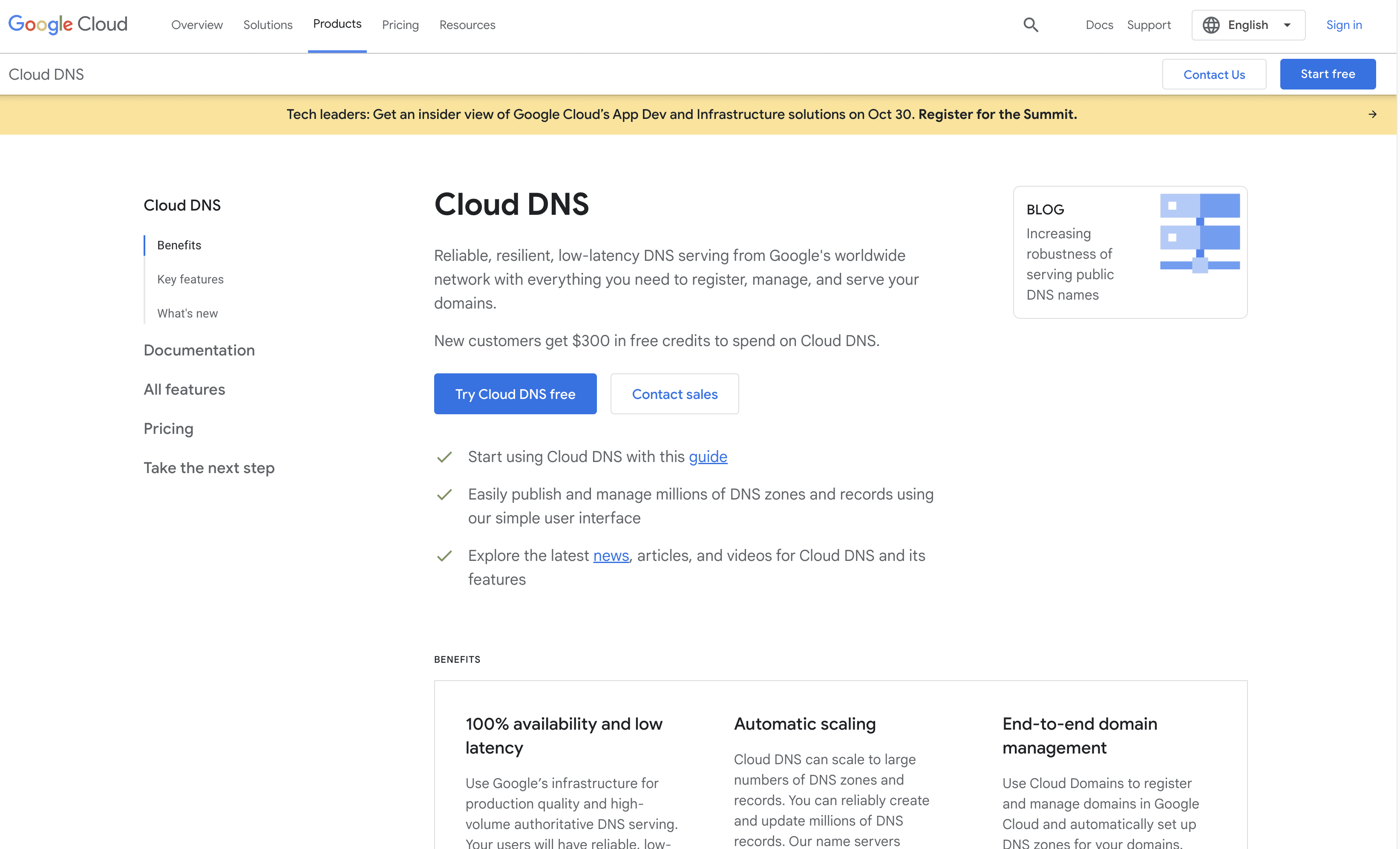
Google Cloud DNS is a scalable, reliable DNS service that leverages Google's global network for low-latency and high-availability DNS serving. It offers automatic scaling, end-to-end domain management, and seamless integration with other Google Cloud services, making it an ideal choice for businesses of all sizes.
Google Cloud DNS Pricing
Google Cloud DNS's pricing is not public. Contact their support for more info.
Google Cloud DNS Reviews
Google Cloud DNS has an overall rating of 4.6 out of 5 stars based on 37 reviews. Users praise its reliability and ease of use. Check out more of our reviews here!
Pros and Cons of Google Cloud DNS
Pros:
Google Cloud DNS offers 100% availability and low latency, ensuring reliable and fast DNS serving using Google’s global infrastructure.
It provides automatic scaling, handling large numbers of DNS zones and records, scaling automatically to manage query volumes.
With end-to-end domain management, it integrates seamlessly with Cloud Domains for domain registration and management.
Cons:
Some users find the complex user interface challenging, making it difficult to navigate and manage DNS settings.
There are occasional DNS issues, which can disrupt service and require troubleshooting.
Google Cloud DNS can be expensive compared to other DNS services, especially for high-volume usage.
6. NextDNS
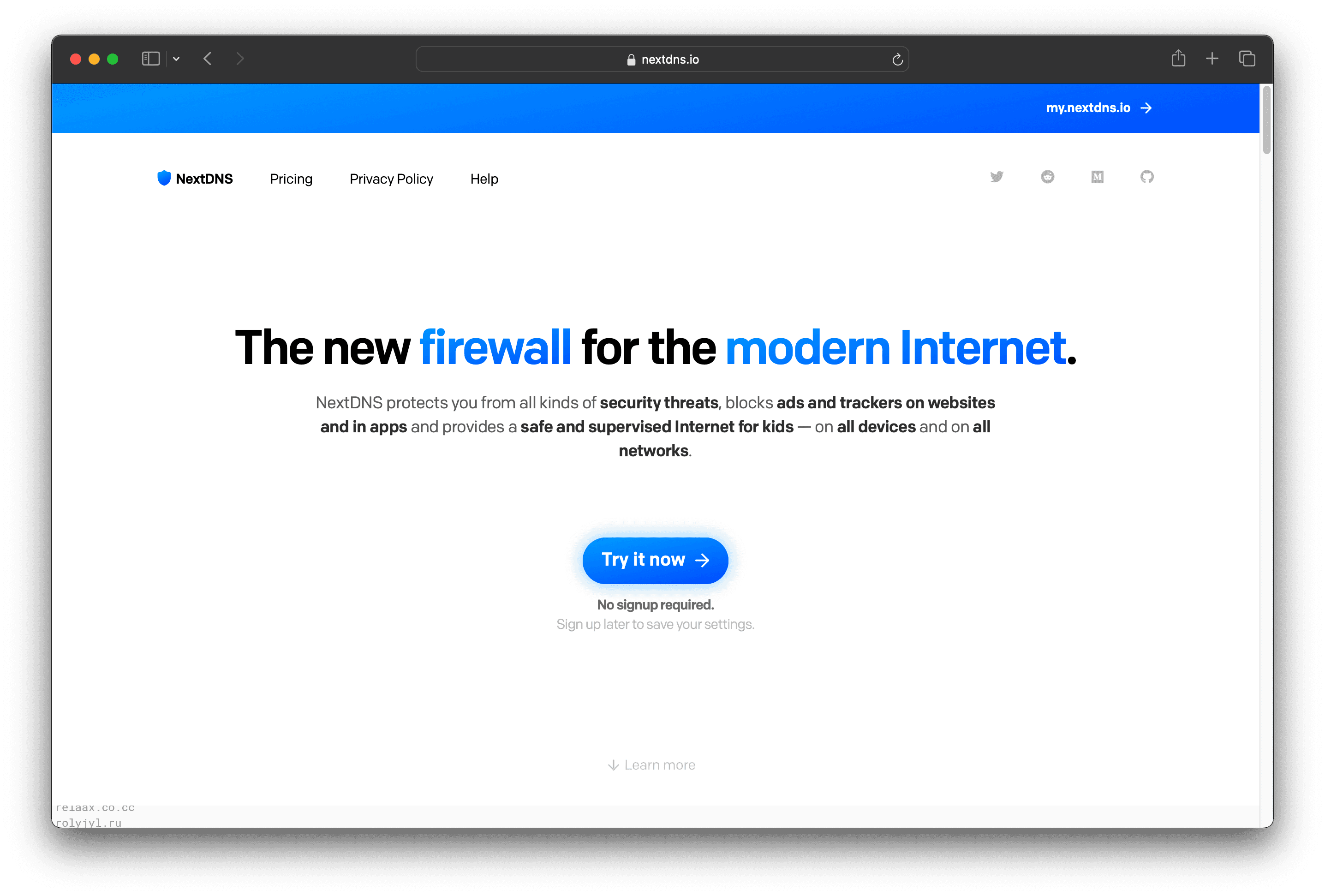
NextDNS is a modern firewall service designed to protect users from online threats, block ads and trackers, and provide parental controls. It offers security, privacy, and analytics features, ensuring a safe and efficient browsing experience. Easy to set up, NextDNS supports all major platforms.
NextDNS Pricing
Free Plan: $0/month
Pro Plan: $1.99/month or $19.90/year
Business Plan: $19.90/month or $199/year (per 50 employees)
Education Plan: $19.90/month or $199/year (per 250 students)
NextDNS Reviews
NextDNS has an overall rating of 4.7 out of 5 stars based on 3 reviews. Users praise its ad-blocking and privacy features. Check out more of our reviews here!
Pros and Cons of NextDNS
Pros:
NextDNS offers comprehensive protection against malware, phishing, and cryptojacking, ensuring a secure browsing experience.
It effectively blocks ads and trackers, enhancing privacy and reducing unwanted interruptions.
Parental controls allow for blocking inappropriate content and managing access times, ensuring a safe internet for kids.
Cons:
Initial setup can be confusing for non-technical users, requiring some time to understand and configure.
Some websites or services may not function correctly, necessitating occasional disabling of NextDNS.
Despite its robust filtering, some ads and trackers may still slip through, requiring additional measures.
7. Avast Secure Web Gateway

Avast Secure Web Gateway is a cloud-based network security solution designed to protect businesses from sophisticated cyber threats. It replaces traditional network security appliances, offering a more flexible and scalable solution. With features like SSL/TLS inspection and cloud sandboxing, it ensures comprehensive protection and ease of deployment.
Avast Secure Web Gateway Pricing
SIG
Advanced
Total
Avast Secure Web Gateway's pricing is not public. Contact their support for more info.
Avast Secure Web Gateway Reviews
Avast Secure Web Gateway has an overall rating of 5.0 out of 5 stars based on 2 reviews. Users praise its comprehensive protection and ease of use. Check out more of our reviews here!
Pros and Cons of Avast Secure Web Gateway
Pros:
Effective Threat Blocking: Blocks phishing and malware threats before they hit the network, ensuring robust protection.
Real-Time URL Scanning: Provides real-time scanning of URLs, adding an extra layer of security.
Intuitive Interface: Easy to use and navigate, making it accessible for users of all skill levels.
Cons:
False Positives: Occasionally flags legitimate websites or content as malicious, causing potential disruptions.
Performance Issues: Can slow down the system after blocking threats, affecting overall performance.
Complexity for Small Businesses: The range of features and configurations might be overwhelming for smaller businesses without dedicated IT staff.
8. SafeDNS
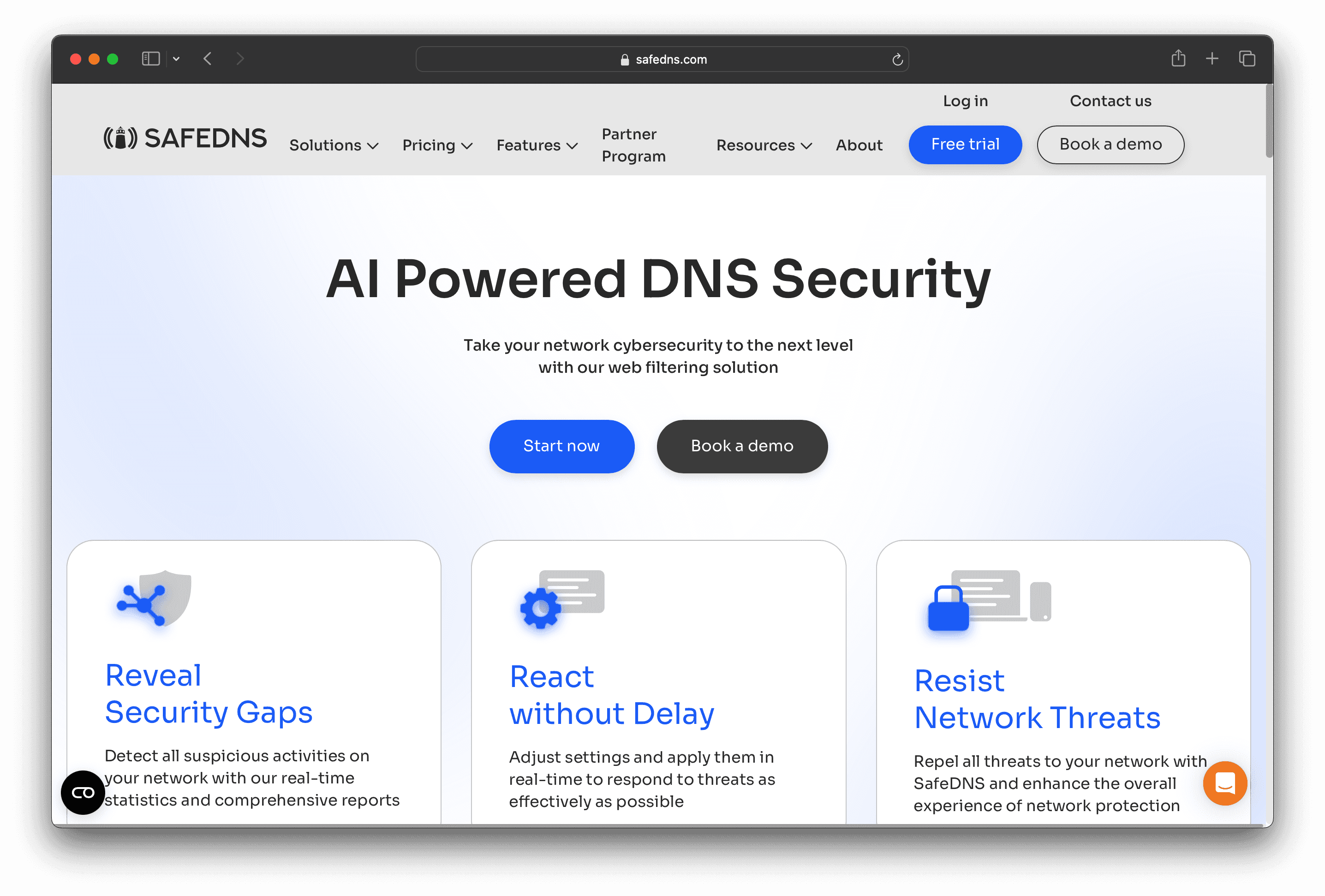
SafeDNS is a cloud-based DNS filtering solution designed to enhance network cybersecurity. It offers AI-powered protection against online threats like phishing and malware, ensuring a secure browsing experience. With quick setup and ease of use, SafeDNS is suitable for businesses and individuals seeking reliable internet security.
SafeDNS Pricing
Safe Home Plan: $25.95 per year, $39.95 for 2 years
Safe Family Plan: $35.95 per year, $55.95 for 2 years
SafeDNS Reviews
SafeDNS has an overall rating of 4.7 out of 5 stars based on 15 reviews. Users find it effective and user-friendly. Check out more of our reviews here!
Pros and Cons of SafeDNS
Pros:
Effective Content Filtering: SafeDNS uses AI to filter inappropriate content across 66 categories, ensuring a secure browsing experience.
Quick Setup: The solution offers instant filtering deployment with zero cost implementation and free tech support, making it easy to start.
Phishing & Malware Protection: Advanced detection mechanisms block threats before they reach the device, enhancing cybersecurity.
Cons:
Whitelist Management: Managing whitelists can be challenging, with users suggesting improvements for unblocking websites directly from the block page.
Interface Speed: The interface can sometimes be slow, affecting user experience and efficiency.
Lack of iOS Agent: Users have expressed a desire for an iOS agent to enhance compatibility and functionality.
9. Azure DNS

Azure DNS is a cloud-based service that hosts DNS domains, providing high availability and fast DNS query responses. Integrated with other Azure services, it ensures seamless management and quick updates to DNS records, making it an ideal choice for businesses seeking reliable and scalable DNS solutions.
Azure DNS Pricing
Azure DNS's pricing is not public. Contact their support for more info.
Azure DNS Reviews
Azure DNS has an overall rating of 4.4 out of 5 stars based on 23 reviews. Users appreciate its reliability and integration with other Azure services. Check out more of our reviews here!
Pros and Cons of Azure DNS
Pros:
High Availability: Azure DNS leverages Microsoft's global network for ultra-high availability, ensuring your DNS services are always up and running.
Fast DNS Queries: The global network of name servers provides rapid responses to DNS queries, enhancing user experience.
Seamless Integration: Easily manage DNS records using the same credentials and billing as other Azure services, simplifying administration.
Cons:
Complex Interface: The user interface can be challenging to navigate, especially for those new to Azure services.
Costly for Small Businesses: The pay-as-you-go model can become expensive, particularly for smaller enterprises with limited budgets.
Limited Features: Some users find Azure DNS lacking in features compared to other DNS services, which may limit its utility.
10. Webroot
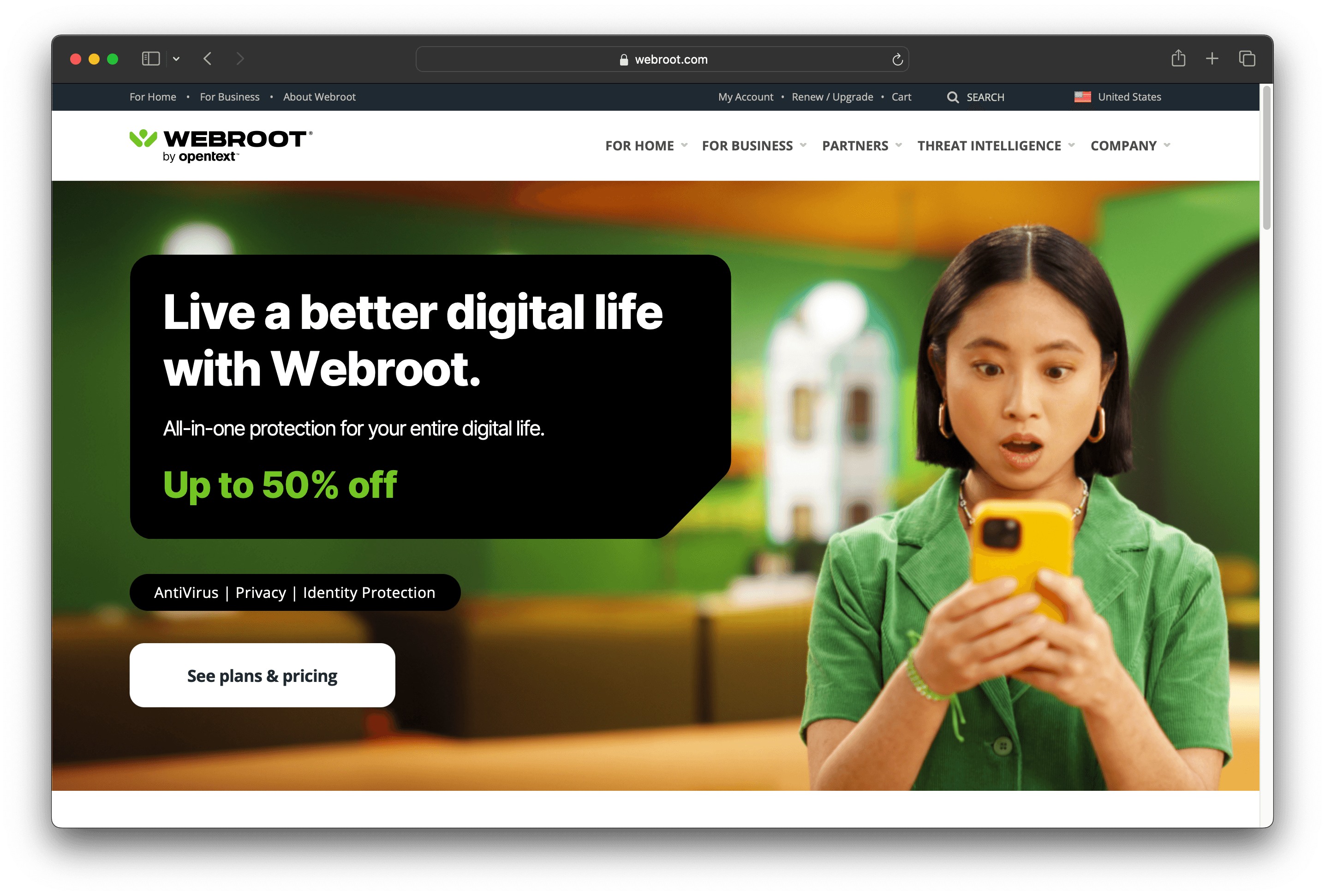
Webroot is a cloud-based DNS protection service designed to secure internet connections against cyberattacks. It offers features like threat blocking, detailed reports, and customizable policies. With quick setup and user-friendly interface, Webroot aims to provide reliable and scalable DNS security for businesses of all sizes.
Webroot Pricing
Business Endpoint Protection: $150.00 for 5 seats, $690.00 for 25 seats
DNS Protection: $150.00 for 5 seats, $690.00 for 25 seats
Security Awareness Training: $150.00 for 5 seats, $690.00 for 25 seats
Webroot Reviews
Webroot has an overall rating of 4.4 out of 5 stars based on 86 reviews. Users praise its ease of use and feature-rich console. Check out more of our reviews here!
Pros and Cons of Webroot
Pros:
Cloud-Based Service: No hardware or software installations needed, ensuring quick and easy setup.
Detailed Reporting: Provides comprehensive reports on threats and web usage, enhancing visibility.
Policy Enforcement: Allows granular control over internet usage by group, device, or IP.
Cons:
Higher Cost: More expensive compared to competitors like Cisco Umbrella, impacting budget-conscious businesses.
Configuration Complexity: Initial setup can be complicated, requiring technical expertise.
Random Instability: Occasional issues causing endpoints to lose internet access, disrupting operations.
Looking to secure your technical infrastructure?
Twingate offers granular access controls and deployment automations to protect your VPC environment. By leveraging Zero Trust security tools, Twingate ensures that private resources and internet traffic remain secure in the modern world of work. Try Twingate for Free today!
Rapidly implement a modern Zero Trust network that is more secure and maintainable than VPNs.
The Best 10 Alternatives to NordLayer DNS Filtering (+ Pricing & Reviews)
Twingate Team
•
Jul 27, 2024
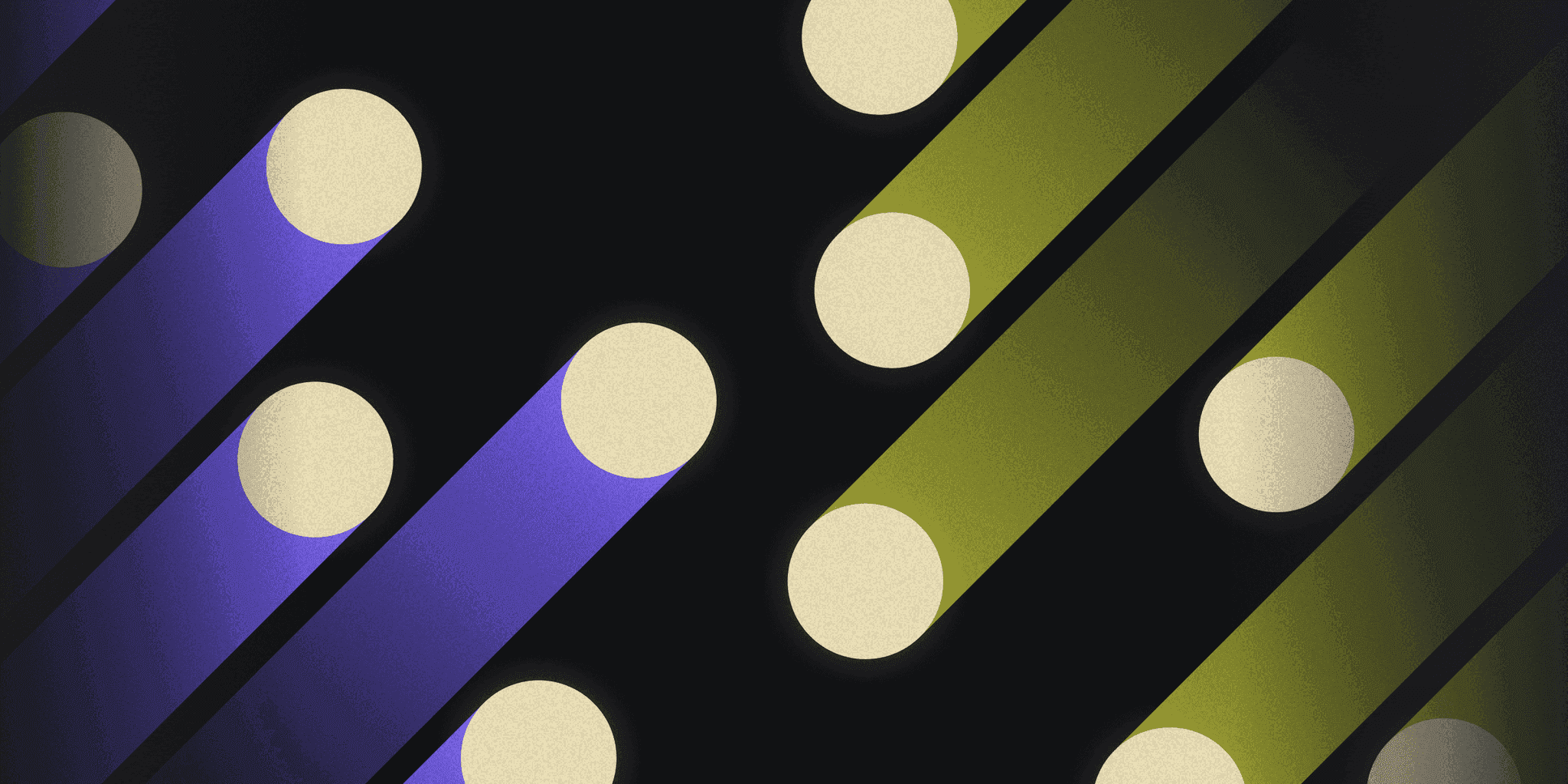
NordLayer DNS Filtering provides secure internet access and fortifies the browsing experience by preventing threats and masking IP addresses. While it offers robust features, it may not be suitable for everyone. This article explores the benefits and limitations of NordLayer DNS Filtering.
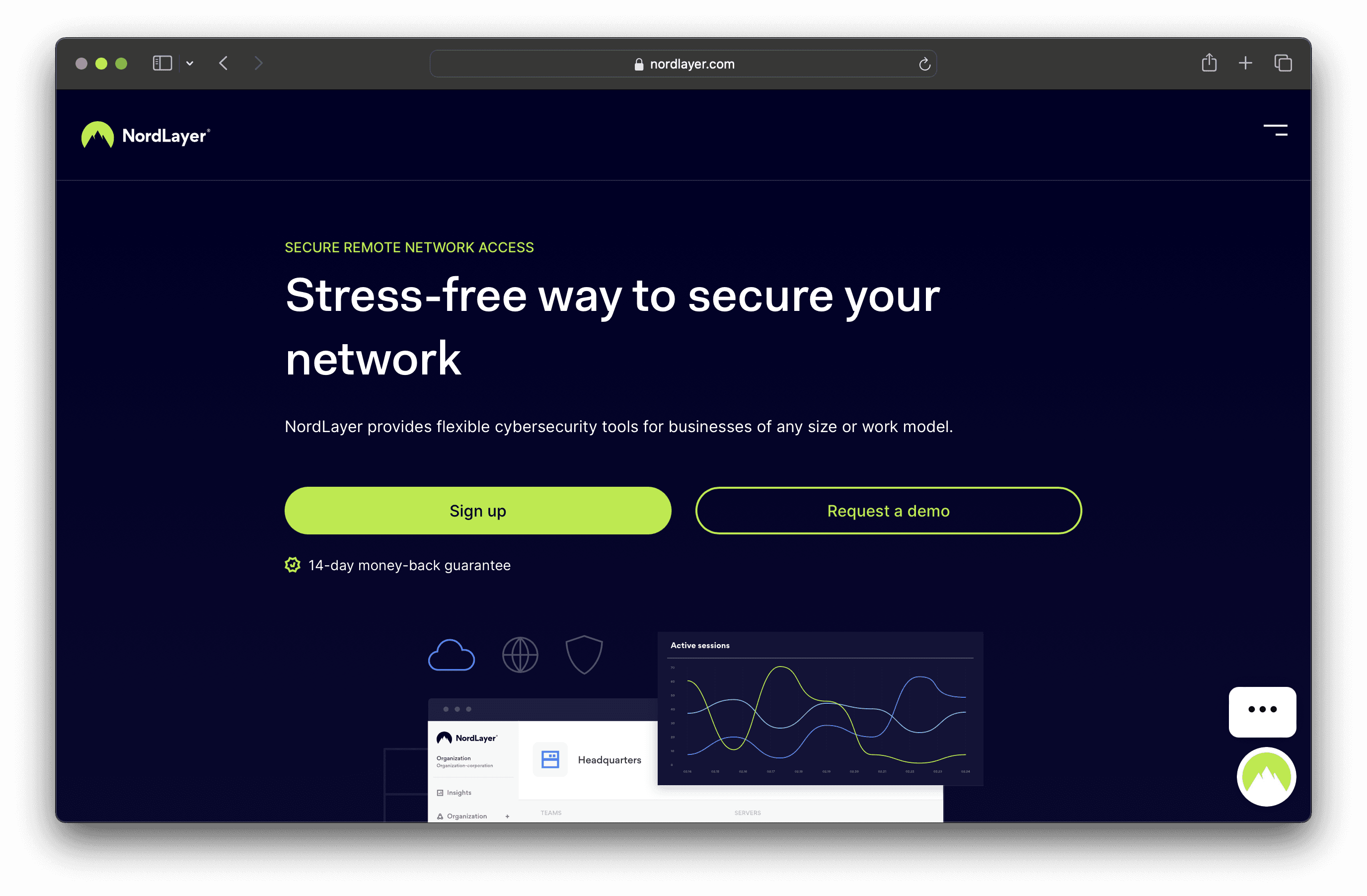
10 Alternatives to NordLayer DNS Filtering
1. Twingate

Twingate is a network security solution designed to replace traditional VPNs for remote access, offering a zero-trust security model and seamless deployment alongside existing infrastructure. With a focus on ease of use and scalability, Twingate aims to provide a secure and maintainable solution for businesses of all sizes.
Twingate Pricing
Starter: Free per user/month
Teams: $6 per user/month (monthly), $5 per user/month (yearly)
Business: $12 per user/month (monthly), $10 per user/month (yearly)
Enterprise: Custom pricing per user/month
Twingate Reviews
Twingate has an overall rating of 4.7 out of 5 stars based on 63 reviews. Users praise its ease of setup, high security, and excellent support. Check out more of our reviews here!
Pros and Cons of Twingate
Pros:
Seamless integration with existing infrastructure, making it easy to deploy without disrupting current systems.
High security with a zero-trust model, ensuring that only authenticated users can access private resources.
Scalable solution suitable for businesses of all sizes, from small teams to large enterprises.
Cons:
Some users report performance issues, particularly during high traffic periods.
Limited customization options, which may not meet the needs of all organizations.
Logging issues have been noted, making it difficult to track and audit user activity.
2. F5 BIG-IP DNS
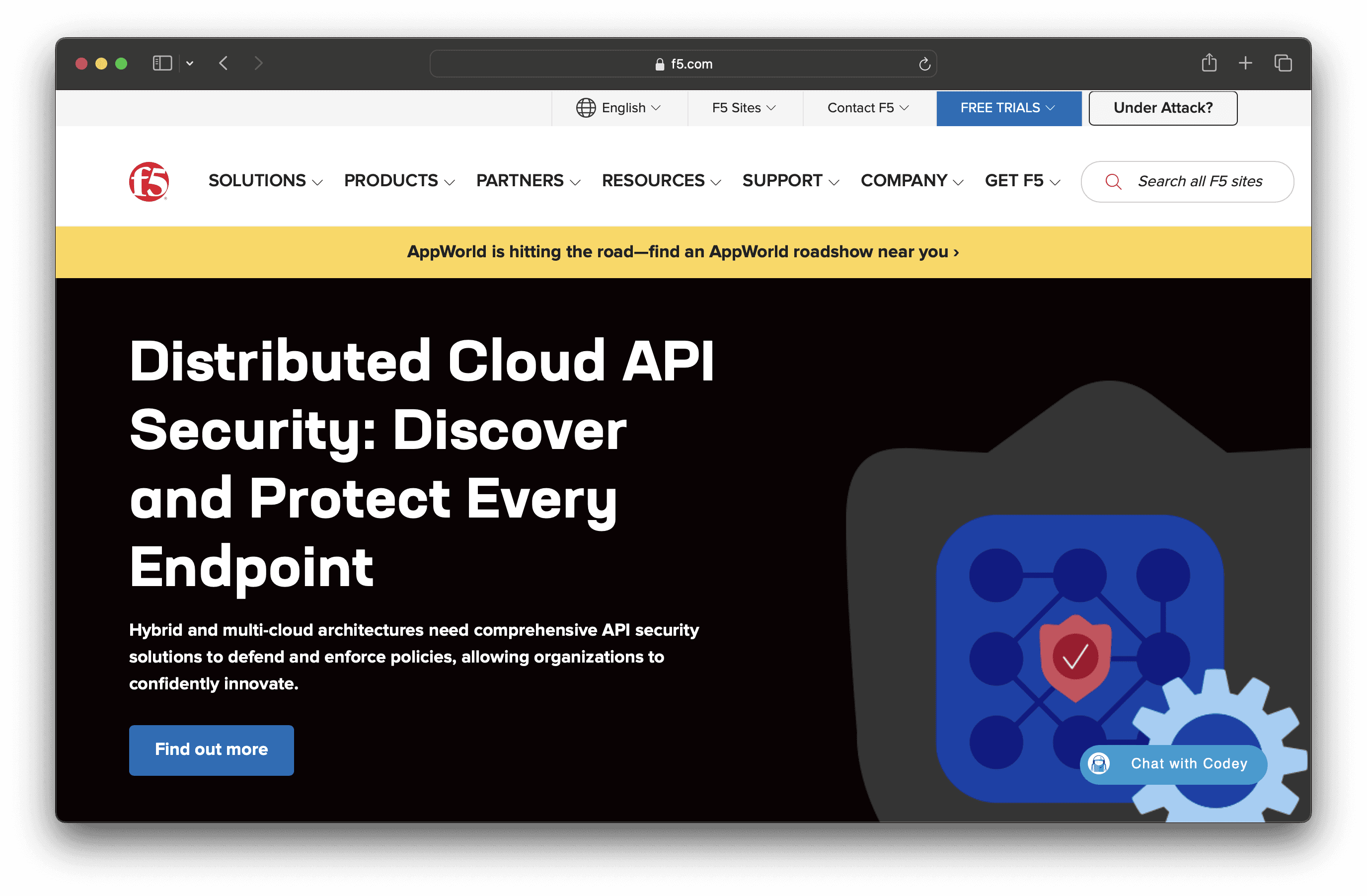
F5 BIG-IP DNS is a comprehensive solution designed to enhance the performance and security of DNS infrastructure. It offers advanced traffic management, DDoS protection, and global server load balancing, ensuring reliable and secure DNS services for businesses of all sizes.
F5 BIG-IP DNS Pricing
Subscriptions
Perpetual Licensing
Flex Consumption Program
F5 BIG-IP DNS's pricing is not public. Contact their support for more info.
F5 BIG-IP DNS Reviews
F5 BIG-IP DNS has an overall rating of 4.2 out of 5 stars based on 11 reviews. Users appreciate its scalability and performance but note its high cost. Check out more of our reviews here!
Pros and Cons ofF5 BIG-IP DNS
Pros:
Advanced traffic management ensures optimal performance and reliability for DNS services.
Comprehensive DDoS protection safeguards against malicious attacks, enhancing security.
Global server load balancing improves resource distribution, reducing latency and downtime.
Cons:
High cost may be prohibitive for smaller businesses or startups.
Complex setup and configuration can be challenging for less experienced users.
Occasional connectivity issues can disrupt service and require troubleshooting.
3. DNS Filter
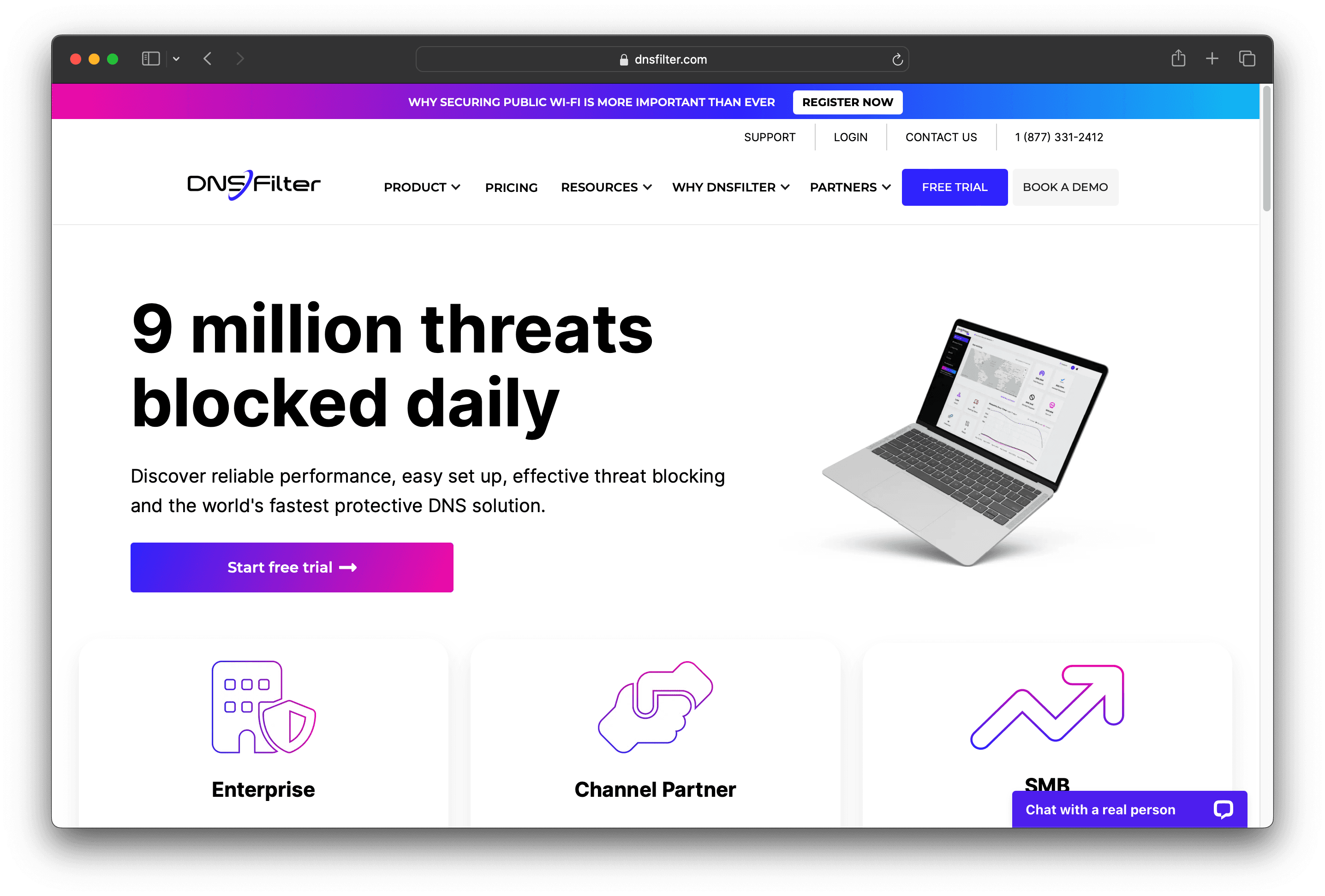
DNSFilter is a DNS filtering and security solution designed to block threats and manage internet access. It offers fast, reliable protection and is easy to set up. With features like intuitive reporting and remote protection, DNSFilter aims to provide comprehensive security for businesses of all sizes.
DNS Filter Pricing
BASIC: $0.90 per user per month
PRO: $1.80 per user per month
ENTERPRISE: $2.70 per user per month
MSP: Starts at $150 per month
Public Wi-Fi: Starts at $0.25 per user per month or $1.25 per access point per month
Education: Starts at $4 per year for each student and staff member (125 user minimum)
DNS Filter Reviews
DNSFilter has an overall rating of 4.6 out of 5 stars based on 237 reviews. Users praise its ease of deployment and great threat protection. Check out more of our reviews here!
Pros and Cons of DNS Filter
Pros:
DNSFilter is easy to deploy and administer, making it user-friendly for IT departments of all sizes.
It effectively blocks threats, including phishing and malware, using AI for fast and reliable protection.
The interface is intuitive and user-friendly, enhancing the overall user experience.
Cons:
DNSFilter does not support DNS-over-HTTPS, which is a significant drawback for some users.
Some users report challenges with getting the software to work over VPNs, affecting remote access.
There are occasional instances of site misclassification, which can disrupt access to legitimate websites.
4. PowerDNS
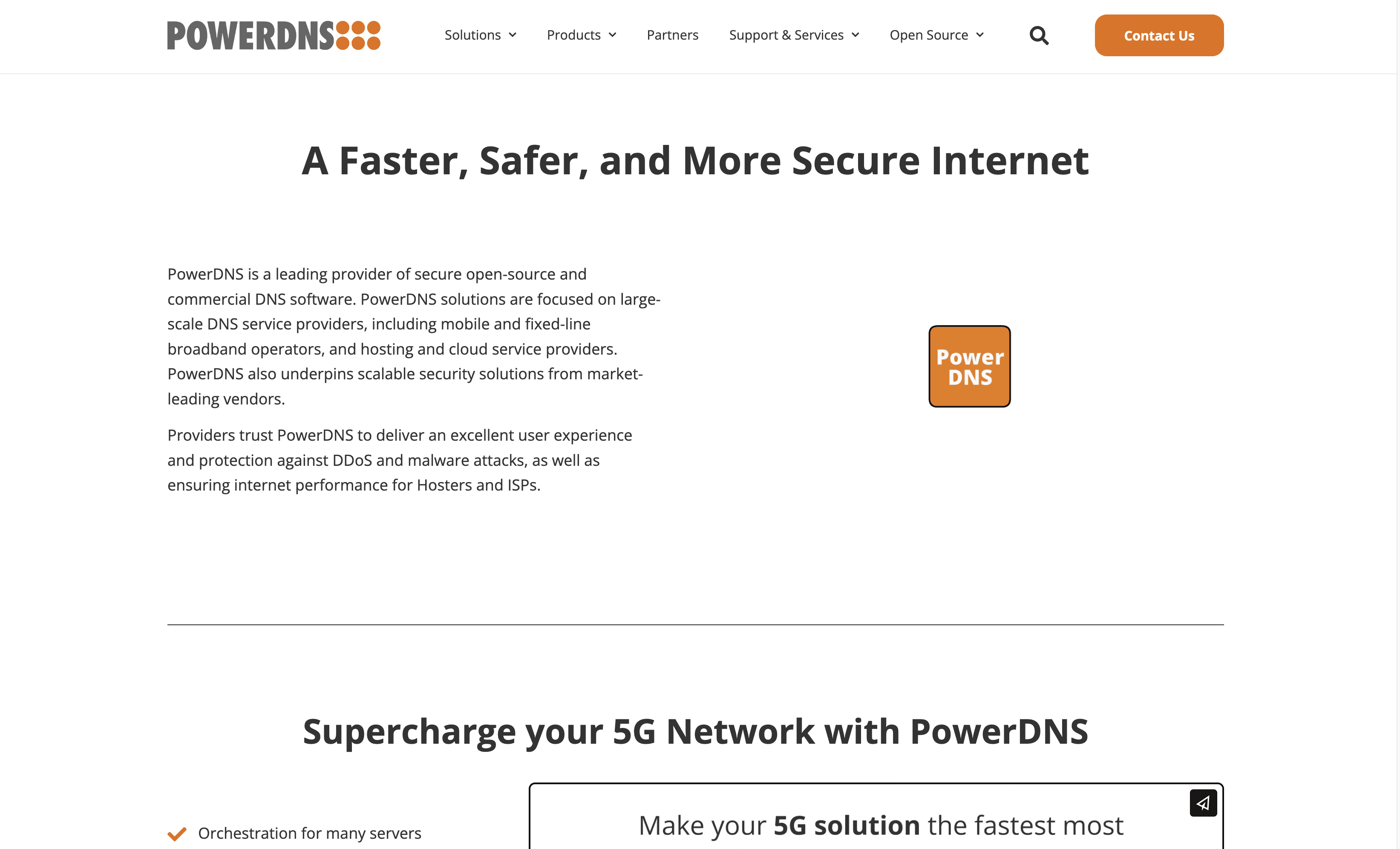
PowerDNS offers secure open-source and commercial DNS software solutions designed for large-scale service providers. With features like deployment automation and encrypted DNS, PowerDNS aims to provide scalable and reliable DNS services for mobile operators, enterprises, and hosting providers, ensuring robust protection against DDoS and malware attacks.
PowerDNS Pricing
PowerDNS's pricing is not public. Contact their support for more info.
PowerDNS Reviews
PowerDNS has an overall rating of 4.7 out of 5 stars based on 13 reviews. Users appreciate its flexibility and ease of management. Check out more of our reviews here!
Pros and Cons of PowerDNS
Pros:
PowerDNS offers robust protection against DDoS and malware attacks, ensuring high security for users.
It provides excellent performance, making it ideal for large-scale service providers like Hosters and ISPs.
Scalability is a key feature, allowing seamless expansion to meet growing demands.
Cons:
The lack of an integrated management interface can be inconvenient for some users.
Issues with the REST API, including confusing functionality and occasional limitations, can be problematic.
Duplicate record errors and the need for custom scripts to sync master and slave deletions add complexity.
5. Google Cloud DNS
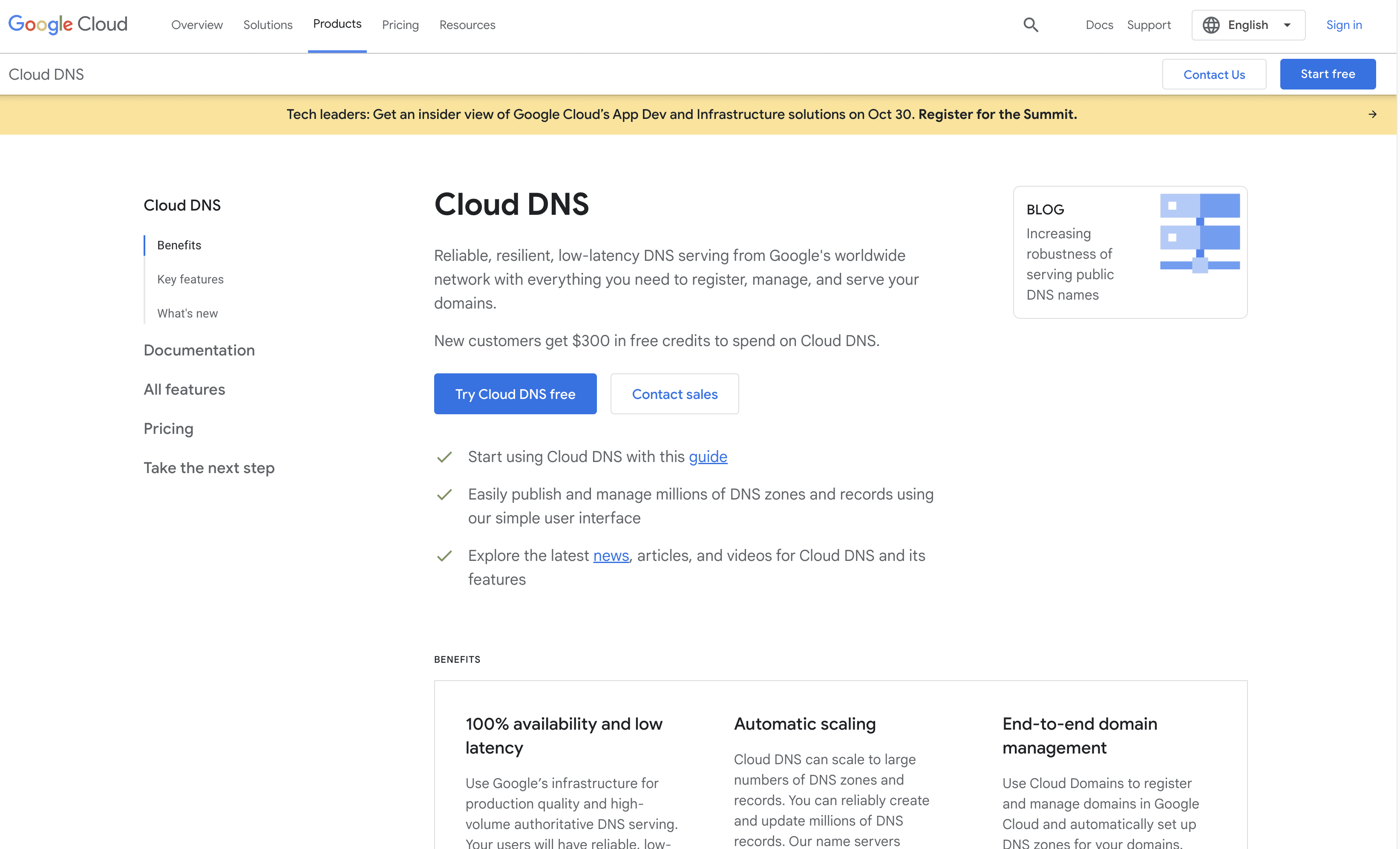
Google Cloud DNS is a scalable, reliable DNS service that leverages Google's global network for low-latency and high-availability DNS serving. It offers automatic scaling, end-to-end domain management, and seamless integration with other Google Cloud services, making it an ideal choice for businesses of all sizes.
Google Cloud DNS Pricing
Google Cloud DNS's pricing is not public. Contact their support for more info.
Google Cloud DNS Reviews
Google Cloud DNS has an overall rating of 4.6 out of 5 stars based on 37 reviews. Users praise its reliability and ease of use. Check out more of our reviews here!
Pros and Cons of Google Cloud DNS
Pros:
Google Cloud DNS offers 100% availability and low latency, ensuring reliable and fast DNS serving using Google’s global infrastructure.
It provides automatic scaling, handling large numbers of DNS zones and records, scaling automatically to manage query volumes.
With end-to-end domain management, it integrates seamlessly with Cloud Domains for domain registration and management.
Cons:
Some users find the complex user interface challenging, making it difficult to navigate and manage DNS settings.
There are occasional DNS issues, which can disrupt service and require troubleshooting.
Google Cloud DNS can be expensive compared to other DNS services, especially for high-volume usage.
6. NextDNS
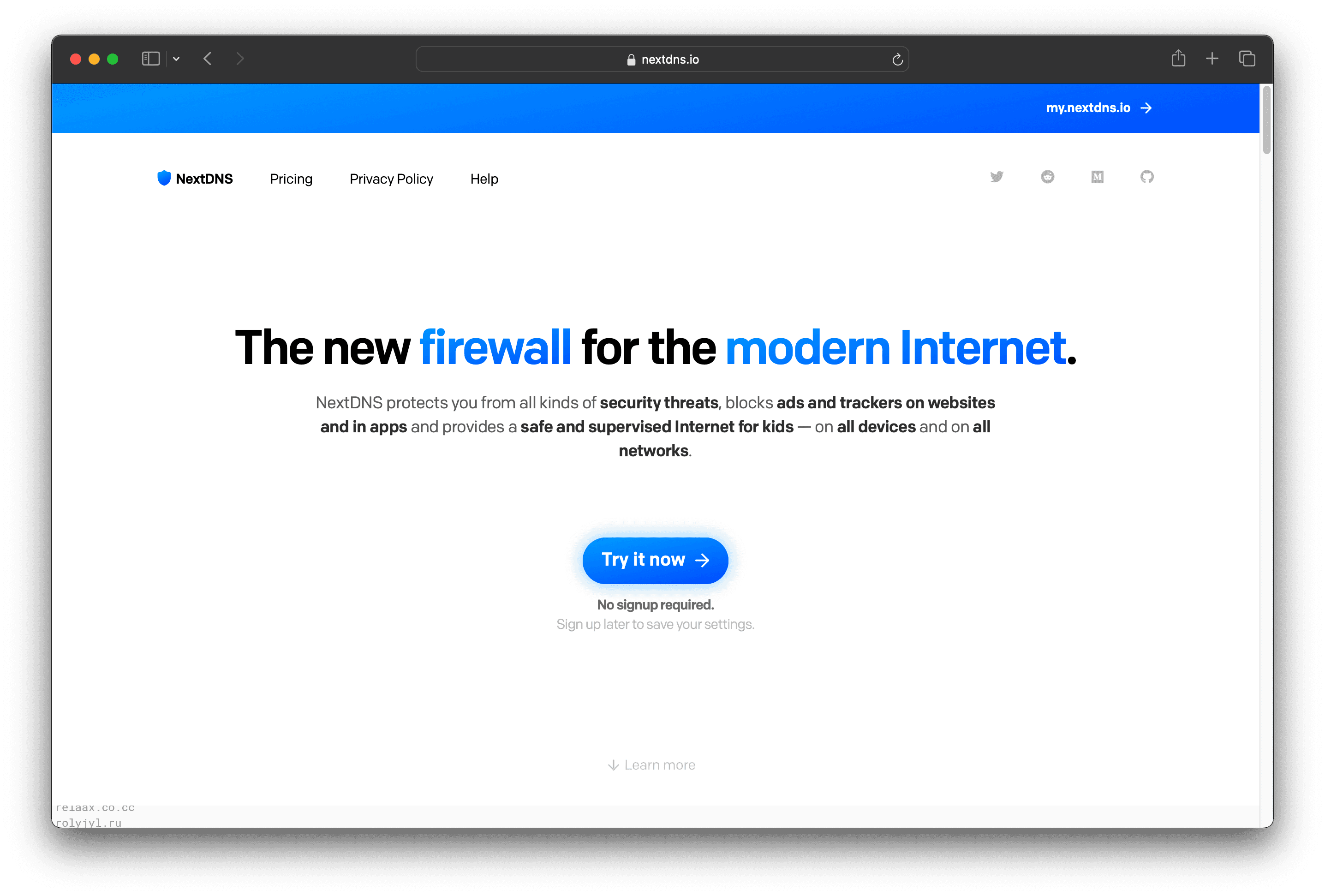
NextDNS is a modern firewall service designed to protect users from online threats, block ads and trackers, and provide parental controls. It offers security, privacy, and analytics features, ensuring a safe and efficient browsing experience. Easy to set up, NextDNS supports all major platforms.
NextDNS Pricing
Free Plan: $0/month
Pro Plan: $1.99/month or $19.90/year
Business Plan: $19.90/month or $199/year (per 50 employees)
Education Plan: $19.90/month or $199/year (per 250 students)
NextDNS Reviews
NextDNS has an overall rating of 4.7 out of 5 stars based on 3 reviews. Users praise its ad-blocking and privacy features. Check out more of our reviews here!
Pros and Cons of NextDNS
Pros:
NextDNS offers comprehensive protection against malware, phishing, and cryptojacking, ensuring a secure browsing experience.
It effectively blocks ads and trackers, enhancing privacy and reducing unwanted interruptions.
Parental controls allow for blocking inappropriate content and managing access times, ensuring a safe internet for kids.
Cons:
Initial setup can be confusing for non-technical users, requiring some time to understand and configure.
Some websites or services may not function correctly, necessitating occasional disabling of NextDNS.
Despite its robust filtering, some ads and trackers may still slip through, requiring additional measures.
7. Avast Secure Web Gateway

Avast Secure Web Gateway is a cloud-based network security solution designed to protect businesses from sophisticated cyber threats. It replaces traditional network security appliances, offering a more flexible and scalable solution. With features like SSL/TLS inspection and cloud sandboxing, it ensures comprehensive protection and ease of deployment.
Avast Secure Web Gateway Pricing
SIG
Advanced
Total
Avast Secure Web Gateway's pricing is not public. Contact their support for more info.
Avast Secure Web Gateway Reviews
Avast Secure Web Gateway has an overall rating of 5.0 out of 5 stars based on 2 reviews. Users praise its comprehensive protection and ease of use. Check out more of our reviews here!
Pros and Cons of Avast Secure Web Gateway
Pros:
Effective Threat Blocking: Blocks phishing and malware threats before they hit the network, ensuring robust protection.
Real-Time URL Scanning: Provides real-time scanning of URLs, adding an extra layer of security.
Intuitive Interface: Easy to use and navigate, making it accessible for users of all skill levels.
Cons:
False Positives: Occasionally flags legitimate websites or content as malicious, causing potential disruptions.
Performance Issues: Can slow down the system after blocking threats, affecting overall performance.
Complexity for Small Businesses: The range of features and configurations might be overwhelming for smaller businesses without dedicated IT staff.
8. SafeDNS
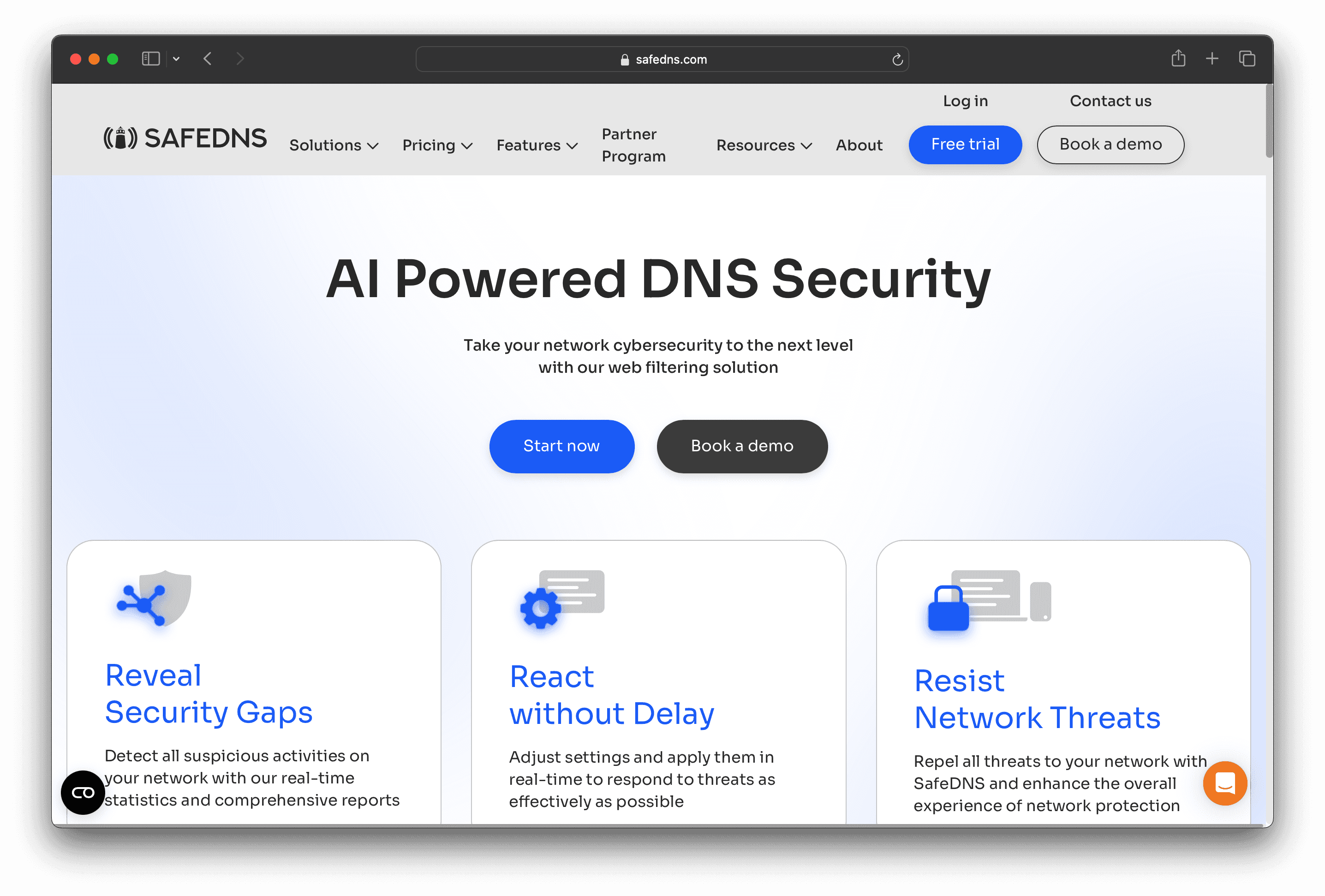
SafeDNS is a cloud-based DNS filtering solution designed to enhance network cybersecurity. It offers AI-powered protection against online threats like phishing and malware, ensuring a secure browsing experience. With quick setup and ease of use, SafeDNS is suitable for businesses and individuals seeking reliable internet security.
SafeDNS Pricing
Safe Home Plan: $25.95 per year, $39.95 for 2 years
Safe Family Plan: $35.95 per year, $55.95 for 2 years
SafeDNS Reviews
SafeDNS has an overall rating of 4.7 out of 5 stars based on 15 reviews. Users find it effective and user-friendly. Check out more of our reviews here!
Pros and Cons of SafeDNS
Pros:
Effective Content Filtering: SafeDNS uses AI to filter inappropriate content across 66 categories, ensuring a secure browsing experience.
Quick Setup: The solution offers instant filtering deployment with zero cost implementation and free tech support, making it easy to start.
Phishing & Malware Protection: Advanced detection mechanisms block threats before they reach the device, enhancing cybersecurity.
Cons:
Whitelist Management: Managing whitelists can be challenging, with users suggesting improvements for unblocking websites directly from the block page.
Interface Speed: The interface can sometimes be slow, affecting user experience and efficiency.
Lack of iOS Agent: Users have expressed a desire for an iOS agent to enhance compatibility and functionality.
9. Azure DNS

Azure DNS is a cloud-based service that hosts DNS domains, providing high availability and fast DNS query responses. Integrated with other Azure services, it ensures seamless management and quick updates to DNS records, making it an ideal choice for businesses seeking reliable and scalable DNS solutions.
Azure DNS Pricing
Azure DNS's pricing is not public. Contact their support for more info.
Azure DNS Reviews
Azure DNS has an overall rating of 4.4 out of 5 stars based on 23 reviews. Users appreciate its reliability and integration with other Azure services. Check out more of our reviews here!
Pros and Cons of Azure DNS
Pros:
High Availability: Azure DNS leverages Microsoft's global network for ultra-high availability, ensuring your DNS services are always up and running.
Fast DNS Queries: The global network of name servers provides rapid responses to DNS queries, enhancing user experience.
Seamless Integration: Easily manage DNS records using the same credentials and billing as other Azure services, simplifying administration.
Cons:
Complex Interface: The user interface can be challenging to navigate, especially for those new to Azure services.
Costly for Small Businesses: The pay-as-you-go model can become expensive, particularly for smaller enterprises with limited budgets.
Limited Features: Some users find Azure DNS lacking in features compared to other DNS services, which may limit its utility.
10. Webroot
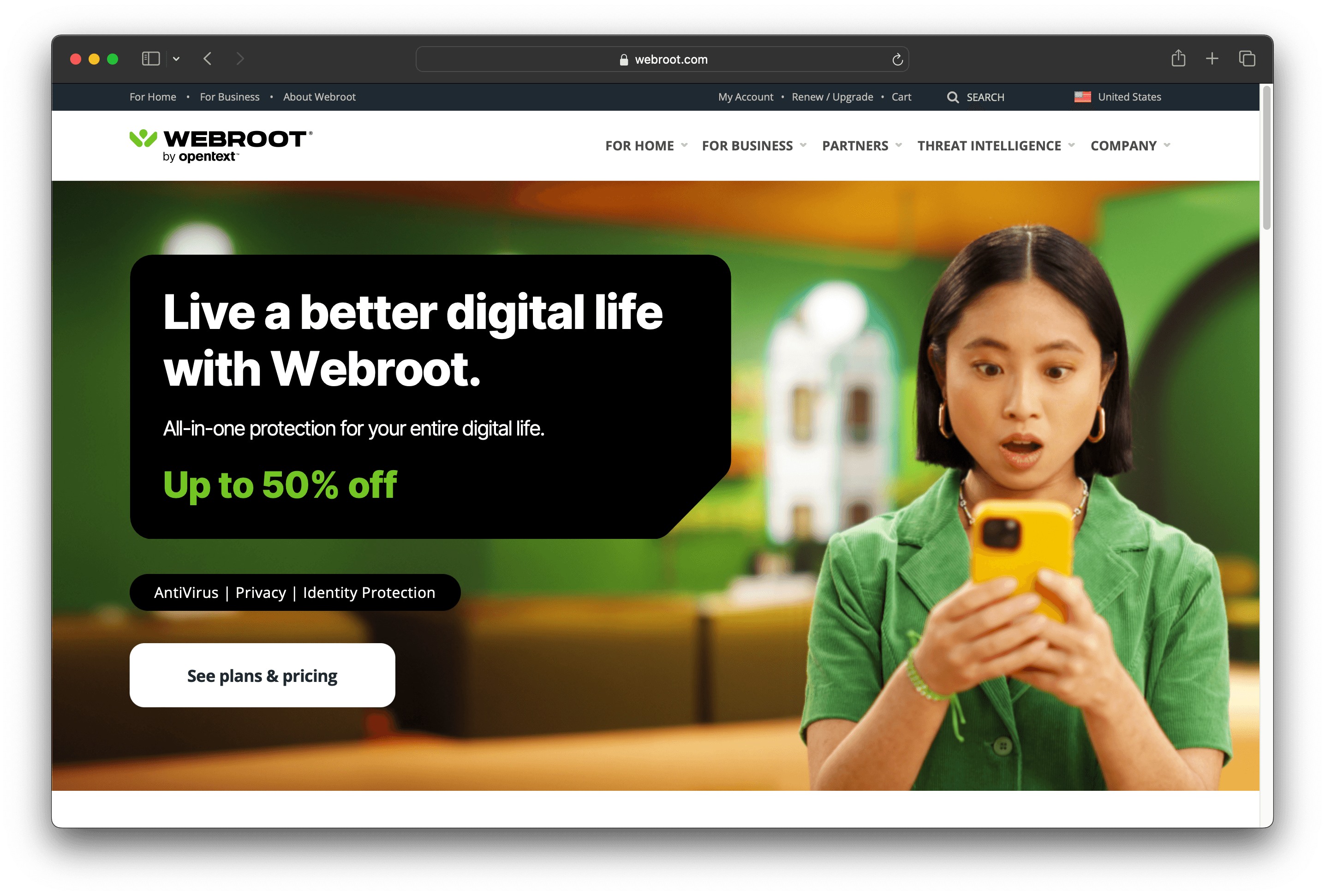
Webroot is a cloud-based DNS protection service designed to secure internet connections against cyberattacks. It offers features like threat blocking, detailed reports, and customizable policies. With quick setup and user-friendly interface, Webroot aims to provide reliable and scalable DNS security for businesses of all sizes.
Webroot Pricing
Business Endpoint Protection: $150.00 for 5 seats, $690.00 for 25 seats
DNS Protection: $150.00 for 5 seats, $690.00 for 25 seats
Security Awareness Training: $150.00 for 5 seats, $690.00 for 25 seats
Webroot Reviews
Webroot has an overall rating of 4.4 out of 5 stars based on 86 reviews. Users praise its ease of use and feature-rich console. Check out more of our reviews here!
Pros and Cons of Webroot
Pros:
Cloud-Based Service: No hardware or software installations needed, ensuring quick and easy setup.
Detailed Reporting: Provides comprehensive reports on threats and web usage, enhancing visibility.
Policy Enforcement: Allows granular control over internet usage by group, device, or IP.
Cons:
Higher Cost: More expensive compared to competitors like Cisco Umbrella, impacting budget-conscious businesses.
Configuration Complexity: Initial setup can be complicated, requiring technical expertise.
Random Instability: Occasional issues causing endpoints to lose internet access, disrupting operations.
Looking to secure your technical infrastructure?
Twingate offers granular access controls and deployment automations to protect your VPC environment. By leveraging Zero Trust security tools, Twingate ensures that private resources and internet traffic remain secure in the modern world of work. Try Twingate for Free today!
Rapidly implement a modern Zero Trust network that is more secure and maintainable than VPNs.
The Best 10 Alternatives to NordLayer DNS Filtering (+ Pricing & Reviews)
Twingate Team
•
Jul 27, 2024
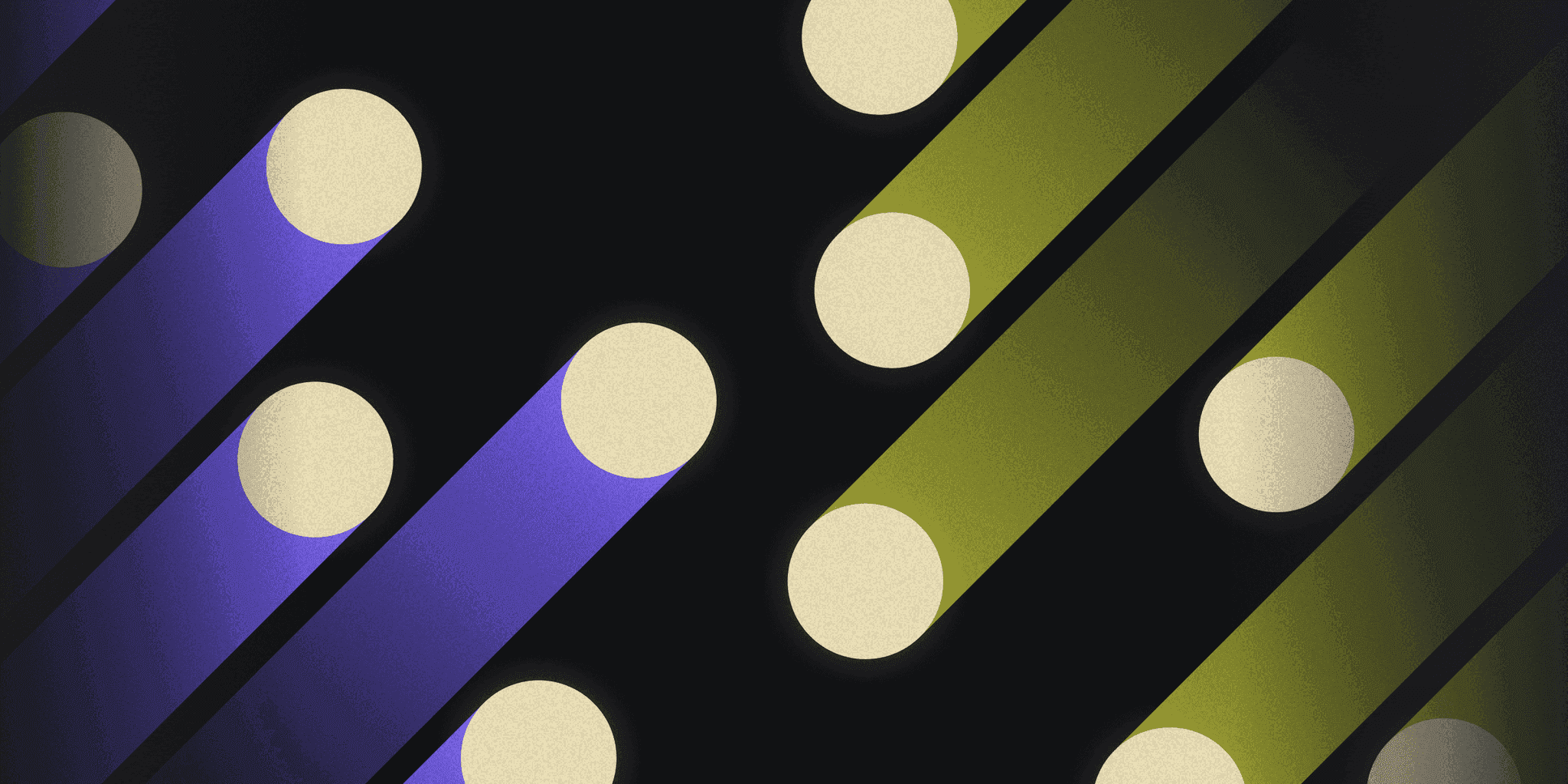
NordLayer DNS Filtering provides secure internet access and fortifies the browsing experience by preventing threats and masking IP addresses. While it offers robust features, it may not be suitable for everyone. This article explores the benefits and limitations of NordLayer DNS Filtering.
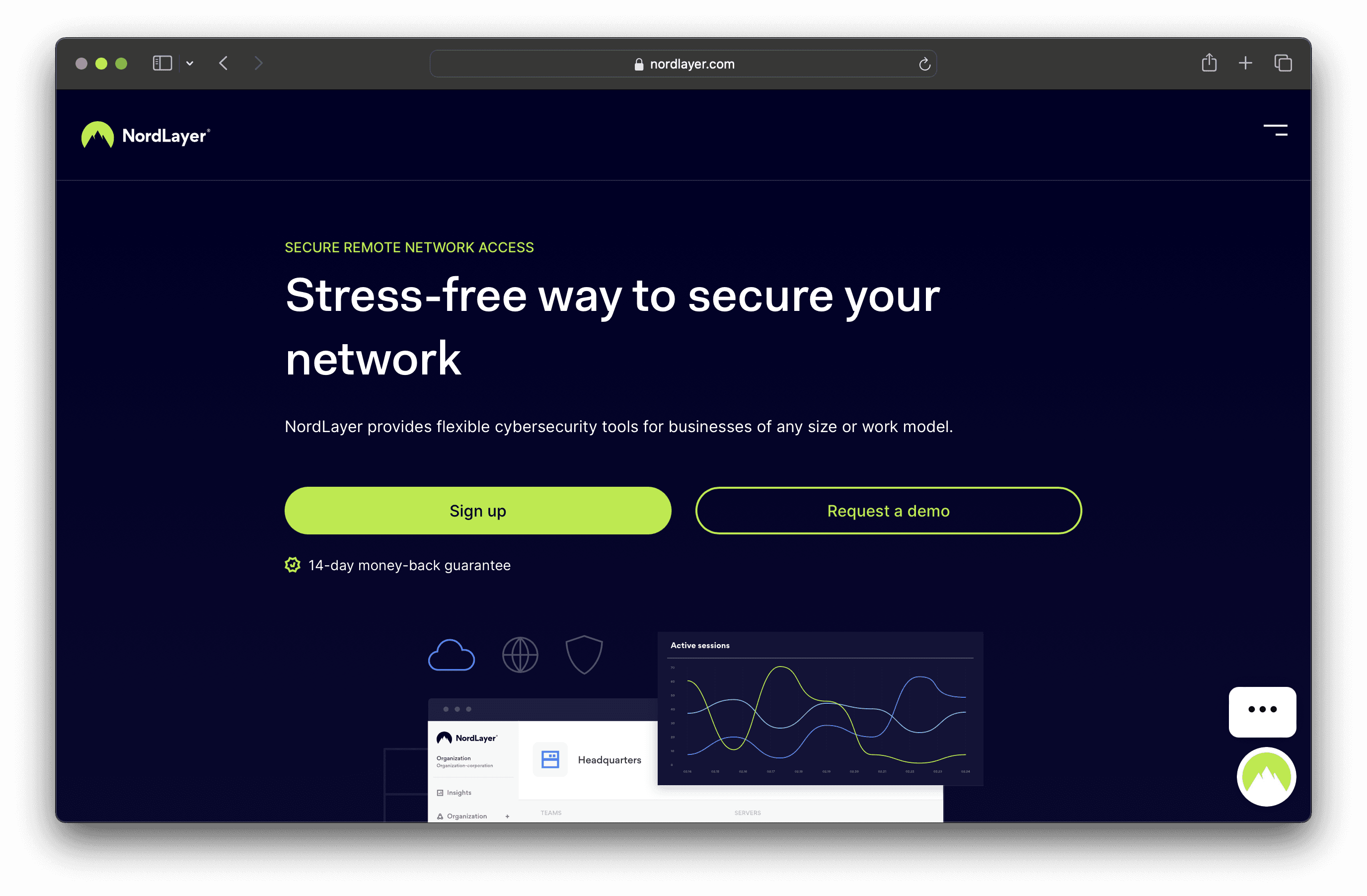
10 Alternatives to NordLayer DNS Filtering
1. Twingate

Twingate is a network security solution designed to replace traditional VPNs for remote access, offering a zero-trust security model and seamless deployment alongside existing infrastructure. With a focus on ease of use and scalability, Twingate aims to provide a secure and maintainable solution for businesses of all sizes.
Twingate Pricing
Starter: Free per user/month
Teams: $6 per user/month (monthly), $5 per user/month (yearly)
Business: $12 per user/month (monthly), $10 per user/month (yearly)
Enterprise: Custom pricing per user/month
Twingate Reviews
Twingate has an overall rating of 4.7 out of 5 stars based on 63 reviews. Users praise its ease of setup, high security, and excellent support. Check out more of our reviews here!
Pros and Cons of Twingate
Pros:
Seamless integration with existing infrastructure, making it easy to deploy without disrupting current systems.
High security with a zero-trust model, ensuring that only authenticated users can access private resources.
Scalable solution suitable for businesses of all sizes, from small teams to large enterprises.
Cons:
Some users report performance issues, particularly during high traffic periods.
Limited customization options, which may not meet the needs of all organizations.
Logging issues have been noted, making it difficult to track and audit user activity.
2. F5 BIG-IP DNS
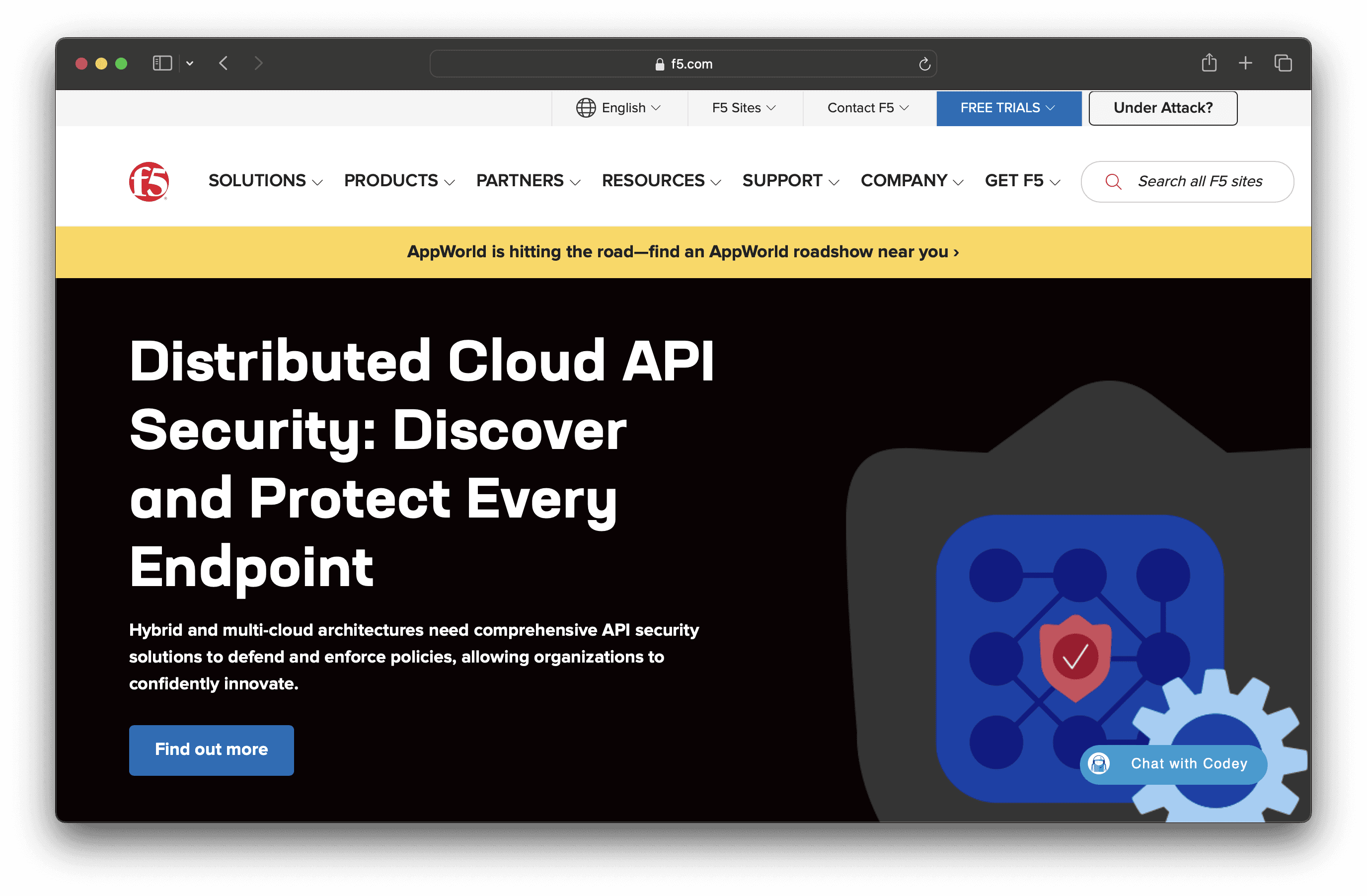
F5 BIG-IP DNS is a comprehensive solution designed to enhance the performance and security of DNS infrastructure. It offers advanced traffic management, DDoS protection, and global server load balancing, ensuring reliable and secure DNS services for businesses of all sizes.
F5 BIG-IP DNS Pricing
Subscriptions
Perpetual Licensing
Flex Consumption Program
F5 BIG-IP DNS's pricing is not public. Contact their support for more info.
F5 BIG-IP DNS Reviews
F5 BIG-IP DNS has an overall rating of 4.2 out of 5 stars based on 11 reviews. Users appreciate its scalability and performance but note its high cost. Check out more of our reviews here!
Pros and Cons ofF5 BIG-IP DNS
Pros:
Advanced traffic management ensures optimal performance and reliability for DNS services.
Comprehensive DDoS protection safeguards against malicious attacks, enhancing security.
Global server load balancing improves resource distribution, reducing latency and downtime.
Cons:
High cost may be prohibitive for smaller businesses or startups.
Complex setup and configuration can be challenging for less experienced users.
Occasional connectivity issues can disrupt service and require troubleshooting.
3. DNS Filter
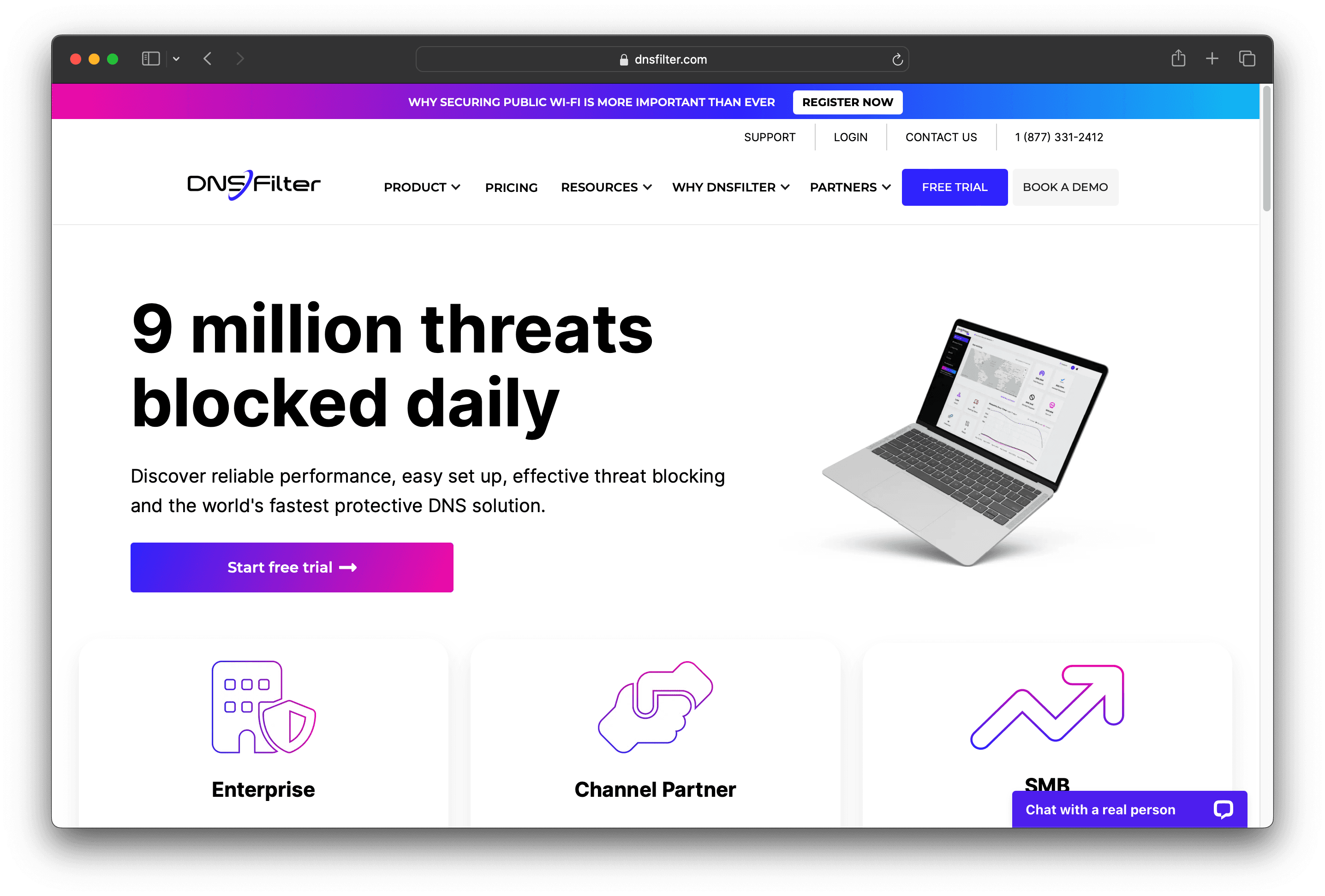
DNSFilter is a DNS filtering and security solution designed to block threats and manage internet access. It offers fast, reliable protection and is easy to set up. With features like intuitive reporting and remote protection, DNSFilter aims to provide comprehensive security for businesses of all sizes.
DNS Filter Pricing
BASIC: $0.90 per user per month
PRO: $1.80 per user per month
ENTERPRISE: $2.70 per user per month
MSP: Starts at $150 per month
Public Wi-Fi: Starts at $0.25 per user per month or $1.25 per access point per month
Education: Starts at $4 per year for each student and staff member (125 user minimum)
DNS Filter Reviews
DNSFilter has an overall rating of 4.6 out of 5 stars based on 237 reviews. Users praise its ease of deployment and great threat protection. Check out more of our reviews here!
Pros and Cons of DNS Filter
Pros:
DNSFilter is easy to deploy and administer, making it user-friendly for IT departments of all sizes.
It effectively blocks threats, including phishing and malware, using AI for fast and reliable protection.
The interface is intuitive and user-friendly, enhancing the overall user experience.
Cons:
DNSFilter does not support DNS-over-HTTPS, which is a significant drawback for some users.
Some users report challenges with getting the software to work over VPNs, affecting remote access.
There are occasional instances of site misclassification, which can disrupt access to legitimate websites.
4. PowerDNS
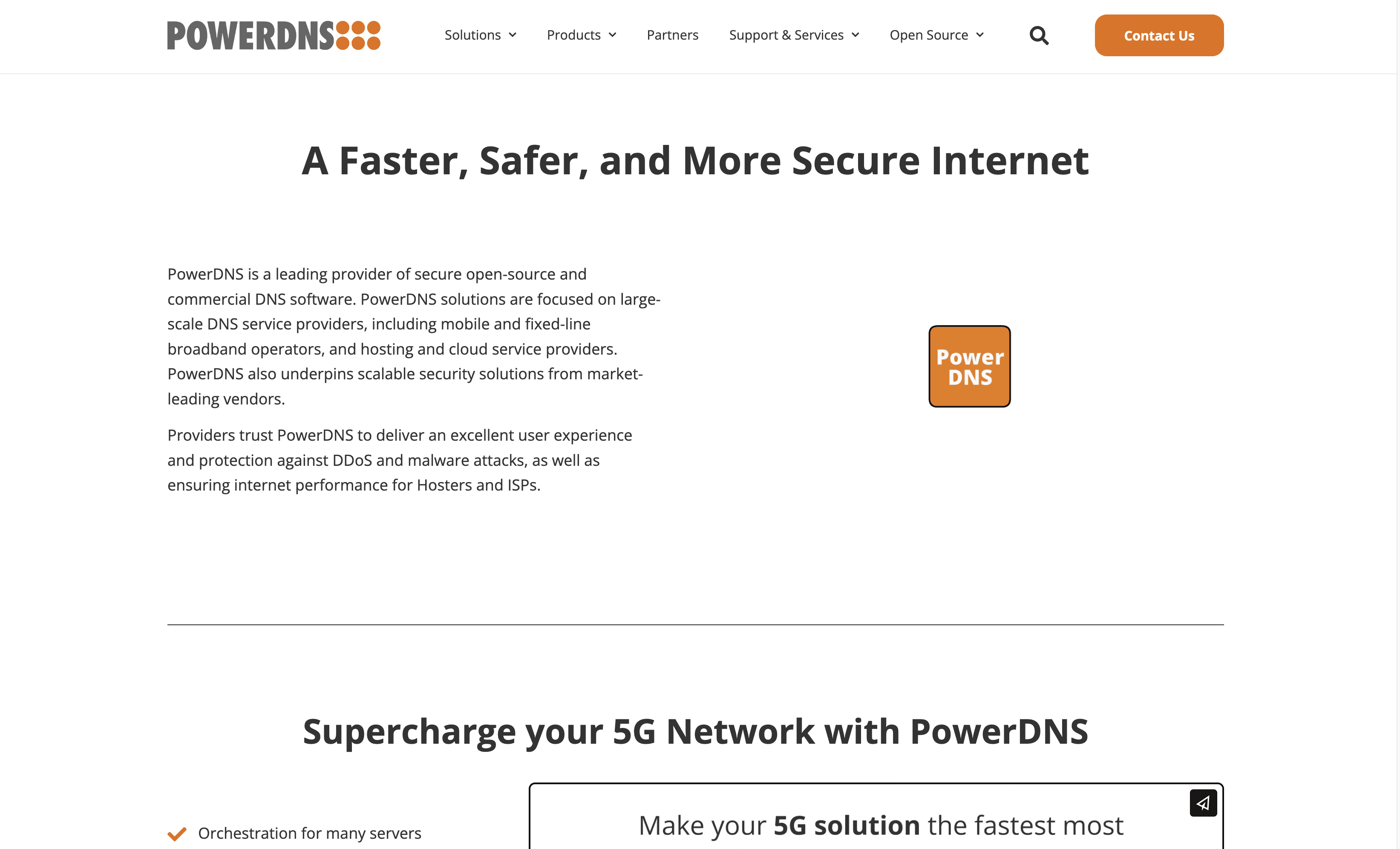
PowerDNS offers secure open-source and commercial DNS software solutions designed for large-scale service providers. With features like deployment automation and encrypted DNS, PowerDNS aims to provide scalable and reliable DNS services for mobile operators, enterprises, and hosting providers, ensuring robust protection against DDoS and malware attacks.
PowerDNS Pricing
PowerDNS's pricing is not public. Contact their support for more info.
PowerDNS Reviews
PowerDNS has an overall rating of 4.7 out of 5 stars based on 13 reviews. Users appreciate its flexibility and ease of management. Check out more of our reviews here!
Pros and Cons of PowerDNS
Pros:
PowerDNS offers robust protection against DDoS and malware attacks, ensuring high security for users.
It provides excellent performance, making it ideal for large-scale service providers like Hosters and ISPs.
Scalability is a key feature, allowing seamless expansion to meet growing demands.
Cons:
The lack of an integrated management interface can be inconvenient for some users.
Issues with the REST API, including confusing functionality and occasional limitations, can be problematic.
Duplicate record errors and the need for custom scripts to sync master and slave deletions add complexity.
5. Google Cloud DNS
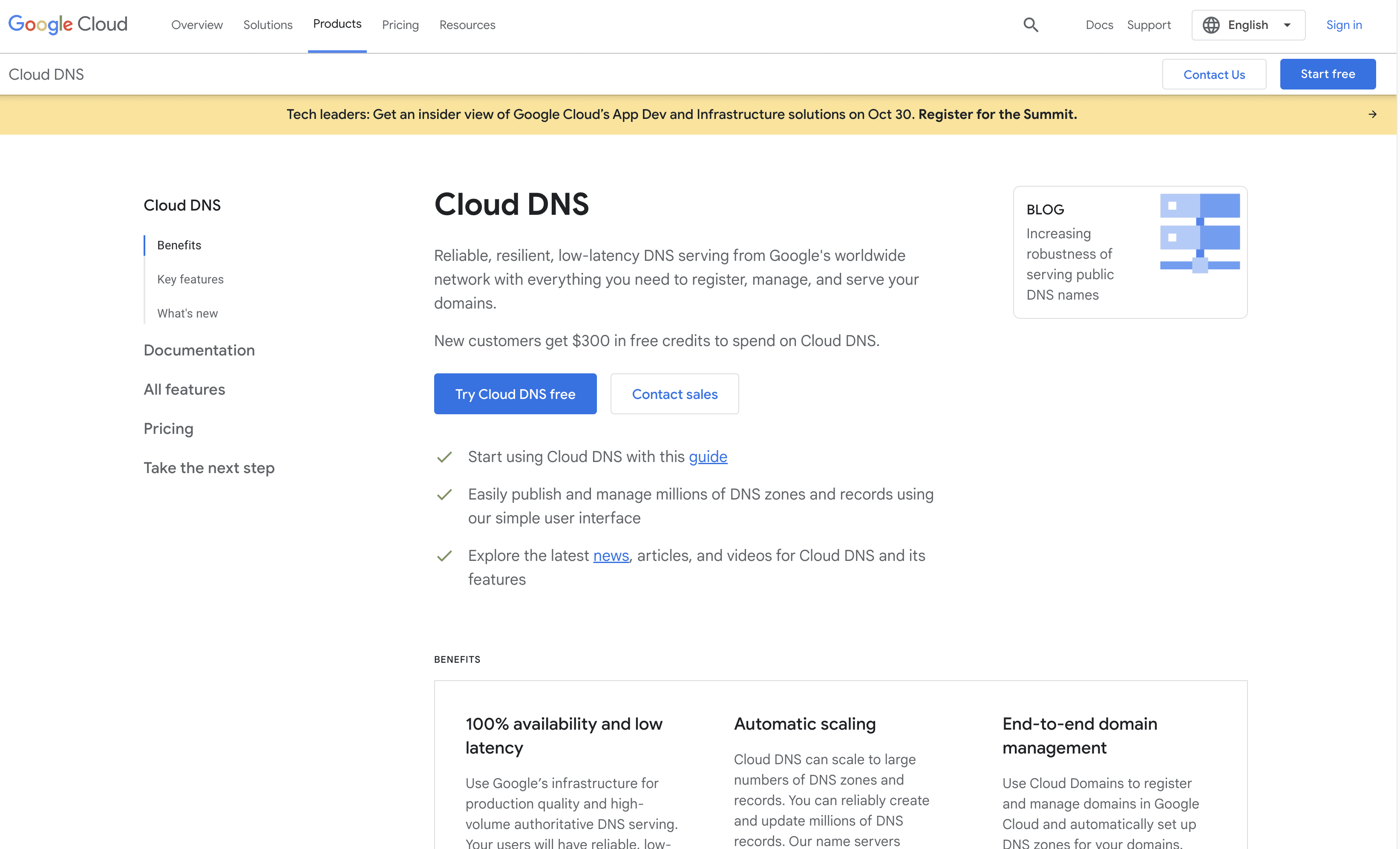
Google Cloud DNS is a scalable, reliable DNS service that leverages Google's global network for low-latency and high-availability DNS serving. It offers automatic scaling, end-to-end domain management, and seamless integration with other Google Cloud services, making it an ideal choice for businesses of all sizes.
Google Cloud DNS Pricing
Google Cloud DNS's pricing is not public. Contact their support for more info.
Google Cloud DNS Reviews
Google Cloud DNS has an overall rating of 4.6 out of 5 stars based on 37 reviews. Users praise its reliability and ease of use. Check out more of our reviews here!
Pros and Cons of Google Cloud DNS
Pros:
Google Cloud DNS offers 100% availability and low latency, ensuring reliable and fast DNS serving using Google’s global infrastructure.
It provides automatic scaling, handling large numbers of DNS zones and records, scaling automatically to manage query volumes.
With end-to-end domain management, it integrates seamlessly with Cloud Domains for domain registration and management.
Cons:
Some users find the complex user interface challenging, making it difficult to navigate and manage DNS settings.
There are occasional DNS issues, which can disrupt service and require troubleshooting.
Google Cloud DNS can be expensive compared to other DNS services, especially for high-volume usage.
6. NextDNS
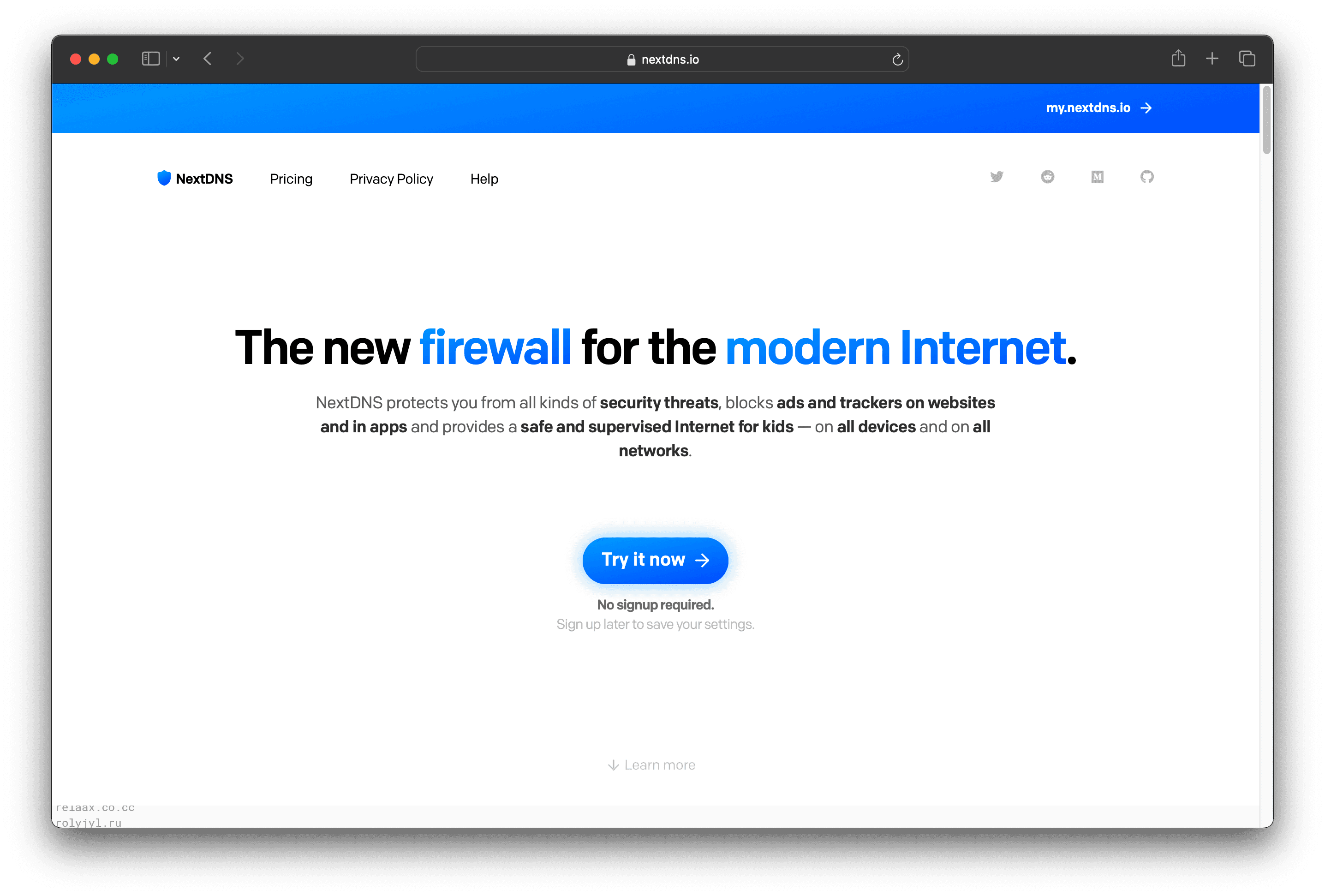
NextDNS is a modern firewall service designed to protect users from online threats, block ads and trackers, and provide parental controls. It offers security, privacy, and analytics features, ensuring a safe and efficient browsing experience. Easy to set up, NextDNS supports all major platforms.
NextDNS Pricing
Free Plan: $0/month
Pro Plan: $1.99/month or $19.90/year
Business Plan: $19.90/month or $199/year (per 50 employees)
Education Plan: $19.90/month or $199/year (per 250 students)
NextDNS Reviews
NextDNS has an overall rating of 4.7 out of 5 stars based on 3 reviews. Users praise its ad-blocking and privacy features. Check out more of our reviews here!
Pros and Cons of NextDNS
Pros:
NextDNS offers comprehensive protection against malware, phishing, and cryptojacking, ensuring a secure browsing experience.
It effectively blocks ads and trackers, enhancing privacy and reducing unwanted interruptions.
Parental controls allow for blocking inappropriate content and managing access times, ensuring a safe internet for kids.
Cons:
Initial setup can be confusing for non-technical users, requiring some time to understand and configure.
Some websites or services may not function correctly, necessitating occasional disabling of NextDNS.
Despite its robust filtering, some ads and trackers may still slip through, requiring additional measures.
7. Avast Secure Web Gateway

Avast Secure Web Gateway is a cloud-based network security solution designed to protect businesses from sophisticated cyber threats. It replaces traditional network security appliances, offering a more flexible and scalable solution. With features like SSL/TLS inspection and cloud sandboxing, it ensures comprehensive protection and ease of deployment.
Avast Secure Web Gateway Pricing
SIG
Advanced
Total
Avast Secure Web Gateway's pricing is not public. Contact their support for more info.
Avast Secure Web Gateway Reviews
Avast Secure Web Gateway has an overall rating of 5.0 out of 5 stars based on 2 reviews. Users praise its comprehensive protection and ease of use. Check out more of our reviews here!
Pros and Cons of Avast Secure Web Gateway
Pros:
Effective Threat Blocking: Blocks phishing and malware threats before they hit the network, ensuring robust protection.
Real-Time URL Scanning: Provides real-time scanning of URLs, adding an extra layer of security.
Intuitive Interface: Easy to use and navigate, making it accessible for users of all skill levels.
Cons:
False Positives: Occasionally flags legitimate websites or content as malicious, causing potential disruptions.
Performance Issues: Can slow down the system after blocking threats, affecting overall performance.
Complexity for Small Businesses: The range of features and configurations might be overwhelming for smaller businesses without dedicated IT staff.
8. SafeDNS
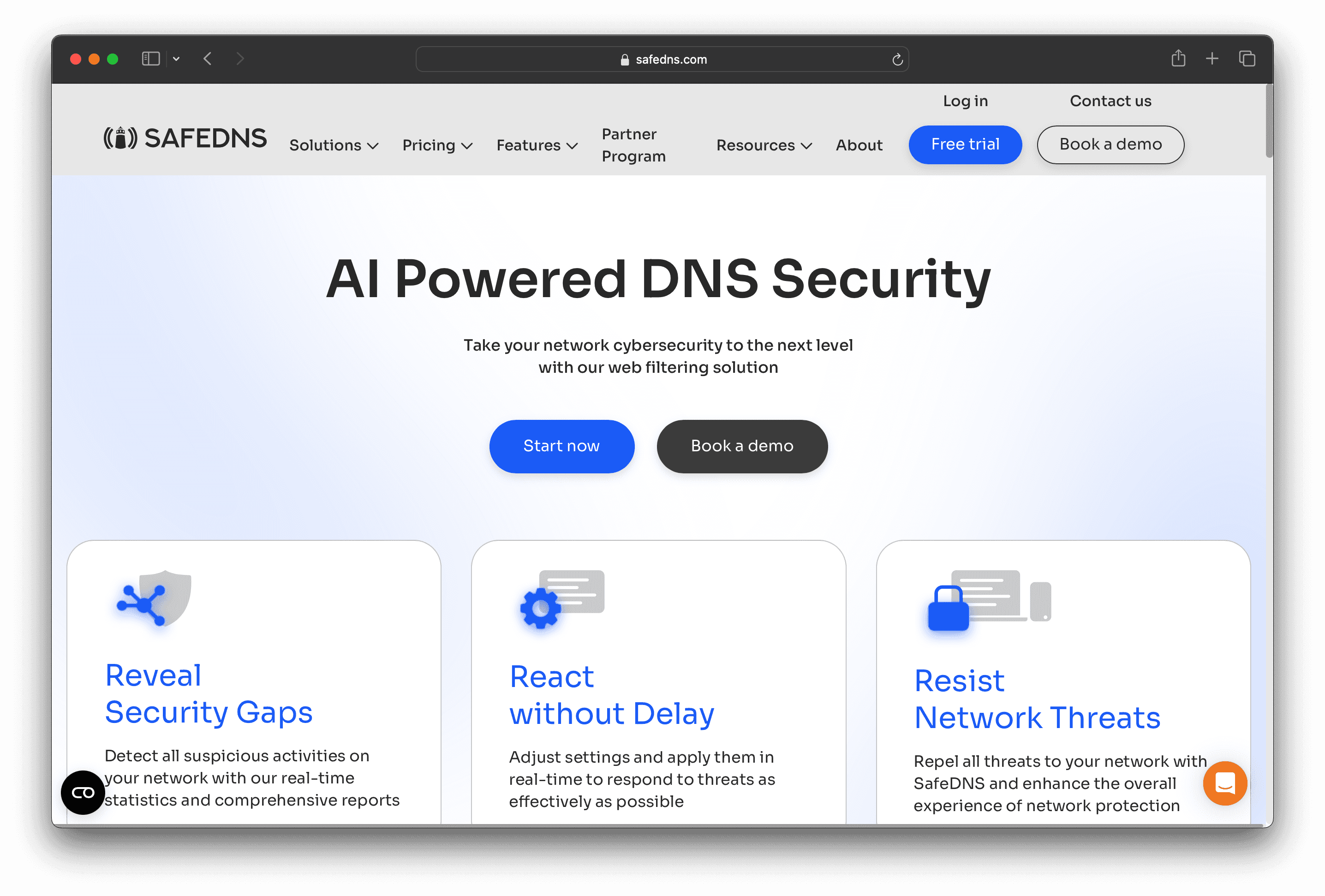
SafeDNS is a cloud-based DNS filtering solution designed to enhance network cybersecurity. It offers AI-powered protection against online threats like phishing and malware, ensuring a secure browsing experience. With quick setup and ease of use, SafeDNS is suitable for businesses and individuals seeking reliable internet security.
SafeDNS Pricing
Safe Home Plan: $25.95 per year, $39.95 for 2 years
Safe Family Plan: $35.95 per year, $55.95 for 2 years
SafeDNS Reviews
SafeDNS has an overall rating of 4.7 out of 5 stars based on 15 reviews. Users find it effective and user-friendly. Check out more of our reviews here!
Pros and Cons of SafeDNS
Pros:
Effective Content Filtering: SafeDNS uses AI to filter inappropriate content across 66 categories, ensuring a secure browsing experience.
Quick Setup: The solution offers instant filtering deployment with zero cost implementation and free tech support, making it easy to start.
Phishing & Malware Protection: Advanced detection mechanisms block threats before they reach the device, enhancing cybersecurity.
Cons:
Whitelist Management: Managing whitelists can be challenging, with users suggesting improvements for unblocking websites directly from the block page.
Interface Speed: The interface can sometimes be slow, affecting user experience and efficiency.
Lack of iOS Agent: Users have expressed a desire for an iOS agent to enhance compatibility and functionality.
9. Azure DNS

Azure DNS is a cloud-based service that hosts DNS domains, providing high availability and fast DNS query responses. Integrated with other Azure services, it ensures seamless management and quick updates to DNS records, making it an ideal choice for businesses seeking reliable and scalable DNS solutions.
Azure DNS Pricing
Azure DNS's pricing is not public. Contact their support for more info.
Azure DNS Reviews
Azure DNS has an overall rating of 4.4 out of 5 stars based on 23 reviews. Users appreciate its reliability and integration with other Azure services. Check out more of our reviews here!
Pros and Cons of Azure DNS
Pros:
High Availability: Azure DNS leverages Microsoft's global network for ultra-high availability, ensuring your DNS services are always up and running.
Fast DNS Queries: The global network of name servers provides rapid responses to DNS queries, enhancing user experience.
Seamless Integration: Easily manage DNS records using the same credentials and billing as other Azure services, simplifying administration.
Cons:
Complex Interface: The user interface can be challenging to navigate, especially for those new to Azure services.
Costly for Small Businesses: The pay-as-you-go model can become expensive, particularly for smaller enterprises with limited budgets.
Limited Features: Some users find Azure DNS lacking in features compared to other DNS services, which may limit its utility.
10. Webroot
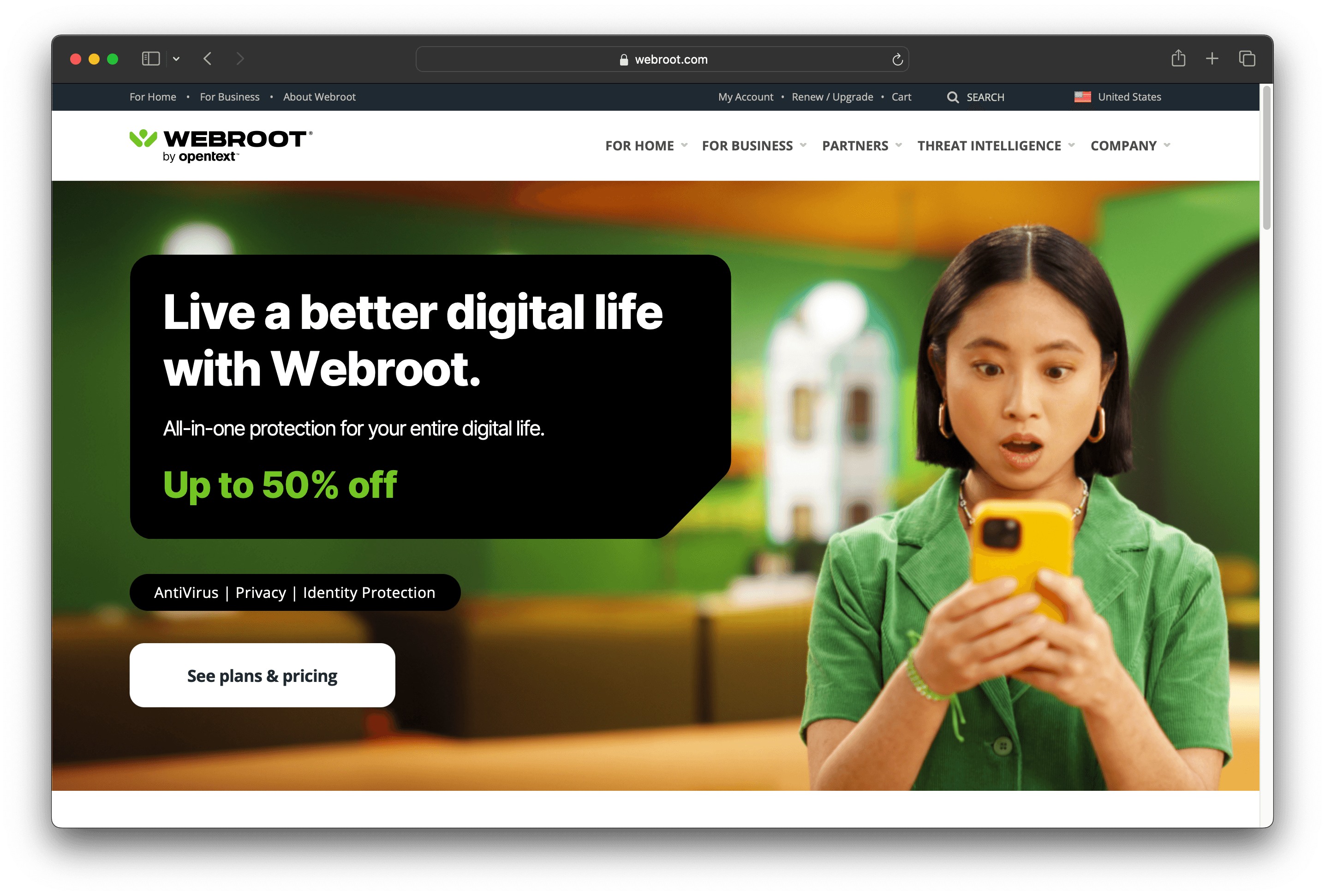
Webroot is a cloud-based DNS protection service designed to secure internet connections against cyberattacks. It offers features like threat blocking, detailed reports, and customizable policies. With quick setup and user-friendly interface, Webroot aims to provide reliable and scalable DNS security for businesses of all sizes.
Webroot Pricing
Business Endpoint Protection: $150.00 for 5 seats, $690.00 for 25 seats
DNS Protection: $150.00 for 5 seats, $690.00 for 25 seats
Security Awareness Training: $150.00 for 5 seats, $690.00 for 25 seats
Webroot Reviews
Webroot has an overall rating of 4.4 out of 5 stars based on 86 reviews. Users praise its ease of use and feature-rich console. Check out more of our reviews here!
Pros and Cons of Webroot
Pros:
Cloud-Based Service: No hardware or software installations needed, ensuring quick and easy setup.
Detailed Reporting: Provides comprehensive reports on threats and web usage, enhancing visibility.
Policy Enforcement: Allows granular control over internet usage by group, device, or IP.
Cons:
Higher Cost: More expensive compared to competitors like Cisco Umbrella, impacting budget-conscious businesses.
Configuration Complexity: Initial setup can be complicated, requiring technical expertise.
Random Instability: Occasional issues causing endpoints to lose internet access, disrupting operations.
Looking to secure your technical infrastructure?
Twingate offers granular access controls and deployment automations to protect your VPC environment. By leveraging Zero Trust security tools, Twingate ensures that private resources and internet traffic remain secure in the modern world of work. Try Twingate for Free today!
Solutions
Solutions
The VPN replacement your workforce will love.
Solutions