The Best 10 Alternatives to Okta ASA (+ Pricing & Reviews)
Twingate Team
•
Jul 27, 2024

Okta ASA provides secure identity management solutions that enhance user experiences, increase customer sign-ups, improve workforce productivity, and accelerate app deployment. However, it might not be the choice for everyone. This article explores how Twingate offers secure access to private resources for distributed workforces under a zero trust networking model.
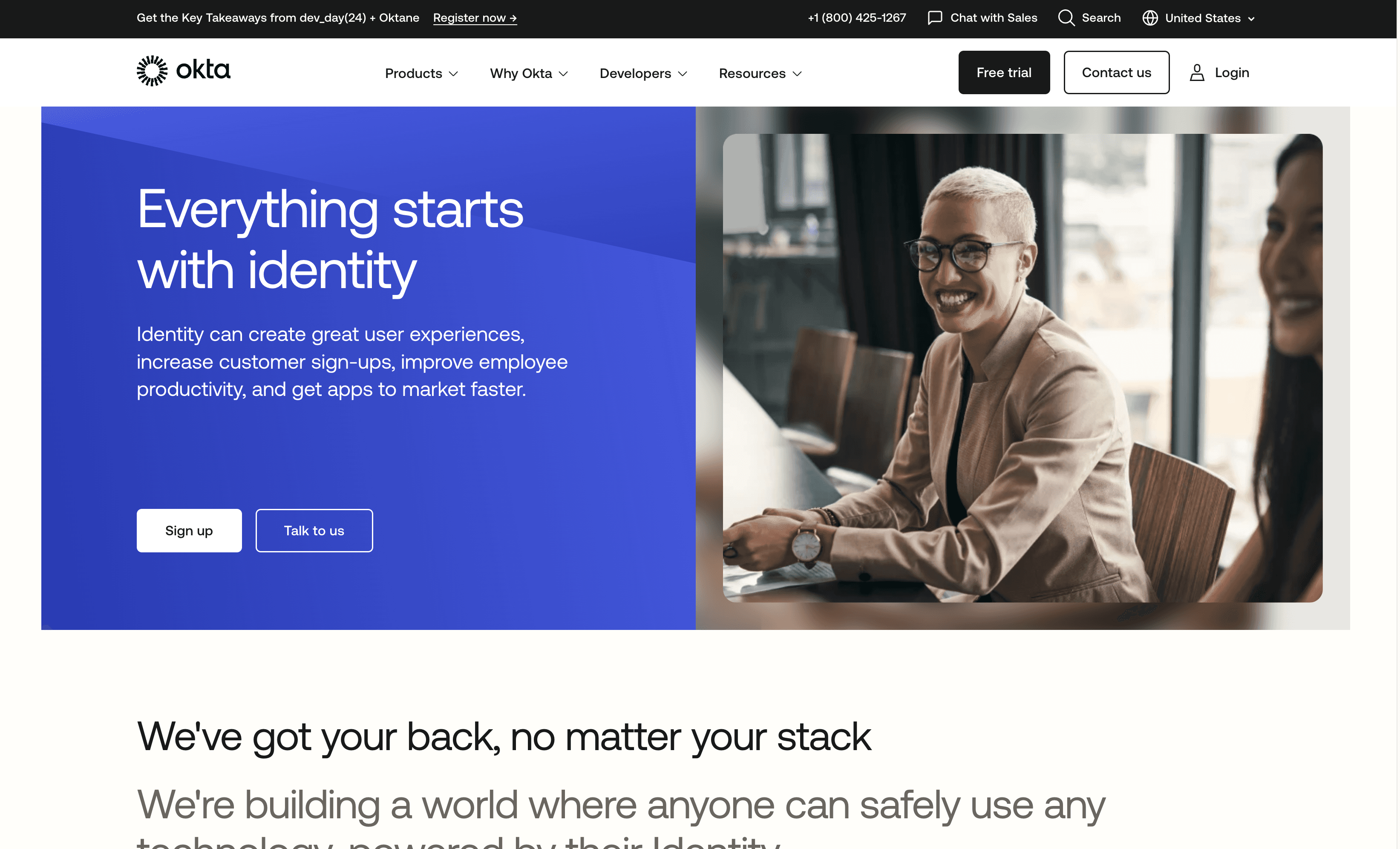
10 Alternatives to Okta ASA
1. Delinea
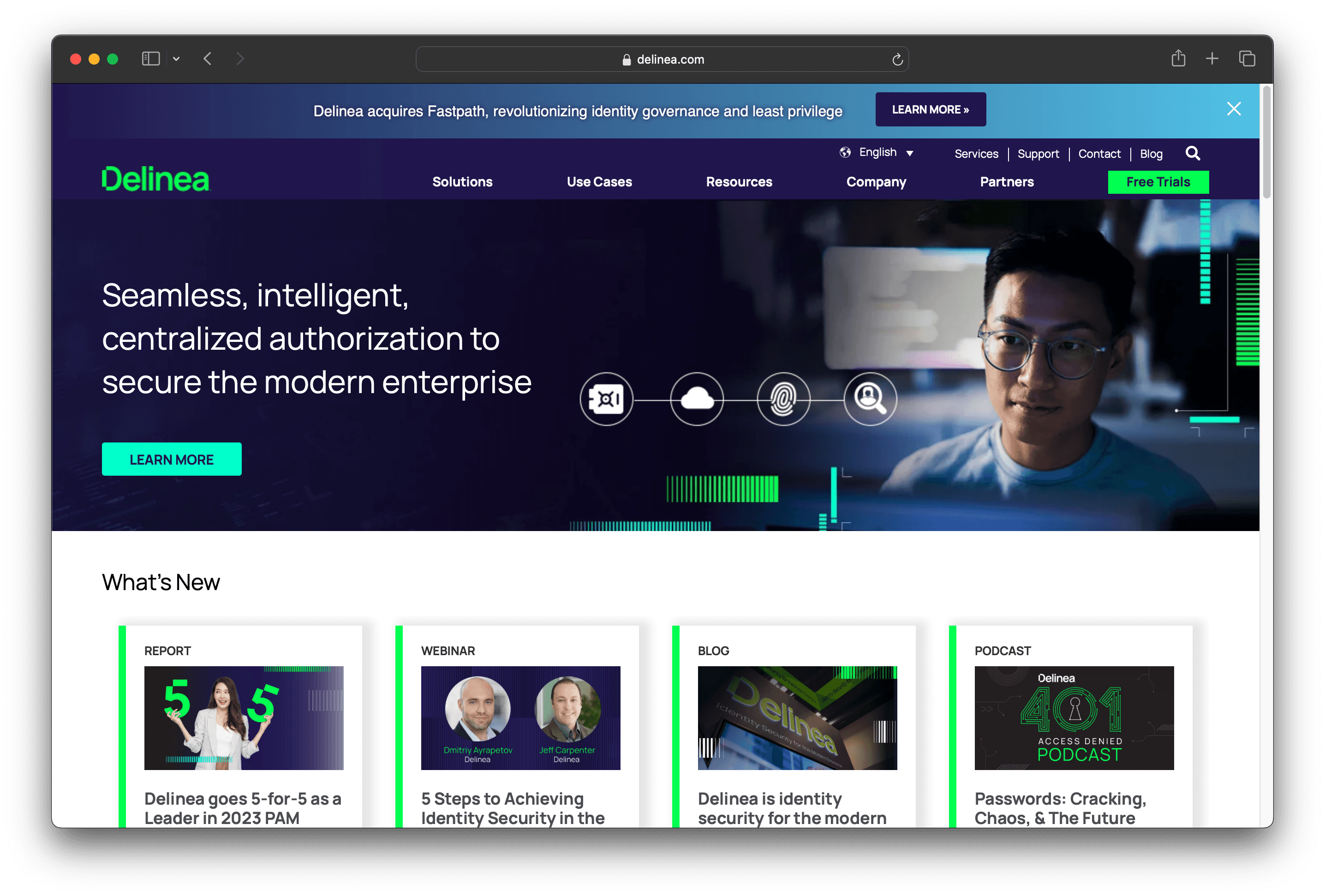
Delinea is a security solution focused on Privileged Access Management and Identity Security. It offers tools for managing and protecting privileged access, remote admin access, and identity threat protection. Designed for modern enterprises, Delinea aims to secure identities and manage access efficiently.
Delinea Pricing
Delinea's pricing is not public. Contact their support for more info.
Delinea Reviews
Delinea has an overall rating of 4.3 out of 5 stars based on 40 reviews. Users appreciate its ease of use and flexible organization. Check out more of our reviews here!
Pros and Cons of Delinea
Pros:
Comprehensive identity security centralizes authorization and applies context and intelligence throughout the identity lifecycle.
Named a leader in the 2024 Gartner Magic Quadrant for PAM, showcasing industry recognition.
Offers a wide range of products for secure credentials, privileged remote access, and identity protection.
Cons:
The extensive range of products and solutions might be overwhelming for new users or smaller organizations.
Traditional identity security solutions can be complex to set up and use, posing a challenge for some users.
The website's use of cookies and tracking technologies may concern privacy-conscious users.
2. Krontech Single Connect
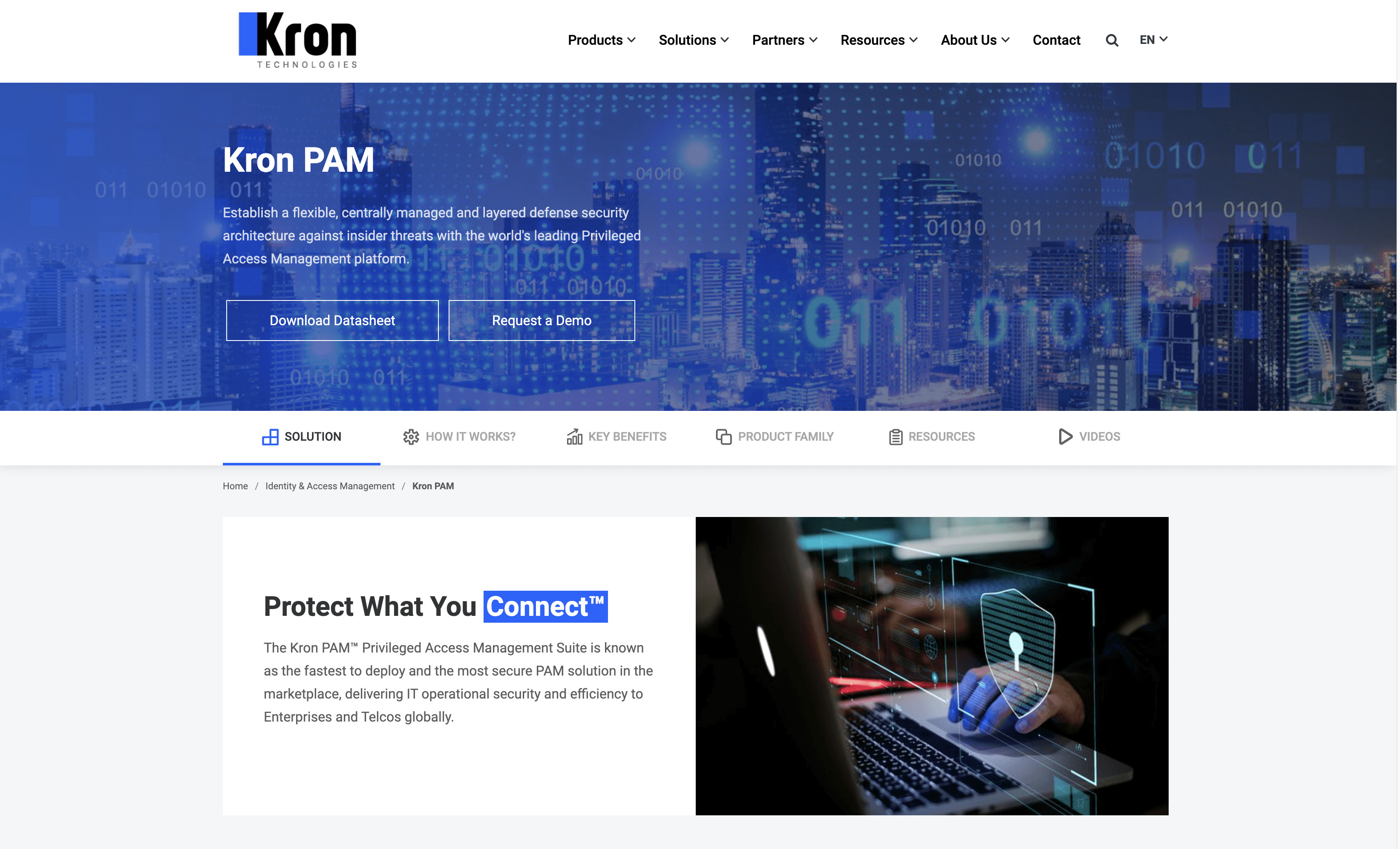
Krontech Single Connect is a Privileged Access Management solution designed to secure and manage privileged accounts. It offers features like password vaulting, session management, and user behavior analytics. With a cloud-native design, it aims to enhance security and compliance while being easy to deploy and manage for enterprises.
Krontech Single Connect Pricing
Krontech Single Connect's pricing is not public. Contact their support for more info.
Krontech Single Connect Reviews
Krontech Single Connect has an overall rating of 4.5 out of 5 stars based on 1 review. Users appreciate its ability to secure, control, and monitor privileged access. Check out more of our reviews here!
Pros and Cons ofKrontech Single Connect
Pros:
Fast Deployment: Krontech Single Connect is known for its rapid deployment, making it one of the quickest PAM solutions to implement.
High Security: It offers comprehensive security for IT operations, ensuring robust protection against cyber threats.
Unified Management: The solution enables efficient management of access, control configurations, and activity recording, streamlining administrative tasks.
Cons:
Complexity: Implementing and managing this comprehensive PAM solution may require significant expertise and resources.
Cost: High-end security solutions like Krontech Single Connect can be expensive, potentially limiting accessibility for smaller organizations.
Integration: Integrating with existing systems and processes might pose challenges and require customization, adding to the complexity.
3. StrongDM
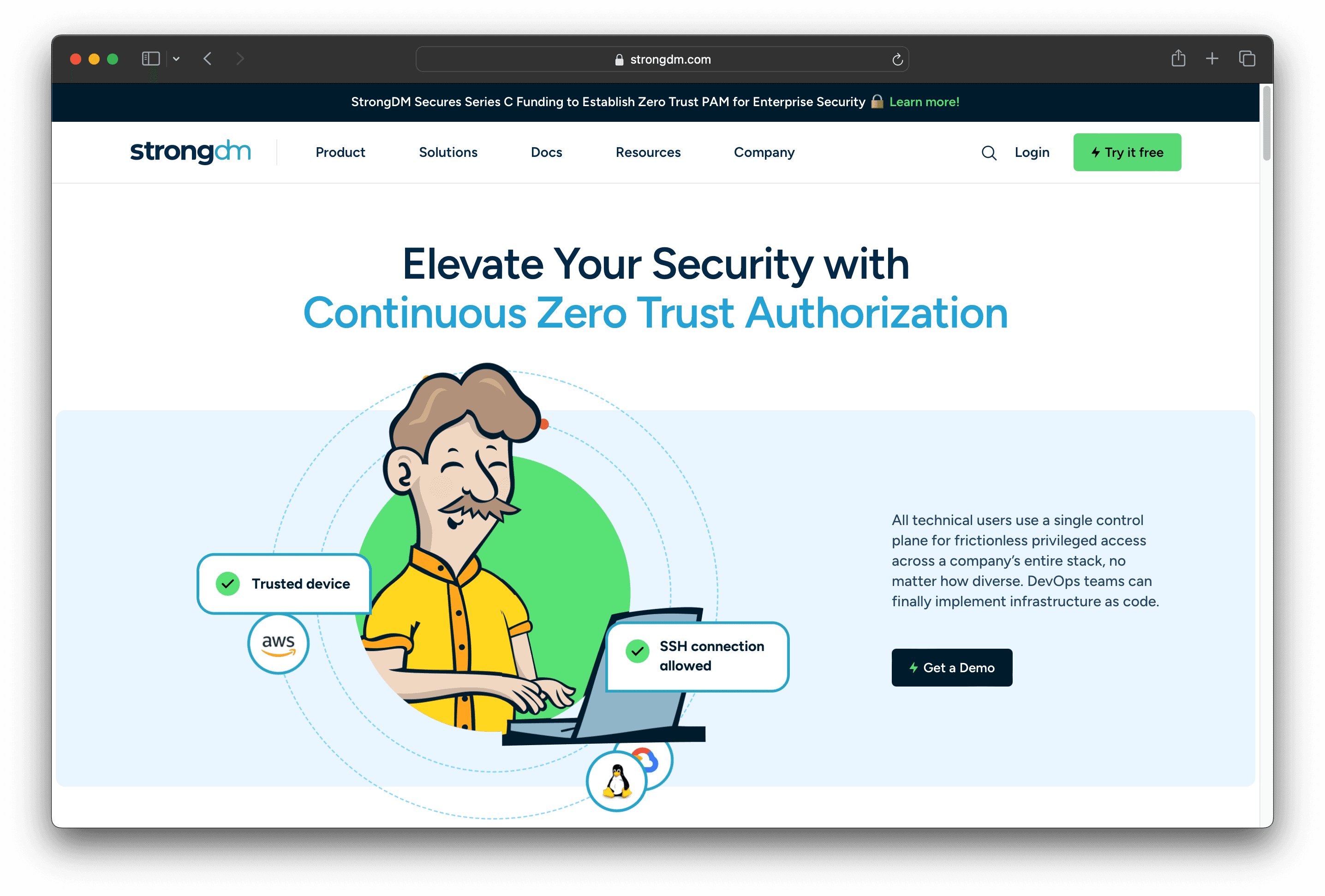
StrongDM is a platform designed for Zero Trust Privileged Access Management. It offers a single control plane for managing access across a company's tech stack, ensuring secure and frustration-free access. With seamless integration and comprehensive visibility, StrongDM aims to simplify and enhance security for diverse organizations.
StrongDM Pricing
StrongDM's pricing is not public. Contact their support for more info.
StrongDM Reviews
StrongDM has an overall rating of 4.7 out of 5 stars based on 81 reviews. Users appreciate its intuitive interface and excellent customer support. Check out more of our reviews here!
Pros and Cons of StrongDM
Pros:
Ease of Use: Users consistently praise StrongDM for its intuitive interface, making it accessible even for those new to data security software.
Customer Support: StrongDM's support team is highly responsive and helpful, ensuring smooth implementation and ongoing assistance.
Access Control: The platform offers robust access control features, allowing precise management of who can access what resources.
Cons:
Audit Logging Issues: Some users have reported occasional problems with audit logging, which can affect tracking and transparency.
Poor User Interface: A few users find the user interface lacking in certain areas, which can hinder the overall experience.
Expensive: The cost of StrongDM can be a barrier for smaller organizations, making it less accessible to all potential users.
4. Cyberark

CyberArk is a leader in identity security and access management, offering solutions to secure human and machine identities across hybrid, SaaS, and multi-cloud environments. With products like CyberArk CORA AI™ and Privileged Access Management, it aims to enhance security and streamline access management for enterprises.
Cyberark Pricing
Cyberark's pricing is not public. Contact their support for more info.
Cyberark Reviews
CyberArk has an overall rating of 4.4 out of 5 stars based on 64 reviews. Users appreciate its security features and integration capabilities. Check out more of our reviews here!
Pros and Cons of Cyberark
Pros:
Comprehensive Security Solutions: CyberArk offers a wide range of products covering identity security, privileged access management, and cloud security.
Intelligent Privilege Controls: The platform applies intelligent privilege controls across the entire IT estate, ensuring secure access for both human and machine identities.
Seamless Integration: With over 200 alliance partners and 300 out-of-the-box integrations, CyberArk's solutions can be easily integrated into existing IT environments.
Cons:
Complexity: The comprehensive nature of CyberArk's solutions may require significant time and expertise to implement and manage effectively.
Cost: The advanced features and extensive capabilities of CyberArk's products may come at a higher cost, which could be a barrier for smaller organizations.
Learning Curve: Due to the sophisticated nature of the platform, there may be a steep learning curve for new users or organizations transitioning from simpler security solutions.
5. WALLIX Bastion
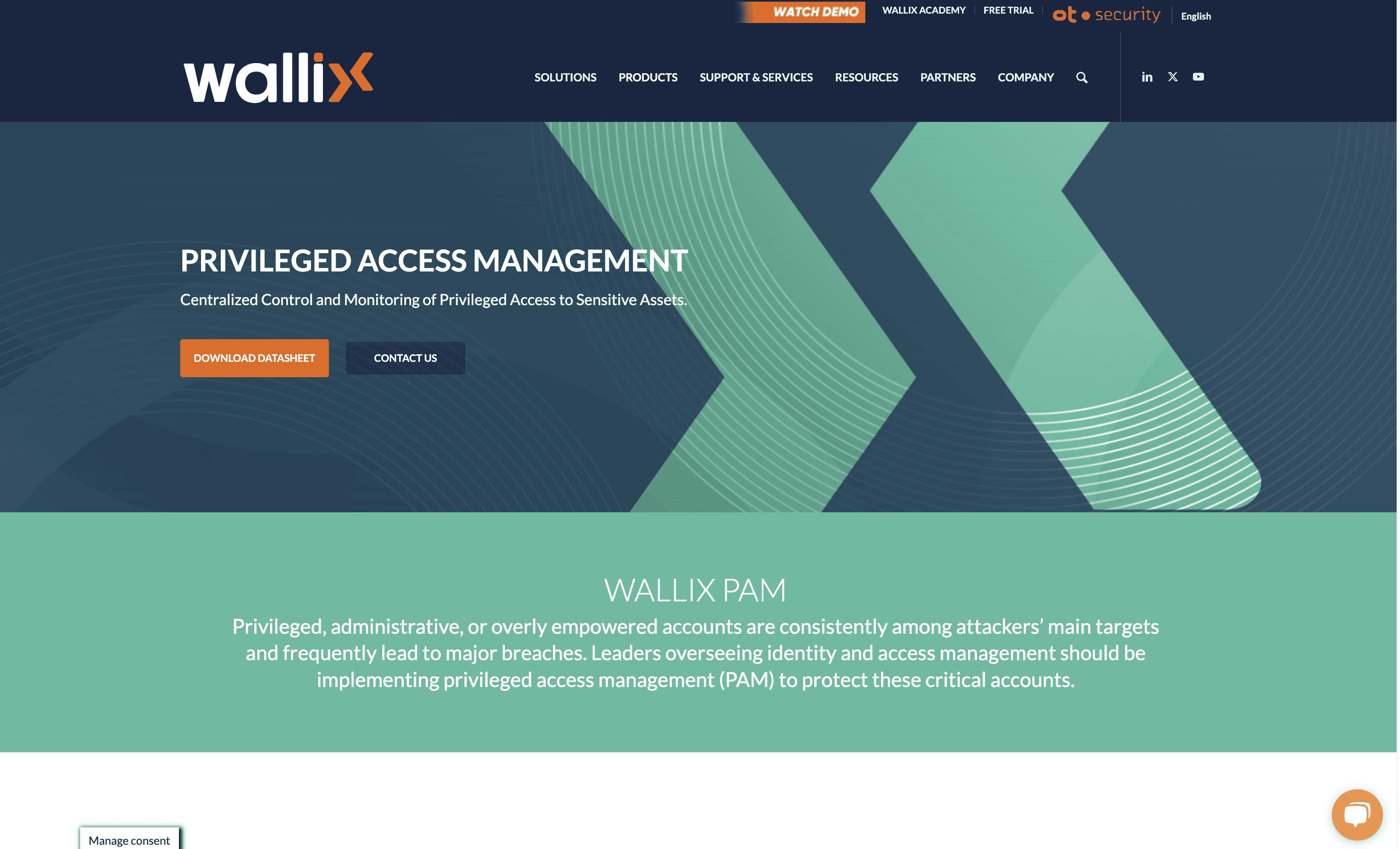
WALLIX Bastion is a Privileged Access Management solution designed to secure and manage privileged accounts. It integrates password and session management, remote access, and identity services, ensuring robust security and compliance. With easy deployment and comprehensive features, WALLIX Bastion aims to protect critical IT infrastructure from unauthorized access.
WALLIX Bastion Pricing
WALLIX Bastion's pricing is not public. Contact their support for more info.
WALLIX Bastion Reviews
WALLIX Bastion has an overall rating of 4.0 out of 5 stars based on 5 reviews. Users appreciate its robust security features. Check out more of our reviews here!
Pros and Cons of WALLIX Bastion
Pros:
Centralized Control: Integrates privileged password and session management, enabling comprehensive auditing of all credential activities.
Session Manager: Ensures authenticated users access authorized targets, with a detailed audit trail including video and metadata.
Password Manager: Manages password complexity and rotation, preventing unauthorized sharing or theft.
Cons:
Complex Implementation: Deploying and integrating the solution into existing infrastructure can be challenging.
Skilled Personnel Required: Effective management and maintenance may require specialized skills and knowledge.
Costly: Total cost of ownership, including licensing and ongoing management, might be a concern for smaller businesses.
6. Arcon PAM
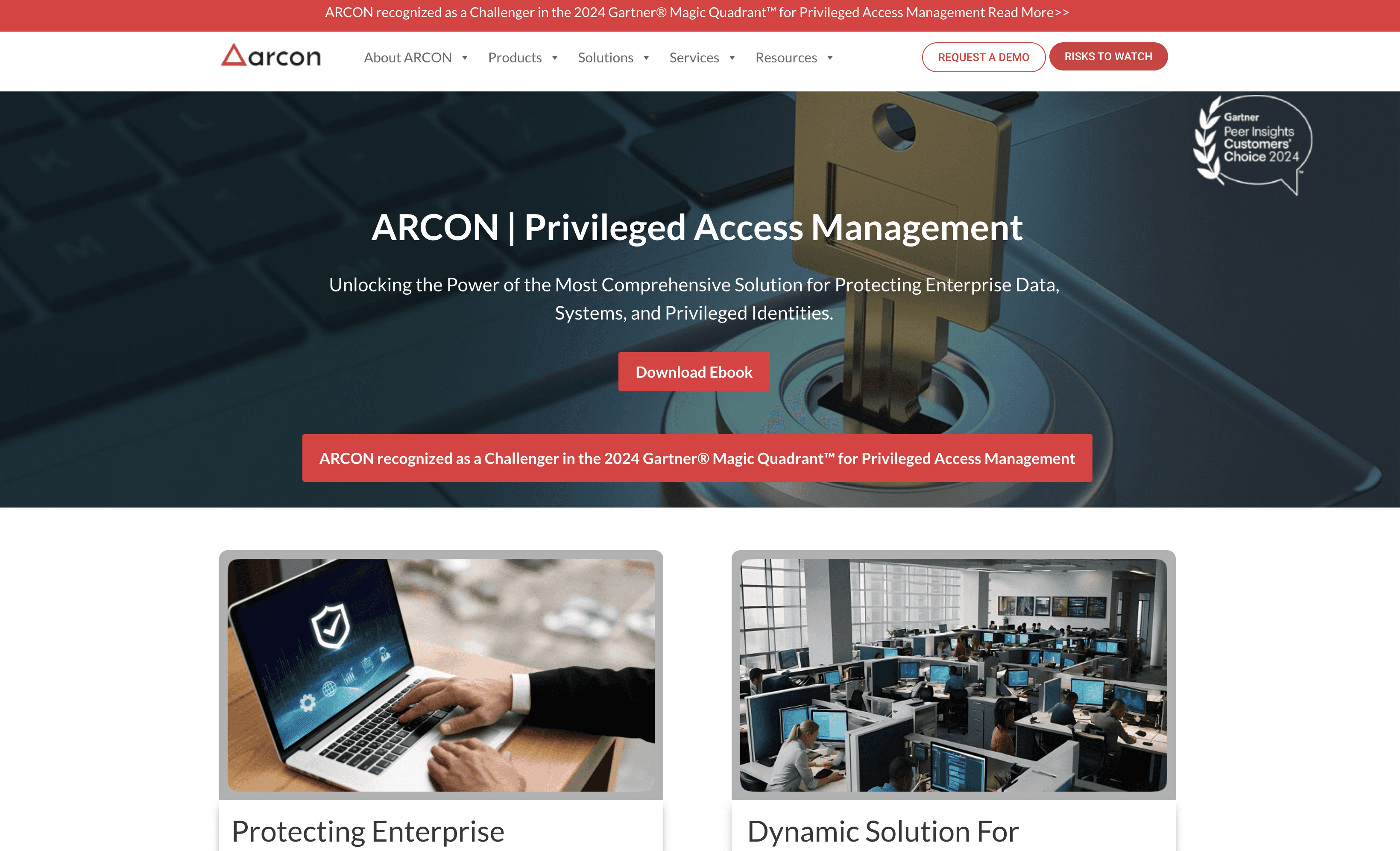
Arcon PAM is a security solution designed to protect enterprise data and manage privileged identities. It offers features like multifactor authentication, session management, and credential vaulting. With flexible deployment options, Arcon PAM aims to secure access across complex IT environments efficiently.
Arcon PAM Pricing
Arcon PAM's pricing is not public. Contact their support for more info.
Arcon PAM Reviews
Arcon PAM has an overall rating of 4.3 out of 5 stars based on 23 reviews. Users appreciate its security features and ease of use. Check out more of our reviews here!
Pros and Cons of Arcon PAM
Pros:
Credential Vault: Advanced capabilities like real-time threat analytics, machine learning algorithms, and behavior analytics ensure robust security for privileged identities.
Smooth Onboarding Process: Tags and device IDs help generate URLs for quick integration, simplifying the onboarding of new users and devices.
User Interface: The web console is user-friendly, making it easy for administrators to manage and monitor privileged access.
Cons:
Implementation Complexity: The implementation process can be tough and dependent on the database, requiring significant IT resources and expertise.
Customization Limitations: Limited customization options may necessitate additional security measures to address specific organizational needs.
Performance Issues: Some users experience slow performance, especially when working remotely, which can hinder productivity.
7. HashiCorp Vault
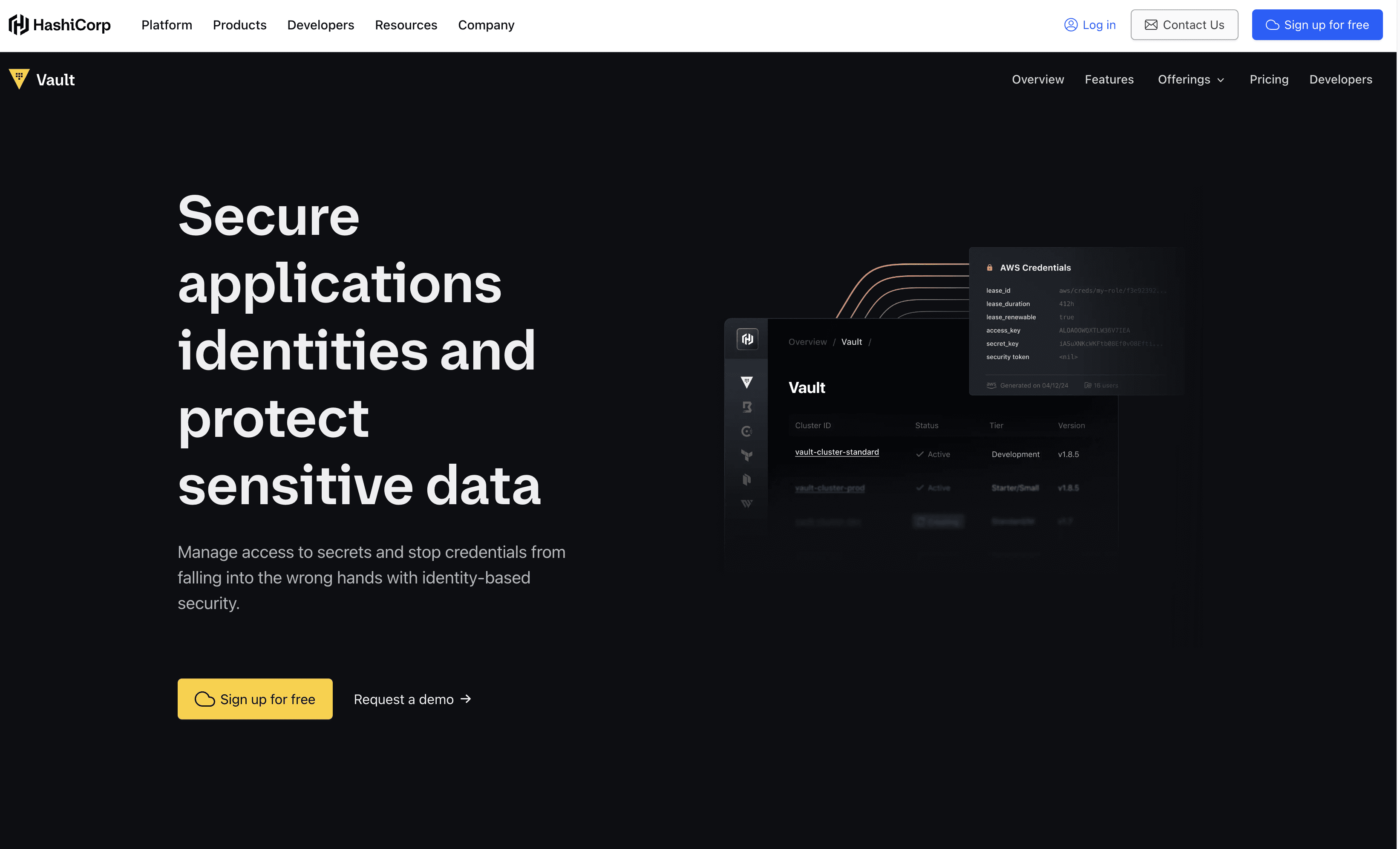
HashiCorp Vault is a security solution designed for identity-based secrets management. It secures application identities and protects sensitive data by managing access to secrets, certificates, and encryption keys. With seamless integration and ease of use, Vault aims to simplify secret lifecycle management for diverse IT environments.
HashiCorp Vault Pricing
HCP Vault Secrets: Free, Standard, Plus
HCP Vault Dedicated: Standard, Plus
Vault Enterprise: Custom
HashiCorp Vault's pricing is not public. Contact their support for more info.
HashiCorp Vault Reviews
HashiCorp Vault has an overall rating of 4.8 out of 5 stars based on 4 reviews. Users appreciate its robust secret management and integration capabilities. Check out more of our reviews here!
Pros and Cons of HashiCorp Vault
Pros:
Identity-based Security: Automatically authenticates and authorizes access to secrets and sensitive data, ensuring robust protection.
Centralized Secrets Management: Centrally stores, accesses, and distributes secrets programmatically, streamlining secret lifecycle management.
Automated Certificate Management: Generates, rotates, and revokes certificates on demand, reducing manual efforts and errors.
Cons:
Complexity: Initial setup and configuration can be complex, requiring specialized knowledge and expertise.
Cost: Advanced features and scaling might incur additional costs, potentially limiting accessibility for smaller organizations.
Learning Curve: Users may need to invest time in learning how to effectively use and integrate Vault into their existing systems.
8. Teleport
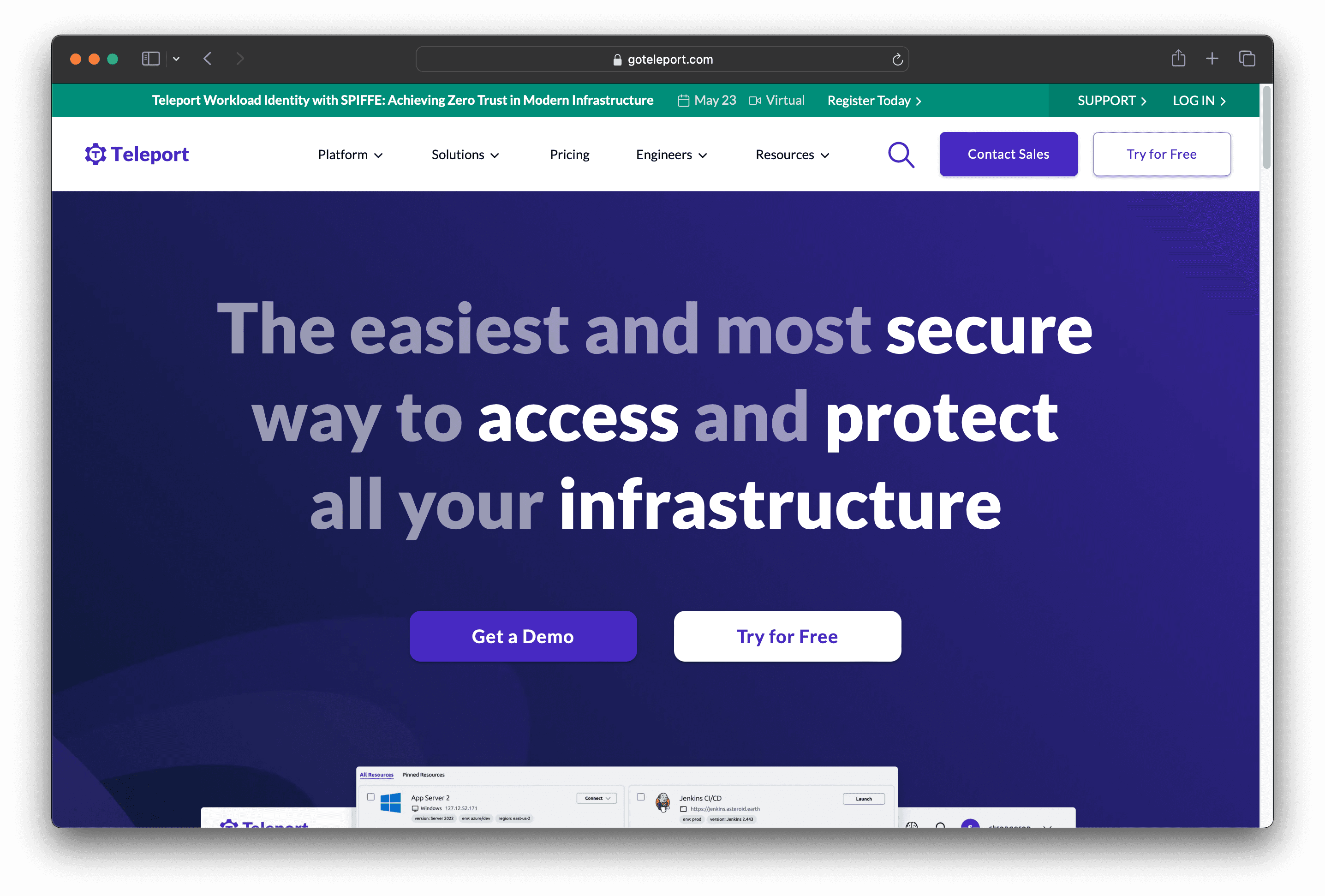
Teleport is a platform designed to provide secure and easy access to infrastructure. It offers on-demand, least-privileged access based on cryptographic identity and zero trust principles. Teleport aims to improve efficiency, fortify infrastructure against threats, and simplify compliance and audit reporting for diverse IT environments.
Teleport Pricing
Teleport's pricing is not public. Contact their support for more info.
Teleport Reviews
Teleport has an overall rating of 4.5 out of 5 stars based on 104 reviews. Users appreciate its ease of use and secure access. Check out more of our reviews here!
Pros and Cons of Teleport
Pros:
Secure Access: Provides on-demand, least-privileged access based on cryptographic identity and zero trust principles.
Unified Management: Offers unified access, identity, and policy management across all infrastructure.
Compliance: Helps meet various regulatory requirements like FedRAMP, SOC 2, HIPAA, PCI DSS 4.0, ISO 27001, and NIS2.
Cons:
Complexity for New Users: The platform may have a learning curve, especially for junior engineers or those not familiar with SSH and advanced security concepts.
Dependence on Identity Providers: While it strengthens identity governance, it also means that any compromise in identity providers could be critical.
Implementation Overhead: Organizations may need to invest time and resources to integrate Teleport into their existing infrastructure and workflows.
9. Sailpoint
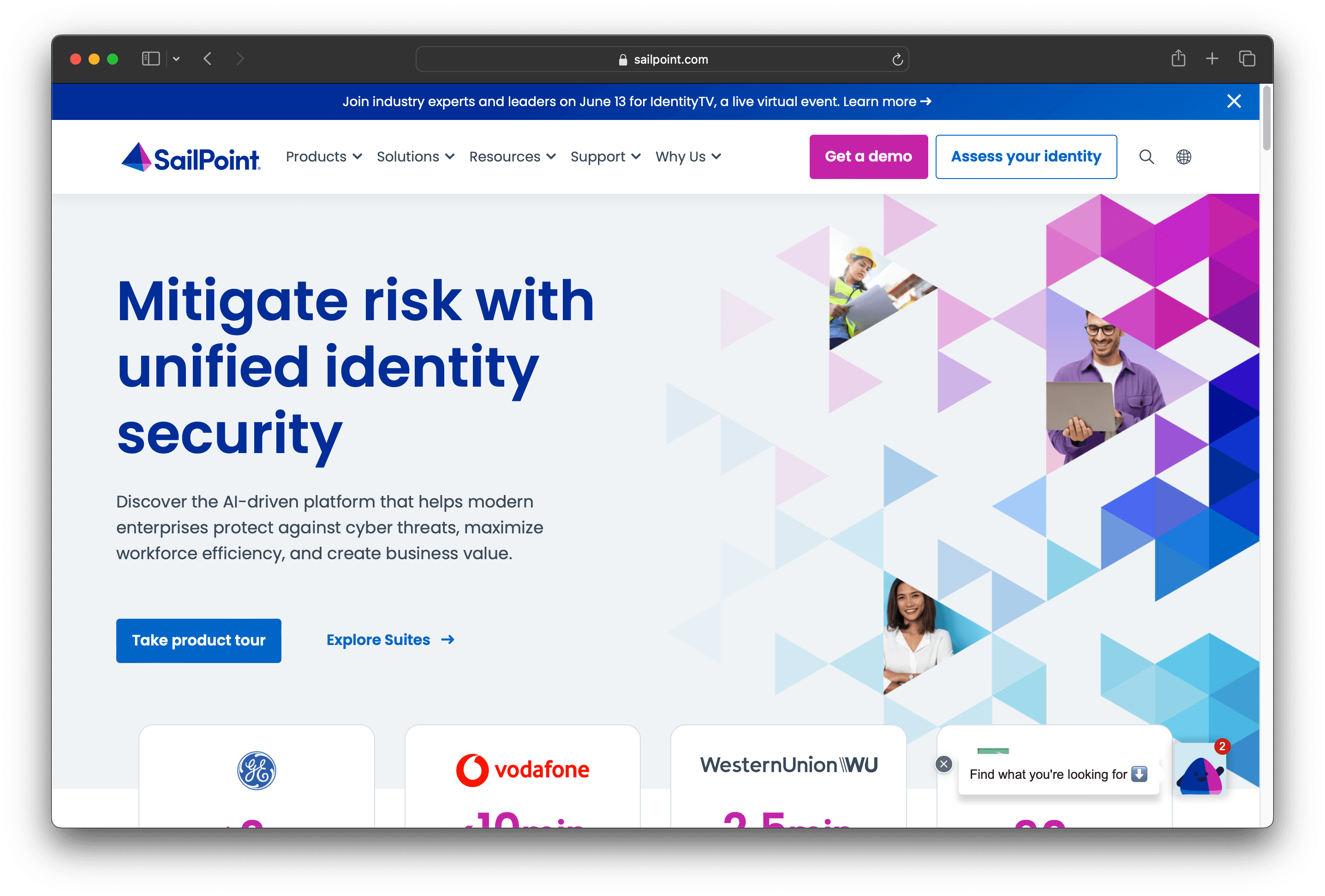
SailPoint is an identity security solution designed to help organizations manage and secure their identities. It offers advanced capabilities like cloud infrastructure entitlement management and data access security. With a focus on ease of use and integration, SailPoint aims to streamline identity governance for modern enterprises.
Sailpoint Pricing
Standard: Centralize & unify your identity security.
Business: Automate & optimize with AI, in real-time.
Business Plus: Mitigate risk & simplify processes with advanced, unified intelligence.
Sailpoint's pricing is not public. Contact their support for more info.
Sailpoint Reviews
Sailpoint has an overall rating of 4.4 out of 5 stars based on 76 reviews. Users appreciate its automation and security features but mention setup complexity. Check out more of our reviews here!
Pros and Cons of Sailpoint
Pros:
Intelligent Insights: Powered by machine learning and advanced AI, providing instant insights to understand identities and access at speed and scale.
Autonomous Operations: Streamlines identity processes and decisions, driving organization-wide efficiency.
Extensible Integration: Centralizes access control for all data, applications, systems, and cloud resources with seamless integration across the entire ecosystem.
Cons:
Complexity: The extensive features and capabilities might require a steep learning curve for new users.
Implementation Time: Full implementation and integration into existing systems might take considerable time and resources.
Cost: Advanced features and comprehensive solutions might come at a higher cost, which could be a barrier for smaller organizations.
10. BeyondTrust
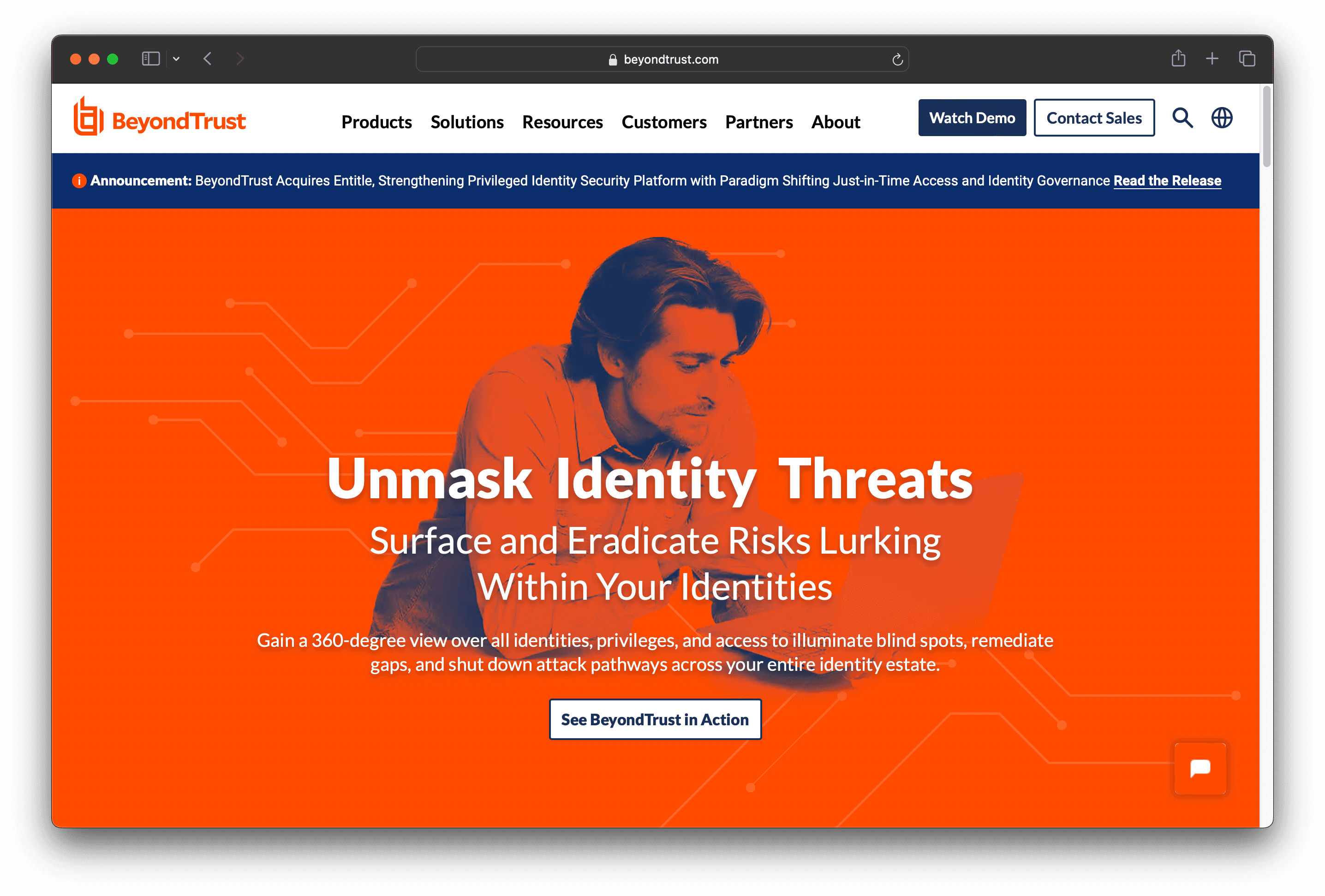
BeyondTrust is a security solution designed to manage and protect privileged accounts and identities. It offers features like holistic visibility, simplified management, and AI-powered threat detection. With a focus on ease of use and robust security, BeyondTrust aims to secure access across diverse IT environments efficiently.
BeyondTrust Pricing
BeyondTrust's pricing is not public. Contact their support for more info.
BeyondTrust Reviews
BeyondTrust has an overall rating of 4.7 out of 5 stars based on 340 reviews. Users appreciate its comprehensive security features and responsive customer support. Check out more of our reviews here!
Pros and Cons of BeyondTrust
Pros:
Remote Access: Provides secure and reliable remote access, ensuring that support teams can assist users efficiently from anywhere.
Ease of Use: Intuitive interface makes it accessible for users with varying levels of technical expertise, reducing the learning curve.
Security Focus: Emphasizes robust security measures, protecting sensitive data and maintaining compliance with industry standards.
Cons:
Expensive: The cost of BeyondTrust's solutions can be prohibitive for smaller organizations, limiting accessibility.
Remote Access Issues: Some users report occasional connectivity problems, which can disrupt remote support sessions.
Complexity: The comprehensive features may be overwhelming for new users, requiring significant time and expertise to master.
Looking to secure your technical infrastructure?
Twingate offers granular access controls and deployment automations to protect your VPC environment. By leveraging Zero Trust security tools, Twingate helps companies safeguard private resources and internet traffic, ensuring robust protection in the modern world of work. Try Twingate for Free today!
Rapidly implement a modern Zero Trust network that is more secure and maintainable than VPNs.
The Best 10 Alternatives to Okta ASA (+ Pricing & Reviews)
Twingate Team
•
Jul 27, 2024

Okta ASA provides secure identity management solutions that enhance user experiences, increase customer sign-ups, improve workforce productivity, and accelerate app deployment. However, it might not be the choice for everyone. This article explores how Twingate offers secure access to private resources for distributed workforces under a zero trust networking model.
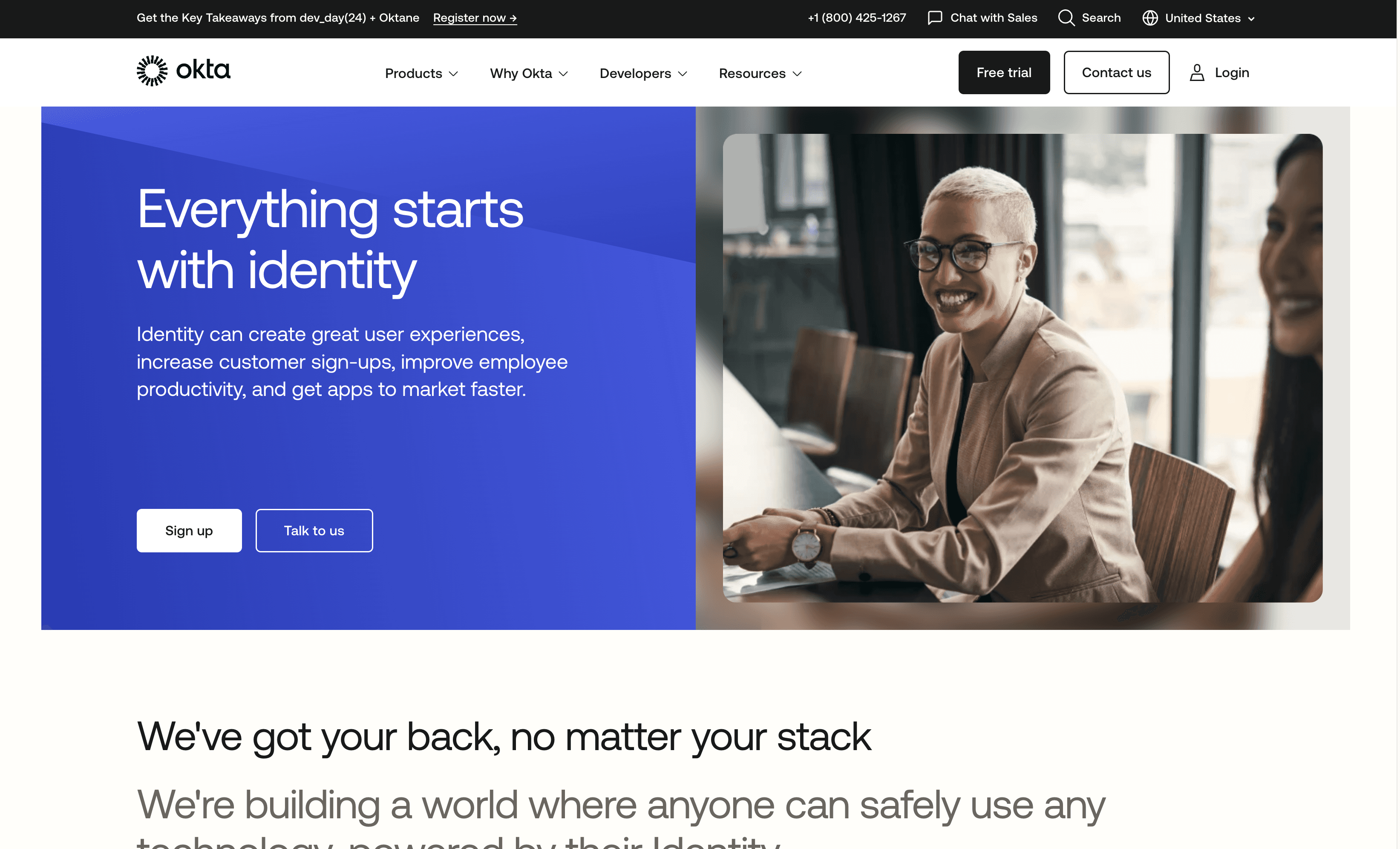
10 Alternatives to Okta ASA
1. Delinea
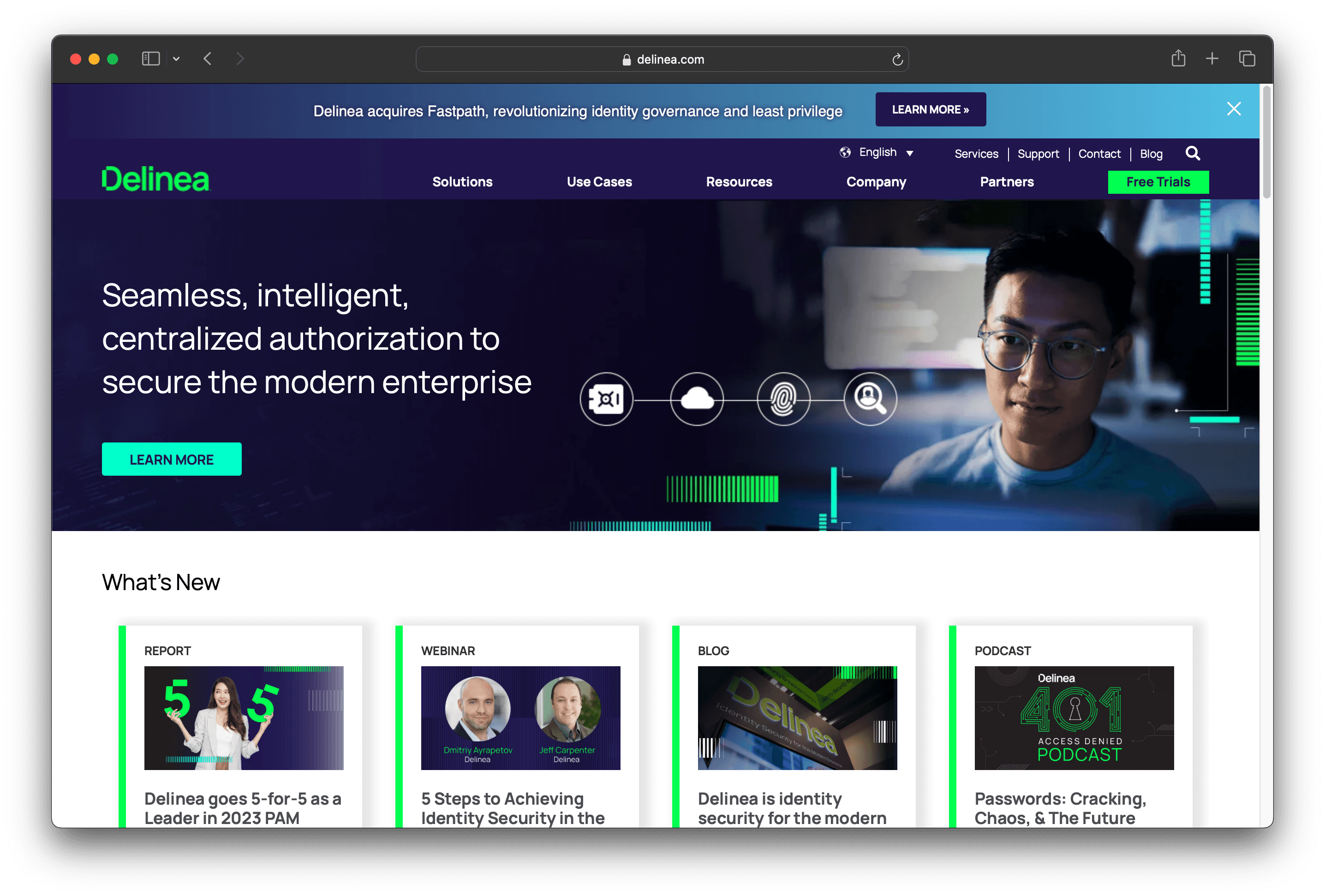
Delinea is a security solution focused on Privileged Access Management and Identity Security. It offers tools for managing and protecting privileged access, remote admin access, and identity threat protection. Designed for modern enterprises, Delinea aims to secure identities and manage access efficiently.
Delinea Pricing
Delinea's pricing is not public. Contact their support for more info.
Delinea Reviews
Delinea has an overall rating of 4.3 out of 5 stars based on 40 reviews. Users appreciate its ease of use and flexible organization. Check out more of our reviews here!
Pros and Cons of Delinea
Pros:
Comprehensive identity security centralizes authorization and applies context and intelligence throughout the identity lifecycle.
Named a leader in the 2024 Gartner Magic Quadrant for PAM, showcasing industry recognition.
Offers a wide range of products for secure credentials, privileged remote access, and identity protection.
Cons:
The extensive range of products and solutions might be overwhelming for new users or smaller organizations.
Traditional identity security solutions can be complex to set up and use, posing a challenge for some users.
The website's use of cookies and tracking technologies may concern privacy-conscious users.
2. Krontech Single Connect
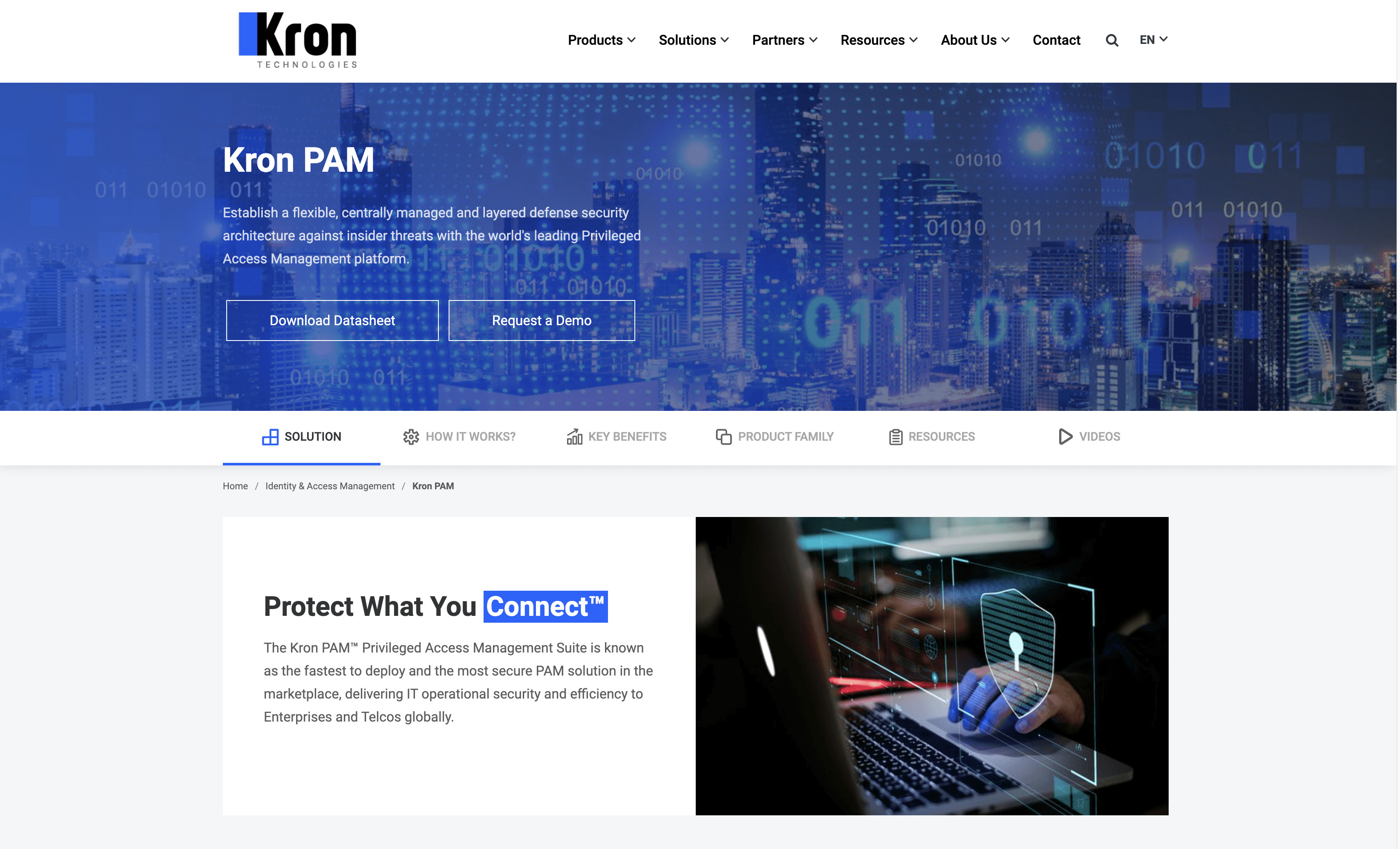
Krontech Single Connect is a Privileged Access Management solution designed to secure and manage privileged accounts. It offers features like password vaulting, session management, and user behavior analytics. With a cloud-native design, it aims to enhance security and compliance while being easy to deploy and manage for enterprises.
Krontech Single Connect Pricing
Krontech Single Connect's pricing is not public. Contact their support for more info.
Krontech Single Connect Reviews
Krontech Single Connect has an overall rating of 4.5 out of 5 stars based on 1 review. Users appreciate its ability to secure, control, and monitor privileged access. Check out more of our reviews here!
Pros and Cons ofKrontech Single Connect
Pros:
Fast Deployment: Krontech Single Connect is known for its rapid deployment, making it one of the quickest PAM solutions to implement.
High Security: It offers comprehensive security for IT operations, ensuring robust protection against cyber threats.
Unified Management: The solution enables efficient management of access, control configurations, and activity recording, streamlining administrative tasks.
Cons:
Complexity: Implementing and managing this comprehensive PAM solution may require significant expertise and resources.
Cost: High-end security solutions like Krontech Single Connect can be expensive, potentially limiting accessibility for smaller organizations.
Integration: Integrating with existing systems and processes might pose challenges and require customization, adding to the complexity.
3. StrongDM
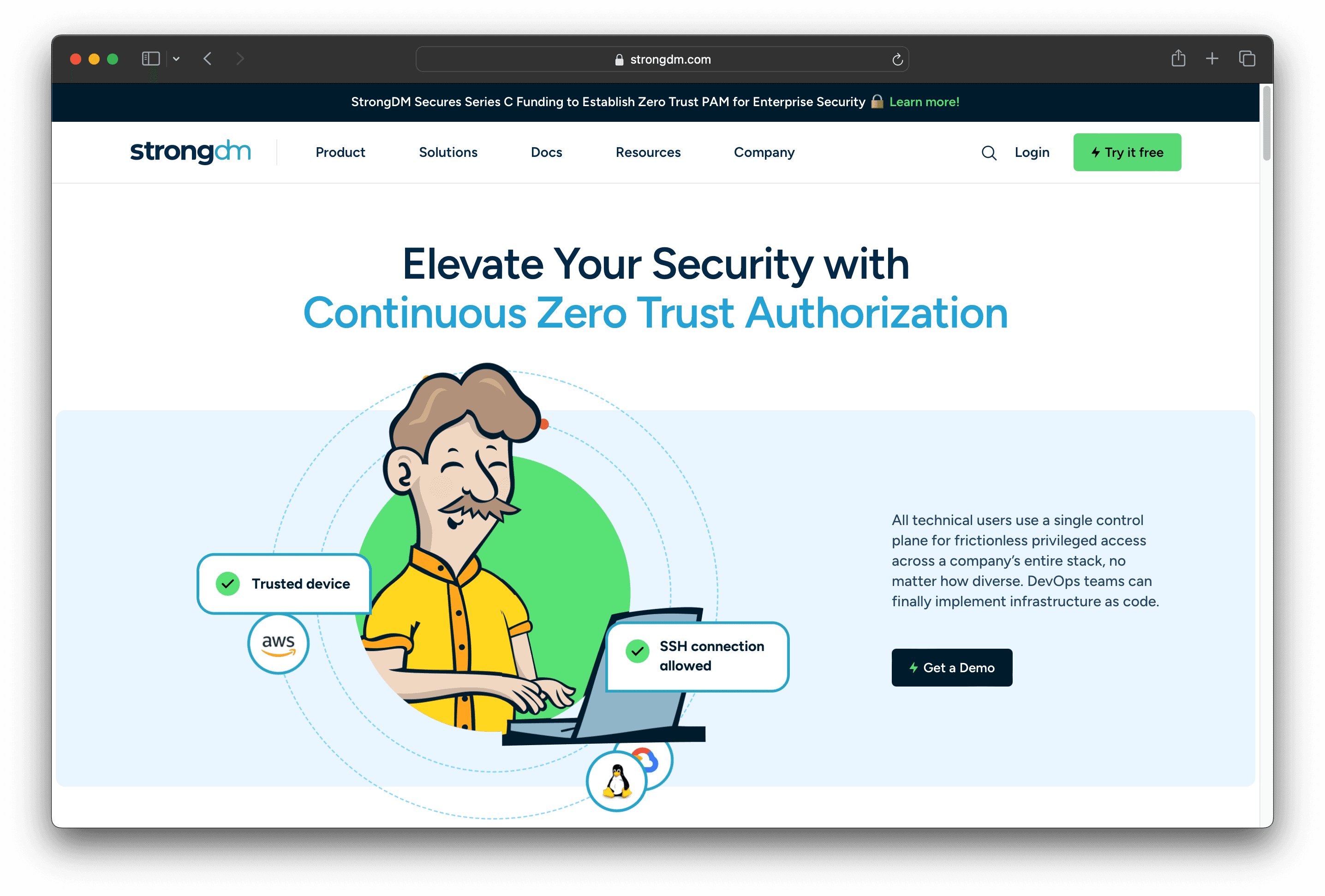
StrongDM is a platform designed for Zero Trust Privileged Access Management. It offers a single control plane for managing access across a company's tech stack, ensuring secure and frustration-free access. With seamless integration and comprehensive visibility, StrongDM aims to simplify and enhance security for diverse organizations.
StrongDM Pricing
StrongDM's pricing is not public. Contact their support for more info.
StrongDM Reviews
StrongDM has an overall rating of 4.7 out of 5 stars based on 81 reviews. Users appreciate its intuitive interface and excellent customer support. Check out more of our reviews here!
Pros and Cons of StrongDM
Pros:
Ease of Use: Users consistently praise StrongDM for its intuitive interface, making it accessible even for those new to data security software.
Customer Support: StrongDM's support team is highly responsive and helpful, ensuring smooth implementation and ongoing assistance.
Access Control: The platform offers robust access control features, allowing precise management of who can access what resources.
Cons:
Audit Logging Issues: Some users have reported occasional problems with audit logging, which can affect tracking and transparency.
Poor User Interface: A few users find the user interface lacking in certain areas, which can hinder the overall experience.
Expensive: The cost of StrongDM can be a barrier for smaller organizations, making it less accessible to all potential users.
4. Cyberark

CyberArk is a leader in identity security and access management, offering solutions to secure human and machine identities across hybrid, SaaS, and multi-cloud environments. With products like CyberArk CORA AI™ and Privileged Access Management, it aims to enhance security and streamline access management for enterprises.
Cyberark Pricing
Cyberark's pricing is not public. Contact their support for more info.
Cyberark Reviews
CyberArk has an overall rating of 4.4 out of 5 stars based on 64 reviews. Users appreciate its security features and integration capabilities. Check out more of our reviews here!
Pros and Cons of Cyberark
Pros:
Comprehensive Security Solutions: CyberArk offers a wide range of products covering identity security, privileged access management, and cloud security.
Intelligent Privilege Controls: The platform applies intelligent privilege controls across the entire IT estate, ensuring secure access for both human and machine identities.
Seamless Integration: With over 200 alliance partners and 300 out-of-the-box integrations, CyberArk's solutions can be easily integrated into existing IT environments.
Cons:
Complexity: The comprehensive nature of CyberArk's solutions may require significant time and expertise to implement and manage effectively.
Cost: The advanced features and extensive capabilities of CyberArk's products may come at a higher cost, which could be a barrier for smaller organizations.
Learning Curve: Due to the sophisticated nature of the platform, there may be a steep learning curve for new users or organizations transitioning from simpler security solutions.
5. WALLIX Bastion
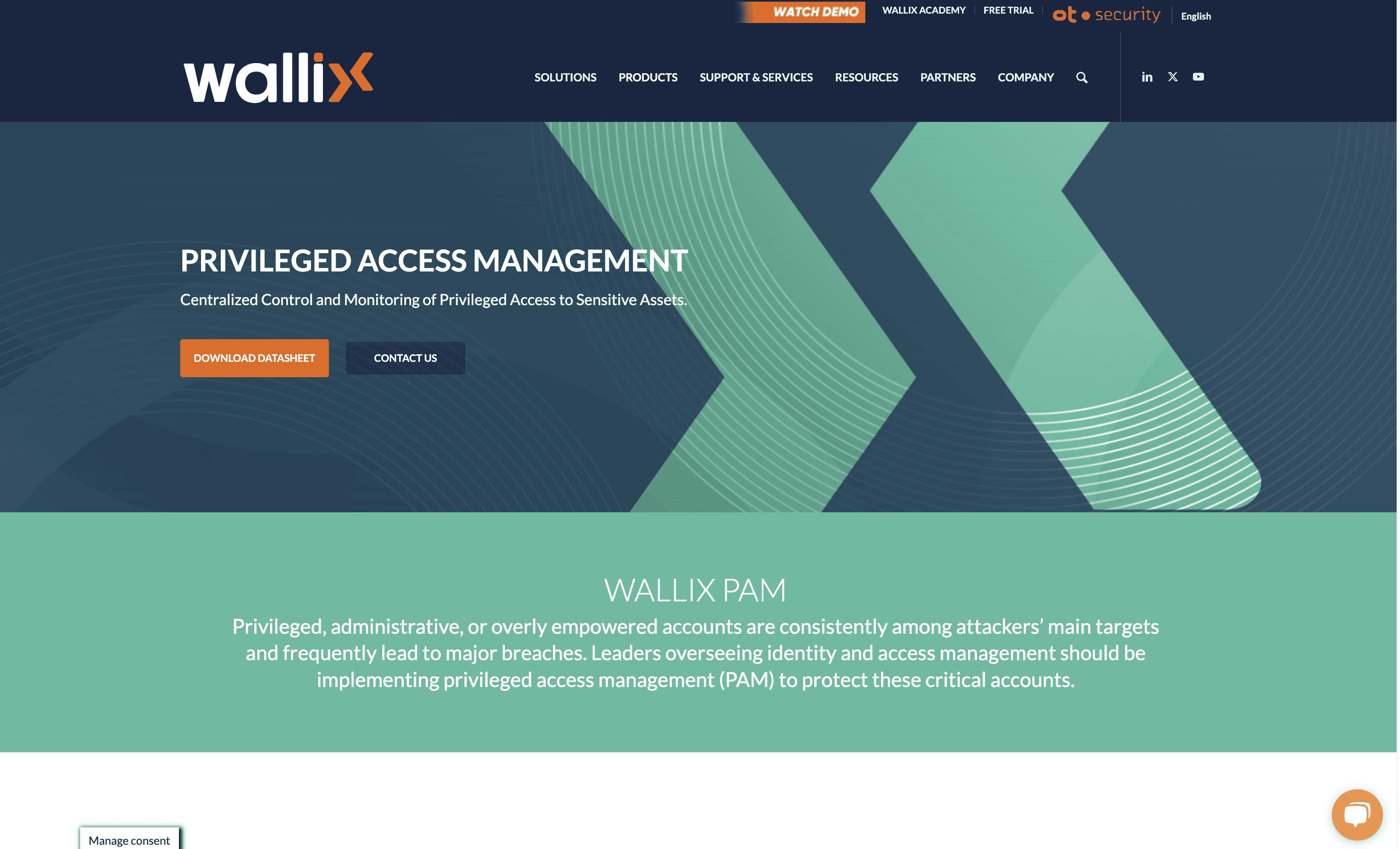
WALLIX Bastion is a Privileged Access Management solution designed to secure and manage privileged accounts. It integrates password and session management, remote access, and identity services, ensuring robust security and compliance. With easy deployment and comprehensive features, WALLIX Bastion aims to protect critical IT infrastructure from unauthorized access.
WALLIX Bastion Pricing
WALLIX Bastion's pricing is not public. Contact their support for more info.
WALLIX Bastion Reviews
WALLIX Bastion has an overall rating of 4.0 out of 5 stars based on 5 reviews. Users appreciate its robust security features. Check out more of our reviews here!
Pros and Cons of WALLIX Bastion
Pros:
Centralized Control: Integrates privileged password and session management, enabling comprehensive auditing of all credential activities.
Session Manager: Ensures authenticated users access authorized targets, with a detailed audit trail including video and metadata.
Password Manager: Manages password complexity and rotation, preventing unauthorized sharing or theft.
Cons:
Complex Implementation: Deploying and integrating the solution into existing infrastructure can be challenging.
Skilled Personnel Required: Effective management and maintenance may require specialized skills and knowledge.
Costly: Total cost of ownership, including licensing and ongoing management, might be a concern for smaller businesses.
6. Arcon PAM
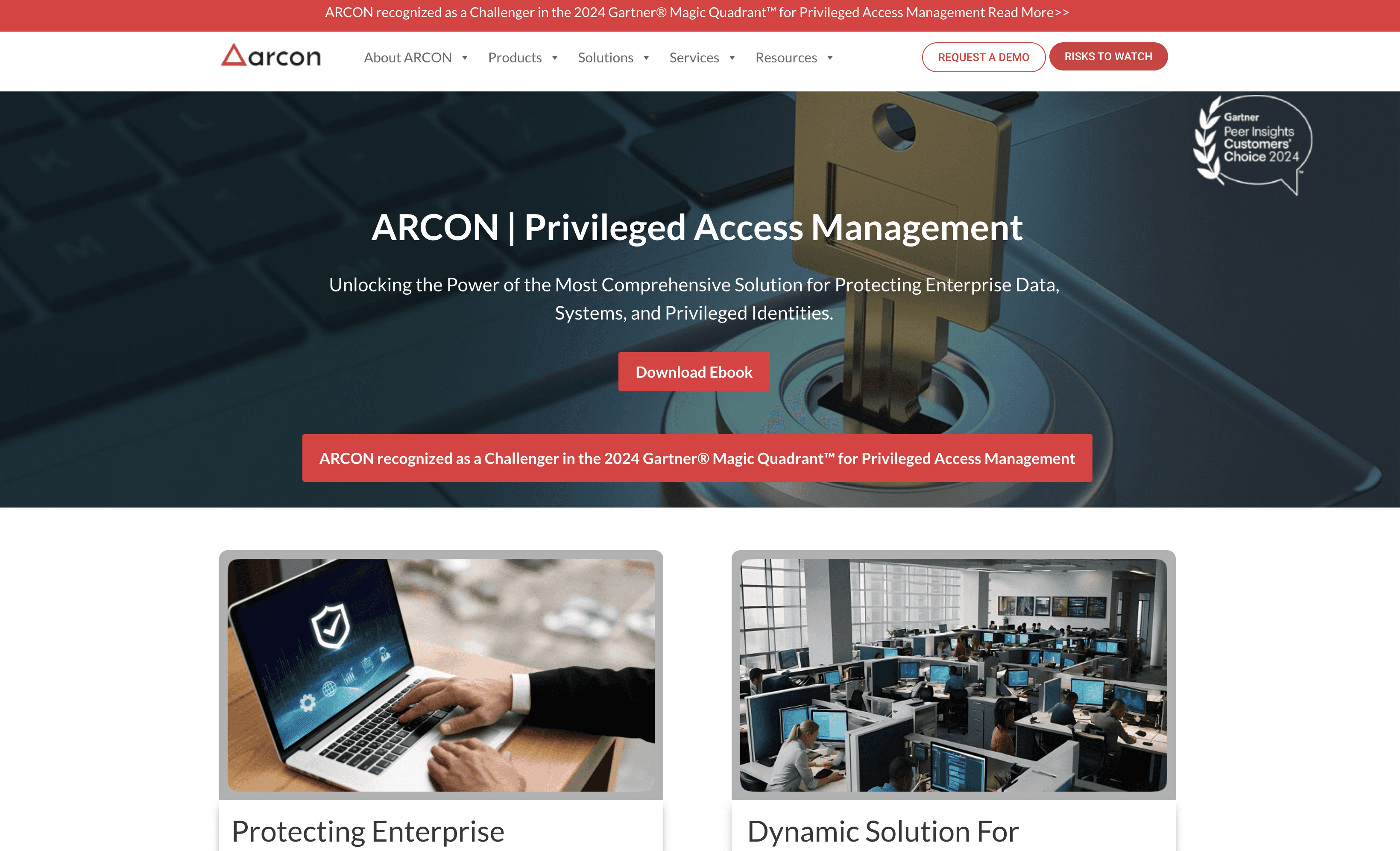
Arcon PAM is a security solution designed to protect enterprise data and manage privileged identities. It offers features like multifactor authentication, session management, and credential vaulting. With flexible deployment options, Arcon PAM aims to secure access across complex IT environments efficiently.
Arcon PAM Pricing
Arcon PAM's pricing is not public. Contact their support for more info.
Arcon PAM Reviews
Arcon PAM has an overall rating of 4.3 out of 5 stars based on 23 reviews. Users appreciate its security features and ease of use. Check out more of our reviews here!
Pros and Cons of Arcon PAM
Pros:
Credential Vault: Advanced capabilities like real-time threat analytics, machine learning algorithms, and behavior analytics ensure robust security for privileged identities.
Smooth Onboarding Process: Tags and device IDs help generate URLs for quick integration, simplifying the onboarding of new users and devices.
User Interface: The web console is user-friendly, making it easy for administrators to manage and monitor privileged access.
Cons:
Implementation Complexity: The implementation process can be tough and dependent on the database, requiring significant IT resources and expertise.
Customization Limitations: Limited customization options may necessitate additional security measures to address specific organizational needs.
Performance Issues: Some users experience slow performance, especially when working remotely, which can hinder productivity.
7. HashiCorp Vault
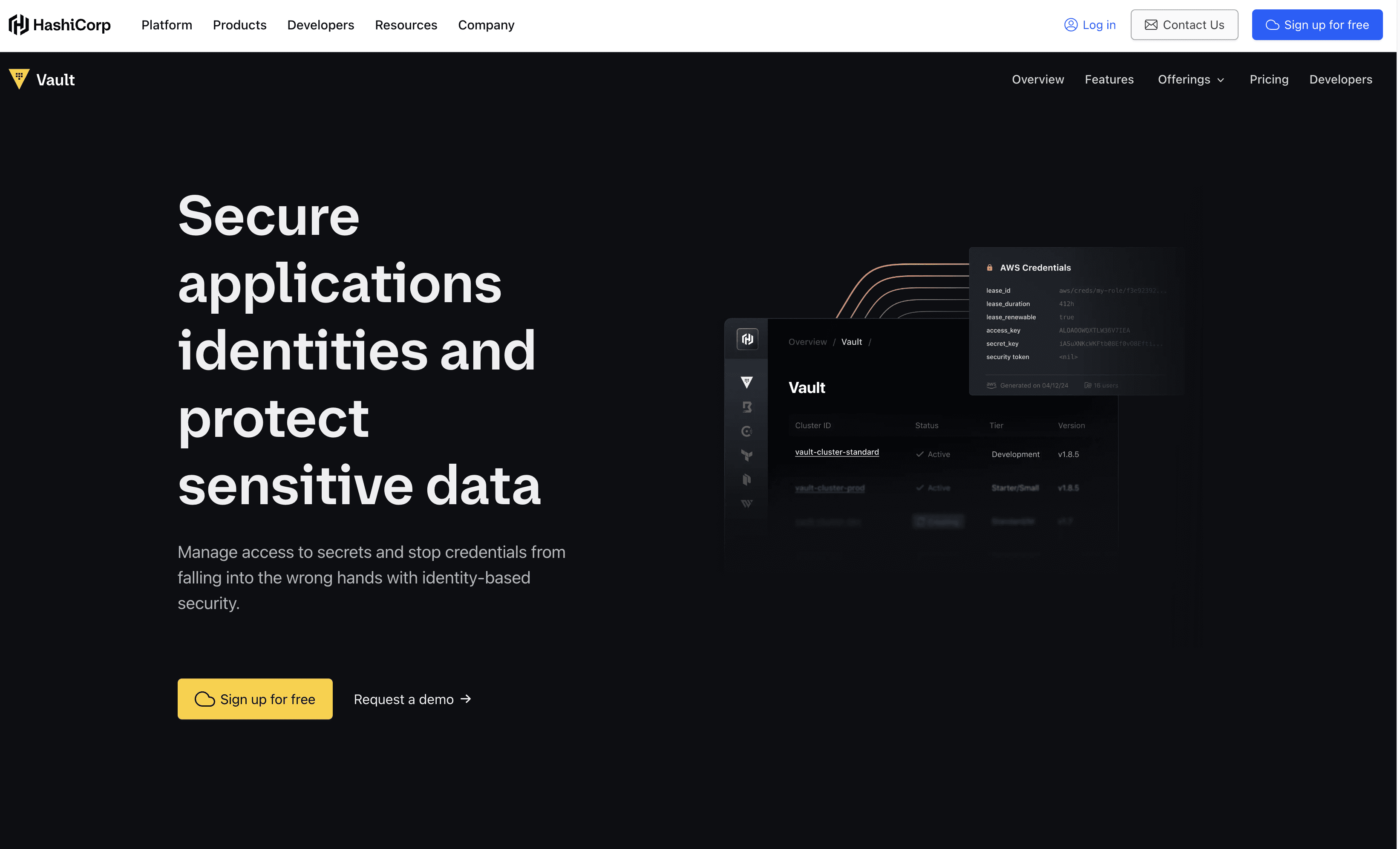
HashiCorp Vault is a security solution designed for identity-based secrets management. It secures application identities and protects sensitive data by managing access to secrets, certificates, and encryption keys. With seamless integration and ease of use, Vault aims to simplify secret lifecycle management for diverse IT environments.
HashiCorp Vault Pricing
HCP Vault Secrets: Free, Standard, Plus
HCP Vault Dedicated: Standard, Plus
Vault Enterprise: Custom
HashiCorp Vault's pricing is not public. Contact their support for more info.
HashiCorp Vault Reviews
HashiCorp Vault has an overall rating of 4.8 out of 5 stars based on 4 reviews. Users appreciate its robust secret management and integration capabilities. Check out more of our reviews here!
Pros and Cons of HashiCorp Vault
Pros:
Identity-based Security: Automatically authenticates and authorizes access to secrets and sensitive data, ensuring robust protection.
Centralized Secrets Management: Centrally stores, accesses, and distributes secrets programmatically, streamlining secret lifecycle management.
Automated Certificate Management: Generates, rotates, and revokes certificates on demand, reducing manual efforts and errors.
Cons:
Complexity: Initial setup and configuration can be complex, requiring specialized knowledge and expertise.
Cost: Advanced features and scaling might incur additional costs, potentially limiting accessibility for smaller organizations.
Learning Curve: Users may need to invest time in learning how to effectively use and integrate Vault into their existing systems.
8. Teleport
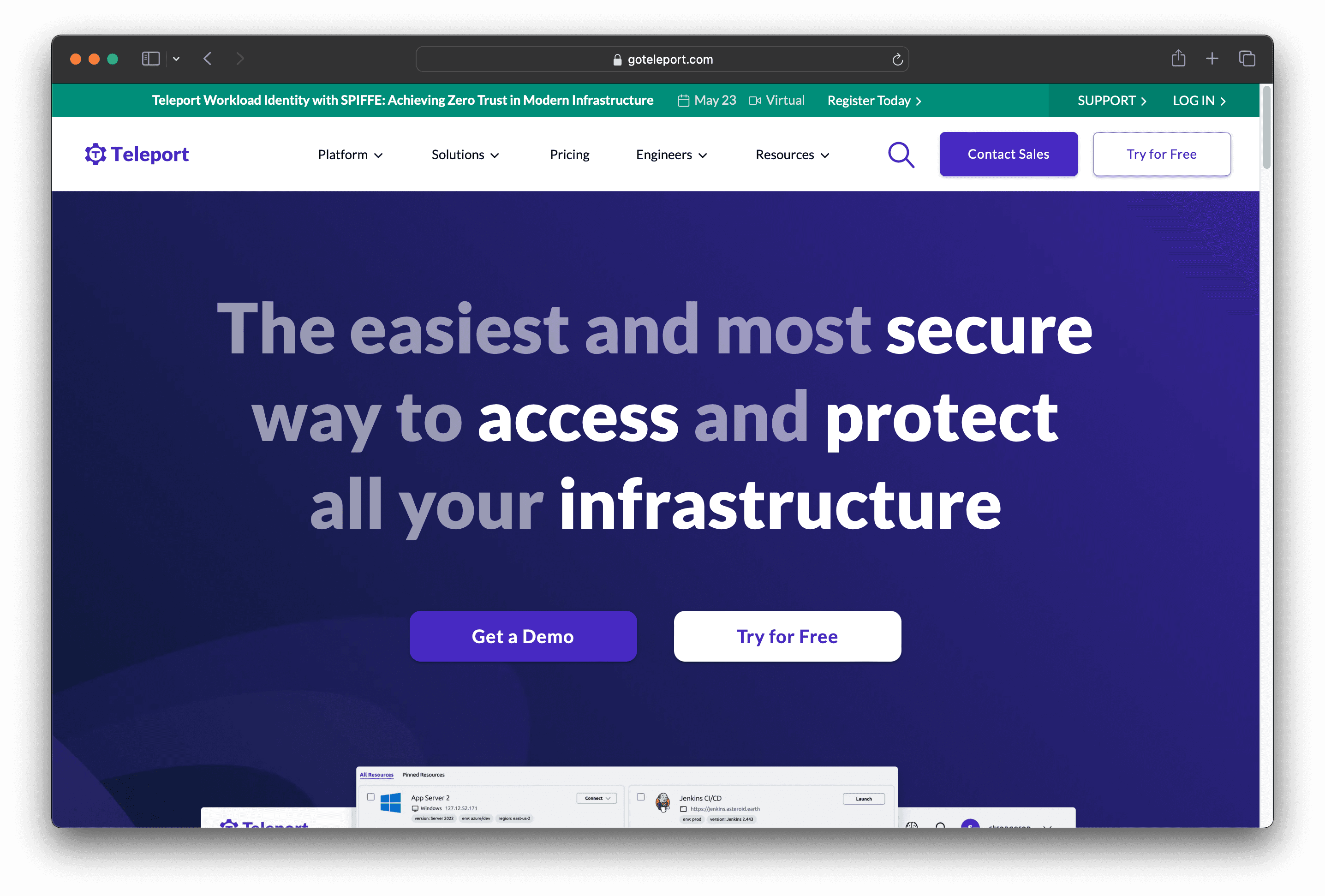
Teleport is a platform designed to provide secure and easy access to infrastructure. It offers on-demand, least-privileged access based on cryptographic identity and zero trust principles. Teleport aims to improve efficiency, fortify infrastructure against threats, and simplify compliance and audit reporting for diverse IT environments.
Teleport Pricing
Teleport's pricing is not public. Contact their support for more info.
Teleport Reviews
Teleport has an overall rating of 4.5 out of 5 stars based on 104 reviews. Users appreciate its ease of use and secure access. Check out more of our reviews here!
Pros and Cons of Teleport
Pros:
Secure Access: Provides on-demand, least-privileged access based on cryptographic identity and zero trust principles.
Unified Management: Offers unified access, identity, and policy management across all infrastructure.
Compliance: Helps meet various regulatory requirements like FedRAMP, SOC 2, HIPAA, PCI DSS 4.0, ISO 27001, and NIS2.
Cons:
Complexity for New Users: The platform may have a learning curve, especially for junior engineers or those not familiar with SSH and advanced security concepts.
Dependence on Identity Providers: While it strengthens identity governance, it also means that any compromise in identity providers could be critical.
Implementation Overhead: Organizations may need to invest time and resources to integrate Teleport into their existing infrastructure and workflows.
9. Sailpoint
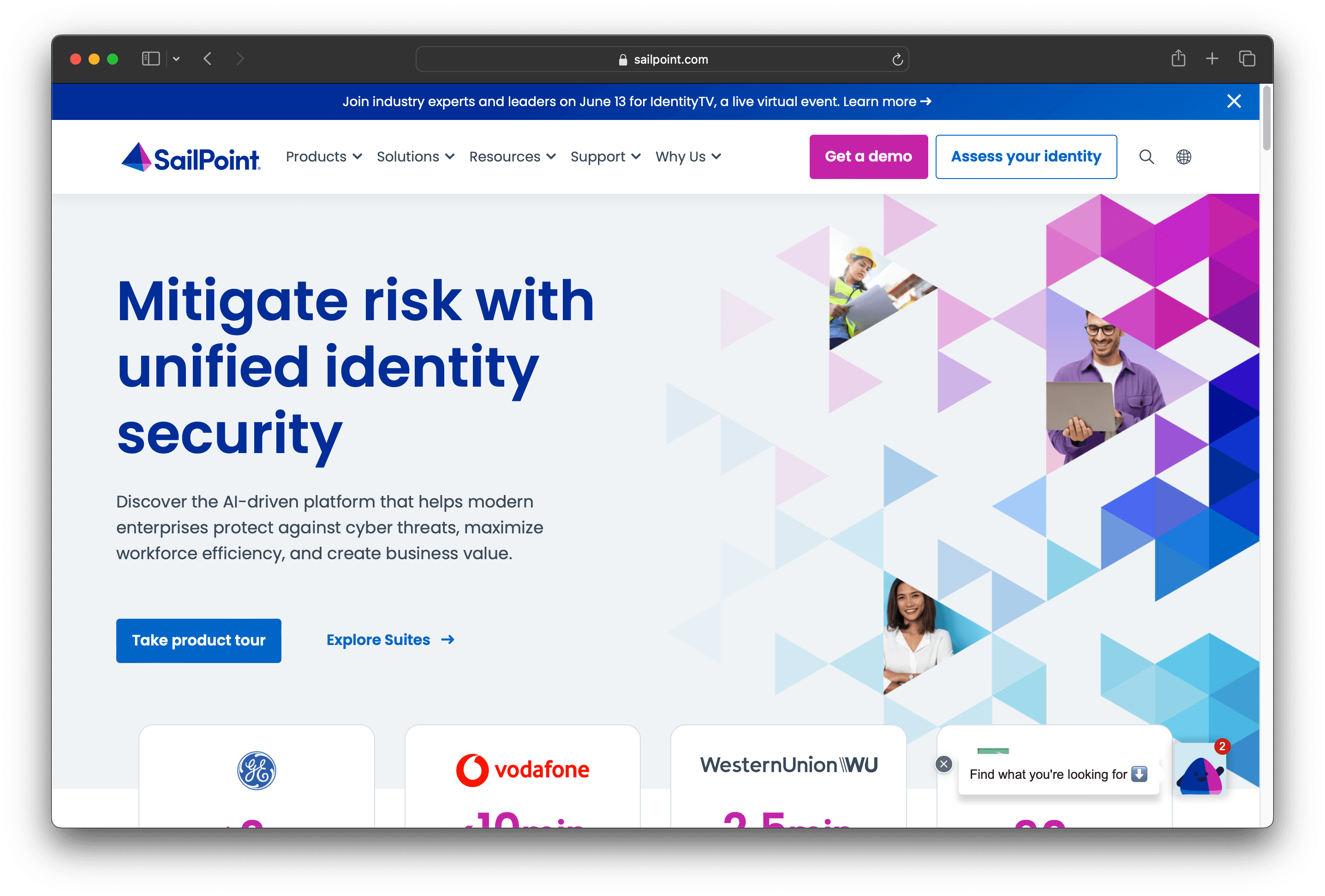
SailPoint is an identity security solution designed to help organizations manage and secure their identities. It offers advanced capabilities like cloud infrastructure entitlement management and data access security. With a focus on ease of use and integration, SailPoint aims to streamline identity governance for modern enterprises.
Sailpoint Pricing
Standard: Centralize & unify your identity security.
Business: Automate & optimize with AI, in real-time.
Business Plus: Mitigate risk & simplify processes with advanced, unified intelligence.
Sailpoint's pricing is not public. Contact their support for more info.
Sailpoint Reviews
Sailpoint has an overall rating of 4.4 out of 5 stars based on 76 reviews. Users appreciate its automation and security features but mention setup complexity. Check out more of our reviews here!
Pros and Cons of Sailpoint
Pros:
Intelligent Insights: Powered by machine learning and advanced AI, providing instant insights to understand identities and access at speed and scale.
Autonomous Operations: Streamlines identity processes and decisions, driving organization-wide efficiency.
Extensible Integration: Centralizes access control for all data, applications, systems, and cloud resources with seamless integration across the entire ecosystem.
Cons:
Complexity: The extensive features and capabilities might require a steep learning curve for new users.
Implementation Time: Full implementation and integration into existing systems might take considerable time and resources.
Cost: Advanced features and comprehensive solutions might come at a higher cost, which could be a barrier for smaller organizations.
10. BeyondTrust
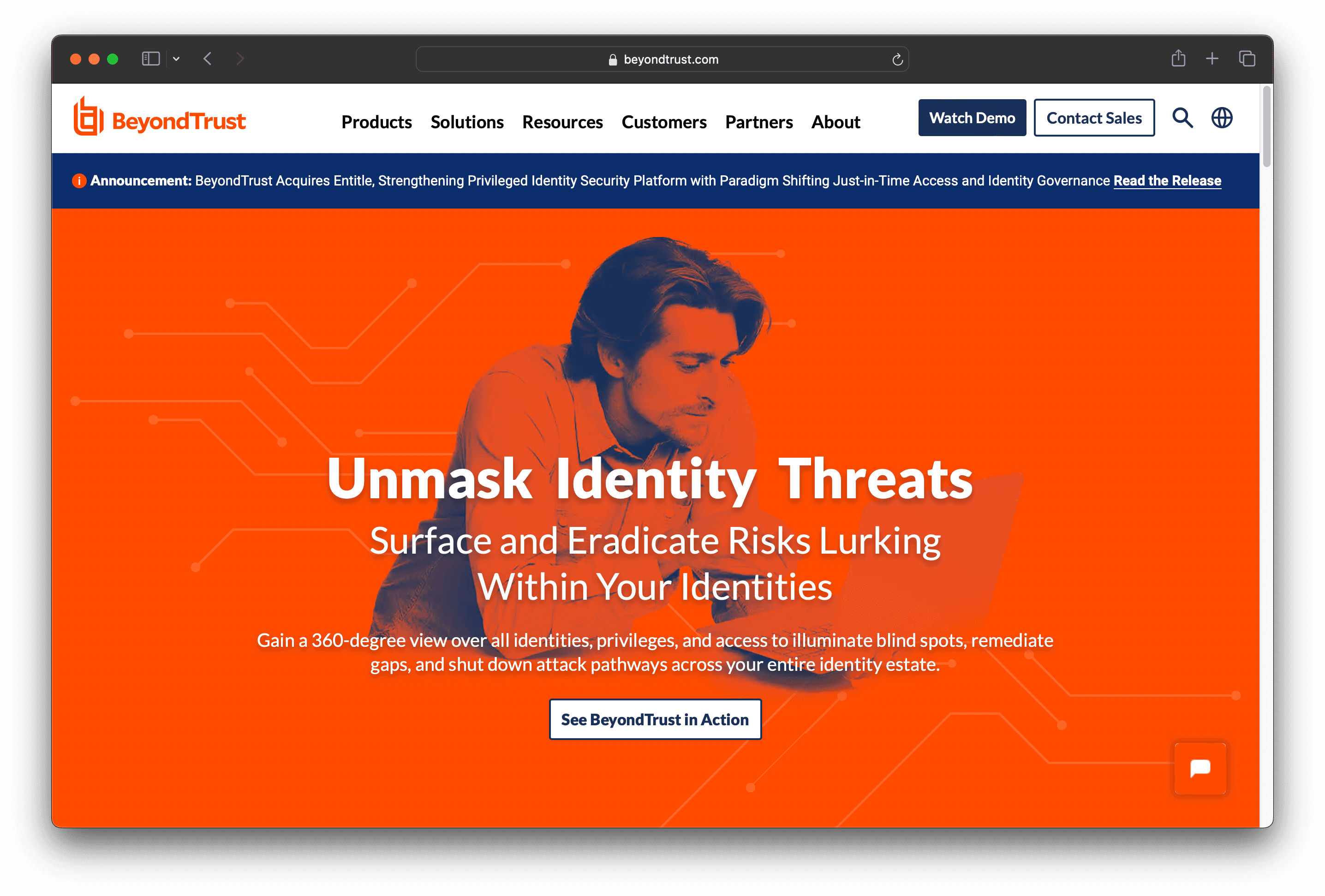
BeyondTrust is a security solution designed to manage and protect privileged accounts and identities. It offers features like holistic visibility, simplified management, and AI-powered threat detection. With a focus on ease of use and robust security, BeyondTrust aims to secure access across diverse IT environments efficiently.
BeyondTrust Pricing
BeyondTrust's pricing is not public. Contact their support for more info.
BeyondTrust Reviews
BeyondTrust has an overall rating of 4.7 out of 5 stars based on 340 reviews. Users appreciate its comprehensive security features and responsive customer support. Check out more of our reviews here!
Pros and Cons of BeyondTrust
Pros:
Remote Access: Provides secure and reliable remote access, ensuring that support teams can assist users efficiently from anywhere.
Ease of Use: Intuitive interface makes it accessible for users with varying levels of technical expertise, reducing the learning curve.
Security Focus: Emphasizes robust security measures, protecting sensitive data and maintaining compliance with industry standards.
Cons:
Expensive: The cost of BeyondTrust's solutions can be prohibitive for smaller organizations, limiting accessibility.
Remote Access Issues: Some users report occasional connectivity problems, which can disrupt remote support sessions.
Complexity: The comprehensive features may be overwhelming for new users, requiring significant time and expertise to master.
Looking to secure your technical infrastructure?
Twingate offers granular access controls and deployment automations to protect your VPC environment. By leveraging Zero Trust security tools, Twingate helps companies safeguard private resources and internet traffic, ensuring robust protection in the modern world of work. Try Twingate for Free today!
Rapidly implement a modern Zero Trust network that is more secure and maintainable than VPNs.
The Best 10 Alternatives to Okta ASA (+ Pricing & Reviews)
Twingate Team
•
Jul 27, 2024

Okta ASA provides secure identity management solutions that enhance user experiences, increase customer sign-ups, improve workforce productivity, and accelerate app deployment. However, it might not be the choice for everyone. This article explores how Twingate offers secure access to private resources for distributed workforces under a zero trust networking model.
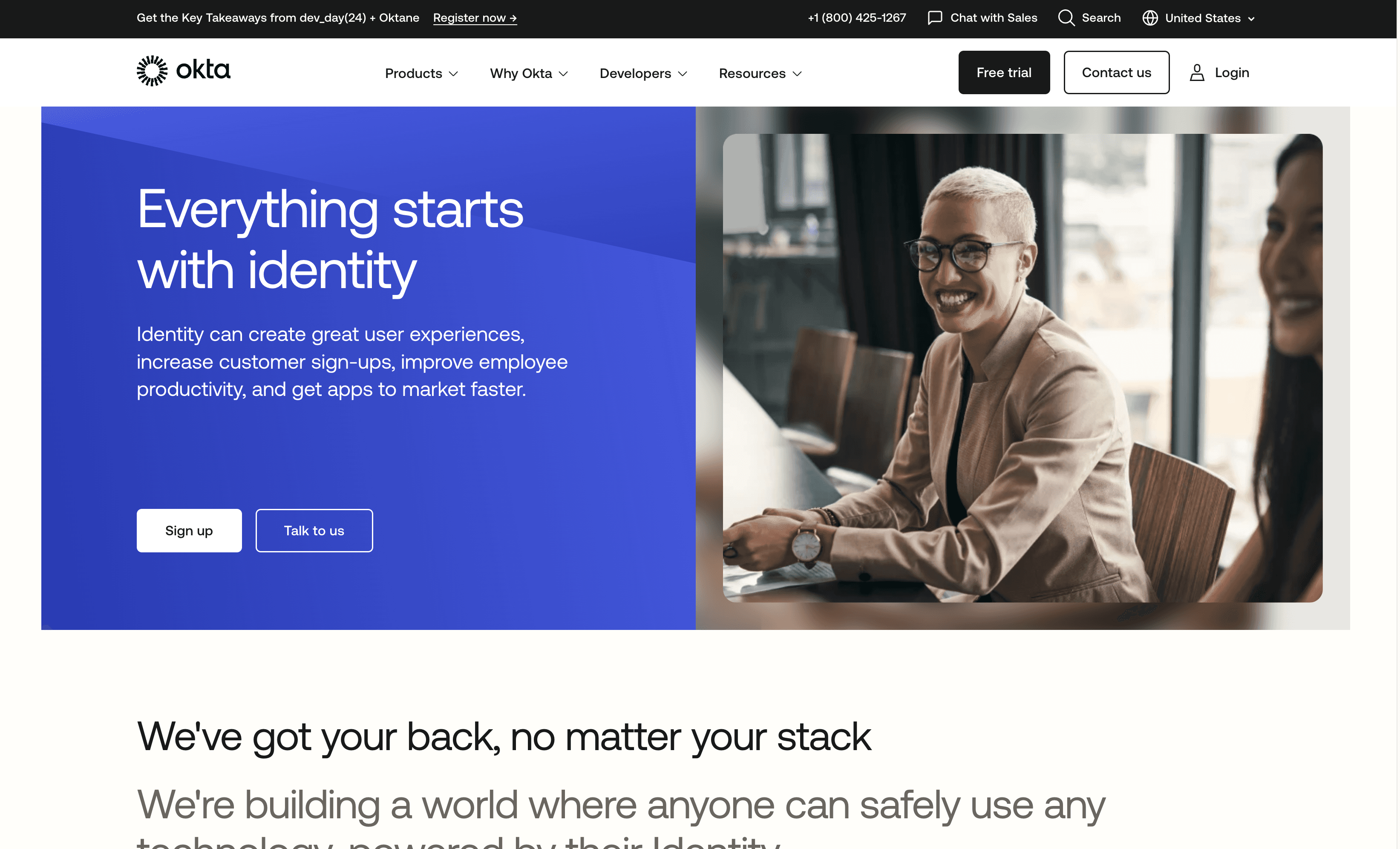
10 Alternatives to Okta ASA
1. Delinea
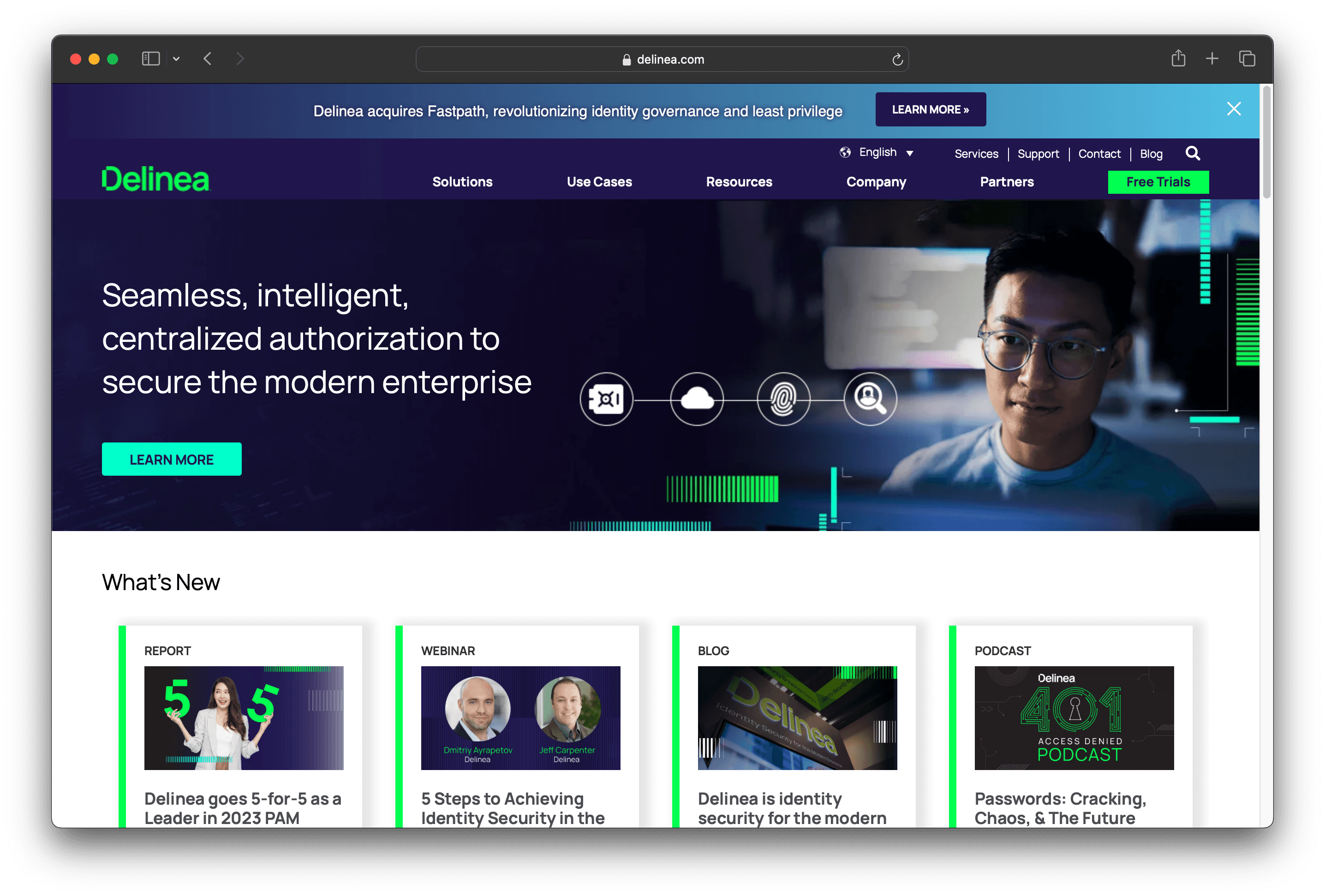
Delinea is a security solution focused on Privileged Access Management and Identity Security. It offers tools for managing and protecting privileged access, remote admin access, and identity threat protection. Designed for modern enterprises, Delinea aims to secure identities and manage access efficiently.
Delinea Pricing
Delinea's pricing is not public. Contact their support for more info.
Delinea Reviews
Delinea has an overall rating of 4.3 out of 5 stars based on 40 reviews. Users appreciate its ease of use and flexible organization. Check out more of our reviews here!
Pros and Cons of Delinea
Pros:
Comprehensive identity security centralizes authorization and applies context and intelligence throughout the identity lifecycle.
Named a leader in the 2024 Gartner Magic Quadrant for PAM, showcasing industry recognition.
Offers a wide range of products for secure credentials, privileged remote access, and identity protection.
Cons:
The extensive range of products and solutions might be overwhelming for new users or smaller organizations.
Traditional identity security solutions can be complex to set up and use, posing a challenge for some users.
The website's use of cookies and tracking technologies may concern privacy-conscious users.
2. Krontech Single Connect
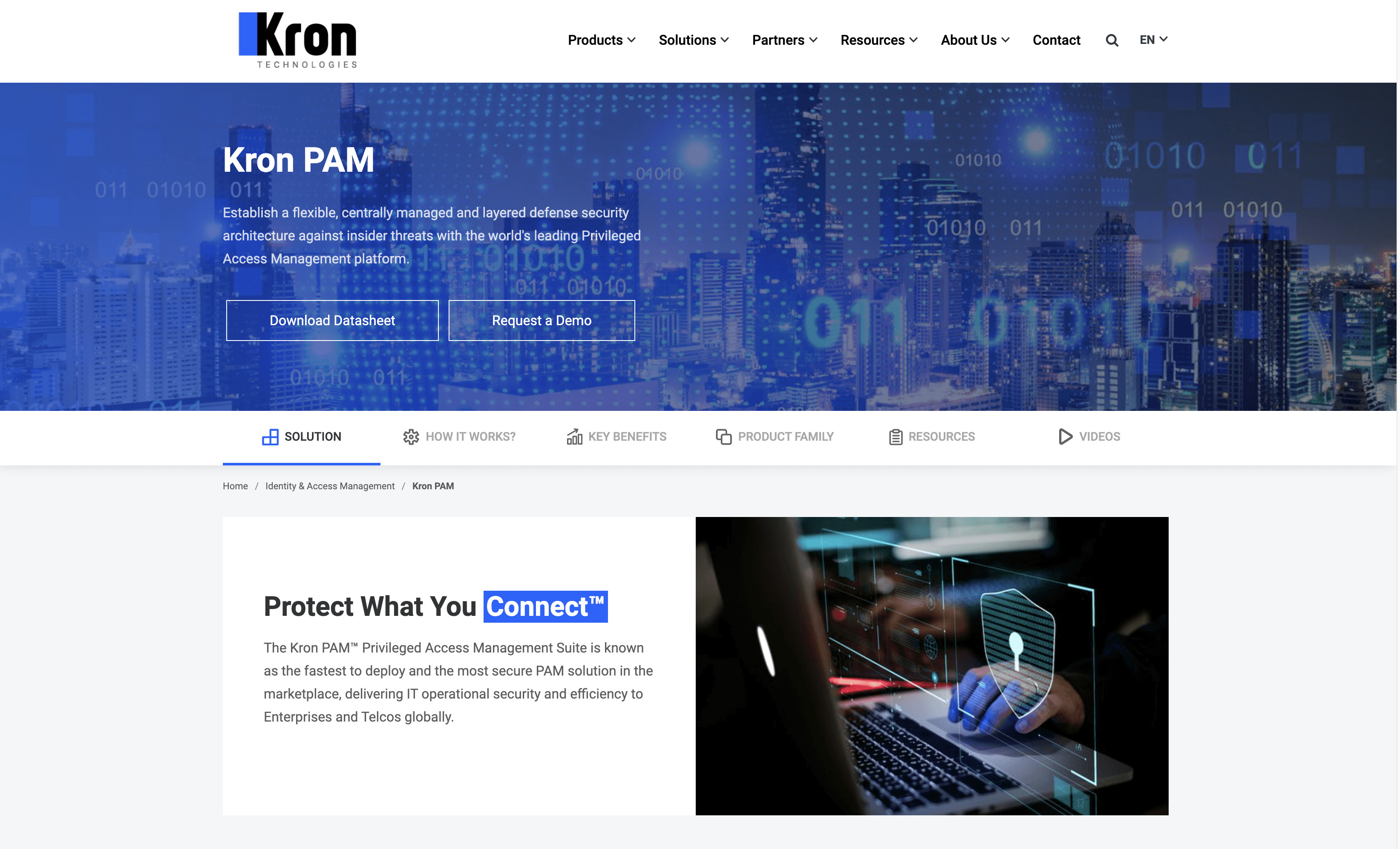
Krontech Single Connect is a Privileged Access Management solution designed to secure and manage privileged accounts. It offers features like password vaulting, session management, and user behavior analytics. With a cloud-native design, it aims to enhance security and compliance while being easy to deploy and manage for enterprises.
Krontech Single Connect Pricing
Krontech Single Connect's pricing is not public. Contact their support for more info.
Krontech Single Connect Reviews
Krontech Single Connect has an overall rating of 4.5 out of 5 stars based on 1 review. Users appreciate its ability to secure, control, and monitor privileged access. Check out more of our reviews here!
Pros and Cons ofKrontech Single Connect
Pros:
Fast Deployment: Krontech Single Connect is known for its rapid deployment, making it one of the quickest PAM solutions to implement.
High Security: It offers comprehensive security for IT operations, ensuring robust protection against cyber threats.
Unified Management: The solution enables efficient management of access, control configurations, and activity recording, streamlining administrative tasks.
Cons:
Complexity: Implementing and managing this comprehensive PAM solution may require significant expertise and resources.
Cost: High-end security solutions like Krontech Single Connect can be expensive, potentially limiting accessibility for smaller organizations.
Integration: Integrating with existing systems and processes might pose challenges and require customization, adding to the complexity.
3. StrongDM
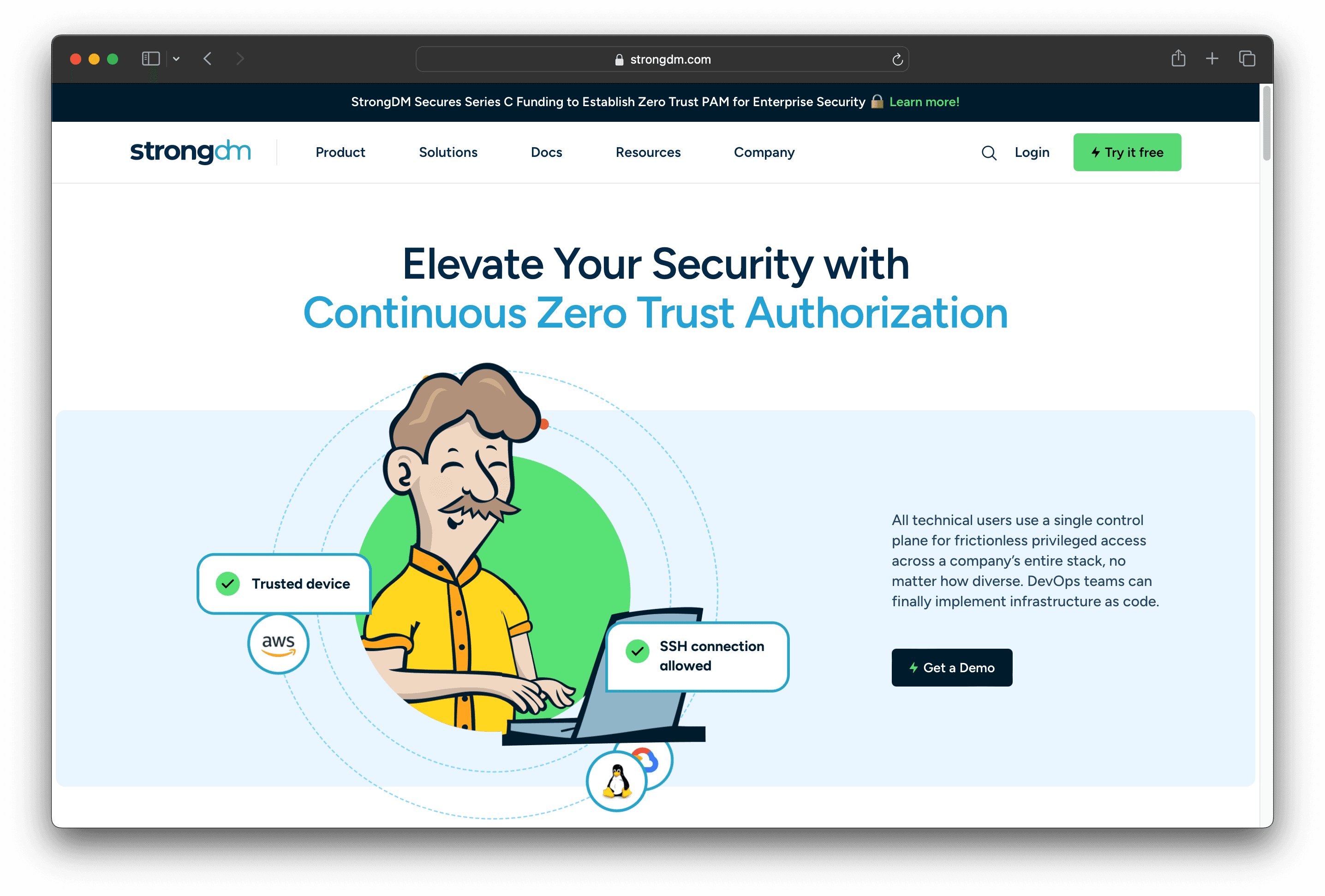
StrongDM is a platform designed for Zero Trust Privileged Access Management. It offers a single control plane for managing access across a company's tech stack, ensuring secure and frustration-free access. With seamless integration and comprehensive visibility, StrongDM aims to simplify and enhance security for diverse organizations.
StrongDM Pricing
StrongDM's pricing is not public. Contact their support for more info.
StrongDM Reviews
StrongDM has an overall rating of 4.7 out of 5 stars based on 81 reviews. Users appreciate its intuitive interface and excellent customer support. Check out more of our reviews here!
Pros and Cons of StrongDM
Pros:
Ease of Use: Users consistently praise StrongDM for its intuitive interface, making it accessible even for those new to data security software.
Customer Support: StrongDM's support team is highly responsive and helpful, ensuring smooth implementation and ongoing assistance.
Access Control: The platform offers robust access control features, allowing precise management of who can access what resources.
Cons:
Audit Logging Issues: Some users have reported occasional problems with audit logging, which can affect tracking and transparency.
Poor User Interface: A few users find the user interface lacking in certain areas, which can hinder the overall experience.
Expensive: The cost of StrongDM can be a barrier for smaller organizations, making it less accessible to all potential users.
4. Cyberark

CyberArk is a leader in identity security and access management, offering solutions to secure human and machine identities across hybrid, SaaS, and multi-cloud environments. With products like CyberArk CORA AI™ and Privileged Access Management, it aims to enhance security and streamline access management for enterprises.
Cyberark Pricing
Cyberark's pricing is not public. Contact their support for more info.
Cyberark Reviews
CyberArk has an overall rating of 4.4 out of 5 stars based on 64 reviews. Users appreciate its security features and integration capabilities. Check out more of our reviews here!
Pros and Cons of Cyberark
Pros:
Comprehensive Security Solutions: CyberArk offers a wide range of products covering identity security, privileged access management, and cloud security.
Intelligent Privilege Controls: The platform applies intelligent privilege controls across the entire IT estate, ensuring secure access for both human and machine identities.
Seamless Integration: With over 200 alliance partners and 300 out-of-the-box integrations, CyberArk's solutions can be easily integrated into existing IT environments.
Cons:
Complexity: The comprehensive nature of CyberArk's solutions may require significant time and expertise to implement and manage effectively.
Cost: The advanced features and extensive capabilities of CyberArk's products may come at a higher cost, which could be a barrier for smaller organizations.
Learning Curve: Due to the sophisticated nature of the platform, there may be a steep learning curve for new users or organizations transitioning from simpler security solutions.
5. WALLIX Bastion
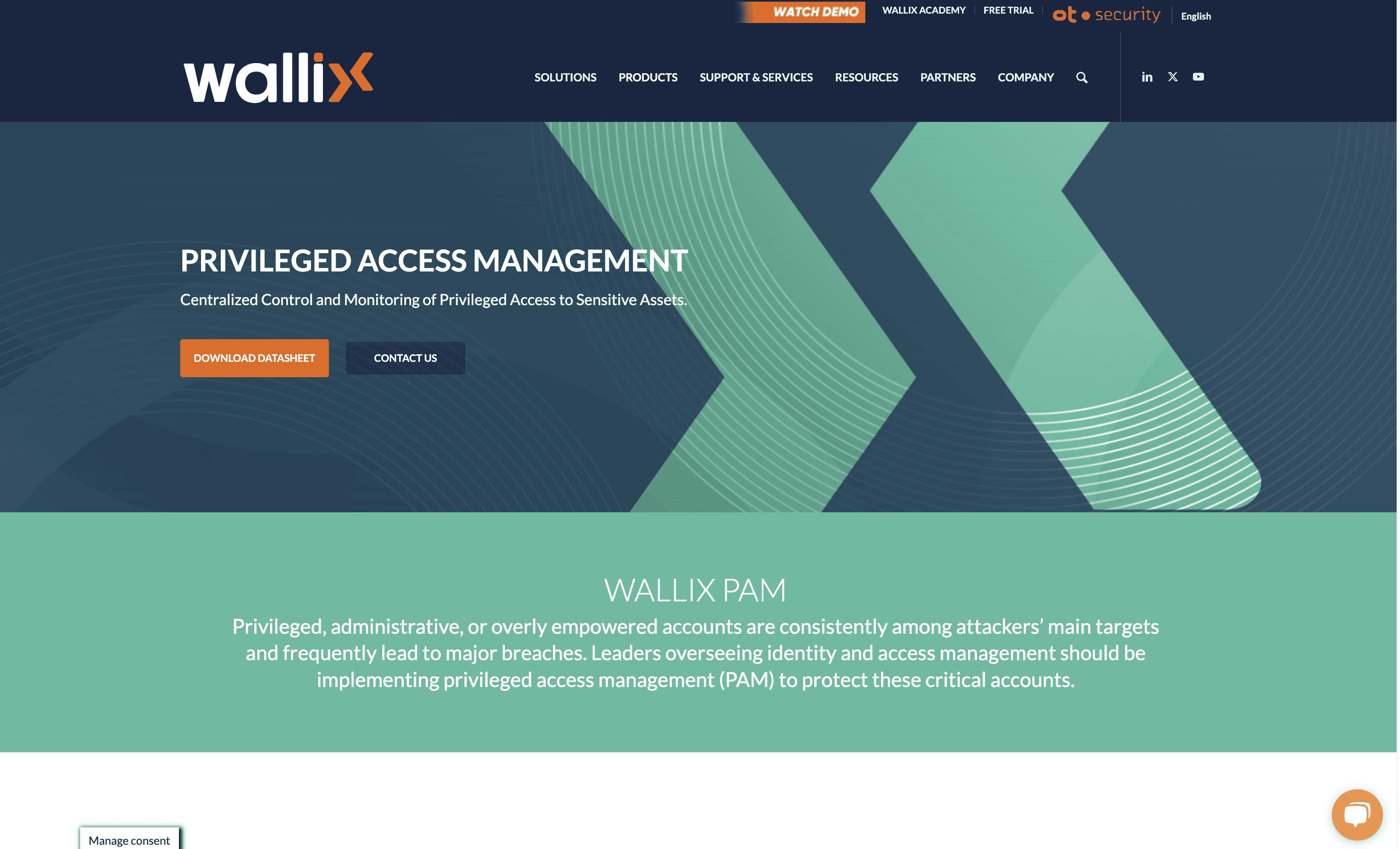
WALLIX Bastion is a Privileged Access Management solution designed to secure and manage privileged accounts. It integrates password and session management, remote access, and identity services, ensuring robust security and compliance. With easy deployment and comprehensive features, WALLIX Bastion aims to protect critical IT infrastructure from unauthorized access.
WALLIX Bastion Pricing
WALLIX Bastion's pricing is not public. Contact their support for more info.
WALLIX Bastion Reviews
WALLIX Bastion has an overall rating of 4.0 out of 5 stars based on 5 reviews. Users appreciate its robust security features. Check out more of our reviews here!
Pros and Cons of WALLIX Bastion
Pros:
Centralized Control: Integrates privileged password and session management, enabling comprehensive auditing of all credential activities.
Session Manager: Ensures authenticated users access authorized targets, with a detailed audit trail including video and metadata.
Password Manager: Manages password complexity and rotation, preventing unauthorized sharing or theft.
Cons:
Complex Implementation: Deploying and integrating the solution into existing infrastructure can be challenging.
Skilled Personnel Required: Effective management and maintenance may require specialized skills and knowledge.
Costly: Total cost of ownership, including licensing and ongoing management, might be a concern for smaller businesses.
6. Arcon PAM
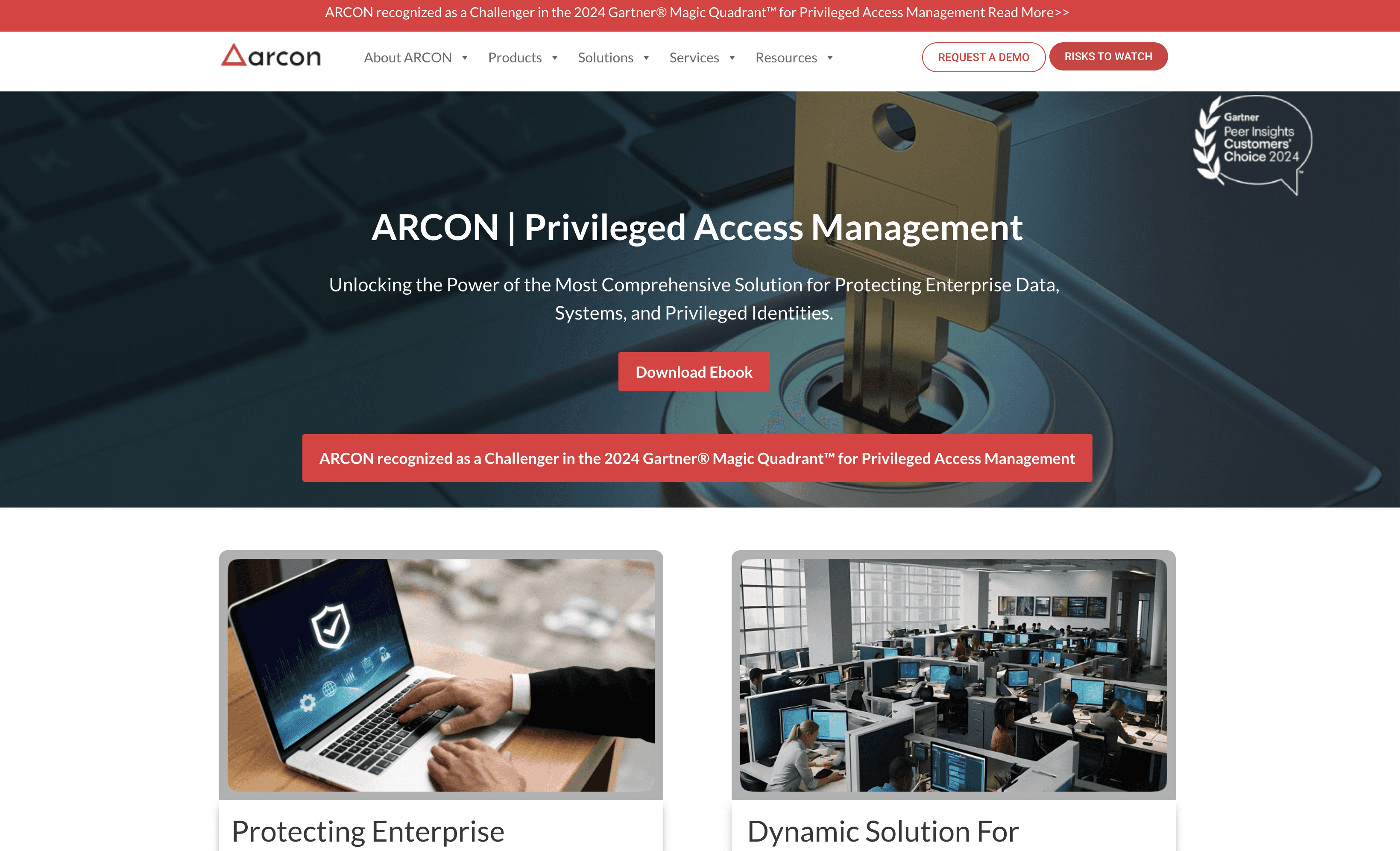
Arcon PAM is a security solution designed to protect enterprise data and manage privileged identities. It offers features like multifactor authentication, session management, and credential vaulting. With flexible deployment options, Arcon PAM aims to secure access across complex IT environments efficiently.
Arcon PAM Pricing
Arcon PAM's pricing is not public. Contact their support for more info.
Arcon PAM Reviews
Arcon PAM has an overall rating of 4.3 out of 5 stars based on 23 reviews. Users appreciate its security features and ease of use. Check out more of our reviews here!
Pros and Cons of Arcon PAM
Pros:
Credential Vault: Advanced capabilities like real-time threat analytics, machine learning algorithms, and behavior analytics ensure robust security for privileged identities.
Smooth Onboarding Process: Tags and device IDs help generate URLs for quick integration, simplifying the onboarding of new users and devices.
User Interface: The web console is user-friendly, making it easy for administrators to manage and monitor privileged access.
Cons:
Implementation Complexity: The implementation process can be tough and dependent on the database, requiring significant IT resources and expertise.
Customization Limitations: Limited customization options may necessitate additional security measures to address specific organizational needs.
Performance Issues: Some users experience slow performance, especially when working remotely, which can hinder productivity.
7. HashiCorp Vault
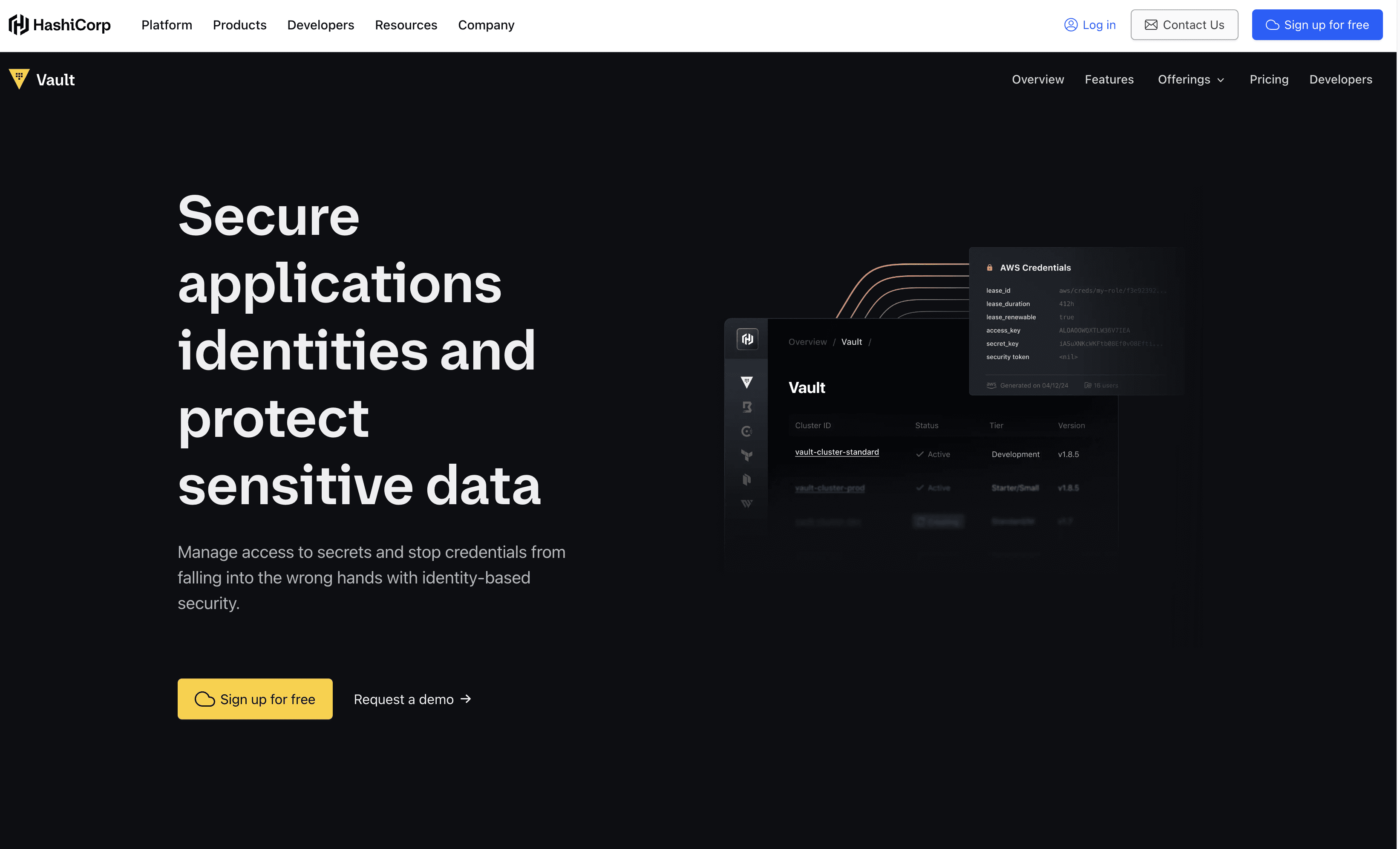
HashiCorp Vault is a security solution designed for identity-based secrets management. It secures application identities and protects sensitive data by managing access to secrets, certificates, and encryption keys. With seamless integration and ease of use, Vault aims to simplify secret lifecycle management for diverse IT environments.
HashiCorp Vault Pricing
HCP Vault Secrets: Free, Standard, Plus
HCP Vault Dedicated: Standard, Plus
Vault Enterprise: Custom
HashiCorp Vault's pricing is not public. Contact their support for more info.
HashiCorp Vault Reviews
HashiCorp Vault has an overall rating of 4.8 out of 5 stars based on 4 reviews. Users appreciate its robust secret management and integration capabilities. Check out more of our reviews here!
Pros and Cons of HashiCorp Vault
Pros:
Identity-based Security: Automatically authenticates and authorizes access to secrets and sensitive data, ensuring robust protection.
Centralized Secrets Management: Centrally stores, accesses, and distributes secrets programmatically, streamlining secret lifecycle management.
Automated Certificate Management: Generates, rotates, and revokes certificates on demand, reducing manual efforts and errors.
Cons:
Complexity: Initial setup and configuration can be complex, requiring specialized knowledge and expertise.
Cost: Advanced features and scaling might incur additional costs, potentially limiting accessibility for smaller organizations.
Learning Curve: Users may need to invest time in learning how to effectively use and integrate Vault into their existing systems.
8. Teleport
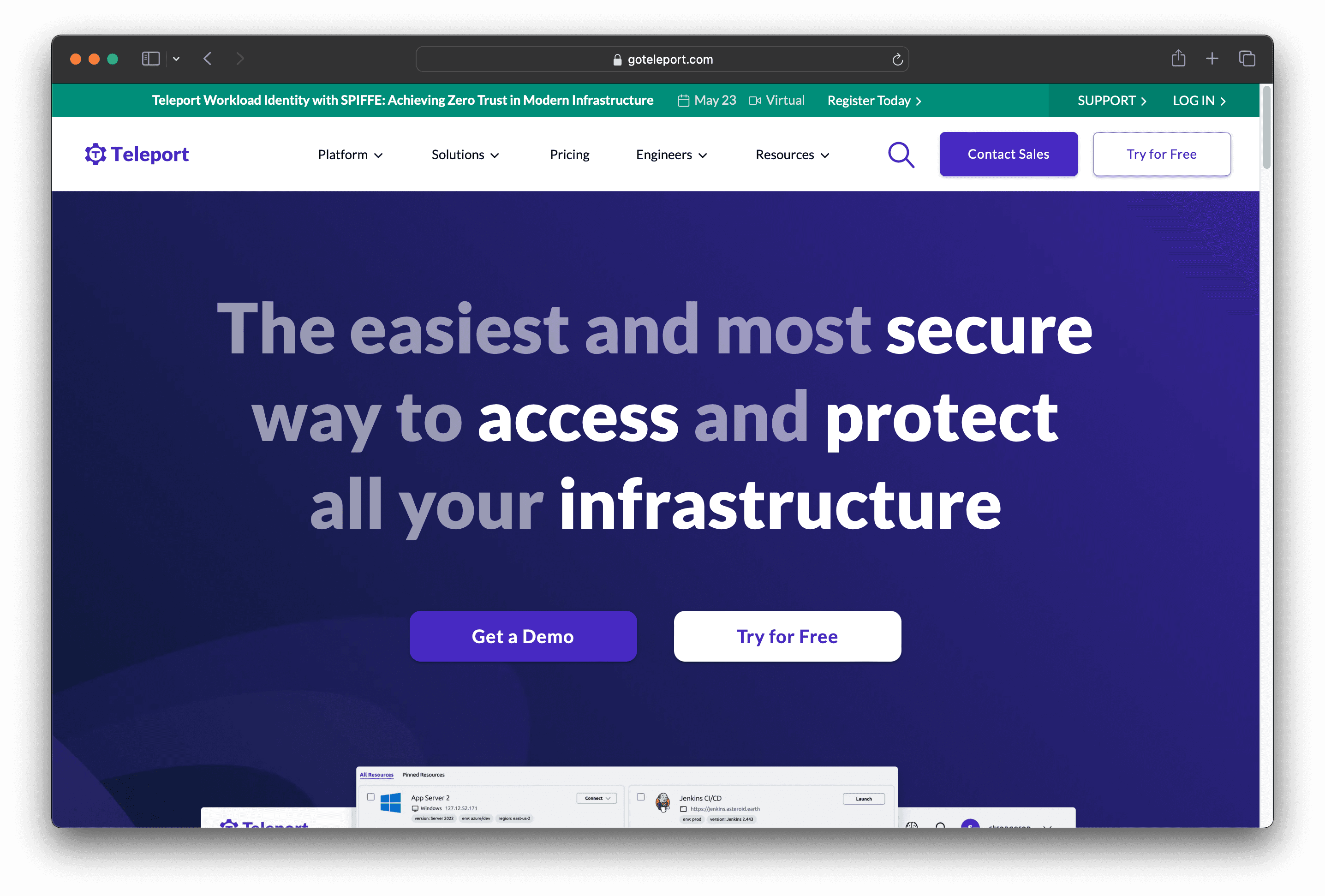
Teleport is a platform designed to provide secure and easy access to infrastructure. It offers on-demand, least-privileged access based on cryptographic identity and zero trust principles. Teleport aims to improve efficiency, fortify infrastructure against threats, and simplify compliance and audit reporting for diverse IT environments.
Teleport Pricing
Teleport's pricing is not public. Contact their support for more info.
Teleport Reviews
Teleport has an overall rating of 4.5 out of 5 stars based on 104 reviews. Users appreciate its ease of use and secure access. Check out more of our reviews here!
Pros and Cons of Teleport
Pros:
Secure Access: Provides on-demand, least-privileged access based on cryptographic identity and zero trust principles.
Unified Management: Offers unified access, identity, and policy management across all infrastructure.
Compliance: Helps meet various regulatory requirements like FedRAMP, SOC 2, HIPAA, PCI DSS 4.0, ISO 27001, and NIS2.
Cons:
Complexity for New Users: The platform may have a learning curve, especially for junior engineers or those not familiar with SSH and advanced security concepts.
Dependence on Identity Providers: While it strengthens identity governance, it also means that any compromise in identity providers could be critical.
Implementation Overhead: Organizations may need to invest time and resources to integrate Teleport into their existing infrastructure and workflows.
9. Sailpoint
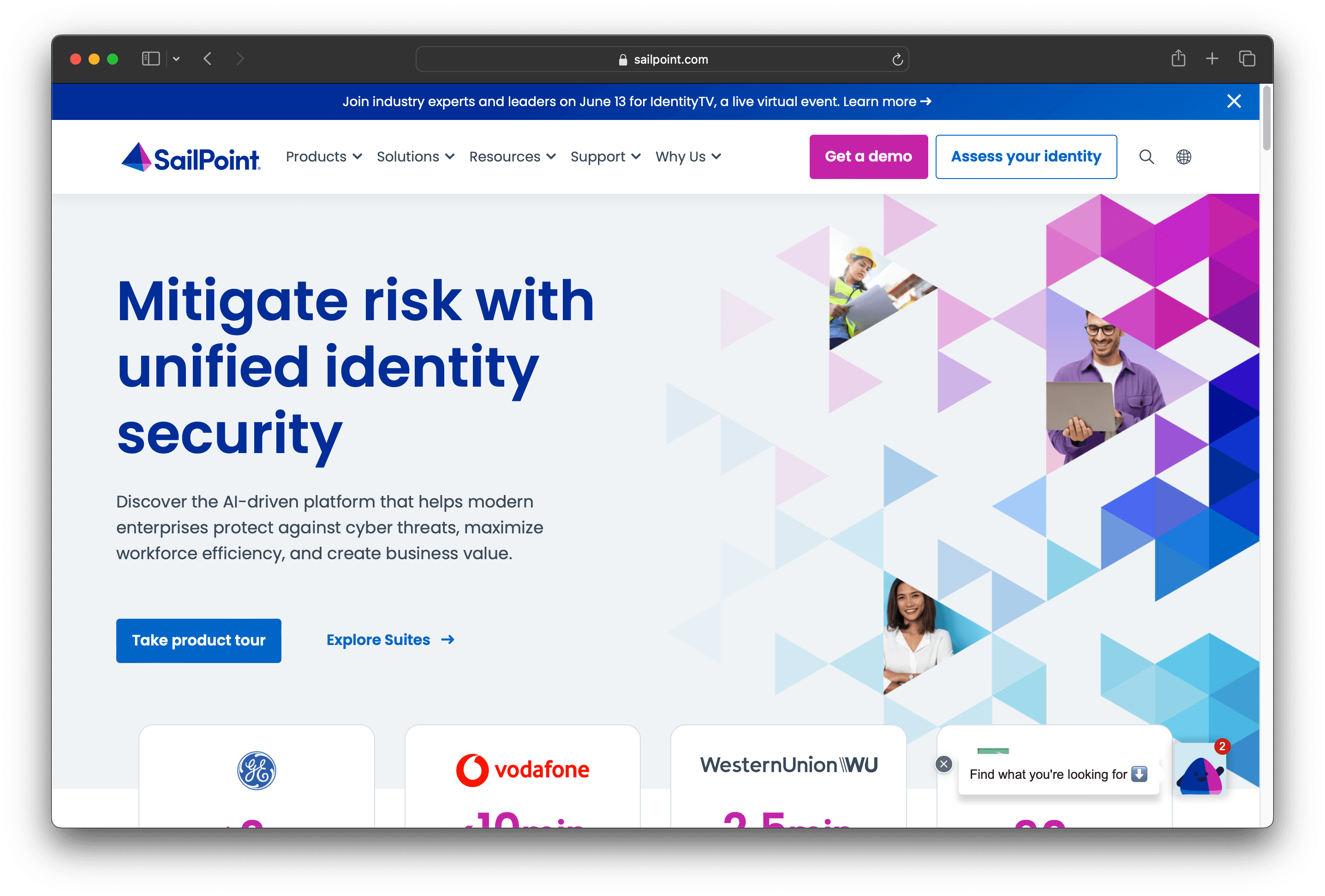
SailPoint is an identity security solution designed to help organizations manage and secure their identities. It offers advanced capabilities like cloud infrastructure entitlement management and data access security. With a focus on ease of use and integration, SailPoint aims to streamline identity governance for modern enterprises.
Sailpoint Pricing
Standard: Centralize & unify your identity security.
Business: Automate & optimize with AI, in real-time.
Business Plus: Mitigate risk & simplify processes with advanced, unified intelligence.
Sailpoint's pricing is not public. Contact their support for more info.
Sailpoint Reviews
Sailpoint has an overall rating of 4.4 out of 5 stars based on 76 reviews. Users appreciate its automation and security features but mention setup complexity. Check out more of our reviews here!
Pros and Cons of Sailpoint
Pros:
Intelligent Insights: Powered by machine learning and advanced AI, providing instant insights to understand identities and access at speed and scale.
Autonomous Operations: Streamlines identity processes and decisions, driving organization-wide efficiency.
Extensible Integration: Centralizes access control for all data, applications, systems, and cloud resources with seamless integration across the entire ecosystem.
Cons:
Complexity: The extensive features and capabilities might require a steep learning curve for new users.
Implementation Time: Full implementation and integration into existing systems might take considerable time and resources.
Cost: Advanced features and comprehensive solutions might come at a higher cost, which could be a barrier for smaller organizations.
10. BeyondTrust
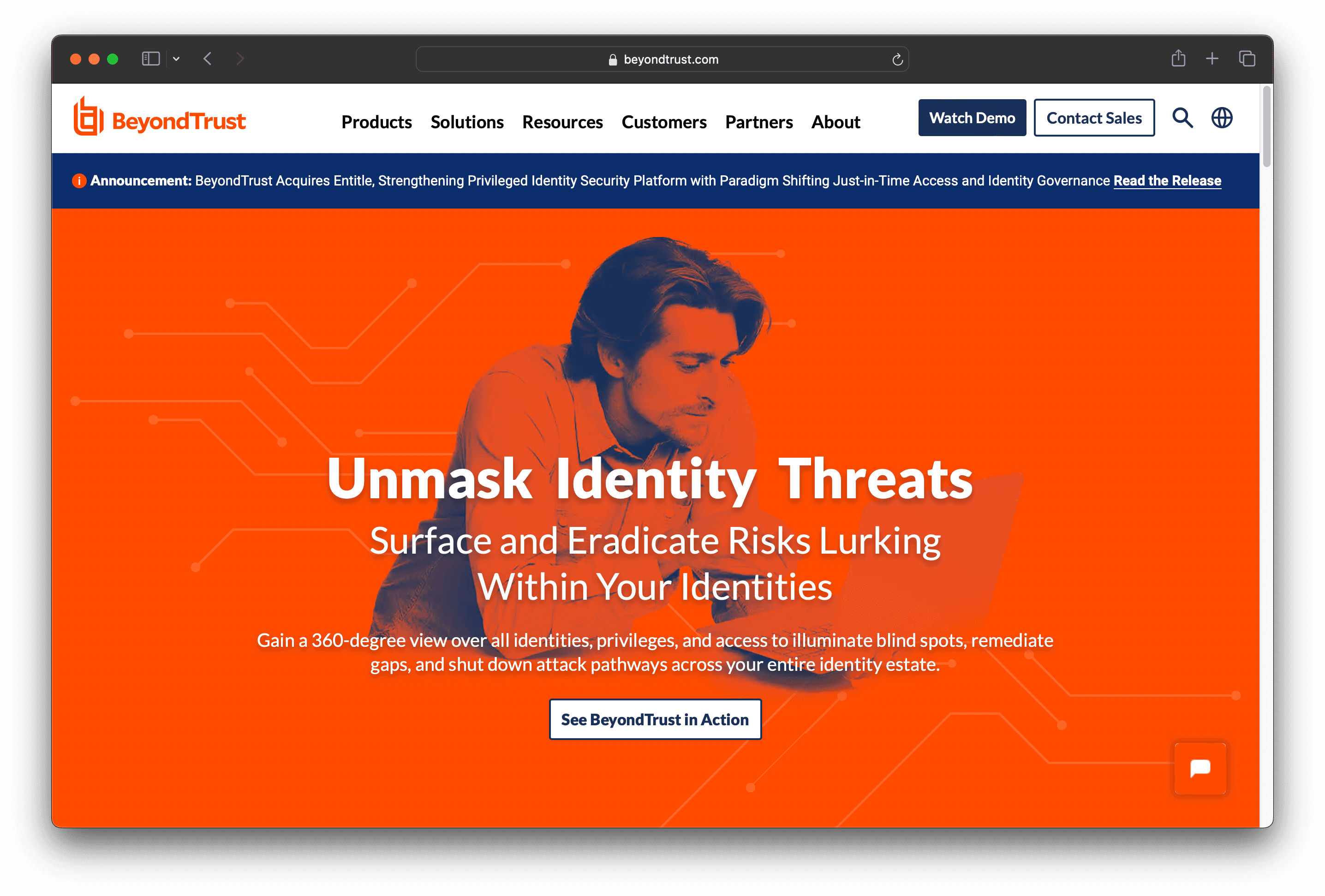
BeyondTrust is a security solution designed to manage and protect privileged accounts and identities. It offers features like holistic visibility, simplified management, and AI-powered threat detection. With a focus on ease of use and robust security, BeyondTrust aims to secure access across diverse IT environments efficiently.
BeyondTrust Pricing
BeyondTrust's pricing is not public. Contact their support for more info.
BeyondTrust Reviews
BeyondTrust has an overall rating of 4.7 out of 5 stars based on 340 reviews. Users appreciate its comprehensive security features and responsive customer support. Check out more of our reviews here!
Pros and Cons of BeyondTrust
Pros:
Remote Access: Provides secure and reliable remote access, ensuring that support teams can assist users efficiently from anywhere.
Ease of Use: Intuitive interface makes it accessible for users with varying levels of technical expertise, reducing the learning curve.
Security Focus: Emphasizes robust security measures, protecting sensitive data and maintaining compliance with industry standards.
Cons:
Expensive: The cost of BeyondTrust's solutions can be prohibitive for smaller organizations, limiting accessibility.
Remote Access Issues: Some users report occasional connectivity problems, which can disrupt remote support sessions.
Complexity: The comprehensive features may be overwhelming for new users, requiring significant time and expertise to master.
Looking to secure your technical infrastructure?
Twingate offers granular access controls and deployment automations to protect your VPC environment. By leveraging Zero Trust security tools, Twingate helps companies safeguard private resources and internet traffic, ensuring robust protection in the modern world of work. Try Twingate for Free today!
Solutions
Solutions
The VPN replacement your workforce will love.
Solutions