The Best 10 Alternatives to Palo Alto Networks DNS Security (+ Pricing & Reviews)
Twingate Team
•
Jul 27, 2024
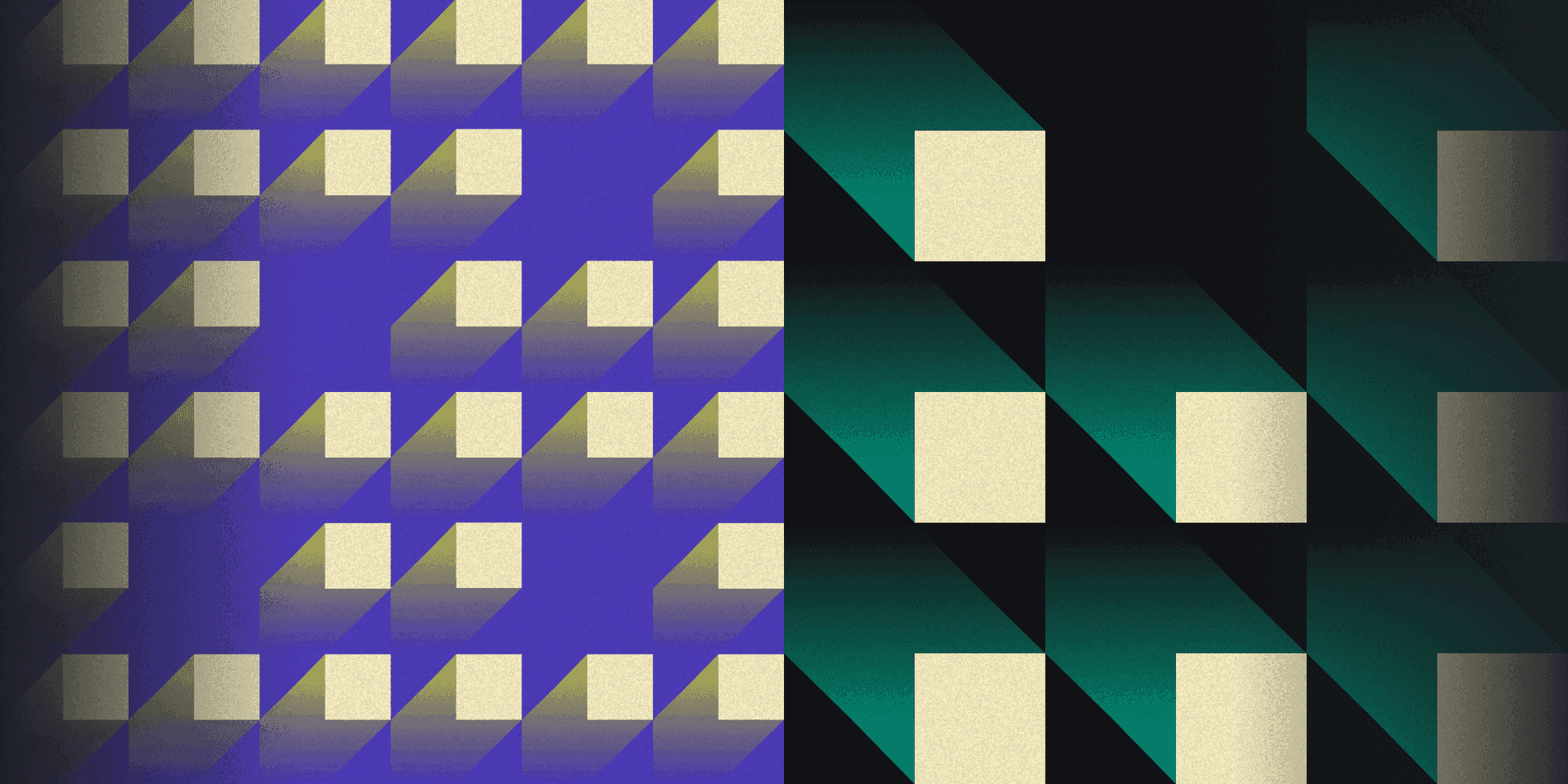
Palo Alto Networks DNS Security offers real-time protection against DNS-layer threats, ensuring businesses are safeguarded from both known and unknown risks. While it provides comprehensive visibility and automated DNS configuration management, it might not be the choice for everyone. This article explores the importance of secure access to private resources for distributed workforces.
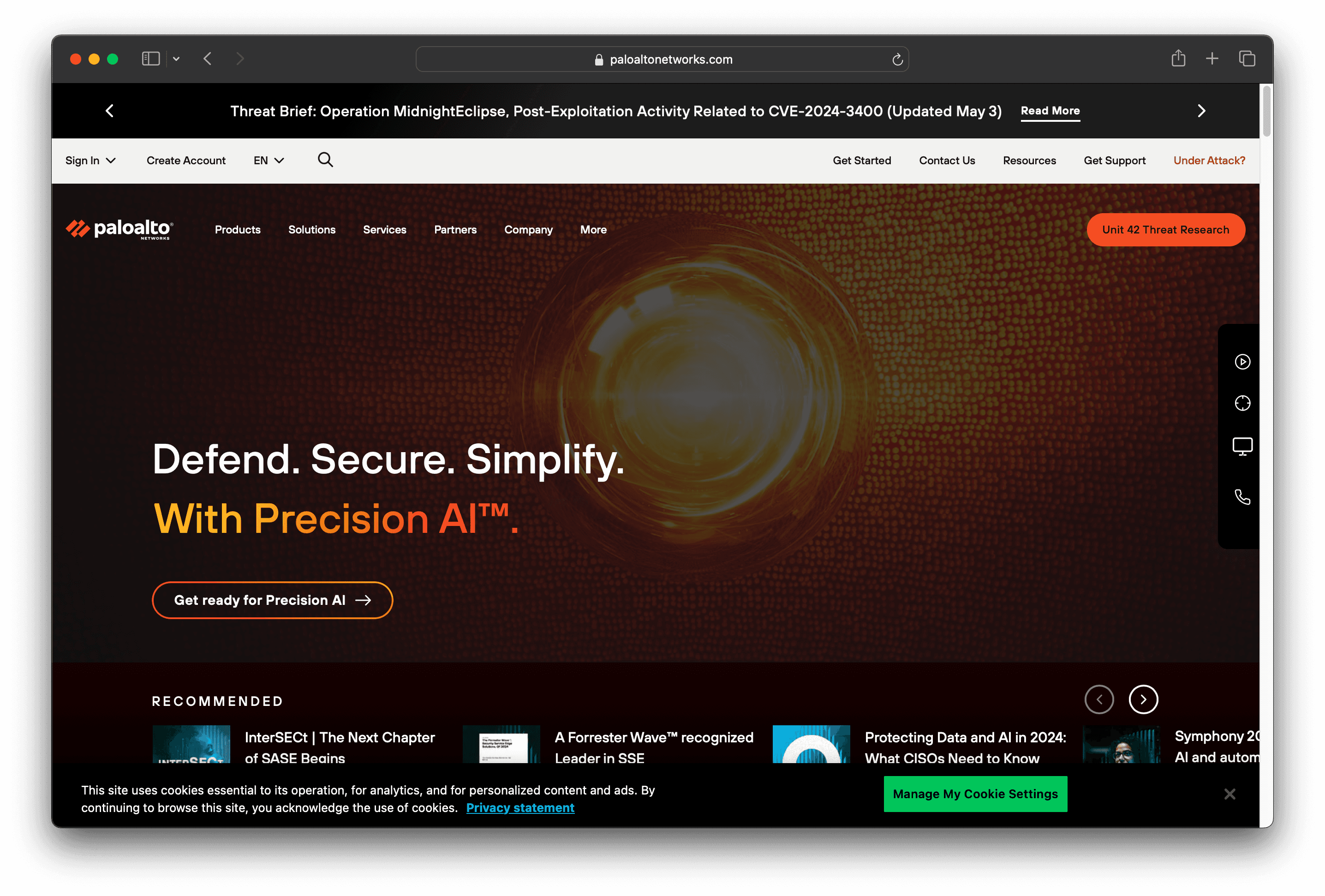
10 Alternatives to Palo Alto Networks DNS Security
1. Twingate

Twingate is a network security solution designed to replace traditional VPNs for remote access, offering a zero-trust security model and seamless deployment alongside existing infrastructure. With a focus on ease of use and scalability, Twingate aims to provide a secure and maintainable solution for businesses of all sizes.
Twingate Pricing
Starter: Free per user/month
Teams: $6 per user/month (monthly), $5 per user/month (yearly)
Business: $12 per user/month (monthly), $10 per user/month (yearly)
Enterprise: Custom pricing per user/month
Twingate Reviews
Twingate has an overall rating of 4.7 out of 5 stars based on 63 reviews. Users praise its ease of use and high security. Check out more of our reviews here!
Pros and Cons of Twingate
Pros:
Ease of Use: Users frequently highlight Twingate's intuitive interface, making it accessible even for those with limited technical expertise.
Easy Setup: The deployment process is straightforward, allowing businesses to quickly integrate Twingate into their existing infrastructure.
Customer Support: Twingate's support team is praised for being responsive and helpful, ensuring any issues are promptly addressed.
Cons:
Performance Issues: Some users report occasional slowdowns, which can impact productivity during critical tasks.
Limited Customization: The platform's customization options are somewhat restricted, which may not meet the needs of all businesses.
Logging Issues: There have been mentions of difficulties with logging, which can complicate troubleshooting and monitoring.
2. Google Cloud DNS
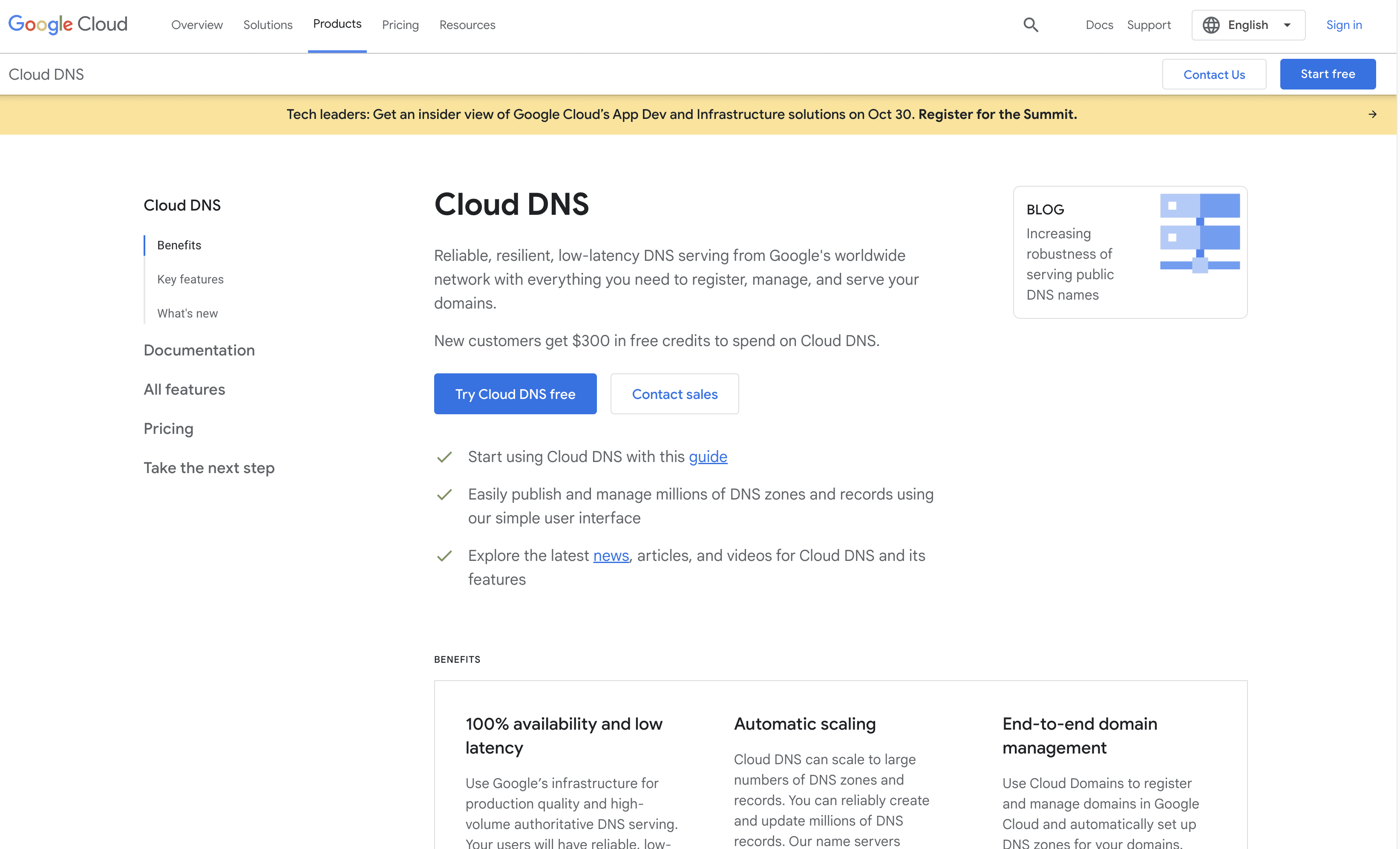
Google Cloud DNS is a reliable and low-latency DNS service leveraging Google's global network. It offers automatic scaling, high availability, and seamless integration with other Google Cloud services, making it an efficient choice for managing DNS needs.
Google Cloud DNS Pricing
Cloud DNS: Simple, cost-effective pricing.
Cloud Domains: Starts at $12 for .com and .net domains.
Google Cloud DNS Reviews
Google Cloud DNS has an overall rating of 4.6 out of 5 stars based on 37 reviews. Users appreciate its reliability and ease of use. Check out more of our reviews here!
Pros and Cons ofGoogle Cloud DNS
Pros:
Reliable Performance: Google Cloud DNS leverages Google's global network, ensuring high availability and low latency for DNS queries.
Scalability: Automatically scales to handle large volumes of DNS requests, making it suitable for businesses of all sizes.
Integration: Seamlessly integrates with other Google Cloud services, providing a cohesive and efficient cloud ecosystem.
Cons:
Complex Interface: Some users find the user interface challenging to navigate, which can hinder quick configuration.
Limited Features: The platform lacks some advanced features that might be necessary for specific business needs.
Cost: Pricing can be high, especially for smaller businesses or those with limited budgets.
3. Cisco Umbrella
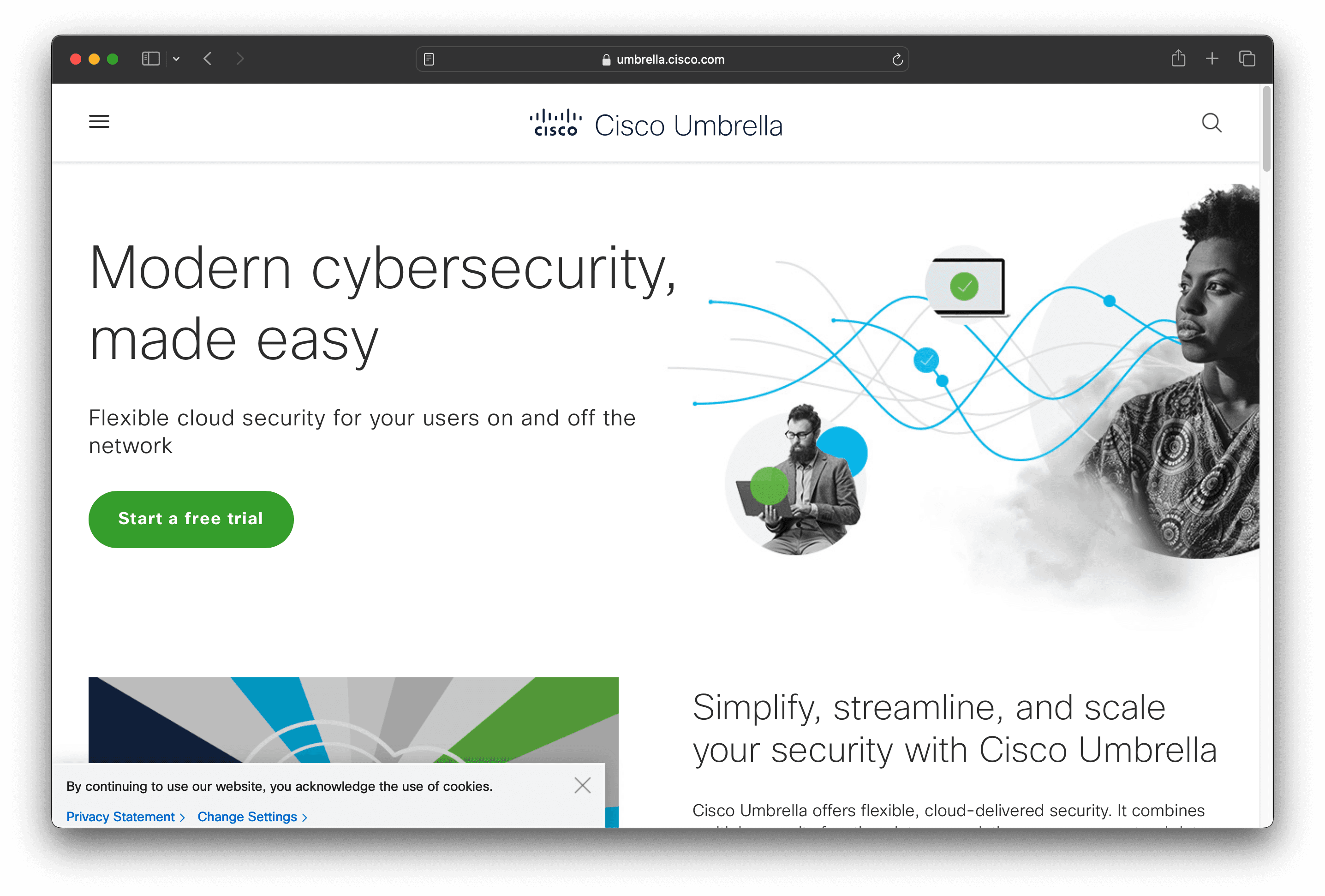
Cisco Umbrella is a cloud cybersecurity solution designed to provide DNS-layer security and a Secure Access Service Edge (SASE) framework. It aims to block malicious domains and IP addresses before connections are established, ensuring a secure and scalable internet experience for businesses of all sizes.
Cisco Umbrella Pricing
Cisco Umbrella and Cisco Secure Access Packages
DNS Security Essentials Package
DNS Security Advantage Package
SIG Essentials Package
SIG Advantage Package
Umbrella Support Packages
Cisco Umbrella for Government Packages
Cisco Umbrella's pricing is not public. Contact their support for more info.
Cisco Umbrella Reviews
Cisco Umbrella has an overall rating of 4.4 out of 5 stars based on 271 reviews. Users appreciate its robust security and ease of use. Check out more of our reviews here!
Pros and Cons of Cisco Umbrella
Pros:
Comprehensive Security Solutions: Cisco Umbrella offers DNS-layer security, secure web gateway, CASB, DLP, malware protection, cloud-delivered firewall, and remote browser isolation.
Scalability and Ease of Deployment: Designed for easy deployment and management, making it suitable for organizations of various sizes.
Integration Capabilities: Provides native integration across all Cisco infrastructure and supports over 400 third-party integrations, enhancing existing security investments.
Cons:
Complexity for Small Businesses: The comprehensive suite of features might be overwhelming for smaller businesses with limited IT resources.
Cost: Advanced security features and integrations may come at a higher cost, which could be a consideration for budget-conscious organizations.
Learning Curve: The extensive range of features and integrations may require a learning curve for IT teams to fully utilize and manage the platform effectively.
4. WebTitan
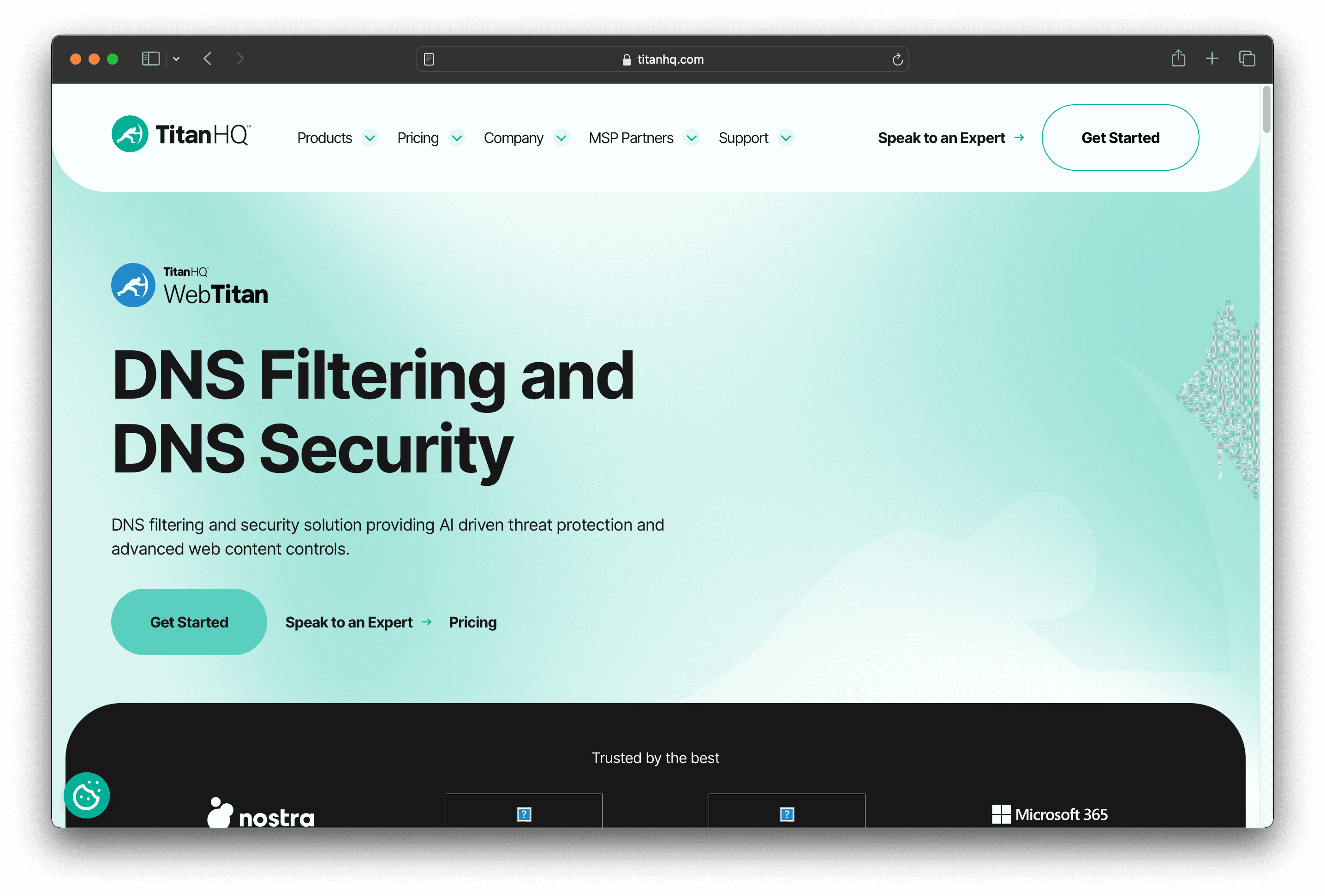
WebTitan is a DNS filtering solution that provides AI-driven threat protection and advanced web content controls. It aims to enhance security and productivity by blocking malicious sites and preventing malware. With real-time updates and scalable performance, WebTitan is designed for businesses seeking robust and efficient DNS security.
WebTitan Pricing
Phishing Protection
Email Anti-Spam Solution
DNS Filtering
Security Awareness
Email Archiving
Email Encryption
Standard Bundle
Plus Bundle
Pro Bundle
WebTitan's pricing is not public. Contact their support for more info.
WebTitan Reviews
WebTitan has an overall rating of 4.3 out of 5 stars based on 85 reviews. Users appreciate its ease of setup and effective content filtering. Check out more of our reviews here!
Pros and Cons of WebTitan
Pros:
Real-Time Updates: Provides maximum coverage and protection against zero-hour threats, ensuring your network is always secure.
Advanced Reporting: Offers detailed insights tailored to different environments, helping administrators make informed decisions.
Enhanced Productivity: Improves productivity by protecting employees and blocking distractions, allowing for a more focused work environment.
Cons:
False Positives: Some websites are occasionally blocked by mistake, which can disrupt workflow and require manual intervention.
Manual Restarts: The appliance may need to be manually restarted if the storage becomes full, causing potential downtime.
Limited Device Support: The OTG client does not yet protect smartphones (Android and iOS) and Linux devices, limiting its overall coverage.
5. Avast Secure Web Gateway

Avast Secure Web Gateway is a cloud-based network security solution designed to replace traditional hardware appliances. It offers fast SSL/TLS inspection, comprehensive content filtering, and global firewall protection. With easy deployment and integration, it aims to provide robust security for businesses of all sizes.
Avast Secure Web Gateway Pricing
SIG
Advanced
Total
Avast Secure Web Gateway's pricing is not public. Contact their support for more info.
Avast Secure Web Gateway Reviews
Avast Secure Web Gateway has an overall rating of 5.0 out of 5 stars based on 2 reviews. Users praise its comprehensive protection and ease of use. Check out more of our reviews here!
Pros and Cons of Avast Secure Web Gateway
Pros:
Exceptional Security: Blocks phishing and malware threats, providing an additional layer of security.
Real-time URL Scanning: Offers peace of mind by scanning URLs in real-time, ensuring safe browsing.
Intuitive Interface: Easy-to-use interface, making it accessible for users with varying technical expertise.
Cons:
False Positives: Occasionally flags legitimate websites as malicious, causing inconvenience.
Performance Issues: Some users report slowdowns after blocking threats, impacting productivity.
Dependency on Cloud: Requires reliable internet connectivity, which may be a challenge in some environments.
6. SafeDNS
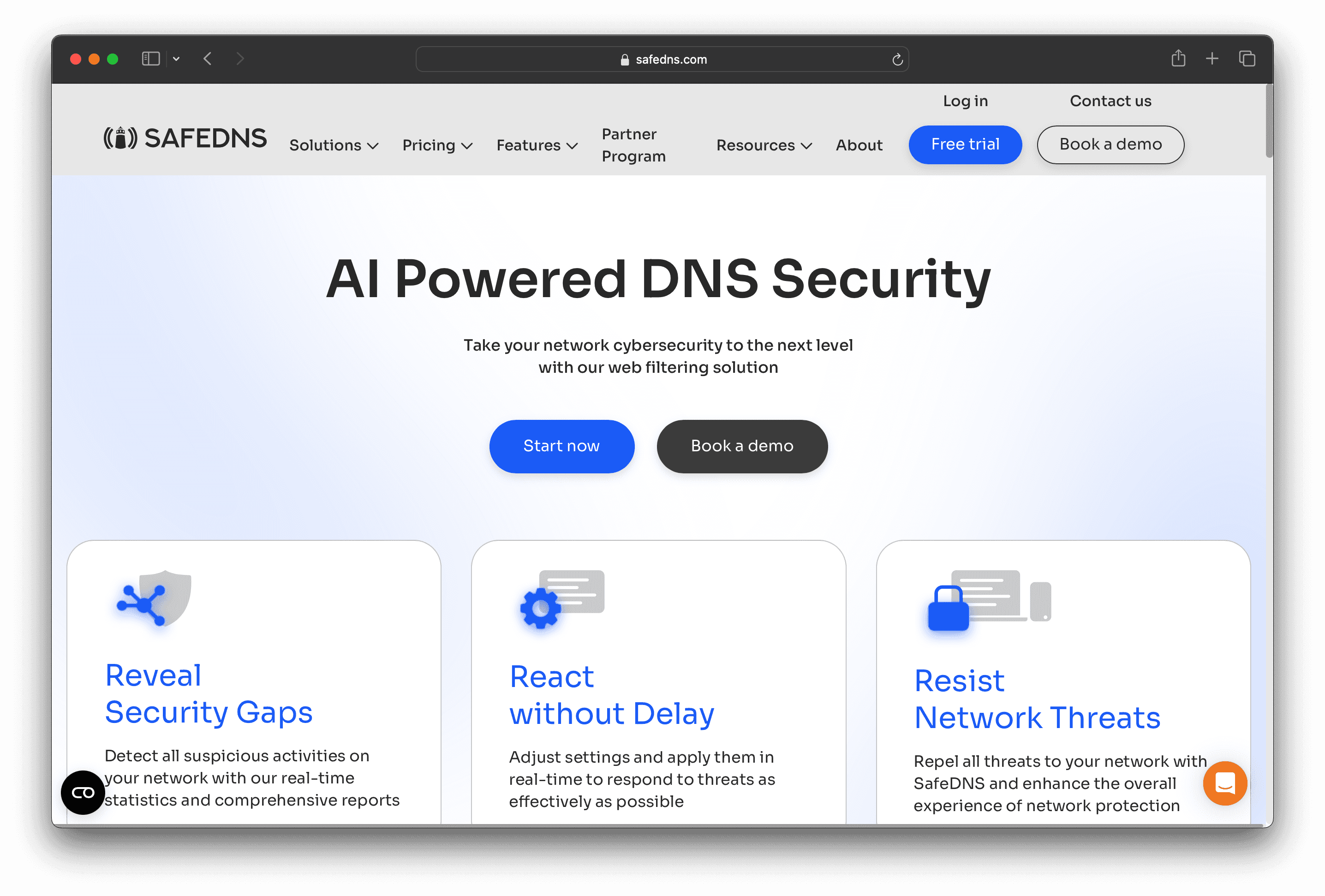
SafeDNS is a cloud-based DNS filtering solution designed to enhance network cybersecurity. It uses AI-driven filtering to protect against phishing, malware, and other online threats. With easy setup and management, SafeDNS is accessible to users without an IT background, making it ideal for businesses of all sizes.
SafeDNS Pricing
Safe Home: $25.95 per year, $39.95 for 2 years
Safe Family: $35.95 per year, $55.95 for 2 years
SafeDNS Reviews
SafeDNS has an overall rating of 4.7 out of 5 stars based on 15 reviews. Users appreciate its simplicity and effectiveness. Check out more of our reviews here!
Pros and Cons of SafeDNS
Pros:
Simple and effective system for content filtering, ensuring inappropriate content is blocked efficiently.
Quick support from the service desk, providing timely assistance whenever issues arise.
User-friendly platform, making it accessible for users with varying levels of technical expertise.
Cons:
Whitelists are a bit hard to manage, which can complicate the process of allowing specific sites.
No option for iOS agent, limiting protection for users on Apple mobile devices.
Interface can be a bit slow, potentially affecting user experience during peak times.
7. Azure DNS

Azure DNS is a cloud-based service for hosting DNS domains, offering high availability and fast DNS queries. It integrates seamlessly with other Azure services, providing a reliable and scalable solution for managing DNS records. Azure DNS ensures quick updates and supports all common DNS record types.
Azure DNS Pricing
No upfront cost
No termination fees
Pay for only what you use
Azure DNS Reviews
Azure DNS has an overall rating of 4.4 out of 5 stars based on 23 reviews. Users appreciate its reliability and integration with other Azure services. Check out more of our reviews here!
Pros and Cons of Azure DNS
Pros:
DNS-hosted alongside your apps: Manage DNS records using the same credentials, billing, and support contract as other Azure services, enabling seamless integration and streamlined deployment.
Ultra-high availability: Benefit from the scale and redundancy of Microsoft's global network of name servers, ensuring high availability for your domains.
Fast DNS queries: Utilize a global network of name servers with Anycast networking to route DNS queries to the closest servers for optimal performance.
Cons:
Complex User Interface: Some users find the interface complicated and difficult to navigate, which can hinder quick configuration.
Expensive: The service is considered expensive, especially for small businesses or those with limited budgets.
Limited Features: There are mentions of limited features compared to other DNS services, which might not meet all business needs.
8. Loopia DNS
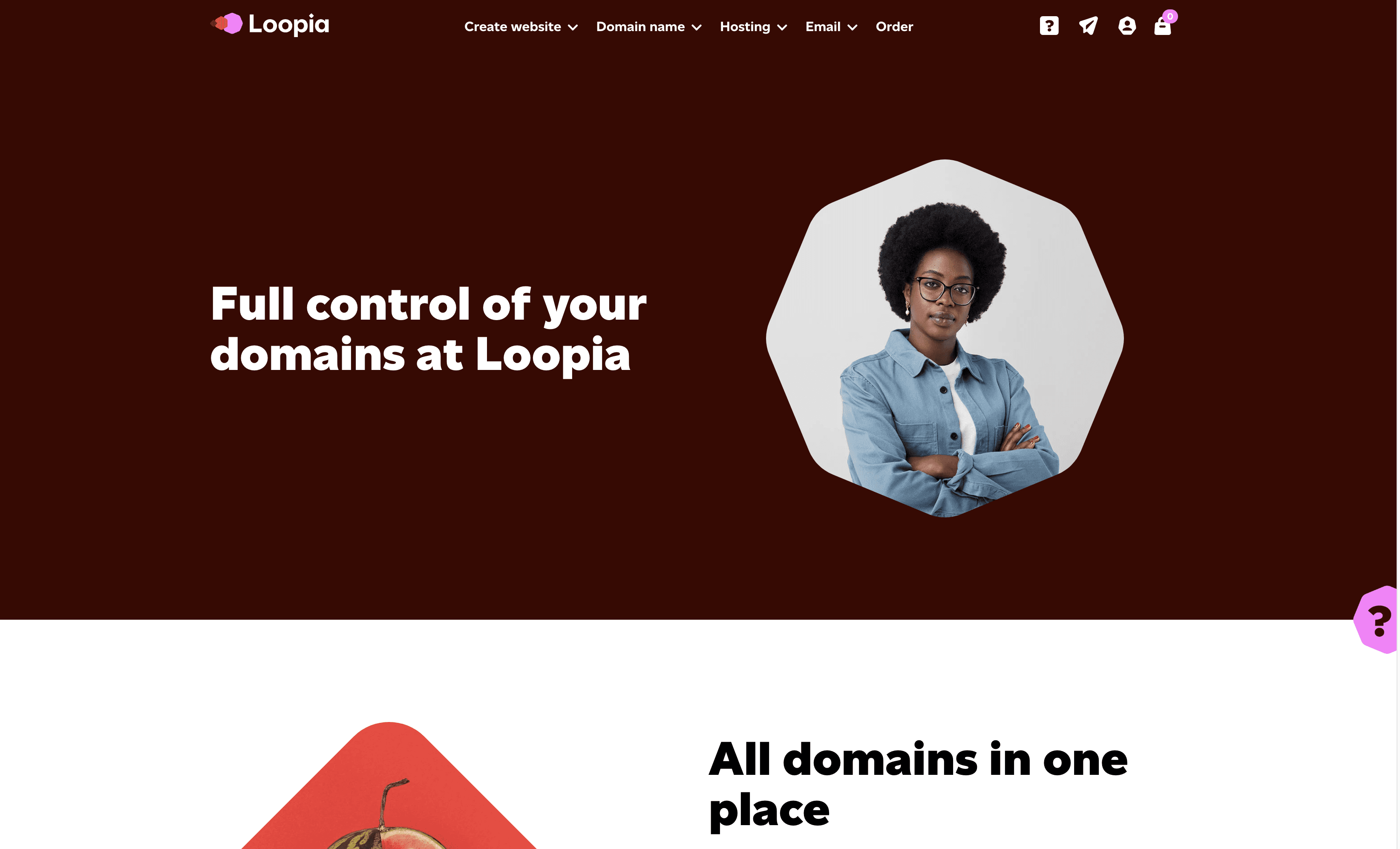
LoopiaDNS is a domain management service that allows users to control all their domain names in one place. It offers features like advanced DNS settings, dynamic DNS, email forwarding, and DNS backup. Designed for ease of use, LoopiaDNS ensures efficient and reliable domain administration for businesses of all sizes.
Loopia DNS Pricing
LoopiaDNS: 9 SEK/month excluding VAT
LoopiaDNS: 11.25 SEK/month including VAT
LoopiaDomain: Free (0 SEK)
Loopia DNS Reviews
Loopia DNS has an overall rating of 4.1 out of 5 stars based on 12 reviews. Users appreciate its ease of use and reliability. Check out more of our reviews here!
Pros and Cons of Loopia DNS
Pros:
Unlimited Domains: Manage an unlimited number of domains and subdomains, providing flexibility for growing businesses.
Dynamic DNS: Supports dynamic DNS updates, ideal for servers with changing IP addresses, ensuring seamless connectivity.
Advanced DNS Configuration: Offers custom CNAME, A, and MX records, allowing detailed and precise domain management.
Cons:
Technical Support: Resolution of issues can be slow, impacting user experience and operational efficiency.
Server Downtime: Servers may experience downtime at the start of the month due to billing loads, affecting availability.
Complex Navigation: Some users find the interface difficult to navigate, complicating domain management tasks.
9. Gcore DNS
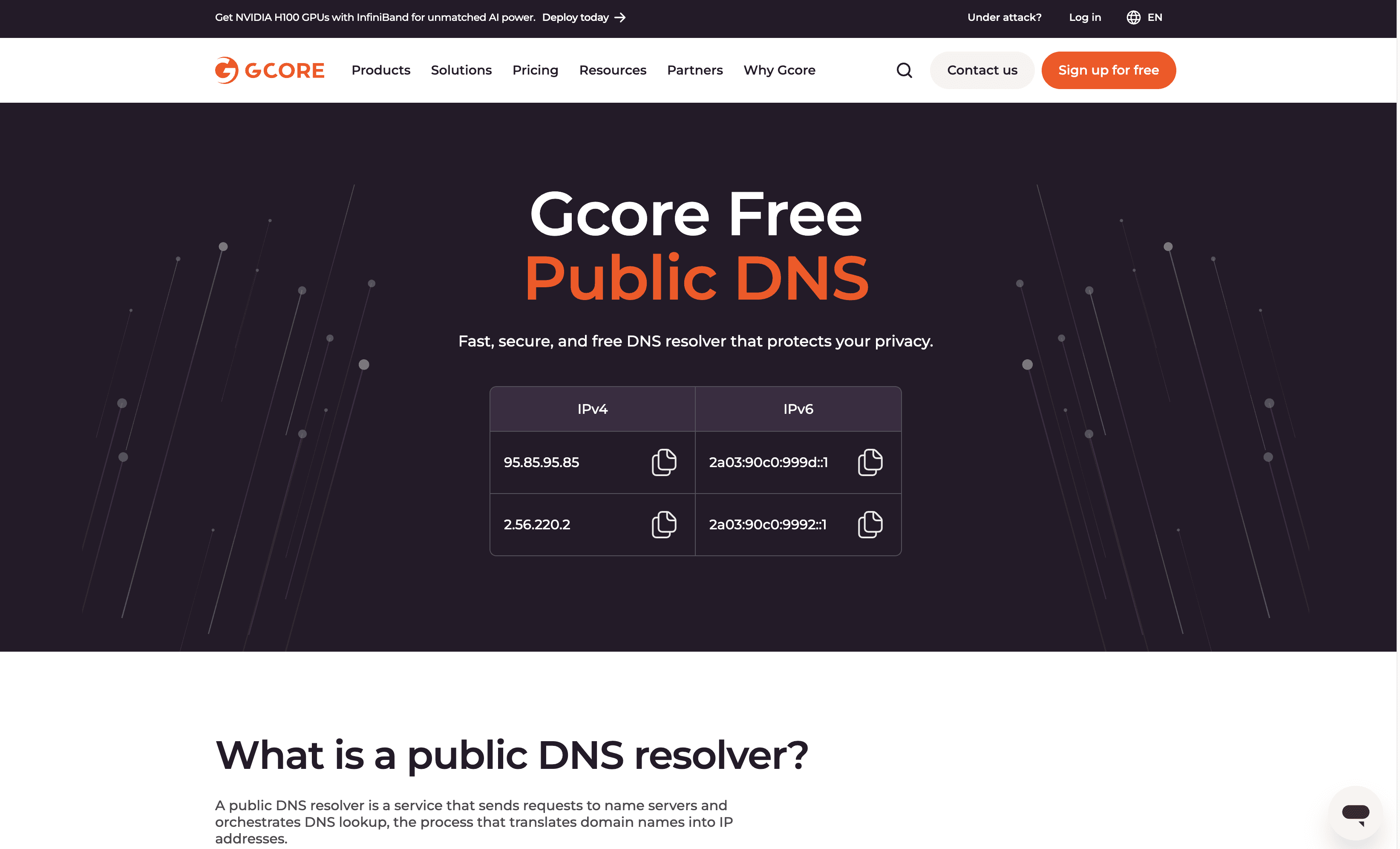
Gcore DNS is a free public DNS service designed to enhance web browsing with speed, security, and privacy. Leveraging a global network, it ensures fast DNS resolution and robust protection against online threats. Easy to configure, Gcore DNS aims to provide a seamless and secure internet experience for all users.
Gcore DNS Pricing
Gcore DNS's pricing is not public. Contact their support for more info.
Gcore DNS Reviews
Gcore DNS has an overall rating of 4.3 out of 5 stars based on 13 reviews. Users appreciate its global Anycast infrastructure and advanced GeoDNS functionality. Check out more of our reviews here!
Pros and Cons of Gcore DNS
Pros:
Speed: Gcore DNS offers one of the fastest DNS resolutions, especially in Europe, South America, and Africa.
Security: Provides robust protection against online threats, ensuring user privacy and data security.
Global Reach: Operates over a global edge network with 180+ points of presence, ensuring reliable connectivity.
Cons:
DNS Issues: Some users report occasional DNS resolution problems, affecting connectivity.
Expensive: The service can be costly, particularly for smaller businesses with limited budgets.
Limited Features: Lacks some advanced features that might be necessary for specific business needs.
10. ESET Parental Control
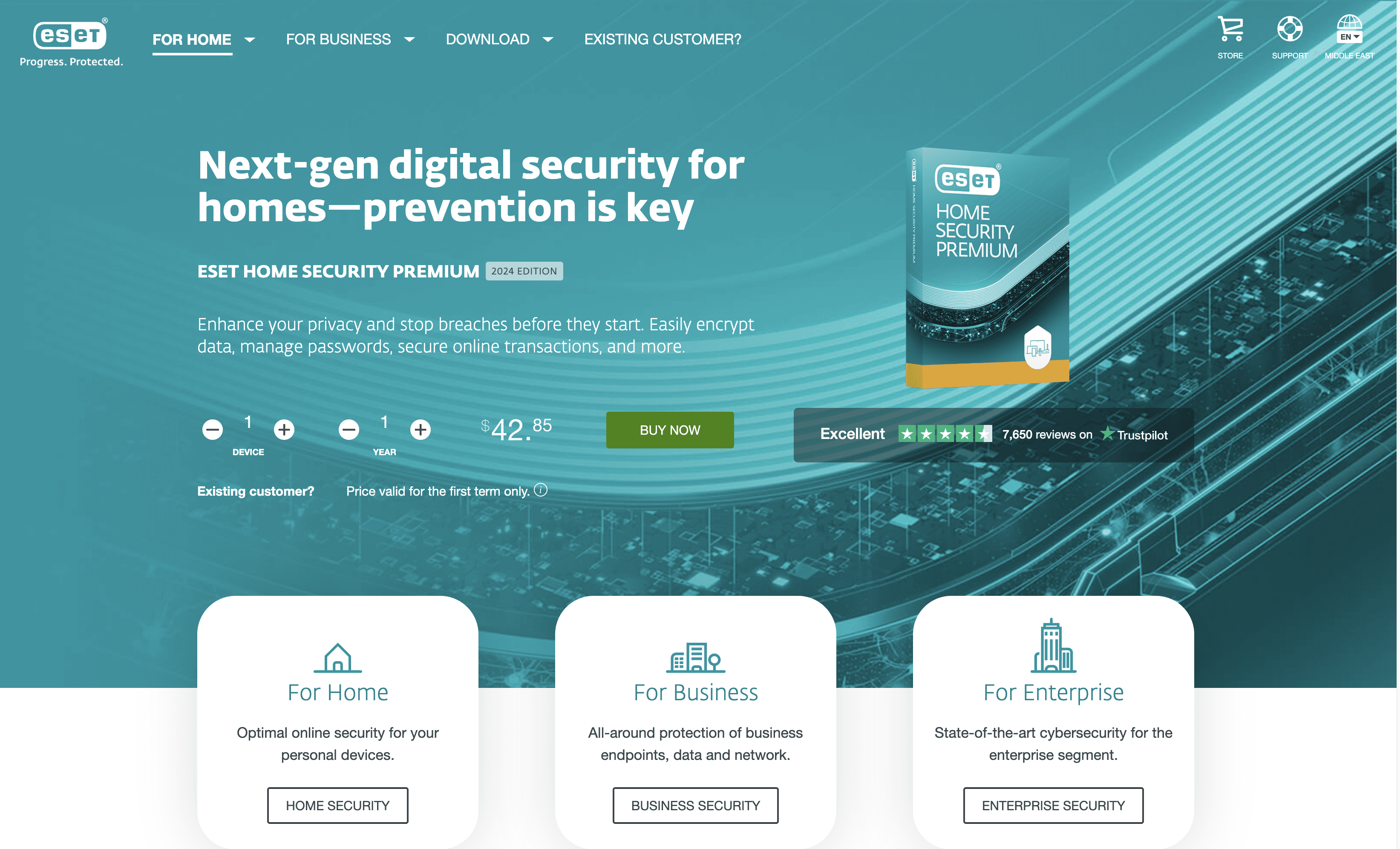
ESET Parental Control is a security solution designed to help parents manage and monitor their children's online activities. It offers features like app blocking, web filtering, and location tracking, ensuring a safe digital environment for kids. With an intuitive interface, it aims to provide peace of mind for families.
ESET Parental Control Pricing
Essential: $29.95 for one device for one year
Premium: $44.95 for three devices for one year
Ultimate: $89.95 for five devices for one year
ESET Parental Control Reviews
ESET Parental Control has an overall rating of 4.3 out of 5 stars based on 10 reviews. Users appreciate its ease of use and effective management. Check out more of our reviews here!
Pros and Cons of ESET Parental Control
Pros:
Doesn’t slow down devices: Efficiently designed to maintain device performance without lag or slowdowns.
Without annoying pop-up windows: Operates smoothly without frequent, disruptive notifications, enhancing user experience.
Reliable protection with long-term proven results: ESET's track record ensures dependable security solutions over the years.
Cons:
Complexity: Some users find the software's features and settings challenging to navigate.
Expensive: The cost may be high for families or individuals on a budget.
Learning Curve: Requires time to understand and utilize all features effectively.
Looking to secure your technical infrastructure?
Twingate offers granular access controls and deployment automations to protect your VPC environment. By leveraging Zero Trust security tools, Twingate helps companies safeguard private resources and internet traffic, ensuring a secure and efficient modern workplace. Try Twingate for Free today!
Rapidly implement a modern Zero Trust network that is more secure and maintainable than VPNs.
The Best 10 Alternatives to Palo Alto Networks DNS Security (+ Pricing & Reviews)
Twingate Team
•
Jul 27, 2024
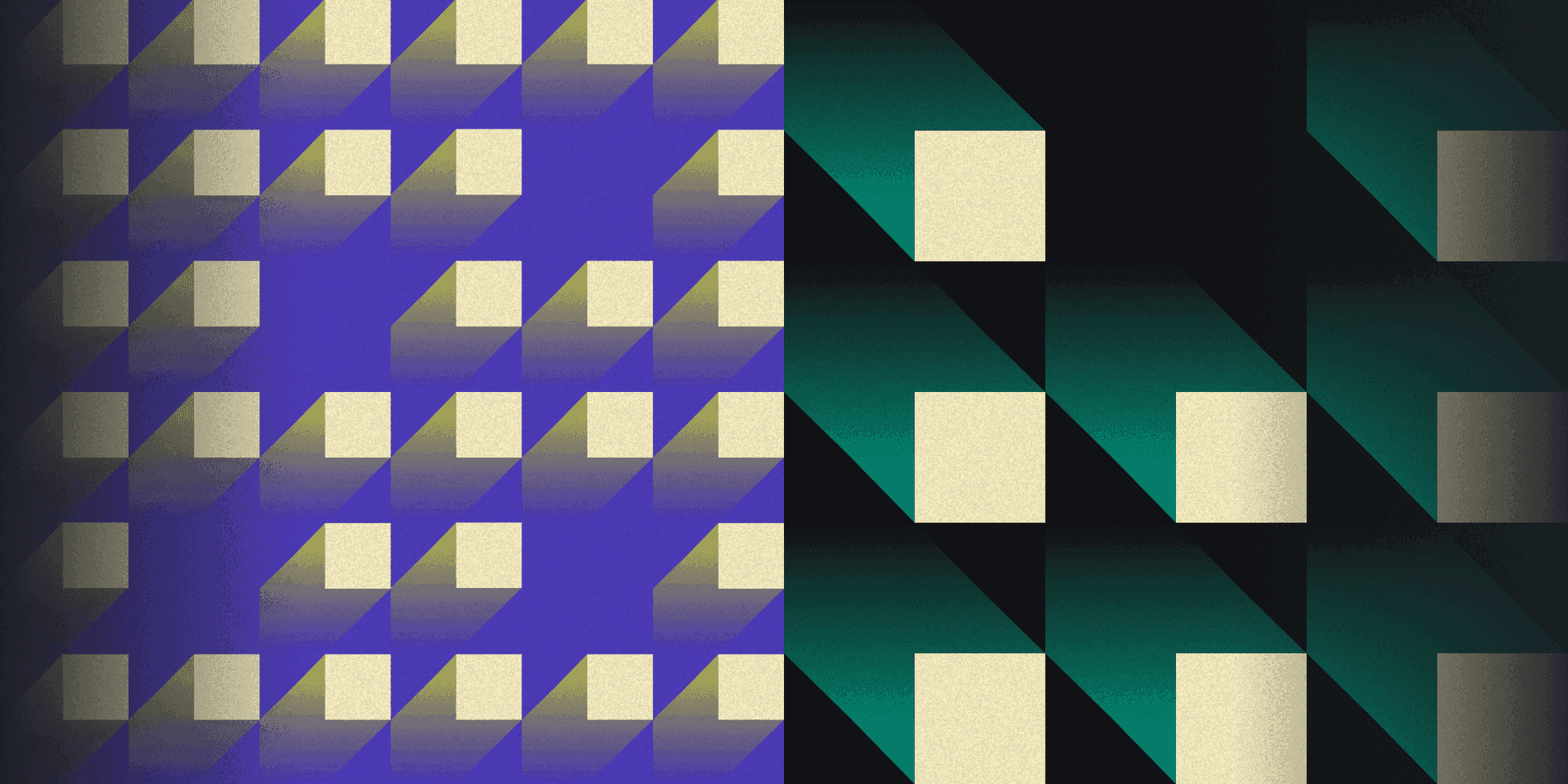
Palo Alto Networks DNS Security offers real-time protection against DNS-layer threats, ensuring businesses are safeguarded from both known and unknown risks. While it provides comprehensive visibility and automated DNS configuration management, it might not be the choice for everyone. This article explores the importance of secure access to private resources for distributed workforces.
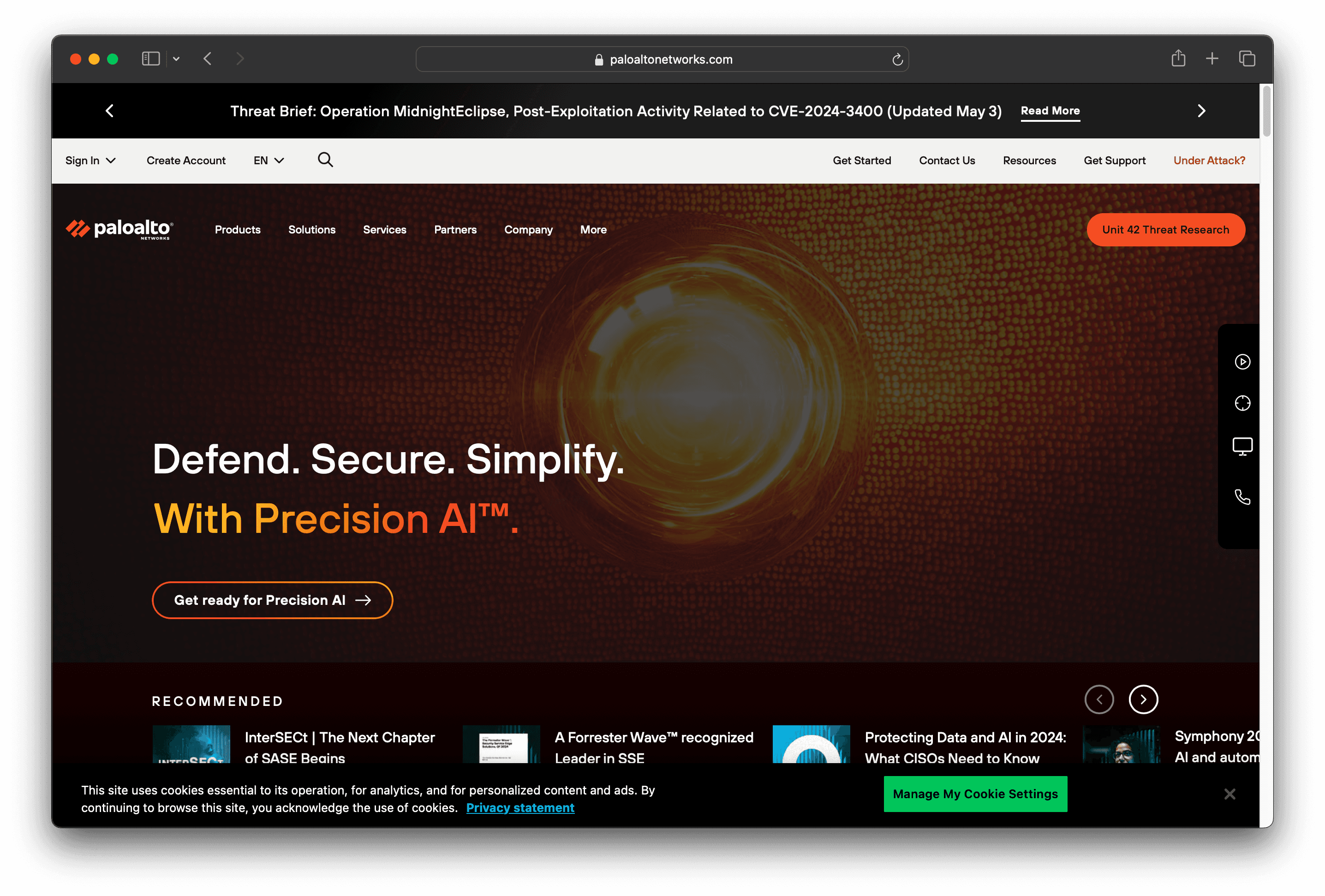
10 Alternatives to Palo Alto Networks DNS Security
1. Twingate

Twingate is a network security solution designed to replace traditional VPNs for remote access, offering a zero-trust security model and seamless deployment alongside existing infrastructure. With a focus on ease of use and scalability, Twingate aims to provide a secure and maintainable solution for businesses of all sizes.
Twingate Pricing
Starter: Free per user/month
Teams: $6 per user/month (monthly), $5 per user/month (yearly)
Business: $12 per user/month (monthly), $10 per user/month (yearly)
Enterprise: Custom pricing per user/month
Twingate Reviews
Twingate has an overall rating of 4.7 out of 5 stars based on 63 reviews. Users praise its ease of use and high security. Check out more of our reviews here!
Pros and Cons of Twingate
Pros:
Ease of Use: Users frequently highlight Twingate's intuitive interface, making it accessible even for those with limited technical expertise.
Easy Setup: The deployment process is straightforward, allowing businesses to quickly integrate Twingate into their existing infrastructure.
Customer Support: Twingate's support team is praised for being responsive and helpful, ensuring any issues are promptly addressed.
Cons:
Performance Issues: Some users report occasional slowdowns, which can impact productivity during critical tasks.
Limited Customization: The platform's customization options are somewhat restricted, which may not meet the needs of all businesses.
Logging Issues: There have been mentions of difficulties with logging, which can complicate troubleshooting and monitoring.
2. Google Cloud DNS
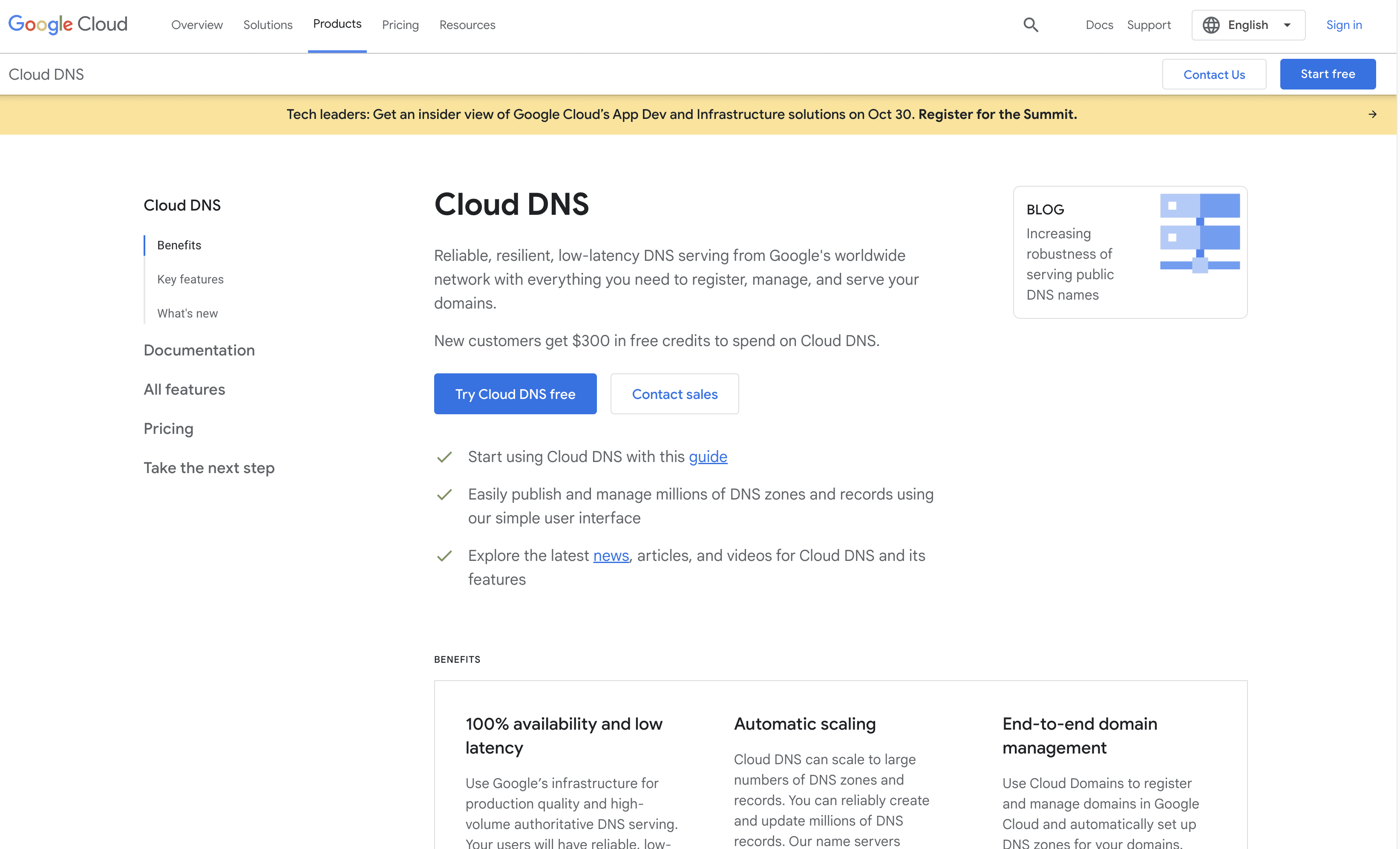
Google Cloud DNS is a reliable and low-latency DNS service leveraging Google's global network. It offers automatic scaling, high availability, and seamless integration with other Google Cloud services, making it an efficient choice for managing DNS needs.
Google Cloud DNS Pricing
Cloud DNS: Simple, cost-effective pricing.
Cloud Domains: Starts at $12 for .com and .net domains.
Google Cloud DNS Reviews
Google Cloud DNS has an overall rating of 4.6 out of 5 stars based on 37 reviews. Users appreciate its reliability and ease of use. Check out more of our reviews here!
Pros and Cons ofGoogle Cloud DNS
Pros:
Reliable Performance: Google Cloud DNS leverages Google's global network, ensuring high availability and low latency for DNS queries.
Scalability: Automatically scales to handle large volumes of DNS requests, making it suitable for businesses of all sizes.
Integration: Seamlessly integrates with other Google Cloud services, providing a cohesive and efficient cloud ecosystem.
Cons:
Complex Interface: Some users find the user interface challenging to navigate, which can hinder quick configuration.
Limited Features: The platform lacks some advanced features that might be necessary for specific business needs.
Cost: Pricing can be high, especially for smaller businesses or those with limited budgets.
3. Cisco Umbrella
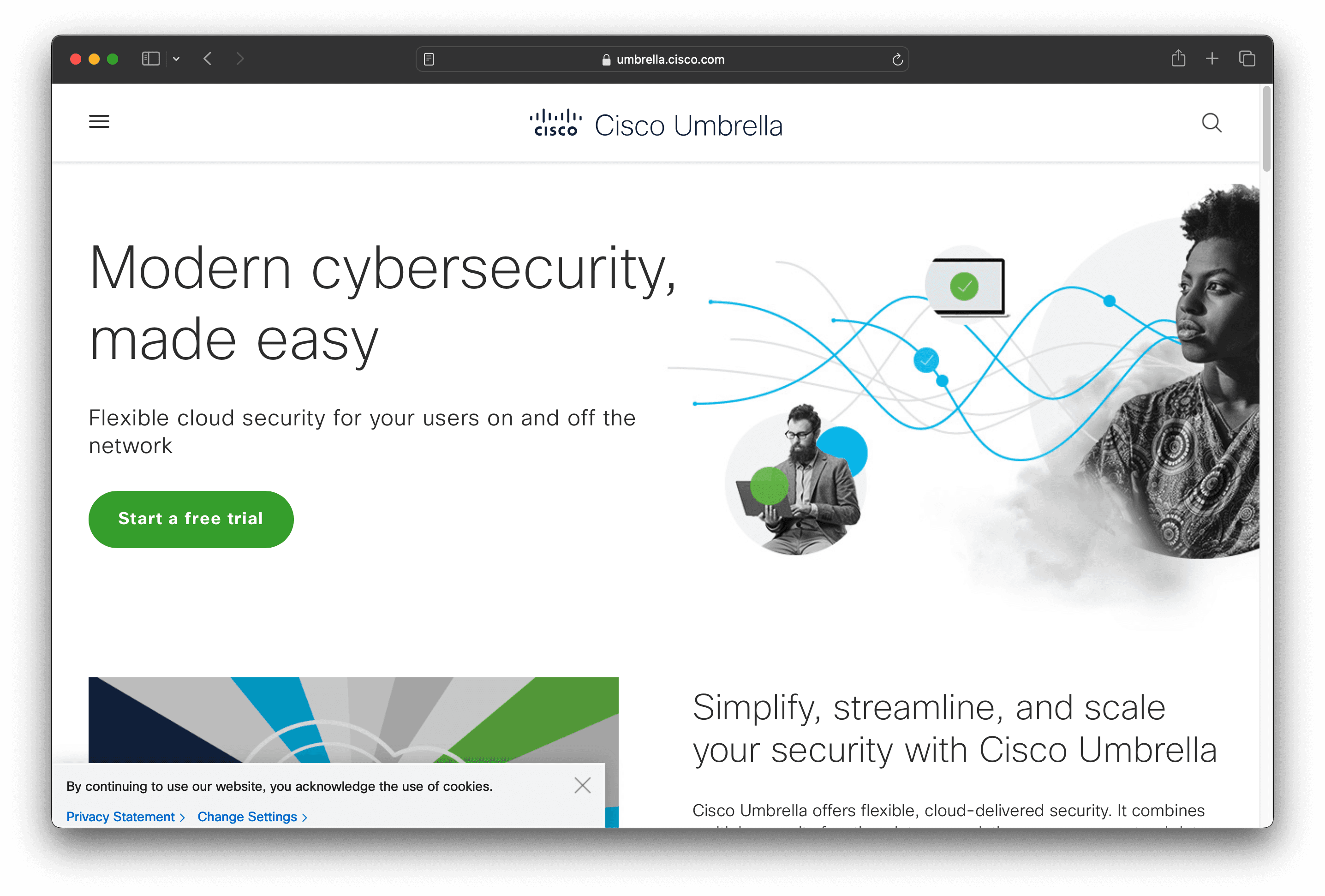
Cisco Umbrella is a cloud cybersecurity solution designed to provide DNS-layer security and a Secure Access Service Edge (SASE) framework. It aims to block malicious domains and IP addresses before connections are established, ensuring a secure and scalable internet experience for businesses of all sizes.
Cisco Umbrella Pricing
Cisco Umbrella and Cisco Secure Access Packages
DNS Security Essentials Package
DNS Security Advantage Package
SIG Essentials Package
SIG Advantage Package
Umbrella Support Packages
Cisco Umbrella for Government Packages
Cisco Umbrella's pricing is not public. Contact their support for more info.
Cisco Umbrella Reviews
Cisco Umbrella has an overall rating of 4.4 out of 5 stars based on 271 reviews. Users appreciate its robust security and ease of use. Check out more of our reviews here!
Pros and Cons of Cisco Umbrella
Pros:
Comprehensive Security Solutions: Cisco Umbrella offers DNS-layer security, secure web gateway, CASB, DLP, malware protection, cloud-delivered firewall, and remote browser isolation.
Scalability and Ease of Deployment: Designed for easy deployment and management, making it suitable for organizations of various sizes.
Integration Capabilities: Provides native integration across all Cisco infrastructure and supports over 400 third-party integrations, enhancing existing security investments.
Cons:
Complexity for Small Businesses: The comprehensive suite of features might be overwhelming for smaller businesses with limited IT resources.
Cost: Advanced security features and integrations may come at a higher cost, which could be a consideration for budget-conscious organizations.
Learning Curve: The extensive range of features and integrations may require a learning curve for IT teams to fully utilize and manage the platform effectively.
4. WebTitan
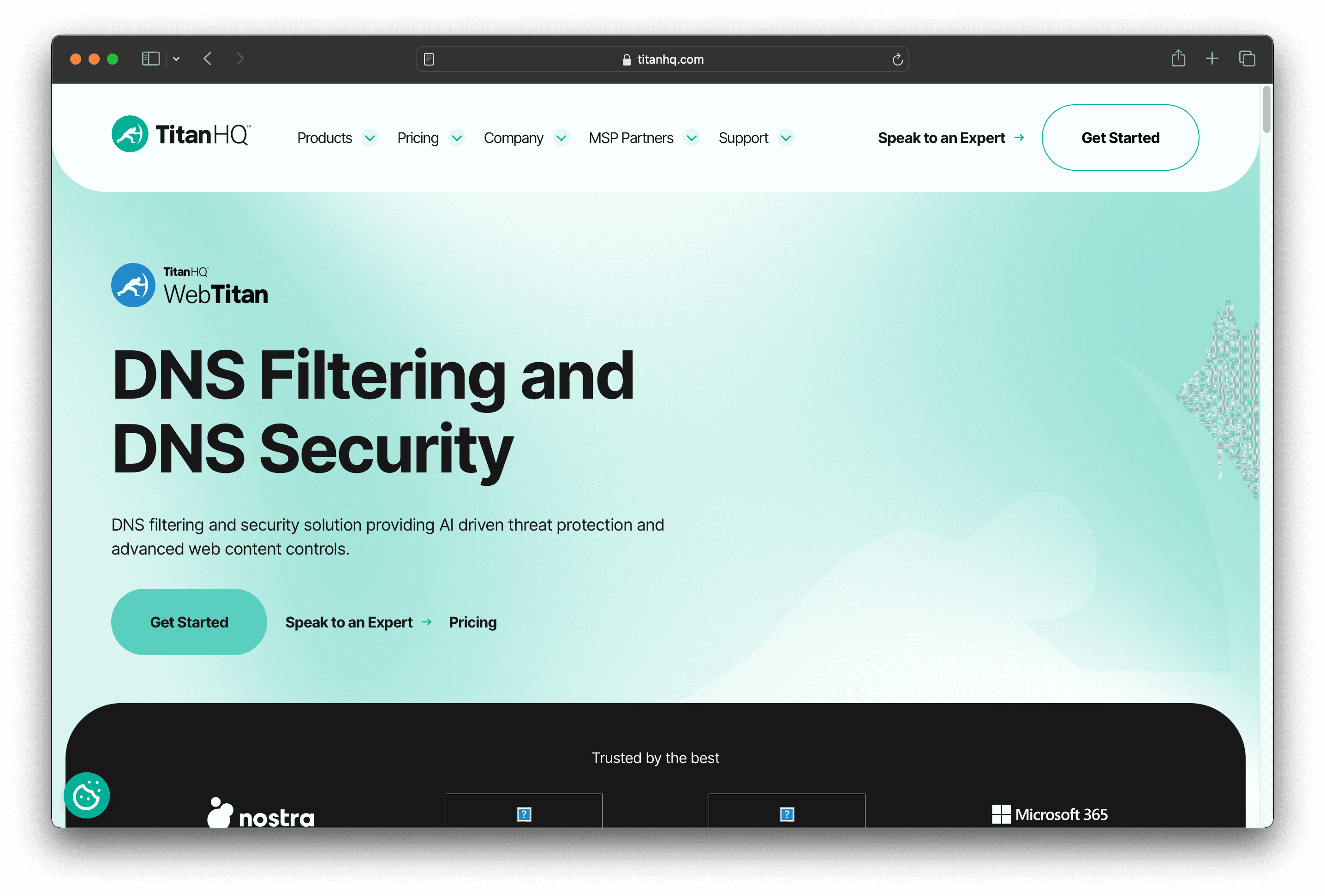
WebTitan is a DNS filtering solution that provides AI-driven threat protection and advanced web content controls. It aims to enhance security and productivity by blocking malicious sites and preventing malware. With real-time updates and scalable performance, WebTitan is designed for businesses seeking robust and efficient DNS security.
WebTitan Pricing
Phishing Protection
Email Anti-Spam Solution
DNS Filtering
Security Awareness
Email Archiving
Email Encryption
Standard Bundle
Plus Bundle
Pro Bundle
WebTitan's pricing is not public. Contact their support for more info.
WebTitan Reviews
WebTitan has an overall rating of 4.3 out of 5 stars based on 85 reviews. Users appreciate its ease of setup and effective content filtering. Check out more of our reviews here!
Pros and Cons of WebTitan
Pros:
Real-Time Updates: Provides maximum coverage and protection against zero-hour threats, ensuring your network is always secure.
Advanced Reporting: Offers detailed insights tailored to different environments, helping administrators make informed decisions.
Enhanced Productivity: Improves productivity by protecting employees and blocking distractions, allowing for a more focused work environment.
Cons:
False Positives: Some websites are occasionally blocked by mistake, which can disrupt workflow and require manual intervention.
Manual Restarts: The appliance may need to be manually restarted if the storage becomes full, causing potential downtime.
Limited Device Support: The OTG client does not yet protect smartphones (Android and iOS) and Linux devices, limiting its overall coverage.
5. Avast Secure Web Gateway

Avast Secure Web Gateway is a cloud-based network security solution designed to replace traditional hardware appliances. It offers fast SSL/TLS inspection, comprehensive content filtering, and global firewall protection. With easy deployment and integration, it aims to provide robust security for businesses of all sizes.
Avast Secure Web Gateway Pricing
SIG
Advanced
Total
Avast Secure Web Gateway's pricing is not public. Contact their support for more info.
Avast Secure Web Gateway Reviews
Avast Secure Web Gateway has an overall rating of 5.0 out of 5 stars based on 2 reviews. Users praise its comprehensive protection and ease of use. Check out more of our reviews here!
Pros and Cons of Avast Secure Web Gateway
Pros:
Exceptional Security: Blocks phishing and malware threats, providing an additional layer of security.
Real-time URL Scanning: Offers peace of mind by scanning URLs in real-time, ensuring safe browsing.
Intuitive Interface: Easy-to-use interface, making it accessible for users with varying technical expertise.
Cons:
False Positives: Occasionally flags legitimate websites as malicious, causing inconvenience.
Performance Issues: Some users report slowdowns after blocking threats, impacting productivity.
Dependency on Cloud: Requires reliable internet connectivity, which may be a challenge in some environments.
6. SafeDNS
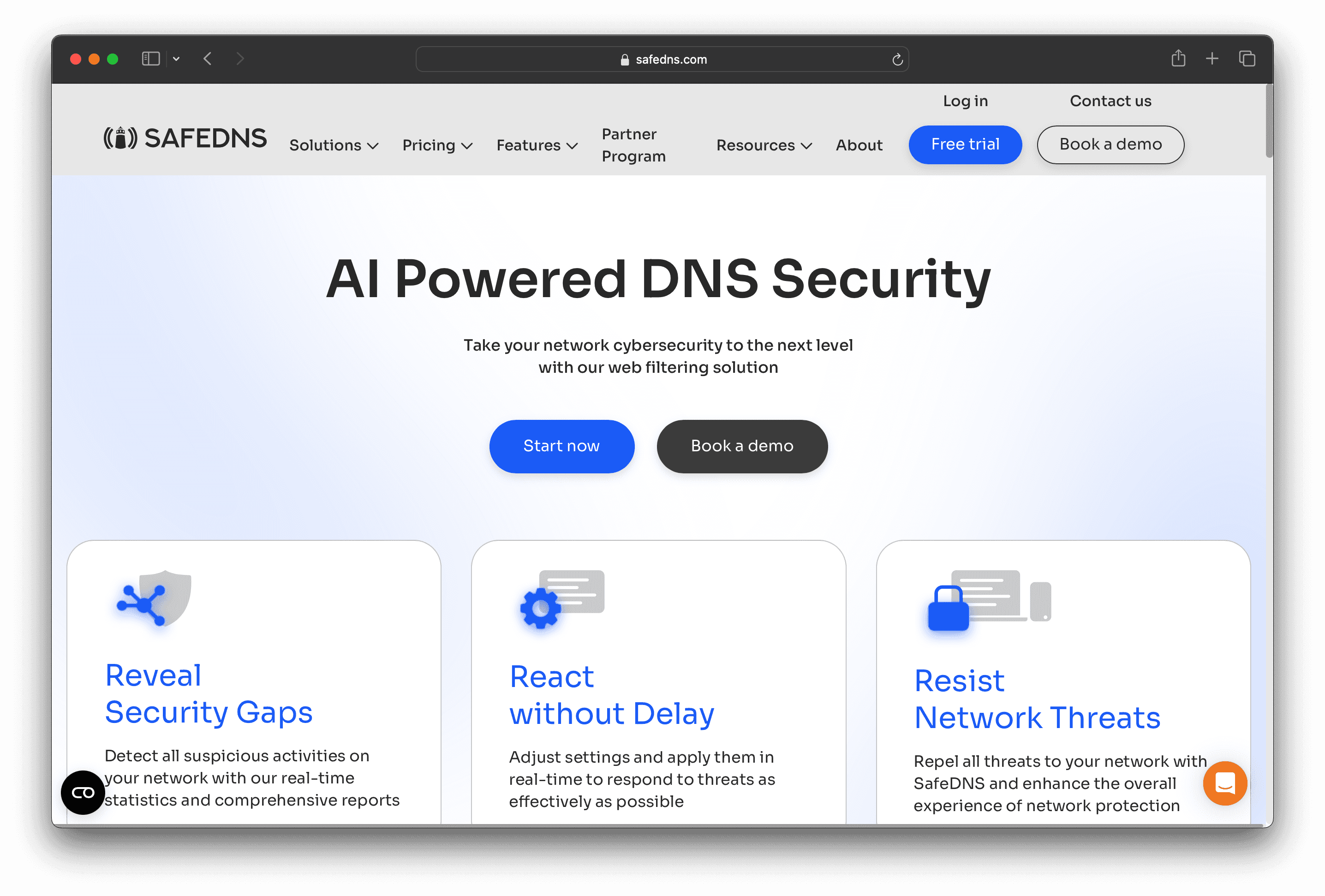
SafeDNS is a cloud-based DNS filtering solution designed to enhance network cybersecurity. It uses AI-driven filtering to protect against phishing, malware, and other online threats. With easy setup and management, SafeDNS is accessible to users without an IT background, making it ideal for businesses of all sizes.
SafeDNS Pricing
Safe Home: $25.95 per year, $39.95 for 2 years
Safe Family: $35.95 per year, $55.95 for 2 years
SafeDNS Reviews
SafeDNS has an overall rating of 4.7 out of 5 stars based on 15 reviews. Users appreciate its simplicity and effectiveness. Check out more of our reviews here!
Pros and Cons of SafeDNS
Pros:
Simple and effective system for content filtering, ensuring inappropriate content is blocked efficiently.
Quick support from the service desk, providing timely assistance whenever issues arise.
User-friendly platform, making it accessible for users with varying levels of technical expertise.
Cons:
Whitelists are a bit hard to manage, which can complicate the process of allowing specific sites.
No option for iOS agent, limiting protection for users on Apple mobile devices.
Interface can be a bit slow, potentially affecting user experience during peak times.
7. Azure DNS

Azure DNS is a cloud-based service for hosting DNS domains, offering high availability and fast DNS queries. It integrates seamlessly with other Azure services, providing a reliable and scalable solution for managing DNS records. Azure DNS ensures quick updates and supports all common DNS record types.
Azure DNS Pricing
No upfront cost
No termination fees
Pay for only what you use
Azure DNS Reviews
Azure DNS has an overall rating of 4.4 out of 5 stars based on 23 reviews. Users appreciate its reliability and integration with other Azure services. Check out more of our reviews here!
Pros and Cons of Azure DNS
Pros:
DNS-hosted alongside your apps: Manage DNS records using the same credentials, billing, and support contract as other Azure services, enabling seamless integration and streamlined deployment.
Ultra-high availability: Benefit from the scale and redundancy of Microsoft's global network of name servers, ensuring high availability for your domains.
Fast DNS queries: Utilize a global network of name servers with Anycast networking to route DNS queries to the closest servers for optimal performance.
Cons:
Complex User Interface: Some users find the interface complicated and difficult to navigate, which can hinder quick configuration.
Expensive: The service is considered expensive, especially for small businesses or those with limited budgets.
Limited Features: There are mentions of limited features compared to other DNS services, which might not meet all business needs.
8. Loopia DNS
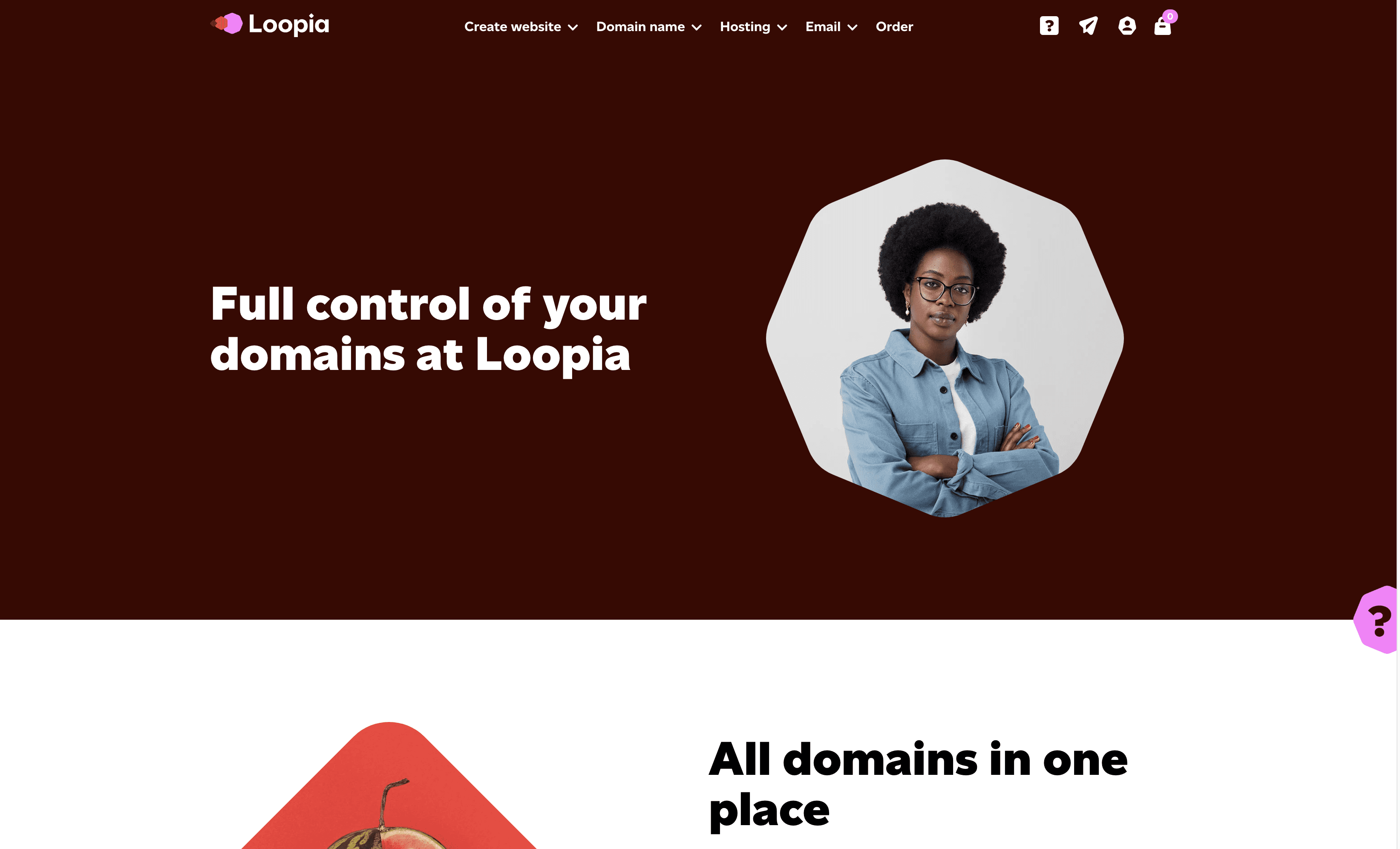
LoopiaDNS is a domain management service that allows users to control all their domain names in one place. It offers features like advanced DNS settings, dynamic DNS, email forwarding, and DNS backup. Designed for ease of use, LoopiaDNS ensures efficient and reliable domain administration for businesses of all sizes.
Loopia DNS Pricing
LoopiaDNS: 9 SEK/month excluding VAT
LoopiaDNS: 11.25 SEK/month including VAT
LoopiaDomain: Free (0 SEK)
Loopia DNS Reviews
Loopia DNS has an overall rating of 4.1 out of 5 stars based on 12 reviews. Users appreciate its ease of use and reliability. Check out more of our reviews here!
Pros and Cons of Loopia DNS
Pros:
Unlimited Domains: Manage an unlimited number of domains and subdomains, providing flexibility for growing businesses.
Dynamic DNS: Supports dynamic DNS updates, ideal for servers with changing IP addresses, ensuring seamless connectivity.
Advanced DNS Configuration: Offers custom CNAME, A, and MX records, allowing detailed and precise domain management.
Cons:
Technical Support: Resolution of issues can be slow, impacting user experience and operational efficiency.
Server Downtime: Servers may experience downtime at the start of the month due to billing loads, affecting availability.
Complex Navigation: Some users find the interface difficult to navigate, complicating domain management tasks.
9. Gcore DNS
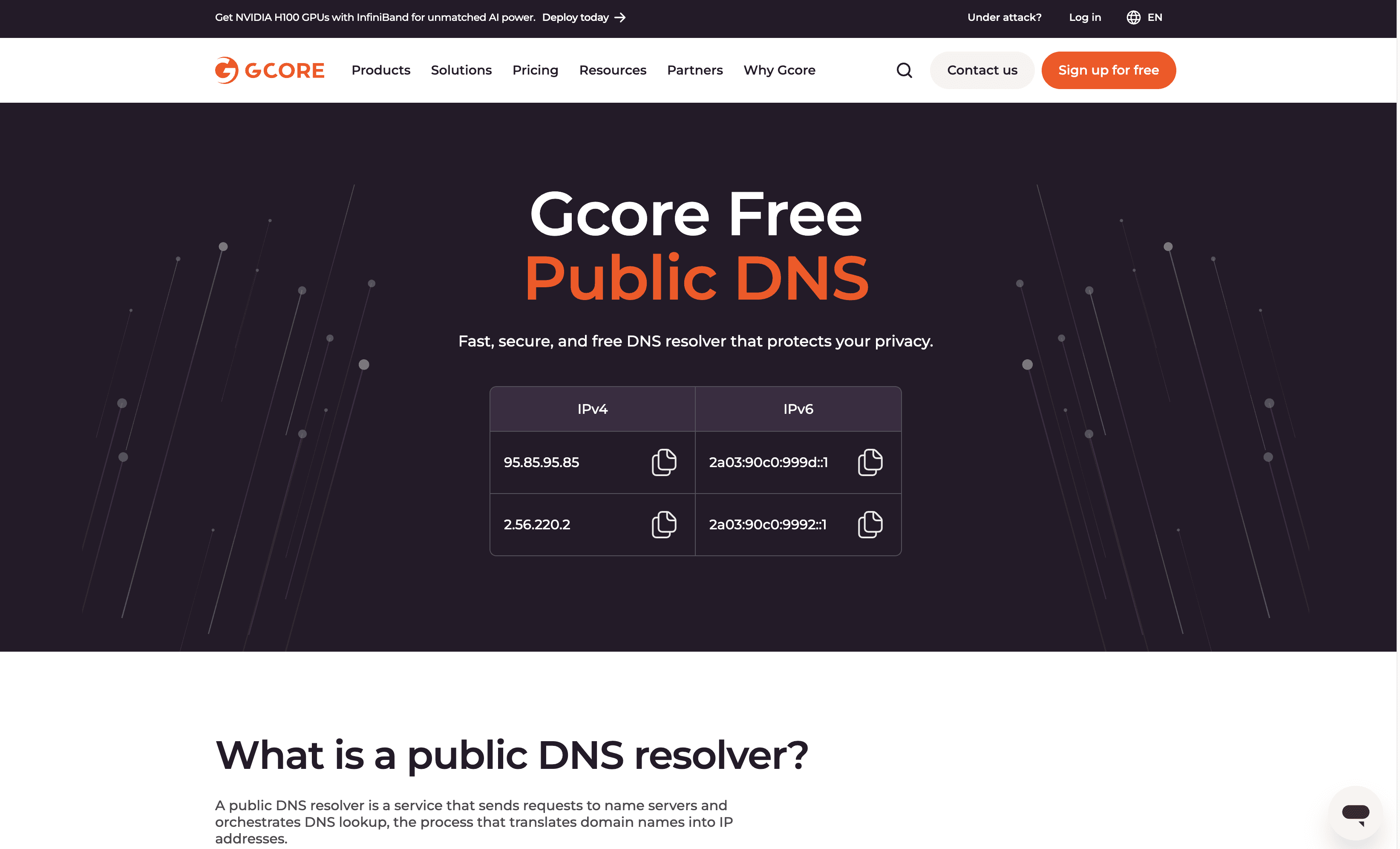
Gcore DNS is a free public DNS service designed to enhance web browsing with speed, security, and privacy. Leveraging a global network, it ensures fast DNS resolution and robust protection against online threats. Easy to configure, Gcore DNS aims to provide a seamless and secure internet experience for all users.
Gcore DNS Pricing
Gcore DNS's pricing is not public. Contact their support for more info.
Gcore DNS Reviews
Gcore DNS has an overall rating of 4.3 out of 5 stars based on 13 reviews. Users appreciate its global Anycast infrastructure and advanced GeoDNS functionality. Check out more of our reviews here!
Pros and Cons of Gcore DNS
Pros:
Speed: Gcore DNS offers one of the fastest DNS resolutions, especially in Europe, South America, and Africa.
Security: Provides robust protection against online threats, ensuring user privacy and data security.
Global Reach: Operates over a global edge network with 180+ points of presence, ensuring reliable connectivity.
Cons:
DNS Issues: Some users report occasional DNS resolution problems, affecting connectivity.
Expensive: The service can be costly, particularly for smaller businesses with limited budgets.
Limited Features: Lacks some advanced features that might be necessary for specific business needs.
10. ESET Parental Control
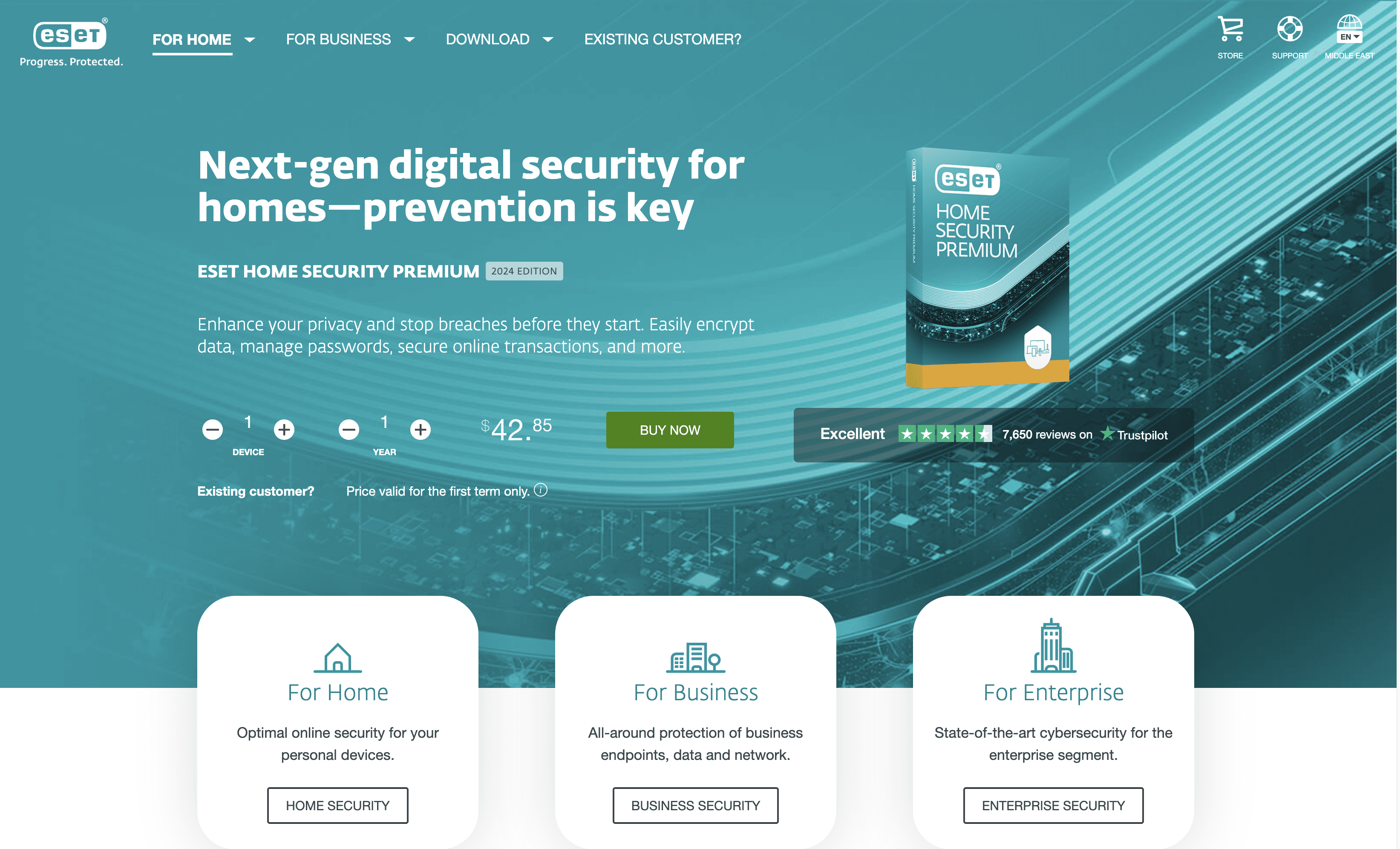
ESET Parental Control is a security solution designed to help parents manage and monitor their children's online activities. It offers features like app blocking, web filtering, and location tracking, ensuring a safe digital environment for kids. With an intuitive interface, it aims to provide peace of mind for families.
ESET Parental Control Pricing
Essential: $29.95 for one device for one year
Premium: $44.95 for three devices for one year
Ultimate: $89.95 for five devices for one year
ESET Parental Control Reviews
ESET Parental Control has an overall rating of 4.3 out of 5 stars based on 10 reviews. Users appreciate its ease of use and effective management. Check out more of our reviews here!
Pros and Cons of ESET Parental Control
Pros:
Doesn’t slow down devices: Efficiently designed to maintain device performance without lag or slowdowns.
Without annoying pop-up windows: Operates smoothly without frequent, disruptive notifications, enhancing user experience.
Reliable protection with long-term proven results: ESET's track record ensures dependable security solutions over the years.
Cons:
Complexity: Some users find the software's features and settings challenging to navigate.
Expensive: The cost may be high for families or individuals on a budget.
Learning Curve: Requires time to understand and utilize all features effectively.
Looking to secure your technical infrastructure?
Twingate offers granular access controls and deployment automations to protect your VPC environment. By leveraging Zero Trust security tools, Twingate helps companies safeguard private resources and internet traffic, ensuring a secure and efficient modern workplace. Try Twingate for Free today!
Rapidly implement a modern Zero Trust network that is more secure and maintainable than VPNs.
The Best 10 Alternatives to Palo Alto Networks DNS Security (+ Pricing & Reviews)
Twingate Team
•
Jul 27, 2024
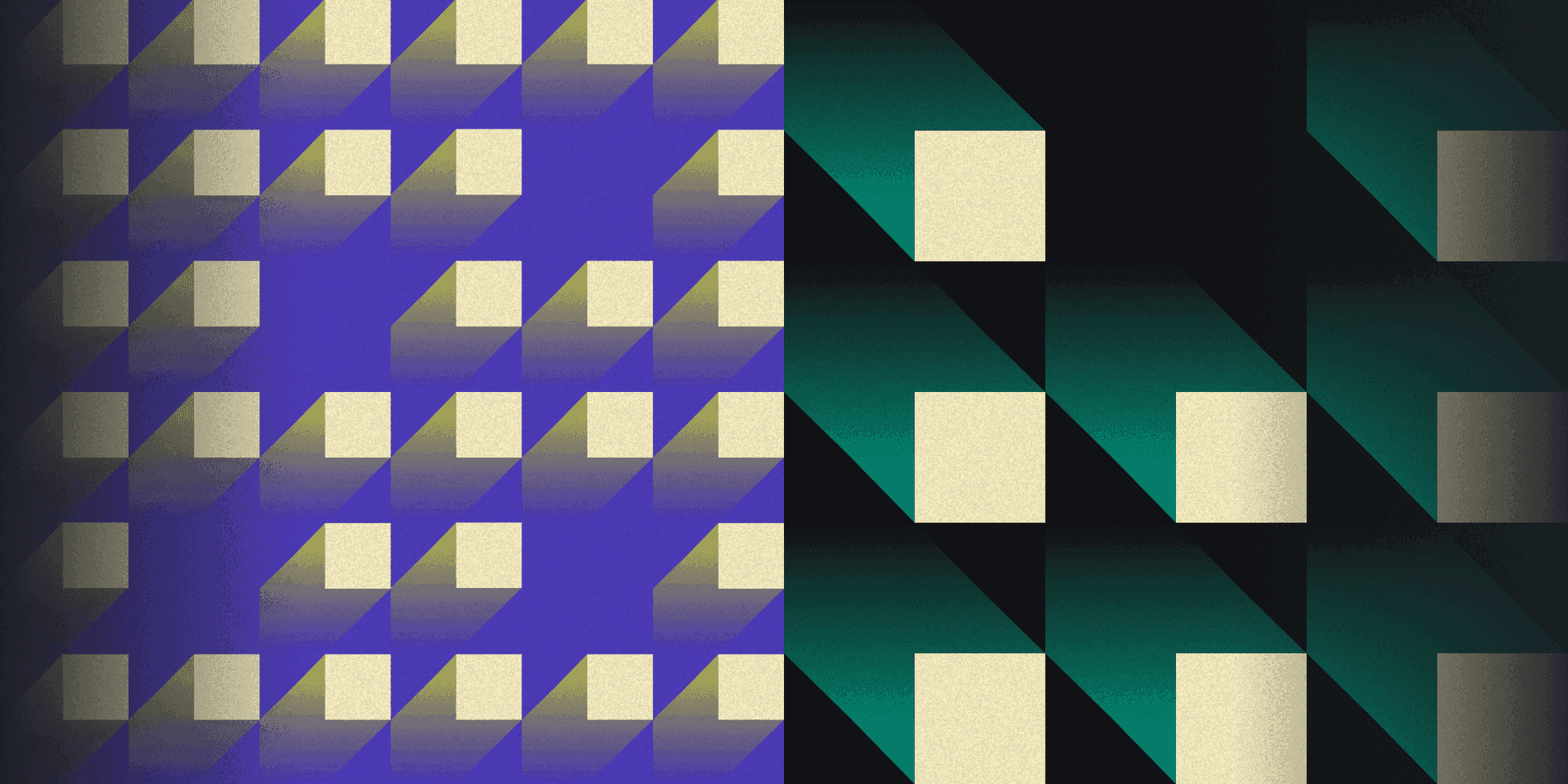
Palo Alto Networks DNS Security offers real-time protection against DNS-layer threats, ensuring businesses are safeguarded from both known and unknown risks. While it provides comprehensive visibility and automated DNS configuration management, it might not be the choice for everyone. This article explores the importance of secure access to private resources for distributed workforces.
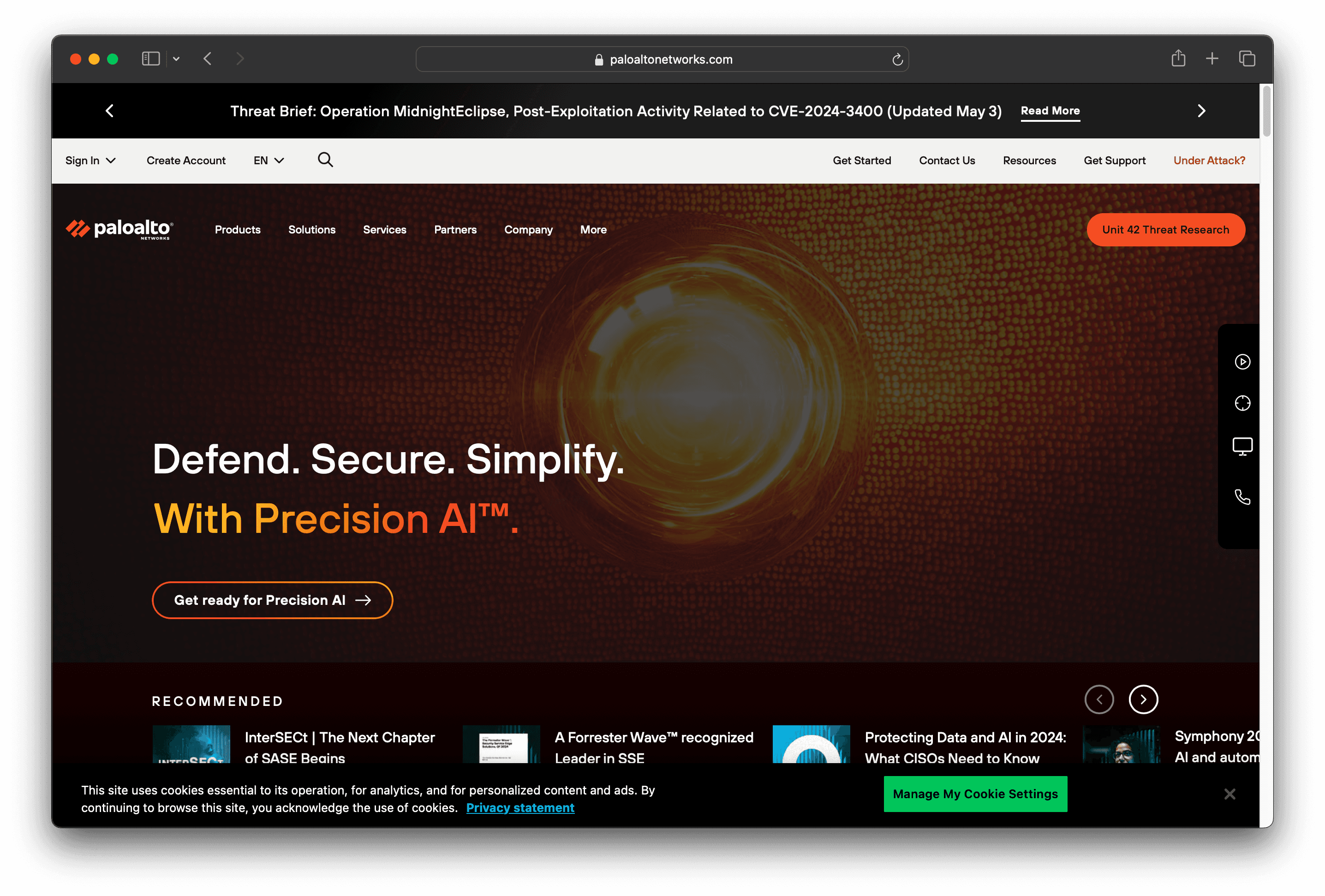
10 Alternatives to Palo Alto Networks DNS Security
1. Twingate

Twingate is a network security solution designed to replace traditional VPNs for remote access, offering a zero-trust security model and seamless deployment alongside existing infrastructure. With a focus on ease of use and scalability, Twingate aims to provide a secure and maintainable solution for businesses of all sizes.
Twingate Pricing
Starter: Free per user/month
Teams: $6 per user/month (monthly), $5 per user/month (yearly)
Business: $12 per user/month (monthly), $10 per user/month (yearly)
Enterprise: Custom pricing per user/month
Twingate Reviews
Twingate has an overall rating of 4.7 out of 5 stars based on 63 reviews. Users praise its ease of use and high security. Check out more of our reviews here!
Pros and Cons of Twingate
Pros:
Ease of Use: Users frequently highlight Twingate's intuitive interface, making it accessible even for those with limited technical expertise.
Easy Setup: The deployment process is straightforward, allowing businesses to quickly integrate Twingate into their existing infrastructure.
Customer Support: Twingate's support team is praised for being responsive and helpful, ensuring any issues are promptly addressed.
Cons:
Performance Issues: Some users report occasional slowdowns, which can impact productivity during critical tasks.
Limited Customization: The platform's customization options are somewhat restricted, which may not meet the needs of all businesses.
Logging Issues: There have been mentions of difficulties with logging, which can complicate troubleshooting and monitoring.
2. Google Cloud DNS
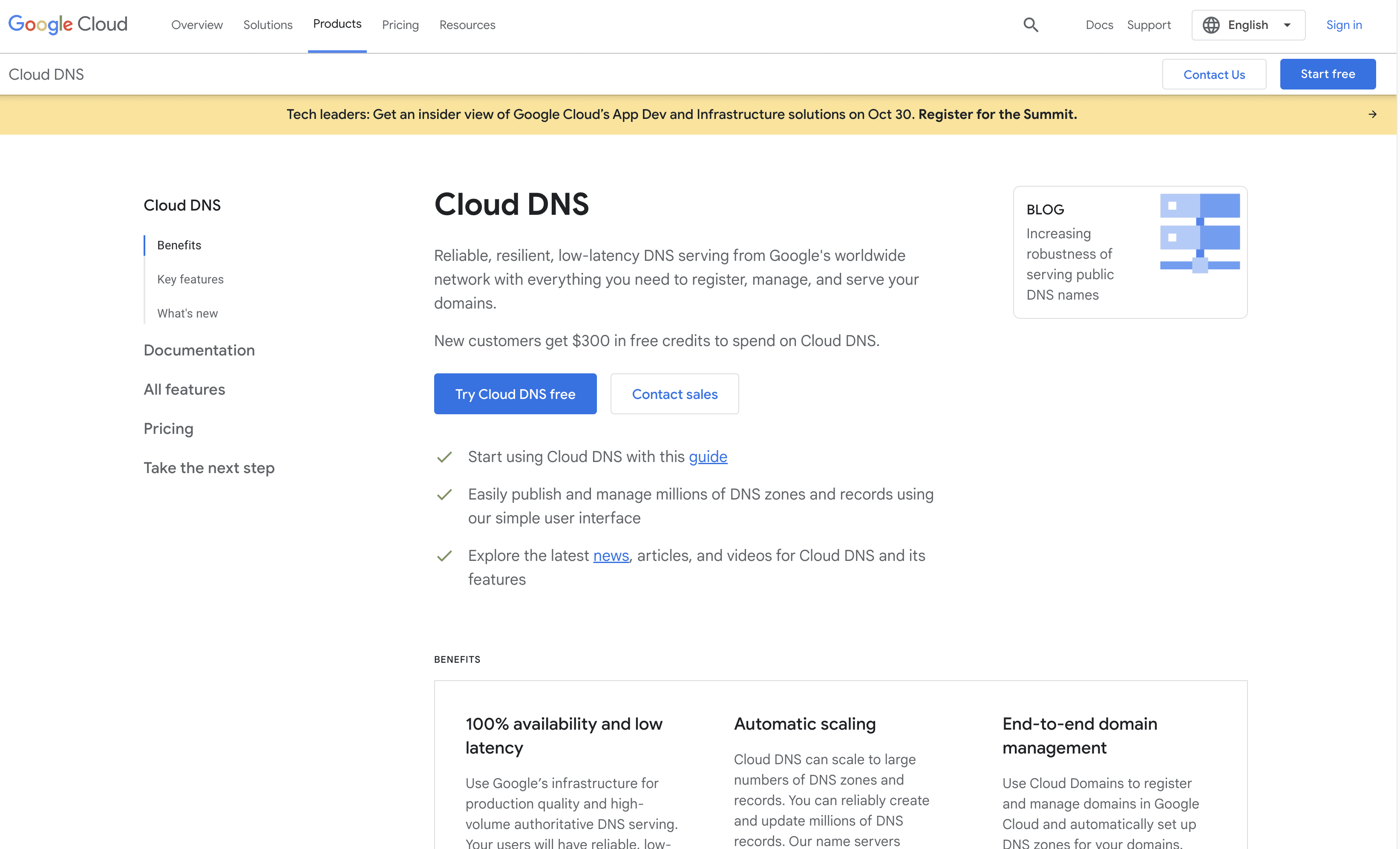
Google Cloud DNS is a reliable and low-latency DNS service leveraging Google's global network. It offers automatic scaling, high availability, and seamless integration with other Google Cloud services, making it an efficient choice for managing DNS needs.
Google Cloud DNS Pricing
Cloud DNS: Simple, cost-effective pricing.
Cloud Domains: Starts at $12 for .com and .net domains.
Google Cloud DNS Reviews
Google Cloud DNS has an overall rating of 4.6 out of 5 stars based on 37 reviews. Users appreciate its reliability and ease of use. Check out more of our reviews here!
Pros and Cons ofGoogle Cloud DNS
Pros:
Reliable Performance: Google Cloud DNS leverages Google's global network, ensuring high availability and low latency for DNS queries.
Scalability: Automatically scales to handle large volumes of DNS requests, making it suitable for businesses of all sizes.
Integration: Seamlessly integrates with other Google Cloud services, providing a cohesive and efficient cloud ecosystem.
Cons:
Complex Interface: Some users find the user interface challenging to navigate, which can hinder quick configuration.
Limited Features: The platform lacks some advanced features that might be necessary for specific business needs.
Cost: Pricing can be high, especially for smaller businesses or those with limited budgets.
3. Cisco Umbrella
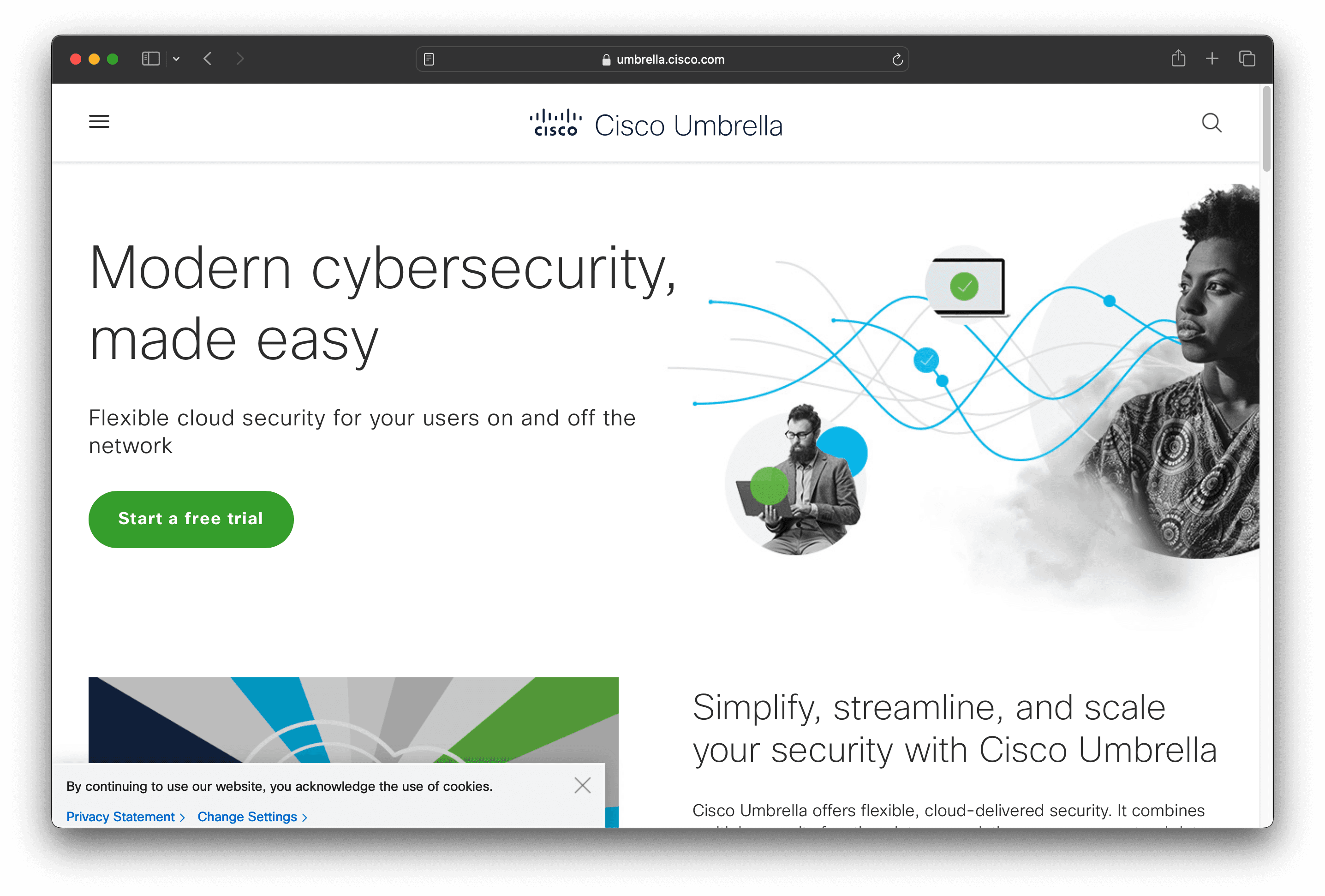
Cisco Umbrella is a cloud cybersecurity solution designed to provide DNS-layer security and a Secure Access Service Edge (SASE) framework. It aims to block malicious domains and IP addresses before connections are established, ensuring a secure and scalable internet experience for businesses of all sizes.
Cisco Umbrella Pricing
Cisco Umbrella and Cisco Secure Access Packages
DNS Security Essentials Package
DNS Security Advantage Package
SIG Essentials Package
SIG Advantage Package
Umbrella Support Packages
Cisco Umbrella for Government Packages
Cisco Umbrella's pricing is not public. Contact their support for more info.
Cisco Umbrella Reviews
Cisco Umbrella has an overall rating of 4.4 out of 5 stars based on 271 reviews. Users appreciate its robust security and ease of use. Check out more of our reviews here!
Pros and Cons of Cisco Umbrella
Pros:
Comprehensive Security Solutions: Cisco Umbrella offers DNS-layer security, secure web gateway, CASB, DLP, malware protection, cloud-delivered firewall, and remote browser isolation.
Scalability and Ease of Deployment: Designed for easy deployment and management, making it suitable for organizations of various sizes.
Integration Capabilities: Provides native integration across all Cisco infrastructure and supports over 400 third-party integrations, enhancing existing security investments.
Cons:
Complexity for Small Businesses: The comprehensive suite of features might be overwhelming for smaller businesses with limited IT resources.
Cost: Advanced security features and integrations may come at a higher cost, which could be a consideration for budget-conscious organizations.
Learning Curve: The extensive range of features and integrations may require a learning curve for IT teams to fully utilize and manage the platform effectively.
4. WebTitan
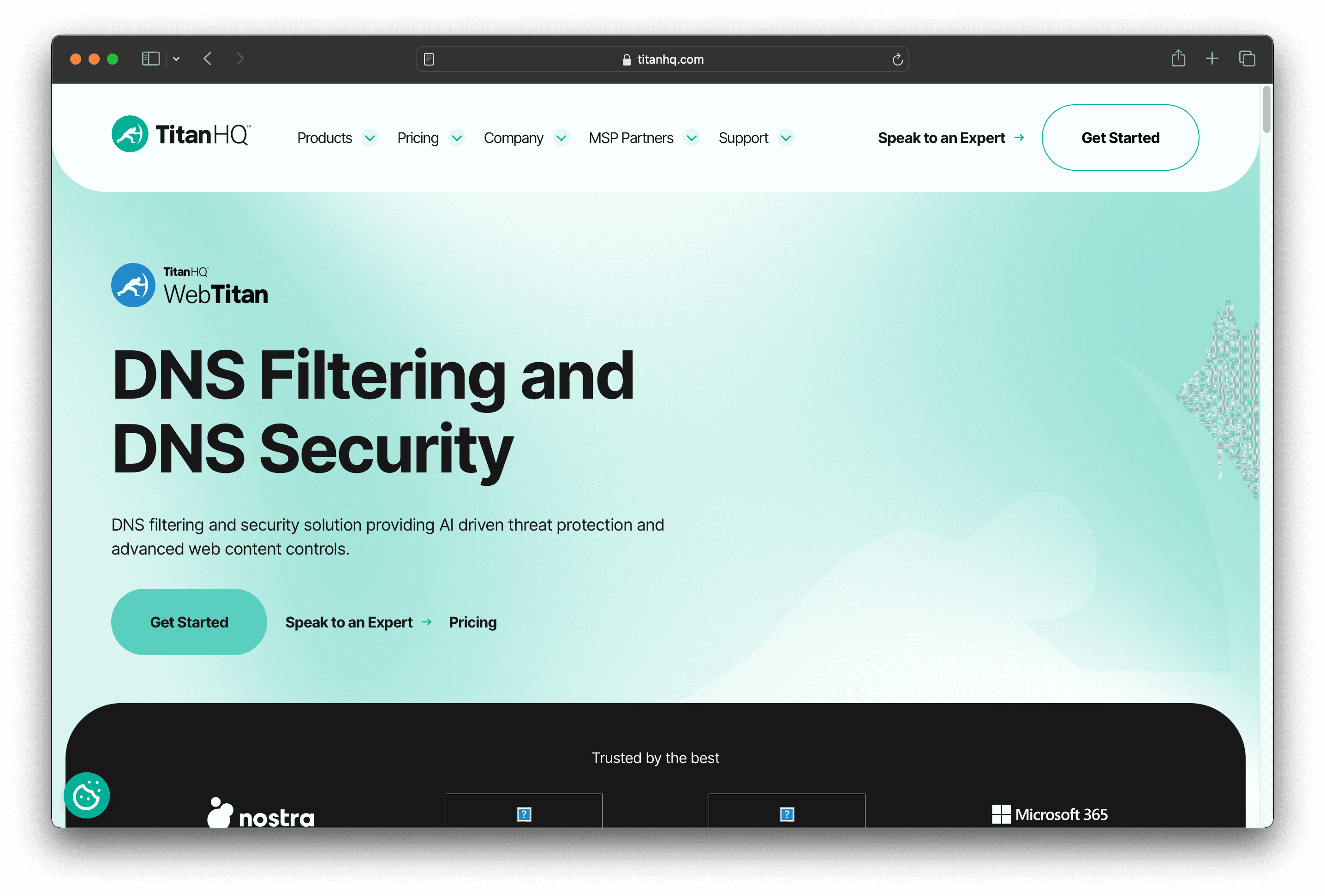
WebTitan is a DNS filtering solution that provides AI-driven threat protection and advanced web content controls. It aims to enhance security and productivity by blocking malicious sites and preventing malware. With real-time updates and scalable performance, WebTitan is designed for businesses seeking robust and efficient DNS security.
WebTitan Pricing
Phishing Protection
Email Anti-Spam Solution
DNS Filtering
Security Awareness
Email Archiving
Email Encryption
Standard Bundle
Plus Bundle
Pro Bundle
WebTitan's pricing is not public. Contact their support for more info.
WebTitan Reviews
WebTitan has an overall rating of 4.3 out of 5 stars based on 85 reviews. Users appreciate its ease of setup and effective content filtering. Check out more of our reviews here!
Pros and Cons of WebTitan
Pros:
Real-Time Updates: Provides maximum coverage and protection against zero-hour threats, ensuring your network is always secure.
Advanced Reporting: Offers detailed insights tailored to different environments, helping administrators make informed decisions.
Enhanced Productivity: Improves productivity by protecting employees and blocking distractions, allowing for a more focused work environment.
Cons:
False Positives: Some websites are occasionally blocked by mistake, which can disrupt workflow and require manual intervention.
Manual Restarts: The appliance may need to be manually restarted if the storage becomes full, causing potential downtime.
Limited Device Support: The OTG client does not yet protect smartphones (Android and iOS) and Linux devices, limiting its overall coverage.
5. Avast Secure Web Gateway

Avast Secure Web Gateway is a cloud-based network security solution designed to replace traditional hardware appliances. It offers fast SSL/TLS inspection, comprehensive content filtering, and global firewall protection. With easy deployment and integration, it aims to provide robust security for businesses of all sizes.
Avast Secure Web Gateway Pricing
SIG
Advanced
Total
Avast Secure Web Gateway's pricing is not public. Contact their support for more info.
Avast Secure Web Gateway Reviews
Avast Secure Web Gateway has an overall rating of 5.0 out of 5 stars based on 2 reviews. Users praise its comprehensive protection and ease of use. Check out more of our reviews here!
Pros and Cons of Avast Secure Web Gateway
Pros:
Exceptional Security: Blocks phishing and malware threats, providing an additional layer of security.
Real-time URL Scanning: Offers peace of mind by scanning URLs in real-time, ensuring safe browsing.
Intuitive Interface: Easy-to-use interface, making it accessible for users with varying technical expertise.
Cons:
False Positives: Occasionally flags legitimate websites as malicious, causing inconvenience.
Performance Issues: Some users report slowdowns after blocking threats, impacting productivity.
Dependency on Cloud: Requires reliable internet connectivity, which may be a challenge in some environments.
6. SafeDNS
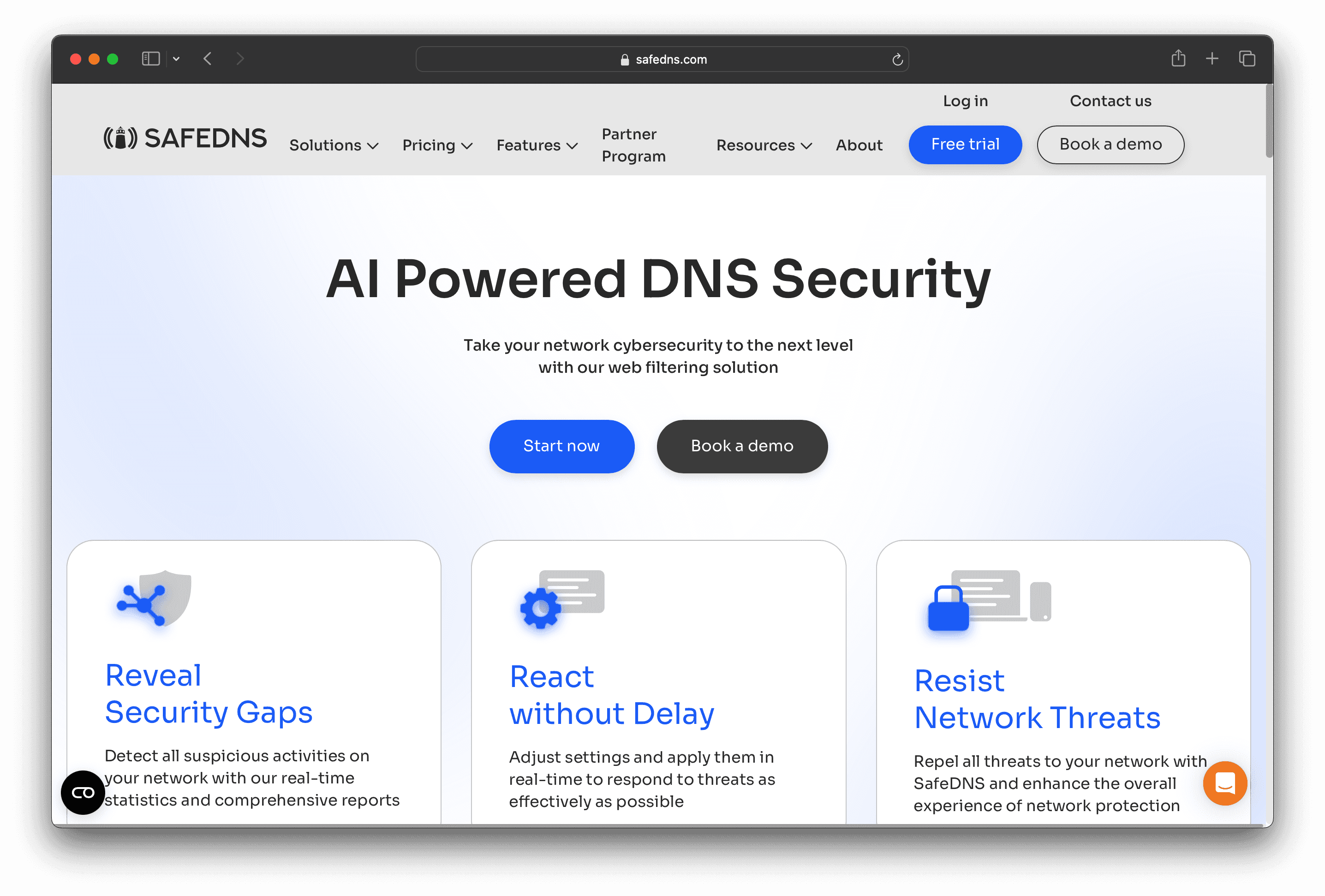
SafeDNS is a cloud-based DNS filtering solution designed to enhance network cybersecurity. It uses AI-driven filtering to protect against phishing, malware, and other online threats. With easy setup and management, SafeDNS is accessible to users without an IT background, making it ideal for businesses of all sizes.
SafeDNS Pricing
Safe Home: $25.95 per year, $39.95 for 2 years
Safe Family: $35.95 per year, $55.95 for 2 years
SafeDNS Reviews
SafeDNS has an overall rating of 4.7 out of 5 stars based on 15 reviews. Users appreciate its simplicity and effectiveness. Check out more of our reviews here!
Pros and Cons of SafeDNS
Pros:
Simple and effective system for content filtering, ensuring inappropriate content is blocked efficiently.
Quick support from the service desk, providing timely assistance whenever issues arise.
User-friendly platform, making it accessible for users with varying levels of technical expertise.
Cons:
Whitelists are a bit hard to manage, which can complicate the process of allowing specific sites.
No option for iOS agent, limiting protection for users on Apple mobile devices.
Interface can be a bit slow, potentially affecting user experience during peak times.
7. Azure DNS

Azure DNS is a cloud-based service for hosting DNS domains, offering high availability and fast DNS queries. It integrates seamlessly with other Azure services, providing a reliable and scalable solution for managing DNS records. Azure DNS ensures quick updates and supports all common DNS record types.
Azure DNS Pricing
No upfront cost
No termination fees
Pay for only what you use
Azure DNS Reviews
Azure DNS has an overall rating of 4.4 out of 5 stars based on 23 reviews. Users appreciate its reliability and integration with other Azure services. Check out more of our reviews here!
Pros and Cons of Azure DNS
Pros:
DNS-hosted alongside your apps: Manage DNS records using the same credentials, billing, and support contract as other Azure services, enabling seamless integration and streamlined deployment.
Ultra-high availability: Benefit from the scale and redundancy of Microsoft's global network of name servers, ensuring high availability for your domains.
Fast DNS queries: Utilize a global network of name servers with Anycast networking to route DNS queries to the closest servers for optimal performance.
Cons:
Complex User Interface: Some users find the interface complicated and difficult to navigate, which can hinder quick configuration.
Expensive: The service is considered expensive, especially for small businesses or those with limited budgets.
Limited Features: There are mentions of limited features compared to other DNS services, which might not meet all business needs.
8. Loopia DNS
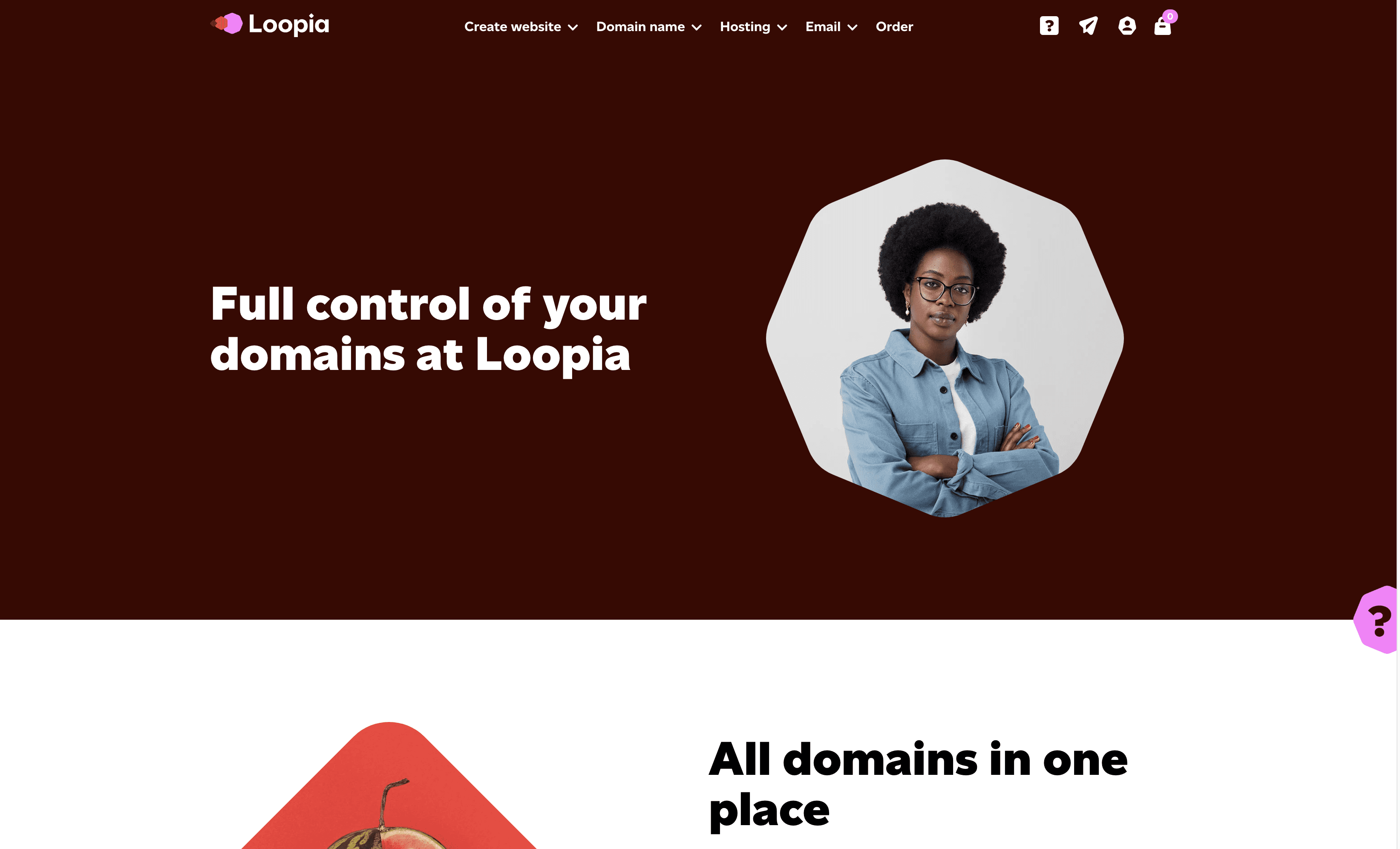
LoopiaDNS is a domain management service that allows users to control all their domain names in one place. It offers features like advanced DNS settings, dynamic DNS, email forwarding, and DNS backup. Designed for ease of use, LoopiaDNS ensures efficient and reliable domain administration for businesses of all sizes.
Loopia DNS Pricing
LoopiaDNS: 9 SEK/month excluding VAT
LoopiaDNS: 11.25 SEK/month including VAT
LoopiaDomain: Free (0 SEK)
Loopia DNS Reviews
Loopia DNS has an overall rating of 4.1 out of 5 stars based on 12 reviews. Users appreciate its ease of use and reliability. Check out more of our reviews here!
Pros and Cons of Loopia DNS
Pros:
Unlimited Domains: Manage an unlimited number of domains and subdomains, providing flexibility for growing businesses.
Dynamic DNS: Supports dynamic DNS updates, ideal for servers with changing IP addresses, ensuring seamless connectivity.
Advanced DNS Configuration: Offers custom CNAME, A, and MX records, allowing detailed and precise domain management.
Cons:
Technical Support: Resolution of issues can be slow, impacting user experience and operational efficiency.
Server Downtime: Servers may experience downtime at the start of the month due to billing loads, affecting availability.
Complex Navigation: Some users find the interface difficult to navigate, complicating domain management tasks.
9. Gcore DNS
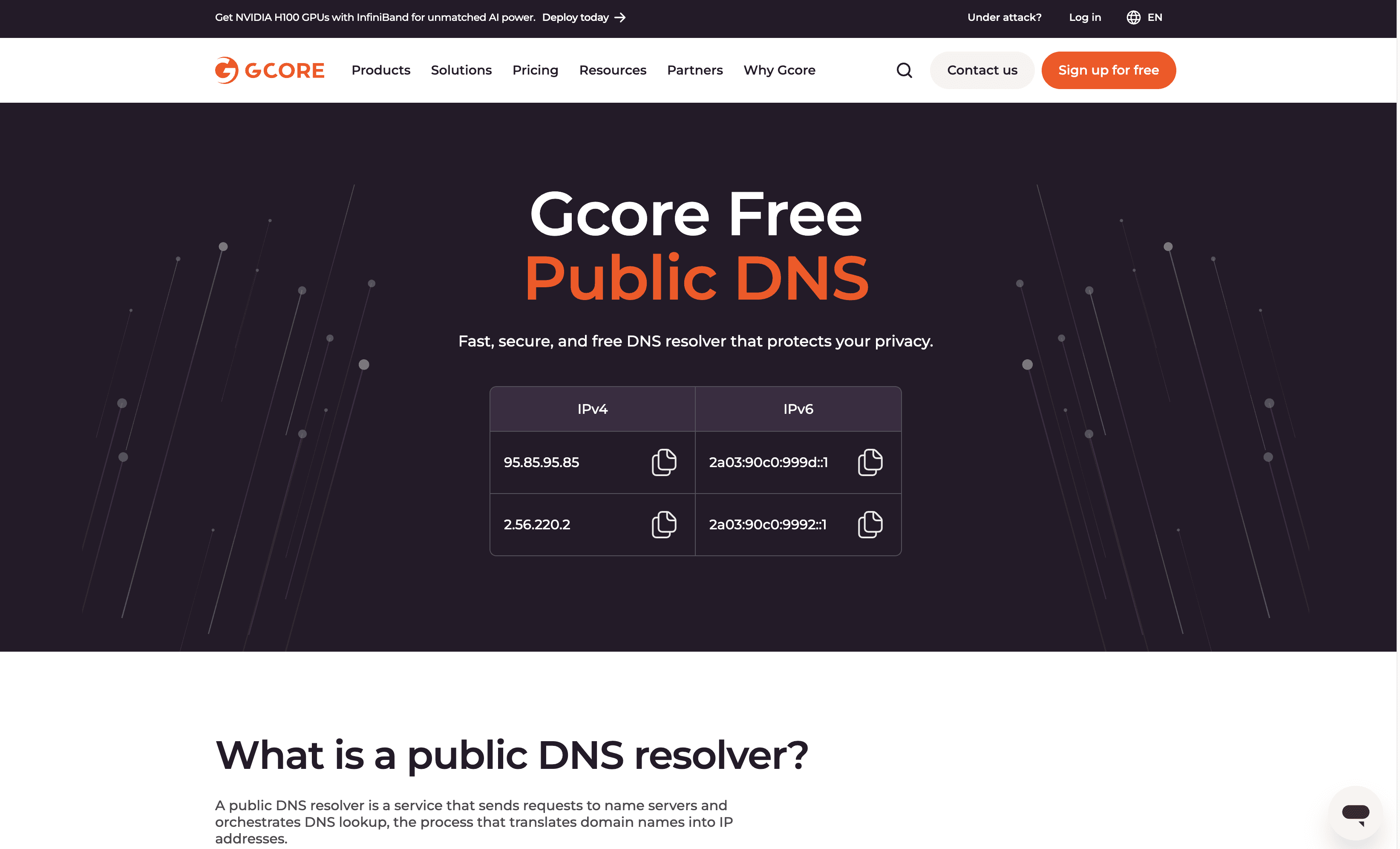
Gcore DNS is a free public DNS service designed to enhance web browsing with speed, security, and privacy. Leveraging a global network, it ensures fast DNS resolution and robust protection against online threats. Easy to configure, Gcore DNS aims to provide a seamless and secure internet experience for all users.
Gcore DNS Pricing
Gcore DNS's pricing is not public. Contact their support for more info.
Gcore DNS Reviews
Gcore DNS has an overall rating of 4.3 out of 5 stars based on 13 reviews. Users appreciate its global Anycast infrastructure and advanced GeoDNS functionality. Check out more of our reviews here!
Pros and Cons of Gcore DNS
Pros:
Speed: Gcore DNS offers one of the fastest DNS resolutions, especially in Europe, South America, and Africa.
Security: Provides robust protection against online threats, ensuring user privacy and data security.
Global Reach: Operates over a global edge network with 180+ points of presence, ensuring reliable connectivity.
Cons:
DNS Issues: Some users report occasional DNS resolution problems, affecting connectivity.
Expensive: The service can be costly, particularly for smaller businesses with limited budgets.
Limited Features: Lacks some advanced features that might be necessary for specific business needs.
10. ESET Parental Control
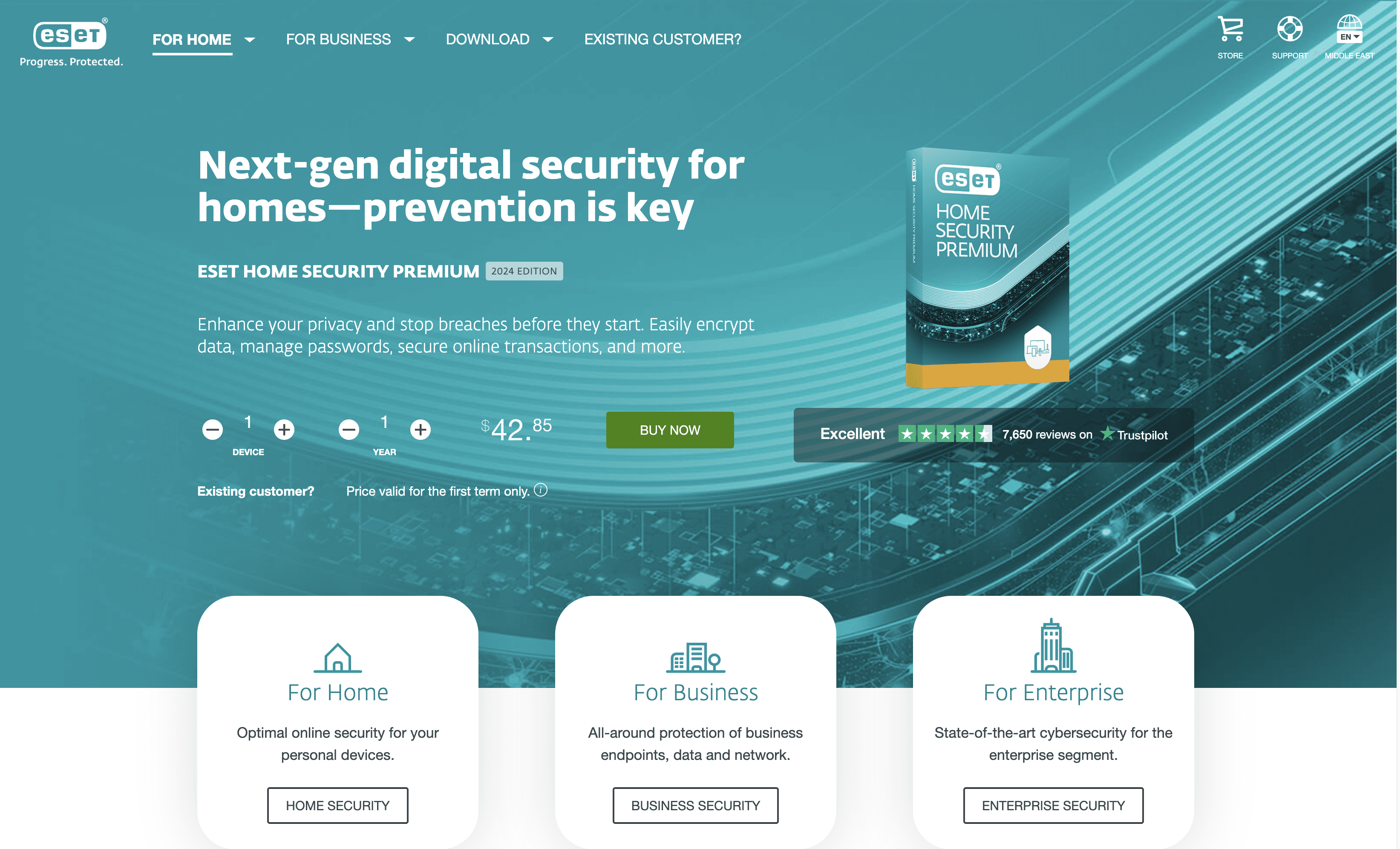
ESET Parental Control is a security solution designed to help parents manage and monitor their children's online activities. It offers features like app blocking, web filtering, and location tracking, ensuring a safe digital environment for kids. With an intuitive interface, it aims to provide peace of mind for families.
ESET Parental Control Pricing
Essential: $29.95 for one device for one year
Premium: $44.95 for three devices for one year
Ultimate: $89.95 for five devices for one year
ESET Parental Control Reviews
ESET Parental Control has an overall rating of 4.3 out of 5 stars based on 10 reviews. Users appreciate its ease of use and effective management. Check out more of our reviews here!
Pros and Cons of ESET Parental Control
Pros:
Doesn’t slow down devices: Efficiently designed to maintain device performance without lag or slowdowns.
Without annoying pop-up windows: Operates smoothly without frequent, disruptive notifications, enhancing user experience.
Reliable protection with long-term proven results: ESET's track record ensures dependable security solutions over the years.
Cons:
Complexity: Some users find the software's features and settings challenging to navigate.
Expensive: The cost may be high for families or individuals on a budget.
Learning Curve: Requires time to understand and utilize all features effectively.
Looking to secure your technical infrastructure?
Twingate offers granular access controls and deployment automations to protect your VPC environment. By leveraging Zero Trust security tools, Twingate helps companies safeguard private resources and internet traffic, ensuring a secure and efficient modern workplace. Try Twingate for Free today!
Solutions
Solutions
The VPN replacement your workforce will love.
Solutions