The Best 10 Alternatives to Prisma Cloud (+ Pricing & Reviews)
Twingate Team
•
Jul 27, 2024
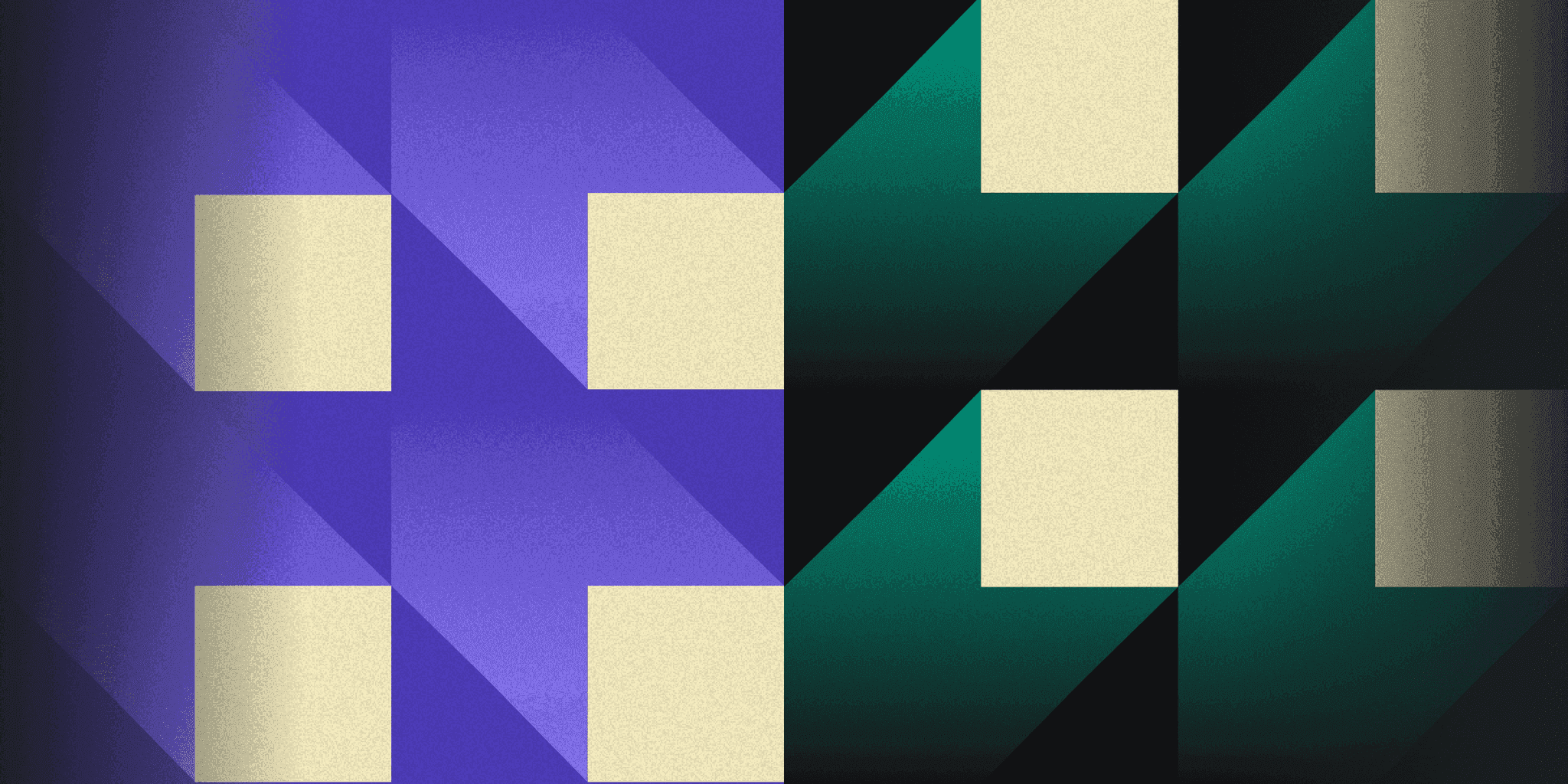
Prisma Cloud is a comprehensive cloud security platform by Palo Alto Networks that secures applications from design to runtime using Precision AI. While it offers robust features, it might not be the choice for everyone. This article explores the intricacies of cloud security solutions.
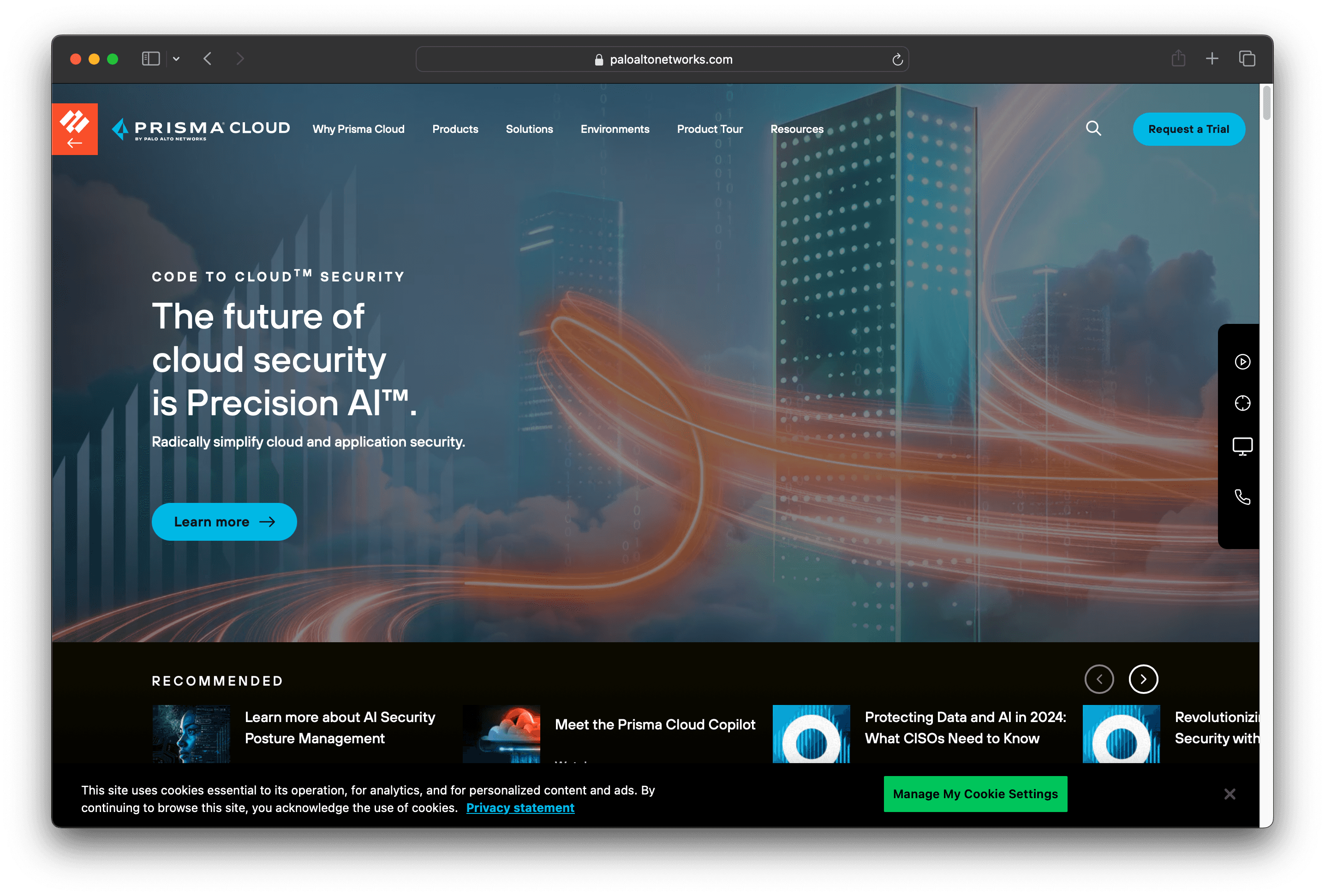
10 Alternatives to Prisma Cloud
1. Wiz
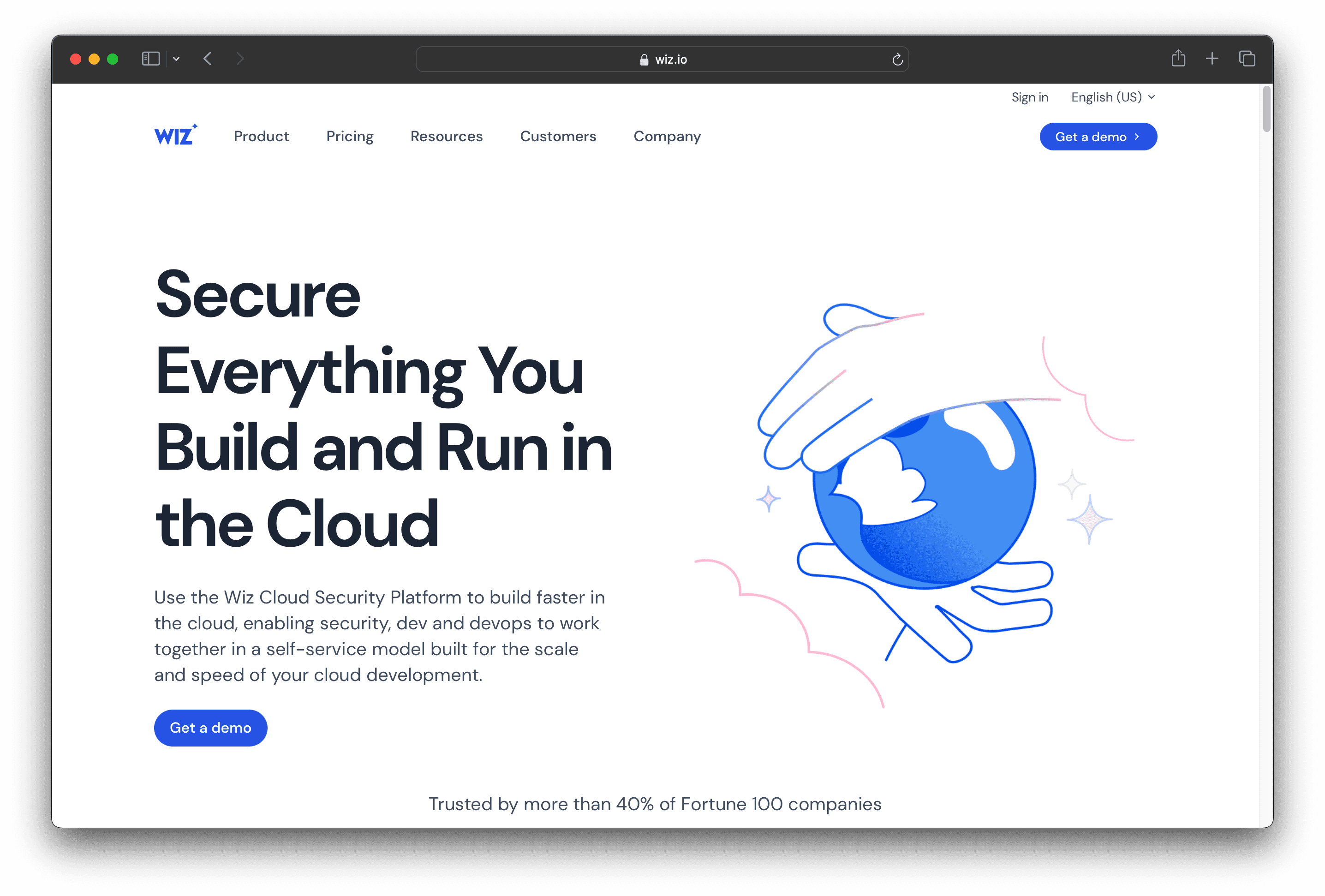
Wiz is a cloud security platform designed to secure everything you build and run in the cloud. It enables security, development, and DevOps teams to collaborate efficiently, offering features like unified visibility, risk prioritization, and threat detection. Trusted by many Fortune 100 companies, Wiz aims to simplify cloud security management.
Wiz Pricing
Wiz's pricing is not public. Contact their support for more info.
Wiz Reviews
Wiz has an overall rating of 4.7 out of 5 stars based on 650 reviews. Users praise its ease of use and comprehensive security features. Check out more of our reviews here!
Pros and Cons of Wiz
Pros:
Unified Platform: Combines multiple security tools into a single, easy-to-use platform, simplifying cloud security management.
Agentless Visibility: Provides comprehensive visibility without the need for installing agents, reducing overhead and complexity.
Ease of Use: Simple to set up and use, with many users praising its user-friendly interface and intuitive design.
Cons:
Cost: High-end security platforms can be expensive, potentially limiting accessibility for smaller organizations.
Complexity for Small Teams: While user-friendly, smaller teams might find the comprehensive features overwhelming and challenging to manage.
Integration Challenges: Integrating with existing systems might require some effort, though the platform supports many integrations.
2. Zscaler
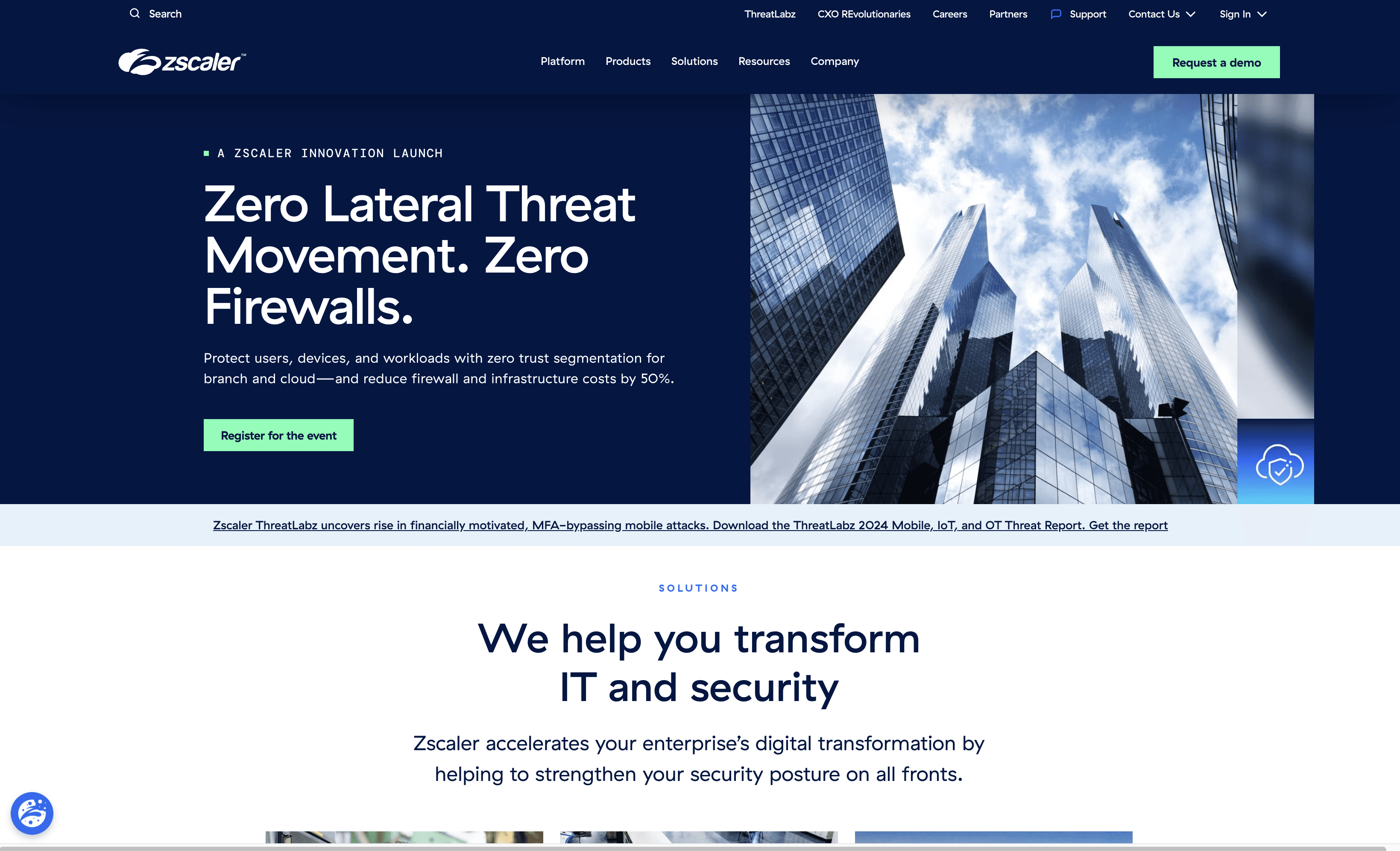
Zscaler is a cloud security platform designed to secure workload-to-internet and workload-to-workload communications across hybrid cloud environments. Utilizing a zero trust architecture, it aims to eliminate lateral movement and reduce operational complexity, providing consistent threat protection and simplified security management for businesses of all sizes.
Zscaler Pricing
Zscaler for Users Editions: Business, Transformation
Zscaler Internet Access (ZIA) Editions: Essentials, Business, Transformation
Zscaler Private Access (ZPA) Editions: Essentials, Business, Transformation
Zscaler Digital Experience (ZDX) Plans: Standard, M365, Advanced, Advanced Plus
Zscaler's pricing is not public. Contact their support for more info.
Zscaler Reviews
Zscaler has an overall rating of 4.4 out of 5 stars based on 211 reviews. Users appreciate its seamless integration and robust threat protection. Check out more of our reviews here!
Pros and Cons ofZscaler
Pros:
Consistent, comprehensive threat and data protection across all environments, ensuring robust security.
Eliminates lateral movement and reduces attack surface by connecting applications, not networks.
Reduces operational complexity and cost with a single cloud-delivered platform for all workloads.
Cons:
Connection instability reported by some users, leading to frequent disconnections.
Advanced features can be expensive, potentially limiting accessibility for smaller organizations.
Steep learning curve, making it challenging for new users to get up to speed quickly.
3. ESET PROTECT Complete

ESET PROTECT Complete is a cybersecurity solution offering advanced endpoint protection, mobile threat defense, and full disk encryption. It also includes cloud app protection, vulnerability management, and server security. Designed for ease of use, it provides comprehensive security for businesses of all sizes.
ESET PROTECT Complete Pricing
The discounted price for 1 year for 5 devices is $287.72, down from $338.50.
ESET PROTECT Complete Reviews
ESET PROTECT Complete has an overall rating of 4.5 out of 5 stars based on 320 reviews. Users commend its robust endpoint protection and ease of use. Check out more of our reviews here!
Pros and Cons of ESET PROTECT Complete
Pros:
Advanced Protection: Offers robust security for Microsoft 365 and Google Workspace apps, including anti-malware, spam filtering, and anti-phishing.
Comprehensive Security: Multilayered protection for endpoints, cloud applications, and email, featuring modules like Modern Endpoint Protection and Full Disk Encryption.
Ease of Use: User-friendly management with single-click actions, advanced reports, and custom notifications, making it accessible for various IT skill levels.
Cons:
Price Validity: Initial pricing is for the first term only; subsequent terms may see price changes, affecting long-term budgeting.
Additional Modules: Advanced features like Extended Detection & Response and MDR Service are not included in the standard package, requiring upgrades.
Complexity for Small Businesses: The extensive features might be overwhelming for smaller businesses with limited IT resources, complicating management.
4. Splunk
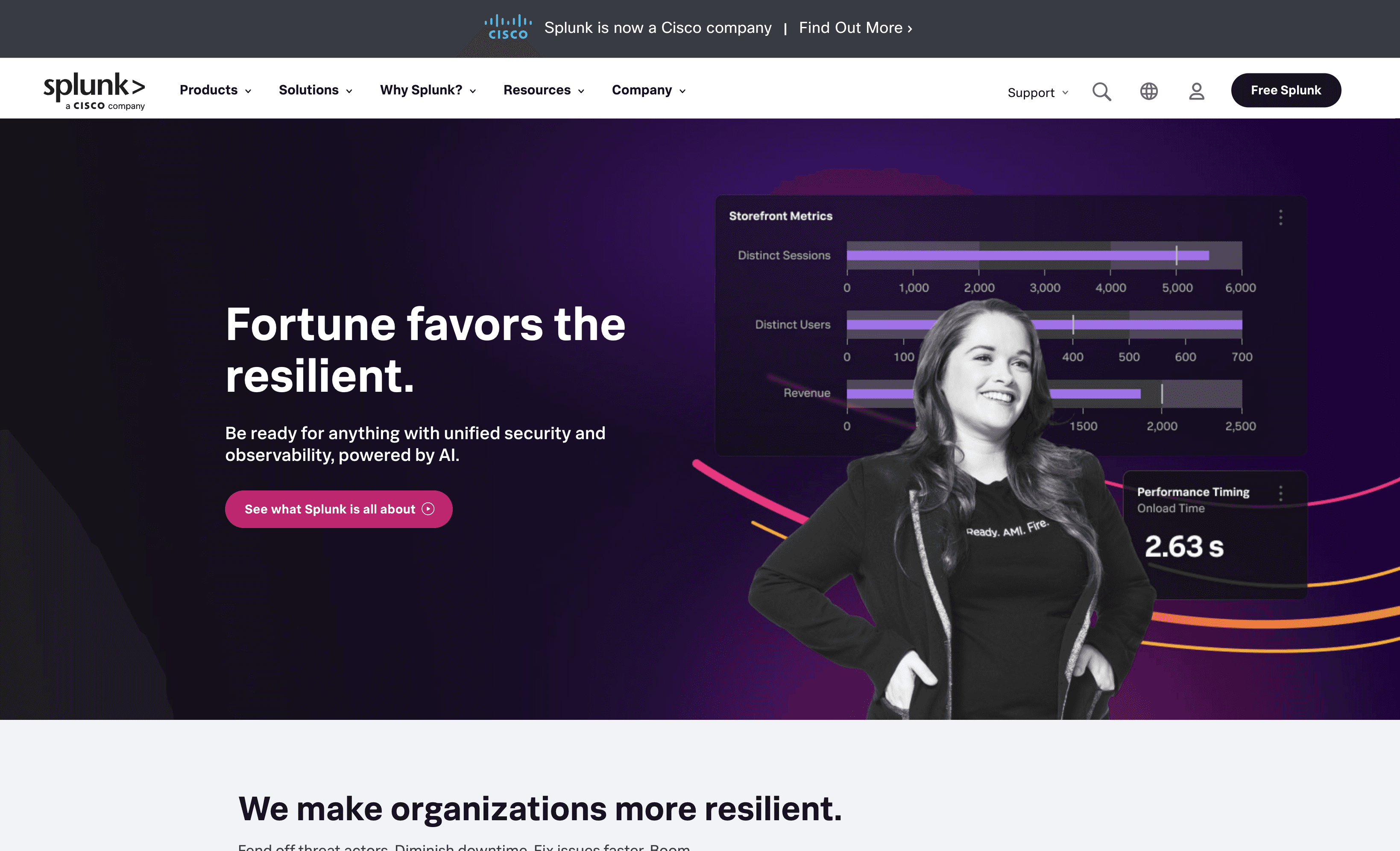
Splunk is a unified security and observability platform powered by AI, designed to accelerate detection, investigation, and response. It helps organizations prevent major issues, bounce back quickly, and adapt rapidly to changes, ensuring resilience and reliability in modern business environments.
Splunk Pricing
Workload Pricing
Ingest Pricing
Entity Pricing
Activity-based Pricing
Splunk's pricing is not public. Contact their support for more info.
Splunk Reviews
Splunk has an overall rating of 4.3 out of 5 stars based on 36 reviews. Users appreciate its ease of use and powerful features. Check out more of our reviews here!
Pros and Cons of Splunk
Pros:
Resilience: Helps organizations fend off threats, diminish downtime, and fix issues faster, ensuring operational continuity.
AI-Powered: Uses AI to enhance detection, investigation, and response, keeping human oversight in the loop.
Unified Platform: Provides a comprehensive platform for security and observability, simplifying management and integration.
Cons:
Complexity: Advanced features and AI capabilities can be challenging to set up and use, requiring specialized knowledge.
Cost: High pricing may be prohibitive for smaller organizations, limiting accessibility.
Learning Curve: Steep learning curve can make it difficult for new users to quickly become proficient.
5. Stream Security
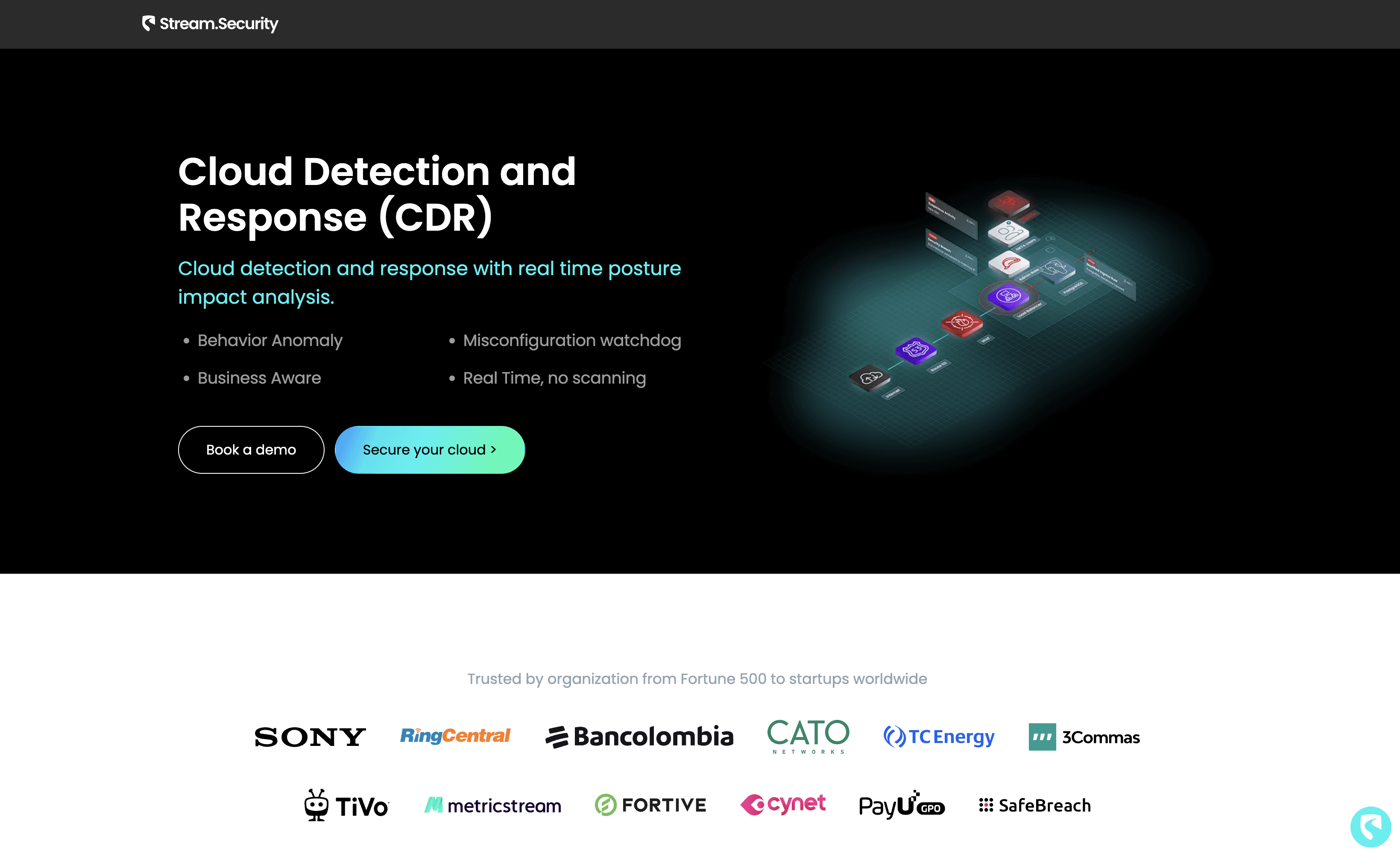
Stream Security is a cloud detection and response solution designed to provide real-time threat detection and posture impact analysis. It offers features like behavior anomaly detection and misconfiguration watchdog, aiming to secure cloud environments efficiently. Stream Security is suitable for businesses of all sizes, ensuring robust cloud security.
Stream Security Pricing
Stream Security's pricing is not public. Contact their support for more info.
Stream Security Reviews
Stream Security has an overall rating of 4.2 out of 5 stars based on 50 reviews. Users appreciate its real-time threat detection and ease of use. Check out more of our reviews here!
Pros and Cons of Stream Security
Pros:
Real-Time Detection: Stream Security offers real-time threat detection, ensuring immediate response to potential threats.
Behavior Anomaly Detection: Identifies unusual behavior patterns, helping to uncover hidden threats before they cause damage.
Customizable Alerts: Allows for tailored alerts, reducing noise and focusing on business-critical threats.
Cons:
Limited Reviews: Not enough user reviews available to provide comprehensive buying insights.
Security Information: The seller has not added detailed security information, which may concern potential buyers.
Complexity: Advanced features might be overwhelming for users not familiar with cloud security tools.
6. Proofpoint
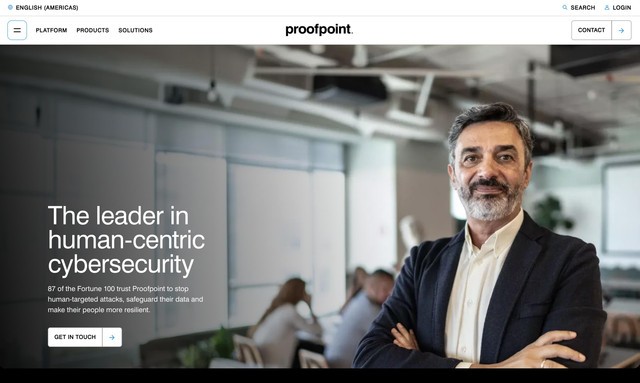
Proofpoint is a cybersecurity solution focused on protecting people and data from cyber threats. It offers multi-layered defenses, email security, and insider threat management. Designed for ease of use, Proofpoint aims to safeguard organizations' most valuable assets with a human-centric approach to security.
Proofpoint Pricing
Proofpoint's pricing is not public. Contact their support for more info.
Proofpoint Reviews
Proofpoint has an overall rating of 4.6 out of 5 stars based on 498 reviews. Users appreciate its high detection rates and robust email filtering. Check out more of our reviews here!
Pros and Cons of Proofpoint
Pros:
Human-Centric Approach: Proofpoint focuses on protecting people and data, ensuring a comprehensive defense against cyber threats.
Comprehensive Solutions: Offers a wide range of products, including threat defense, information protection, and security awareness.
Industry Recognition: Recognized as a leader by analyst firms and customers, including being a 2024 Gartner Peer Insights Customers’ Choice for Data Loss Prevention.
Cons:
Complexity: The extensive range of products can be overwhelming for smaller organizations or those new to cybersecurity.
Cost: High-level, comprehensive solutions can be expensive, potentially limiting accessibility for small to medium-sized businesses.
Implementation: Integrating and managing a multi-layered platform may require significant time and resources, including specialized staff.
7. Illumio
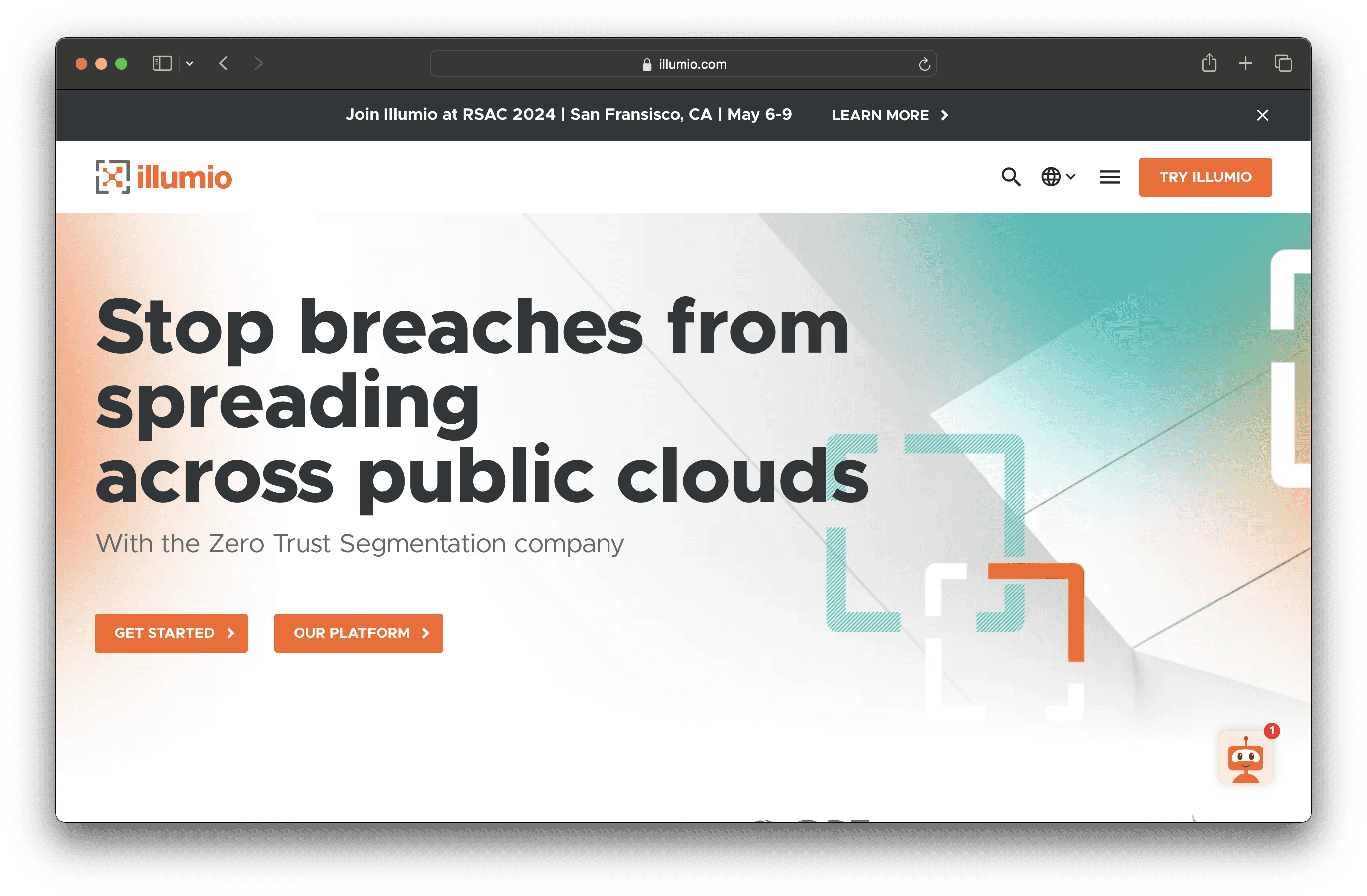
Illumio is a Zero Trust Segmentation solution designed to visualize communication between workloads and devices, set granular policies, and isolate high-value assets. It aims to stop breaches and ransomware from spreading, providing a secure and maintainable solution for businesses of all sizes.
Illumio Pricing
Illumio's pricing is not public. Contact their support for more info.
Illumio Reviews
Illumio has an overall rating of 4.5 out of 5 stars based on 12 reviews. Users appreciate its strong security and user-friendly features. Check out more of our reviews here!
Pros and Cons of Illumio
Pros:
Recognition and Leadership: Illumio is a leader in The Forrester Wave™: Microsegmentation Solutions, Q3 2024, and recognized in the Gartner Market Guide for Microsegmentation.
Comprehensive Platform: Offers a single console for managing segmentation across any environment, providing visibility and control over communications between workloads and devices.
Immediate Benefits: Customer testimonials highlight the immediate visibility and actionable insights provided by Illumio, enabling quick and effective implementation of Zero Trust Segmentation.
Cons:
Complexity of Implementation: Initial setup and integration with existing systems might be complex for some organizations, despite Illumio's aim to simplify Zero Trust Segmentation.
Cost: Advanced security solutions like Illumio's Zero Trust Segmentation Platform can be expensive, which might be a barrier for smaller organizations with limited budgets.
Resource Intensive: Effective implementation and management may require dedicated resources and expertise, challenging for organizations with limited IT staff.
8. Trend Micro
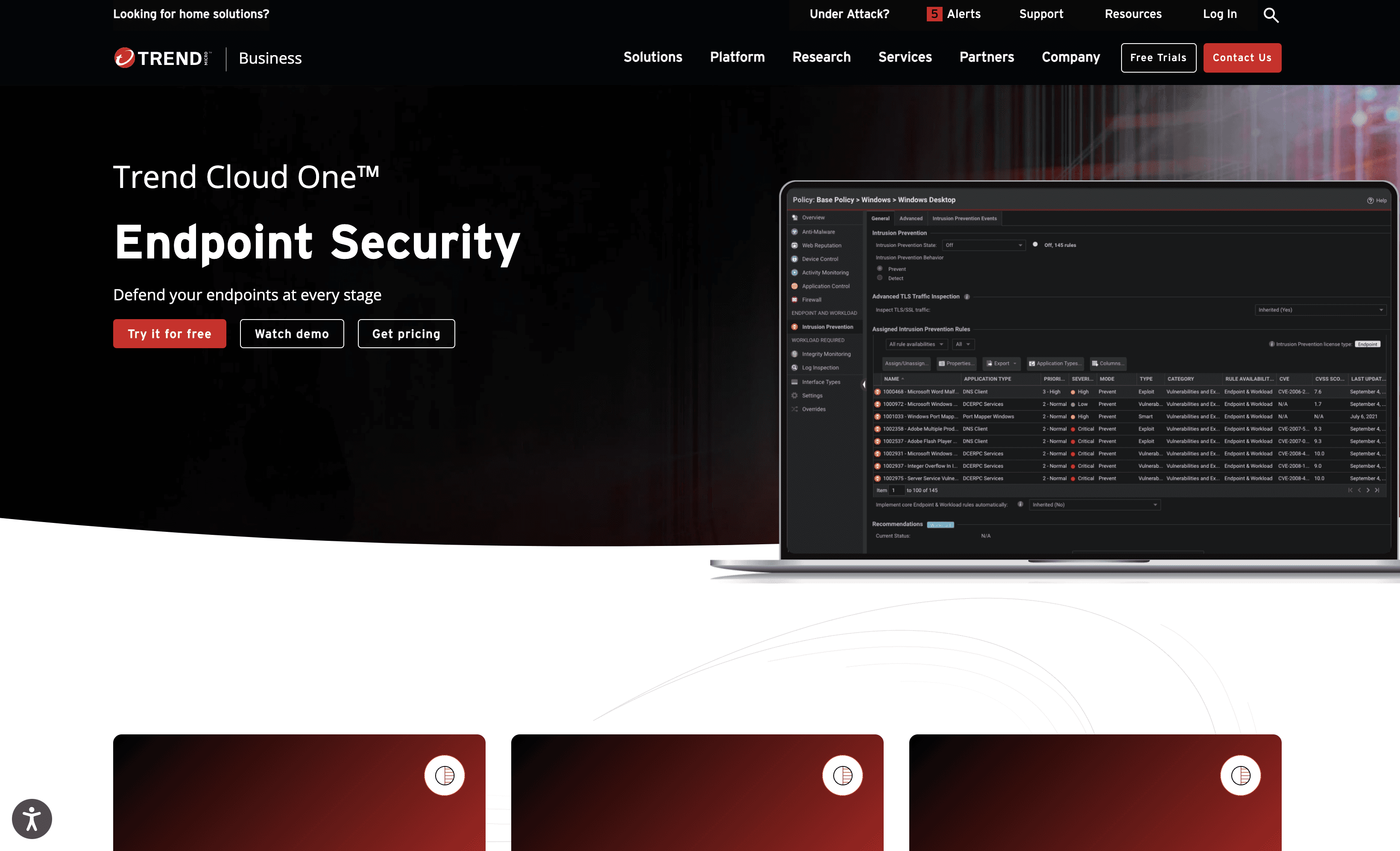
Trend Micro is a cybersecurity solution offering comprehensive endpoint protection as part of the Trend Cloud One™ suite. It provides advanced threat detection, prevention, and response capabilities, ensuring robust security for businesses of all sizes. With easy integration and high performance, Trend Micro aims to safeguard your digital environment effectively.
Trend Micro Pricing
Trend Micro's pricing is not public. Contact their support for more info.
Trend Micro Reviews
Trend Micro has an overall rating of 4.2 out of 5 stars based on 34 reviews. Users appreciate its ease of implementation and customer support. Check out more of our reviews here!
Pros and Cons of Trend Micro
Pros:
Comprehensive Security: Offers a full range of advanced endpoint security capabilities in a single SaaS solution, ensuring robust protection.
Unified Management: Provides unified visibility and management across services, simplifying security operations.
Flexible Integrations: Turn-key integrations with other security products, threat intel, SIEM, and orchestration tools.
Cons:
Complex Deployment: Flexibility to deploy across various environments can introduce complexity in setup and management.
Resource Overhead: Comprehensive, layered security might lead to increased resource usage and management overhead.
Integration Dependence: Effectiveness can be dependent on seamless integration with other security products and systems.
9. Qualys
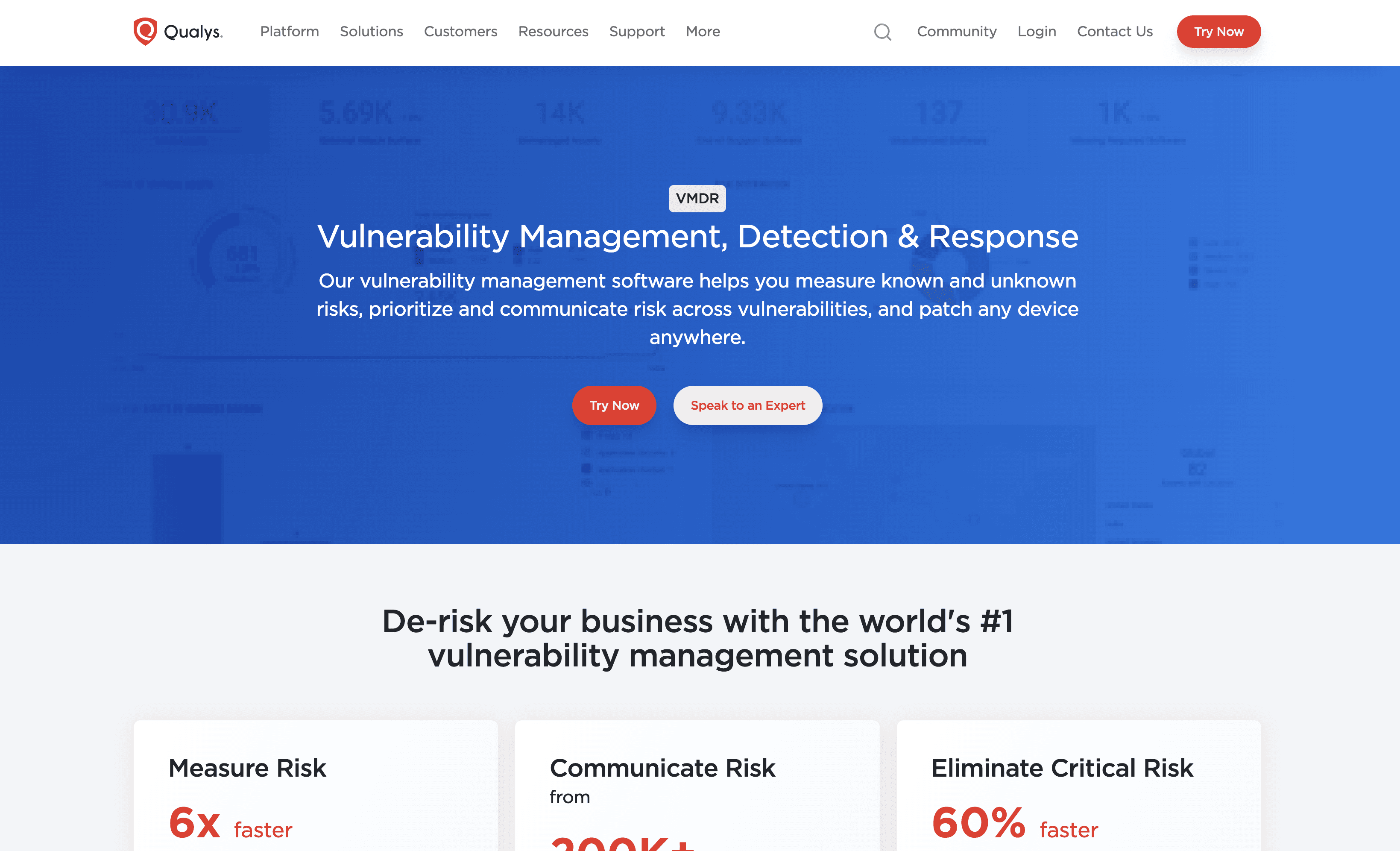
Qualys is a cybersecurity platform offering Vulnerability Management, Detection, and Response (VMDR). It helps businesses identify, assess, and remediate vulnerabilities in real-time. With automated workflows and comprehensive asset discovery, Qualys aims to streamline security operations and reduce cyber risk efficiently.
Qualys Pricing
Qualys's pricing is not public. Contact their support for more info.
Qualys Reviews
Qualys has an overall rating of 4.1 out of 5 stars based on 21 reviews. Users appreciate its up-to-date vulnerability information and excellent reporting. Check out more of our reviews here!
Pros and Cons of Qualys
Pros:
Speed: VMDR measures risk 6x faster than competitors, ensuring quick vulnerability management.
Comprehensive Risk Communication: Sources vulnerabilities from over 25 threat intelligence feeds, providing extensive coverage.
Efficient Remediation: Eliminates critical risks 60% faster with one-click workflows and ITSM integrations.
Cons:
Complexity: Comprehensive features may require significant time and expertise to fully implement and utilize.
Cost: Advanced features and integrations might come at a higher cost, which is not detailed on the page.
Integration Challenges: Integrating with existing systems might pose challenges for some organizations.
10. Cyberark

CyberArk is a cybersecurity solution focused on identity management, offering automated access provisioning, identity orchestration, and compliance controls. Designed for ease of use, it aims to streamline the administration and governance of digital identities, providing a secure and efficient solution for businesses of all sizes.
Cyberark Pricing
Cyberark's pricing is not public. Contact their support for more info.
Cyberark Reviews
Cyberark has an overall rating of 4.4 out of 5 stars based on 107 reviews. Users appreciate its security features and ease of use. Check out more of our reviews here!
Pros and Cons of Cyberark
Pros:
Automated Access Provisioning: Dynamically provision and revoke access, ensuring secure and efficient identity management.
Identity Orchestration: Simplifies and automates complex identity processes, reducing administrative overhead.
Compliance Controls: Establishes organization-wide compliance and access attestation, enhancing security posture.
Cons:
Complex Setup: Initial setup and integration can be challenging, requiring significant time and expertise.
Resource Intensive: Effective management may demand dedicated resources, posing challenges for smaller teams.
Learning Curve: Advanced features and functionalities can be difficult for new users to master quickly.
Looking to secure your technical infrastructure?
Twingate offers granular access controls and deployment automations to protect your VPC environment. By leveraging Zero Trust security tools, Twingate ensures that private resources and internet traffic remain secure in the modern world of work. Try Twingate for Free today!
Rapidly implement a modern Zero Trust network that is more secure and maintainable than VPNs.
The Best 10 Alternatives to Prisma Cloud (+ Pricing & Reviews)
Twingate Team
•
Jul 27, 2024
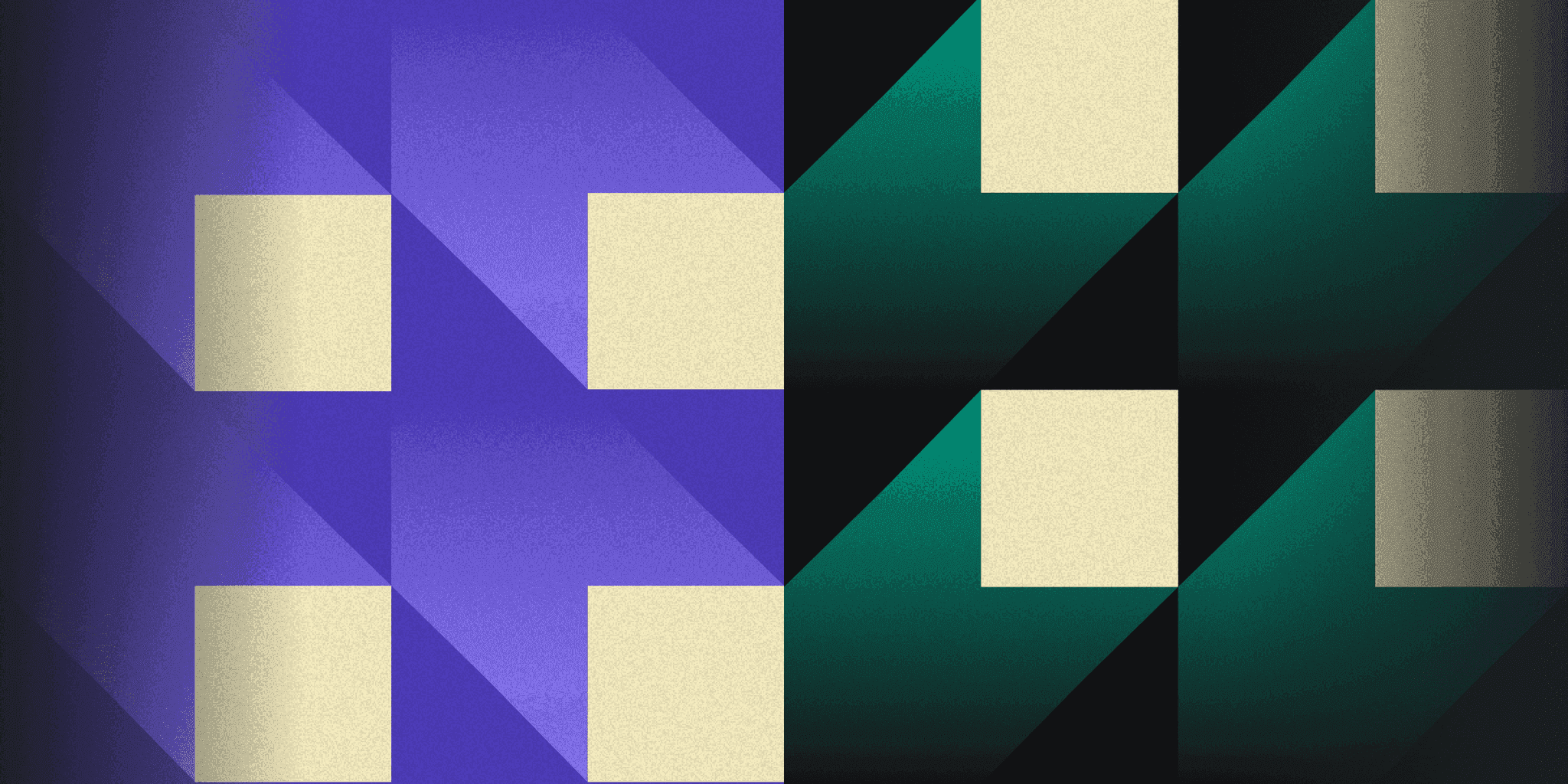
Prisma Cloud is a comprehensive cloud security platform by Palo Alto Networks that secures applications from design to runtime using Precision AI. While it offers robust features, it might not be the choice for everyone. This article explores the intricacies of cloud security solutions.
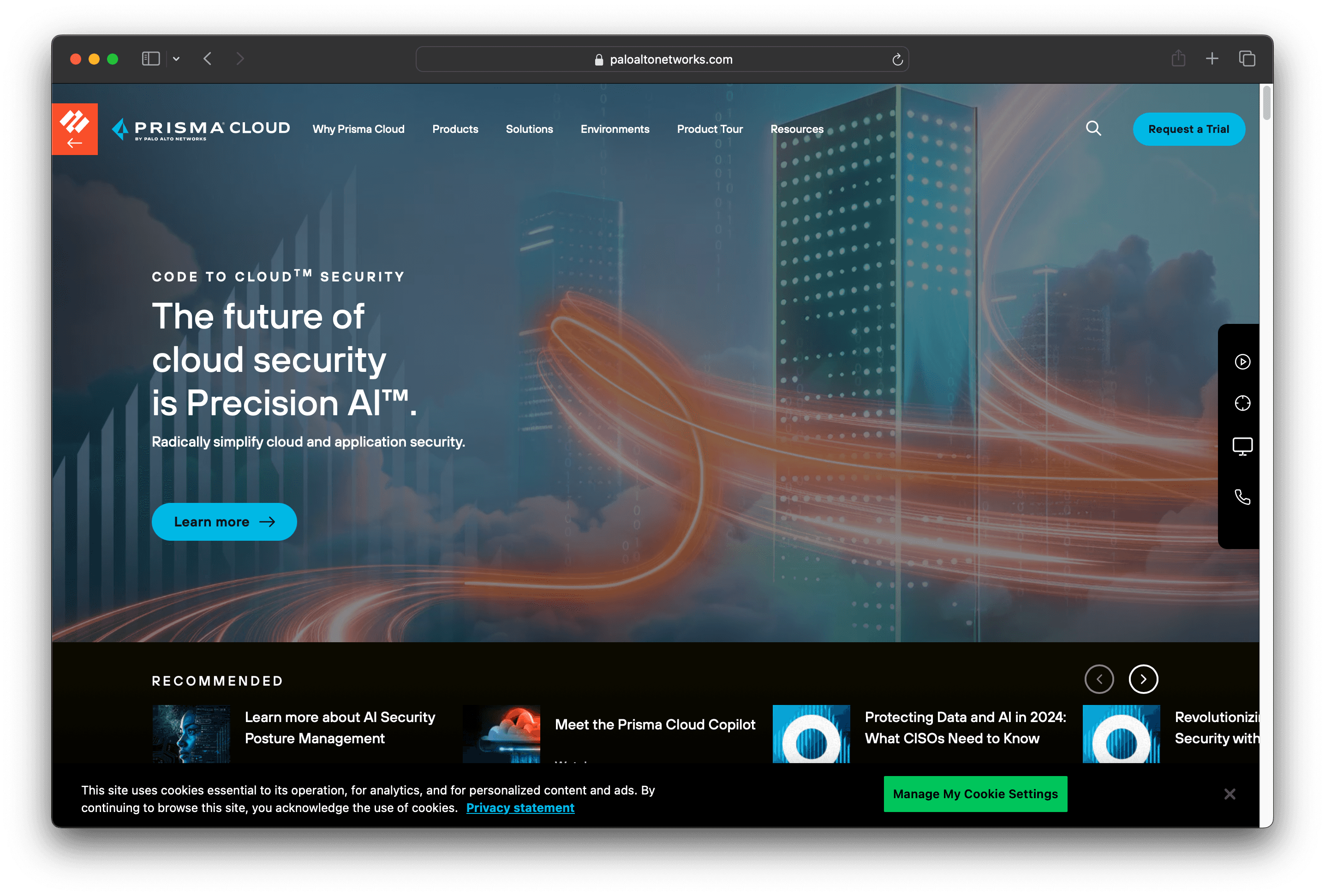
10 Alternatives to Prisma Cloud
1. Wiz
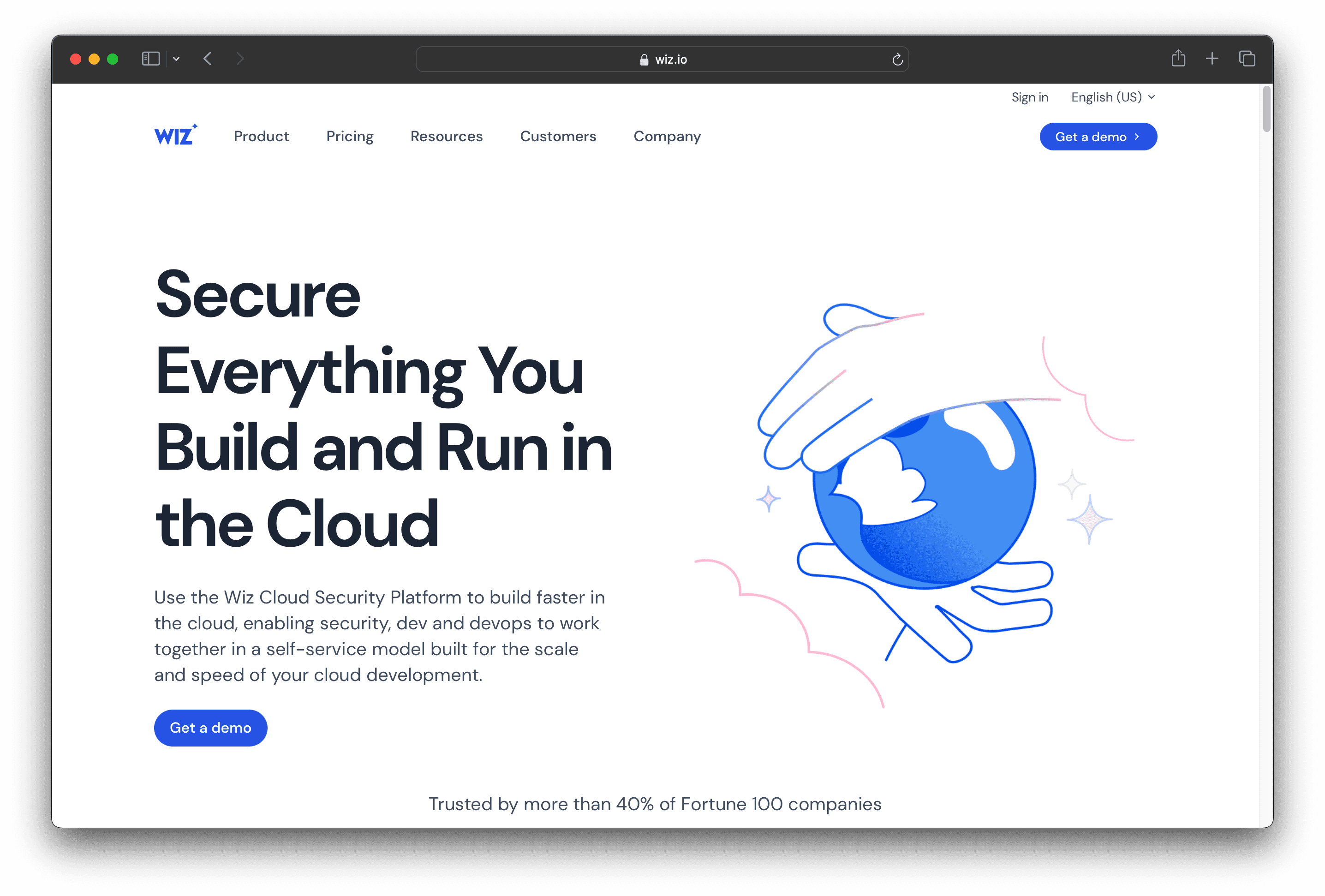
Wiz is a cloud security platform designed to secure everything you build and run in the cloud. It enables security, development, and DevOps teams to collaborate efficiently, offering features like unified visibility, risk prioritization, and threat detection. Trusted by many Fortune 100 companies, Wiz aims to simplify cloud security management.
Wiz Pricing
Wiz's pricing is not public. Contact their support for more info.
Wiz Reviews
Wiz has an overall rating of 4.7 out of 5 stars based on 650 reviews. Users praise its ease of use and comprehensive security features. Check out more of our reviews here!
Pros and Cons of Wiz
Pros:
Unified Platform: Combines multiple security tools into a single, easy-to-use platform, simplifying cloud security management.
Agentless Visibility: Provides comprehensive visibility without the need for installing agents, reducing overhead and complexity.
Ease of Use: Simple to set up and use, with many users praising its user-friendly interface and intuitive design.
Cons:
Cost: High-end security platforms can be expensive, potentially limiting accessibility for smaller organizations.
Complexity for Small Teams: While user-friendly, smaller teams might find the comprehensive features overwhelming and challenging to manage.
Integration Challenges: Integrating with existing systems might require some effort, though the platform supports many integrations.
2. Zscaler
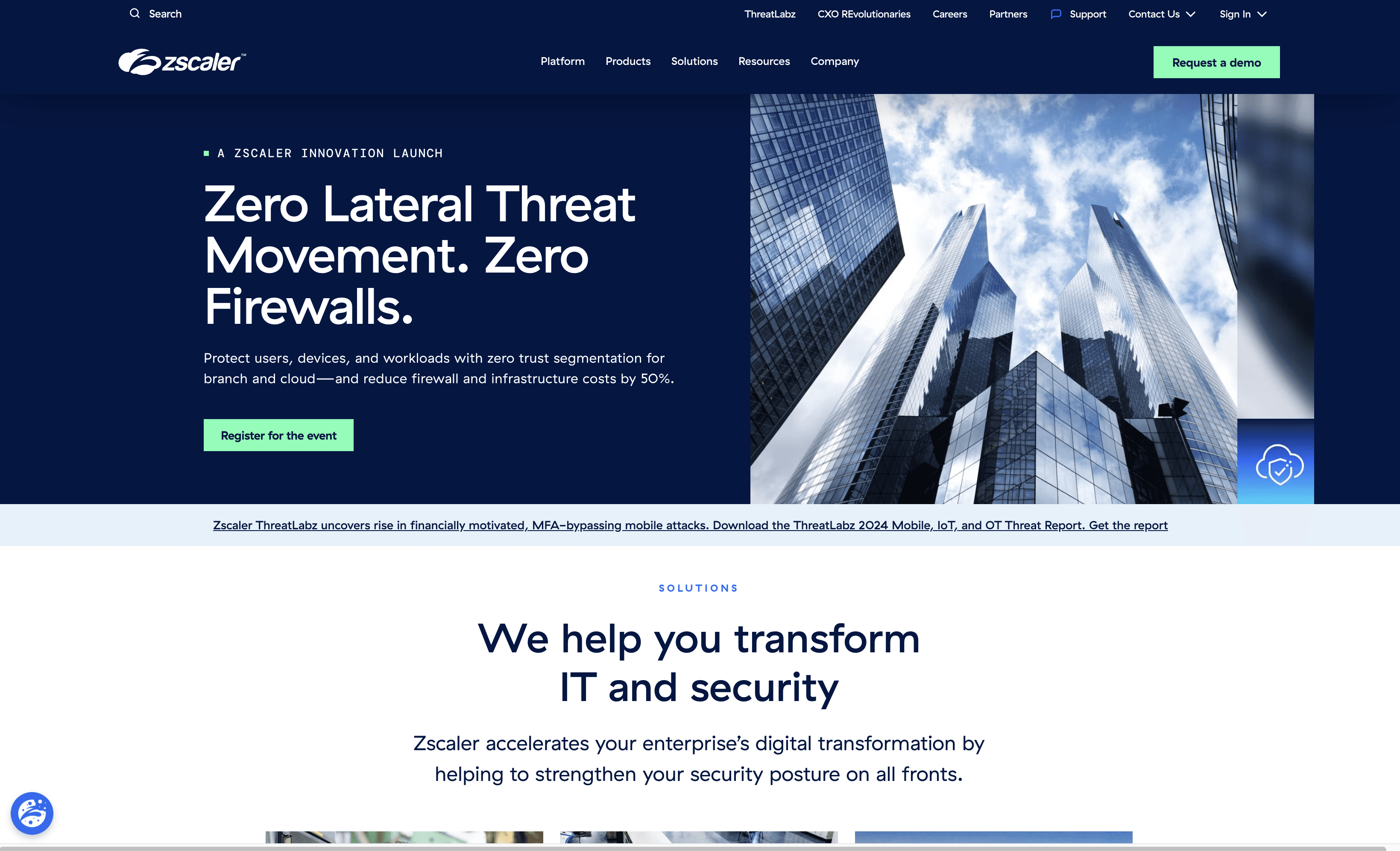
Zscaler is a cloud security platform designed to secure workload-to-internet and workload-to-workload communications across hybrid cloud environments. Utilizing a zero trust architecture, it aims to eliminate lateral movement and reduce operational complexity, providing consistent threat protection and simplified security management for businesses of all sizes.
Zscaler Pricing
Zscaler for Users Editions: Business, Transformation
Zscaler Internet Access (ZIA) Editions: Essentials, Business, Transformation
Zscaler Private Access (ZPA) Editions: Essentials, Business, Transformation
Zscaler Digital Experience (ZDX) Plans: Standard, M365, Advanced, Advanced Plus
Zscaler's pricing is not public. Contact their support for more info.
Zscaler Reviews
Zscaler has an overall rating of 4.4 out of 5 stars based on 211 reviews. Users appreciate its seamless integration and robust threat protection. Check out more of our reviews here!
Pros and Cons ofZscaler
Pros:
Consistent, comprehensive threat and data protection across all environments, ensuring robust security.
Eliminates lateral movement and reduces attack surface by connecting applications, not networks.
Reduces operational complexity and cost with a single cloud-delivered platform for all workloads.
Cons:
Connection instability reported by some users, leading to frequent disconnections.
Advanced features can be expensive, potentially limiting accessibility for smaller organizations.
Steep learning curve, making it challenging for new users to get up to speed quickly.
3. ESET PROTECT Complete

ESET PROTECT Complete is a cybersecurity solution offering advanced endpoint protection, mobile threat defense, and full disk encryption. It also includes cloud app protection, vulnerability management, and server security. Designed for ease of use, it provides comprehensive security for businesses of all sizes.
ESET PROTECT Complete Pricing
The discounted price for 1 year for 5 devices is $287.72, down from $338.50.
ESET PROTECT Complete Reviews
ESET PROTECT Complete has an overall rating of 4.5 out of 5 stars based on 320 reviews. Users commend its robust endpoint protection and ease of use. Check out more of our reviews here!
Pros and Cons of ESET PROTECT Complete
Pros:
Advanced Protection: Offers robust security for Microsoft 365 and Google Workspace apps, including anti-malware, spam filtering, and anti-phishing.
Comprehensive Security: Multilayered protection for endpoints, cloud applications, and email, featuring modules like Modern Endpoint Protection and Full Disk Encryption.
Ease of Use: User-friendly management with single-click actions, advanced reports, and custom notifications, making it accessible for various IT skill levels.
Cons:
Price Validity: Initial pricing is for the first term only; subsequent terms may see price changes, affecting long-term budgeting.
Additional Modules: Advanced features like Extended Detection & Response and MDR Service are not included in the standard package, requiring upgrades.
Complexity for Small Businesses: The extensive features might be overwhelming for smaller businesses with limited IT resources, complicating management.
4. Splunk
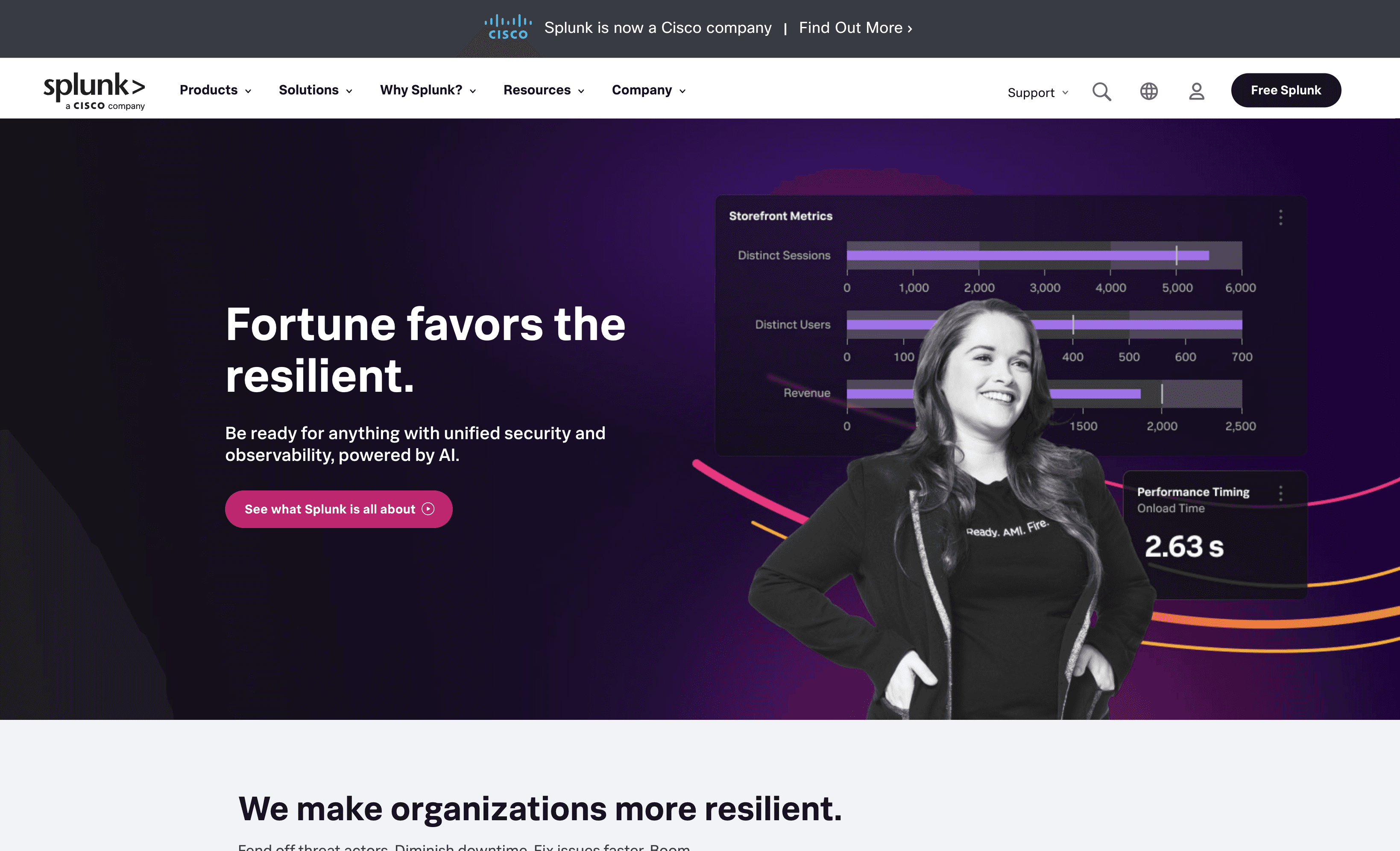
Splunk is a unified security and observability platform powered by AI, designed to accelerate detection, investigation, and response. It helps organizations prevent major issues, bounce back quickly, and adapt rapidly to changes, ensuring resilience and reliability in modern business environments.
Splunk Pricing
Workload Pricing
Ingest Pricing
Entity Pricing
Activity-based Pricing
Splunk's pricing is not public. Contact their support for more info.
Splunk Reviews
Splunk has an overall rating of 4.3 out of 5 stars based on 36 reviews. Users appreciate its ease of use and powerful features. Check out more of our reviews here!
Pros and Cons of Splunk
Pros:
Resilience: Helps organizations fend off threats, diminish downtime, and fix issues faster, ensuring operational continuity.
AI-Powered: Uses AI to enhance detection, investigation, and response, keeping human oversight in the loop.
Unified Platform: Provides a comprehensive platform for security and observability, simplifying management and integration.
Cons:
Complexity: Advanced features and AI capabilities can be challenging to set up and use, requiring specialized knowledge.
Cost: High pricing may be prohibitive for smaller organizations, limiting accessibility.
Learning Curve: Steep learning curve can make it difficult for new users to quickly become proficient.
5. Stream Security
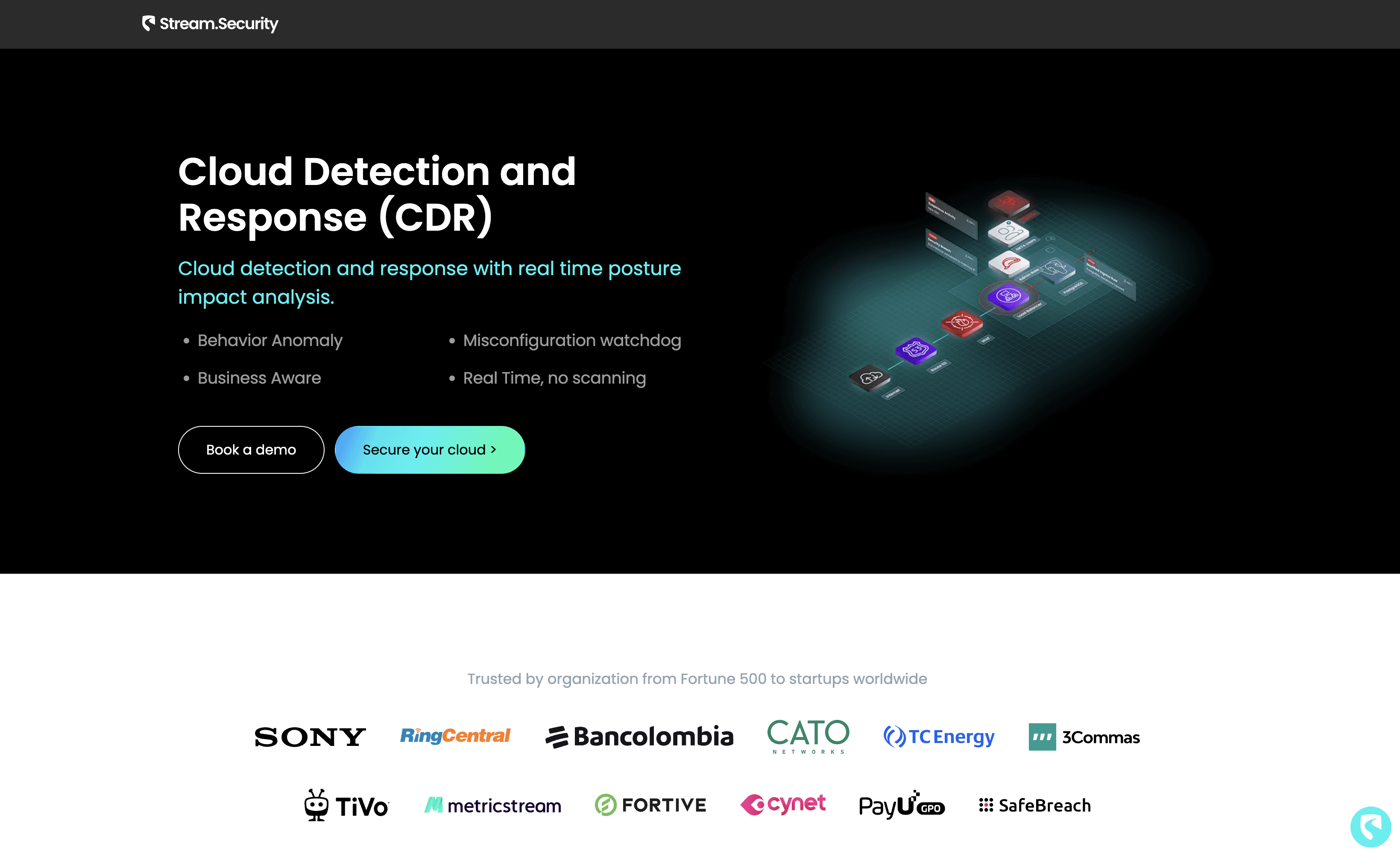
Stream Security is a cloud detection and response solution designed to provide real-time threat detection and posture impact analysis. It offers features like behavior anomaly detection and misconfiguration watchdog, aiming to secure cloud environments efficiently. Stream Security is suitable for businesses of all sizes, ensuring robust cloud security.
Stream Security Pricing
Stream Security's pricing is not public. Contact their support for more info.
Stream Security Reviews
Stream Security has an overall rating of 4.2 out of 5 stars based on 50 reviews. Users appreciate its real-time threat detection and ease of use. Check out more of our reviews here!
Pros and Cons of Stream Security
Pros:
Real-Time Detection: Stream Security offers real-time threat detection, ensuring immediate response to potential threats.
Behavior Anomaly Detection: Identifies unusual behavior patterns, helping to uncover hidden threats before they cause damage.
Customizable Alerts: Allows for tailored alerts, reducing noise and focusing on business-critical threats.
Cons:
Limited Reviews: Not enough user reviews available to provide comprehensive buying insights.
Security Information: The seller has not added detailed security information, which may concern potential buyers.
Complexity: Advanced features might be overwhelming for users not familiar with cloud security tools.
6. Proofpoint
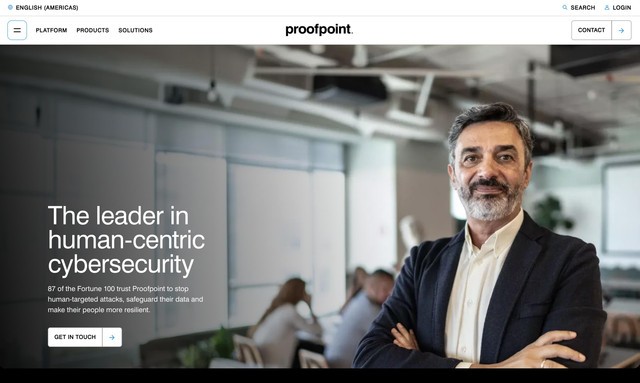
Proofpoint is a cybersecurity solution focused on protecting people and data from cyber threats. It offers multi-layered defenses, email security, and insider threat management. Designed for ease of use, Proofpoint aims to safeguard organizations' most valuable assets with a human-centric approach to security.
Proofpoint Pricing
Proofpoint's pricing is not public. Contact their support for more info.
Proofpoint Reviews
Proofpoint has an overall rating of 4.6 out of 5 stars based on 498 reviews. Users appreciate its high detection rates and robust email filtering. Check out more of our reviews here!
Pros and Cons of Proofpoint
Pros:
Human-Centric Approach: Proofpoint focuses on protecting people and data, ensuring a comprehensive defense against cyber threats.
Comprehensive Solutions: Offers a wide range of products, including threat defense, information protection, and security awareness.
Industry Recognition: Recognized as a leader by analyst firms and customers, including being a 2024 Gartner Peer Insights Customers’ Choice for Data Loss Prevention.
Cons:
Complexity: The extensive range of products can be overwhelming for smaller organizations or those new to cybersecurity.
Cost: High-level, comprehensive solutions can be expensive, potentially limiting accessibility for small to medium-sized businesses.
Implementation: Integrating and managing a multi-layered platform may require significant time and resources, including specialized staff.
7. Illumio
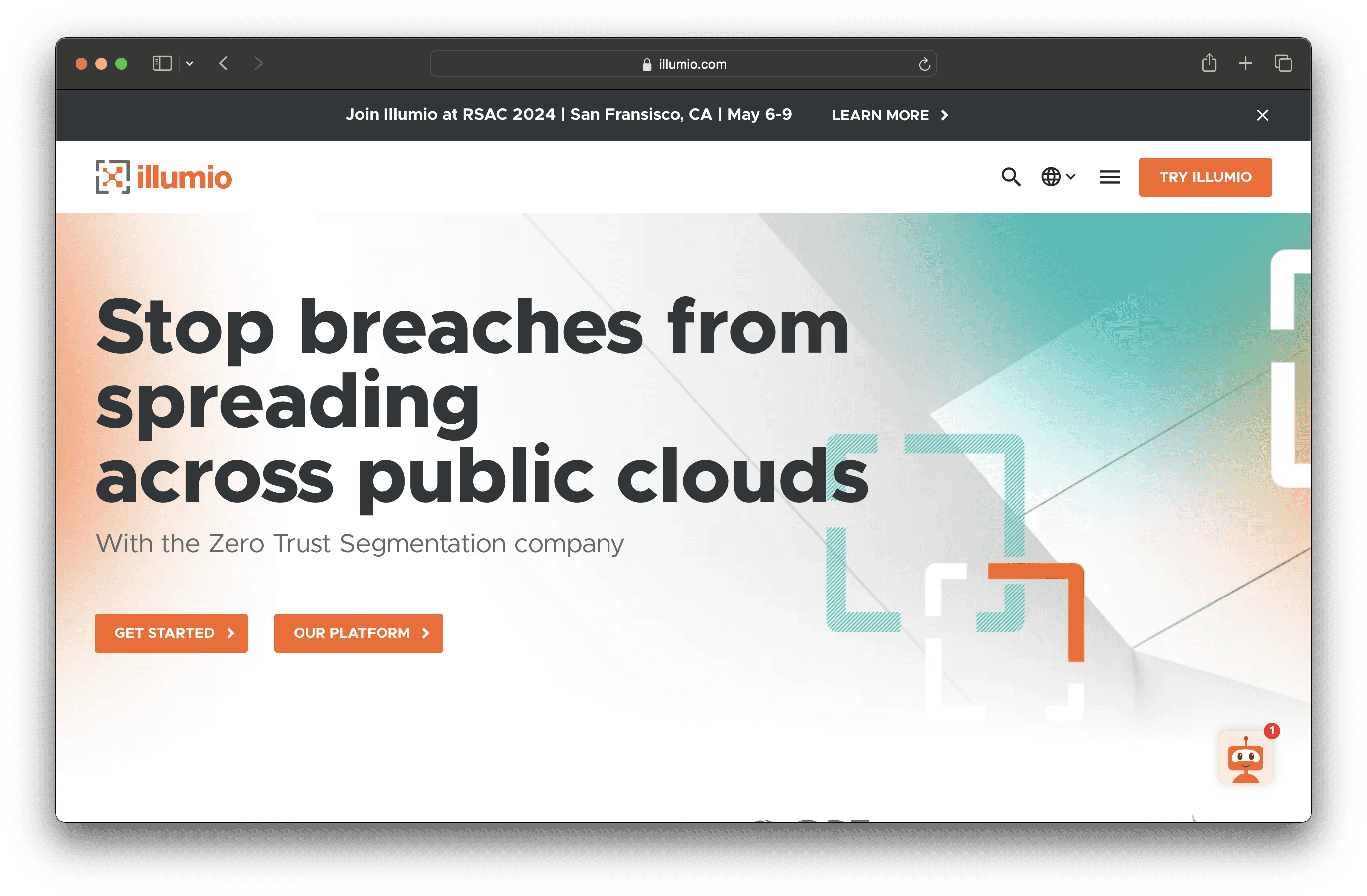
Illumio is a Zero Trust Segmentation solution designed to visualize communication between workloads and devices, set granular policies, and isolate high-value assets. It aims to stop breaches and ransomware from spreading, providing a secure and maintainable solution for businesses of all sizes.
Illumio Pricing
Illumio's pricing is not public. Contact their support for more info.
Illumio Reviews
Illumio has an overall rating of 4.5 out of 5 stars based on 12 reviews. Users appreciate its strong security and user-friendly features. Check out more of our reviews here!
Pros and Cons of Illumio
Pros:
Recognition and Leadership: Illumio is a leader in The Forrester Wave™: Microsegmentation Solutions, Q3 2024, and recognized in the Gartner Market Guide for Microsegmentation.
Comprehensive Platform: Offers a single console for managing segmentation across any environment, providing visibility and control over communications between workloads and devices.
Immediate Benefits: Customer testimonials highlight the immediate visibility and actionable insights provided by Illumio, enabling quick and effective implementation of Zero Trust Segmentation.
Cons:
Complexity of Implementation: Initial setup and integration with existing systems might be complex for some organizations, despite Illumio's aim to simplify Zero Trust Segmentation.
Cost: Advanced security solutions like Illumio's Zero Trust Segmentation Platform can be expensive, which might be a barrier for smaller organizations with limited budgets.
Resource Intensive: Effective implementation and management may require dedicated resources and expertise, challenging for organizations with limited IT staff.
8. Trend Micro
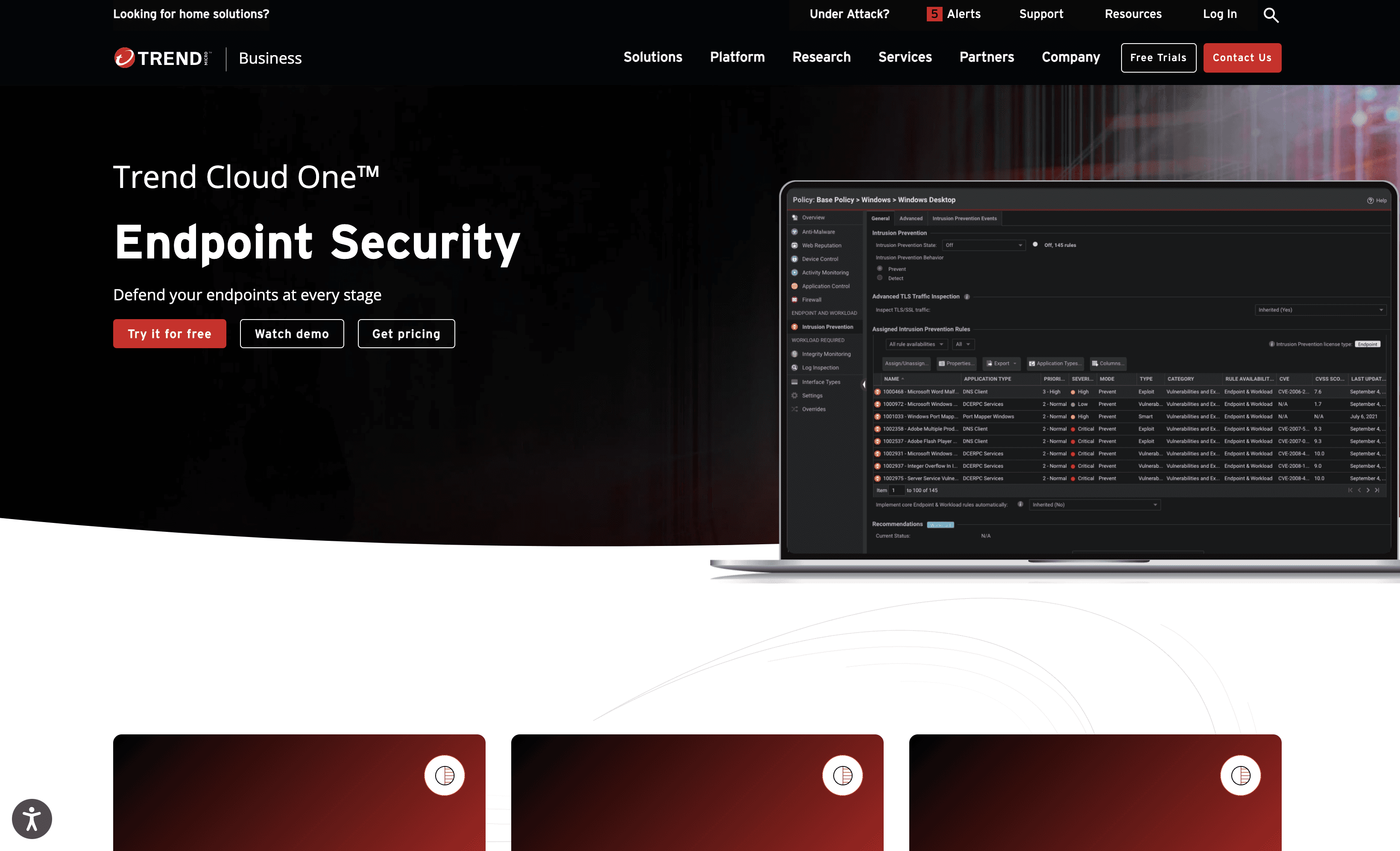
Trend Micro is a cybersecurity solution offering comprehensive endpoint protection as part of the Trend Cloud One™ suite. It provides advanced threat detection, prevention, and response capabilities, ensuring robust security for businesses of all sizes. With easy integration and high performance, Trend Micro aims to safeguard your digital environment effectively.
Trend Micro Pricing
Trend Micro's pricing is not public. Contact their support for more info.
Trend Micro Reviews
Trend Micro has an overall rating of 4.2 out of 5 stars based on 34 reviews. Users appreciate its ease of implementation and customer support. Check out more of our reviews here!
Pros and Cons of Trend Micro
Pros:
Comprehensive Security: Offers a full range of advanced endpoint security capabilities in a single SaaS solution, ensuring robust protection.
Unified Management: Provides unified visibility and management across services, simplifying security operations.
Flexible Integrations: Turn-key integrations with other security products, threat intel, SIEM, and orchestration tools.
Cons:
Complex Deployment: Flexibility to deploy across various environments can introduce complexity in setup and management.
Resource Overhead: Comprehensive, layered security might lead to increased resource usage and management overhead.
Integration Dependence: Effectiveness can be dependent on seamless integration with other security products and systems.
9. Qualys
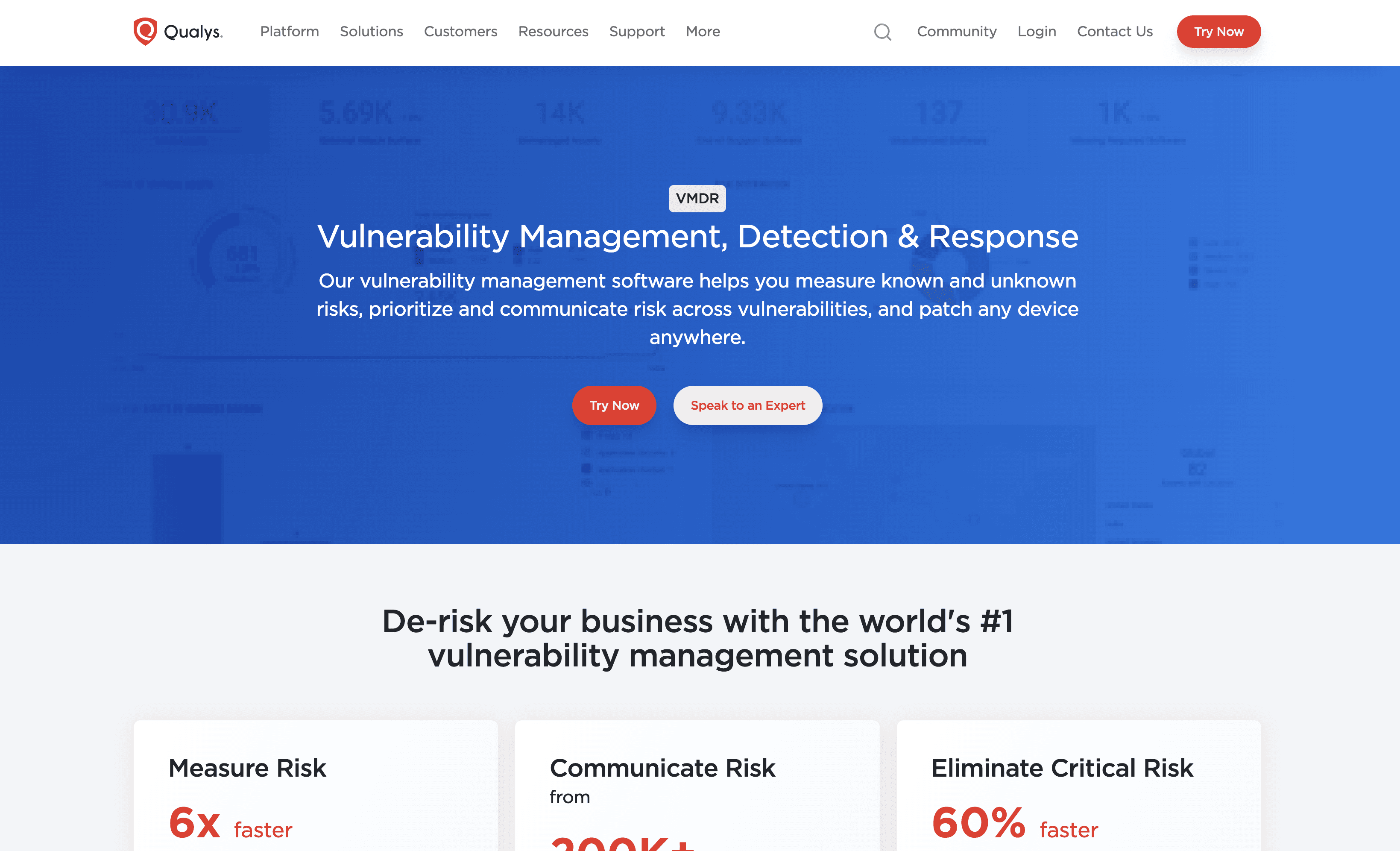
Qualys is a cybersecurity platform offering Vulnerability Management, Detection, and Response (VMDR). It helps businesses identify, assess, and remediate vulnerabilities in real-time. With automated workflows and comprehensive asset discovery, Qualys aims to streamline security operations and reduce cyber risk efficiently.
Qualys Pricing
Qualys's pricing is not public. Contact their support for more info.
Qualys Reviews
Qualys has an overall rating of 4.1 out of 5 stars based on 21 reviews. Users appreciate its up-to-date vulnerability information and excellent reporting. Check out more of our reviews here!
Pros and Cons of Qualys
Pros:
Speed: VMDR measures risk 6x faster than competitors, ensuring quick vulnerability management.
Comprehensive Risk Communication: Sources vulnerabilities from over 25 threat intelligence feeds, providing extensive coverage.
Efficient Remediation: Eliminates critical risks 60% faster with one-click workflows and ITSM integrations.
Cons:
Complexity: Comprehensive features may require significant time and expertise to fully implement and utilize.
Cost: Advanced features and integrations might come at a higher cost, which is not detailed on the page.
Integration Challenges: Integrating with existing systems might pose challenges for some organizations.
10. Cyberark

CyberArk is a cybersecurity solution focused on identity management, offering automated access provisioning, identity orchestration, and compliance controls. Designed for ease of use, it aims to streamline the administration and governance of digital identities, providing a secure and efficient solution for businesses of all sizes.
Cyberark Pricing
Cyberark's pricing is not public. Contact their support for more info.
Cyberark Reviews
Cyberark has an overall rating of 4.4 out of 5 stars based on 107 reviews. Users appreciate its security features and ease of use. Check out more of our reviews here!
Pros and Cons of Cyberark
Pros:
Automated Access Provisioning: Dynamically provision and revoke access, ensuring secure and efficient identity management.
Identity Orchestration: Simplifies and automates complex identity processes, reducing administrative overhead.
Compliance Controls: Establishes organization-wide compliance and access attestation, enhancing security posture.
Cons:
Complex Setup: Initial setup and integration can be challenging, requiring significant time and expertise.
Resource Intensive: Effective management may demand dedicated resources, posing challenges for smaller teams.
Learning Curve: Advanced features and functionalities can be difficult for new users to master quickly.
Looking to secure your technical infrastructure?
Twingate offers granular access controls and deployment automations to protect your VPC environment. By leveraging Zero Trust security tools, Twingate ensures that private resources and internet traffic remain secure in the modern world of work. Try Twingate for Free today!
Rapidly implement a modern Zero Trust network that is more secure and maintainable than VPNs.
The Best 10 Alternatives to Prisma Cloud (+ Pricing & Reviews)
Twingate Team
•
Jul 27, 2024
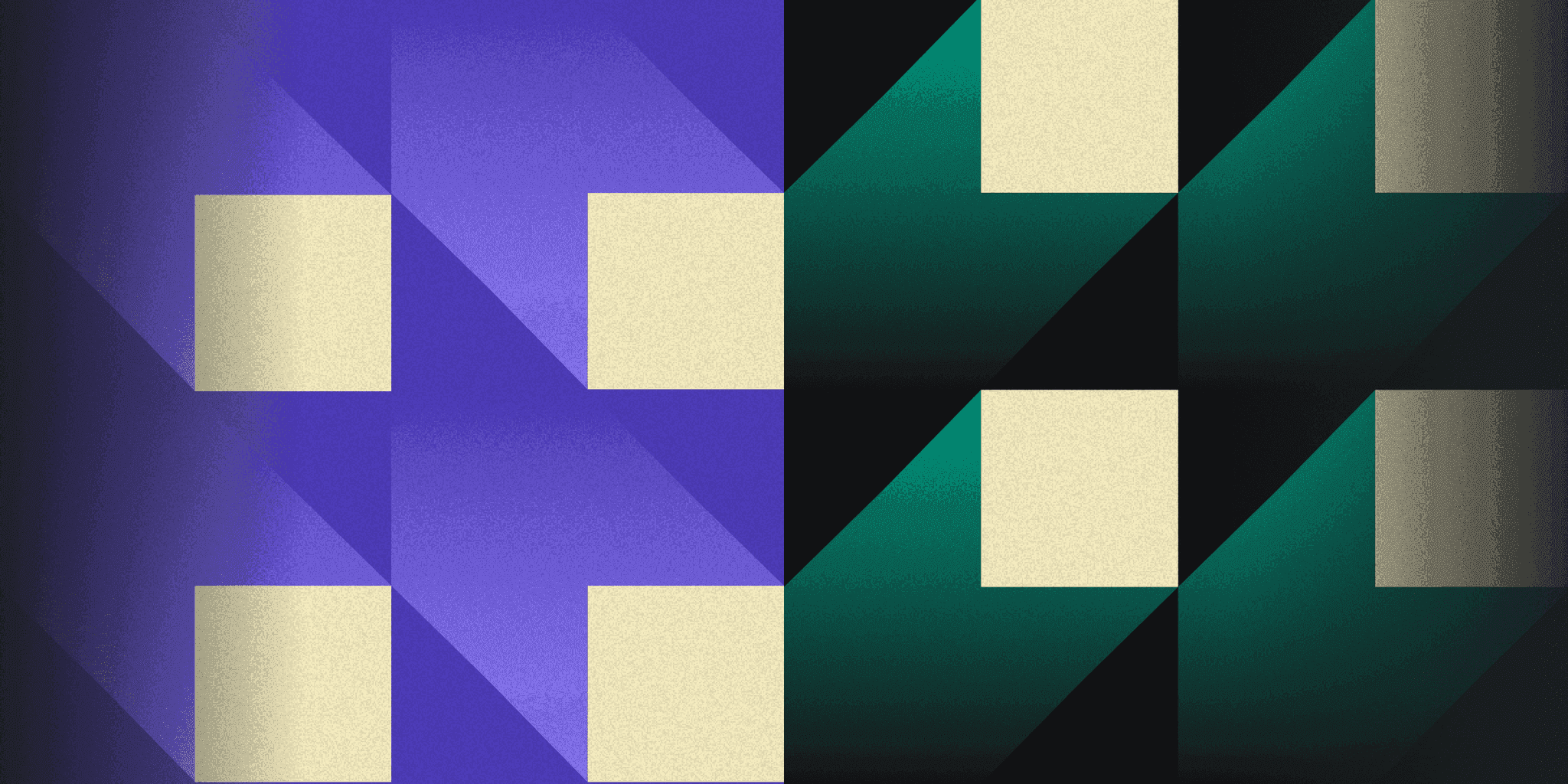
Prisma Cloud is a comprehensive cloud security platform by Palo Alto Networks that secures applications from design to runtime using Precision AI. While it offers robust features, it might not be the choice for everyone. This article explores the intricacies of cloud security solutions.
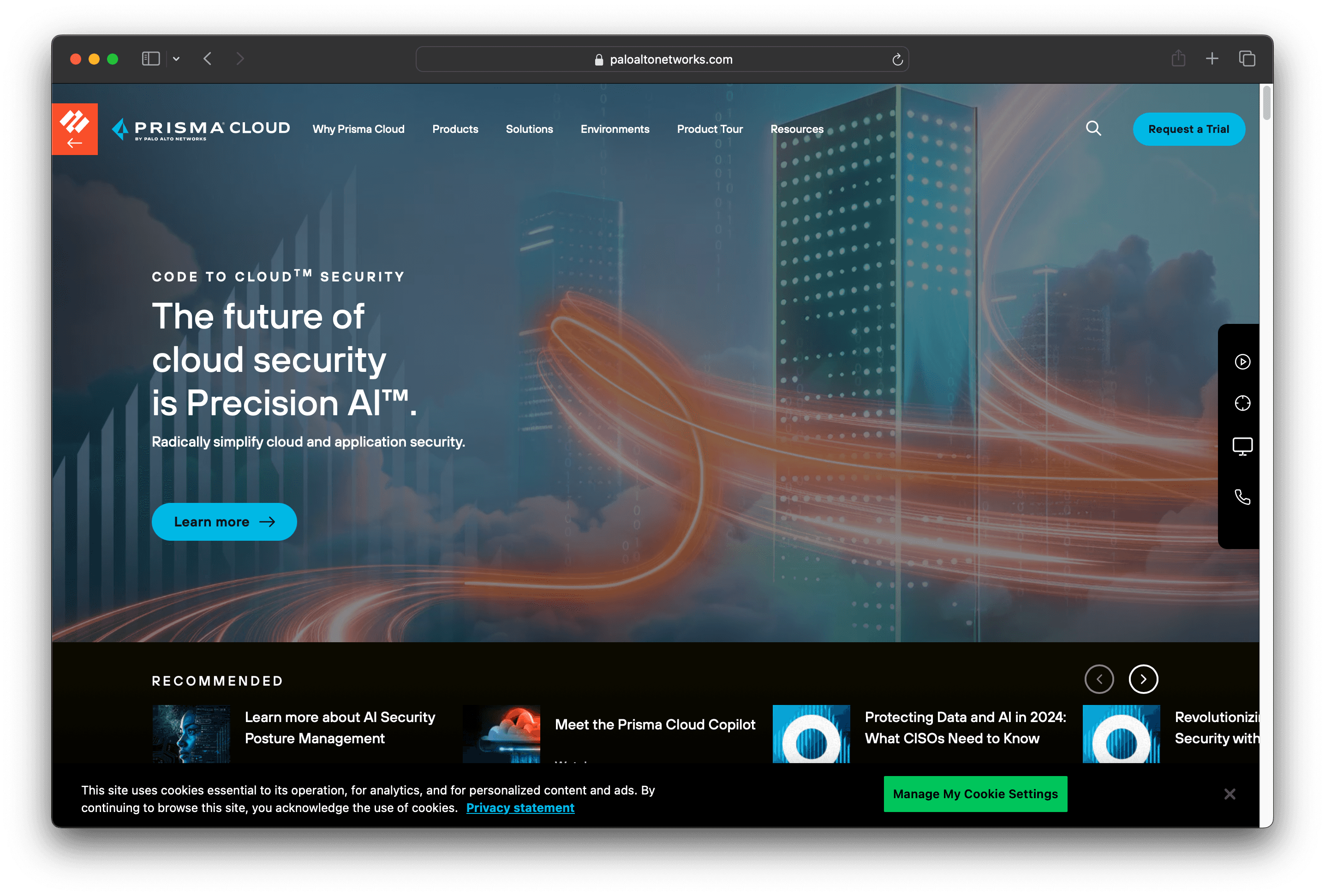
10 Alternatives to Prisma Cloud
1. Wiz
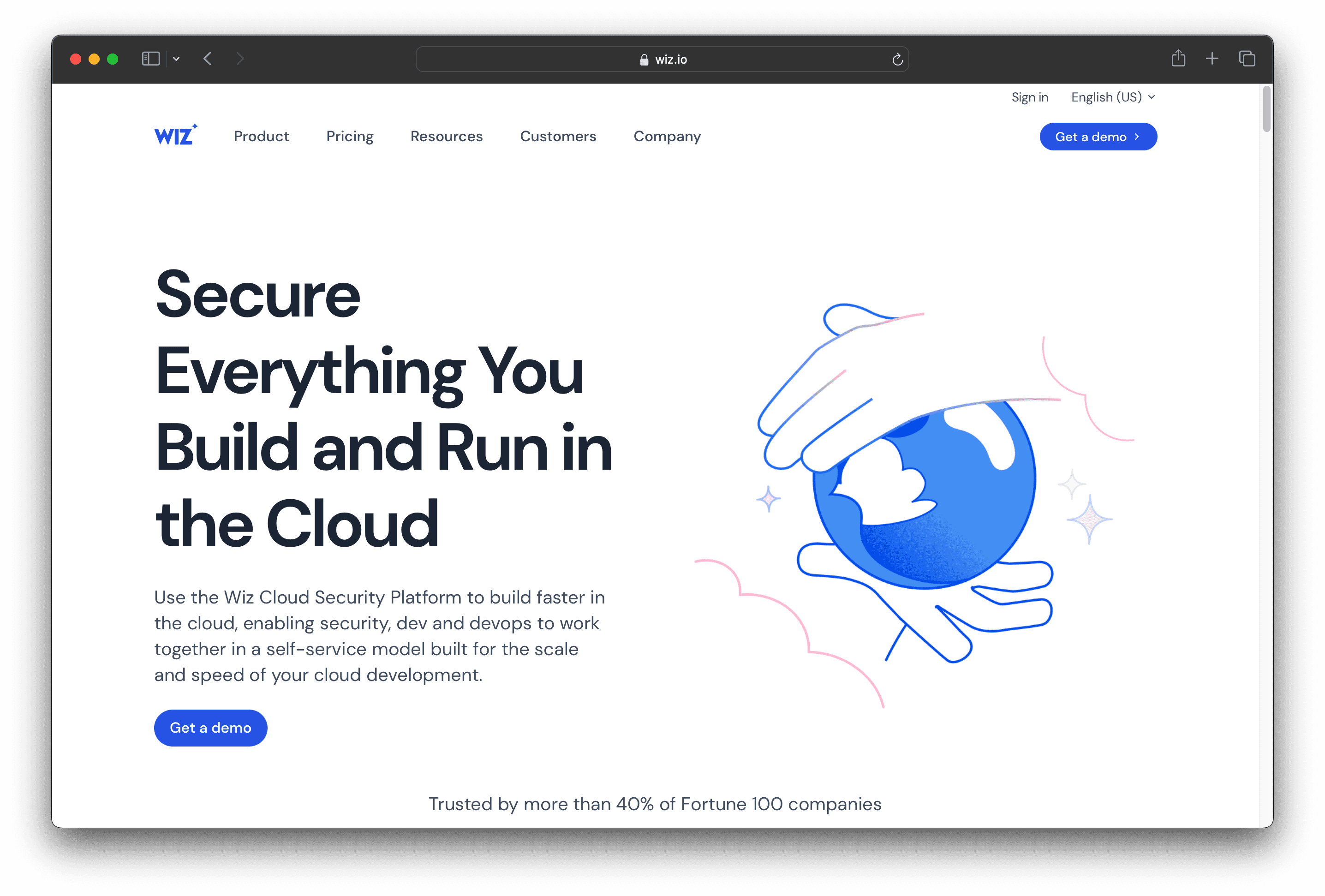
Wiz is a cloud security platform designed to secure everything you build and run in the cloud. It enables security, development, and DevOps teams to collaborate efficiently, offering features like unified visibility, risk prioritization, and threat detection. Trusted by many Fortune 100 companies, Wiz aims to simplify cloud security management.
Wiz Pricing
Wiz's pricing is not public. Contact their support for more info.
Wiz Reviews
Wiz has an overall rating of 4.7 out of 5 stars based on 650 reviews. Users praise its ease of use and comprehensive security features. Check out more of our reviews here!
Pros and Cons of Wiz
Pros:
Unified Platform: Combines multiple security tools into a single, easy-to-use platform, simplifying cloud security management.
Agentless Visibility: Provides comprehensive visibility without the need for installing agents, reducing overhead and complexity.
Ease of Use: Simple to set up and use, with many users praising its user-friendly interface and intuitive design.
Cons:
Cost: High-end security platforms can be expensive, potentially limiting accessibility for smaller organizations.
Complexity for Small Teams: While user-friendly, smaller teams might find the comprehensive features overwhelming and challenging to manage.
Integration Challenges: Integrating with existing systems might require some effort, though the platform supports many integrations.
2. Zscaler
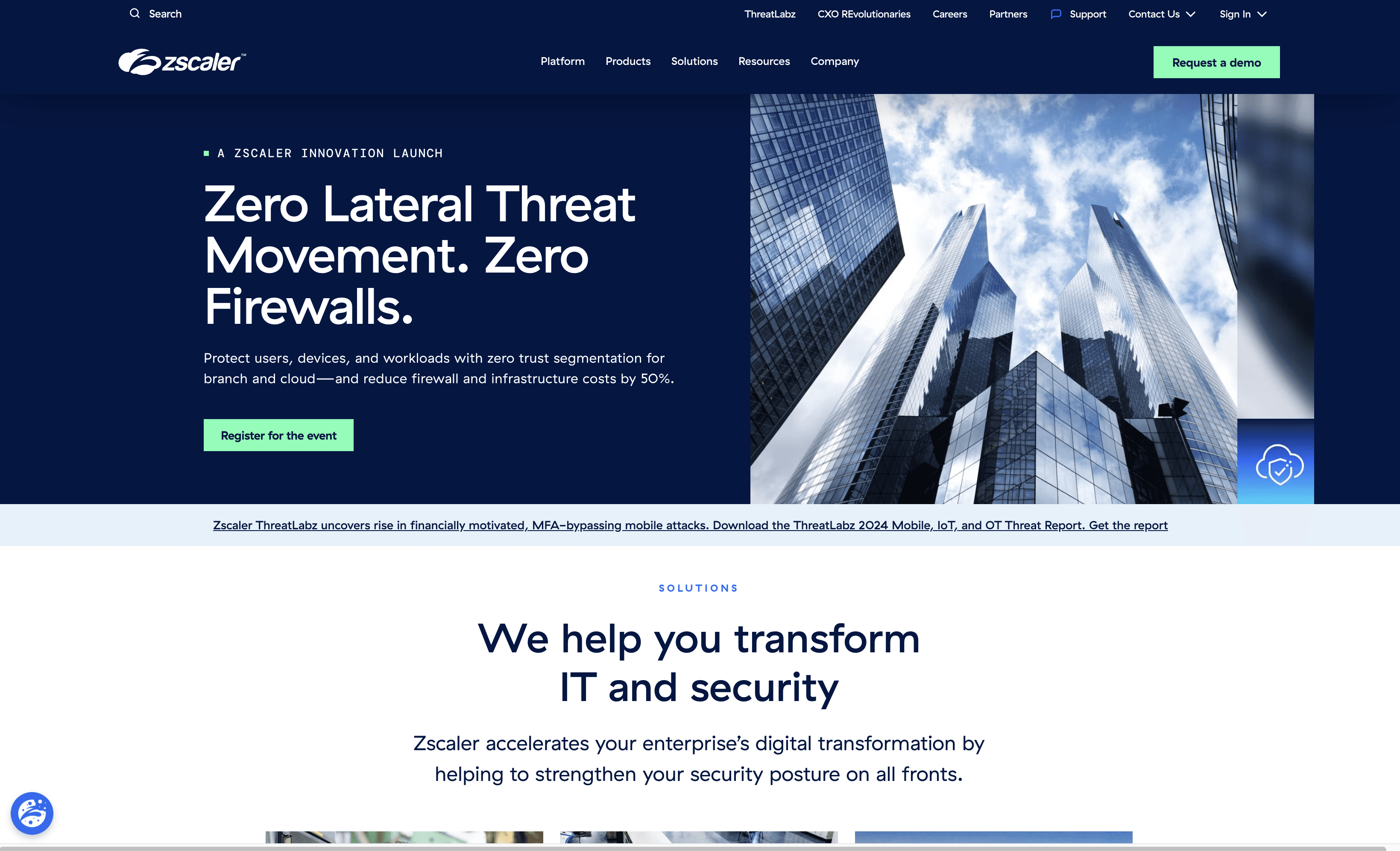
Zscaler is a cloud security platform designed to secure workload-to-internet and workload-to-workload communications across hybrid cloud environments. Utilizing a zero trust architecture, it aims to eliminate lateral movement and reduce operational complexity, providing consistent threat protection and simplified security management for businesses of all sizes.
Zscaler Pricing
Zscaler for Users Editions: Business, Transformation
Zscaler Internet Access (ZIA) Editions: Essentials, Business, Transformation
Zscaler Private Access (ZPA) Editions: Essentials, Business, Transformation
Zscaler Digital Experience (ZDX) Plans: Standard, M365, Advanced, Advanced Plus
Zscaler's pricing is not public. Contact their support for more info.
Zscaler Reviews
Zscaler has an overall rating of 4.4 out of 5 stars based on 211 reviews. Users appreciate its seamless integration and robust threat protection. Check out more of our reviews here!
Pros and Cons ofZscaler
Pros:
Consistent, comprehensive threat and data protection across all environments, ensuring robust security.
Eliminates lateral movement and reduces attack surface by connecting applications, not networks.
Reduces operational complexity and cost with a single cloud-delivered platform for all workloads.
Cons:
Connection instability reported by some users, leading to frequent disconnections.
Advanced features can be expensive, potentially limiting accessibility for smaller organizations.
Steep learning curve, making it challenging for new users to get up to speed quickly.
3. ESET PROTECT Complete

ESET PROTECT Complete is a cybersecurity solution offering advanced endpoint protection, mobile threat defense, and full disk encryption. It also includes cloud app protection, vulnerability management, and server security. Designed for ease of use, it provides comprehensive security for businesses of all sizes.
ESET PROTECT Complete Pricing
The discounted price for 1 year for 5 devices is $287.72, down from $338.50.
ESET PROTECT Complete Reviews
ESET PROTECT Complete has an overall rating of 4.5 out of 5 stars based on 320 reviews. Users commend its robust endpoint protection and ease of use. Check out more of our reviews here!
Pros and Cons of ESET PROTECT Complete
Pros:
Advanced Protection: Offers robust security for Microsoft 365 and Google Workspace apps, including anti-malware, spam filtering, and anti-phishing.
Comprehensive Security: Multilayered protection for endpoints, cloud applications, and email, featuring modules like Modern Endpoint Protection and Full Disk Encryption.
Ease of Use: User-friendly management with single-click actions, advanced reports, and custom notifications, making it accessible for various IT skill levels.
Cons:
Price Validity: Initial pricing is for the first term only; subsequent terms may see price changes, affecting long-term budgeting.
Additional Modules: Advanced features like Extended Detection & Response and MDR Service are not included in the standard package, requiring upgrades.
Complexity for Small Businesses: The extensive features might be overwhelming for smaller businesses with limited IT resources, complicating management.
4. Splunk
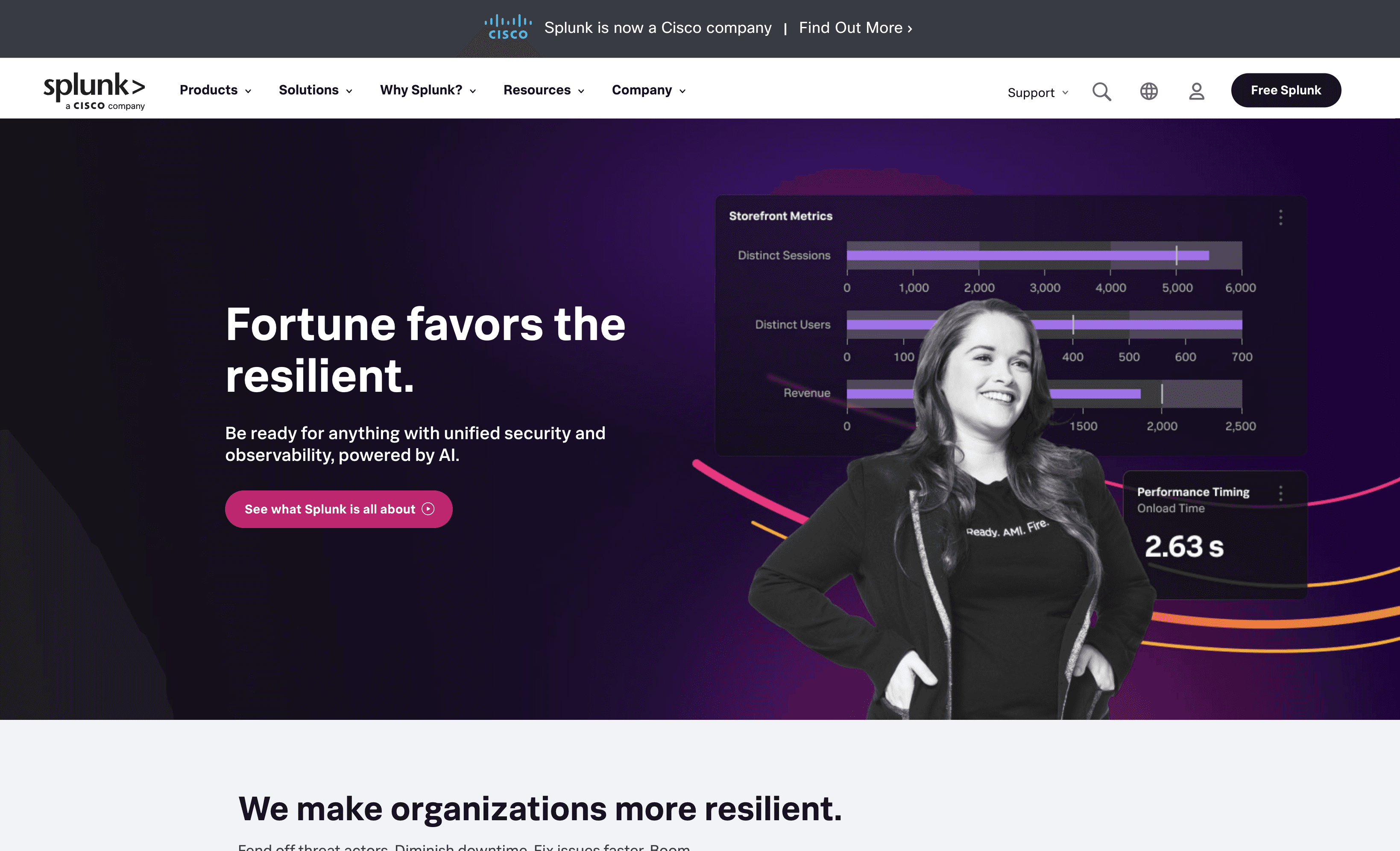
Splunk is a unified security and observability platform powered by AI, designed to accelerate detection, investigation, and response. It helps organizations prevent major issues, bounce back quickly, and adapt rapidly to changes, ensuring resilience and reliability in modern business environments.
Splunk Pricing
Workload Pricing
Ingest Pricing
Entity Pricing
Activity-based Pricing
Splunk's pricing is not public. Contact their support for more info.
Splunk Reviews
Splunk has an overall rating of 4.3 out of 5 stars based on 36 reviews. Users appreciate its ease of use and powerful features. Check out more of our reviews here!
Pros and Cons of Splunk
Pros:
Resilience: Helps organizations fend off threats, diminish downtime, and fix issues faster, ensuring operational continuity.
AI-Powered: Uses AI to enhance detection, investigation, and response, keeping human oversight in the loop.
Unified Platform: Provides a comprehensive platform for security and observability, simplifying management and integration.
Cons:
Complexity: Advanced features and AI capabilities can be challenging to set up and use, requiring specialized knowledge.
Cost: High pricing may be prohibitive for smaller organizations, limiting accessibility.
Learning Curve: Steep learning curve can make it difficult for new users to quickly become proficient.
5. Stream Security
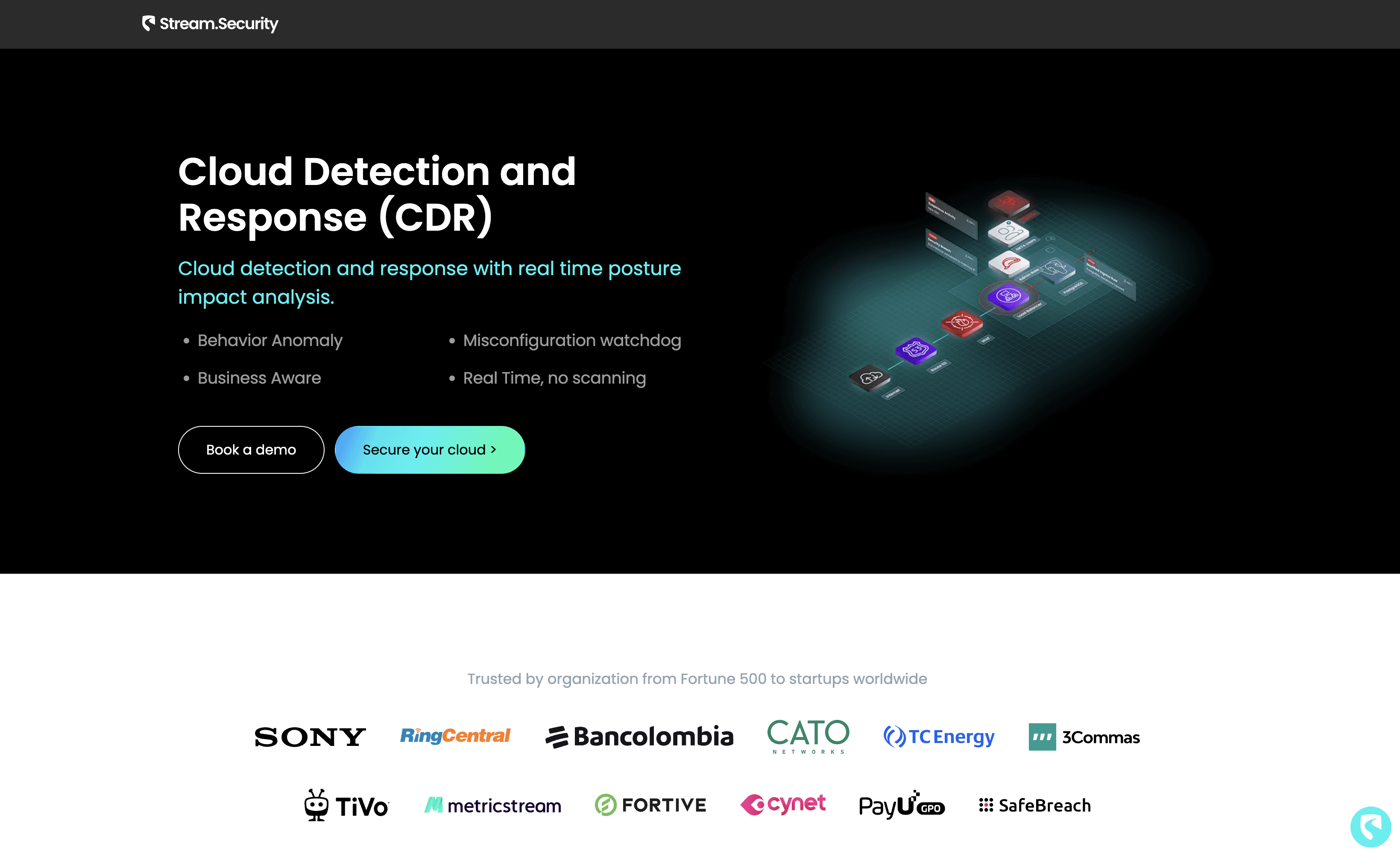
Stream Security is a cloud detection and response solution designed to provide real-time threat detection and posture impact analysis. It offers features like behavior anomaly detection and misconfiguration watchdog, aiming to secure cloud environments efficiently. Stream Security is suitable for businesses of all sizes, ensuring robust cloud security.
Stream Security Pricing
Stream Security's pricing is not public. Contact their support for more info.
Stream Security Reviews
Stream Security has an overall rating of 4.2 out of 5 stars based on 50 reviews. Users appreciate its real-time threat detection and ease of use. Check out more of our reviews here!
Pros and Cons of Stream Security
Pros:
Real-Time Detection: Stream Security offers real-time threat detection, ensuring immediate response to potential threats.
Behavior Anomaly Detection: Identifies unusual behavior patterns, helping to uncover hidden threats before they cause damage.
Customizable Alerts: Allows for tailored alerts, reducing noise and focusing on business-critical threats.
Cons:
Limited Reviews: Not enough user reviews available to provide comprehensive buying insights.
Security Information: The seller has not added detailed security information, which may concern potential buyers.
Complexity: Advanced features might be overwhelming for users not familiar with cloud security tools.
6. Proofpoint
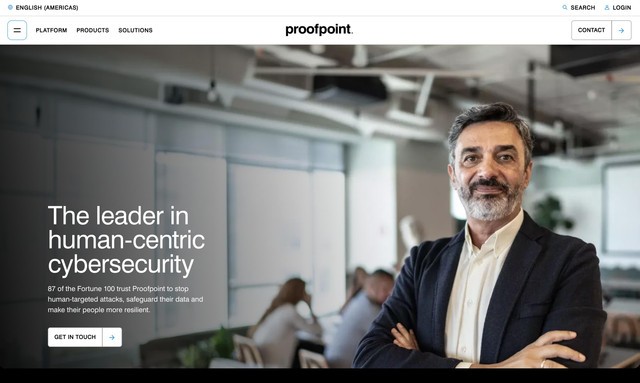
Proofpoint is a cybersecurity solution focused on protecting people and data from cyber threats. It offers multi-layered defenses, email security, and insider threat management. Designed for ease of use, Proofpoint aims to safeguard organizations' most valuable assets with a human-centric approach to security.
Proofpoint Pricing
Proofpoint's pricing is not public. Contact their support for more info.
Proofpoint Reviews
Proofpoint has an overall rating of 4.6 out of 5 stars based on 498 reviews. Users appreciate its high detection rates and robust email filtering. Check out more of our reviews here!
Pros and Cons of Proofpoint
Pros:
Human-Centric Approach: Proofpoint focuses on protecting people and data, ensuring a comprehensive defense against cyber threats.
Comprehensive Solutions: Offers a wide range of products, including threat defense, information protection, and security awareness.
Industry Recognition: Recognized as a leader by analyst firms and customers, including being a 2024 Gartner Peer Insights Customers’ Choice for Data Loss Prevention.
Cons:
Complexity: The extensive range of products can be overwhelming for smaller organizations or those new to cybersecurity.
Cost: High-level, comprehensive solutions can be expensive, potentially limiting accessibility for small to medium-sized businesses.
Implementation: Integrating and managing a multi-layered platform may require significant time and resources, including specialized staff.
7. Illumio
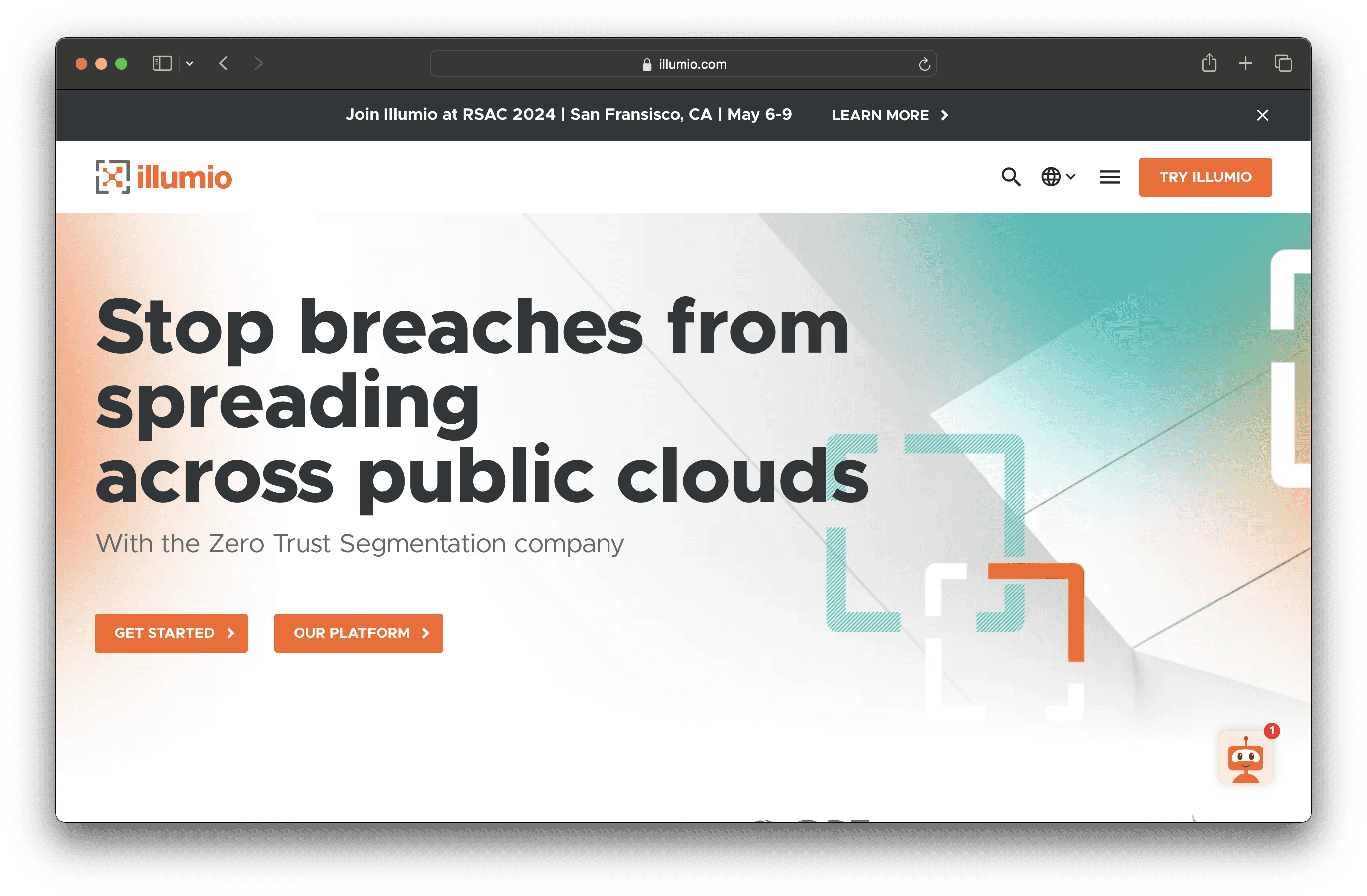
Illumio is a Zero Trust Segmentation solution designed to visualize communication between workloads and devices, set granular policies, and isolate high-value assets. It aims to stop breaches and ransomware from spreading, providing a secure and maintainable solution for businesses of all sizes.
Illumio Pricing
Illumio's pricing is not public. Contact their support for more info.
Illumio Reviews
Illumio has an overall rating of 4.5 out of 5 stars based on 12 reviews. Users appreciate its strong security and user-friendly features. Check out more of our reviews here!
Pros and Cons of Illumio
Pros:
Recognition and Leadership: Illumio is a leader in The Forrester Wave™: Microsegmentation Solutions, Q3 2024, and recognized in the Gartner Market Guide for Microsegmentation.
Comprehensive Platform: Offers a single console for managing segmentation across any environment, providing visibility and control over communications between workloads and devices.
Immediate Benefits: Customer testimonials highlight the immediate visibility and actionable insights provided by Illumio, enabling quick and effective implementation of Zero Trust Segmentation.
Cons:
Complexity of Implementation: Initial setup and integration with existing systems might be complex for some organizations, despite Illumio's aim to simplify Zero Trust Segmentation.
Cost: Advanced security solutions like Illumio's Zero Trust Segmentation Platform can be expensive, which might be a barrier for smaller organizations with limited budgets.
Resource Intensive: Effective implementation and management may require dedicated resources and expertise, challenging for organizations with limited IT staff.
8. Trend Micro
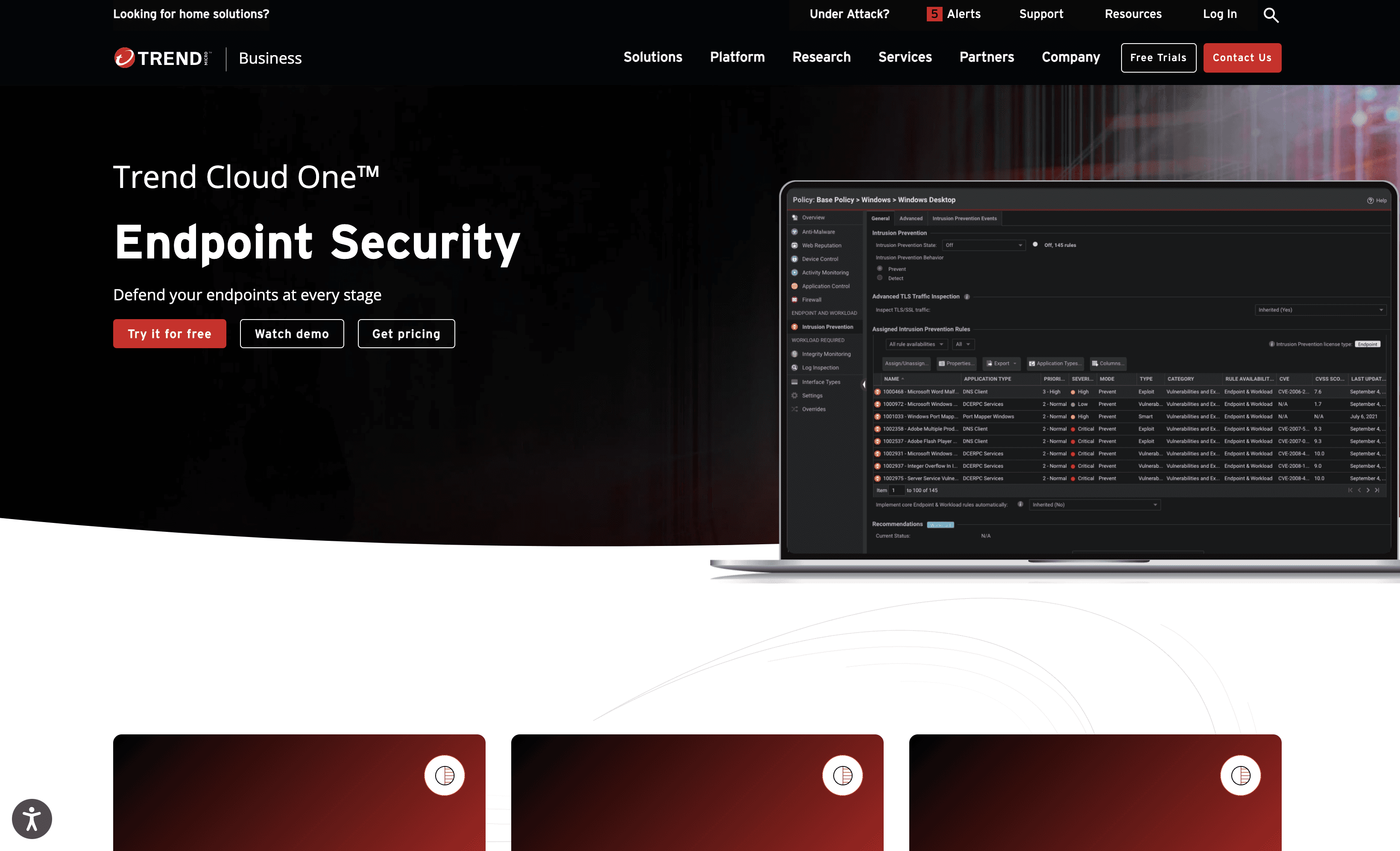
Trend Micro is a cybersecurity solution offering comprehensive endpoint protection as part of the Trend Cloud One™ suite. It provides advanced threat detection, prevention, and response capabilities, ensuring robust security for businesses of all sizes. With easy integration and high performance, Trend Micro aims to safeguard your digital environment effectively.
Trend Micro Pricing
Trend Micro's pricing is not public. Contact their support for more info.
Trend Micro Reviews
Trend Micro has an overall rating of 4.2 out of 5 stars based on 34 reviews. Users appreciate its ease of implementation and customer support. Check out more of our reviews here!
Pros and Cons of Trend Micro
Pros:
Comprehensive Security: Offers a full range of advanced endpoint security capabilities in a single SaaS solution, ensuring robust protection.
Unified Management: Provides unified visibility and management across services, simplifying security operations.
Flexible Integrations: Turn-key integrations with other security products, threat intel, SIEM, and orchestration tools.
Cons:
Complex Deployment: Flexibility to deploy across various environments can introduce complexity in setup and management.
Resource Overhead: Comprehensive, layered security might lead to increased resource usage and management overhead.
Integration Dependence: Effectiveness can be dependent on seamless integration with other security products and systems.
9. Qualys
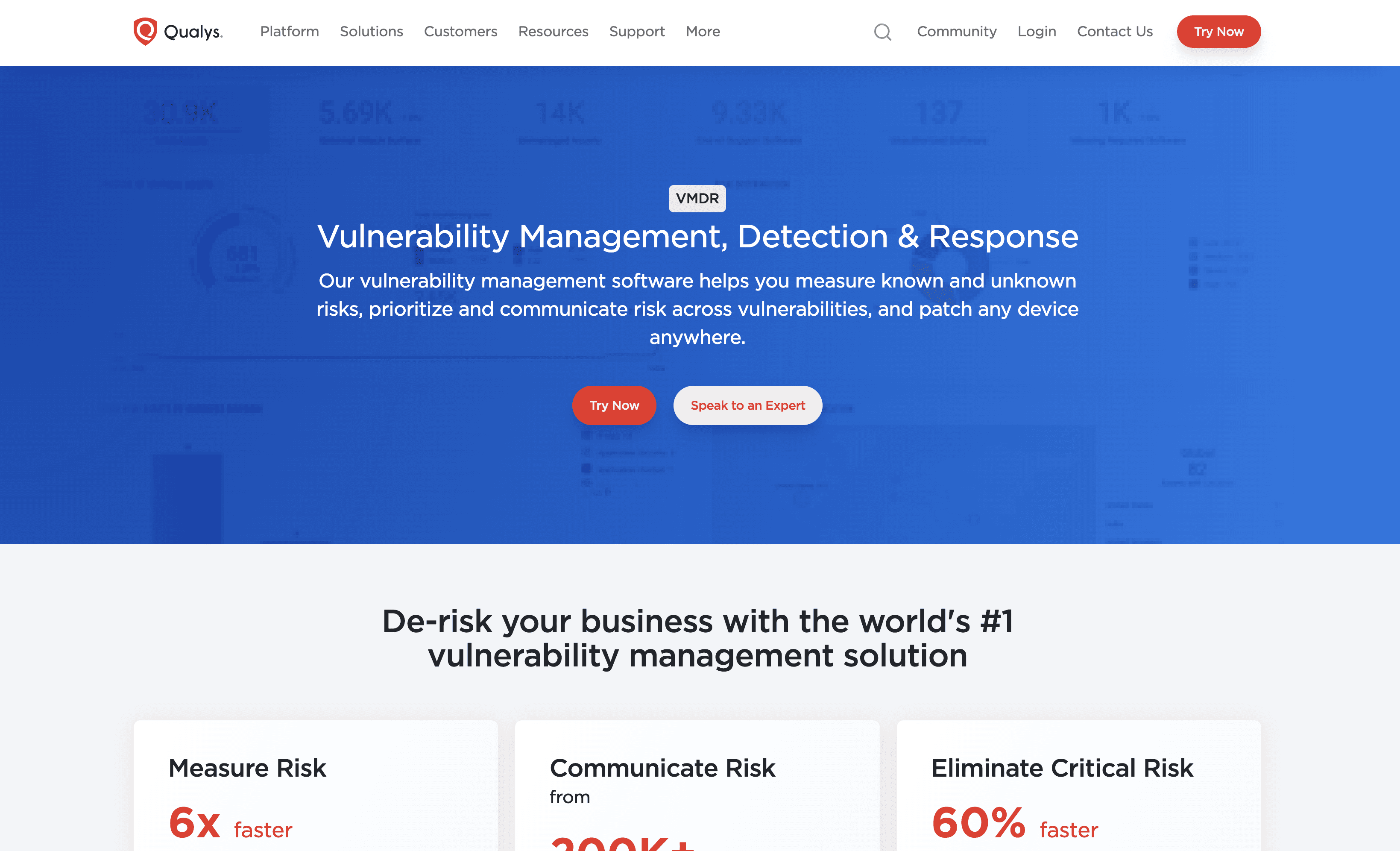
Qualys is a cybersecurity platform offering Vulnerability Management, Detection, and Response (VMDR). It helps businesses identify, assess, and remediate vulnerabilities in real-time. With automated workflows and comprehensive asset discovery, Qualys aims to streamline security operations and reduce cyber risk efficiently.
Qualys Pricing
Qualys's pricing is not public. Contact their support for more info.
Qualys Reviews
Qualys has an overall rating of 4.1 out of 5 stars based on 21 reviews. Users appreciate its up-to-date vulnerability information and excellent reporting. Check out more of our reviews here!
Pros and Cons of Qualys
Pros:
Speed: VMDR measures risk 6x faster than competitors, ensuring quick vulnerability management.
Comprehensive Risk Communication: Sources vulnerabilities from over 25 threat intelligence feeds, providing extensive coverage.
Efficient Remediation: Eliminates critical risks 60% faster with one-click workflows and ITSM integrations.
Cons:
Complexity: Comprehensive features may require significant time and expertise to fully implement and utilize.
Cost: Advanced features and integrations might come at a higher cost, which is not detailed on the page.
Integration Challenges: Integrating with existing systems might pose challenges for some organizations.
10. Cyberark

CyberArk is a cybersecurity solution focused on identity management, offering automated access provisioning, identity orchestration, and compliance controls. Designed for ease of use, it aims to streamline the administration and governance of digital identities, providing a secure and efficient solution for businesses of all sizes.
Cyberark Pricing
Cyberark's pricing is not public. Contact their support for more info.
Cyberark Reviews
Cyberark has an overall rating of 4.4 out of 5 stars based on 107 reviews. Users appreciate its security features and ease of use. Check out more of our reviews here!
Pros and Cons of Cyberark
Pros:
Automated Access Provisioning: Dynamically provision and revoke access, ensuring secure and efficient identity management.
Identity Orchestration: Simplifies and automates complex identity processes, reducing administrative overhead.
Compliance Controls: Establishes organization-wide compliance and access attestation, enhancing security posture.
Cons:
Complex Setup: Initial setup and integration can be challenging, requiring significant time and expertise.
Resource Intensive: Effective management may demand dedicated resources, posing challenges for smaller teams.
Learning Curve: Advanced features and functionalities can be difficult for new users to master quickly.
Looking to secure your technical infrastructure?
Twingate offers granular access controls and deployment automations to protect your VPC environment. By leveraging Zero Trust security tools, Twingate ensures that private resources and internet traffic remain secure in the modern world of work. Try Twingate for Free today!
Solutions
Solutions
The VPN replacement your workforce will love.
Solutions