The Best 10 Alternatives to Sailpoint (+ Pricing & Reviews)
Twingate Team
•
Oct 30, 2024
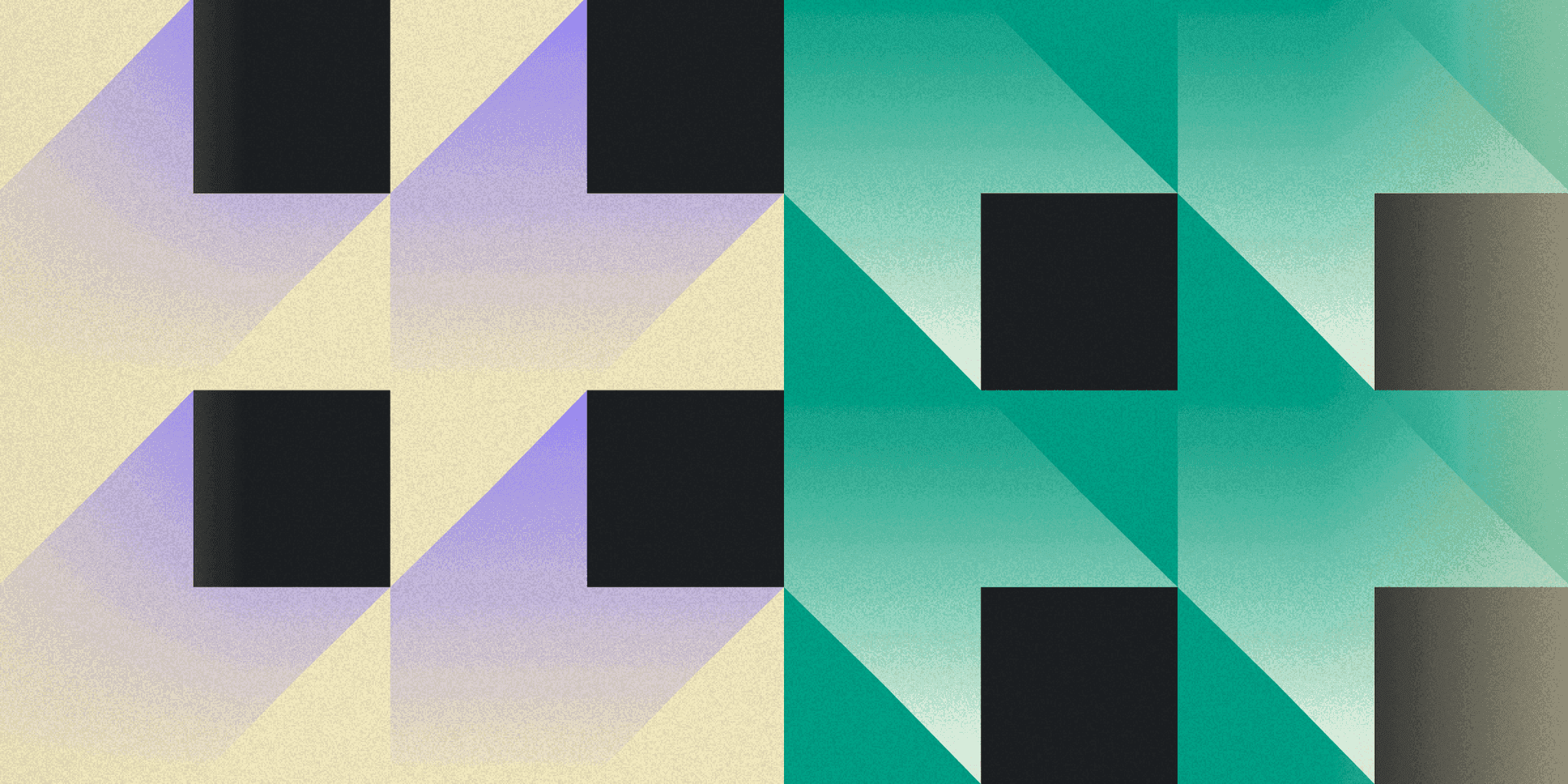
SailPoint offers a comprehensive identity security platform designed to manage and secure access to critical data and applications across enterprises. Their services include professional assistance, customer success programs, and training. While SailPoint provides robust solutions, it might not be the choice for everyone. This article explores the importance of secure access for distributed workforces.
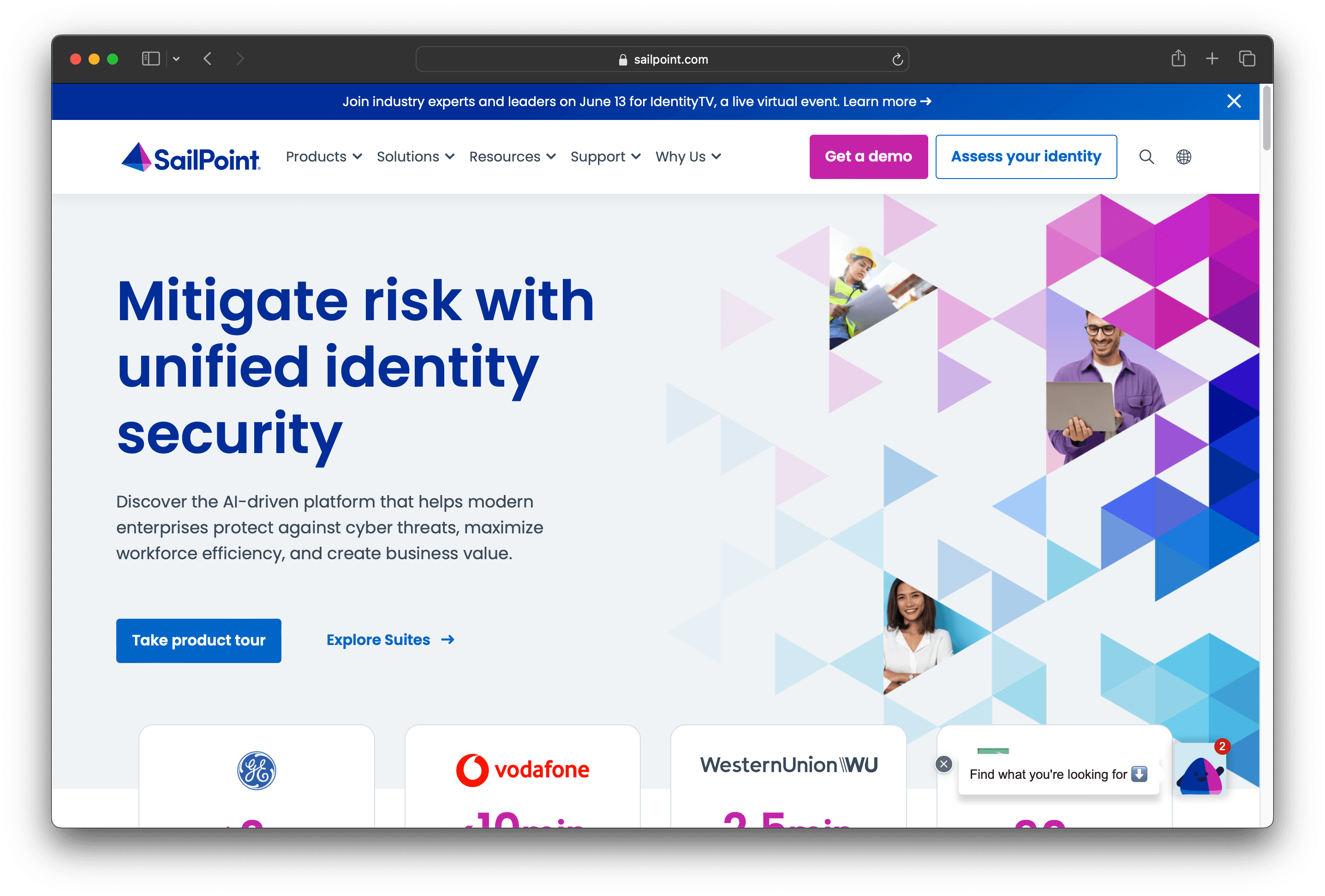
10 Alternatives to Sailpoint
1. HashiCorp Vault
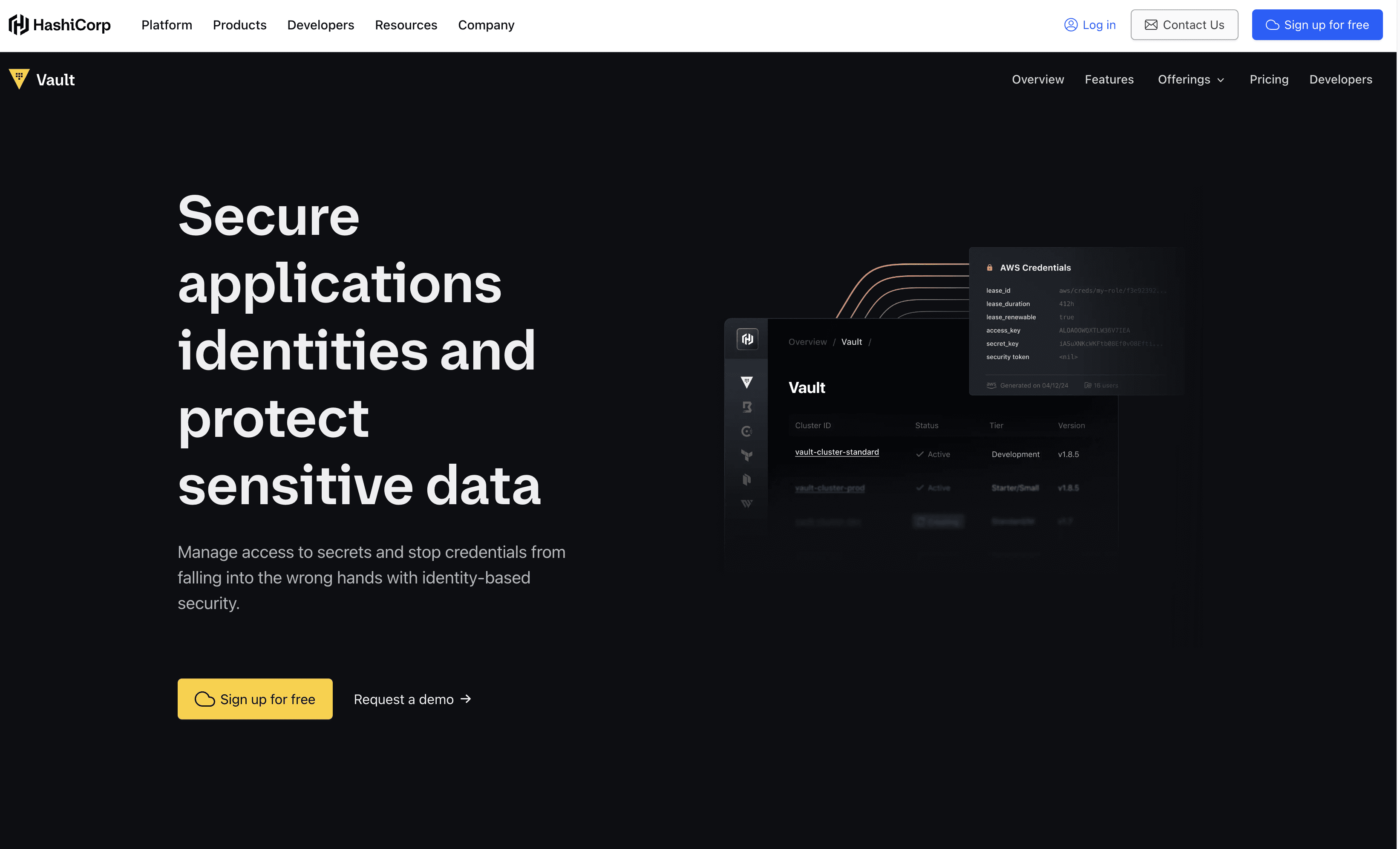
HashiCorp Vault is a security tool designed for identity-based secrets management. It helps organizations securely store, access, and distribute secrets like API keys and passwords. With features like encryption, key management, and certificate generation, Vault aims to protect sensitive data and streamline security workflows.
HashiCorp Vault Pricing
HCP Vault Secrets Free: Up to 25 secrets.
HCP Vault Secrets Standard: Starting at $0.50 per secret per month.
HCP Vault Secrets Plus: Starting at $0.95 per secret per month.
HCP Vault Dedicated Standard: Starting at $1.58 per cluster per hour.
HCP Vault Dedicated Plus: Starting at $1.84 per cluster per hour.
Vault Enterprise: Custom pricing, contact sales for details.
HashiCorp Vault Reviews
HashiCorp Vault has an overall rating of 4.8 out of 5 stars based on 4 reviews. Users praise its automation, support, and community. Check out more of our reviews here!
Pros and Cons of HashiCorp Vault
Pros:
Identity-based Security: Automatically authenticates and authorizes access to secrets and sensitive data, ensuring robust protection against unauthorized access.
Centralized Secrets Management: Centrally stores, accesses, and distributes secrets programmatically, simplifying secret management across various environments.
Automated Certificate Management: Generates, rotates, and revokes certificates on demand, reducing manual intervention and enhancing security.
Cons:
Complexity: Initial setup and configuration can be complex and may require specialized knowledge, potentially increasing the time to deployment.
Cost: While the free tier is available, advanced features and scaling might incur significant costs, impacting budget considerations.
Learning Curve: Users may need to invest time in learning how to effectively use and integrate Vault into their existing systems, which could delay implementation.
2. StrongDM
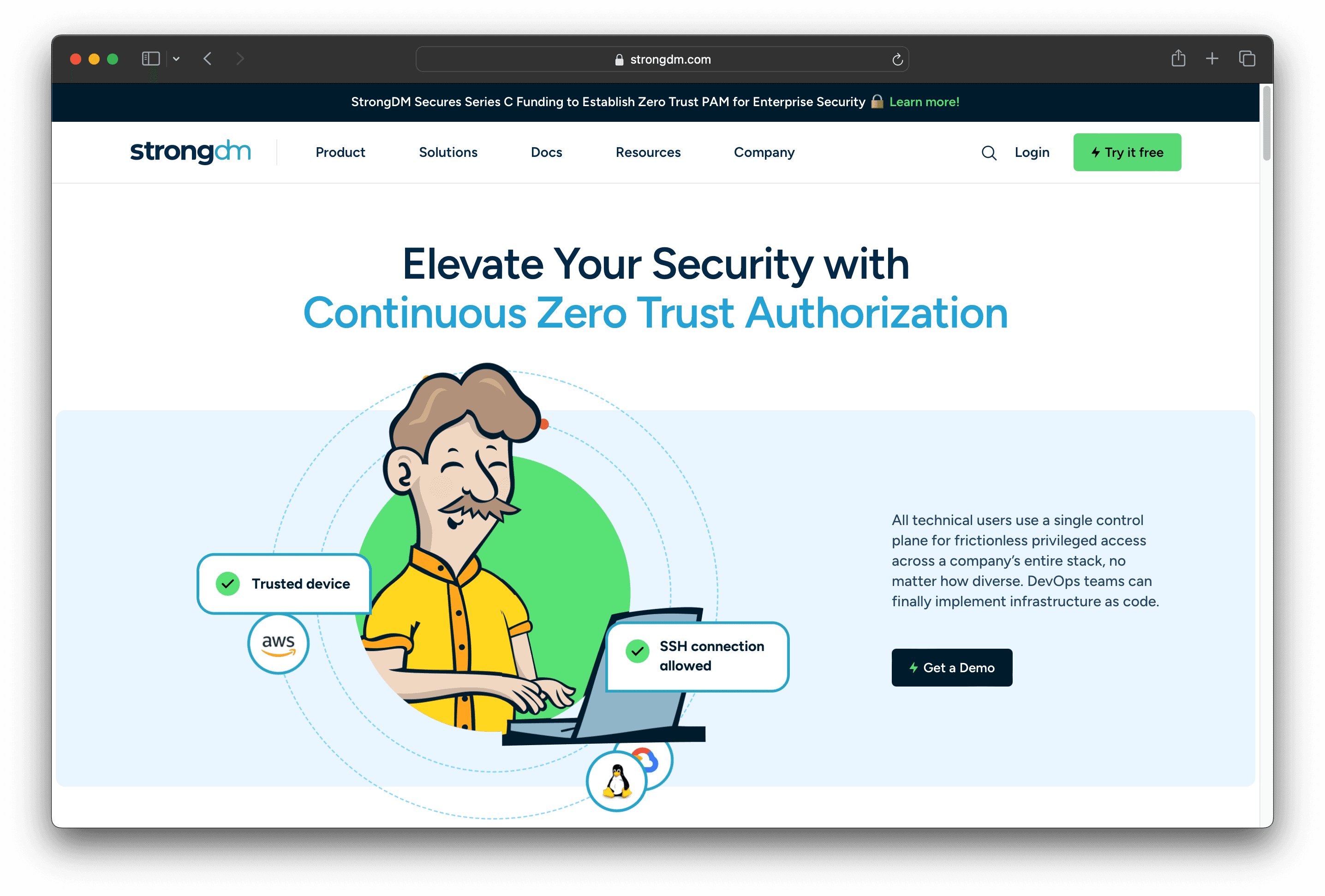
StrongDM is a secure access platform designed to simplify and enhance Zero Trust Privileged Access Management. It integrates seamlessly with existing tools, providing complete visibility and control without requiring migration or coding. StrongDM ensures only the right people access the necessary resources at the right time.
StrongDM Pricing
Essentials: Contact sales for pricing.
Enterprise: Contact sales for pricing.
GovCloud: Contact sales for pricing.
StrongDM Reviews
StrongDM has an overall rating of 4.7 out of 5 stars based on 81 reviews. Users praise its excellent customer support and ease of use. Check out more of our reviews here!
Pros and Cons ofStrongDM
Pros:
Ease of Use: Users find StrongDM intuitive, reducing the learning curve and increasing productivity.
Customer Support: Exceptional support team ensures quick resolution of issues, enhancing user experience.
Access Control: Fine-grained access controls provide robust security, tailored to specific organizational needs.
Cons:
Audit Logging Issues: Some users report inconsistencies in audit logs, affecting transparency.
Poor User Interface: The interface can be clunky, making navigation less efficient.
Expensive: High costs may deter smaller organizations from adopting the platform.
3. WALLIX Bastion
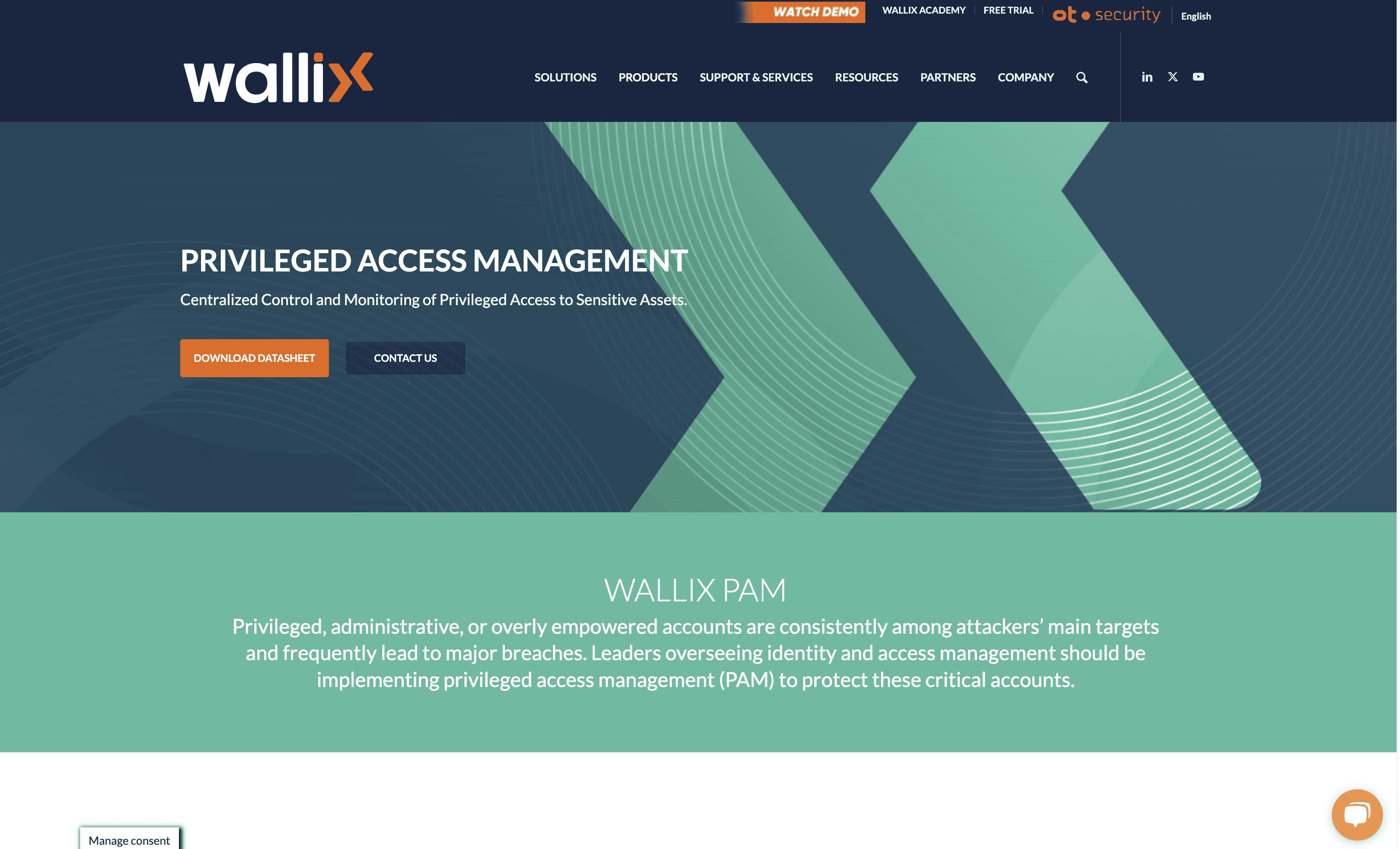
WALLIX Bastion is a Privileged Access Management solution designed to secure, manage, and audit privileged accounts. It integrates password and session management, providing secure remote access and identity services. Easy to deploy and manage, WALLIX Bastion ensures robust security for businesses of all sizes.
WALLIX Bastion Pricing
WALLIX Bastion's pricing is not public. Contact their support for more info.
WALLIX Bastion Reviews
WALLIX Bastion has an overall rating of 4.5 out of 5 stars based on 10 reviews. Users appreciate its robust security features and ease of deployment. Check out more of our reviews here!
Pros and Cons of WALLIX Bastion
Pros:
Centralized Control: Provides centralized control and monitoring of privileged access, enhancing security and oversight.
Easy Deployment: Known for its ease of deployment and management, making it accessible for various IT environments.
Comprehensive Session Management: Offers detailed session management with full audit trails, including video, transcripts, and metadata.
Cons:
Complex for Small Teams: The extensive features may be overwhelming for smaller organizations with limited IT resources.
Initial Setup: Despite ease of use, initial setup and configuration can require significant expertise and time.
Costly: The robust features and capabilities might come with a high price tag, impacting budget-conscious organizations.
4. Cyberark

CyberArk is a security platform designed to protect privileged accounts and manage access across various environments. It offers features like secure single sign-on, adaptive multi-factor authentication, and lifecycle management. CyberArk aims to provide robust security and ease of use for businesses of all sizes.
Cyberark Pricing
Cyberark's pricing is not public. Contact their support for more info.
Cyberark Reviews
CyberArk has an overall rating of 4.4 out of 5 stars based on 64 reviews. Users praise its security features and session monitoring. Check out more of our reviews here!
Pros and Cons of Cyberark
Pros:
Comprehensive Identity Security: CyberArk secures identities across hybrid, SaaS, and multi-cloud environments, ensuring robust protection.
Intelligent Privilege Controls: Applies intelligent privilege controls to secure access for both human and machine identities.
Flexible Automation: Automates identity lifecycle management, enhancing compliance and operational efficiency.
Cons:
Complexity: The platform's comprehensive nature may require significant time and expertise to implement and manage.
Cost: Advanced features and extensive capabilities may come with a higher price tag, deterring smaller organizations.
Learning Curve: Sophisticated products may present a steep learning curve for new users or transitioning organizations.
5. Delinea
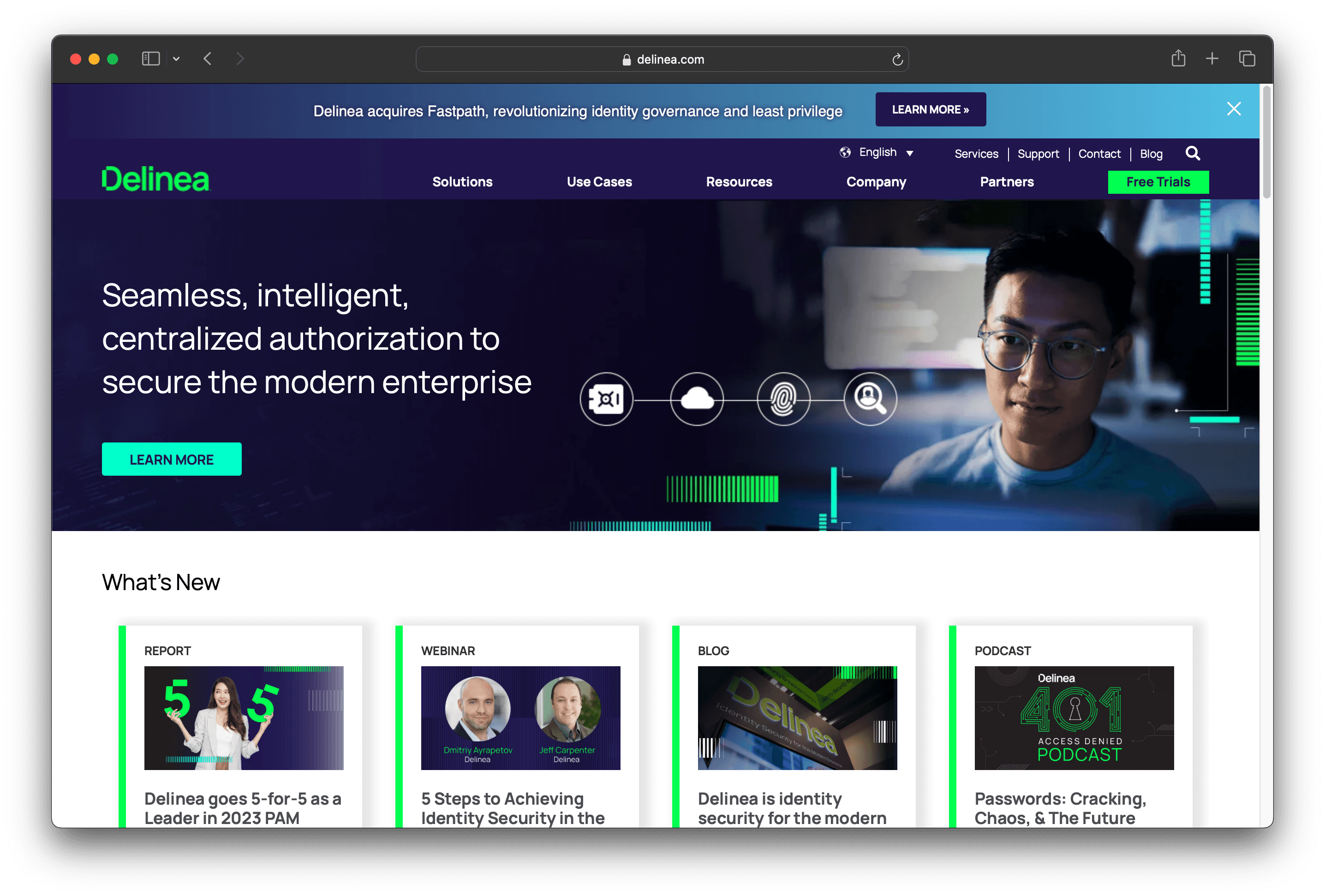
Delinea is a security platform focused on Privileged Access Management and Identity Security. It offers solutions to secure credentials, manage remote access, and elevate privileges across various environments. Designed for ease of use and scalability, Delinea aims to protect identities and manage access efficiently for businesses of all sizes.
Delinea Pricing
Delinea's pricing is not public. Contact their support for more info.
Delinea Reviews
Delinea has an overall rating of 4.3 out of 5 stars based on 40 reviews. Users appreciate its ease of use and flexibility. Check out more of our reviews here!
Pros and Cons of Delinea
Pros:
Comprehensive Identity Security: Delinea offers a wide range of products to secure credentials, manage privileged access, and protect identities.
Ease of Use: Solutions are designed to be intuitive, simplifying deployment, configuration, and management of authorization controls.
Customer Support: Exceptional support team ensures quick resolution of issues, enhancing user experience and satisfaction.
Cons:
Expensive: The comprehensive nature of the solutions may imply higher costs, which could be a barrier for smaller organizations.
Poor Navigation: Some users report that the interface can be clunky, making navigation less efficient.
Software Bugs: Occasional bugs can disrupt workflows, requiring timely fixes and updates.
6. Arcon PAM
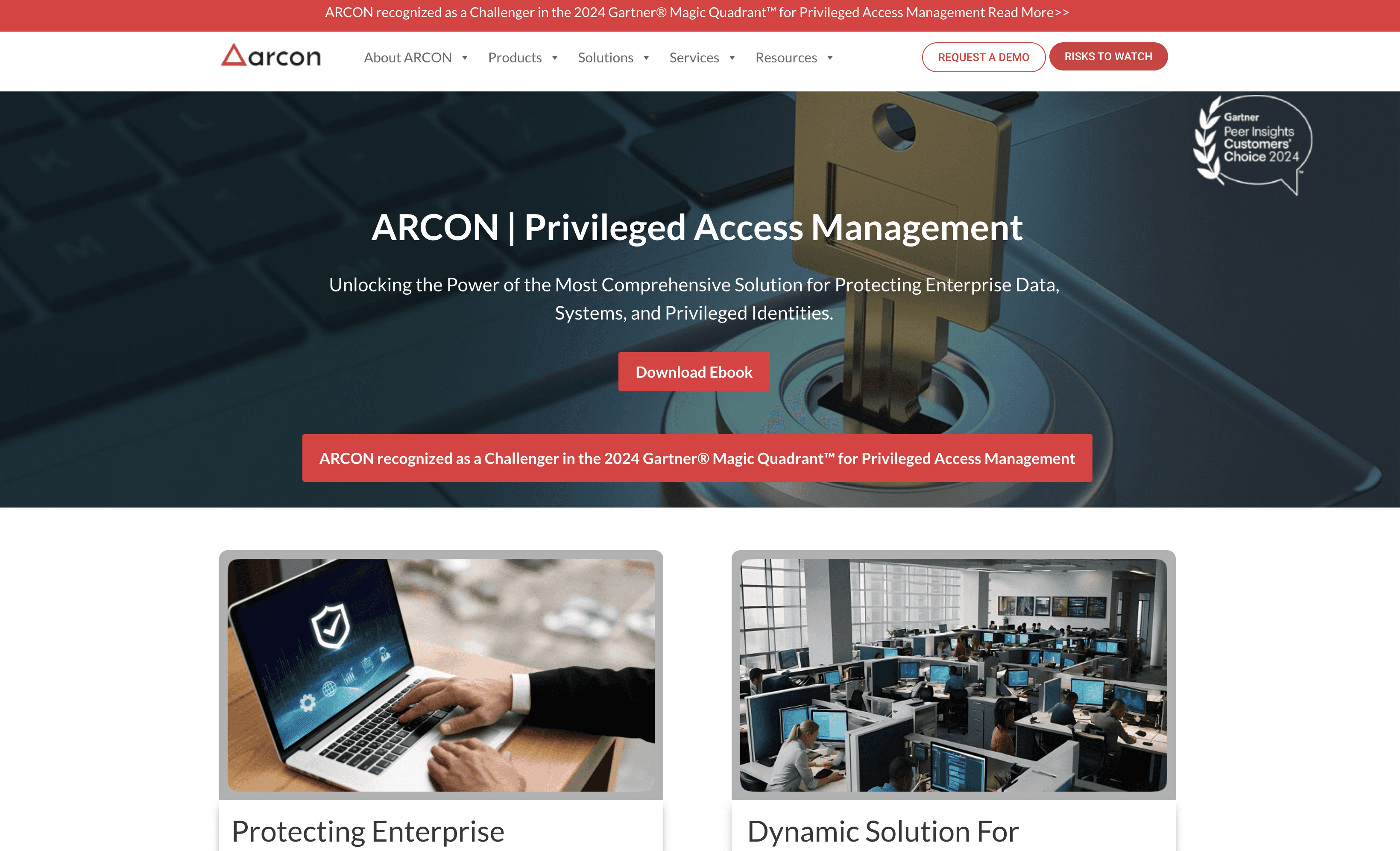
Arcon PAM is a security solution designed to protect enterprise data, systems, and privileged identities. It offers extensive features like multifactor authentication, session management, and advanced threat analytics. Arcon PAM aims to provide robust security and compliance for businesses of all sizes, ensuring seamless integration and scalability.
Arcon PAM Pricing
Arcon PAM's pricing is not public. Contact their support for more info.
Arcon PAM Reviews
Arcon PAM has an overall rating of 4.3 out of 5 stars based on 23 reviews. Users appreciate its security features but note implementation challenges. Check out more of our reviews here!
Pros and Cons of Arcon PAM
Pros:
Comprehensive Security: ARCON PAM offers advanced security features like video logs, command logs, and real-time monitoring, ensuring robust protection for privileged accounts.
Ease of Use: The web console is user-friendly, making it easy for administrators to manage and monitor privileged access without extensive training.
Advanced Analytics: Incorporates real-time threat analytics and machine learning algorithms to detect and mitigate potential security threats efficiently.
Cons:
Complex Implementation: Setting up ARCON PAM can be challenging, requiring significant time and expertise, which may delay deployment.
Limited Customization: Users report that the platform offers limited customization options, which can be restrictive for specific organizational needs.
Performance Issues: Some users experience performance issues, particularly with remote access and session management, impacting overall efficiency.
7. JumpCloud
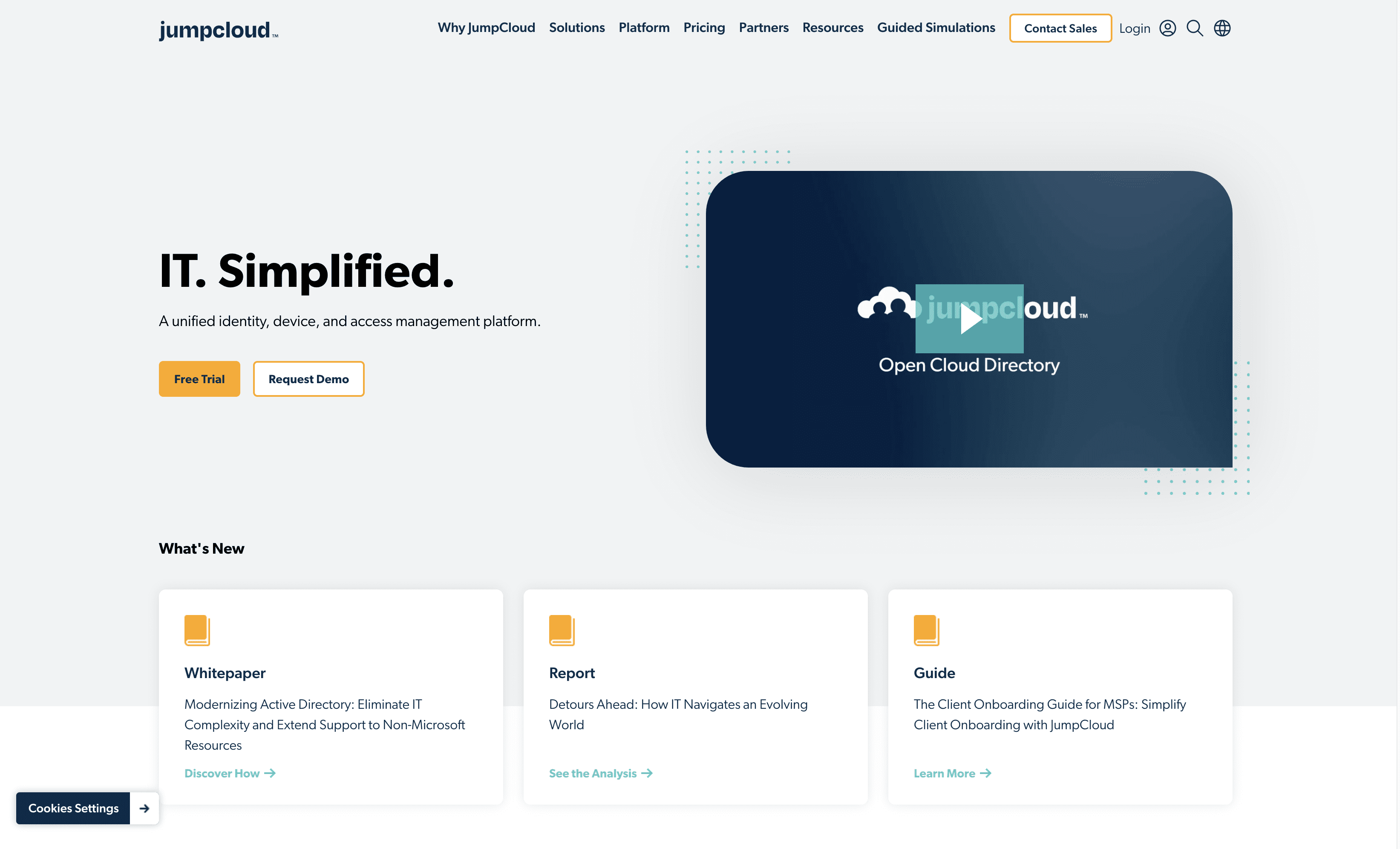
JumpCloud is a unified identity, device, and access management platform designed to simplify IT operations. It provides secure, frictionless access to resources, all managed from a single, unified view. JumpCloud aims to streamline IT management for businesses of all sizes, enhancing security and efficiency.
JumpCloud Pricing
Device Management: $9/user/month billed annually or $11/month billed monthly.
SSO: $11/user/month billed annually or $13/month billed monthly.
Core Directory: $13/user/month billed annually or $15/month billed monthly.
Platform: $19/user/month billed annually or $22/month billed monthly.
Platform Prime: $24/user/month billed annually or $27/month billed monthly.
JumpCloud Reviews
JumpCloud has an overall rating of 4.5 out of 5 stars based on 2,798 reviews. Users appreciate its ease of use and robust features. Check out more of our reviews here!
Pros and Cons of JumpCloud
Pros:
Unified Management: JumpCloud offers a single platform for managing identities, devices, and access, simplifying IT operations.
Secure Access: Ensures secure, frictionless access to resources, enhancing productivity and security for users.
Customer Testimonials: Positive feedback from users highlights its effectiveness in IT infrastructure and cost savings.
Cons:
Complexity for New Users: The platform may present a learning curve for those unfamiliar with comprehensive IT management solutions.
Cost: Enterprise-level solutions can be expensive, potentially deterring smaller organizations.
Dependence on Internet: As a cloud-based solution, reliable internet connectivity is essential for optimal performance.
8. Krontech Single Connect
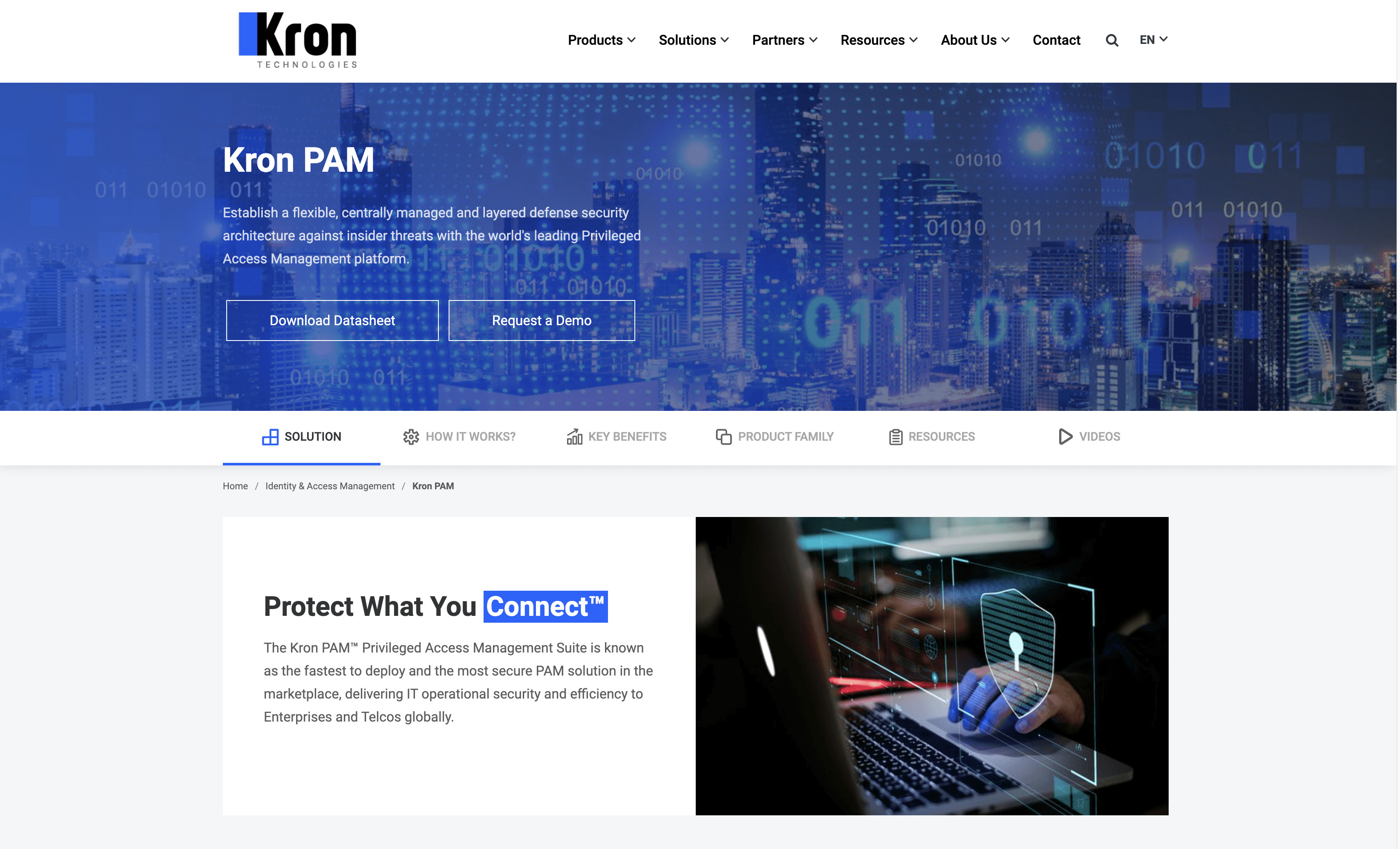
Krontech Single Connect is a Privileged Access Management solution designed to secure, manage, and monitor privileged accounts. It offers features like multifactor authentication, session management, and advanced threat analytics. Krontech aims to provide robust security and compliance for businesses of all sizes, ensuring seamless integration and scalability.
Krontech Single Connect Pricing
Krontech Single Connect's pricing is not public. Contact their support for more info.
Krontech Single Connect Reviews
Krontech Single Connect has an overall rating of 4.5 out of 5 stars based on 1 review. Users praise its ability to secure, control, and monitor privileged access. Check out more of our reviews here!
Pros and Cons of Krontech Single Connect
Pros:
Fast Deployment: Krontech Single Connect is known for its rapid deployment, making it one of the quickest PAM solutions to implement.
Unified Management: Efficiently secures access, controls configurations, and records all activities in data centers or network infrastructure.
Regulatory Compliance: Provides tools to help organizations comply with regulations like ISO 27001, PCI DSS, HIPAA, and GDPR.
Cons:
Complexity: Implementation and management can be complex, requiring specialized knowledge and expertise.
Cost: High initial investment and ongoing maintenance costs may be a barrier for smaller organizations.
Integration Challenges: Potential difficulties in integrating with existing systems and infrastructure can delay deployment.
9. Foxpass
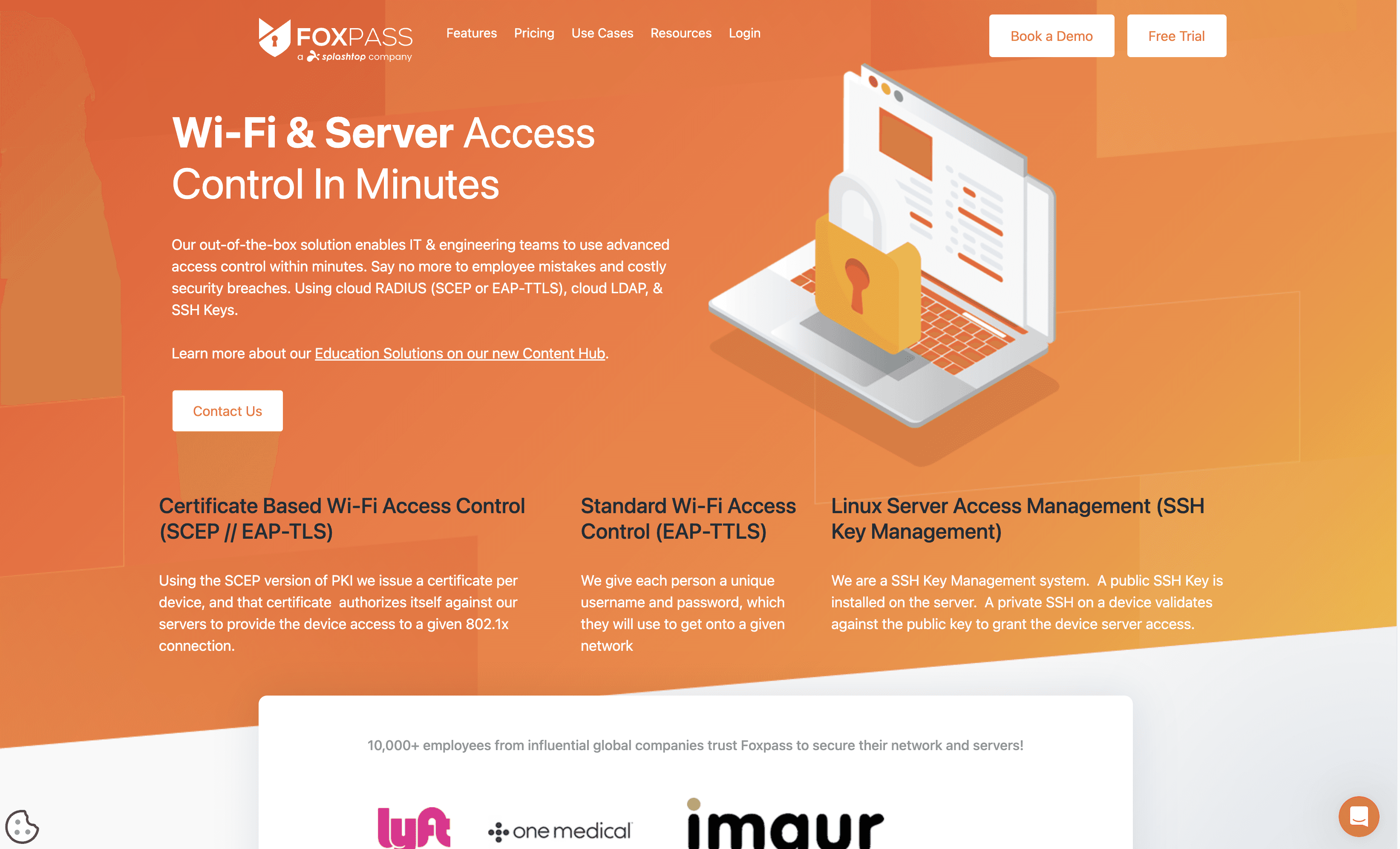
Foxpass is a cloud-based authentication service offering Cloud RADIUS and Cloud LDAP servers. It simplifies Wi-Fi access control, server access management, and SSH key management. With seamless integration into existing systems like G Suite and Office365, Foxpass aims to enhance security and ease of use for businesses of all sizes.
Foxpass Pricing
Free Tier: Up to 10 standard users are free forever (no add-ons).
Standard Users: $5/user/month billed annually or $6/user/month billed monthly.
Posix Users: $7/user/month billed annually or $8/user/month billed monthly.
Engineer Users: $10/user/month billed annually or $12/user/month billed monthly.
Foxpass Reviews
Foxpass has an overall rating of 4.8 out of 5 stars based on 34 reviews. Users praise its excellent support and seamless integration. Check out more of our reviews here!
Pros and Cons of Foxpass
Pros:
Excellent Technical Support: Users praise Foxpass for its exceptional support, including live video tech support and personal calls to resolve issues.
Ease of Use: Foxpass is appreciated for its simplicity and minimal effort required, especially compared to other solutions like Active Directory.
Integration Capabilities: Seamlessly integrates with authentication systems like G Suite, Okta, and AWS, making it versatile for different IT environments.
Cons:
User Interface and Experience: Some users feel that the UI/UX could be more polished and professional.
Initial Setup Challenges: Setting up LDAP binders can be a bit fidgety, and the initial learning curve could be improved.
Log Management: Users mention the need for better log filters and audit logging capabilities.
10. Teleport
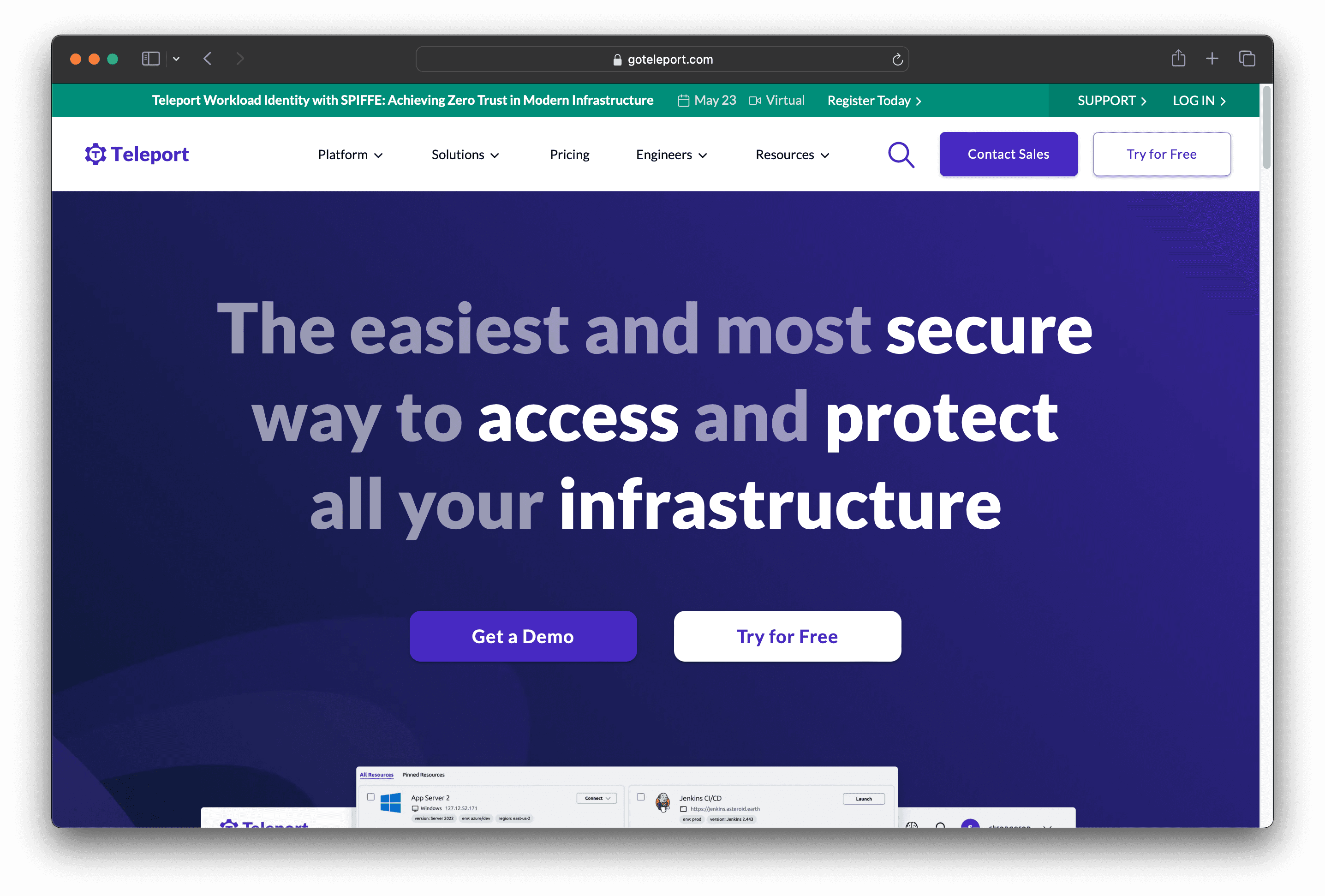
Teleport is a platform designed to provide secure and easy access to infrastructure. It focuses on delivering on-demand, least privileged access based on cryptographic identity and zero trust principles. Teleport aims to improve productivity, protect infrastructure, and meet compliance requirements for businesses of all sizes.
Teleport Pricing
Teleport's pricing is not public. Contact their support for more info.
Teleport Reviews
Teleport has an overall rating of 4.5 out of 5 stars based on 104 reviews. Users appreciate its ease of use and secure access management. Check out more of our reviews here!
Pros and Cons of Teleport
Pros:
Ease of Use: Simplifies infrastructure access, making it user-friendly for engineers without compromising security.
Security: Provides on-demand, least-privileged access using cryptographic identity and zero trust principles.
Compliance: Helps meet regulatory requirements like FedRAMP, SOC 2, HIPAA, PCI DSS 4.0, ISO 27001, and NIS2.
Cons:
Complexity for New Users: Extensive features may overwhelm new users, especially junior engineers.
Dependency on Identity Providers: Relies heavily on identity providers, posing a single point of failure if compromised.
Initial Setup: Requires significant effort and expertise for initial setup and configuration, especially for complex infrastructures.
Looking to secure your technical infrastructure?
Twingate offers granular access controls and deployment automations to protect your VPC environment. By leveraging Zero Trust security tools, Twingate ensures that private resources and internet traffic remain secure in the modern world of work. Try Twingate for Free today!
Rapidly implement a modern Zero Trust network that is more secure and maintainable than VPNs.
The Best 10 Alternatives to Sailpoint (+ Pricing & Reviews)
Twingate Team
•
Oct 30, 2024
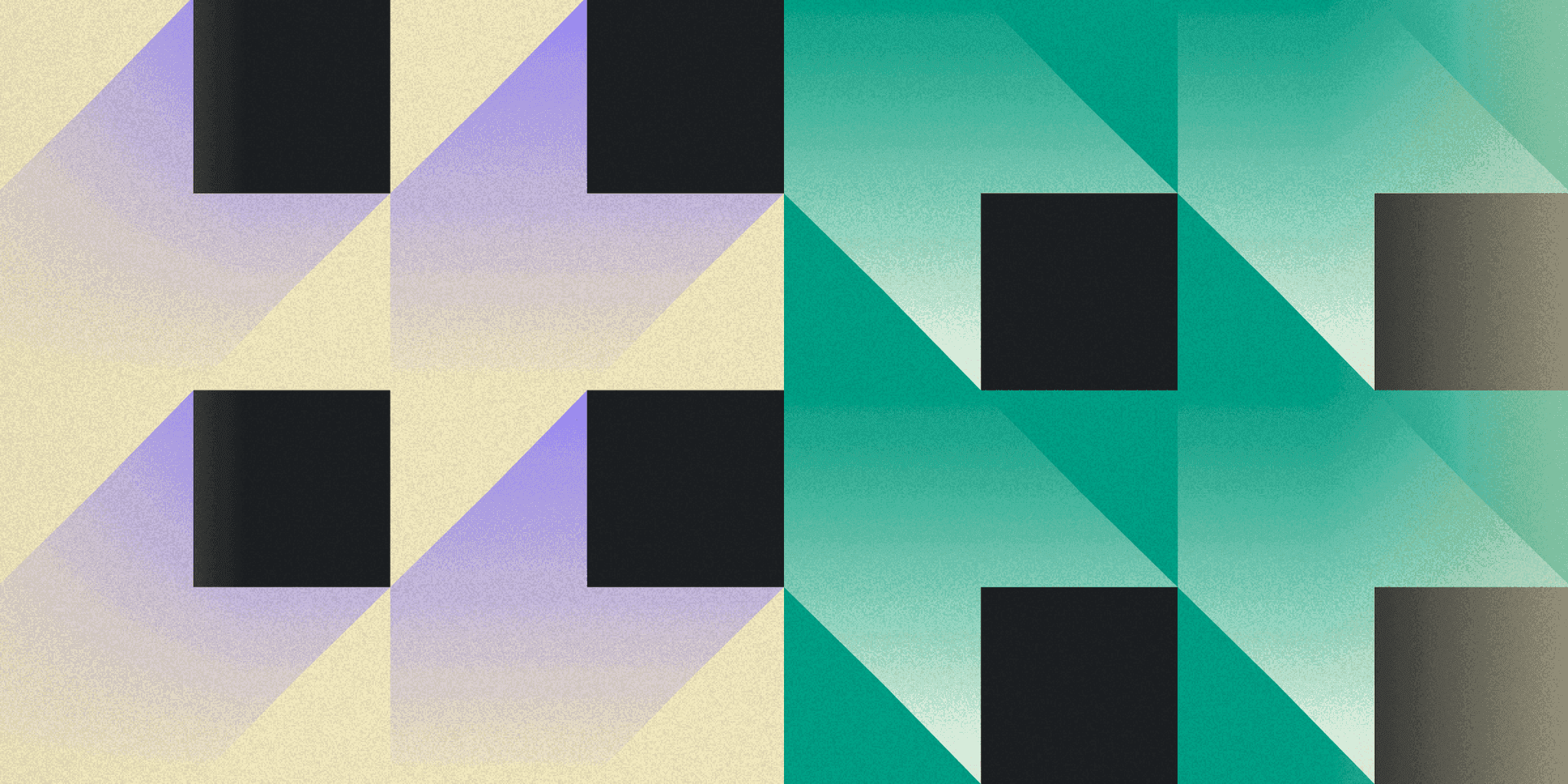
SailPoint offers a comprehensive identity security platform designed to manage and secure access to critical data and applications across enterprises. Their services include professional assistance, customer success programs, and training. While SailPoint provides robust solutions, it might not be the choice for everyone. This article explores the importance of secure access for distributed workforces.
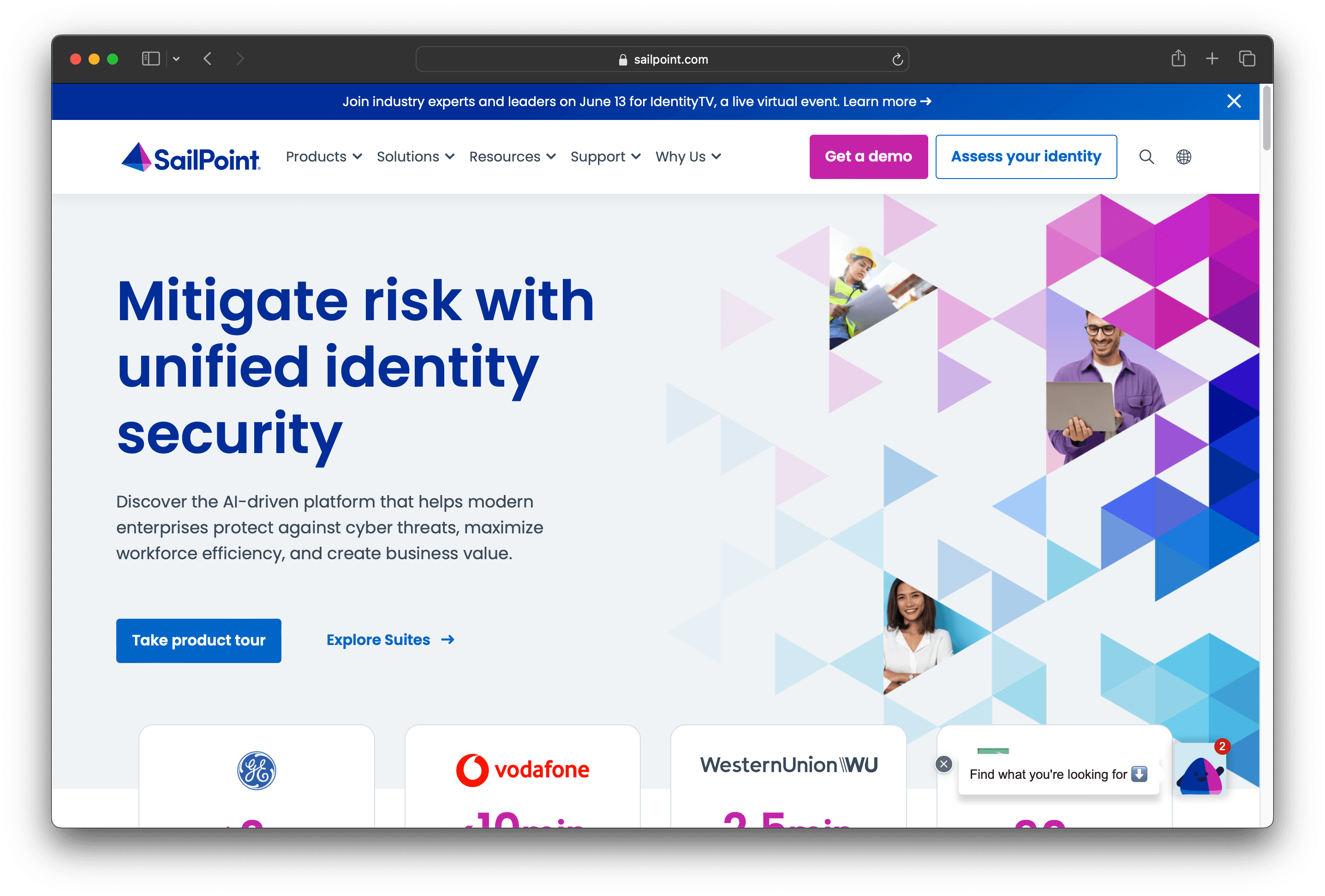
10 Alternatives to Sailpoint
1. HashiCorp Vault
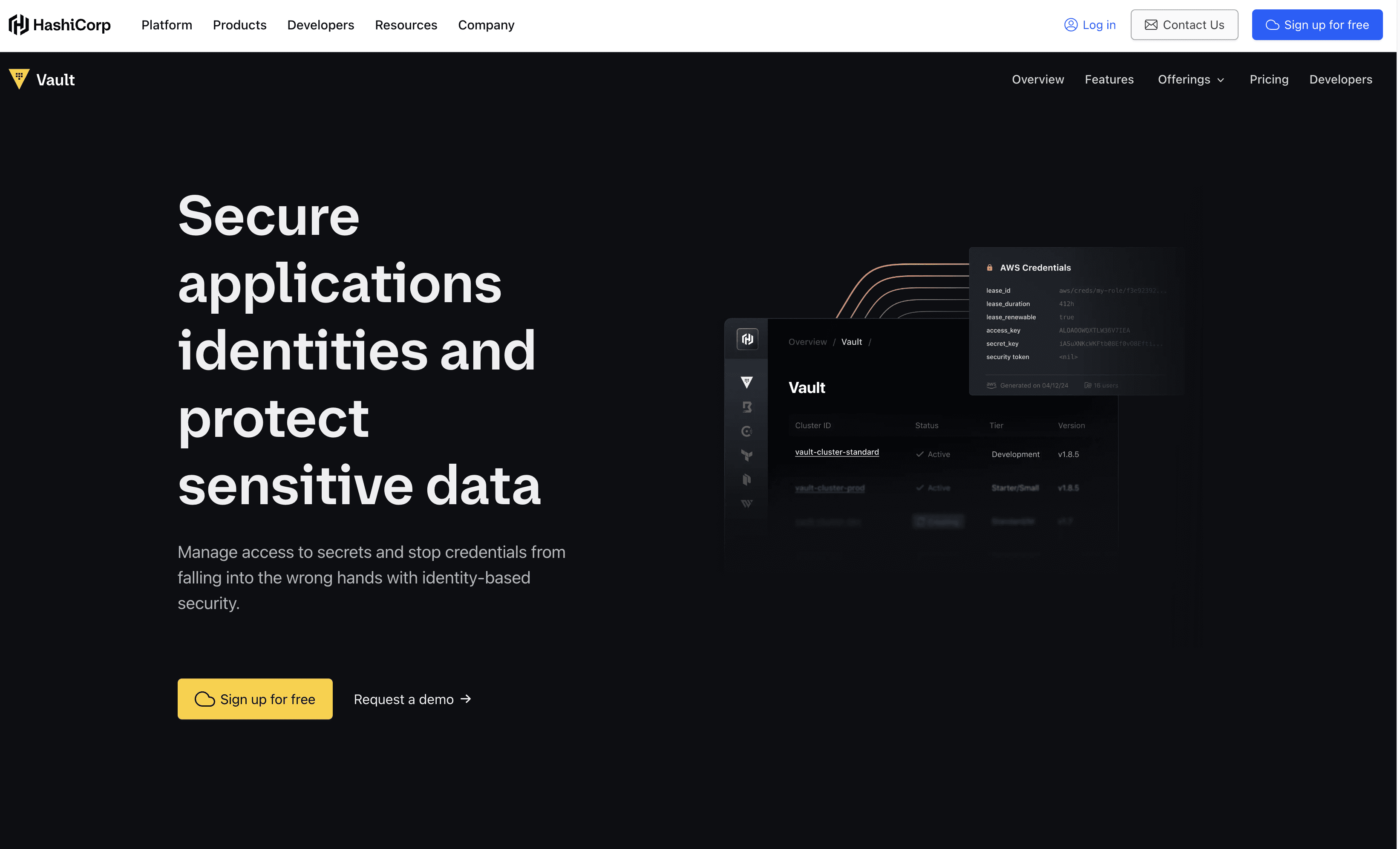
HashiCorp Vault is a security tool designed for identity-based secrets management. It helps organizations securely store, access, and distribute secrets like API keys and passwords. With features like encryption, key management, and certificate generation, Vault aims to protect sensitive data and streamline security workflows.
HashiCorp Vault Pricing
HCP Vault Secrets Free: Up to 25 secrets.
HCP Vault Secrets Standard: Starting at $0.50 per secret per month.
HCP Vault Secrets Plus: Starting at $0.95 per secret per month.
HCP Vault Dedicated Standard: Starting at $1.58 per cluster per hour.
HCP Vault Dedicated Plus: Starting at $1.84 per cluster per hour.
Vault Enterprise: Custom pricing, contact sales for details.
HashiCorp Vault Reviews
HashiCorp Vault has an overall rating of 4.8 out of 5 stars based on 4 reviews. Users praise its automation, support, and community. Check out more of our reviews here!
Pros and Cons of HashiCorp Vault
Pros:
Identity-based Security: Automatically authenticates and authorizes access to secrets and sensitive data, ensuring robust protection against unauthorized access.
Centralized Secrets Management: Centrally stores, accesses, and distributes secrets programmatically, simplifying secret management across various environments.
Automated Certificate Management: Generates, rotates, and revokes certificates on demand, reducing manual intervention and enhancing security.
Cons:
Complexity: Initial setup and configuration can be complex and may require specialized knowledge, potentially increasing the time to deployment.
Cost: While the free tier is available, advanced features and scaling might incur significant costs, impacting budget considerations.
Learning Curve: Users may need to invest time in learning how to effectively use and integrate Vault into their existing systems, which could delay implementation.
2. StrongDM
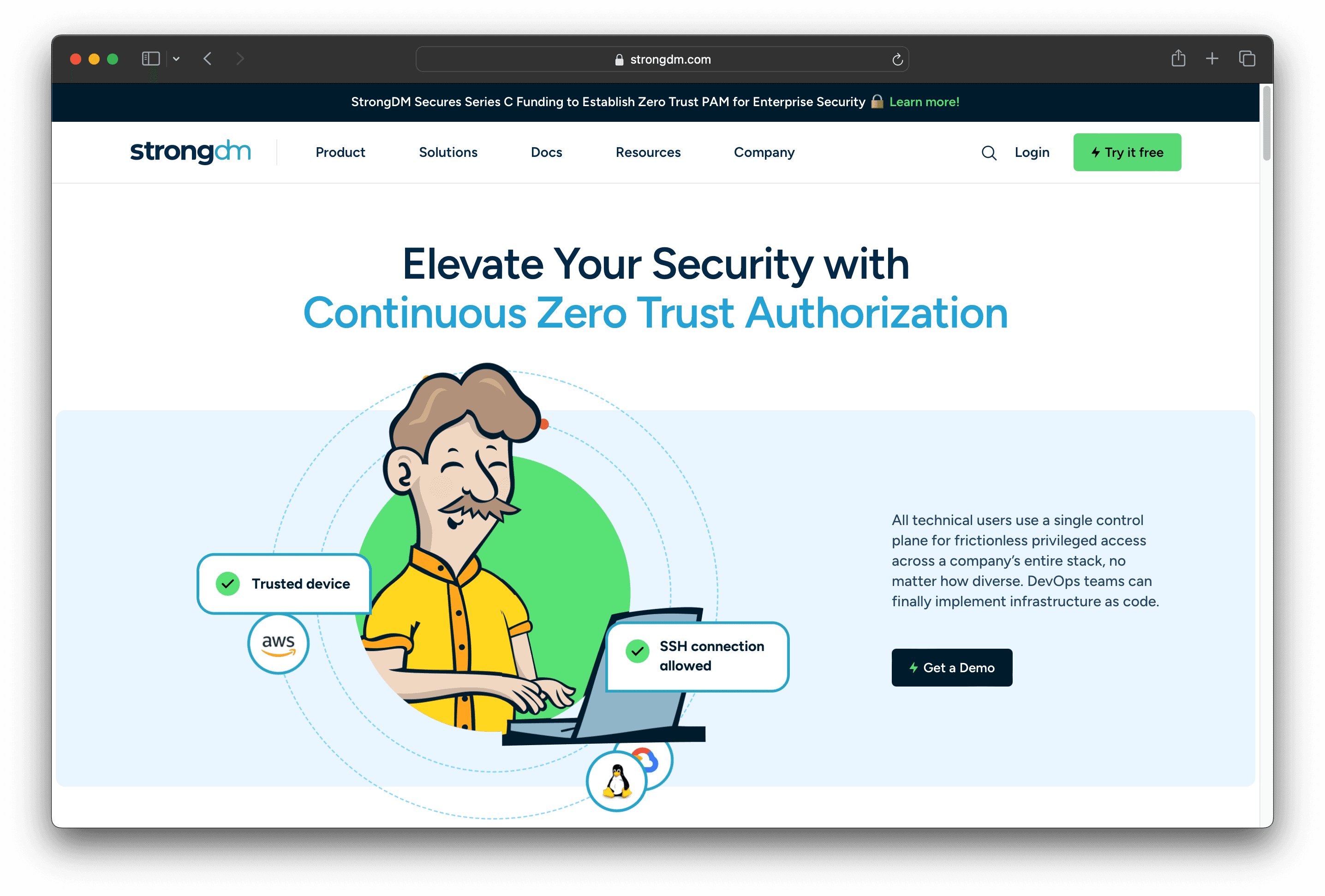
StrongDM is a secure access platform designed to simplify and enhance Zero Trust Privileged Access Management. It integrates seamlessly with existing tools, providing complete visibility and control without requiring migration or coding. StrongDM ensures only the right people access the necessary resources at the right time.
StrongDM Pricing
Essentials: Contact sales for pricing.
Enterprise: Contact sales for pricing.
GovCloud: Contact sales for pricing.
StrongDM Reviews
StrongDM has an overall rating of 4.7 out of 5 stars based on 81 reviews. Users praise its excellent customer support and ease of use. Check out more of our reviews here!
Pros and Cons ofStrongDM
Pros:
Ease of Use: Users find StrongDM intuitive, reducing the learning curve and increasing productivity.
Customer Support: Exceptional support team ensures quick resolution of issues, enhancing user experience.
Access Control: Fine-grained access controls provide robust security, tailored to specific organizational needs.
Cons:
Audit Logging Issues: Some users report inconsistencies in audit logs, affecting transparency.
Poor User Interface: The interface can be clunky, making navigation less efficient.
Expensive: High costs may deter smaller organizations from adopting the platform.
3. WALLIX Bastion
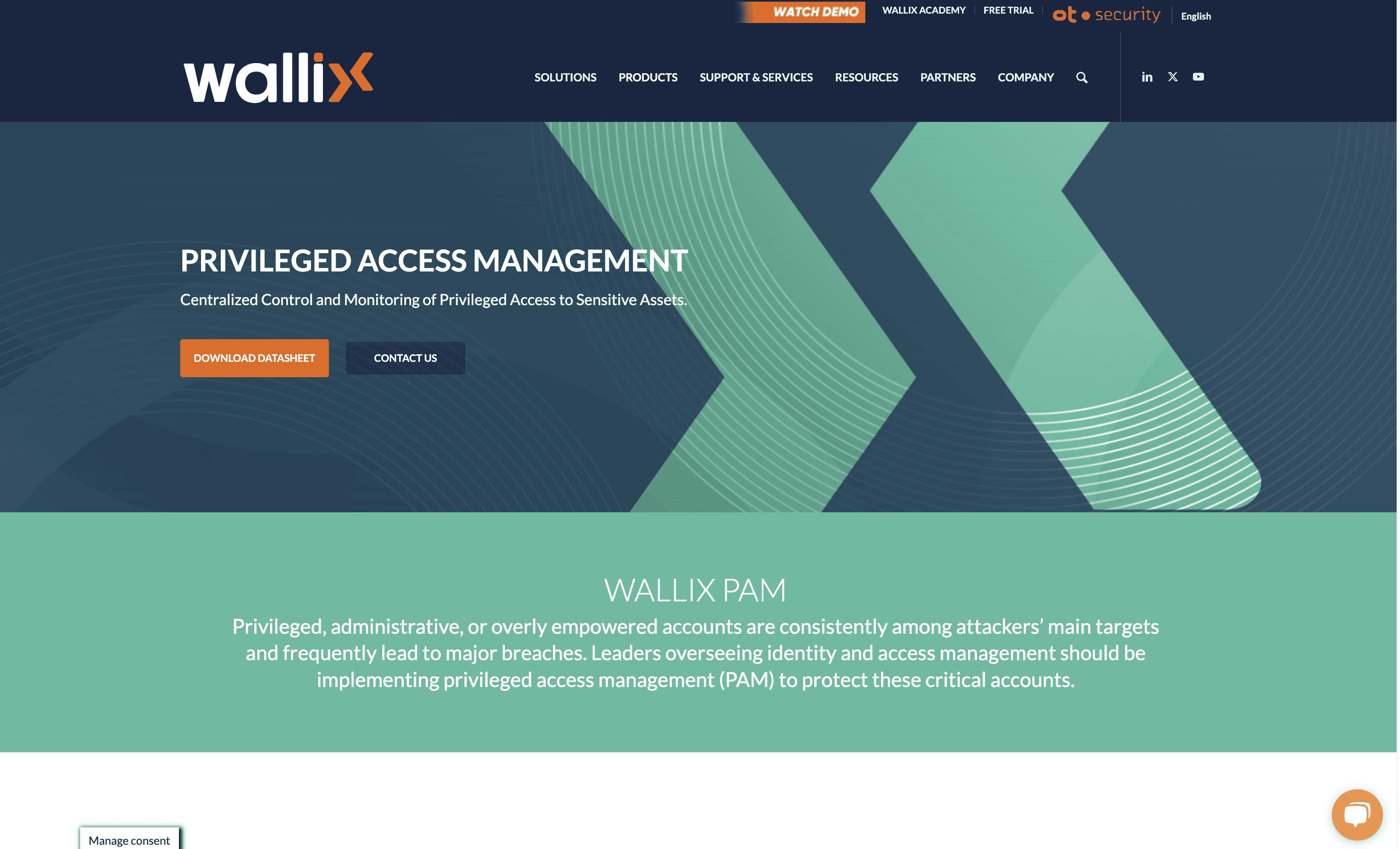
WALLIX Bastion is a Privileged Access Management solution designed to secure, manage, and audit privileged accounts. It integrates password and session management, providing secure remote access and identity services. Easy to deploy and manage, WALLIX Bastion ensures robust security for businesses of all sizes.
WALLIX Bastion Pricing
WALLIX Bastion's pricing is not public. Contact their support for more info.
WALLIX Bastion Reviews
WALLIX Bastion has an overall rating of 4.5 out of 5 stars based on 10 reviews. Users appreciate its robust security features and ease of deployment. Check out more of our reviews here!
Pros and Cons of WALLIX Bastion
Pros:
Centralized Control: Provides centralized control and monitoring of privileged access, enhancing security and oversight.
Easy Deployment: Known for its ease of deployment and management, making it accessible for various IT environments.
Comprehensive Session Management: Offers detailed session management with full audit trails, including video, transcripts, and metadata.
Cons:
Complex for Small Teams: The extensive features may be overwhelming for smaller organizations with limited IT resources.
Initial Setup: Despite ease of use, initial setup and configuration can require significant expertise and time.
Costly: The robust features and capabilities might come with a high price tag, impacting budget-conscious organizations.
4. Cyberark

CyberArk is a security platform designed to protect privileged accounts and manage access across various environments. It offers features like secure single sign-on, adaptive multi-factor authentication, and lifecycle management. CyberArk aims to provide robust security and ease of use for businesses of all sizes.
Cyberark Pricing
Cyberark's pricing is not public. Contact their support for more info.
Cyberark Reviews
CyberArk has an overall rating of 4.4 out of 5 stars based on 64 reviews. Users praise its security features and session monitoring. Check out more of our reviews here!
Pros and Cons of Cyberark
Pros:
Comprehensive Identity Security: CyberArk secures identities across hybrid, SaaS, and multi-cloud environments, ensuring robust protection.
Intelligent Privilege Controls: Applies intelligent privilege controls to secure access for both human and machine identities.
Flexible Automation: Automates identity lifecycle management, enhancing compliance and operational efficiency.
Cons:
Complexity: The platform's comprehensive nature may require significant time and expertise to implement and manage.
Cost: Advanced features and extensive capabilities may come with a higher price tag, deterring smaller organizations.
Learning Curve: Sophisticated products may present a steep learning curve for new users or transitioning organizations.
5. Delinea
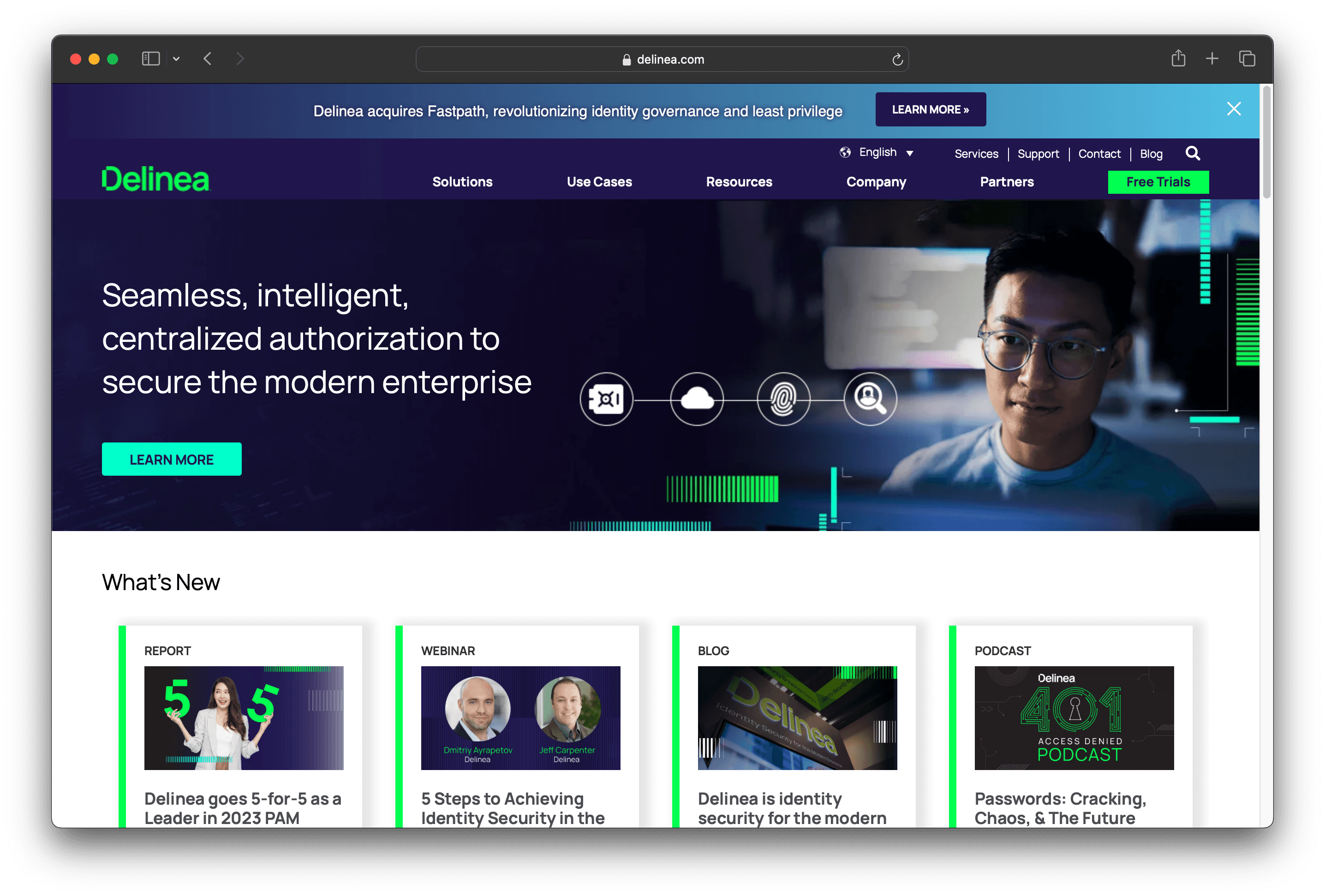
Delinea is a security platform focused on Privileged Access Management and Identity Security. It offers solutions to secure credentials, manage remote access, and elevate privileges across various environments. Designed for ease of use and scalability, Delinea aims to protect identities and manage access efficiently for businesses of all sizes.
Delinea Pricing
Delinea's pricing is not public. Contact their support for more info.
Delinea Reviews
Delinea has an overall rating of 4.3 out of 5 stars based on 40 reviews. Users appreciate its ease of use and flexibility. Check out more of our reviews here!
Pros and Cons of Delinea
Pros:
Comprehensive Identity Security: Delinea offers a wide range of products to secure credentials, manage privileged access, and protect identities.
Ease of Use: Solutions are designed to be intuitive, simplifying deployment, configuration, and management of authorization controls.
Customer Support: Exceptional support team ensures quick resolution of issues, enhancing user experience and satisfaction.
Cons:
Expensive: The comprehensive nature of the solutions may imply higher costs, which could be a barrier for smaller organizations.
Poor Navigation: Some users report that the interface can be clunky, making navigation less efficient.
Software Bugs: Occasional bugs can disrupt workflows, requiring timely fixes and updates.
6. Arcon PAM
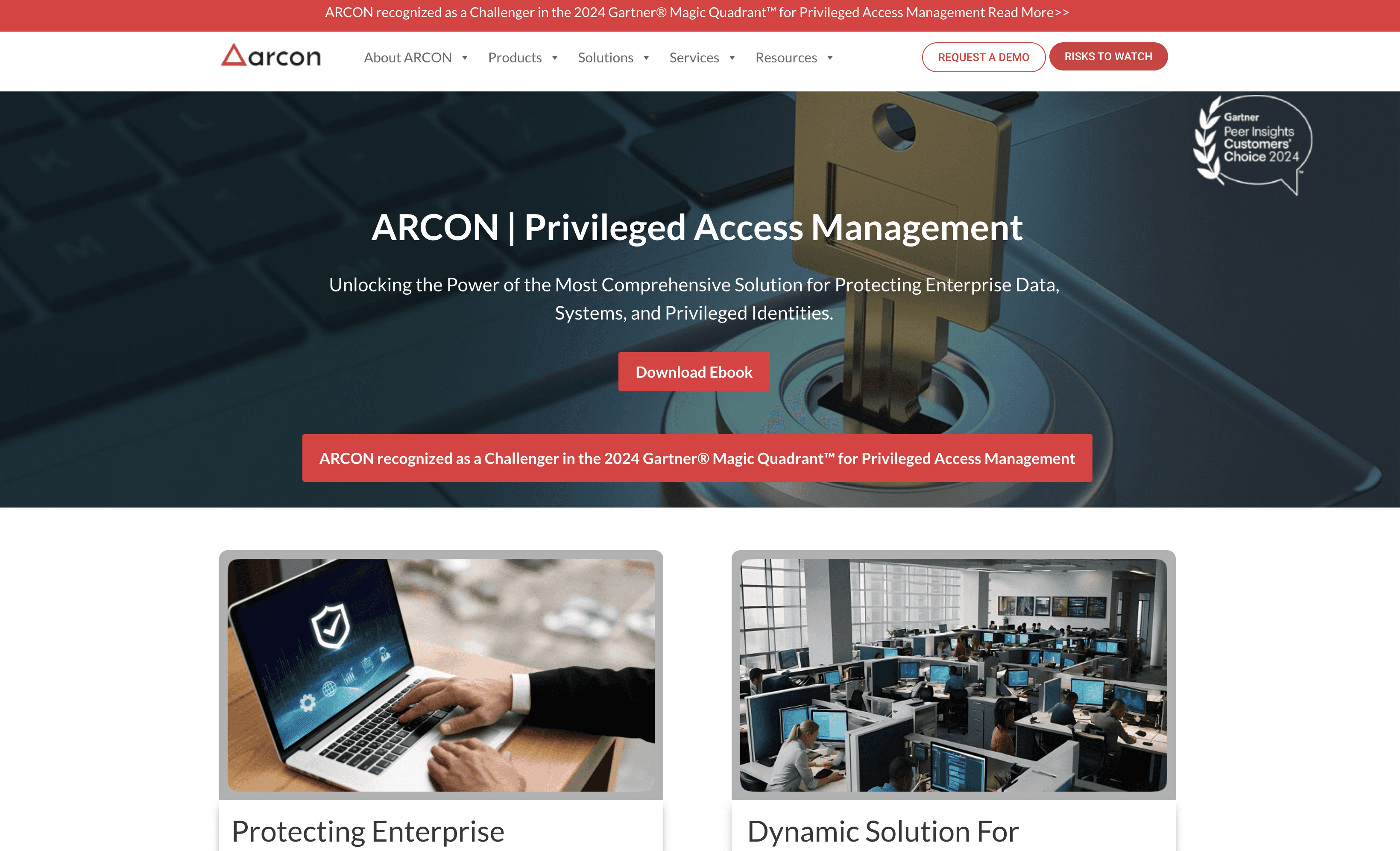
Arcon PAM is a security solution designed to protect enterprise data, systems, and privileged identities. It offers extensive features like multifactor authentication, session management, and advanced threat analytics. Arcon PAM aims to provide robust security and compliance for businesses of all sizes, ensuring seamless integration and scalability.
Arcon PAM Pricing
Arcon PAM's pricing is not public. Contact their support for more info.
Arcon PAM Reviews
Arcon PAM has an overall rating of 4.3 out of 5 stars based on 23 reviews. Users appreciate its security features but note implementation challenges. Check out more of our reviews here!
Pros and Cons of Arcon PAM
Pros:
Comprehensive Security: ARCON PAM offers advanced security features like video logs, command logs, and real-time monitoring, ensuring robust protection for privileged accounts.
Ease of Use: The web console is user-friendly, making it easy for administrators to manage and monitor privileged access without extensive training.
Advanced Analytics: Incorporates real-time threat analytics and machine learning algorithms to detect and mitigate potential security threats efficiently.
Cons:
Complex Implementation: Setting up ARCON PAM can be challenging, requiring significant time and expertise, which may delay deployment.
Limited Customization: Users report that the platform offers limited customization options, which can be restrictive for specific organizational needs.
Performance Issues: Some users experience performance issues, particularly with remote access and session management, impacting overall efficiency.
7. JumpCloud
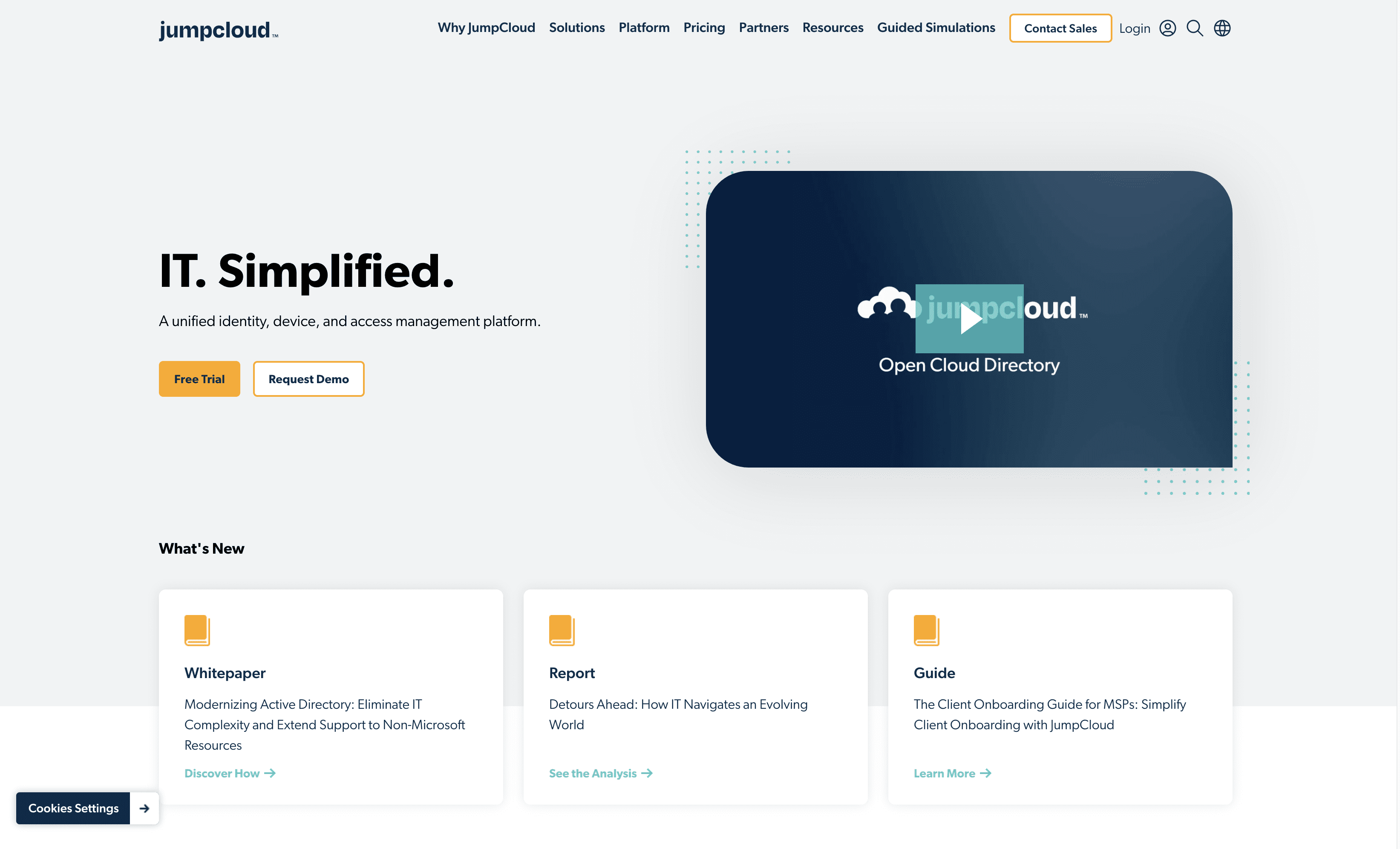
JumpCloud is a unified identity, device, and access management platform designed to simplify IT operations. It provides secure, frictionless access to resources, all managed from a single, unified view. JumpCloud aims to streamline IT management for businesses of all sizes, enhancing security and efficiency.
JumpCloud Pricing
Device Management: $9/user/month billed annually or $11/month billed monthly.
SSO: $11/user/month billed annually or $13/month billed monthly.
Core Directory: $13/user/month billed annually or $15/month billed monthly.
Platform: $19/user/month billed annually or $22/month billed monthly.
Platform Prime: $24/user/month billed annually or $27/month billed monthly.
JumpCloud Reviews
JumpCloud has an overall rating of 4.5 out of 5 stars based on 2,798 reviews. Users appreciate its ease of use and robust features. Check out more of our reviews here!
Pros and Cons of JumpCloud
Pros:
Unified Management: JumpCloud offers a single platform for managing identities, devices, and access, simplifying IT operations.
Secure Access: Ensures secure, frictionless access to resources, enhancing productivity and security for users.
Customer Testimonials: Positive feedback from users highlights its effectiveness in IT infrastructure and cost savings.
Cons:
Complexity for New Users: The platform may present a learning curve for those unfamiliar with comprehensive IT management solutions.
Cost: Enterprise-level solutions can be expensive, potentially deterring smaller organizations.
Dependence on Internet: As a cloud-based solution, reliable internet connectivity is essential for optimal performance.
8. Krontech Single Connect
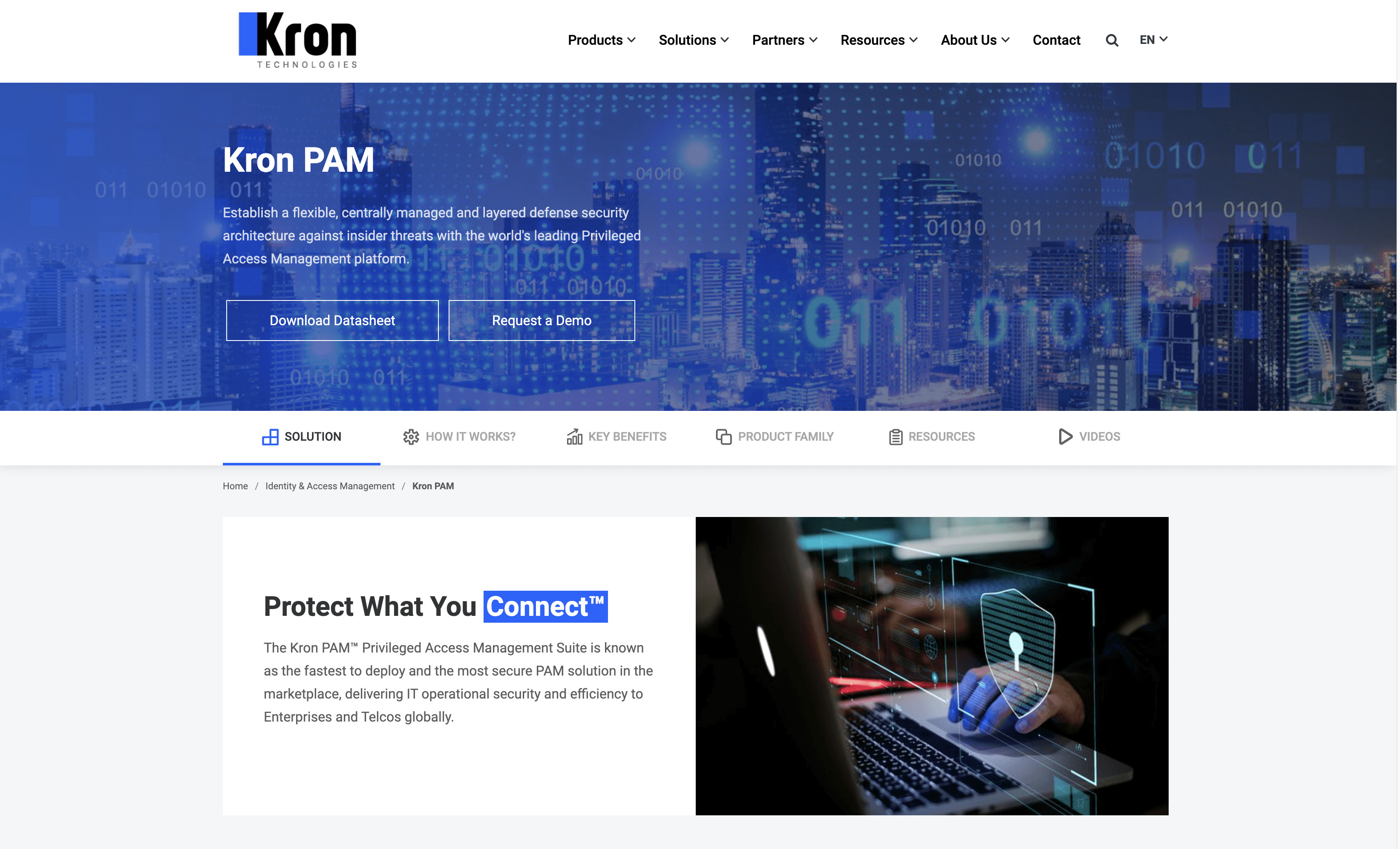
Krontech Single Connect is a Privileged Access Management solution designed to secure, manage, and monitor privileged accounts. It offers features like multifactor authentication, session management, and advanced threat analytics. Krontech aims to provide robust security and compliance for businesses of all sizes, ensuring seamless integration and scalability.
Krontech Single Connect Pricing
Krontech Single Connect's pricing is not public. Contact their support for more info.
Krontech Single Connect Reviews
Krontech Single Connect has an overall rating of 4.5 out of 5 stars based on 1 review. Users praise its ability to secure, control, and monitor privileged access. Check out more of our reviews here!
Pros and Cons of Krontech Single Connect
Pros:
Fast Deployment: Krontech Single Connect is known for its rapid deployment, making it one of the quickest PAM solutions to implement.
Unified Management: Efficiently secures access, controls configurations, and records all activities in data centers or network infrastructure.
Regulatory Compliance: Provides tools to help organizations comply with regulations like ISO 27001, PCI DSS, HIPAA, and GDPR.
Cons:
Complexity: Implementation and management can be complex, requiring specialized knowledge and expertise.
Cost: High initial investment and ongoing maintenance costs may be a barrier for smaller organizations.
Integration Challenges: Potential difficulties in integrating with existing systems and infrastructure can delay deployment.
9. Foxpass
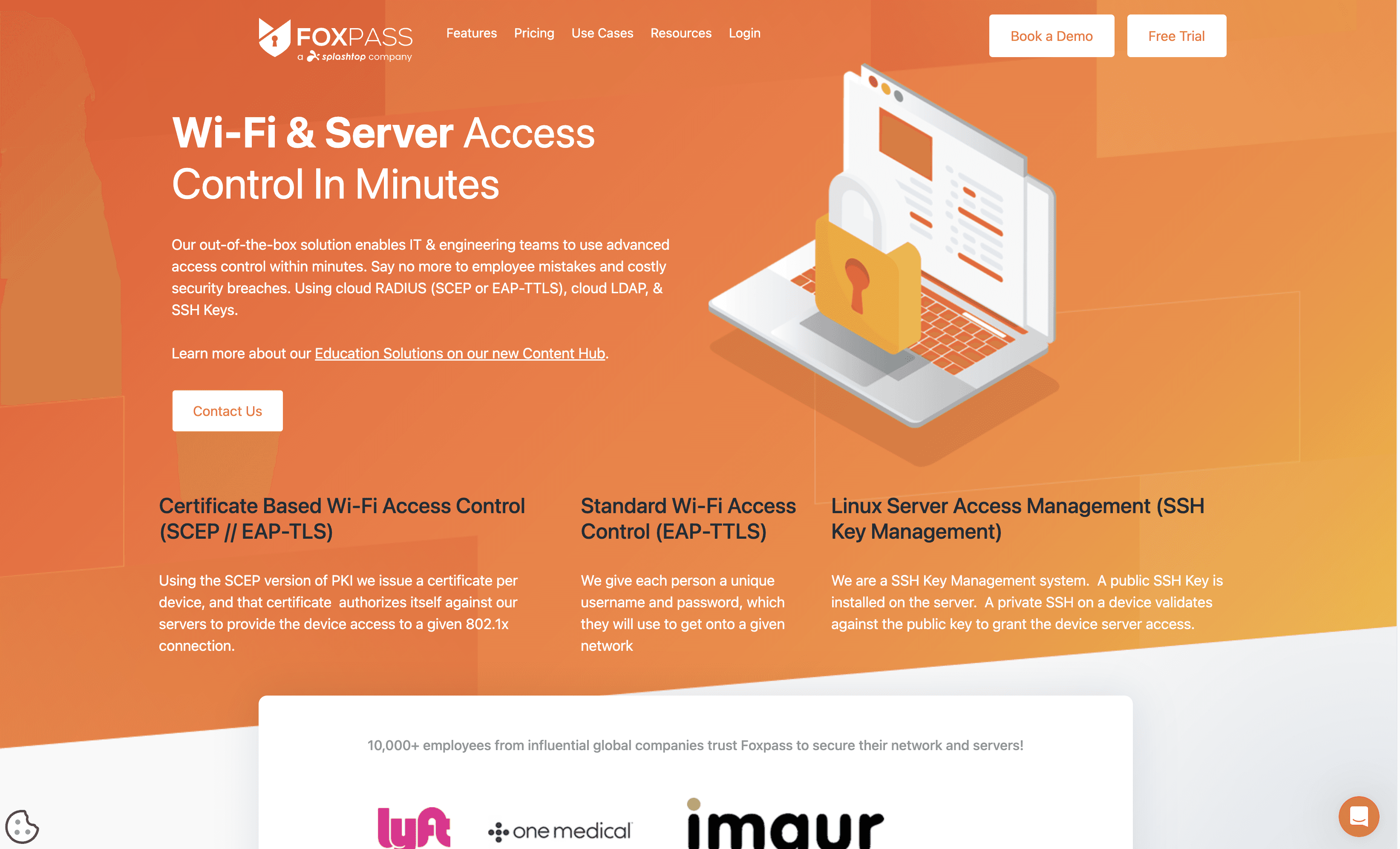
Foxpass is a cloud-based authentication service offering Cloud RADIUS and Cloud LDAP servers. It simplifies Wi-Fi access control, server access management, and SSH key management. With seamless integration into existing systems like G Suite and Office365, Foxpass aims to enhance security and ease of use for businesses of all sizes.
Foxpass Pricing
Free Tier: Up to 10 standard users are free forever (no add-ons).
Standard Users: $5/user/month billed annually or $6/user/month billed monthly.
Posix Users: $7/user/month billed annually or $8/user/month billed monthly.
Engineer Users: $10/user/month billed annually or $12/user/month billed monthly.
Foxpass Reviews
Foxpass has an overall rating of 4.8 out of 5 stars based on 34 reviews. Users praise its excellent support and seamless integration. Check out more of our reviews here!
Pros and Cons of Foxpass
Pros:
Excellent Technical Support: Users praise Foxpass for its exceptional support, including live video tech support and personal calls to resolve issues.
Ease of Use: Foxpass is appreciated for its simplicity and minimal effort required, especially compared to other solutions like Active Directory.
Integration Capabilities: Seamlessly integrates with authentication systems like G Suite, Okta, and AWS, making it versatile for different IT environments.
Cons:
User Interface and Experience: Some users feel that the UI/UX could be more polished and professional.
Initial Setup Challenges: Setting up LDAP binders can be a bit fidgety, and the initial learning curve could be improved.
Log Management: Users mention the need for better log filters and audit logging capabilities.
10. Teleport
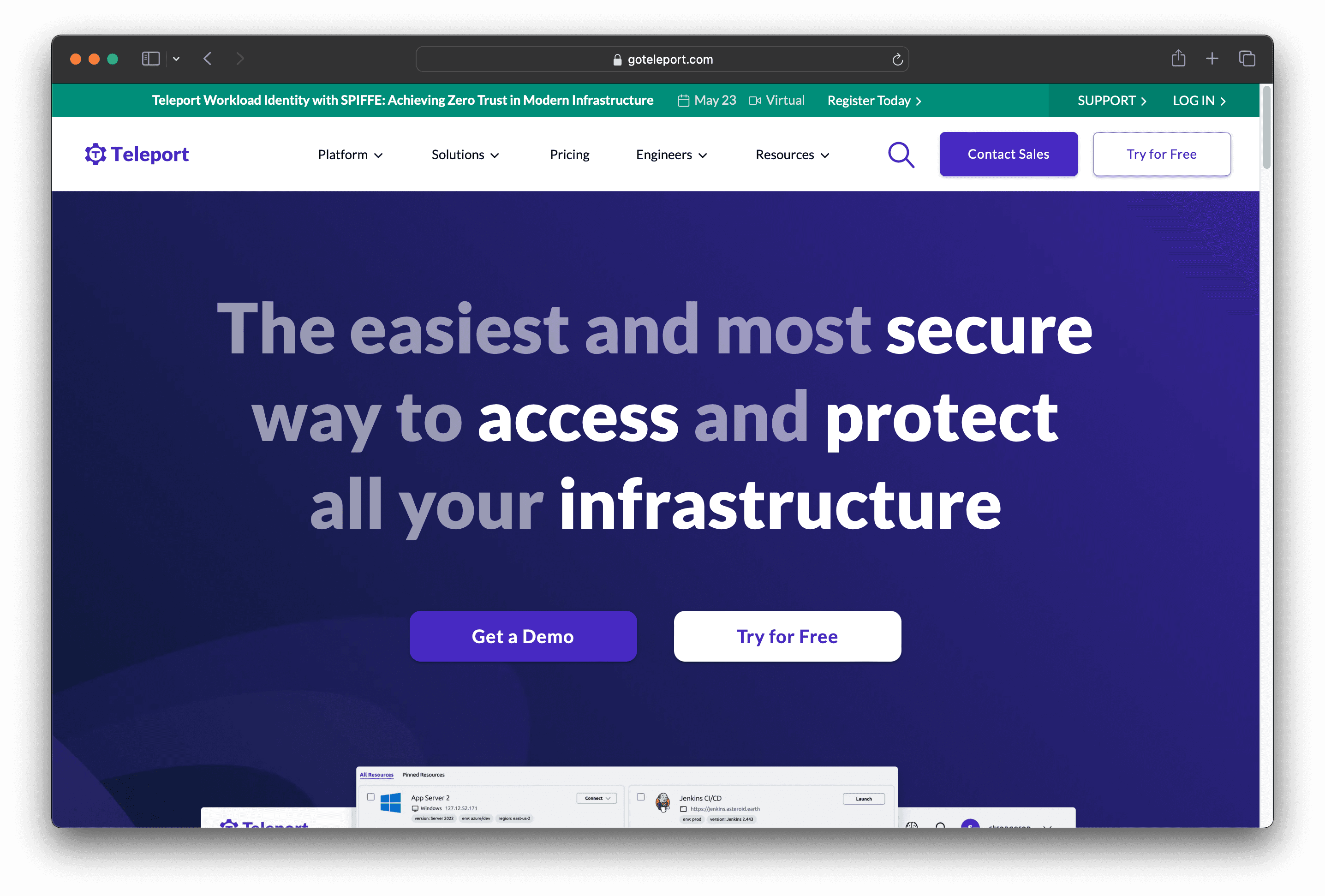
Teleport is a platform designed to provide secure and easy access to infrastructure. It focuses on delivering on-demand, least privileged access based on cryptographic identity and zero trust principles. Teleport aims to improve productivity, protect infrastructure, and meet compliance requirements for businesses of all sizes.
Teleport Pricing
Teleport's pricing is not public. Contact their support for more info.
Teleport Reviews
Teleport has an overall rating of 4.5 out of 5 stars based on 104 reviews. Users appreciate its ease of use and secure access management. Check out more of our reviews here!
Pros and Cons of Teleport
Pros:
Ease of Use: Simplifies infrastructure access, making it user-friendly for engineers without compromising security.
Security: Provides on-demand, least-privileged access using cryptographic identity and zero trust principles.
Compliance: Helps meet regulatory requirements like FedRAMP, SOC 2, HIPAA, PCI DSS 4.0, ISO 27001, and NIS2.
Cons:
Complexity for New Users: Extensive features may overwhelm new users, especially junior engineers.
Dependency on Identity Providers: Relies heavily on identity providers, posing a single point of failure if compromised.
Initial Setup: Requires significant effort and expertise for initial setup and configuration, especially for complex infrastructures.
Looking to secure your technical infrastructure?
Twingate offers granular access controls and deployment automations to protect your VPC environment. By leveraging Zero Trust security tools, Twingate ensures that private resources and internet traffic remain secure in the modern world of work. Try Twingate for Free today!
Rapidly implement a modern Zero Trust network that is more secure and maintainable than VPNs.
The Best 10 Alternatives to Sailpoint (+ Pricing & Reviews)
Twingate Team
•
Oct 30, 2024
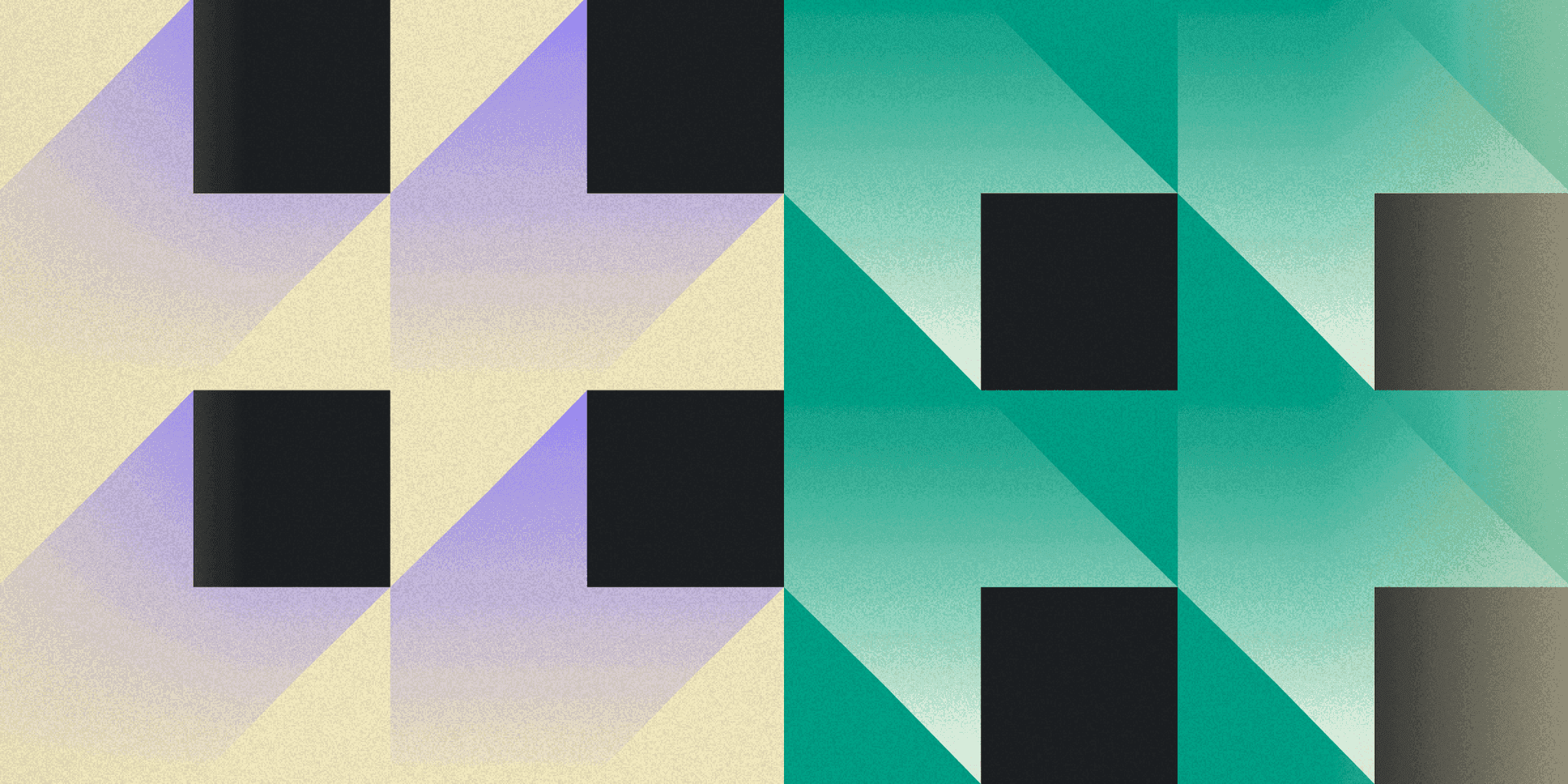
SailPoint offers a comprehensive identity security platform designed to manage and secure access to critical data and applications across enterprises. Their services include professional assistance, customer success programs, and training. While SailPoint provides robust solutions, it might not be the choice for everyone. This article explores the importance of secure access for distributed workforces.
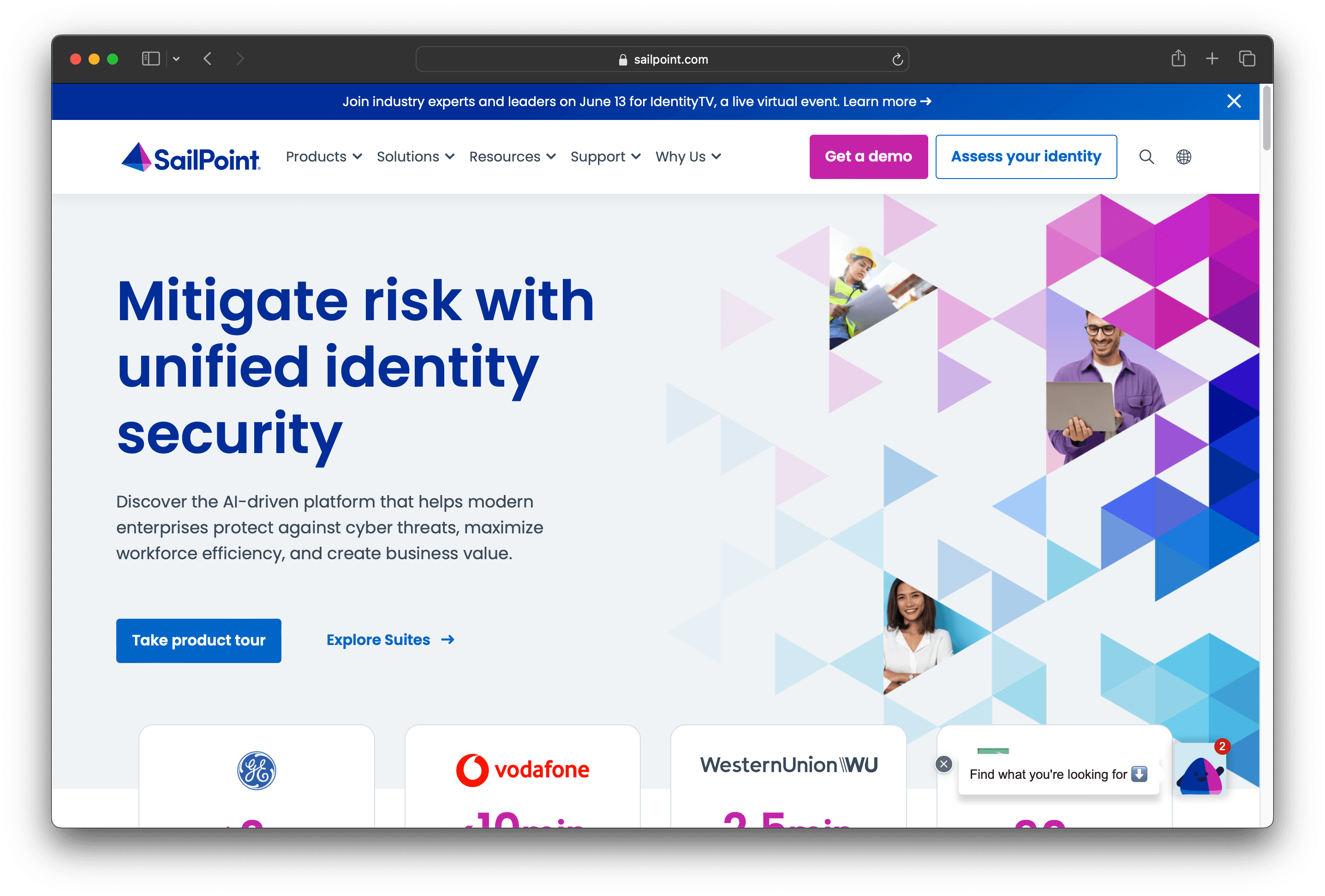
10 Alternatives to Sailpoint
1. HashiCorp Vault
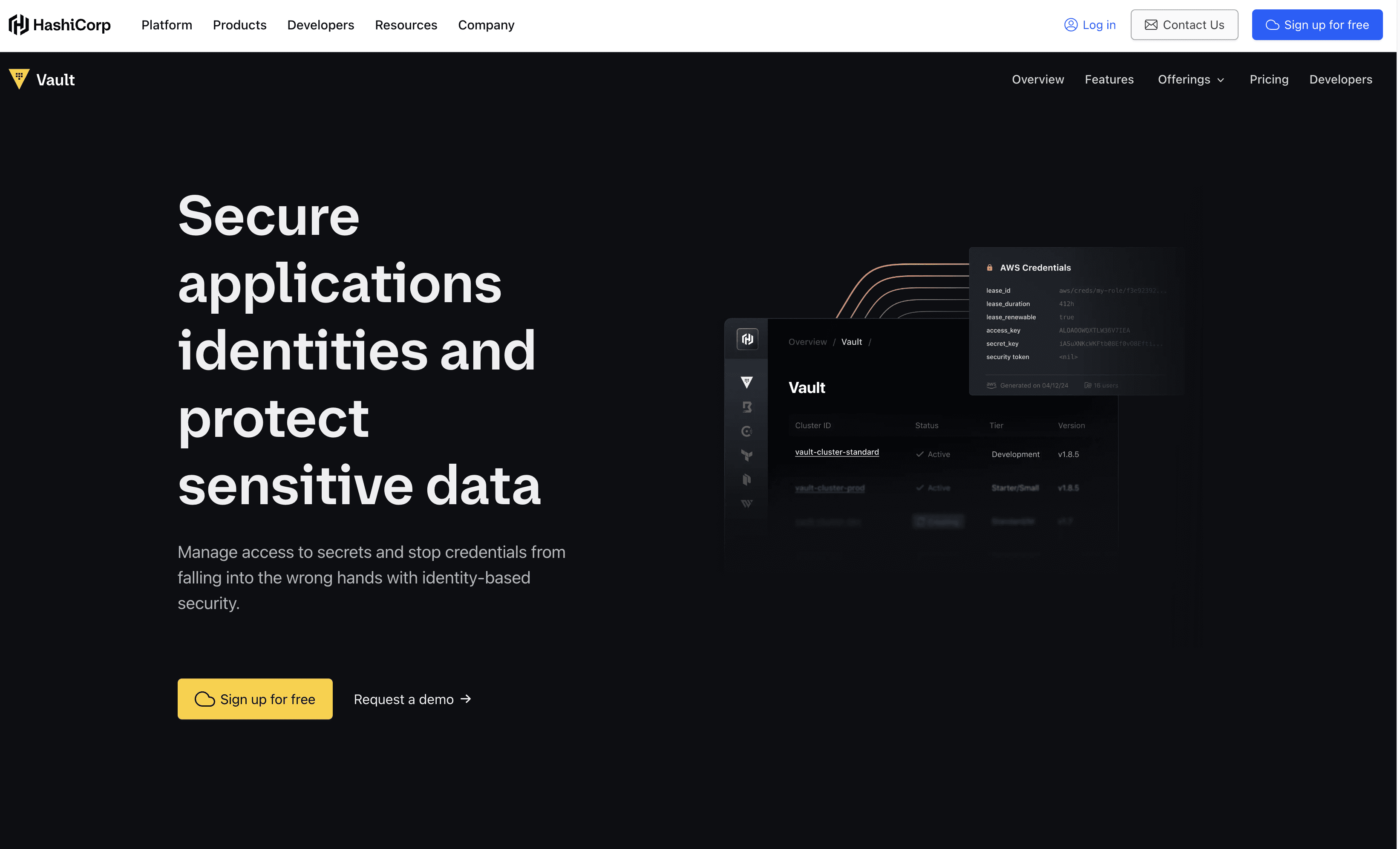
HashiCorp Vault is a security tool designed for identity-based secrets management. It helps organizations securely store, access, and distribute secrets like API keys and passwords. With features like encryption, key management, and certificate generation, Vault aims to protect sensitive data and streamline security workflows.
HashiCorp Vault Pricing
HCP Vault Secrets Free: Up to 25 secrets.
HCP Vault Secrets Standard: Starting at $0.50 per secret per month.
HCP Vault Secrets Plus: Starting at $0.95 per secret per month.
HCP Vault Dedicated Standard: Starting at $1.58 per cluster per hour.
HCP Vault Dedicated Plus: Starting at $1.84 per cluster per hour.
Vault Enterprise: Custom pricing, contact sales for details.
HashiCorp Vault Reviews
HashiCorp Vault has an overall rating of 4.8 out of 5 stars based on 4 reviews. Users praise its automation, support, and community. Check out more of our reviews here!
Pros and Cons of HashiCorp Vault
Pros:
Identity-based Security: Automatically authenticates and authorizes access to secrets and sensitive data, ensuring robust protection against unauthorized access.
Centralized Secrets Management: Centrally stores, accesses, and distributes secrets programmatically, simplifying secret management across various environments.
Automated Certificate Management: Generates, rotates, and revokes certificates on demand, reducing manual intervention and enhancing security.
Cons:
Complexity: Initial setup and configuration can be complex and may require specialized knowledge, potentially increasing the time to deployment.
Cost: While the free tier is available, advanced features and scaling might incur significant costs, impacting budget considerations.
Learning Curve: Users may need to invest time in learning how to effectively use and integrate Vault into their existing systems, which could delay implementation.
2. StrongDM
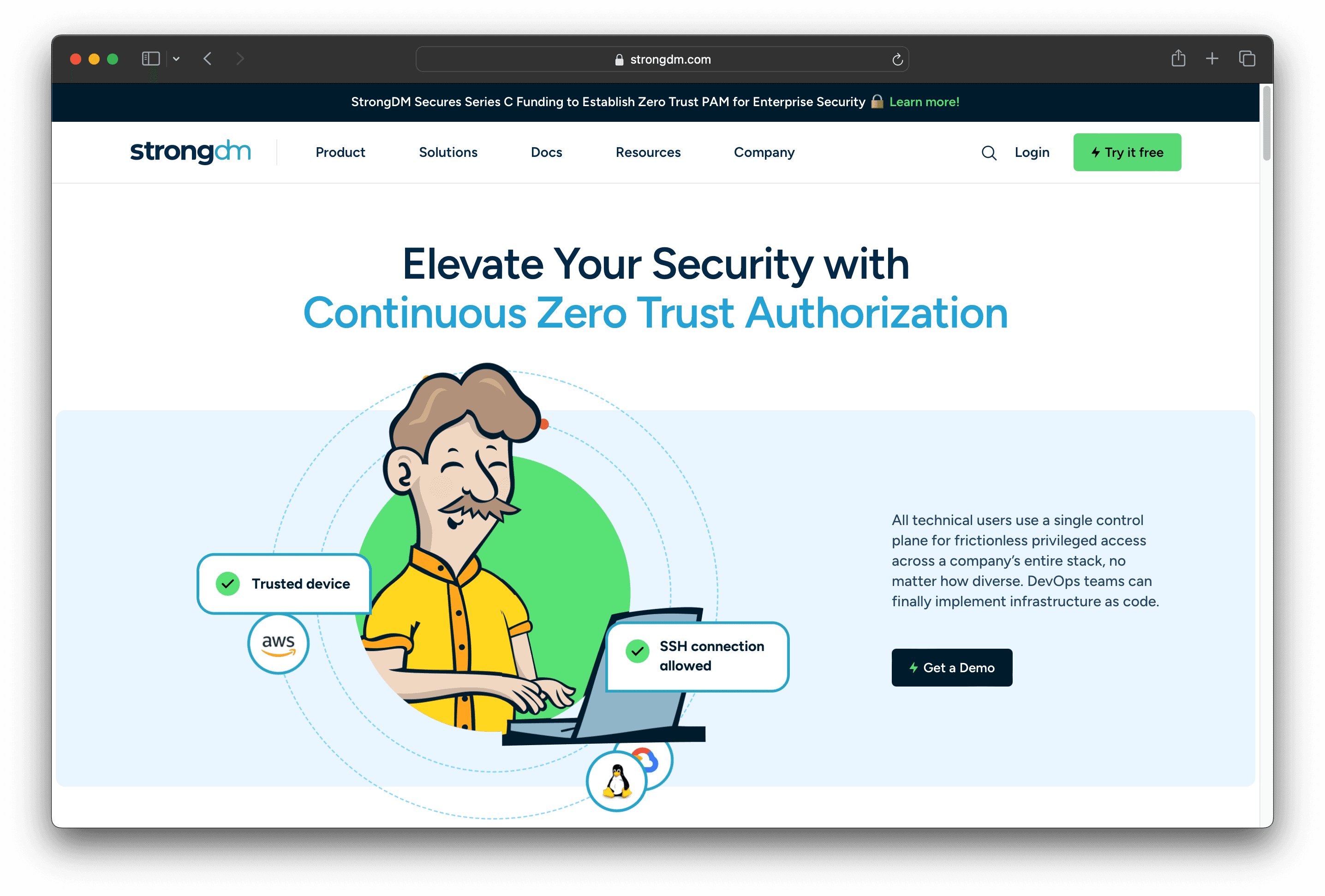
StrongDM is a secure access platform designed to simplify and enhance Zero Trust Privileged Access Management. It integrates seamlessly with existing tools, providing complete visibility and control without requiring migration or coding. StrongDM ensures only the right people access the necessary resources at the right time.
StrongDM Pricing
Essentials: Contact sales for pricing.
Enterprise: Contact sales for pricing.
GovCloud: Contact sales for pricing.
StrongDM Reviews
StrongDM has an overall rating of 4.7 out of 5 stars based on 81 reviews. Users praise its excellent customer support and ease of use. Check out more of our reviews here!
Pros and Cons ofStrongDM
Pros:
Ease of Use: Users find StrongDM intuitive, reducing the learning curve and increasing productivity.
Customer Support: Exceptional support team ensures quick resolution of issues, enhancing user experience.
Access Control: Fine-grained access controls provide robust security, tailored to specific organizational needs.
Cons:
Audit Logging Issues: Some users report inconsistencies in audit logs, affecting transparency.
Poor User Interface: The interface can be clunky, making navigation less efficient.
Expensive: High costs may deter smaller organizations from adopting the platform.
3. WALLIX Bastion
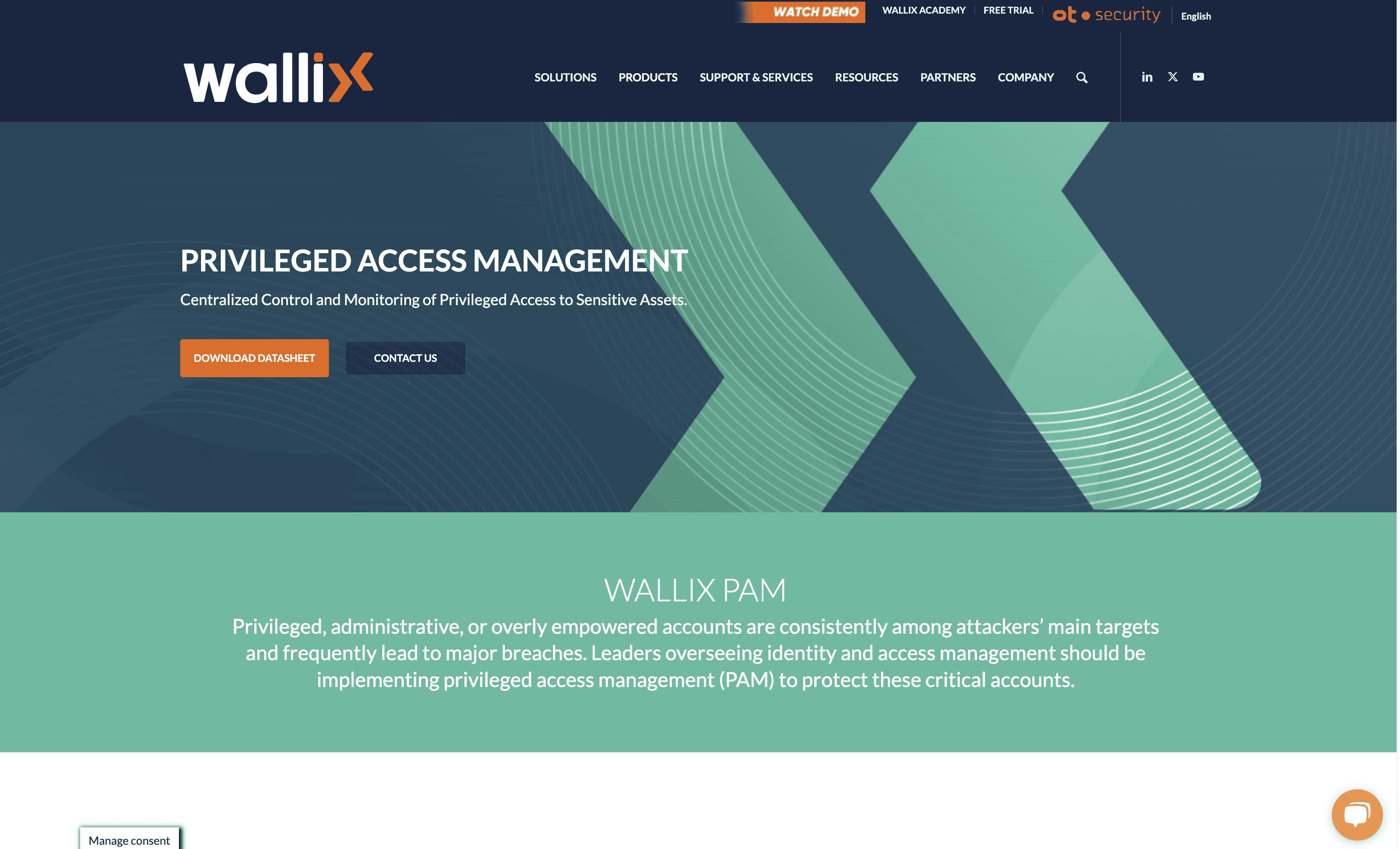
WALLIX Bastion is a Privileged Access Management solution designed to secure, manage, and audit privileged accounts. It integrates password and session management, providing secure remote access and identity services. Easy to deploy and manage, WALLIX Bastion ensures robust security for businesses of all sizes.
WALLIX Bastion Pricing
WALLIX Bastion's pricing is not public. Contact their support for more info.
WALLIX Bastion Reviews
WALLIX Bastion has an overall rating of 4.5 out of 5 stars based on 10 reviews. Users appreciate its robust security features and ease of deployment. Check out more of our reviews here!
Pros and Cons of WALLIX Bastion
Pros:
Centralized Control: Provides centralized control and monitoring of privileged access, enhancing security and oversight.
Easy Deployment: Known for its ease of deployment and management, making it accessible for various IT environments.
Comprehensive Session Management: Offers detailed session management with full audit trails, including video, transcripts, and metadata.
Cons:
Complex for Small Teams: The extensive features may be overwhelming for smaller organizations with limited IT resources.
Initial Setup: Despite ease of use, initial setup and configuration can require significant expertise and time.
Costly: The robust features and capabilities might come with a high price tag, impacting budget-conscious organizations.
4. Cyberark

CyberArk is a security platform designed to protect privileged accounts and manage access across various environments. It offers features like secure single sign-on, adaptive multi-factor authentication, and lifecycle management. CyberArk aims to provide robust security and ease of use for businesses of all sizes.
Cyberark Pricing
Cyberark's pricing is not public. Contact their support for more info.
Cyberark Reviews
CyberArk has an overall rating of 4.4 out of 5 stars based on 64 reviews. Users praise its security features and session monitoring. Check out more of our reviews here!
Pros and Cons of Cyberark
Pros:
Comprehensive Identity Security: CyberArk secures identities across hybrid, SaaS, and multi-cloud environments, ensuring robust protection.
Intelligent Privilege Controls: Applies intelligent privilege controls to secure access for both human and machine identities.
Flexible Automation: Automates identity lifecycle management, enhancing compliance and operational efficiency.
Cons:
Complexity: The platform's comprehensive nature may require significant time and expertise to implement and manage.
Cost: Advanced features and extensive capabilities may come with a higher price tag, deterring smaller organizations.
Learning Curve: Sophisticated products may present a steep learning curve for new users or transitioning organizations.
5. Delinea
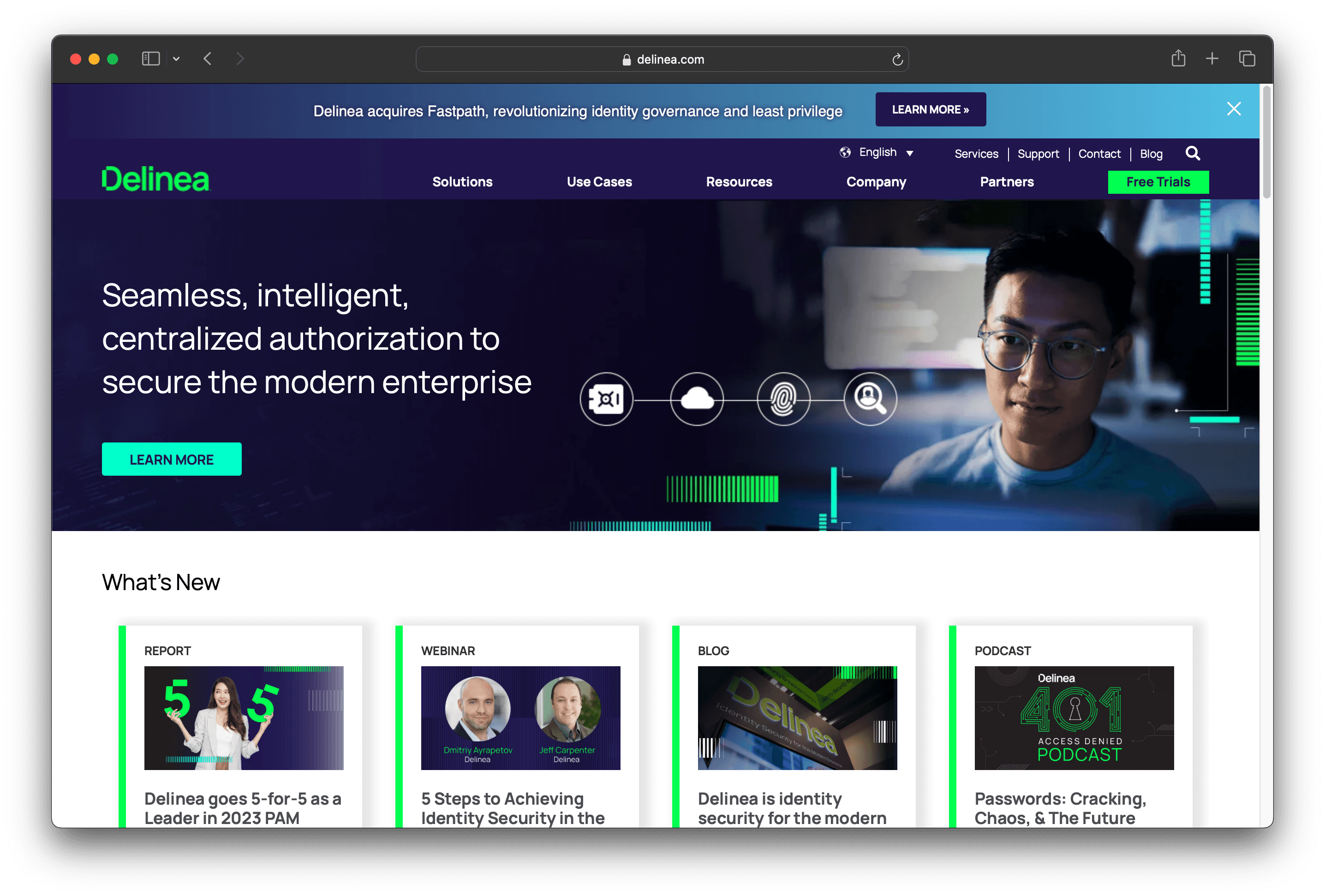
Delinea is a security platform focused on Privileged Access Management and Identity Security. It offers solutions to secure credentials, manage remote access, and elevate privileges across various environments. Designed for ease of use and scalability, Delinea aims to protect identities and manage access efficiently for businesses of all sizes.
Delinea Pricing
Delinea's pricing is not public. Contact their support for more info.
Delinea Reviews
Delinea has an overall rating of 4.3 out of 5 stars based on 40 reviews. Users appreciate its ease of use and flexibility. Check out more of our reviews here!
Pros and Cons of Delinea
Pros:
Comprehensive Identity Security: Delinea offers a wide range of products to secure credentials, manage privileged access, and protect identities.
Ease of Use: Solutions are designed to be intuitive, simplifying deployment, configuration, and management of authorization controls.
Customer Support: Exceptional support team ensures quick resolution of issues, enhancing user experience and satisfaction.
Cons:
Expensive: The comprehensive nature of the solutions may imply higher costs, which could be a barrier for smaller organizations.
Poor Navigation: Some users report that the interface can be clunky, making navigation less efficient.
Software Bugs: Occasional bugs can disrupt workflows, requiring timely fixes and updates.
6. Arcon PAM
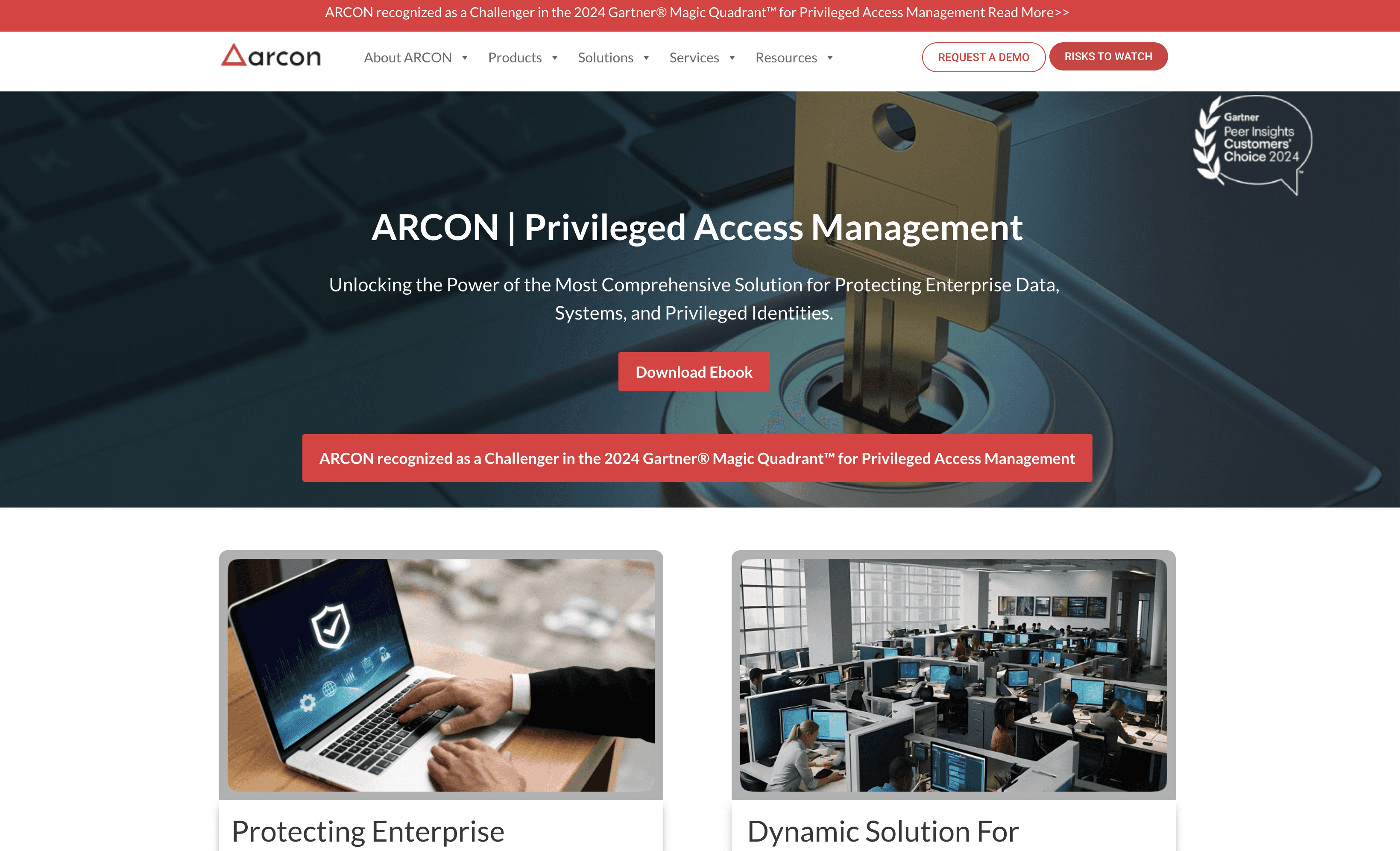
Arcon PAM is a security solution designed to protect enterprise data, systems, and privileged identities. It offers extensive features like multifactor authentication, session management, and advanced threat analytics. Arcon PAM aims to provide robust security and compliance for businesses of all sizes, ensuring seamless integration and scalability.
Arcon PAM Pricing
Arcon PAM's pricing is not public. Contact their support for more info.
Arcon PAM Reviews
Arcon PAM has an overall rating of 4.3 out of 5 stars based on 23 reviews. Users appreciate its security features but note implementation challenges. Check out more of our reviews here!
Pros and Cons of Arcon PAM
Pros:
Comprehensive Security: ARCON PAM offers advanced security features like video logs, command logs, and real-time monitoring, ensuring robust protection for privileged accounts.
Ease of Use: The web console is user-friendly, making it easy for administrators to manage and monitor privileged access without extensive training.
Advanced Analytics: Incorporates real-time threat analytics and machine learning algorithms to detect and mitigate potential security threats efficiently.
Cons:
Complex Implementation: Setting up ARCON PAM can be challenging, requiring significant time and expertise, which may delay deployment.
Limited Customization: Users report that the platform offers limited customization options, which can be restrictive for specific organizational needs.
Performance Issues: Some users experience performance issues, particularly with remote access and session management, impacting overall efficiency.
7. JumpCloud
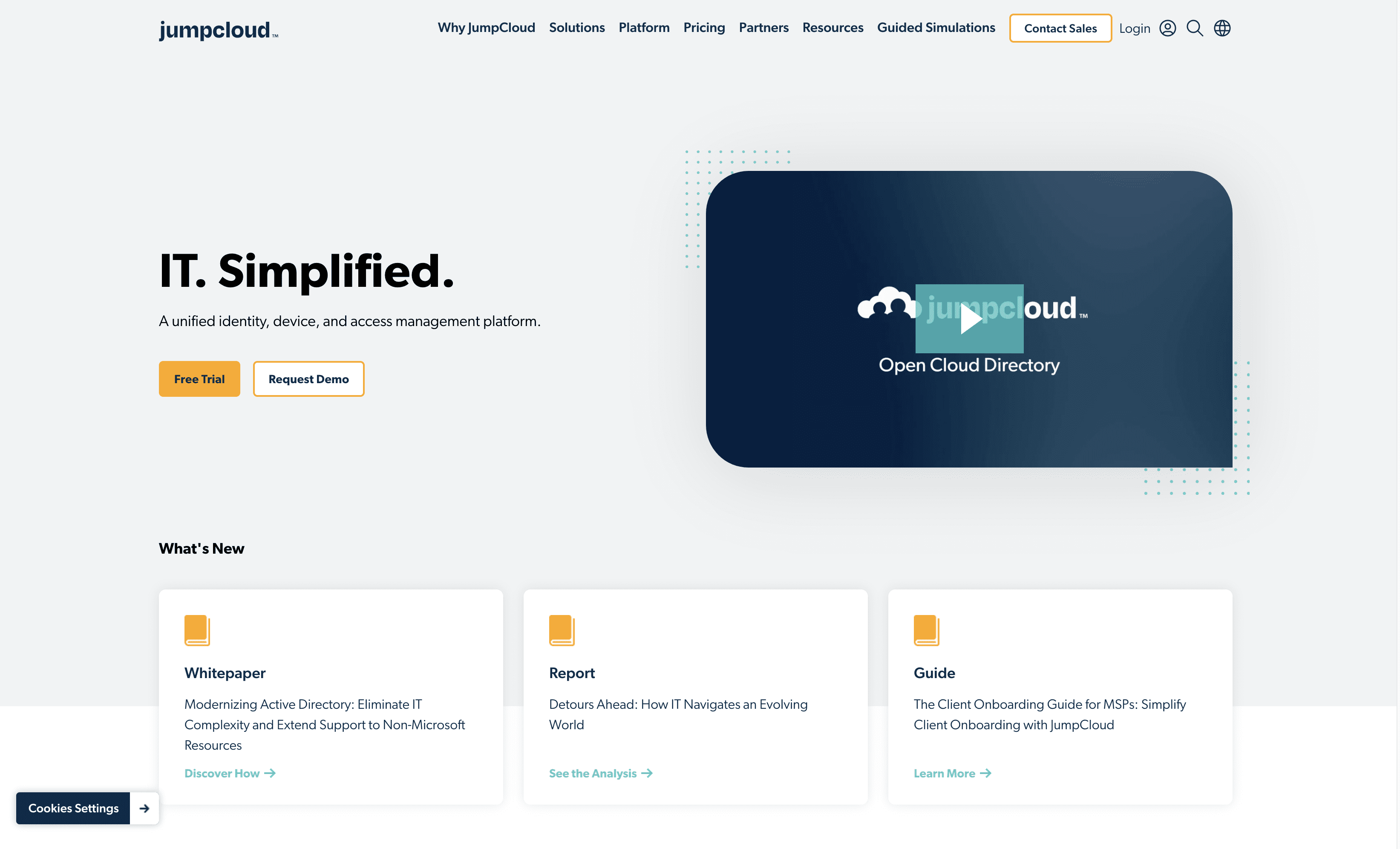
JumpCloud is a unified identity, device, and access management platform designed to simplify IT operations. It provides secure, frictionless access to resources, all managed from a single, unified view. JumpCloud aims to streamline IT management for businesses of all sizes, enhancing security and efficiency.
JumpCloud Pricing
Device Management: $9/user/month billed annually or $11/month billed monthly.
SSO: $11/user/month billed annually or $13/month billed monthly.
Core Directory: $13/user/month billed annually or $15/month billed monthly.
Platform: $19/user/month billed annually or $22/month billed monthly.
Platform Prime: $24/user/month billed annually or $27/month billed monthly.
JumpCloud Reviews
JumpCloud has an overall rating of 4.5 out of 5 stars based on 2,798 reviews. Users appreciate its ease of use and robust features. Check out more of our reviews here!
Pros and Cons of JumpCloud
Pros:
Unified Management: JumpCloud offers a single platform for managing identities, devices, and access, simplifying IT operations.
Secure Access: Ensures secure, frictionless access to resources, enhancing productivity and security for users.
Customer Testimonials: Positive feedback from users highlights its effectiveness in IT infrastructure and cost savings.
Cons:
Complexity for New Users: The platform may present a learning curve for those unfamiliar with comprehensive IT management solutions.
Cost: Enterprise-level solutions can be expensive, potentially deterring smaller organizations.
Dependence on Internet: As a cloud-based solution, reliable internet connectivity is essential for optimal performance.
8. Krontech Single Connect
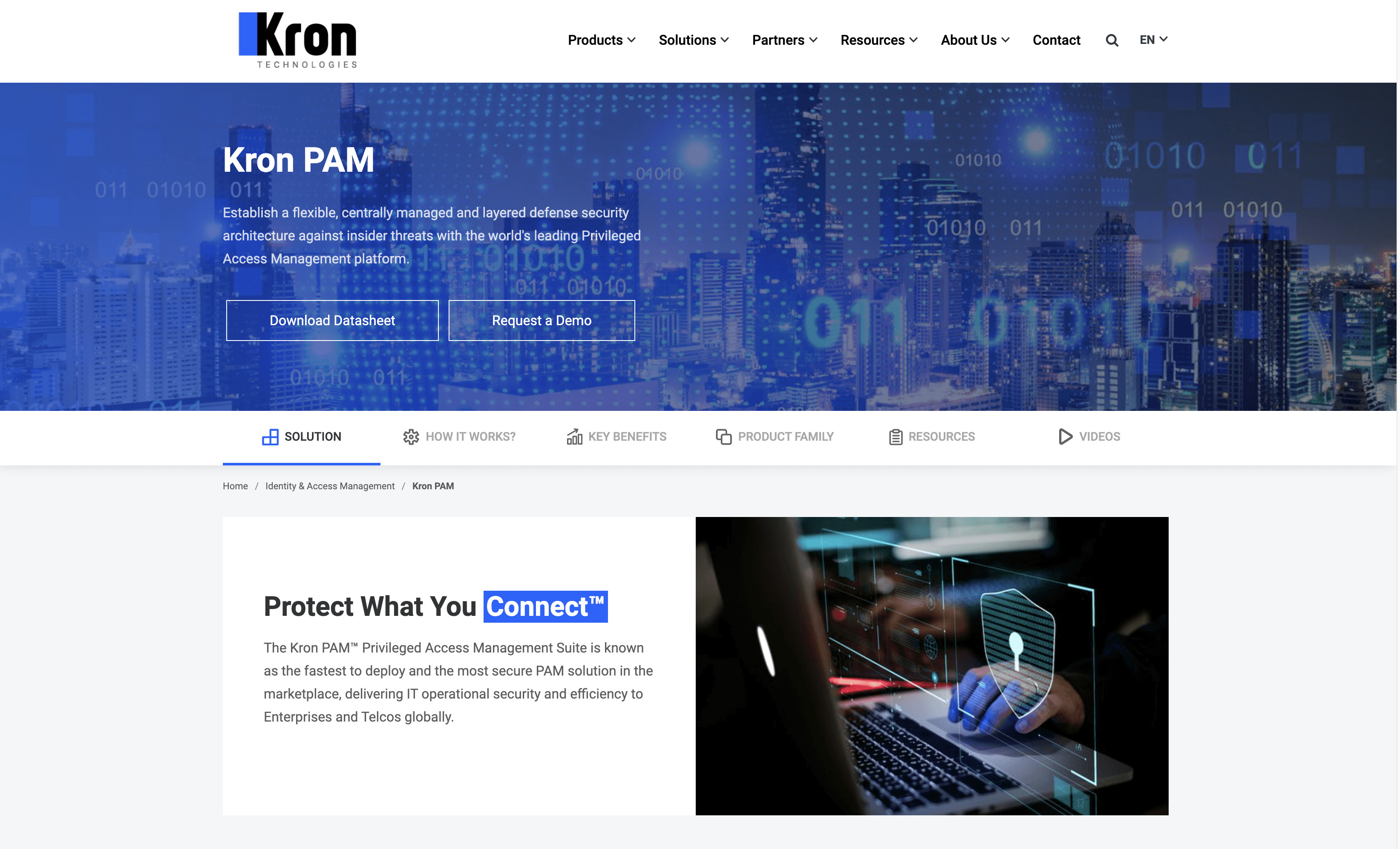
Krontech Single Connect is a Privileged Access Management solution designed to secure, manage, and monitor privileged accounts. It offers features like multifactor authentication, session management, and advanced threat analytics. Krontech aims to provide robust security and compliance for businesses of all sizes, ensuring seamless integration and scalability.
Krontech Single Connect Pricing
Krontech Single Connect's pricing is not public. Contact their support for more info.
Krontech Single Connect Reviews
Krontech Single Connect has an overall rating of 4.5 out of 5 stars based on 1 review. Users praise its ability to secure, control, and monitor privileged access. Check out more of our reviews here!
Pros and Cons of Krontech Single Connect
Pros:
Fast Deployment: Krontech Single Connect is known for its rapid deployment, making it one of the quickest PAM solutions to implement.
Unified Management: Efficiently secures access, controls configurations, and records all activities in data centers or network infrastructure.
Regulatory Compliance: Provides tools to help organizations comply with regulations like ISO 27001, PCI DSS, HIPAA, and GDPR.
Cons:
Complexity: Implementation and management can be complex, requiring specialized knowledge and expertise.
Cost: High initial investment and ongoing maintenance costs may be a barrier for smaller organizations.
Integration Challenges: Potential difficulties in integrating with existing systems and infrastructure can delay deployment.
9. Foxpass
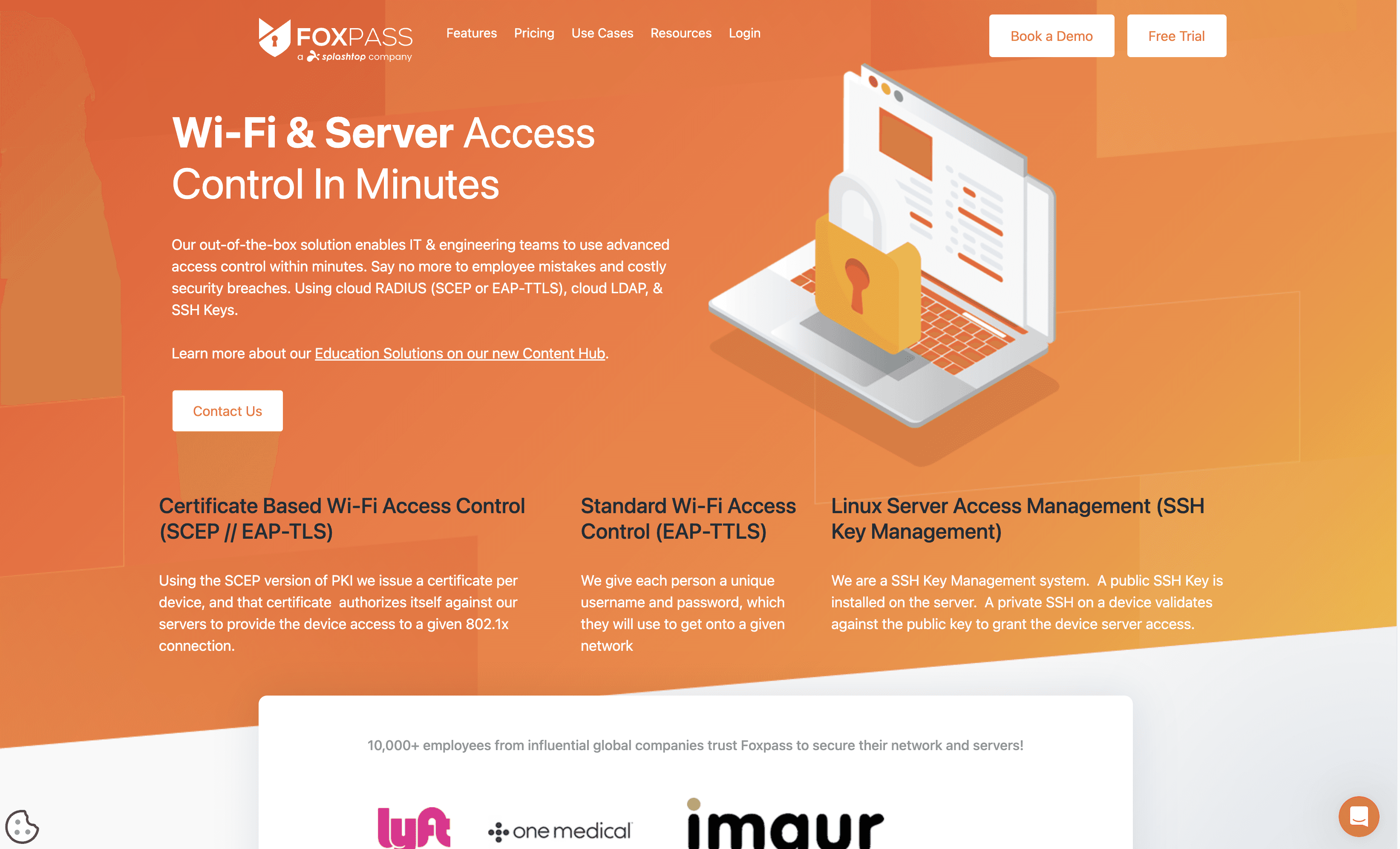
Foxpass is a cloud-based authentication service offering Cloud RADIUS and Cloud LDAP servers. It simplifies Wi-Fi access control, server access management, and SSH key management. With seamless integration into existing systems like G Suite and Office365, Foxpass aims to enhance security and ease of use for businesses of all sizes.
Foxpass Pricing
Free Tier: Up to 10 standard users are free forever (no add-ons).
Standard Users: $5/user/month billed annually or $6/user/month billed monthly.
Posix Users: $7/user/month billed annually or $8/user/month billed monthly.
Engineer Users: $10/user/month billed annually or $12/user/month billed monthly.
Foxpass Reviews
Foxpass has an overall rating of 4.8 out of 5 stars based on 34 reviews. Users praise its excellent support and seamless integration. Check out more of our reviews here!
Pros and Cons of Foxpass
Pros:
Excellent Technical Support: Users praise Foxpass for its exceptional support, including live video tech support and personal calls to resolve issues.
Ease of Use: Foxpass is appreciated for its simplicity and minimal effort required, especially compared to other solutions like Active Directory.
Integration Capabilities: Seamlessly integrates with authentication systems like G Suite, Okta, and AWS, making it versatile for different IT environments.
Cons:
User Interface and Experience: Some users feel that the UI/UX could be more polished and professional.
Initial Setup Challenges: Setting up LDAP binders can be a bit fidgety, and the initial learning curve could be improved.
Log Management: Users mention the need for better log filters and audit logging capabilities.
10. Teleport
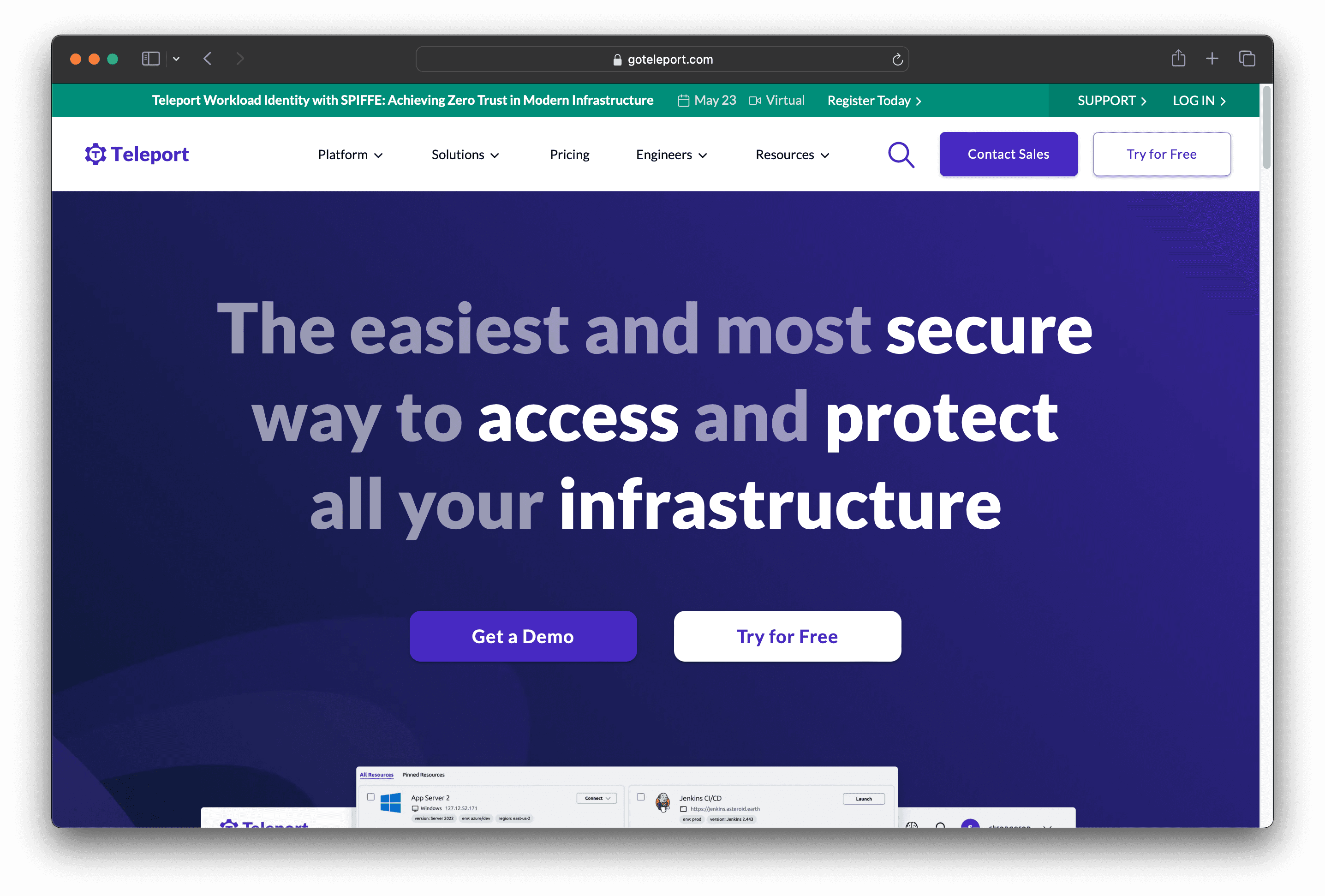
Teleport is a platform designed to provide secure and easy access to infrastructure. It focuses on delivering on-demand, least privileged access based on cryptographic identity and zero trust principles. Teleport aims to improve productivity, protect infrastructure, and meet compliance requirements for businesses of all sizes.
Teleport Pricing
Teleport's pricing is not public. Contact their support for more info.
Teleport Reviews
Teleport has an overall rating of 4.5 out of 5 stars based on 104 reviews. Users appreciate its ease of use and secure access management. Check out more of our reviews here!
Pros and Cons of Teleport
Pros:
Ease of Use: Simplifies infrastructure access, making it user-friendly for engineers without compromising security.
Security: Provides on-demand, least-privileged access using cryptographic identity and zero trust principles.
Compliance: Helps meet regulatory requirements like FedRAMP, SOC 2, HIPAA, PCI DSS 4.0, ISO 27001, and NIS2.
Cons:
Complexity for New Users: Extensive features may overwhelm new users, especially junior engineers.
Dependency on Identity Providers: Relies heavily on identity providers, posing a single point of failure if compromised.
Initial Setup: Requires significant effort and expertise for initial setup and configuration, especially for complex infrastructures.
Looking to secure your technical infrastructure?
Twingate offers granular access controls and deployment automations to protect your VPC environment. By leveraging Zero Trust security tools, Twingate ensures that private resources and internet traffic remain secure in the modern world of work. Try Twingate for Free today!
Solutions
Solutions
The VPN replacement your workforce will love.
Solutions