The Best 10 Alternatives to SentinelOne (+ Pricing & Reviews)
Twingate Team
•
Jul 27, 2024
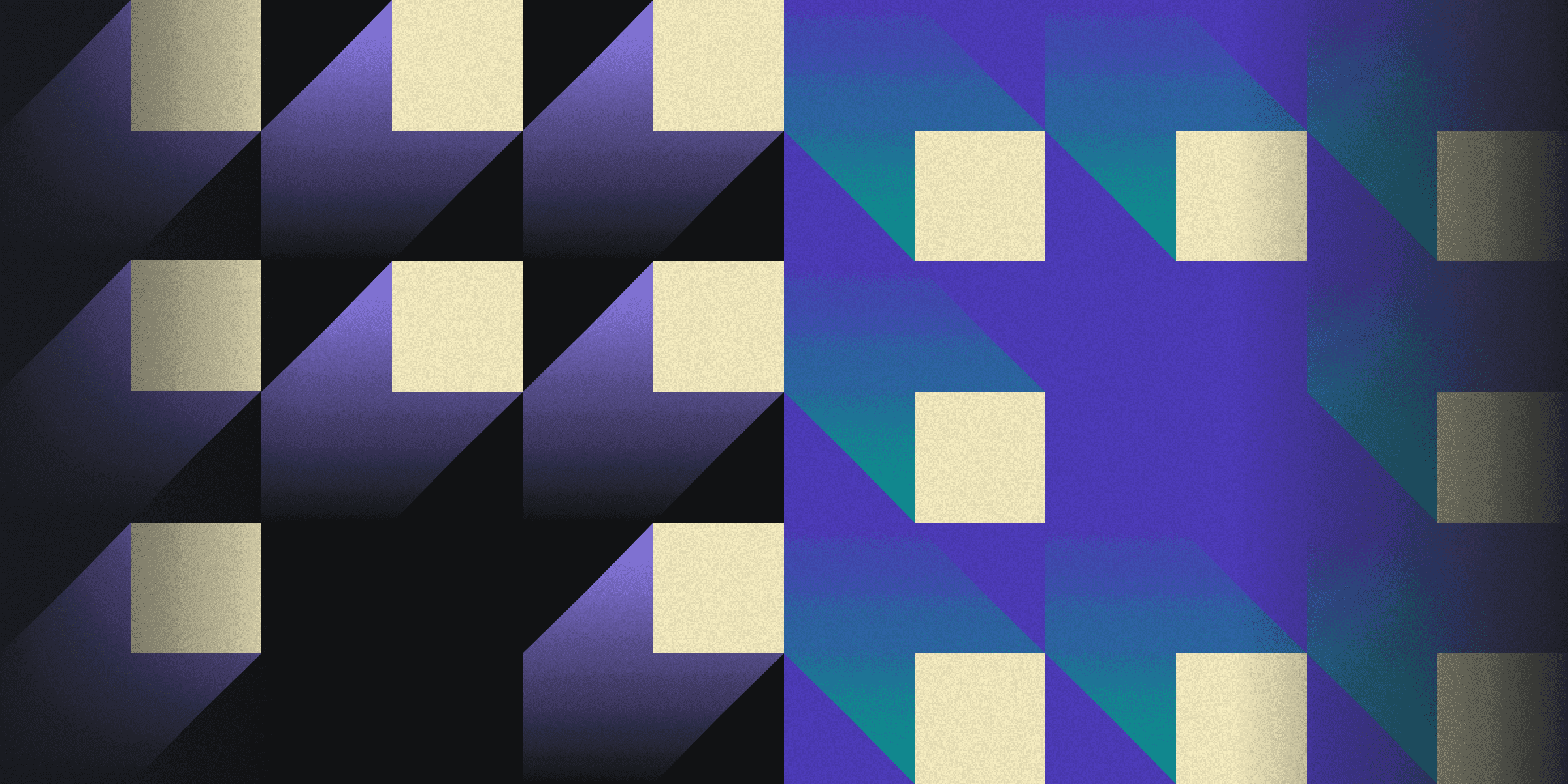
SentinelOne provides advanced cybersecurity solutions powered by artificial intelligence, focusing on endpoint protection, cloud security, and identity security. While SentinelOne offers robust features, it may not be the ideal choice for every organization. This article explores the significance of AI-driven cybersecurity in today's digital landscape.
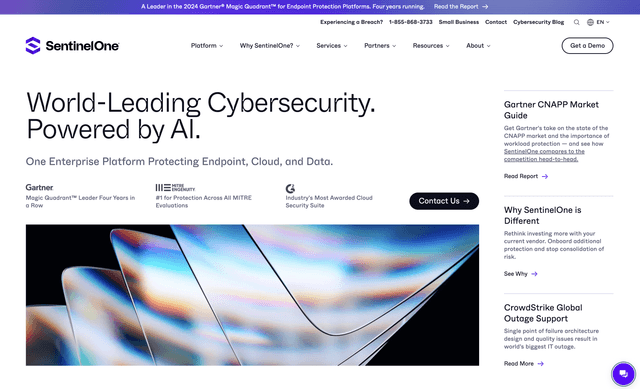
10 Alternatives to SentinelOne
1. NinjaOne
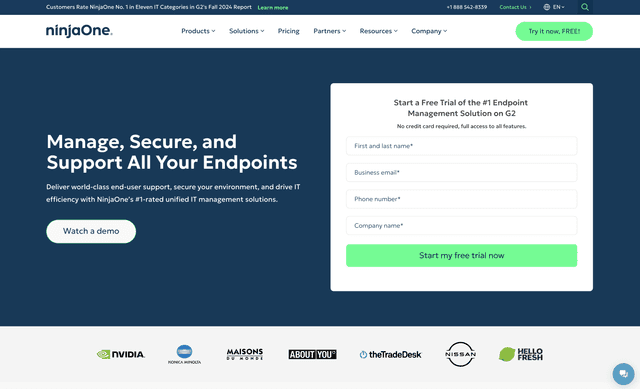
NinjaOne is a comprehensive endpoint management solution designed to streamline IT operations. It offers intuitive design, flexible per-device pricing, and robust support, making it ideal for businesses of all sizes. With features like automated patching and remote monitoring, NinjaOne ensures efficient and secure IT management.
NinjaOne Pricing
NinjaOne's pricing is not public. Contact their support for more info.
NinjaOne Reviews
NinjaOne has an overall rating of 4.8 out of 5 stars based on 1,437 reviews. Users appreciate its ease of use and comprehensive features. Check out more of our reviews here!
Pros and Cons of NinjaOne
Pros:
Intuitive interface simplifies IT management, making it accessible even for those with limited technical expertise.
Comprehensive automation features reduce manual tasks, enhancing productivity and efficiency for IT teams.
Robust customer support ensures quick resolution of issues, contributing to a seamless user experience.
Cons:
Some users report missing advanced features, which may limit functionality for complex IT environments.
Occasional feature issues can disrupt workflows, requiring timely updates and fixes from the support team.
Limited customization options may not meet the specific needs of all organizations, necessitating workarounds.
2. Symantec
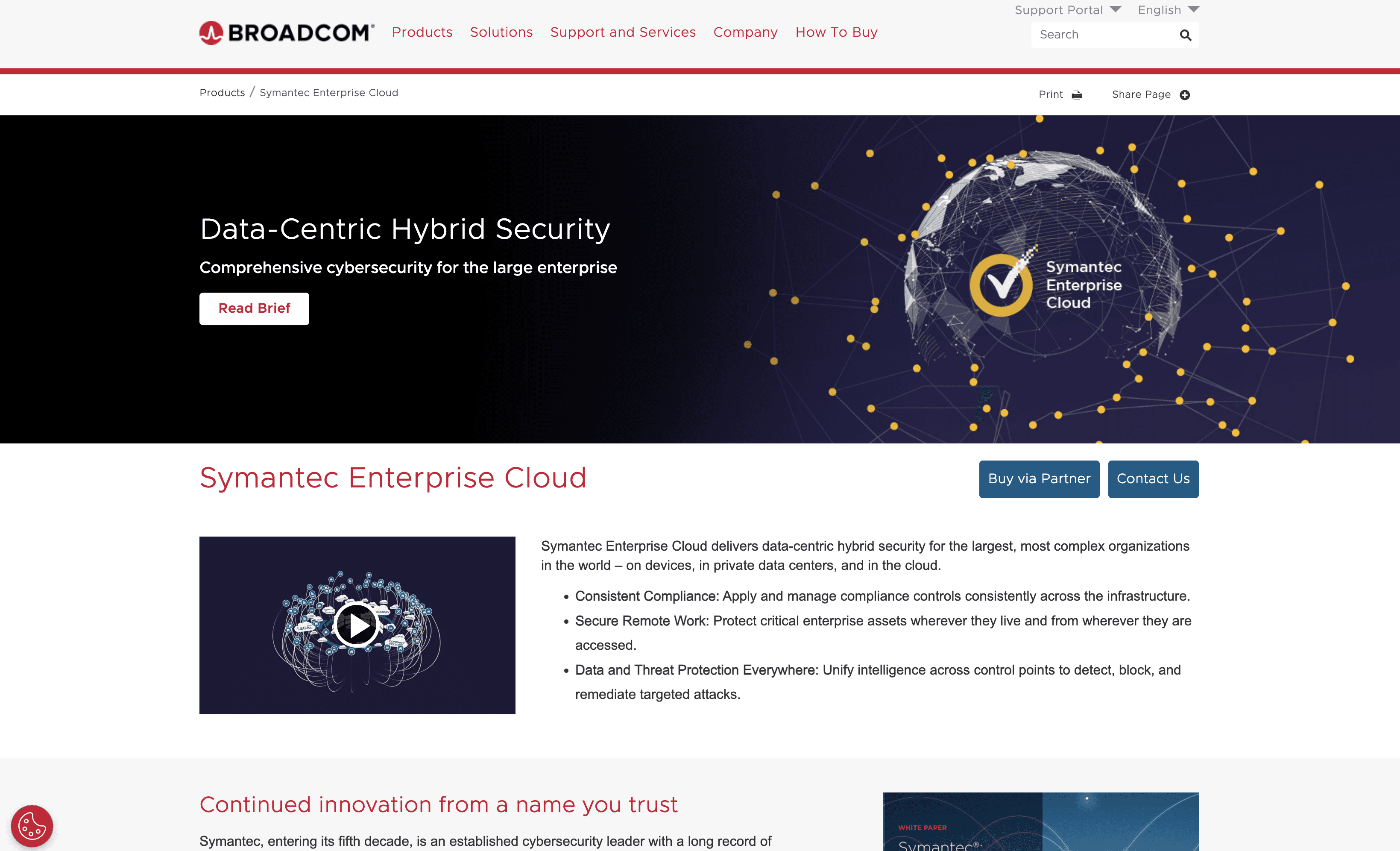
Symantec Enterprise Cloud is a comprehensive cybersecurity solution designed for large enterprises. It offers data-centric hybrid security, threat and data protection, and seamless integration with third-party products. With a focus on innovation and user experience, Symantec aims to protect critical assets across various platforms.
Symantec Pricing
Symantec's pricing is not public. Contact their support for more info.
Symantec Reviews
Symantec has an overall rating of 4.3 out of 5 stars based on 37 reviews. Users appreciate its robust security features and ease of use. Check out more of our reviews here!
Pros and Cons ofSymantec
Pros:
Comprehensive security solutions across endpoint, network, information, and email security.
Ensures consistent compliance and secure remote work for enterprise assets.
Utilizes advanced AI algorithms for effective threat detection and protection.
Cons:
Complexity in managing comprehensive solutions for some organizations.
Potential high costs, which could be a concern for budget-conscious enterprises.
Integration challenges with third-party products despite a robust partner ecosystem.
3. Crowdstrike
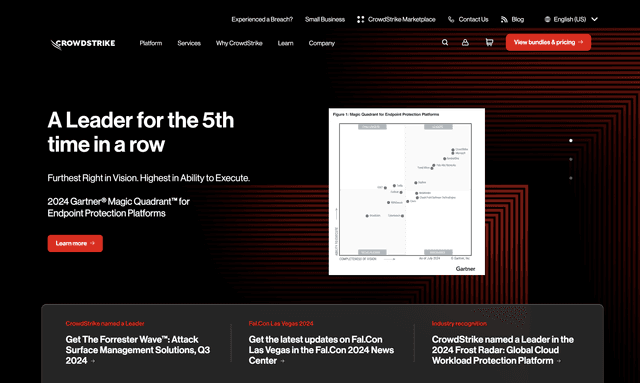
CrowdStrike is a cybersecurity platform that leverages AI-native technology to prevent breaches. It offers comprehensive solutions for endpoint security, cloud security, and identity protection. Designed for ease of use and scalability, CrowdStrike aims to provide robust security for businesses of all sizes.
Crowdstrike Pricing
Falcon Pro (Enterprise): $99.99/device/year
Falcon Enterprise: $184.99/device/year
Falcon Elite: Contact sales for pricing
Falcon Go (Small Business): $59.99/device/year
Falcon Pro (Small Business): $99.99/device/year
Crowdstrike Reviews
CrowdStrike has an overall rating of 4.7 out of 5 stars based on 278 reviews. Users appreciate its advanced threat intelligence and strong architecture. Check out more of our reviews here!
Pros and Cons of Crowdstrike
Pros:
AI-native platform: CrowdStrike's AI-native technology ensures real-time threat detection and response, enhancing overall security.
Industry recognition: Recognized by Gartner and Forrester, CrowdStrike is a trusted leader in cybersecurity.
Customer testimonials: High-profile clients like Intel and Salesforce praise its effectiveness and reliability.
Cons:
Complexity: The extensive range of features can be overwhelming for smaller businesses or new users.
Cost: High-end solutions can be expensive, potentially increasing the total cost of ownership.
Integration challenges: Difficulties may arise when integrating with existing legacy systems.
4. Forticlient
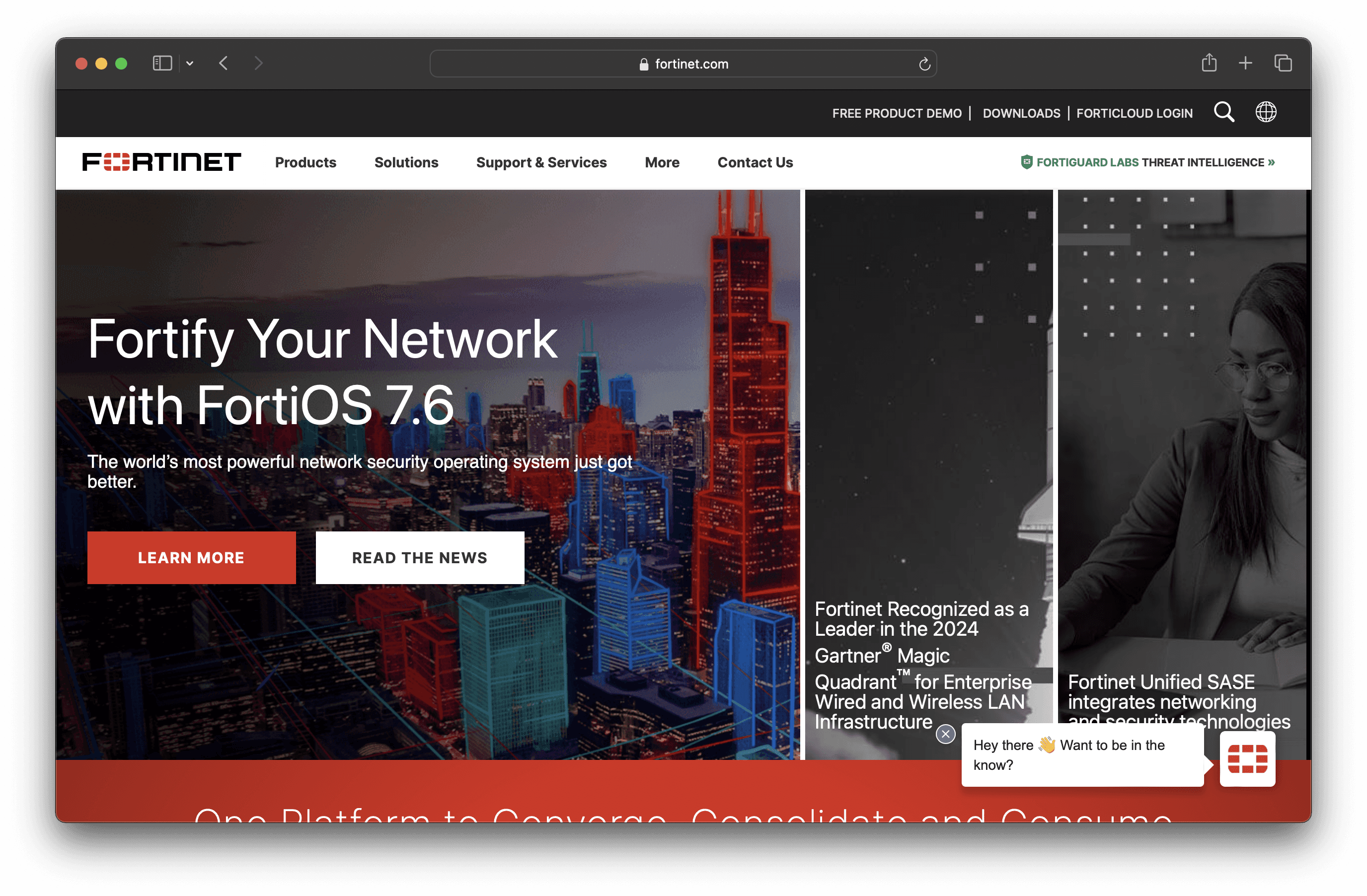
FortiClient is a security solution that combines endpoint protection, compliance, and secure access in a single, lightweight client. It integrates seamlessly with the Fortinet Security Fabric, offering features like web filtering, automated response, and software inventory management. Designed for ease of use, it simplifies endpoint security management.
Forticlient Pricing
VPN/ZTNA Edition
EPP/APT Edition
Chromebook Edition
FortiClient's pricing is not public. Contact their support for more info.
Forticlient Reviews
FortiClient has an overall rating of 4.4 out of 5 stars based on 204 reviews. Users appreciate its ease of use and reliable security features. Check out more of our reviews here!
Pros and Cons of Forticlient
Pros:
Unified Agent: FortiClient offers secure access through ZTNA and VPN-encrypted tunnels, ensuring comprehensive protection.
Enhanced Security: AI-based antivirus, endpoint quarantine, and ransomware protection provide robust defense against threats.
Central Management: Managed via FortiClient EMS, simplifying deployment and ongoing management for IT teams.
Cons:
Complexity: The extensive features and integrations may require significant setup and configuration effort.
Dependency on Ecosystem: Optimal performance often depends on other Fortinet products and services.
Learning Curve: Users may need training to fully understand and utilize all features and capabilities.
5. Avast Endpoint Protection
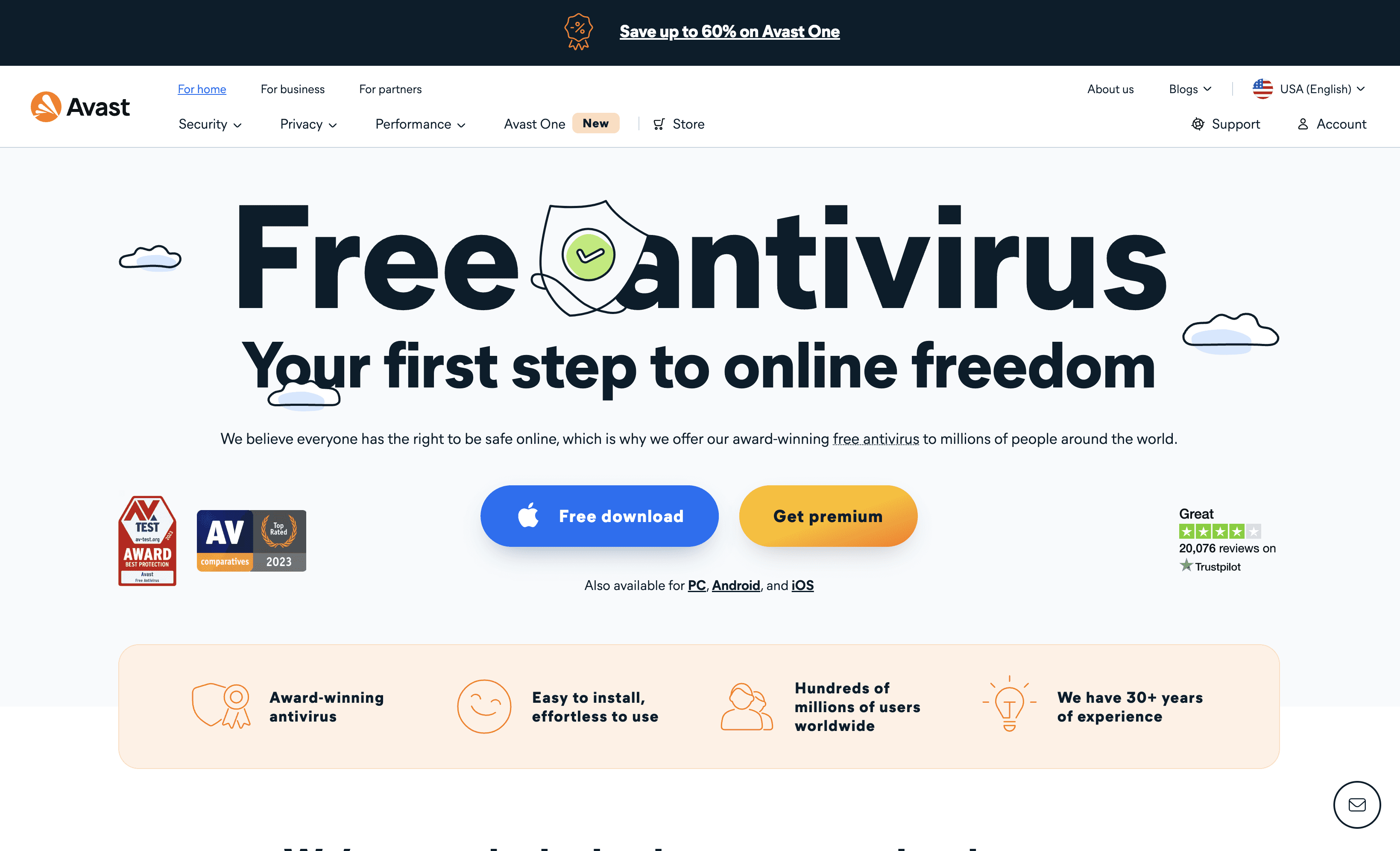
Avast Endpoint Protection is a security solution designed to safeguard business devices from cyber threats. It offers comprehensive protection, including antivirus, ransomware defense, and web security. With an easy-to-use interface and scalable options, Avast aims to provide robust security for businesses of all sizes.
Avast Endpoint Protection Pricing
Avast Essential Business Security: $148.36 per year ($29.67 per device per year)
Avast Premium Business Security: $187.00 per year ($37.40 per device per year)
Avast Ultimate Business Security: $227.08 per year ($45.42 per device per year)
Avast Endpoint Protection Reviews
Avast Endpoint Protection has an overall rating of 4.4 out of 5 stars based on 101 reviews. Users appreciate its rich security features and user-friendly interface. Check out more of our reviews here!
Pros and Cons of Avast Endpoint Protection
Pros:
Ease of Use: Avast Endpoint Protection is user-friendly, making it accessible even for those with limited technical knowledge.
Comprehensive Protection: Offers robust security features including antivirus, VPN, and advanced privacy tools, ensuring all-around protection.
Large User Base: Trusted by millions worldwide, reflecting its reliability and effectiveness in cybersecurity.
Cons:
Complex Installation: Some users report difficulties during the installation process, which can be time-consuming and frustrating.
Performance Impact: Running Avast Endpoint Protection may slow down system performance, especially on older devices.
Privacy Concerns: The need for cookies to track and analyze user behavior might be a concern for privacy-conscious users.
6. Microsoft Defender for Endpoint
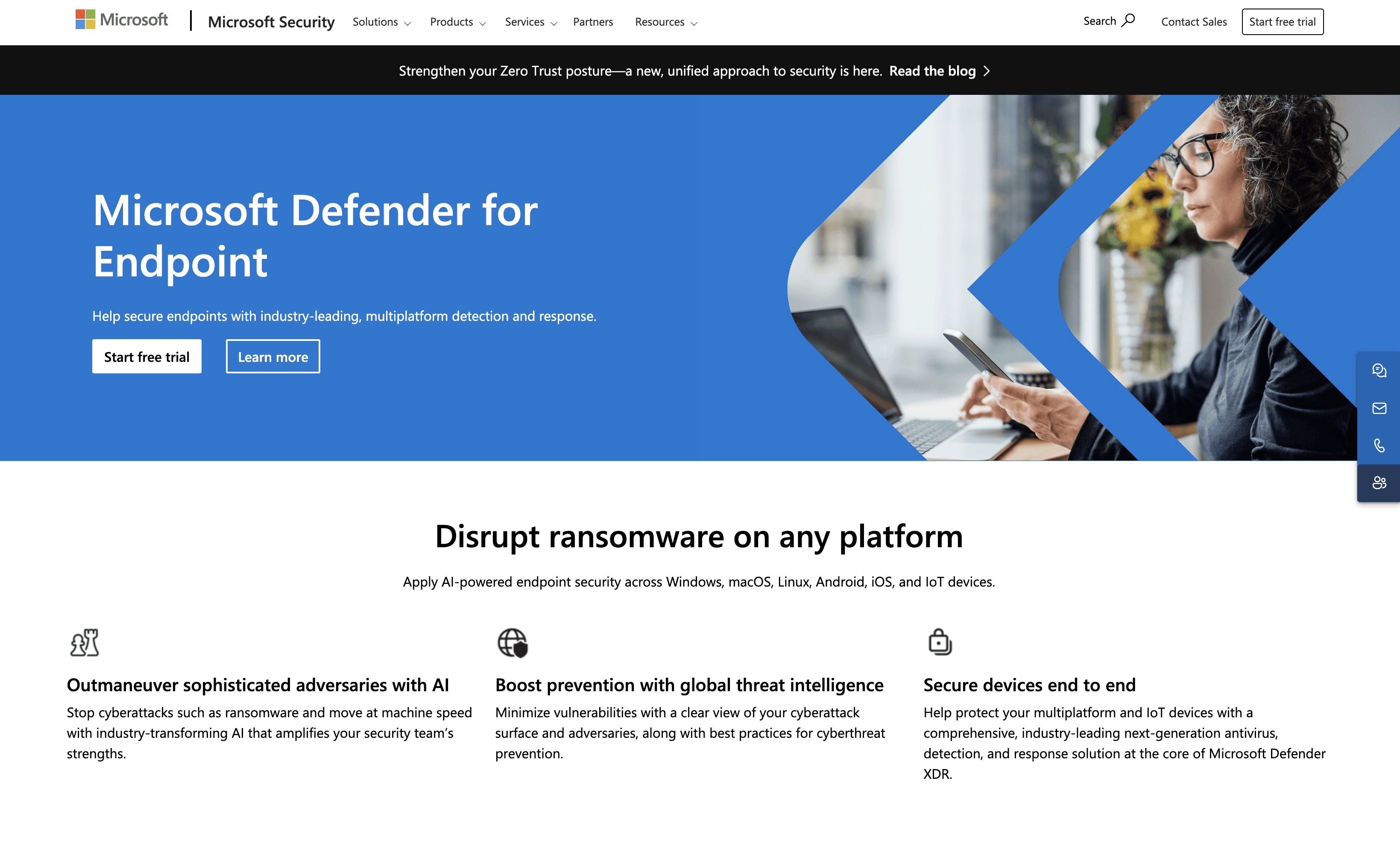
Microsoft Defender for Endpoint is a security solution designed to protect devices across various platforms. It leverages AI and global threat intelligence to prevent sophisticated cyber threats. With features like automatic attack disruption and simplified endpoint management, it aims to provide comprehensive protection for businesses of all sizes.
Microsoft Defender for Endpoint Pricing
Microsoft Defender for Endpoint P1: Included with Microsoft 365 E3
Microsoft Defender for Endpoint P2: Included with Microsoft 365 E5
Microsoft Defender for Endpoint Reviews
Microsoft Defender for Endpoint has an overall rating of 4.4 out of 5 stars based on 303 reviews. Users appreciate its comprehensive security features and seamless integration. Check out more of our reviews here!
Pros and Cons of Microsoft Defender for Endpoint
Pros:
AI-powered security enhances threat detection and response, providing robust protection against sophisticated cyberattacks.
Global threat intelligence offers a comprehensive view of the cyberattack landscape, aiding in proactive defense strategies.
Automatic attack disruption blocks ransomware early, preventing lateral movement and remote encryption.
Cons:
Complexity in setup and management may require significant time and expertise, posing challenges for smaller IT teams.
High costs associated with advanced features could be a concern for budget-conscious businesses.
Compatibility issues with certain legacy systems might limit seamless integration across all environments.
7. Threatlocker
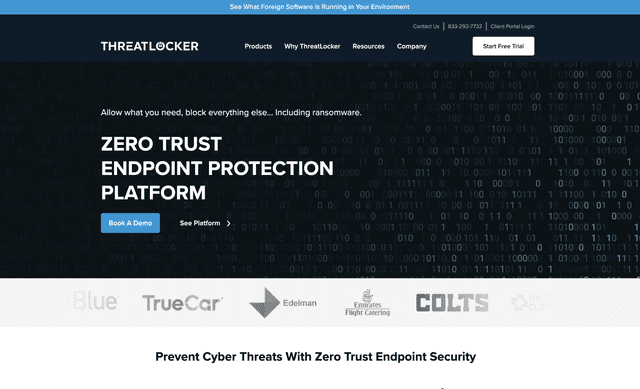
ThreatLocker is a cybersecurity solution focused on Zero Trust endpoint protection. It allows only necessary software to run, blocking everything else, including ransomware. Designed for ease of use and scalability, ThreatLocker aims to provide robust security for businesses of all sizes.
Threatlocker Pricing
Threatlocker's pricing is not public. Contact their support for more info.
Threatlocker Reviews
ThreatLocker has an overall rating of 4.8 out of 5 stars based on 162 reviews. Users praise its strong security features and excellent customer support. Check out more of our reviews here!
Pros and Cons of Threatlocker
Pros:
Zero Trust Endpoint Protection: Blocks all applications and scripts except those explicitly allowed, ensuring robust security.
Comprehensive Features: Includes Allowlisting, Ringfencing™, Network Control, Elevation Control, and Storage Control for all-around protection.
24/7 Support: The Cyber Hero Team offers round-the-clock support and technical assistance, ensuring quick issue resolution.
Cons:
Complexity: The extensive range of features and controls might be overwhelming for smaller organizations or those without dedicated IT staff.
Implementation Time: Transitioning to a Zero Trust model and setting up all the necessary policies and controls can be time-consuming.
Cost: Enterprise-level security solutions like ThreatLocker can be expensive, which might be a barrier for smaller businesses.
8. Huntress Managed EDR
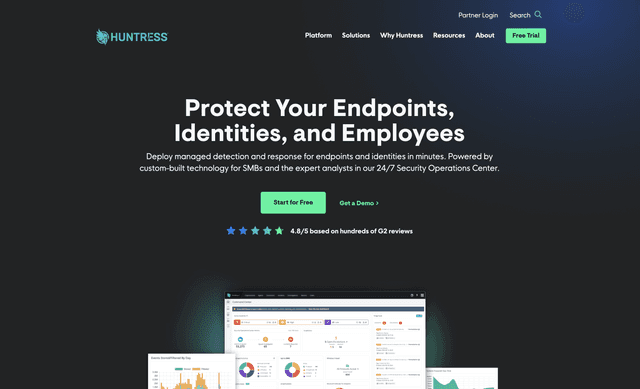
Huntress is a managed cybersecurity platform designed for small and medium-sized businesses (SMBs) and IT providers. It offers endpoint detection and response (EDR), security awareness training, and managed detection and response (MDR) for Microsoft 365. Huntress aims to provide robust security with easy deployment and 24/7 expert support.
Huntress Managed EDR Pricing
Huntress Managed EDR's pricing is not public. Contact their support for more info.
Huntress Managed EDR Reviews
Huntress Managed EDR has an overall rating of 4.9 out of 5 stars based on 663 reviews. Users praise its simplicity, effectiveness, and excellent support. Check out more of our reviews here!
Pros and Cons of Huntress Managed EDR
Pros:
Customer Support: Exceptional 24/7 support from expert analysts ensures quick resolution of issues.
Ease of Use: Intuitive interface and straightforward deployment make it accessible for SMBs.
Threat Detection: Advanced detection capabilities effectively identify and respond to threats.
Cons:
False Positives: Occasional false alarms can disrupt workflows and require manual intervention.
Defender Dependence: Relies on Microsoft Defender, which may not suit all environments.
Expensive: High costs could be a barrier for budget-conscious small businesses.
9. McAfee
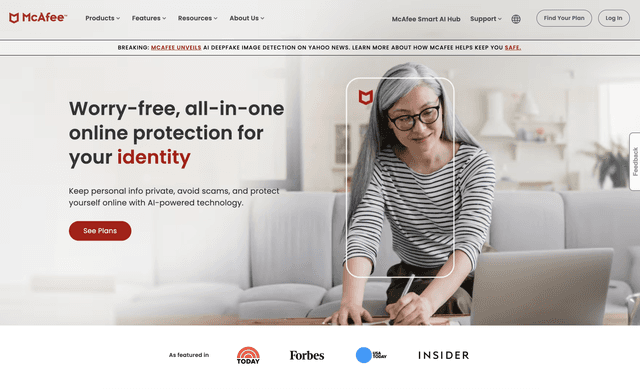
McAfee is an all-in-one online protection service designed to safeguard personal information, prevent scams, and protect users with AI-powered technology. It offers features like Secure VPN, Personal Data Cleanup, and real-time antivirus protection, aiming to provide comprehensive security for individuals and families.
McAfee Pricing
McAfee Total Protection: $39.99 (discounted from $119.99)
Installment option: 4 payments of $10.00
McAfee Reviews
McAfee has an overall rating of 4.3 out of 5 stars based on 281 reviews. Users appreciate its robust security features but mention frequent notifications. Check out more of our reviews here!
Pros and Cons of McAfee
Pros:
Advanced Privacy Protection: Keeps personal information private on public Wi-Fi with Secure VPN and helps remove personal data from sites that sell it.
Identity and Financial Protection: Provides 24/7 monitoring and alerts for identity theft, along with up to $2 million in identity theft coverage and recovery.
AI-Powered Antivirus and Text Scam Detector: Offers real-time protection against viruses, hackers, and risky links using advanced AI technology.
Cons:
Frequent Notifications: Generates too many alerts, especially when the premium subscription is ending, which can be disruptive.
Performance Impact: Security applications can slow down system performance due to high memory and CPU usage.
Complex Setup: Initial setup and configuration can be challenging, requiring significant time and expertise.
10. WatchGuard Panda Adaptive Defense 360
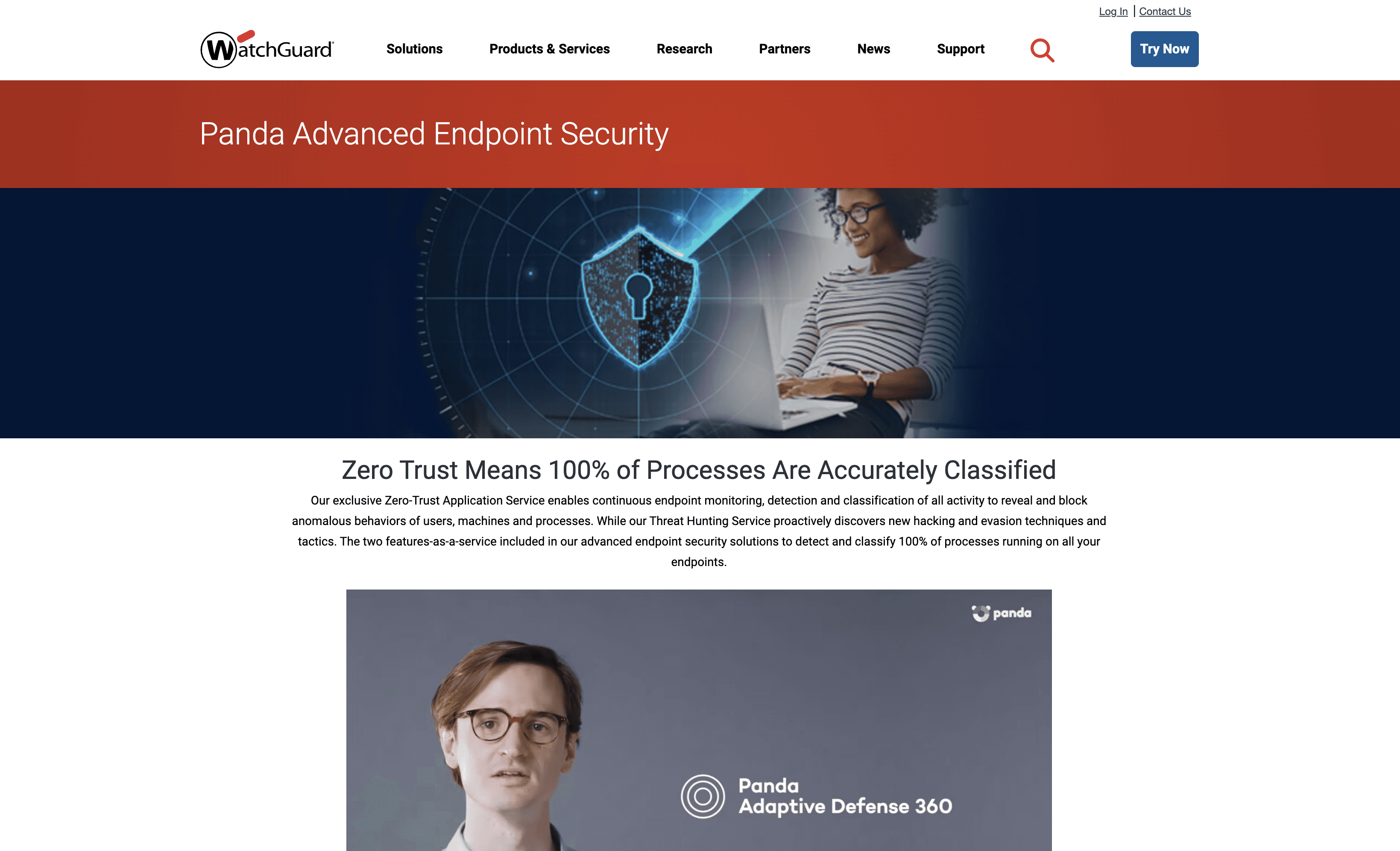
WatchGuard Panda Adaptive Defense 360 is a comprehensive endpoint security solution that combines traditional antivirus with advanced threat detection and response. It leverages AI and Zero-Trust Application Service to continuously monitor and classify endpoint activity, ensuring robust protection against sophisticated cyber threats. Designed for ease of use, it simplifies endpoint security management for businesses of all sizes.
WatchGuard Panda Adaptive Defense 360 Pricing
WatchGuard Panda Adaptive Defense 360's pricing is not public. Contact their support for more info.
WatchGuard Panda Adaptive Defense 360 Reviews
WatchGuard Panda Adaptive Defense 360 has an overall rating of 4.4 out of 5 stars based on 115 reviews. Users appreciate its comprehensive protection and ease of use. Check out more of our reviews here!
Pros and Cons of WatchGuard Panda Adaptive Defense 360
Pros:
Zero-Trust Application Service: Ensures 100% classification of processes, blocking any suspicious activity.
Threat Hunting Service: Proactively discovers new hacking techniques and enriches machine learning algorithms.
Automated Detection and Response: Reduces detection, response, and investigation time.
Cons:
Complexity: Advanced features and comprehensive protection might require significant setup and management.
Cost: High-level security solutions often come with a higher price tag, which might be a consideration for smaller organizations.
Dependency on Cloud: As it is cloud-delivered, it might require a reliable internet connection and could be less effective in offline scenarios.
Looking to secure your technical infrastructure?
Twingate offers granular access controls and deployment automations to protect your VPC environment. By leveraging Zero Trust security tools, Twingate ensures that private resources and internet traffic remain secure in the modern work landscape. Try Twingate for Free today!
Rapidly implement a modern Zero Trust network that is more secure and maintainable than VPNs.
The Best 10 Alternatives to SentinelOne (+ Pricing & Reviews)
Twingate Team
•
Jul 27, 2024
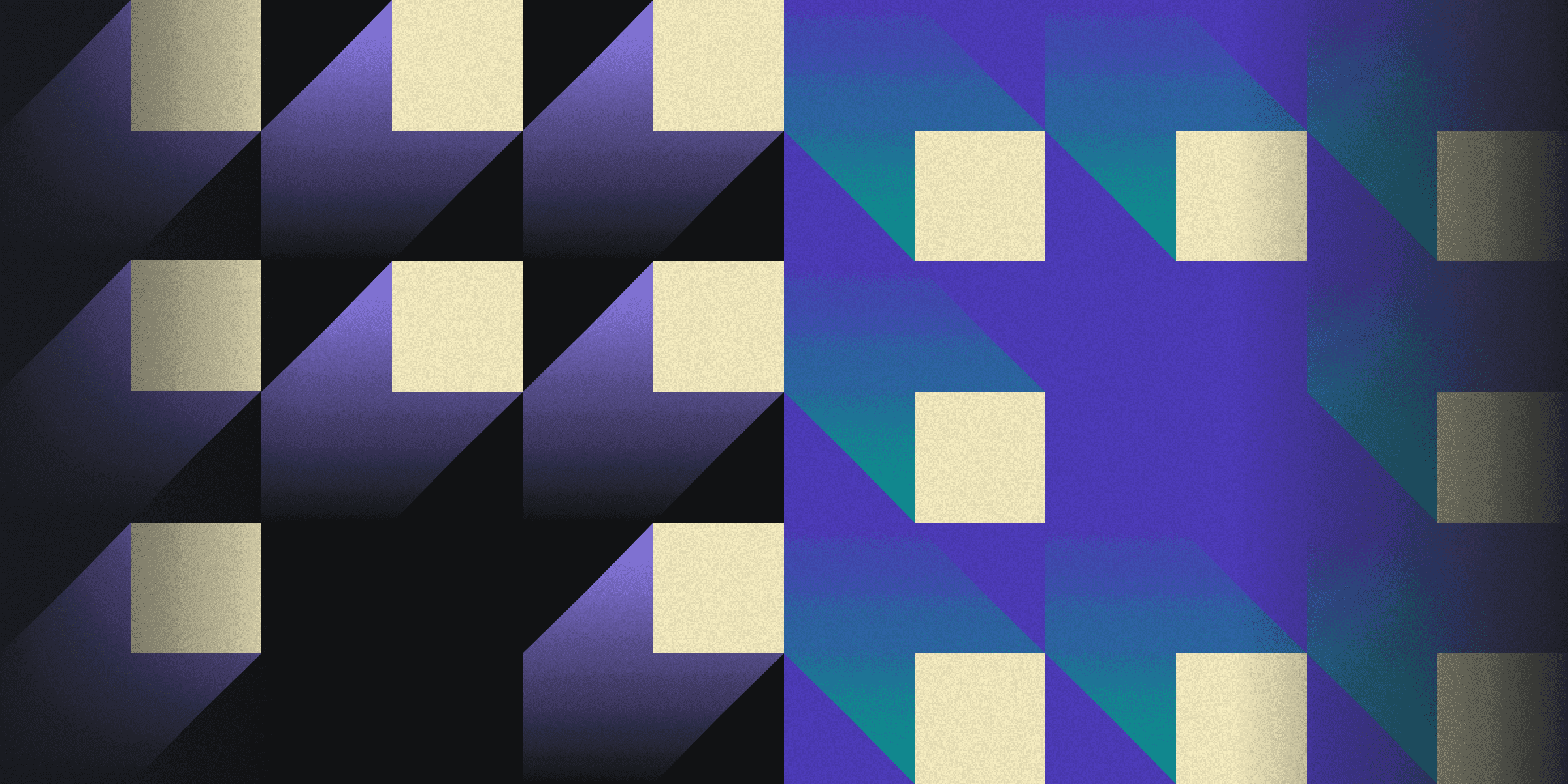
SentinelOne provides advanced cybersecurity solutions powered by artificial intelligence, focusing on endpoint protection, cloud security, and identity security. While SentinelOne offers robust features, it may not be the ideal choice for every organization. This article explores the significance of AI-driven cybersecurity in today's digital landscape.
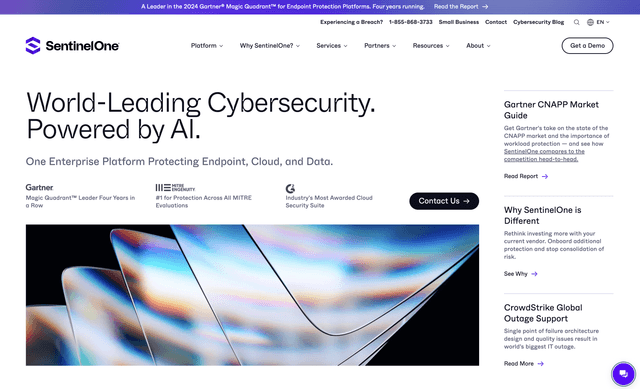
10 Alternatives to SentinelOne
1. NinjaOne
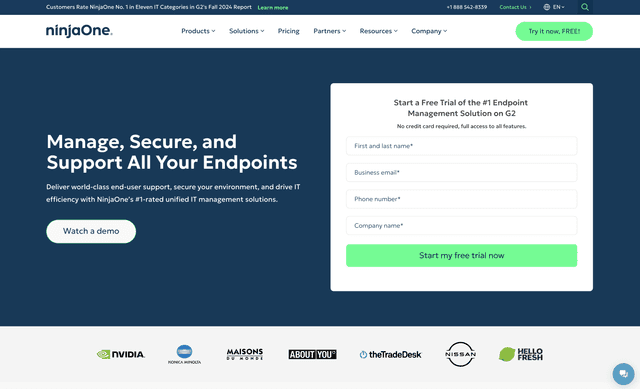
NinjaOne is a comprehensive endpoint management solution designed to streamline IT operations. It offers intuitive design, flexible per-device pricing, and robust support, making it ideal for businesses of all sizes. With features like automated patching and remote monitoring, NinjaOne ensures efficient and secure IT management.
NinjaOne Pricing
NinjaOne's pricing is not public. Contact their support for more info.
NinjaOne Reviews
NinjaOne has an overall rating of 4.8 out of 5 stars based on 1,437 reviews. Users appreciate its ease of use and comprehensive features. Check out more of our reviews here!
Pros and Cons of NinjaOne
Pros:
Intuitive interface simplifies IT management, making it accessible even for those with limited technical expertise.
Comprehensive automation features reduce manual tasks, enhancing productivity and efficiency for IT teams.
Robust customer support ensures quick resolution of issues, contributing to a seamless user experience.
Cons:
Some users report missing advanced features, which may limit functionality for complex IT environments.
Occasional feature issues can disrupt workflows, requiring timely updates and fixes from the support team.
Limited customization options may not meet the specific needs of all organizations, necessitating workarounds.
2. Symantec
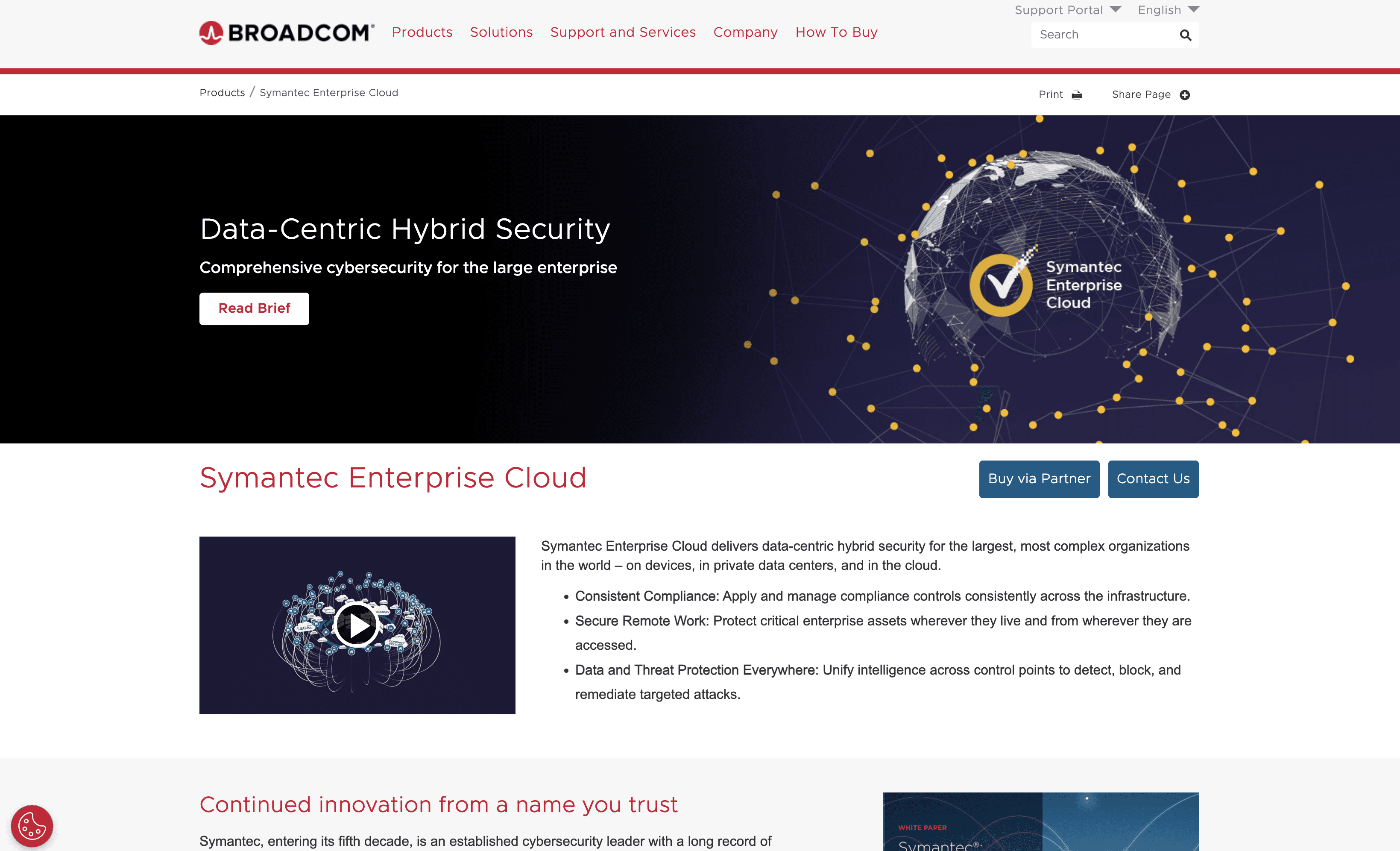
Symantec Enterprise Cloud is a comprehensive cybersecurity solution designed for large enterprises. It offers data-centric hybrid security, threat and data protection, and seamless integration with third-party products. With a focus on innovation and user experience, Symantec aims to protect critical assets across various platforms.
Symantec Pricing
Symantec's pricing is not public. Contact their support for more info.
Symantec Reviews
Symantec has an overall rating of 4.3 out of 5 stars based on 37 reviews. Users appreciate its robust security features and ease of use. Check out more of our reviews here!
Pros and Cons ofSymantec
Pros:
Comprehensive security solutions across endpoint, network, information, and email security.
Ensures consistent compliance and secure remote work for enterprise assets.
Utilizes advanced AI algorithms for effective threat detection and protection.
Cons:
Complexity in managing comprehensive solutions for some organizations.
Potential high costs, which could be a concern for budget-conscious enterprises.
Integration challenges with third-party products despite a robust partner ecosystem.
3. Crowdstrike
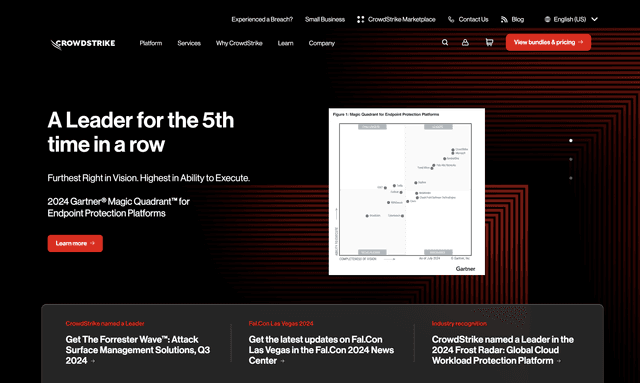
CrowdStrike is a cybersecurity platform that leverages AI-native technology to prevent breaches. It offers comprehensive solutions for endpoint security, cloud security, and identity protection. Designed for ease of use and scalability, CrowdStrike aims to provide robust security for businesses of all sizes.
Crowdstrike Pricing
Falcon Pro (Enterprise): $99.99/device/year
Falcon Enterprise: $184.99/device/year
Falcon Elite: Contact sales for pricing
Falcon Go (Small Business): $59.99/device/year
Falcon Pro (Small Business): $99.99/device/year
Crowdstrike Reviews
CrowdStrike has an overall rating of 4.7 out of 5 stars based on 278 reviews. Users appreciate its advanced threat intelligence and strong architecture. Check out more of our reviews here!
Pros and Cons of Crowdstrike
Pros:
AI-native platform: CrowdStrike's AI-native technology ensures real-time threat detection and response, enhancing overall security.
Industry recognition: Recognized by Gartner and Forrester, CrowdStrike is a trusted leader in cybersecurity.
Customer testimonials: High-profile clients like Intel and Salesforce praise its effectiveness and reliability.
Cons:
Complexity: The extensive range of features can be overwhelming for smaller businesses or new users.
Cost: High-end solutions can be expensive, potentially increasing the total cost of ownership.
Integration challenges: Difficulties may arise when integrating with existing legacy systems.
4. Forticlient
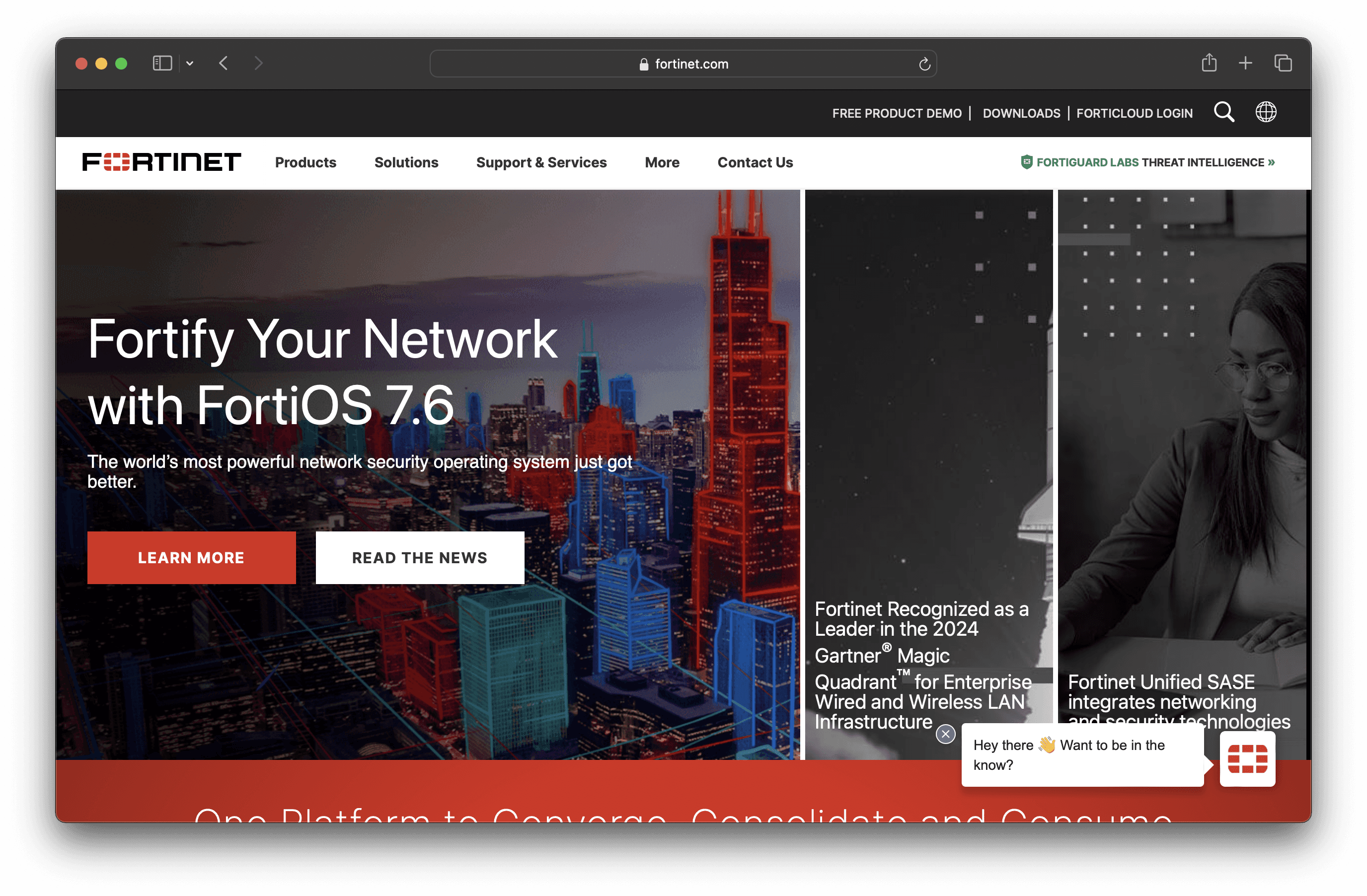
FortiClient is a security solution that combines endpoint protection, compliance, and secure access in a single, lightweight client. It integrates seamlessly with the Fortinet Security Fabric, offering features like web filtering, automated response, and software inventory management. Designed for ease of use, it simplifies endpoint security management.
Forticlient Pricing
VPN/ZTNA Edition
EPP/APT Edition
Chromebook Edition
FortiClient's pricing is not public. Contact their support for more info.
Forticlient Reviews
FortiClient has an overall rating of 4.4 out of 5 stars based on 204 reviews. Users appreciate its ease of use and reliable security features. Check out more of our reviews here!
Pros and Cons of Forticlient
Pros:
Unified Agent: FortiClient offers secure access through ZTNA and VPN-encrypted tunnels, ensuring comprehensive protection.
Enhanced Security: AI-based antivirus, endpoint quarantine, and ransomware protection provide robust defense against threats.
Central Management: Managed via FortiClient EMS, simplifying deployment and ongoing management for IT teams.
Cons:
Complexity: The extensive features and integrations may require significant setup and configuration effort.
Dependency on Ecosystem: Optimal performance often depends on other Fortinet products and services.
Learning Curve: Users may need training to fully understand and utilize all features and capabilities.
5. Avast Endpoint Protection
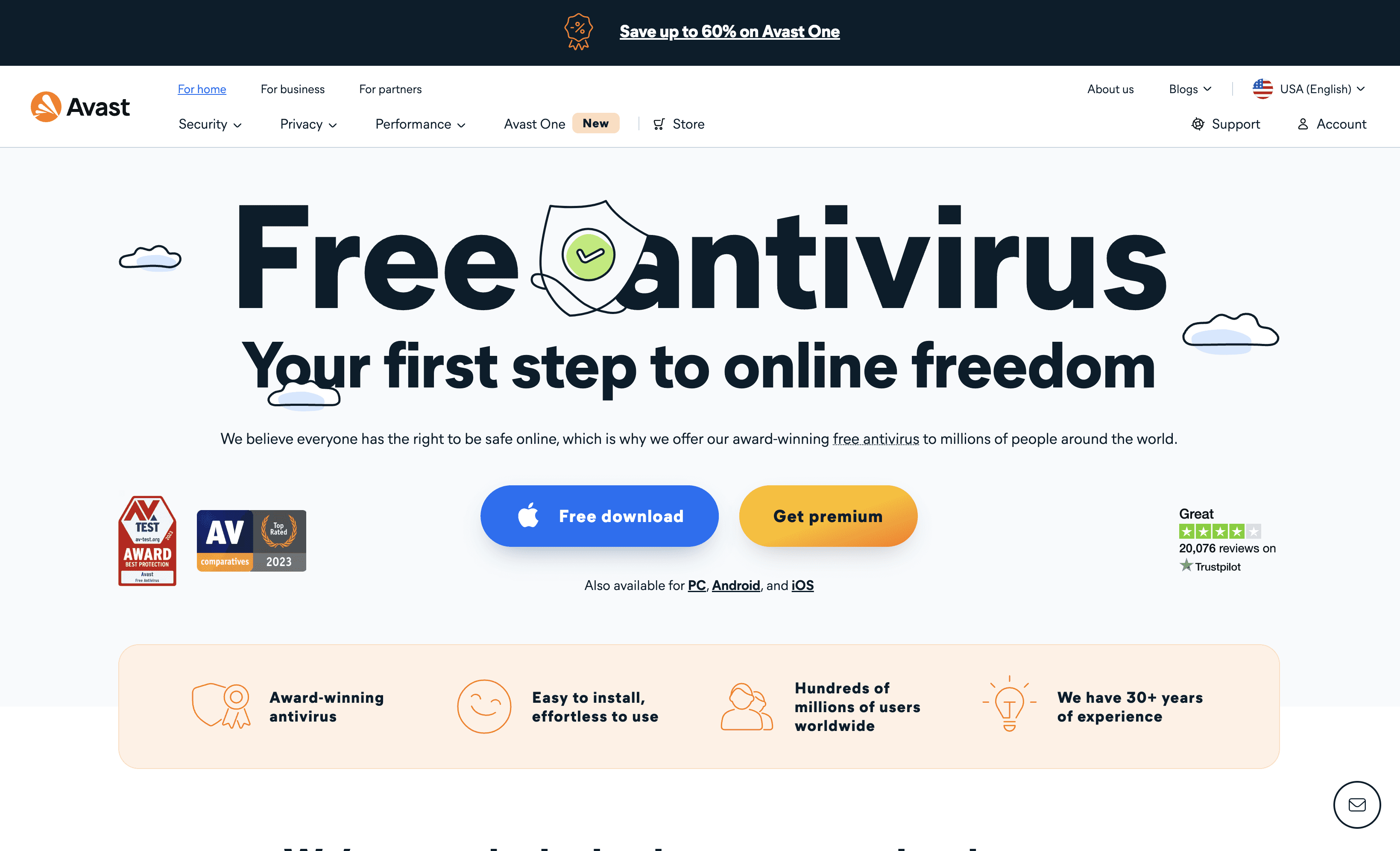
Avast Endpoint Protection is a security solution designed to safeguard business devices from cyber threats. It offers comprehensive protection, including antivirus, ransomware defense, and web security. With an easy-to-use interface and scalable options, Avast aims to provide robust security for businesses of all sizes.
Avast Endpoint Protection Pricing
Avast Essential Business Security: $148.36 per year ($29.67 per device per year)
Avast Premium Business Security: $187.00 per year ($37.40 per device per year)
Avast Ultimate Business Security: $227.08 per year ($45.42 per device per year)
Avast Endpoint Protection Reviews
Avast Endpoint Protection has an overall rating of 4.4 out of 5 stars based on 101 reviews. Users appreciate its rich security features and user-friendly interface. Check out more of our reviews here!
Pros and Cons of Avast Endpoint Protection
Pros:
Ease of Use: Avast Endpoint Protection is user-friendly, making it accessible even for those with limited technical knowledge.
Comprehensive Protection: Offers robust security features including antivirus, VPN, and advanced privacy tools, ensuring all-around protection.
Large User Base: Trusted by millions worldwide, reflecting its reliability and effectiveness in cybersecurity.
Cons:
Complex Installation: Some users report difficulties during the installation process, which can be time-consuming and frustrating.
Performance Impact: Running Avast Endpoint Protection may slow down system performance, especially on older devices.
Privacy Concerns: The need for cookies to track and analyze user behavior might be a concern for privacy-conscious users.
6. Microsoft Defender for Endpoint
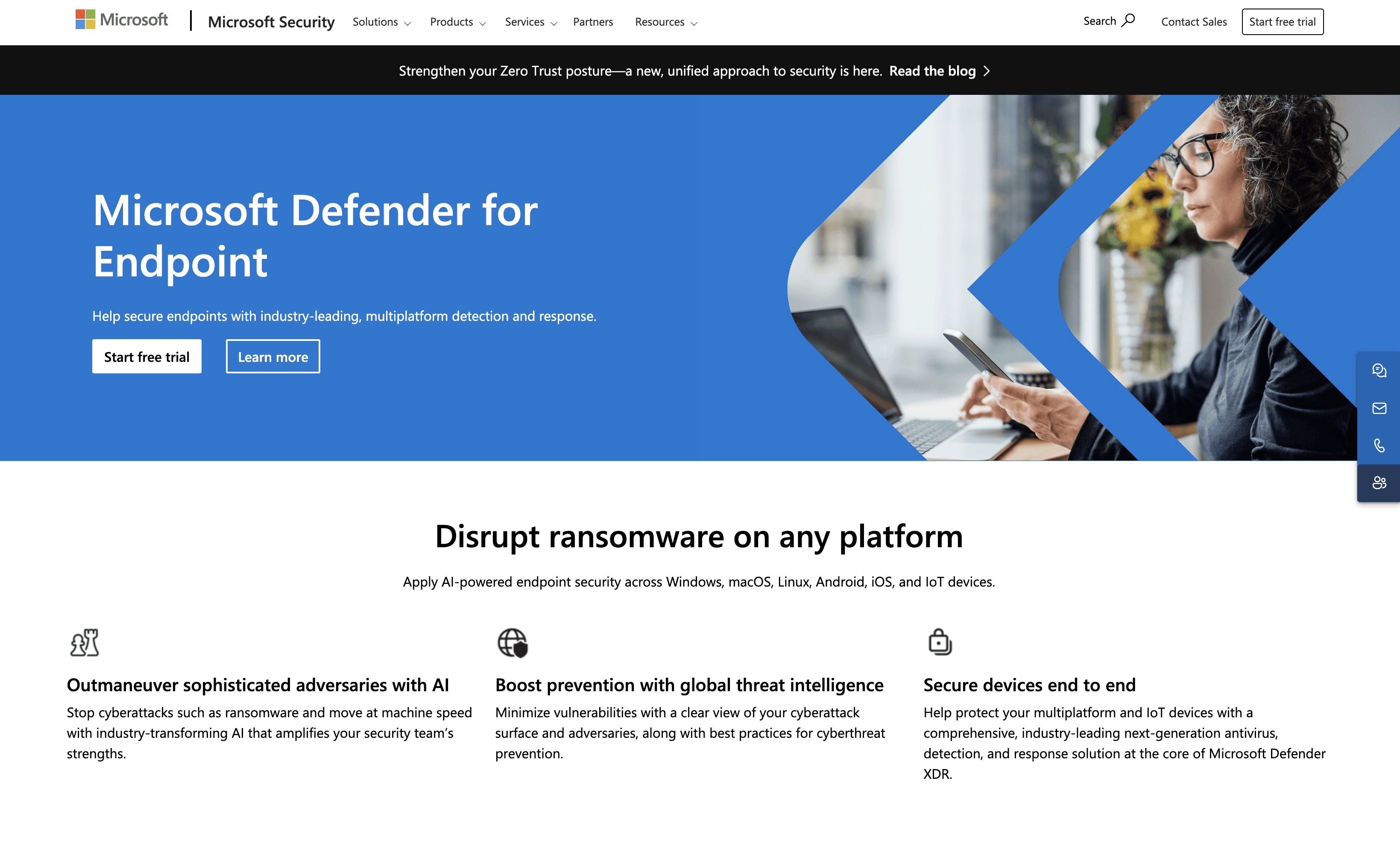
Microsoft Defender for Endpoint is a security solution designed to protect devices across various platforms. It leverages AI and global threat intelligence to prevent sophisticated cyber threats. With features like automatic attack disruption and simplified endpoint management, it aims to provide comprehensive protection for businesses of all sizes.
Microsoft Defender for Endpoint Pricing
Microsoft Defender for Endpoint P1: Included with Microsoft 365 E3
Microsoft Defender for Endpoint P2: Included with Microsoft 365 E5
Microsoft Defender for Endpoint Reviews
Microsoft Defender for Endpoint has an overall rating of 4.4 out of 5 stars based on 303 reviews. Users appreciate its comprehensive security features and seamless integration. Check out more of our reviews here!
Pros and Cons of Microsoft Defender for Endpoint
Pros:
AI-powered security enhances threat detection and response, providing robust protection against sophisticated cyberattacks.
Global threat intelligence offers a comprehensive view of the cyberattack landscape, aiding in proactive defense strategies.
Automatic attack disruption blocks ransomware early, preventing lateral movement and remote encryption.
Cons:
Complexity in setup and management may require significant time and expertise, posing challenges for smaller IT teams.
High costs associated with advanced features could be a concern for budget-conscious businesses.
Compatibility issues with certain legacy systems might limit seamless integration across all environments.
7. Threatlocker
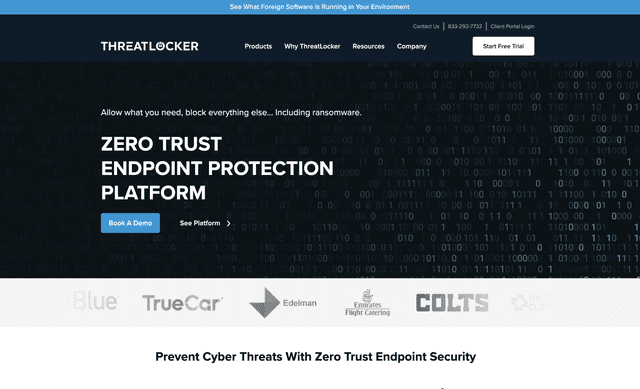
ThreatLocker is a cybersecurity solution focused on Zero Trust endpoint protection. It allows only necessary software to run, blocking everything else, including ransomware. Designed for ease of use and scalability, ThreatLocker aims to provide robust security for businesses of all sizes.
Threatlocker Pricing
Threatlocker's pricing is not public. Contact their support for more info.
Threatlocker Reviews
ThreatLocker has an overall rating of 4.8 out of 5 stars based on 162 reviews. Users praise its strong security features and excellent customer support. Check out more of our reviews here!
Pros and Cons of Threatlocker
Pros:
Zero Trust Endpoint Protection: Blocks all applications and scripts except those explicitly allowed, ensuring robust security.
Comprehensive Features: Includes Allowlisting, Ringfencing™, Network Control, Elevation Control, and Storage Control for all-around protection.
24/7 Support: The Cyber Hero Team offers round-the-clock support and technical assistance, ensuring quick issue resolution.
Cons:
Complexity: The extensive range of features and controls might be overwhelming for smaller organizations or those without dedicated IT staff.
Implementation Time: Transitioning to a Zero Trust model and setting up all the necessary policies and controls can be time-consuming.
Cost: Enterprise-level security solutions like ThreatLocker can be expensive, which might be a barrier for smaller businesses.
8. Huntress Managed EDR
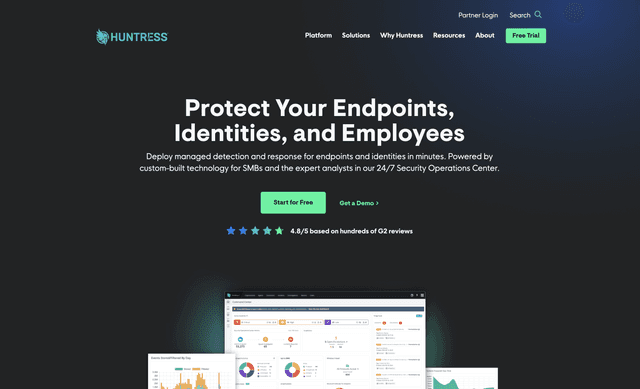
Huntress is a managed cybersecurity platform designed for small and medium-sized businesses (SMBs) and IT providers. It offers endpoint detection and response (EDR), security awareness training, and managed detection and response (MDR) for Microsoft 365. Huntress aims to provide robust security with easy deployment and 24/7 expert support.
Huntress Managed EDR Pricing
Huntress Managed EDR's pricing is not public. Contact their support for more info.
Huntress Managed EDR Reviews
Huntress Managed EDR has an overall rating of 4.9 out of 5 stars based on 663 reviews. Users praise its simplicity, effectiveness, and excellent support. Check out more of our reviews here!
Pros and Cons of Huntress Managed EDR
Pros:
Customer Support: Exceptional 24/7 support from expert analysts ensures quick resolution of issues.
Ease of Use: Intuitive interface and straightforward deployment make it accessible for SMBs.
Threat Detection: Advanced detection capabilities effectively identify and respond to threats.
Cons:
False Positives: Occasional false alarms can disrupt workflows and require manual intervention.
Defender Dependence: Relies on Microsoft Defender, which may not suit all environments.
Expensive: High costs could be a barrier for budget-conscious small businesses.
9. McAfee
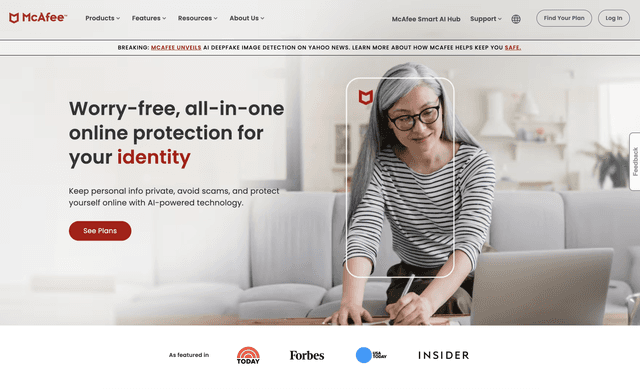
McAfee is an all-in-one online protection service designed to safeguard personal information, prevent scams, and protect users with AI-powered technology. It offers features like Secure VPN, Personal Data Cleanup, and real-time antivirus protection, aiming to provide comprehensive security for individuals and families.
McAfee Pricing
McAfee Total Protection: $39.99 (discounted from $119.99)
Installment option: 4 payments of $10.00
McAfee Reviews
McAfee has an overall rating of 4.3 out of 5 stars based on 281 reviews. Users appreciate its robust security features but mention frequent notifications. Check out more of our reviews here!
Pros and Cons of McAfee
Pros:
Advanced Privacy Protection: Keeps personal information private on public Wi-Fi with Secure VPN and helps remove personal data from sites that sell it.
Identity and Financial Protection: Provides 24/7 monitoring and alerts for identity theft, along with up to $2 million in identity theft coverage and recovery.
AI-Powered Antivirus and Text Scam Detector: Offers real-time protection against viruses, hackers, and risky links using advanced AI technology.
Cons:
Frequent Notifications: Generates too many alerts, especially when the premium subscription is ending, which can be disruptive.
Performance Impact: Security applications can slow down system performance due to high memory and CPU usage.
Complex Setup: Initial setup and configuration can be challenging, requiring significant time and expertise.
10. WatchGuard Panda Adaptive Defense 360
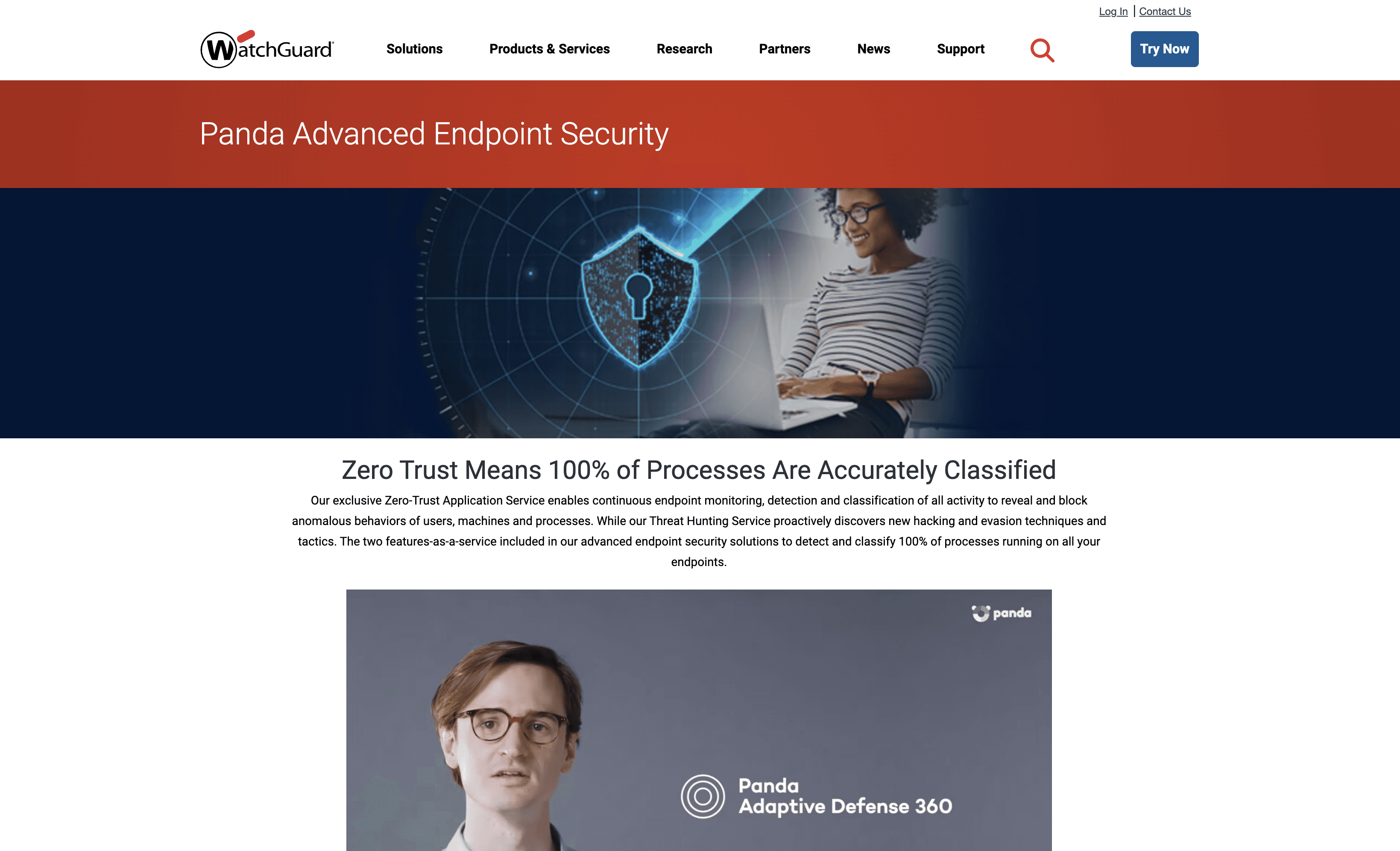
WatchGuard Panda Adaptive Defense 360 is a comprehensive endpoint security solution that combines traditional antivirus with advanced threat detection and response. It leverages AI and Zero-Trust Application Service to continuously monitor and classify endpoint activity, ensuring robust protection against sophisticated cyber threats. Designed for ease of use, it simplifies endpoint security management for businesses of all sizes.
WatchGuard Panda Adaptive Defense 360 Pricing
WatchGuard Panda Adaptive Defense 360's pricing is not public. Contact their support for more info.
WatchGuard Panda Adaptive Defense 360 Reviews
WatchGuard Panda Adaptive Defense 360 has an overall rating of 4.4 out of 5 stars based on 115 reviews. Users appreciate its comprehensive protection and ease of use. Check out more of our reviews here!
Pros and Cons of WatchGuard Panda Adaptive Defense 360
Pros:
Zero-Trust Application Service: Ensures 100% classification of processes, blocking any suspicious activity.
Threat Hunting Service: Proactively discovers new hacking techniques and enriches machine learning algorithms.
Automated Detection and Response: Reduces detection, response, and investigation time.
Cons:
Complexity: Advanced features and comprehensive protection might require significant setup and management.
Cost: High-level security solutions often come with a higher price tag, which might be a consideration for smaller organizations.
Dependency on Cloud: As it is cloud-delivered, it might require a reliable internet connection and could be less effective in offline scenarios.
Looking to secure your technical infrastructure?
Twingate offers granular access controls and deployment automations to protect your VPC environment. By leveraging Zero Trust security tools, Twingate ensures that private resources and internet traffic remain secure in the modern work landscape. Try Twingate for Free today!
Rapidly implement a modern Zero Trust network that is more secure and maintainable than VPNs.
The Best 10 Alternatives to SentinelOne (+ Pricing & Reviews)
Twingate Team
•
Jul 27, 2024
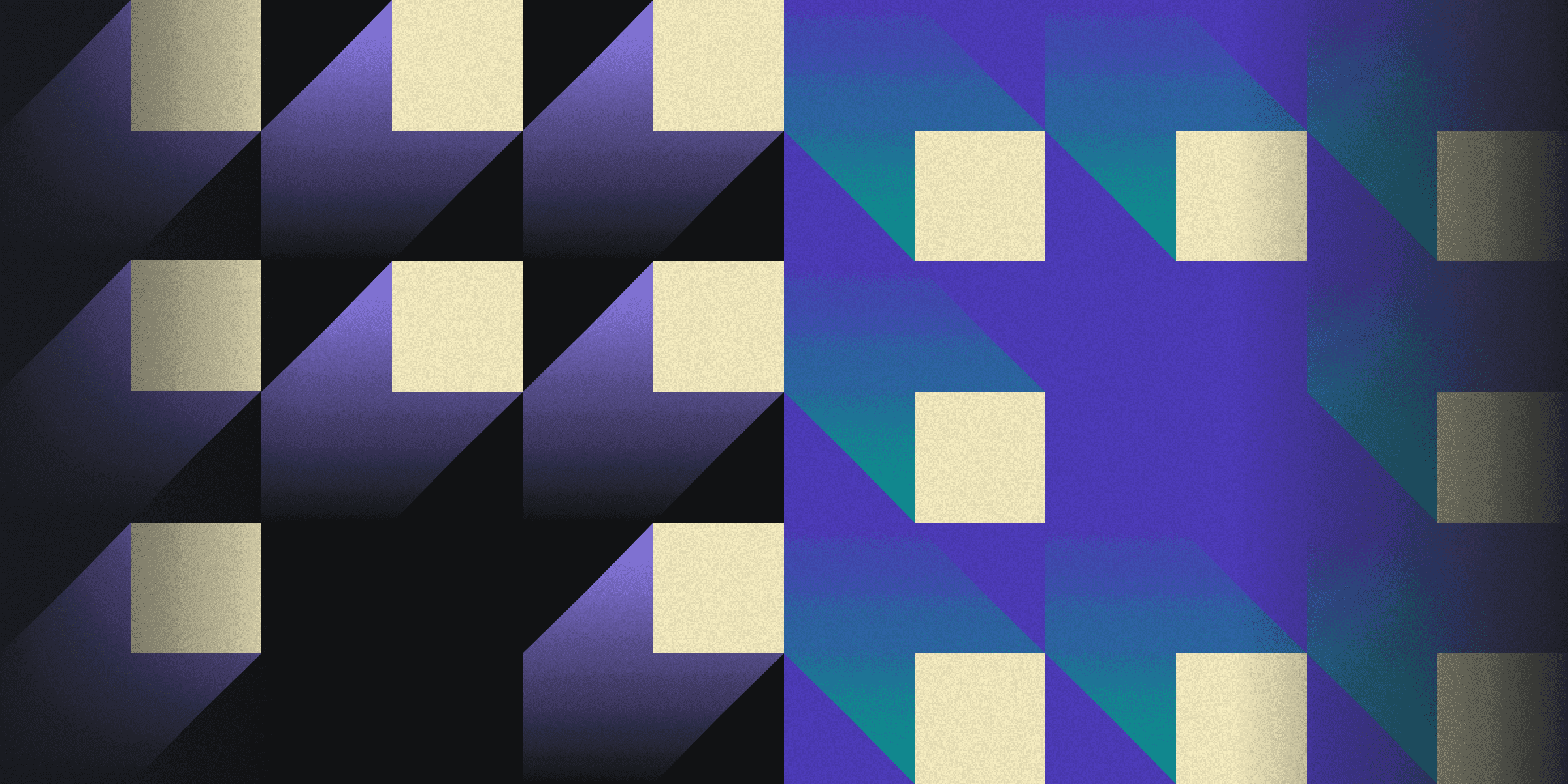
SentinelOne provides advanced cybersecurity solutions powered by artificial intelligence, focusing on endpoint protection, cloud security, and identity security. While SentinelOne offers robust features, it may not be the ideal choice for every organization. This article explores the significance of AI-driven cybersecurity in today's digital landscape.
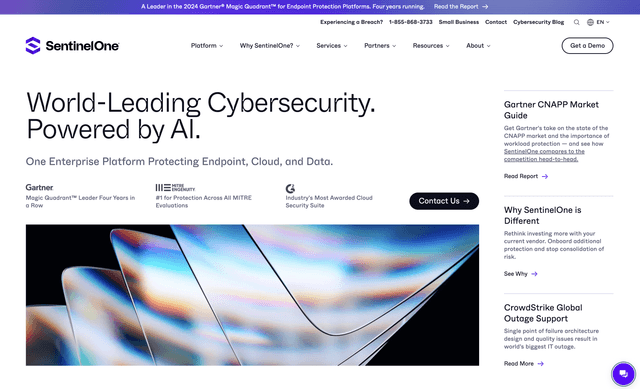
10 Alternatives to SentinelOne
1. NinjaOne
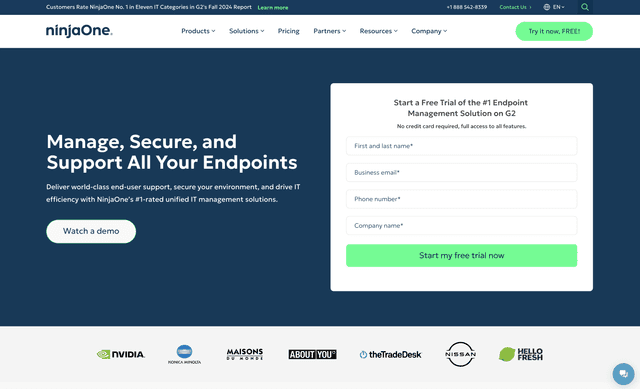
NinjaOne is a comprehensive endpoint management solution designed to streamline IT operations. It offers intuitive design, flexible per-device pricing, and robust support, making it ideal for businesses of all sizes. With features like automated patching and remote monitoring, NinjaOne ensures efficient and secure IT management.
NinjaOne Pricing
NinjaOne's pricing is not public. Contact their support for more info.
NinjaOne Reviews
NinjaOne has an overall rating of 4.8 out of 5 stars based on 1,437 reviews. Users appreciate its ease of use and comprehensive features. Check out more of our reviews here!
Pros and Cons of NinjaOne
Pros:
Intuitive interface simplifies IT management, making it accessible even for those with limited technical expertise.
Comprehensive automation features reduce manual tasks, enhancing productivity and efficiency for IT teams.
Robust customer support ensures quick resolution of issues, contributing to a seamless user experience.
Cons:
Some users report missing advanced features, which may limit functionality for complex IT environments.
Occasional feature issues can disrupt workflows, requiring timely updates and fixes from the support team.
Limited customization options may not meet the specific needs of all organizations, necessitating workarounds.
2. Symantec
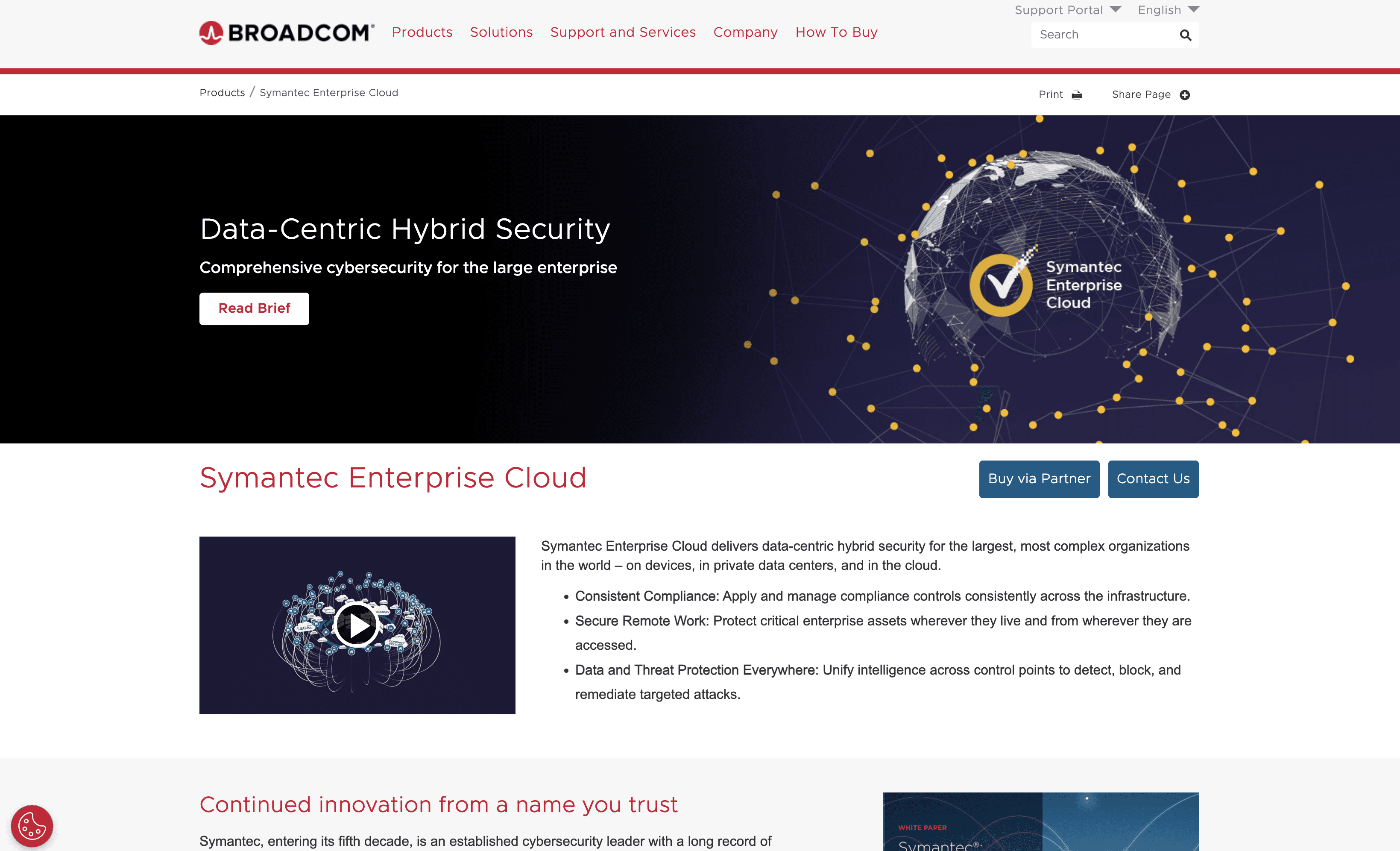
Symantec Enterprise Cloud is a comprehensive cybersecurity solution designed for large enterprises. It offers data-centric hybrid security, threat and data protection, and seamless integration with third-party products. With a focus on innovation and user experience, Symantec aims to protect critical assets across various platforms.
Symantec Pricing
Symantec's pricing is not public. Contact their support for more info.
Symantec Reviews
Symantec has an overall rating of 4.3 out of 5 stars based on 37 reviews. Users appreciate its robust security features and ease of use. Check out more of our reviews here!
Pros and Cons ofSymantec
Pros:
Comprehensive security solutions across endpoint, network, information, and email security.
Ensures consistent compliance and secure remote work for enterprise assets.
Utilizes advanced AI algorithms for effective threat detection and protection.
Cons:
Complexity in managing comprehensive solutions for some organizations.
Potential high costs, which could be a concern for budget-conscious enterprises.
Integration challenges with third-party products despite a robust partner ecosystem.
3. Crowdstrike
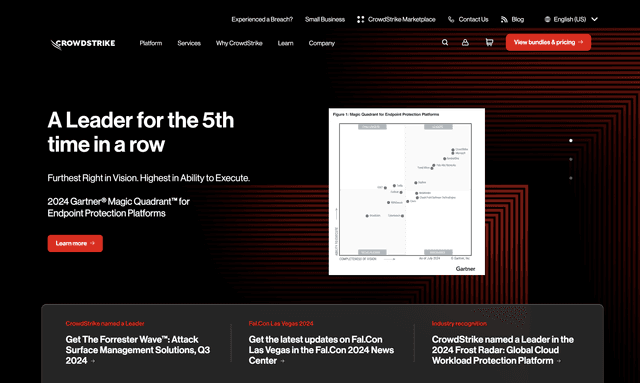
CrowdStrike is a cybersecurity platform that leverages AI-native technology to prevent breaches. It offers comprehensive solutions for endpoint security, cloud security, and identity protection. Designed for ease of use and scalability, CrowdStrike aims to provide robust security for businesses of all sizes.
Crowdstrike Pricing
Falcon Pro (Enterprise): $99.99/device/year
Falcon Enterprise: $184.99/device/year
Falcon Elite: Contact sales for pricing
Falcon Go (Small Business): $59.99/device/year
Falcon Pro (Small Business): $99.99/device/year
Crowdstrike Reviews
CrowdStrike has an overall rating of 4.7 out of 5 stars based on 278 reviews. Users appreciate its advanced threat intelligence and strong architecture. Check out more of our reviews here!
Pros and Cons of Crowdstrike
Pros:
AI-native platform: CrowdStrike's AI-native technology ensures real-time threat detection and response, enhancing overall security.
Industry recognition: Recognized by Gartner and Forrester, CrowdStrike is a trusted leader in cybersecurity.
Customer testimonials: High-profile clients like Intel and Salesforce praise its effectiveness and reliability.
Cons:
Complexity: The extensive range of features can be overwhelming for smaller businesses or new users.
Cost: High-end solutions can be expensive, potentially increasing the total cost of ownership.
Integration challenges: Difficulties may arise when integrating with existing legacy systems.
4. Forticlient
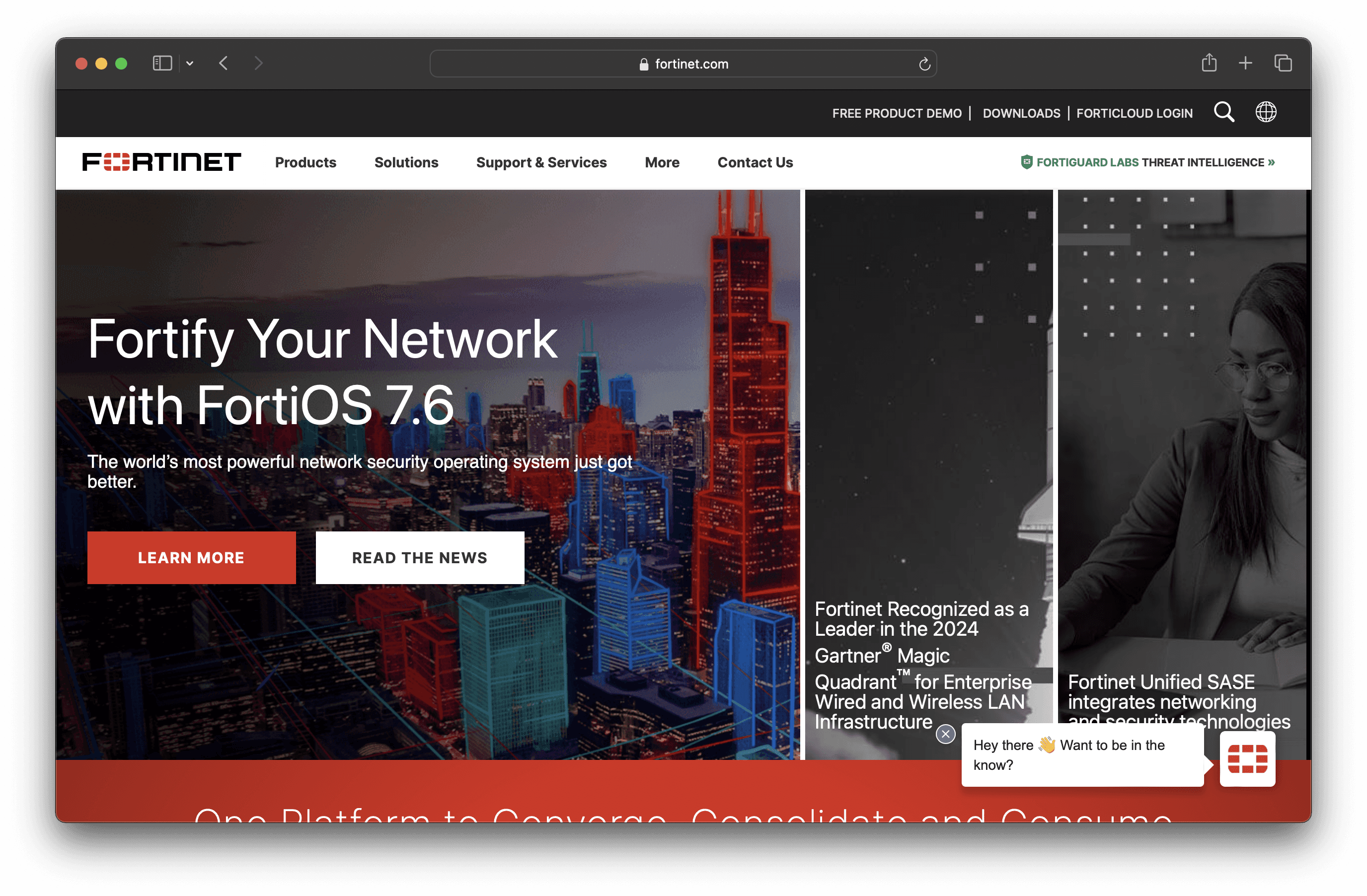
FortiClient is a security solution that combines endpoint protection, compliance, and secure access in a single, lightweight client. It integrates seamlessly with the Fortinet Security Fabric, offering features like web filtering, automated response, and software inventory management. Designed for ease of use, it simplifies endpoint security management.
Forticlient Pricing
VPN/ZTNA Edition
EPP/APT Edition
Chromebook Edition
FortiClient's pricing is not public. Contact their support for more info.
Forticlient Reviews
FortiClient has an overall rating of 4.4 out of 5 stars based on 204 reviews. Users appreciate its ease of use and reliable security features. Check out more of our reviews here!
Pros and Cons of Forticlient
Pros:
Unified Agent: FortiClient offers secure access through ZTNA and VPN-encrypted tunnels, ensuring comprehensive protection.
Enhanced Security: AI-based antivirus, endpoint quarantine, and ransomware protection provide robust defense against threats.
Central Management: Managed via FortiClient EMS, simplifying deployment and ongoing management for IT teams.
Cons:
Complexity: The extensive features and integrations may require significant setup and configuration effort.
Dependency on Ecosystem: Optimal performance often depends on other Fortinet products and services.
Learning Curve: Users may need training to fully understand and utilize all features and capabilities.
5. Avast Endpoint Protection
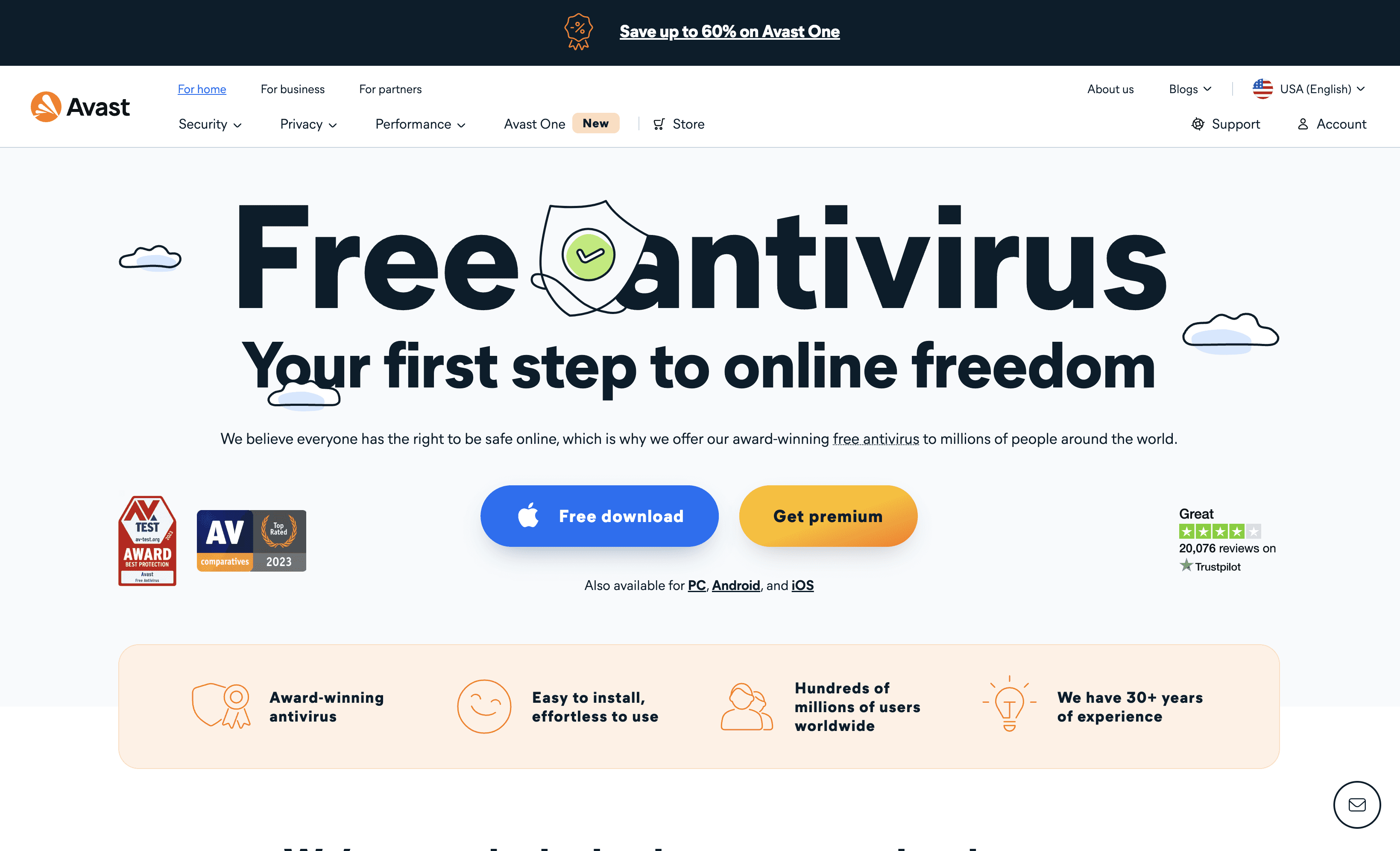
Avast Endpoint Protection is a security solution designed to safeguard business devices from cyber threats. It offers comprehensive protection, including antivirus, ransomware defense, and web security. With an easy-to-use interface and scalable options, Avast aims to provide robust security for businesses of all sizes.
Avast Endpoint Protection Pricing
Avast Essential Business Security: $148.36 per year ($29.67 per device per year)
Avast Premium Business Security: $187.00 per year ($37.40 per device per year)
Avast Ultimate Business Security: $227.08 per year ($45.42 per device per year)
Avast Endpoint Protection Reviews
Avast Endpoint Protection has an overall rating of 4.4 out of 5 stars based on 101 reviews. Users appreciate its rich security features and user-friendly interface. Check out more of our reviews here!
Pros and Cons of Avast Endpoint Protection
Pros:
Ease of Use: Avast Endpoint Protection is user-friendly, making it accessible even for those with limited technical knowledge.
Comprehensive Protection: Offers robust security features including antivirus, VPN, and advanced privacy tools, ensuring all-around protection.
Large User Base: Trusted by millions worldwide, reflecting its reliability and effectiveness in cybersecurity.
Cons:
Complex Installation: Some users report difficulties during the installation process, which can be time-consuming and frustrating.
Performance Impact: Running Avast Endpoint Protection may slow down system performance, especially on older devices.
Privacy Concerns: The need for cookies to track and analyze user behavior might be a concern for privacy-conscious users.
6. Microsoft Defender for Endpoint
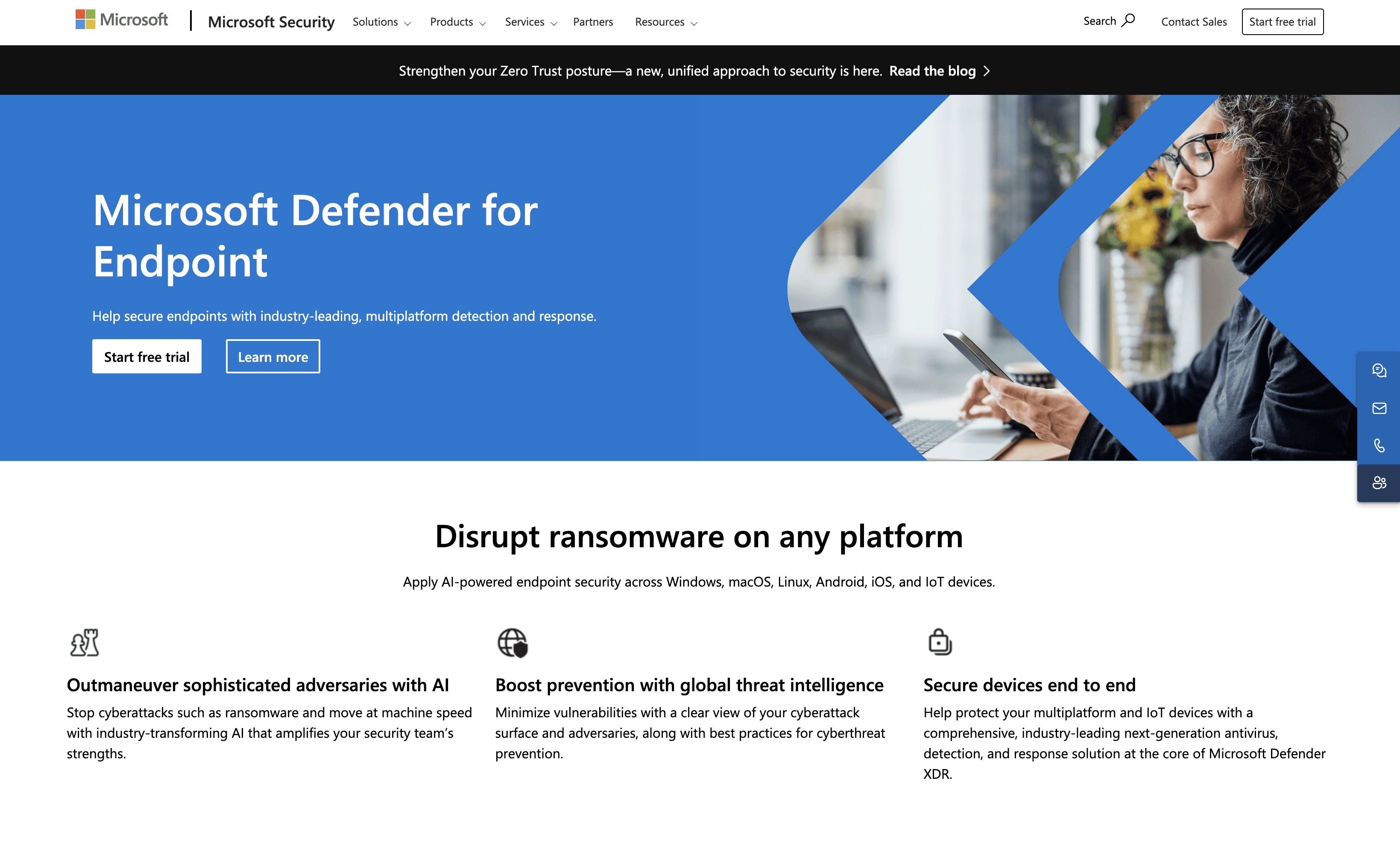
Microsoft Defender for Endpoint is a security solution designed to protect devices across various platforms. It leverages AI and global threat intelligence to prevent sophisticated cyber threats. With features like automatic attack disruption and simplified endpoint management, it aims to provide comprehensive protection for businesses of all sizes.
Microsoft Defender for Endpoint Pricing
Microsoft Defender for Endpoint P1: Included with Microsoft 365 E3
Microsoft Defender for Endpoint P2: Included with Microsoft 365 E5
Microsoft Defender for Endpoint Reviews
Microsoft Defender for Endpoint has an overall rating of 4.4 out of 5 stars based on 303 reviews. Users appreciate its comprehensive security features and seamless integration. Check out more of our reviews here!
Pros and Cons of Microsoft Defender for Endpoint
Pros:
AI-powered security enhances threat detection and response, providing robust protection against sophisticated cyberattacks.
Global threat intelligence offers a comprehensive view of the cyberattack landscape, aiding in proactive defense strategies.
Automatic attack disruption blocks ransomware early, preventing lateral movement and remote encryption.
Cons:
Complexity in setup and management may require significant time and expertise, posing challenges for smaller IT teams.
High costs associated with advanced features could be a concern for budget-conscious businesses.
Compatibility issues with certain legacy systems might limit seamless integration across all environments.
7. Threatlocker
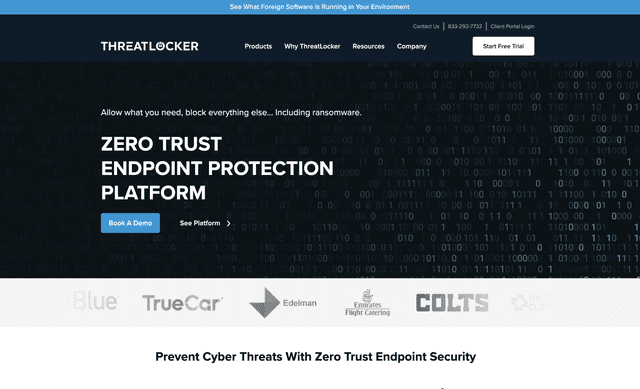
ThreatLocker is a cybersecurity solution focused on Zero Trust endpoint protection. It allows only necessary software to run, blocking everything else, including ransomware. Designed for ease of use and scalability, ThreatLocker aims to provide robust security for businesses of all sizes.
Threatlocker Pricing
Threatlocker's pricing is not public. Contact their support for more info.
Threatlocker Reviews
ThreatLocker has an overall rating of 4.8 out of 5 stars based on 162 reviews. Users praise its strong security features and excellent customer support. Check out more of our reviews here!
Pros and Cons of Threatlocker
Pros:
Zero Trust Endpoint Protection: Blocks all applications and scripts except those explicitly allowed, ensuring robust security.
Comprehensive Features: Includes Allowlisting, Ringfencing™, Network Control, Elevation Control, and Storage Control for all-around protection.
24/7 Support: The Cyber Hero Team offers round-the-clock support and technical assistance, ensuring quick issue resolution.
Cons:
Complexity: The extensive range of features and controls might be overwhelming for smaller organizations or those without dedicated IT staff.
Implementation Time: Transitioning to a Zero Trust model and setting up all the necessary policies and controls can be time-consuming.
Cost: Enterprise-level security solutions like ThreatLocker can be expensive, which might be a barrier for smaller businesses.
8. Huntress Managed EDR
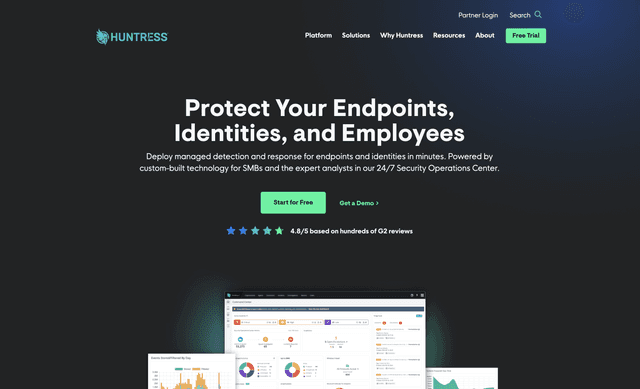
Huntress is a managed cybersecurity platform designed for small and medium-sized businesses (SMBs) and IT providers. It offers endpoint detection and response (EDR), security awareness training, and managed detection and response (MDR) for Microsoft 365. Huntress aims to provide robust security with easy deployment and 24/7 expert support.
Huntress Managed EDR Pricing
Huntress Managed EDR's pricing is not public. Contact their support for more info.
Huntress Managed EDR Reviews
Huntress Managed EDR has an overall rating of 4.9 out of 5 stars based on 663 reviews. Users praise its simplicity, effectiveness, and excellent support. Check out more of our reviews here!
Pros and Cons of Huntress Managed EDR
Pros:
Customer Support: Exceptional 24/7 support from expert analysts ensures quick resolution of issues.
Ease of Use: Intuitive interface and straightforward deployment make it accessible for SMBs.
Threat Detection: Advanced detection capabilities effectively identify and respond to threats.
Cons:
False Positives: Occasional false alarms can disrupt workflows and require manual intervention.
Defender Dependence: Relies on Microsoft Defender, which may not suit all environments.
Expensive: High costs could be a barrier for budget-conscious small businesses.
9. McAfee
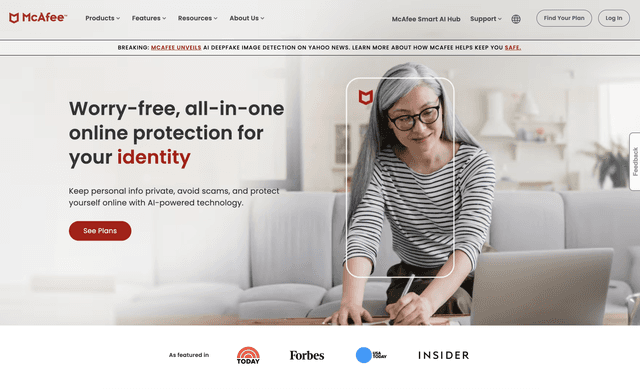
McAfee is an all-in-one online protection service designed to safeguard personal information, prevent scams, and protect users with AI-powered technology. It offers features like Secure VPN, Personal Data Cleanup, and real-time antivirus protection, aiming to provide comprehensive security for individuals and families.
McAfee Pricing
McAfee Total Protection: $39.99 (discounted from $119.99)
Installment option: 4 payments of $10.00
McAfee Reviews
McAfee has an overall rating of 4.3 out of 5 stars based on 281 reviews. Users appreciate its robust security features but mention frequent notifications. Check out more of our reviews here!
Pros and Cons of McAfee
Pros:
Advanced Privacy Protection: Keeps personal information private on public Wi-Fi with Secure VPN and helps remove personal data from sites that sell it.
Identity and Financial Protection: Provides 24/7 monitoring and alerts for identity theft, along with up to $2 million in identity theft coverage and recovery.
AI-Powered Antivirus and Text Scam Detector: Offers real-time protection against viruses, hackers, and risky links using advanced AI technology.
Cons:
Frequent Notifications: Generates too many alerts, especially when the premium subscription is ending, which can be disruptive.
Performance Impact: Security applications can slow down system performance due to high memory and CPU usage.
Complex Setup: Initial setup and configuration can be challenging, requiring significant time and expertise.
10. WatchGuard Panda Adaptive Defense 360
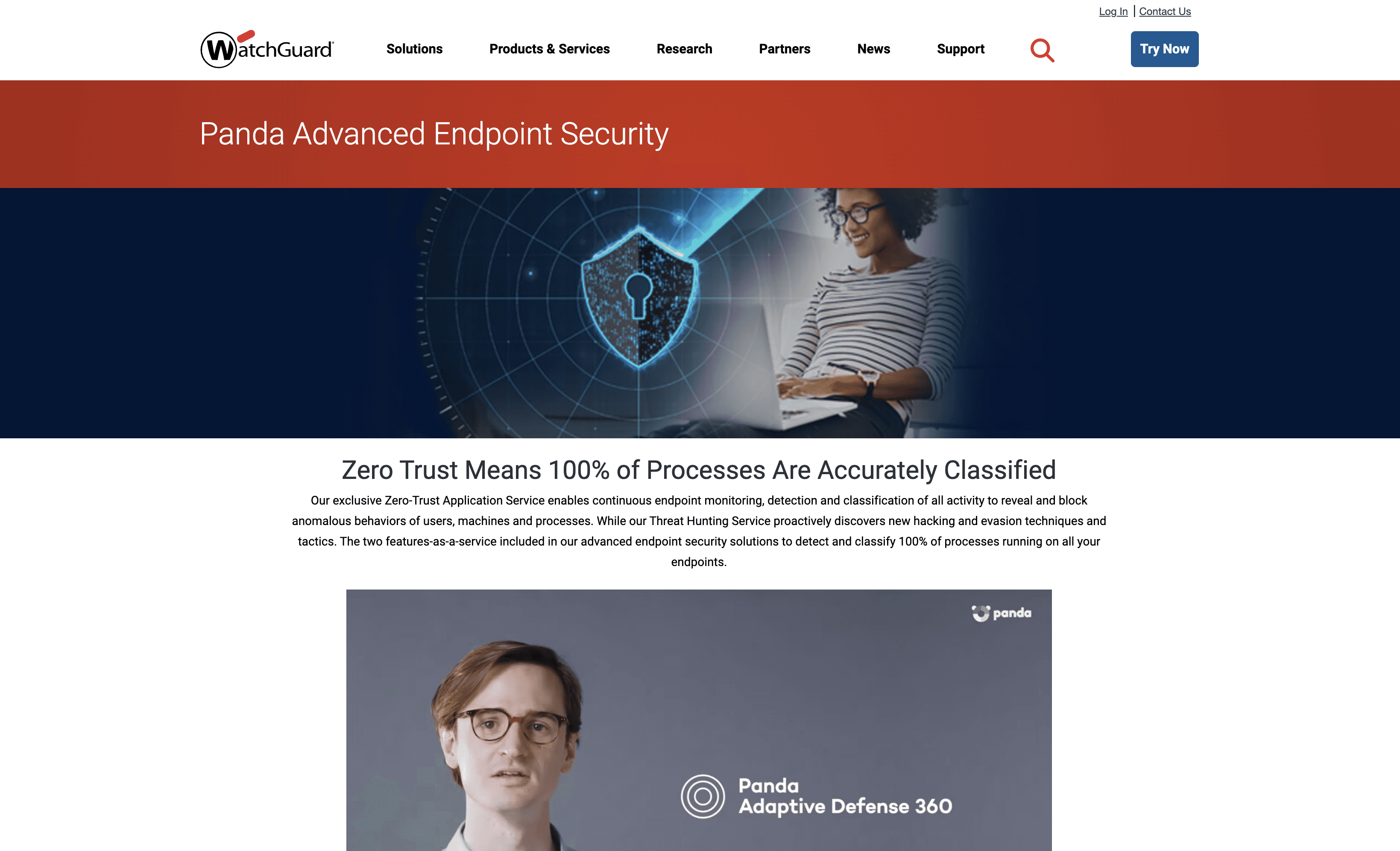
WatchGuard Panda Adaptive Defense 360 is a comprehensive endpoint security solution that combines traditional antivirus with advanced threat detection and response. It leverages AI and Zero-Trust Application Service to continuously monitor and classify endpoint activity, ensuring robust protection against sophisticated cyber threats. Designed for ease of use, it simplifies endpoint security management for businesses of all sizes.
WatchGuard Panda Adaptive Defense 360 Pricing
WatchGuard Panda Adaptive Defense 360's pricing is not public. Contact their support for more info.
WatchGuard Panda Adaptive Defense 360 Reviews
WatchGuard Panda Adaptive Defense 360 has an overall rating of 4.4 out of 5 stars based on 115 reviews. Users appreciate its comprehensive protection and ease of use. Check out more of our reviews here!
Pros and Cons of WatchGuard Panda Adaptive Defense 360
Pros:
Zero-Trust Application Service: Ensures 100% classification of processes, blocking any suspicious activity.
Threat Hunting Service: Proactively discovers new hacking techniques and enriches machine learning algorithms.
Automated Detection and Response: Reduces detection, response, and investigation time.
Cons:
Complexity: Advanced features and comprehensive protection might require significant setup and management.
Cost: High-level security solutions often come with a higher price tag, which might be a consideration for smaller organizations.
Dependency on Cloud: As it is cloud-delivered, it might require a reliable internet connection and could be less effective in offline scenarios.
Looking to secure your technical infrastructure?
Twingate offers granular access controls and deployment automations to protect your VPC environment. By leveraging Zero Trust security tools, Twingate ensures that private resources and internet traffic remain secure in the modern work landscape. Try Twingate for Free today!
Solutions
Solutions
The VPN replacement your workforce will love.
Solutions