The Best 10 Alternatives to Teleport (+ Pricing & Reviews)
Twingate Team
•
Jul 10, 2024
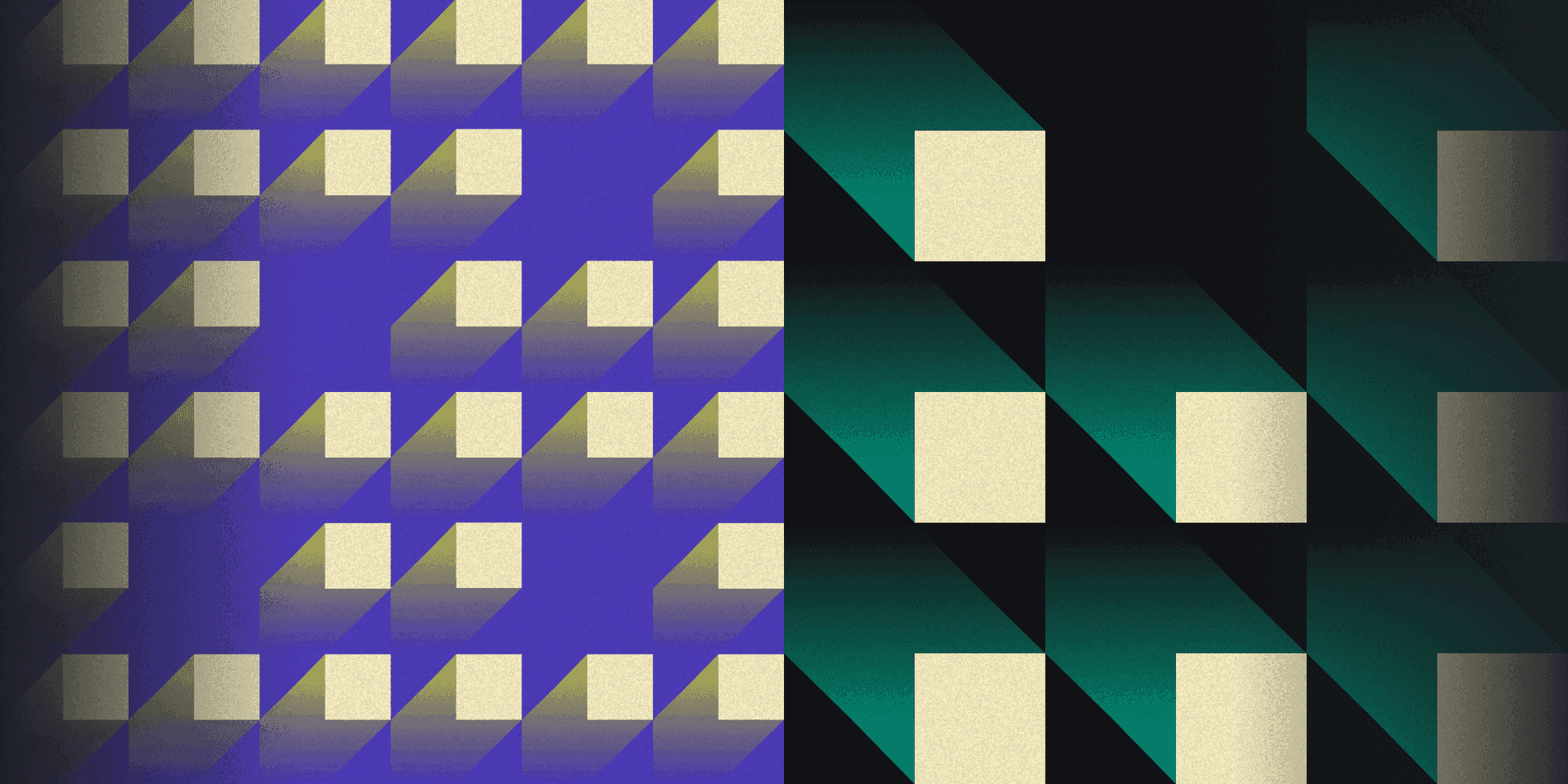
Teleport provides secure, on-demand access to infrastructure using cryptographic identity and zero trust principles. While it offers robust features, it might not be the choice for everyone. This article explores how Twingate provides secure access to private resources for distributed workforces under a zero trust networking model.
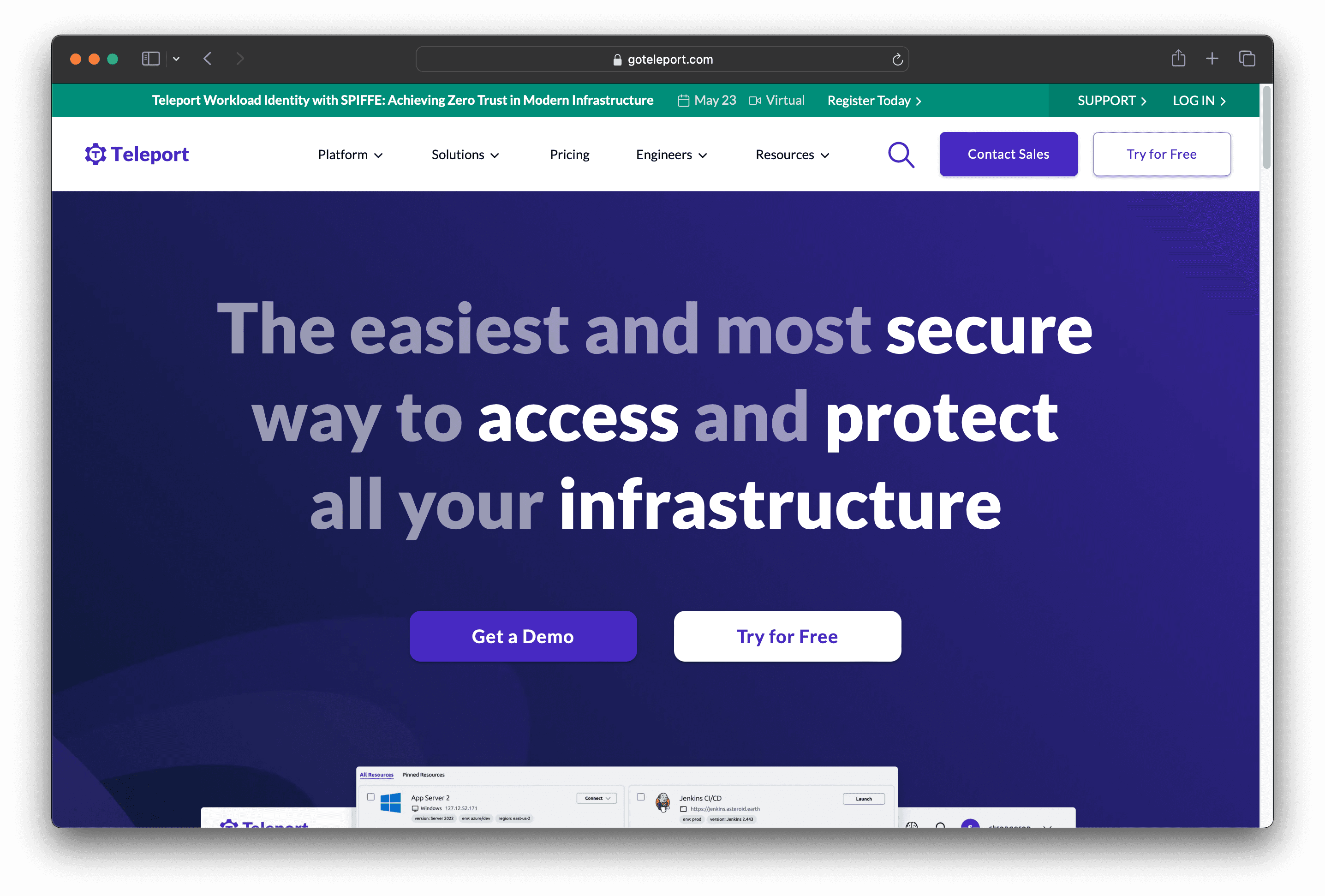
10 Alternatives to Teleport
1. Krontech Single Connect
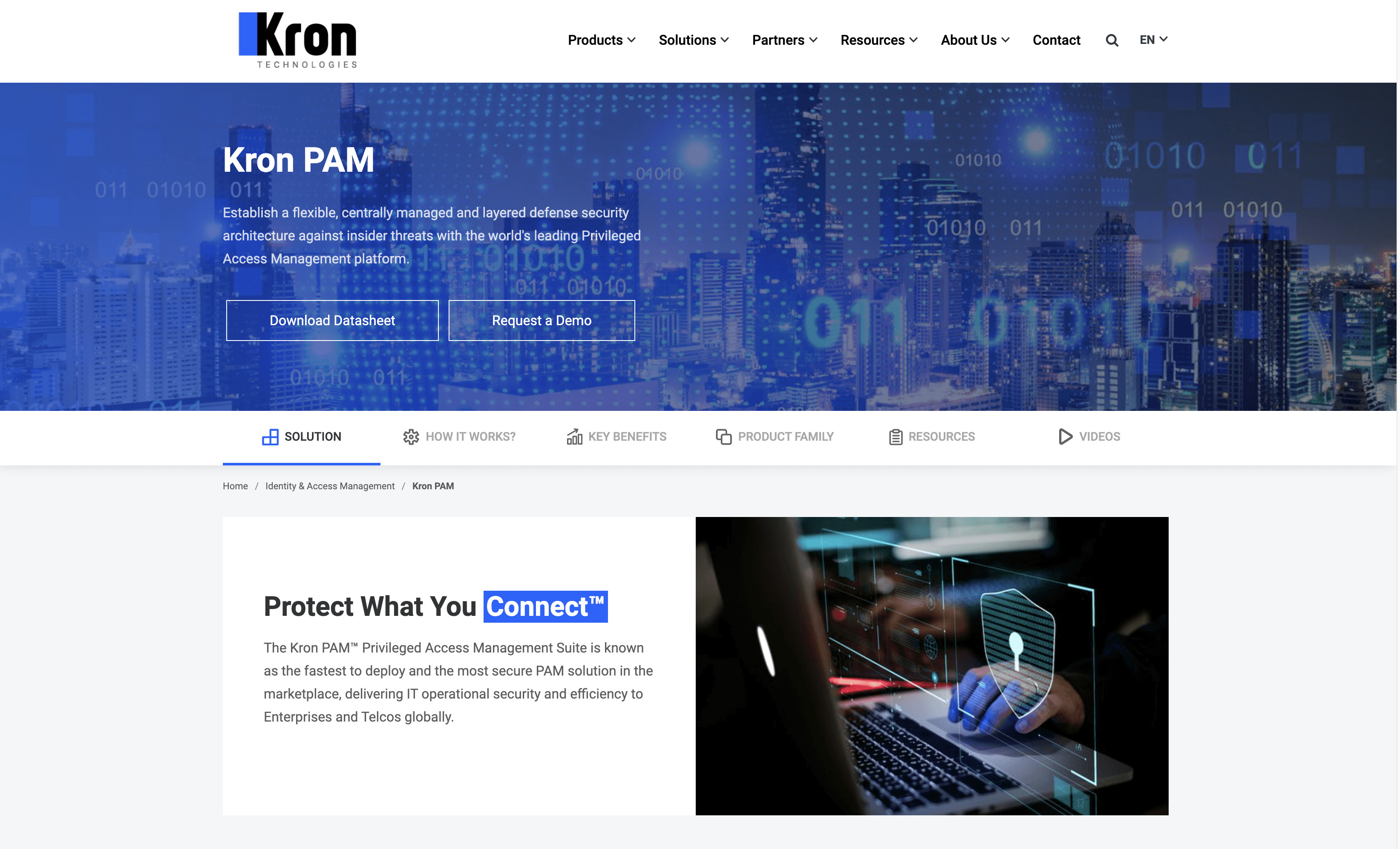
Krontech Single Connect is a Privileged Access Management solution designed to secure access, control configurations, and record activities in data centers or network infrastructures. Known for its fast deployment and high security, it aims to enhance IT operational efficiency for enterprises and telecommunications companies globally.
Krontech Single Connect Pricing
Krontech Single Connect's pricing is not public. Contact their support for more info.
Krontech Single Connect Reviews
Krontech Single Connect has an overall rating of 4.5 out of 5 stars based on 1 review. Users describe it as a "must-have for every organization." Check out more of our reviews here!
Pros and Cons of Krontech Single Connect
Pros:
Fast Deployment: Krontech Single Connect is renowned for its rapid deployment, making it a top choice for organizations needing quick implementation.
High Security: The solution offers robust security features, ensuring comprehensive protection for IT operations and enhancing overall efficiency.
Unified Management: It provides a streamlined approach to managing access, control configurations, and activity recording, simplifying administrative tasks.
Cons:
Complexity: Implementing and managing a comprehensive PAM solution can be complex and may require specialized knowledge.
Cost: High-end security solutions like Krontech Single Connect can be expensive, which might be a consideration for smaller organizations.
Integration: Integrating PAM solutions with existing IT infrastructure and applications can be challenging and time-consuming.
2. Foxpass
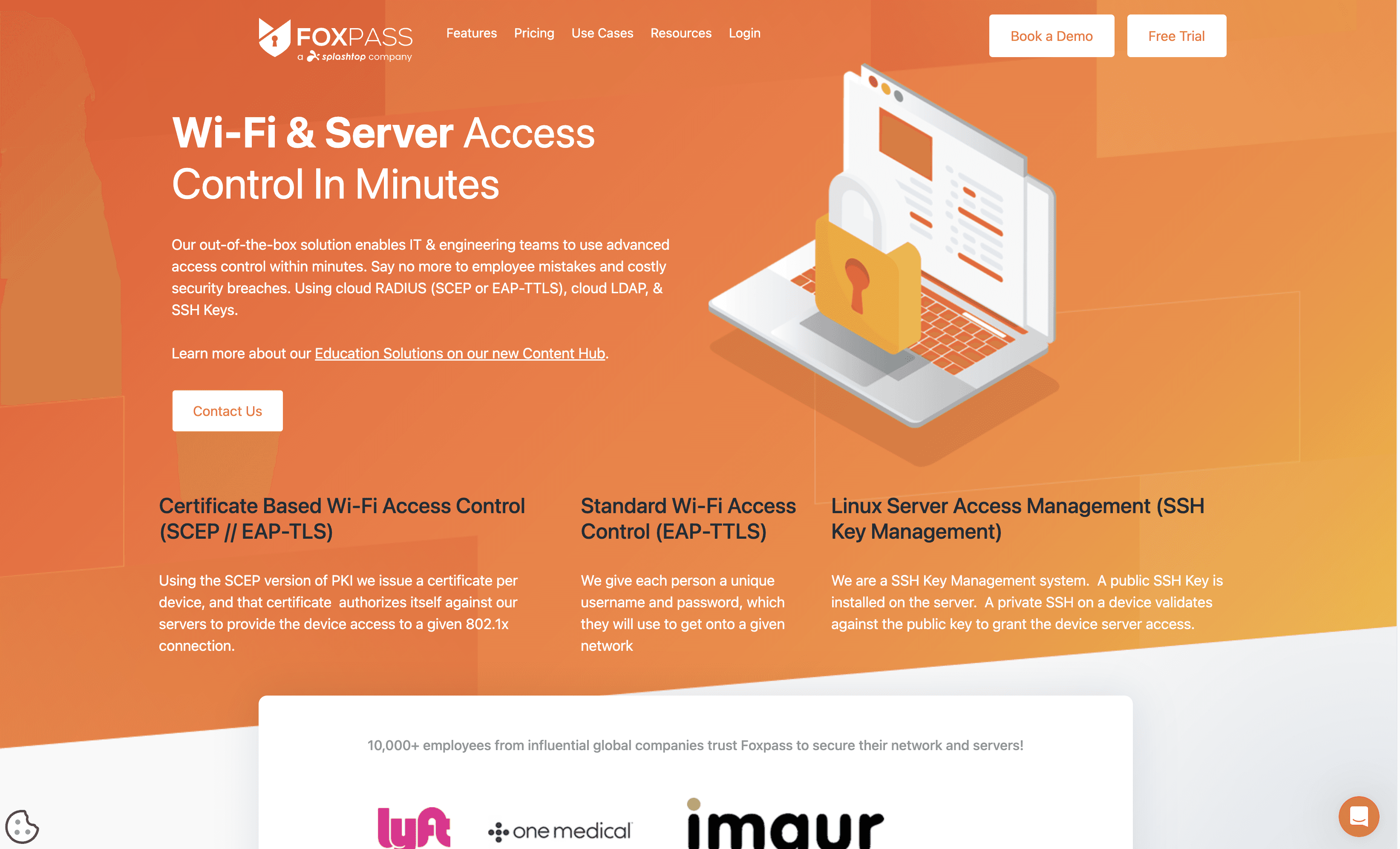
Foxpass is a cloud-based authentication service offering RADIUS and LDAP server solutions. It aims to simplify access control for IT and engineering teams, enhancing security and preventing employee mistakes. With easy setup and robust features, Foxpass is designed to meet the needs of modern businesses.
Foxpass Pricing
Foxpass's pricing is not public. Contact their support for more info.
Foxpass Reviews
Foxpass has an overall rating of 4.8 out of 5 stars based on 34 reviews. Users describe it as "easy to use" and "reliable." Check out more of our reviews here!
Pros and Cons ofFoxpass
Pros:
Excellent Technical Support: Users praise Foxpass for its exceptional support, including live video tech support and personal calls to resolve issues.
Ease of Use: Foxpass is appreciated for its simplicity and minimal effort required, especially compared to other solutions like Active Directory.
Integration Capabilities: Foxpass integrates seamlessly with systems like G Suite, Okta, and AWS, making it versatile for various IT environments.
Cons:
User Interface (UI) and User Experience (UX): Some users feel that the UI and UX could be more polished and professional.
Initial Setup Challenges: Setting up LDAP binders and getting accustomed to Foxpass can be initially challenging for some users.
Log Filters: Users have requested better log filters and audit logging capabilities to enhance usability.
3. Sailpoint
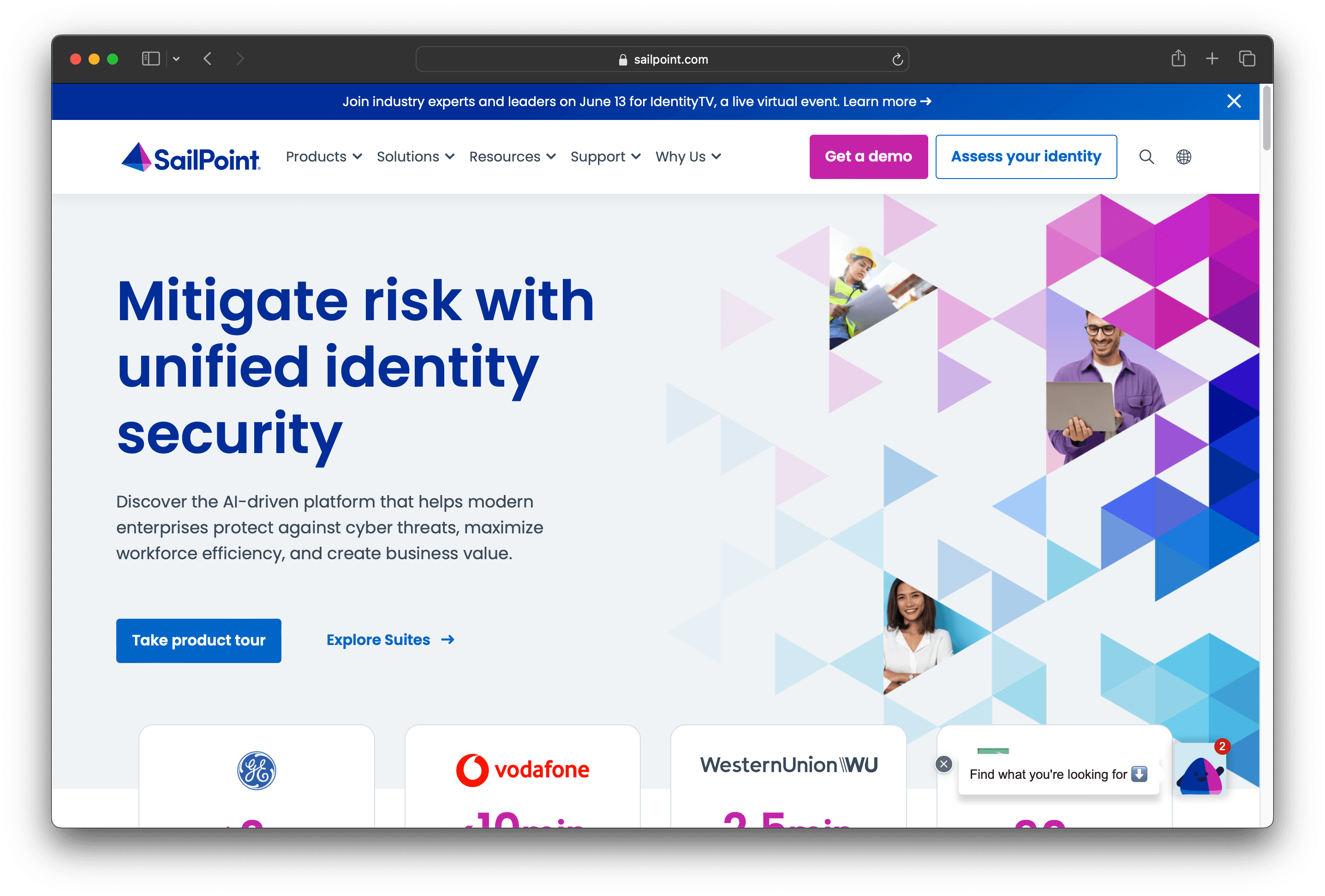
SailPoint is an identity security solution designed to help organizations manage and secure their identities. It offers advanced capabilities like cloud infrastructure entitlement management and non-employee risk management. With a focus on ease of use and integration, SailPoint aims to provide a comprehensive identity security platform for modern enterprises.
Sailpoint Pricing
Standard
Business
Business Plus
Sailpoint's pricing is not public. Contact their support for more info.
Sailpoint Reviews
SailPoint has an overall rating of 4.4 out of 5 stars based on 76 reviews. Users appreciate its robust identity management features but note some setup complexity. Check out more of our reviews here!
Pros and Cons of Sailpoint
Pros:
Intelligent Insights: Utilizes machine learning and advanced AI to provide instant insights, helping organizations stay ahead.
Autonomous Processes: Streamlines identity processes and decisions, enhancing organizational efficiency.
Extensible Integration: Centralizes access control across all data, applications, systems, and cloud resources with seamless integration.
Cons:
Cache Issues: Users report frequent cache issues, which can disrupt workflow and require technical intervention.
Technical Complexity: The platform's complexity can pose challenges, requiring significant expertise to manage effectively.
Difficult Setup: Initial setup can be cumbersome, demanding considerable time and effort from IT teams.
4. Cyberark

CyberArk is an identity security and access management solution designed to protect privileged accounts and credentials. It offers features like secure SSO, adaptive MFA, and endpoint privilege security. With a focus on ease of use and integration, CyberArk aims to enhance security for businesses of all sizes.
Cyberark Pricing
Cyberark's pricing is not public. Contact their support for more info.
Cyberark Reviews
Cyberark has an overall rating of 4.4 out of 5 stars based on 64 reviews. Users appreciate its security and ease of use. Check out more of our reviews here!
Pros and Cons of Cyberark
Pros:
Security: CyberArk excels in securing privileged accounts and credentials, providing robust protection against unauthorized access.
Ease of Use: Users find the platform intuitive, making it easier to manage and secure identities without extensive training.
Reliability: The solution is highly reliable, ensuring consistent performance and minimal downtime for critical security operations.
Cons:
Complexity: The platform's comprehensive features can be overwhelming, requiring significant expertise to implement and manage effectively.
Poor User Interface: Some users find the interface outdated and not user-friendly, which can hinder efficient navigation.
Difficult Setup: Initial setup can be cumbersome, demanding considerable time and effort from IT teams to configure properly.
5. JumpCloud
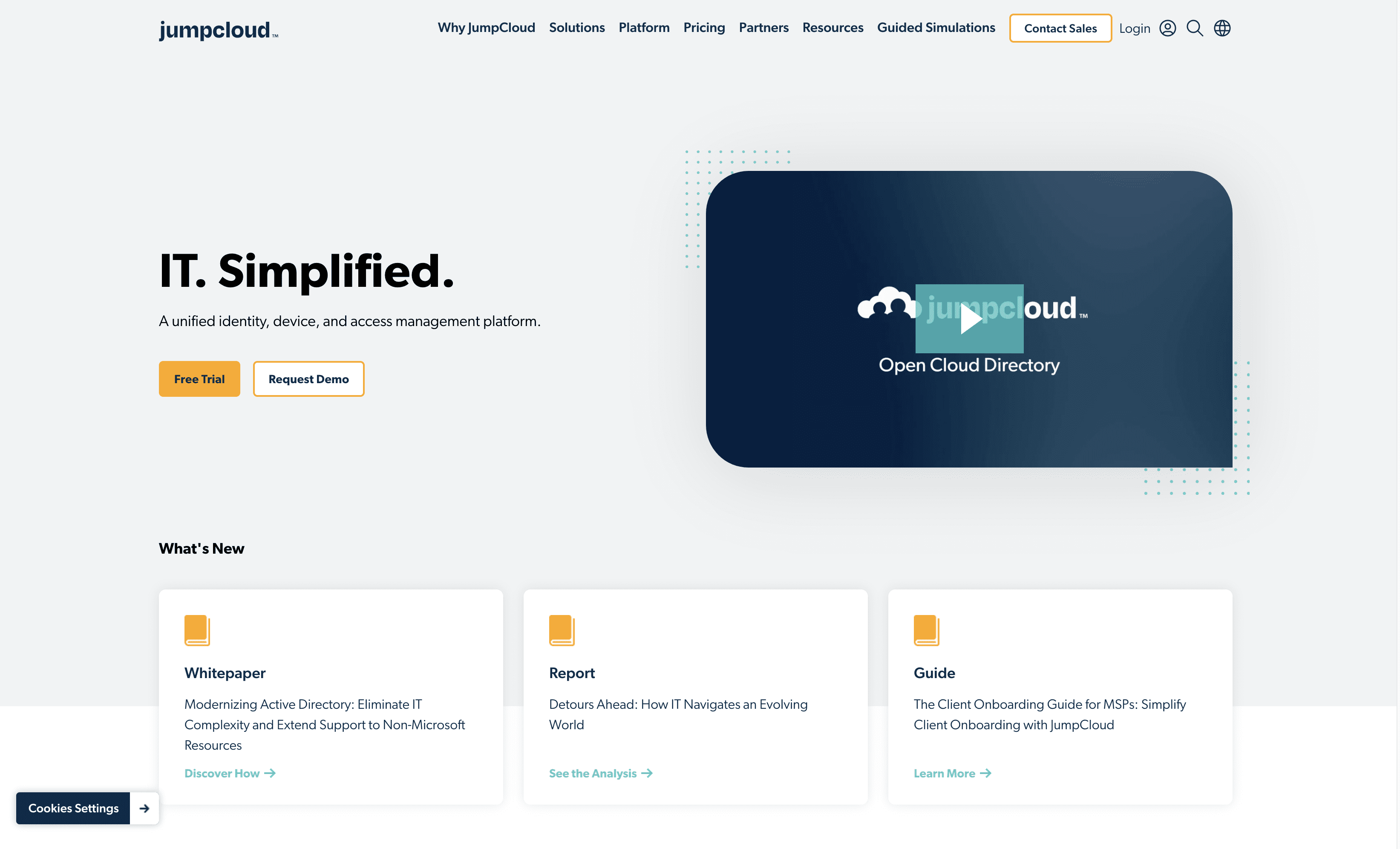
JumpCloud is a unified identity, device, and access management platform designed to simplify IT operations. It offers a single platform to manage user identities, devices, and access to resources, making it easier for businesses to secure and streamline their IT infrastructure.
JumpCloud Pricing
Device Management: $9/user/month billed annually or $11 billed monthly.
SSO: $11/user/month billed annually or $13 billed monthly.
Core Directory: $13/user/month billed annually or $15 billed monthly.
Platform: $19/user/month billed annually or $22 billed monthly.
Platform Prime: $24/user/month billed annually or $27 billed monthly.
JumpCloud Reviews
JumpCloud has an overall rating of 4.5 out of 5 stars based on 2,798 reviews. Users describe it as a great tool to easily manage devices and deploy applications smoothly. Check out more of our reviews here!
Pros and Cons of JumpCloud
Pros:
Unified Platform: JumpCloud offers a single platform for managing identities, devices, and access, simplifying IT operations.
Secure Access: Provides secure, frictionless access to necessary resources, enhancing productivity and security.
Customer Testimonials: Positive feedback from users highlights benefits like scalability and cost savings.
Cons:
Learning Curve: New users may face a learning curve, requiring time to fully understand the platform.
Internet Dependence: As a cloud-based solution, reliable internet connectivity is essential for optimal performance.
Limited Integrations Info: Specific details on integrations are not readily available, potentially causing uncertainty.
6. HashiCorp Vault
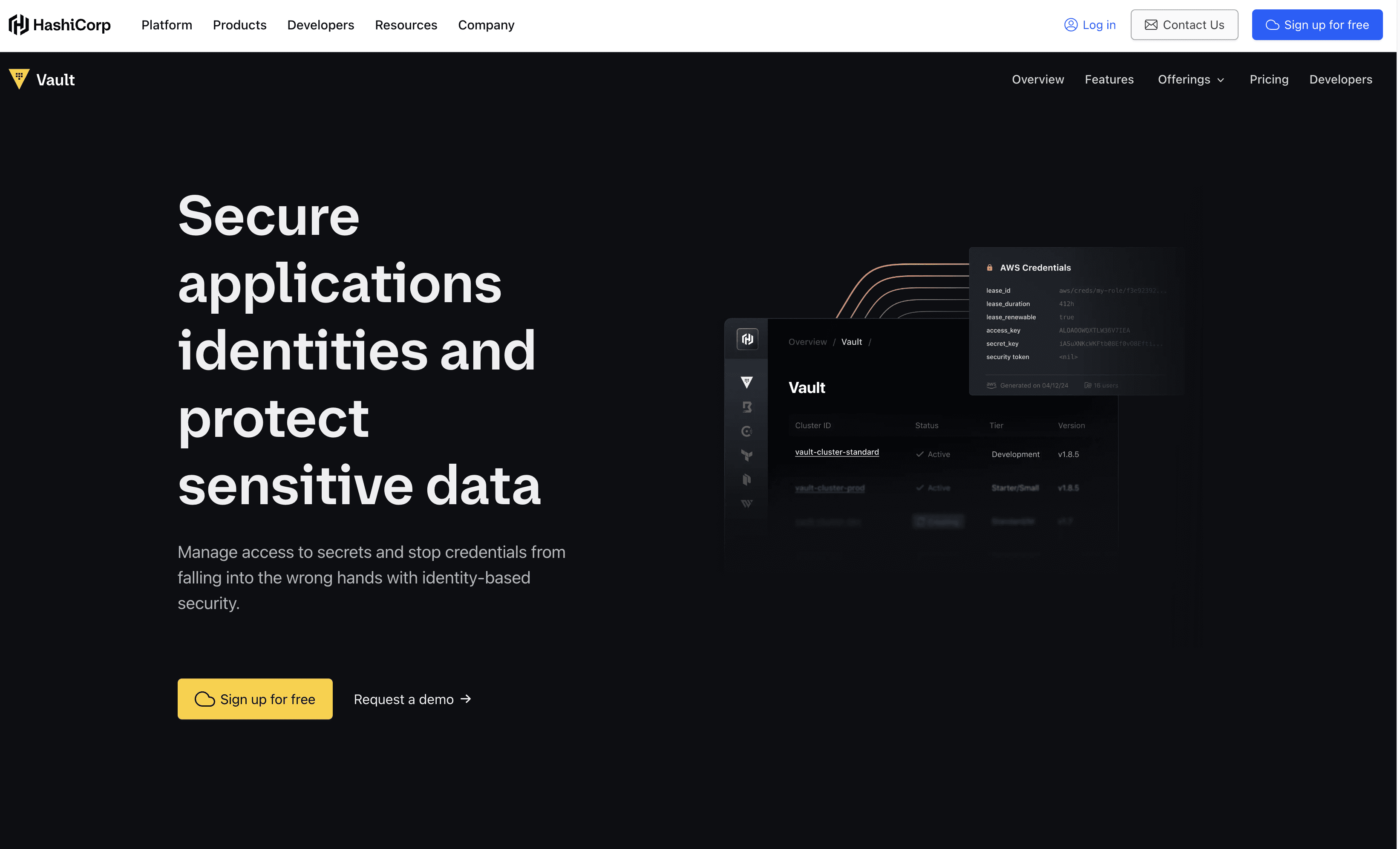
HashiCorp Vault is a security solution designed for identity-based secrets management. It helps organizations securely store, access, and manage sensitive data, such as secrets, certificates, and encryption keys. With a focus on automation and ease of use, Vault aims to enhance security and streamline operations for businesses of all sizes.
HashiCorp Vault Pricing
Pricing Packages:
HCP Vault Secrets Free: Free up to 25 secrets.
HCP Vault Secrets Standard: $0.50 per secret per month.
HCP Vault Secrets Plus: $0.95 per secret per month.
HCP Vault Dedicated Standard: $1.58 per cluster per hour.
HCP Vault Dedicated Plus: $1.84 per cluster per hour.
Vault Enterprise: Custom pricing, contact sales for details.
HashiCorp Vault Reviews
HashiCorp Vault has an overall rating of 4.8 out of 5 stars based on 4 reviews. Users praise its automation and community support. Check out more of our reviews here!
Pros and Cons of HashiCorp Vault
Pros:
Automated Secret Management: HashiCorp Vault automates the management of secrets, reducing manual efforts and ensuring consistent security practices.
Identity-based Security: Vault uses identity-based security to authenticate and authorize access, preventing unauthorized access to sensitive data.
Community Support: The large community and extensive documentation provide valuable resources for troubleshooting and optimizing Vault's use.
Cons:
Complex Setup: Initial setup and configuration can be complex, requiring specialized knowledge and significant time investment.
Learning Curve: New users may face a steep learning curve to fully utilize all features and capabilities of Vault.
Integration Challenges: Integrating Vault with existing systems and workflows can be challenging and may require customization.
7. Delinea
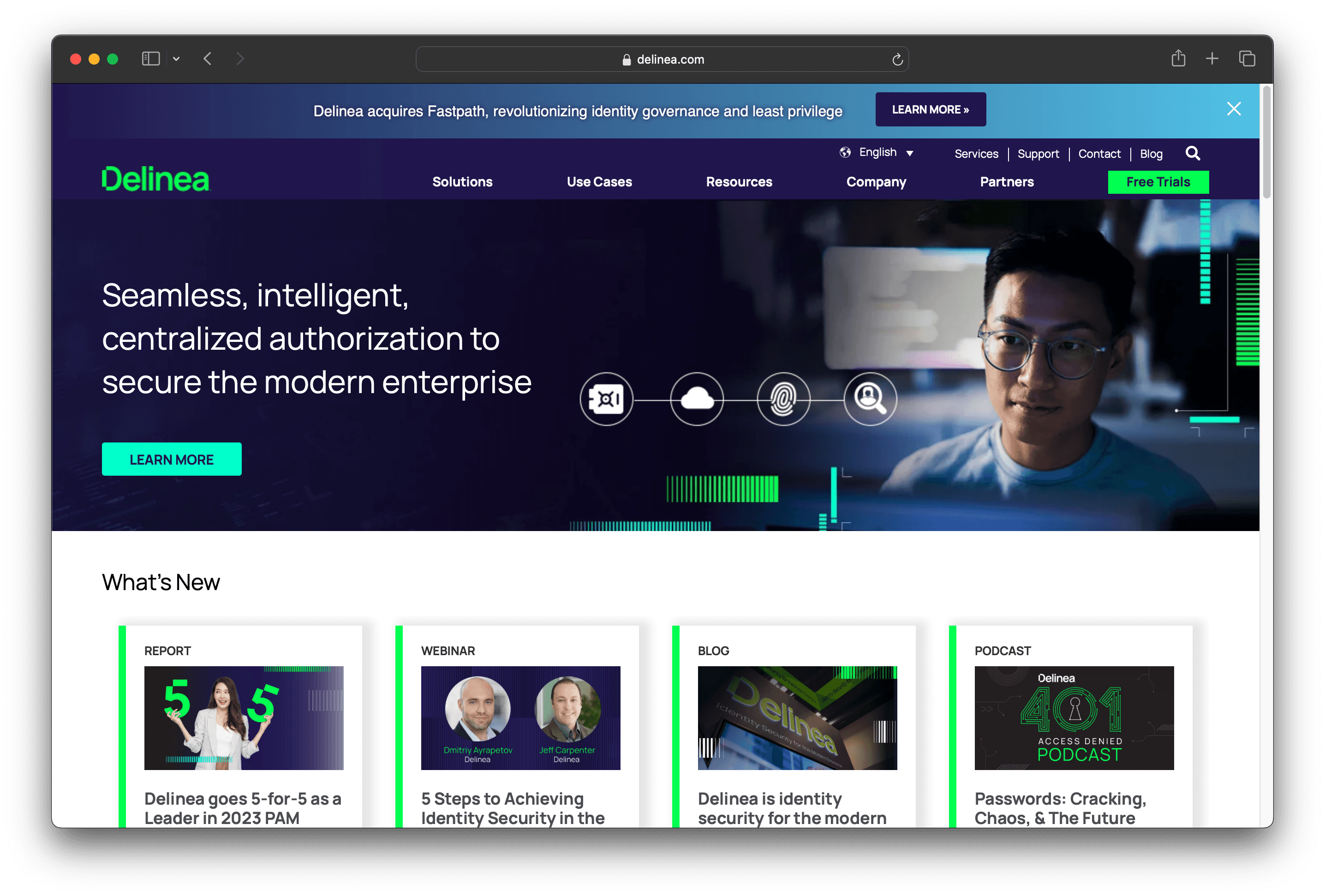
Delinea is a security solution designed to manage privileged access and identity security. It offers features like secure credential management, privileged remote access, and identity protection. With a focus on ease of use and quick deployment, Delinea aims to enhance security for businesses of all sizes.
Delinea Pricing
Delinea's pricing is not public. Contact their support for more info.
Delinea Reviews
Delinea has an overall rating of 4.3 out of 5 stars based on 40 reviews. Users appreciate its ease of use and flexibility. Check out more of our reviews here!
Pros and Cons of Delinea
Pros:
Ease of Use: Users find Delinea intuitive, making it accessible even for those not deeply familiar with data security software.
Customer Support: Exceptional support services, including responsive and knowledgeable assistance, enhance user experience.
Integration Capabilities: Seamlessly integrates with various cloud services and existing IT infrastructure, ensuring flexibility and adaptability.
Cons:
Expensive: The cost of Delinea's solutions can be high, potentially limiting accessibility for smaller organizations.
Poor Navigation: Some users report difficulties navigating the interface, which can hinder efficient use.
Software Bugs: Occasional bugs and glitches have been noted, affecting the overall reliability of the platform.
8. Arcon PAM
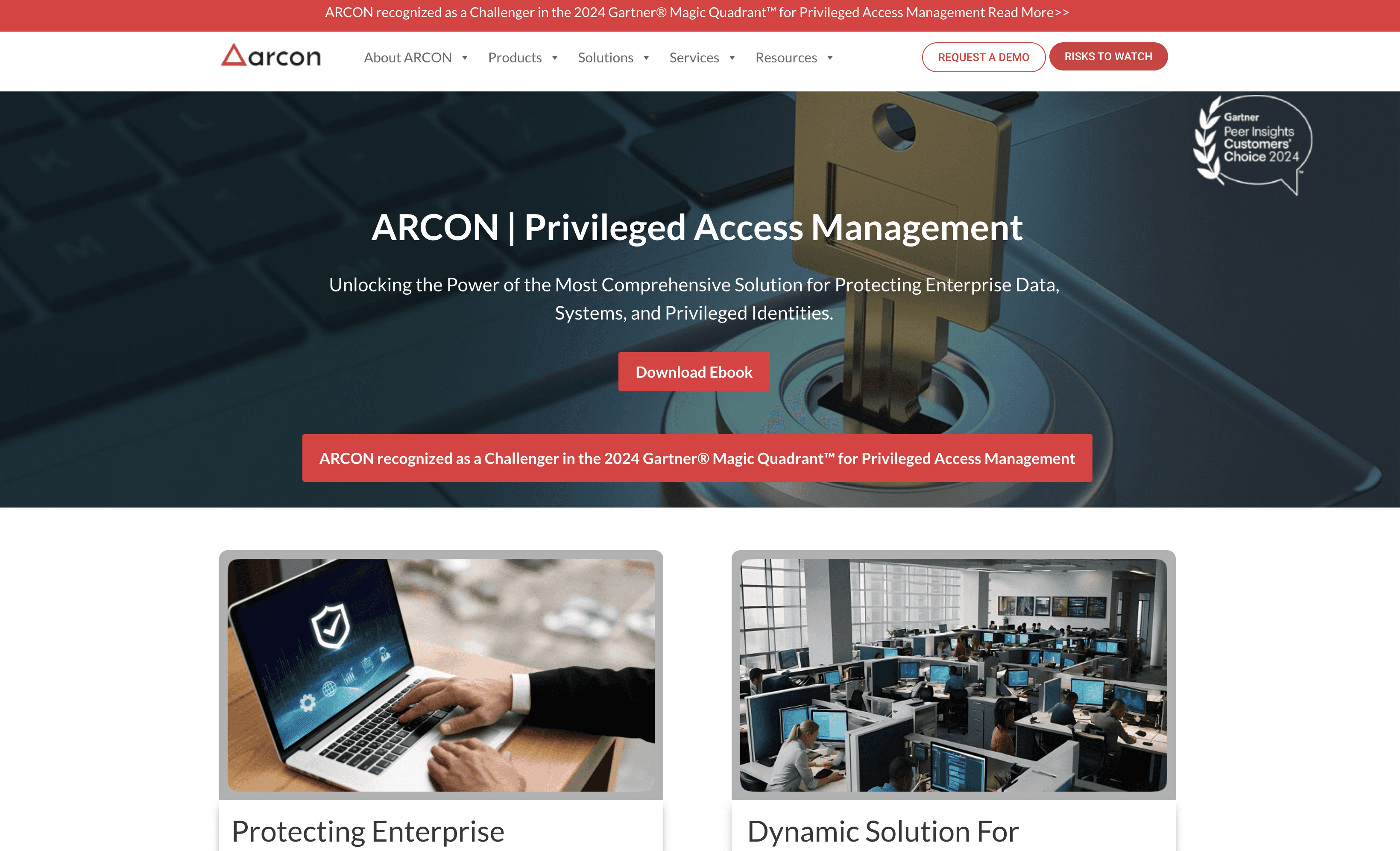
Arcon PAM is a security solution designed to manage and protect privileged access across complex IT environments. It offers features like multifactor authentication, session management, and credential vaulting. With a focus on ease of use and scalability, Arcon PAM aims to enhance security for businesses of all sizes.
Arcon PAM Pricing
Arcon PAM's pricing is not public. Contact their support for more info.
Arcon PAM Reviews
Arcon PAM has an overall rating of 4.3 out of 5 stars based on 23 reviews. Users appreciate its security features and ease of use. Check out more of our reviews here!
Pros and Cons of Arcon PAM
Pros:
Comprehensive Solution: Extensive technology integrations and scalability ensure robust security for high-value systems and data.
Dynamic Capabilities: Offers just-in-time access, adaptive authentication, and context-aware controls for enhanced security.
Discovery & Onboarding: Efficiently manages users by auto-discovering privileged IDs and devices across networks.
Cons:
Implementation Complexity: The setup process is challenging and heavily dependent on the database.
Customization Limitations: Limited customization options may require additional security measures.
Remote Access Issues: Tools can become slow when working remotely, and vendor support may not always resolve issues.
9. ManageEngine PAM360
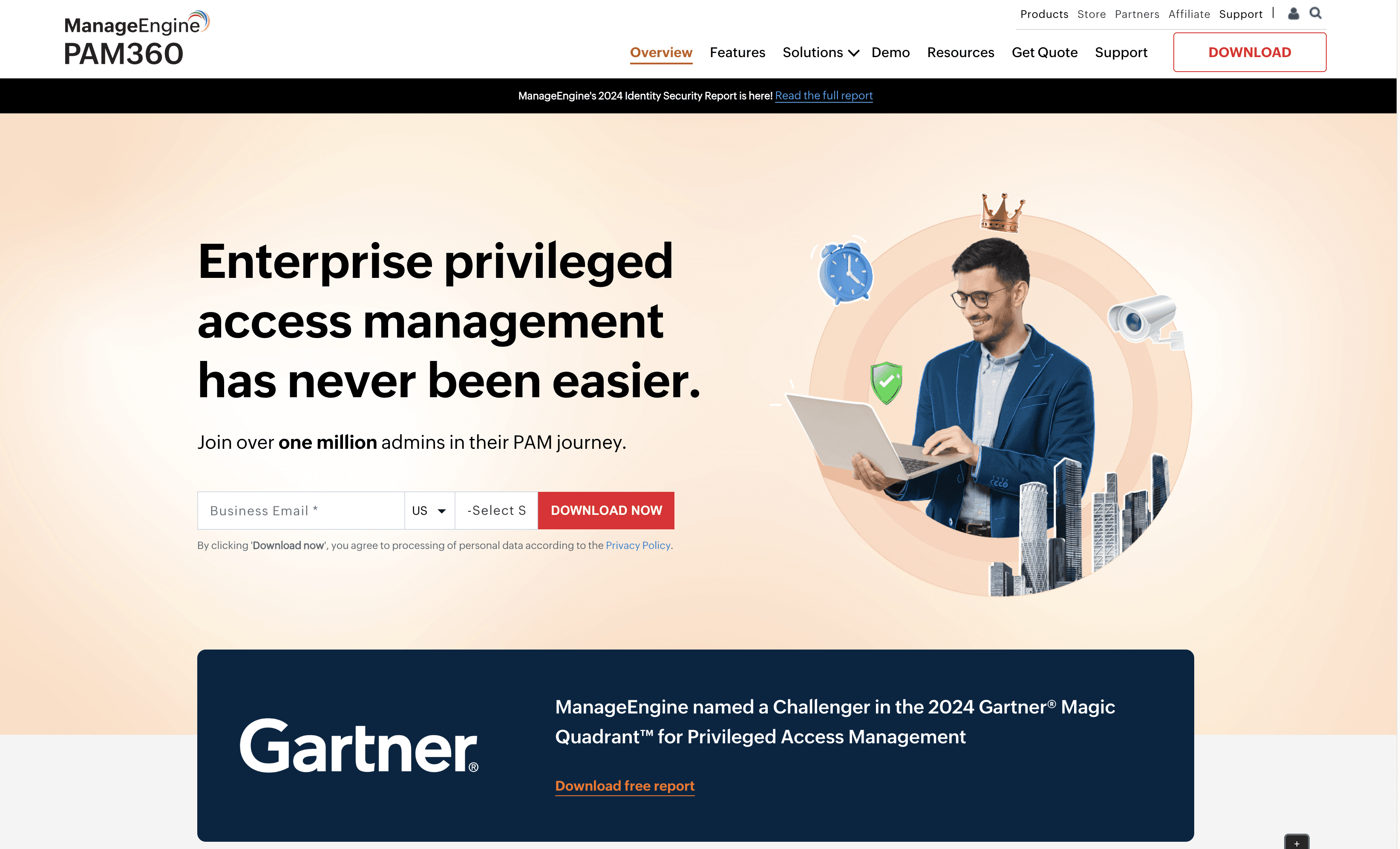
ManageEngine PAM360 is a Privileged Access Management solution designed to secure and manage privileged accounts across enterprise environments. It offers features like session management, privilege elevation, and secrets management. With a focus on ease of use and integration, PAM360 aims to enhance security and streamline IT operations for businesses of all sizes.
ManageEngine PAM360 Pricing
ManageEngine PAM360's pricing is not public. Contact their support for more info.
ManageEngine PAM360 Reviews
ManageEngine PAM360 has an overall rating of 4.5 out of 5 stars based on 1 review. Users describe it as having a great UI and easy to manage. Check out more of our reviews here!
Pros and Cons of ManageEngine PAM360
Pros:
Comprehensive Feature Set: ManageEngine PAM360 offers a wide range of features, including PASM, PEDM, and secrets management, ensuring robust security.
Compliance Ready: The solution meets essential compliance standards like NIST, PCI-DSS, and HIPAA, making it suitable for regulated industries.
User-Friendly Interface: Known for its intuitive UI, PAM360 is easy to manage and deploy, reducing the learning curve for new users.
Cons:
Complexity for Small Businesses: The extensive feature set might be overwhelming for smaller organizations with simpler needs.
Learning Curve: Despite its user-friendly interface, the extensive functionalities may require a learning period for new users.
Cost: The cost of the solution is not mentioned, which might be a concern for budget-conscious organizations.
10. Okta ASA
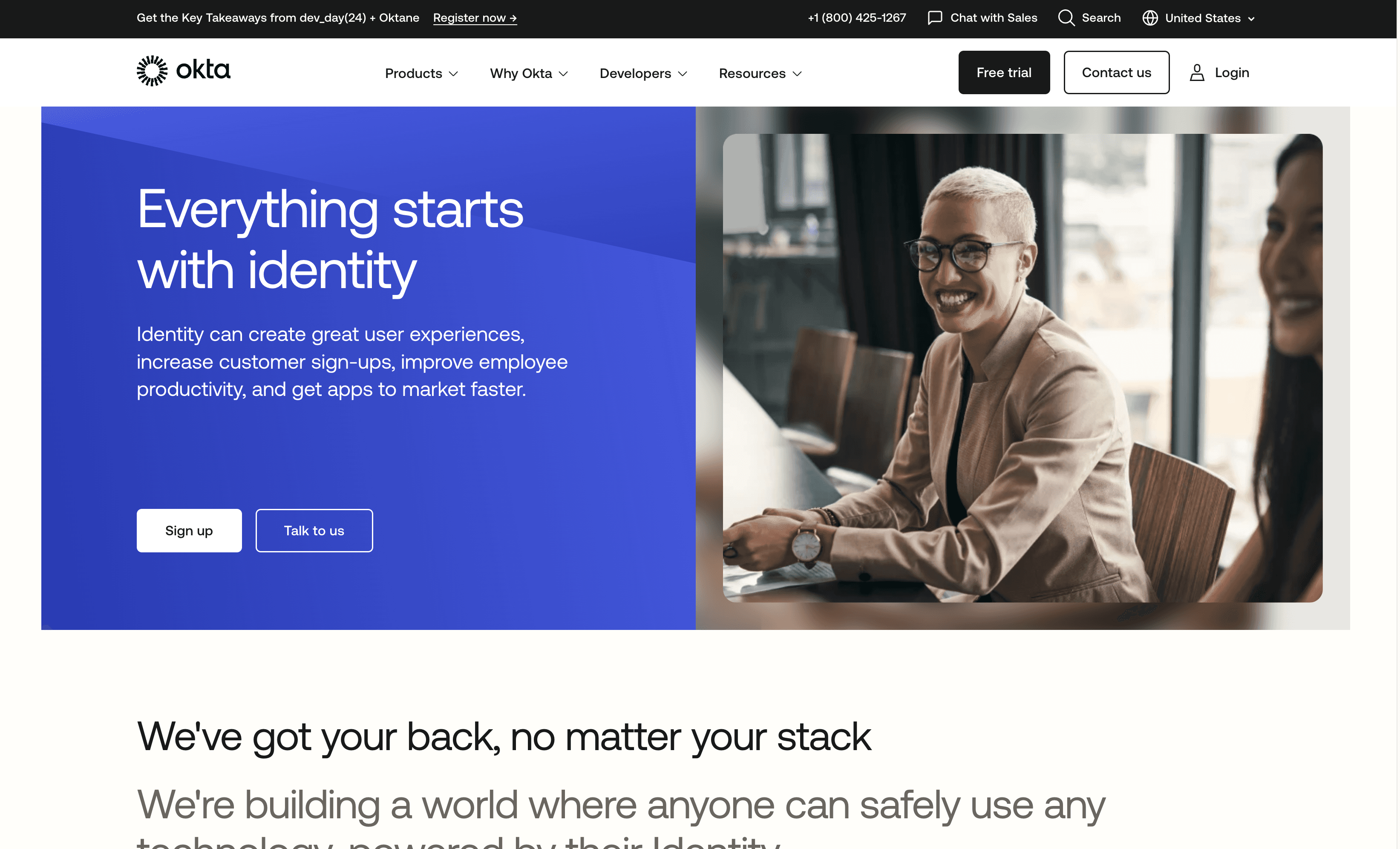
Okta ASA is a security solution designed to manage and secure access to applications and infrastructure. It offers features like adaptive multi-factor authentication and seamless integration with existing systems. With a focus on ease of use and scalability, Okta ASA aims to enhance security for businesses of all sizes.
Okta ASA Pricing
Okta ASA's pricing is not public. Contact their support for more info.
Okta ASA Reviews
Okta ASA has an overall rating of 4.5 out of 5 stars based on 869 reviews. Users trust Okta for its ability to safely use any technology anywhere, on any device or app. Check out more of our reviews here!
Pros and Cons of Okta ASA
Pros:
Rock-Solid Security: Okta ASA provides robust security features, ensuring comprehensive protection against unauthorized access and identity-based attacks.
Ease of Use: Ranked first in the "Easiest To Use" category, Okta ASA simplifies identity and access management for users.
Comprehensive Identity Solution: Offers a complete suite of identity and access management tools, integrating seamlessly with various technologies.
Cons:
Pricing: The entry-level price of $2 per user, per month, may be high for smaller organizations with limited budgets.
Integration Challenges: Integrating Okta ASA with existing systems can be complex and time-consuming, requiring specialized knowledge.
Policy Management: Managing and enforcing policies within Okta ASA can be intricate, potentially leading to administrative overhead.
Looking to secure your technical infrastructure?
Twingate offers granular access controls and deployment automations to protect your VPC environment. By leveraging Zero Trust security tools, Twingate ensures that private resources and internet traffic remain secure in the modern work landscape. Try Twingate for Free today!
Rapidly implement a modern Zero Trust network that is more secure and maintainable than VPNs.
The Best 10 Alternatives to Teleport (+ Pricing & Reviews)
Twingate Team
•
Jul 10, 2024
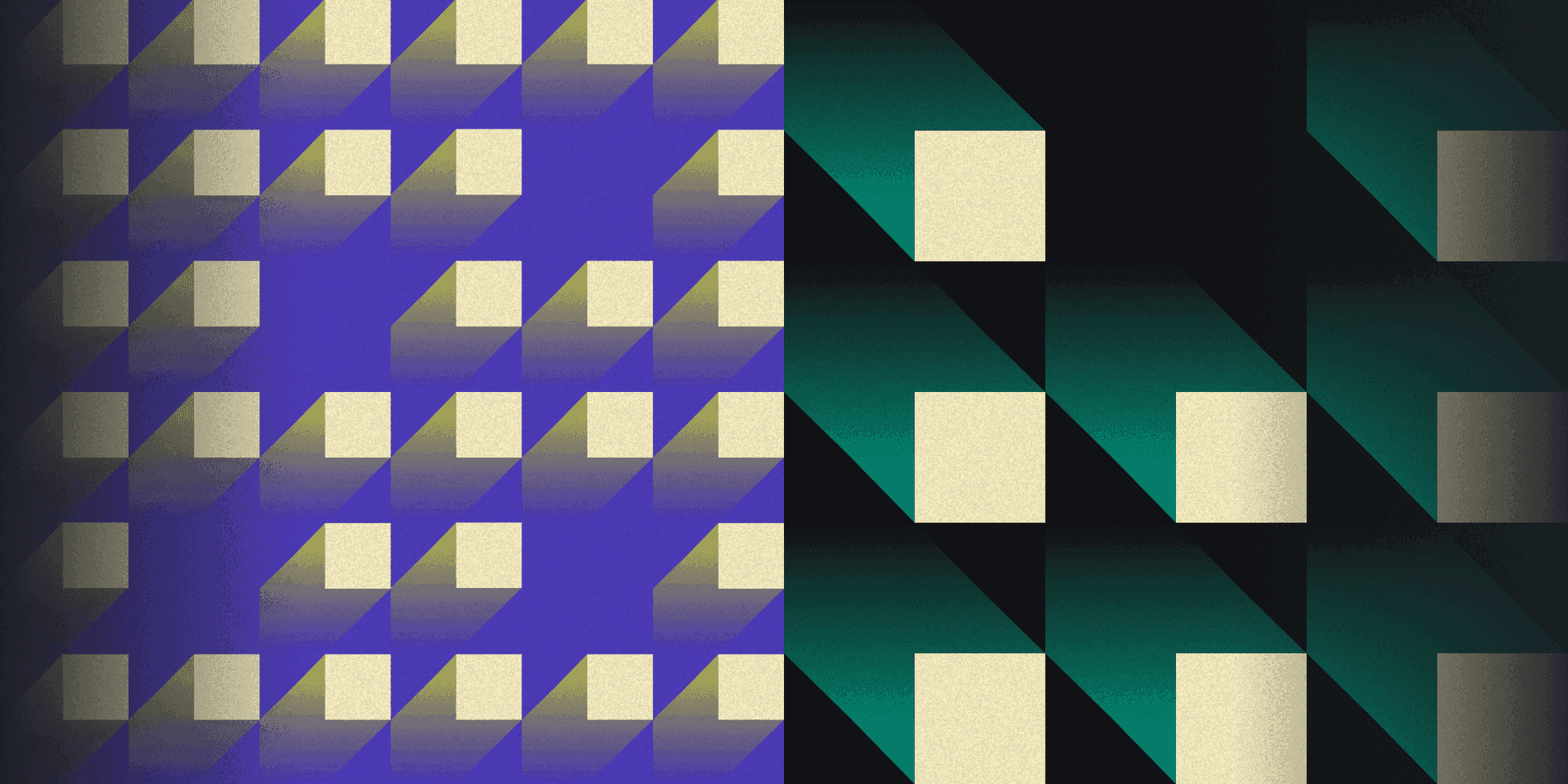
Teleport provides secure, on-demand access to infrastructure using cryptographic identity and zero trust principles. While it offers robust features, it might not be the choice for everyone. This article explores how Twingate provides secure access to private resources for distributed workforces under a zero trust networking model.
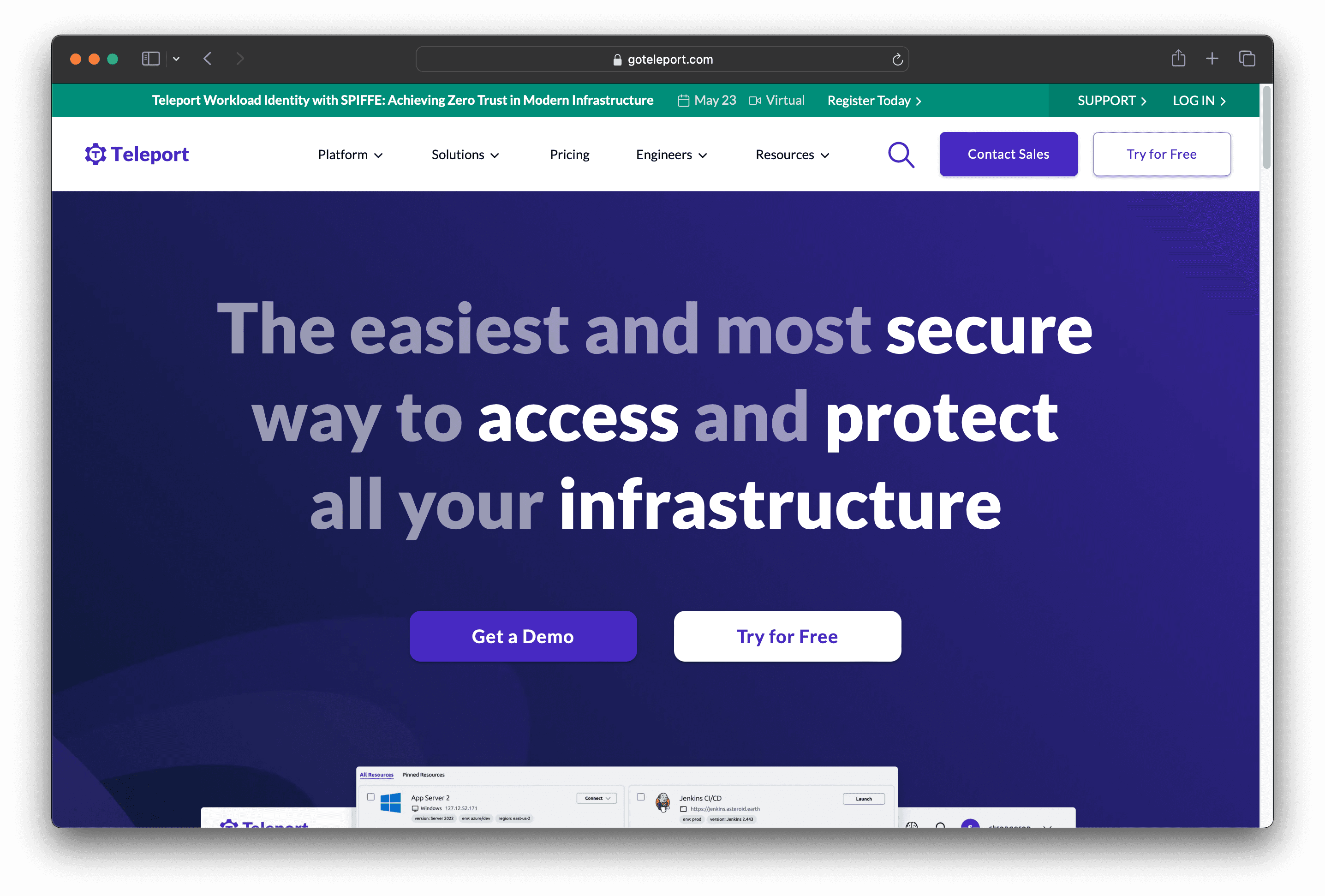
10 Alternatives to Teleport
1. Krontech Single Connect
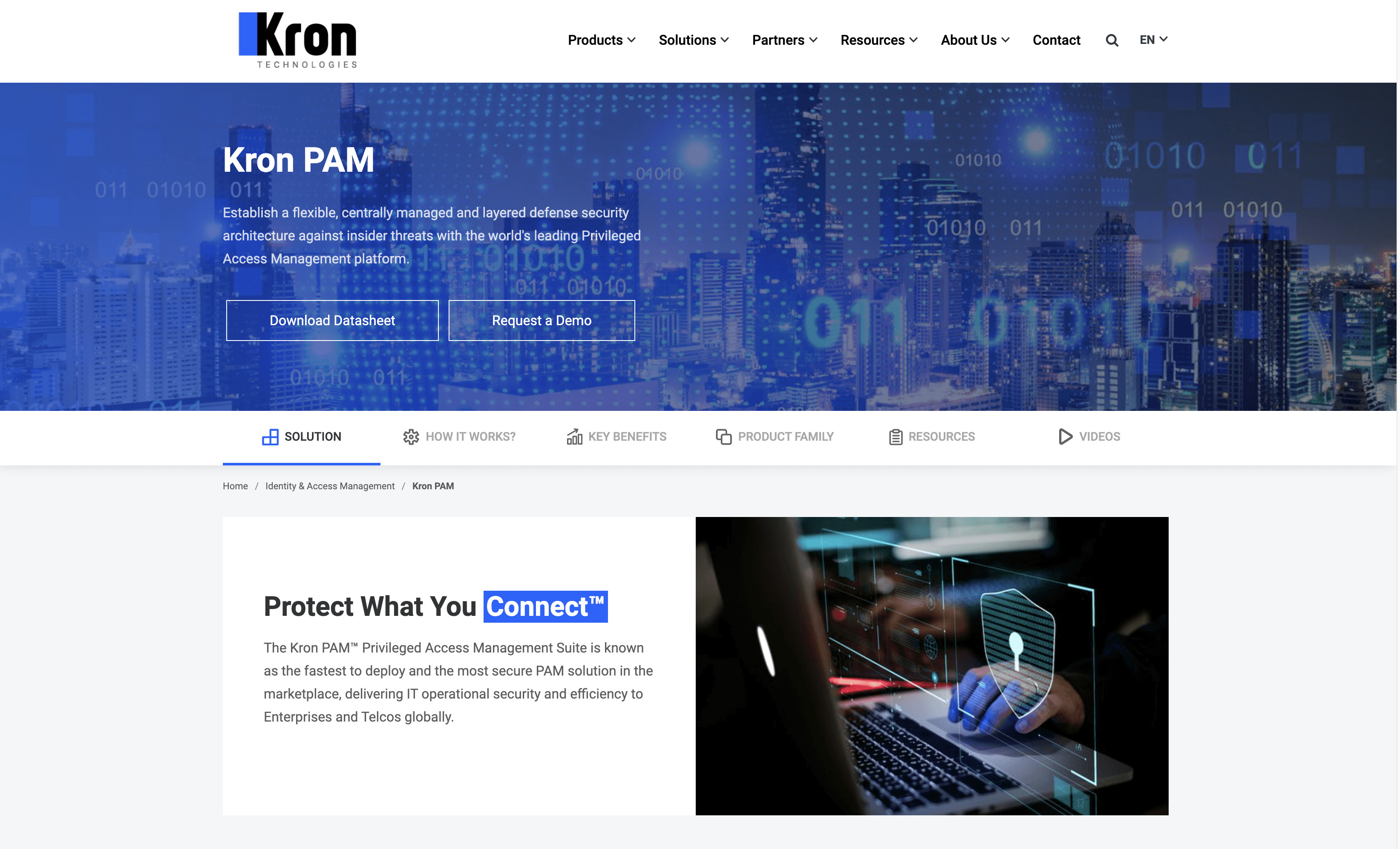
Krontech Single Connect is a Privileged Access Management solution designed to secure access, control configurations, and record activities in data centers or network infrastructures. Known for its fast deployment and high security, it aims to enhance IT operational efficiency for enterprises and telecommunications companies globally.
Krontech Single Connect Pricing
Krontech Single Connect's pricing is not public. Contact their support for more info.
Krontech Single Connect Reviews
Krontech Single Connect has an overall rating of 4.5 out of 5 stars based on 1 review. Users describe it as a "must-have for every organization." Check out more of our reviews here!
Pros and Cons of Krontech Single Connect
Pros:
Fast Deployment: Krontech Single Connect is renowned for its rapid deployment, making it a top choice for organizations needing quick implementation.
High Security: The solution offers robust security features, ensuring comprehensive protection for IT operations and enhancing overall efficiency.
Unified Management: It provides a streamlined approach to managing access, control configurations, and activity recording, simplifying administrative tasks.
Cons:
Complexity: Implementing and managing a comprehensive PAM solution can be complex and may require specialized knowledge.
Cost: High-end security solutions like Krontech Single Connect can be expensive, which might be a consideration for smaller organizations.
Integration: Integrating PAM solutions with existing IT infrastructure and applications can be challenging and time-consuming.
2. Foxpass
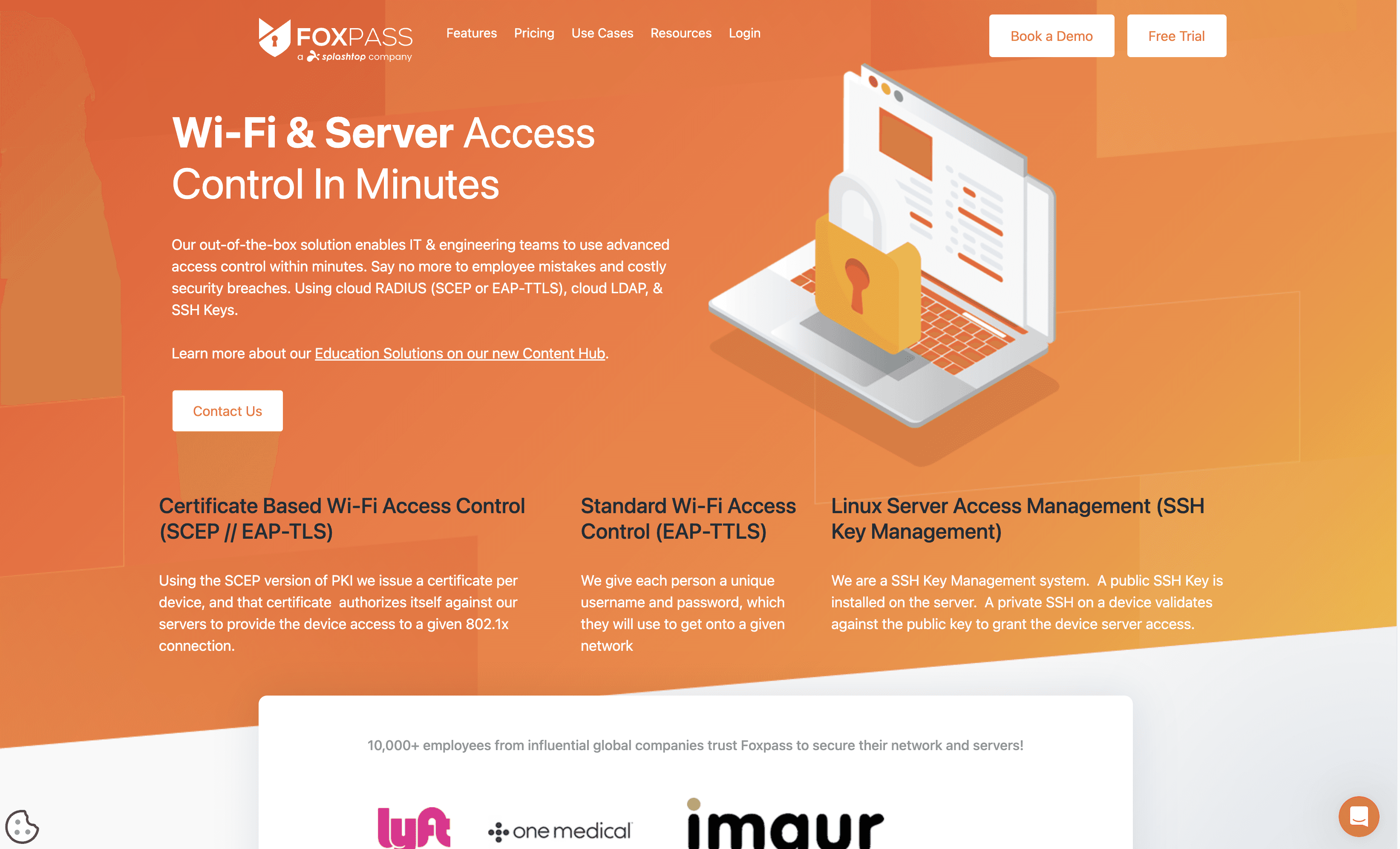
Foxpass is a cloud-based authentication service offering RADIUS and LDAP server solutions. It aims to simplify access control for IT and engineering teams, enhancing security and preventing employee mistakes. With easy setup and robust features, Foxpass is designed to meet the needs of modern businesses.
Foxpass Pricing
Foxpass's pricing is not public. Contact their support for more info.
Foxpass Reviews
Foxpass has an overall rating of 4.8 out of 5 stars based on 34 reviews. Users describe it as "easy to use" and "reliable." Check out more of our reviews here!
Pros and Cons ofFoxpass
Pros:
Excellent Technical Support: Users praise Foxpass for its exceptional support, including live video tech support and personal calls to resolve issues.
Ease of Use: Foxpass is appreciated for its simplicity and minimal effort required, especially compared to other solutions like Active Directory.
Integration Capabilities: Foxpass integrates seamlessly with systems like G Suite, Okta, and AWS, making it versatile for various IT environments.
Cons:
User Interface (UI) and User Experience (UX): Some users feel that the UI and UX could be more polished and professional.
Initial Setup Challenges: Setting up LDAP binders and getting accustomed to Foxpass can be initially challenging for some users.
Log Filters: Users have requested better log filters and audit logging capabilities to enhance usability.
3. Sailpoint
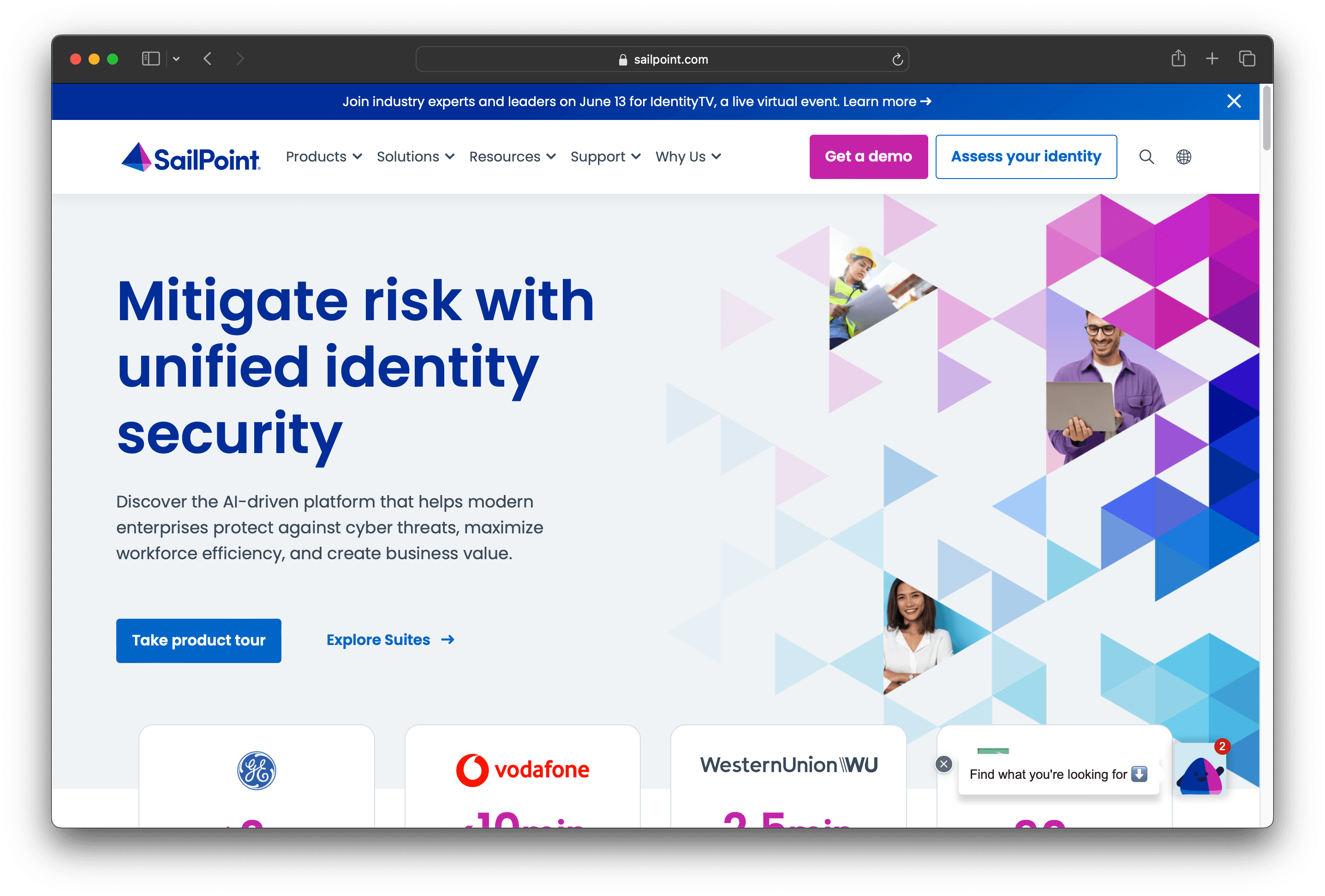
SailPoint is an identity security solution designed to help organizations manage and secure their identities. It offers advanced capabilities like cloud infrastructure entitlement management and non-employee risk management. With a focus on ease of use and integration, SailPoint aims to provide a comprehensive identity security platform for modern enterprises.
Sailpoint Pricing
Standard
Business
Business Plus
Sailpoint's pricing is not public. Contact their support for more info.
Sailpoint Reviews
SailPoint has an overall rating of 4.4 out of 5 stars based on 76 reviews. Users appreciate its robust identity management features but note some setup complexity. Check out more of our reviews here!
Pros and Cons of Sailpoint
Pros:
Intelligent Insights: Utilizes machine learning and advanced AI to provide instant insights, helping organizations stay ahead.
Autonomous Processes: Streamlines identity processes and decisions, enhancing organizational efficiency.
Extensible Integration: Centralizes access control across all data, applications, systems, and cloud resources with seamless integration.
Cons:
Cache Issues: Users report frequent cache issues, which can disrupt workflow and require technical intervention.
Technical Complexity: The platform's complexity can pose challenges, requiring significant expertise to manage effectively.
Difficult Setup: Initial setup can be cumbersome, demanding considerable time and effort from IT teams.
4. Cyberark

CyberArk is an identity security and access management solution designed to protect privileged accounts and credentials. It offers features like secure SSO, adaptive MFA, and endpoint privilege security. With a focus on ease of use and integration, CyberArk aims to enhance security for businesses of all sizes.
Cyberark Pricing
Cyberark's pricing is not public. Contact their support for more info.
Cyberark Reviews
Cyberark has an overall rating of 4.4 out of 5 stars based on 64 reviews. Users appreciate its security and ease of use. Check out more of our reviews here!
Pros and Cons of Cyberark
Pros:
Security: CyberArk excels in securing privileged accounts and credentials, providing robust protection against unauthorized access.
Ease of Use: Users find the platform intuitive, making it easier to manage and secure identities without extensive training.
Reliability: The solution is highly reliable, ensuring consistent performance and minimal downtime for critical security operations.
Cons:
Complexity: The platform's comprehensive features can be overwhelming, requiring significant expertise to implement and manage effectively.
Poor User Interface: Some users find the interface outdated and not user-friendly, which can hinder efficient navigation.
Difficult Setup: Initial setup can be cumbersome, demanding considerable time and effort from IT teams to configure properly.
5. JumpCloud
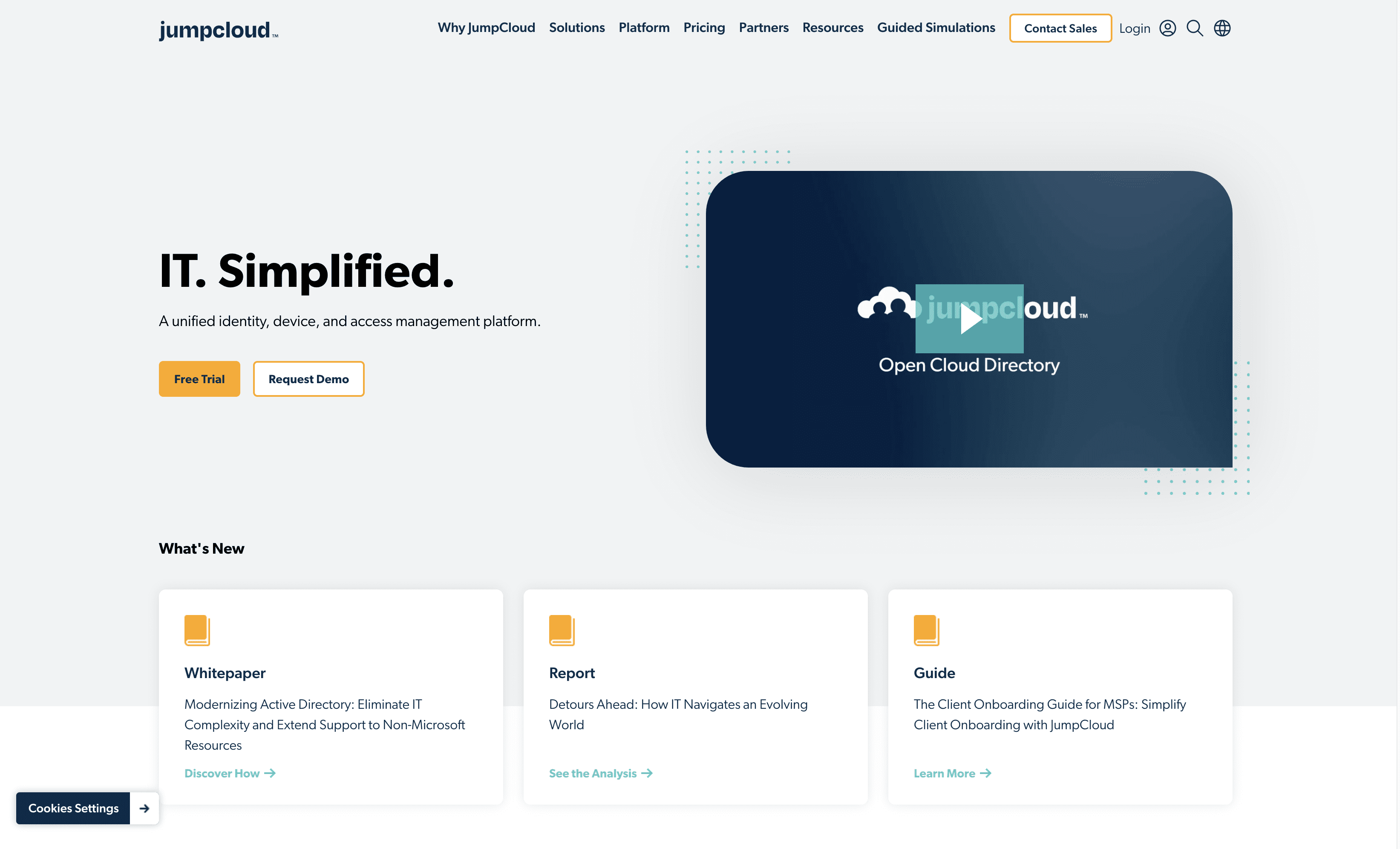
JumpCloud is a unified identity, device, and access management platform designed to simplify IT operations. It offers a single platform to manage user identities, devices, and access to resources, making it easier for businesses to secure and streamline their IT infrastructure.
JumpCloud Pricing
Device Management: $9/user/month billed annually or $11 billed monthly.
SSO: $11/user/month billed annually or $13 billed monthly.
Core Directory: $13/user/month billed annually or $15 billed monthly.
Platform: $19/user/month billed annually or $22 billed monthly.
Platform Prime: $24/user/month billed annually or $27 billed monthly.
JumpCloud Reviews
JumpCloud has an overall rating of 4.5 out of 5 stars based on 2,798 reviews. Users describe it as a great tool to easily manage devices and deploy applications smoothly. Check out more of our reviews here!
Pros and Cons of JumpCloud
Pros:
Unified Platform: JumpCloud offers a single platform for managing identities, devices, and access, simplifying IT operations.
Secure Access: Provides secure, frictionless access to necessary resources, enhancing productivity and security.
Customer Testimonials: Positive feedback from users highlights benefits like scalability and cost savings.
Cons:
Learning Curve: New users may face a learning curve, requiring time to fully understand the platform.
Internet Dependence: As a cloud-based solution, reliable internet connectivity is essential for optimal performance.
Limited Integrations Info: Specific details on integrations are not readily available, potentially causing uncertainty.
6. HashiCorp Vault
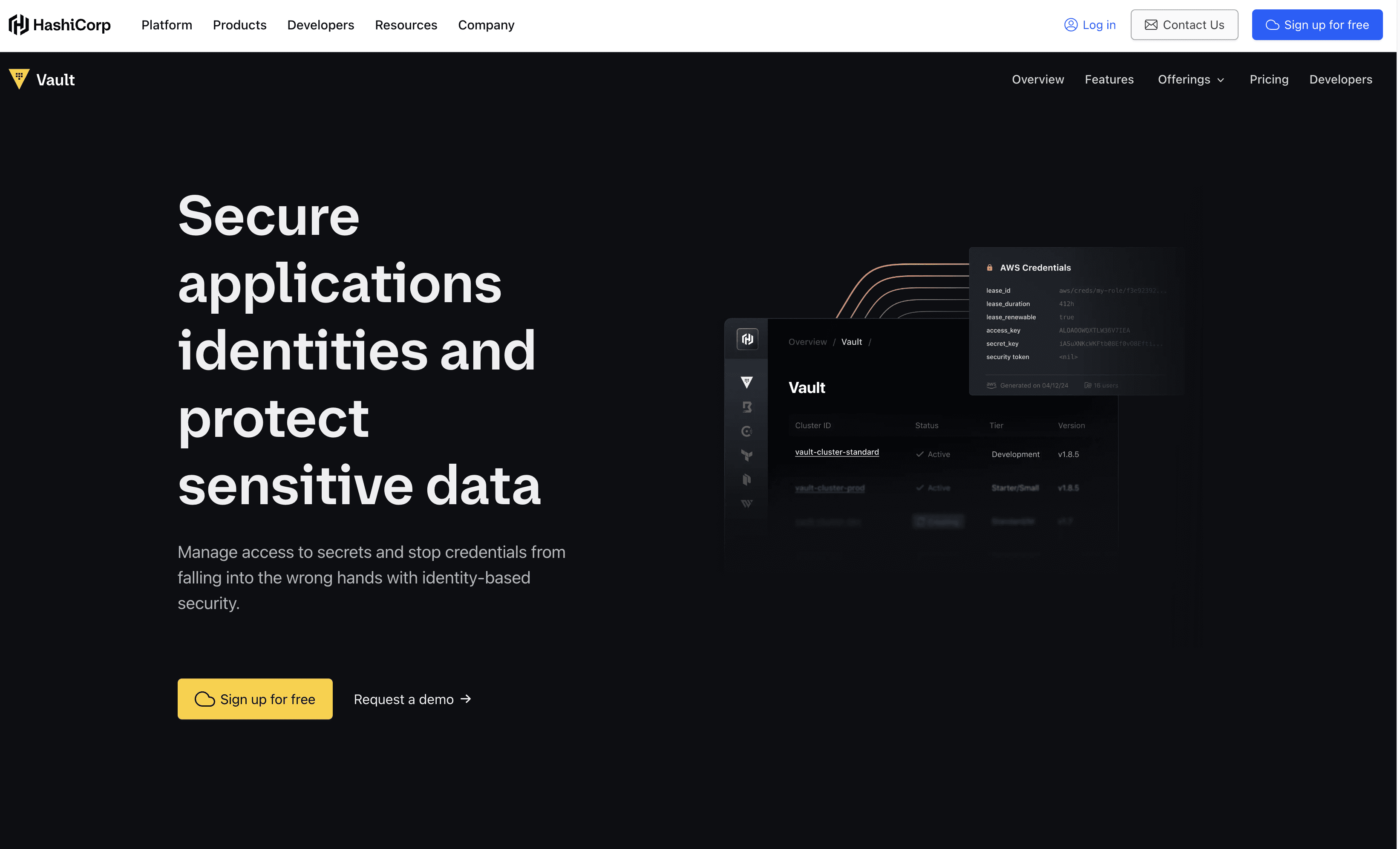
HashiCorp Vault is a security solution designed for identity-based secrets management. It helps organizations securely store, access, and manage sensitive data, such as secrets, certificates, and encryption keys. With a focus on automation and ease of use, Vault aims to enhance security and streamline operations for businesses of all sizes.
HashiCorp Vault Pricing
Pricing Packages:
HCP Vault Secrets Free: Free up to 25 secrets.
HCP Vault Secrets Standard: $0.50 per secret per month.
HCP Vault Secrets Plus: $0.95 per secret per month.
HCP Vault Dedicated Standard: $1.58 per cluster per hour.
HCP Vault Dedicated Plus: $1.84 per cluster per hour.
Vault Enterprise: Custom pricing, contact sales for details.
HashiCorp Vault Reviews
HashiCorp Vault has an overall rating of 4.8 out of 5 stars based on 4 reviews. Users praise its automation and community support. Check out more of our reviews here!
Pros and Cons of HashiCorp Vault
Pros:
Automated Secret Management: HashiCorp Vault automates the management of secrets, reducing manual efforts and ensuring consistent security practices.
Identity-based Security: Vault uses identity-based security to authenticate and authorize access, preventing unauthorized access to sensitive data.
Community Support: The large community and extensive documentation provide valuable resources for troubleshooting and optimizing Vault's use.
Cons:
Complex Setup: Initial setup and configuration can be complex, requiring specialized knowledge and significant time investment.
Learning Curve: New users may face a steep learning curve to fully utilize all features and capabilities of Vault.
Integration Challenges: Integrating Vault with existing systems and workflows can be challenging and may require customization.
7. Delinea
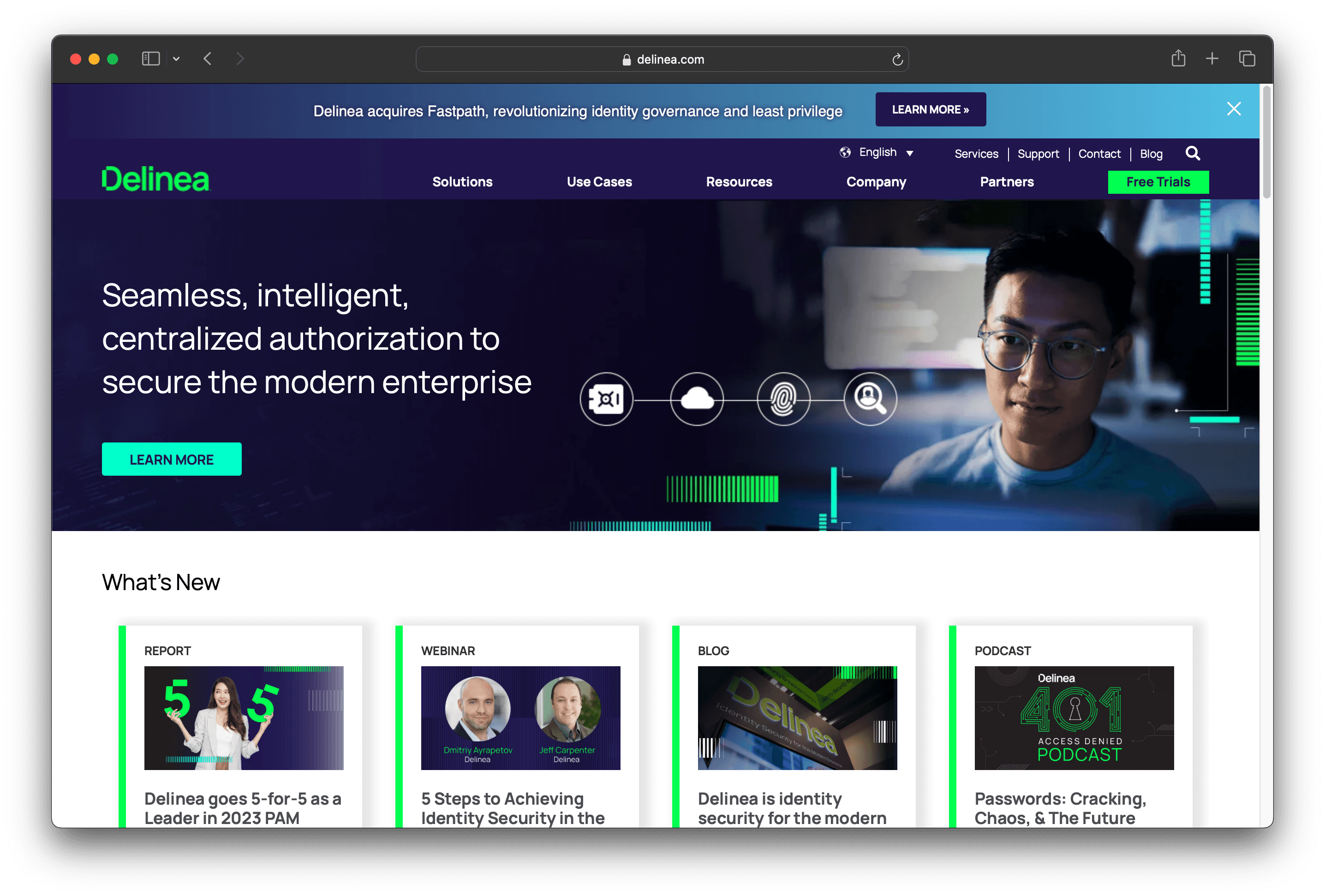
Delinea is a security solution designed to manage privileged access and identity security. It offers features like secure credential management, privileged remote access, and identity protection. With a focus on ease of use and quick deployment, Delinea aims to enhance security for businesses of all sizes.
Delinea Pricing
Delinea's pricing is not public. Contact their support for more info.
Delinea Reviews
Delinea has an overall rating of 4.3 out of 5 stars based on 40 reviews. Users appreciate its ease of use and flexibility. Check out more of our reviews here!
Pros and Cons of Delinea
Pros:
Ease of Use: Users find Delinea intuitive, making it accessible even for those not deeply familiar with data security software.
Customer Support: Exceptional support services, including responsive and knowledgeable assistance, enhance user experience.
Integration Capabilities: Seamlessly integrates with various cloud services and existing IT infrastructure, ensuring flexibility and adaptability.
Cons:
Expensive: The cost of Delinea's solutions can be high, potentially limiting accessibility for smaller organizations.
Poor Navigation: Some users report difficulties navigating the interface, which can hinder efficient use.
Software Bugs: Occasional bugs and glitches have been noted, affecting the overall reliability of the platform.
8. Arcon PAM
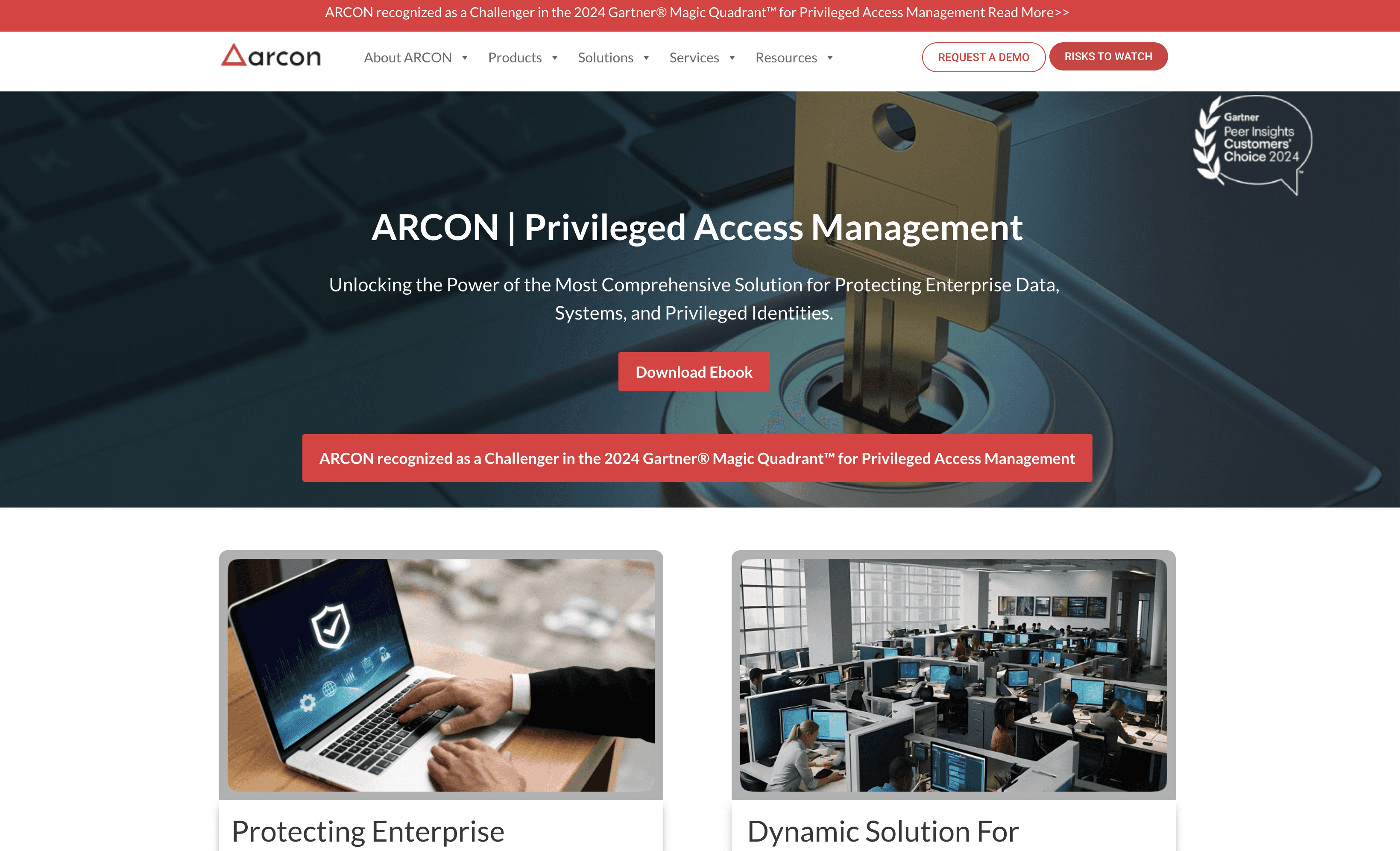
Arcon PAM is a security solution designed to manage and protect privileged access across complex IT environments. It offers features like multifactor authentication, session management, and credential vaulting. With a focus on ease of use and scalability, Arcon PAM aims to enhance security for businesses of all sizes.
Arcon PAM Pricing
Arcon PAM's pricing is not public. Contact their support for more info.
Arcon PAM Reviews
Arcon PAM has an overall rating of 4.3 out of 5 stars based on 23 reviews. Users appreciate its security features and ease of use. Check out more of our reviews here!
Pros and Cons of Arcon PAM
Pros:
Comprehensive Solution: Extensive technology integrations and scalability ensure robust security for high-value systems and data.
Dynamic Capabilities: Offers just-in-time access, adaptive authentication, and context-aware controls for enhanced security.
Discovery & Onboarding: Efficiently manages users by auto-discovering privileged IDs and devices across networks.
Cons:
Implementation Complexity: The setup process is challenging and heavily dependent on the database.
Customization Limitations: Limited customization options may require additional security measures.
Remote Access Issues: Tools can become slow when working remotely, and vendor support may not always resolve issues.
9. ManageEngine PAM360
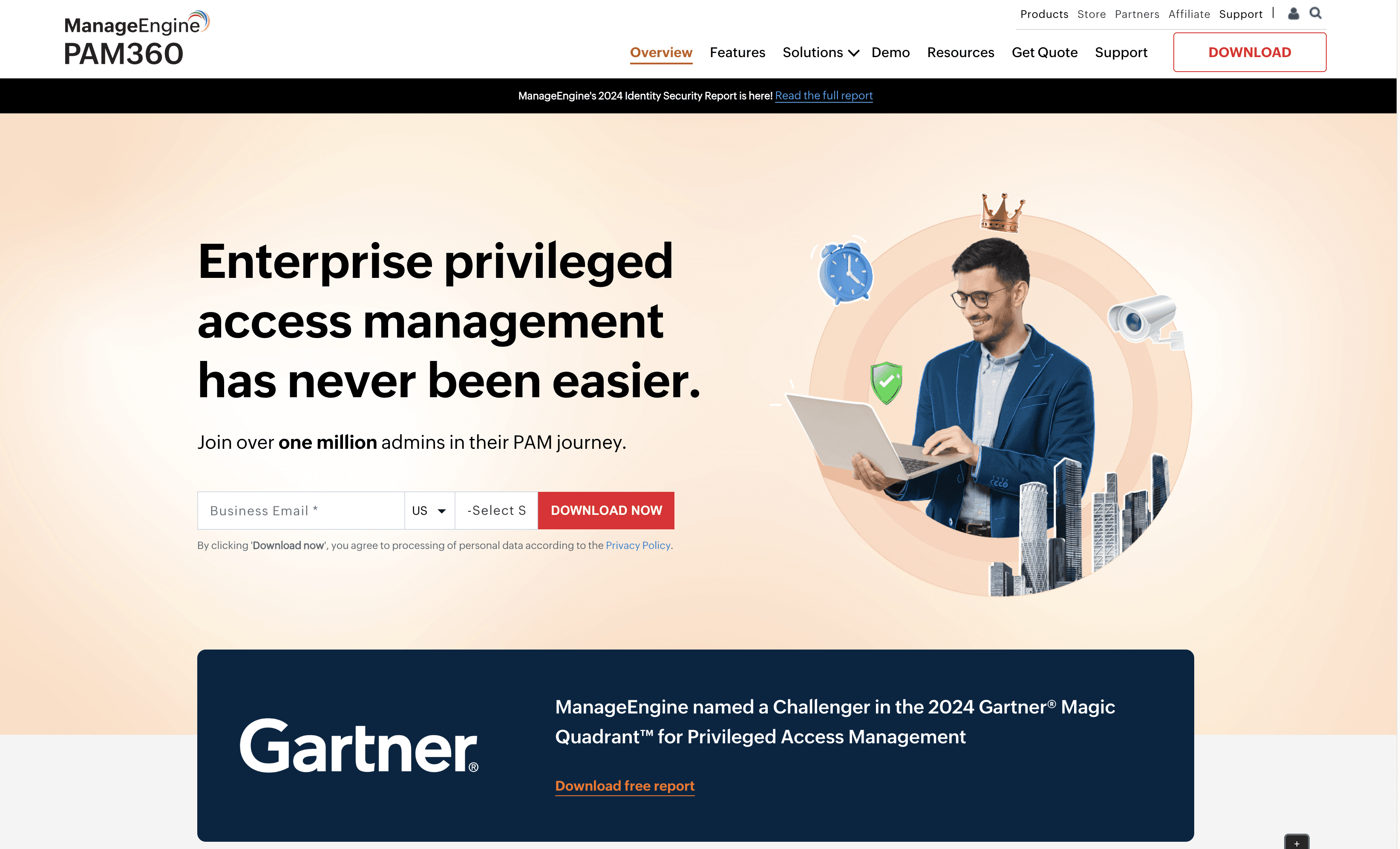
ManageEngine PAM360 is a Privileged Access Management solution designed to secure and manage privileged accounts across enterprise environments. It offers features like session management, privilege elevation, and secrets management. With a focus on ease of use and integration, PAM360 aims to enhance security and streamline IT operations for businesses of all sizes.
ManageEngine PAM360 Pricing
ManageEngine PAM360's pricing is not public. Contact their support for more info.
ManageEngine PAM360 Reviews
ManageEngine PAM360 has an overall rating of 4.5 out of 5 stars based on 1 review. Users describe it as having a great UI and easy to manage. Check out more of our reviews here!
Pros and Cons of ManageEngine PAM360
Pros:
Comprehensive Feature Set: ManageEngine PAM360 offers a wide range of features, including PASM, PEDM, and secrets management, ensuring robust security.
Compliance Ready: The solution meets essential compliance standards like NIST, PCI-DSS, and HIPAA, making it suitable for regulated industries.
User-Friendly Interface: Known for its intuitive UI, PAM360 is easy to manage and deploy, reducing the learning curve for new users.
Cons:
Complexity for Small Businesses: The extensive feature set might be overwhelming for smaller organizations with simpler needs.
Learning Curve: Despite its user-friendly interface, the extensive functionalities may require a learning period for new users.
Cost: The cost of the solution is not mentioned, which might be a concern for budget-conscious organizations.
10. Okta ASA
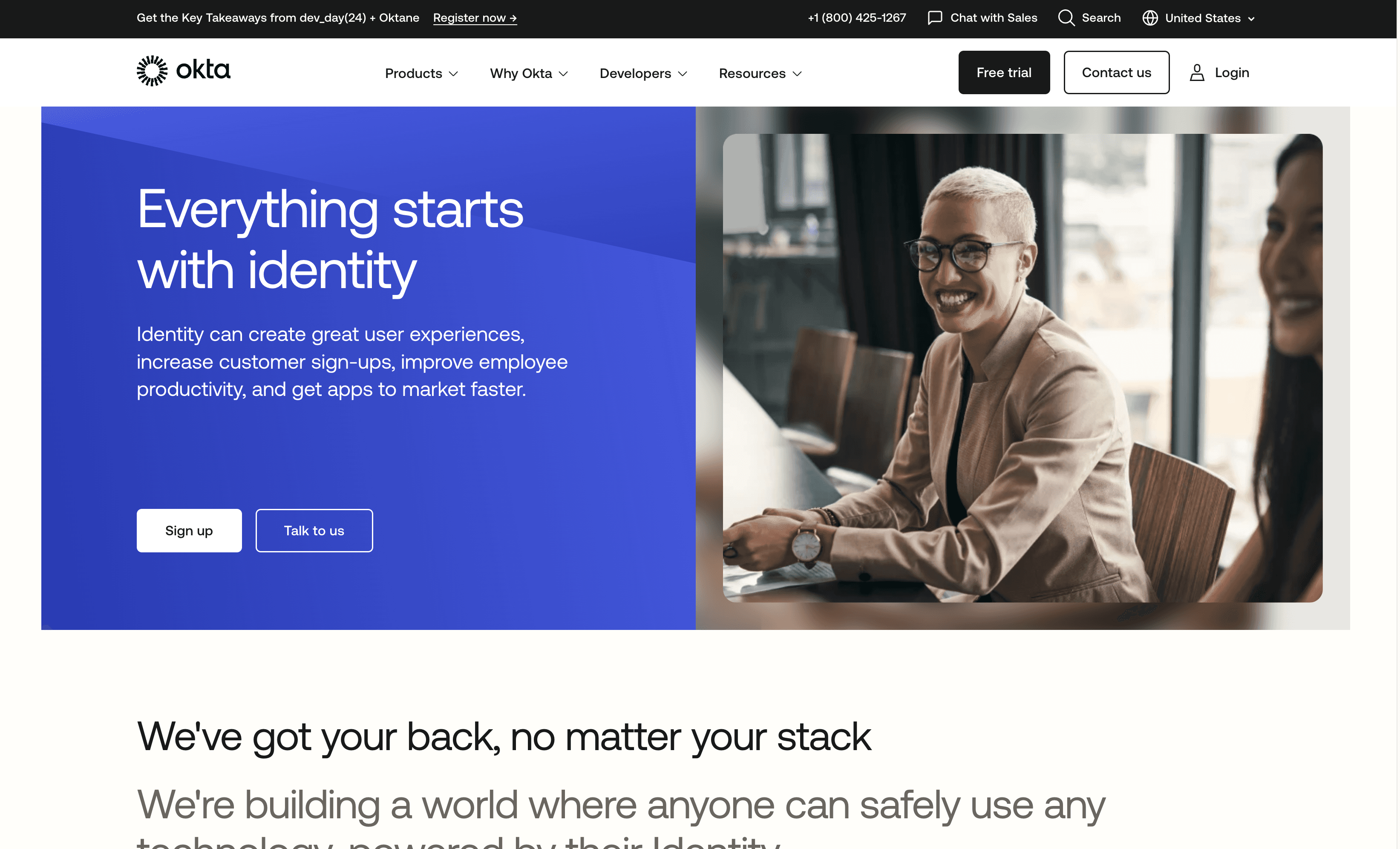
Okta ASA is a security solution designed to manage and secure access to applications and infrastructure. It offers features like adaptive multi-factor authentication and seamless integration with existing systems. With a focus on ease of use and scalability, Okta ASA aims to enhance security for businesses of all sizes.
Okta ASA Pricing
Okta ASA's pricing is not public. Contact their support for more info.
Okta ASA Reviews
Okta ASA has an overall rating of 4.5 out of 5 stars based on 869 reviews. Users trust Okta for its ability to safely use any technology anywhere, on any device or app. Check out more of our reviews here!
Pros and Cons of Okta ASA
Pros:
Rock-Solid Security: Okta ASA provides robust security features, ensuring comprehensive protection against unauthorized access and identity-based attacks.
Ease of Use: Ranked first in the "Easiest To Use" category, Okta ASA simplifies identity and access management for users.
Comprehensive Identity Solution: Offers a complete suite of identity and access management tools, integrating seamlessly with various technologies.
Cons:
Pricing: The entry-level price of $2 per user, per month, may be high for smaller organizations with limited budgets.
Integration Challenges: Integrating Okta ASA with existing systems can be complex and time-consuming, requiring specialized knowledge.
Policy Management: Managing and enforcing policies within Okta ASA can be intricate, potentially leading to administrative overhead.
Looking to secure your technical infrastructure?
Twingate offers granular access controls and deployment automations to protect your VPC environment. By leveraging Zero Trust security tools, Twingate ensures that private resources and internet traffic remain secure in the modern work landscape. Try Twingate for Free today!
Rapidly implement a modern Zero Trust network that is more secure and maintainable than VPNs.
The Best 10 Alternatives to Teleport (+ Pricing & Reviews)
Twingate Team
•
Jul 10, 2024
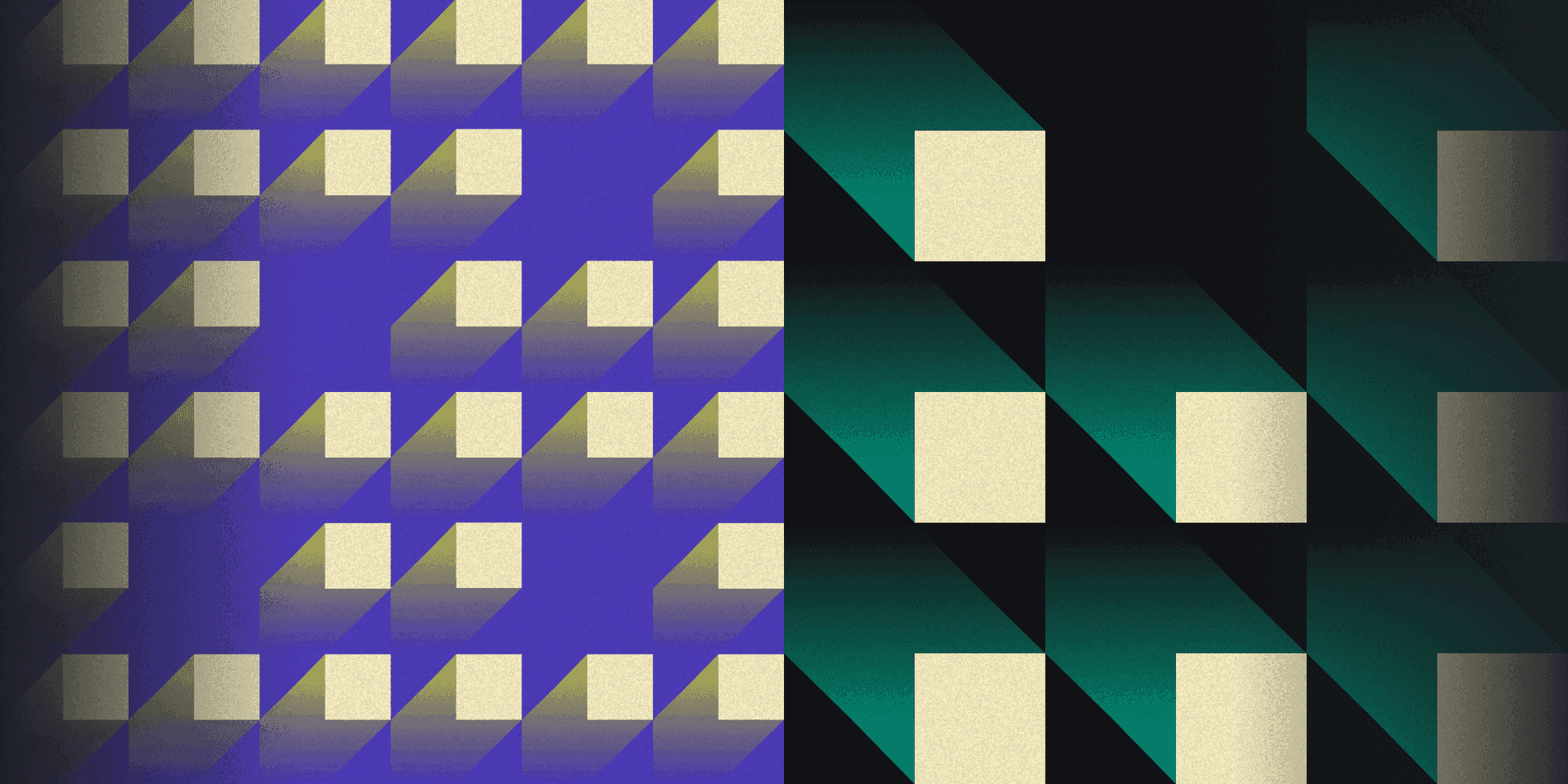
Teleport provides secure, on-demand access to infrastructure using cryptographic identity and zero trust principles. While it offers robust features, it might not be the choice for everyone. This article explores how Twingate provides secure access to private resources for distributed workforces under a zero trust networking model.
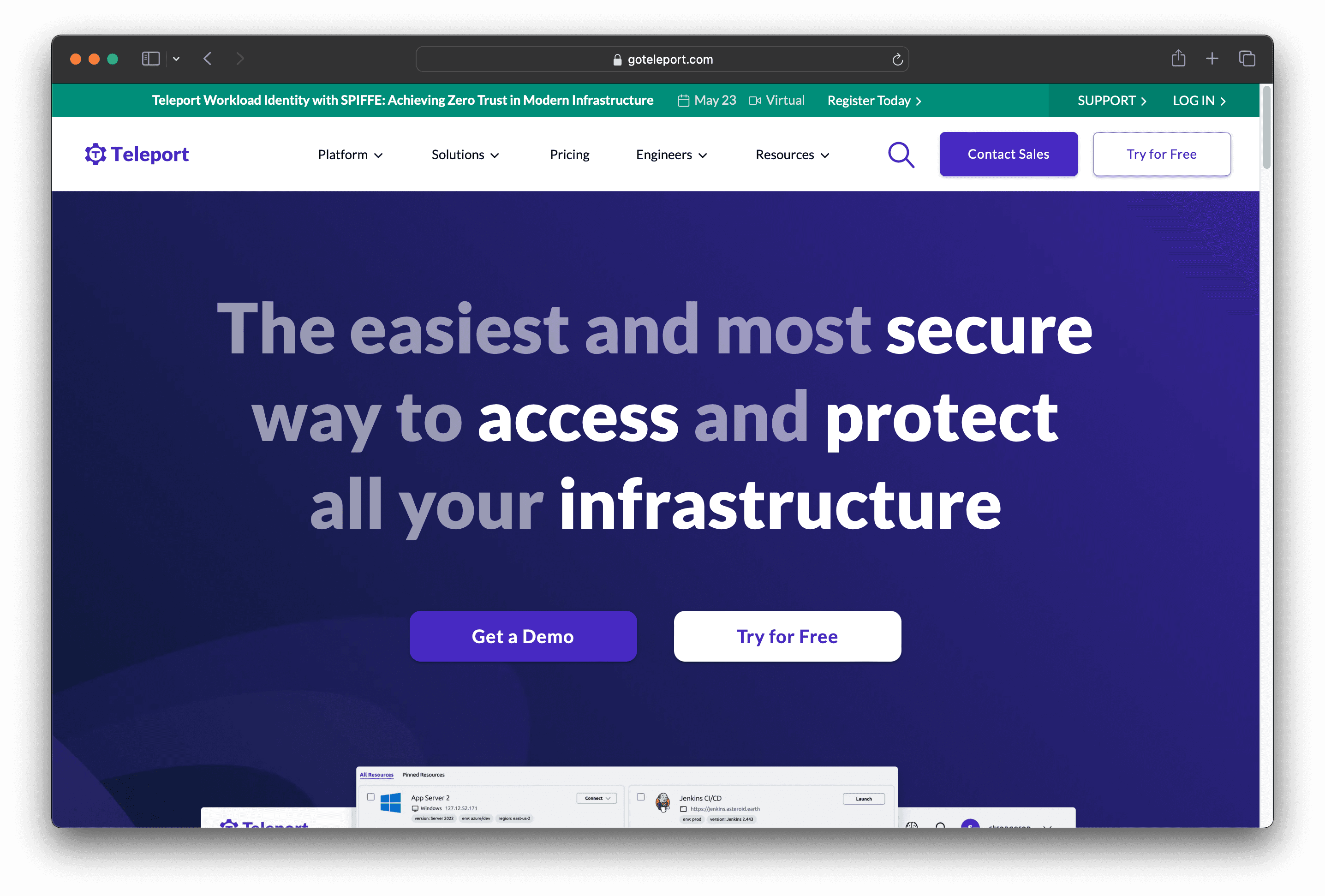
10 Alternatives to Teleport
1. Krontech Single Connect
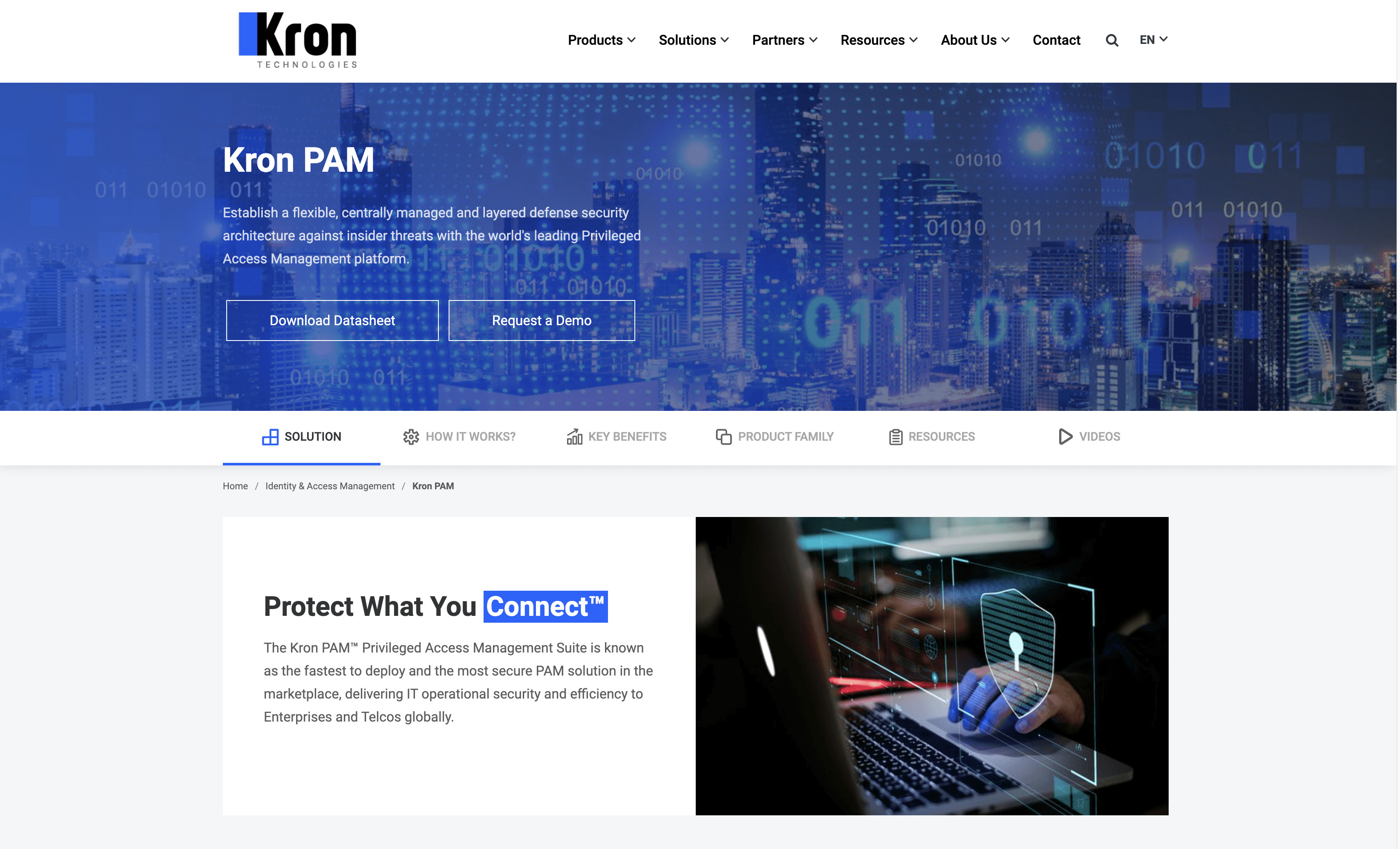
Krontech Single Connect is a Privileged Access Management solution designed to secure access, control configurations, and record activities in data centers or network infrastructures. Known for its fast deployment and high security, it aims to enhance IT operational efficiency for enterprises and telecommunications companies globally.
Krontech Single Connect Pricing
Krontech Single Connect's pricing is not public. Contact their support for more info.
Krontech Single Connect Reviews
Krontech Single Connect has an overall rating of 4.5 out of 5 stars based on 1 review. Users describe it as a "must-have for every organization." Check out more of our reviews here!
Pros and Cons of Krontech Single Connect
Pros:
Fast Deployment: Krontech Single Connect is renowned for its rapid deployment, making it a top choice for organizations needing quick implementation.
High Security: The solution offers robust security features, ensuring comprehensive protection for IT operations and enhancing overall efficiency.
Unified Management: It provides a streamlined approach to managing access, control configurations, and activity recording, simplifying administrative tasks.
Cons:
Complexity: Implementing and managing a comprehensive PAM solution can be complex and may require specialized knowledge.
Cost: High-end security solutions like Krontech Single Connect can be expensive, which might be a consideration for smaller organizations.
Integration: Integrating PAM solutions with existing IT infrastructure and applications can be challenging and time-consuming.
2. Foxpass
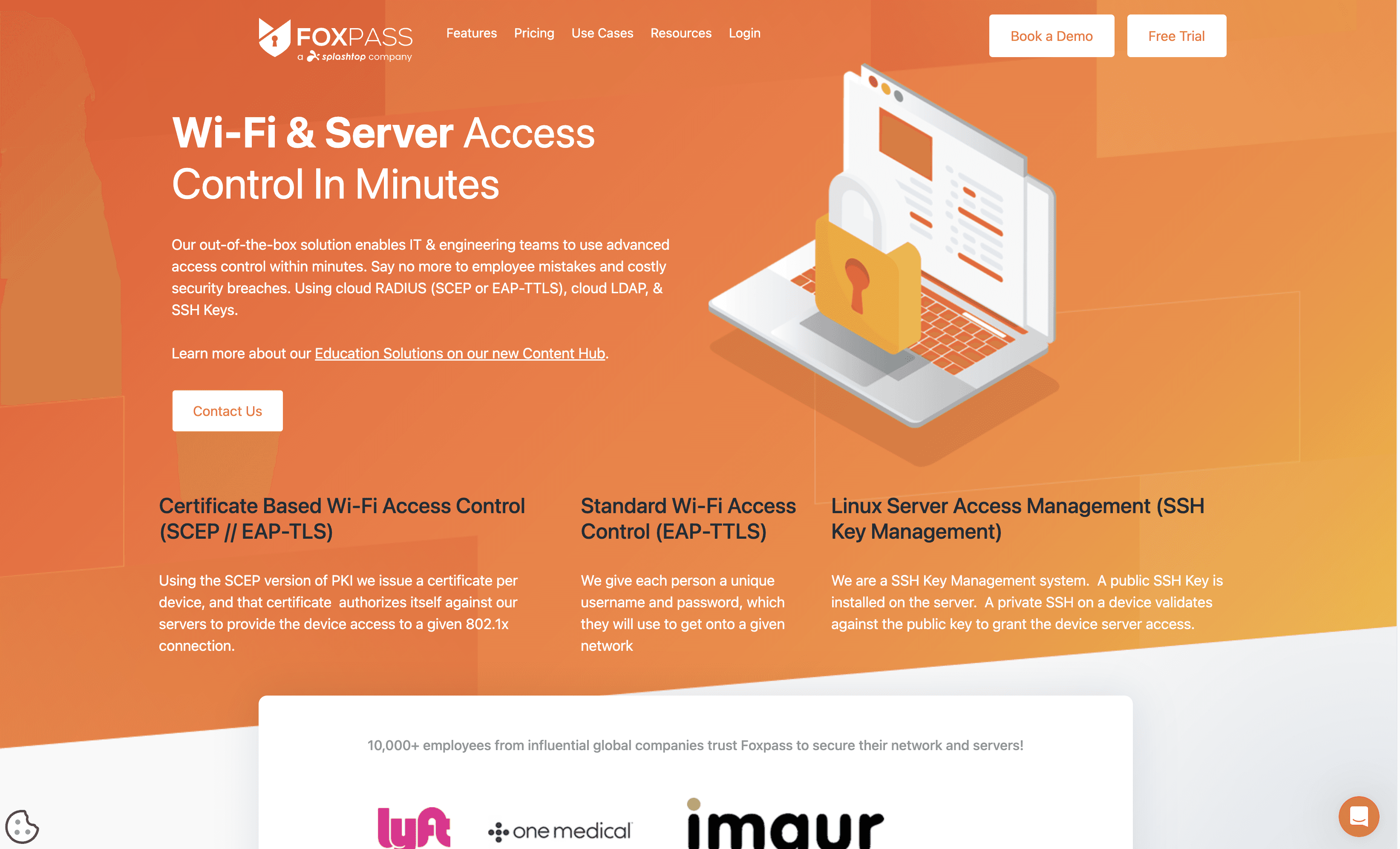
Foxpass is a cloud-based authentication service offering RADIUS and LDAP server solutions. It aims to simplify access control for IT and engineering teams, enhancing security and preventing employee mistakes. With easy setup and robust features, Foxpass is designed to meet the needs of modern businesses.
Foxpass Pricing
Foxpass's pricing is not public. Contact their support for more info.
Foxpass Reviews
Foxpass has an overall rating of 4.8 out of 5 stars based on 34 reviews. Users describe it as "easy to use" and "reliable." Check out more of our reviews here!
Pros and Cons ofFoxpass
Pros:
Excellent Technical Support: Users praise Foxpass for its exceptional support, including live video tech support and personal calls to resolve issues.
Ease of Use: Foxpass is appreciated for its simplicity and minimal effort required, especially compared to other solutions like Active Directory.
Integration Capabilities: Foxpass integrates seamlessly with systems like G Suite, Okta, and AWS, making it versatile for various IT environments.
Cons:
User Interface (UI) and User Experience (UX): Some users feel that the UI and UX could be more polished and professional.
Initial Setup Challenges: Setting up LDAP binders and getting accustomed to Foxpass can be initially challenging for some users.
Log Filters: Users have requested better log filters and audit logging capabilities to enhance usability.
3. Sailpoint
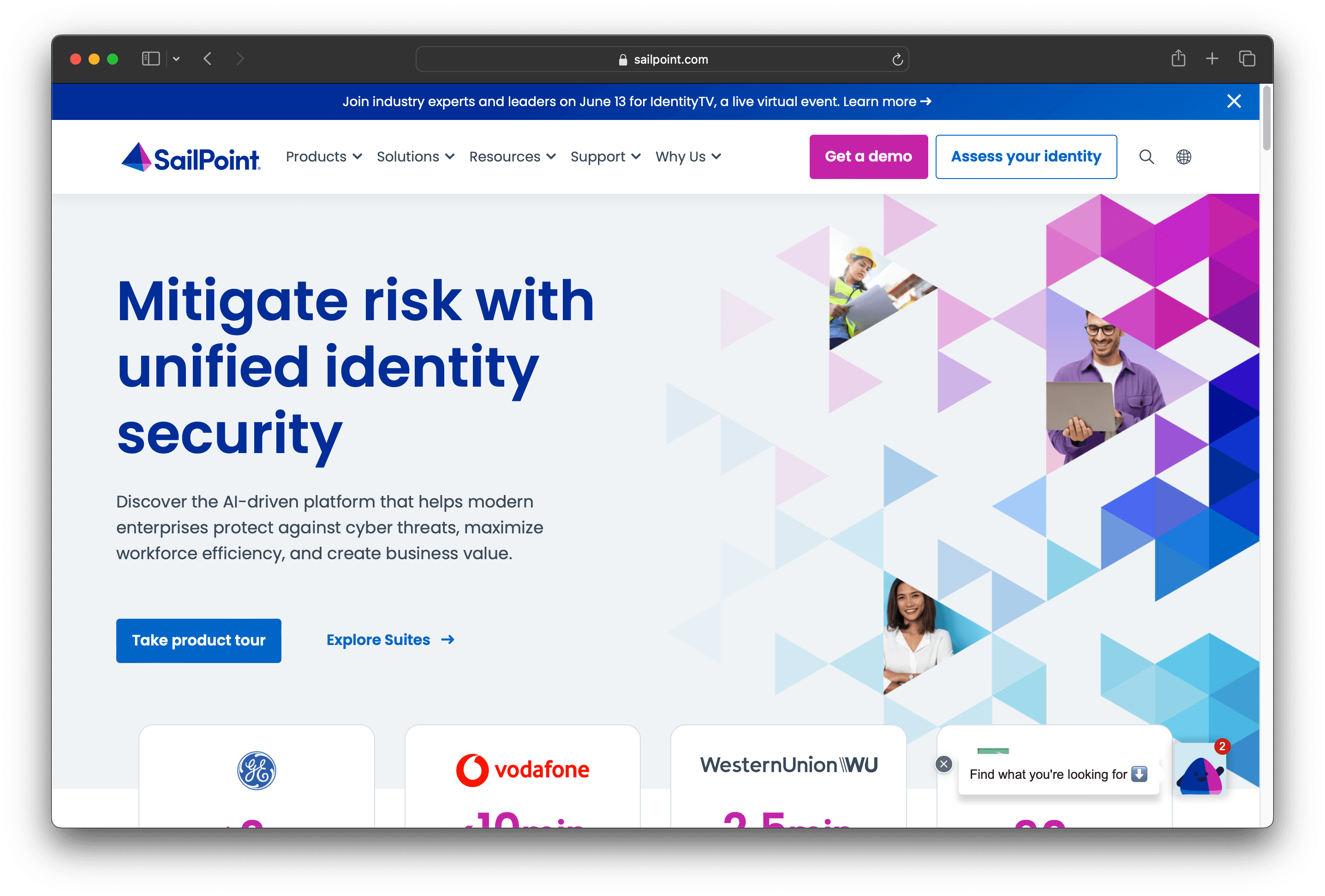
SailPoint is an identity security solution designed to help organizations manage and secure their identities. It offers advanced capabilities like cloud infrastructure entitlement management and non-employee risk management. With a focus on ease of use and integration, SailPoint aims to provide a comprehensive identity security platform for modern enterprises.
Sailpoint Pricing
Standard
Business
Business Plus
Sailpoint's pricing is not public. Contact their support for more info.
Sailpoint Reviews
SailPoint has an overall rating of 4.4 out of 5 stars based on 76 reviews. Users appreciate its robust identity management features but note some setup complexity. Check out more of our reviews here!
Pros and Cons of Sailpoint
Pros:
Intelligent Insights: Utilizes machine learning and advanced AI to provide instant insights, helping organizations stay ahead.
Autonomous Processes: Streamlines identity processes and decisions, enhancing organizational efficiency.
Extensible Integration: Centralizes access control across all data, applications, systems, and cloud resources with seamless integration.
Cons:
Cache Issues: Users report frequent cache issues, which can disrupt workflow and require technical intervention.
Technical Complexity: The platform's complexity can pose challenges, requiring significant expertise to manage effectively.
Difficult Setup: Initial setup can be cumbersome, demanding considerable time and effort from IT teams.
4. Cyberark

CyberArk is an identity security and access management solution designed to protect privileged accounts and credentials. It offers features like secure SSO, adaptive MFA, and endpoint privilege security. With a focus on ease of use and integration, CyberArk aims to enhance security for businesses of all sizes.
Cyberark Pricing
Cyberark's pricing is not public. Contact their support for more info.
Cyberark Reviews
Cyberark has an overall rating of 4.4 out of 5 stars based on 64 reviews. Users appreciate its security and ease of use. Check out more of our reviews here!
Pros and Cons of Cyberark
Pros:
Security: CyberArk excels in securing privileged accounts and credentials, providing robust protection against unauthorized access.
Ease of Use: Users find the platform intuitive, making it easier to manage and secure identities without extensive training.
Reliability: The solution is highly reliable, ensuring consistent performance and minimal downtime for critical security operations.
Cons:
Complexity: The platform's comprehensive features can be overwhelming, requiring significant expertise to implement and manage effectively.
Poor User Interface: Some users find the interface outdated and not user-friendly, which can hinder efficient navigation.
Difficult Setup: Initial setup can be cumbersome, demanding considerable time and effort from IT teams to configure properly.
5. JumpCloud
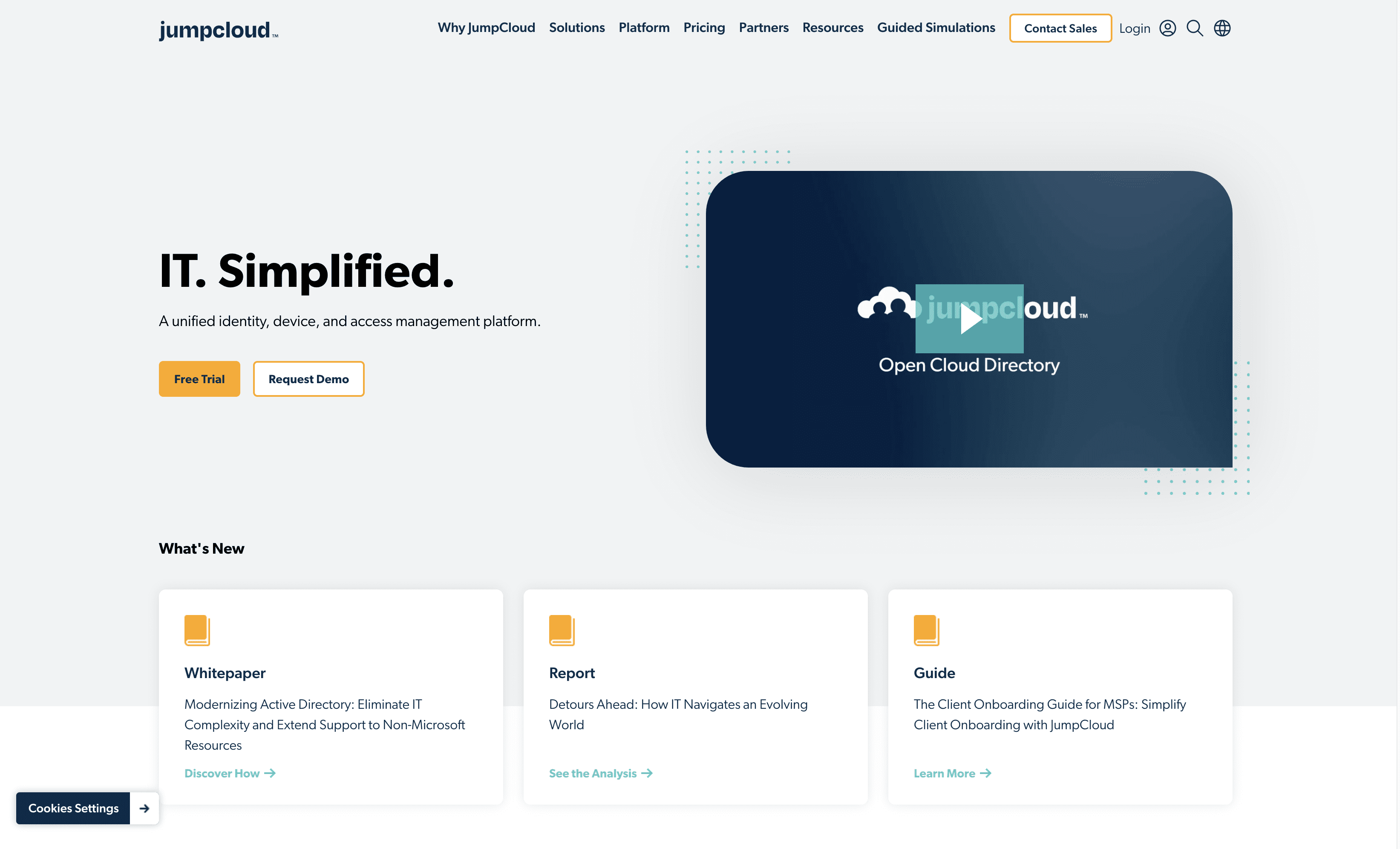
JumpCloud is a unified identity, device, and access management platform designed to simplify IT operations. It offers a single platform to manage user identities, devices, and access to resources, making it easier for businesses to secure and streamline their IT infrastructure.
JumpCloud Pricing
Device Management: $9/user/month billed annually or $11 billed monthly.
SSO: $11/user/month billed annually or $13 billed monthly.
Core Directory: $13/user/month billed annually or $15 billed monthly.
Platform: $19/user/month billed annually or $22 billed monthly.
Platform Prime: $24/user/month billed annually or $27 billed monthly.
JumpCloud Reviews
JumpCloud has an overall rating of 4.5 out of 5 stars based on 2,798 reviews. Users describe it as a great tool to easily manage devices and deploy applications smoothly. Check out more of our reviews here!
Pros and Cons of JumpCloud
Pros:
Unified Platform: JumpCloud offers a single platform for managing identities, devices, and access, simplifying IT operations.
Secure Access: Provides secure, frictionless access to necessary resources, enhancing productivity and security.
Customer Testimonials: Positive feedback from users highlights benefits like scalability and cost savings.
Cons:
Learning Curve: New users may face a learning curve, requiring time to fully understand the platform.
Internet Dependence: As a cloud-based solution, reliable internet connectivity is essential for optimal performance.
Limited Integrations Info: Specific details on integrations are not readily available, potentially causing uncertainty.
6. HashiCorp Vault
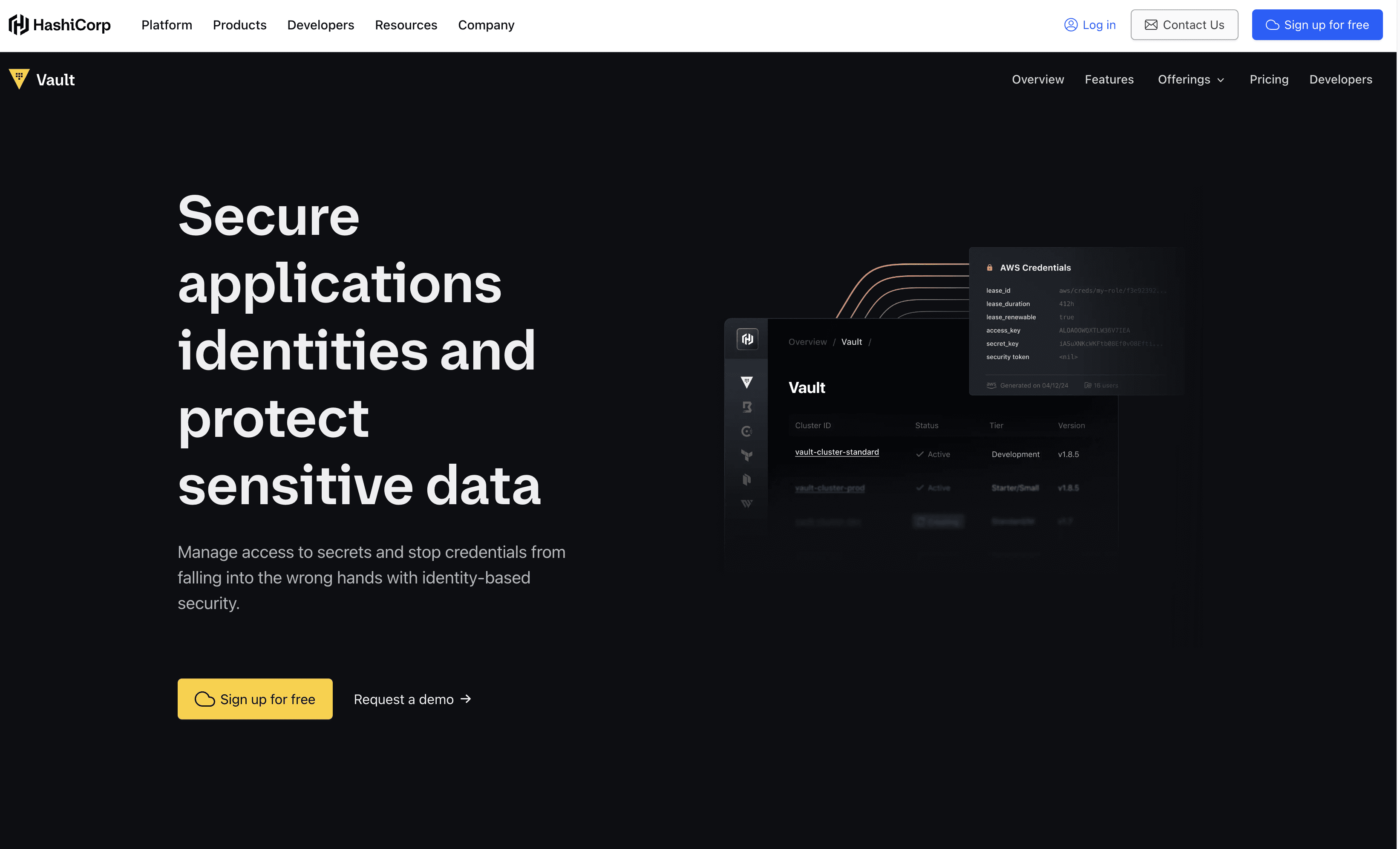
HashiCorp Vault is a security solution designed for identity-based secrets management. It helps organizations securely store, access, and manage sensitive data, such as secrets, certificates, and encryption keys. With a focus on automation and ease of use, Vault aims to enhance security and streamline operations for businesses of all sizes.
HashiCorp Vault Pricing
Pricing Packages:
HCP Vault Secrets Free: Free up to 25 secrets.
HCP Vault Secrets Standard: $0.50 per secret per month.
HCP Vault Secrets Plus: $0.95 per secret per month.
HCP Vault Dedicated Standard: $1.58 per cluster per hour.
HCP Vault Dedicated Plus: $1.84 per cluster per hour.
Vault Enterprise: Custom pricing, contact sales for details.
HashiCorp Vault Reviews
HashiCorp Vault has an overall rating of 4.8 out of 5 stars based on 4 reviews. Users praise its automation and community support. Check out more of our reviews here!
Pros and Cons of HashiCorp Vault
Pros:
Automated Secret Management: HashiCorp Vault automates the management of secrets, reducing manual efforts and ensuring consistent security practices.
Identity-based Security: Vault uses identity-based security to authenticate and authorize access, preventing unauthorized access to sensitive data.
Community Support: The large community and extensive documentation provide valuable resources for troubleshooting and optimizing Vault's use.
Cons:
Complex Setup: Initial setup and configuration can be complex, requiring specialized knowledge and significant time investment.
Learning Curve: New users may face a steep learning curve to fully utilize all features and capabilities of Vault.
Integration Challenges: Integrating Vault with existing systems and workflows can be challenging and may require customization.
7. Delinea
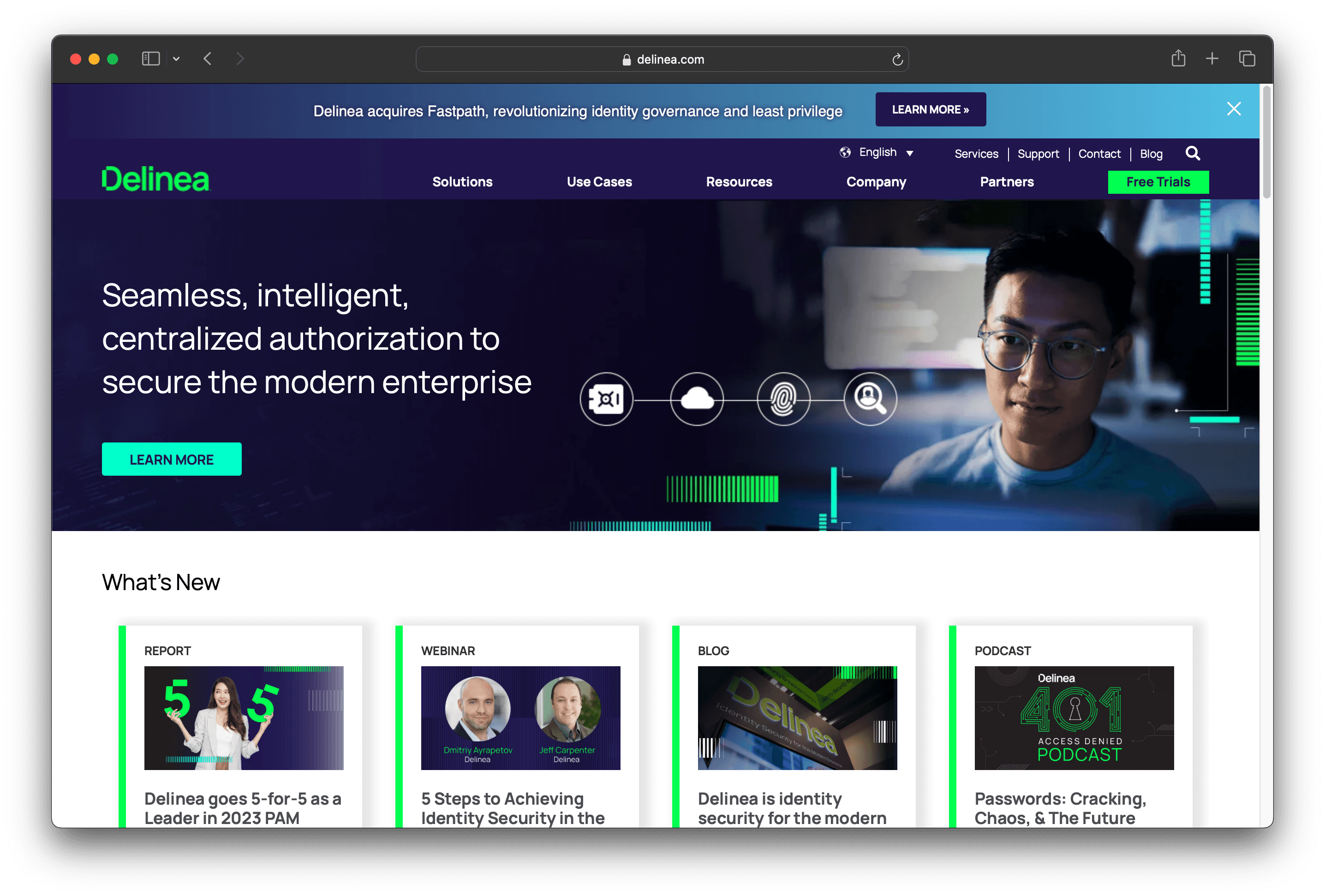
Delinea is a security solution designed to manage privileged access and identity security. It offers features like secure credential management, privileged remote access, and identity protection. With a focus on ease of use and quick deployment, Delinea aims to enhance security for businesses of all sizes.
Delinea Pricing
Delinea's pricing is not public. Contact their support for more info.
Delinea Reviews
Delinea has an overall rating of 4.3 out of 5 stars based on 40 reviews. Users appreciate its ease of use and flexibility. Check out more of our reviews here!
Pros and Cons of Delinea
Pros:
Ease of Use: Users find Delinea intuitive, making it accessible even for those not deeply familiar with data security software.
Customer Support: Exceptional support services, including responsive and knowledgeable assistance, enhance user experience.
Integration Capabilities: Seamlessly integrates with various cloud services and existing IT infrastructure, ensuring flexibility and adaptability.
Cons:
Expensive: The cost of Delinea's solutions can be high, potentially limiting accessibility for smaller organizations.
Poor Navigation: Some users report difficulties navigating the interface, which can hinder efficient use.
Software Bugs: Occasional bugs and glitches have been noted, affecting the overall reliability of the platform.
8. Arcon PAM
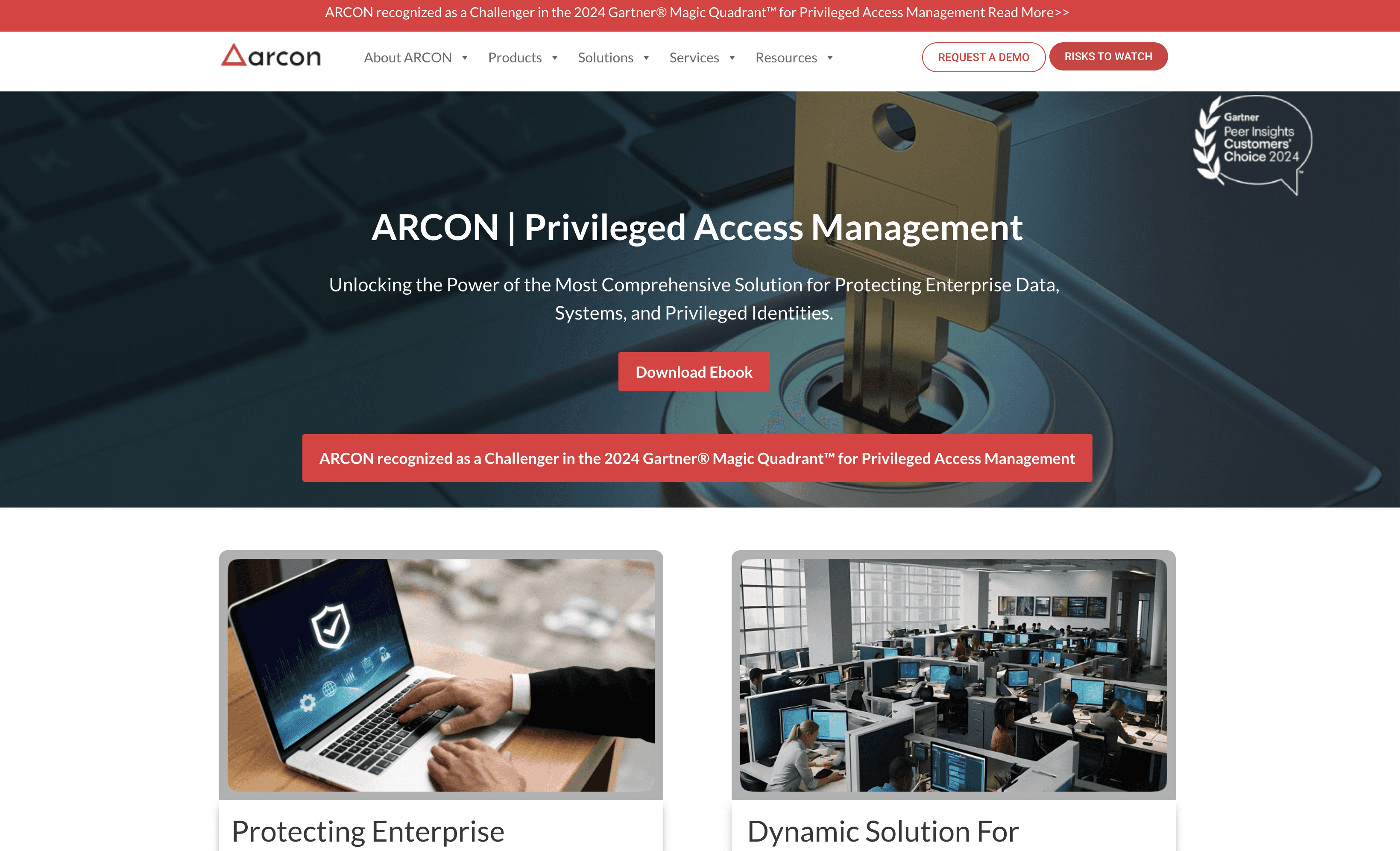
Arcon PAM is a security solution designed to manage and protect privileged access across complex IT environments. It offers features like multifactor authentication, session management, and credential vaulting. With a focus on ease of use and scalability, Arcon PAM aims to enhance security for businesses of all sizes.
Arcon PAM Pricing
Arcon PAM's pricing is not public. Contact their support for more info.
Arcon PAM Reviews
Arcon PAM has an overall rating of 4.3 out of 5 stars based on 23 reviews. Users appreciate its security features and ease of use. Check out more of our reviews here!
Pros and Cons of Arcon PAM
Pros:
Comprehensive Solution: Extensive technology integrations and scalability ensure robust security for high-value systems and data.
Dynamic Capabilities: Offers just-in-time access, adaptive authentication, and context-aware controls for enhanced security.
Discovery & Onboarding: Efficiently manages users by auto-discovering privileged IDs and devices across networks.
Cons:
Implementation Complexity: The setup process is challenging and heavily dependent on the database.
Customization Limitations: Limited customization options may require additional security measures.
Remote Access Issues: Tools can become slow when working remotely, and vendor support may not always resolve issues.
9. ManageEngine PAM360
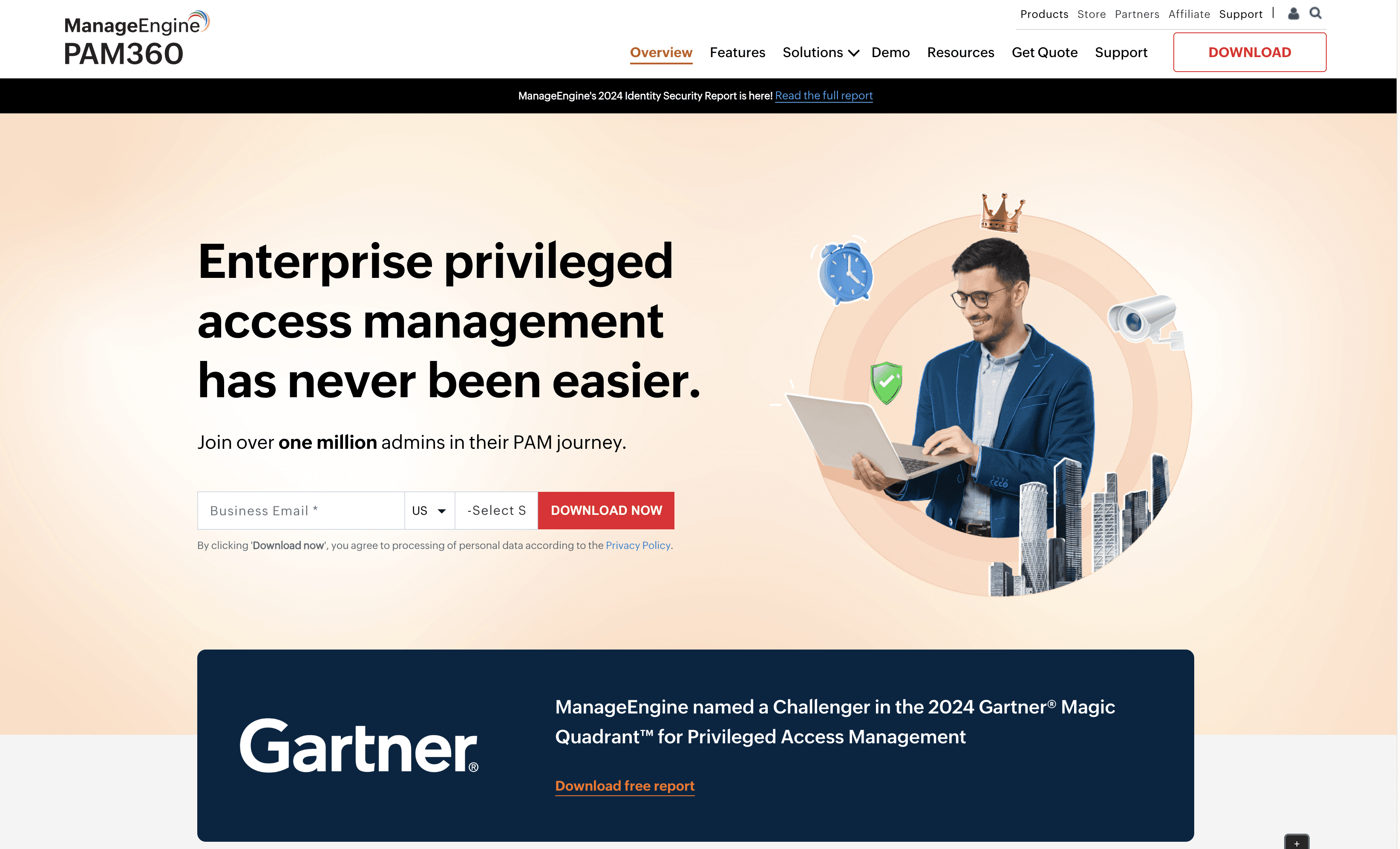
ManageEngine PAM360 is a Privileged Access Management solution designed to secure and manage privileged accounts across enterprise environments. It offers features like session management, privilege elevation, and secrets management. With a focus on ease of use and integration, PAM360 aims to enhance security and streamline IT operations for businesses of all sizes.
ManageEngine PAM360 Pricing
ManageEngine PAM360's pricing is not public. Contact their support for more info.
ManageEngine PAM360 Reviews
ManageEngine PAM360 has an overall rating of 4.5 out of 5 stars based on 1 review. Users describe it as having a great UI and easy to manage. Check out more of our reviews here!
Pros and Cons of ManageEngine PAM360
Pros:
Comprehensive Feature Set: ManageEngine PAM360 offers a wide range of features, including PASM, PEDM, and secrets management, ensuring robust security.
Compliance Ready: The solution meets essential compliance standards like NIST, PCI-DSS, and HIPAA, making it suitable for regulated industries.
User-Friendly Interface: Known for its intuitive UI, PAM360 is easy to manage and deploy, reducing the learning curve for new users.
Cons:
Complexity for Small Businesses: The extensive feature set might be overwhelming for smaller organizations with simpler needs.
Learning Curve: Despite its user-friendly interface, the extensive functionalities may require a learning period for new users.
Cost: The cost of the solution is not mentioned, which might be a concern for budget-conscious organizations.
10. Okta ASA
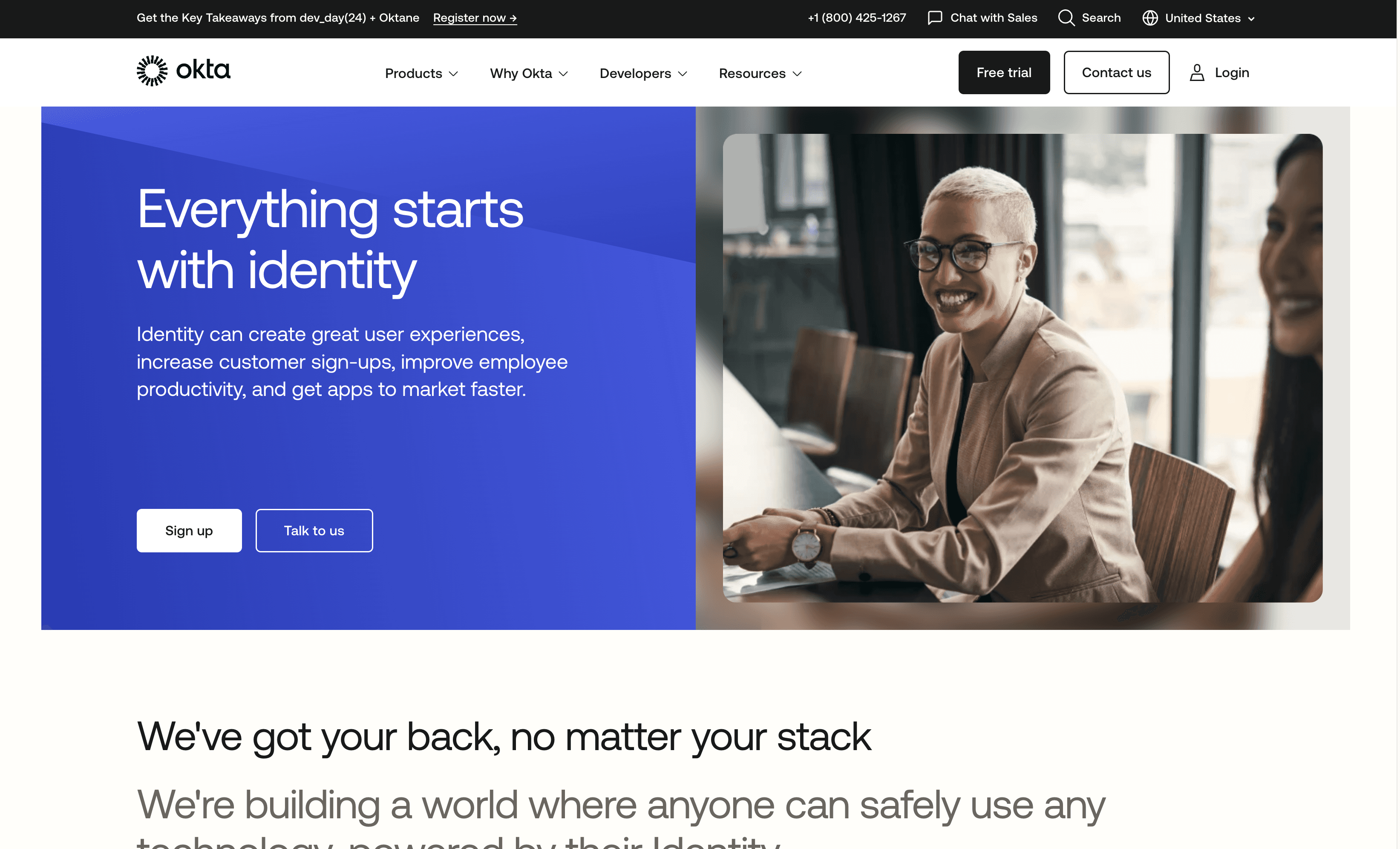
Okta ASA is a security solution designed to manage and secure access to applications and infrastructure. It offers features like adaptive multi-factor authentication and seamless integration with existing systems. With a focus on ease of use and scalability, Okta ASA aims to enhance security for businesses of all sizes.
Okta ASA Pricing
Okta ASA's pricing is not public. Contact their support for more info.
Okta ASA Reviews
Okta ASA has an overall rating of 4.5 out of 5 stars based on 869 reviews. Users trust Okta for its ability to safely use any technology anywhere, on any device or app. Check out more of our reviews here!
Pros and Cons of Okta ASA
Pros:
Rock-Solid Security: Okta ASA provides robust security features, ensuring comprehensive protection against unauthorized access and identity-based attacks.
Ease of Use: Ranked first in the "Easiest To Use" category, Okta ASA simplifies identity and access management for users.
Comprehensive Identity Solution: Offers a complete suite of identity and access management tools, integrating seamlessly with various technologies.
Cons:
Pricing: The entry-level price of $2 per user, per month, may be high for smaller organizations with limited budgets.
Integration Challenges: Integrating Okta ASA with existing systems can be complex and time-consuming, requiring specialized knowledge.
Policy Management: Managing and enforcing policies within Okta ASA can be intricate, potentially leading to administrative overhead.
Looking to secure your technical infrastructure?
Twingate offers granular access controls and deployment automations to protect your VPC environment. By leveraging Zero Trust security tools, Twingate ensures that private resources and internet traffic remain secure in the modern work landscape. Try Twingate for Free today!
Solutions
Solutions
The VPN replacement your workforce will love.
Solutions