The Best 10 Alternatives to WebTitan (+ Pricing & Reviews)
Twingate Team
•
Oct 30, 2024
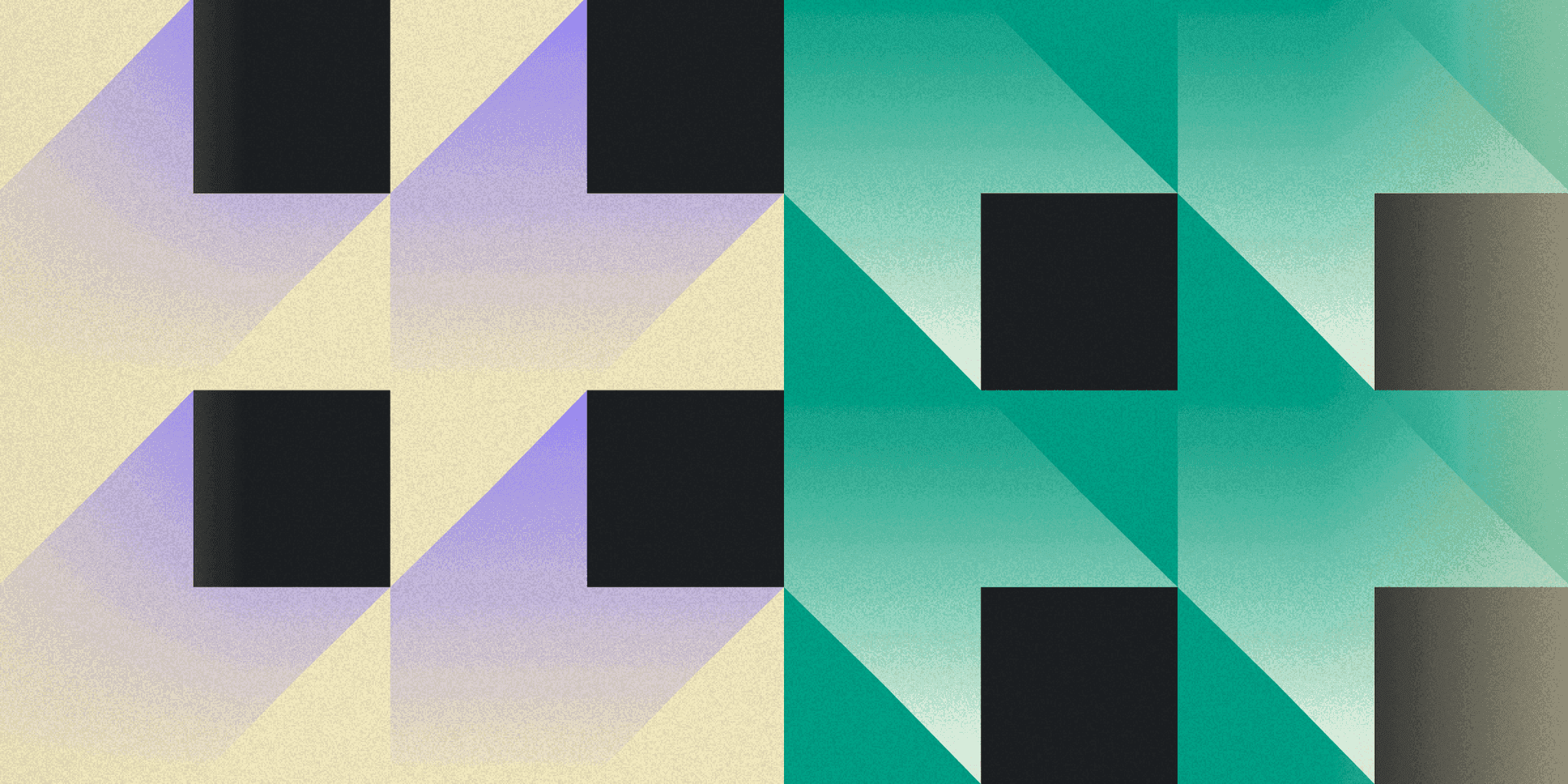
WebTitan provides DNS filtering and security solutions that offer AI-driven threat protection and advanced web content controls. It blocks access to malicious sites, prevents malware, and enhances productivity by controlling internet access. However, WebTitan might not be the choice for everyone. This article explores the benefits and features of WebTitan.
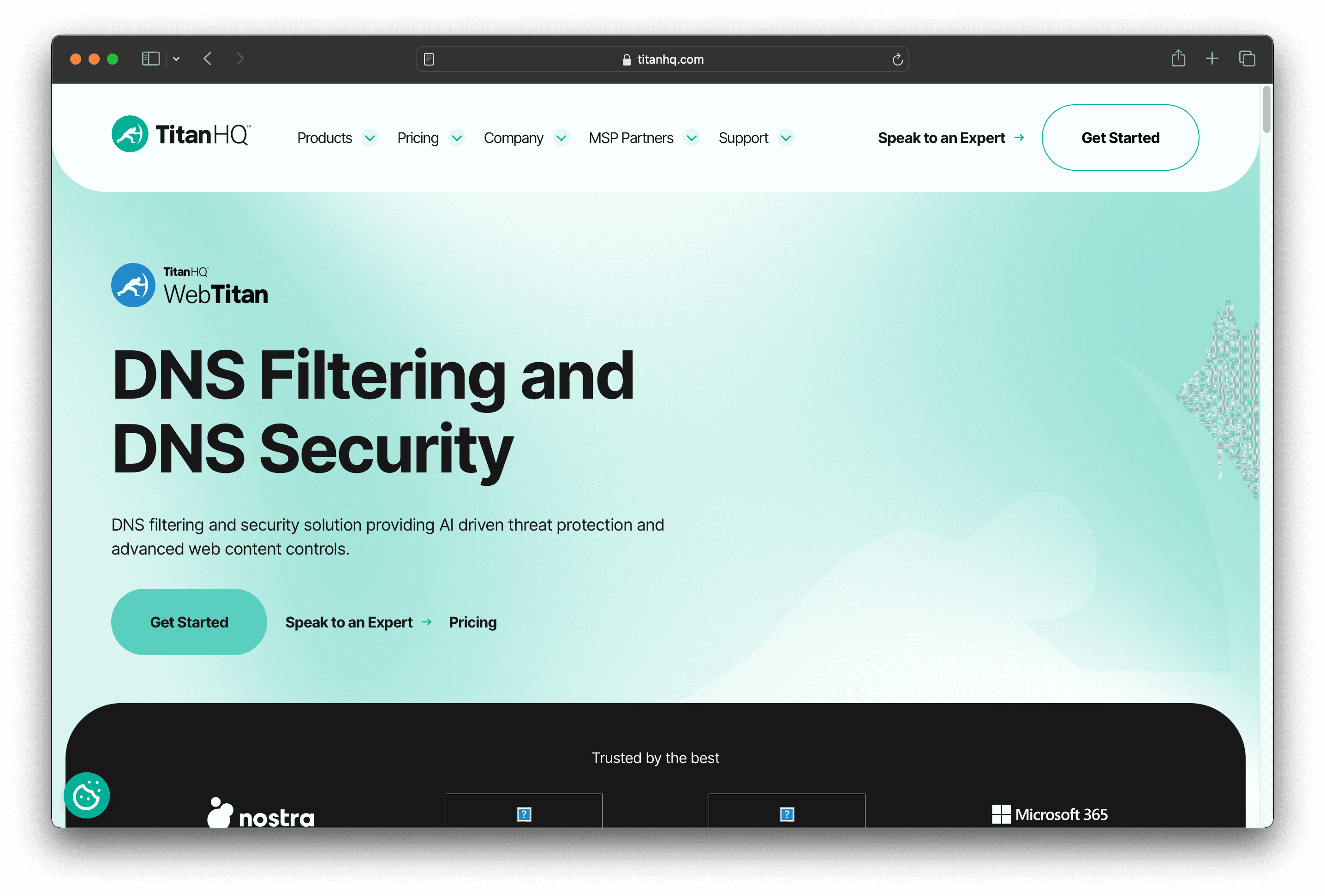
10 Alternatives to WebTitan
1. Twingate

Twingate is a network security solution designed to replace traditional VPNs for remote access, offering a zero-trust security model and seamless deployment alongside existing infrastructure. With a focus on ease of use and scalability, Twingate aims to provide a secure and maintainable solution for businesses of all sizes.
Twingate Pricing
Starter: Free per user/month.
Teams: $6 per user/month (monthly), $5 per user/month (yearly).
Business: $12 per user/month (monthly), $10 per user/month (yearly).
Enterprise: Custom pricing per user/month.
Twingate Reviews
Twingate has an overall rating of 4.7 out of 5 stars based on 63 reviews. Users praise its ease of setup and high security. Check out more of our reviews here!
Pros and Cons of Twingate
Pros:
Real-time protection against DNS hijacking ensures that your network remains secure from malicious attacks.
Comprehensive visibility with AI-powered detections provides detailed insights into potential threats.
Automated DNS configuration management simplifies the process of maintaining secure DNS settings.
Cons:
Subscription costs can add up, especially for larger organizations with many users.
Managing advanced security features may require specialized knowledge, potentially complicating deployment.
Performance issues have been reported, which could affect the overall user experience.
2. Palo Alto Networks DNS Security
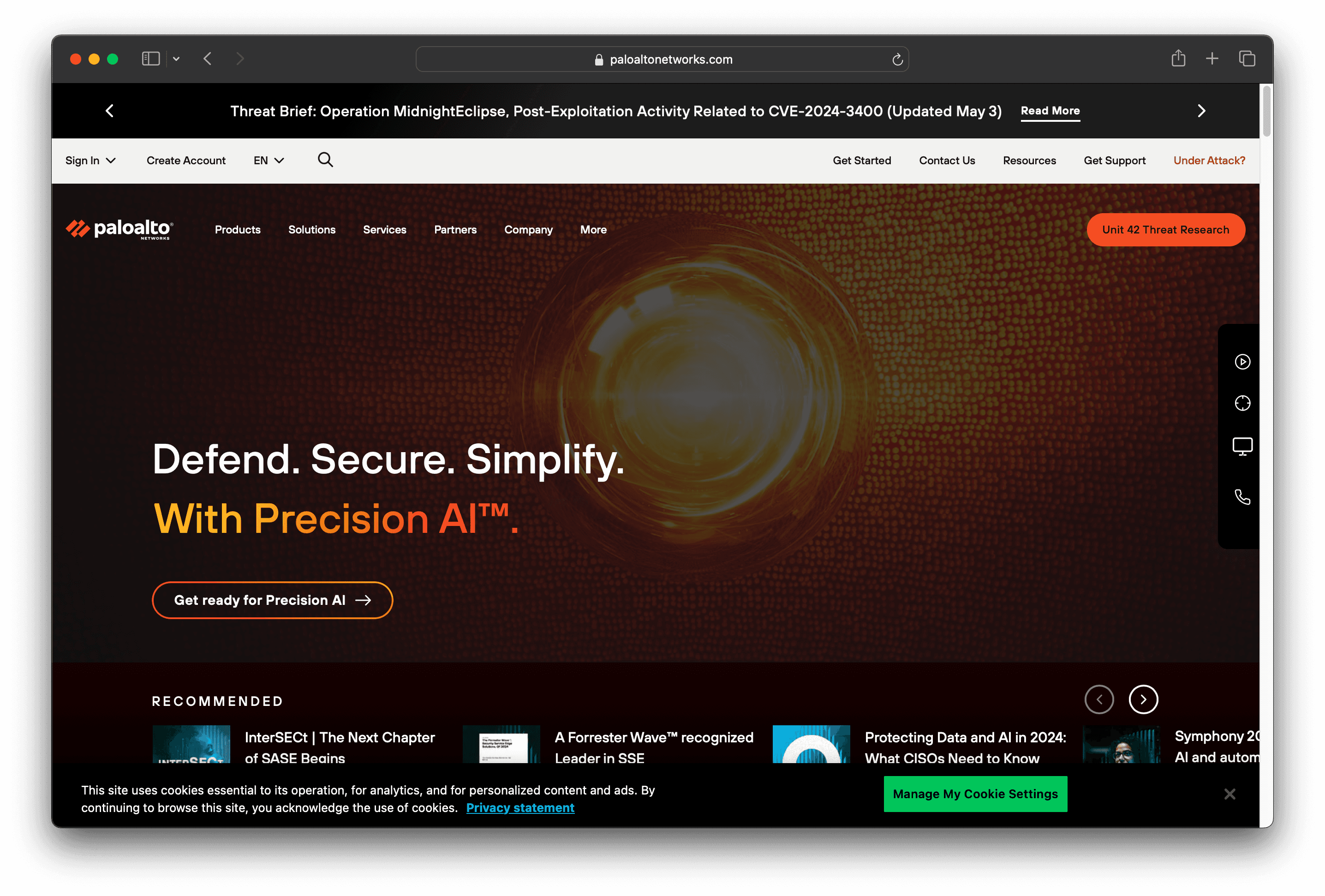
Palo Alto Networks DNS Security offers a robust solution for protecting against DNS-based threats. It leverages machine learning to detect and block malicious domains in real-time, ensuring secure internet access. Designed for seamless integration, it enhances network security without compromising performance or user experience.
Palo Alto Networks DNS Security Pricing
Palo Alto Networks DNS Security's pricing is not public. Contact their support for more info.
Palo Alto Networks DNS Security Reviews
Palo Alto Networks DNS Security has an overall rating of 4.4 out of 5 stars based on 15 reviews. Users appreciate its easy configuration and comprehensive DNS traffic inspection. Check out more of our reviews here!
Pros and Cons ofPalo Alto Networks DNS Security
Pros:
Easy to configure and integrate with existing firewalls, simplifying deployment and management.
Provides comprehensive DNS traffic inspection, ensuring thorough monitoring and protection.
Frequent updates of DNS signatures keep the system current against emerging threats.
Cons:
Requires an additional license or subscription, adding to overall costs.
Complex configurations may prompt too many questions, complicating setup.
High subscription costs can be a barrier for smaller organizations.
3. F5 BIG-IP DNS
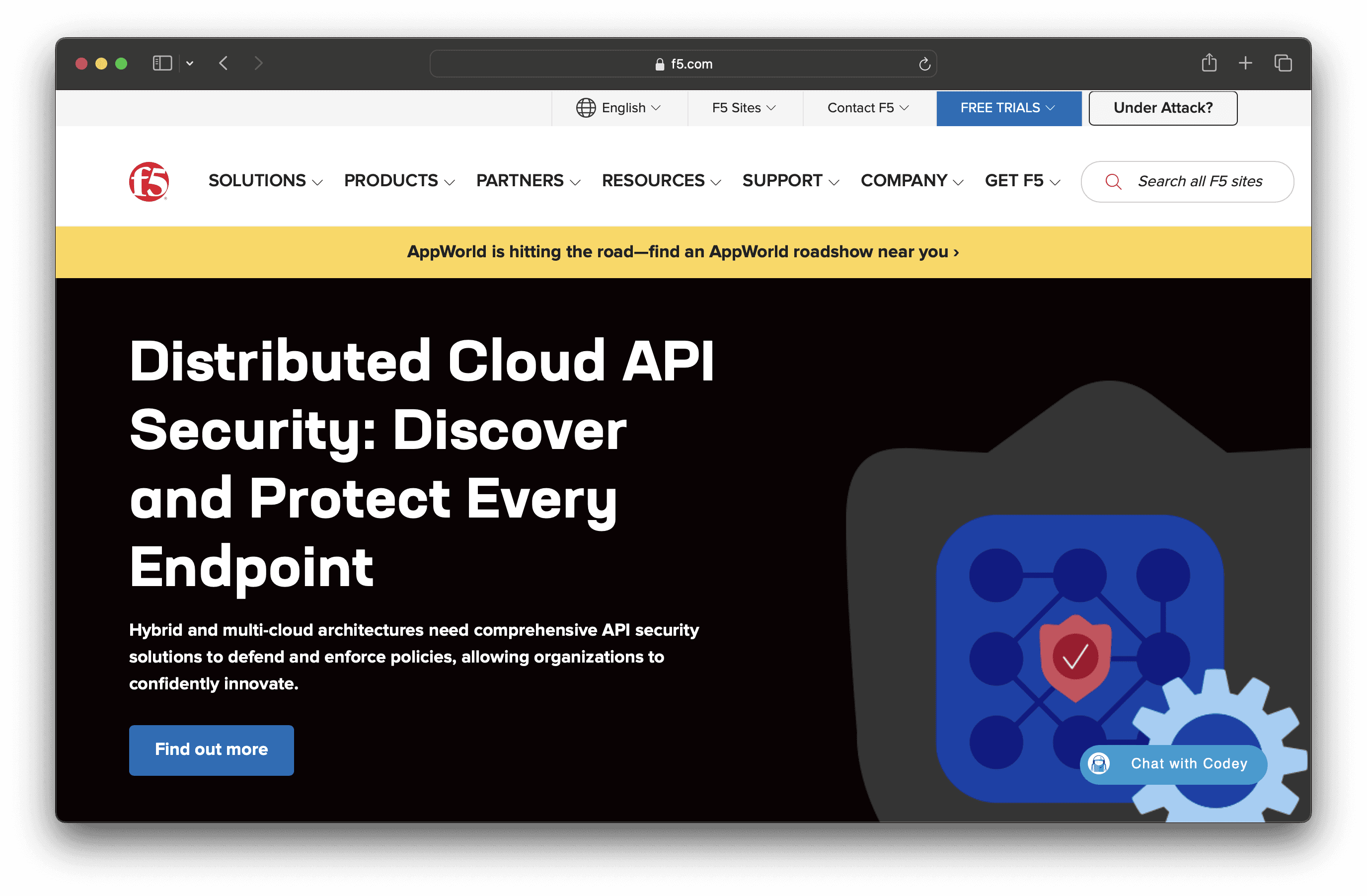
F5 BIG-IP DNS is designed to hyperscale and secure DNS infrastructure, ensuring high availability during peak query volumes and DDoS attacks. It offers on-demand scaling, directs users to the fastest connections, and integrates seamlessly with existing network architectures, making it ideal for service providers and enterprises.
F5 BIG-IP DNS Pricing
F5 BIG-IP DNS's pricing is not public. Contact their support for more info.
F5 BIG-IP DNS Reviews
F5 BIG-IP DNS has an overall rating of 4.2 out of 5 stars based on 11 reviews. Users appreciate its seamless integration and scalability. Check out more of our reviews here!
Pros and Cons of F5 BIG-IP DNS
Pros:
Handles up to 100 million responses per second, ensuring rapid query responses and high availability.
On-demand scaling allows dynamic adjustments based on rate and object limits, enhancing flexibility.
Directs users to the fastest and most reliable servers, optimizing global performance.
Cons:
Extensive features and capabilities might require a steep learning curve for new users.
High performance and comprehensive security features might come at a significant cost.
Integration with existing infrastructure may pose challenges, requiring specialized knowledge.
4. CloudFloorDNS
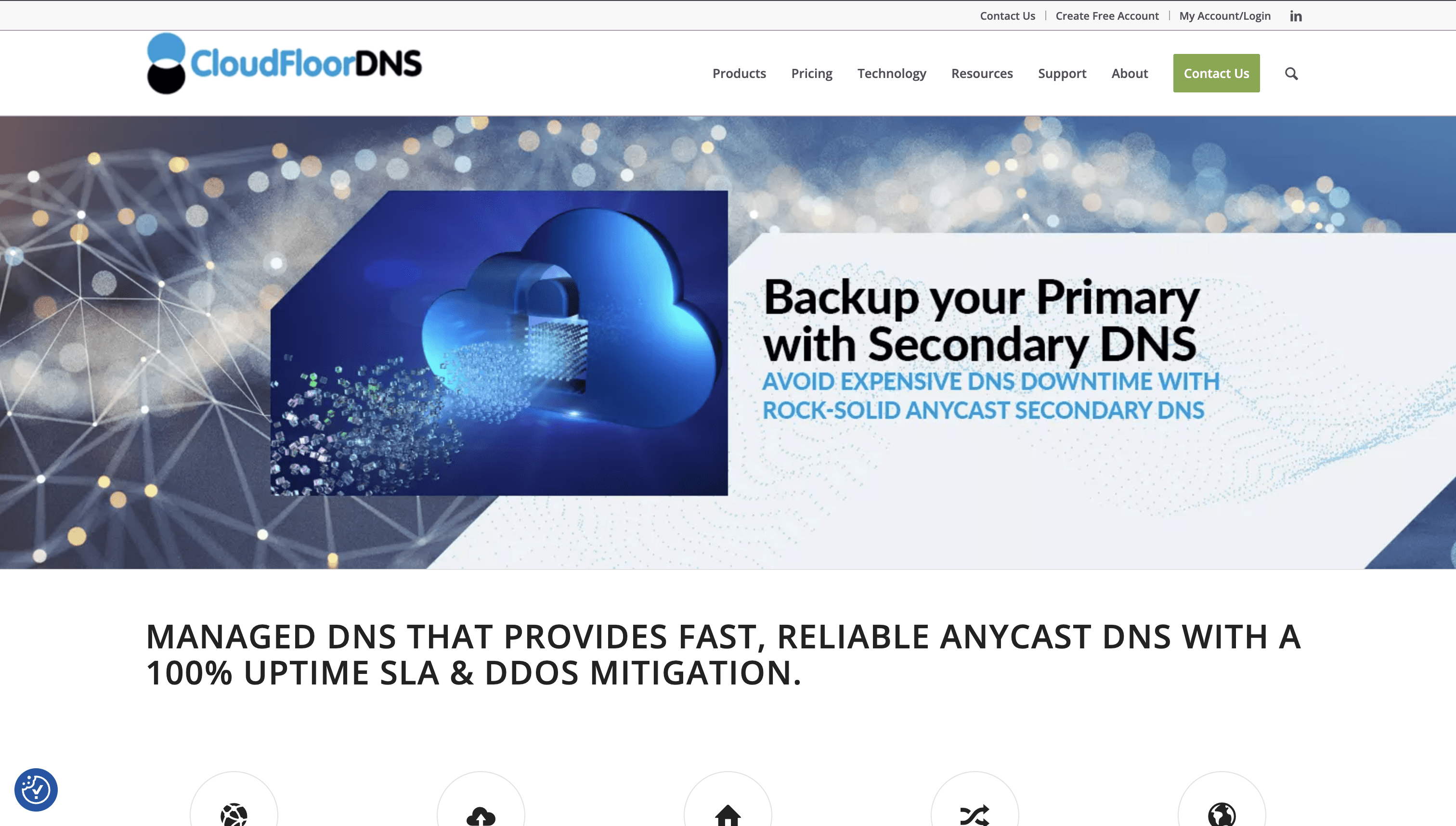
CloudFloorDNS offers a comprehensive suite of DNS services, including Managed DNS, Secondary DNS, DNS Failover, and GEO DNS. Designed for reliability and performance, it ensures 100% uptime and seamless integration with existing infrastructure. CloudFloorDNS aims to provide robust DNS solutions for businesses of all sizes.
CloudFloorDNS Pricing
DNS Failover: Starts at $50/month, including Anycast DNS.
CloudFloorDNS's pricing is not public. Contact their support for more info.
CloudFloorDNS Reviews
CloudFloorDNS has an overall rating of 4.4 out of 5 stars based on 13 reviews. Users appreciate its security, flexibility, and user-friendly interface. Check out more of our reviews here!
Pros and Cons of CloudFloorDNS
Pros:
100% uptime SLA: Guarantees continuous availability, ensuring your services are always online.
Lightning-fast Anycast network: Provides rapid and reliable DNS responses with multiple global points of presence.
Extensive features: Includes DNS Load Balancing, DNS Failover, GEO DNS, and DNSSEC for comprehensive DNS management.
Cons:
High cost: DNS Failover service starts at $50/month, which may be prohibitive for some users.
Complexity: The wide range of features can be overwhelming for users seeking a simple DNS solution.
Integration issues: Some users report slow and cumbersome integration processes, affecting initial setup.
5. PowerDNS
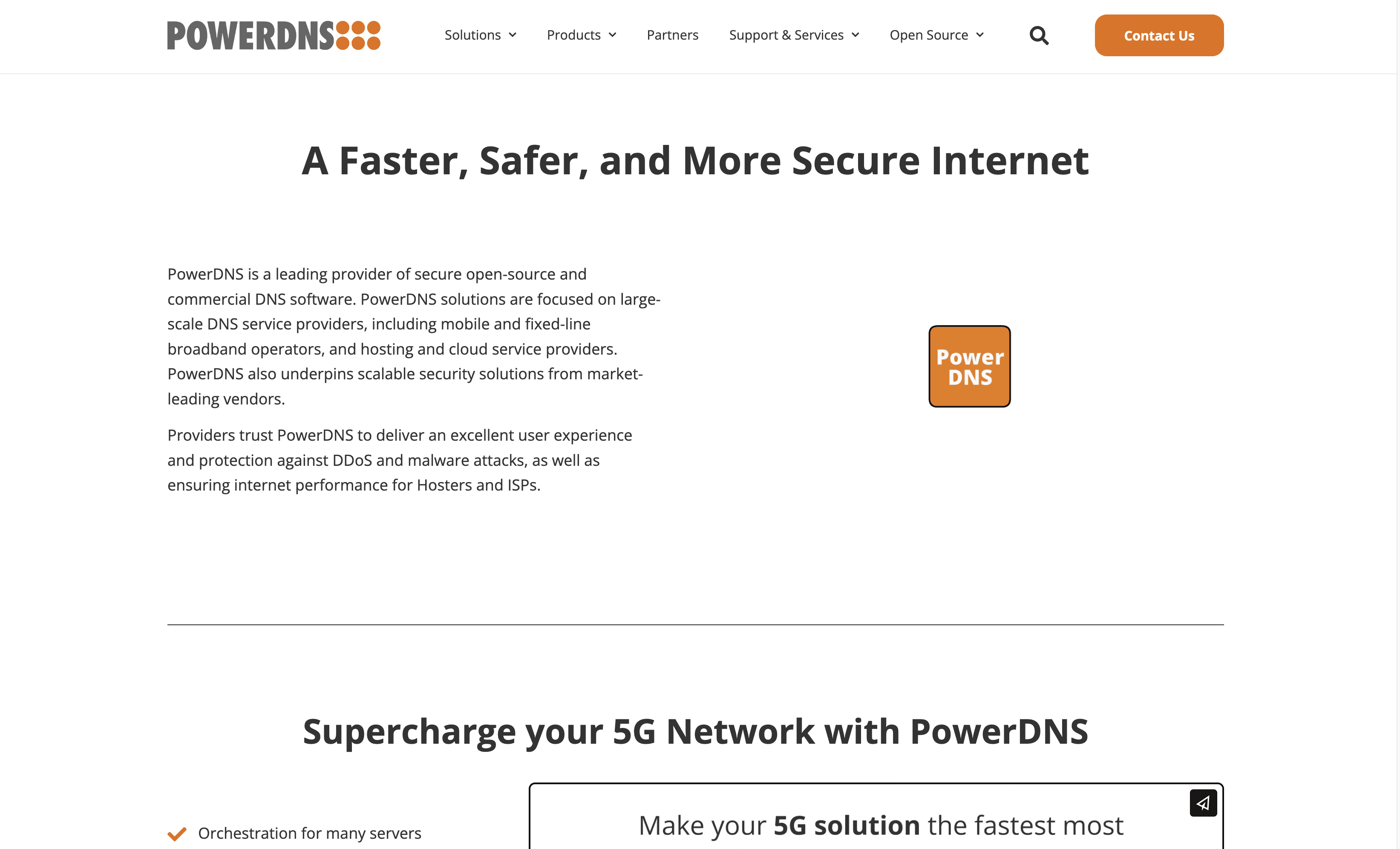
PowerDNS is a provider of secure open-source and commercial DNS software, designed to offer robust solutions for various operators including mobile, cable, and enterprises. With features like DDoS protection and encrypted DNS, PowerDNS aims to enhance network security and performance while ensuring seamless integration with existing infrastructure.
PowerDNS Pricing
PowerDNS's pricing is not public. Contact their support for more info.
PowerDNS Reviews
PowerDNS has an overall rating of 4.7 out of 5 stars based on 13 reviews. Users appreciate its flexibility and reliability. Check out more of our reviews here!
Pros and Cons of PowerDNS
Pros:
Security: Provides robust protection against DDoS and malware attacks, ensuring network safety.
Performance: Delivers excellent internet performance, ideal for hosting providers and ISPs.
Scalability: Designed to support large-scale DNS service providers, offering seamless growth.
Cons:
Management Interface: Lacks an integrated management interface, requiring external tools for administration.
Record Sync Issues: Problems with duplicate records and lack of sync between master and slave on deletion.
API Functionality: REST API can be confusing and is not fully implemented, complicating integration.
6. DNS Filter
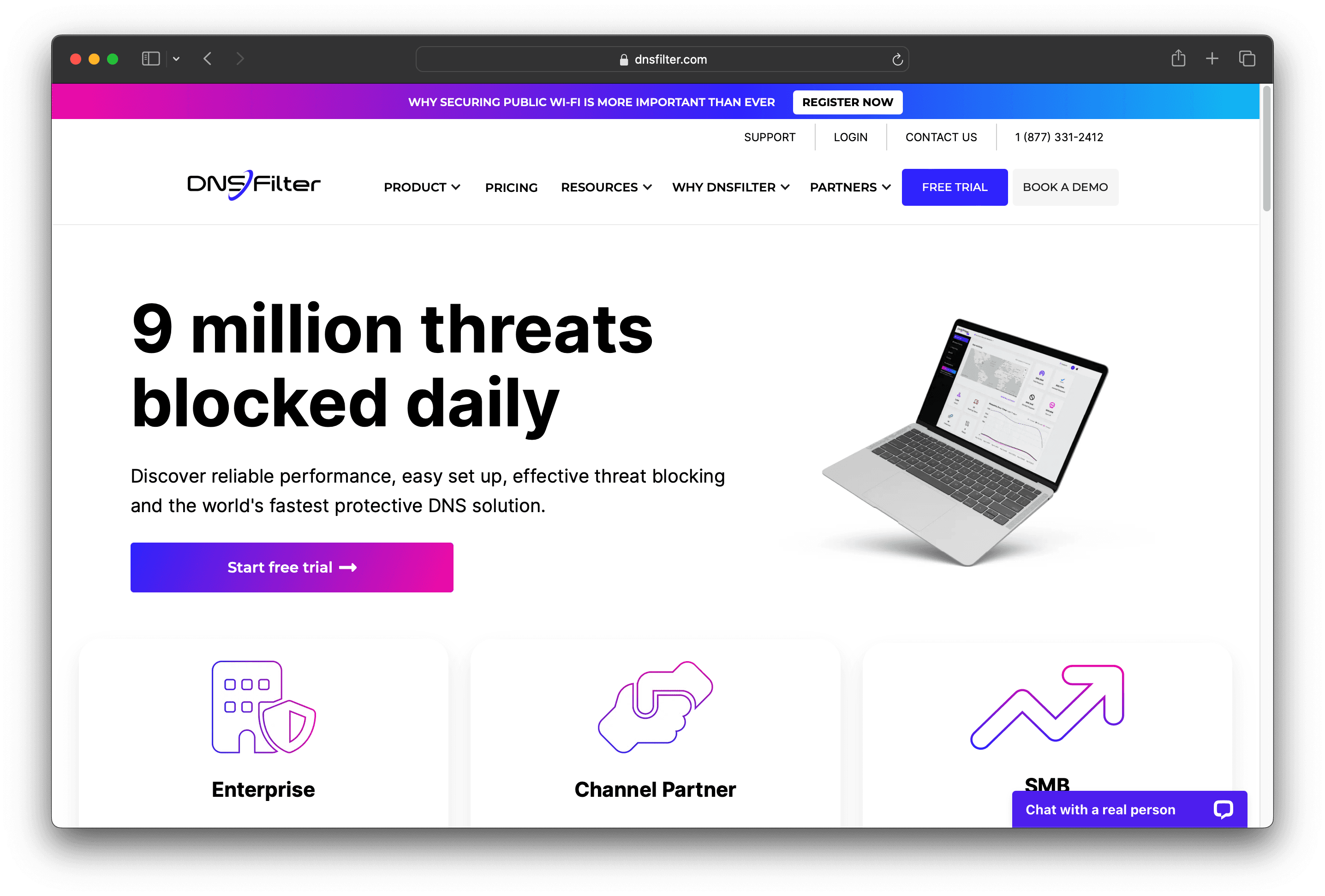
DNSFilter is a DNS filtering and security solution designed to block threats and manage internet access. It offers reliable performance, easy setup, and effective threat blocking, making it the world's fastest protective DNS solution. DNSFilter aims to provide robust security for businesses of all sizes.
DNS Filter Pricing
Basic Plan: $0.90 per user per month
Pro Plan: $1.80 per user per month
Enterprise Plan: $2.70 per user per month
MSP Plan: Starts at $150 per month
Public Wi-Fi Plan: Starts at $0.25 per user per month or $1.25 per access point per month
Education Plan: Starts at $4 per year for each student and staff member (125 user minimum)
DNS Filter Reviews
DNSFilter has an overall rating of 4.6 out of 5 stars based on 237 reviews. Users appreciate its ease of deployment and effective threat blocking. Check out more of our reviews here!
Pros and Cons of DNS Filter
Pros:
Reliable performance and easy setup ensure a smooth deployment process, minimizing downtime and technical difficulties.
Effective threat blocking with machine learning capabilities provides robust protection against emerging cyber threats.
Intuitive reporting and insights offer detailed visibility into network activity, aiding in proactive threat management.
Cons:
Lack of support for DNS-over-HTTPS (DoH) may limit privacy and security for some users.
Issues with VPN software conflicts can disrupt remote access and connectivity.
Filtering can be inconsistent when users are remote, potentially leaving gaps in protection.
7. NordLayer DNS Filtering
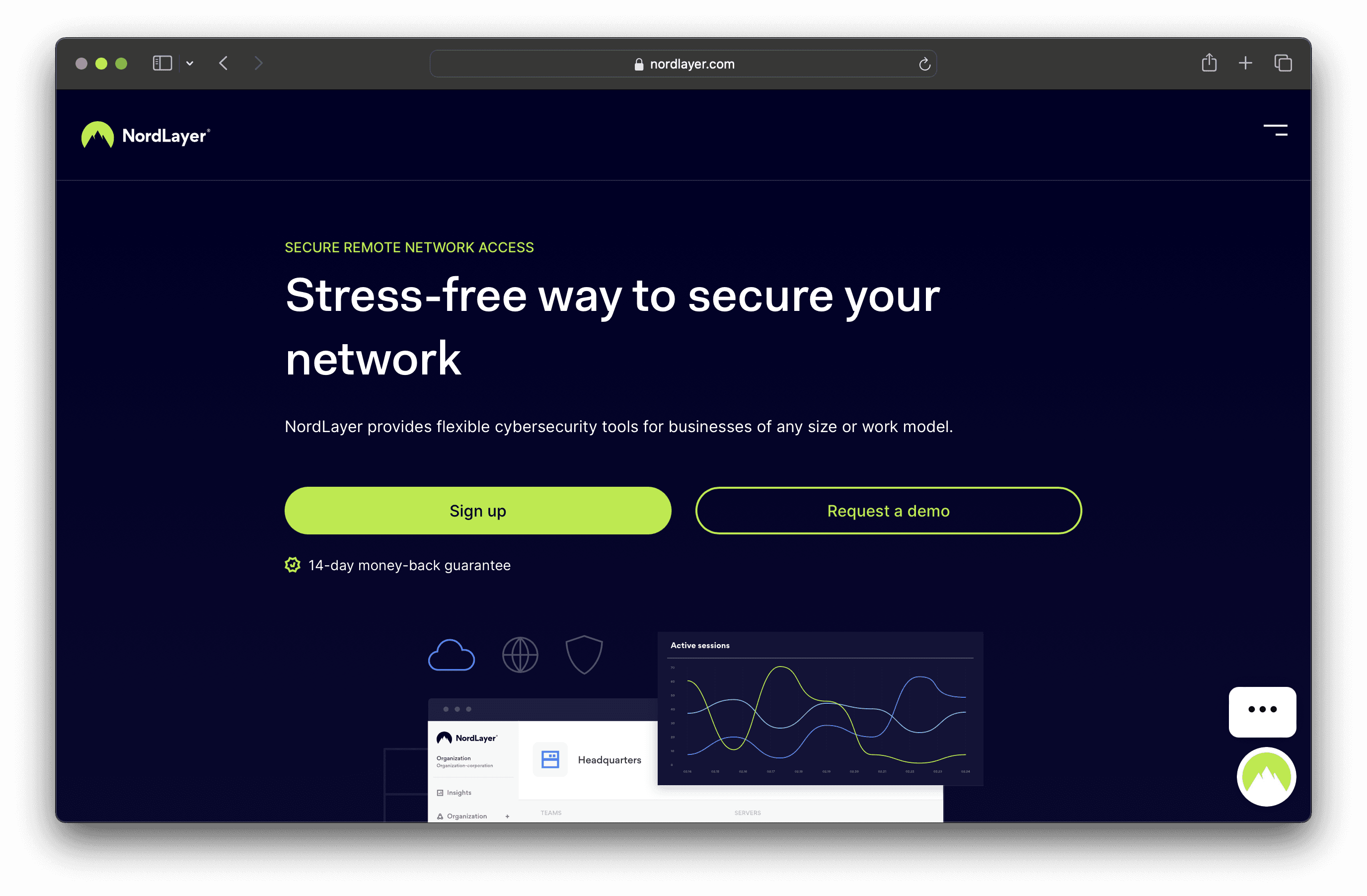
NordLayer is a cybersecurity solution offering DNS filtering to block threats and manage internet access. Designed for businesses of all sizes, it ensures secure and reliable network access. With easy deployment and scalability, NordLayer aims to provide robust protection without compromising performance or user experience.
NordLayer DNS Filtering Pricing
Lite: $8 per user/month
Core: $11 per user/month
Premium: $14 per user/month
Enterprise: From $7 per user/month
NordLayer DNS Filtering Reviews
NordLayer DNS Filtering has an overall rating of 4.3 out of 5 stars based on 117 reviews. Users appreciate its ease of use and robust security. Check out more of our reviews here!
Pros and Cons of NordLayer DNS Filtering
Pros:
Ease of Use: Simplified setup and management make it accessible for users with varying technical skills.
High-Speed Servers: Ensures fast and reliable internet access, enhancing overall user experience.
Comprehensive Security: Offers robust protection with features like IP masking and traffic encryption.
Cons:
Performance Issues: Users report occasional slowdowns, affecting browsing speed and productivity.
Connection Problems: Some users experience connectivity issues, disrupting consistent internet access.
Cost Concerns: The pricing may be a barrier for small businesses with limited budgets.
8. Sophos
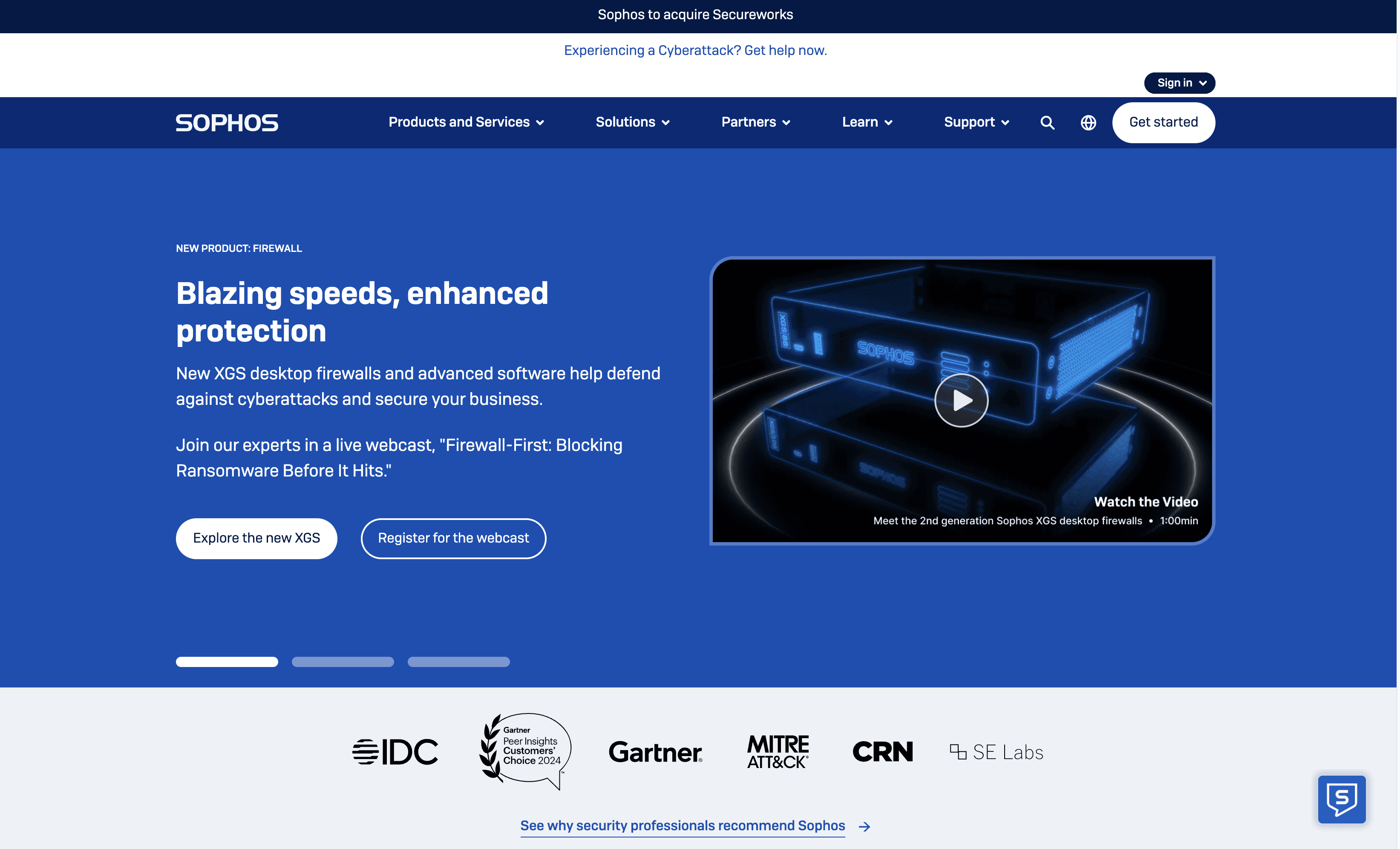
Sophos is a cybersecurity solution designed to protect businesses from various cyber threats. It offers comprehensive security features, including endpoint, network, and cloud protection, all managed through a centralized platform. With a focus on ease of use and scalability, Sophos aims to provide robust and reliable security for organizations of all sizes.
Sophos Pricing
Endpoint Protection: Contact support for pricing.
Network Security: Contact support for pricing.
Email Security: Contact support for pricing.
Cloud Security: Contact support for pricing.
Managed Security Services: Contact support for pricing.
Sophos Reviews
Sophos has an overall rating of 4.6 out of 5 stars based on 334 reviews. Users appreciate its easy-to-use interface and robust security features. Check out more of our reviews here!
Pros and Cons of Sophos
Pros:
Comprehensive Security Solutions: Offers endpoint, network, email, and cloud security, ensuring all-around protection.
Advanced Threat Detection: Utilizes AI-powered intelligence and human expertise for effective threat detection and response.
Centralized Management: Sophos Central provides a unified platform for managing all security operations efficiently.
Cons:
Complexity: The extensive range of products can be overwhelming for smaller organizations to manage effectively.
Cost: Advanced security solutions and managed services can be expensive, limiting accessibility for small businesses.
Integration Challenges: Integrating Sophos solutions with existing IT infrastructure may require significant effort and expertise.
9. Google Cloud DNS
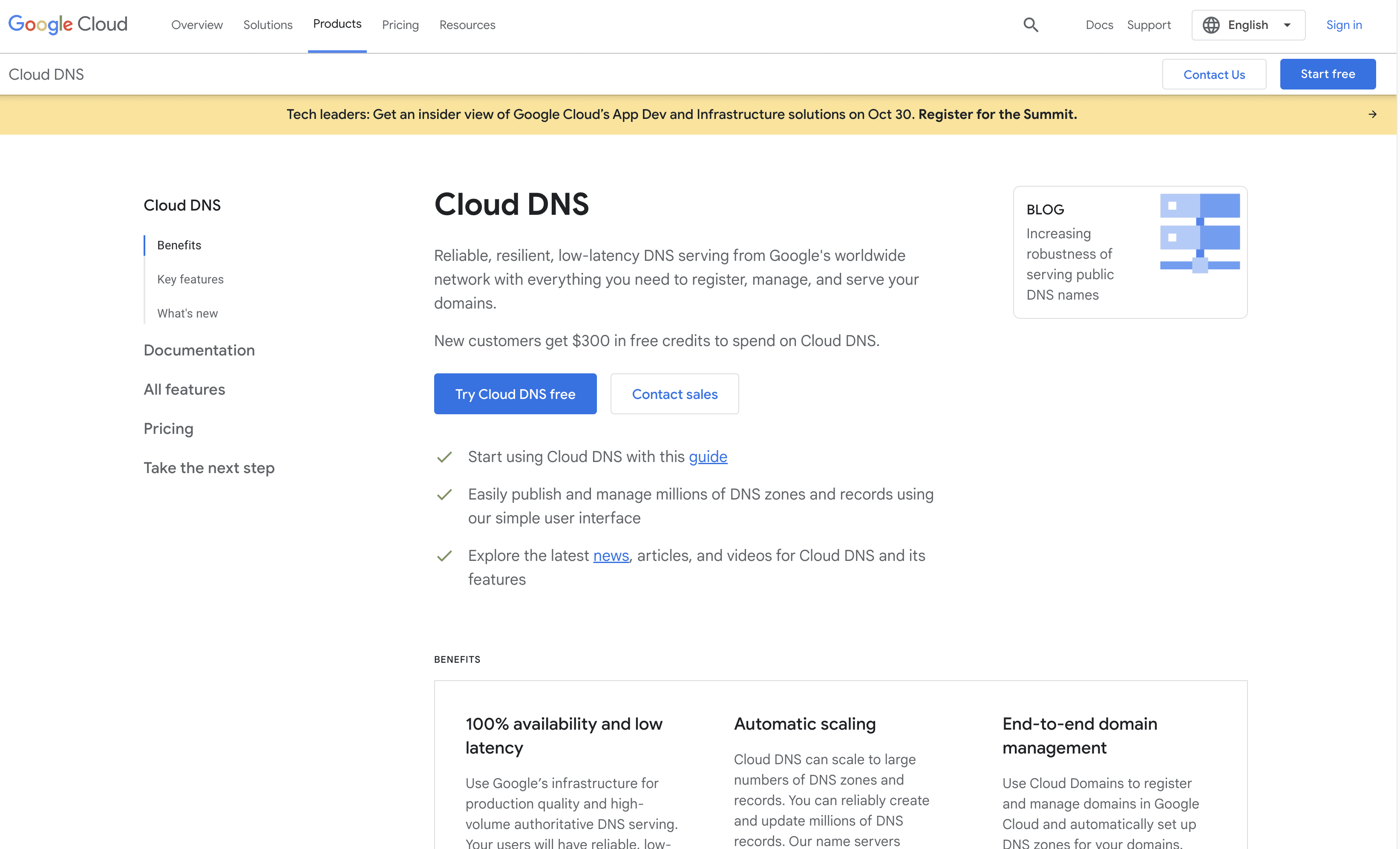
Google Cloud DNS is a reliable and low-latency DNS service leveraging Google's global network. It offers seamless domain management, high availability, and robust security features, making it an ideal choice for businesses seeking efficient and scalable DNS solutions.
Google Cloud DNS Pricing
Domain registration pricing starts at $12 for .com and .net domains.
Google Cloud DNS's pricing is not public. Contact their support for more info.
Google Cloud DNS Reviews
Google Cloud DNS has an overall rating of 4.6 out of 5 stars based on 37 reviews. Users appreciate its reliability and ease of use. Check out more of our reviews here!
Pros and Cons of Google Cloud DNS
Pros:
100% availability and low latency: Ensures reliable and fast access from anywhere in the world.
Automatic scaling: Can handle large numbers of DNS zones and records, scaling automatically to manage query volume.
End-to-end domain management: Simplifies domain registration and management with tight integration with Cloud Domains.
Cons:
Complex User Interface: Some users find the interface challenging to navigate, complicating management tasks.
Expensive: Costs can add up, especially for large-scale deployments, making it less accessible for smaller businesses.
DNS Issues: Occasional DNS resolution problems have been reported, affecting reliability.
10. Azure DNS

Azure DNS is a cloud-based service by Microsoft Azure for hosting DNS domains. It offers high availability, fast DNS queries, and seamless integration with other Azure services. Designed for reliability and scalability, Azure DNS aims to provide efficient and secure DNS management for businesses of all sizes.
Azure DNS Pricing
Azure DNS's pricing is not public. Contact their support for more info.
Azure DNS Reviews
Azure DNS has an overall rating of 4.4 out of 5 stars based on 23 reviews. Users appreciate its reliability and integration with other Azure services. Check out more of our reviews here!
Pros and Cons of Azure DNS
Pros:
Seamless Integration: Azure DNS integrates effortlessly with other Azure services, simplifying DNS management and deployment.
High Availability: Leverages Microsoft's global network for ultra-high availability, ensuring your domains are always accessible.
Fast DNS Queries: Utilizes Anycast networking to route DNS queries to the nearest server, optimizing performance.
Cons:
Complex User Interface: Some users find the interface challenging to navigate, complicating management tasks.
Expensive: Costs can add up, especially for large-scale deployments, making it less accessible for smaller businesses.
Limited Features: Users mention that Azure DNS lacks some advanced features found in other DNS services.
Looking to secure your technical infrastructure?
Twingate offers granular access controls and deployment automations to protect your VPC environment. By leveraging Zero Trust security tools, Twingate ensures that private resources and internet traffic remain secure in the modern world of work. Try Twingate for Free today!
Rapidly implement a modern Zero Trust network that is more secure and maintainable than VPNs.
The Best 10 Alternatives to WebTitan (+ Pricing & Reviews)
Twingate Team
•
Oct 30, 2024
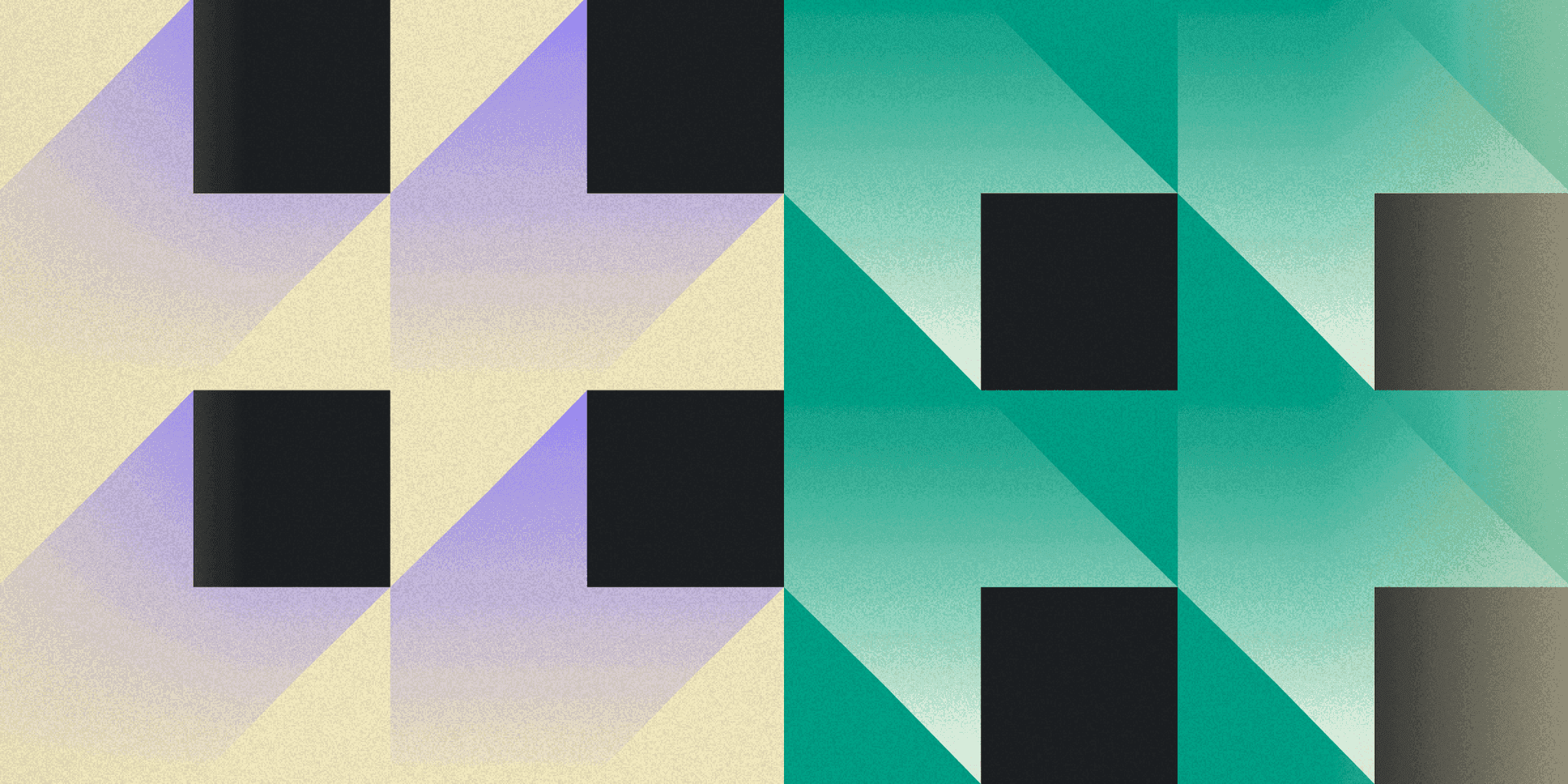
WebTitan provides DNS filtering and security solutions that offer AI-driven threat protection and advanced web content controls. It blocks access to malicious sites, prevents malware, and enhances productivity by controlling internet access. However, WebTitan might not be the choice for everyone. This article explores the benefits and features of WebTitan.
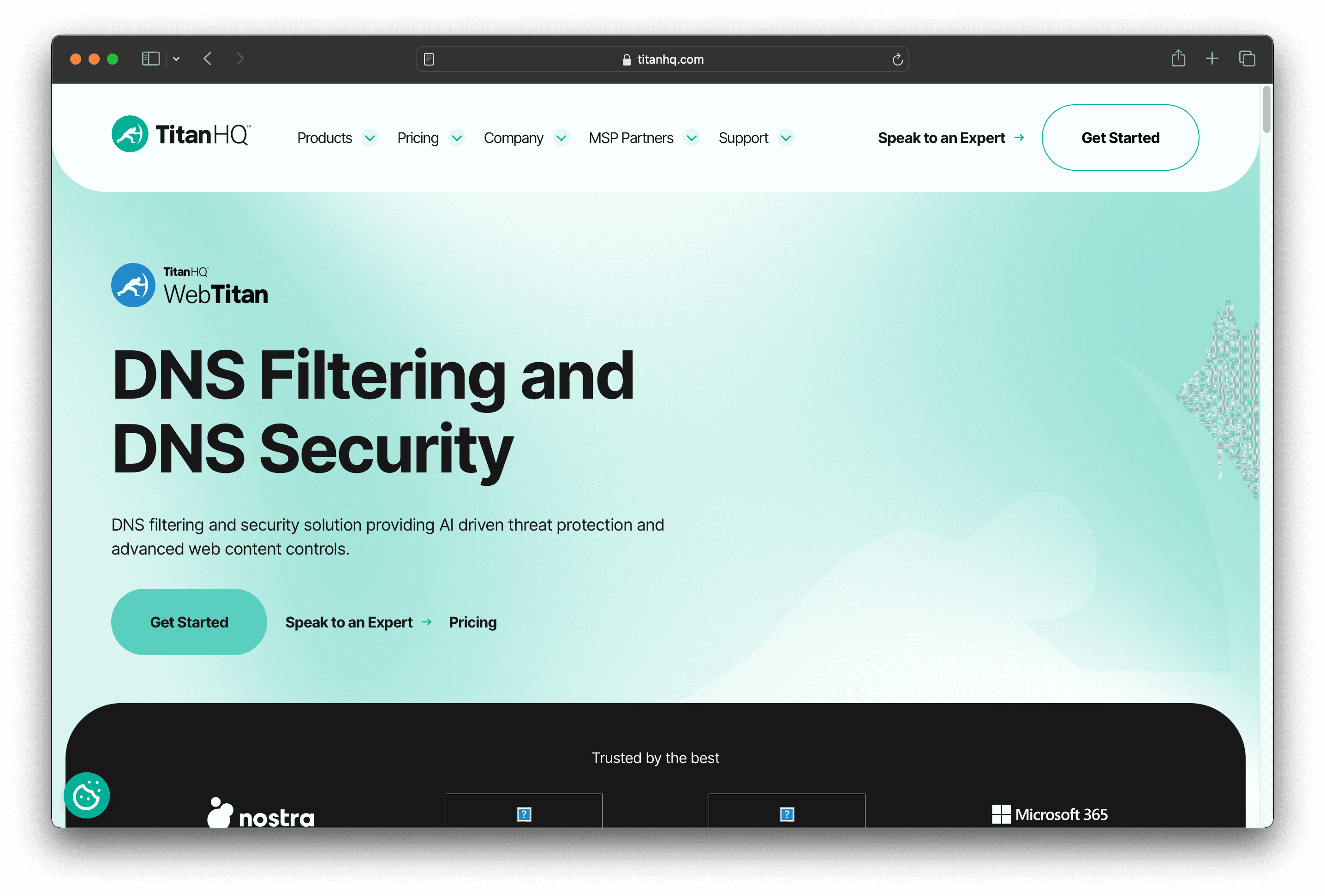
10 Alternatives to WebTitan
1. Twingate

Twingate is a network security solution designed to replace traditional VPNs for remote access, offering a zero-trust security model and seamless deployment alongside existing infrastructure. With a focus on ease of use and scalability, Twingate aims to provide a secure and maintainable solution for businesses of all sizes.
Twingate Pricing
Starter: Free per user/month.
Teams: $6 per user/month (monthly), $5 per user/month (yearly).
Business: $12 per user/month (monthly), $10 per user/month (yearly).
Enterprise: Custom pricing per user/month.
Twingate Reviews
Twingate has an overall rating of 4.7 out of 5 stars based on 63 reviews. Users praise its ease of setup and high security. Check out more of our reviews here!
Pros and Cons of Twingate
Pros:
Real-time protection against DNS hijacking ensures that your network remains secure from malicious attacks.
Comprehensive visibility with AI-powered detections provides detailed insights into potential threats.
Automated DNS configuration management simplifies the process of maintaining secure DNS settings.
Cons:
Subscription costs can add up, especially for larger organizations with many users.
Managing advanced security features may require specialized knowledge, potentially complicating deployment.
Performance issues have been reported, which could affect the overall user experience.
2. Palo Alto Networks DNS Security
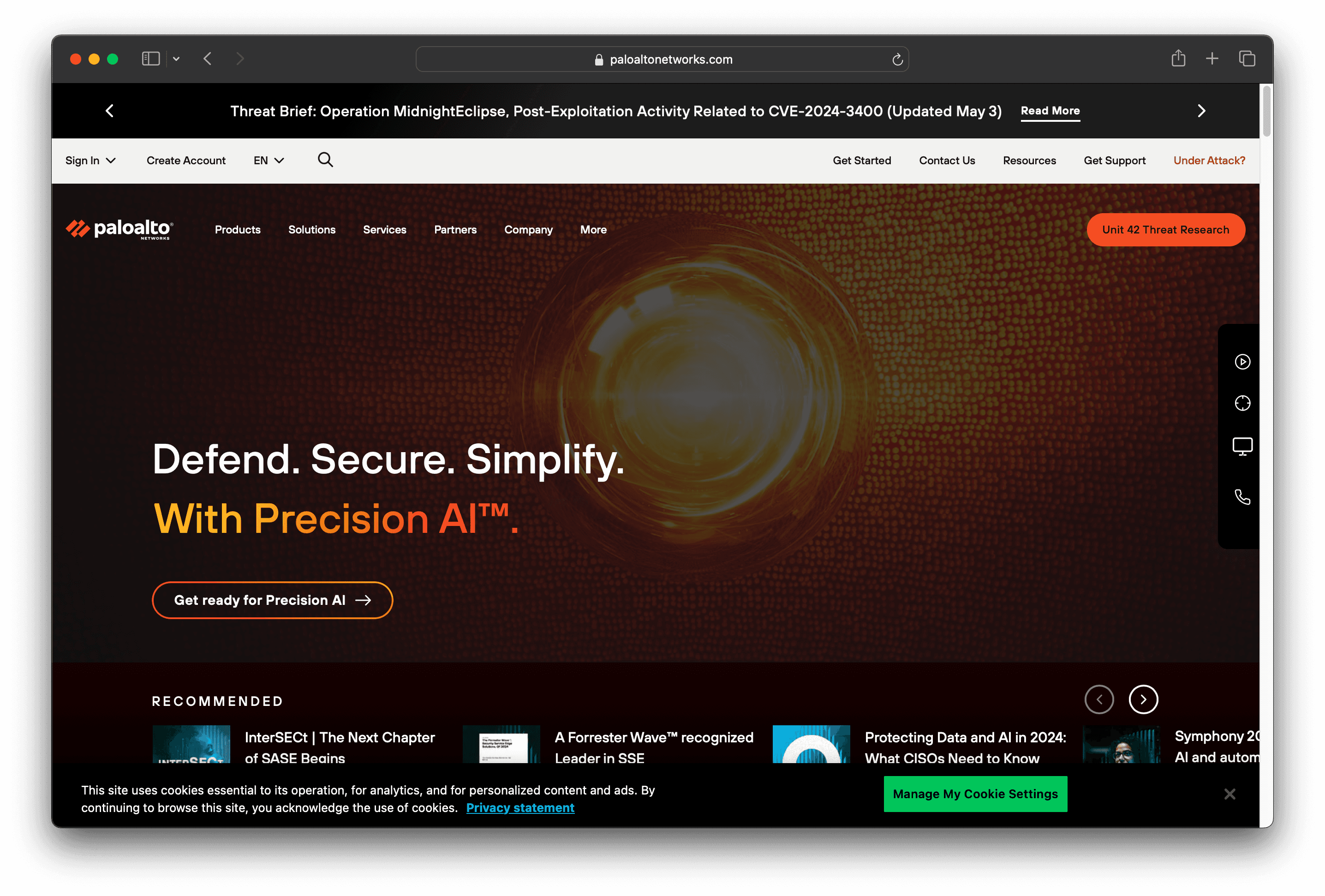
Palo Alto Networks DNS Security offers a robust solution for protecting against DNS-based threats. It leverages machine learning to detect and block malicious domains in real-time, ensuring secure internet access. Designed for seamless integration, it enhances network security without compromising performance or user experience.
Palo Alto Networks DNS Security Pricing
Palo Alto Networks DNS Security's pricing is not public. Contact their support for more info.
Palo Alto Networks DNS Security Reviews
Palo Alto Networks DNS Security has an overall rating of 4.4 out of 5 stars based on 15 reviews. Users appreciate its easy configuration and comprehensive DNS traffic inspection. Check out more of our reviews here!
Pros and Cons ofPalo Alto Networks DNS Security
Pros:
Easy to configure and integrate with existing firewalls, simplifying deployment and management.
Provides comprehensive DNS traffic inspection, ensuring thorough monitoring and protection.
Frequent updates of DNS signatures keep the system current against emerging threats.
Cons:
Requires an additional license or subscription, adding to overall costs.
Complex configurations may prompt too many questions, complicating setup.
High subscription costs can be a barrier for smaller organizations.
3. F5 BIG-IP DNS
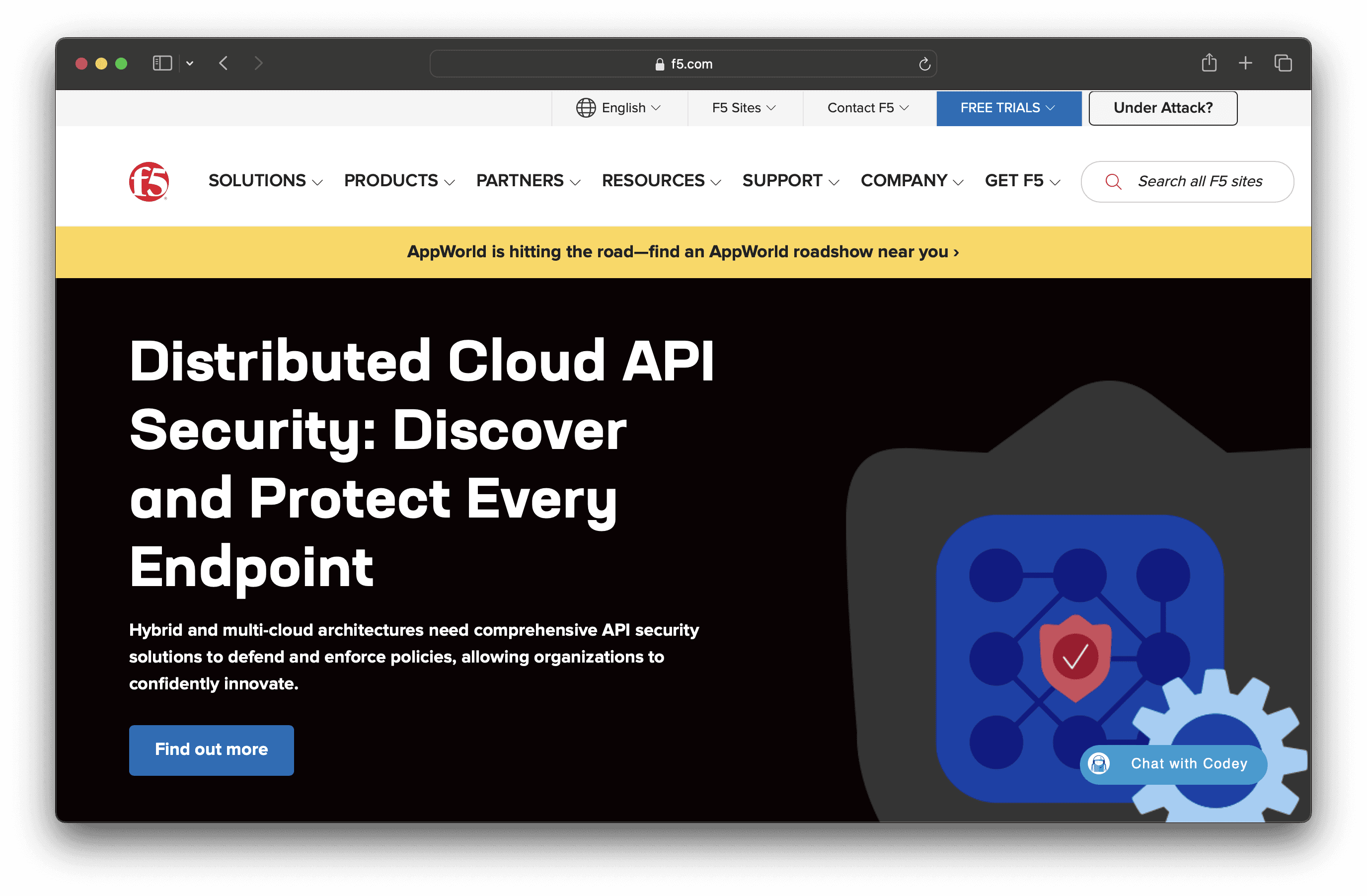
F5 BIG-IP DNS is designed to hyperscale and secure DNS infrastructure, ensuring high availability during peak query volumes and DDoS attacks. It offers on-demand scaling, directs users to the fastest connections, and integrates seamlessly with existing network architectures, making it ideal for service providers and enterprises.
F5 BIG-IP DNS Pricing
F5 BIG-IP DNS's pricing is not public. Contact their support for more info.
F5 BIG-IP DNS Reviews
F5 BIG-IP DNS has an overall rating of 4.2 out of 5 stars based on 11 reviews. Users appreciate its seamless integration and scalability. Check out more of our reviews here!
Pros and Cons of F5 BIG-IP DNS
Pros:
Handles up to 100 million responses per second, ensuring rapid query responses and high availability.
On-demand scaling allows dynamic adjustments based on rate and object limits, enhancing flexibility.
Directs users to the fastest and most reliable servers, optimizing global performance.
Cons:
Extensive features and capabilities might require a steep learning curve for new users.
High performance and comprehensive security features might come at a significant cost.
Integration with existing infrastructure may pose challenges, requiring specialized knowledge.
4. CloudFloorDNS
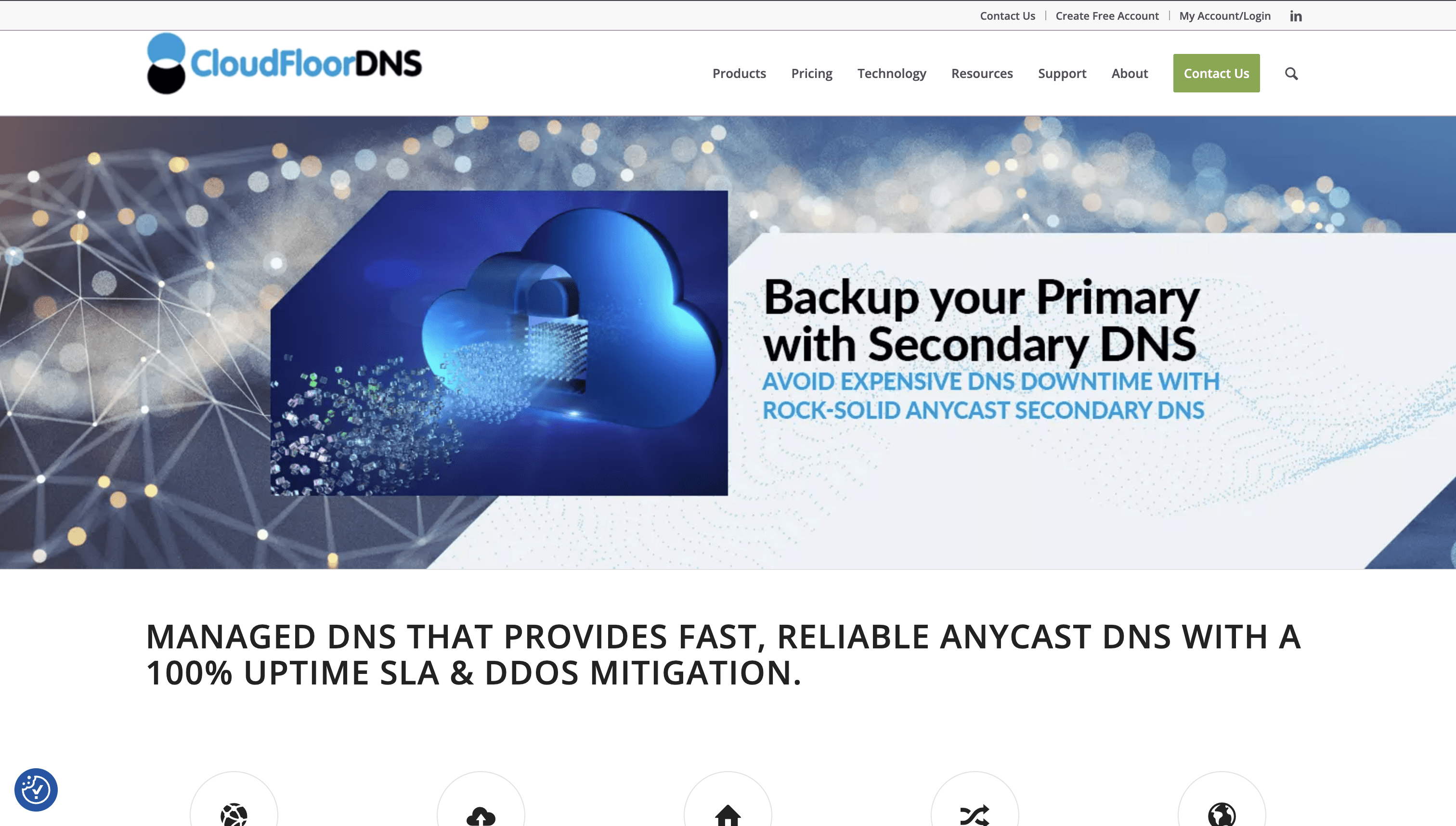
CloudFloorDNS offers a comprehensive suite of DNS services, including Managed DNS, Secondary DNS, DNS Failover, and GEO DNS. Designed for reliability and performance, it ensures 100% uptime and seamless integration with existing infrastructure. CloudFloorDNS aims to provide robust DNS solutions for businesses of all sizes.
CloudFloorDNS Pricing
DNS Failover: Starts at $50/month, including Anycast DNS.
CloudFloorDNS's pricing is not public. Contact their support for more info.
CloudFloorDNS Reviews
CloudFloorDNS has an overall rating of 4.4 out of 5 stars based on 13 reviews. Users appreciate its security, flexibility, and user-friendly interface. Check out more of our reviews here!
Pros and Cons of CloudFloorDNS
Pros:
100% uptime SLA: Guarantees continuous availability, ensuring your services are always online.
Lightning-fast Anycast network: Provides rapid and reliable DNS responses with multiple global points of presence.
Extensive features: Includes DNS Load Balancing, DNS Failover, GEO DNS, and DNSSEC for comprehensive DNS management.
Cons:
High cost: DNS Failover service starts at $50/month, which may be prohibitive for some users.
Complexity: The wide range of features can be overwhelming for users seeking a simple DNS solution.
Integration issues: Some users report slow and cumbersome integration processes, affecting initial setup.
5. PowerDNS
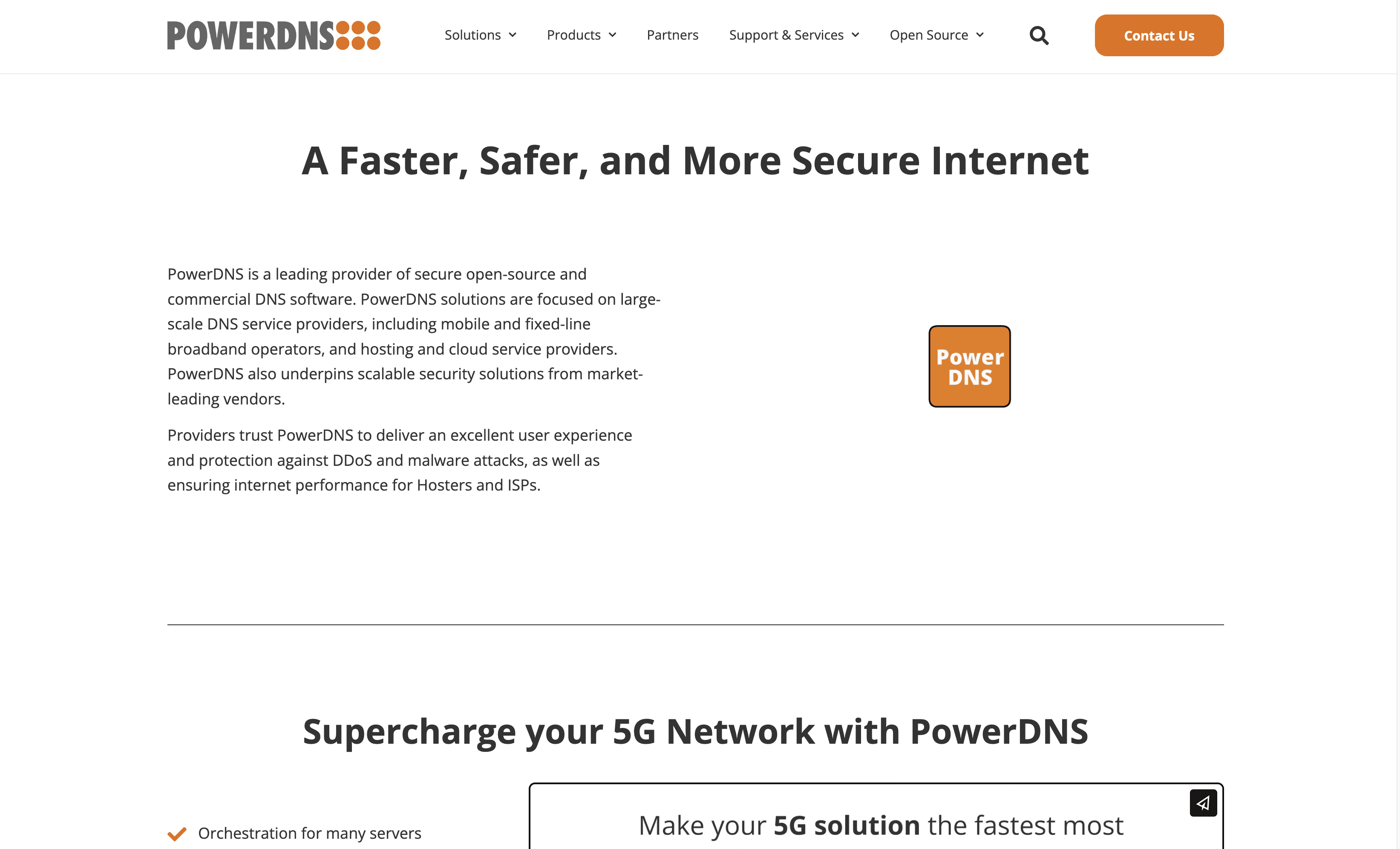
PowerDNS is a provider of secure open-source and commercial DNS software, designed to offer robust solutions for various operators including mobile, cable, and enterprises. With features like DDoS protection and encrypted DNS, PowerDNS aims to enhance network security and performance while ensuring seamless integration with existing infrastructure.
PowerDNS Pricing
PowerDNS's pricing is not public. Contact their support for more info.
PowerDNS Reviews
PowerDNS has an overall rating of 4.7 out of 5 stars based on 13 reviews. Users appreciate its flexibility and reliability. Check out more of our reviews here!
Pros and Cons of PowerDNS
Pros:
Security: Provides robust protection against DDoS and malware attacks, ensuring network safety.
Performance: Delivers excellent internet performance, ideal for hosting providers and ISPs.
Scalability: Designed to support large-scale DNS service providers, offering seamless growth.
Cons:
Management Interface: Lacks an integrated management interface, requiring external tools for administration.
Record Sync Issues: Problems with duplicate records and lack of sync between master and slave on deletion.
API Functionality: REST API can be confusing and is not fully implemented, complicating integration.
6. DNS Filter
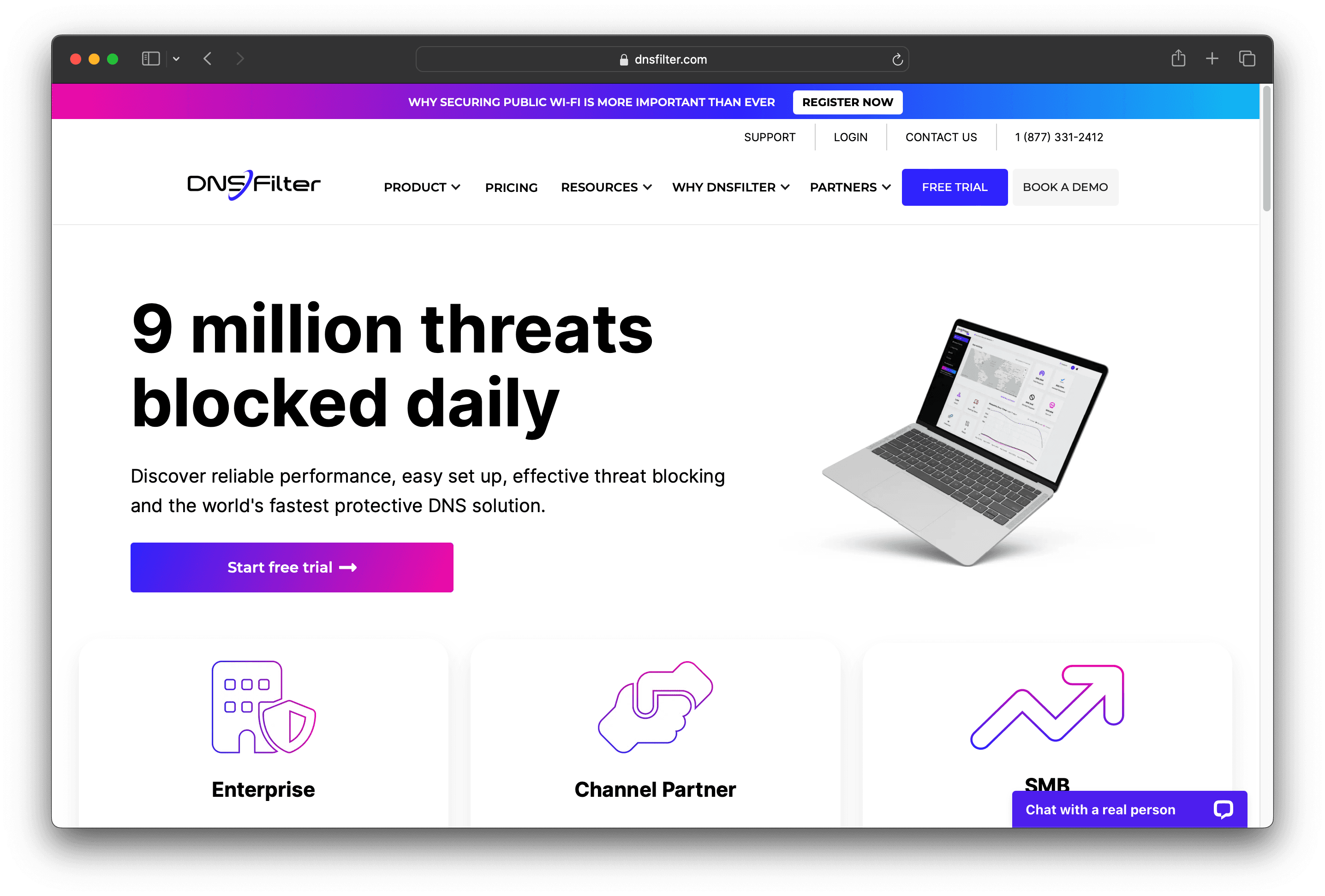
DNSFilter is a DNS filtering and security solution designed to block threats and manage internet access. It offers reliable performance, easy setup, and effective threat blocking, making it the world's fastest protective DNS solution. DNSFilter aims to provide robust security for businesses of all sizes.
DNS Filter Pricing
Basic Plan: $0.90 per user per month
Pro Plan: $1.80 per user per month
Enterprise Plan: $2.70 per user per month
MSP Plan: Starts at $150 per month
Public Wi-Fi Plan: Starts at $0.25 per user per month or $1.25 per access point per month
Education Plan: Starts at $4 per year for each student and staff member (125 user minimum)
DNS Filter Reviews
DNSFilter has an overall rating of 4.6 out of 5 stars based on 237 reviews. Users appreciate its ease of deployment and effective threat blocking. Check out more of our reviews here!
Pros and Cons of DNS Filter
Pros:
Reliable performance and easy setup ensure a smooth deployment process, minimizing downtime and technical difficulties.
Effective threat blocking with machine learning capabilities provides robust protection against emerging cyber threats.
Intuitive reporting and insights offer detailed visibility into network activity, aiding in proactive threat management.
Cons:
Lack of support for DNS-over-HTTPS (DoH) may limit privacy and security for some users.
Issues with VPN software conflicts can disrupt remote access and connectivity.
Filtering can be inconsistent when users are remote, potentially leaving gaps in protection.
7. NordLayer DNS Filtering
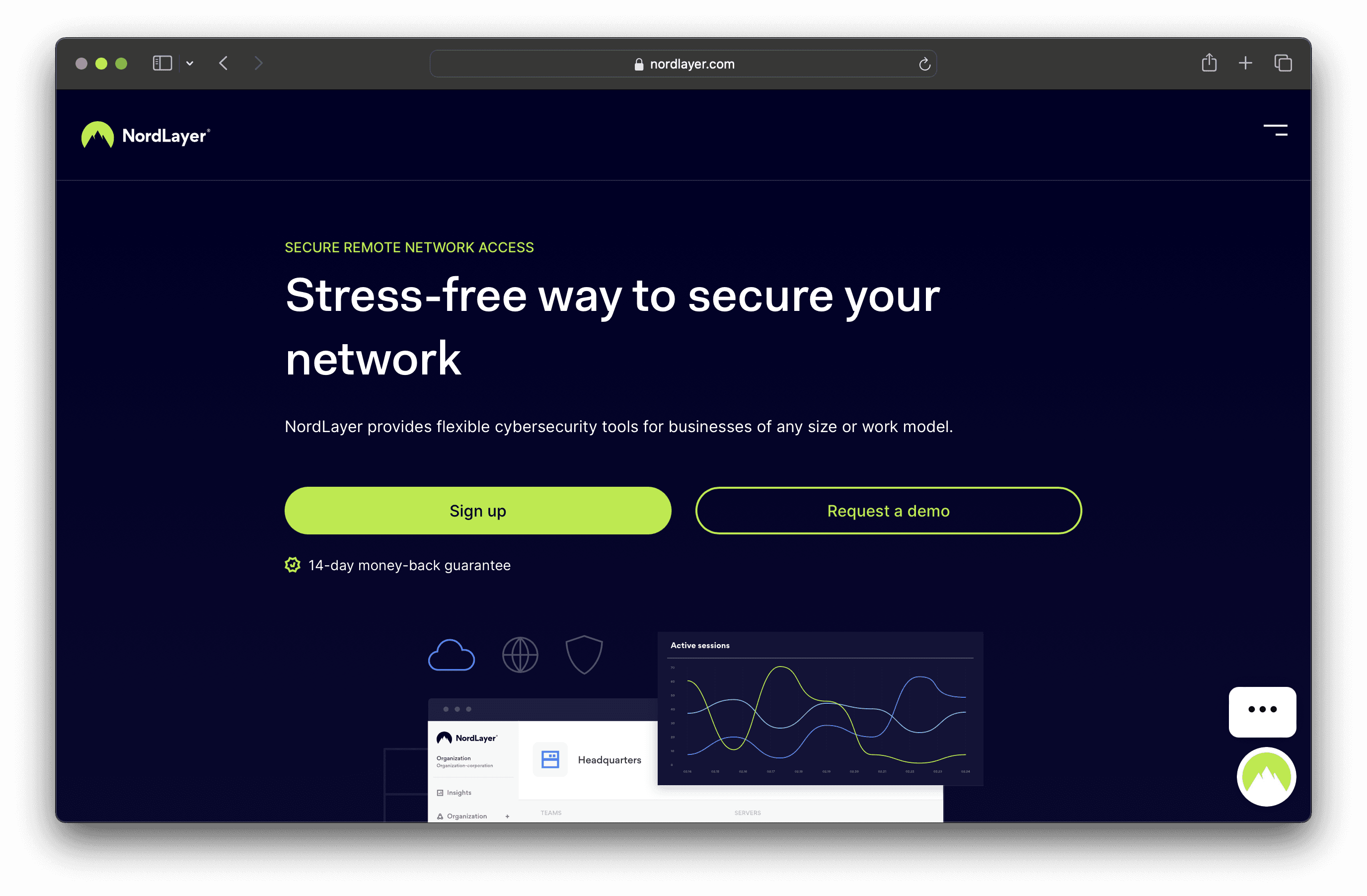
NordLayer is a cybersecurity solution offering DNS filtering to block threats and manage internet access. Designed for businesses of all sizes, it ensures secure and reliable network access. With easy deployment and scalability, NordLayer aims to provide robust protection without compromising performance or user experience.
NordLayer DNS Filtering Pricing
Lite: $8 per user/month
Core: $11 per user/month
Premium: $14 per user/month
Enterprise: From $7 per user/month
NordLayer DNS Filtering Reviews
NordLayer DNS Filtering has an overall rating of 4.3 out of 5 stars based on 117 reviews. Users appreciate its ease of use and robust security. Check out more of our reviews here!
Pros and Cons of NordLayer DNS Filtering
Pros:
Ease of Use: Simplified setup and management make it accessible for users with varying technical skills.
High-Speed Servers: Ensures fast and reliable internet access, enhancing overall user experience.
Comprehensive Security: Offers robust protection with features like IP masking and traffic encryption.
Cons:
Performance Issues: Users report occasional slowdowns, affecting browsing speed and productivity.
Connection Problems: Some users experience connectivity issues, disrupting consistent internet access.
Cost Concerns: The pricing may be a barrier for small businesses with limited budgets.
8. Sophos
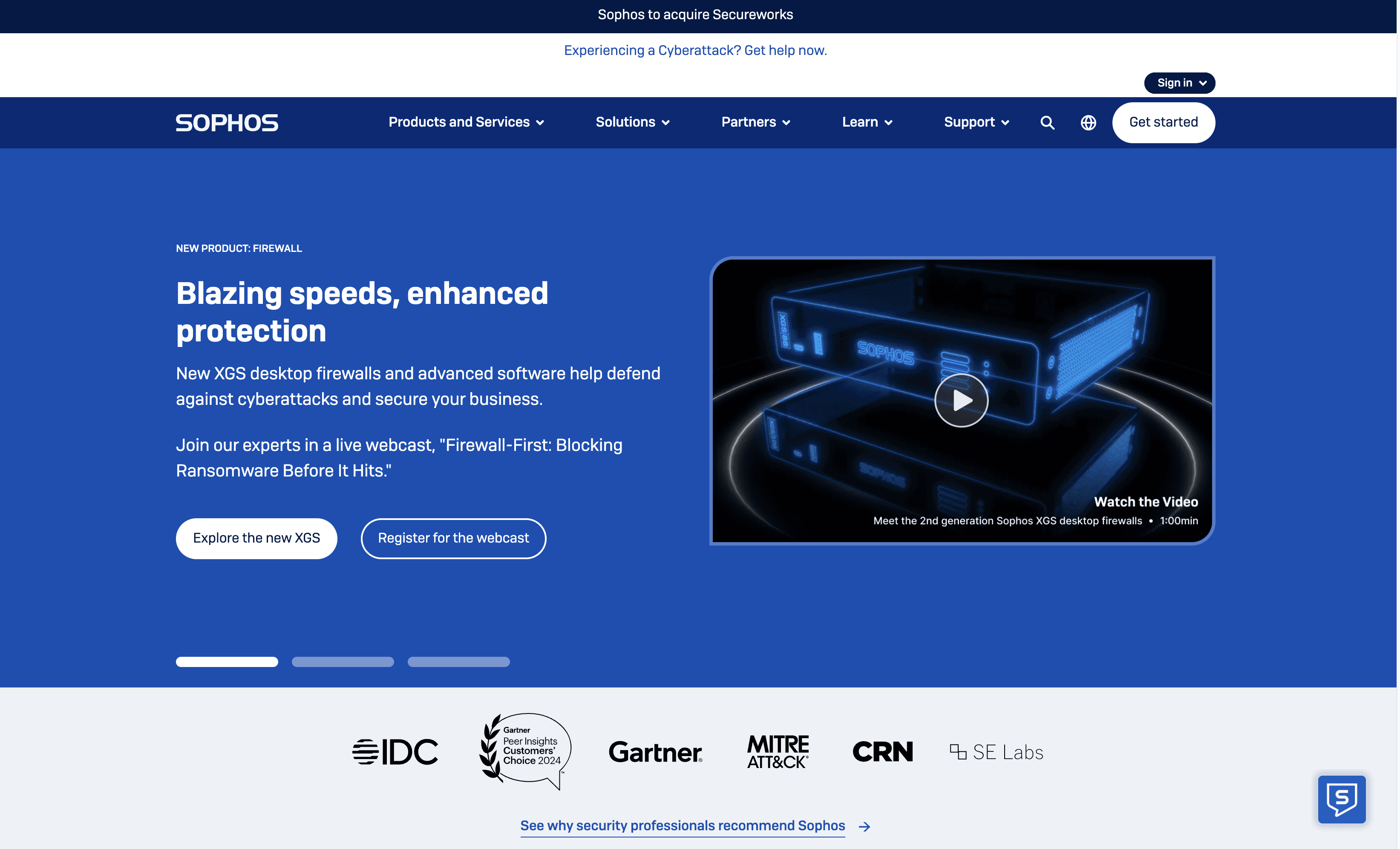
Sophos is a cybersecurity solution designed to protect businesses from various cyber threats. It offers comprehensive security features, including endpoint, network, and cloud protection, all managed through a centralized platform. With a focus on ease of use and scalability, Sophos aims to provide robust and reliable security for organizations of all sizes.
Sophos Pricing
Endpoint Protection: Contact support for pricing.
Network Security: Contact support for pricing.
Email Security: Contact support for pricing.
Cloud Security: Contact support for pricing.
Managed Security Services: Contact support for pricing.
Sophos Reviews
Sophos has an overall rating of 4.6 out of 5 stars based on 334 reviews. Users appreciate its easy-to-use interface and robust security features. Check out more of our reviews here!
Pros and Cons of Sophos
Pros:
Comprehensive Security Solutions: Offers endpoint, network, email, and cloud security, ensuring all-around protection.
Advanced Threat Detection: Utilizes AI-powered intelligence and human expertise for effective threat detection and response.
Centralized Management: Sophos Central provides a unified platform for managing all security operations efficiently.
Cons:
Complexity: The extensive range of products can be overwhelming for smaller organizations to manage effectively.
Cost: Advanced security solutions and managed services can be expensive, limiting accessibility for small businesses.
Integration Challenges: Integrating Sophos solutions with existing IT infrastructure may require significant effort and expertise.
9. Google Cloud DNS
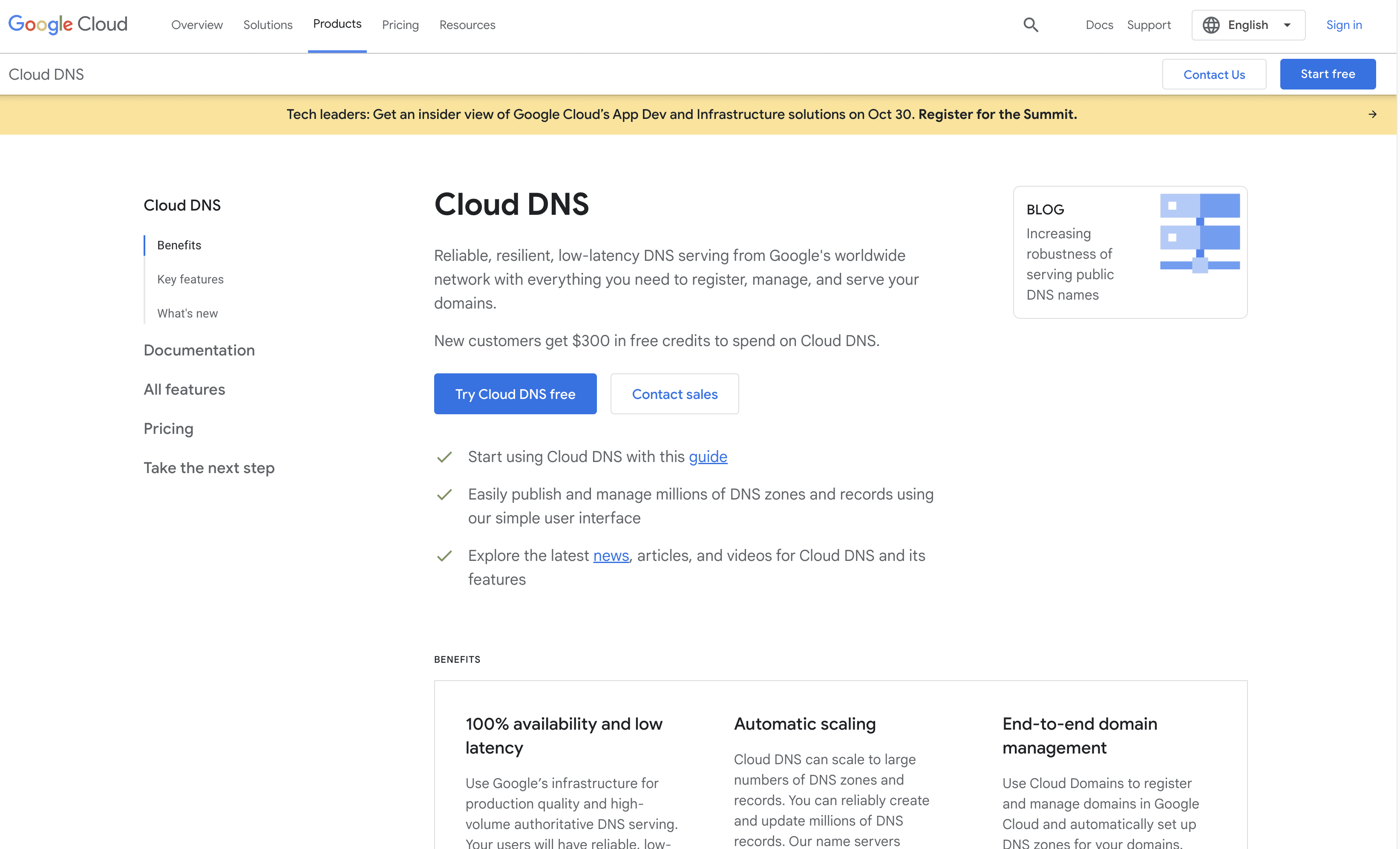
Google Cloud DNS is a reliable and low-latency DNS service leveraging Google's global network. It offers seamless domain management, high availability, and robust security features, making it an ideal choice for businesses seeking efficient and scalable DNS solutions.
Google Cloud DNS Pricing
Domain registration pricing starts at $12 for .com and .net domains.
Google Cloud DNS's pricing is not public. Contact their support for more info.
Google Cloud DNS Reviews
Google Cloud DNS has an overall rating of 4.6 out of 5 stars based on 37 reviews. Users appreciate its reliability and ease of use. Check out more of our reviews here!
Pros and Cons of Google Cloud DNS
Pros:
100% availability and low latency: Ensures reliable and fast access from anywhere in the world.
Automatic scaling: Can handle large numbers of DNS zones and records, scaling automatically to manage query volume.
End-to-end domain management: Simplifies domain registration and management with tight integration with Cloud Domains.
Cons:
Complex User Interface: Some users find the interface challenging to navigate, complicating management tasks.
Expensive: Costs can add up, especially for large-scale deployments, making it less accessible for smaller businesses.
DNS Issues: Occasional DNS resolution problems have been reported, affecting reliability.
10. Azure DNS

Azure DNS is a cloud-based service by Microsoft Azure for hosting DNS domains. It offers high availability, fast DNS queries, and seamless integration with other Azure services. Designed for reliability and scalability, Azure DNS aims to provide efficient and secure DNS management for businesses of all sizes.
Azure DNS Pricing
Azure DNS's pricing is not public. Contact their support for more info.
Azure DNS Reviews
Azure DNS has an overall rating of 4.4 out of 5 stars based on 23 reviews. Users appreciate its reliability and integration with other Azure services. Check out more of our reviews here!
Pros and Cons of Azure DNS
Pros:
Seamless Integration: Azure DNS integrates effortlessly with other Azure services, simplifying DNS management and deployment.
High Availability: Leverages Microsoft's global network for ultra-high availability, ensuring your domains are always accessible.
Fast DNS Queries: Utilizes Anycast networking to route DNS queries to the nearest server, optimizing performance.
Cons:
Complex User Interface: Some users find the interface challenging to navigate, complicating management tasks.
Expensive: Costs can add up, especially for large-scale deployments, making it less accessible for smaller businesses.
Limited Features: Users mention that Azure DNS lacks some advanced features found in other DNS services.
Looking to secure your technical infrastructure?
Twingate offers granular access controls and deployment automations to protect your VPC environment. By leveraging Zero Trust security tools, Twingate ensures that private resources and internet traffic remain secure in the modern world of work. Try Twingate for Free today!
Rapidly implement a modern Zero Trust network that is more secure and maintainable than VPNs.
The Best 10 Alternatives to WebTitan (+ Pricing & Reviews)
Twingate Team
•
Oct 30, 2024
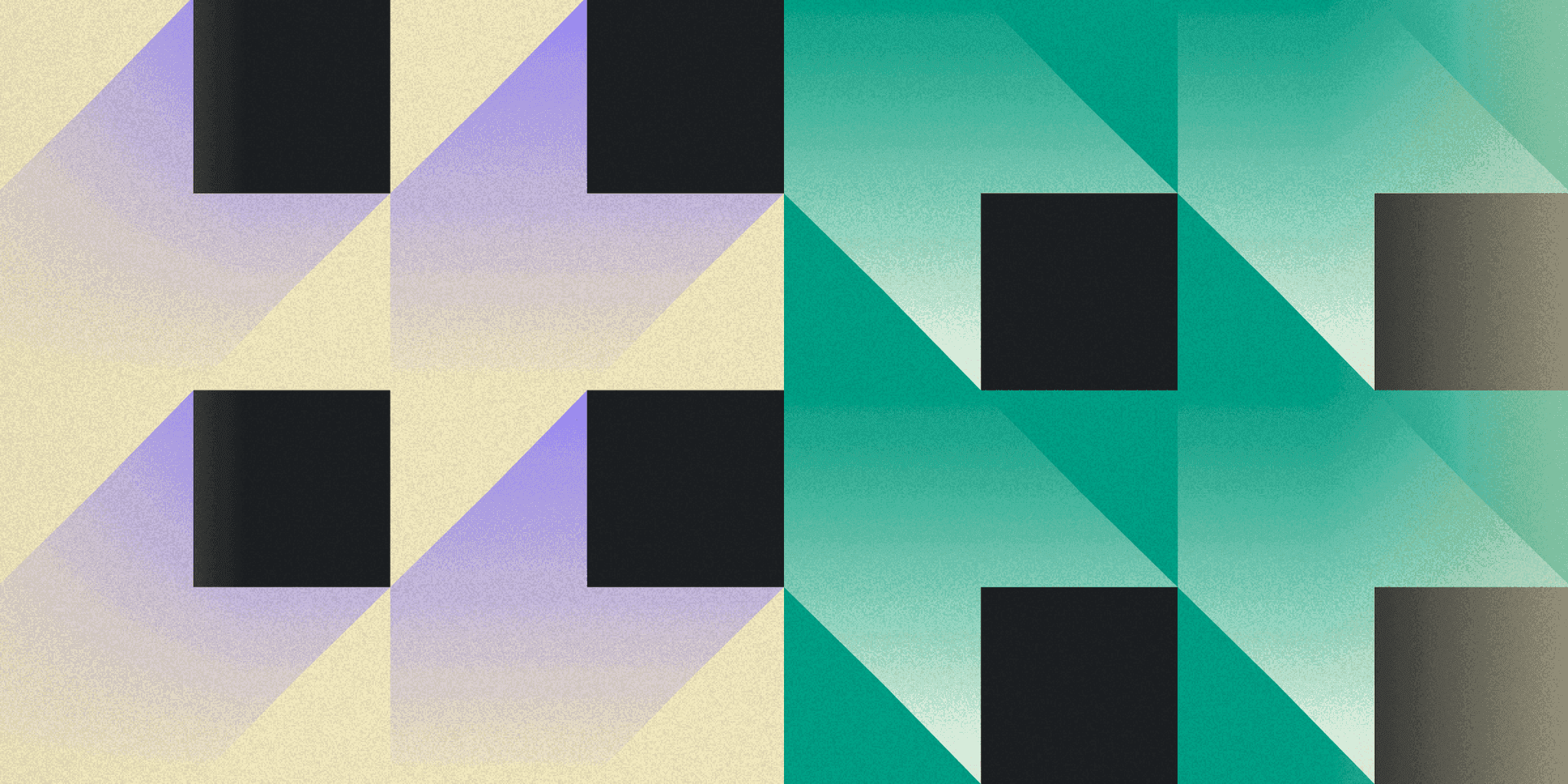
WebTitan provides DNS filtering and security solutions that offer AI-driven threat protection and advanced web content controls. It blocks access to malicious sites, prevents malware, and enhances productivity by controlling internet access. However, WebTitan might not be the choice for everyone. This article explores the benefits and features of WebTitan.
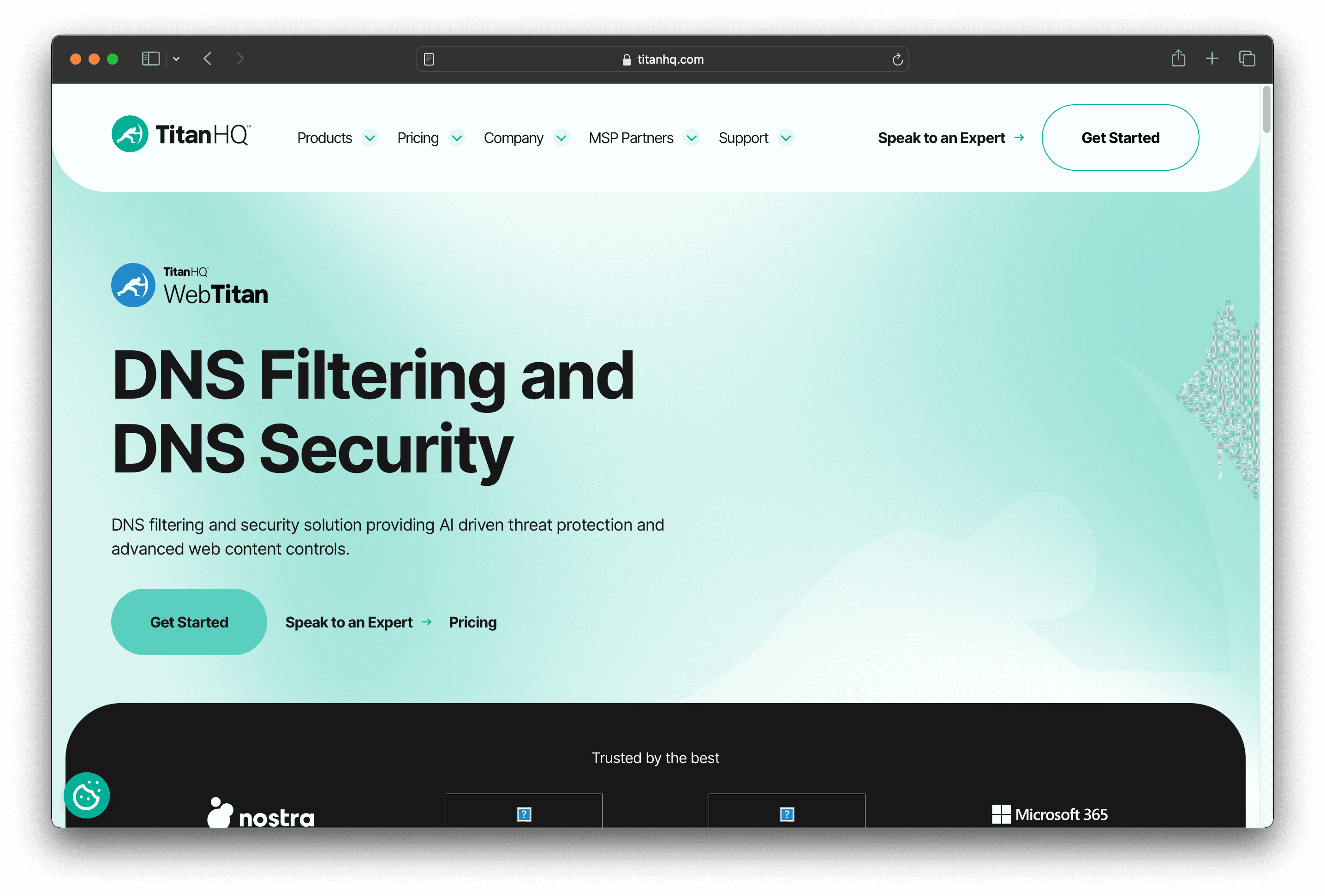
10 Alternatives to WebTitan
1. Twingate

Twingate is a network security solution designed to replace traditional VPNs for remote access, offering a zero-trust security model and seamless deployment alongside existing infrastructure. With a focus on ease of use and scalability, Twingate aims to provide a secure and maintainable solution for businesses of all sizes.
Twingate Pricing
Starter: Free per user/month.
Teams: $6 per user/month (monthly), $5 per user/month (yearly).
Business: $12 per user/month (monthly), $10 per user/month (yearly).
Enterprise: Custom pricing per user/month.
Twingate Reviews
Twingate has an overall rating of 4.7 out of 5 stars based on 63 reviews. Users praise its ease of setup and high security. Check out more of our reviews here!
Pros and Cons of Twingate
Pros:
Real-time protection against DNS hijacking ensures that your network remains secure from malicious attacks.
Comprehensive visibility with AI-powered detections provides detailed insights into potential threats.
Automated DNS configuration management simplifies the process of maintaining secure DNS settings.
Cons:
Subscription costs can add up, especially for larger organizations with many users.
Managing advanced security features may require specialized knowledge, potentially complicating deployment.
Performance issues have been reported, which could affect the overall user experience.
2. Palo Alto Networks DNS Security
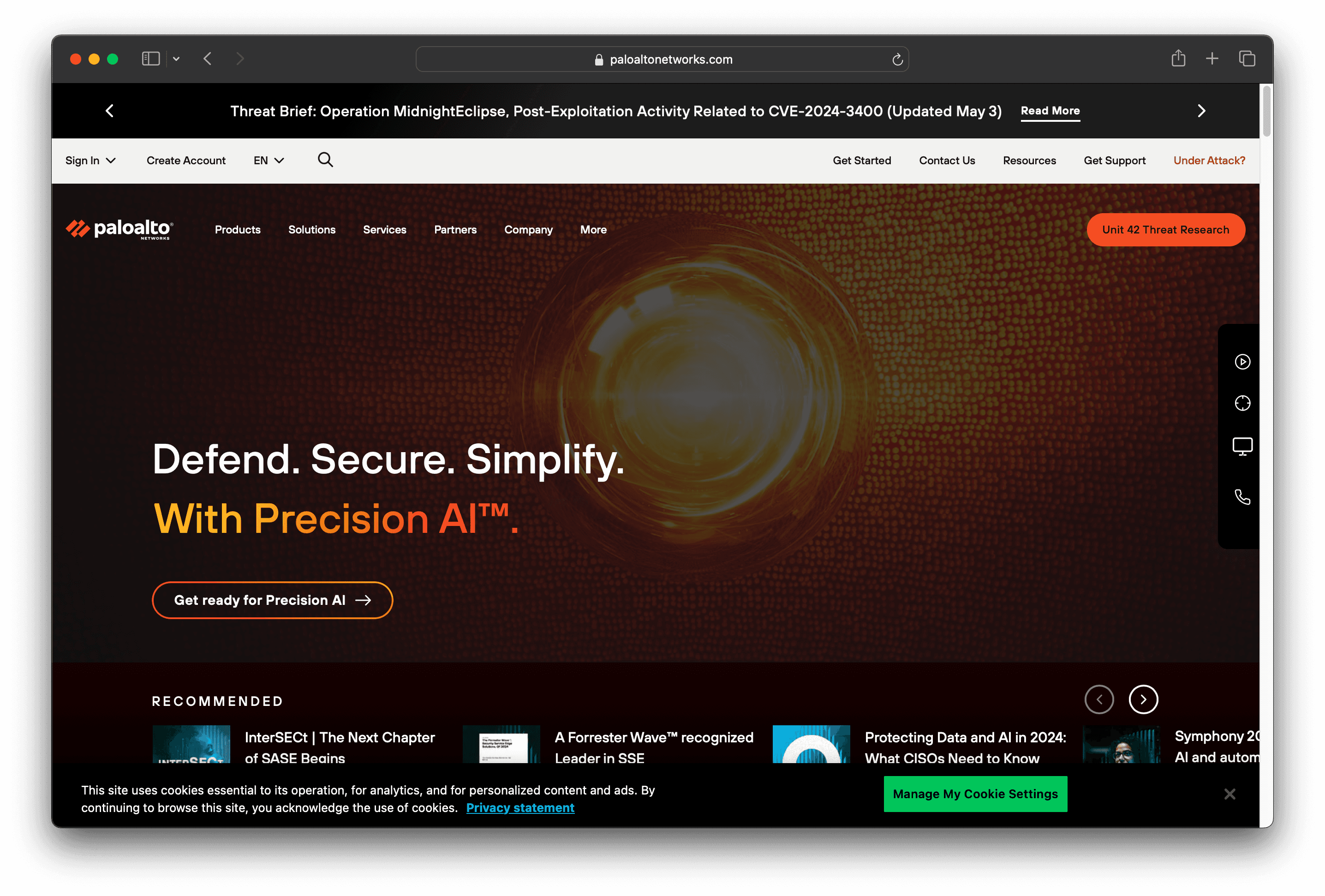
Palo Alto Networks DNS Security offers a robust solution for protecting against DNS-based threats. It leverages machine learning to detect and block malicious domains in real-time, ensuring secure internet access. Designed for seamless integration, it enhances network security without compromising performance or user experience.
Palo Alto Networks DNS Security Pricing
Palo Alto Networks DNS Security's pricing is not public. Contact their support for more info.
Palo Alto Networks DNS Security Reviews
Palo Alto Networks DNS Security has an overall rating of 4.4 out of 5 stars based on 15 reviews. Users appreciate its easy configuration and comprehensive DNS traffic inspection. Check out more of our reviews here!
Pros and Cons ofPalo Alto Networks DNS Security
Pros:
Easy to configure and integrate with existing firewalls, simplifying deployment and management.
Provides comprehensive DNS traffic inspection, ensuring thorough monitoring and protection.
Frequent updates of DNS signatures keep the system current against emerging threats.
Cons:
Requires an additional license or subscription, adding to overall costs.
Complex configurations may prompt too many questions, complicating setup.
High subscription costs can be a barrier for smaller organizations.
3. F5 BIG-IP DNS
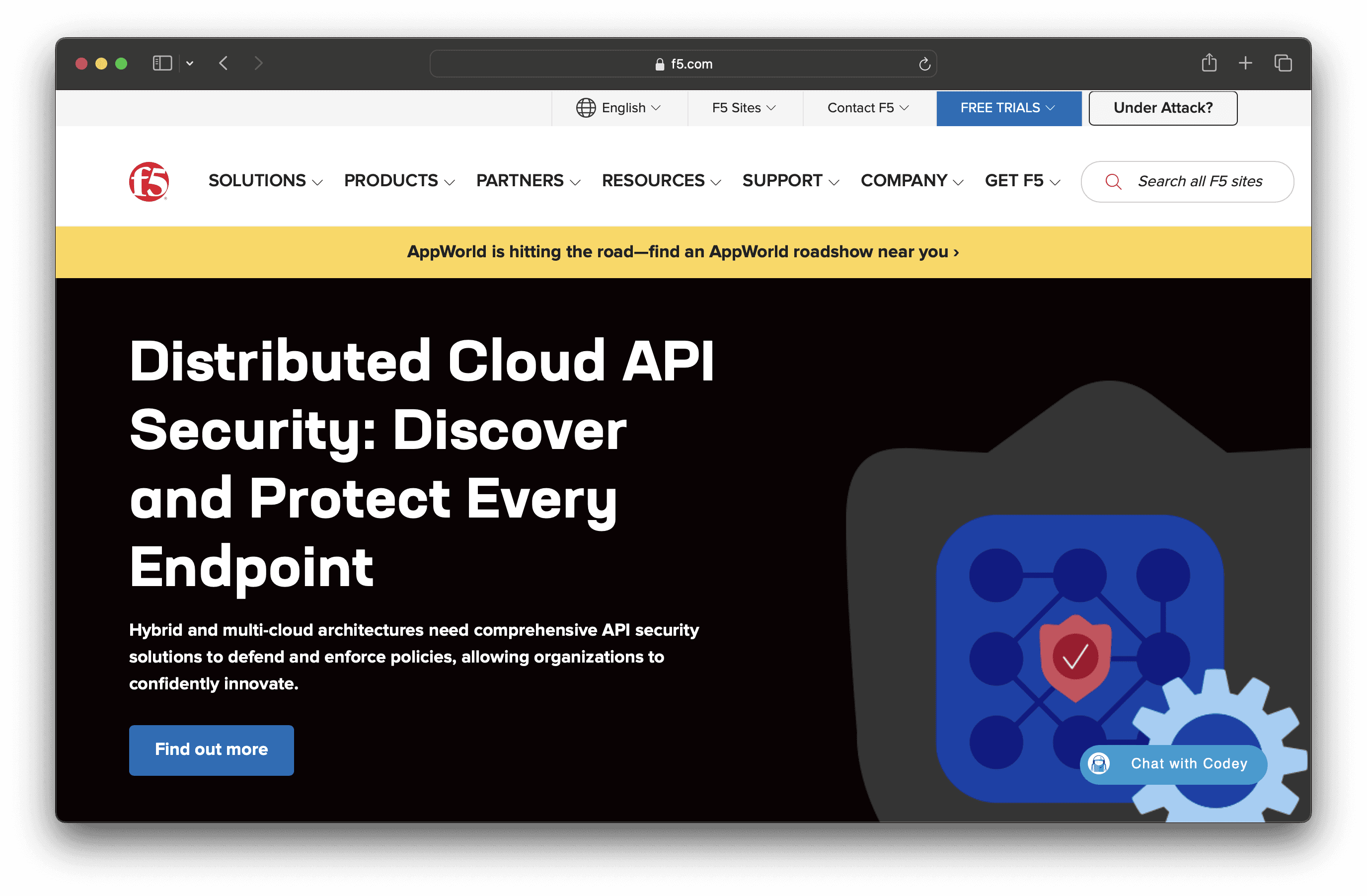
F5 BIG-IP DNS is designed to hyperscale and secure DNS infrastructure, ensuring high availability during peak query volumes and DDoS attacks. It offers on-demand scaling, directs users to the fastest connections, and integrates seamlessly with existing network architectures, making it ideal for service providers and enterprises.
F5 BIG-IP DNS Pricing
F5 BIG-IP DNS's pricing is not public. Contact their support for more info.
F5 BIG-IP DNS Reviews
F5 BIG-IP DNS has an overall rating of 4.2 out of 5 stars based on 11 reviews. Users appreciate its seamless integration and scalability. Check out more of our reviews here!
Pros and Cons of F5 BIG-IP DNS
Pros:
Handles up to 100 million responses per second, ensuring rapid query responses and high availability.
On-demand scaling allows dynamic adjustments based on rate and object limits, enhancing flexibility.
Directs users to the fastest and most reliable servers, optimizing global performance.
Cons:
Extensive features and capabilities might require a steep learning curve for new users.
High performance and comprehensive security features might come at a significant cost.
Integration with existing infrastructure may pose challenges, requiring specialized knowledge.
4. CloudFloorDNS
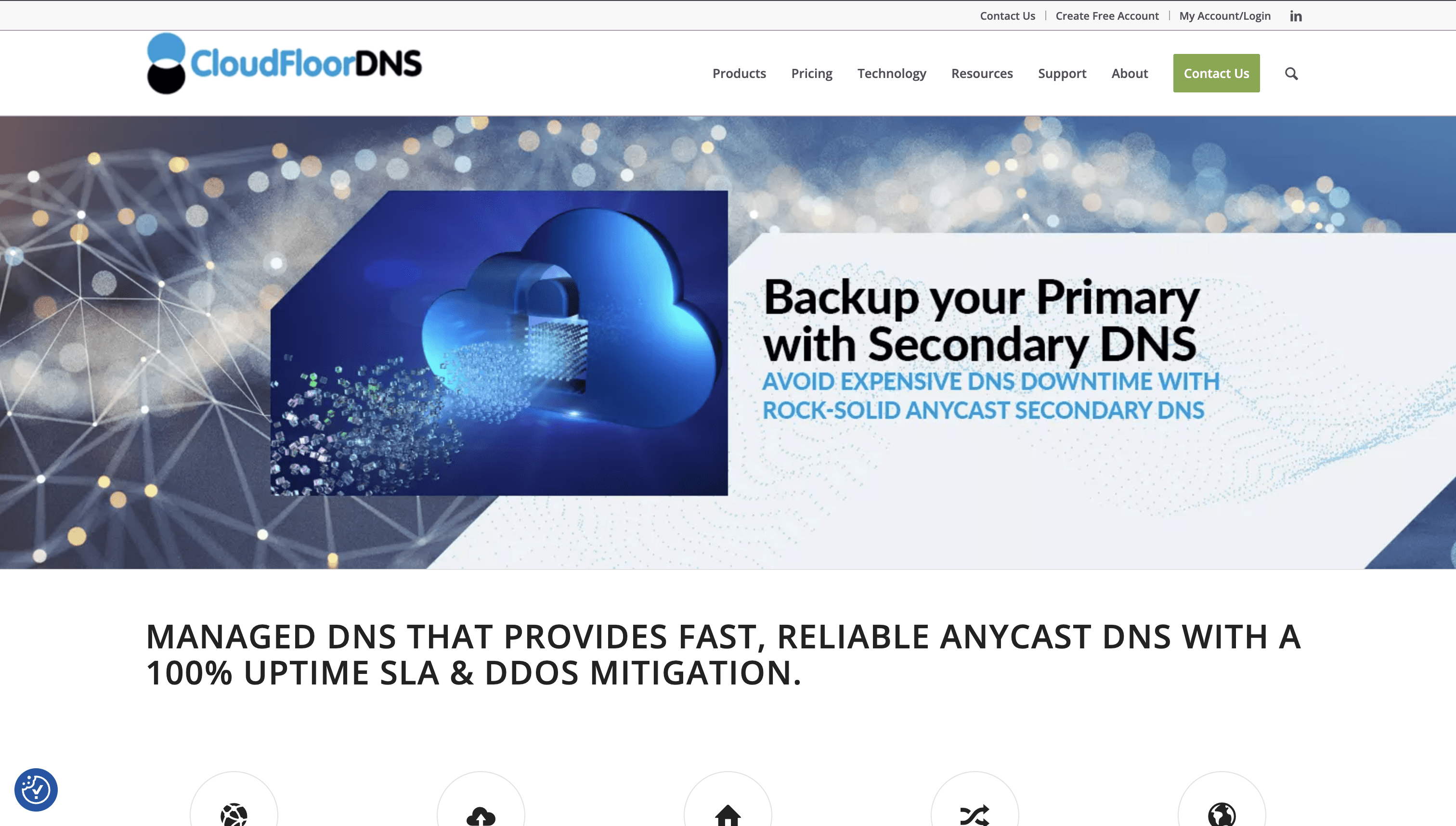
CloudFloorDNS offers a comprehensive suite of DNS services, including Managed DNS, Secondary DNS, DNS Failover, and GEO DNS. Designed for reliability and performance, it ensures 100% uptime and seamless integration with existing infrastructure. CloudFloorDNS aims to provide robust DNS solutions for businesses of all sizes.
CloudFloorDNS Pricing
DNS Failover: Starts at $50/month, including Anycast DNS.
CloudFloorDNS's pricing is not public. Contact their support for more info.
CloudFloorDNS Reviews
CloudFloorDNS has an overall rating of 4.4 out of 5 stars based on 13 reviews. Users appreciate its security, flexibility, and user-friendly interface. Check out more of our reviews here!
Pros and Cons of CloudFloorDNS
Pros:
100% uptime SLA: Guarantees continuous availability, ensuring your services are always online.
Lightning-fast Anycast network: Provides rapid and reliable DNS responses with multiple global points of presence.
Extensive features: Includes DNS Load Balancing, DNS Failover, GEO DNS, and DNSSEC for comprehensive DNS management.
Cons:
High cost: DNS Failover service starts at $50/month, which may be prohibitive for some users.
Complexity: The wide range of features can be overwhelming for users seeking a simple DNS solution.
Integration issues: Some users report slow and cumbersome integration processes, affecting initial setup.
5. PowerDNS
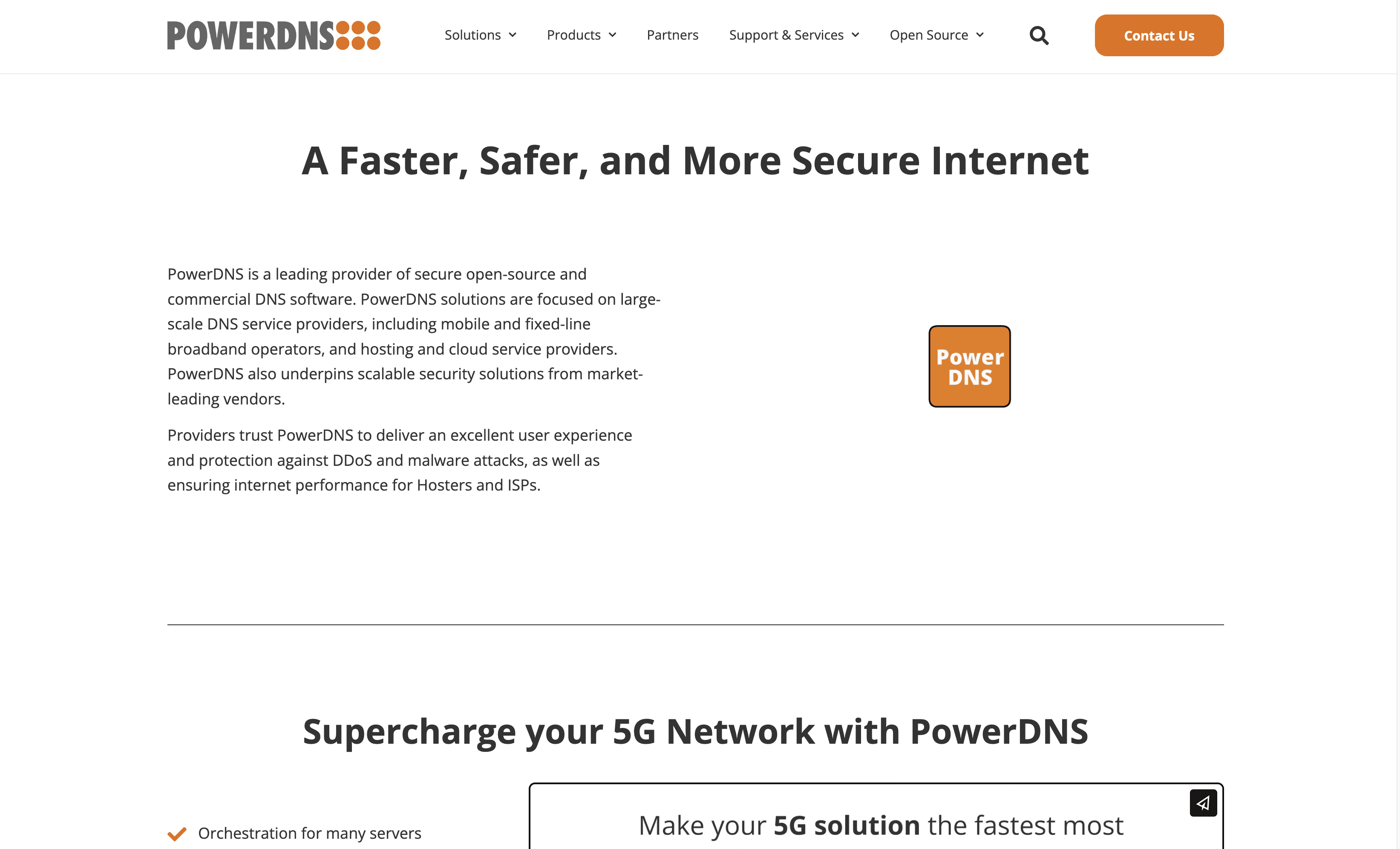
PowerDNS is a provider of secure open-source and commercial DNS software, designed to offer robust solutions for various operators including mobile, cable, and enterprises. With features like DDoS protection and encrypted DNS, PowerDNS aims to enhance network security and performance while ensuring seamless integration with existing infrastructure.
PowerDNS Pricing
PowerDNS's pricing is not public. Contact their support for more info.
PowerDNS Reviews
PowerDNS has an overall rating of 4.7 out of 5 stars based on 13 reviews. Users appreciate its flexibility and reliability. Check out more of our reviews here!
Pros and Cons of PowerDNS
Pros:
Security: Provides robust protection against DDoS and malware attacks, ensuring network safety.
Performance: Delivers excellent internet performance, ideal for hosting providers and ISPs.
Scalability: Designed to support large-scale DNS service providers, offering seamless growth.
Cons:
Management Interface: Lacks an integrated management interface, requiring external tools for administration.
Record Sync Issues: Problems with duplicate records and lack of sync between master and slave on deletion.
API Functionality: REST API can be confusing and is not fully implemented, complicating integration.
6. DNS Filter
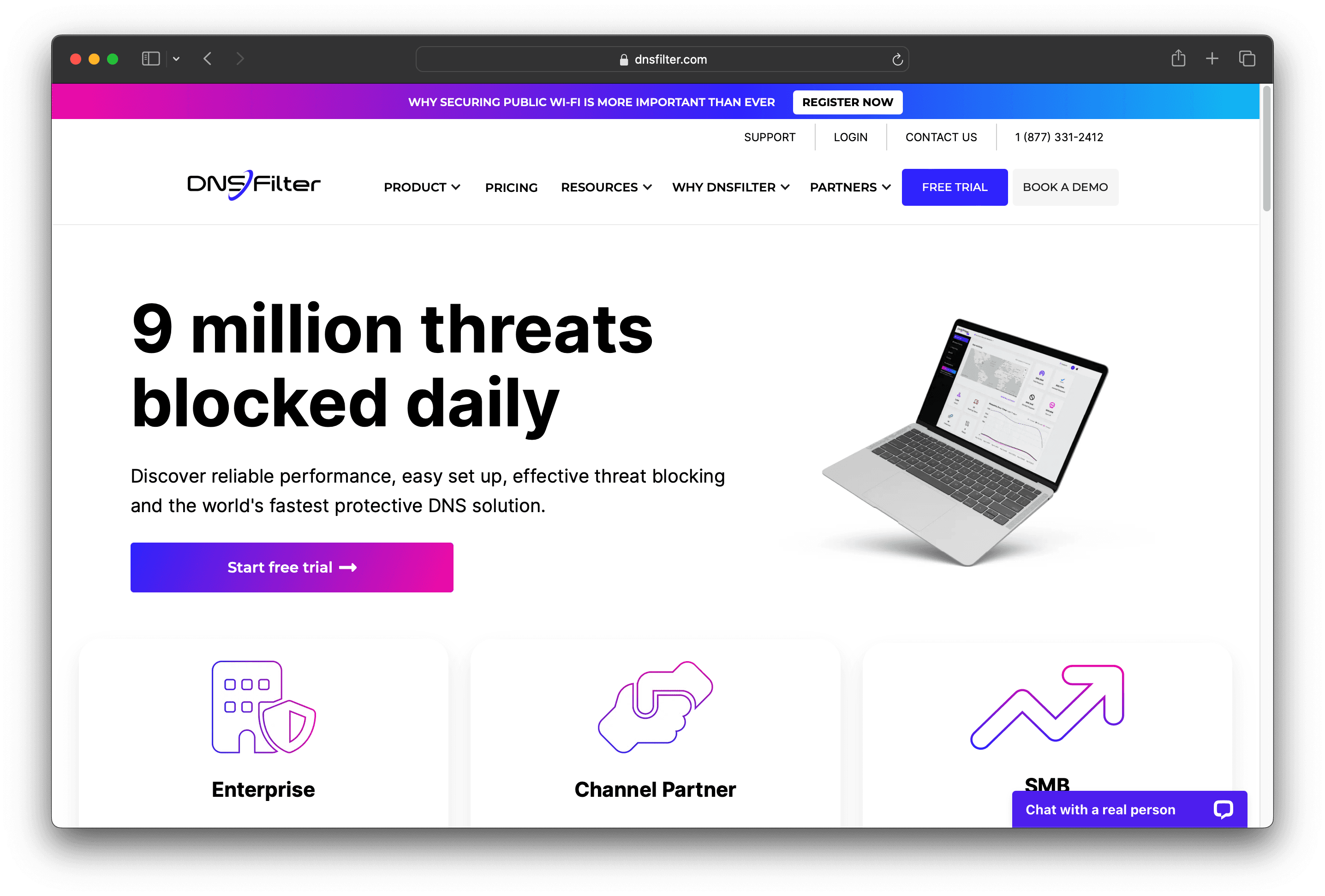
DNSFilter is a DNS filtering and security solution designed to block threats and manage internet access. It offers reliable performance, easy setup, and effective threat blocking, making it the world's fastest protective DNS solution. DNSFilter aims to provide robust security for businesses of all sizes.
DNS Filter Pricing
Basic Plan: $0.90 per user per month
Pro Plan: $1.80 per user per month
Enterprise Plan: $2.70 per user per month
MSP Plan: Starts at $150 per month
Public Wi-Fi Plan: Starts at $0.25 per user per month or $1.25 per access point per month
Education Plan: Starts at $4 per year for each student and staff member (125 user minimum)
DNS Filter Reviews
DNSFilter has an overall rating of 4.6 out of 5 stars based on 237 reviews. Users appreciate its ease of deployment and effective threat blocking. Check out more of our reviews here!
Pros and Cons of DNS Filter
Pros:
Reliable performance and easy setup ensure a smooth deployment process, minimizing downtime and technical difficulties.
Effective threat blocking with machine learning capabilities provides robust protection against emerging cyber threats.
Intuitive reporting and insights offer detailed visibility into network activity, aiding in proactive threat management.
Cons:
Lack of support for DNS-over-HTTPS (DoH) may limit privacy and security for some users.
Issues with VPN software conflicts can disrupt remote access and connectivity.
Filtering can be inconsistent when users are remote, potentially leaving gaps in protection.
7. NordLayer DNS Filtering
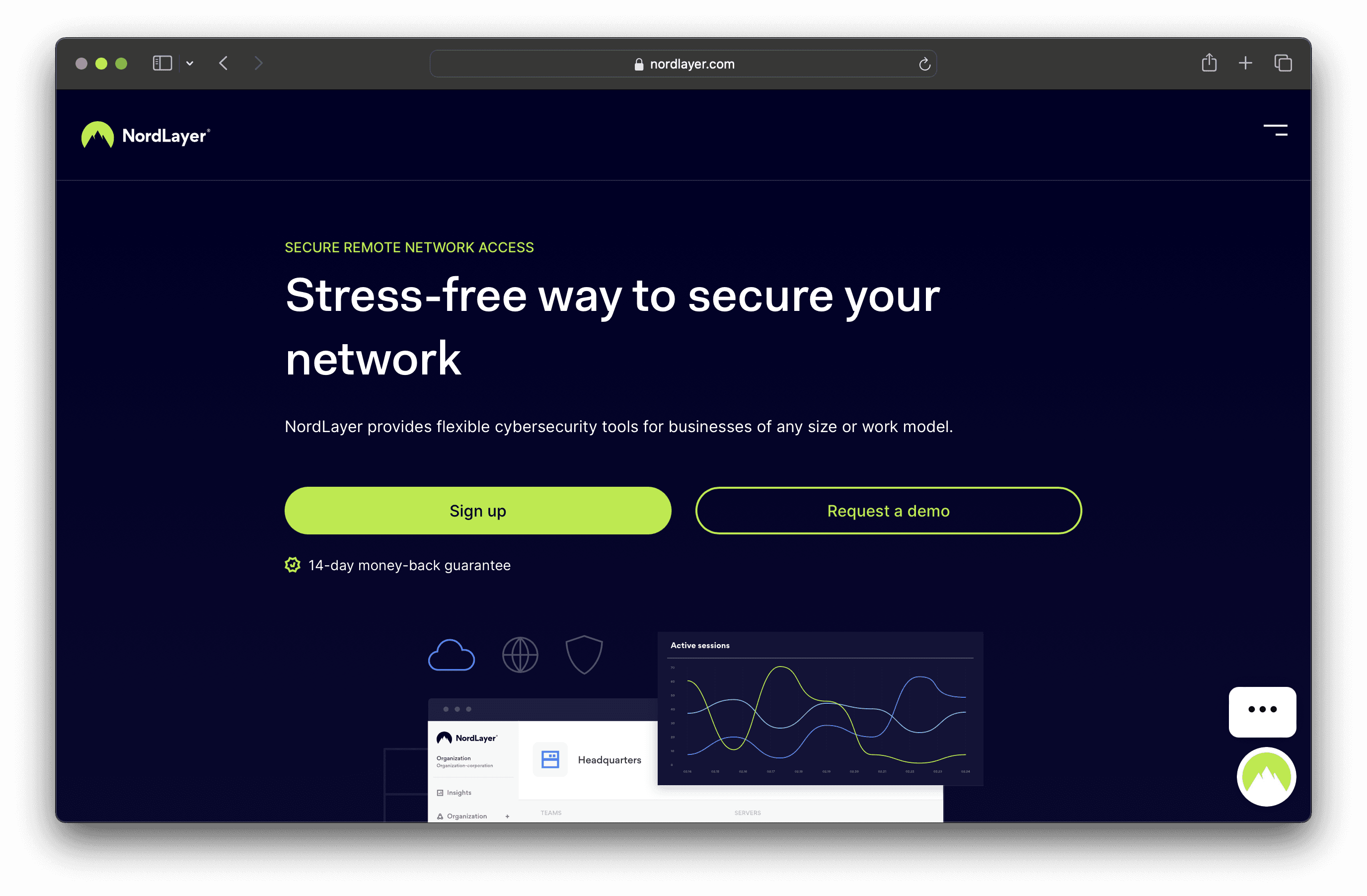
NordLayer is a cybersecurity solution offering DNS filtering to block threats and manage internet access. Designed for businesses of all sizes, it ensures secure and reliable network access. With easy deployment and scalability, NordLayer aims to provide robust protection without compromising performance or user experience.
NordLayer DNS Filtering Pricing
Lite: $8 per user/month
Core: $11 per user/month
Premium: $14 per user/month
Enterprise: From $7 per user/month
NordLayer DNS Filtering Reviews
NordLayer DNS Filtering has an overall rating of 4.3 out of 5 stars based on 117 reviews. Users appreciate its ease of use and robust security. Check out more of our reviews here!
Pros and Cons of NordLayer DNS Filtering
Pros:
Ease of Use: Simplified setup and management make it accessible for users with varying technical skills.
High-Speed Servers: Ensures fast and reliable internet access, enhancing overall user experience.
Comprehensive Security: Offers robust protection with features like IP masking and traffic encryption.
Cons:
Performance Issues: Users report occasional slowdowns, affecting browsing speed and productivity.
Connection Problems: Some users experience connectivity issues, disrupting consistent internet access.
Cost Concerns: The pricing may be a barrier for small businesses with limited budgets.
8. Sophos
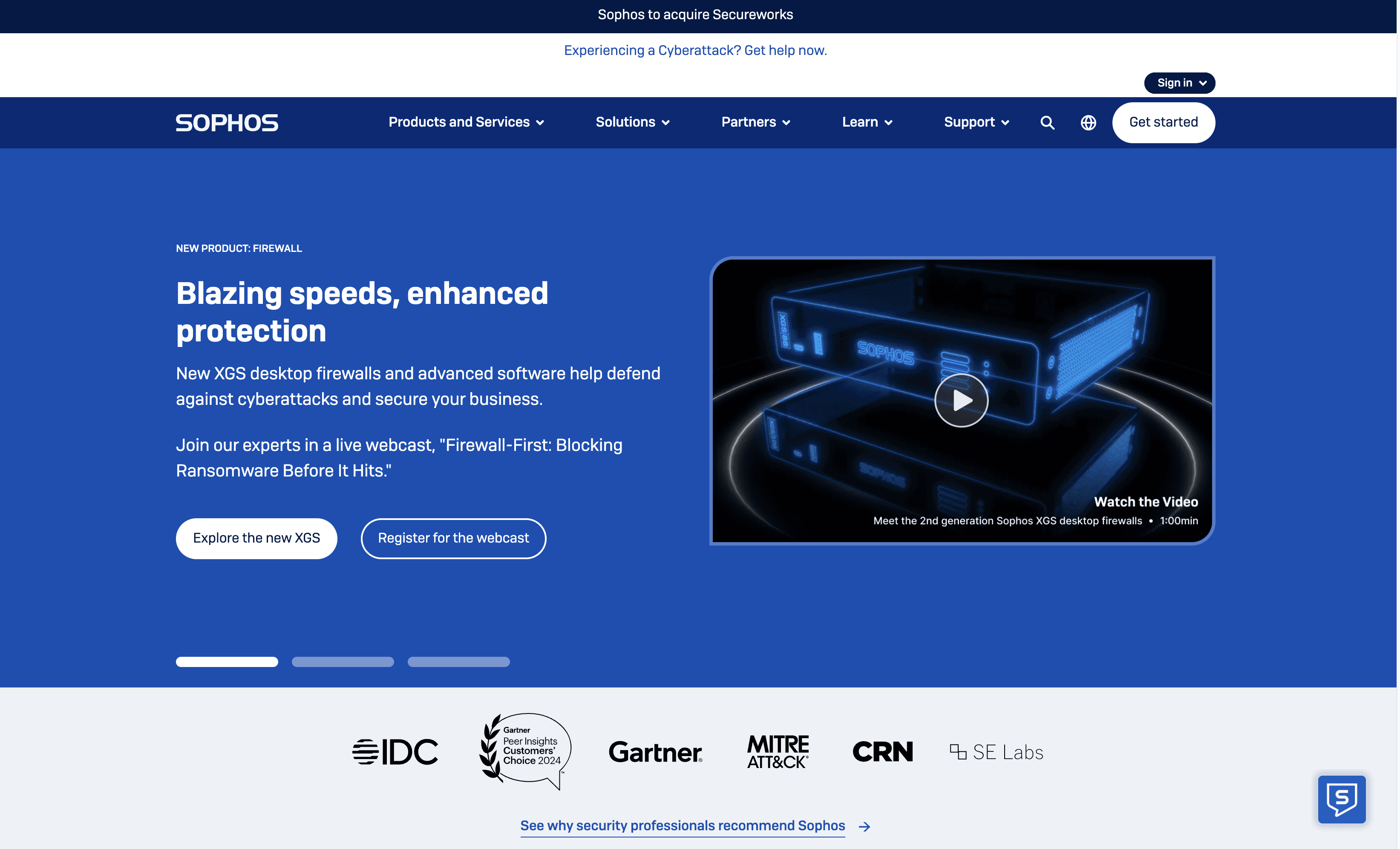
Sophos is a cybersecurity solution designed to protect businesses from various cyber threats. It offers comprehensive security features, including endpoint, network, and cloud protection, all managed through a centralized platform. With a focus on ease of use and scalability, Sophos aims to provide robust and reliable security for organizations of all sizes.
Sophos Pricing
Endpoint Protection: Contact support for pricing.
Network Security: Contact support for pricing.
Email Security: Contact support for pricing.
Cloud Security: Contact support for pricing.
Managed Security Services: Contact support for pricing.
Sophos Reviews
Sophos has an overall rating of 4.6 out of 5 stars based on 334 reviews. Users appreciate its easy-to-use interface and robust security features. Check out more of our reviews here!
Pros and Cons of Sophos
Pros:
Comprehensive Security Solutions: Offers endpoint, network, email, and cloud security, ensuring all-around protection.
Advanced Threat Detection: Utilizes AI-powered intelligence and human expertise for effective threat detection and response.
Centralized Management: Sophos Central provides a unified platform for managing all security operations efficiently.
Cons:
Complexity: The extensive range of products can be overwhelming for smaller organizations to manage effectively.
Cost: Advanced security solutions and managed services can be expensive, limiting accessibility for small businesses.
Integration Challenges: Integrating Sophos solutions with existing IT infrastructure may require significant effort and expertise.
9. Google Cloud DNS
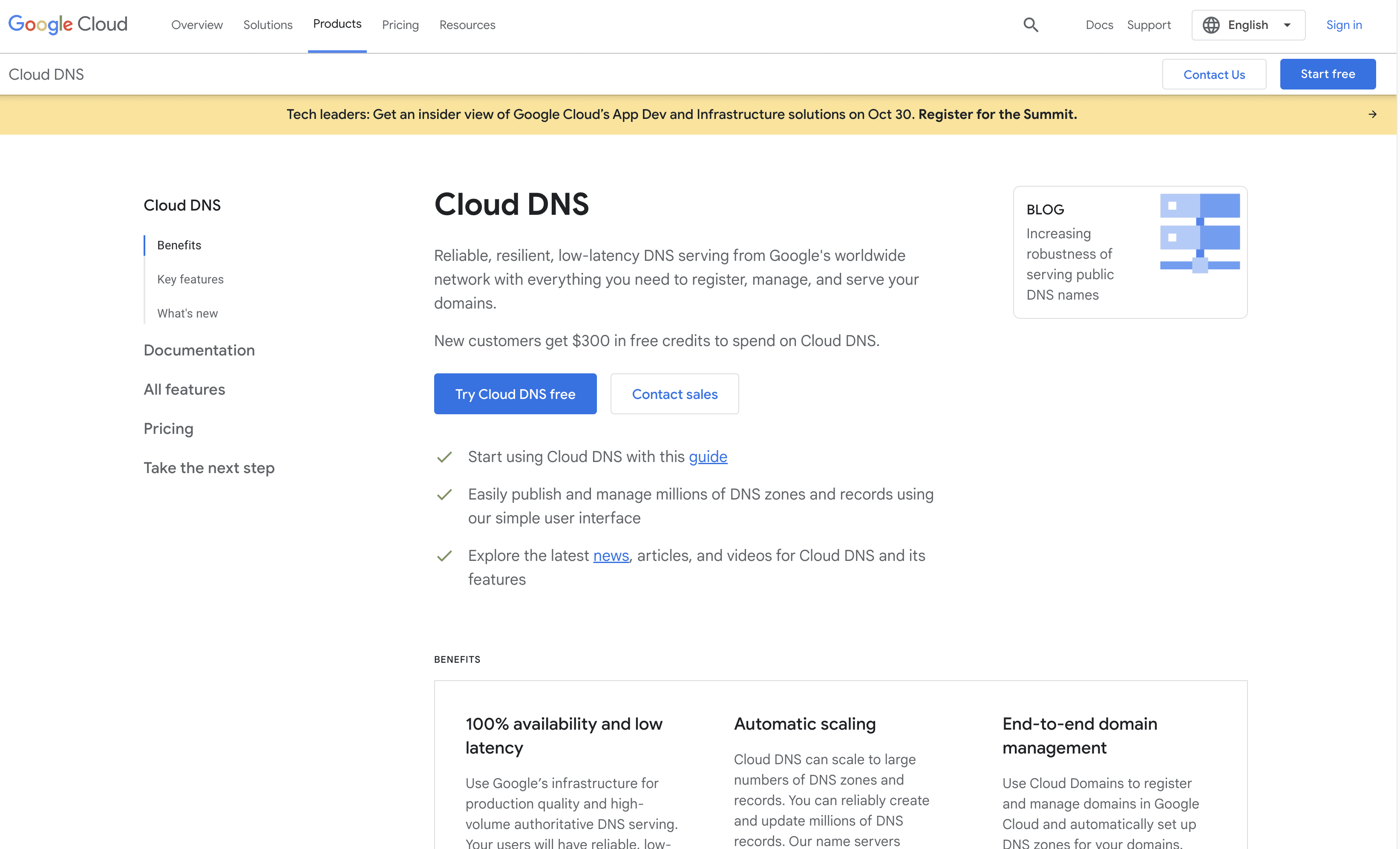
Google Cloud DNS is a reliable and low-latency DNS service leveraging Google's global network. It offers seamless domain management, high availability, and robust security features, making it an ideal choice for businesses seeking efficient and scalable DNS solutions.
Google Cloud DNS Pricing
Domain registration pricing starts at $12 for .com and .net domains.
Google Cloud DNS's pricing is not public. Contact their support for more info.
Google Cloud DNS Reviews
Google Cloud DNS has an overall rating of 4.6 out of 5 stars based on 37 reviews. Users appreciate its reliability and ease of use. Check out more of our reviews here!
Pros and Cons of Google Cloud DNS
Pros:
100% availability and low latency: Ensures reliable and fast access from anywhere in the world.
Automatic scaling: Can handle large numbers of DNS zones and records, scaling automatically to manage query volume.
End-to-end domain management: Simplifies domain registration and management with tight integration with Cloud Domains.
Cons:
Complex User Interface: Some users find the interface challenging to navigate, complicating management tasks.
Expensive: Costs can add up, especially for large-scale deployments, making it less accessible for smaller businesses.
DNS Issues: Occasional DNS resolution problems have been reported, affecting reliability.
10. Azure DNS

Azure DNS is a cloud-based service by Microsoft Azure for hosting DNS domains. It offers high availability, fast DNS queries, and seamless integration with other Azure services. Designed for reliability and scalability, Azure DNS aims to provide efficient and secure DNS management for businesses of all sizes.
Azure DNS Pricing
Azure DNS's pricing is not public. Contact their support for more info.
Azure DNS Reviews
Azure DNS has an overall rating of 4.4 out of 5 stars based on 23 reviews. Users appreciate its reliability and integration with other Azure services. Check out more of our reviews here!
Pros and Cons of Azure DNS
Pros:
Seamless Integration: Azure DNS integrates effortlessly with other Azure services, simplifying DNS management and deployment.
High Availability: Leverages Microsoft's global network for ultra-high availability, ensuring your domains are always accessible.
Fast DNS Queries: Utilizes Anycast networking to route DNS queries to the nearest server, optimizing performance.
Cons:
Complex User Interface: Some users find the interface challenging to navigate, complicating management tasks.
Expensive: Costs can add up, especially for large-scale deployments, making it less accessible for smaller businesses.
Limited Features: Users mention that Azure DNS lacks some advanced features found in other DNS services.
Looking to secure your technical infrastructure?
Twingate offers granular access controls and deployment automations to protect your VPC environment. By leveraging Zero Trust security tools, Twingate ensures that private resources and internet traffic remain secure in the modern world of work. Try Twingate for Free today!
Solutions
Solutions
The VPN replacement your workforce will love.
Solutions