The Best 10 Alternatives to WebTitan Web Security (+ Pricing & Reviews)
Twingate Team
•
Jul 27, 2024
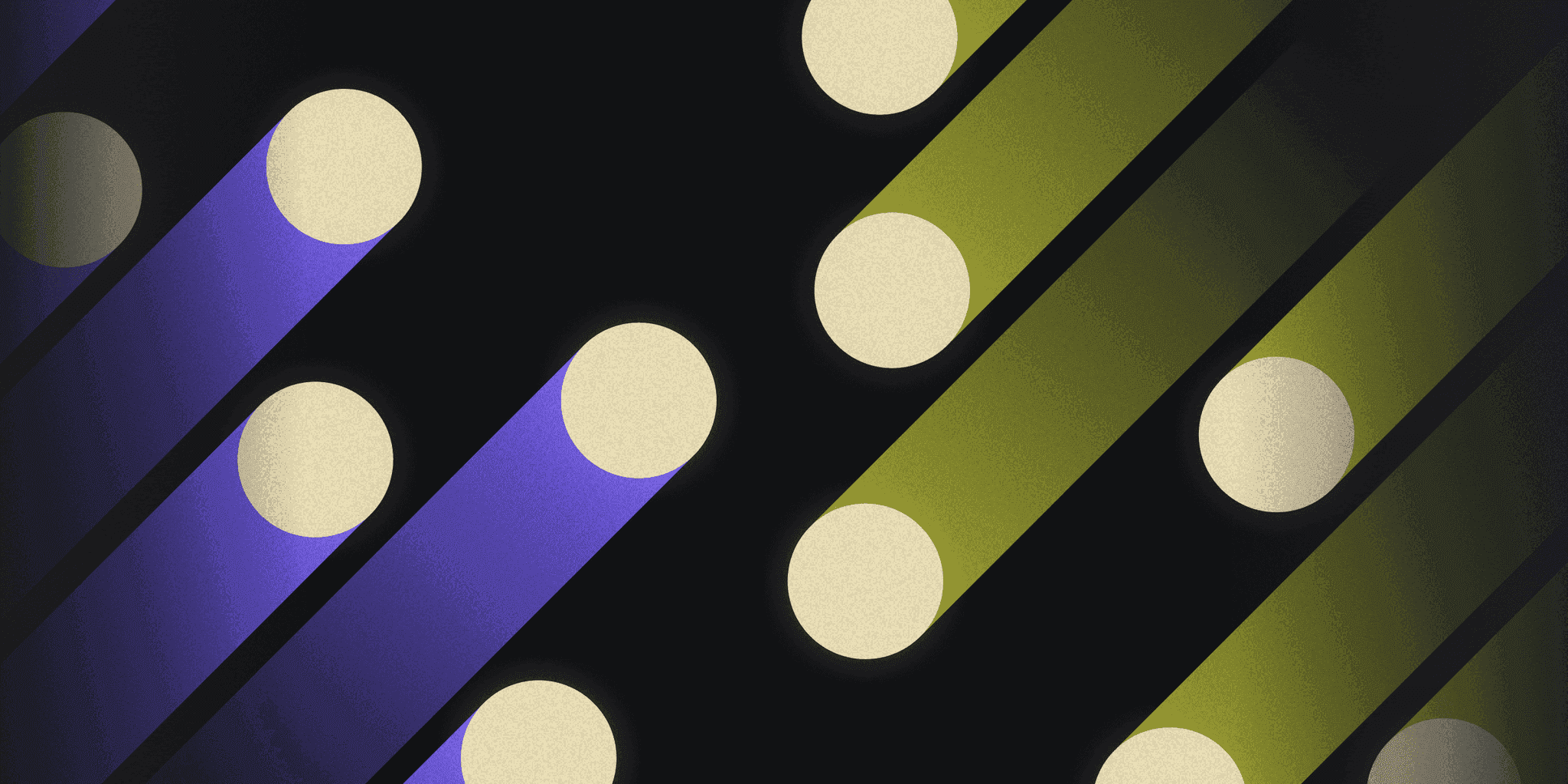
WebTitan Web Security is a DNS filtering solution that offers AI-driven threat protection and advanced web content controls to safeguard users from online threats like phishing and malware. While it may not be the ideal choice for everyone, it provides robust cybersecurity solutions for various business needs. This article explores the benefits of integrating WebTitan with your security strategy.
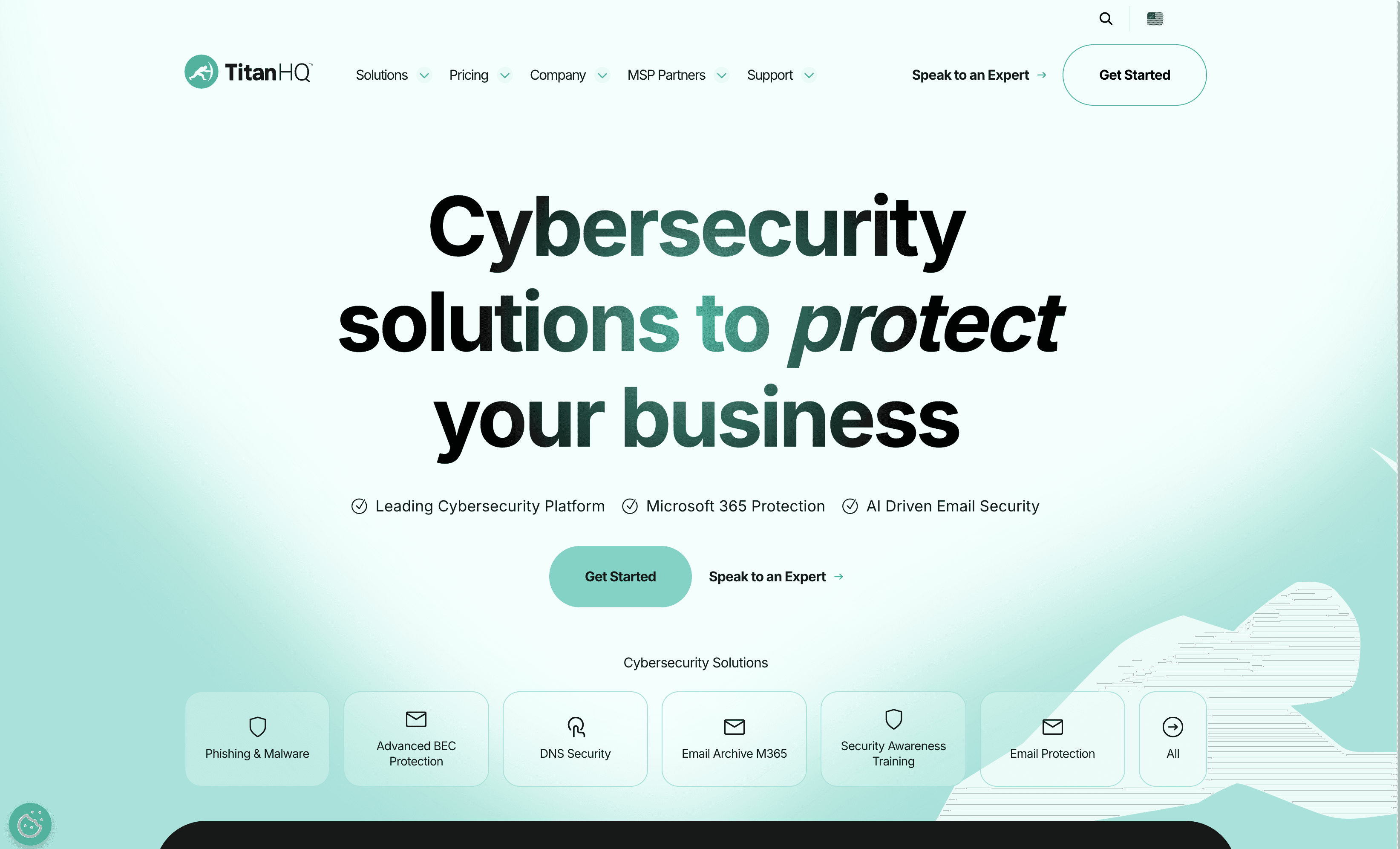
10 Alternatives to WebTitan Web Security
1. Twingate

Twingate is a network security solution designed to replace traditional VPNs for remote access, offering a zero-trust security model and seamless deployment alongside existing infrastructure. With a focus on ease of use and scalability, Twingate aims to provide a secure and maintainable solution for businesses of all sizes.
Twingate Pricing
Starter: Free per user/month
Teams: $6 per user/month (Monthly), $5 per user/month (Yearly)
Business: $12 per user/month (Monthly), $10 per user/month (Yearly)
Enterprise: Custom per user/month
Twingate Reviews
Twingate has an overall rating of 4.7 out of 5 stars based on 63 reviews. Users praise its ease of use and high security. Check out more of our reviews here!
Pros and Cons of Twingate
Pros:
Seamless integration with existing infrastructure, making it easy to deploy without disrupting current systems.
Zero trust security model ensures that every access request is verified, enhancing overall security.
Highly rated customer support, providing timely and effective assistance to users.
Cons:
Some users report performance issues, particularly during peak usage times, which can affect productivity.
Limited customization options may not meet the specific needs of all businesses.
Logging issues have been noted, making it difficult to track and audit access requests effectively.
2. NextDNS
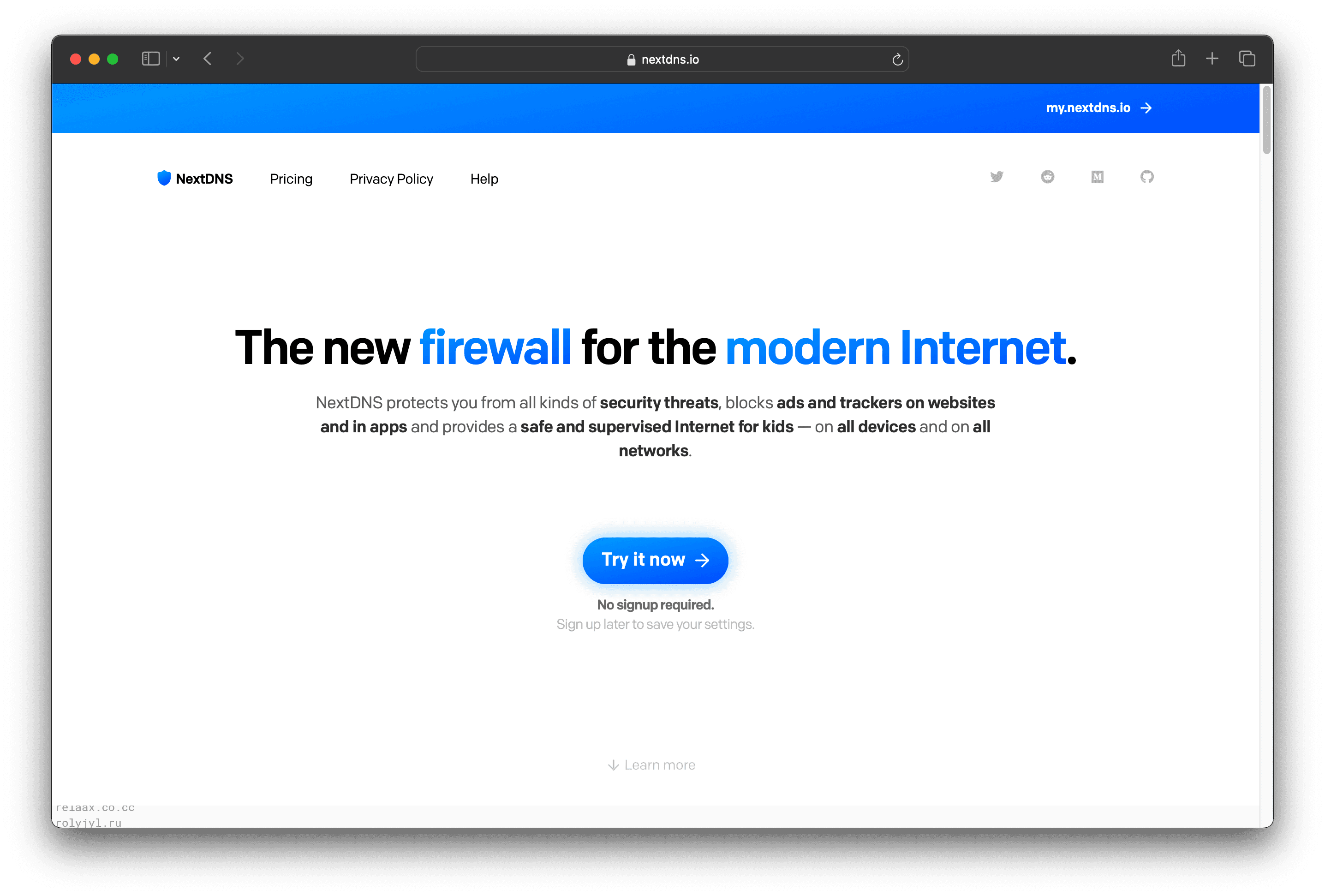
NextDNS is a DNS filtering service that enhances online security by blocking malicious websites and unwanted content. It offers customizable settings, easy setup, and works across all devices, making it a versatile solution for both personal and business use.
NextDNS Pricing
Free: $0/month
Pro: $1.99/month or $19.90/year
Business: $19.90/month or $199/year
Education: $19.90/month or $199/year
NextDNS Reviews
NextDNS has an overall rating of 4.7 out of 5 stars based on 3 reviews. Users praise its ad-blocking and privacy features but mention some setup challenges. Check out more of our reviews here!
Pros and Cons ofNextDNS
Pros:
Effective Ad Blocking: Blocks ads in Apple News and other desktop apps, enhancing user experience and reducing distractions.
Privacy: Keeps DNS queries private, ensuring that user data remains secure and confidential.
Easy Setup: Provides straightforward instructions for setting up DNS on multiple platforms, making it accessible for all users.
Cons:
Initial Setup Complexity: The first-time setup can be confusing, requiring users to follow detailed instructions carefully.
Compatibility Issues: Some websites or services may not function correctly when routing DNS queries through NextDNS.
Incomplete Ad Blocking: Certain ads and tracking elements may not be filtered or blocked by the service, reducing its effectiveness.
3. SafeDNS
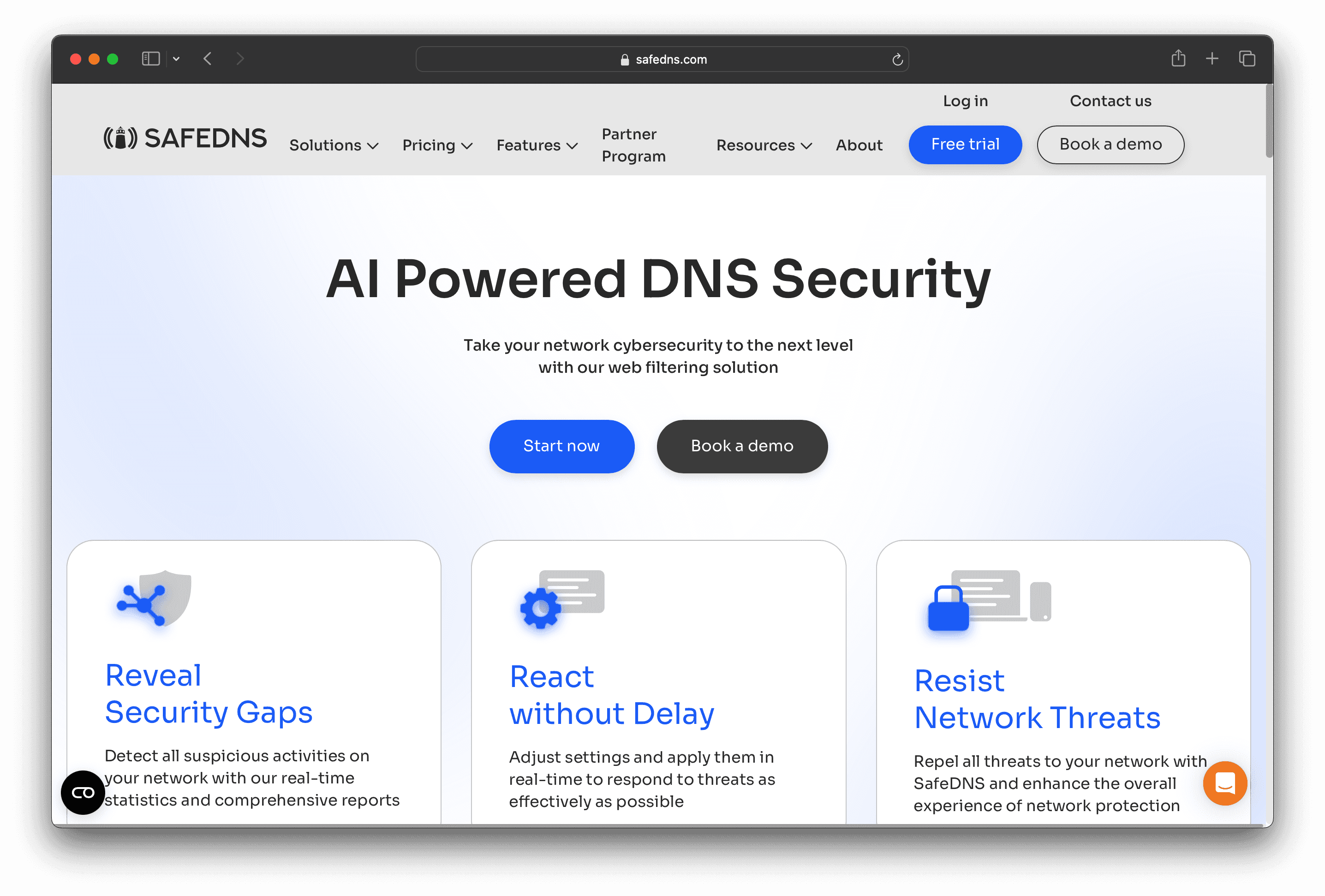
SafeDNS is a cloud-based DNS filtering solution designed to enhance network security by blocking malicious websites and unwanted content. With AI-driven filtering and easy deployment, SafeDNS aims to protect businesses and organizations from online threats, ensuring a safer internet experience for all users.
SafeDNS Pricing
Safe Home Plan: $25.95 per year, $39.95 for 2 years
Safe Family Plan: $35.95 per year, $55.95 for 2 years
SafeDNS Reviews
SafeDNS has an overall rating of 4.7 out of 5 stars based on 15 reviews. Users find it simple and effective. Check out more of our reviews here!
Pros and Cons of SafeDNS
Pros:
Effective Content Filtering: Filters inappropriate content across 66 categories using AI and machine learning.
Instant Filtering Deployment: Easy and quick setup with zero cost implementation and free tech support.
Phishing & Malware Protection: Advanced detection to block threats before they reach the device.
Cons:
Whitelist Management: Some users find managing whitelists to be a bit hard.
Interface Issues: The interface can sometimes be slow.
Lack of iOS Agent: Users wish for an option of an iOS agent.
4. F5 BIG-IP DNS
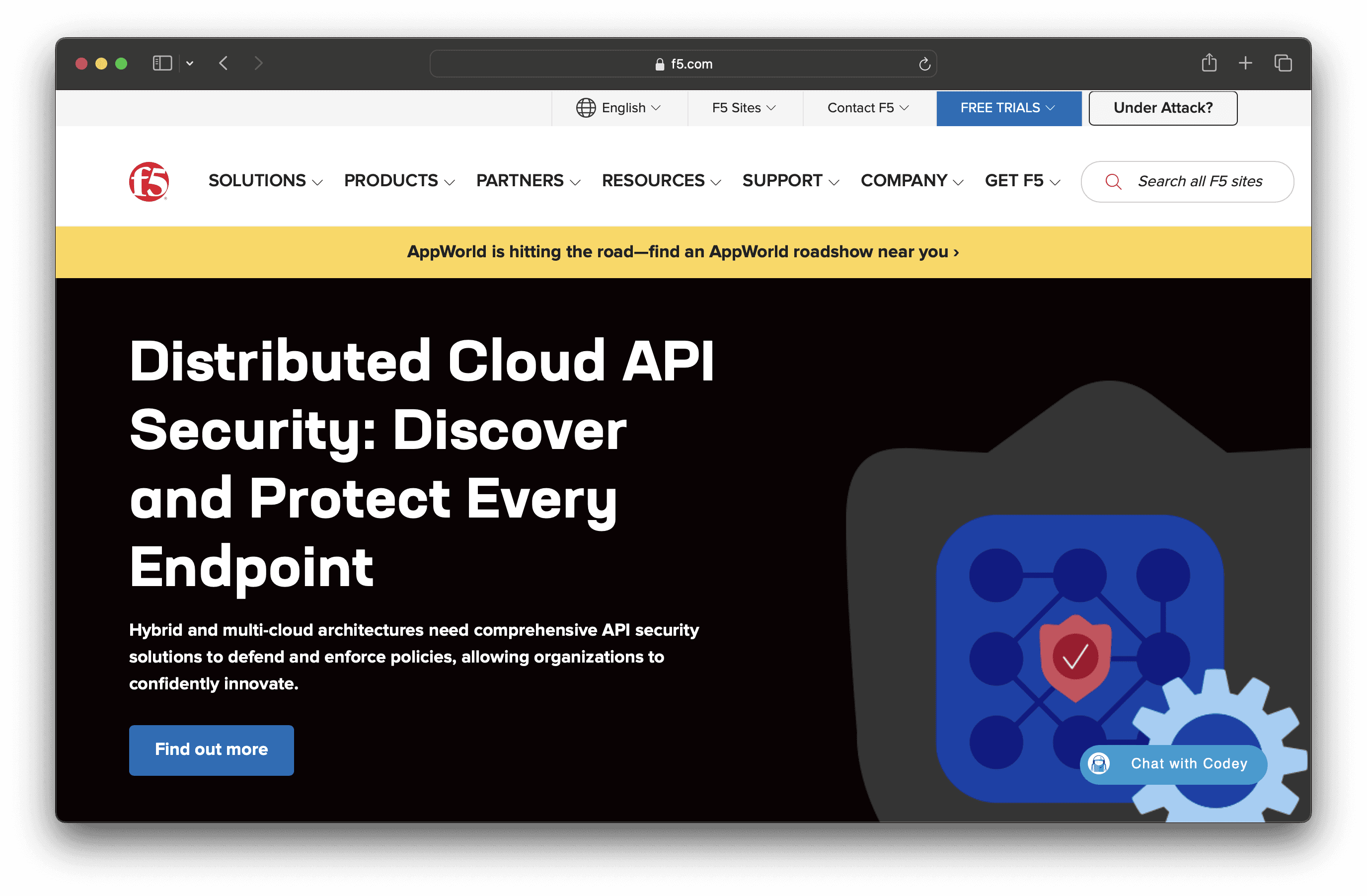
F5 BIG-IP DNS is designed to hyperscale and secure DNS infrastructure, ensuring high availability during peak query volumes and DDoS attacks. It offers unmatched DNS performance, enhanced caching, and simplified network management, making it an ideal solution for businesses needing robust and scalable DNS services.
F5 BIG-IP DNS Pricing
F5 BIG-IP DNS's pricing is not public. Contact their support for more info.
F5 BIG-IP DNS Reviews
F5 BIG-IP DNS has an overall rating of 4.2 out of 5 stars based on 11 reviews. Users appreciate its scalability and performance optimization but note its complexity. Check out more of our reviews here!
Pros and Cons of F5 BIG-IP DNS
Pros:
High Performance: Capable of handling up to 100 million responses per second, ensuring robust performance even during peak query volumes.
Scalability: Offers on-demand scaling, allowing businesses to adjust capacity based on real-time needs and traffic demands.
Global Performance Optimization: Directs users to the fastest, most reliable connection based on business policies, user locations, and app/server performance.
Cons:
Complexity: Advanced features and capabilities may require a steep learning curve and specialized knowledge to manage effectively.
Cost: High-performance and secure DNS solutions like BIG-IP DNS can be expensive, which might be a consideration for smaller organizations.
Integration Challenges: While the product supports various platforms, there might be challenges in integrating it with certain legacy systems or non-standard environments.
5. Azure DNS

Azure DNS is a cloud-based service that allows you to host your DNS domains on Microsoft Azure. It offers high availability, fast DNS queries, and seamless integration with other Azure services. Designed for ease of use, Azure DNS ensures reliable and efficient domain management for businesses of all sizes.
Azure DNS Pricing
Azure Free Account: $0/month
Pay-as-you-go Account: Pay only for what you use
Azure DNS Reviews
Azure DNS has an overall rating of 4.4 out of 5 stars based on 23 reviews. Users appreciate its reliability and integration with other Azure services. Check out more of our reviews here!
Pros and Cons of Azure DNS
Pros:
High Availability: Azure DNS ensures ultra-high availability with Microsoft's global network of name servers, minimizing downtime.
Fast DNS Queries: Utilizes Anycast networking and a global network of name servers for rapid DNS query responses.
Seamless Integration: Integrates smoothly with other Azure services, allowing centralized management and streamlined operations.
Cons:
Complex Interface: The user interface can be challenging to navigate, especially for beginners.
Costly for Small Businesses: The pay-as-you-go model can become expensive, particularly for smaller organizations.
Limited Features: Some users find Azure DNS lacking in features compared to other DNS services.
6. WebTitan
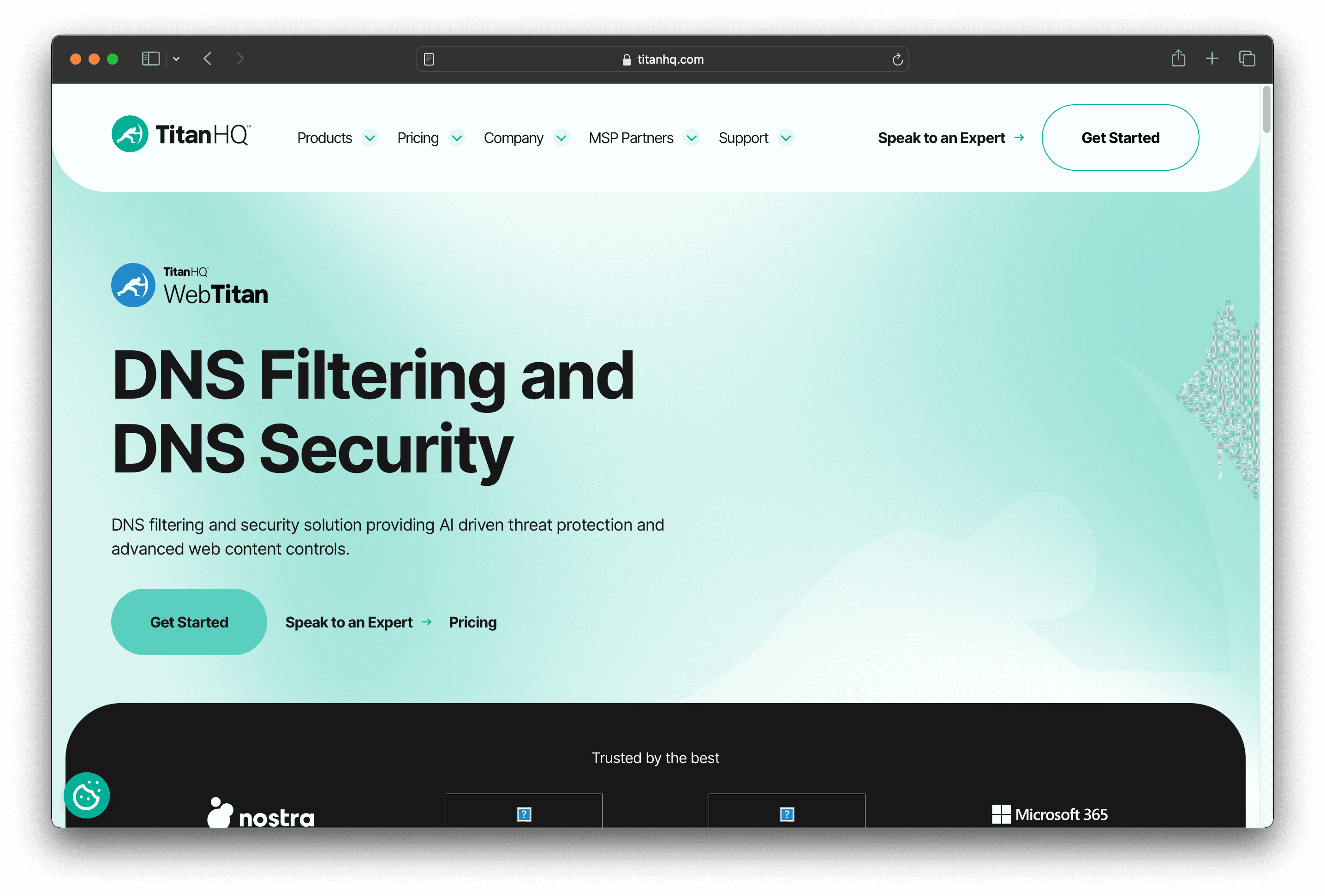
WebTitan is a DNS filtering solution that offers AI-driven threat protection and advanced web content controls. It aims to safeguard users from online threats like phishing and malware, enhancing productivity and security for businesses of all sizes. With real-time updates and flexible policies, WebTitan ensures robust network protection.
WebTitan Pricing
Phishing Protection
Email Anti-Spam Solution
DNS Filtering
Security Awareness
Email Archiving
Email Encryption
Standard
Plus
Pro
WebTitan's pricing is not public. Contact their support for more info.
WebTitan Reviews
WebTitan has an overall rating of 4.3 out of 5 stars based on 85 reviews. Users appreciate its ease of setup and effective DNS protection. Check out more of our reviews here!
Pros and Cons of WebTitan
Pros:
Real-Time Updates: Provides maximum coverage and protection against zero-hour threats, ensuring your network is always secure.
Advanced Reporting: Offers detailed insights tailored to different environments, helping administrators make informed decisions.
Enhanced Productivity: Improves productivity by protecting employees and blocking distractions, allowing them to focus on their tasks.
Cons:
Initial Setup Complexity: Some users might find the initial configuration and policy setup challenging without technical expertise.
Ongoing Management: Requires some level of ongoing management and monitoring to ensure optimal performance and security.
Dependency on Internet Connection: As a cloud-based solution, its effectiveness is dependent on a stable internet connection.
7. Gcore DNS
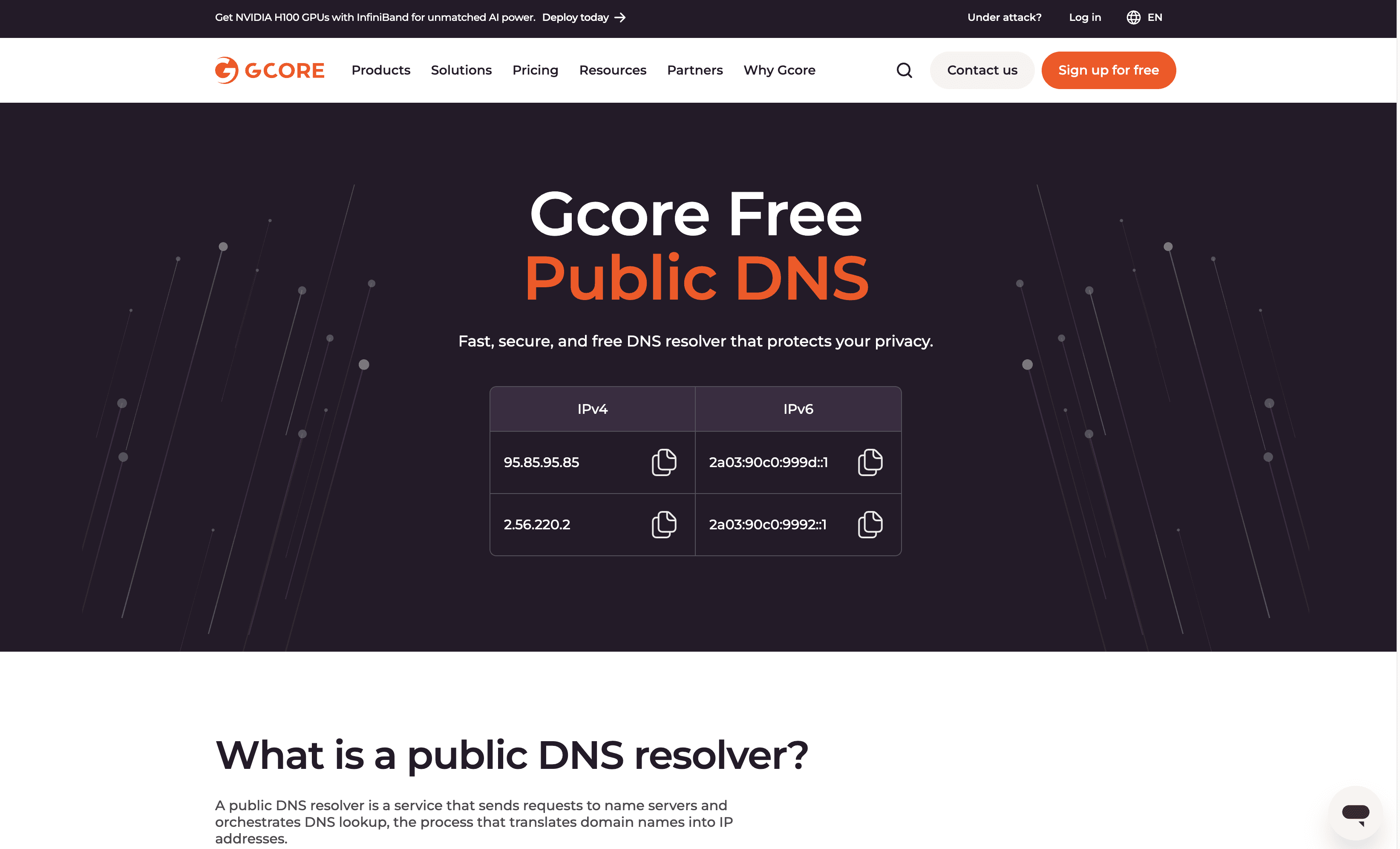
Gcore DNS is a free public DNS resolver designed to offer fast, secure, and private internet browsing. Utilizing a global edge network, it ensures high performance and resilience against DDoS attacks, making it a reliable choice for users seeking enhanced online security and speed.
Gcore DNS Pricing
Gcore DNS's pricing is not public. Contact their support for more info.
Gcore DNS Reviews
Gcore DNS has an overall rating of 4.3 out of 5 stars based on 13 reviews. Users appreciate its global network and customer support. Check out more of our reviews here!
Pros and Cons of Gcore DNS
Pros:
Speed: Gcore DNS is one of the fastest DNS resolvers in Europe, South America, and Africa, ensuring quick query responses.
Global Edge Network: Operates over a global edge network with 180+ points of presence, enhancing performance and reliability.
Privacy: Anonymizes DNS query logs and stores them in a secure Luxembourg data center, ensuring user privacy under EU law.
Cons:
Query Speed: While fast, it is not the fastest compared to some other DNS services like 1.1.1.1.
Limited Advanced Features: The service lacks detailed information on advanced features or configurations for technical users.
Cost: Some users find the service expensive, especially when considering advanced features and enterprise-level support.
8. Palo Alto Networks DNS Security
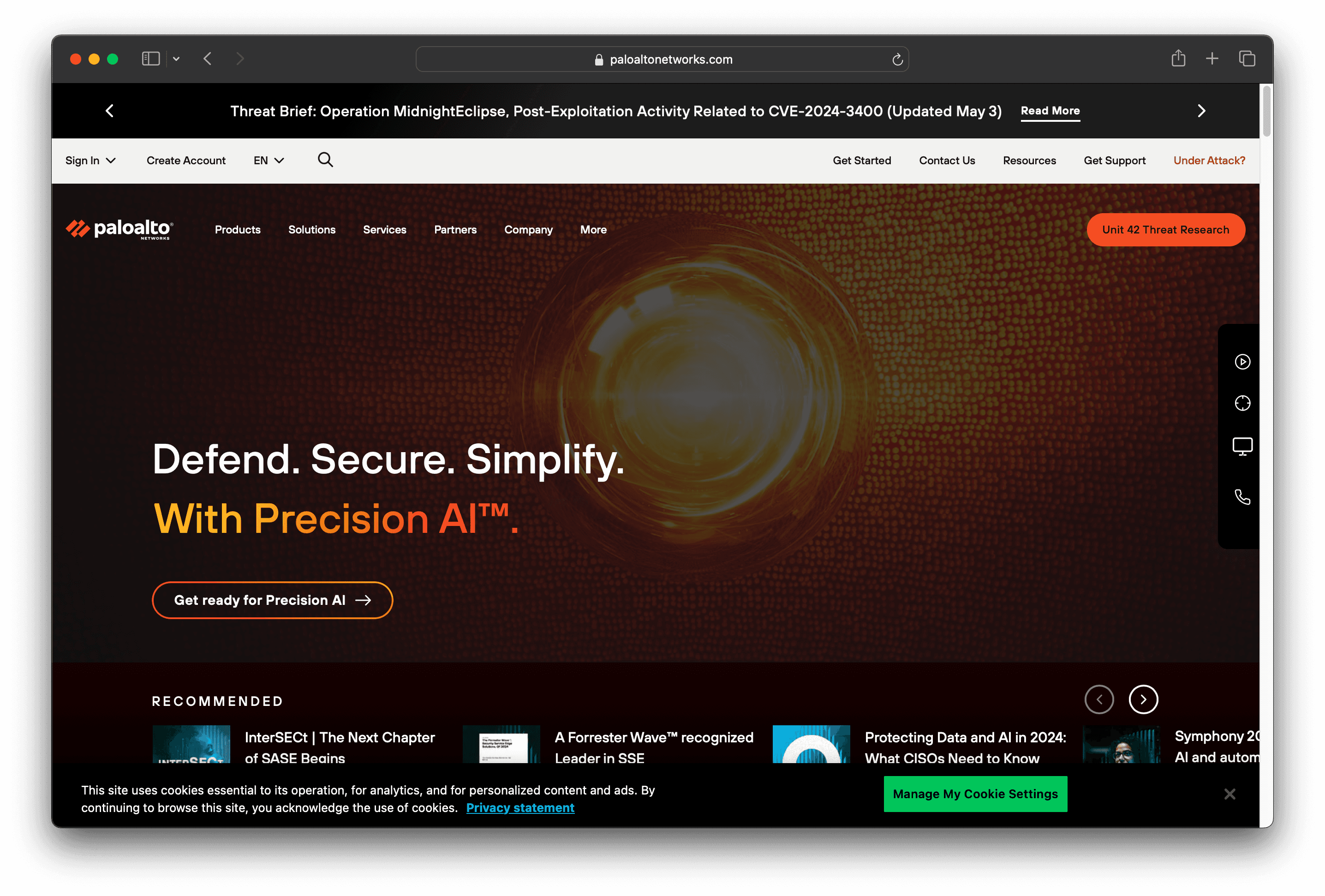
Palo Alto Networks DNS Security offers real-time protection and comprehensive visibility to safeguard against DNS-layer threats. With automated DNS configuration management and native integration, it ensures ease of deployment and robust security for businesses of all sizes.
Palo Alto Networks DNS Security Pricing
Palo Alto Networks DNS Security's pricing is not public. Contact their support for more info.
Palo Alto Networks DNS Security Reviews
Palo Alto Networks DNS Security has an overall rating of 4.4 out of 5 stars based on 15 reviews. Users appreciate its ease of configuration and comprehensive DNS traffic inspection. Check out more of our reviews here!
Pros and Cons of Palo Alto Networks DNS Security
Pros:
Real-time Protection: Prevents DNS hijacking with real-time DNS response analysis, ensuring immediate threat mitigation.
Comprehensive Visibility: AI-powered detections provide full visibility into DNS traffic, stopping sophisticated threats effectively.
Automated DNS Configuration Management: Proactively blocks access to misconfigured domains, reducing potential vulnerabilities.
Cons:
Complex Configuration for Advanced Features: Advanced features may require a steep learning curve, making setup challenging for new users.
Additional Licensing Costs: Requires an additional license, which can be expensive for some organizations.
Subscription Requirement: Needs an active subscription to function, adding to the overall cost of ownership.
9. Loopia DNS
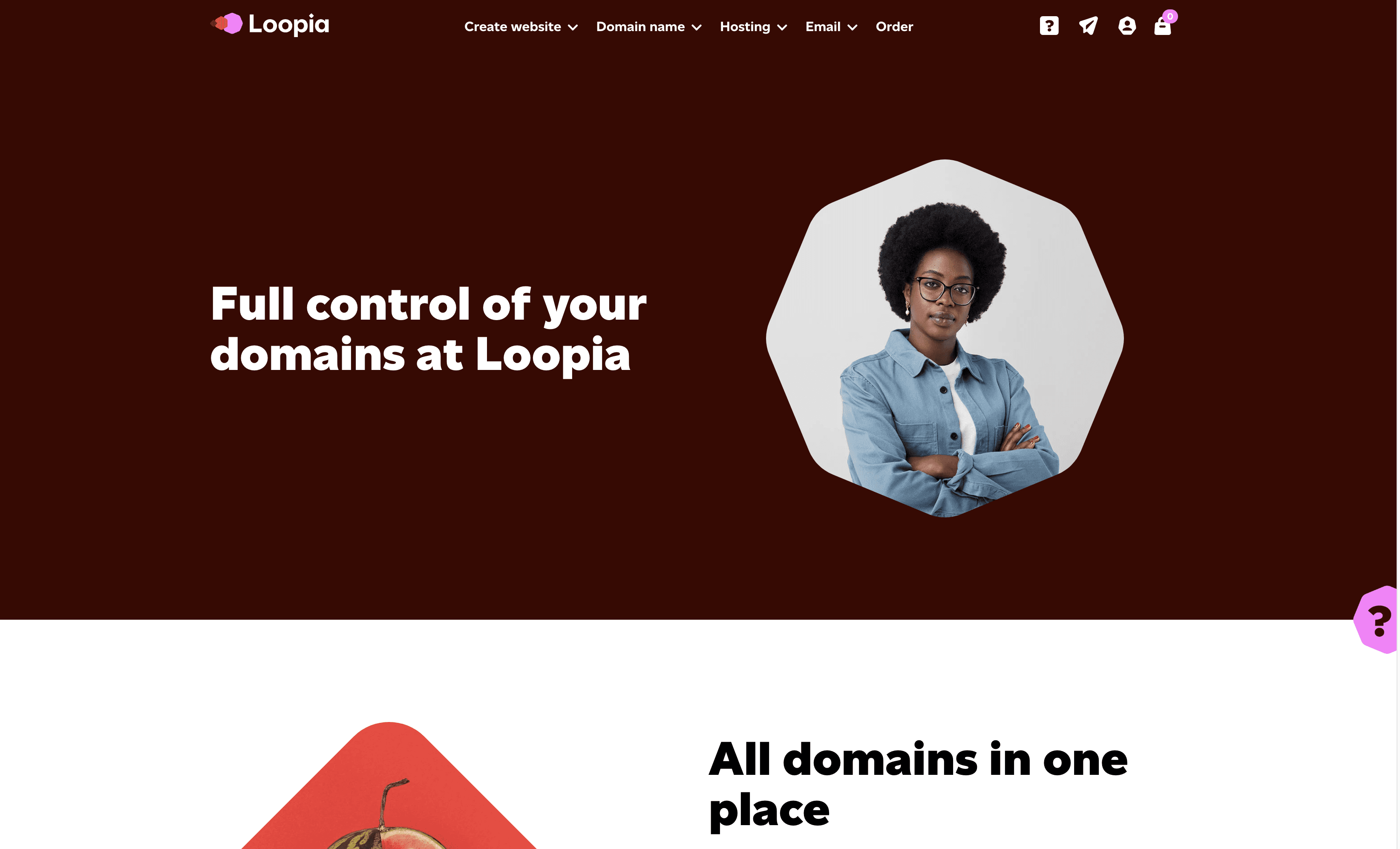
Loopia DNS is a service designed to manage and administer domain names efficiently. It offers features like dynamic DNS, email forwarding, and advanced DNS configurations. With a user-friendly control panel, Loopia DNS ensures easy setup and management, making it a reliable choice for businesses of all sizes.
Loopia DNS Pricing
LoopiaDomain: 0 SEK/month (excluding VAT)
LoopiaDNS: 9 SEK/month (excluding VAT), 11.25 SEK/month (including VAT)
Loopia DNS Reviews
Loopia DNS has an overall rating of 4.1 out of 5 stars based on 12 reviews. Users appreciate its efficient domain management but note occasional slow customer support. Check out more of our reviews here!
Pros and Cons of Loopia DNS
Pros:
Efficient Domain Management: Centralized control for all domain names, simplifying administration and updates.
User-Friendly Interface: Clean, intuitive design ensures easy navigation and setup for users of all skill levels.
Dynamic DNS Features: Automatically updates DNS settings, ensuring seamless and real-time domain management.
Cons:
Customer Support Issues: Users report slow response times and unhelpful support, impacting problem resolution.
Server Downtime: Occasional downtime at the start of the month due to billing load, affecting availability.
Limited Features: Lacks some advanced features found in other DNS services, potentially limiting functionality.
10. PowerDNS
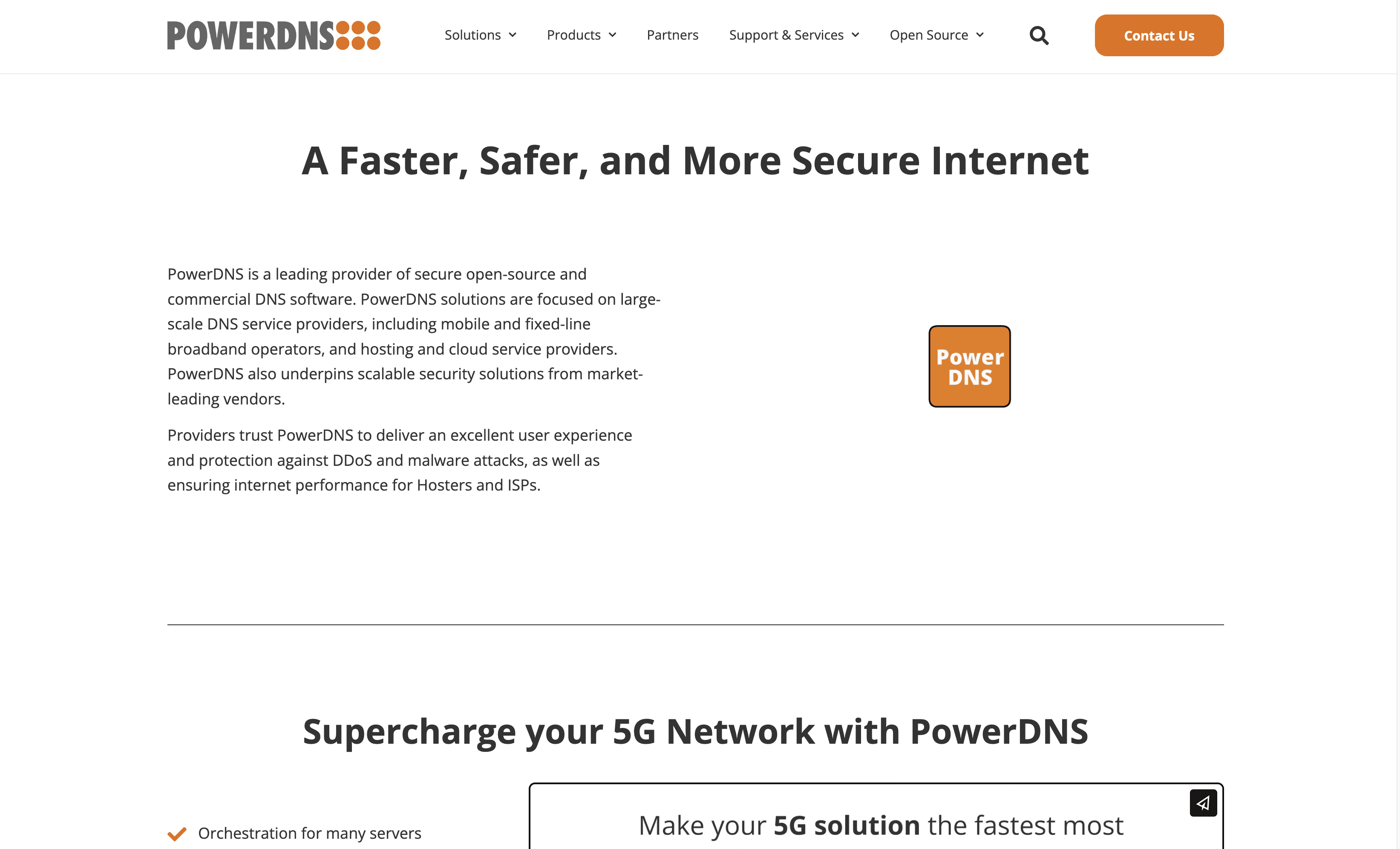
PowerDNS is a provider of secure open-source and commercial DNS software, designed to enhance internet security, performance, and scalability. With features like encrypted DNS and network-wide security filtering, PowerDNS aims to offer robust and reliable DNS solutions for various operators and enterprises.
PowerDNS Pricing
PowerDNS's pricing is not public. Contact their support for more info.
PowerDNS Reviews
PowerDNS has an overall rating of 4.7 out of 5 stars based on 13 reviews. Users appreciate its flexibility and ease of management. Check out more of our reviews here!
Pros and Cons of PowerDNS
Pros:
Flexibility: PowerDNS offers extensive customization options, making it adaptable to various needs and environments.
Reliability: Users report consistent performance and uptime, ensuring dependable DNS services.
Open Source: Being open-source, it allows for community-driven improvements and cost-effective deployment.
Cons:
Management Interface: Lacks an integrated management interface, requiring external tools for administration.
API Issues: Users experience difficulties with the REST API, citing incomplete implementation and understanding.
Documentation: Some find the documentation insufficient, making it hard to locate specific commands or detailed help.
Looking to secure your technical infrastructure?
Twingate offers granular access controls and deployment automations to protect your VPC environment. By leveraging Zero Trust security tools, Twingate ensures that private resources and internet traffic remain secure in the modern work landscape. Try Twingate for Free today!
Rapidly implement a modern Zero Trust network that is more secure and maintainable than VPNs.
The Best 10 Alternatives to WebTitan Web Security (+ Pricing & Reviews)
Twingate Team
•
Jul 27, 2024
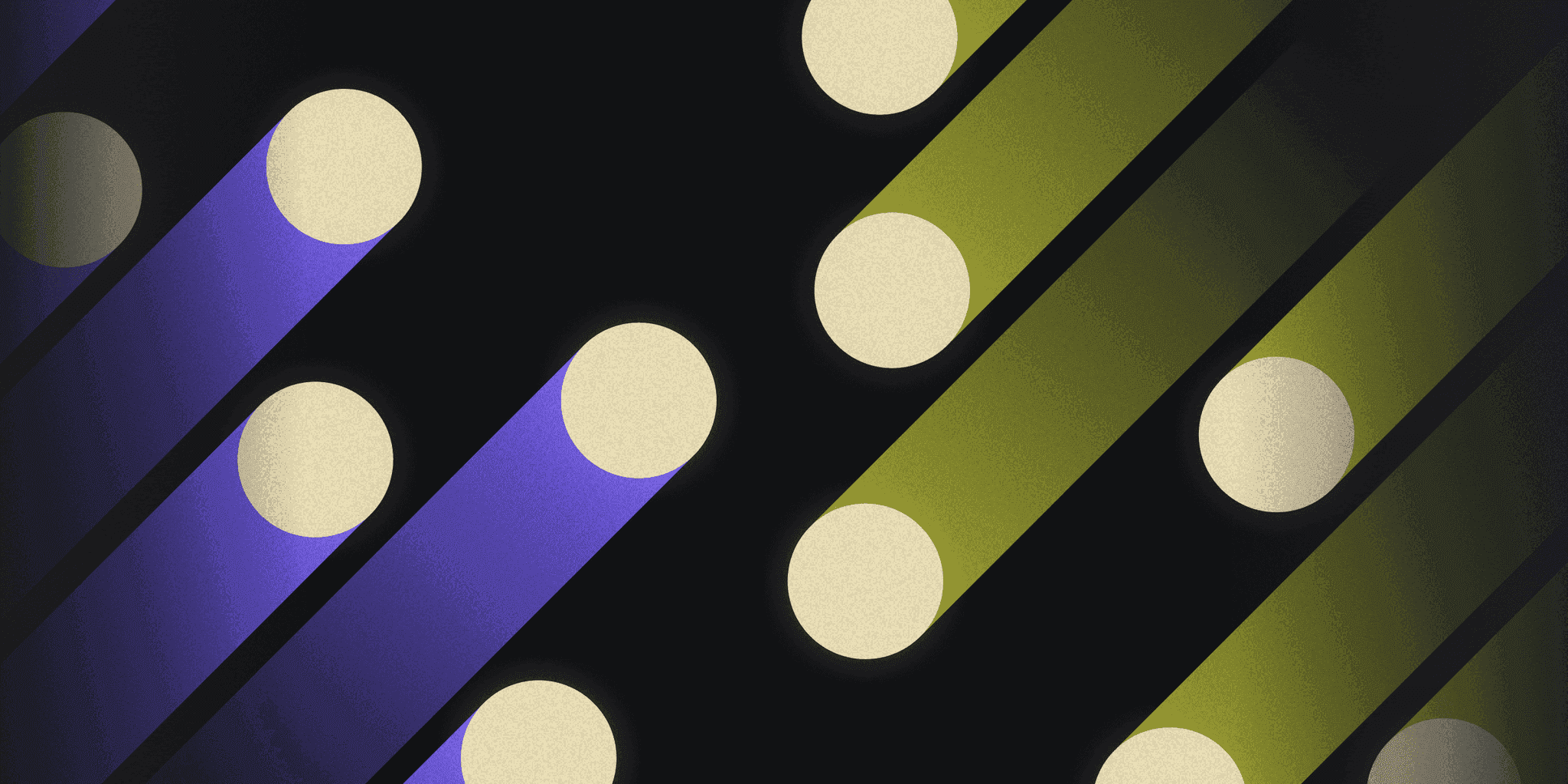
WebTitan Web Security is a DNS filtering solution that offers AI-driven threat protection and advanced web content controls to safeguard users from online threats like phishing and malware. While it may not be the ideal choice for everyone, it provides robust cybersecurity solutions for various business needs. This article explores the benefits of integrating WebTitan with your security strategy.
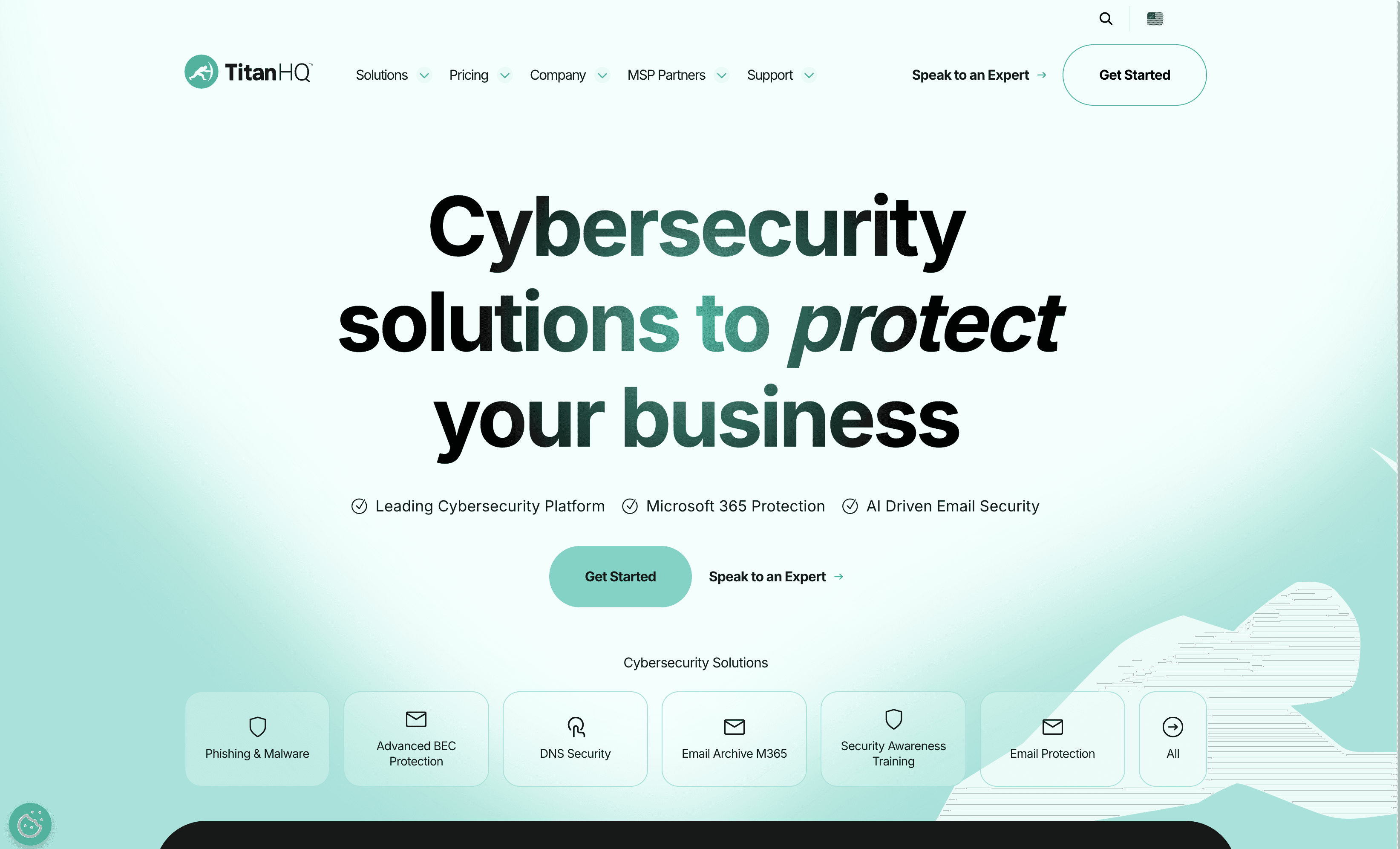
10 Alternatives to WebTitan Web Security
1. Twingate

Twingate is a network security solution designed to replace traditional VPNs for remote access, offering a zero-trust security model and seamless deployment alongside existing infrastructure. With a focus on ease of use and scalability, Twingate aims to provide a secure and maintainable solution for businesses of all sizes.
Twingate Pricing
Starter: Free per user/month
Teams: $6 per user/month (Monthly), $5 per user/month (Yearly)
Business: $12 per user/month (Monthly), $10 per user/month (Yearly)
Enterprise: Custom per user/month
Twingate Reviews
Twingate has an overall rating of 4.7 out of 5 stars based on 63 reviews. Users praise its ease of use and high security. Check out more of our reviews here!
Pros and Cons of Twingate
Pros:
Seamless integration with existing infrastructure, making it easy to deploy without disrupting current systems.
Zero trust security model ensures that every access request is verified, enhancing overall security.
Highly rated customer support, providing timely and effective assistance to users.
Cons:
Some users report performance issues, particularly during peak usage times, which can affect productivity.
Limited customization options may not meet the specific needs of all businesses.
Logging issues have been noted, making it difficult to track and audit access requests effectively.
2. NextDNS
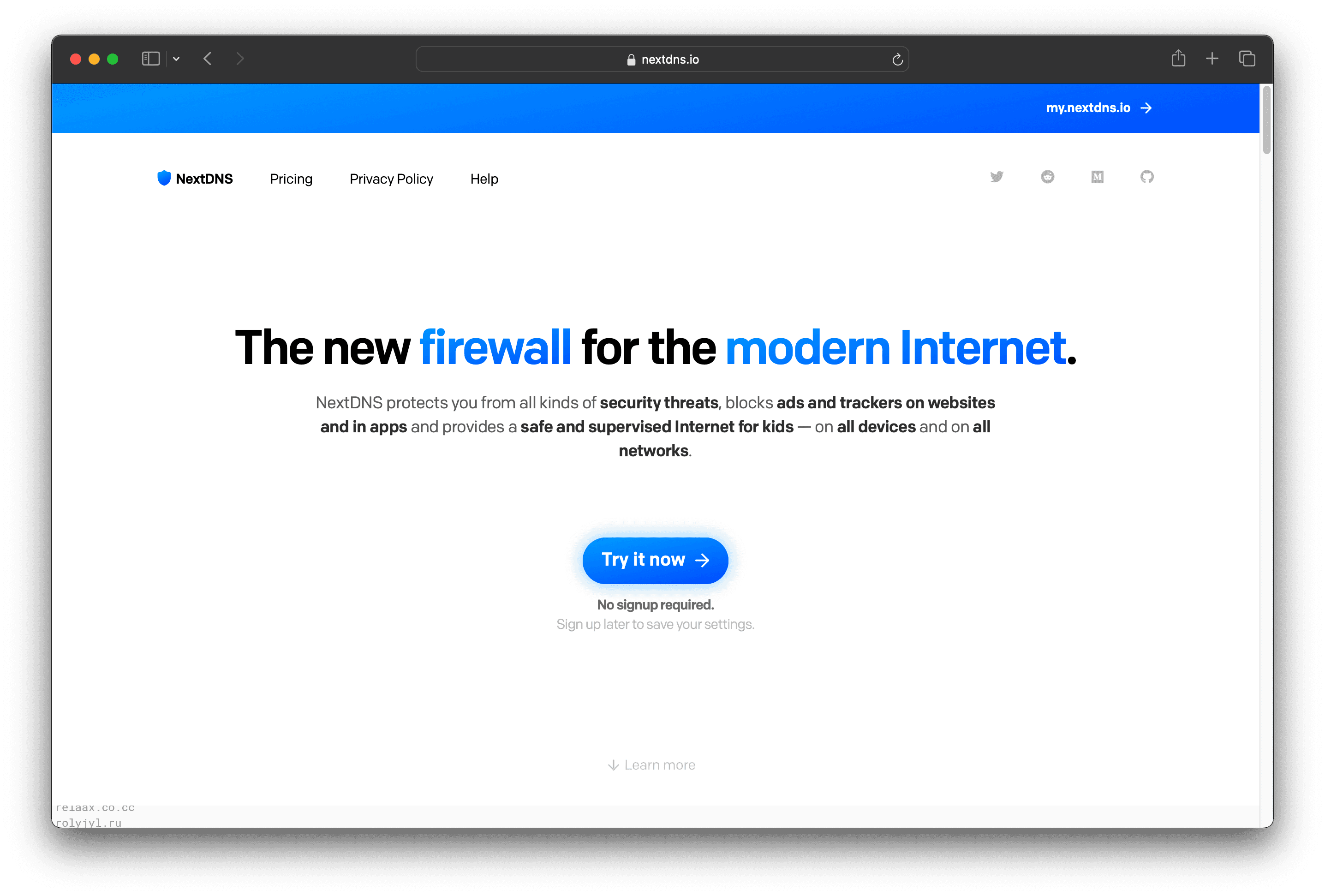
NextDNS is a DNS filtering service that enhances online security by blocking malicious websites and unwanted content. It offers customizable settings, easy setup, and works across all devices, making it a versatile solution for both personal and business use.
NextDNS Pricing
Free: $0/month
Pro: $1.99/month or $19.90/year
Business: $19.90/month or $199/year
Education: $19.90/month or $199/year
NextDNS Reviews
NextDNS has an overall rating of 4.7 out of 5 stars based on 3 reviews. Users praise its ad-blocking and privacy features but mention some setup challenges. Check out more of our reviews here!
Pros and Cons ofNextDNS
Pros:
Effective Ad Blocking: Blocks ads in Apple News and other desktop apps, enhancing user experience and reducing distractions.
Privacy: Keeps DNS queries private, ensuring that user data remains secure and confidential.
Easy Setup: Provides straightforward instructions for setting up DNS on multiple platforms, making it accessible for all users.
Cons:
Initial Setup Complexity: The first-time setup can be confusing, requiring users to follow detailed instructions carefully.
Compatibility Issues: Some websites or services may not function correctly when routing DNS queries through NextDNS.
Incomplete Ad Blocking: Certain ads and tracking elements may not be filtered or blocked by the service, reducing its effectiveness.
3. SafeDNS
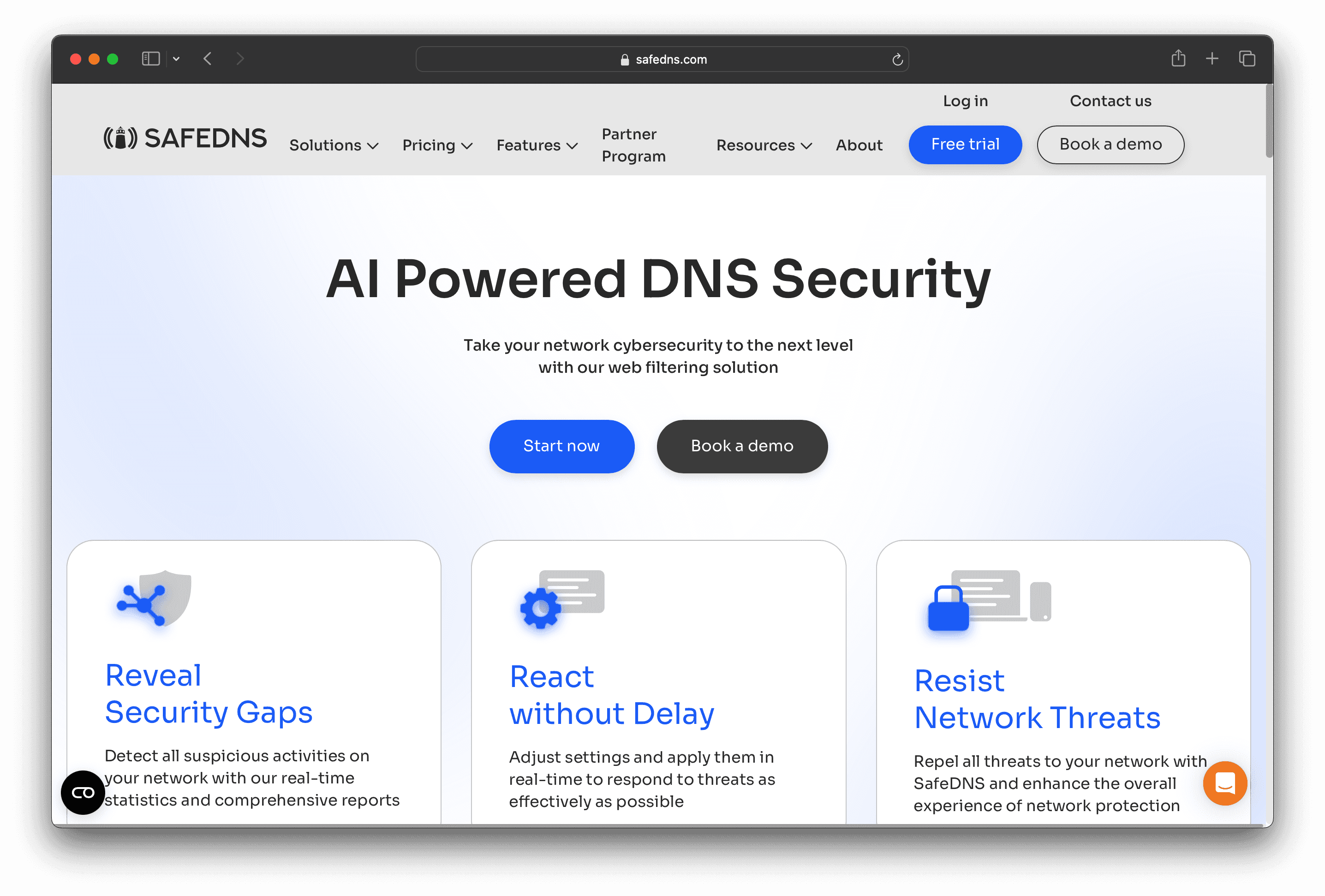
SafeDNS is a cloud-based DNS filtering solution designed to enhance network security by blocking malicious websites and unwanted content. With AI-driven filtering and easy deployment, SafeDNS aims to protect businesses and organizations from online threats, ensuring a safer internet experience for all users.
SafeDNS Pricing
Safe Home Plan: $25.95 per year, $39.95 for 2 years
Safe Family Plan: $35.95 per year, $55.95 for 2 years
SafeDNS Reviews
SafeDNS has an overall rating of 4.7 out of 5 stars based on 15 reviews. Users find it simple and effective. Check out more of our reviews here!
Pros and Cons of SafeDNS
Pros:
Effective Content Filtering: Filters inappropriate content across 66 categories using AI and machine learning.
Instant Filtering Deployment: Easy and quick setup with zero cost implementation and free tech support.
Phishing & Malware Protection: Advanced detection to block threats before they reach the device.
Cons:
Whitelist Management: Some users find managing whitelists to be a bit hard.
Interface Issues: The interface can sometimes be slow.
Lack of iOS Agent: Users wish for an option of an iOS agent.
4. F5 BIG-IP DNS
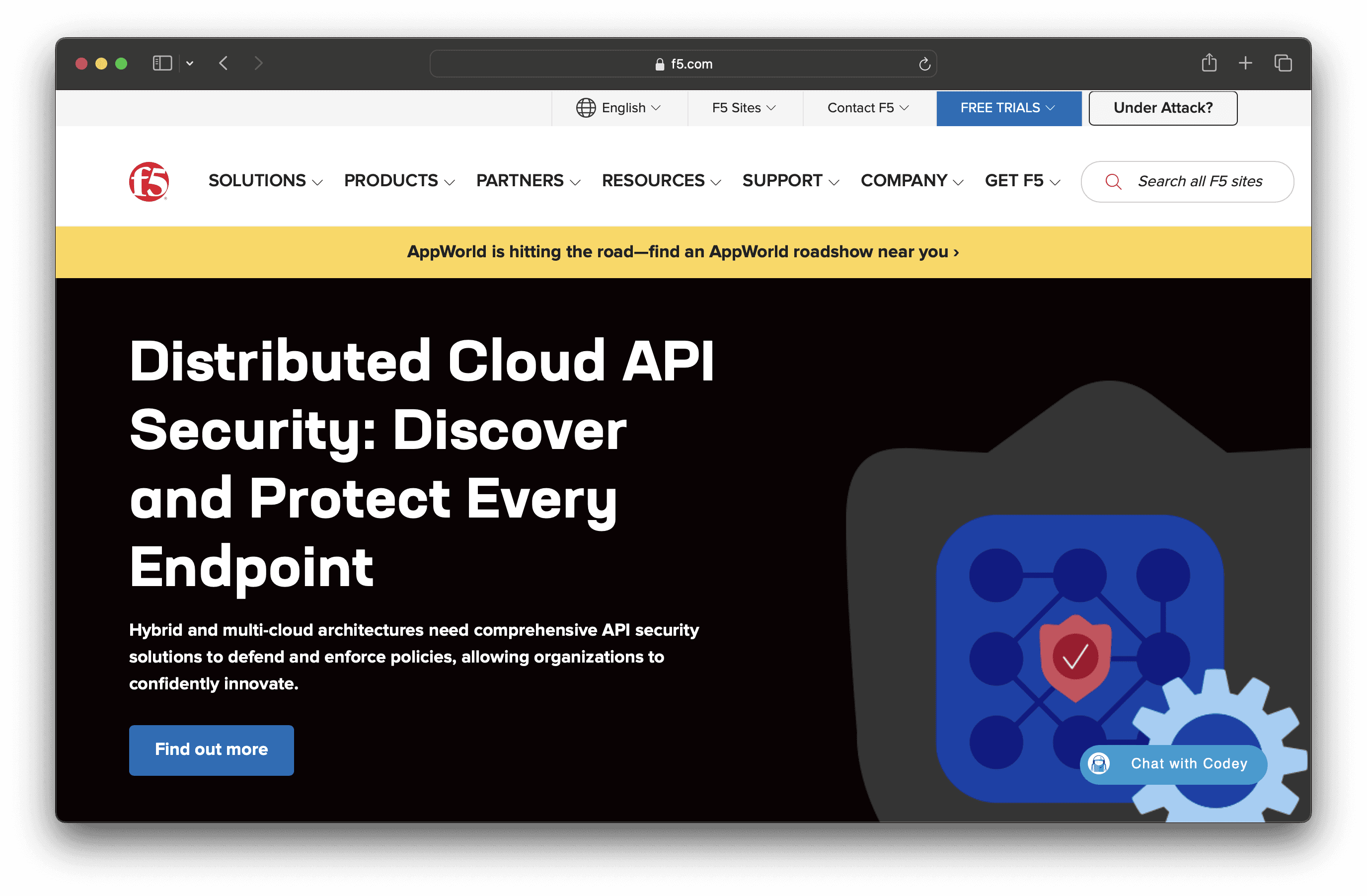
F5 BIG-IP DNS is designed to hyperscale and secure DNS infrastructure, ensuring high availability during peak query volumes and DDoS attacks. It offers unmatched DNS performance, enhanced caching, and simplified network management, making it an ideal solution for businesses needing robust and scalable DNS services.
F5 BIG-IP DNS Pricing
F5 BIG-IP DNS's pricing is not public. Contact their support for more info.
F5 BIG-IP DNS Reviews
F5 BIG-IP DNS has an overall rating of 4.2 out of 5 stars based on 11 reviews. Users appreciate its scalability and performance optimization but note its complexity. Check out more of our reviews here!
Pros and Cons of F5 BIG-IP DNS
Pros:
High Performance: Capable of handling up to 100 million responses per second, ensuring robust performance even during peak query volumes.
Scalability: Offers on-demand scaling, allowing businesses to adjust capacity based on real-time needs and traffic demands.
Global Performance Optimization: Directs users to the fastest, most reliable connection based on business policies, user locations, and app/server performance.
Cons:
Complexity: Advanced features and capabilities may require a steep learning curve and specialized knowledge to manage effectively.
Cost: High-performance and secure DNS solutions like BIG-IP DNS can be expensive, which might be a consideration for smaller organizations.
Integration Challenges: While the product supports various platforms, there might be challenges in integrating it with certain legacy systems or non-standard environments.
5. Azure DNS

Azure DNS is a cloud-based service that allows you to host your DNS domains on Microsoft Azure. It offers high availability, fast DNS queries, and seamless integration with other Azure services. Designed for ease of use, Azure DNS ensures reliable and efficient domain management for businesses of all sizes.
Azure DNS Pricing
Azure Free Account: $0/month
Pay-as-you-go Account: Pay only for what you use
Azure DNS Reviews
Azure DNS has an overall rating of 4.4 out of 5 stars based on 23 reviews. Users appreciate its reliability and integration with other Azure services. Check out more of our reviews here!
Pros and Cons of Azure DNS
Pros:
High Availability: Azure DNS ensures ultra-high availability with Microsoft's global network of name servers, minimizing downtime.
Fast DNS Queries: Utilizes Anycast networking and a global network of name servers for rapid DNS query responses.
Seamless Integration: Integrates smoothly with other Azure services, allowing centralized management and streamlined operations.
Cons:
Complex Interface: The user interface can be challenging to navigate, especially for beginners.
Costly for Small Businesses: The pay-as-you-go model can become expensive, particularly for smaller organizations.
Limited Features: Some users find Azure DNS lacking in features compared to other DNS services.
6. WebTitan
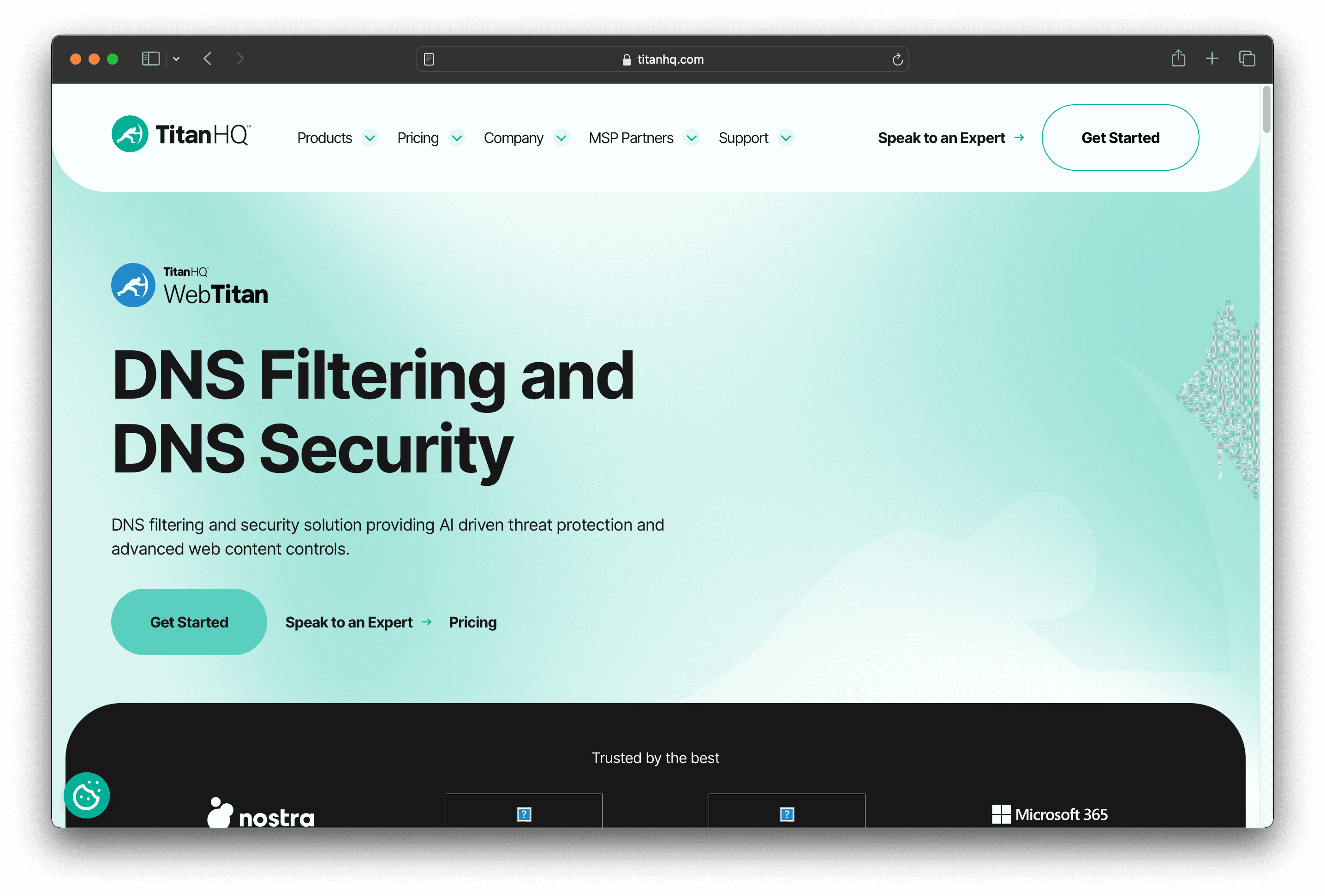
WebTitan is a DNS filtering solution that offers AI-driven threat protection and advanced web content controls. It aims to safeguard users from online threats like phishing and malware, enhancing productivity and security for businesses of all sizes. With real-time updates and flexible policies, WebTitan ensures robust network protection.
WebTitan Pricing
Phishing Protection
Email Anti-Spam Solution
DNS Filtering
Security Awareness
Email Archiving
Email Encryption
Standard
Plus
Pro
WebTitan's pricing is not public. Contact their support for more info.
WebTitan Reviews
WebTitan has an overall rating of 4.3 out of 5 stars based on 85 reviews. Users appreciate its ease of setup and effective DNS protection. Check out more of our reviews here!
Pros and Cons of WebTitan
Pros:
Real-Time Updates: Provides maximum coverage and protection against zero-hour threats, ensuring your network is always secure.
Advanced Reporting: Offers detailed insights tailored to different environments, helping administrators make informed decisions.
Enhanced Productivity: Improves productivity by protecting employees and blocking distractions, allowing them to focus on their tasks.
Cons:
Initial Setup Complexity: Some users might find the initial configuration and policy setup challenging without technical expertise.
Ongoing Management: Requires some level of ongoing management and monitoring to ensure optimal performance and security.
Dependency on Internet Connection: As a cloud-based solution, its effectiveness is dependent on a stable internet connection.
7. Gcore DNS
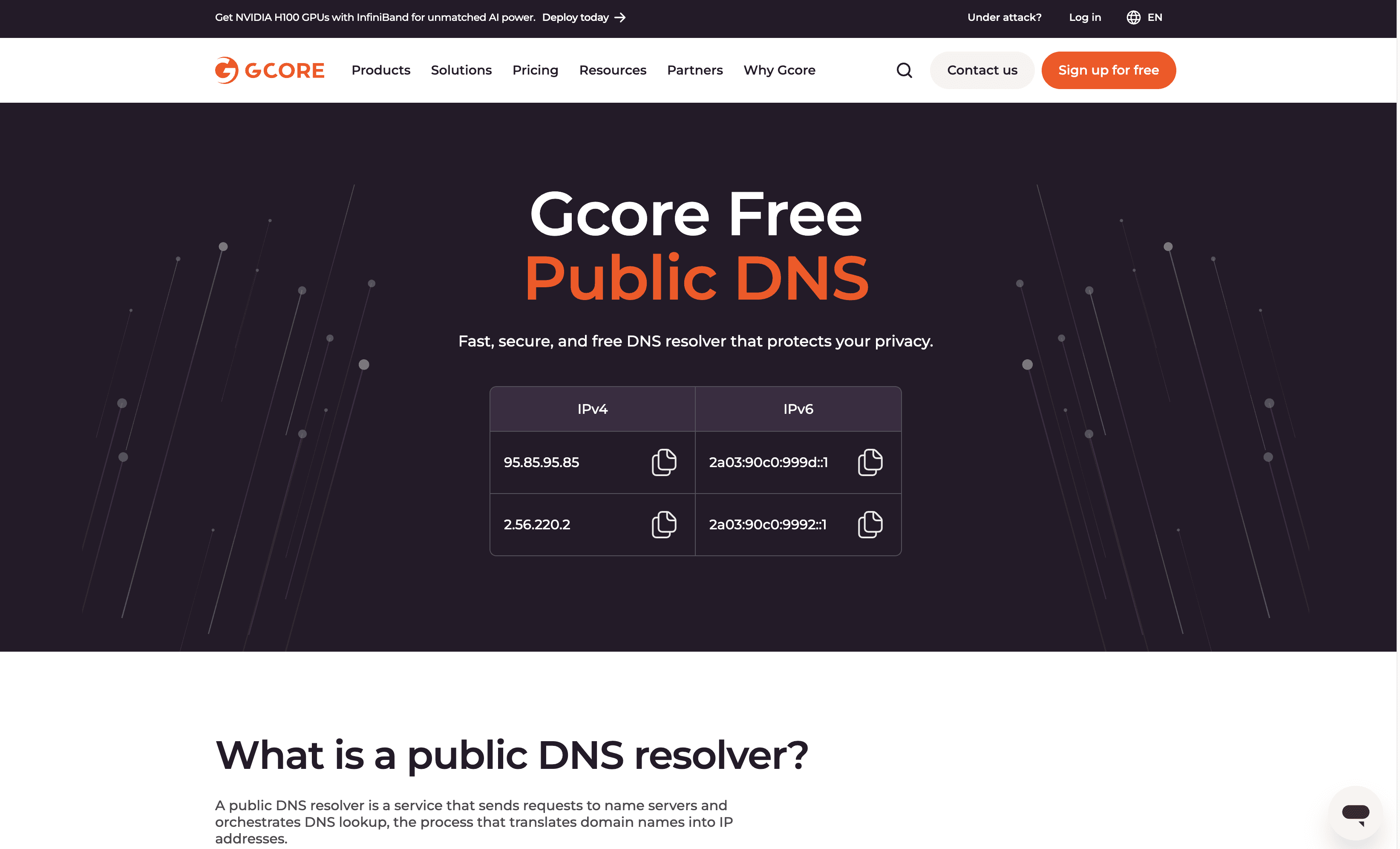
Gcore DNS is a free public DNS resolver designed to offer fast, secure, and private internet browsing. Utilizing a global edge network, it ensures high performance and resilience against DDoS attacks, making it a reliable choice for users seeking enhanced online security and speed.
Gcore DNS Pricing
Gcore DNS's pricing is not public. Contact their support for more info.
Gcore DNS Reviews
Gcore DNS has an overall rating of 4.3 out of 5 stars based on 13 reviews. Users appreciate its global network and customer support. Check out more of our reviews here!
Pros and Cons of Gcore DNS
Pros:
Speed: Gcore DNS is one of the fastest DNS resolvers in Europe, South America, and Africa, ensuring quick query responses.
Global Edge Network: Operates over a global edge network with 180+ points of presence, enhancing performance and reliability.
Privacy: Anonymizes DNS query logs and stores them in a secure Luxembourg data center, ensuring user privacy under EU law.
Cons:
Query Speed: While fast, it is not the fastest compared to some other DNS services like 1.1.1.1.
Limited Advanced Features: The service lacks detailed information on advanced features or configurations for technical users.
Cost: Some users find the service expensive, especially when considering advanced features and enterprise-level support.
8. Palo Alto Networks DNS Security
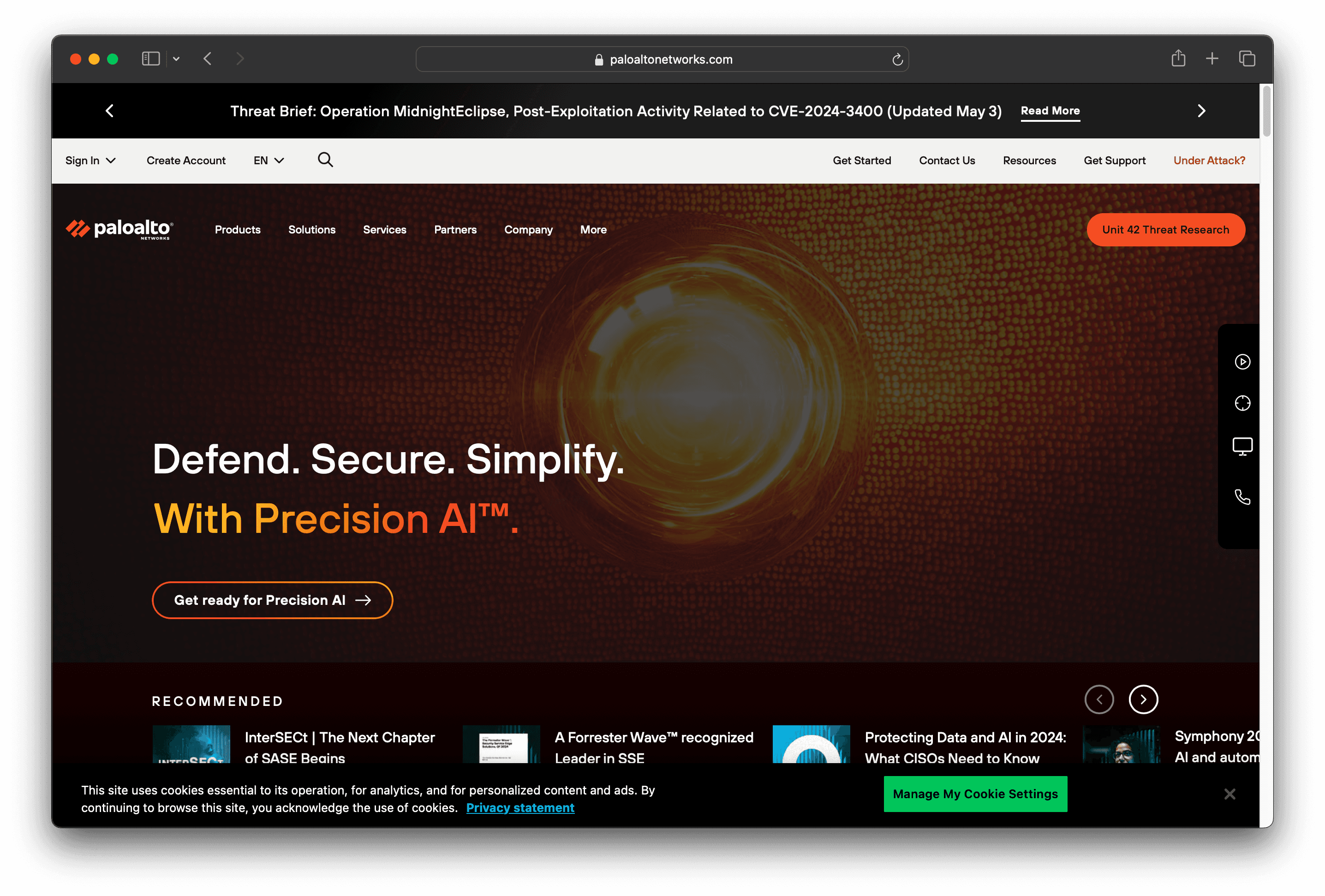
Palo Alto Networks DNS Security offers real-time protection and comprehensive visibility to safeguard against DNS-layer threats. With automated DNS configuration management and native integration, it ensures ease of deployment and robust security for businesses of all sizes.
Palo Alto Networks DNS Security Pricing
Palo Alto Networks DNS Security's pricing is not public. Contact their support for more info.
Palo Alto Networks DNS Security Reviews
Palo Alto Networks DNS Security has an overall rating of 4.4 out of 5 stars based on 15 reviews. Users appreciate its ease of configuration and comprehensive DNS traffic inspection. Check out more of our reviews here!
Pros and Cons of Palo Alto Networks DNS Security
Pros:
Real-time Protection: Prevents DNS hijacking with real-time DNS response analysis, ensuring immediate threat mitigation.
Comprehensive Visibility: AI-powered detections provide full visibility into DNS traffic, stopping sophisticated threats effectively.
Automated DNS Configuration Management: Proactively blocks access to misconfigured domains, reducing potential vulnerabilities.
Cons:
Complex Configuration for Advanced Features: Advanced features may require a steep learning curve, making setup challenging for new users.
Additional Licensing Costs: Requires an additional license, which can be expensive for some organizations.
Subscription Requirement: Needs an active subscription to function, adding to the overall cost of ownership.
9. Loopia DNS
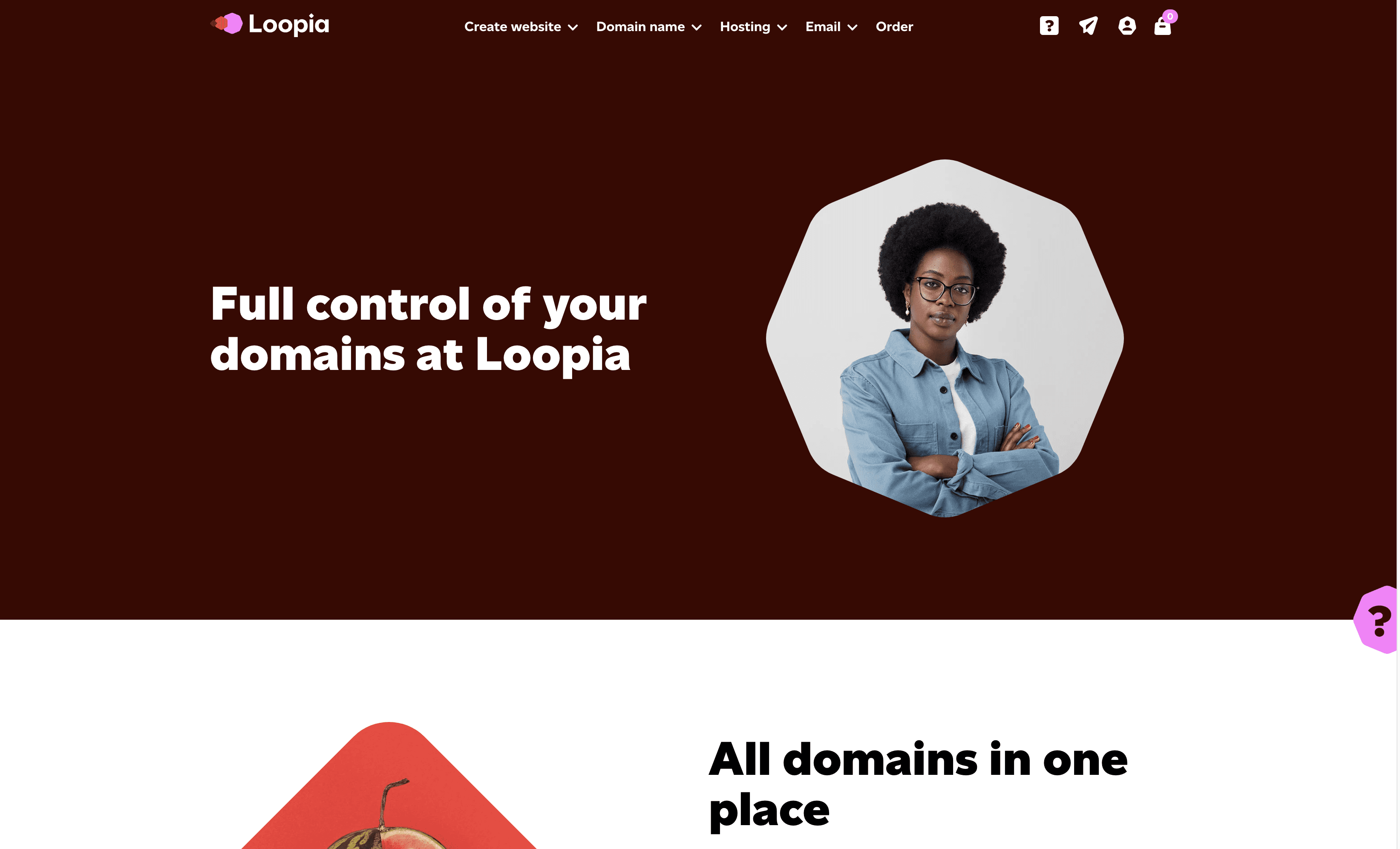
Loopia DNS is a service designed to manage and administer domain names efficiently. It offers features like dynamic DNS, email forwarding, and advanced DNS configurations. With a user-friendly control panel, Loopia DNS ensures easy setup and management, making it a reliable choice for businesses of all sizes.
Loopia DNS Pricing
LoopiaDomain: 0 SEK/month (excluding VAT)
LoopiaDNS: 9 SEK/month (excluding VAT), 11.25 SEK/month (including VAT)
Loopia DNS Reviews
Loopia DNS has an overall rating of 4.1 out of 5 stars based on 12 reviews. Users appreciate its efficient domain management but note occasional slow customer support. Check out more of our reviews here!
Pros and Cons of Loopia DNS
Pros:
Efficient Domain Management: Centralized control for all domain names, simplifying administration and updates.
User-Friendly Interface: Clean, intuitive design ensures easy navigation and setup for users of all skill levels.
Dynamic DNS Features: Automatically updates DNS settings, ensuring seamless and real-time domain management.
Cons:
Customer Support Issues: Users report slow response times and unhelpful support, impacting problem resolution.
Server Downtime: Occasional downtime at the start of the month due to billing load, affecting availability.
Limited Features: Lacks some advanced features found in other DNS services, potentially limiting functionality.
10. PowerDNS
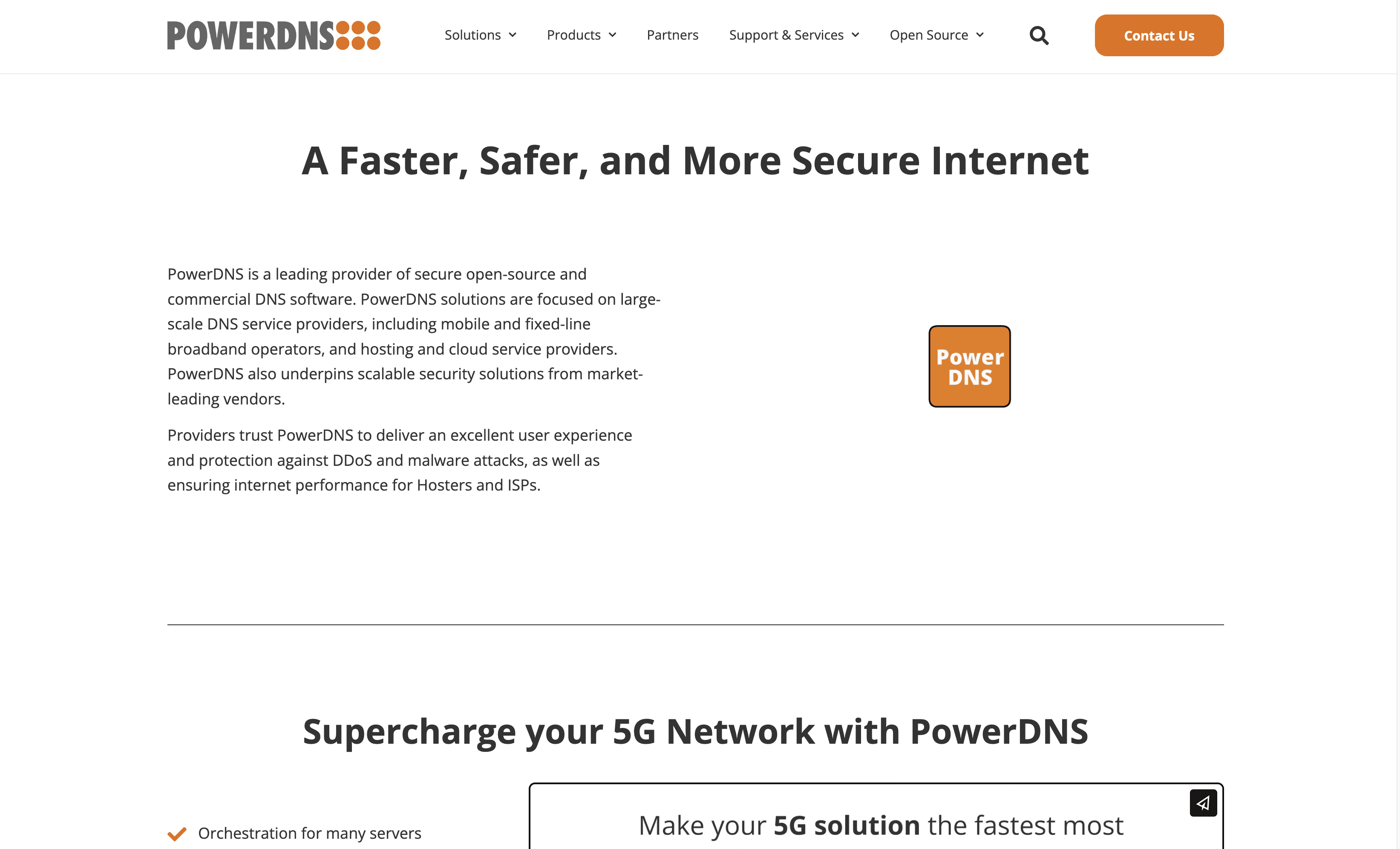
PowerDNS is a provider of secure open-source and commercial DNS software, designed to enhance internet security, performance, and scalability. With features like encrypted DNS and network-wide security filtering, PowerDNS aims to offer robust and reliable DNS solutions for various operators and enterprises.
PowerDNS Pricing
PowerDNS's pricing is not public. Contact their support for more info.
PowerDNS Reviews
PowerDNS has an overall rating of 4.7 out of 5 stars based on 13 reviews. Users appreciate its flexibility and ease of management. Check out more of our reviews here!
Pros and Cons of PowerDNS
Pros:
Flexibility: PowerDNS offers extensive customization options, making it adaptable to various needs and environments.
Reliability: Users report consistent performance and uptime, ensuring dependable DNS services.
Open Source: Being open-source, it allows for community-driven improvements and cost-effective deployment.
Cons:
Management Interface: Lacks an integrated management interface, requiring external tools for administration.
API Issues: Users experience difficulties with the REST API, citing incomplete implementation and understanding.
Documentation: Some find the documentation insufficient, making it hard to locate specific commands or detailed help.
Looking to secure your technical infrastructure?
Twingate offers granular access controls and deployment automations to protect your VPC environment. By leveraging Zero Trust security tools, Twingate ensures that private resources and internet traffic remain secure in the modern work landscape. Try Twingate for Free today!
Rapidly implement a modern Zero Trust network that is more secure and maintainable than VPNs.
The Best 10 Alternatives to WebTitan Web Security (+ Pricing & Reviews)
Twingate Team
•
Jul 27, 2024
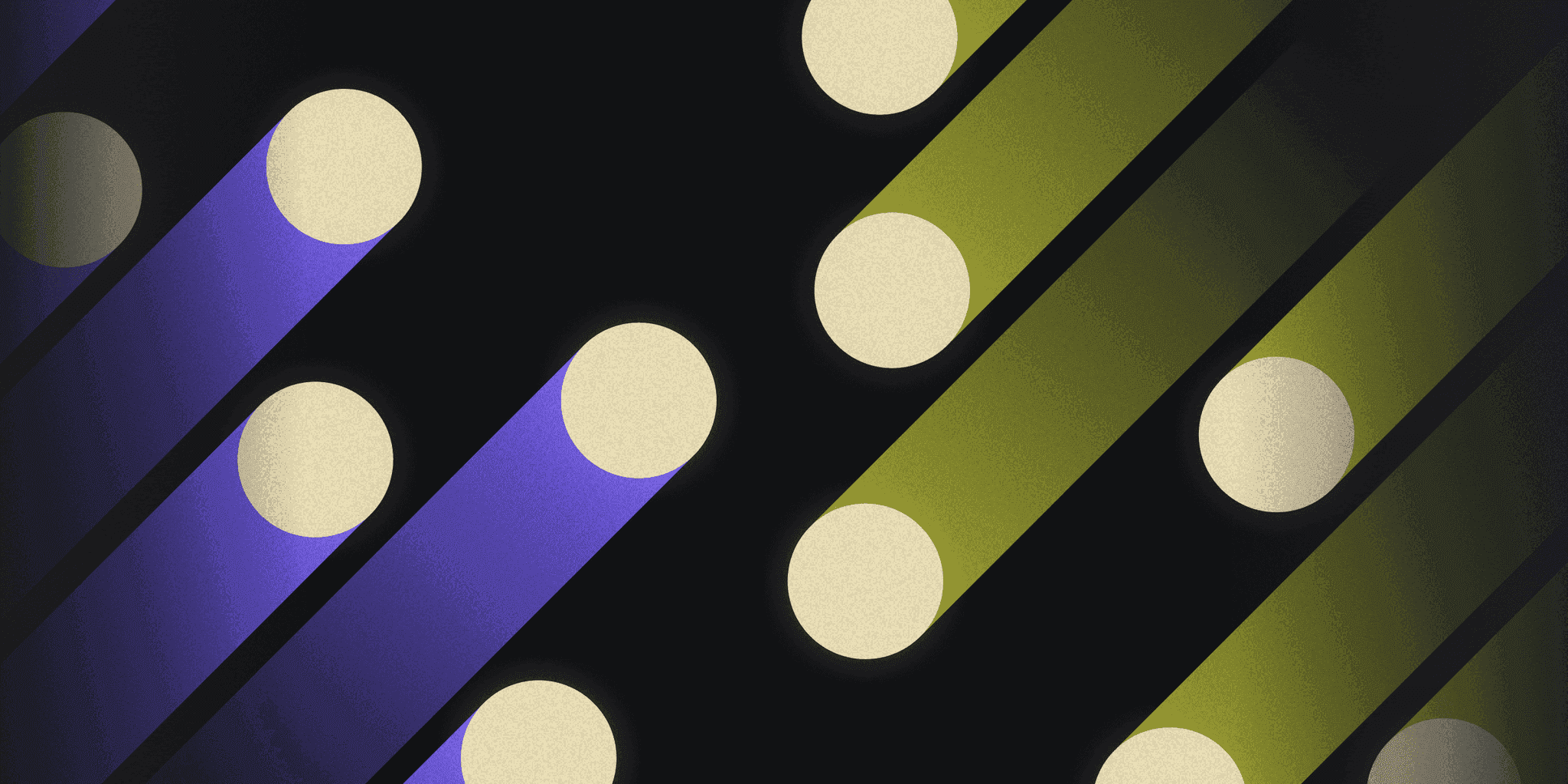
WebTitan Web Security is a DNS filtering solution that offers AI-driven threat protection and advanced web content controls to safeguard users from online threats like phishing and malware. While it may not be the ideal choice for everyone, it provides robust cybersecurity solutions for various business needs. This article explores the benefits of integrating WebTitan with your security strategy.
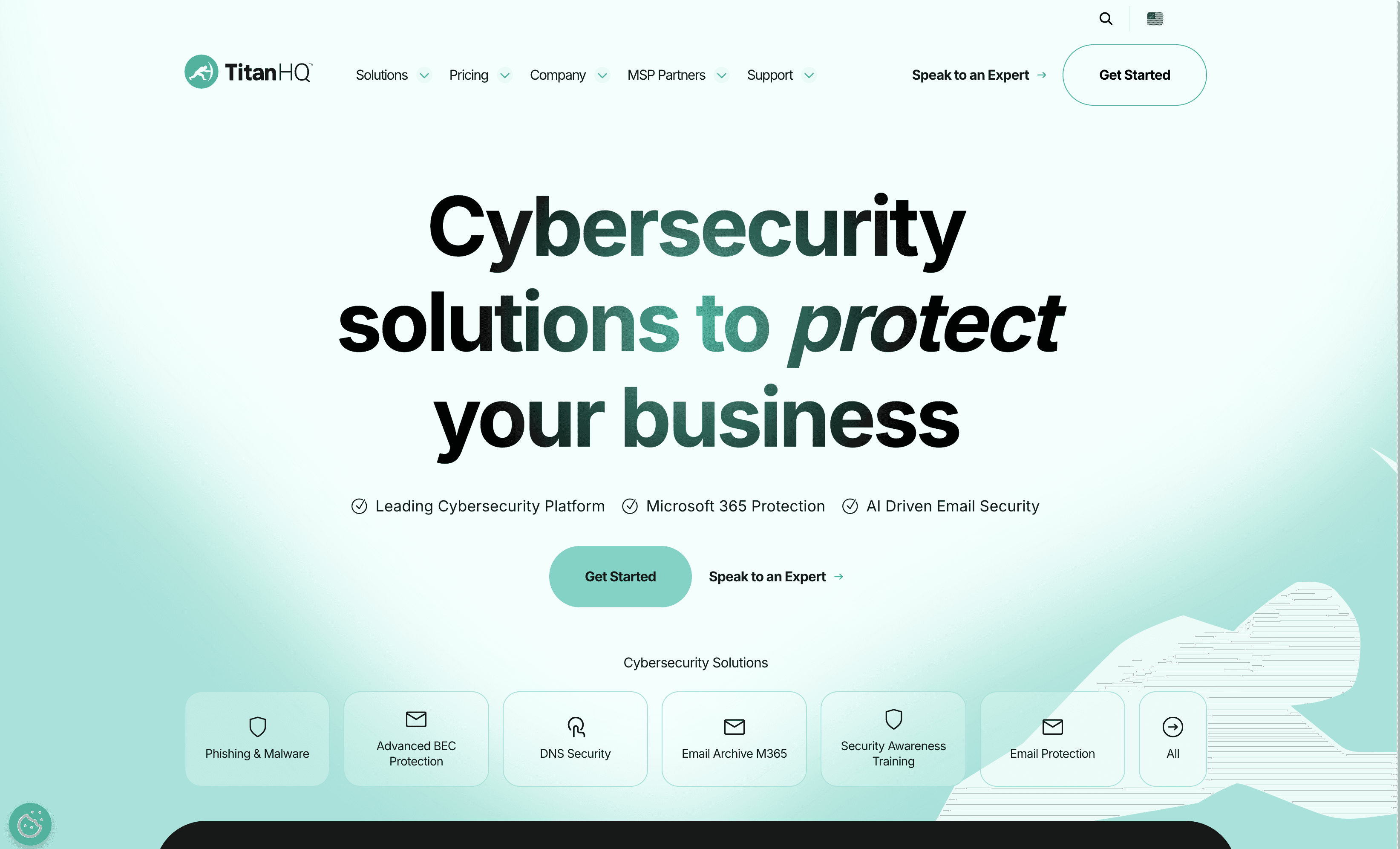
10 Alternatives to WebTitan Web Security
1. Twingate

Twingate is a network security solution designed to replace traditional VPNs for remote access, offering a zero-trust security model and seamless deployment alongside existing infrastructure. With a focus on ease of use and scalability, Twingate aims to provide a secure and maintainable solution for businesses of all sizes.
Twingate Pricing
Starter: Free per user/month
Teams: $6 per user/month (Monthly), $5 per user/month (Yearly)
Business: $12 per user/month (Monthly), $10 per user/month (Yearly)
Enterprise: Custom per user/month
Twingate Reviews
Twingate has an overall rating of 4.7 out of 5 stars based on 63 reviews. Users praise its ease of use and high security. Check out more of our reviews here!
Pros and Cons of Twingate
Pros:
Seamless integration with existing infrastructure, making it easy to deploy without disrupting current systems.
Zero trust security model ensures that every access request is verified, enhancing overall security.
Highly rated customer support, providing timely and effective assistance to users.
Cons:
Some users report performance issues, particularly during peak usage times, which can affect productivity.
Limited customization options may not meet the specific needs of all businesses.
Logging issues have been noted, making it difficult to track and audit access requests effectively.
2. NextDNS
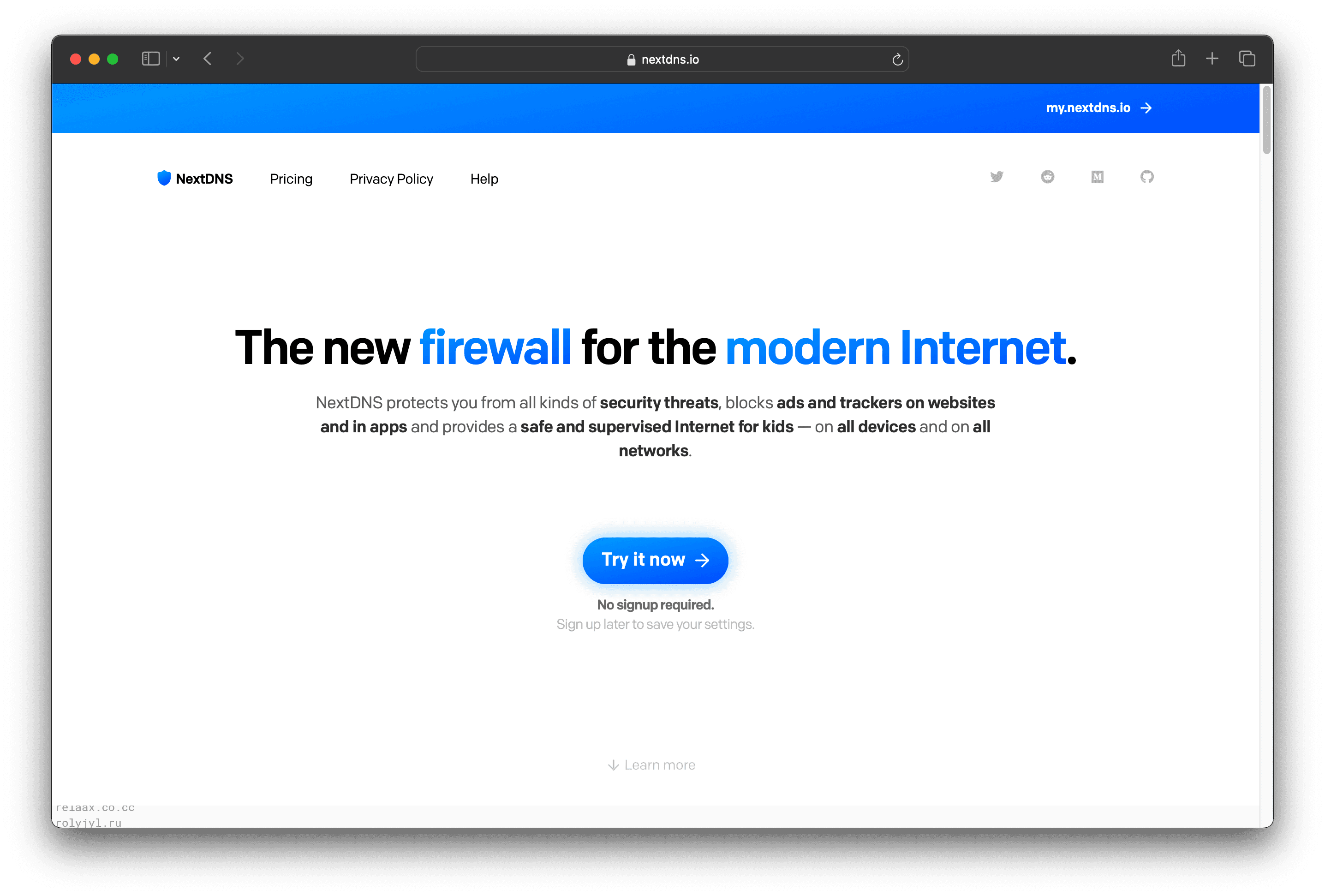
NextDNS is a DNS filtering service that enhances online security by blocking malicious websites and unwanted content. It offers customizable settings, easy setup, and works across all devices, making it a versatile solution for both personal and business use.
NextDNS Pricing
Free: $0/month
Pro: $1.99/month or $19.90/year
Business: $19.90/month or $199/year
Education: $19.90/month or $199/year
NextDNS Reviews
NextDNS has an overall rating of 4.7 out of 5 stars based on 3 reviews. Users praise its ad-blocking and privacy features but mention some setup challenges. Check out more of our reviews here!
Pros and Cons ofNextDNS
Pros:
Effective Ad Blocking: Blocks ads in Apple News and other desktop apps, enhancing user experience and reducing distractions.
Privacy: Keeps DNS queries private, ensuring that user data remains secure and confidential.
Easy Setup: Provides straightforward instructions for setting up DNS on multiple platforms, making it accessible for all users.
Cons:
Initial Setup Complexity: The first-time setup can be confusing, requiring users to follow detailed instructions carefully.
Compatibility Issues: Some websites or services may not function correctly when routing DNS queries through NextDNS.
Incomplete Ad Blocking: Certain ads and tracking elements may not be filtered or blocked by the service, reducing its effectiveness.
3. SafeDNS
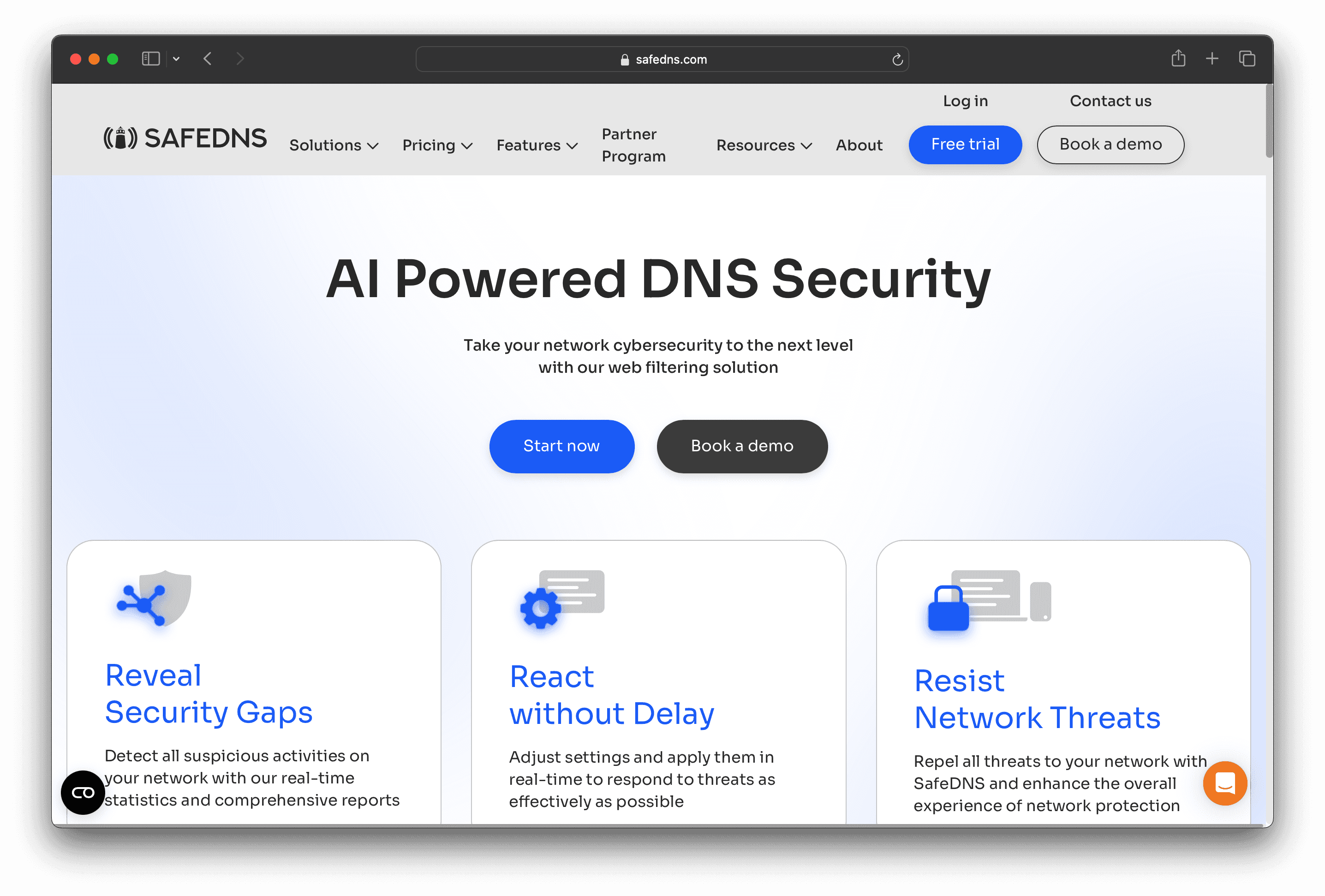
SafeDNS is a cloud-based DNS filtering solution designed to enhance network security by blocking malicious websites and unwanted content. With AI-driven filtering and easy deployment, SafeDNS aims to protect businesses and organizations from online threats, ensuring a safer internet experience for all users.
SafeDNS Pricing
Safe Home Plan: $25.95 per year, $39.95 for 2 years
Safe Family Plan: $35.95 per year, $55.95 for 2 years
SafeDNS Reviews
SafeDNS has an overall rating of 4.7 out of 5 stars based on 15 reviews. Users find it simple and effective. Check out more of our reviews here!
Pros and Cons of SafeDNS
Pros:
Effective Content Filtering: Filters inappropriate content across 66 categories using AI and machine learning.
Instant Filtering Deployment: Easy and quick setup with zero cost implementation and free tech support.
Phishing & Malware Protection: Advanced detection to block threats before they reach the device.
Cons:
Whitelist Management: Some users find managing whitelists to be a bit hard.
Interface Issues: The interface can sometimes be slow.
Lack of iOS Agent: Users wish for an option of an iOS agent.
4. F5 BIG-IP DNS
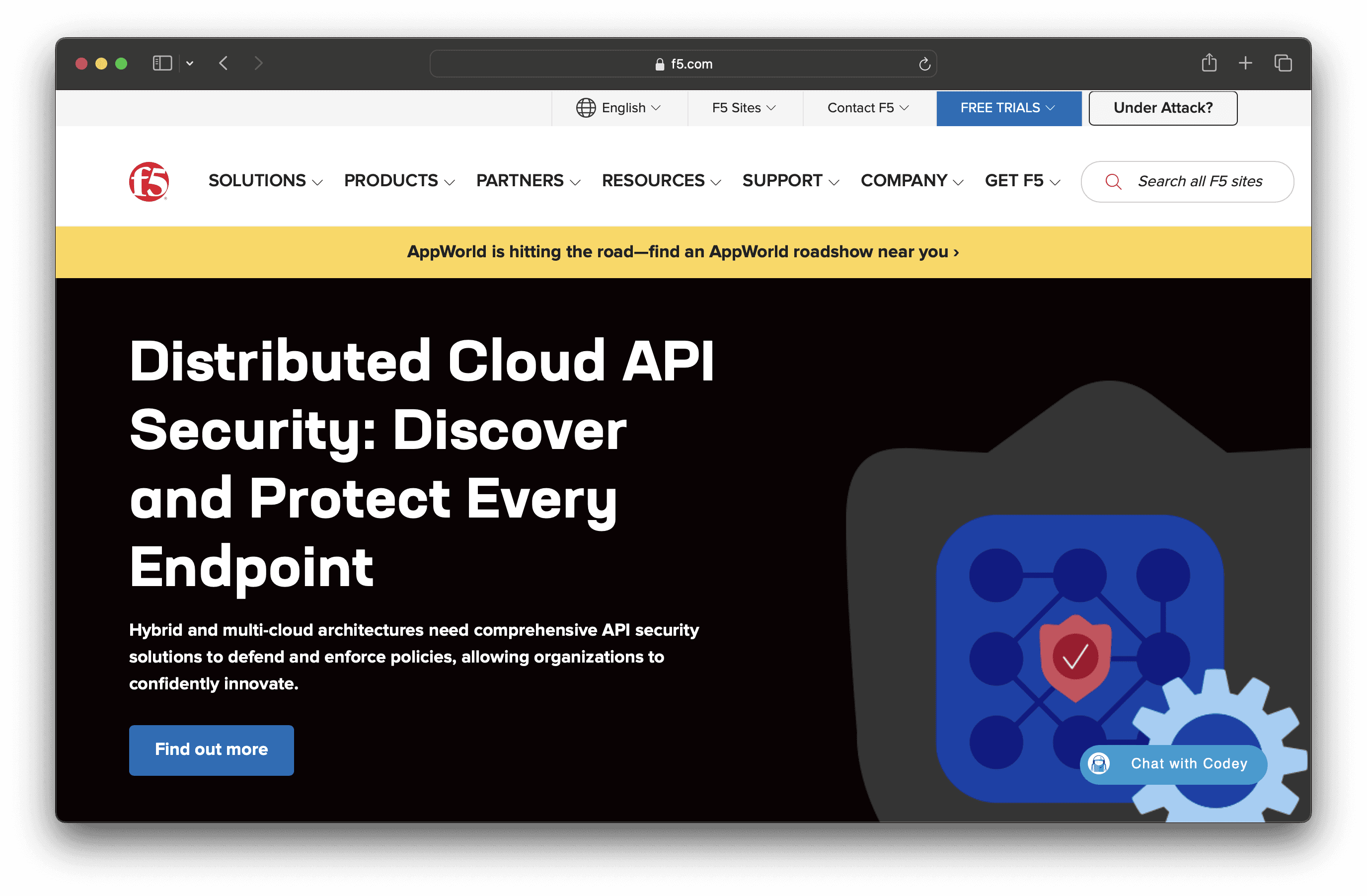
F5 BIG-IP DNS is designed to hyperscale and secure DNS infrastructure, ensuring high availability during peak query volumes and DDoS attacks. It offers unmatched DNS performance, enhanced caching, and simplified network management, making it an ideal solution for businesses needing robust and scalable DNS services.
F5 BIG-IP DNS Pricing
F5 BIG-IP DNS's pricing is not public. Contact their support for more info.
F5 BIG-IP DNS Reviews
F5 BIG-IP DNS has an overall rating of 4.2 out of 5 stars based on 11 reviews. Users appreciate its scalability and performance optimization but note its complexity. Check out more of our reviews here!
Pros and Cons of F5 BIG-IP DNS
Pros:
High Performance: Capable of handling up to 100 million responses per second, ensuring robust performance even during peak query volumes.
Scalability: Offers on-demand scaling, allowing businesses to adjust capacity based on real-time needs and traffic demands.
Global Performance Optimization: Directs users to the fastest, most reliable connection based on business policies, user locations, and app/server performance.
Cons:
Complexity: Advanced features and capabilities may require a steep learning curve and specialized knowledge to manage effectively.
Cost: High-performance and secure DNS solutions like BIG-IP DNS can be expensive, which might be a consideration for smaller organizations.
Integration Challenges: While the product supports various platforms, there might be challenges in integrating it with certain legacy systems or non-standard environments.
5. Azure DNS

Azure DNS is a cloud-based service that allows you to host your DNS domains on Microsoft Azure. It offers high availability, fast DNS queries, and seamless integration with other Azure services. Designed for ease of use, Azure DNS ensures reliable and efficient domain management for businesses of all sizes.
Azure DNS Pricing
Azure Free Account: $0/month
Pay-as-you-go Account: Pay only for what you use
Azure DNS Reviews
Azure DNS has an overall rating of 4.4 out of 5 stars based on 23 reviews. Users appreciate its reliability and integration with other Azure services. Check out more of our reviews here!
Pros and Cons of Azure DNS
Pros:
High Availability: Azure DNS ensures ultra-high availability with Microsoft's global network of name servers, minimizing downtime.
Fast DNS Queries: Utilizes Anycast networking and a global network of name servers for rapid DNS query responses.
Seamless Integration: Integrates smoothly with other Azure services, allowing centralized management and streamlined operations.
Cons:
Complex Interface: The user interface can be challenging to navigate, especially for beginners.
Costly for Small Businesses: The pay-as-you-go model can become expensive, particularly for smaller organizations.
Limited Features: Some users find Azure DNS lacking in features compared to other DNS services.
6. WebTitan
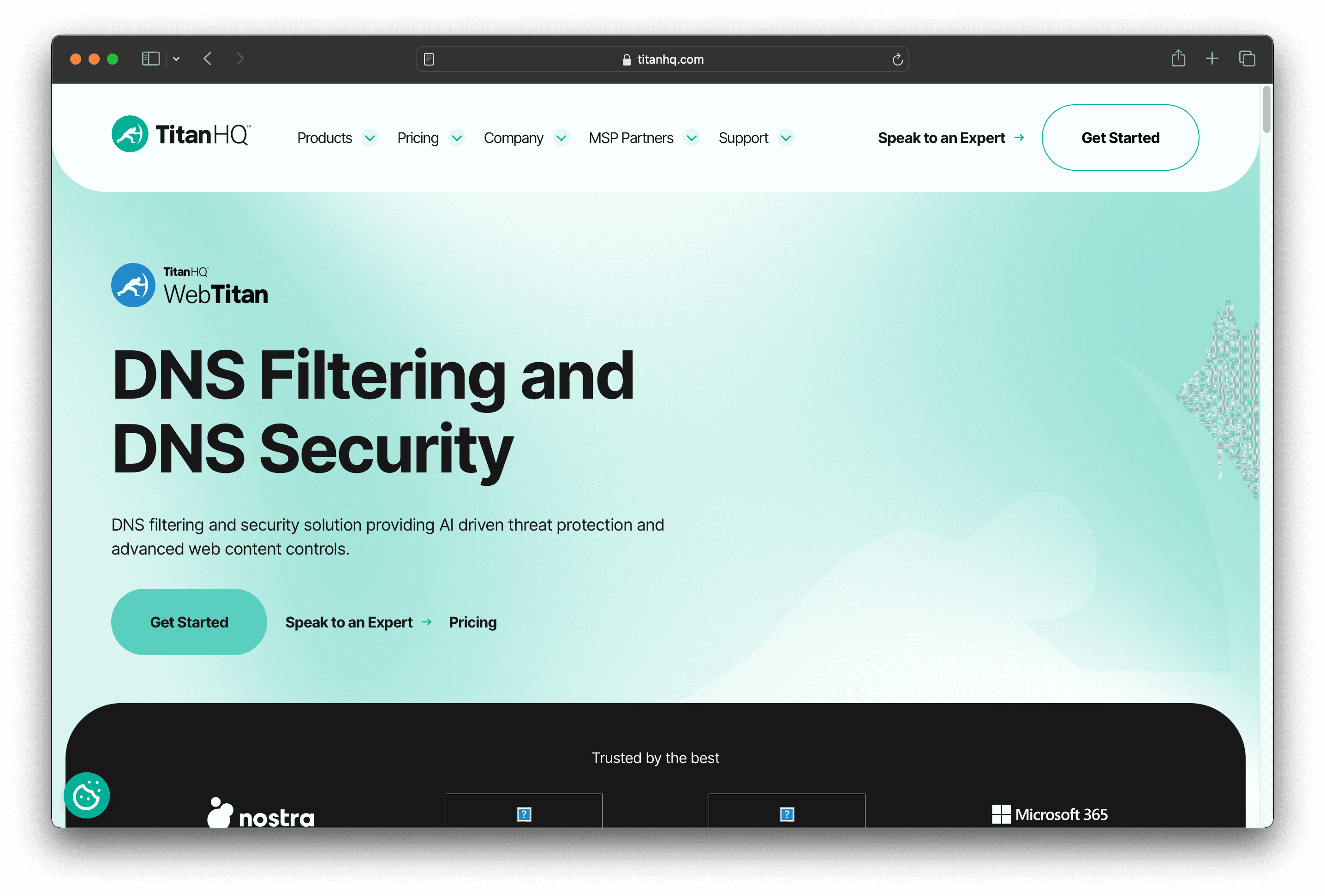
WebTitan is a DNS filtering solution that offers AI-driven threat protection and advanced web content controls. It aims to safeguard users from online threats like phishing and malware, enhancing productivity and security for businesses of all sizes. With real-time updates and flexible policies, WebTitan ensures robust network protection.
WebTitan Pricing
Phishing Protection
Email Anti-Spam Solution
DNS Filtering
Security Awareness
Email Archiving
Email Encryption
Standard
Plus
Pro
WebTitan's pricing is not public. Contact their support for more info.
WebTitan Reviews
WebTitan has an overall rating of 4.3 out of 5 stars based on 85 reviews. Users appreciate its ease of setup and effective DNS protection. Check out more of our reviews here!
Pros and Cons of WebTitan
Pros:
Real-Time Updates: Provides maximum coverage and protection against zero-hour threats, ensuring your network is always secure.
Advanced Reporting: Offers detailed insights tailored to different environments, helping administrators make informed decisions.
Enhanced Productivity: Improves productivity by protecting employees and blocking distractions, allowing them to focus on their tasks.
Cons:
Initial Setup Complexity: Some users might find the initial configuration and policy setup challenging without technical expertise.
Ongoing Management: Requires some level of ongoing management and monitoring to ensure optimal performance and security.
Dependency on Internet Connection: As a cloud-based solution, its effectiveness is dependent on a stable internet connection.
7. Gcore DNS
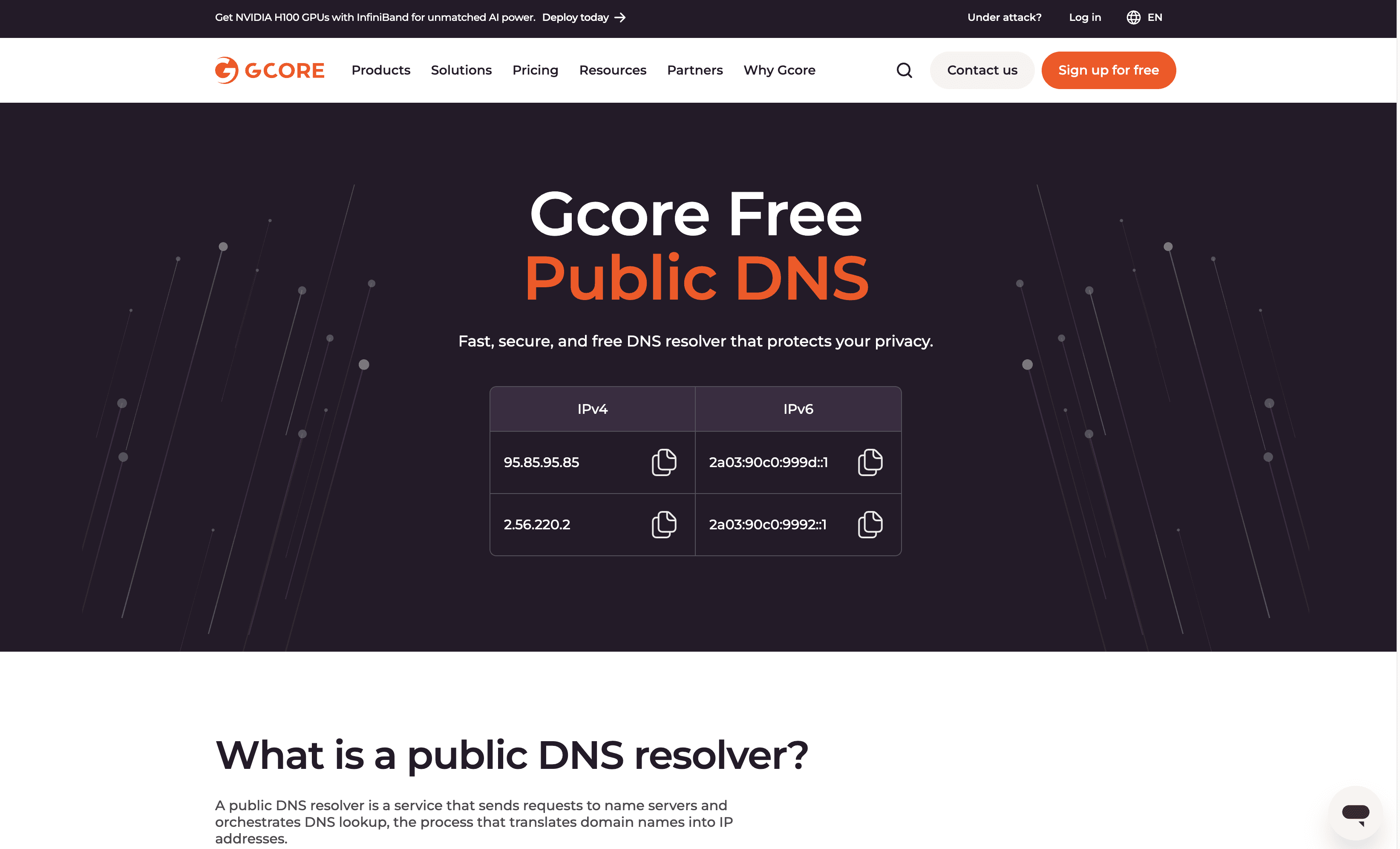
Gcore DNS is a free public DNS resolver designed to offer fast, secure, and private internet browsing. Utilizing a global edge network, it ensures high performance and resilience against DDoS attacks, making it a reliable choice for users seeking enhanced online security and speed.
Gcore DNS Pricing
Gcore DNS's pricing is not public. Contact their support for more info.
Gcore DNS Reviews
Gcore DNS has an overall rating of 4.3 out of 5 stars based on 13 reviews. Users appreciate its global network and customer support. Check out more of our reviews here!
Pros and Cons of Gcore DNS
Pros:
Speed: Gcore DNS is one of the fastest DNS resolvers in Europe, South America, and Africa, ensuring quick query responses.
Global Edge Network: Operates over a global edge network with 180+ points of presence, enhancing performance and reliability.
Privacy: Anonymizes DNS query logs and stores them in a secure Luxembourg data center, ensuring user privacy under EU law.
Cons:
Query Speed: While fast, it is not the fastest compared to some other DNS services like 1.1.1.1.
Limited Advanced Features: The service lacks detailed information on advanced features or configurations for technical users.
Cost: Some users find the service expensive, especially when considering advanced features and enterprise-level support.
8. Palo Alto Networks DNS Security
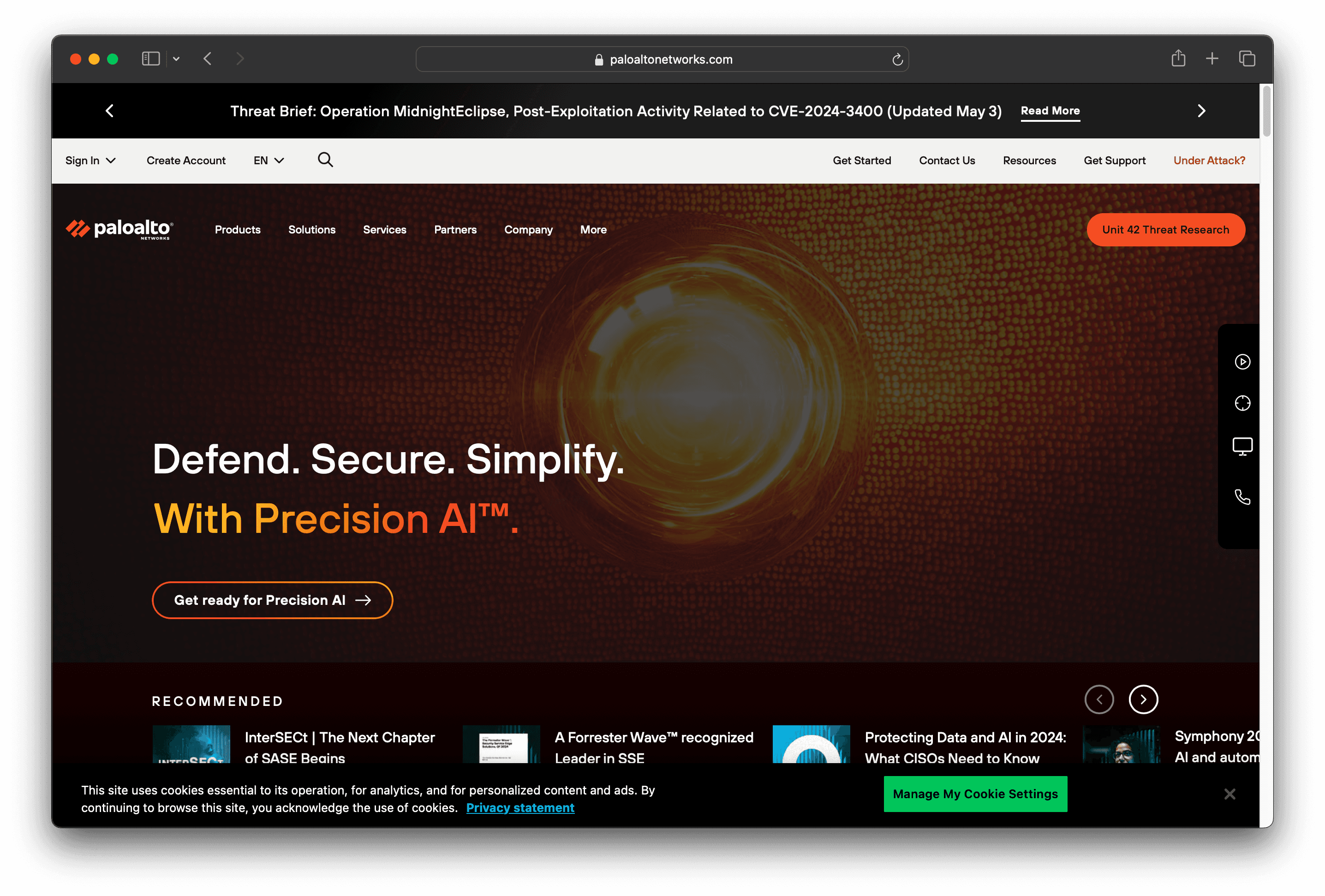
Palo Alto Networks DNS Security offers real-time protection and comprehensive visibility to safeguard against DNS-layer threats. With automated DNS configuration management and native integration, it ensures ease of deployment and robust security for businesses of all sizes.
Palo Alto Networks DNS Security Pricing
Palo Alto Networks DNS Security's pricing is not public. Contact their support for more info.
Palo Alto Networks DNS Security Reviews
Palo Alto Networks DNS Security has an overall rating of 4.4 out of 5 stars based on 15 reviews. Users appreciate its ease of configuration and comprehensive DNS traffic inspection. Check out more of our reviews here!
Pros and Cons of Palo Alto Networks DNS Security
Pros:
Real-time Protection: Prevents DNS hijacking with real-time DNS response analysis, ensuring immediate threat mitigation.
Comprehensive Visibility: AI-powered detections provide full visibility into DNS traffic, stopping sophisticated threats effectively.
Automated DNS Configuration Management: Proactively blocks access to misconfigured domains, reducing potential vulnerabilities.
Cons:
Complex Configuration for Advanced Features: Advanced features may require a steep learning curve, making setup challenging for new users.
Additional Licensing Costs: Requires an additional license, which can be expensive for some organizations.
Subscription Requirement: Needs an active subscription to function, adding to the overall cost of ownership.
9. Loopia DNS
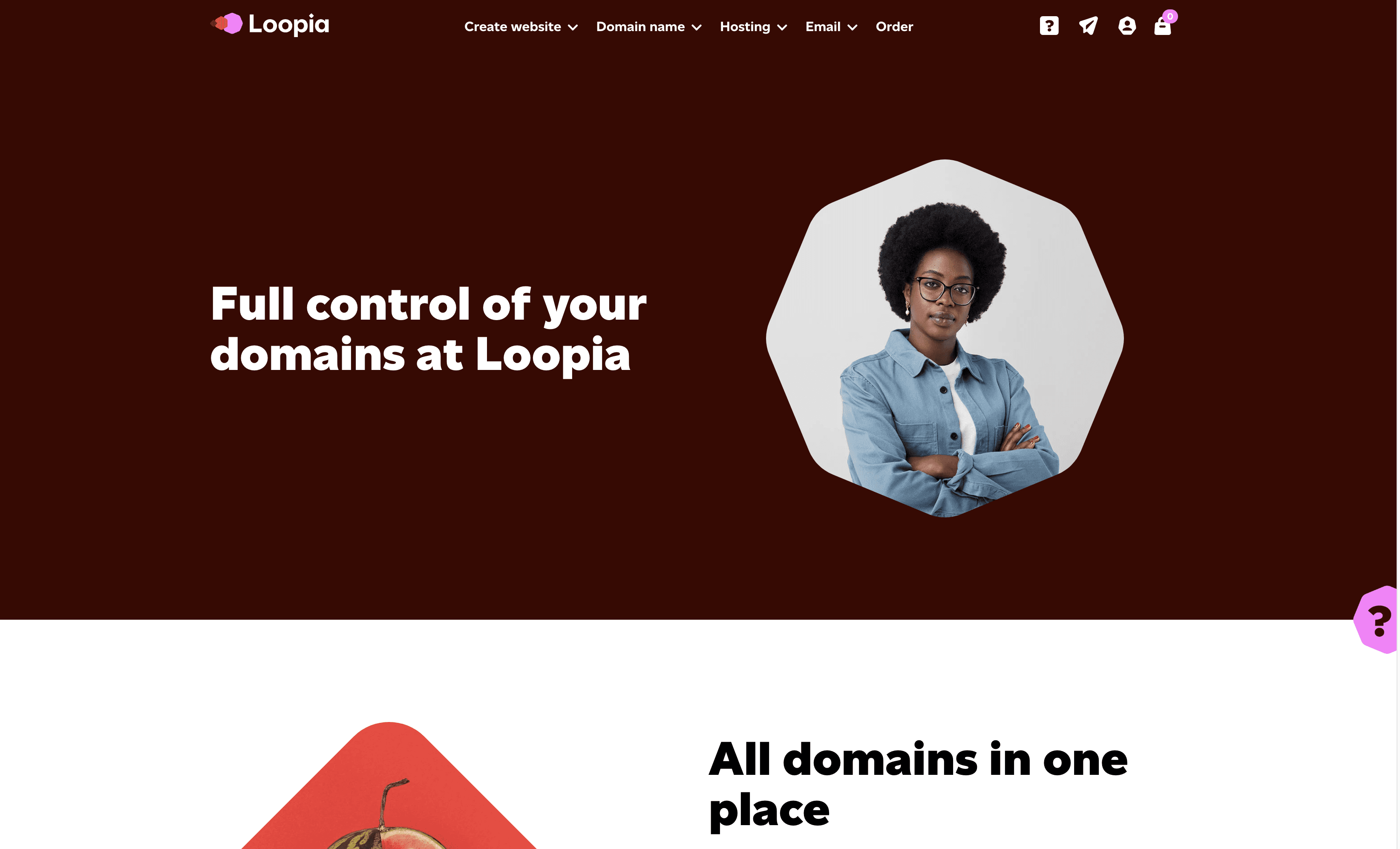
Loopia DNS is a service designed to manage and administer domain names efficiently. It offers features like dynamic DNS, email forwarding, and advanced DNS configurations. With a user-friendly control panel, Loopia DNS ensures easy setup and management, making it a reliable choice for businesses of all sizes.
Loopia DNS Pricing
LoopiaDomain: 0 SEK/month (excluding VAT)
LoopiaDNS: 9 SEK/month (excluding VAT), 11.25 SEK/month (including VAT)
Loopia DNS Reviews
Loopia DNS has an overall rating of 4.1 out of 5 stars based on 12 reviews. Users appreciate its efficient domain management but note occasional slow customer support. Check out more of our reviews here!
Pros and Cons of Loopia DNS
Pros:
Efficient Domain Management: Centralized control for all domain names, simplifying administration and updates.
User-Friendly Interface: Clean, intuitive design ensures easy navigation and setup for users of all skill levels.
Dynamic DNS Features: Automatically updates DNS settings, ensuring seamless and real-time domain management.
Cons:
Customer Support Issues: Users report slow response times and unhelpful support, impacting problem resolution.
Server Downtime: Occasional downtime at the start of the month due to billing load, affecting availability.
Limited Features: Lacks some advanced features found in other DNS services, potentially limiting functionality.
10. PowerDNS
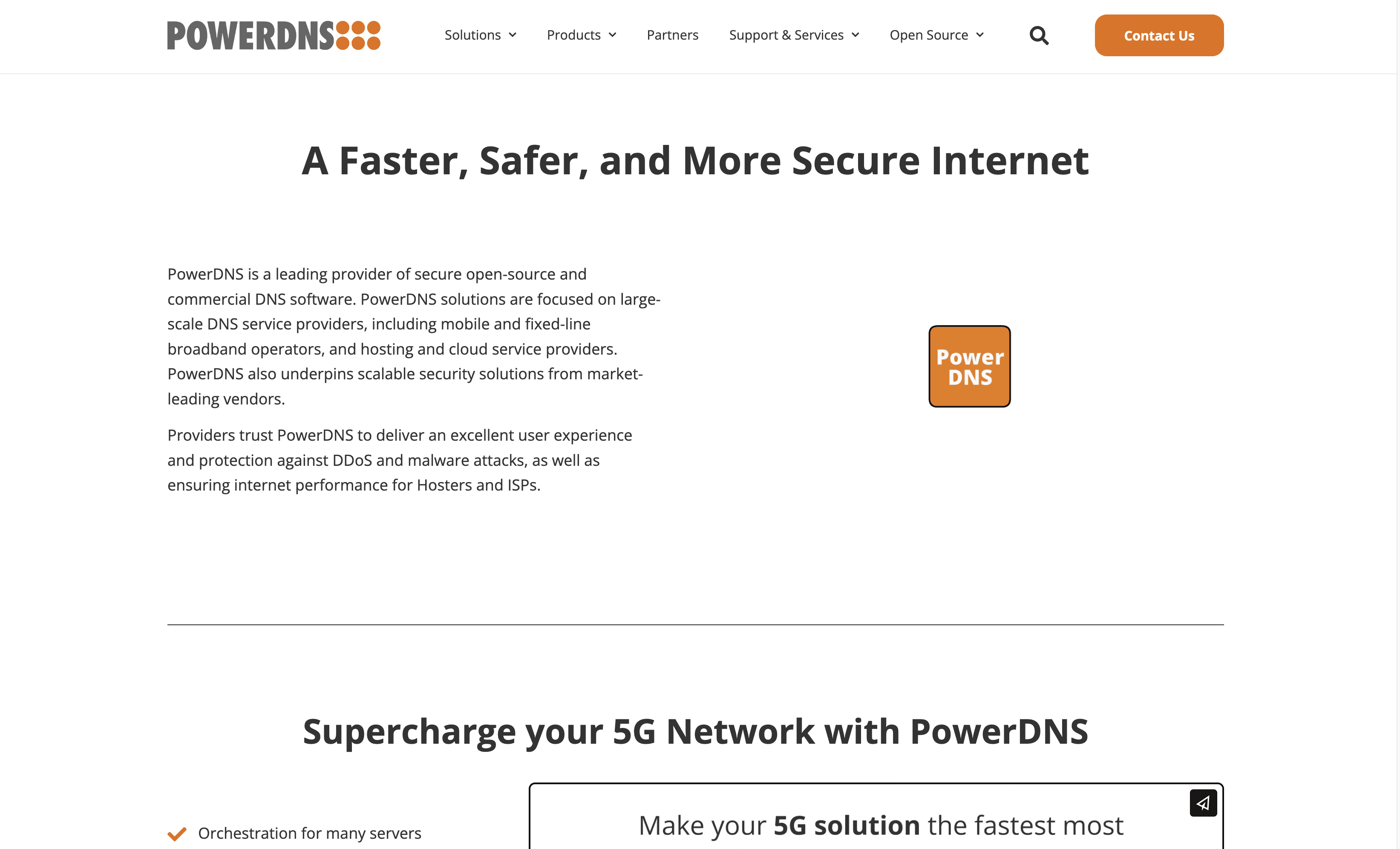
PowerDNS is a provider of secure open-source and commercial DNS software, designed to enhance internet security, performance, and scalability. With features like encrypted DNS and network-wide security filtering, PowerDNS aims to offer robust and reliable DNS solutions for various operators and enterprises.
PowerDNS Pricing
PowerDNS's pricing is not public. Contact their support for more info.
PowerDNS Reviews
PowerDNS has an overall rating of 4.7 out of 5 stars based on 13 reviews. Users appreciate its flexibility and ease of management. Check out more of our reviews here!
Pros and Cons of PowerDNS
Pros:
Flexibility: PowerDNS offers extensive customization options, making it adaptable to various needs and environments.
Reliability: Users report consistent performance and uptime, ensuring dependable DNS services.
Open Source: Being open-source, it allows for community-driven improvements and cost-effective deployment.
Cons:
Management Interface: Lacks an integrated management interface, requiring external tools for administration.
API Issues: Users experience difficulties with the REST API, citing incomplete implementation and understanding.
Documentation: Some find the documentation insufficient, making it hard to locate specific commands or detailed help.
Looking to secure your technical infrastructure?
Twingate offers granular access controls and deployment automations to protect your VPC environment. By leveraging Zero Trust security tools, Twingate ensures that private resources and internet traffic remain secure in the modern work landscape. Try Twingate for Free today!
Solutions
Solutions
The VPN replacement your workforce will love.
Solutions