The Best 10 Alternatives to Zscaler DNS Security (+ Pricing & Reviews)
Twingate Team
•
Jul 27, 2024
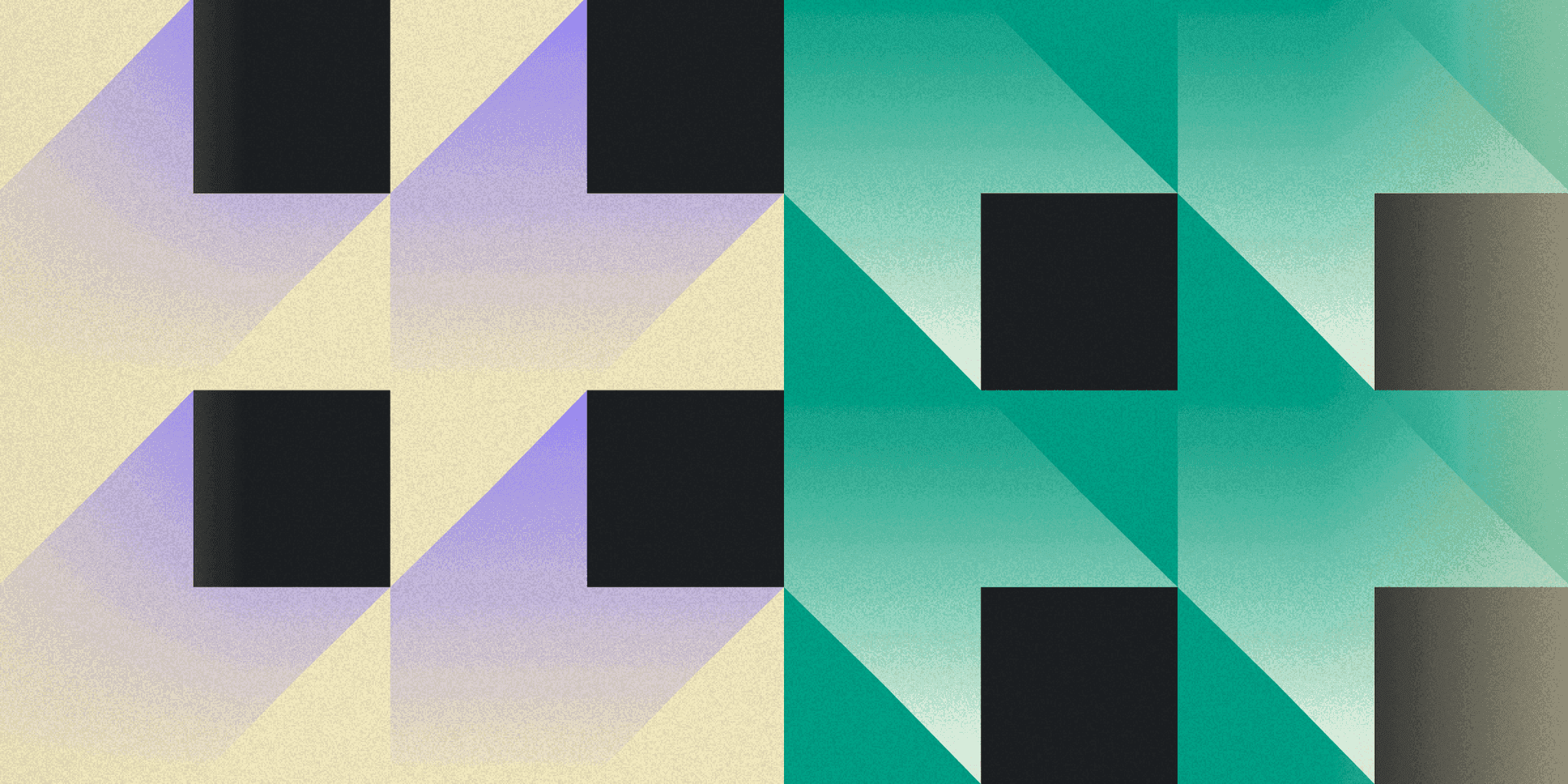
Zscaler DNS Security provides robust protection against cyberthreats by securing DNS traffic and preventing malicious activities. While it offers comprehensive security features, it may not be suitable for every organization. This article explores the benefits and limitations of Zscaler DNS Security.
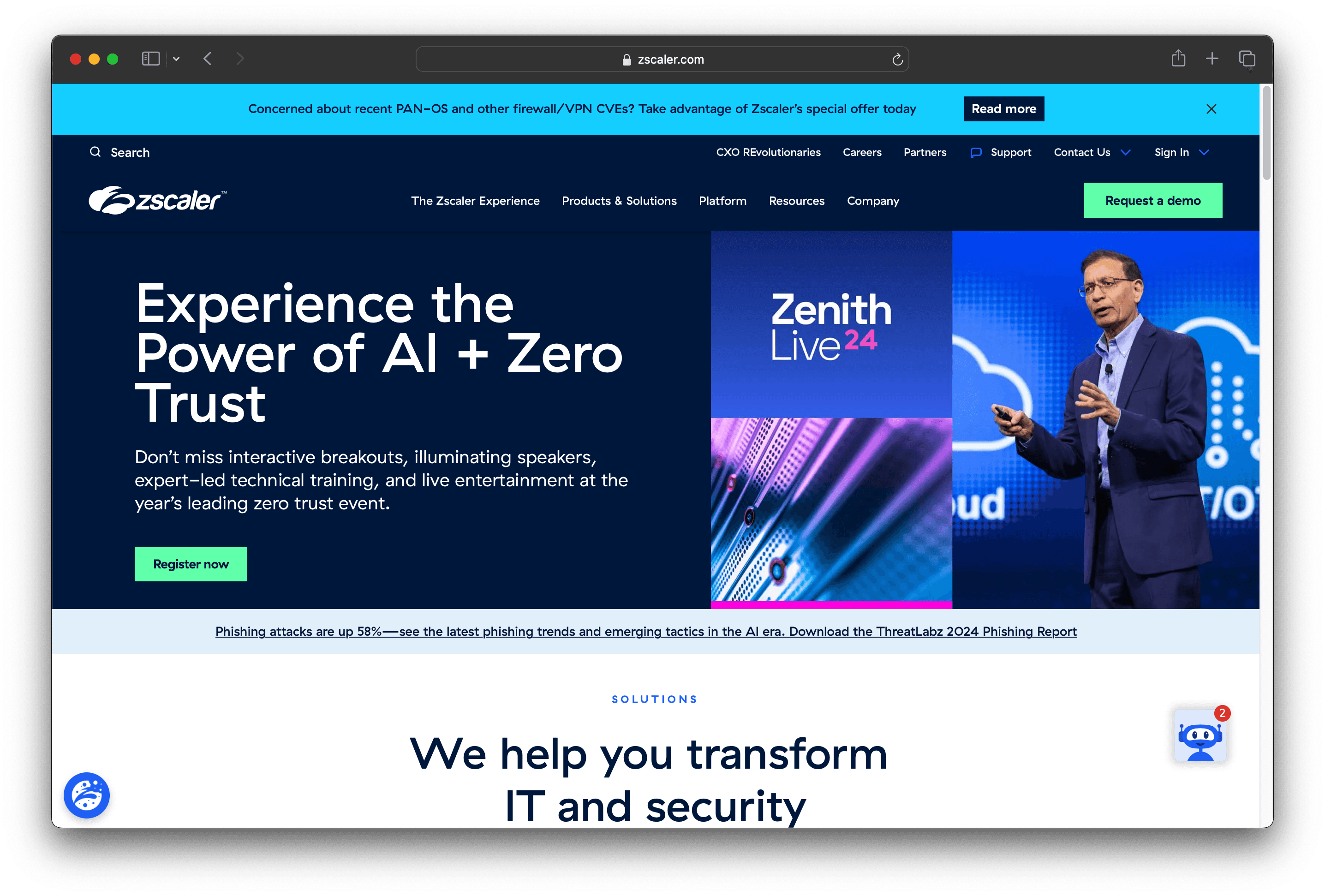
10 Alternatives to Zscaler DNS Security
1. Twingate

Twingate is a network security solution designed to replace traditional VPNs for remote access, offering a zero-trust security model and seamless deployment alongside existing infrastructure. With a focus on ease of use and scalability, Twingate aims to provide a secure and maintainable solution for businesses of all sizes.
Twingate Pricing
Starter: Free per user/month
Teams: $6 per user/month (monthly), $5 per user/month (yearly)
Business: $12 per user/month (monthly), $10 per user/month (yearly)
Enterprise: Custom pricing per user/month
Twingate Reviews
Twingate has an overall rating of 4.7 out of 5 stars based on 63 reviews. Users praise its ease of setup, high security, and excellent support. Check out more of our reviews here!
Pros and Cons of Twingate
Pros:
Real-time protection against DNS hijacking ensures that your network remains secure from unauthorized access and malicious activities.
Comprehensive visibility with AI-powered detections allows for proactive threat management and quick response to potential security breaches.
Automated DNS configuration management simplifies the process of maintaining secure and efficient DNS settings across your organization.
Cons:
Performance issues have been noted by some users, which can affect the overall efficiency and reliability of the service.
Limited customization options may not meet the specific needs of all organizations, potentially requiring additional tools or solutions.
Logging issues have been highlighted, indicating that tracking and monitoring activities might not be as robust as needed for some users.
2. Palo Alto Networks DNS Security
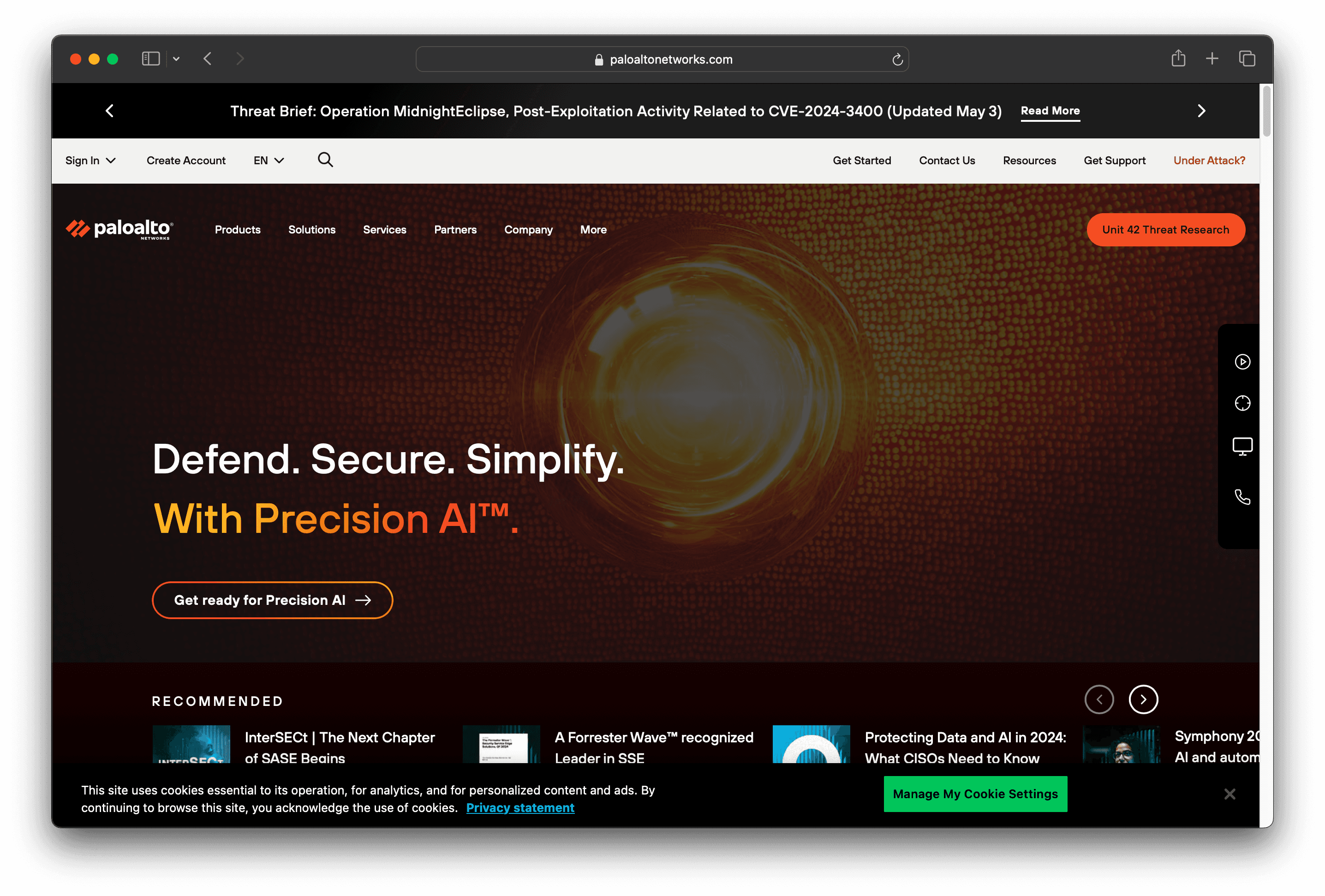
Palo Alto Networks DNS Security is a robust solution designed to protect against DNS-based threats. It offers real-time threat detection and automated response, ensuring secure and reliable network performance. With seamless integration and ease of use, it aims to enhance security for businesses of all sizes.
Palo Alto Networks DNS Security Pricing
Palo Alto Networks DNS Security's pricing is not public. Contact their support for more info.
Palo Alto Networks DNS Security Reviews
Palo Alto Networks DNS Security has an overall rating of 4.4 out of 5 stars based on 15 reviews. Users praise its ease of configuration and comprehensive DNS traffic inspection. Check out more of our reviews here!
Pros and Cons ofPalo Alto Networks DNS Security
Pros:
Automatically flags, detects, and blocks malicious web threats, ensuring robust protection against cyberattacks.
Proactively blocks access to inappropriate or unwanted web-based content, enhancing network security.
Leverages rich DNS log data to identify trends, reduce risk, and protect end users effectively.
Cons:
Additional licensing costs can be prohibitive, making it less accessible for smaller organizations.
Complex configuration for advanced features may require navigating through multiple windows, complicating setup.
Customization limitations for advanced DNS security needs may not meet specific organizational requirements.
3. Webroot
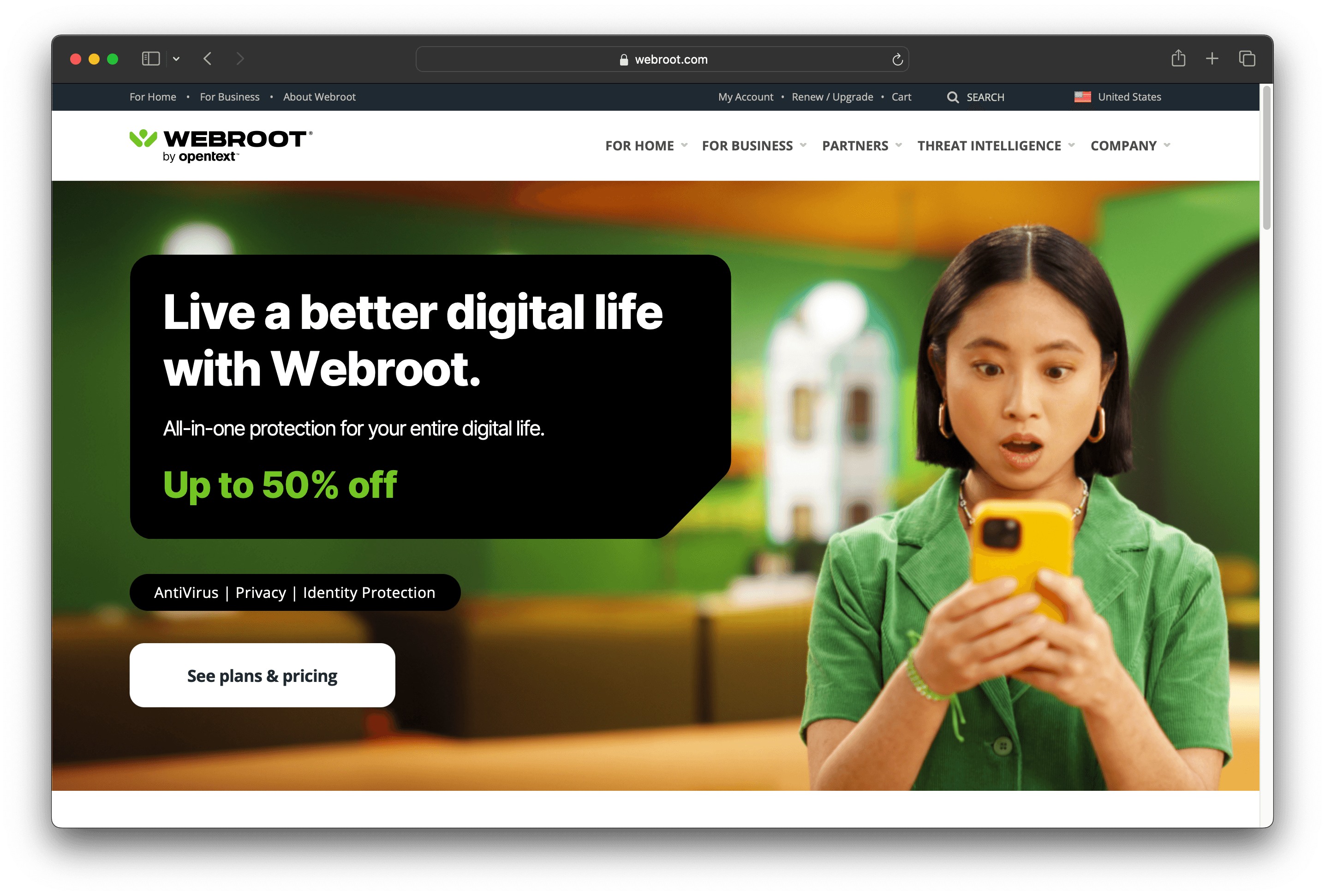
Webroot is a cloud-based DNS protection service designed to secure internet connections against cyberattacks. It offers easy setup, detailed threat reports, and policy enforcement without the need for hardware or software. Webroot aims to provide scalable and reliable security for businesses of all sizes.
Webroot Pricing
Business Endpoint Protection: $150.00 for 5 seats, $690.00 for 25 seats
DNS Protection: $150.00 for 5 seats, $690.00 for 25 seats
Security Awareness Training: $150.00 for 5 seats, $690.00 for 25 seats
Webroot Reviews
Webroot has an overall rating of 4.4 out of 5 stars based on 86 reviews. Users appreciate its ease of use and effective blocking of malicious traffic. Check out more of our reviews here!
Pros and Cons of Webroot
Pros:
Cloud-based service eliminates the need for hardware, ensuring quick and easy setup.
Detailed reporting provides comprehensive insights into threats and web usage patterns.
Policy enforcement allows granular control over internet usage by group, device, or IP.
Cons:
Higher cost compared to competitors like Cisco Umbrella, making it less budget-friendly.
Initial configuration can be complicated, requiring time and expertise to set up properly.
Random instability issues may cause endpoints to lose internet access unexpectedly.
4. DNS Filter
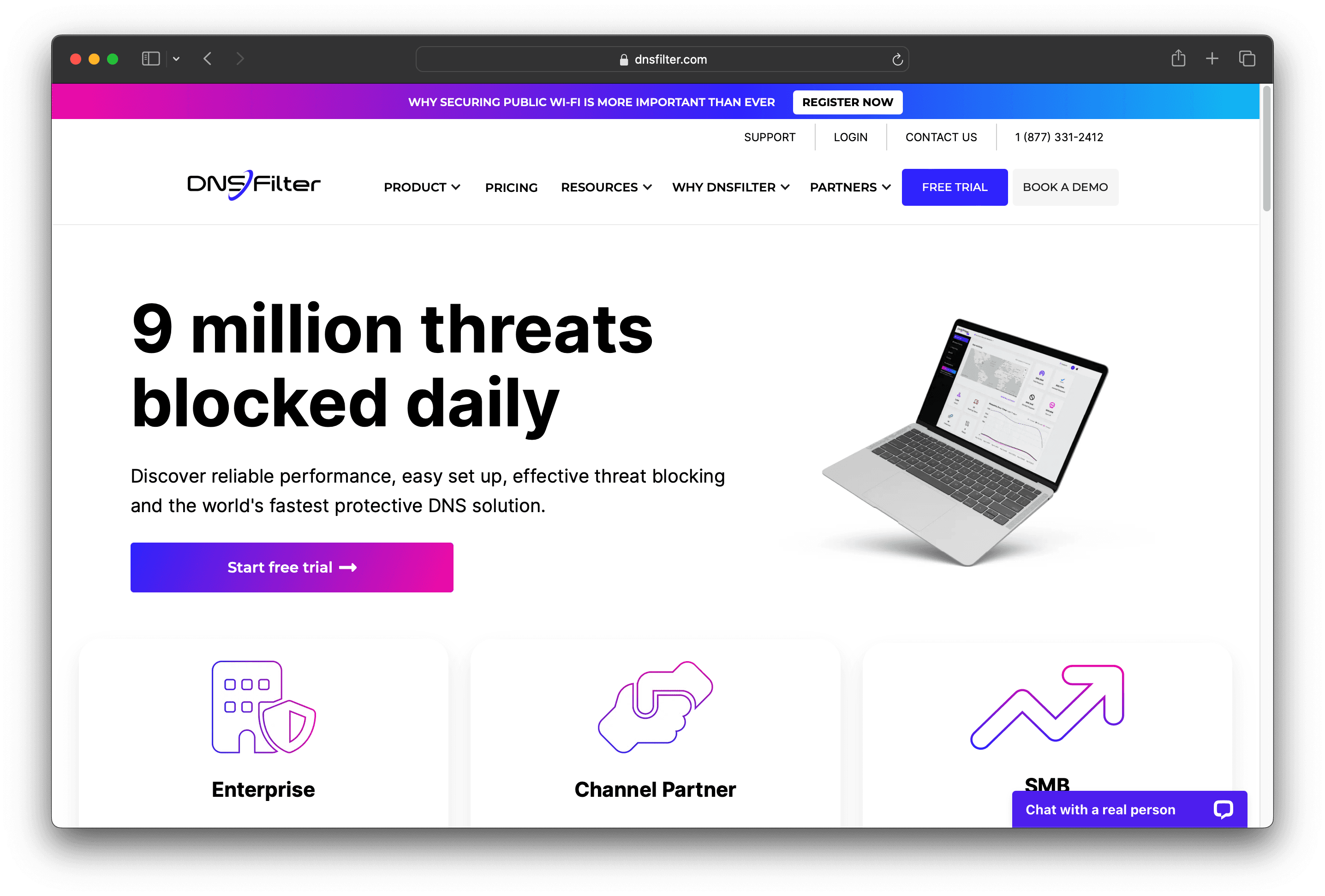
DNSFilter is a DNS filtering and security solution designed to protect against malicious domains and unwanted content. It offers intuitive reporting, remote protection, and fast deployment. With machine learning-based threat detection and easy integration, DNSFilter aims to provide robust security for businesses of all sizes.
DNS Filter Pricing
Basic Plan: $0.90 per user per month
Pro Plan: $1.80 per user per month
Enterprise Plan: $2.70 per user per month
MSP Pricing: Starts at $150 per month
Public Wi-Fi Pricing: Starts at $0.25 per user per month or $1.25 per access point per month
Education Pricing: Starts at $4 per year for each student and staff member with a minimum of 125 users
DNS Filter Reviews
DNSFilter has an overall rating of 4.6 out of 5 stars based on 237 reviews. Users appreciate its ease of deployment and effective threat blocking. Check out more of our reviews here!
Pros and Cons of DNS Filter
Pros:
Easy Setup and Deployment: DNSFilter offers a straightforward setup process, making it accessible even for those with limited technical expertise.
Effective Threat Blocking: The service excels at blocking malicious domains, providing robust protection against cyber threats.
Detailed Reporting: Users benefit from comprehensive and intuitive reports, enabling quick and informed decision-making.
Cons:
Lack of DNS-over-HTTPS (DoH) Support: The absence of DoH support is a significant drawback for some users.
Issues with VPN Compatibility: Some users experience challenges when using DNSFilter over VPN connections.
Occasional Misclassification: There are instances where the system incorrectly categorizes websites, affecting accessibility.
5. ESET Parental Control
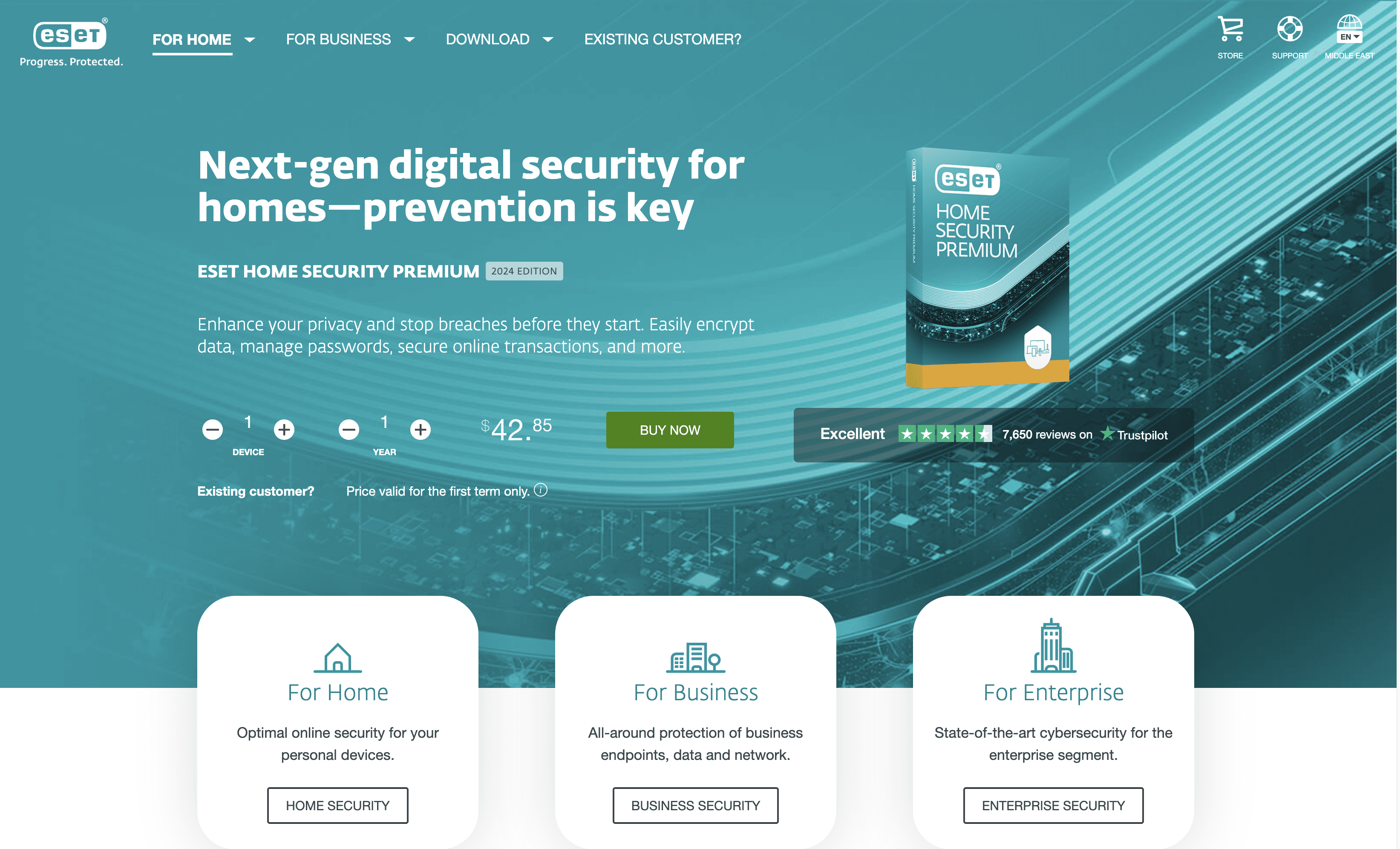
ESET Parental Control is a user-friendly app designed to help parents manage their children's online activities. It offers features like web filtering, app blocking, and location tracking, ensuring a safe digital environment for kids. With easy setup and comprehensive controls, it aims to provide peace of mind for families.
ESET Parental Control Pricing
Essential: $29.95 per year for one device
Premium: $44.95 per year for three devices
Ultimate: $89.95 per year for five devices
ESET Parental Control Reviews
ESET Parental Control has an overall rating of 4.3 out of 5 stars based on 10 reviews. Users appreciate its ease of use and effective threat detection. Check out more of our reviews here!
Pros and Cons of ESET Parental Control
Pros:
Comprehensive Device Management: ESET Parental Control allows parents to manage multiple devices, ensuring a safe online environment for children.
Multi-layered Protection: Part of ESET's broader security suite, it offers various layers of protection, including threat intelligence and AI.
User-Friendly Interface: Designed for ease of use, making it accessible even for those with limited technical expertise.
Cons:
Complex Initial Setup: Some users may find the initial configuration of parental controls to be challenging and time-consuming.
Limited Standalone Features: Compared to dedicated parental control solutions, it may lack some advanced features.
Potential Performance Impact: Enabling multiple features, including parental controls, might affect device performance despite ESET's reputation for light resource usage.
6. Cisco Umbrella
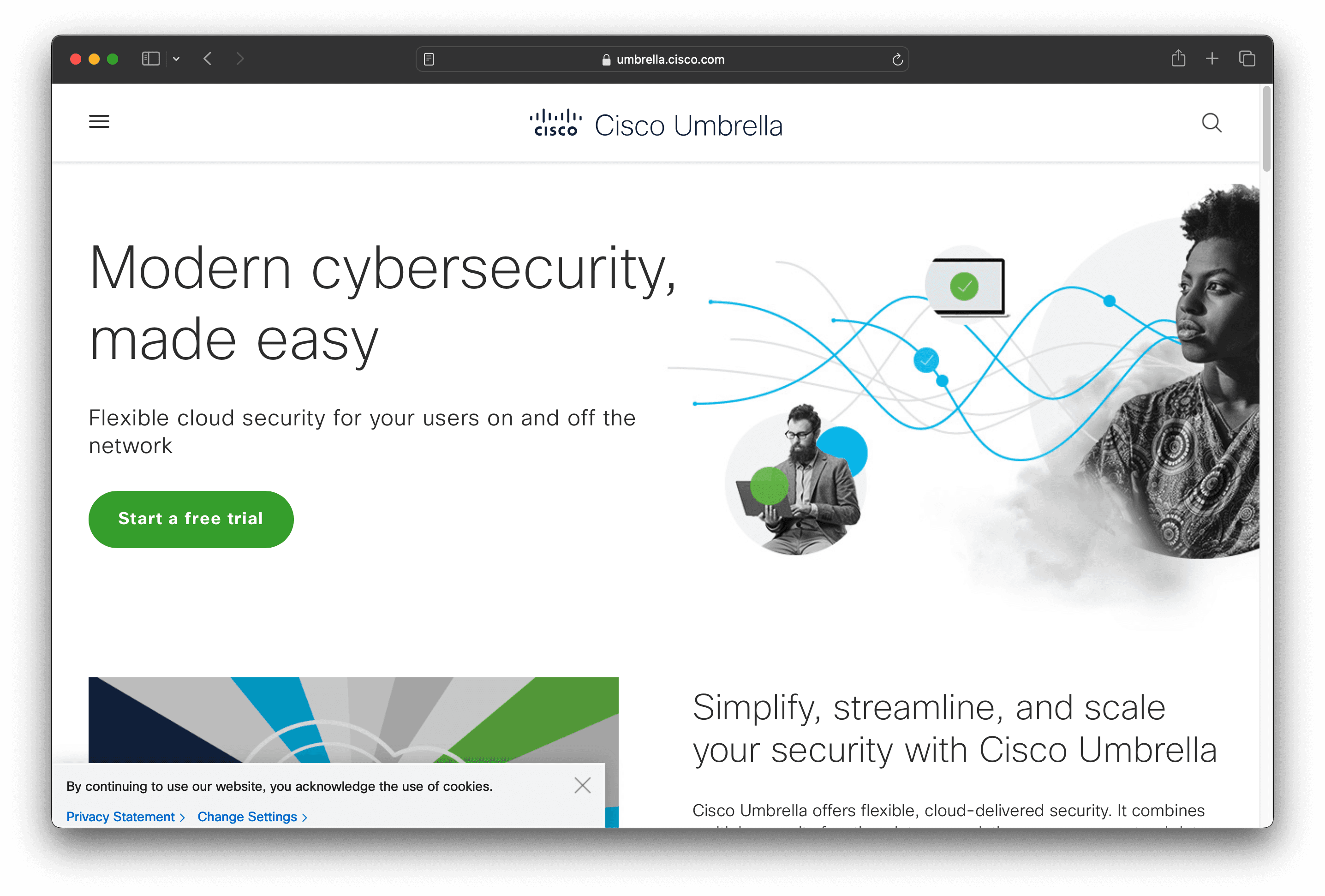
Cisco Umbrella is a cloud-based security solution designed to protect against internet threats. It offers DNS-layer security, secure web gateway, and cloud access security broker features. With easy deployment and management, Cisco Umbrella aims to provide comprehensive protection for businesses of all sizes.
Cisco Umbrella Pricing
Cisco Umbrella and Cisco Secure Access Packages
DNS Security Essentials Package
DNS Security Advantage Package
SIG Essentials Package
SIG Advantage Package
Umbrella Support Packages
Cisco Umbrella for Government Packages
Cisco Umbrella's pricing is not public. Contact their support for more info.
Cisco Umbrella Reviews
Cisco Umbrella has an overall rating of 4.4 out of 5 stars based on 271 reviews. Users appreciate its ease of use and robust security. Check out more of our reviews here!
Pros and Cons of Cisco Umbrella
Pros:
Comprehensive security features, including DNS-layer security, secure web gateway, and cloud access security broker, offer robust protection against diverse cyber threats.
Scalable and user-friendly, Cisco Umbrella is designed for easy deployment and management, making it suitable for organizations of all sizes.
Seamless integration with Cisco infrastructure and over 400 third-party tools enhances its versatility and functionality.
Cons:
The extensive range of features and integrations can be overwhelming for small businesses with limited IT resources.
High costs associated with advanced security solutions may be prohibitive for smaller organizations or those with limited budgets.
Initial setup can be time-consuming, particularly when defining large networks during the first installation.
7. NextDNS
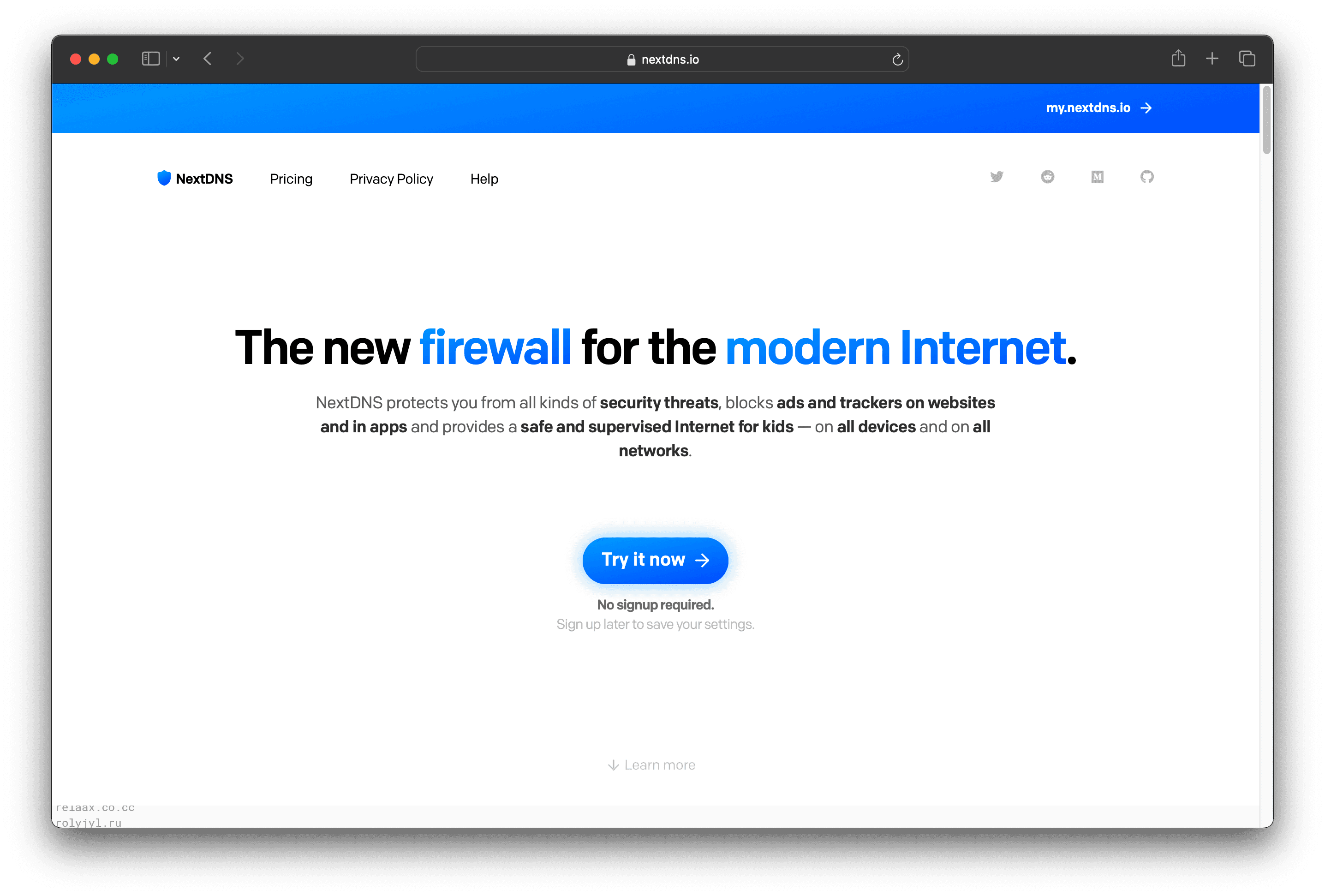
NextDNS is a modern firewall service designed to protect users from online threats, block ads and trackers, and provide parental controls. With features like real-time threat intelligence, privacy protection, and easy setup, NextDNS aims to offer comprehensive security and privacy for users of all technical levels.
NextDNS Pricing
Free Plan: $0/month
Pro Plan: $1.99/month or $19.90/year
Business Plan: $19.90/month* or $199/year*
Education Plan: $19.90/month* or $199/year*
NextDNS Reviews
NextDNS has an overall rating of 4.7 out of 5 stars based on 3 reviews. Users appreciate its ad blocking and privacy features. Check out more of our reviews here!
Pros and Cons of NextDNS
Pros:
Comprehensive Protection: Shields against malware, phishing, and cryptojacking with real-time threat intelligence.
Advanced Privacy: Blocks ads and trackers, including those at the operating system level, ensuring robust privacy.
Easy Setup: Simple instructions for setting up DNS on multiple platforms, making it accessible for all users.
Cons:
Initial Setup Complexity: First-time setup can be confusing, requiring some technical know-how.
Compatibility Issues: Some websites or services may not function correctly, necessitating occasional disabling of NextDNS.
Ad Filtering Limitations: Not all ads and tracking elements are filtered, leaving some gaps in protection.
8. Avast Secure Web Gateway

Avast Secure Web Gateway is a cloud-based security solution designed to protect businesses from sophisticated cyber threats. It offers features like SSL/TLS inspection, content filtering, and cloud sandboxing. With easy deployment and integration, it aims to provide comprehensive and scalable security for organizations of all sizes.
Avast Secure Web Gateway Pricing
Small & Home Office: Protect up to 10 devices
Small Businesses: Protect 11+ devices with options like Essential, Premium, or Ultimate Business Security
Specialized Products: Includes Patch Management, Cloud Backup, Premium Remote Control, Antivirus for Linux, and CCleaner
Avast Secure Web Gateway's pricing is not public. Contact their support for more info.
Avast Secure Web Gateway Reviews
Avast Secure Web Gateway has an overall rating of 5.0 out of 5 stars based on 2 reviews. Users praise its comprehensive protection and efficiency. Check out more of our reviews here!
Pros and Cons of Avast Secure Web Gateway
Pros:
Effective Threat Blocking: Blocks phishing and malware threats before they hit the network, ensuring robust protection.
Real-Time URL Scanning: Provides real-time scanning of URLs, adding an extra layer of security.
Intuitive Interface: Easy to use and navigate, making it accessible for users of all technical levels.
Cons:
False Positives: Occasionally flags legitimate websites or content as malicious, causing inconvenience.
Performance Issues: The system can slow down excessively after blocking some threats, affecting user experience.
Complexity for Small Businesses: The range of features might be overwhelming for smaller businesses without dedicated IT staff.
9. Google Cloud DNS
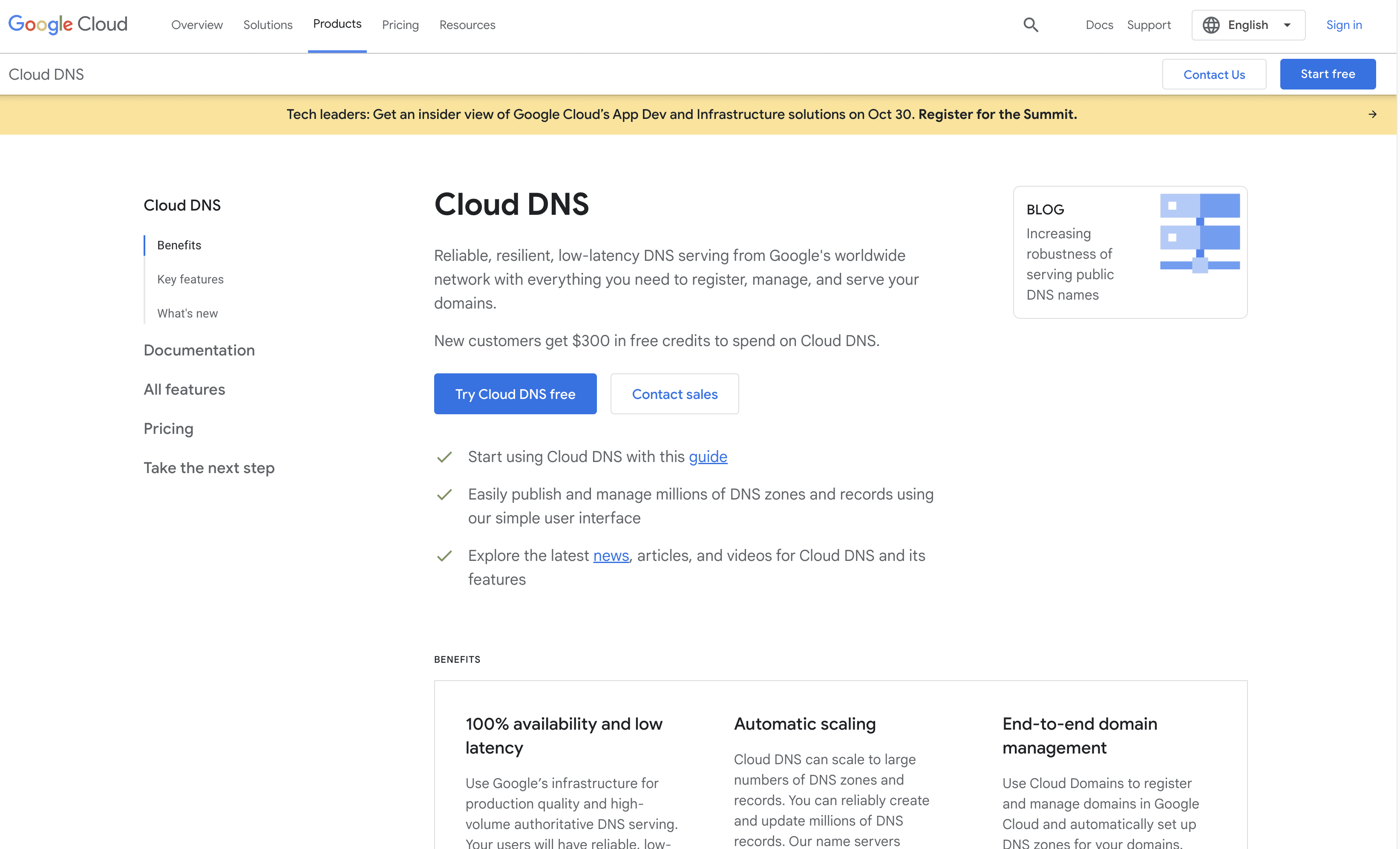
Google Cloud DNS is a scalable, reliable, and low-latency DNS service powered by Google's global network. It offers features like automatic scaling, domain management, and DNS security, making it a robust solution for businesses of all sizes. Easy to set up and manage, it ensures seamless DNS operations.
Google Cloud DNS Pricing
Google Cloud DNS's pricing is not public. Contact their support for more info.
Google Cloud DNS Reviews
Google Cloud DNS has an overall rating of 4.6 out of 5 stars based on 37 reviews. Users appreciate its ease of use and reliability. Check out more of our reviews here!
Pros and Cons of Google Cloud DNS
Pros:
100% Availability: Google Cloud DNS ensures reliable access with no downtime, leveraging Google's global network.
Low Latency: Fast response times are guaranteed through anycast name servers, enhancing user experience.
Automatic Scaling: Seamlessly handles large volumes of DNS queries, adapting to traffic demands without manual intervention.
Cons:
Complex User Interface: Some users find the interface challenging to navigate, requiring a learning curve.
Expensive: Costs can escalate for high-traffic applications, making it less budget-friendly for some businesses.
Limited Features: Certain advanced features may be lacking, necessitating additional tools for comprehensive DNS management.
10. WebTitan Web Security
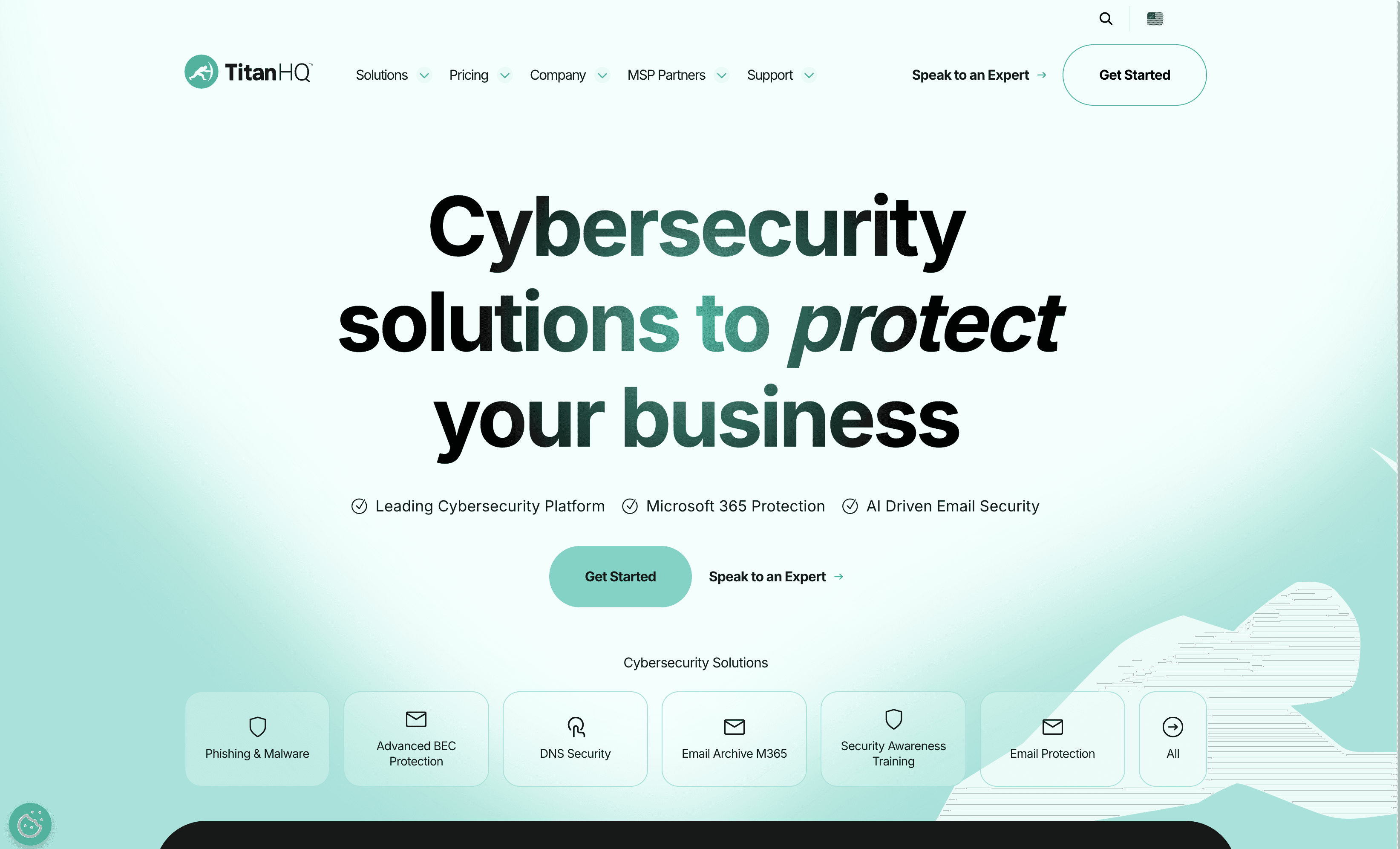
WebTitan is a web security solution offering AI-driven threat protection and advanced web content controls. Designed for easy setup and integration, it provides robust DNS filtering to safeguard businesses from cyber threats. WebTitan aims to deliver scalable and reliable security for organizations of all sizes.
WebTitan Web Security Pricing
Standard Bundle
Plus Bundle
Pro Bundle
WebTitan Web Security's pricing is not public. Contact their support for more info.
WebTitan Web Security Reviews
WebTitan Web Security has an overall rating of 4.3 out of 5 stars based on 85 reviews. Users appreciate its ease of setup and effective DNS protection. Check out more of our reviews here!
Pros and Cons of WebTitan Web Security
Pros:
AI-Driven Threat Protection: WebTitan provides real-time automated detection and blocking of malware, ransomware, and phishing sites.
Easy and Quick Installation: Immediate results after a quick and easy setup, with no hardware or software to manage.
Comprehensive Features: Includes URL filtering, SSL support, flexible policies, API integration, and real-time reporting.
Cons:
False Positives: Some websites may be blocked by mistake, causing inconvenience to users.
Storage Issues: If the appliance is not restarted periodically, storage can become full, preventing login to the web interface.
Limited Device Support: The OTG client does not yet protect smartphones (Android and iOS) and Linux devices.
Looking to secure your technical infrastructure?
Twingate offers granular access controls and deployment automations to protect your VPC environment. By leveraging Zero Trust security tools, Twingate ensures that private resources and internet traffic remain secure in the modern world of work. Try Twingate for Free today!
Rapidly implement a modern Zero Trust network that is more secure and maintainable than VPNs.
The Best 10 Alternatives to Zscaler DNS Security (+ Pricing & Reviews)
Twingate Team
•
Jul 27, 2024
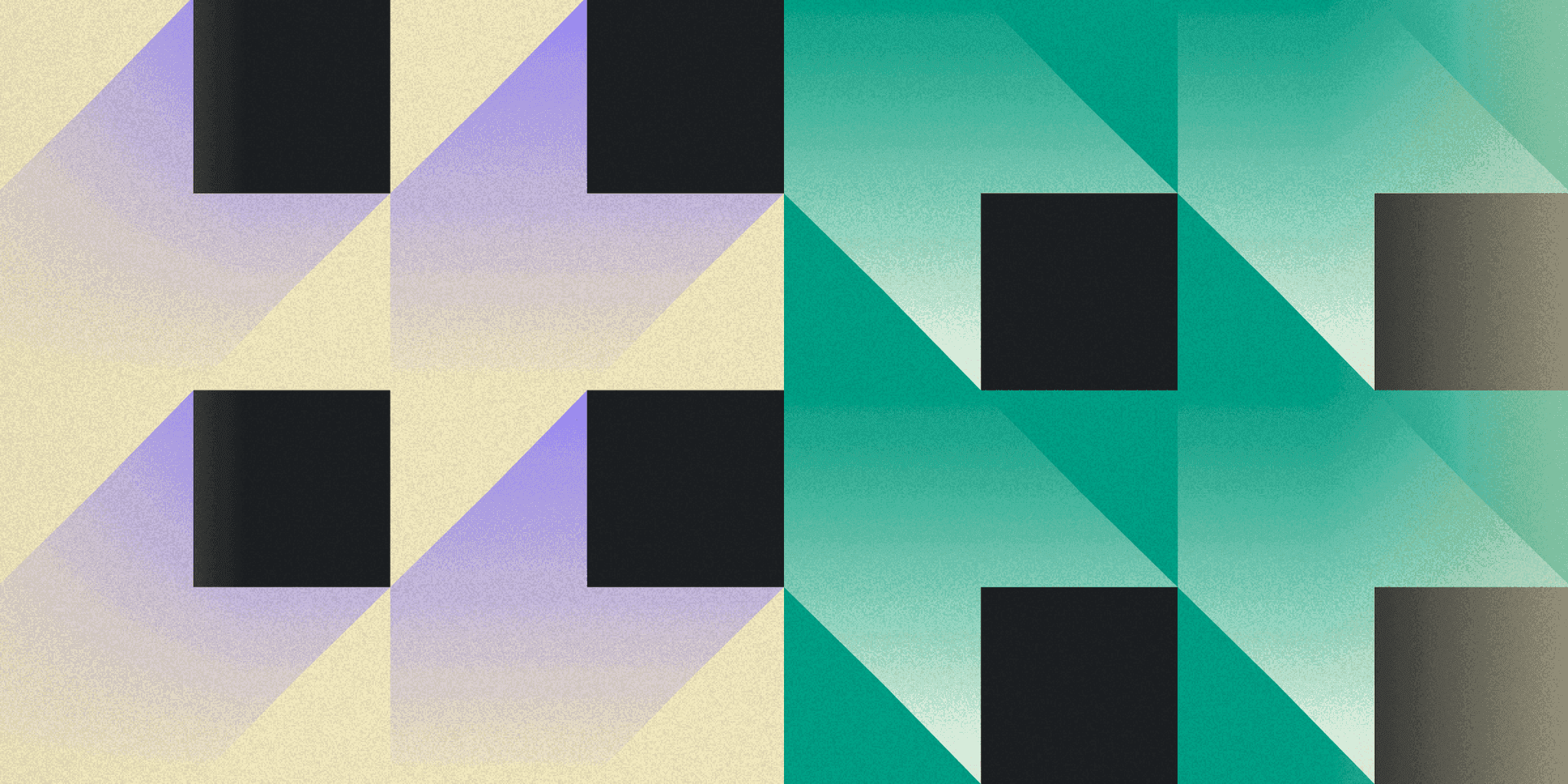
Zscaler DNS Security provides robust protection against cyberthreats by securing DNS traffic and preventing malicious activities. While it offers comprehensive security features, it may not be suitable for every organization. This article explores the benefits and limitations of Zscaler DNS Security.
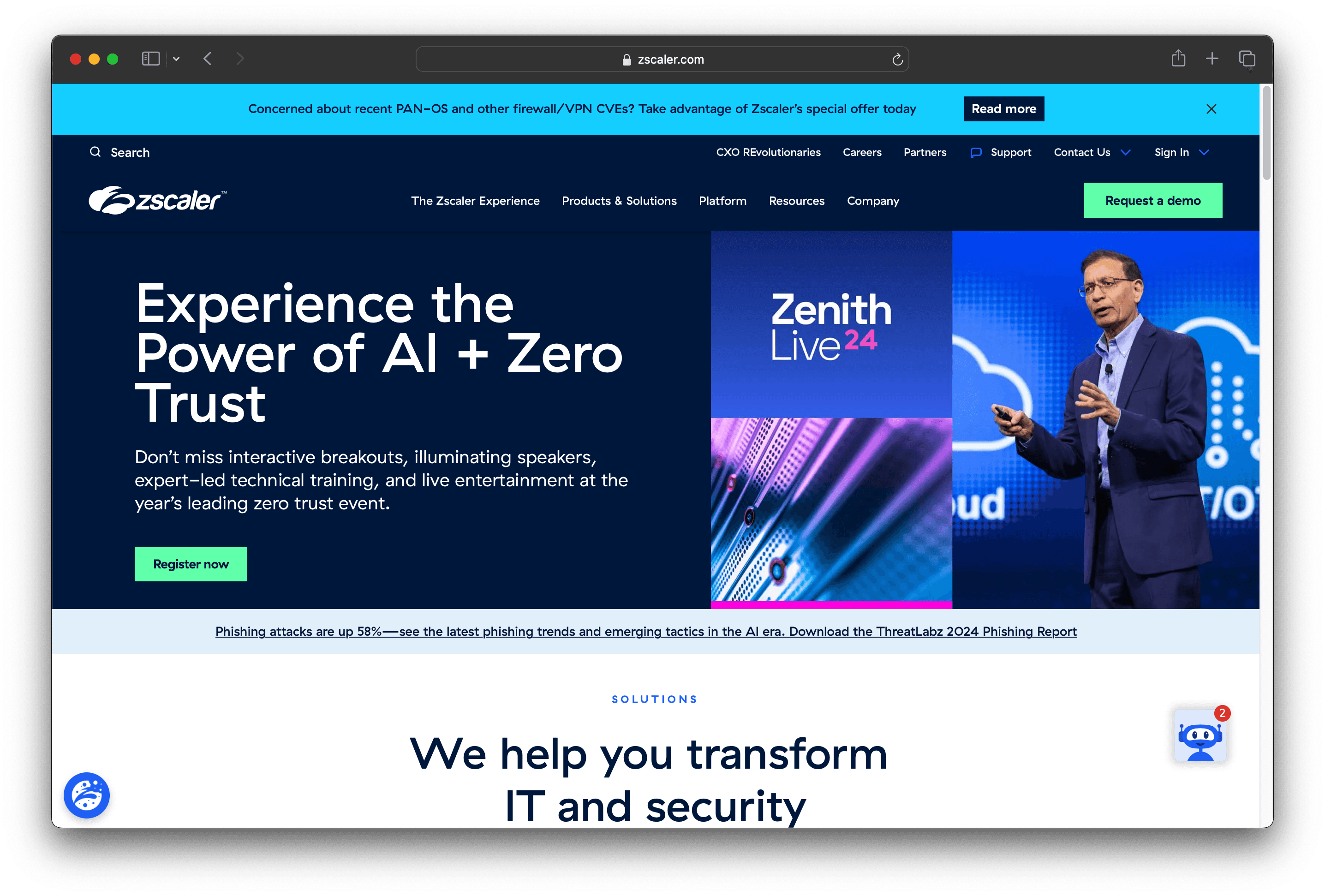
10 Alternatives to Zscaler DNS Security
1. Twingate

Twingate is a network security solution designed to replace traditional VPNs for remote access, offering a zero-trust security model and seamless deployment alongside existing infrastructure. With a focus on ease of use and scalability, Twingate aims to provide a secure and maintainable solution for businesses of all sizes.
Twingate Pricing
Starter: Free per user/month
Teams: $6 per user/month (monthly), $5 per user/month (yearly)
Business: $12 per user/month (monthly), $10 per user/month (yearly)
Enterprise: Custom pricing per user/month
Twingate Reviews
Twingate has an overall rating of 4.7 out of 5 stars based on 63 reviews. Users praise its ease of setup, high security, and excellent support. Check out more of our reviews here!
Pros and Cons of Twingate
Pros:
Real-time protection against DNS hijacking ensures that your network remains secure from unauthorized access and malicious activities.
Comprehensive visibility with AI-powered detections allows for proactive threat management and quick response to potential security breaches.
Automated DNS configuration management simplifies the process of maintaining secure and efficient DNS settings across your organization.
Cons:
Performance issues have been noted by some users, which can affect the overall efficiency and reliability of the service.
Limited customization options may not meet the specific needs of all organizations, potentially requiring additional tools or solutions.
Logging issues have been highlighted, indicating that tracking and monitoring activities might not be as robust as needed for some users.
2. Palo Alto Networks DNS Security
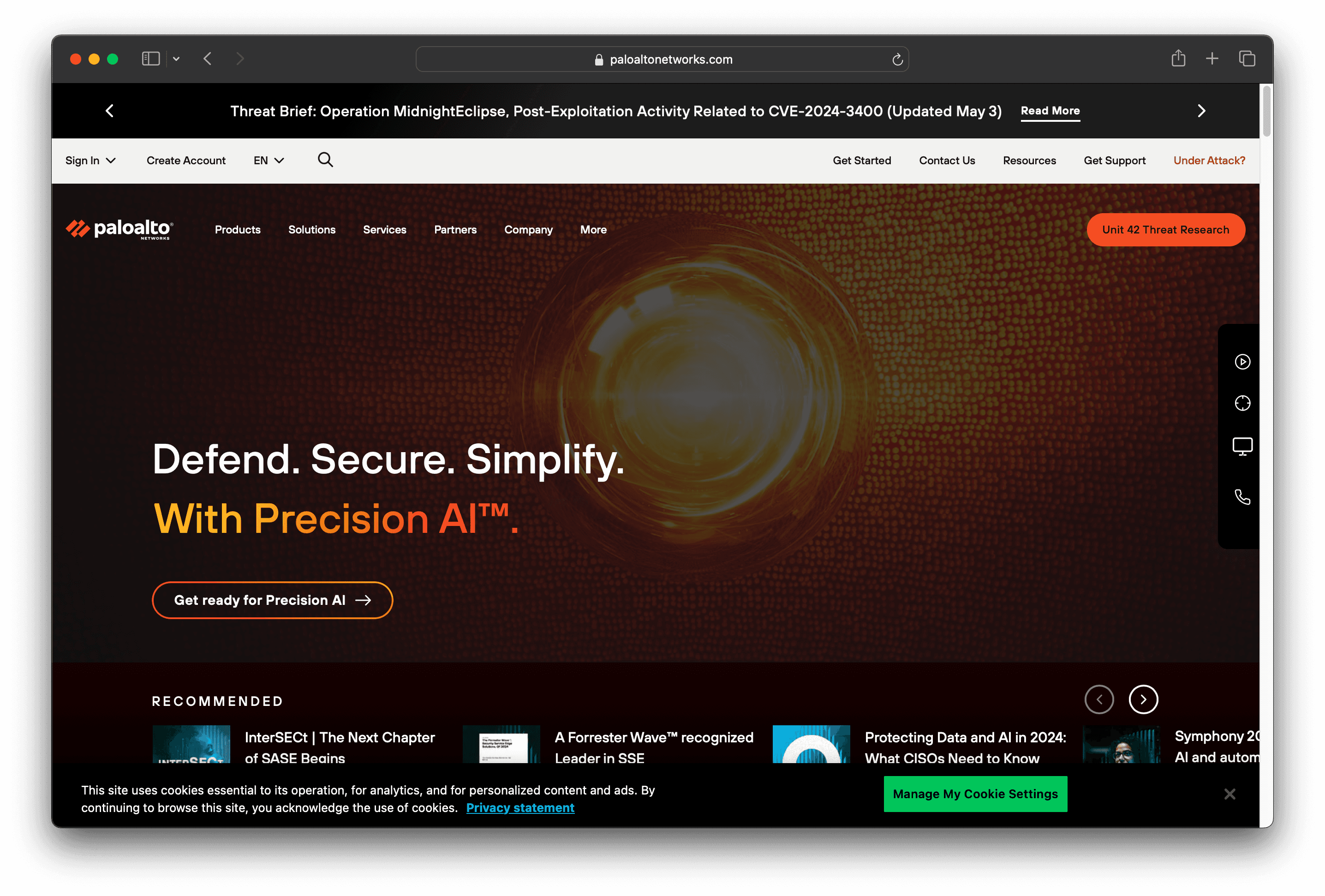
Palo Alto Networks DNS Security is a robust solution designed to protect against DNS-based threats. It offers real-time threat detection and automated response, ensuring secure and reliable network performance. With seamless integration and ease of use, it aims to enhance security for businesses of all sizes.
Palo Alto Networks DNS Security Pricing
Palo Alto Networks DNS Security's pricing is not public. Contact their support for more info.
Palo Alto Networks DNS Security Reviews
Palo Alto Networks DNS Security has an overall rating of 4.4 out of 5 stars based on 15 reviews. Users praise its ease of configuration and comprehensive DNS traffic inspection. Check out more of our reviews here!
Pros and Cons ofPalo Alto Networks DNS Security
Pros:
Automatically flags, detects, and blocks malicious web threats, ensuring robust protection against cyberattacks.
Proactively blocks access to inappropriate or unwanted web-based content, enhancing network security.
Leverages rich DNS log data to identify trends, reduce risk, and protect end users effectively.
Cons:
Additional licensing costs can be prohibitive, making it less accessible for smaller organizations.
Complex configuration for advanced features may require navigating through multiple windows, complicating setup.
Customization limitations for advanced DNS security needs may not meet specific organizational requirements.
3. Webroot
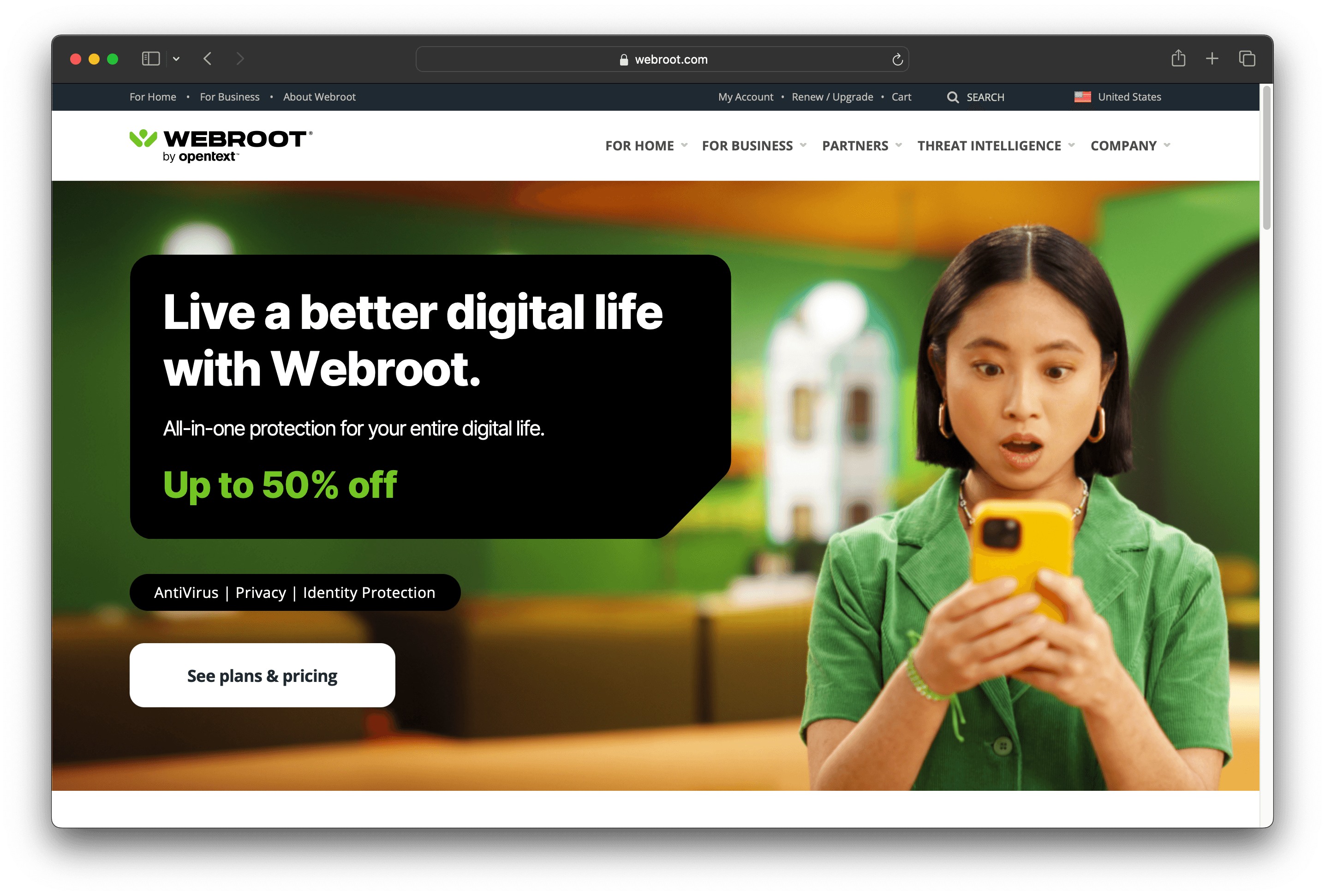
Webroot is a cloud-based DNS protection service designed to secure internet connections against cyberattacks. It offers easy setup, detailed threat reports, and policy enforcement without the need for hardware or software. Webroot aims to provide scalable and reliable security for businesses of all sizes.
Webroot Pricing
Business Endpoint Protection: $150.00 for 5 seats, $690.00 for 25 seats
DNS Protection: $150.00 for 5 seats, $690.00 for 25 seats
Security Awareness Training: $150.00 for 5 seats, $690.00 for 25 seats
Webroot Reviews
Webroot has an overall rating of 4.4 out of 5 stars based on 86 reviews. Users appreciate its ease of use and effective blocking of malicious traffic. Check out more of our reviews here!
Pros and Cons of Webroot
Pros:
Cloud-based service eliminates the need for hardware, ensuring quick and easy setup.
Detailed reporting provides comprehensive insights into threats and web usage patterns.
Policy enforcement allows granular control over internet usage by group, device, or IP.
Cons:
Higher cost compared to competitors like Cisco Umbrella, making it less budget-friendly.
Initial configuration can be complicated, requiring time and expertise to set up properly.
Random instability issues may cause endpoints to lose internet access unexpectedly.
4. DNS Filter
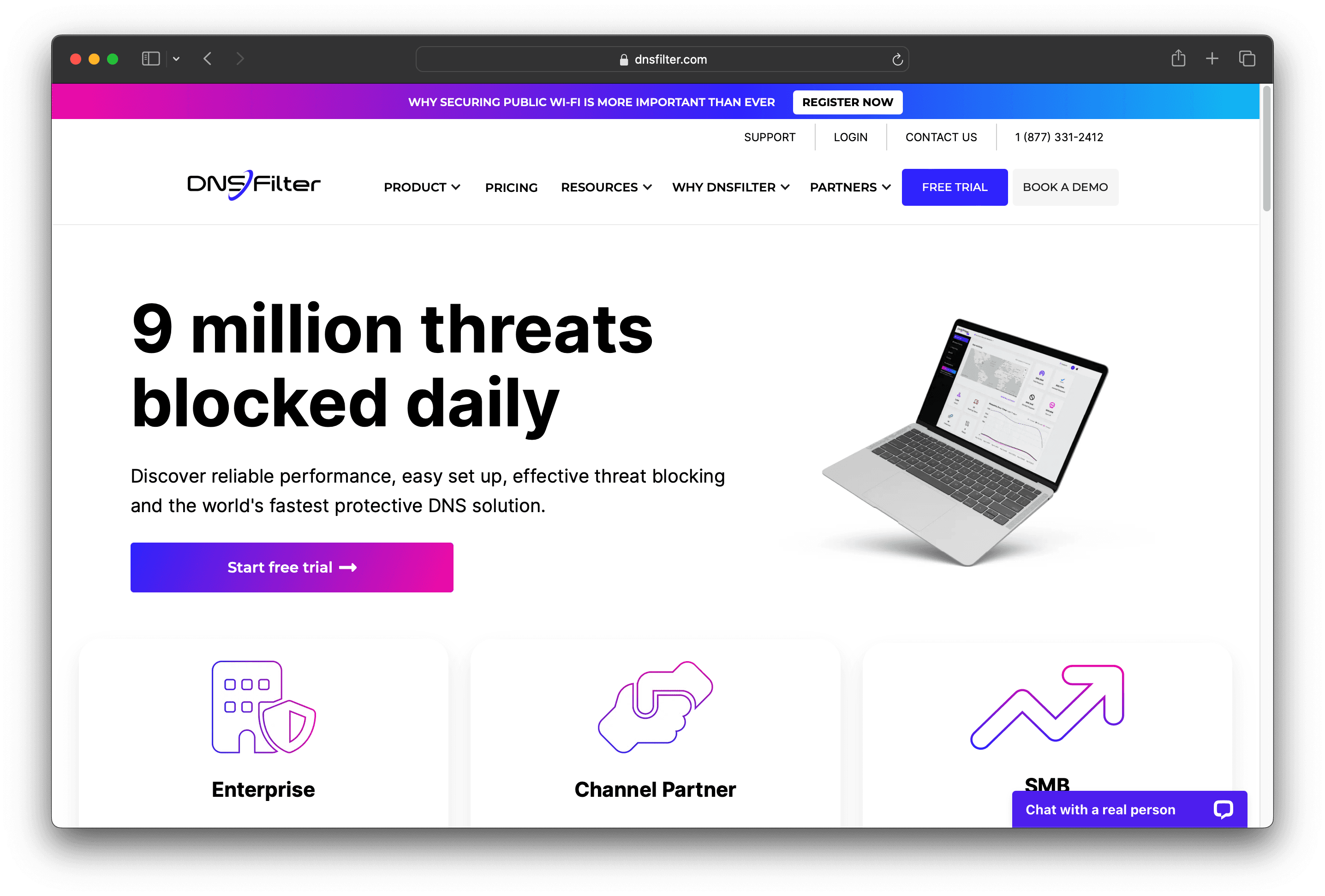
DNSFilter is a DNS filtering and security solution designed to protect against malicious domains and unwanted content. It offers intuitive reporting, remote protection, and fast deployment. With machine learning-based threat detection and easy integration, DNSFilter aims to provide robust security for businesses of all sizes.
DNS Filter Pricing
Basic Plan: $0.90 per user per month
Pro Plan: $1.80 per user per month
Enterprise Plan: $2.70 per user per month
MSP Pricing: Starts at $150 per month
Public Wi-Fi Pricing: Starts at $0.25 per user per month or $1.25 per access point per month
Education Pricing: Starts at $4 per year for each student and staff member with a minimum of 125 users
DNS Filter Reviews
DNSFilter has an overall rating of 4.6 out of 5 stars based on 237 reviews. Users appreciate its ease of deployment and effective threat blocking. Check out more of our reviews here!
Pros and Cons of DNS Filter
Pros:
Easy Setup and Deployment: DNSFilter offers a straightforward setup process, making it accessible even for those with limited technical expertise.
Effective Threat Blocking: The service excels at blocking malicious domains, providing robust protection against cyber threats.
Detailed Reporting: Users benefit from comprehensive and intuitive reports, enabling quick and informed decision-making.
Cons:
Lack of DNS-over-HTTPS (DoH) Support: The absence of DoH support is a significant drawback for some users.
Issues with VPN Compatibility: Some users experience challenges when using DNSFilter over VPN connections.
Occasional Misclassification: There are instances where the system incorrectly categorizes websites, affecting accessibility.
5. ESET Parental Control
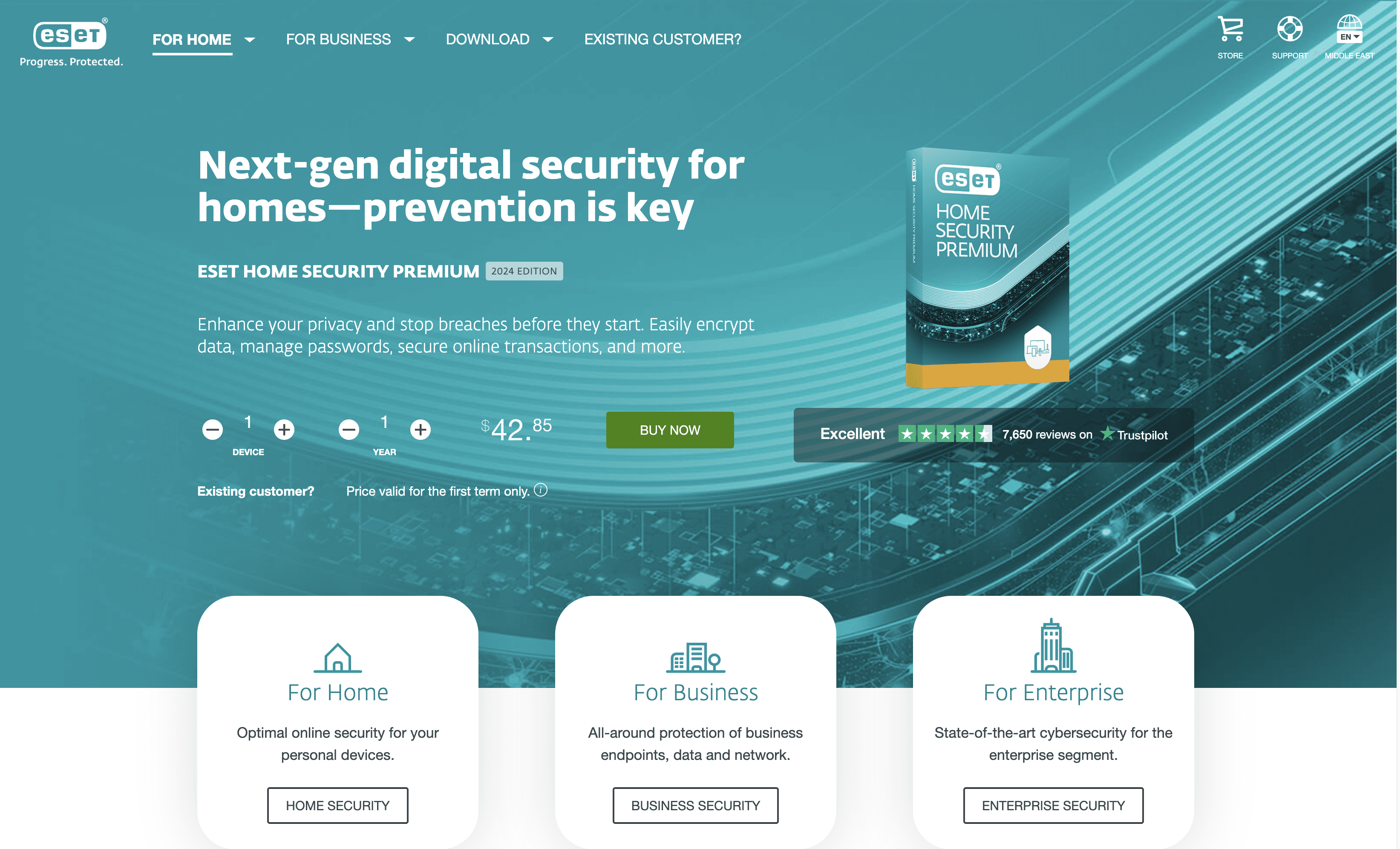
ESET Parental Control is a user-friendly app designed to help parents manage their children's online activities. It offers features like web filtering, app blocking, and location tracking, ensuring a safe digital environment for kids. With easy setup and comprehensive controls, it aims to provide peace of mind for families.
ESET Parental Control Pricing
Essential: $29.95 per year for one device
Premium: $44.95 per year for three devices
Ultimate: $89.95 per year for five devices
ESET Parental Control Reviews
ESET Parental Control has an overall rating of 4.3 out of 5 stars based on 10 reviews. Users appreciate its ease of use and effective threat detection. Check out more of our reviews here!
Pros and Cons of ESET Parental Control
Pros:
Comprehensive Device Management: ESET Parental Control allows parents to manage multiple devices, ensuring a safe online environment for children.
Multi-layered Protection: Part of ESET's broader security suite, it offers various layers of protection, including threat intelligence and AI.
User-Friendly Interface: Designed for ease of use, making it accessible even for those with limited technical expertise.
Cons:
Complex Initial Setup: Some users may find the initial configuration of parental controls to be challenging and time-consuming.
Limited Standalone Features: Compared to dedicated parental control solutions, it may lack some advanced features.
Potential Performance Impact: Enabling multiple features, including parental controls, might affect device performance despite ESET's reputation for light resource usage.
6. Cisco Umbrella
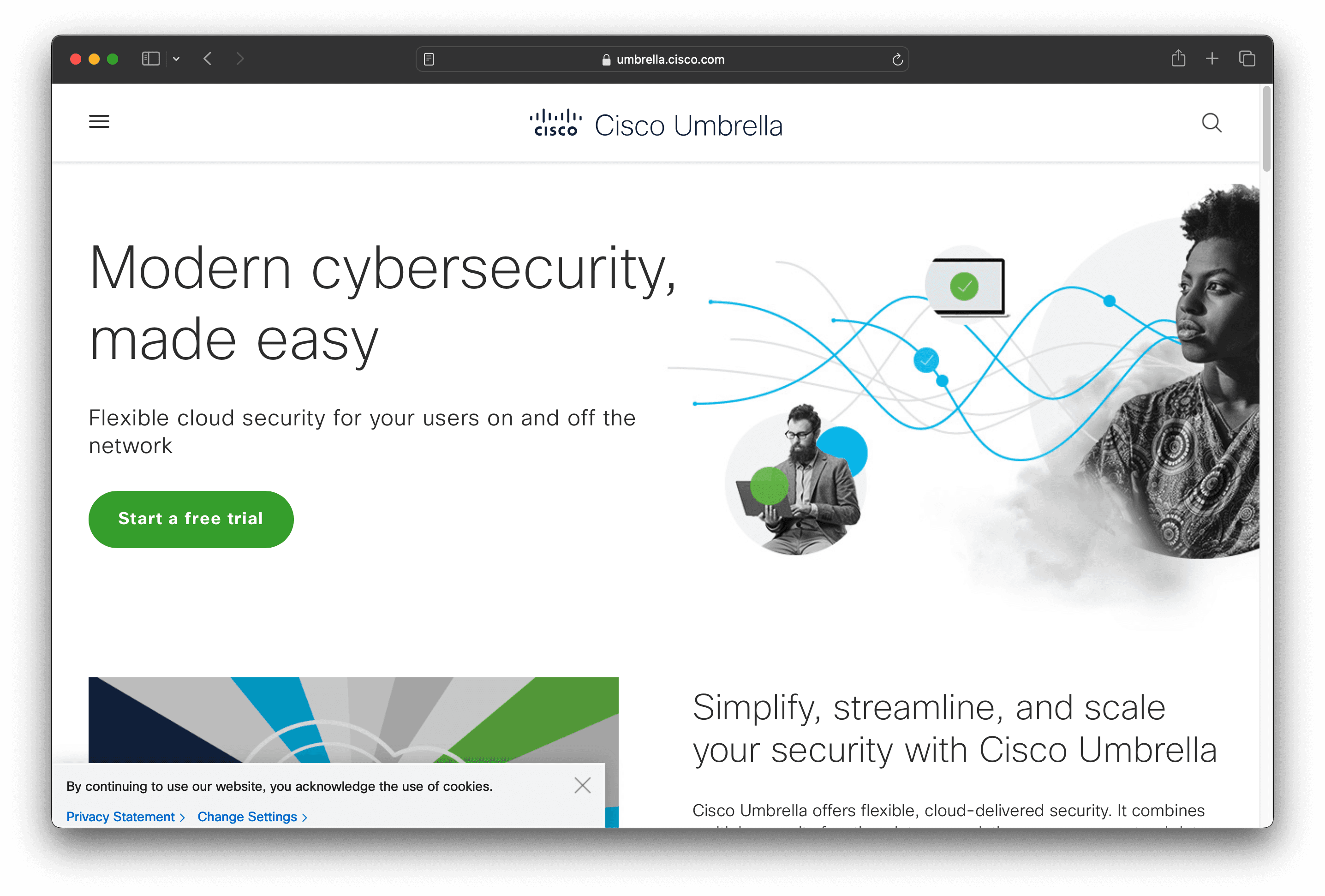
Cisco Umbrella is a cloud-based security solution designed to protect against internet threats. It offers DNS-layer security, secure web gateway, and cloud access security broker features. With easy deployment and management, Cisco Umbrella aims to provide comprehensive protection for businesses of all sizes.
Cisco Umbrella Pricing
Cisco Umbrella and Cisco Secure Access Packages
DNS Security Essentials Package
DNS Security Advantage Package
SIG Essentials Package
SIG Advantage Package
Umbrella Support Packages
Cisco Umbrella for Government Packages
Cisco Umbrella's pricing is not public. Contact their support for more info.
Cisco Umbrella Reviews
Cisco Umbrella has an overall rating of 4.4 out of 5 stars based on 271 reviews. Users appreciate its ease of use and robust security. Check out more of our reviews here!
Pros and Cons of Cisco Umbrella
Pros:
Comprehensive security features, including DNS-layer security, secure web gateway, and cloud access security broker, offer robust protection against diverse cyber threats.
Scalable and user-friendly, Cisco Umbrella is designed for easy deployment and management, making it suitable for organizations of all sizes.
Seamless integration with Cisco infrastructure and over 400 third-party tools enhances its versatility and functionality.
Cons:
The extensive range of features and integrations can be overwhelming for small businesses with limited IT resources.
High costs associated with advanced security solutions may be prohibitive for smaller organizations or those with limited budgets.
Initial setup can be time-consuming, particularly when defining large networks during the first installation.
7. NextDNS
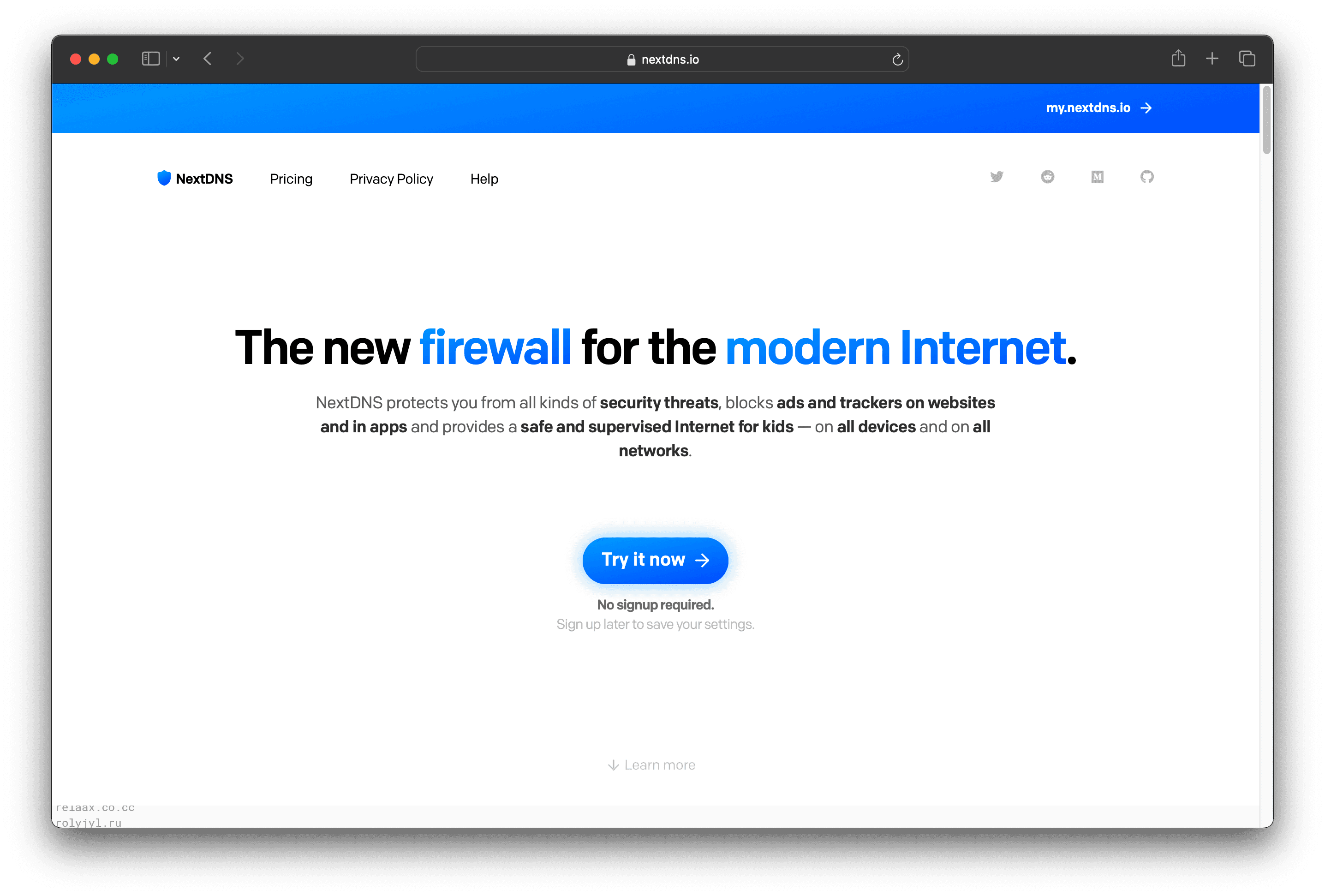
NextDNS is a modern firewall service designed to protect users from online threats, block ads and trackers, and provide parental controls. With features like real-time threat intelligence, privacy protection, and easy setup, NextDNS aims to offer comprehensive security and privacy for users of all technical levels.
NextDNS Pricing
Free Plan: $0/month
Pro Plan: $1.99/month or $19.90/year
Business Plan: $19.90/month* or $199/year*
Education Plan: $19.90/month* or $199/year*
NextDNS Reviews
NextDNS has an overall rating of 4.7 out of 5 stars based on 3 reviews. Users appreciate its ad blocking and privacy features. Check out more of our reviews here!
Pros and Cons of NextDNS
Pros:
Comprehensive Protection: Shields against malware, phishing, and cryptojacking with real-time threat intelligence.
Advanced Privacy: Blocks ads and trackers, including those at the operating system level, ensuring robust privacy.
Easy Setup: Simple instructions for setting up DNS on multiple platforms, making it accessible for all users.
Cons:
Initial Setup Complexity: First-time setup can be confusing, requiring some technical know-how.
Compatibility Issues: Some websites or services may not function correctly, necessitating occasional disabling of NextDNS.
Ad Filtering Limitations: Not all ads and tracking elements are filtered, leaving some gaps in protection.
8. Avast Secure Web Gateway

Avast Secure Web Gateway is a cloud-based security solution designed to protect businesses from sophisticated cyber threats. It offers features like SSL/TLS inspection, content filtering, and cloud sandboxing. With easy deployment and integration, it aims to provide comprehensive and scalable security for organizations of all sizes.
Avast Secure Web Gateway Pricing
Small & Home Office: Protect up to 10 devices
Small Businesses: Protect 11+ devices with options like Essential, Premium, or Ultimate Business Security
Specialized Products: Includes Patch Management, Cloud Backup, Premium Remote Control, Antivirus for Linux, and CCleaner
Avast Secure Web Gateway's pricing is not public. Contact their support for more info.
Avast Secure Web Gateway Reviews
Avast Secure Web Gateway has an overall rating of 5.0 out of 5 stars based on 2 reviews. Users praise its comprehensive protection and efficiency. Check out more of our reviews here!
Pros and Cons of Avast Secure Web Gateway
Pros:
Effective Threat Blocking: Blocks phishing and malware threats before they hit the network, ensuring robust protection.
Real-Time URL Scanning: Provides real-time scanning of URLs, adding an extra layer of security.
Intuitive Interface: Easy to use and navigate, making it accessible for users of all technical levels.
Cons:
False Positives: Occasionally flags legitimate websites or content as malicious, causing inconvenience.
Performance Issues: The system can slow down excessively after blocking some threats, affecting user experience.
Complexity for Small Businesses: The range of features might be overwhelming for smaller businesses without dedicated IT staff.
9. Google Cloud DNS
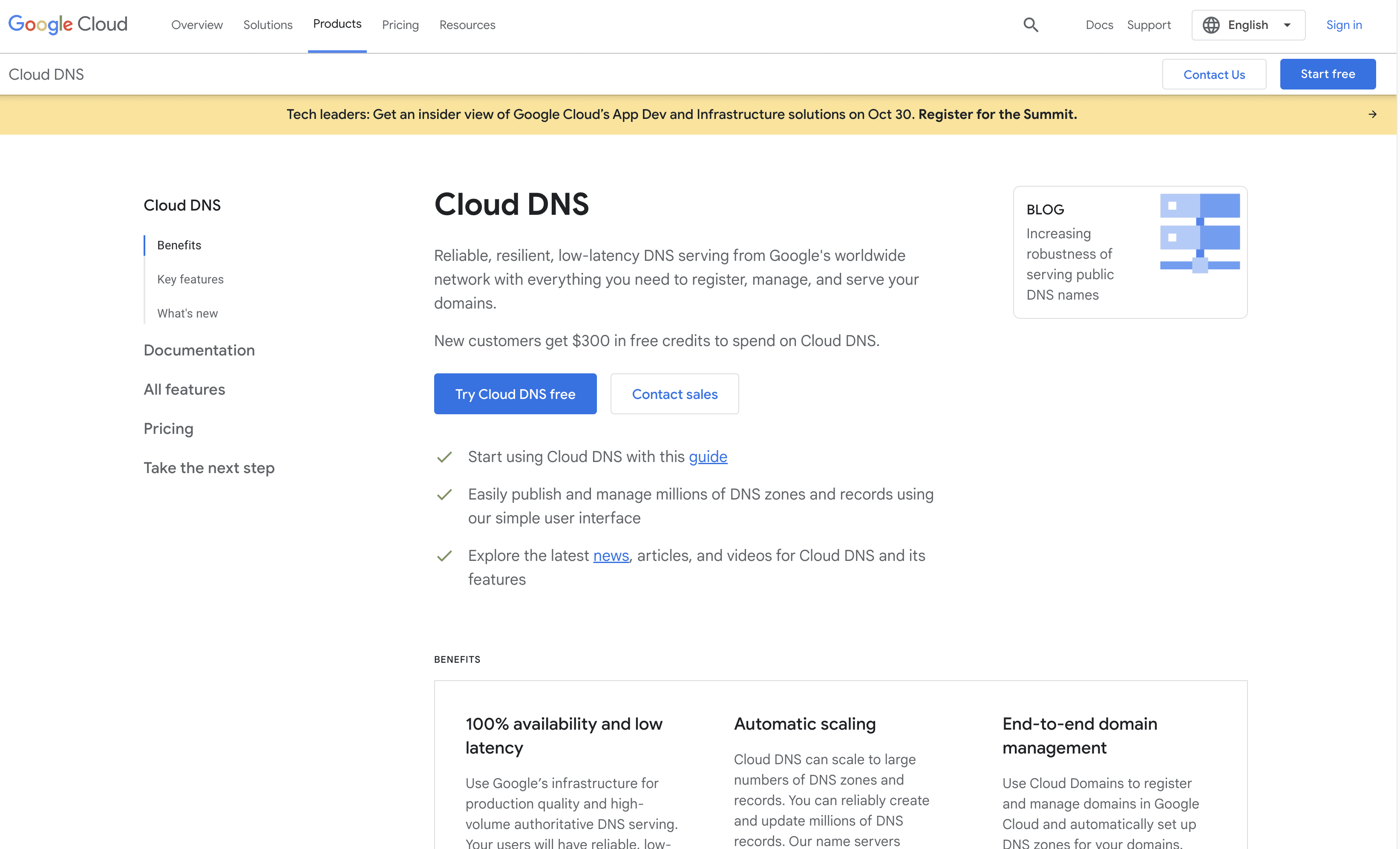
Google Cloud DNS is a scalable, reliable, and low-latency DNS service powered by Google's global network. It offers features like automatic scaling, domain management, and DNS security, making it a robust solution for businesses of all sizes. Easy to set up and manage, it ensures seamless DNS operations.
Google Cloud DNS Pricing
Google Cloud DNS's pricing is not public. Contact their support for more info.
Google Cloud DNS Reviews
Google Cloud DNS has an overall rating of 4.6 out of 5 stars based on 37 reviews. Users appreciate its ease of use and reliability. Check out more of our reviews here!
Pros and Cons of Google Cloud DNS
Pros:
100% Availability: Google Cloud DNS ensures reliable access with no downtime, leveraging Google's global network.
Low Latency: Fast response times are guaranteed through anycast name servers, enhancing user experience.
Automatic Scaling: Seamlessly handles large volumes of DNS queries, adapting to traffic demands without manual intervention.
Cons:
Complex User Interface: Some users find the interface challenging to navigate, requiring a learning curve.
Expensive: Costs can escalate for high-traffic applications, making it less budget-friendly for some businesses.
Limited Features: Certain advanced features may be lacking, necessitating additional tools for comprehensive DNS management.
10. WebTitan Web Security
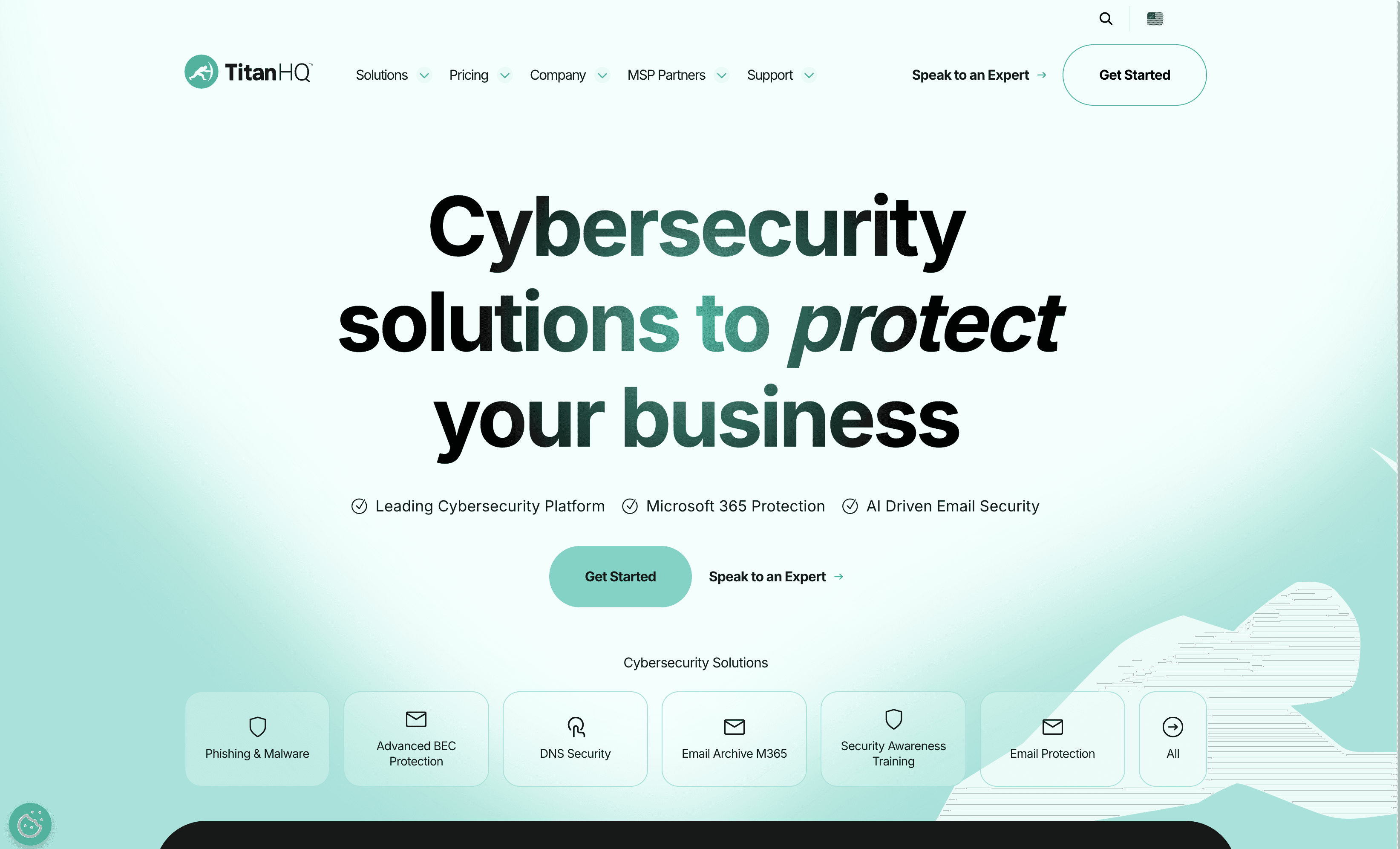
WebTitan is a web security solution offering AI-driven threat protection and advanced web content controls. Designed for easy setup and integration, it provides robust DNS filtering to safeguard businesses from cyber threats. WebTitan aims to deliver scalable and reliable security for organizations of all sizes.
WebTitan Web Security Pricing
Standard Bundle
Plus Bundle
Pro Bundle
WebTitan Web Security's pricing is not public. Contact their support for more info.
WebTitan Web Security Reviews
WebTitan Web Security has an overall rating of 4.3 out of 5 stars based on 85 reviews. Users appreciate its ease of setup and effective DNS protection. Check out more of our reviews here!
Pros and Cons of WebTitan Web Security
Pros:
AI-Driven Threat Protection: WebTitan provides real-time automated detection and blocking of malware, ransomware, and phishing sites.
Easy and Quick Installation: Immediate results after a quick and easy setup, with no hardware or software to manage.
Comprehensive Features: Includes URL filtering, SSL support, flexible policies, API integration, and real-time reporting.
Cons:
False Positives: Some websites may be blocked by mistake, causing inconvenience to users.
Storage Issues: If the appliance is not restarted periodically, storage can become full, preventing login to the web interface.
Limited Device Support: The OTG client does not yet protect smartphones (Android and iOS) and Linux devices.
Looking to secure your technical infrastructure?
Twingate offers granular access controls and deployment automations to protect your VPC environment. By leveraging Zero Trust security tools, Twingate ensures that private resources and internet traffic remain secure in the modern world of work. Try Twingate for Free today!
Rapidly implement a modern Zero Trust network that is more secure and maintainable than VPNs.
The Best 10 Alternatives to Zscaler DNS Security (+ Pricing & Reviews)
Twingate Team
•
Jul 27, 2024
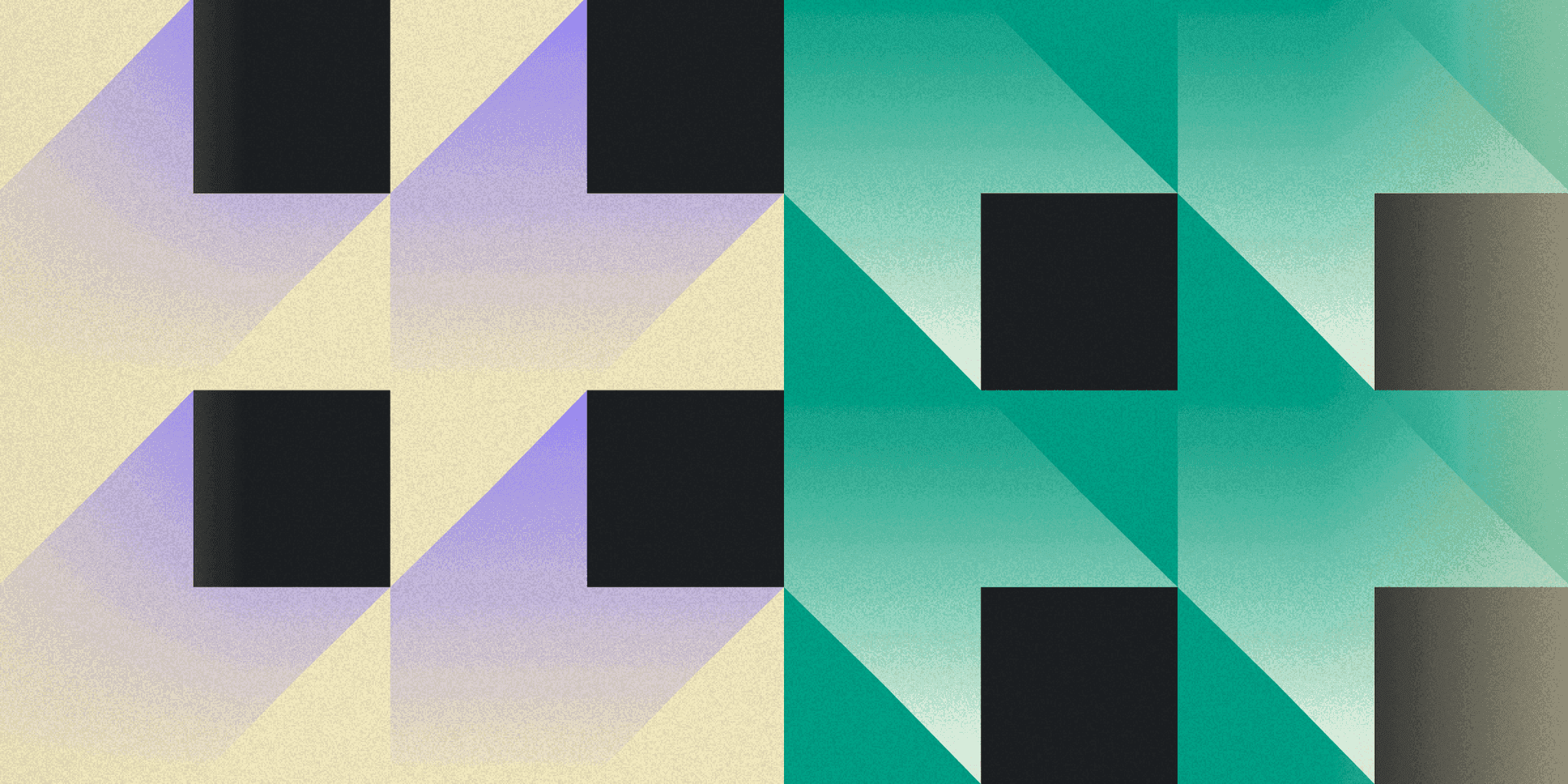
Zscaler DNS Security provides robust protection against cyberthreats by securing DNS traffic and preventing malicious activities. While it offers comprehensive security features, it may not be suitable for every organization. This article explores the benefits and limitations of Zscaler DNS Security.
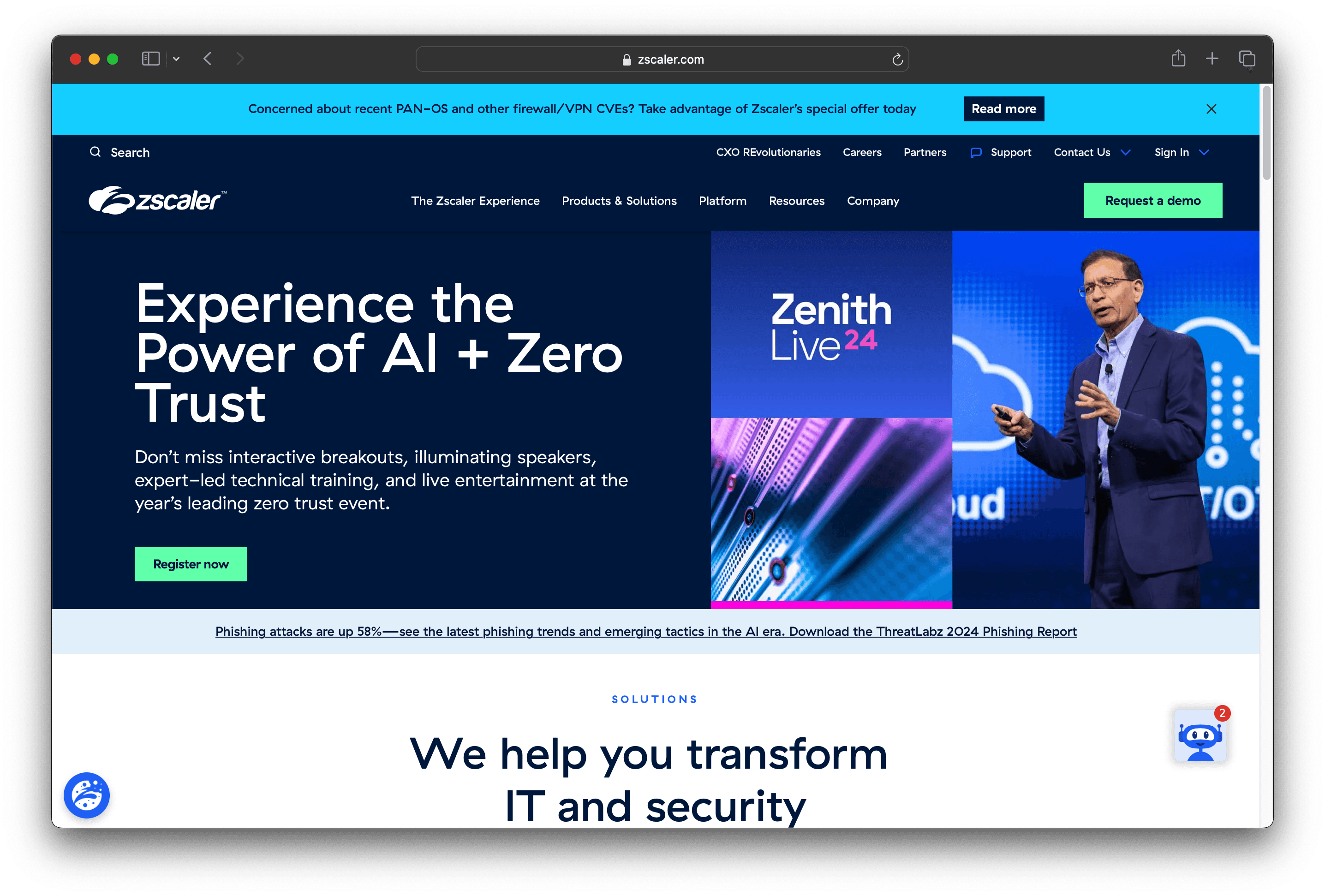
10 Alternatives to Zscaler DNS Security
1. Twingate

Twingate is a network security solution designed to replace traditional VPNs for remote access, offering a zero-trust security model and seamless deployment alongside existing infrastructure. With a focus on ease of use and scalability, Twingate aims to provide a secure and maintainable solution for businesses of all sizes.
Twingate Pricing
Starter: Free per user/month
Teams: $6 per user/month (monthly), $5 per user/month (yearly)
Business: $12 per user/month (monthly), $10 per user/month (yearly)
Enterprise: Custom pricing per user/month
Twingate Reviews
Twingate has an overall rating of 4.7 out of 5 stars based on 63 reviews. Users praise its ease of setup, high security, and excellent support. Check out more of our reviews here!
Pros and Cons of Twingate
Pros:
Real-time protection against DNS hijacking ensures that your network remains secure from unauthorized access and malicious activities.
Comprehensive visibility with AI-powered detections allows for proactive threat management and quick response to potential security breaches.
Automated DNS configuration management simplifies the process of maintaining secure and efficient DNS settings across your organization.
Cons:
Performance issues have been noted by some users, which can affect the overall efficiency and reliability of the service.
Limited customization options may not meet the specific needs of all organizations, potentially requiring additional tools or solutions.
Logging issues have been highlighted, indicating that tracking and monitoring activities might not be as robust as needed for some users.
2. Palo Alto Networks DNS Security
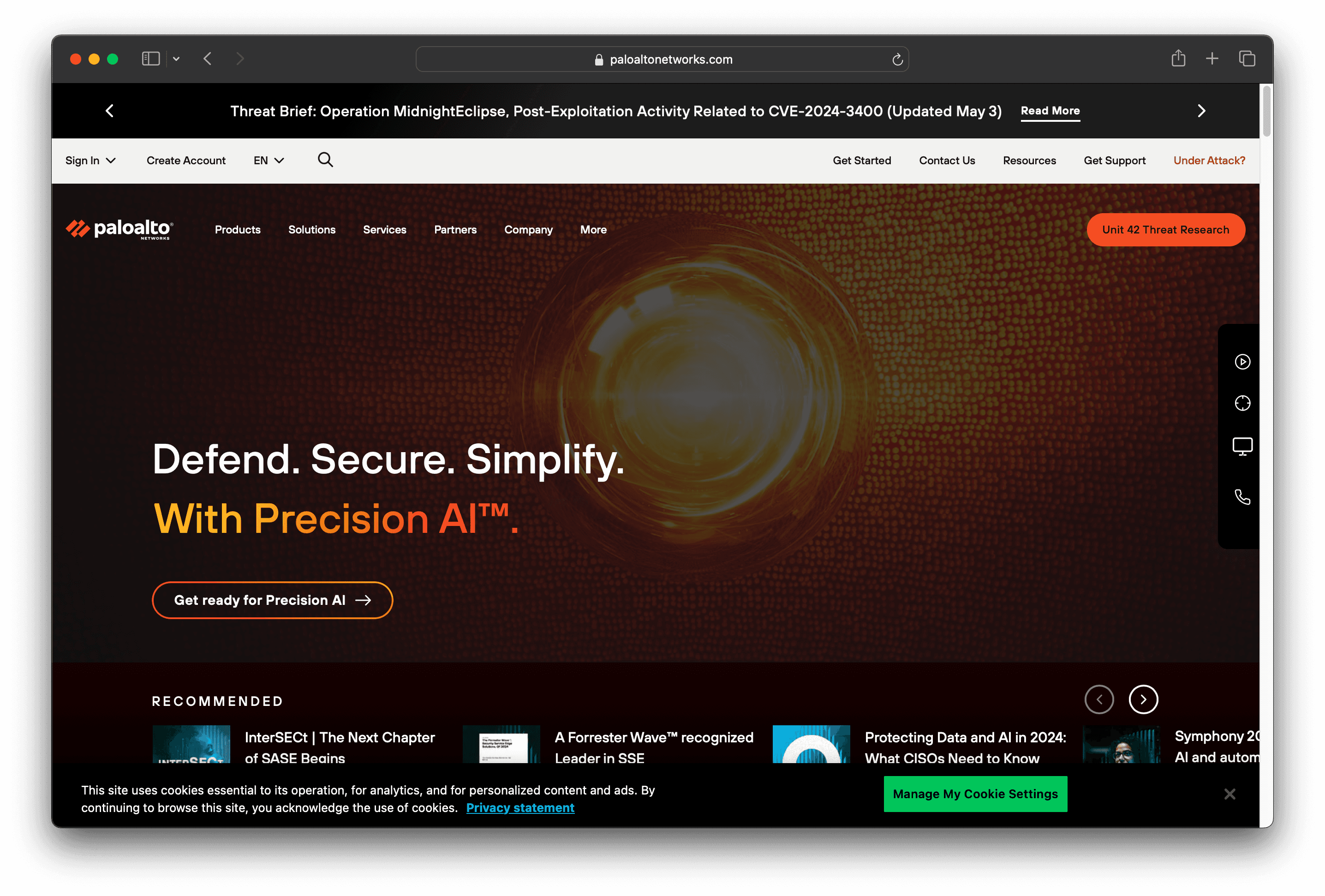
Palo Alto Networks DNS Security is a robust solution designed to protect against DNS-based threats. It offers real-time threat detection and automated response, ensuring secure and reliable network performance. With seamless integration and ease of use, it aims to enhance security for businesses of all sizes.
Palo Alto Networks DNS Security Pricing
Palo Alto Networks DNS Security's pricing is not public. Contact their support for more info.
Palo Alto Networks DNS Security Reviews
Palo Alto Networks DNS Security has an overall rating of 4.4 out of 5 stars based on 15 reviews. Users praise its ease of configuration and comprehensive DNS traffic inspection. Check out more of our reviews here!
Pros and Cons ofPalo Alto Networks DNS Security
Pros:
Automatically flags, detects, and blocks malicious web threats, ensuring robust protection against cyberattacks.
Proactively blocks access to inappropriate or unwanted web-based content, enhancing network security.
Leverages rich DNS log data to identify trends, reduce risk, and protect end users effectively.
Cons:
Additional licensing costs can be prohibitive, making it less accessible for smaller organizations.
Complex configuration for advanced features may require navigating through multiple windows, complicating setup.
Customization limitations for advanced DNS security needs may not meet specific organizational requirements.
3. Webroot
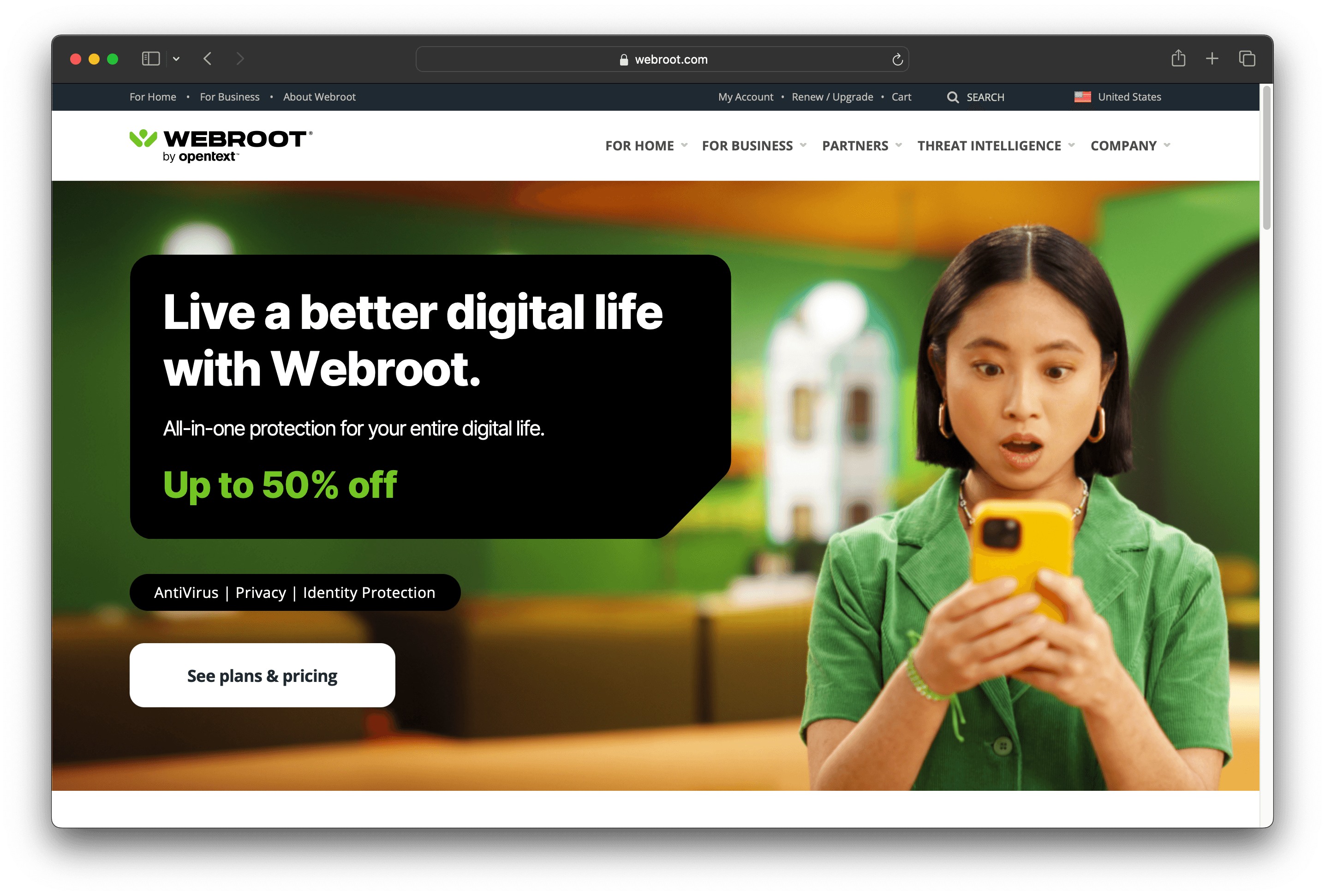
Webroot is a cloud-based DNS protection service designed to secure internet connections against cyberattacks. It offers easy setup, detailed threat reports, and policy enforcement without the need for hardware or software. Webroot aims to provide scalable and reliable security for businesses of all sizes.
Webroot Pricing
Business Endpoint Protection: $150.00 for 5 seats, $690.00 for 25 seats
DNS Protection: $150.00 for 5 seats, $690.00 for 25 seats
Security Awareness Training: $150.00 for 5 seats, $690.00 for 25 seats
Webroot Reviews
Webroot has an overall rating of 4.4 out of 5 stars based on 86 reviews. Users appreciate its ease of use and effective blocking of malicious traffic. Check out more of our reviews here!
Pros and Cons of Webroot
Pros:
Cloud-based service eliminates the need for hardware, ensuring quick and easy setup.
Detailed reporting provides comprehensive insights into threats and web usage patterns.
Policy enforcement allows granular control over internet usage by group, device, or IP.
Cons:
Higher cost compared to competitors like Cisco Umbrella, making it less budget-friendly.
Initial configuration can be complicated, requiring time and expertise to set up properly.
Random instability issues may cause endpoints to lose internet access unexpectedly.
4. DNS Filter
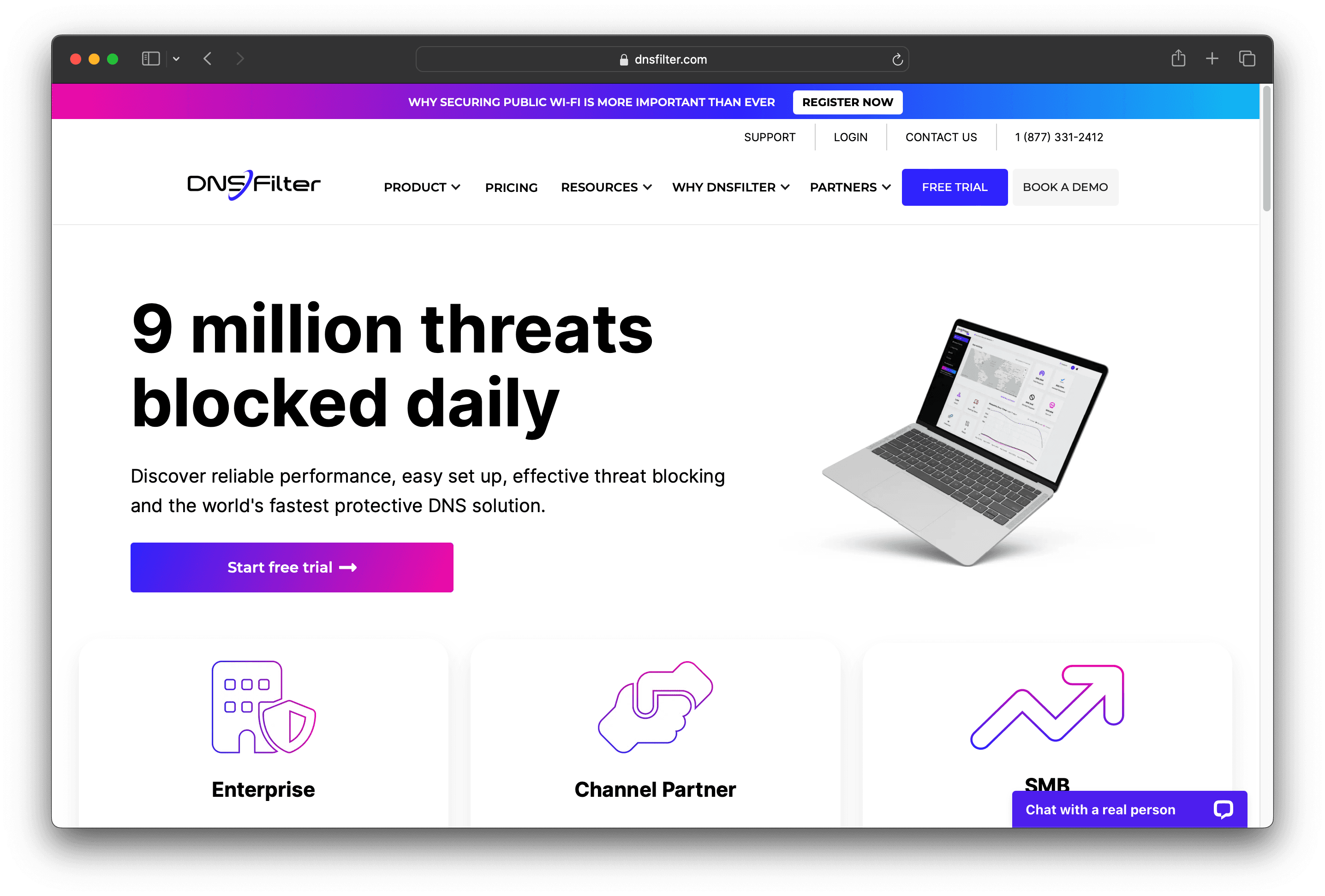
DNSFilter is a DNS filtering and security solution designed to protect against malicious domains and unwanted content. It offers intuitive reporting, remote protection, and fast deployment. With machine learning-based threat detection and easy integration, DNSFilter aims to provide robust security for businesses of all sizes.
DNS Filter Pricing
Basic Plan: $0.90 per user per month
Pro Plan: $1.80 per user per month
Enterprise Plan: $2.70 per user per month
MSP Pricing: Starts at $150 per month
Public Wi-Fi Pricing: Starts at $0.25 per user per month or $1.25 per access point per month
Education Pricing: Starts at $4 per year for each student and staff member with a minimum of 125 users
DNS Filter Reviews
DNSFilter has an overall rating of 4.6 out of 5 stars based on 237 reviews. Users appreciate its ease of deployment and effective threat blocking. Check out more of our reviews here!
Pros and Cons of DNS Filter
Pros:
Easy Setup and Deployment: DNSFilter offers a straightforward setup process, making it accessible even for those with limited technical expertise.
Effective Threat Blocking: The service excels at blocking malicious domains, providing robust protection against cyber threats.
Detailed Reporting: Users benefit from comprehensive and intuitive reports, enabling quick and informed decision-making.
Cons:
Lack of DNS-over-HTTPS (DoH) Support: The absence of DoH support is a significant drawback for some users.
Issues with VPN Compatibility: Some users experience challenges when using DNSFilter over VPN connections.
Occasional Misclassification: There are instances where the system incorrectly categorizes websites, affecting accessibility.
5. ESET Parental Control
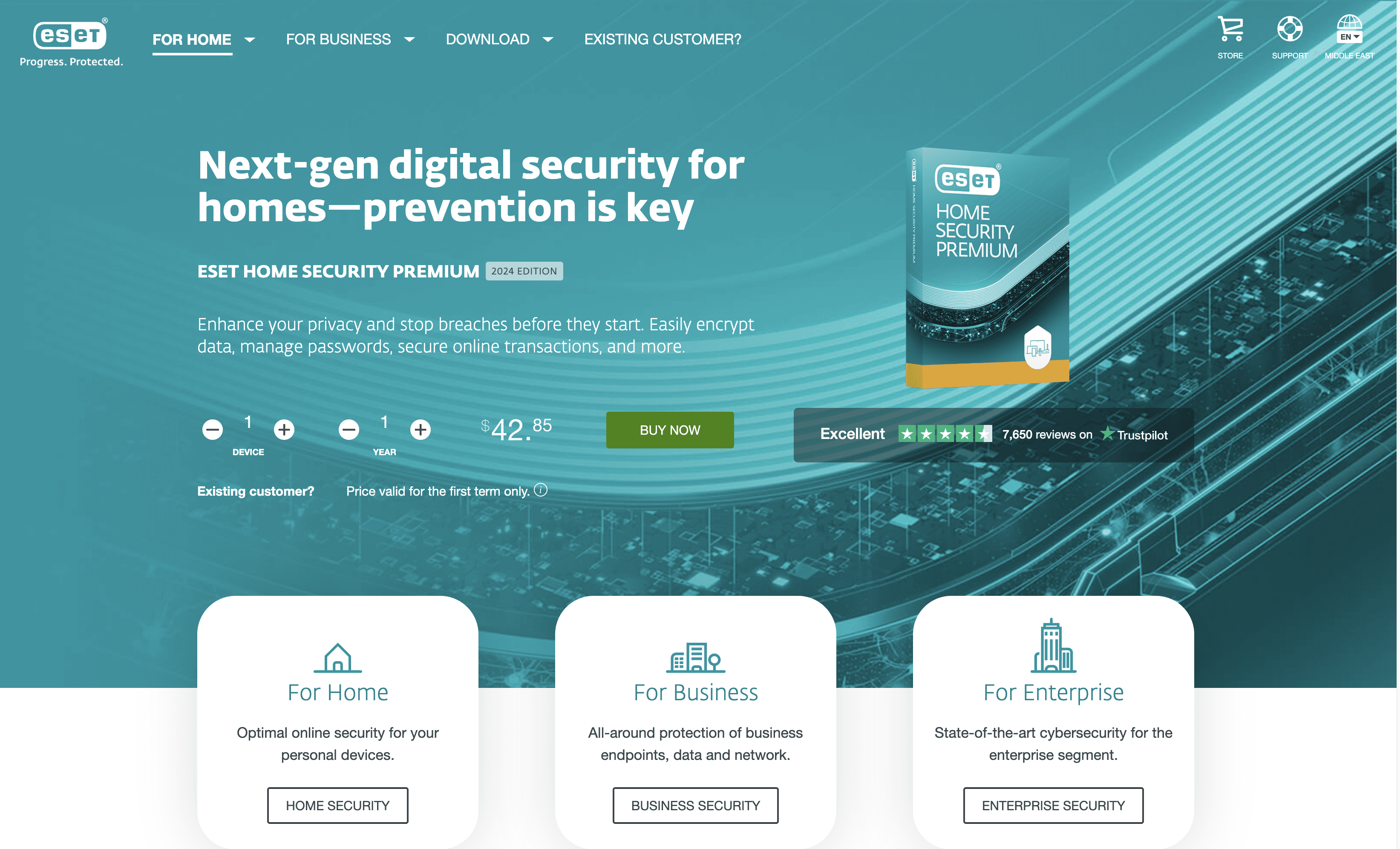
ESET Parental Control is a user-friendly app designed to help parents manage their children's online activities. It offers features like web filtering, app blocking, and location tracking, ensuring a safe digital environment for kids. With easy setup and comprehensive controls, it aims to provide peace of mind for families.
ESET Parental Control Pricing
Essential: $29.95 per year for one device
Premium: $44.95 per year for three devices
Ultimate: $89.95 per year for five devices
ESET Parental Control Reviews
ESET Parental Control has an overall rating of 4.3 out of 5 stars based on 10 reviews. Users appreciate its ease of use and effective threat detection. Check out more of our reviews here!
Pros and Cons of ESET Parental Control
Pros:
Comprehensive Device Management: ESET Parental Control allows parents to manage multiple devices, ensuring a safe online environment for children.
Multi-layered Protection: Part of ESET's broader security suite, it offers various layers of protection, including threat intelligence and AI.
User-Friendly Interface: Designed for ease of use, making it accessible even for those with limited technical expertise.
Cons:
Complex Initial Setup: Some users may find the initial configuration of parental controls to be challenging and time-consuming.
Limited Standalone Features: Compared to dedicated parental control solutions, it may lack some advanced features.
Potential Performance Impact: Enabling multiple features, including parental controls, might affect device performance despite ESET's reputation for light resource usage.
6. Cisco Umbrella
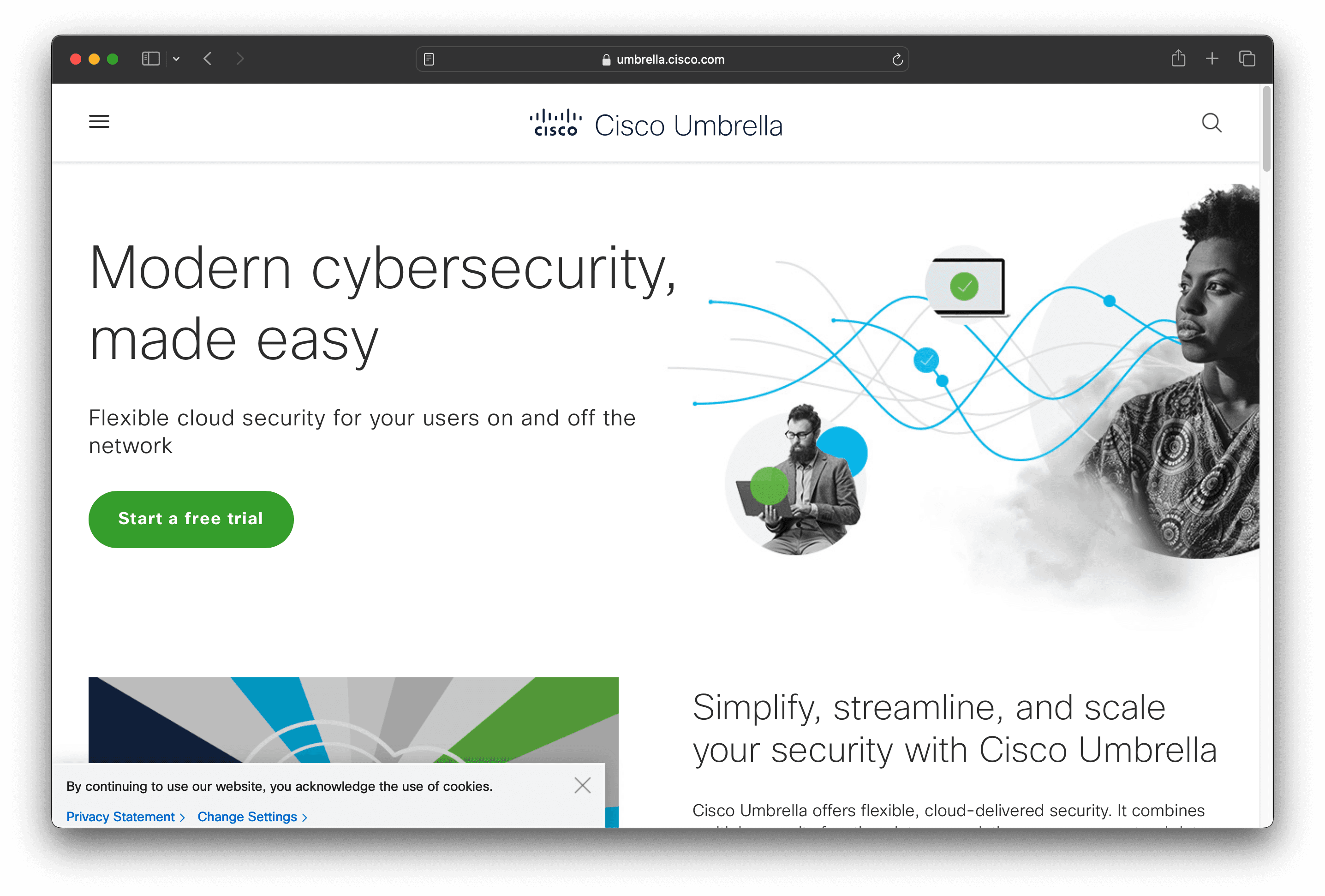
Cisco Umbrella is a cloud-based security solution designed to protect against internet threats. It offers DNS-layer security, secure web gateway, and cloud access security broker features. With easy deployment and management, Cisco Umbrella aims to provide comprehensive protection for businesses of all sizes.
Cisco Umbrella Pricing
Cisco Umbrella and Cisco Secure Access Packages
DNS Security Essentials Package
DNS Security Advantage Package
SIG Essentials Package
SIG Advantage Package
Umbrella Support Packages
Cisco Umbrella for Government Packages
Cisco Umbrella's pricing is not public. Contact their support for more info.
Cisco Umbrella Reviews
Cisco Umbrella has an overall rating of 4.4 out of 5 stars based on 271 reviews. Users appreciate its ease of use and robust security. Check out more of our reviews here!
Pros and Cons of Cisco Umbrella
Pros:
Comprehensive security features, including DNS-layer security, secure web gateway, and cloud access security broker, offer robust protection against diverse cyber threats.
Scalable and user-friendly, Cisco Umbrella is designed for easy deployment and management, making it suitable for organizations of all sizes.
Seamless integration with Cisco infrastructure and over 400 third-party tools enhances its versatility and functionality.
Cons:
The extensive range of features and integrations can be overwhelming for small businesses with limited IT resources.
High costs associated with advanced security solutions may be prohibitive for smaller organizations or those with limited budgets.
Initial setup can be time-consuming, particularly when defining large networks during the first installation.
7. NextDNS
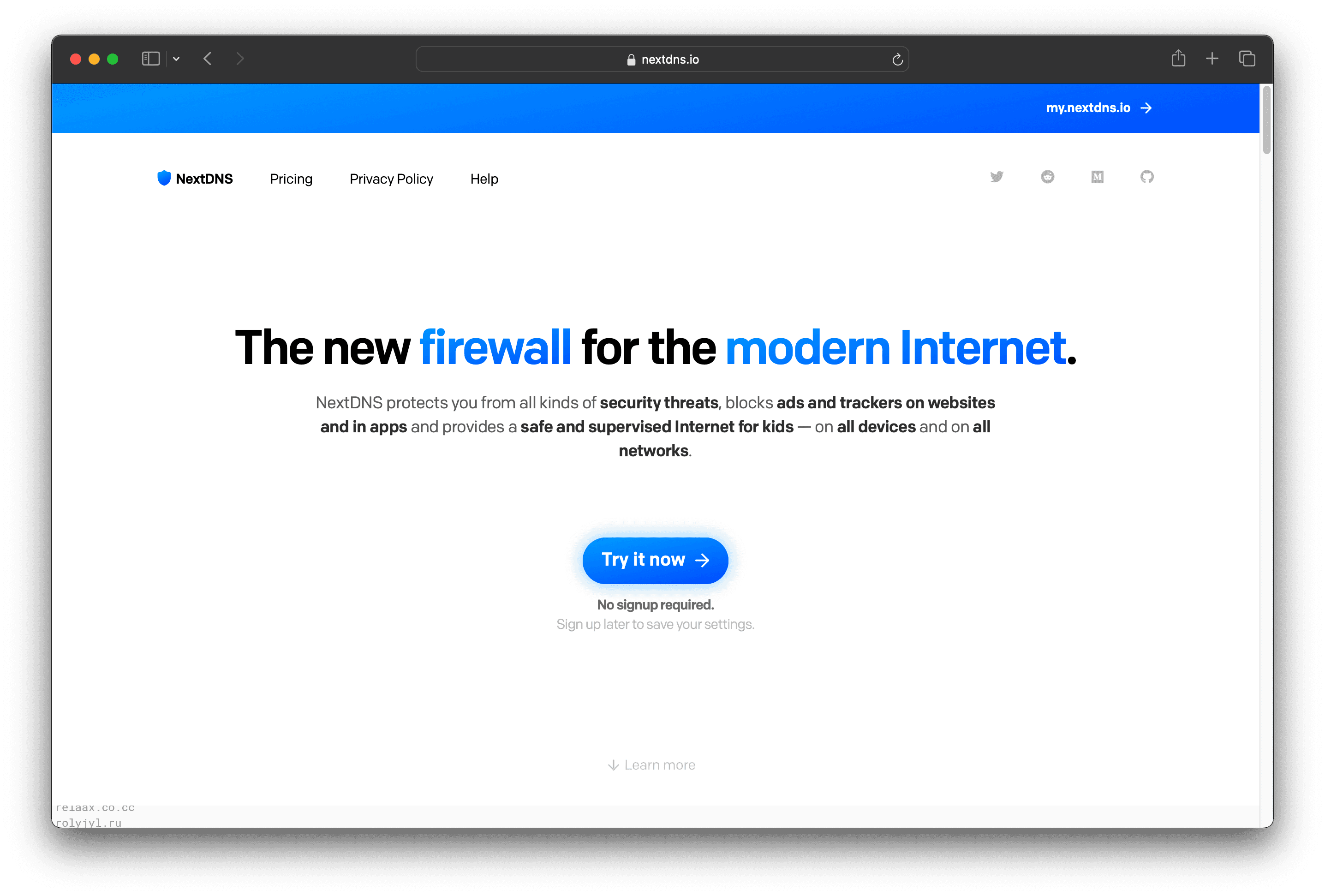
NextDNS is a modern firewall service designed to protect users from online threats, block ads and trackers, and provide parental controls. With features like real-time threat intelligence, privacy protection, and easy setup, NextDNS aims to offer comprehensive security and privacy for users of all technical levels.
NextDNS Pricing
Free Plan: $0/month
Pro Plan: $1.99/month or $19.90/year
Business Plan: $19.90/month* or $199/year*
Education Plan: $19.90/month* or $199/year*
NextDNS Reviews
NextDNS has an overall rating of 4.7 out of 5 stars based on 3 reviews. Users appreciate its ad blocking and privacy features. Check out more of our reviews here!
Pros and Cons of NextDNS
Pros:
Comprehensive Protection: Shields against malware, phishing, and cryptojacking with real-time threat intelligence.
Advanced Privacy: Blocks ads and trackers, including those at the operating system level, ensuring robust privacy.
Easy Setup: Simple instructions for setting up DNS on multiple platforms, making it accessible for all users.
Cons:
Initial Setup Complexity: First-time setup can be confusing, requiring some technical know-how.
Compatibility Issues: Some websites or services may not function correctly, necessitating occasional disabling of NextDNS.
Ad Filtering Limitations: Not all ads and tracking elements are filtered, leaving some gaps in protection.
8. Avast Secure Web Gateway

Avast Secure Web Gateway is a cloud-based security solution designed to protect businesses from sophisticated cyber threats. It offers features like SSL/TLS inspection, content filtering, and cloud sandboxing. With easy deployment and integration, it aims to provide comprehensive and scalable security for organizations of all sizes.
Avast Secure Web Gateway Pricing
Small & Home Office: Protect up to 10 devices
Small Businesses: Protect 11+ devices with options like Essential, Premium, or Ultimate Business Security
Specialized Products: Includes Patch Management, Cloud Backup, Premium Remote Control, Antivirus for Linux, and CCleaner
Avast Secure Web Gateway's pricing is not public. Contact their support for more info.
Avast Secure Web Gateway Reviews
Avast Secure Web Gateway has an overall rating of 5.0 out of 5 stars based on 2 reviews. Users praise its comprehensive protection and efficiency. Check out more of our reviews here!
Pros and Cons of Avast Secure Web Gateway
Pros:
Effective Threat Blocking: Blocks phishing and malware threats before they hit the network, ensuring robust protection.
Real-Time URL Scanning: Provides real-time scanning of URLs, adding an extra layer of security.
Intuitive Interface: Easy to use and navigate, making it accessible for users of all technical levels.
Cons:
False Positives: Occasionally flags legitimate websites or content as malicious, causing inconvenience.
Performance Issues: The system can slow down excessively after blocking some threats, affecting user experience.
Complexity for Small Businesses: The range of features might be overwhelming for smaller businesses without dedicated IT staff.
9. Google Cloud DNS
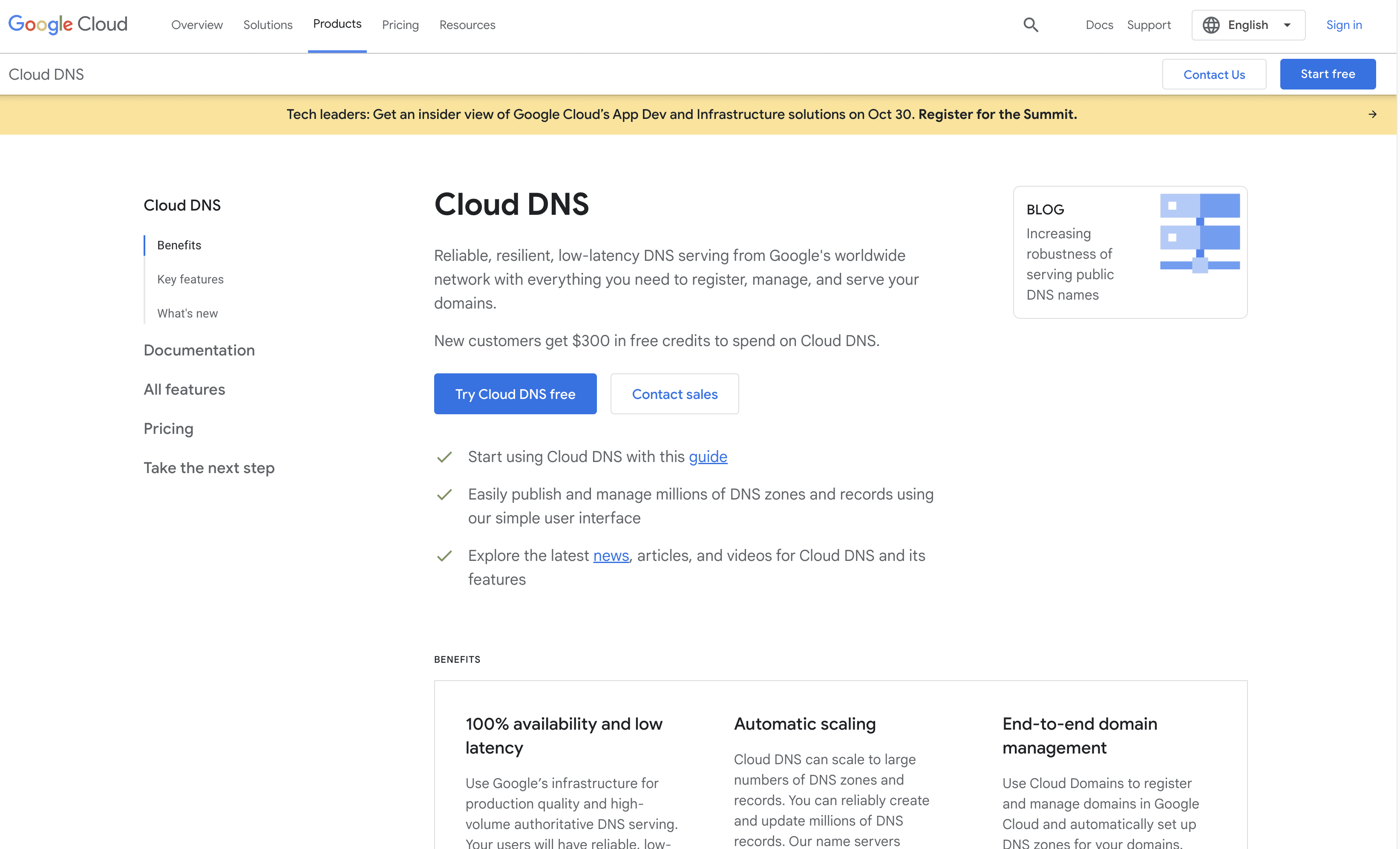
Google Cloud DNS is a scalable, reliable, and low-latency DNS service powered by Google's global network. It offers features like automatic scaling, domain management, and DNS security, making it a robust solution for businesses of all sizes. Easy to set up and manage, it ensures seamless DNS operations.
Google Cloud DNS Pricing
Google Cloud DNS's pricing is not public. Contact their support for more info.
Google Cloud DNS Reviews
Google Cloud DNS has an overall rating of 4.6 out of 5 stars based on 37 reviews. Users appreciate its ease of use and reliability. Check out more of our reviews here!
Pros and Cons of Google Cloud DNS
Pros:
100% Availability: Google Cloud DNS ensures reliable access with no downtime, leveraging Google's global network.
Low Latency: Fast response times are guaranteed through anycast name servers, enhancing user experience.
Automatic Scaling: Seamlessly handles large volumes of DNS queries, adapting to traffic demands without manual intervention.
Cons:
Complex User Interface: Some users find the interface challenging to navigate, requiring a learning curve.
Expensive: Costs can escalate for high-traffic applications, making it less budget-friendly for some businesses.
Limited Features: Certain advanced features may be lacking, necessitating additional tools for comprehensive DNS management.
10. WebTitan Web Security
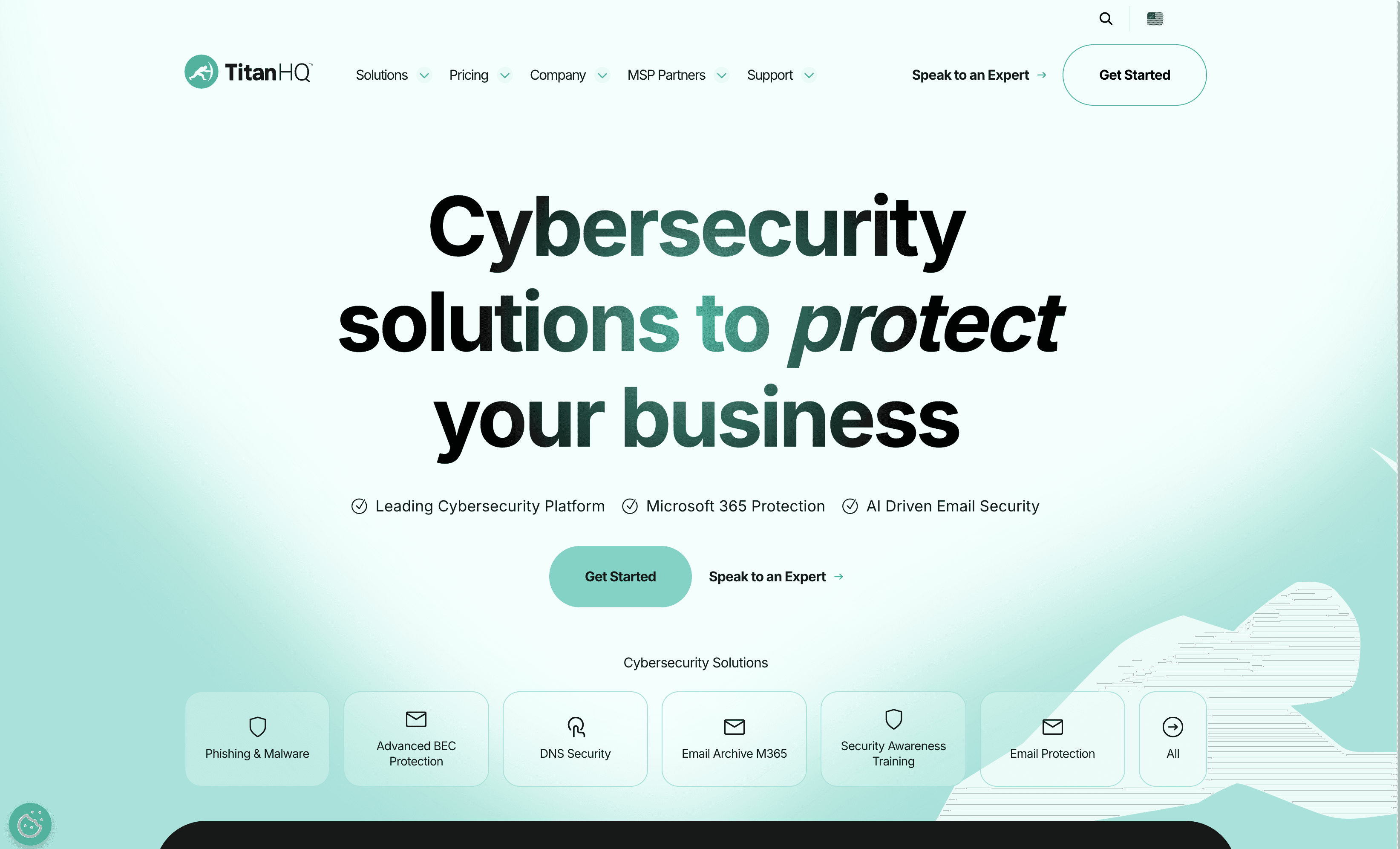
WebTitan is a web security solution offering AI-driven threat protection and advanced web content controls. Designed for easy setup and integration, it provides robust DNS filtering to safeguard businesses from cyber threats. WebTitan aims to deliver scalable and reliable security for organizations of all sizes.
WebTitan Web Security Pricing
Standard Bundle
Plus Bundle
Pro Bundle
WebTitan Web Security's pricing is not public. Contact their support for more info.
WebTitan Web Security Reviews
WebTitan Web Security has an overall rating of 4.3 out of 5 stars based on 85 reviews. Users appreciate its ease of setup and effective DNS protection. Check out more of our reviews here!
Pros and Cons of WebTitan Web Security
Pros:
AI-Driven Threat Protection: WebTitan provides real-time automated detection and blocking of malware, ransomware, and phishing sites.
Easy and Quick Installation: Immediate results after a quick and easy setup, with no hardware or software to manage.
Comprehensive Features: Includes URL filtering, SSL support, flexible policies, API integration, and real-time reporting.
Cons:
False Positives: Some websites may be blocked by mistake, causing inconvenience to users.
Storage Issues: If the appliance is not restarted periodically, storage can become full, preventing login to the web interface.
Limited Device Support: The OTG client does not yet protect smartphones (Android and iOS) and Linux devices.
Looking to secure your technical infrastructure?
Twingate offers granular access controls and deployment automations to protect your VPC environment. By leveraging Zero Trust security tools, Twingate ensures that private resources and internet traffic remain secure in the modern world of work. Try Twingate for Free today!
Solutions
Solutions
The VPN replacement your workforce will love.
Solutions