What is File Transfer Protocol?
Twingate Team
•
•
Aug 21, 2024
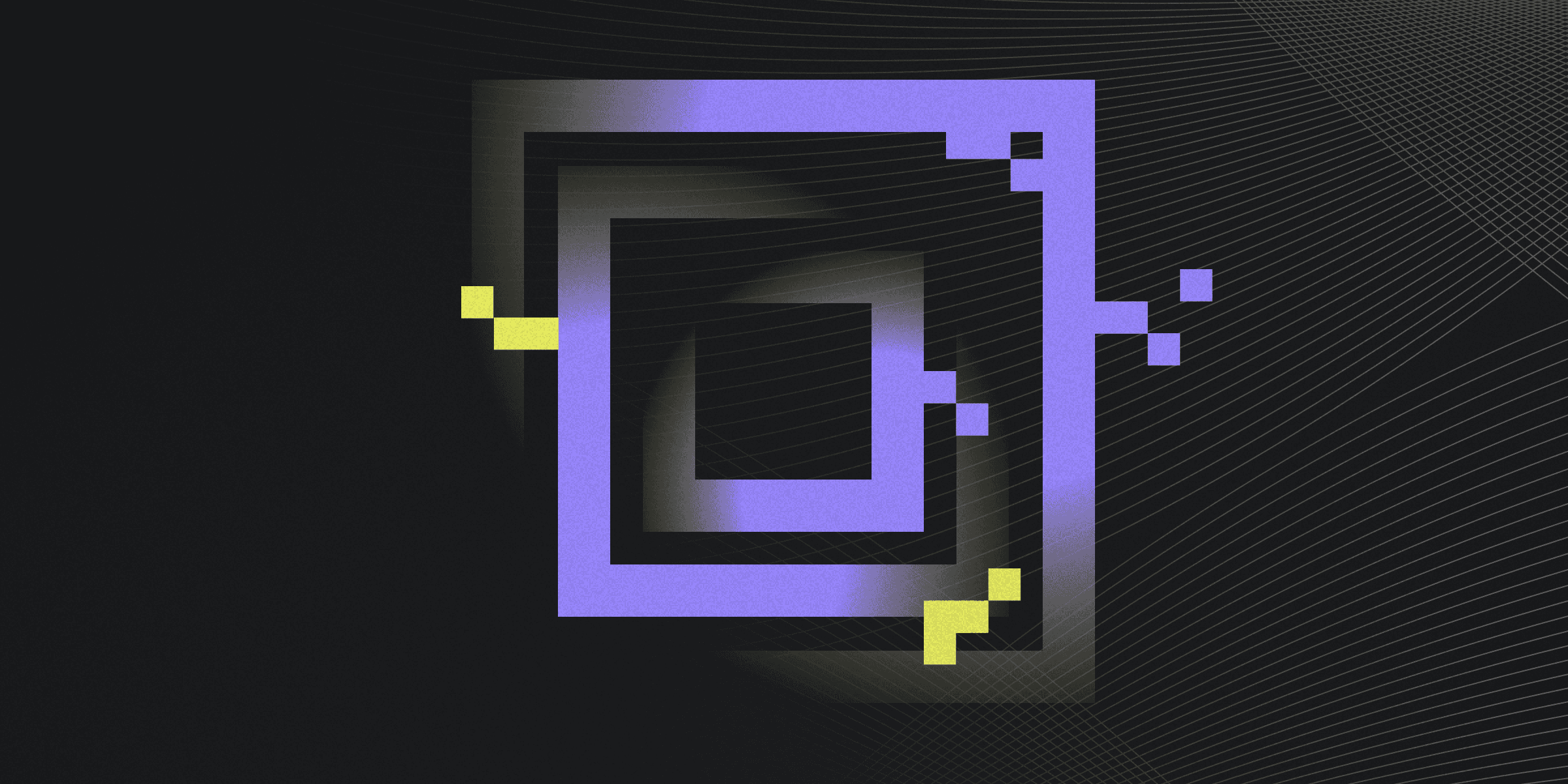
File Transfer Protocol (FTP) is a TCP/IP protocol used to transfer text or binary files across a network. It enables file uploads and downloads between computers.
Understanding FTP Functionality
Understanding FTP functionality is crucial for anyone involved in network management or cybersecurity. FTP, or File Transfer Protocol, is a standard network protocol used to transfer files between a client and a server on a computer network. Here are some key aspects of FTP functionality:
Connection: Establishes a link between a client and a server for file transfers.
Channels: Uses separate command and data channels for communication and file transfer.
Modes: Supports active and passive modes to navigate different network configurations.
Security: Lacks built-in encryption, making it vulnerable to various security threats.
Key Benefits of Using FTP
FTP offers several key benefits that make it a valuable tool for file transfers. Its compatibility with various systems and ease of use through web browsers, GUI clients, and command-line interfaces make it accessible to a wide range of users. Additionally, FTP's ability to handle large files and multiple transfers simultaneously enhances workflow efficiency.
Another advantage of FTP is its efficiency and speed in transferring substantial amounts of data. Designed specifically for file transfers, FTP can manage large files more effectively than other protocols. This makes it a preferred choice for organizations needing to move significant data volumes quickly and reliably.
FTP vs. SFTP: What's the Difference?
FTP and SFTP are both protocols used for transferring files, but they have significant differences.
Security: FTP transfers data in plain text, making it vulnerable to interception. SFTP, on the other hand, uses SSH to encrypt data, ensuring secure transfers.
Connections: FTP uses two separate channels for commands and data, while SFTP uses a single channel, simplifying firewall configurations and enhancing security.
Best Practices for Secure FTP Use
Implementing best practices for secure FTP use is essential to protect sensitive data during transfers.
Encryption: Always use FTPS or SFTP to encrypt data during transfer.
Authentication: Utilize strong authentication methods like SSH keys or encrypted passwords.
Port Management: Change default port numbers to enhance security.
Rapidly implement a modern Zero Trust network that is more secure and maintainable than VPNs.
What is File Transfer Protocol?
Twingate Team
•
•
Aug 21, 2024
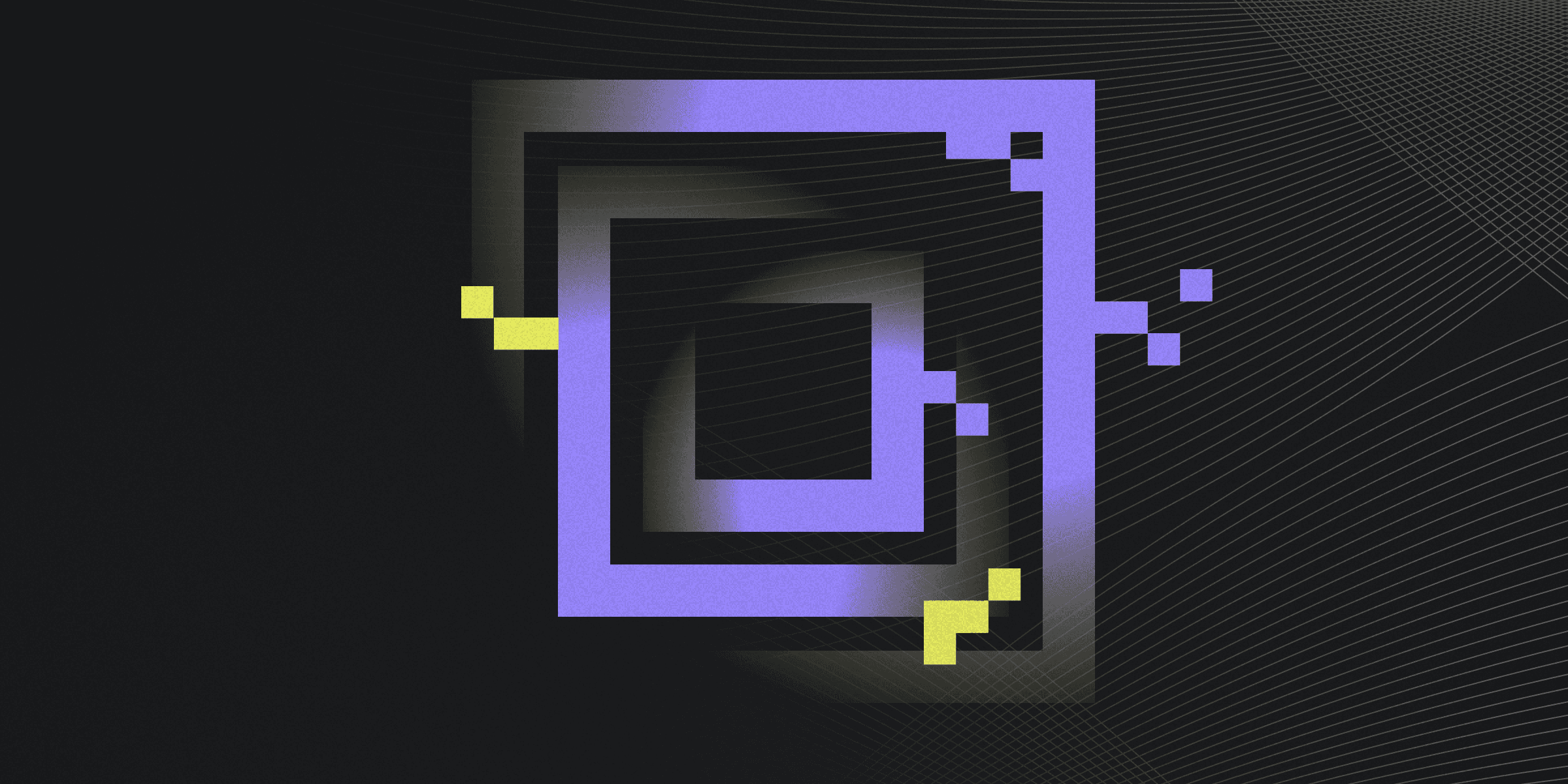
File Transfer Protocol (FTP) is a TCP/IP protocol used to transfer text or binary files across a network. It enables file uploads and downloads between computers.
Understanding FTP Functionality
Understanding FTP functionality is crucial for anyone involved in network management or cybersecurity. FTP, or File Transfer Protocol, is a standard network protocol used to transfer files between a client and a server on a computer network. Here are some key aspects of FTP functionality:
Connection: Establishes a link between a client and a server for file transfers.
Channels: Uses separate command and data channels for communication and file transfer.
Modes: Supports active and passive modes to navigate different network configurations.
Security: Lacks built-in encryption, making it vulnerable to various security threats.
Key Benefits of Using FTP
FTP offers several key benefits that make it a valuable tool for file transfers. Its compatibility with various systems and ease of use through web browsers, GUI clients, and command-line interfaces make it accessible to a wide range of users. Additionally, FTP's ability to handle large files and multiple transfers simultaneously enhances workflow efficiency.
Another advantage of FTP is its efficiency and speed in transferring substantial amounts of data. Designed specifically for file transfers, FTP can manage large files more effectively than other protocols. This makes it a preferred choice for organizations needing to move significant data volumes quickly and reliably.
FTP vs. SFTP: What's the Difference?
FTP and SFTP are both protocols used for transferring files, but they have significant differences.
Security: FTP transfers data in plain text, making it vulnerable to interception. SFTP, on the other hand, uses SSH to encrypt data, ensuring secure transfers.
Connections: FTP uses two separate channels for commands and data, while SFTP uses a single channel, simplifying firewall configurations and enhancing security.
Best Practices for Secure FTP Use
Implementing best practices for secure FTP use is essential to protect sensitive data during transfers.
Encryption: Always use FTPS or SFTP to encrypt data during transfer.
Authentication: Utilize strong authentication methods like SSH keys or encrypted passwords.
Port Management: Change default port numbers to enhance security.
Rapidly implement a modern Zero Trust network that is more secure and maintainable than VPNs.
What is File Transfer Protocol?
Twingate Team
•
•
Aug 21, 2024
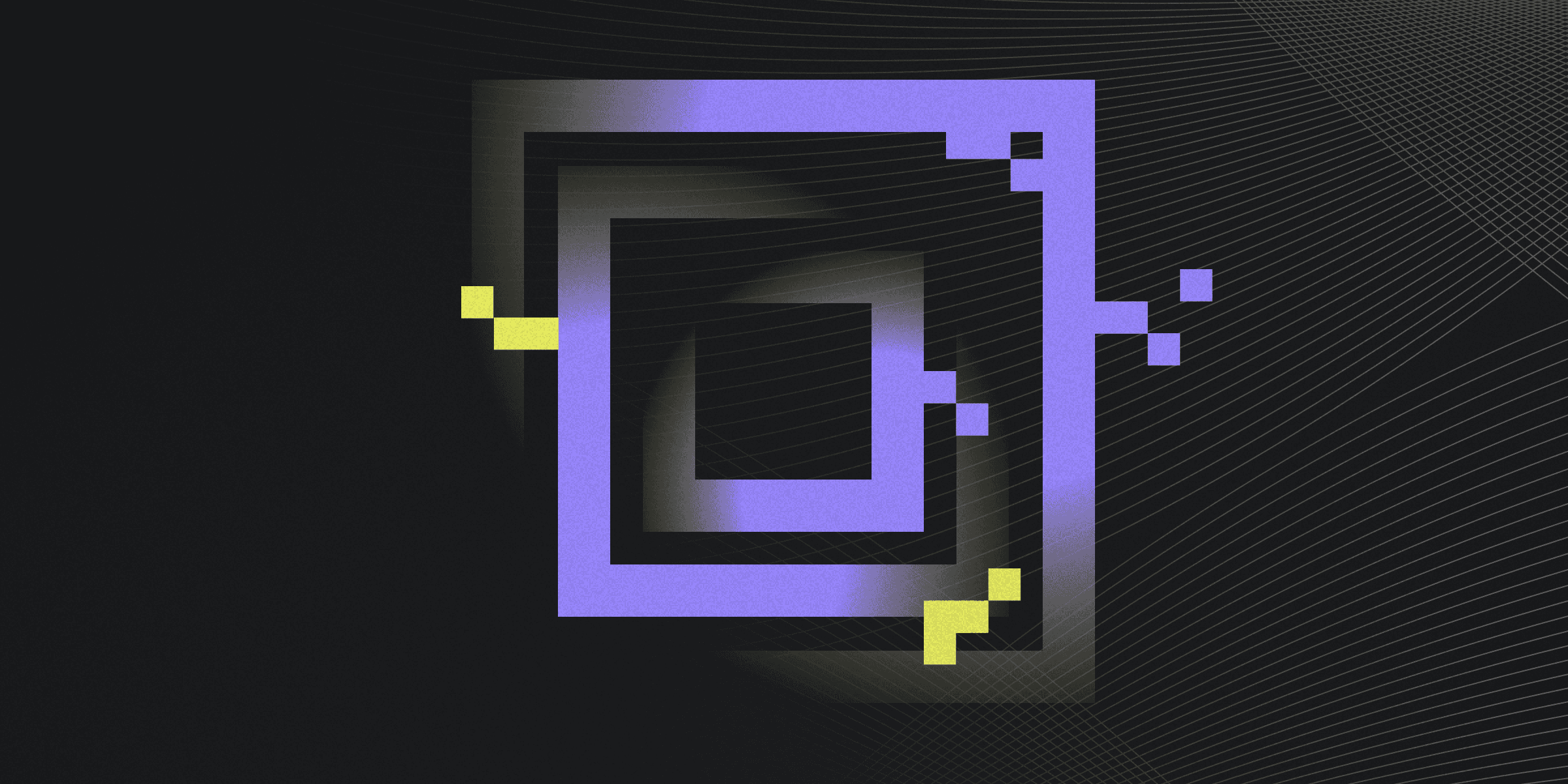
File Transfer Protocol (FTP) is a TCP/IP protocol used to transfer text or binary files across a network. It enables file uploads and downloads between computers.
Understanding FTP Functionality
Understanding FTP functionality is crucial for anyone involved in network management or cybersecurity. FTP, or File Transfer Protocol, is a standard network protocol used to transfer files between a client and a server on a computer network. Here are some key aspects of FTP functionality:
Connection: Establishes a link between a client and a server for file transfers.
Channels: Uses separate command and data channels for communication and file transfer.
Modes: Supports active and passive modes to navigate different network configurations.
Security: Lacks built-in encryption, making it vulnerable to various security threats.
Key Benefits of Using FTP
FTP offers several key benefits that make it a valuable tool for file transfers. Its compatibility with various systems and ease of use through web browsers, GUI clients, and command-line interfaces make it accessible to a wide range of users. Additionally, FTP's ability to handle large files and multiple transfers simultaneously enhances workflow efficiency.
Another advantage of FTP is its efficiency and speed in transferring substantial amounts of data. Designed specifically for file transfers, FTP can manage large files more effectively than other protocols. This makes it a preferred choice for organizations needing to move significant data volumes quickly and reliably.
FTP vs. SFTP: What's the Difference?
FTP and SFTP are both protocols used for transferring files, but they have significant differences.
Security: FTP transfers data in plain text, making it vulnerable to interception. SFTP, on the other hand, uses SSH to encrypt data, ensuring secure transfers.
Connections: FTP uses two separate channels for commands and data, while SFTP uses a single channel, simplifying firewall configurations and enhancing security.
Best Practices for Secure FTP Use
Implementing best practices for secure FTP use is essential to protect sensitive data during transfers.
Encryption: Always use FTPS or SFTP to encrypt data during transfer.
Authentication: Utilize strong authentication methods like SSH keys or encrypted passwords.
Port Management: Change default port numbers to enhance security.
Solutions
Solutions
The VPN replacement your workforce will love.
Solutions