What is Header?
Twingate Team
•
•
Jul 17, 2024
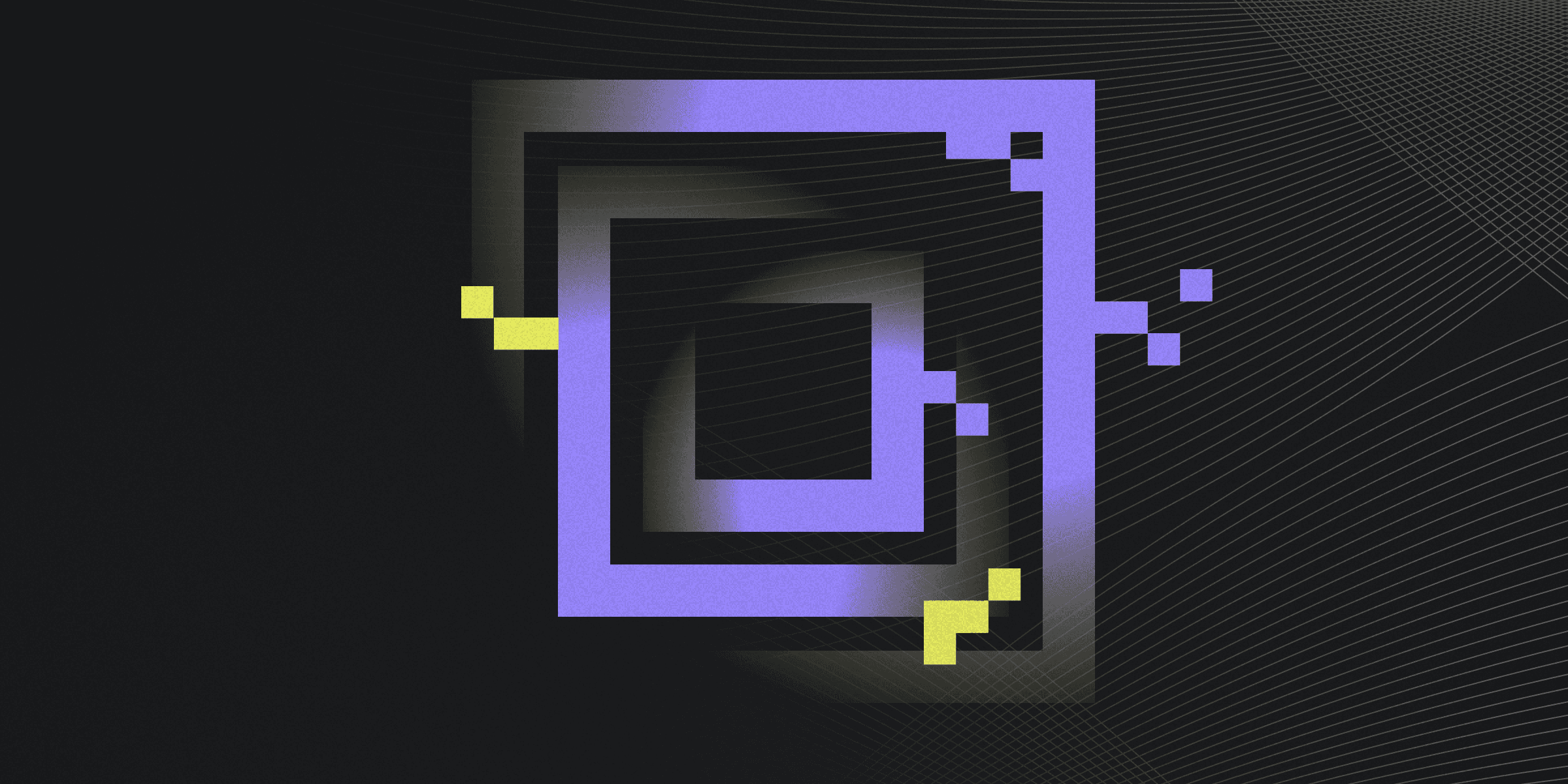
A header is the top section of an HTML document or webpage, typically containing navigation links, site branding, and sometimes a search bar or contact information. Headers serve as a guide for users to explore a site's content and find information efficiently, while also helping with branding and creating a consistent user experience across the website.
Understanding Header Types
Understanding different header types is essential for enhancing website security and improving user experience. Headers play a crucial role in organizing content and providing instructions to web browsers on how to handle a site's content. Here are four common header types:
HTTP Security Headers: Directives for web applications that instruct web browsers on security defenses, mitigating client-side vulnerabilities and enforcing secure communication.
HTML Header Tags: Used to organize content hierarchically, indicating different levels of headings and subheadings throughout a webpage, improving navigation and readability.
Customizable Headers: Allow administrators to tailor security settings based on their specific environment and security requirements.
Enforced Headers: Provide a baseline level of security that protects all installations by default, ensuring critical security measures are always in place.
Key Elements of Effective Headers
Effective headers are crucial for enhancing website security and improving user experience. They help organize content, provide instructions to web browsers, and mitigate vulnerabilities. Key elements of effective headers include:
HTTP Strict Transport Security (HSTS): Ensures browsers only use HTTPS to access the site, protecting against man-in-the-middle attacks.
X-XSS-Protection: Prevents script injection attacks by configuring the header with options to disable the filter, enable it, block rendering on detection of XSS, or report the violation.
X-Frame-Options: Controls the rendering of pages in frames based on their origin, using directives like DENY and SAMEORIGIN to protect against ClickJacking attacks.
Content Security Policy (CSP): Restricts the sources from which content can be loaded, preventing XSS, ClickJacking, and HTML injection attacks by defining policy directives.
Headers Vs. Footers: The Core Differences
Headers and footers serve distinct purposes in web design, with each playing a unique role in organizing content and providing information to users. The core differences between them are:
Positioning: Headers are located at the top of web pages, containing navigation menus, site branding, and sometimes search bars or contact information. Footers, on the other hand, are found at the bottom of web pages, offering copyright details, contact information, and links to privacy policies or terms and conditions.
Functionality: Headers provide quick access to essential site sections and establish the site's identity, while footers serve as secondary navigation areas, offering access to important but less prominent information, such as legal details and additional resources.
Crafting Secure Headers: Best Practices
Implementing secure headers is crucial for protecting websites against common attacks and enhancing overall security. Best practices include:
Enforcing HTTPS: Use HTTP Strict Transport Security (HSTS) to ensure secure connections.
Preventing XSS: Configure X-XSS-Protection to enable filtering and block detected attacks.
Restricting framing: Utilize X-Frame-Options to control rendering and prevent ClickJacking.
Rapidly implement a modern Zero Trust network that is more secure and maintainable than VPNs.
What is Header?
Twingate Team
•
•
Jul 17, 2024
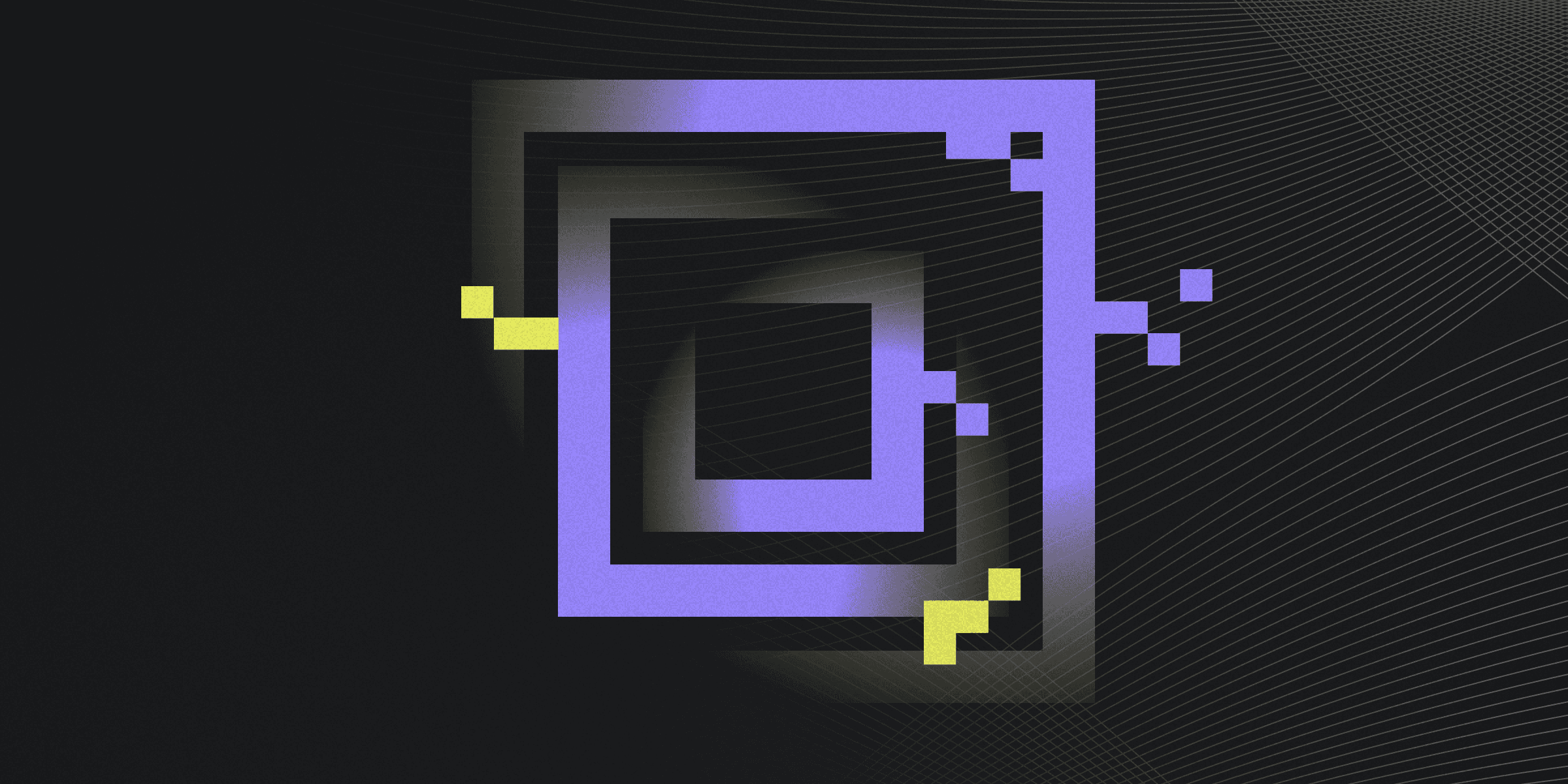
A header is the top section of an HTML document or webpage, typically containing navigation links, site branding, and sometimes a search bar or contact information. Headers serve as a guide for users to explore a site's content and find information efficiently, while also helping with branding and creating a consistent user experience across the website.
Understanding Header Types
Understanding different header types is essential for enhancing website security and improving user experience. Headers play a crucial role in organizing content and providing instructions to web browsers on how to handle a site's content. Here are four common header types:
HTTP Security Headers: Directives for web applications that instruct web browsers on security defenses, mitigating client-side vulnerabilities and enforcing secure communication.
HTML Header Tags: Used to organize content hierarchically, indicating different levels of headings and subheadings throughout a webpage, improving navigation and readability.
Customizable Headers: Allow administrators to tailor security settings based on their specific environment and security requirements.
Enforced Headers: Provide a baseline level of security that protects all installations by default, ensuring critical security measures are always in place.
Key Elements of Effective Headers
Effective headers are crucial for enhancing website security and improving user experience. They help organize content, provide instructions to web browsers, and mitigate vulnerabilities. Key elements of effective headers include:
HTTP Strict Transport Security (HSTS): Ensures browsers only use HTTPS to access the site, protecting against man-in-the-middle attacks.
X-XSS-Protection: Prevents script injection attacks by configuring the header with options to disable the filter, enable it, block rendering on detection of XSS, or report the violation.
X-Frame-Options: Controls the rendering of pages in frames based on their origin, using directives like DENY and SAMEORIGIN to protect against ClickJacking attacks.
Content Security Policy (CSP): Restricts the sources from which content can be loaded, preventing XSS, ClickJacking, and HTML injection attacks by defining policy directives.
Headers Vs. Footers: The Core Differences
Headers and footers serve distinct purposes in web design, with each playing a unique role in organizing content and providing information to users. The core differences between them are:
Positioning: Headers are located at the top of web pages, containing navigation menus, site branding, and sometimes search bars or contact information. Footers, on the other hand, are found at the bottom of web pages, offering copyright details, contact information, and links to privacy policies or terms and conditions.
Functionality: Headers provide quick access to essential site sections and establish the site's identity, while footers serve as secondary navigation areas, offering access to important but less prominent information, such as legal details and additional resources.
Crafting Secure Headers: Best Practices
Implementing secure headers is crucial for protecting websites against common attacks and enhancing overall security. Best practices include:
Enforcing HTTPS: Use HTTP Strict Transport Security (HSTS) to ensure secure connections.
Preventing XSS: Configure X-XSS-Protection to enable filtering and block detected attacks.
Restricting framing: Utilize X-Frame-Options to control rendering and prevent ClickJacking.
Rapidly implement a modern Zero Trust network that is more secure and maintainable than VPNs.
What is Header?
Twingate Team
•
•
Jul 17, 2024
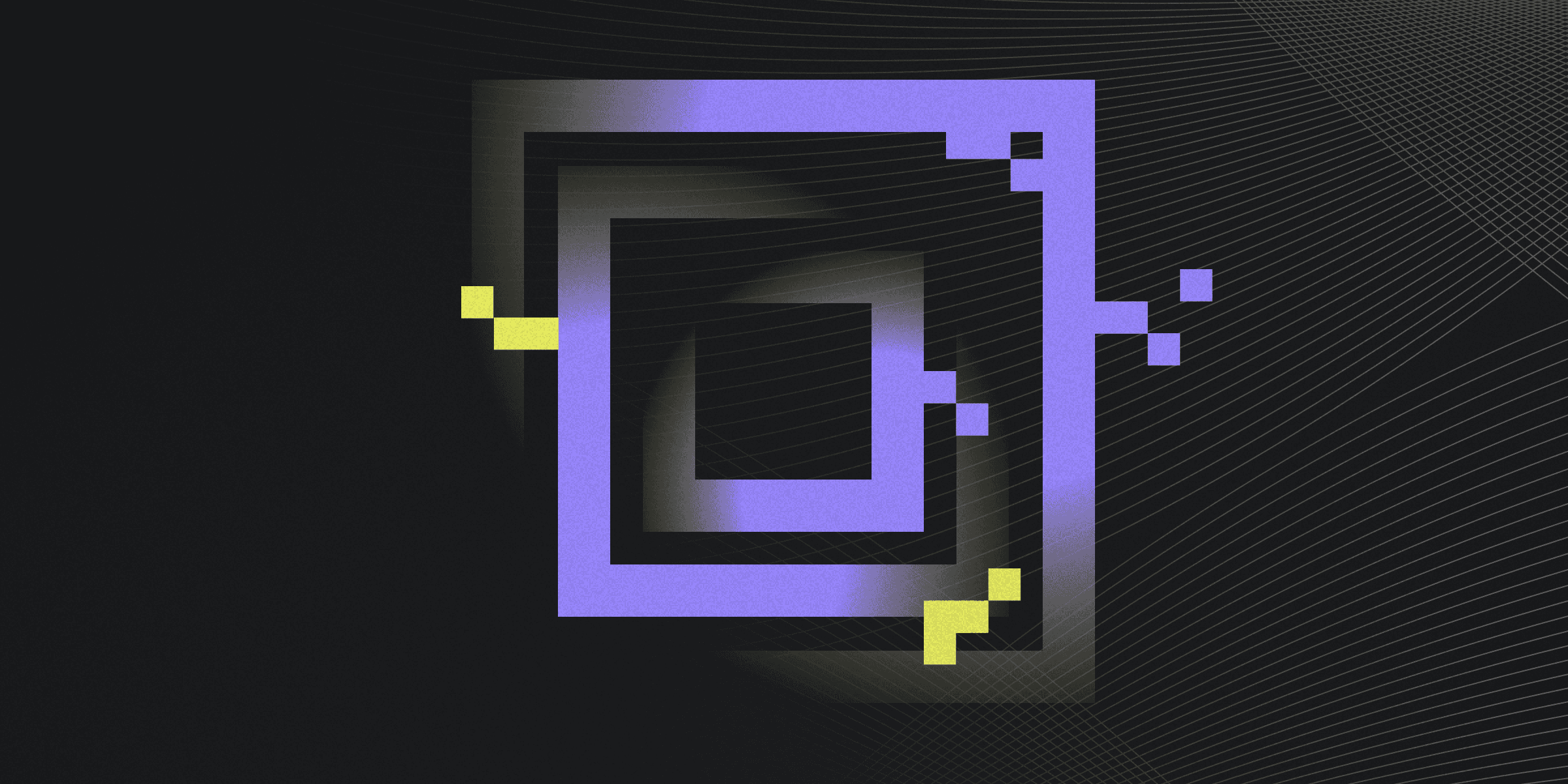
A header is the top section of an HTML document or webpage, typically containing navigation links, site branding, and sometimes a search bar or contact information. Headers serve as a guide for users to explore a site's content and find information efficiently, while also helping with branding and creating a consistent user experience across the website.
Understanding Header Types
Understanding different header types is essential for enhancing website security and improving user experience. Headers play a crucial role in organizing content and providing instructions to web browsers on how to handle a site's content. Here are four common header types:
HTTP Security Headers: Directives for web applications that instruct web browsers on security defenses, mitigating client-side vulnerabilities and enforcing secure communication.
HTML Header Tags: Used to organize content hierarchically, indicating different levels of headings and subheadings throughout a webpage, improving navigation and readability.
Customizable Headers: Allow administrators to tailor security settings based on their specific environment and security requirements.
Enforced Headers: Provide a baseline level of security that protects all installations by default, ensuring critical security measures are always in place.
Key Elements of Effective Headers
Effective headers are crucial for enhancing website security and improving user experience. They help organize content, provide instructions to web browsers, and mitigate vulnerabilities. Key elements of effective headers include:
HTTP Strict Transport Security (HSTS): Ensures browsers only use HTTPS to access the site, protecting against man-in-the-middle attacks.
X-XSS-Protection: Prevents script injection attacks by configuring the header with options to disable the filter, enable it, block rendering on detection of XSS, or report the violation.
X-Frame-Options: Controls the rendering of pages in frames based on their origin, using directives like DENY and SAMEORIGIN to protect against ClickJacking attacks.
Content Security Policy (CSP): Restricts the sources from which content can be loaded, preventing XSS, ClickJacking, and HTML injection attacks by defining policy directives.
Headers Vs. Footers: The Core Differences
Headers and footers serve distinct purposes in web design, with each playing a unique role in organizing content and providing information to users. The core differences between them are:
Positioning: Headers are located at the top of web pages, containing navigation menus, site branding, and sometimes search bars or contact information. Footers, on the other hand, are found at the bottom of web pages, offering copyright details, contact information, and links to privacy policies or terms and conditions.
Functionality: Headers provide quick access to essential site sections and establish the site's identity, while footers serve as secondary navigation areas, offering access to important but less prominent information, such as legal details and additional resources.
Crafting Secure Headers: Best Practices
Implementing secure headers is crucial for protecting websites against common attacks and enhancing overall security. Best practices include:
Enforcing HTTPS: Use HTTP Strict Transport Security (HSTS) to ensure secure connections.
Preventing XSS: Configure X-XSS-Protection to enable filtering and block detected attacks.
Restricting framing: Utilize X-Frame-Options to control rendering and prevent ClickJacking.
Solutions
Solutions
The VPN replacement your workforce will love.
Solutions