What is Hyperlink?
Twingate Team
•
•
Jul 17, 2024
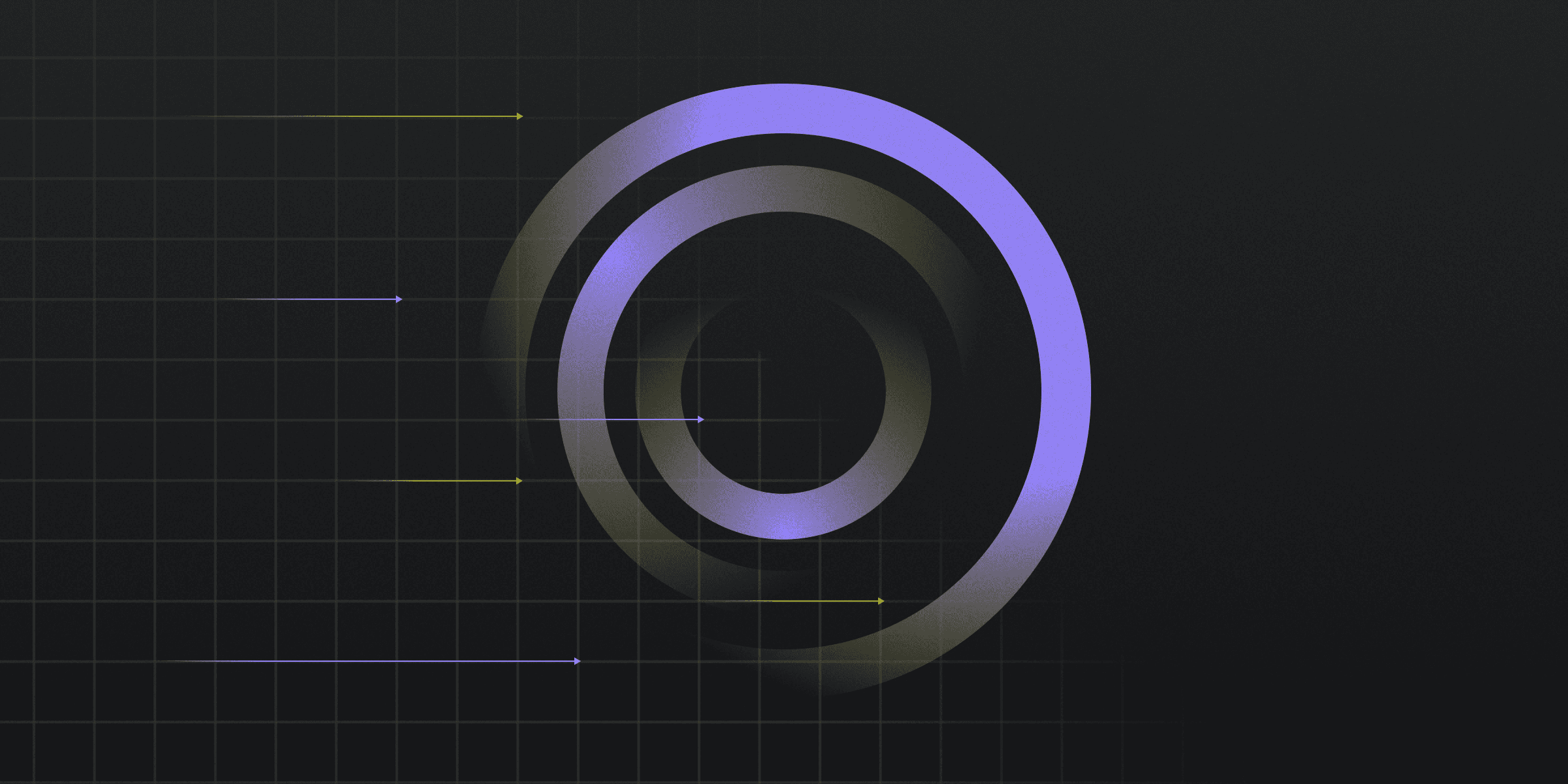
A hyperlink is a digital reference, usually embedded in text or images, that directs users to related information on another webpage when clicked or tapped. They play a crucial role in connecting online pages and simplifying navigation without memorizing URLs. Hyperlinks can be found in various forms, such as inline, anchor, text, image, bookmark, email, and fat hyperlinks. They serve multiple purposes, including navigation, providing additional resources, and encouraging user actions.
Understanding Hyperlink Functions
Hyperlinks serve as essential tools for navigating the digital world, connecting webpages and providing users with easy access to related information. Understanding their functions can help improve user experience and enhance web content. Some key functions of hyperlinks include:
Navigation: Directing users to other pages or sections within a document.
Reference: Citing sources or providing additional resources for credibility.
Engagement: Encouraging exploration of related content to increase page views.
Communication: Facilitating direct emailing through clickable email addresses.
Crafting Safe and Effective Hyperlinks
Crafting safe and effective hyperlinks is essential for enhancing user experience and ensuring a secure browsing environment. By following best practices and avoiding common mistakes, web developers can create hyperlinks that are both useful and secure. Some key points to consider include:
Clarity: Use clear and descriptive link text that indicates the destination of the link.
Relevance: Ensure that hyperlinks are contextually relevant and add value to the content.
Accessibility: Make hyperlinks accessible to all users, including those using screen readers.
Maintenance: Regularly check and update hyperlinks to avoid broken links and maintain credibility.
Hyperlinks vs. URLs: Identifying Differences
Hyperlinks and URLs are distinct yet interconnected concepts in the digital world, with each serving a unique purpose. Key differences between them include:
Interaction: Hyperlinks are clickable elements within digital content that users interact with to navigate to other locations or documents, while URLs are the specific addresses that point to these resources.
Representation: Hyperlinks can be presented as text or images, whereas URLs are strictly textual and follow a standardized format to represent the location of a resource on the internet.
The Evolution of Hyperlinks in Digital Communication
Hyperlinks have evolved significantly since their inception, transforming digital communication by enabling seamless navigation and access to vast amounts of information. Early hyperlink technology relied on simple text or image-based links, while advancements like fat hyperlinks and inline hyperlinks have allowed for more dynamic and user-responsive experiences.
As digital communication continues to innovate, future trends in hyperlink technology may involve more integrated, intelligent, and secure hyperlinking mechanisms. These developments will likely be influenced by broader IT and digital strategies, such as AI, digital transformation, and cybersecurity, further enhancing the user experience and interconnectivity of the digital world.
Rapidly implement a modern Zero Trust network that is more secure and maintainable than VPNs.
What is Hyperlink?
Twingate Team
•
•
Jul 17, 2024
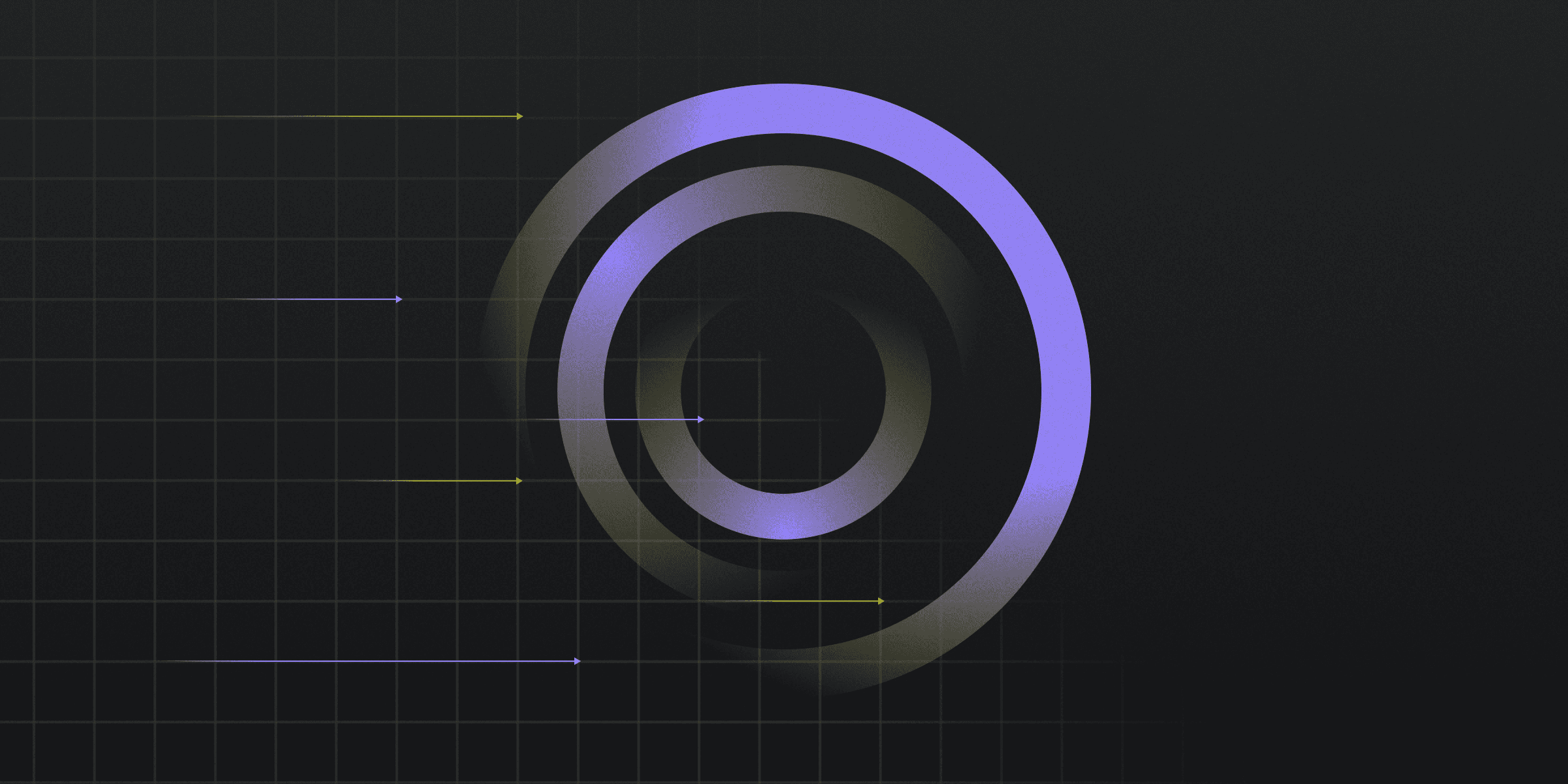
A hyperlink is a digital reference, usually embedded in text or images, that directs users to related information on another webpage when clicked or tapped. They play a crucial role in connecting online pages and simplifying navigation without memorizing URLs. Hyperlinks can be found in various forms, such as inline, anchor, text, image, bookmark, email, and fat hyperlinks. They serve multiple purposes, including navigation, providing additional resources, and encouraging user actions.
Understanding Hyperlink Functions
Hyperlinks serve as essential tools for navigating the digital world, connecting webpages and providing users with easy access to related information. Understanding their functions can help improve user experience and enhance web content. Some key functions of hyperlinks include:
Navigation: Directing users to other pages or sections within a document.
Reference: Citing sources or providing additional resources for credibility.
Engagement: Encouraging exploration of related content to increase page views.
Communication: Facilitating direct emailing through clickable email addresses.
Crafting Safe and Effective Hyperlinks
Crafting safe and effective hyperlinks is essential for enhancing user experience and ensuring a secure browsing environment. By following best practices and avoiding common mistakes, web developers can create hyperlinks that are both useful and secure. Some key points to consider include:
Clarity: Use clear and descriptive link text that indicates the destination of the link.
Relevance: Ensure that hyperlinks are contextually relevant and add value to the content.
Accessibility: Make hyperlinks accessible to all users, including those using screen readers.
Maintenance: Regularly check and update hyperlinks to avoid broken links and maintain credibility.
Hyperlinks vs. URLs: Identifying Differences
Hyperlinks and URLs are distinct yet interconnected concepts in the digital world, with each serving a unique purpose. Key differences between them include:
Interaction: Hyperlinks are clickable elements within digital content that users interact with to navigate to other locations or documents, while URLs are the specific addresses that point to these resources.
Representation: Hyperlinks can be presented as text or images, whereas URLs are strictly textual and follow a standardized format to represent the location of a resource on the internet.
The Evolution of Hyperlinks in Digital Communication
Hyperlinks have evolved significantly since their inception, transforming digital communication by enabling seamless navigation and access to vast amounts of information. Early hyperlink technology relied on simple text or image-based links, while advancements like fat hyperlinks and inline hyperlinks have allowed for more dynamic and user-responsive experiences.
As digital communication continues to innovate, future trends in hyperlink technology may involve more integrated, intelligent, and secure hyperlinking mechanisms. These developments will likely be influenced by broader IT and digital strategies, such as AI, digital transformation, and cybersecurity, further enhancing the user experience and interconnectivity of the digital world.
Rapidly implement a modern Zero Trust network that is more secure and maintainable than VPNs.
What is Hyperlink?
Twingate Team
•
•
Jul 17, 2024
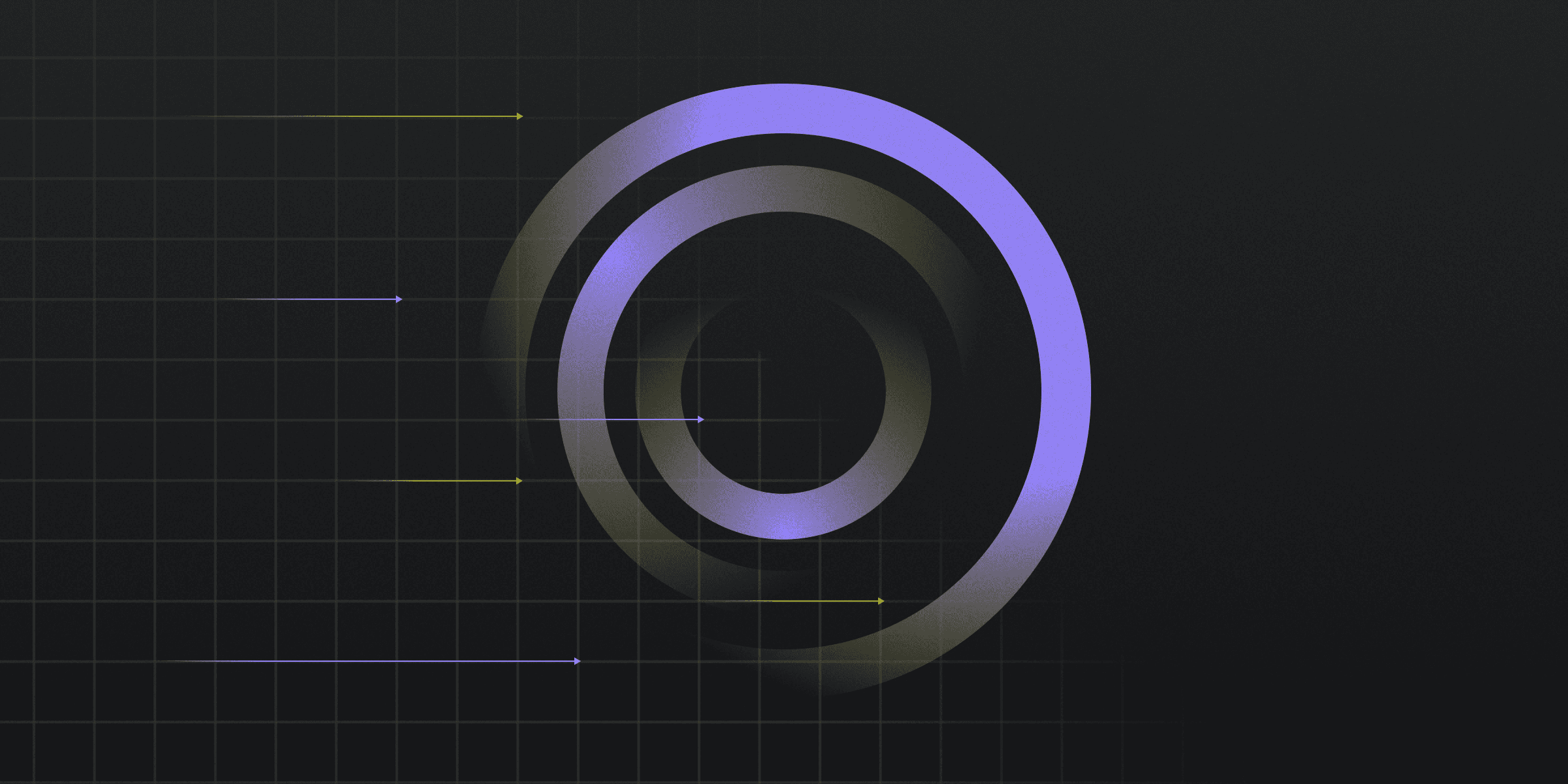
A hyperlink is a digital reference, usually embedded in text or images, that directs users to related information on another webpage when clicked or tapped. They play a crucial role in connecting online pages and simplifying navigation without memorizing URLs. Hyperlinks can be found in various forms, such as inline, anchor, text, image, bookmark, email, and fat hyperlinks. They serve multiple purposes, including navigation, providing additional resources, and encouraging user actions.
Understanding Hyperlink Functions
Hyperlinks serve as essential tools for navigating the digital world, connecting webpages and providing users with easy access to related information. Understanding their functions can help improve user experience and enhance web content. Some key functions of hyperlinks include:
Navigation: Directing users to other pages or sections within a document.
Reference: Citing sources or providing additional resources for credibility.
Engagement: Encouraging exploration of related content to increase page views.
Communication: Facilitating direct emailing through clickable email addresses.
Crafting Safe and Effective Hyperlinks
Crafting safe and effective hyperlinks is essential for enhancing user experience and ensuring a secure browsing environment. By following best practices and avoiding common mistakes, web developers can create hyperlinks that are both useful and secure. Some key points to consider include:
Clarity: Use clear and descriptive link text that indicates the destination of the link.
Relevance: Ensure that hyperlinks are contextually relevant and add value to the content.
Accessibility: Make hyperlinks accessible to all users, including those using screen readers.
Maintenance: Regularly check and update hyperlinks to avoid broken links and maintain credibility.
Hyperlinks vs. URLs: Identifying Differences
Hyperlinks and URLs are distinct yet interconnected concepts in the digital world, with each serving a unique purpose. Key differences between them include:
Interaction: Hyperlinks are clickable elements within digital content that users interact with to navigate to other locations or documents, while URLs are the specific addresses that point to these resources.
Representation: Hyperlinks can be presented as text or images, whereas URLs are strictly textual and follow a standardized format to represent the location of a resource on the internet.
The Evolution of Hyperlinks in Digital Communication
Hyperlinks have evolved significantly since their inception, transforming digital communication by enabling seamless navigation and access to vast amounts of information. Early hyperlink technology relied on simple text or image-based links, while advancements like fat hyperlinks and inline hyperlinks have allowed for more dynamic and user-responsive experiences.
As digital communication continues to innovate, future trends in hyperlink technology may involve more integrated, intelligent, and secure hyperlinking mechanisms. These developments will likely be influenced by broader IT and digital strategies, such as AI, digital transformation, and cybersecurity, further enhancing the user experience and interconnectivity of the digital world.
Solutions
Solutions
The VPN replacement your workforce will love.
Solutions