What is Jitter?
Twingate Team
•
Jul 17, 2024
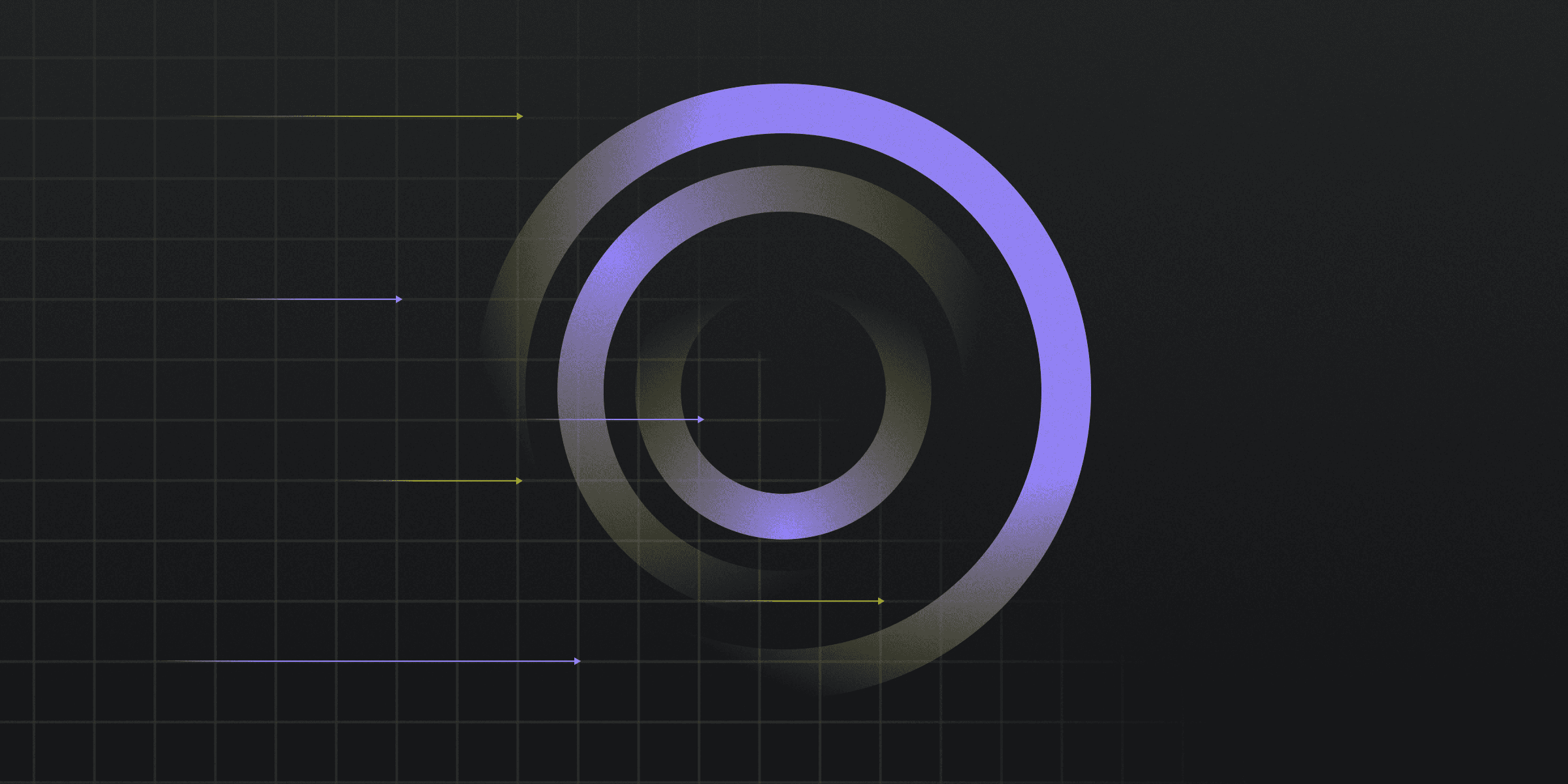
Jitter refers to the variation in time between data packets arriving due to network congestion or route changes, which can impact network performance and digital communication quality. It can cause increased latency, packet loss, and degradation of audio quality in services like VoIP and video conferencing. Managing jitter is crucial for maintaining optimal network performance and user experience.
Causes of Jitter
Jitter can be caused by various factors that impact the timing and delivery of data packets in a network. Understanding these causes can help in addressing and mitigating jitter-related issues. Some common causes of jitter include:
Network congestion: High traffic levels can lead to delays and variations in packet delivery times.
Route changes: Dynamic routing adjustments can cause packets to take different paths, resulting in varying travel times.
Improper queuing: Inefficient packet handling and prioritization can contribute to jitter.
Configuration errors: Incorrect network settings or device configurations can lead to jitter issues.
Impacts of Jitter on Network Performance
High jitter levels can significantly impact network performance and the quality of real-time applications, such as VoIP and video streaming. It is essential to understand the consequences of jitter to ensure optimal network performance and user experience. Some impacts of jitter on network performance include:
Audio quality degradation: Choppy, static, or garbled audio in VoIP calls.
Video streaming issues: Uneven streaming and buffering problems.
Data interpretation errors: Packets arriving and being processed out of sequence.
Synchronization issues: Time or phase differences between data signals and ideal clocks.
Jitter Measurement and Analysis
Measuring jitter is essential for diagnosing and mitigating network performance issues, particularly in real-time applications like VoIP. Jitter measurement typically involves analyzing the variation in latency over a network or in data transmission, with a standard measurement in milliseconds (ms). A jitter rating higher than 15-20ms can increase latency and result in packet loss, leading to audio quality degradation.
Various tools and methodologies can be employed for jitter measurement and analysis. These tools help identify network congestion, route changes, and other factors affecting jitter. By analyzing jitter levels, network administrators can take appropriate steps to minimize its impact on system performance and ensure reliable and efficient data transmission.
Strategies to Minimize Jitter
Implementing strategies to minimize jitter can help maintain optimal network performance and user experience. Some effective strategies include:
Disabling SIP ALG: Prevent one-way audio issues in VoIP communications.
Avoiding Double NAT: Reduce adverse effects on audio data in VoIP usage.
Optimizing network configurations: Ensure efficient packet handling and prioritization.
Rapidly implement a modern Zero Trust network that is more secure and maintainable than VPNs.
Solutions