What is Patch Management?
Twingate Team
•
Aug 21, 2024
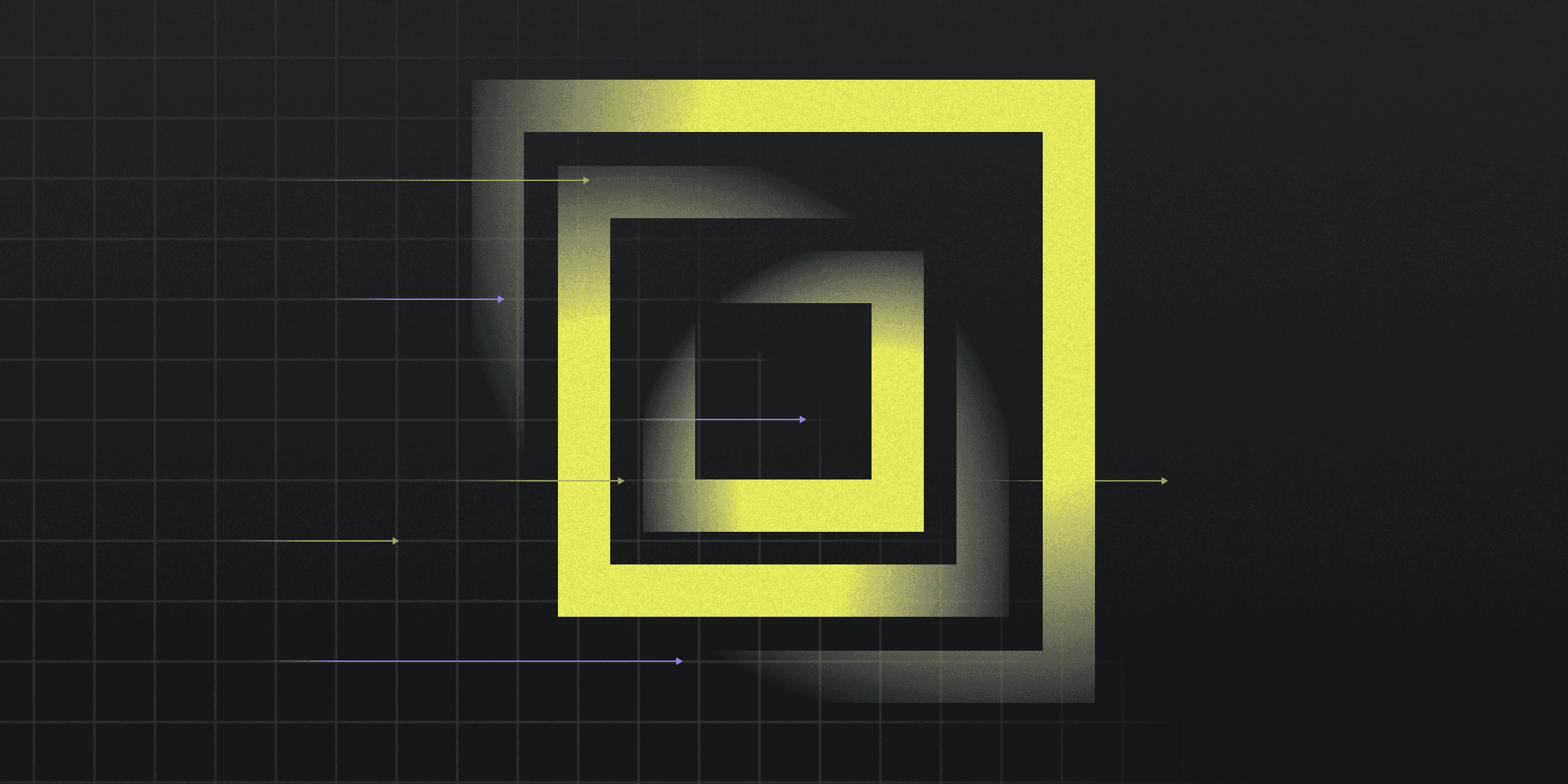
Patch management involves regularly updating software, firmware, and drivers to protect systems from vulnerabilities, ensure compliance, and maintain productivity. It includes downloading, applying, and monitoring patches.
Challenges in Effective Patch Management
Effective patch management is crucial for maintaining the security and functionality of business systems. However, several challenges can hinder its implementation, making it a complex task for IT teams.
Complexity: Managing patches across diverse systems and applications can be overwhelming.
Resource Constraints: Limited IT resources can delay patch deployment and monitoring.
Compatibility Issues: Patches may cause conflicts with existing software or hardware.
Human Error: Mistakes in patch application can lead to vulnerabilities or system disruptions.
The Role of Automation in Patch Management
Automation in patch management streamlines the process, ensuring timely updates and reducing manual effort. This leads to efficiency improvements by applying patches consistently and promptly, minimizing downtime and the risk of vulnerabilities.
Automated systems also reduce human error, such as forgetting to apply a patch or misconfiguring a system. This enhances overall security and reliability, making patch management more effective and less resource-intensive.
Comparing Patch Management Tools
Comparing patch management tools reveals key differences in their features and capabilities.
Remote Management: Intel vPro® offers robust remote management capabilities, allowing IT teams to manage patches for devices inside or beyond the firewall. IBM's solutions, while comprehensive, focus more on automated deployment and compliance reporting.
Integration: Intel vPro® integrates seamlessly with Microsoft Endpoint Configuration Manager (SCCM) for enhanced remote management. IBM's tools emphasize broader IT management integration, including vulnerability assessment and scheduling capabilities.
Best Practices for Patch Management
Implementing best practices for patch management ensures systems remain secure and efficient.
Regular Updates: Consistently download and apply patches.
Monitoring: Keep track of patch currency to maintain up-to-date systems.
Testing: Conduct sandbox testing before broad deployment.
Rapidly implement a modern Zero Trust network that is more secure and maintainable than VPNs.
Solutions