What is YubiKey?
Twingate Team
•
•
Jul 12, 2024
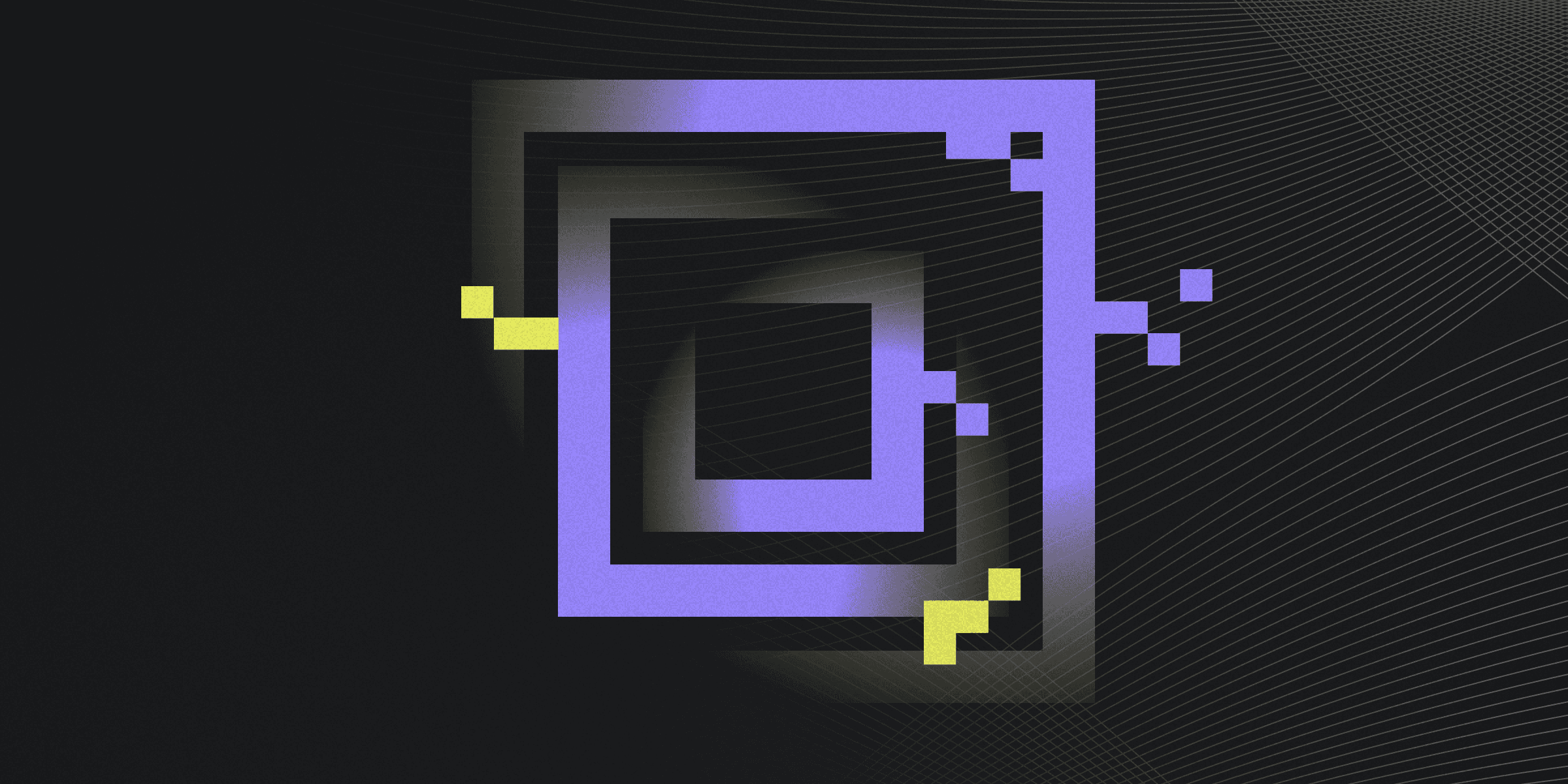
A YubiKey is a hardware authentication device created by Yubico, designed to enhance online security by providing an additional layer of authentication through one-time passwords, public key encryption, and compatibility with Universal 2nd Factor and FIDO2 protocols. It is used to secure access to various online services and applications, offering a simple and effective solution for protecting digital identities.
How YubiKey Enhances Security
YubiKey enhances security by providing a physical layer of authentication, making it more difficult for cyber attackers to gain unauthorized access. It supports various authentication protocols and is compatible with numerous platforms and services. Here are some key features:
Multi-protocol support: OTPs, U2F, FIDO, public-key encryption, and NFC
Compatibility: Works with major vendors like Google, Amazon, Microsoft, and Salesforce
Prevents cyber attacks: Protects against phishing, man-in-the-middle attacks, and other threats
User experience: Offers a secure, simple, and fast method for authentication
Setting Up Your YubiKey
Setting up your YubiKey is a straightforward process that enhances your online security by adding a second factor of authentication. It is compatible with a wide range of applications and services, making it a versatile security solution. Here are the key steps:
Register: Go to the Security Settings of a supported service and select two-factor authentication
Insert: On a computer, insert the YubiKey into a USB port
Tap: Touch the YubiKey to verify authenticity
NFC-enabled phones: Tap the NFC-enabled YubiKey against the phone to complete authentication
YubiKey vs. Other Authentication Methods
When comparing YubiKey to other authentication methods, it's important to consider their unique advantages and drawbacks. Some key differences include:
Physical security: YubiKey provides an additional layer of security by requiring physical possession of the device, whereas other methods like passwords or SMS-based OTPs can be more susceptible to phishing or interception.
Versatility: YubiKey supports multiple protocols and is compatible with a wide range of applications and services, while other methods may be limited in their compatibility or require additional software.
Practical Uses of YubiKey in Daily Life
YubiKey offers practical solutions for enhancing daily online security, making it a valuable tool for individuals and businesses alike. Some practical uses include:
Email security: Encrypt and sign emails using OpenPGP
Smart card authentication: Integrate with PIV, OpenPGP, and OATH protocols
Physical access: Secure entry to physical spaces with compatible systems
Rapidly implement a modern Zero Trust network that is more secure and maintainable than VPNs.
What is YubiKey?
Twingate Team
•
•
Jul 12, 2024
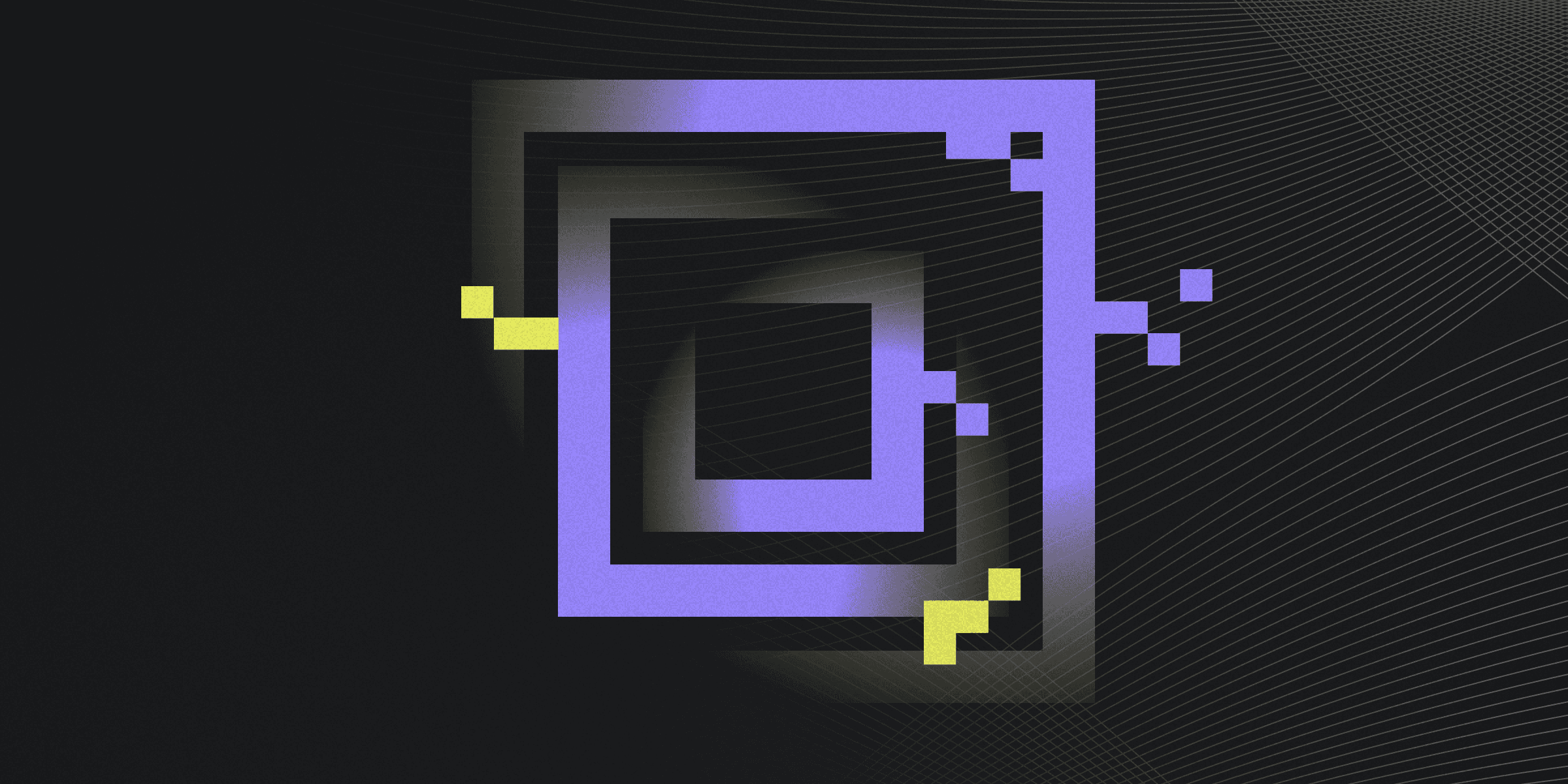
A YubiKey is a hardware authentication device created by Yubico, designed to enhance online security by providing an additional layer of authentication through one-time passwords, public key encryption, and compatibility with Universal 2nd Factor and FIDO2 protocols. It is used to secure access to various online services and applications, offering a simple and effective solution for protecting digital identities.
How YubiKey Enhances Security
YubiKey enhances security by providing a physical layer of authentication, making it more difficult for cyber attackers to gain unauthorized access. It supports various authentication protocols and is compatible with numerous platforms and services. Here are some key features:
Multi-protocol support: OTPs, U2F, FIDO, public-key encryption, and NFC
Compatibility: Works with major vendors like Google, Amazon, Microsoft, and Salesforce
Prevents cyber attacks: Protects against phishing, man-in-the-middle attacks, and other threats
User experience: Offers a secure, simple, and fast method for authentication
Setting Up Your YubiKey
Setting up your YubiKey is a straightforward process that enhances your online security by adding a second factor of authentication. It is compatible with a wide range of applications and services, making it a versatile security solution. Here are the key steps:
Register: Go to the Security Settings of a supported service and select two-factor authentication
Insert: On a computer, insert the YubiKey into a USB port
Tap: Touch the YubiKey to verify authenticity
NFC-enabled phones: Tap the NFC-enabled YubiKey against the phone to complete authentication
YubiKey vs. Other Authentication Methods
When comparing YubiKey to other authentication methods, it's important to consider their unique advantages and drawbacks. Some key differences include:
Physical security: YubiKey provides an additional layer of security by requiring physical possession of the device, whereas other methods like passwords or SMS-based OTPs can be more susceptible to phishing or interception.
Versatility: YubiKey supports multiple protocols and is compatible with a wide range of applications and services, while other methods may be limited in their compatibility or require additional software.
Practical Uses of YubiKey in Daily Life
YubiKey offers practical solutions for enhancing daily online security, making it a valuable tool for individuals and businesses alike. Some practical uses include:
Email security: Encrypt and sign emails using OpenPGP
Smart card authentication: Integrate with PIV, OpenPGP, and OATH protocols
Physical access: Secure entry to physical spaces with compatible systems
Rapidly implement a modern Zero Trust network that is more secure and maintainable than VPNs.
What is YubiKey?
Twingate Team
•
•
Jul 12, 2024
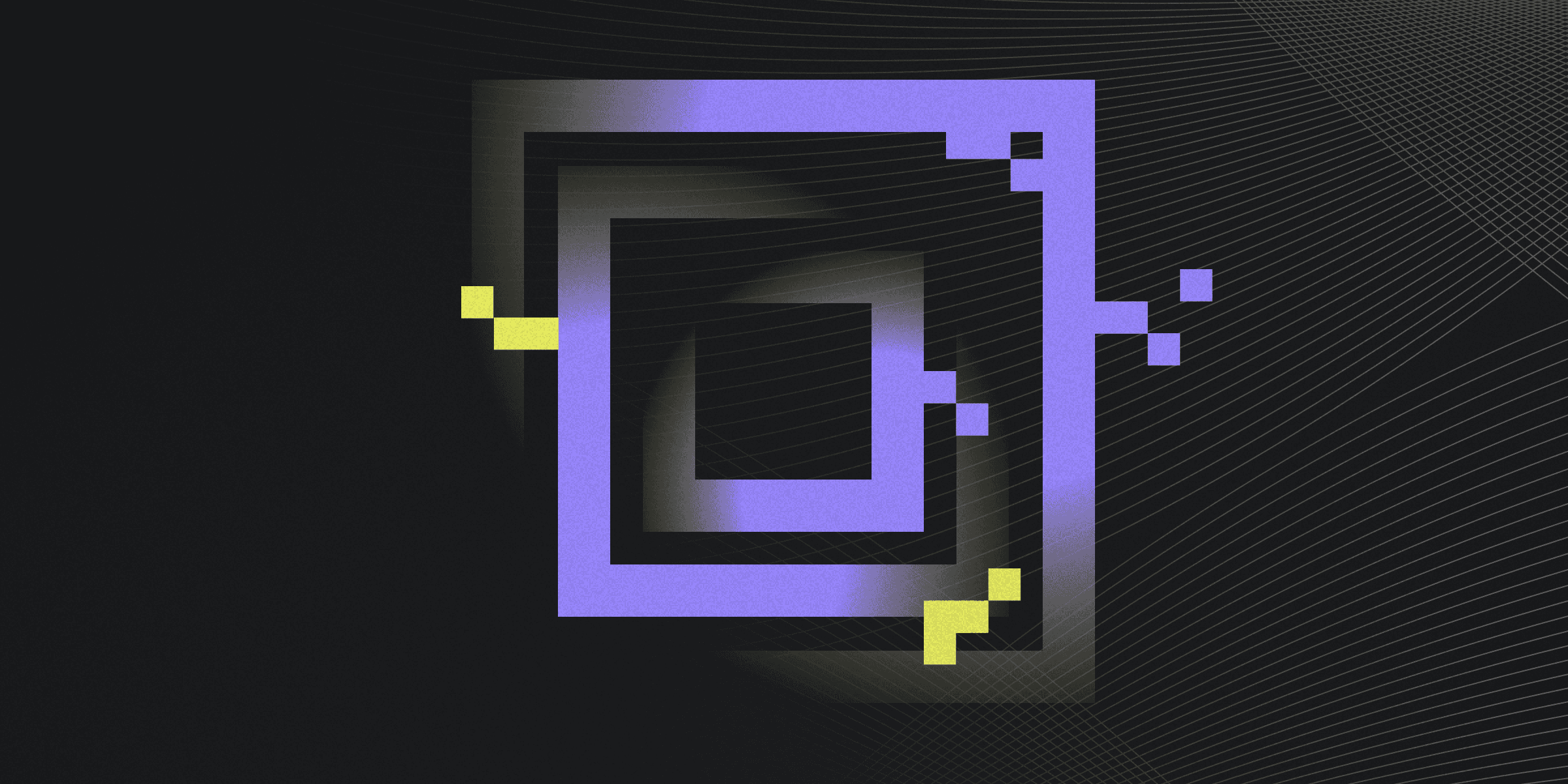
A YubiKey is a hardware authentication device created by Yubico, designed to enhance online security by providing an additional layer of authentication through one-time passwords, public key encryption, and compatibility with Universal 2nd Factor and FIDO2 protocols. It is used to secure access to various online services and applications, offering a simple and effective solution for protecting digital identities.
How YubiKey Enhances Security
YubiKey enhances security by providing a physical layer of authentication, making it more difficult for cyber attackers to gain unauthorized access. It supports various authentication protocols and is compatible with numerous platforms and services. Here are some key features:
Multi-protocol support: OTPs, U2F, FIDO, public-key encryption, and NFC
Compatibility: Works with major vendors like Google, Amazon, Microsoft, and Salesforce
Prevents cyber attacks: Protects against phishing, man-in-the-middle attacks, and other threats
User experience: Offers a secure, simple, and fast method for authentication
Setting Up Your YubiKey
Setting up your YubiKey is a straightforward process that enhances your online security by adding a second factor of authentication. It is compatible with a wide range of applications and services, making it a versatile security solution. Here are the key steps:
Register: Go to the Security Settings of a supported service and select two-factor authentication
Insert: On a computer, insert the YubiKey into a USB port
Tap: Touch the YubiKey to verify authenticity
NFC-enabled phones: Tap the NFC-enabled YubiKey against the phone to complete authentication
YubiKey vs. Other Authentication Methods
When comparing YubiKey to other authentication methods, it's important to consider their unique advantages and drawbacks. Some key differences include:
Physical security: YubiKey provides an additional layer of security by requiring physical possession of the device, whereas other methods like passwords or SMS-based OTPs can be more susceptible to phishing or interception.
Versatility: YubiKey supports multiple protocols and is compatible with a wide range of applications and services, while other methods may be limited in their compatibility or require additional software.
Practical Uses of YubiKey in Daily Life
YubiKey offers practical solutions for enhancing daily online security, making it a valuable tool for individuals and businesses alike. Some practical uses include:
Email security: Encrypt and sign emails using OpenPGP
Smart card authentication: Integrate with PIV, OpenPGP, and OATH protocols
Physical access: Secure entry to physical spaces with compatible systems
Solutions
Solutions
The VPN replacement your workforce will love.
Solutions