What is an Access Point?
Twingate Team
•
Jul 9, 2024
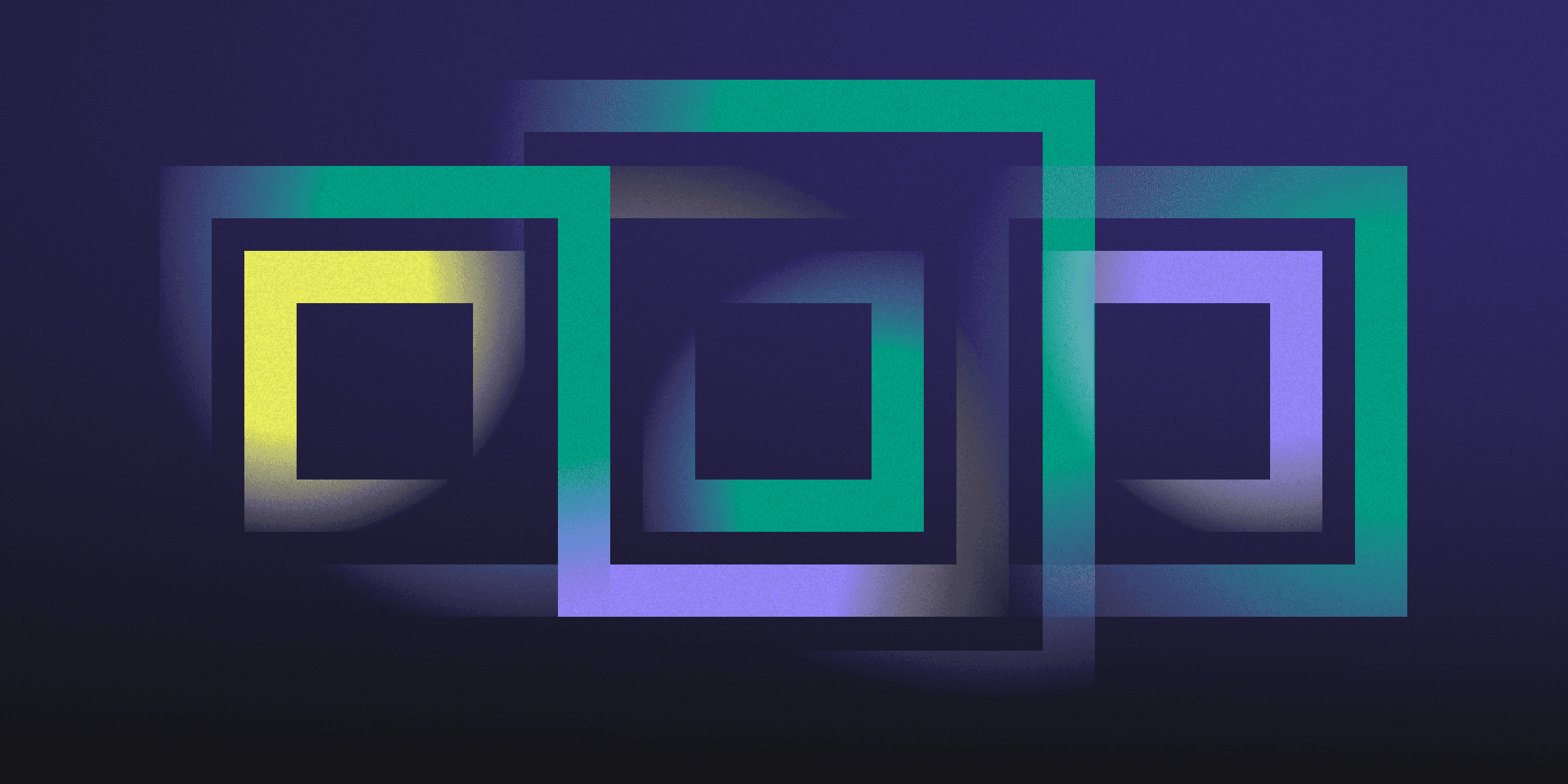
An Access Point (AP) is the landing point of a Wireless Local Area Network (WLAN), connecting wireless devices to the network and facilitating communication between them. APs can be configured in various ways, such as root, repeater, bridge, workgroup bridge, or central unit, to extend network range, join multiple networks, or provide connectivity for specific devices.
Types of Access Points
Access Points (APs) come in various types, each with its own set of features and advantages. Understanding the differences between these types can help you choose the right AP for your specific needs. Here are four common types of access points:
Autonomous (Fat APs): Standalone units that manage connections, security, and data transmission independently without relying on external controllers.
Thin APs: Radios that forward traffic to a central control point, such as a wireless LAN controller, centralizing management and enhancing security.
Root access point: Connected directly to a wired LAN, allowing wireless users to connect and roam within a facility.
Repeater access point: Extends the range of the network by forwarding traffic between wireless users and the wired network.
Securing Your Access Point
Securing your access point is crucial to protect your network resources and assets. By implementing proper security measures, you can ensure a safe and secure access environment for your users. Here are some key security aspects to consider:
Access Control: Configure systems to allow only authorized functions, adhering to the principle of least privilege.
Access Control List (ACL): Utilize network device settings to control traffic flow to and from the device.
Segmentation: Separate users, including guests, to protect network resources and assets.
Centralized Management: Opt for thin APs to centralize control, enhancing security and simplifying management.
Access Point vs. Router: Understanding the Difference
Access Points and Routers serve different purposes in a network infrastructure. Here are the main differences between the two:
Functionality: Access Points provide wireless access to a wired network, while Routers connect multiple networks and route traffic between them.
Features: Access Points support various Wi-Fi standards and offer security features like WPA/WPA2 encryption, while Routers assign IP addresses, provide security features like firewalls, and often include both wired and wireless connectivity.
Advantages of Using Access Points
Access points offer centralized control and enhanced security by channeling traffic through a central control point, which simplifies network management and reduces configuration errors. This allows for consistent and effective implementation of security policies and monitoring. Additionally, they are easy to manage, as administrators can apply updates and configurations from a single location, ensuring consistent security settings across all access points, which is crucial for maintaining network integrity in complex environments.
Rapidly implement a modern Zero Trust network that is more secure and maintainable than VPNs.
What is an Access Point?
Twingate Team
•
Jul 9, 2024
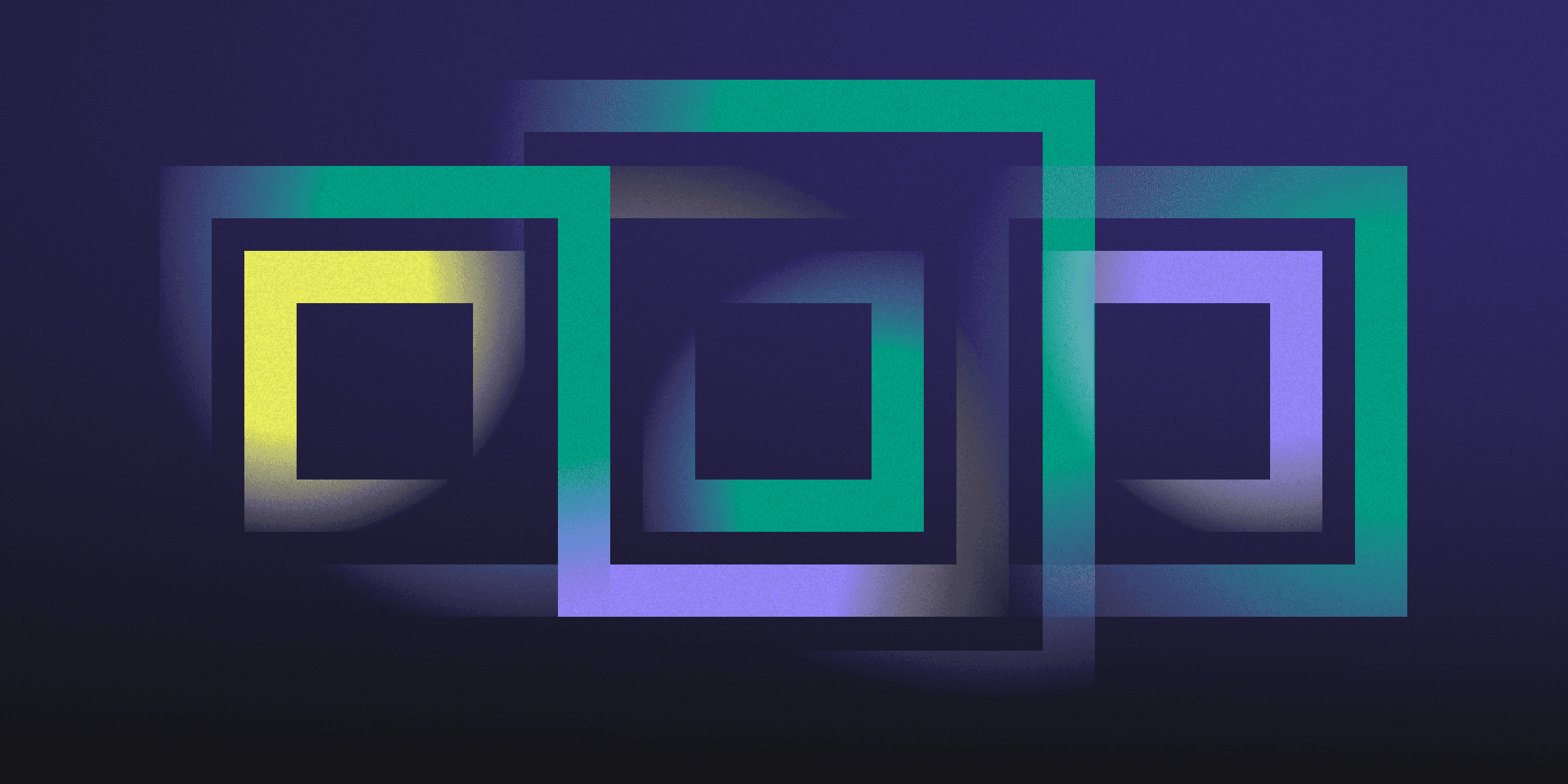
An Access Point (AP) is the landing point of a Wireless Local Area Network (WLAN), connecting wireless devices to the network and facilitating communication between them. APs can be configured in various ways, such as root, repeater, bridge, workgroup bridge, or central unit, to extend network range, join multiple networks, or provide connectivity for specific devices.
Types of Access Points
Access Points (APs) come in various types, each with its own set of features and advantages. Understanding the differences between these types can help you choose the right AP for your specific needs. Here are four common types of access points:
Autonomous (Fat APs): Standalone units that manage connections, security, and data transmission independently without relying on external controllers.
Thin APs: Radios that forward traffic to a central control point, such as a wireless LAN controller, centralizing management and enhancing security.
Root access point: Connected directly to a wired LAN, allowing wireless users to connect and roam within a facility.
Repeater access point: Extends the range of the network by forwarding traffic between wireless users and the wired network.
Securing Your Access Point
Securing your access point is crucial to protect your network resources and assets. By implementing proper security measures, you can ensure a safe and secure access environment for your users. Here are some key security aspects to consider:
Access Control: Configure systems to allow only authorized functions, adhering to the principle of least privilege.
Access Control List (ACL): Utilize network device settings to control traffic flow to and from the device.
Segmentation: Separate users, including guests, to protect network resources and assets.
Centralized Management: Opt for thin APs to centralize control, enhancing security and simplifying management.
Access Point vs. Router: Understanding the Difference
Access Points and Routers serve different purposes in a network infrastructure. Here are the main differences between the two:
Functionality: Access Points provide wireless access to a wired network, while Routers connect multiple networks and route traffic between them.
Features: Access Points support various Wi-Fi standards and offer security features like WPA/WPA2 encryption, while Routers assign IP addresses, provide security features like firewalls, and often include both wired and wireless connectivity.
Advantages of Using Access Points
Access points offer centralized control and enhanced security by channeling traffic through a central control point, which simplifies network management and reduces configuration errors. This allows for consistent and effective implementation of security policies and monitoring. Additionally, they are easy to manage, as administrators can apply updates and configurations from a single location, ensuring consistent security settings across all access points, which is crucial for maintaining network integrity in complex environments.
Rapidly implement a modern Zero Trust network that is more secure and maintainable than VPNs.
What is an Access Point?
Twingate Team
•
Jul 9, 2024
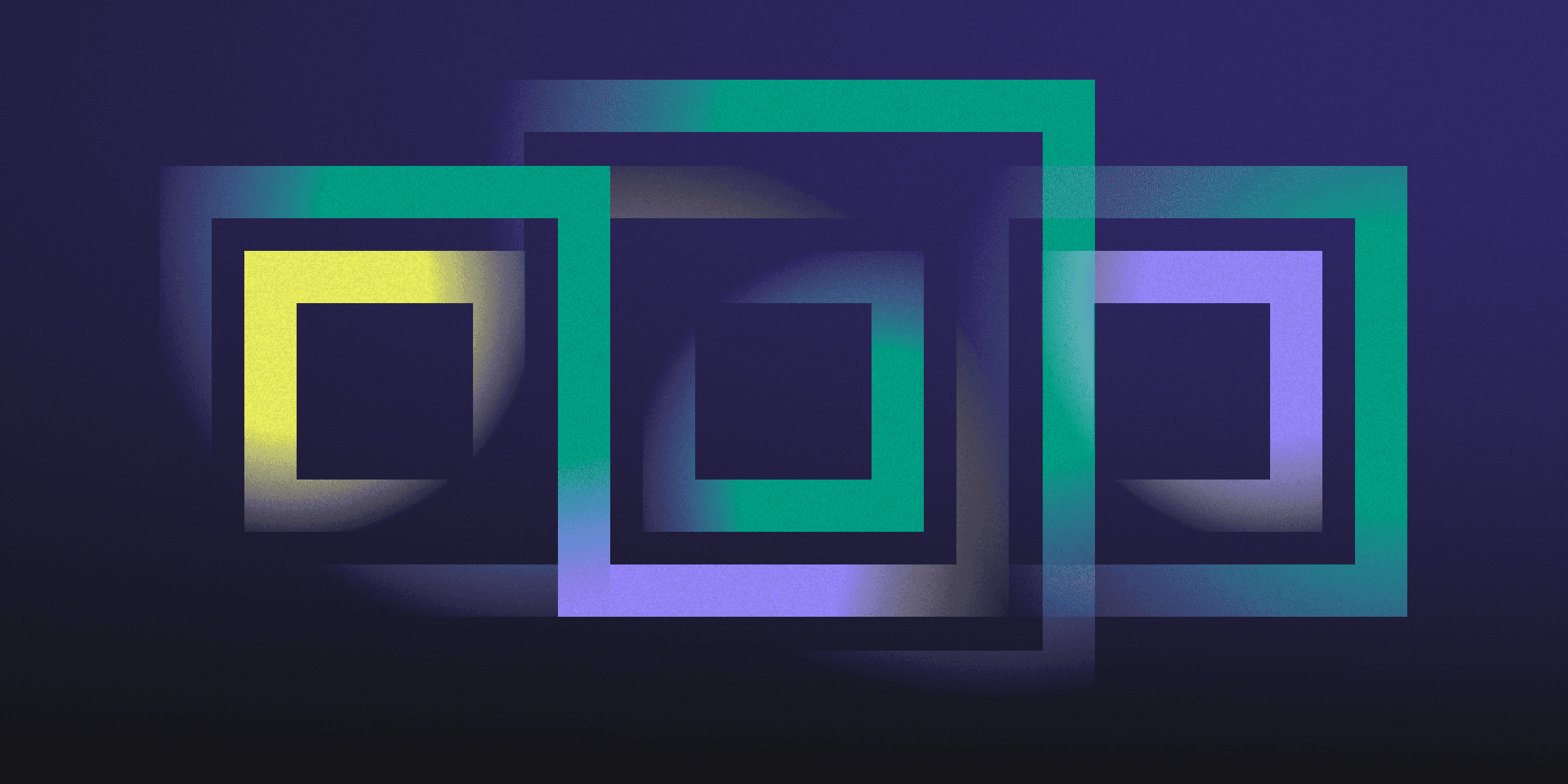
An Access Point (AP) is the landing point of a Wireless Local Area Network (WLAN), connecting wireless devices to the network and facilitating communication between them. APs can be configured in various ways, such as root, repeater, bridge, workgroup bridge, or central unit, to extend network range, join multiple networks, or provide connectivity for specific devices.
Types of Access Points
Access Points (APs) come in various types, each with its own set of features and advantages. Understanding the differences between these types can help you choose the right AP for your specific needs. Here are four common types of access points:
Autonomous (Fat APs): Standalone units that manage connections, security, and data transmission independently without relying on external controllers.
Thin APs: Radios that forward traffic to a central control point, such as a wireless LAN controller, centralizing management and enhancing security.
Root access point: Connected directly to a wired LAN, allowing wireless users to connect and roam within a facility.
Repeater access point: Extends the range of the network by forwarding traffic between wireless users and the wired network.
Securing Your Access Point
Securing your access point is crucial to protect your network resources and assets. By implementing proper security measures, you can ensure a safe and secure access environment for your users. Here are some key security aspects to consider:
Access Control: Configure systems to allow only authorized functions, adhering to the principle of least privilege.
Access Control List (ACL): Utilize network device settings to control traffic flow to and from the device.
Segmentation: Separate users, including guests, to protect network resources and assets.
Centralized Management: Opt for thin APs to centralize control, enhancing security and simplifying management.
Access Point vs. Router: Understanding the Difference
Access Points and Routers serve different purposes in a network infrastructure. Here are the main differences between the two:
Functionality: Access Points provide wireless access to a wired network, while Routers connect multiple networks and route traffic between them.
Features: Access Points support various Wi-Fi standards and offer security features like WPA/WPA2 encryption, while Routers assign IP addresses, provide security features like firewalls, and often include both wired and wireless connectivity.
Advantages of Using Access Points
Access points offer centralized control and enhanced security by channeling traffic through a central control point, which simplifies network management and reduces configuration errors. This allows for consistent and effective implementation of security policies and monitoring. Additionally, they are easy to manage, as administrators can apply updates and configurations from a single location, ensuring consistent security settings across all access points, which is crucial for maintaining network integrity in complex environments.
Solutions
Solutions
The VPN replacement your workforce will love.
Solutions