What is Android Rooting? How It Works & Examples
Twingate Team
•
•
Aug 7, 2024
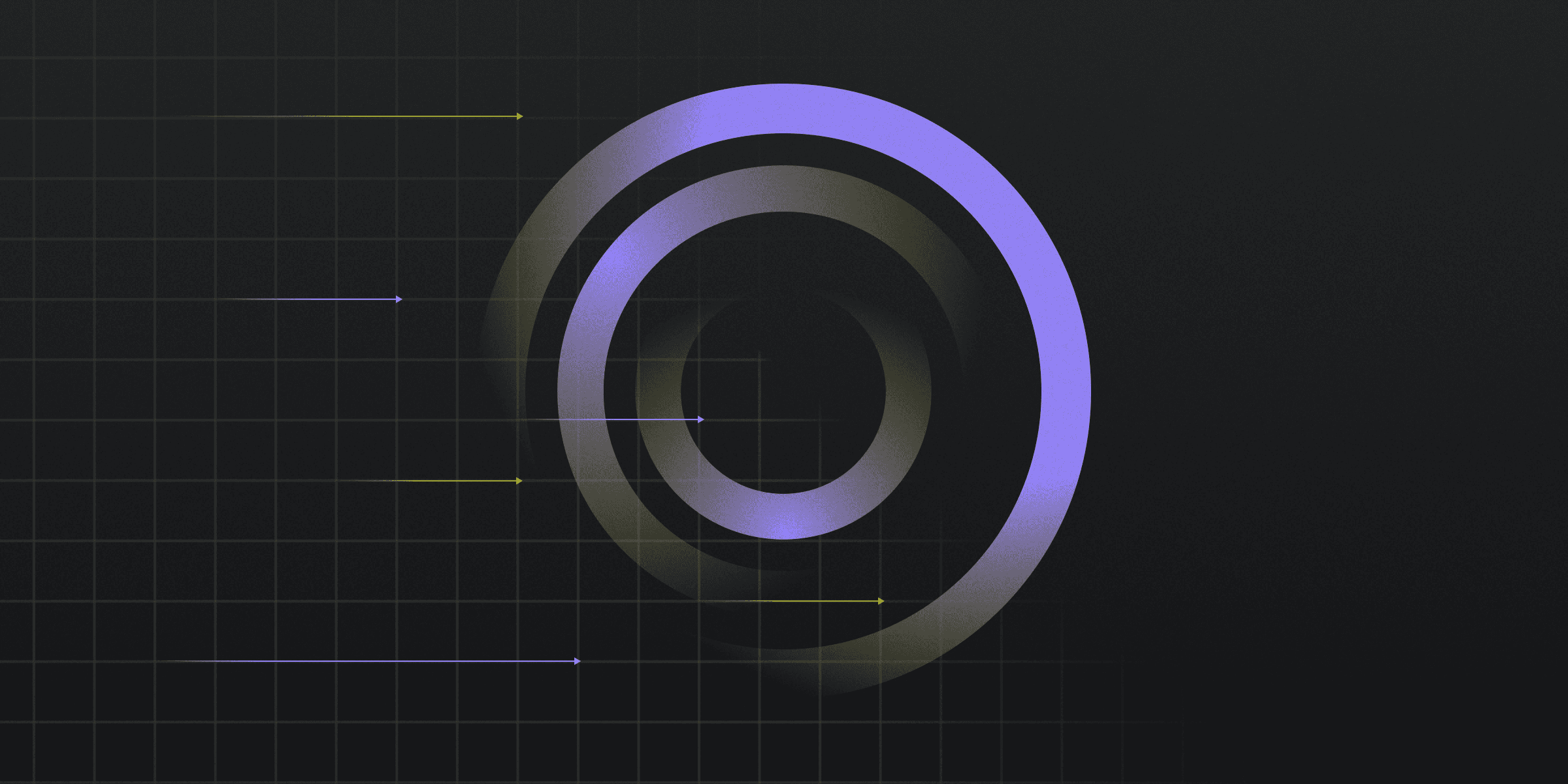
Android rooting is the process of gaining privileged control, or root access, over an Android device's operating system. This allows users to bypass the restrictions set by manufacturers and carriers, providing the ability to customize the device extensively. Rooting is akin to jailbreaking on Apple devices, offering administrative control over the system's core functions.
With root access, users can alter system files, install specialized applications, and modify the device's appearance and functionality beyond the standard limitations. This level of control enables a deeper customization of the device, from changing the operating system to removing pre-installed software and optimizing performance.
How does Android Rooting Work?
Android rooting works by modifying the device's operating system to grant superuser permissions. This process involves accessing and editing the root file directories, which allows users to gain full system administrator privileges. These privileges enable access to system folder locations, files, and commands that are otherwise restricted.
The rooting process typically begins with unlocking the device's bootloader, a program responsible for booting the phone. Once the bootloader is unlocked, users can "flash" the device by overwriting the stock read-only memory (ROM) with a custom ROM. This step often requires third-party software to complete the rooting process.
Common methods to achieve root access include using third-party apps or tools that exploit security bugs in the device's firmware. Some manufacturers provide official support for rooting, offering tools to unlock the bootloader. Following specific instructions for the chosen method is crucial to successfully gain superuser access.
What are Examples of Android Rooting?
Examples of Android rooting span across various device manufacturers and use cases. Notably, brands like Motorola, LG, HTC, and Google Nexus offer official support for rooting and unlocking the bootloader for specific devices. This support facilitates users in customizing their devices extensively, from altering themes and graphics to enhancing performance and battery life.
Rooted devices are often used for a range of purposes. Users can install any app, including those not supported by the manufacturer or carrier, and make system modifications to improve functionality. Additionally, rooting allows for the removal of unwanted pre-installed software, known as bloatware, and provides better control over storage by modifying hidden settings. These examples highlight the diverse applications and benefits that rooting can offer to Android users.
What are the Potential Risks of Android Rooting?
Rooting an Android device can introduce several significant risks, making it vulnerable to various security threats and operational issues. Here are some potential risks:
Increased Exposure to Malware: Rooting disables built-in security features, leaving the device more susceptible to malware and spyware attacks.
Loss of Official Updates: Rooted devices often stop receiving automatic security patches and updates, making them vulnerable to newly discovered bugs and weaknesses.
Potential for Bricking: Incorrectly modifying system files can render the device unusable, effectively turning it into a "brick."
Compromised Device Integrity: Rooting can disable core features like the camera or fingerprint scanner, causing apps to malfunction or stop working altogether.
Voided Warranty: Rooting typically voids the device's warranty, leading to a lack of manufacturer support and service.
How can you Protect Against Android Rooting?.
To protect against Android rooting, consider the following measures:
Enable Strong Security Software: Use robust antivirus and security apps to detect and prevent unauthorized rooting attempts.
Keep Software Updated: Regularly update your device's operating system and apps to ensure the latest security patches are applied.
Restrict App Installations: Only download apps from trusted sources like Google Play to minimize the risk of installing malicious software.
Monitor Device Integrity: Use tools that can detect changes in system files and alert you to potential rooting activities.
Educate Users: Inform users about the risks of rooting and encourage them to follow best practices for device security.
Rapidly implement a modern Zero Trust network that is more secure and maintainable than VPNs.
What is Android Rooting? How It Works & Examples
Twingate Team
•
•
Aug 7, 2024
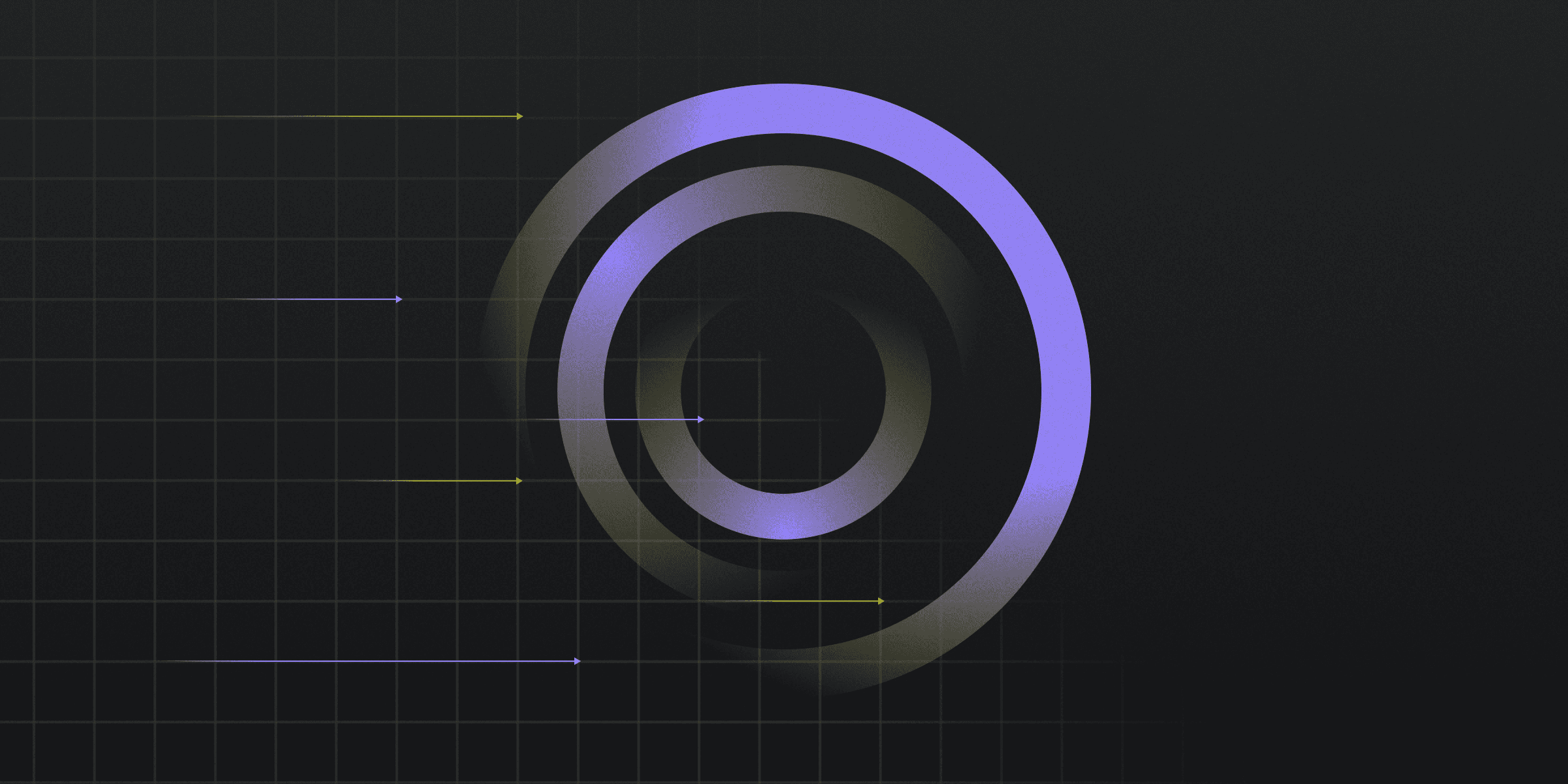
Android rooting is the process of gaining privileged control, or root access, over an Android device's operating system. This allows users to bypass the restrictions set by manufacturers and carriers, providing the ability to customize the device extensively. Rooting is akin to jailbreaking on Apple devices, offering administrative control over the system's core functions.
With root access, users can alter system files, install specialized applications, and modify the device's appearance and functionality beyond the standard limitations. This level of control enables a deeper customization of the device, from changing the operating system to removing pre-installed software and optimizing performance.
How does Android Rooting Work?
Android rooting works by modifying the device's operating system to grant superuser permissions. This process involves accessing and editing the root file directories, which allows users to gain full system administrator privileges. These privileges enable access to system folder locations, files, and commands that are otherwise restricted.
The rooting process typically begins with unlocking the device's bootloader, a program responsible for booting the phone. Once the bootloader is unlocked, users can "flash" the device by overwriting the stock read-only memory (ROM) with a custom ROM. This step often requires third-party software to complete the rooting process.
Common methods to achieve root access include using third-party apps or tools that exploit security bugs in the device's firmware. Some manufacturers provide official support for rooting, offering tools to unlock the bootloader. Following specific instructions for the chosen method is crucial to successfully gain superuser access.
What are Examples of Android Rooting?
Examples of Android rooting span across various device manufacturers and use cases. Notably, brands like Motorola, LG, HTC, and Google Nexus offer official support for rooting and unlocking the bootloader for specific devices. This support facilitates users in customizing their devices extensively, from altering themes and graphics to enhancing performance and battery life.
Rooted devices are often used for a range of purposes. Users can install any app, including those not supported by the manufacturer or carrier, and make system modifications to improve functionality. Additionally, rooting allows for the removal of unwanted pre-installed software, known as bloatware, and provides better control over storage by modifying hidden settings. These examples highlight the diverse applications and benefits that rooting can offer to Android users.
What are the Potential Risks of Android Rooting?
Rooting an Android device can introduce several significant risks, making it vulnerable to various security threats and operational issues. Here are some potential risks:
Increased Exposure to Malware: Rooting disables built-in security features, leaving the device more susceptible to malware and spyware attacks.
Loss of Official Updates: Rooted devices often stop receiving automatic security patches and updates, making them vulnerable to newly discovered bugs and weaknesses.
Potential for Bricking: Incorrectly modifying system files can render the device unusable, effectively turning it into a "brick."
Compromised Device Integrity: Rooting can disable core features like the camera or fingerprint scanner, causing apps to malfunction or stop working altogether.
Voided Warranty: Rooting typically voids the device's warranty, leading to a lack of manufacturer support and service.
How can you Protect Against Android Rooting?.
To protect against Android rooting, consider the following measures:
Enable Strong Security Software: Use robust antivirus and security apps to detect and prevent unauthorized rooting attempts.
Keep Software Updated: Regularly update your device's operating system and apps to ensure the latest security patches are applied.
Restrict App Installations: Only download apps from trusted sources like Google Play to minimize the risk of installing malicious software.
Monitor Device Integrity: Use tools that can detect changes in system files and alert you to potential rooting activities.
Educate Users: Inform users about the risks of rooting and encourage them to follow best practices for device security.
Rapidly implement a modern Zero Trust network that is more secure and maintainable than VPNs.
What is Android Rooting? How It Works & Examples
Twingate Team
•
•
Aug 7, 2024
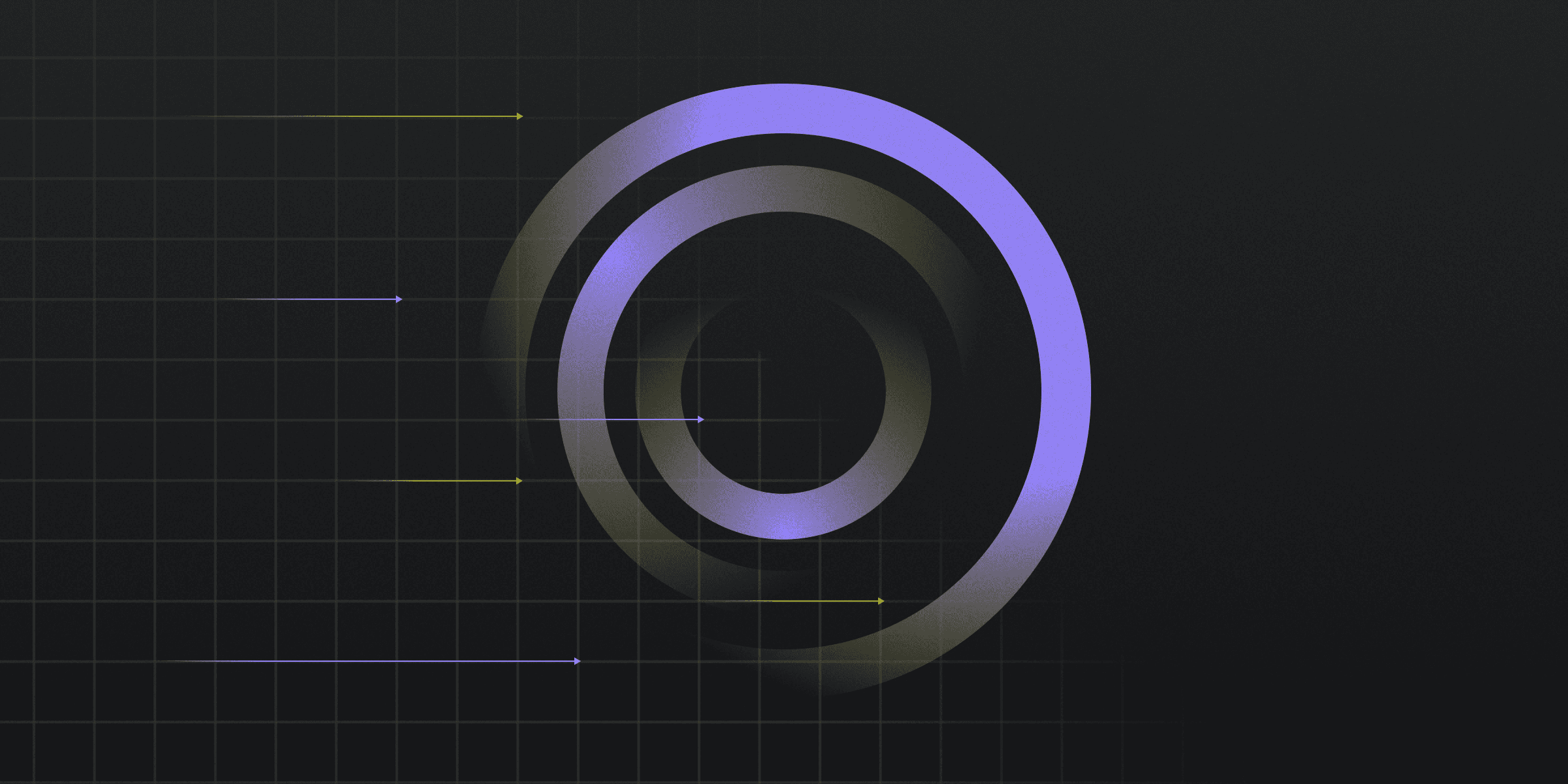
Android rooting is the process of gaining privileged control, or root access, over an Android device's operating system. This allows users to bypass the restrictions set by manufacturers and carriers, providing the ability to customize the device extensively. Rooting is akin to jailbreaking on Apple devices, offering administrative control over the system's core functions.
With root access, users can alter system files, install specialized applications, and modify the device's appearance and functionality beyond the standard limitations. This level of control enables a deeper customization of the device, from changing the operating system to removing pre-installed software and optimizing performance.
How does Android Rooting Work?
Android rooting works by modifying the device's operating system to grant superuser permissions. This process involves accessing and editing the root file directories, which allows users to gain full system administrator privileges. These privileges enable access to system folder locations, files, and commands that are otherwise restricted.
The rooting process typically begins with unlocking the device's bootloader, a program responsible for booting the phone. Once the bootloader is unlocked, users can "flash" the device by overwriting the stock read-only memory (ROM) with a custom ROM. This step often requires third-party software to complete the rooting process.
Common methods to achieve root access include using third-party apps or tools that exploit security bugs in the device's firmware. Some manufacturers provide official support for rooting, offering tools to unlock the bootloader. Following specific instructions for the chosen method is crucial to successfully gain superuser access.
What are Examples of Android Rooting?
Examples of Android rooting span across various device manufacturers and use cases. Notably, brands like Motorola, LG, HTC, and Google Nexus offer official support for rooting and unlocking the bootloader for specific devices. This support facilitates users in customizing their devices extensively, from altering themes and graphics to enhancing performance and battery life.
Rooted devices are often used for a range of purposes. Users can install any app, including those not supported by the manufacturer or carrier, and make system modifications to improve functionality. Additionally, rooting allows for the removal of unwanted pre-installed software, known as bloatware, and provides better control over storage by modifying hidden settings. These examples highlight the diverse applications and benefits that rooting can offer to Android users.
What are the Potential Risks of Android Rooting?
Rooting an Android device can introduce several significant risks, making it vulnerable to various security threats and operational issues. Here are some potential risks:
Increased Exposure to Malware: Rooting disables built-in security features, leaving the device more susceptible to malware and spyware attacks.
Loss of Official Updates: Rooted devices often stop receiving automatic security patches and updates, making them vulnerable to newly discovered bugs and weaknesses.
Potential for Bricking: Incorrectly modifying system files can render the device unusable, effectively turning it into a "brick."
Compromised Device Integrity: Rooting can disable core features like the camera or fingerprint scanner, causing apps to malfunction or stop working altogether.
Voided Warranty: Rooting typically voids the device's warranty, leading to a lack of manufacturer support and service.
How can you Protect Against Android Rooting?.
To protect against Android rooting, consider the following measures:
Enable Strong Security Software: Use robust antivirus and security apps to detect and prevent unauthorized rooting attempts.
Keep Software Updated: Regularly update your device's operating system and apps to ensure the latest security patches are applied.
Restrict App Installations: Only download apps from trusted sources like Google Play to minimize the risk of installing malicious software.
Monitor Device Integrity: Use tools that can detect changes in system files and alert you to potential rooting activities.
Educate Users: Inform users about the risks of rooting and encourage them to follow best practices for device security.
Solutions
Solutions
The VPN replacement your workforce will love.
Solutions