What is a Backup? Types, Strategies & Components
Twingate Team
•
Jul 4, 2024
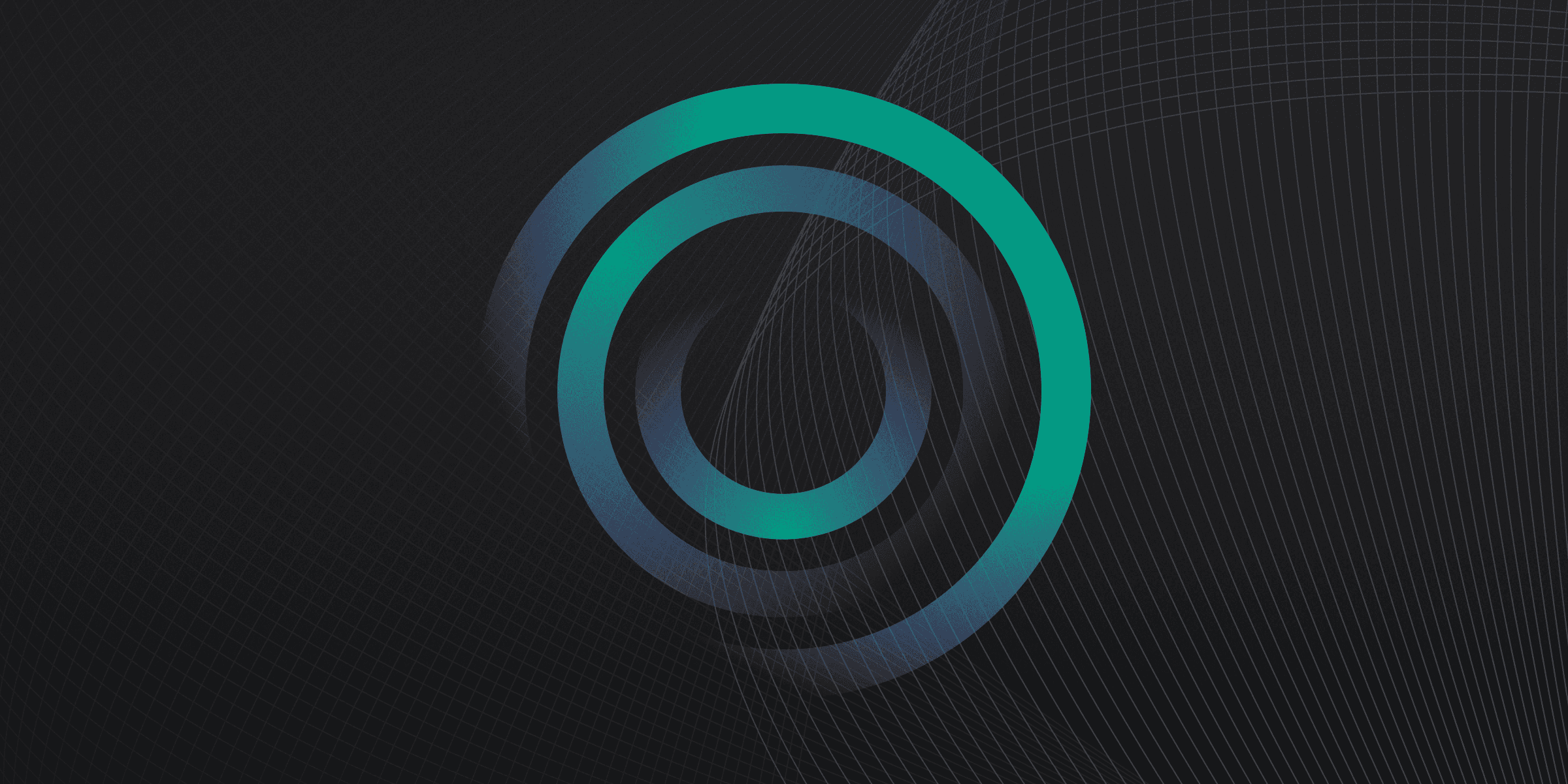
Data backup involves saving additional copies of data in separate locations from the original files, protecting against data loss due to factors like hardware failure, software faults, viruses, hacking, power failure, or human errors. Backups are essential for cybersecurity, ensuring data safety and recoverability in case of loss or damage.
Types of Backup Solutions
Choosing the right backup solution is crucial for ensuring data safety and recoverability. Various options are available, each with its own advantages and disadvantages. Here are four common types of backup solutions:
Hard Drives: Easy to use and readily accessible, but prone to failure, loss, or theft and limited storage capacity.
External Hard Drives: Portable, easy to store off-site, and relatively inexpensive, but can fail, be lost, or stolen and requires manual backup process.
Cloud Storage: Accessible from anywhere with internet and scalable storage options, but with ongoing costs and potential concerns about data security and privacy.
Tape Backups: High capacity, long shelf life, and cost-effective for large amounts of data, but with slower access times and requiring specific hardware and management.
Strategies for Effective Backup
Implementing effective backup strategies is essential for safeguarding data and ensuring its recoverability in case of loss or damage. Consider the following key strategies:
3-2-1 Rule: Maintain three copies of data (one primary and two backups), use two different storage types, and store one copy offsite.
Diversify Methods: Combine removable devices, external hard drives, cloud backups, and computer/device backups for comprehensive protection.
Regular Schedule: Establish a consistent backup schedule, with automated or real-time backups to minimize manual intervention.
Secure Solutions: Use reputable providers, strong passwords, and multi-factor authentication to enhance backup security.
Backup vs. Recovery: Understanding the Difference
Understanding the difference between backup and recovery is crucial for effective data management. Here are two key distinctions:
Backup: This is the proactive process of creating additional copies of data to protect against potential data loss. It's a preventive measure that ensures data can be recovered if the original data is lost or corrupted.
Recovery: This is the reactive process of restoring data from backups after data loss has occurred. It's the action taken in response to an incident that necessitates the use of backed-up data to return to a previous state.
Essential Components of a Backup System
An effective backup system is essential for data protection and recovery, with key components including:
Data Security: Safeguarding data from unauthorized access, use, change, disclosure, and destruction.
Backup Types: Utilizing various methods such as removable devices, external hard drives, cloud backups, and computer/device backups.
Key Information: Preserving critical data for recovery during the cryptoperiod of cryptographic keys.
Rapidly implement a modern Zero Trust network that is more secure and maintainable than VPNs.
What is a Backup? Types, Strategies & Components
Twingate Team
•
Jul 4, 2024
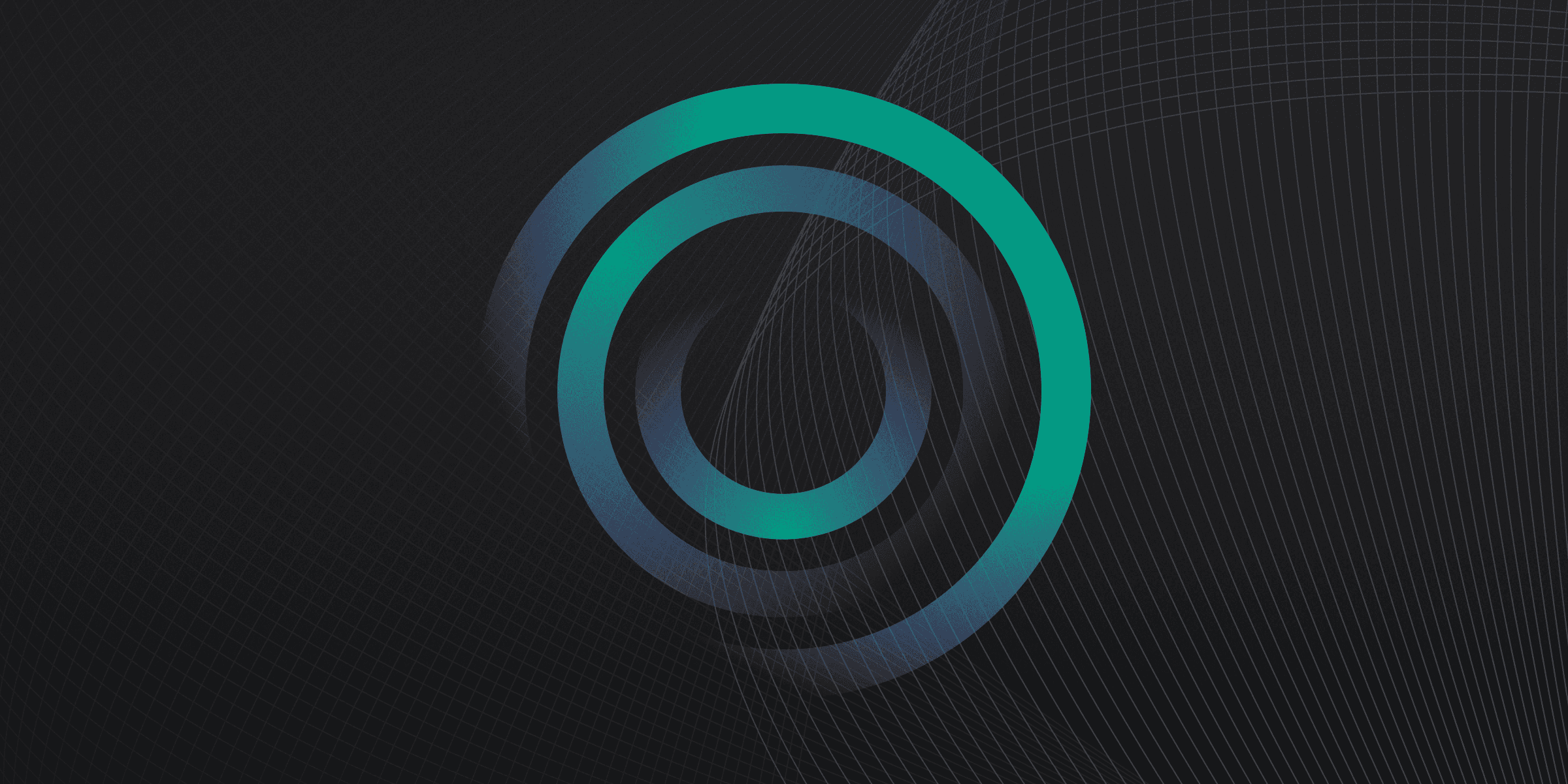
Data backup involves saving additional copies of data in separate locations from the original files, protecting against data loss due to factors like hardware failure, software faults, viruses, hacking, power failure, or human errors. Backups are essential for cybersecurity, ensuring data safety and recoverability in case of loss or damage.
Types of Backup Solutions
Choosing the right backup solution is crucial for ensuring data safety and recoverability. Various options are available, each with its own advantages and disadvantages. Here are four common types of backup solutions:
Hard Drives: Easy to use and readily accessible, but prone to failure, loss, or theft and limited storage capacity.
External Hard Drives: Portable, easy to store off-site, and relatively inexpensive, but can fail, be lost, or stolen and requires manual backup process.
Cloud Storage: Accessible from anywhere with internet and scalable storage options, but with ongoing costs and potential concerns about data security and privacy.
Tape Backups: High capacity, long shelf life, and cost-effective for large amounts of data, but with slower access times and requiring specific hardware and management.
Strategies for Effective Backup
Implementing effective backup strategies is essential for safeguarding data and ensuring its recoverability in case of loss or damage. Consider the following key strategies:
3-2-1 Rule: Maintain three copies of data (one primary and two backups), use two different storage types, and store one copy offsite.
Diversify Methods: Combine removable devices, external hard drives, cloud backups, and computer/device backups for comprehensive protection.
Regular Schedule: Establish a consistent backup schedule, with automated or real-time backups to minimize manual intervention.
Secure Solutions: Use reputable providers, strong passwords, and multi-factor authentication to enhance backup security.
Backup vs. Recovery: Understanding the Difference
Understanding the difference between backup and recovery is crucial for effective data management. Here are two key distinctions:
Backup: This is the proactive process of creating additional copies of data to protect against potential data loss. It's a preventive measure that ensures data can be recovered if the original data is lost or corrupted.
Recovery: This is the reactive process of restoring data from backups after data loss has occurred. It's the action taken in response to an incident that necessitates the use of backed-up data to return to a previous state.
Essential Components of a Backup System
An effective backup system is essential for data protection and recovery, with key components including:
Data Security: Safeguarding data from unauthorized access, use, change, disclosure, and destruction.
Backup Types: Utilizing various methods such as removable devices, external hard drives, cloud backups, and computer/device backups.
Key Information: Preserving critical data for recovery during the cryptoperiod of cryptographic keys.
Rapidly implement a modern Zero Trust network that is more secure and maintainable than VPNs.
What is a Backup? Types, Strategies & Components
Twingate Team
•
Jul 4, 2024
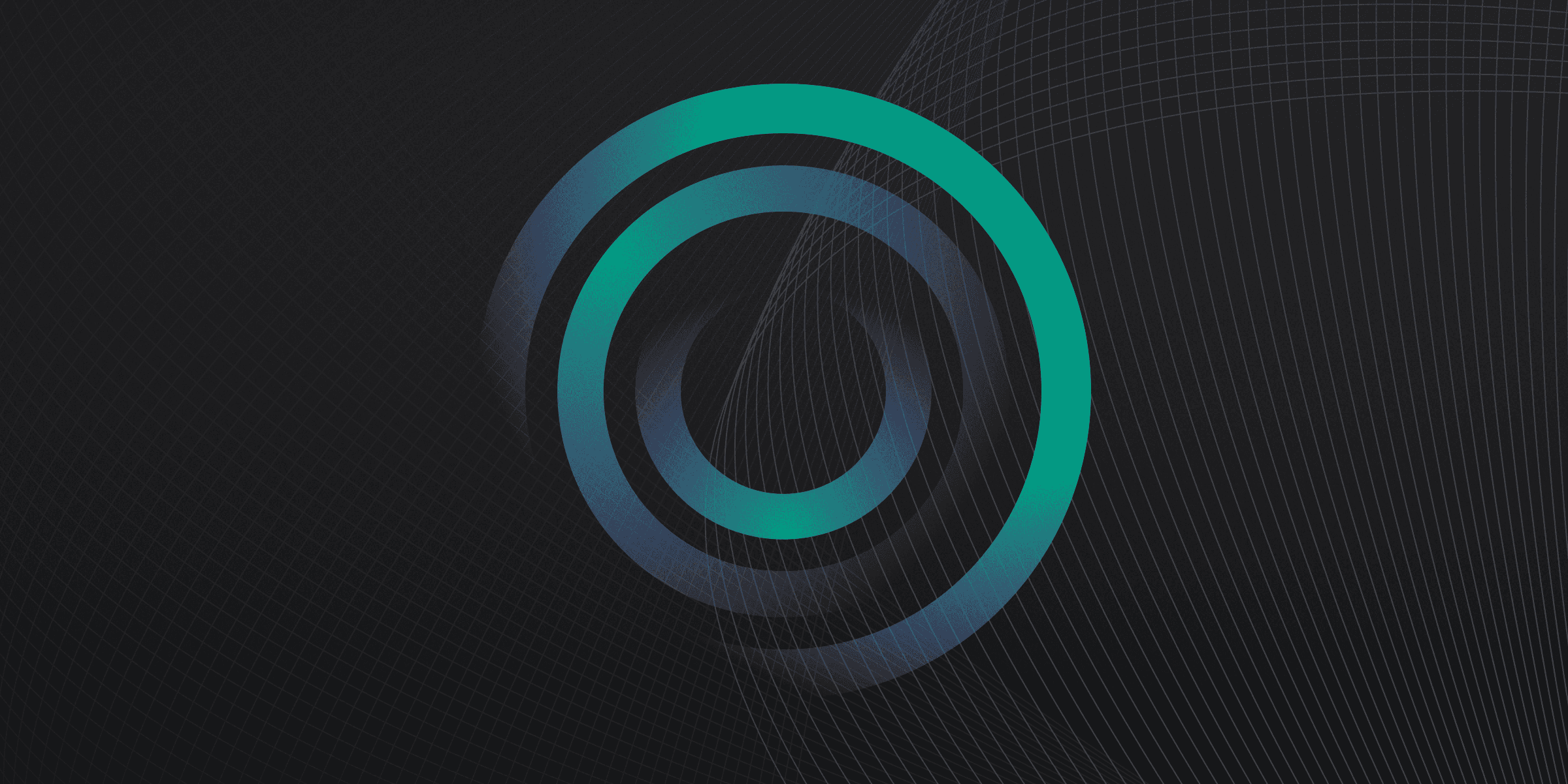
Data backup involves saving additional copies of data in separate locations from the original files, protecting against data loss due to factors like hardware failure, software faults, viruses, hacking, power failure, or human errors. Backups are essential for cybersecurity, ensuring data safety and recoverability in case of loss or damage.
Types of Backup Solutions
Choosing the right backup solution is crucial for ensuring data safety and recoverability. Various options are available, each with its own advantages and disadvantages. Here are four common types of backup solutions:
Hard Drives: Easy to use and readily accessible, but prone to failure, loss, or theft and limited storage capacity.
External Hard Drives: Portable, easy to store off-site, and relatively inexpensive, but can fail, be lost, or stolen and requires manual backup process.
Cloud Storage: Accessible from anywhere with internet and scalable storage options, but with ongoing costs and potential concerns about data security and privacy.
Tape Backups: High capacity, long shelf life, and cost-effective for large amounts of data, but with slower access times and requiring specific hardware and management.
Strategies for Effective Backup
Implementing effective backup strategies is essential for safeguarding data and ensuring its recoverability in case of loss or damage. Consider the following key strategies:
3-2-1 Rule: Maintain three copies of data (one primary and two backups), use two different storage types, and store one copy offsite.
Diversify Methods: Combine removable devices, external hard drives, cloud backups, and computer/device backups for comprehensive protection.
Regular Schedule: Establish a consistent backup schedule, with automated or real-time backups to minimize manual intervention.
Secure Solutions: Use reputable providers, strong passwords, and multi-factor authentication to enhance backup security.
Backup vs. Recovery: Understanding the Difference
Understanding the difference between backup and recovery is crucial for effective data management. Here are two key distinctions:
Backup: This is the proactive process of creating additional copies of data to protect against potential data loss. It's a preventive measure that ensures data can be recovered if the original data is lost or corrupted.
Recovery: This is the reactive process of restoring data from backups after data loss has occurred. It's the action taken in response to an incident that necessitates the use of backed-up data to return to a previous state.
Essential Components of a Backup System
An effective backup system is essential for data protection and recovery, with key components including:
Data Security: Safeguarding data from unauthorized access, use, change, disclosure, and destruction.
Backup Types: Utilizing various methods such as removable devices, external hard drives, cloud backups, and computer/device backups.
Key Information: Preserving critical data for recovery during the cryptoperiod of cryptographic keys.
Solutions
Solutions
The VPN replacement your workforce will love.
Solutions