What is Clickjacking? How It Works & Examples
Twingate Team
•
Aug 1, 2024
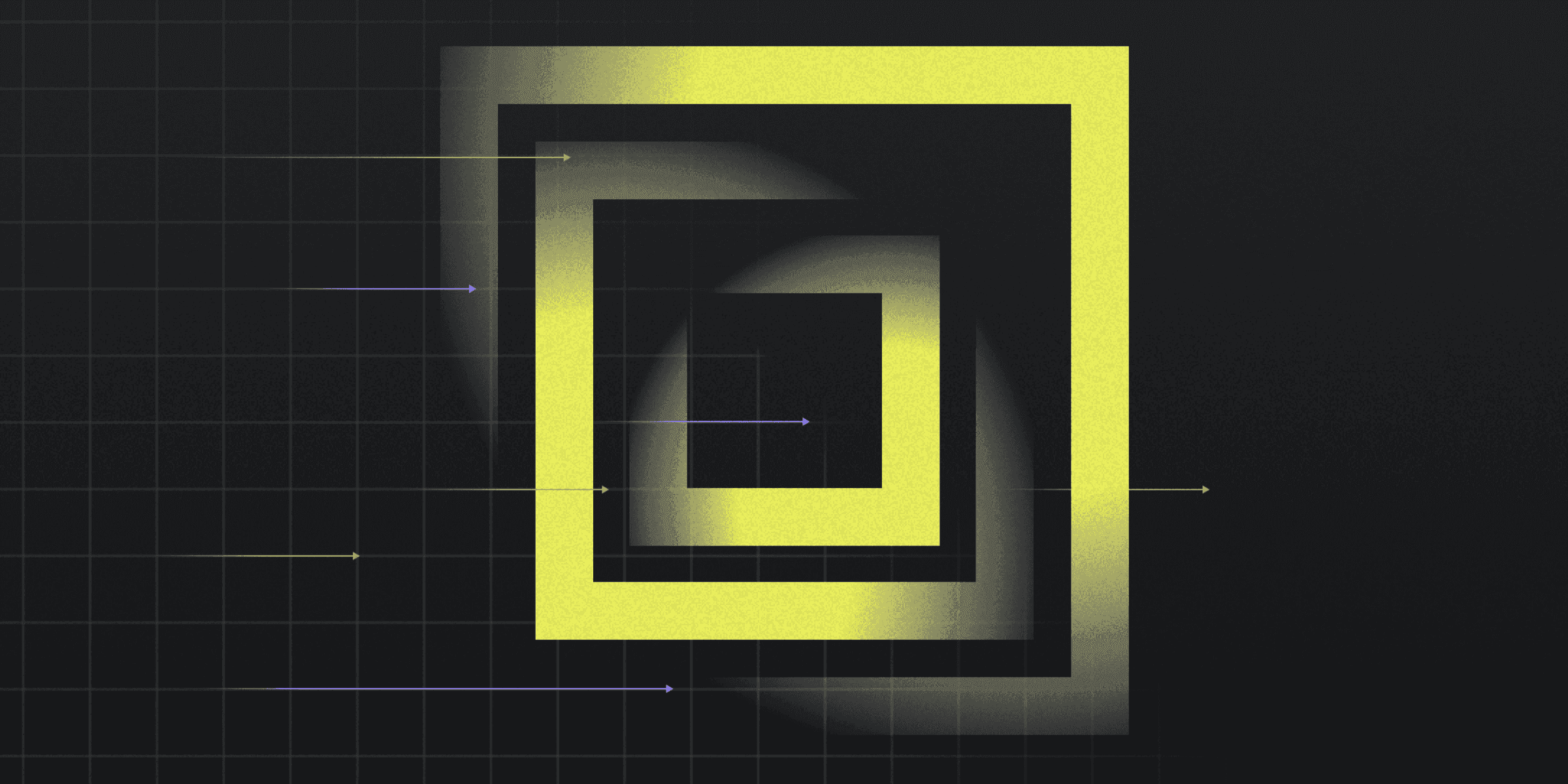
Clickjacking, also known as UI redressing, is a type of cyber attack where a malicious actor tricks users into clicking on something different from what they perceive. This deceptive technique involves overlaying a hidden interface over a legitimate webpage, leading users to perform unintended actions. These actions can range from downloading malware to revealing sensitive information.
How does Clickjacking Work?
Clickjacking operates by embedding a malicious, hidden interface over a legitimate webpage using HTML frames or iframes. This deceptive layer is often transparent, making it invisible to the user. As users interact with the visible, legitimate interface, their clicks are actually being captured by the hidden malicious elements.
Attackers employ various techniques to execute clickjacking. One common method is the complete transparent overlay, where an invisible iframe containing the malicious page is placed over the legitimate one. Another technique involves cropping, where only specific controls from the malicious page are overlaid onto the legitimate page. Additionally, attackers may use rapid content replacement, where overlays are quickly removed and replaced to register a click without the user noticing.
JavaScript and CSS play crucial roles in these attacks. JavaScript is used to create the hidden, transparent layer, while CSS ensures that this layer remains invisible to the user. By manipulating these web technologies, attackers can effectively trick users into performing actions they did not intend, such as downloading malware or revealing sensitive information.
What are Examples of Clickjacking?
Examples of clickjacking are diverse and can target various platforms and user actions. One notable instance is the 2022 PayPal vulnerability, where attackers exploited an unpatched flaw to trick users into authorizing unauthorized transactions with a single click. This attack leveraged hidden overlays to manipulate user actions without their knowledge.
Another significant example is the 2017 Svpeng malware, which targeted Android users. This malware used clickjacking techniques to gain administrative privileges on devices, allowing it to steal banking details and spread rapidly across multiple countries. These examples highlight the varied and evolving nature of clickjacking attacks, demonstrating their potential impact on both individual users and broader systems.
What are the Potential Risks of Clickjacking?
The potential risks of clickjacking are significant and multifaceted. Here are some of the key dangers associated with this type of cyber attack:
Financial Losses: Clickjacking can lead to unauthorized transactions, resulting in direct financial losses for individuals and businesses.
Compromise of Sensitive Information: Victims may unknowingly provide personal data, such as usernames, passwords, and credit card numbers, which can be harvested by attackers.
Unauthorized Access: Attackers can gain access to user accounts, leading to further exploitation and potential identity theft.
Damage to Brand Reputation: If users believe a website is unsafe, it can severely damage the brand's reputation and erode customer trust.
Disruption of Business Operations: Clickjacking can compromise the integrity and availability of business services, leading to operational disruptions.
How can you Protect Against Clickjacking?.
Protecting against clickjacking requires a multi-faceted approach. Here are some effective strategies:
Implement Content Security Policy (CSP): Use CSP to control which resources the client browser can load, preventing unauthorized framing of your content.
Use X-Frame-Options: Set the X-Frame-Options header to DENY or SAMEORIGIN to prevent your web pages from being embedded in frames on other sites.
Employ Framekillers: Add JavaScript code to your site that prevents it from being displayed in a frame, ensuring it can only be viewed in its own window.
Install Browser Add-Ons: Utilize browser extensions that block scripts and prevent clickjacking attempts.
Educate Users: Train employees and users to recognize suspicious behavior and avoid clicking on untrusted links or ads.
Rapidly implement a modern Zero Trust network that is more secure and maintainable than VPNs.
What is Clickjacking? How It Works & Examples
Twingate Team
•
Aug 1, 2024
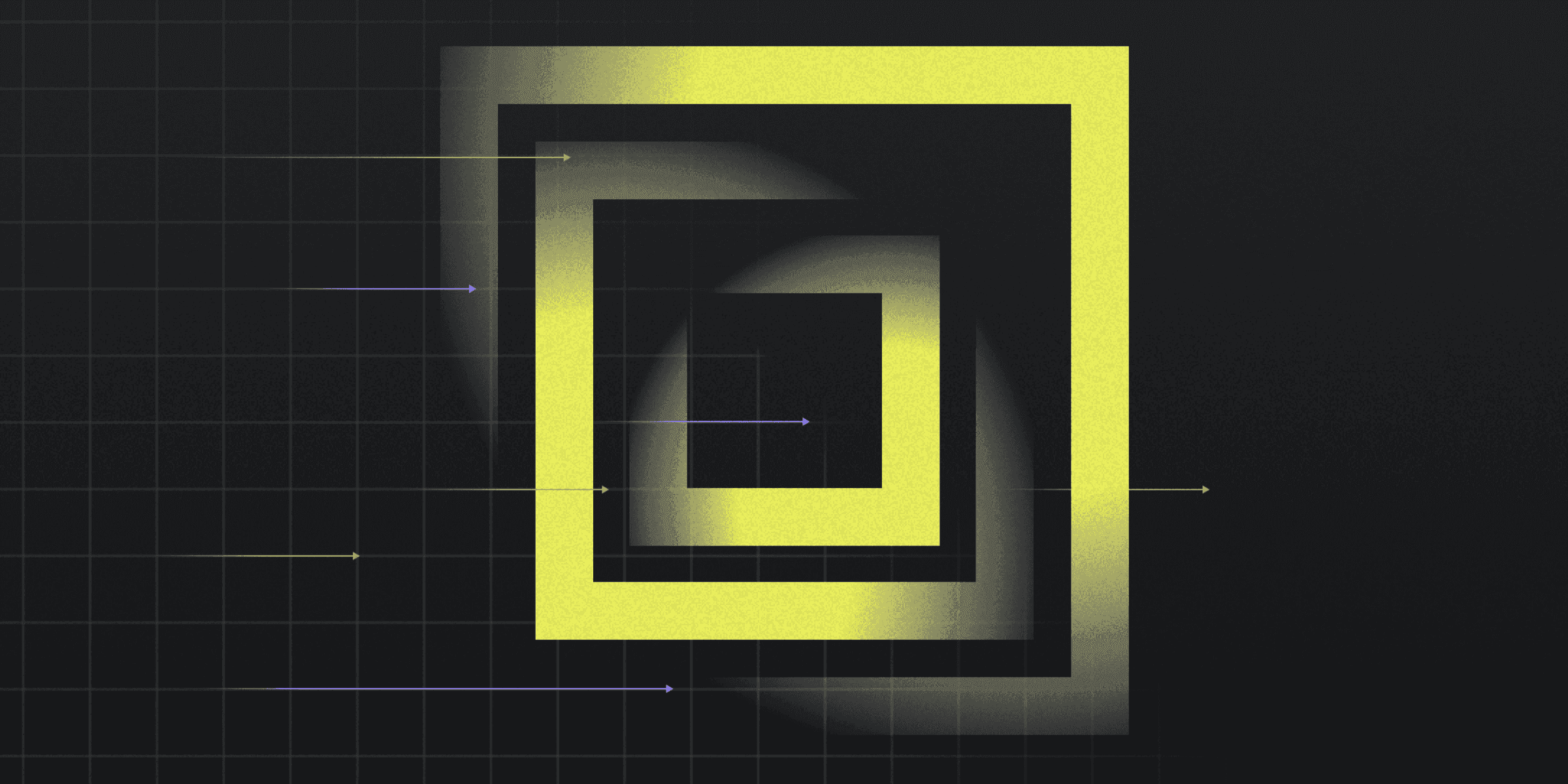
Clickjacking, also known as UI redressing, is a type of cyber attack where a malicious actor tricks users into clicking on something different from what they perceive. This deceptive technique involves overlaying a hidden interface over a legitimate webpage, leading users to perform unintended actions. These actions can range from downloading malware to revealing sensitive information.
How does Clickjacking Work?
Clickjacking operates by embedding a malicious, hidden interface over a legitimate webpage using HTML frames or iframes. This deceptive layer is often transparent, making it invisible to the user. As users interact with the visible, legitimate interface, their clicks are actually being captured by the hidden malicious elements.
Attackers employ various techniques to execute clickjacking. One common method is the complete transparent overlay, where an invisible iframe containing the malicious page is placed over the legitimate one. Another technique involves cropping, where only specific controls from the malicious page are overlaid onto the legitimate page. Additionally, attackers may use rapid content replacement, where overlays are quickly removed and replaced to register a click without the user noticing.
JavaScript and CSS play crucial roles in these attacks. JavaScript is used to create the hidden, transparent layer, while CSS ensures that this layer remains invisible to the user. By manipulating these web technologies, attackers can effectively trick users into performing actions they did not intend, such as downloading malware or revealing sensitive information.
What are Examples of Clickjacking?
Examples of clickjacking are diverse and can target various platforms and user actions. One notable instance is the 2022 PayPal vulnerability, where attackers exploited an unpatched flaw to trick users into authorizing unauthorized transactions with a single click. This attack leveraged hidden overlays to manipulate user actions without their knowledge.
Another significant example is the 2017 Svpeng malware, which targeted Android users. This malware used clickjacking techniques to gain administrative privileges on devices, allowing it to steal banking details and spread rapidly across multiple countries. These examples highlight the varied and evolving nature of clickjacking attacks, demonstrating their potential impact on both individual users and broader systems.
What are the Potential Risks of Clickjacking?
The potential risks of clickjacking are significant and multifaceted. Here are some of the key dangers associated with this type of cyber attack:
Financial Losses: Clickjacking can lead to unauthorized transactions, resulting in direct financial losses for individuals and businesses.
Compromise of Sensitive Information: Victims may unknowingly provide personal data, such as usernames, passwords, and credit card numbers, which can be harvested by attackers.
Unauthorized Access: Attackers can gain access to user accounts, leading to further exploitation and potential identity theft.
Damage to Brand Reputation: If users believe a website is unsafe, it can severely damage the brand's reputation and erode customer trust.
Disruption of Business Operations: Clickjacking can compromise the integrity and availability of business services, leading to operational disruptions.
How can you Protect Against Clickjacking?.
Protecting against clickjacking requires a multi-faceted approach. Here are some effective strategies:
Implement Content Security Policy (CSP): Use CSP to control which resources the client browser can load, preventing unauthorized framing of your content.
Use X-Frame-Options: Set the X-Frame-Options header to DENY or SAMEORIGIN to prevent your web pages from being embedded in frames on other sites.
Employ Framekillers: Add JavaScript code to your site that prevents it from being displayed in a frame, ensuring it can only be viewed in its own window.
Install Browser Add-Ons: Utilize browser extensions that block scripts and prevent clickjacking attempts.
Educate Users: Train employees and users to recognize suspicious behavior and avoid clicking on untrusted links or ads.
Rapidly implement a modern Zero Trust network that is more secure and maintainable than VPNs.
What is Clickjacking? How It Works & Examples
Twingate Team
•
Aug 1, 2024
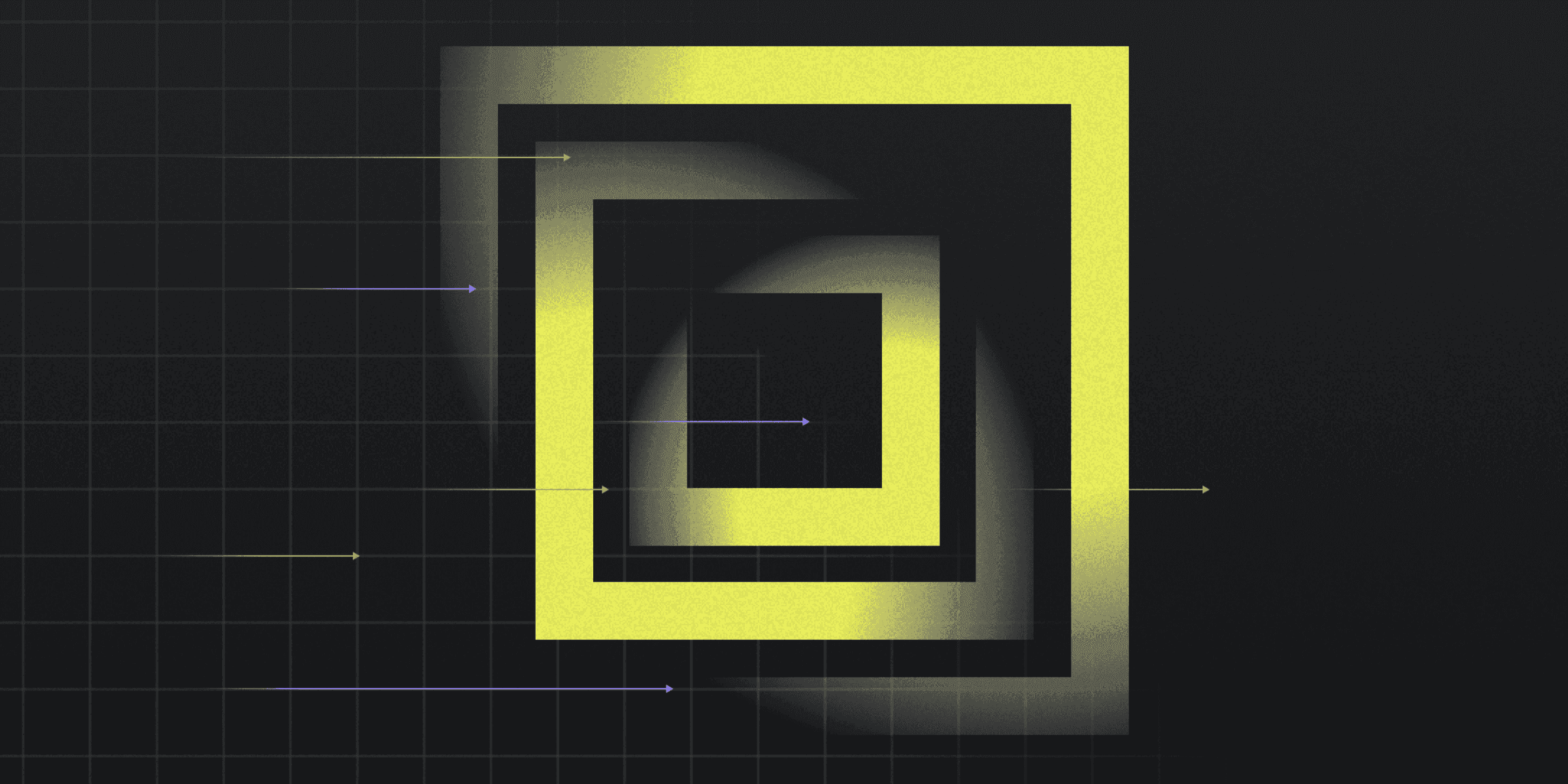
Clickjacking, also known as UI redressing, is a type of cyber attack where a malicious actor tricks users into clicking on something different from what they perceive. This deceptive technique involves overlaying a hidden interface over a legitimate webpage, leading users to perform unintended actions. These actions can range from downloading malware to revealing sensitive information.
How does Clickjacking Work?
Clickjacking operates by embedding a malicious, hidden interface over a legitimate webpage using HTML frames or iframes. This deceptive layer is often transparent, making it invisible to the user. As users interact with the visible, legitimate interface, their clicks are actually being captured by the hidden malicious elements.
Attackers employ various techniques to execute clickjacking. One common method is the complete transparent overlay, where an invisible iframe containing the malicious page is placed over the legitimate one. Another technique involves cropping, where only specific controls from the malicious page are overlaid onto the legitimate page. Additionally, attackers may use rapid content replacement, where overlays are quickly removed and replaced to register a click without the user noticing.
JavaScript and CSS play crucial roles in these attacks. JavaScript is used to create the hidden, transparent layer, while CSS ensures that this layer remains invisible to the user. By manipulating these web technologies, attackers can effectively trick users into performing actions they did not intend, such as downloading malware or revealing sensitive information.
What are Examples of Clickjacking?
Examples of clickjacking are diverse and can target various platforms and user actions. One notable instance is the 2022 PayPal vulnerability, where attackers exploited an unpatched flaw to trick users into authorizing unauthorized transactions with a single click. This attack leveraged hidden overlays to manipulate user actions without their knowledge.
Another significant example is the 2017 Svpeng malware, which targeted Android users. This malware used clickjacking techniques to gain administrative privileges on devices, allowing it to steal banking details and spread rapidly across multiple countries. These examples highlight the varied and evolving nature of clickjacking attacks, demonstrating their potential impact on both individual users and broader systems.
What are the Potential Risks of Clickjacking?
The potential risks of clickjacking are significant and multifaceted. Here are some of the key dangers associated with this type of cyber attack:
Financial Losses: Clickjacking can lead to unauthorized transactions, resulting in direct financial losses for individuals and businesses.
Compromise of Sensitive Information: Victims may unknowingly provide personal data, such as usernames, passwords, and credit card numbers, which can be harvested by attackers.
Unauthorized Access: Attackers can gain access to user accounts, leading to further exploitation and potential identity theft.
Damage to Brand Reputation: If users believe a website is unsafe, it can severely damage the brand's reputation and erode customer trust.
Disruption of Business Operations: Clickjacking can compromise the integrity and availability of business services, leading to operational disruptions.
How can you Protect Against Clickjacking?.
Protecting against clickjacking requires a multi-faceted approach. Here are some effective strategies:
Implement Content Security Policy (CSP): Use CSP to control which resources the client browser can load, preventing unauthorized framing of your content.
Use X-Frame-Options: Set the X-Frame-Options header to DENY or SAMEORIGIN to prevent your web pages from being embedded in frames on other sites.
Employ Framekillers: Add JavaScript code to your site that prevents it from being displayed in a frame, ensuring it can only be viewed in its own window.
Install Browser Add-Ons: Utilize browser extensions that block scripts and prevent clickjacking attempts.
Educate Users: Train employees and users to recognize suspicious behavior and avoid clicking on untrusted links or ads.
Solutions
Solutions
The VPN replacement your workforce will love.
Solutions