What is a Demilitarised Zone (DMZ)?
Twingate Team
•
Oct 9, 2024
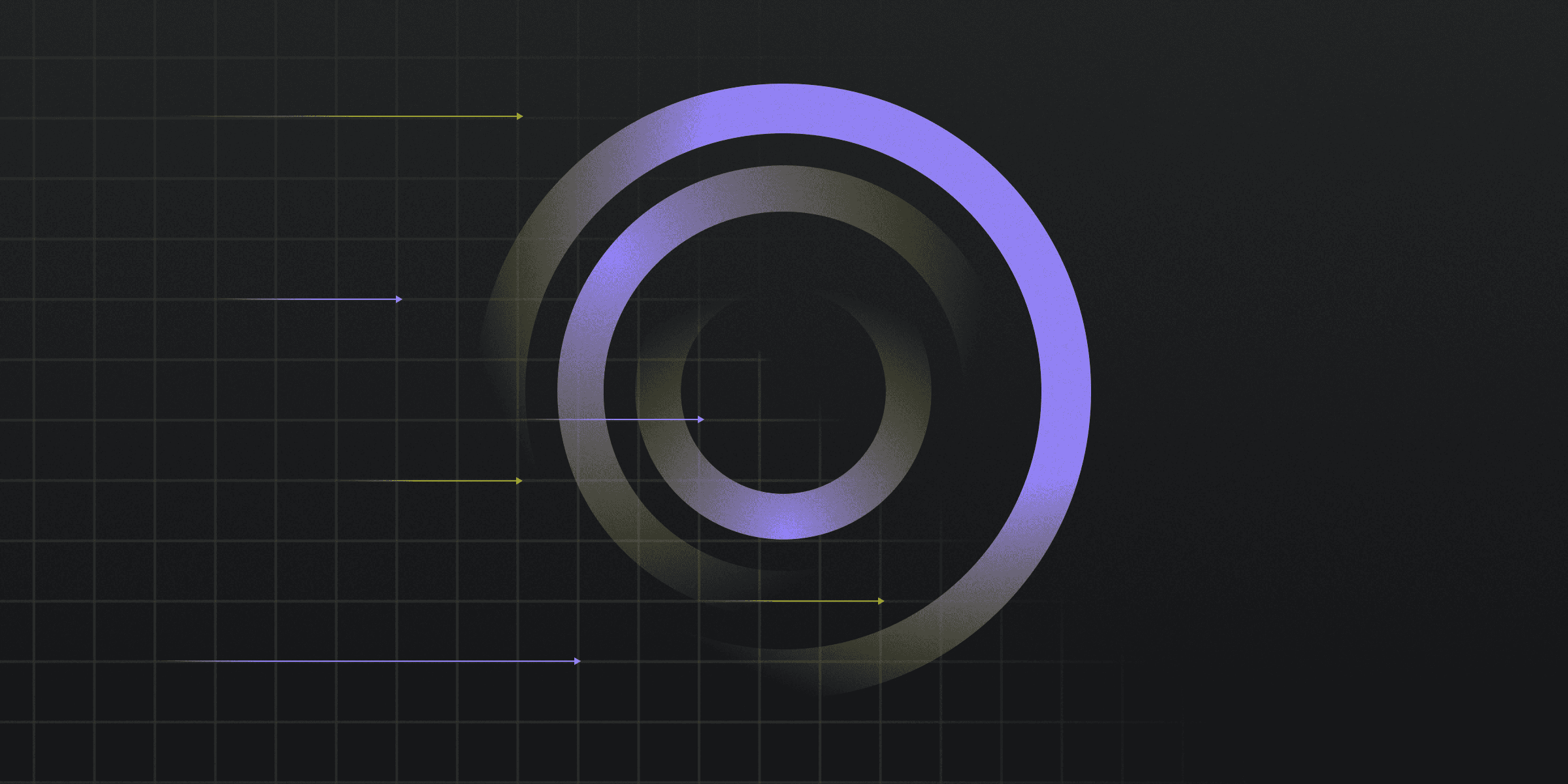
A Demilitarized Zone (DMZ) is a subnetwork that acts as a buffer between an organization's internal network and the external internet, hosting services like web and email servers.
Setting Up an Effective DMZ
Setting up an effective DMZ is crucial for enhancing your organization's network security. By isolating external-facing services, a DMZ helps protect your internal network from potential threats. Here are some key considerations:
Firewall Configuration: Use single or dual firewall setups to manage traffic between the DMZ and internal network.
Access Control: Implement strict access permissions for hosts within the DMZ to limit exposure.
Service Placement: Place web, email, and FTP servers in the DMZ to shield internal systems.
Monitoring: Use proxy servers and security gateways for continuous monitoring and compliance.
Key Components of a DMZ
Understanding the key components of a DMZ is essential for setting up a secure network environment. A well-structured DMZ can significantly enhance your organization's security posture by isolating external-facing services from the internal network.
Web Servers: Host websites and web applications accessible from the internet.
Email Servers: Manage email communications while being isolated from the internal network.
FTP Servers: Handle file transfers securely without exposing internal systems.
Proxy Servers: Monitor and filter traffic between the internal network and the internet.
Security Gateways: Provide an additional layer of security by controlling access and monitoring traffic.
DMZ vs. Firewall: Understanding the Differences
Understanding the differences between a DMZ and a firewall is crucial for effective network security.
DMZ: A DMZ is a subnetwork that acts as a buffer zone between the public internet and the internal network, hosting services like web and email servers. It isolates these services to add an extra layer of security.
Firewall: A firewall is a device or software that filters and controls incoming and outgoing network traffic based on security rules. It protects the internal network by ensuring only authorized traffic is allowed.
Implementing a Secure DMZ
Implementing a secure DMZ is essential for protecting your internal network from external threats. By isolating critical services in a DMZ, you can create a buffer zone that enhances your overall security posture. Here are some best practices to consider:
Access Permissions: Tightly control access permissions for hosts within the DMZ.
Restricted Communications: Limit communications between the DMZ and the external network.
Firewall Usage: Use additional firewalls to protect the DMZ from external exposure.
Service Separation: Place all externally accessible services in the DMZ.
Dual Firewalls: Implement dual firewalls for higher security, managing traffic to and from the DMZ.
Rapidly implement a modern Zero Trust network that is more secure and maintainable than VPNs.
What is a Demilitarised Zone (DMZ)?
Twingate Team
•
Oct 9, 2024
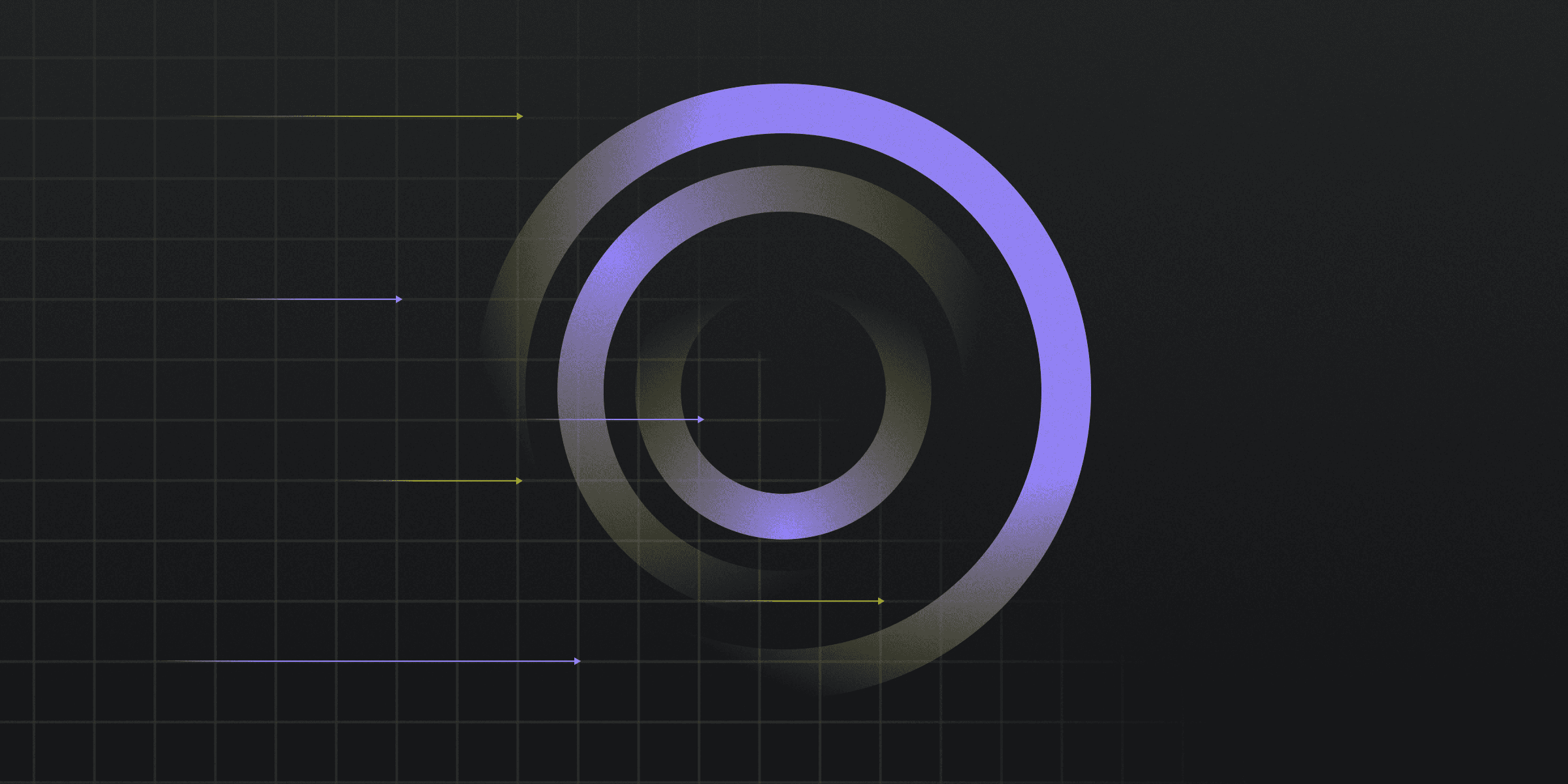
A Demilitarized Zone (DMZ) is a subnetwork that acts as a buffer between an organization's internal network and the external internet, hosting services like web and email servers.
Setting Up an Effective DMZ
Setting up an effective DMZ is crucial for enhancing your organization's network security. By isolating external-facing services, a DMZ helps protect your internal network from potential threats. Here are some key considerations:
Firewall Configuration: Use single or dual firewall setups to manage traffic between the DMZ and internal network.
Access Control: Implement strict access permissions for hosts within the DMZ to limit exposure.
Service Placement: Place web, email, and FTP servers in the DMZ to shield internal systems.
Monitoring: Use proxy servers and security gateways for continuous monitoring and compliance.
Key Components of a DMZ
Understanding the key components of a DMZ is essential for setting up a secure network environment. A well-structured DMZ can significantly enhance your organization's security posture by isolating external-facing services from the internal network.
Web Servers: Host websites and web applications accessible from the internet.
Email Servers: Manage email communications while being isolated from the internal network.
FTP Servers: Handle file transfers securely without exposing internal systems.
Proxy Servers: Monitor and filter traffic between the internal network and the internet.
Security Gateways: Provide an additional layer of security by controlling access and monitoring traffic.
DMZ vs. Firewall: Understanding the Differences
Understanding the differences between a DMZ and a firewall is crucial for effective network security.
DMZ: A DMZ is a subnetwork that acts as a buffer zone between the public internet and the internal network, hosting services like web and email servers. It isolates these services to add an extra layer of security.
Firewall: A firewall is a device or software that filters and controls incoming and outgoing network traffic based on security rules. It protects the internal network by ensuring only authorized traffic is allowed.
Implementing a Secure DMZ
Implementing a secure DMZ is essential for protecting your internal network from external threats. By isolating critical services in a DMZ, you can create a buffer zone that enhances your overall security posture. Here are some best practices to consider:
Access Permissions: Tightly control access permissions for hosts within the DMZ.
Restricted Communications: Limit communications between the DMZ and the external network.
Firewall Usage: Use additional firewalls to protect the DMZ from external exposure.
Service Separation: Place all externally accessible services in the DMZ.
Dual Firewalls: Implement dual firewalls for higher security, managing traffic to and from the DMZ.
Rapidly implement a modern Zero Trust network that is more secure and maintainable than VPNs.
What is a Demilitarised Zone (DMZ)?
Twingate Team
•
Oct 9, 2024
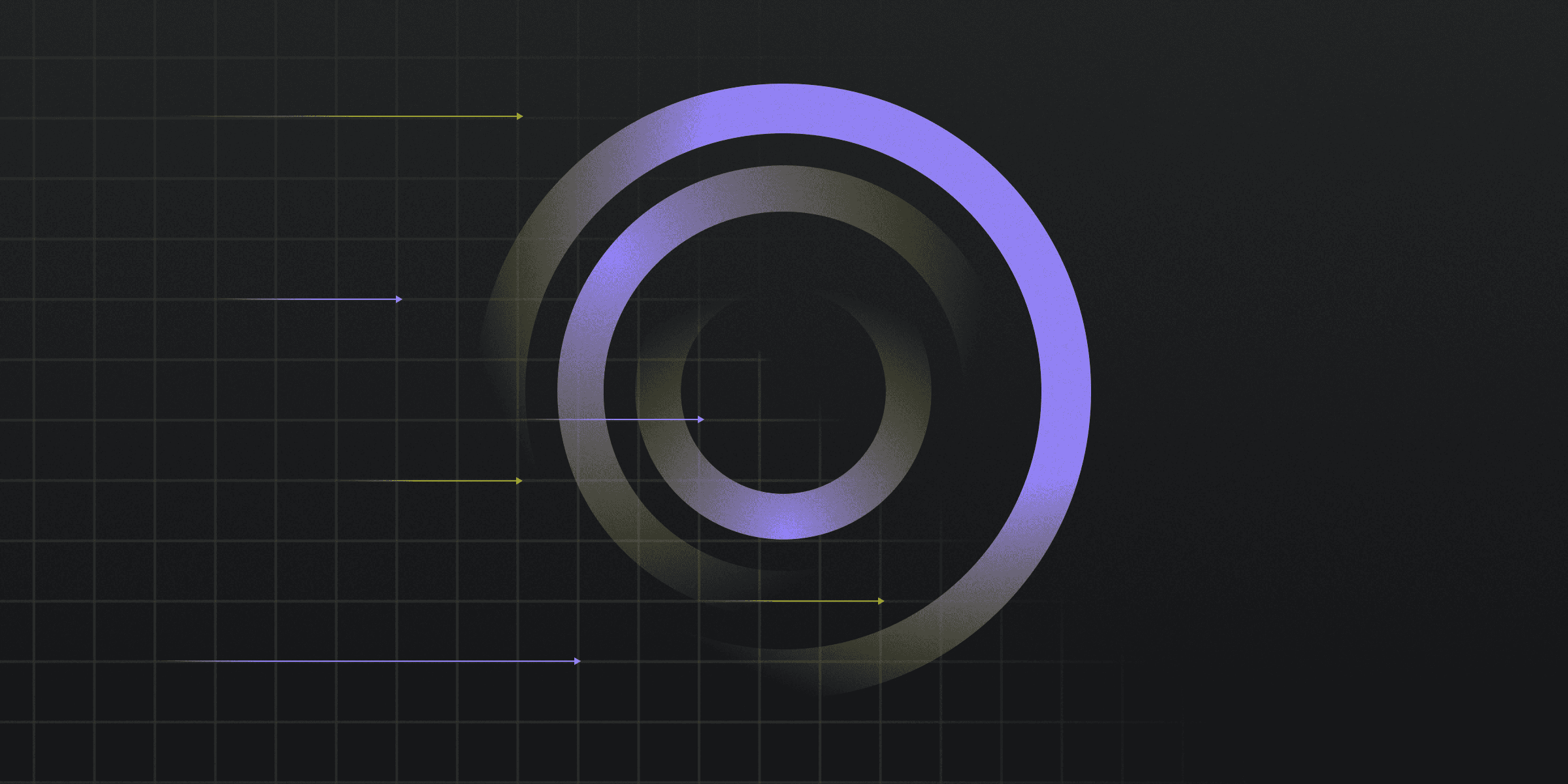
A Demilitarized Zone (DMZ) is a subnetwork that acts as a buffer between an organization's internal network and the external internet, hosting services like web and email servers.
Setting Up an Effective DMZ
Setting up an effective DMZ is crucial for enhancing your organization's network security. By isolating external-facing services, a DMZ helps protect your internal network from potential threats. Here are some key considerations:
Firewall Configuration: Use single or dual firewall setups to manage traffic between the DMZ and internal network.
Access Control: Implement strict access permissions for hosts within the DMZ to limit exposure.
Service Placement: Place web, email, and FTP servers in the DMZ to shield internal systems.
Monitoring: Use proxy servers and security gateways for continuous monitoring and compliance.
Key Components of a DMZ
Understanding the key components of a DMZ is essential for setting up a secure network environment. A well-structured DMZ can significantly enhance your organization's security posture by isolating external-facing services from the internal network.
Web Servers: Host websites and web applications accessible from the internet.
Email Servers: Manage email communications while being isolated from the internal network.
FTP Servers: Handle file transfers securely without exposing internal systems.
Proxy Servers: Monitor and filter traffic between the internal network and the internet.
Security Gateways: Provide an additional layer of security by controlling access and monitoring traffic.
DMZ vs. Firewall: Understanding the Differences
Understanding the differences between a DMZ and a firewall is crucial for effective network security.
DMZ: A DMZ is a subnetwork that acts as a buffer zone between the public internet and the internal network, hosting services like web and email servers. It isolates these services to add an extra layer of security.
Firewall: A firewall is a device or software that filters and controls incoming and outgoing network traffic based on security rules. It protects the internal network by ensuring only authorized traffic is allowed.
Implementing a Secure DMZ
Implementing a secure DMZ is essential for protecting your internal network from external threats. By isolating critical services in a DMZ, you can create a buffer zone that enhances your overall security posture. Here are some best practices to consider:
Access Permissions: Tightly control access permissions for hosts within the DMZ.
Restricted Communications: Limit communications between the DMZ and the external network.
Firewall Usage: Use additional firewalls to protect the DMZ from external exposure.
Service Separation: Place all externally accessible services in the DMZ.
Dual Firewalls: Implement dual firewalls for higher security, managing traffic to and from the DMZ.
Solutions
Solutions
The VPN replacement your workforce will love.
Solutions