What is Disk Imaging?
Twingate Team
•
Oct 2, 2024
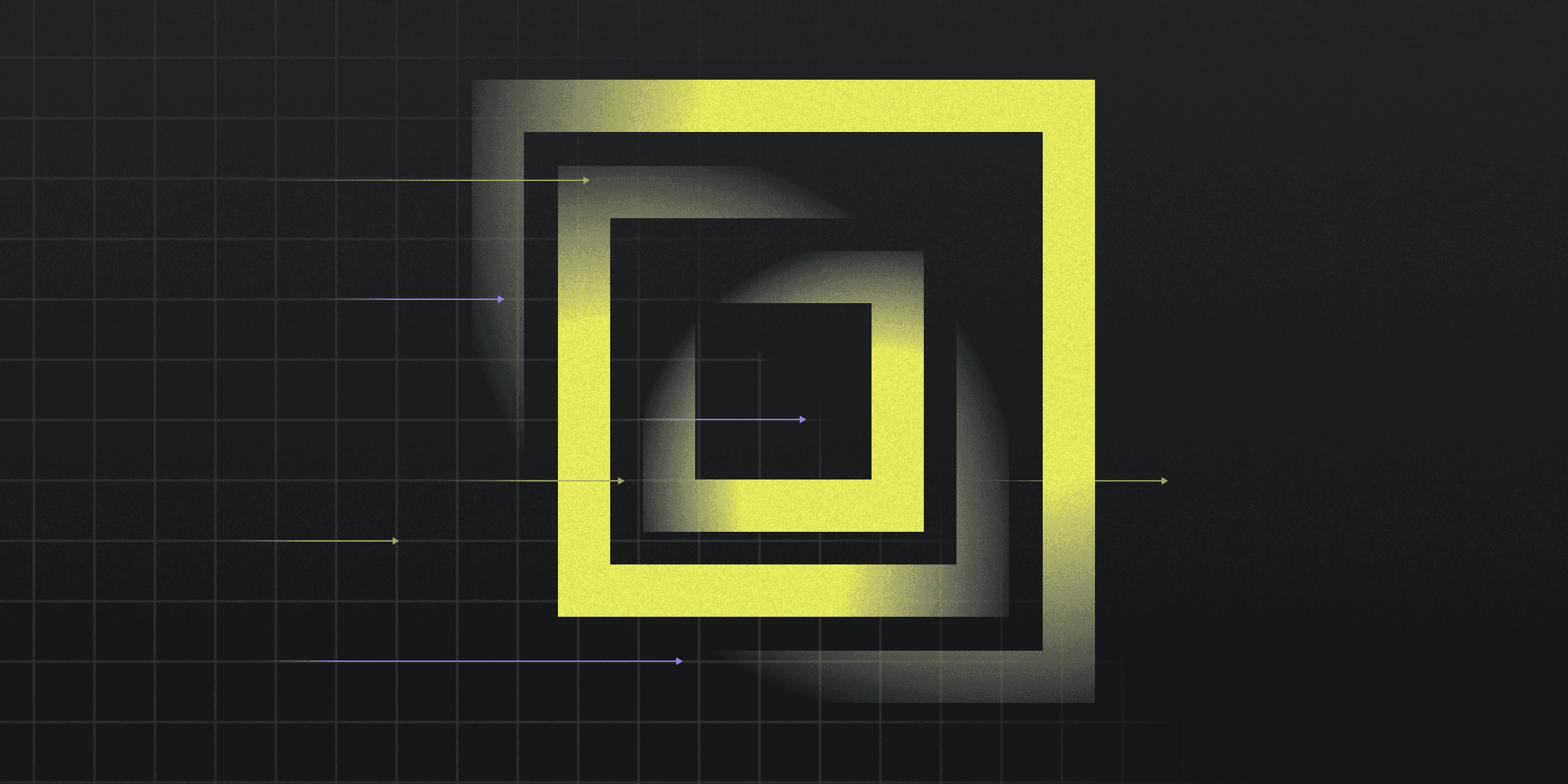
Disk imaging is the process of creating an exact copy of a computer's hard drive, capturing all data, including hidden and deleted files, for backup or forensic analysis.
How Disk Imaging Works
Disk imaging is a crucial process in IT for creating exact replicas of hard drives. It ensures data integrity and facilitates various applications, from backup to forensic analysis.
Byte-by-byte copy: Disk imaging creates an exact, byte-for-byte copy of a hard drive.
Compression: The resulting image is often compressed to save storage space.
Differential imaging: Captures only changes made since the last full image, optimizing storage and speed.
Encryption: Disk images can be encrypted to enhance security and protect sensitive data.
Benefits of Disk Imaging
Disk imaging offers numerous benefits for data management and security. It is a versatile tool that ensures data integrity, facilitates recovery, and enhances overall IT efficiency. Here are some key advantages:
Data Integrity: Ensures an exact, unaltered copy of the original data.
Efficient Recovery: Allows for quick restoration of systems after failures or attacks.
Storage Optimization: Compressed images save storage space.
Forensic Analysis: Enables detailed examination without altering the original data.
Disaster Preparedness: Provides a reliable backup for critical data recovery.
Disk Imaging versus Cloning
Disk imaging and disk cloning are two distinct methods for copying data from a hard drive.
Compression: Disk imaging creates a compressed file, saving storage space, while disk cloning produces an uncompressed, exact replica.
Speed: Disk cloning is faster for immediate recovery, whereas disk imaging takes longer due to data compression but offers more storage efficiency.
Essential Tools for Disk Imaging
Disk imaging tools are essential for creating exact copies of hard drives, ensuring data integrity, and facilitating recovery. These tools are invaluable for IT professionals, offering a range of features to meet various needs.
Compression: Reduces storage space by creating compressed image files.
Encryption: Protects sensitive data by encrypting disk images.
Incremental Backups: Saves time and space by only capturing changes since the last backup.
Granular Restoration: Allows for detailed data recovery, down to individual files.
Remote Storage: Facilitates offsite backups, enhancing disaster recovery plans.
Rapidly implement a modern Zero Trust network that is more secure and maintainable than VPNs.
What is Disk Imaging?
Twingate Team
•
Oct 2, 2024
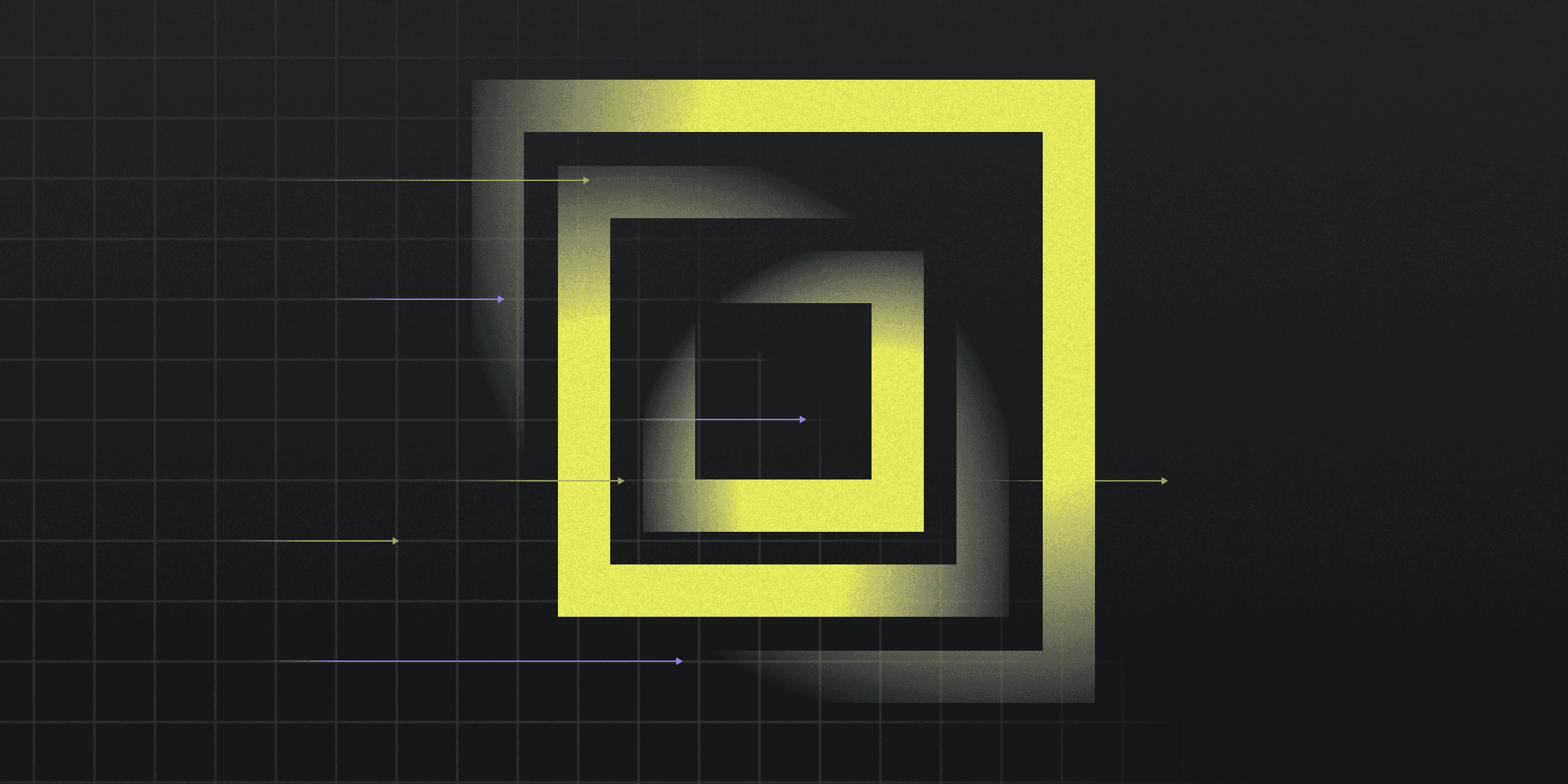
Disk imaging is the process of creating an exact copy of a computer's hard drive, capturing all data, including hidden and deleted files, for backup or forensic analysis.
How Disk Imaging Works
Disk imaging is a crucial process in IT for creating exact replicas of hard drives. It ensures data integrity and facilitates various applications, from backup to forensic analysis.
Byte-by-byte copy: Disk imaging creates an exact, byte-for-byte copy of a hard drive.
Compression: The resulting image is often compressed to save storage space.
Differential imaging: Captures only changes made since the last full image, optimizing storage and speed.
Encryption: Disk images can be encrypted to enhance security and protect sensitive data.
Benefits of Disk Imaging
Disk imaging offers numerous benefits for data management and security. It is a versatile tool that ensures data integrity, facilitates recovery, and enhances overall IT efficiency. Here are some key advantages:
Data Integrity: Ensures an exact, unaltered copy of the original data.
Efficient Recovery: Allows for quick restoration of systems after failures or attacks.
Storage Optimization: Compressed images save storage space.
Forensic Analysis: Enables detailed examination without altering the original data.
Disaster Preparedness: Provides a reliable backup for critical data recovery.
Disk Imaging versus Cloning
Disk imaging and disk cloning are two distinct methods for copying data from a hard drive.
Compression: Disk imaging creates a compressed file, saving storage space, while disk cloning produces an uncompressed, exact replica.
Speed: Disk cloning is faster for immediate recovery, whereas disk imaging takes longer due to data compression but offers more storage efficiency.
Essential Tools for Disk Imaging
Disk imaging tools are essential for creating exact copies of hard drives, ensuring data integrity, and facilitating recovery. These tools are invaluable for IT professionals, offering a range of features to meet various needs.
Compression: Reduces storage space by creating compressed image files.
Encryption: Protects sensitive data by encrypting disk images.
Incremental Backups: Saves time and space by only capturing changes since the last backup.
Granular Restoration: Allows for detailed data recovery, down to individual files.
Remote Storage: Facilitates offsite backups, enhancing disaster recovery plans.
Rapidly implement a modern Zero Trust network that is more secure and maintainable than VPNs.
What is Disk Imaging?
Twingate Team
•
Oct 2, 2024
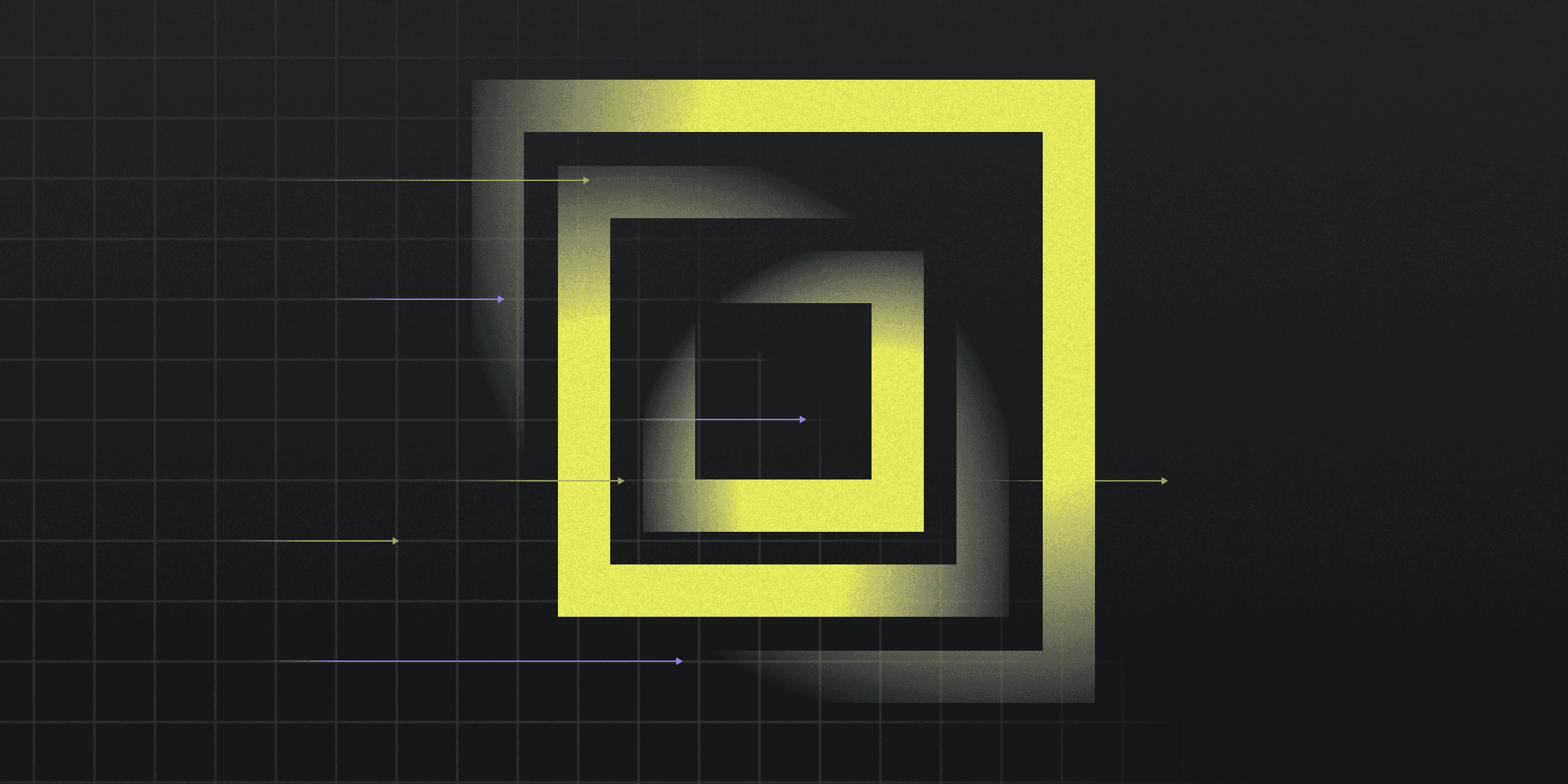
Disk imaging is the process of creating an exact copy of a computer's hard drive, capturing all data, including hidden and deleted files, for backup or forensic analysis.
How Disk Imaging Works
Disk imaging is a crucial process in IT for creating exact replicas of hard drives. It ensures data integrity and facilitates various applications, from backup to forensic analysis.
Byte-by-byte copy: Disk imaging creates an exact, byte-for-byte copy of a hard drive.
Compression: The resulting image is often compressed to save storage space.
Differential imaging: Captures only changes made since the last full image, optimizing storage and speed.
Encryption: Disk images can be encrypted to enhance security and protect sensitive data.
Benefits of Disk Imaging
Disk imaging offers numerous benefits for data management and security. It is a versatile tool that ensures data integrity, facilitates recovery, and enhances overall IT efficiency. Here are some key advantages:
Data Integrity: Ensures an exact, unaltered copy of the original data.
Efficient Recovery: Allows for quick restoration of systems after failures or attacks.
Storage Optimization: Compressed images save storage space.
Forensic Analysis: Enables detailed examination without altering the original data.
Disaster Preparedness: Provides a reliable backup for critical data recovery.
Disk Imaging versus Cloning
Disk imaging and disk cloning are two distinct methods for copying data from a hard drive.
Compression: Disk imaging creates a compressed file, saving storage space, while disk cloning produces an uncompressed, exact replica.
Speed: Disk cloning is faster for immediate recovery, whereas disk imaging takes longer due to data compression but offers more storage efficiency.
Essential Tools for Disk Imaging
Disk imaging tools are essential for creating exact copies of hard drives, ensuring data integrity, and facilitating recovery. These tools are invaluable for IT professionals, offering a range of features to meet various needs.
Compression: Reduces storage space by creating compressed image files.
Encryption: Protects sensitive data by encrypting disk images.
Incremental Backups: Saves time and space by only capturing changes since the last backup.
Granular Restoration: Allows for detailed data recovery, down to individual files.
Remote Storage: Facilitates offsite backups, enhancing disaster recovery plans.
Solutions
Solutions
The VPN replacement your workforce will love.
Solutions