What is a Domain? Types, Security & Registration
Twingate Team
•
Apr 25, 2024
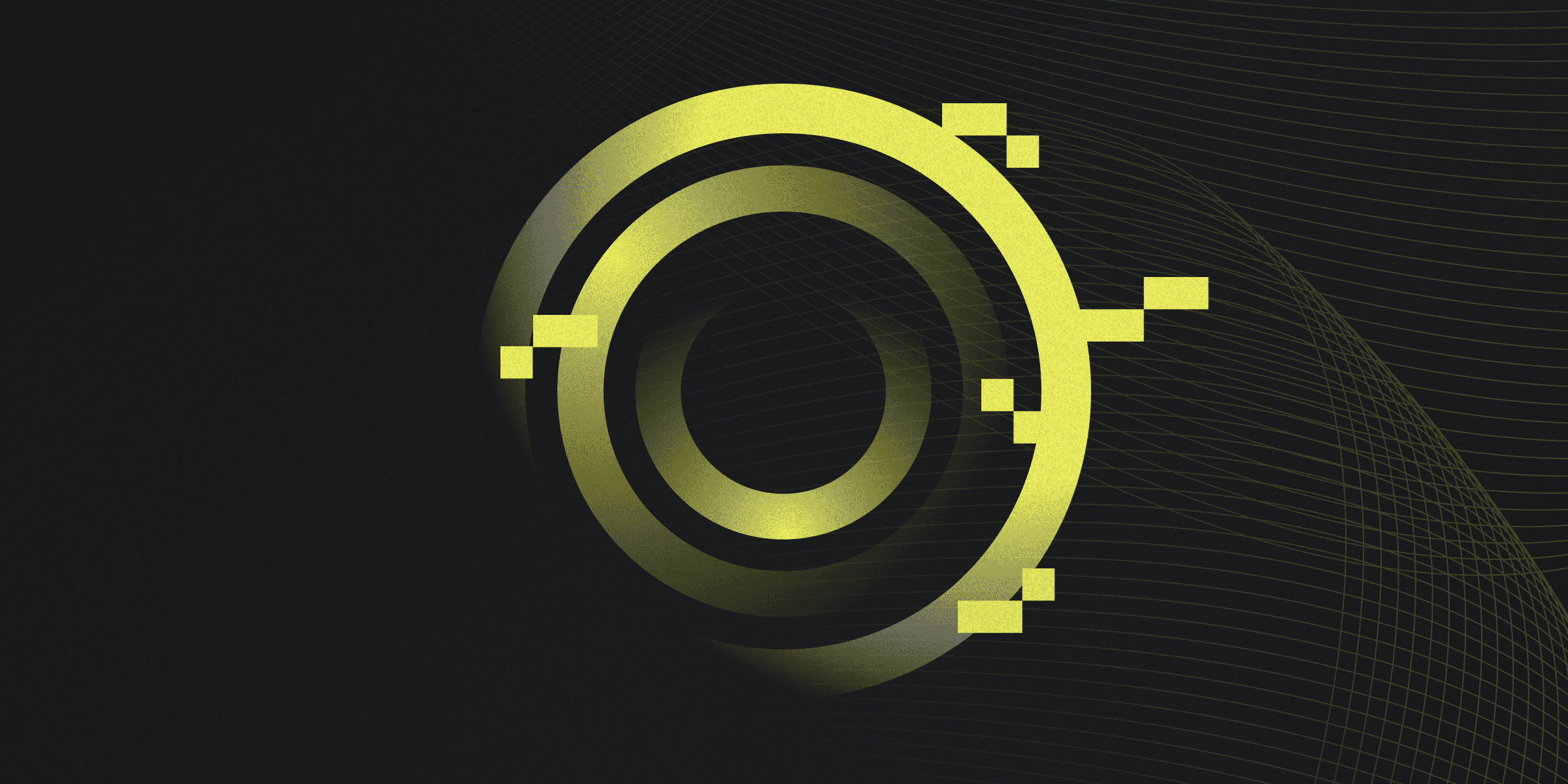
A domain, in the context of networking, refers to a collection of resources or entities under a single name, serving as a realm of administrative autonomy, authority, or control within the internet or within a network, identified by a unique domain name. It consists of a set of network addresses and can be understood as a part of a URL, which is the complete address used to access a specific resource on the internet.
Types of Domains Explained
Top-Level Domains (TLDs): These are the highest level of domain names in the internet's domain name system hierarchy. Examples include .com, .org, and .net.
Country Code Top-Level Domains (ccTLDs): These are TLDs assigned to specific countries or territories, such as .us for the United States, .uk for the United Kingdom, and .jp for Japan.
Generic Top-Level Domains (gTLDs): These are TLDs that are not associated with any specific country or territory, and can be used by anyone. Examples include .info, .biz, and .app.
Securing Your Domain: Best Practices
Securing your domain is crucial for maintaining the integrity and privacy of your online presence. Implementing best practices can help protect your domain from unauthorized access and cyber threats. Some key measures include:
Strong passwords: Use complex, unique passwords for domain management accounts to prevent unauthorized access.
Two-factor authentication: Enhance security by requiring two different authentication factors for user logins.
Domain locking: Prevent unauthorized transfers of your domain name by enabling domain locking.
Domain privacy protection: Protect your personal information by using domain privacy services.
SSL certificates: Implement SSL certificates to secure data transmission between your website and users' browsers.
Regularly review domain settings: Periodically check and update security settings and configurations to ensure they remain effective.
Employee education: Train employees on domain security best practices, including phishing awareness and password management.
Domain Registration Process
Registering a domain involves several steps, which typically include:
Choosing a domain name: Select a unique and memorable domain name that represents your brand or website's purpose.
Selecting a domain registrar: Choose an accredited domain registrar, which is an organization authorized to register domain names on your behalf.
Checking domain availability: Use the registrar's search tool to verify if your desired domain name is available for registration.
Registering the domain: If available, proceed with the registration process, providing the required information and selecting any additional services, such as privacy protection or hosting.
Paying the registration fee: Complete the payment for the domain registration, which can vary depending on the registrar, TLD, and additional services.
Domain vs. URL: Understanding the Difference
Domains and URLs are often confused, but understanding the difference is crucial for effective cybersecurity practices. A domain is a distinct group of computers or resources under a central administration on the internet, while a URL (Uniform Resource Locator) is a specific address used to access web pages or resources within a domain. A domain is part of a URL, which includes a protocol (e.g., HTTP, HTTPS), domain name, and path to a specific page or resource.
Rapidly implement a modern Zero Trust network that is more secure and maintainable than VPNs.
What is a Domain? Types, Security & Registration
Twingate Team
•
Apr 25, 2024
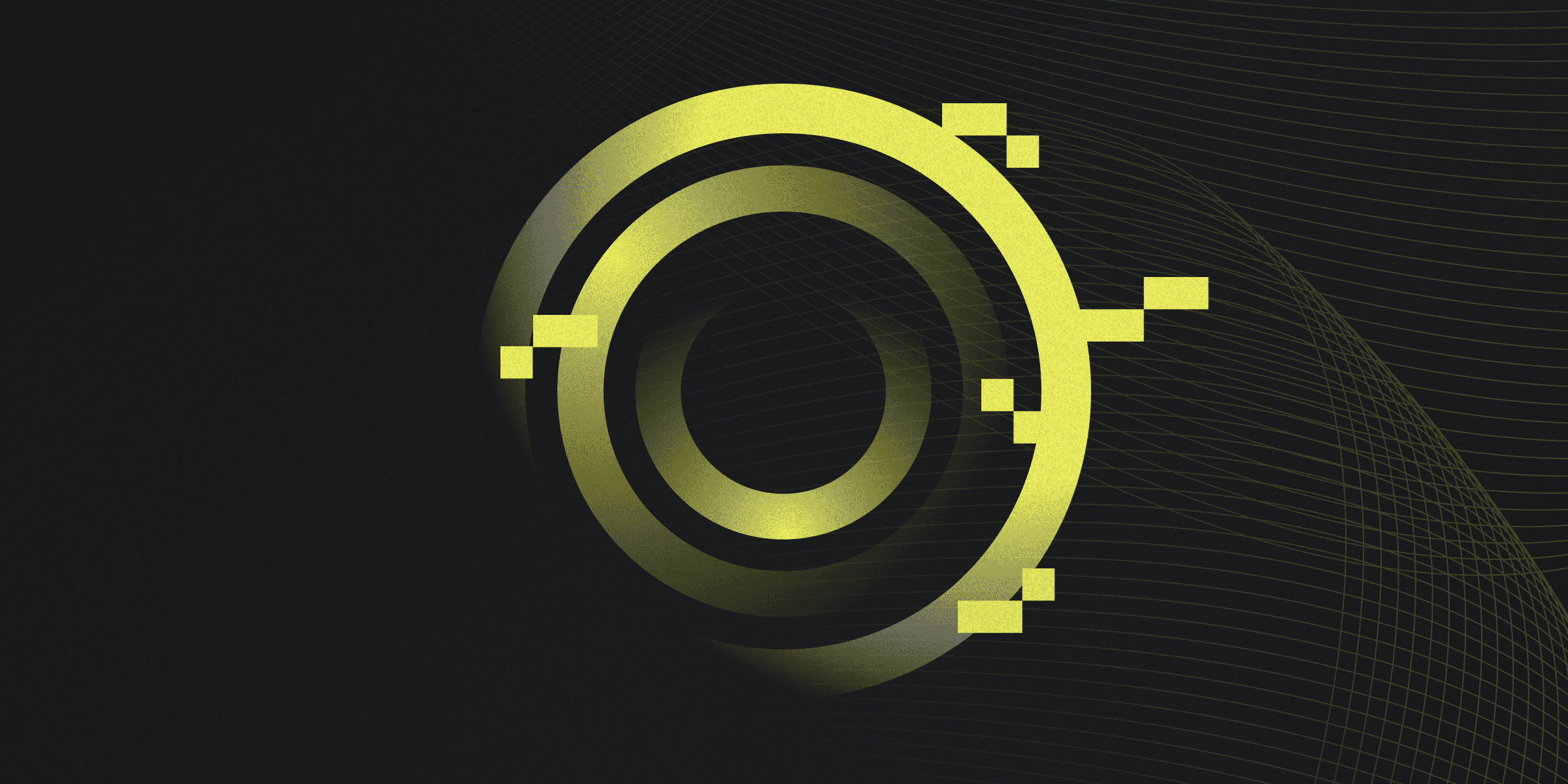
A domain, in the context of networking, refers to a collection of resources or entities under a single name, serving as a realm of administrative autonomy, authority, or control within the internet or within a network, identified by a unique domain name. It consists of a set of network addresses and can be understood as a part of a URL, which is the complete address used to access a specific resource on the internet.
Types of Domains Explained
Top-Level Domains (TLDs): These are the highest level of domain names in the internet's domain name system hierarchy. Examples include .com, .org, and .net.
Country Code Top-Level Domains (ccTLDs): These are TLDs assigned to specific countries or territories, such as .us for the United States, .uk for the United Kingdom, and .jp for Japan.
Generic Top-Level Domains (gTLDs): These are TLDs that are not associated with any specific country or territory, and can be used by anyone. Examples include .info, .biz, and .app.
Securing Your Domain: Best Practices
Securing your domain is crucial for maintaining the integrity and privacy of your online presence. Implementing best practices can help protect your domain from unauthorized access and cyber threats. Some key measures include:
Strong passwords: Use complex, unique passwords for domain management accounts to prevent unauthorized access.
Two-factor authentication: Enhance security by requiring two different authentication factors for user logins.
Domain locking: Prevent unauthorized transfers of your domain name by enabling domain locking.
Domain privacy protection: Protect your personal information by using domain privacy services.
SSL certificates: Implement SSL certificates to secure data transmission between your website and users' browsers.
Regularly review domain settings: Periodically check and update security settings and configurations to ensure they remain effective.
Employee education: Train employees on domain security best practices, including phishing awareness and password management.
Domain Registration Process
Registering a domain involves several steps, which typically include:
Choosing a domain name: Select a unique and memorable domain name that represents your brand or website's purpose.
Selecting a domain registrar: Choose an accredited domain registrar, which is an organization authorized to register domain names on your behalf.
Checking domain availability: Use the registrar's search tool to verify if your desired domain name is available for registration.
Registering the domain: If available, proceed with the registration process, providing the required information and selecting any additional services, such as privacy protection or hosting.
Paying the registration fee: Complete the payment for the domain registration, which can vary depending on the registrar, TLD, and additional services.
Domain vs. URL: Understanding the Difference
Domains and URLs are often confused, but understanding the difference is crucial for effective cybersecurity practices. A domain is a distinct group of computers or resources under a central administration on the internet, while a URL (Uniform Resource Locator) is a specific address used to access web pages or resources within a domain. A domain is part of a URL, which includes a protocol (e.g., HTTP, HTTPS), domain name, and path to a specific page or resource.
Rapidly implement a modern Zero Trust network that is more secure and maintainable than VPNs.
What is a Domain? Types, Security & Registration
Twingate Team
•
Apr 25, 2024
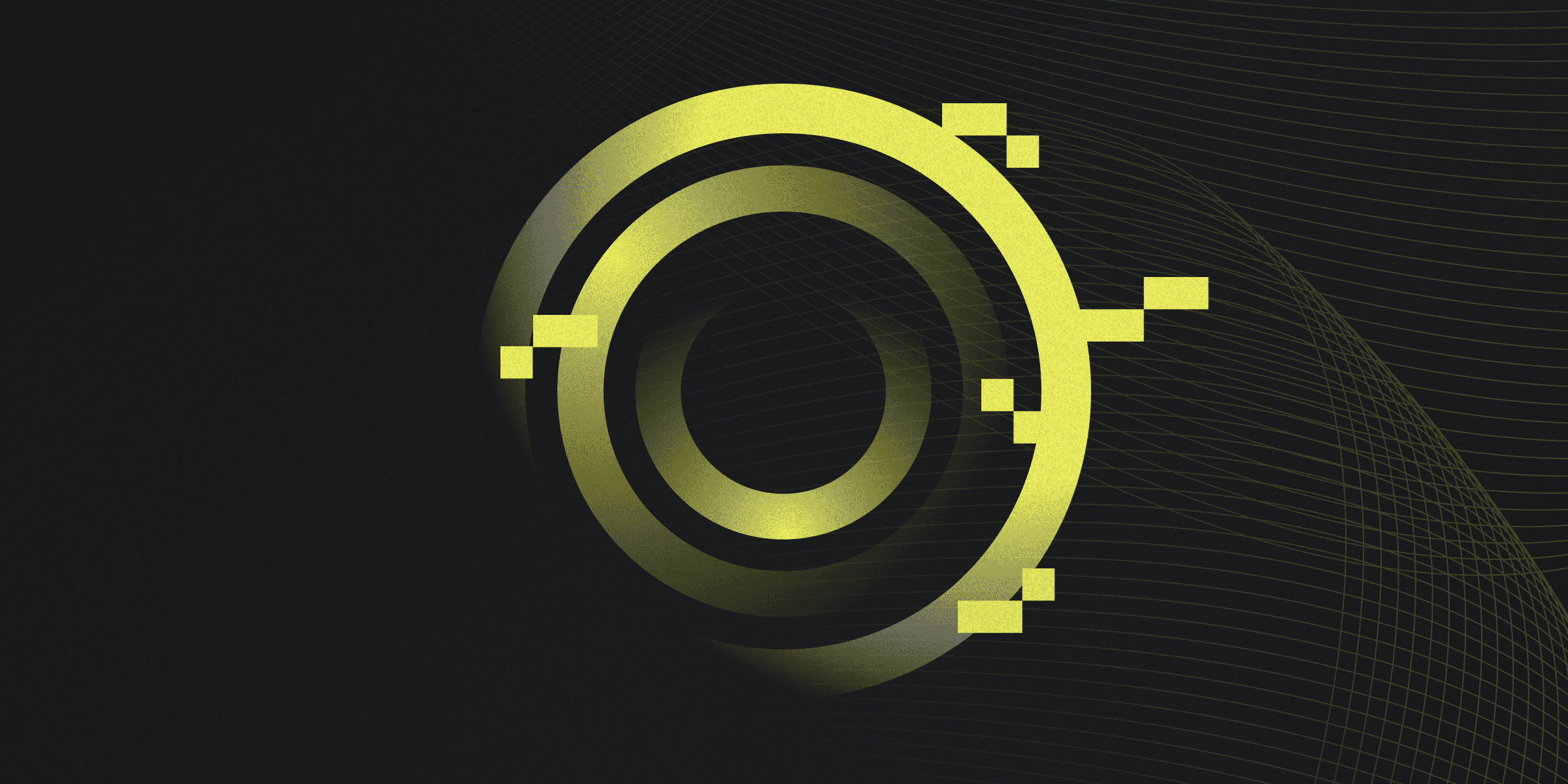
A domain, in the context of networking, refers to a collection of resources or entities under a single name, serving as a realm of administrative autonomy, authority, or control within the internet or within a network, identified by a unique domain name. It consists of a set of network addresses and can be understood as a part of a URL, which is the complete address used to access a specific resource on the internet.
Types of Domains Explained
Top-Level Domains (TLDs): These are the highest level of domain names in the internet's domain name system hierarchy. Examples include .com, .org, and .net.
Country Code Top-Level Domains (ccTLDs): These are TLDs assigned to specific countries or territories, such as .us for the United States, .uk for the United Kingdom, and .jp for Japan.
Generic Top-Level Domains (gTLDs): These are TLDs that are not associated with any specific country or territory, and can be used by anyone. Examples include .info, .biz, and .app.
Securing Your Domain: Best Practices
Securing your domain is crucial for maintaining the integrity and privacy of your online presence. Implementing best practices can help protect your domain from unauthorized access and cyber threats. Some key measures include:
Strong passwords: Use complex, unique passwords for domain management accounts to prevent unauthorized access.
Two-factor authentication: Enhance security by requiring two different authentication factors for user logins.
Domain locking: Prevent unauthorized transfers of your domain name by enabling domain locking.
Domain privacy protection: Protect your personal information by using domain privacy services.
SSL certificates: Implement SSL certificates to secure data transmission between your website and users' browsers.
Regularly review domain settings: Periodically check and update security settings and configurations to ensure they remain effective.
Employee education: Train employees on domain security best practices, including phishing awareness and password management.
Domain Registration Process
Registering a domain involves several steps, which typically include:
Choosing a domain name: Select a unique and memorable domain name that represents your brand or website's purpose.
Selecting a domain registrar: Choose an accredited domain registrar, which is an organization authorized to register domain names on your behalf.
Checking domain availability: Use the registrar's search tool to verify if your desired domain name is available for registration.
Registering the domain: If available, proceed with the registration process, providing the required information and selecting any additional services, such as privacy protection or hosting.
Paying the registration fee: Complete the payment for the domain registration, which can vary depending on the registrar, TLD, and additional services.
Domain vs. URL: Understanding the Difference
Domains and URLs are often confused, but understanding the difference is crucial for effective cybersecurity practices. A domain is a distinct group of computers or resources under a central administration on the internet, while a URL (Uniform Resource Locator) is a specific address used to access web pages or resources within a domain. A domain is part of a URL, which includes a protocol (e.g., HTTP, HTTPS), domain name, and path to a specific page or resource.
Solutions
Solutions
The VPN replacement your workforce will love.
Solutions