What is a Drive-By Download?
Twingate Team
•
Oct 2, 2024
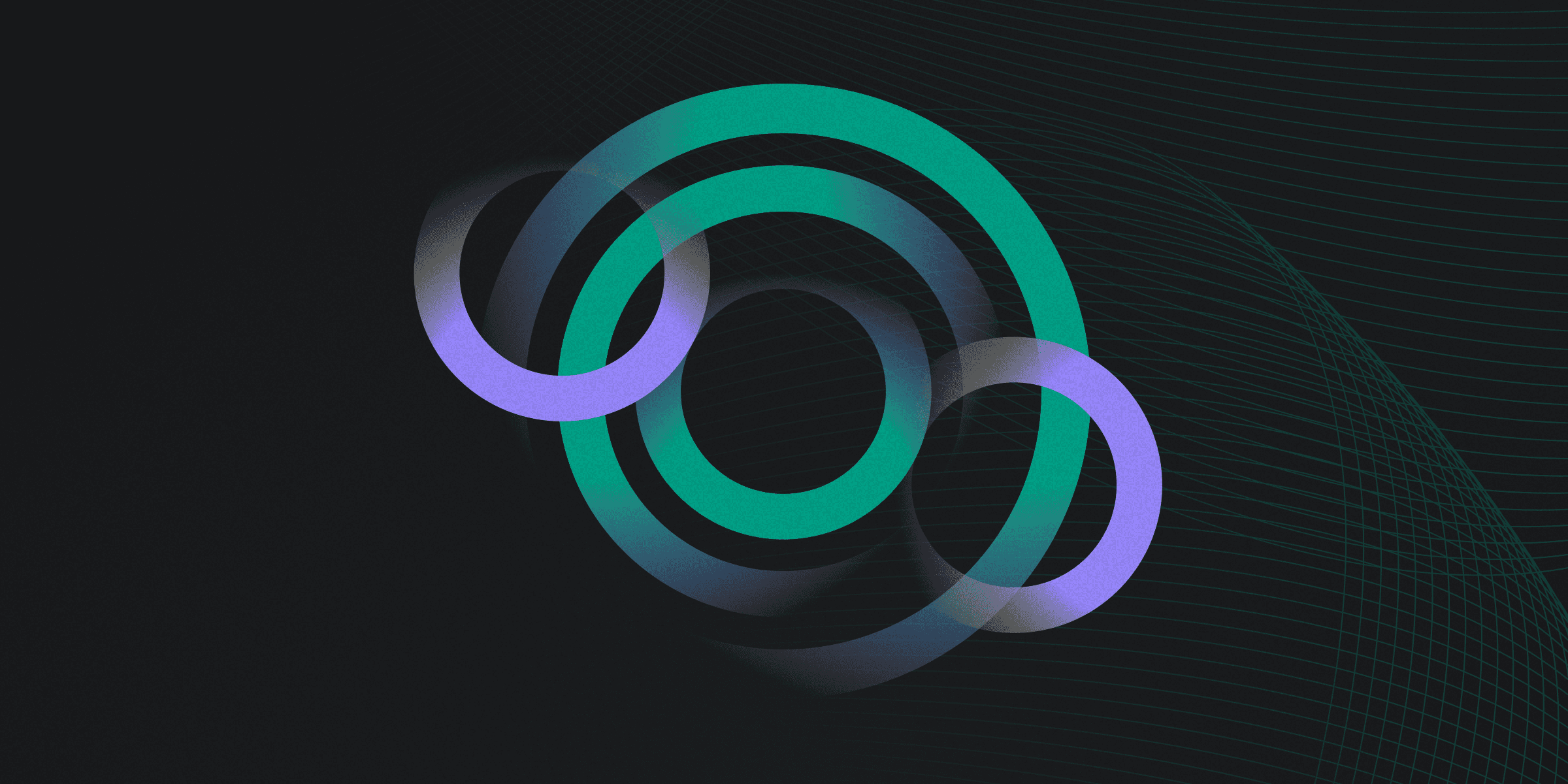
A drive-by download is an unintended download of software from the internet without the user's knowledge or consent, often resulting in malware installation.
How Drive-By Downloads Work
Drive-by downloads are a common method used by cybercriminals to install malware on a user's device without their knowledge. These attacks exploit vulnerabilities in web browsers, operating systems, or applications, often requiring no action from the user beyond visiting a compromised website.
Exploitation: Attackers exploit security flaws in outdated software.
Unauthorized Access: Malware is installed without user consent.
Deceptive Links: Users may be tricked into clicking malicious links.
Exploit Kits: Tools used to identify and exploit software vulnerabilities.
Prevention Strategies Against Drive-By Downloads
Preventing drive-by downloads is crucial for maintaining cybersecurity. These attacks exploit vulnerabilities in software, often requiring no action from the user beyond visiting a compromised website. Implementing the following strategies can significantly reduce the risk of such incidents:
Update Software: Regularly update your web browser, operating system, and applications to patch security flaws.
Use Security Software: Employ comprehensive antivirus and anti-malware programs on all devices.
Enable Browser Security: Adjust browser settings to block malicious websites and pop-ups.
Avoid Suspicious Links: Do not click on links or pop-ups from unknown or untrusted sources.
Use Ad-Blockers: Install ad-blockers to prevent malicious ads from loading.
Recognizing Drive-By Download Attacks
Recognizing drive-by download attacks is essential for maintaining cybersecurity. These attacks often occur without any visible signs, making them difficult to detect. However, there are several indicators that can help identify such threats:
Unexpected Downloads: Files or software appear on your device without your knowledge.
Browser Redirects: Your web browser frequently redirects to unfamiliar or suspicious websites.
System Slowdown: Your device experiences a sudden decrease in performance or unusual behavior.
Security Alerts: Your antivirus or security software detects and warns about potential threats.
Drive-By Download Versus Other Malware Delivery Methods
Drive-by downloads differ from other malware delivery methods in several key ways:
User Interaction: Drive-by downloads require no user action, while other methods often need clicks or downloads.
Exploitation: They exploit security flaws in software, whereas other methods may use social engineering or direct interaction.
Rapidly implement a modern Zero Trust network that is more secure and maintainable than VPNs.
What is a Drive-By Download?
Twingate Team
•
Oct 2, 2024
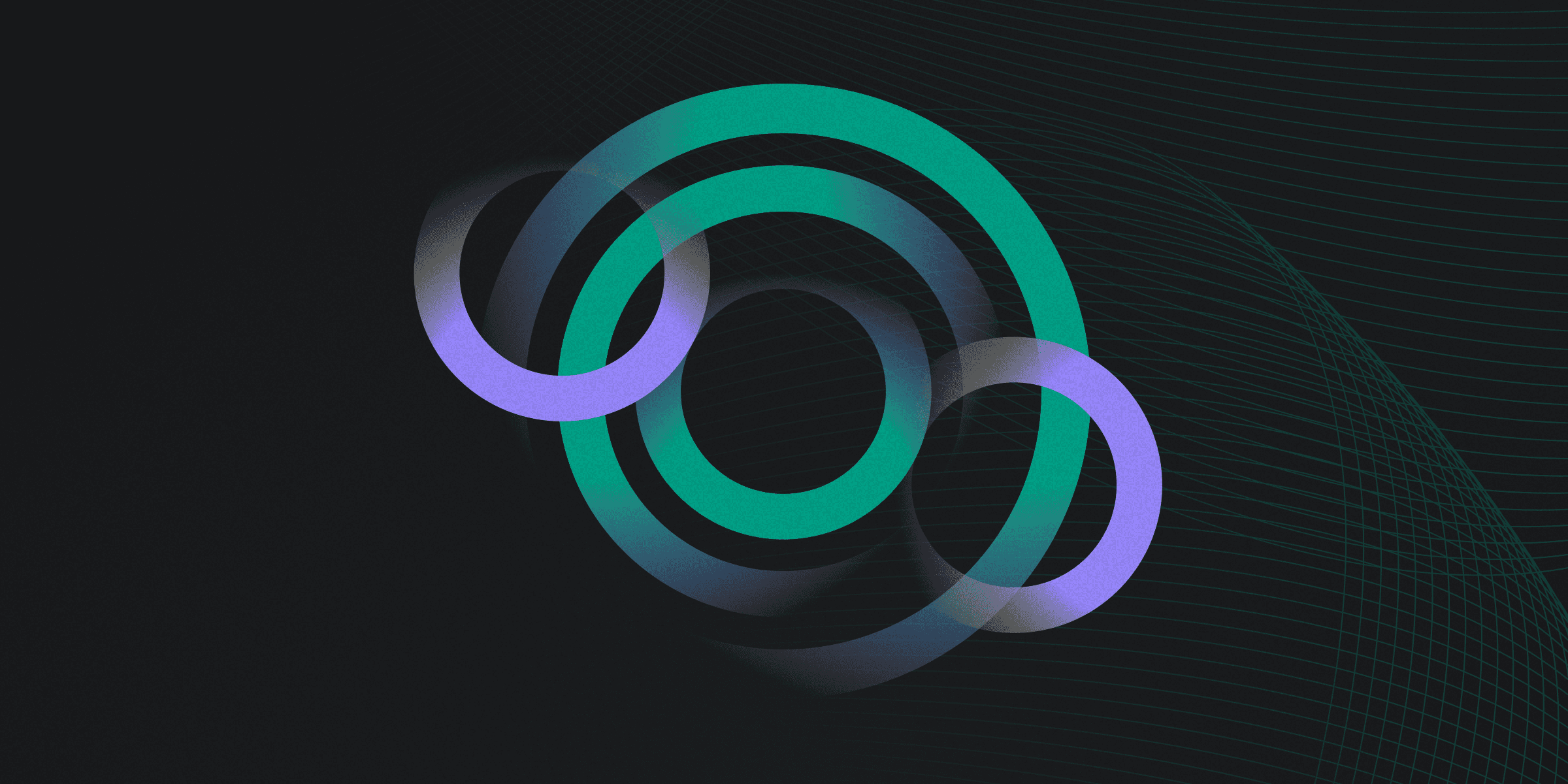
A drive-by download is an unintended download of software from the internet without the user's knowledge or consent, often resulting in malware installation.
How Drive-By Downloads Work
Drive-by downloads are a common method used by cybercriminals to install malware on a user's device without their knowledge. These attacks exploit vulnerabilities in web browsers, operating systems, or applications, often requiring no action from the user beyond visiting a compromised website.
Exploitation: Attackers exploit security flaws in outdated software.
Unauthorized Access: Malware is installed without user consent.
Deceptive Links: Users may be tricked into clicking malicious links.
Exploit Kits: Tools used to identify and exploit software vulnerabilities.
Prevention Strategies Against Drive-By Downloads
Preventing drive-by downloads is crucial for maintaining cybersecurity. These attacks exploit vulnerabilities in software, often requiring no action from the user beyond visiting a compromised website. Implementing the following strategies can significantly reduce the risk of such incidents:
Update Software: Regularly update your web browser, operating system, and applications to patch security flaws.
Use Security Software: Employ comprehensive antivirus and anti-malware programs on all devices.
Enable Browser Security: Adjust browser settings to block malicious websites and pop-ups.
Avoid Suspicious Links: Do not click on links or pop-ups from unknown or untrusted sources.
Use Ad-Blockers: Install ad-blockers to prevent malicious ads from loading.
Recognizing Drive-By Download Attacks
Recognizing drive-by download attacks is essential for maintaining cybersecurity. These attacks often occur without any visible signs, making them difficult to detect. However, there are several indicators that can help identify such threats:
Unexpected Downloads: Files or software appear on your device without your knowledge.
Browser Redirects: Your web browser frequently redirects to unfamiliar or suspicious websites.
System Slowdown: Your device experiences a sudden decrease in performance or unusual behavior.
Security Alerts: Your antivirus or security software detects and warns about potential threats.
Drive-By Download Versus Other Malware Delivery Methods
Drive-by downloads differ from other malware delivery methods in several key ways:
User Interaction: Drive-by downloads require no user action, while other methods often need clicks or downloads.
Exploitation: They exploit security flaws in software, whereas other methods may use social engineering or direct interaction.
Rapidly implement a modern Zero Trust network that is more secure and maintainable than VPNs.
What is a Drive-By Download?
Twingate Team
•
Oct 2, 2024
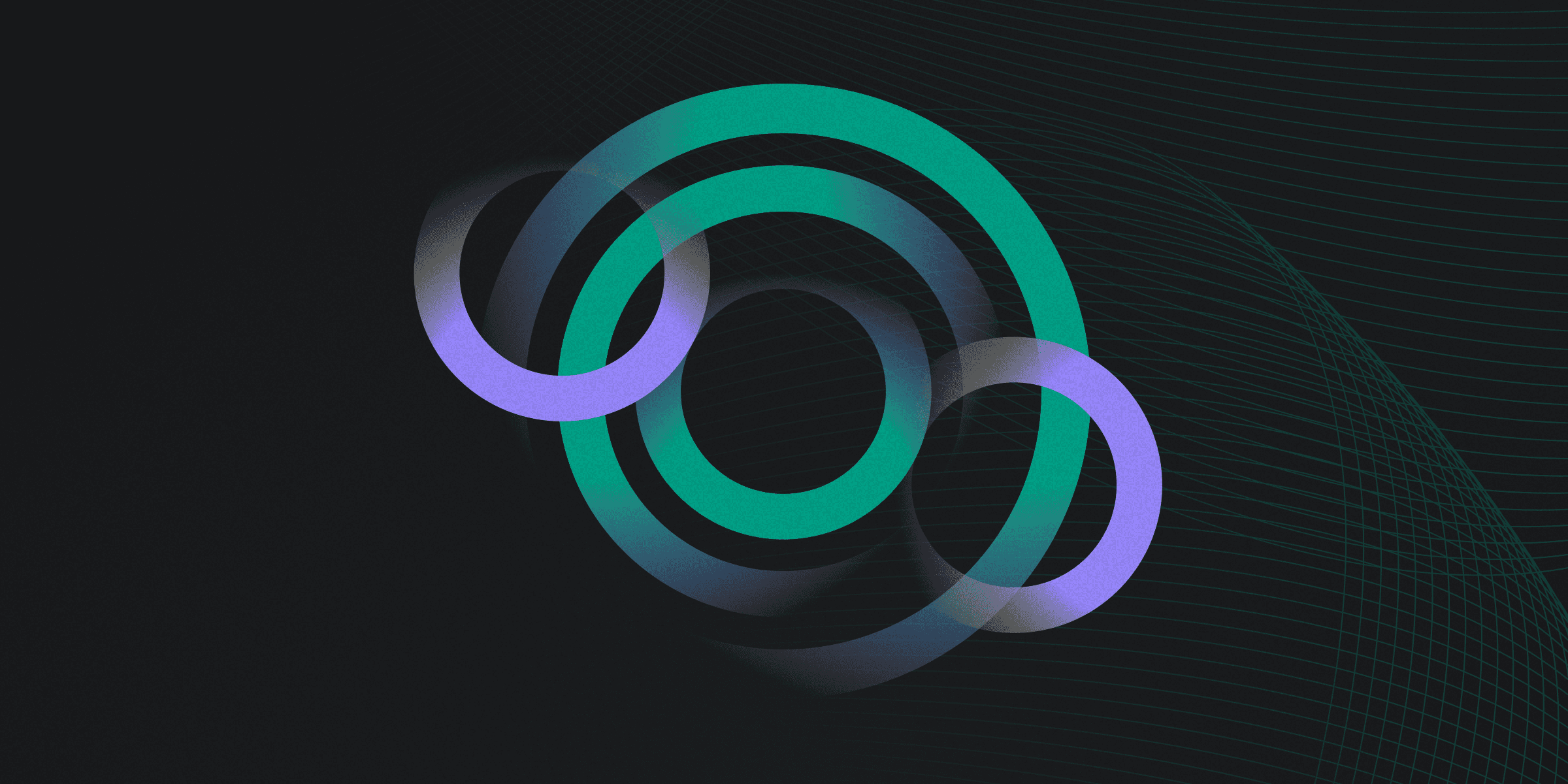
A drive-by download is an unintended download of software from the internet without the user's knowledge or consent, often resulting in malware installation.
How Drive-By Downloads Work
Drive-by downloads are a common method used by cybercriminals to install malware on a user's device without their knowledge. These attacks exploit vulnerabilities in web browsers, operating systems, or applications, often requiring no action from the user beyond visiting a compromised website.
Exploitation: Attackers exploit security flaws in outdated software.
Unauthorized Access: Malware is installed without user consent.
Deceptive Links: Users may be tricked into clicking malicious links.
Exploit Kits: Tools used to identify and exploit software vulnerabilities.
Prevention Strategies Against Drive-By Downloads
Preventing drive-by downloads is crucial for maintaining cybersecurity. These attacks exploit vulnerabilities in software, often requiring no action from the user beyond visiting a compromised website. Implementing the following strategies can significantly reduce the risk of such incidents:
Update Software: Regularly update your web browser, operating system, and applications to patch security flaws.
Use Security Software: Employ comprehensive antivirus and anti-malware programs on all devices.
Enable Browser Security: Adjust browser settings to block malicious websites and pop-ups.
Avoid Suspicious Links: Do not click on links or pop-ups from unknown or untrusted sources.
Use Ad-Blockers: Install ad-blockers to prevent malicious ads from loading.
Recognizing Drive-By Download Attacks
Recognizing drive-by download attacks is essential for maintaining cybersecurity. These attacks often occur without any visible signs, making them difficult to detect. However, there are several indicators that can help identify such threats:
Unexpected Downloads: Files or software appear on your device without your knowledge.
Browser Redirects: Your web browser frequently redirects to unfamiliar or suspicious websites.
System Slowdown: Your device experiences a sudden decrease in performance or unusual behavior.
Security Alerts: Your antivirus or security software detects and warns about potential threats.
Drive-By Download Versus Other Malware Delivery Methods
Drive-by downloads differ from other malware delivery methods in several key ways:
User Interaction: Drive-by downloads require no user action, while other methods often need clicks or downloads.
Exploitation: They exploit security flaws in software, whereas other methods may use social engineering or direct interaction.
Solutions
Solutions
The VPN replacement your workforce will love.
Solutions