What is an Echo Request?
Twingate Team
•
Oct 16, 2024
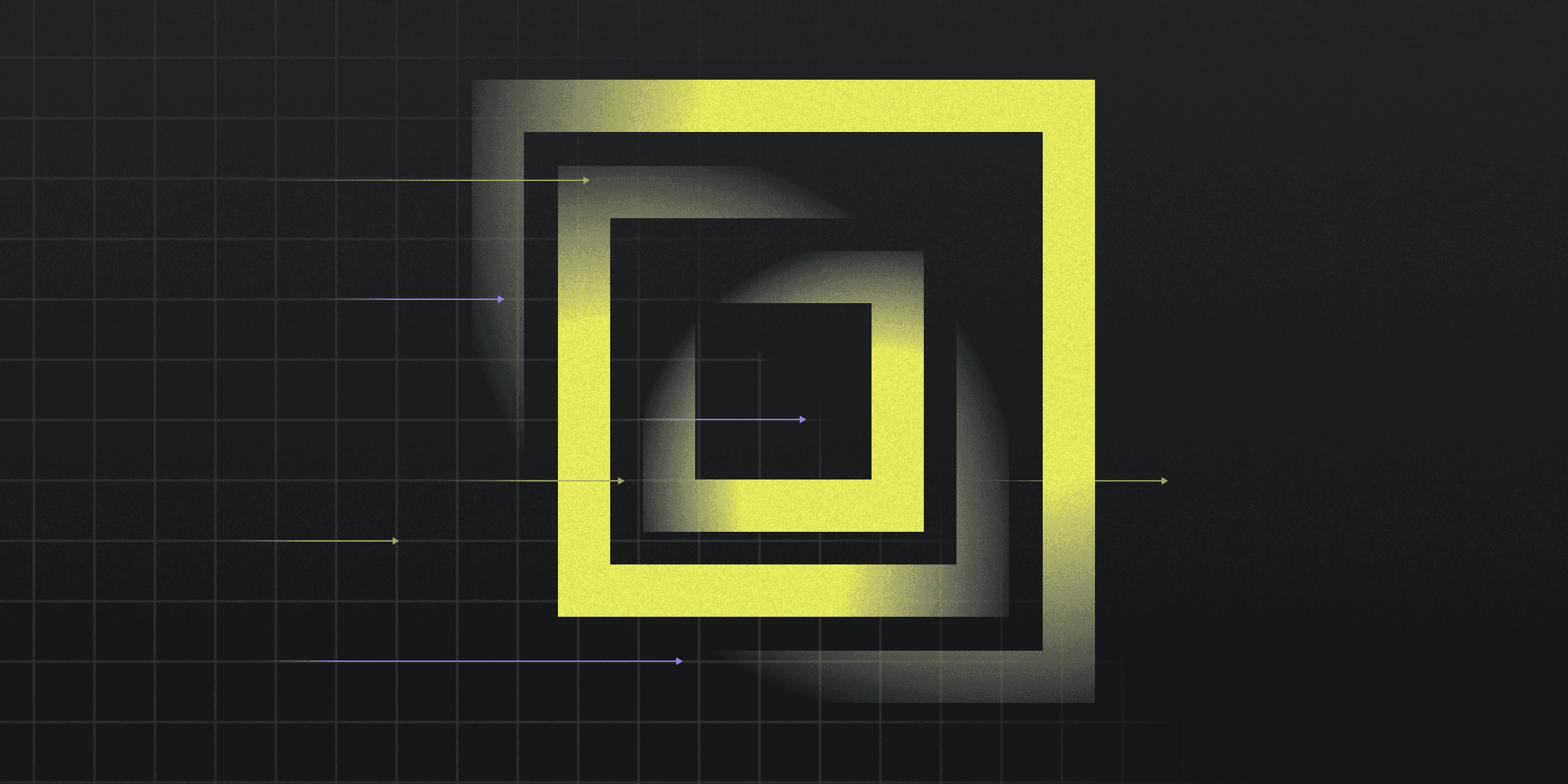
An echo request is an ICMP message sent to a machine to determine if it is online and measure the round-trip time for messages. It is fundamental for network diagnostics.
Understanding Echo Request Mechanisms
Understanding echo request mechanisms is crucial for network diagnostics and security. Echo requests, part of the Internet Control Message Protocol (ICMP), help determine the availability and latency of networked systems. Here are some key aspects:
Definition: An ICMP message to check if a machine is online.
Functionality: Sends a message to a target, which replies to confirm connectivity.
Usage: Commonly used in the `ping` command for network diagnostics.
Security: Firewalls may block these requests to prevent potential attacks.
Uses of Echo Requests in Networks
Echo requests play a vital role in network management and diagnostics. They help ensure systems are online and functioning correctly, providing essential data for network performance and security.
Network Availability: Confirms if a machine is online.
Latency Measurement: Measures round-trip time for messages.
Data Transmission: Verifies bi-directional data flow.
Simple Implementation: Easy to use for basic network tests.
Echo Request vs. Echo Reply: The Differences
Echo requests and echo replies are fundamental components of network diagnostics, each serving distinct roles.
Echo Request: An ICMP message sent to check if a machine is online and measure round-trip time.
Echo Reply: The response to an echo request, confirming the machine's status and providing round-trip time data.
Implementing Echo Requests: Best Practices
Implementing echo requests effectively can significantly enhance network diagnostics and security. Here are some best practices to ensure optimal performance and reliability:
Configuration: Properly configure firewalls to allow necessary ICMP traffic while blocking malicious attempts.
Monitoring: Regularly monitor echo request traffic to detect anomalies and potential security threats.
Logging: Maintain detailed logs of echo requests and replies for troubleshooting and auditing purposes.
Rate Limiting: Implement rate limiting to prevent abuse and potential denial-of-service attacks.
Testing: Use echo requests in conjunction with other diagnostic tools for comprehensive network testing.
Rapidly implement a modern Zero Trust network that is more secure and maintainable than VPNs.
What is an Echo Request?
Twingate Team
•
Oct 16, 2024
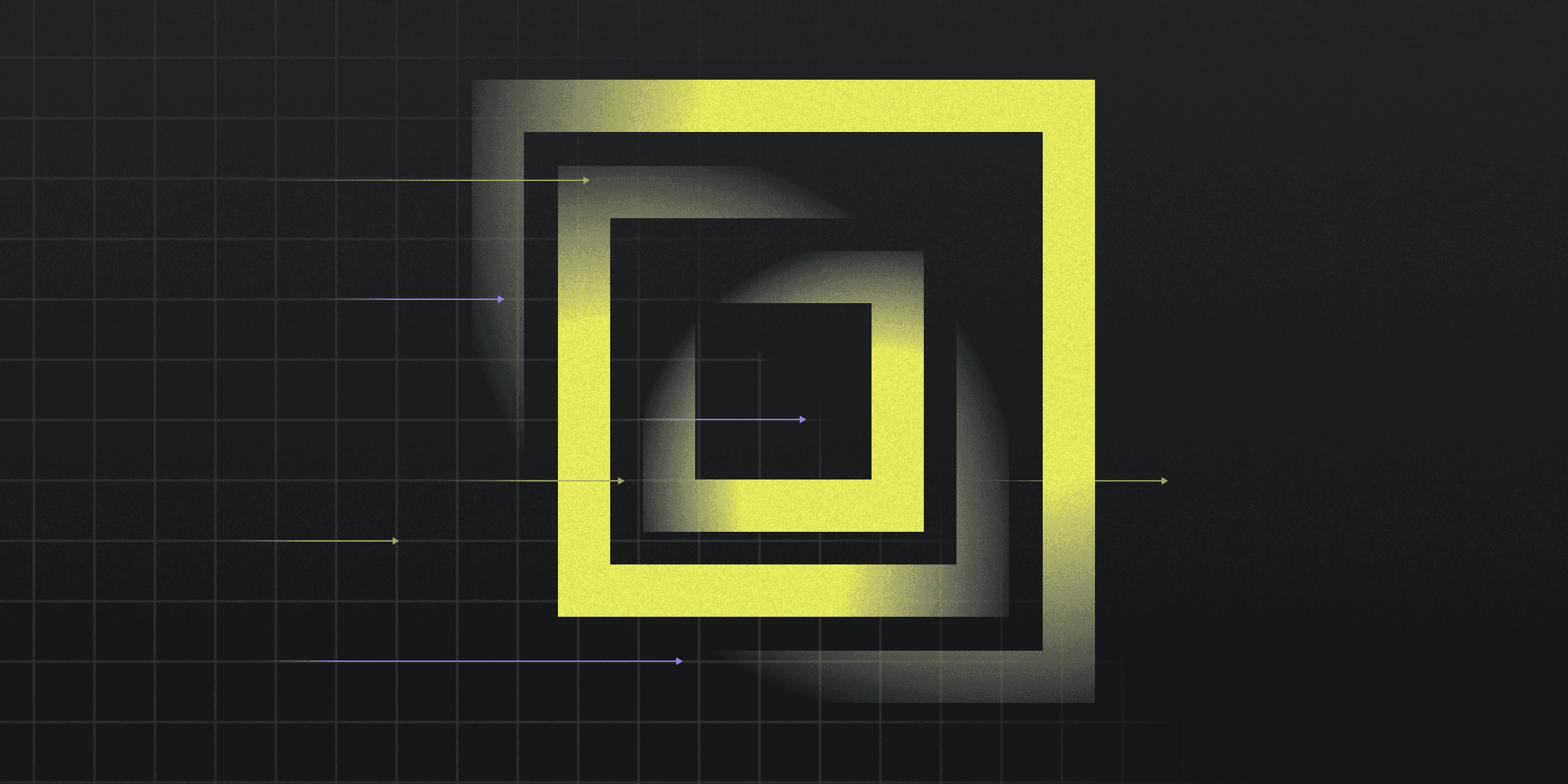
An echo request is an ICMP message sent to a machine to determine if it is online and measure the round-trip time for messages. It is fundamental for network diagnostics.
Understanding Echo Request Mechanisms
Understanding echo request mechanisms is crucial for network diagnostics and security. Echo requests, part of the Internet Control Message Protocol (ICMP), help determine the availability and latency of networked systems. Here are some key aspects:
Definition: An ICMP message to check if a machine is online.
Functionality: Sends a message to a target, which replies to confirm connectivity.
Usage: Commonly used in the `ping` command for network diagnostics.
Security: Firewalls may block these requests to prevent potential attacks.
Uses of Echo Requests in Networks
Echo requests play a vital role in network management and diagnostics. They help ensure systems are online and functioning correctly, providing essential data for network performance and security.
Network Availability: Confirms if a machine is online.
Latency Measurement: Measures round-trip time for messages.
Data Transmission: Verifies bi-directional data flow.
Simple Implementation: Easy to use for basic network tests.
Echo Request vs. Echo Reply: The Differences
Echo requests and echo replies are fundamental components of network diagnostics, each serving distinct roles.
Echo Request: An ICMP message sent to check if a machine is online and measure round-trip time.
Echo Reply: The response to an echo request, confirming the machine's status and providing round-trip time data.
Implementing Echo Requests: Best Practices
Implementing echo requests effectively can significantly enhance network diagnostics and security. Here are some best practices to ensure optimal performance and reliability:
Configuration: Properly configure firewalls to allow necessary ICMP traffic while blocking malicious attempts.
Monitoring: Regularly monitor echo request traffic to detect anomalies and potential security threats.
Logging: Maintain detailed logs of echo requests and replies for troubleshooting and auditing purposes.
Rate Limiting: Implement rate limiting to prevent abuse and potential denial-of-service attacks.
Testing: Use echo requests in conjunction with other diagnostic tools for comprehensive network testing.
Rapidly implement a modern Zero Trust network that is more secure and maintainable than VPNs.
What is an Echo Request?
Twingate Team
•
Oct 16, 2024
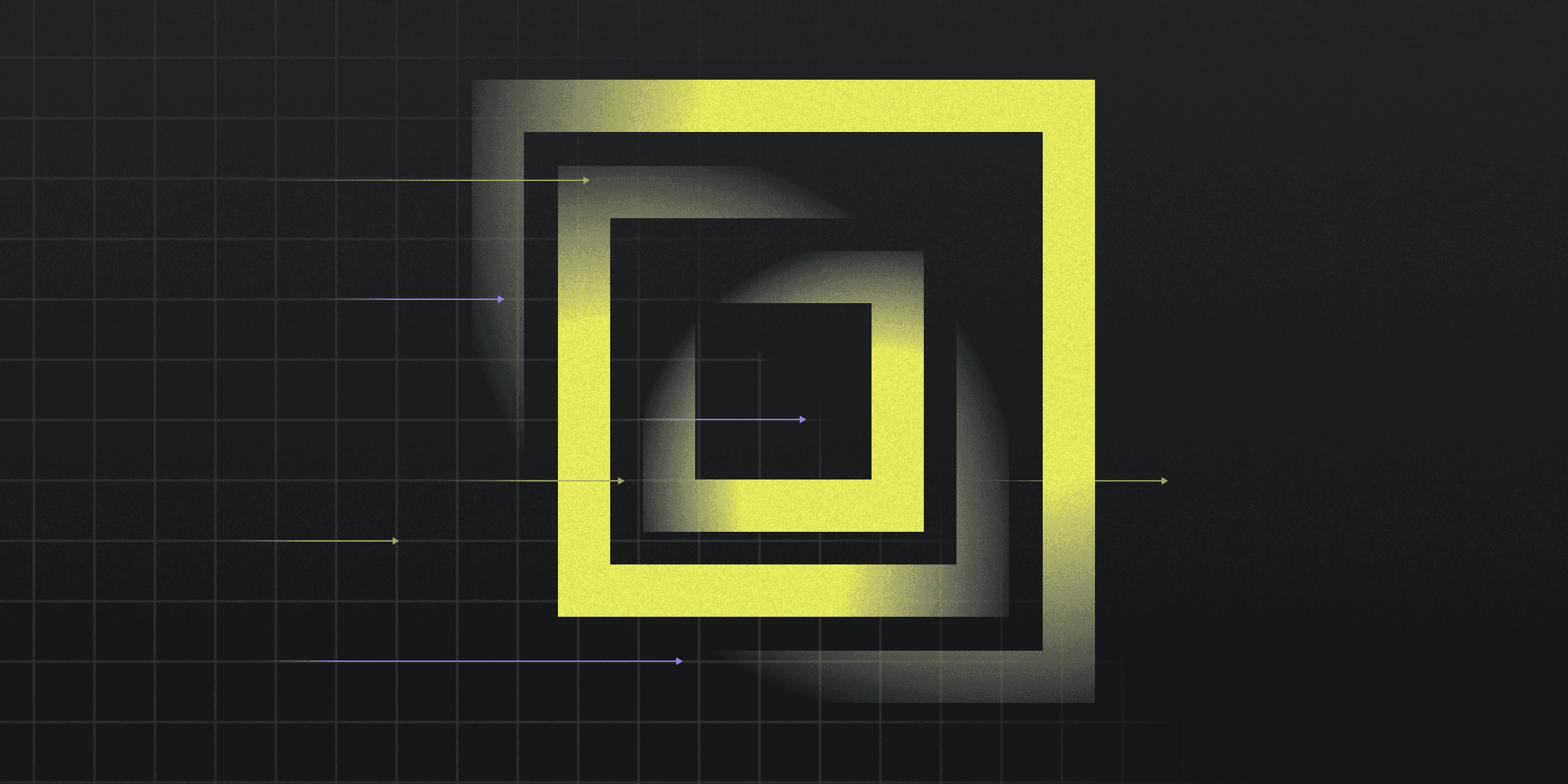
An echo request is an ICMP message sent to a machine to determine if it is online and measure the round-trip time for messages. It is fundamental for network diagnostics.
Understanding Echo Request Mechanisms
Understanding echo request mechanisms is crucial for network diagnostics and security. Echo requests, part of the Internet Control Message Protocol (ICMP), help determine the availability and latency of networked systems. Here are some key aspects:
Definition: An ICMP message to check if a machine is online.
Functionality: Sends a message to a target, which replies to confirm connectivity.
Usage: Commonly used in the `ping` command for network diagnostics.
Security: Firewalls may block these requests to prevent potential attacks.
Uses of Echo Requests in Networks
Echo requests play a vital role in network management and diagnostics. They help ensure systems are online and functioning correctly, providing essential data for network performance and security.
Network Availability: Confirms if a machine is online.
Latency Measurement: Measures round-trip time for messages.
Data Transmission: Verifies bi-directional data flow.
Simple Implementation: Easy to use for basic network tests.
Echo Request vs. Echo Reply: The Differences
Echo requests and echo replies are fundamental components of network diagnostics, each serving distinct roles.
Echo Request: An ICMP message sent to check if a machine is online and measure round-trip time.
Echo Reply: The response to an echo request, confirming the machine's status and providing round-trip time data.
Implementing Echo Requests: Best Practices
Implementing echo requests effectively can significantly enhance network diagnostics and security. Here are some best practices to ensure optimal performance and reliability:
Configuration: Properly configure firewalls to allow necessary ICMP traffic while blocking malicious attempts.
Monitoring: Regularly monitor echo request traffic to detect anomalies and potential security threats.
Logging: Maintain detailed logs of echo requests and replies for troubleshooting and auditing purposes.
Rate Limiting: Implement rate limiting to prevent abuse and potential denial-of-service attacks.
Testing: Use echo requests in conjunction with other diagnostic tools for comprehensive network testing.
Solutions
Solutions
The VPN replacement your workforce will love.
Solutions