What Is A Fake WAP? How It Works & Examples
Twingate Team
•
Aug 7, 2024
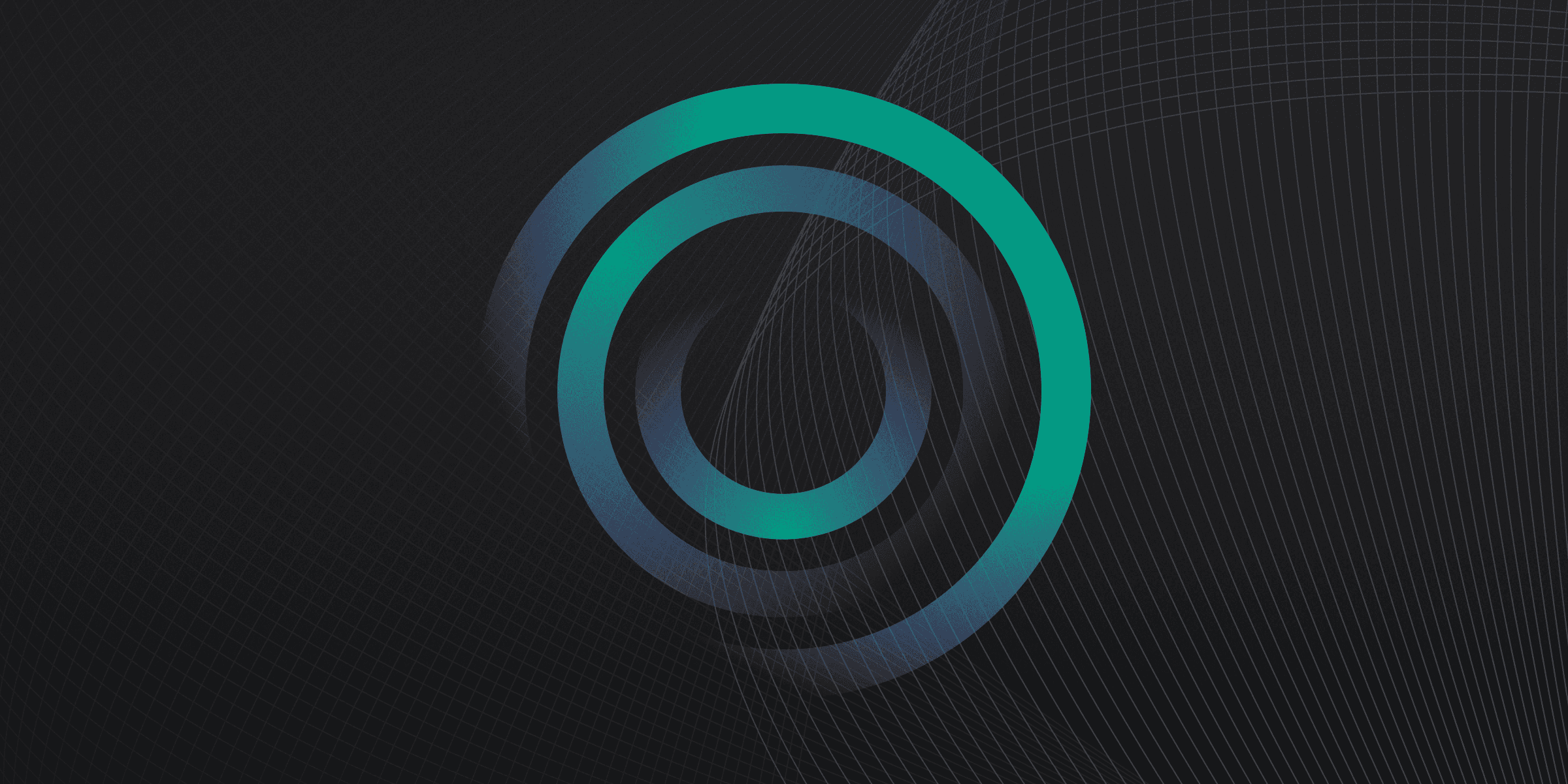
A Fake WAP (Wireless Access Point) is a deceptive Wi-Fi network set up by hackers to mimic legitimate public Wi-Fi hotspots. These fake networks often have names that appear trustworthy, such as "CoffeeShop_WiFi" or "Airport_Free_WiFi," to lure unsuspecting users into connecting.
Once connected to a Fake WAP, users unknowingly expose their internet traffic to the hacker, who can then monitor and manipulate the data being transmitted. This type of cyberattack is particularly prevalent in public spaces where free Wi-Fi is commonly available, such as coffee shops, airports, and shopping centers.
How does a Fake WAP Work?
Hackers set up a Fake WAP by configuring a wireless router or device to broadcast a Wi-Fi signal with a name that mimics a legitimate network. This often involves using tools like Aircrack-NG Suite to jam or deauthenticate the local Wi-Fi signals, forcing users to connect to the fake access point. Once connected, the hacker can monitor and intercept the data being transmitted.
To maintain the illusion of legitimacy, hackers ensure their fake WAP has a stronger signal than nearby networks, making it more attractive for users to connect. They may also redirect users to spoof websites that look authentic but are designed to capture login details and other sensitive information. This setup allows hackers to gather data such as login credentials, personal information, and even control over the user's device.
What are Examples of Fake WAPs?
Examples of Fake WAPs are often found in bustling public spaces where people frequently connect to free Wi-Fi networks. For instance, a hacker might set up a network named "Starbucks_WiFi" in a busy coffee shop, enticing patrons to connect without a second thought. Similarly, airports are prime locations for these attacks, with fake networks like "Airport_Free_WiFi" designed to lure travelers in a hurry.
Shopping centers are another common target, where networks named after popular stores or the mall itself can trick shoppers into connecting. These fake networks are meticulously crafted to appear legitimate, making it difficult for users to distinguish them from the real ones. By exploiting the trust people place in familiar names, hackers can easily gather sensitive information from unsuspecting users.
What are the Potential Risks of Fake WAPs?
Connecting to a Fake WAP can expose users to several significant risks:
Data Interception: Hackers can intercept and monitor all data transmitted over the network, including emails, messages, and browsing activity.
Credential Theft: Sensitive login credentials for various accounts can be stolen, leading to unauthorized access and potential identity theft.
Financial Loss: Intercepted banking information can result in unauthorized transactions and financial theft.
Device Control: Hackers may gain control over the connected device, allowing them to manipulate data, install malware, or access personal files.
Compromise of Corporate Data: Employees connecting to a Fake WAP can inadvertently expose sensitive corporate information, leading to data breaches and potential business losses.
How can you Protect Against Fake WAP?
Protecting yourself against Fake WAPs involves a combination of vigilance and the use of security tools. Here are some effective strategies:
Use a VPN: Encrypt your internet traffic to prevent hackers from intercepting your data.
Verify Network Names: Always confirm the official Wi-Fi network name with a staff member before connecting.
Disable Auto-Connect: Turn off the auto-connect feature on your device to avoid automatically joining potentially malicious networks.
Keep Software Updated: Regularly update your device's software and firmware to protect against known vulnerabilities.
Use Strong Passwords: Employ unique, strong passwords for different accounts to minimize the risk of credential theft.
Rapidly implement a modern Zero Trust network that is more secure and maintainable than VPNs.
What Is A Fake WAP? How It Works & Examples
Twingate Team
•
Aug 7, 2024
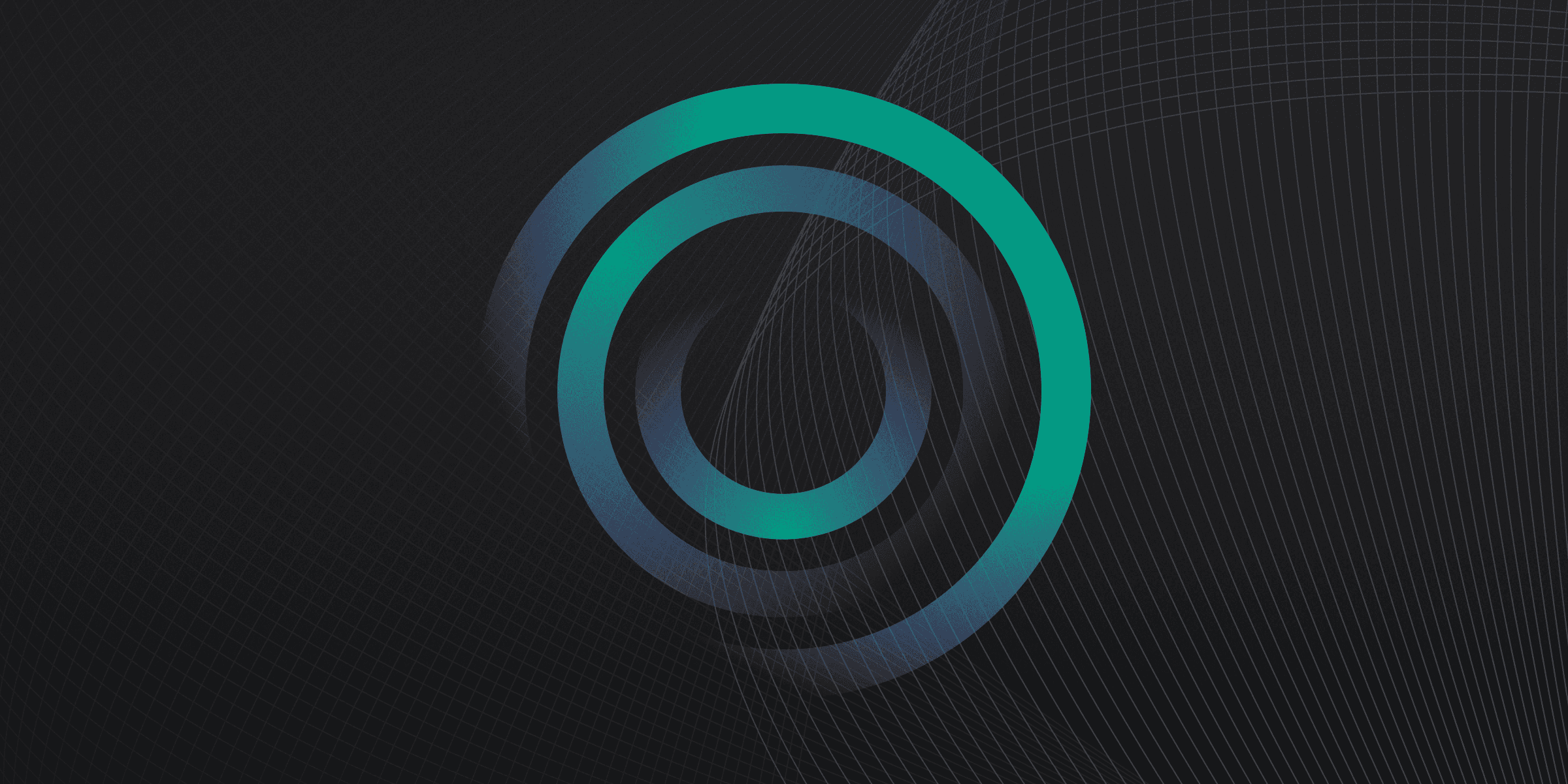
A Fake WAP (Wireless Access Point) is a deceptive Wi-Fi network set up by hackers to mimic legitimate public Wi-Fi hotspots. These fake networks often have names that appear trustworthy, such as "CoffeeShop_WiFi" or "Airport_Free_WiFi," to lure unsuspecting users into connecting.
Once connected to a Fake WAP, users unknowingly expose their internet traffic to the hacker, who can then monitor and manipulate the data being transmitted. This type of cyberattack is particularly prevalent in public spaces where free Wi-Fi is commonly available, such as coffee shops, airports, and shopping centers.
How does a Fake WAP Work?
Hackers set up a Fake WAP by configuring a wireless router or device to broadcast a Wi-Fi signal with a name that mimics a legitimate network. This often involves using tools like Aircrack-NG Suite to jam or deauthenticate the local Wi-Fi signals, forcing users to connect to the fake access point. Once connected, the hacker can monitor and intercept the data being transmitted.
To maintain the illusion of legitimacy, hackers ensure their fake WAP has a stronger signal than nearby networks, making it more attractive for users to connect. They may also redirect users to spoof websites that look authentic but are designed to capture login details and other sensitive information. This setup allows hackers to gather data such as login credentials, personal information, and even control over the user's device.
What are Examples of Fake WAPs?
Examples of Fake WAPs are often found in bustling public spaces where people frequently connect to free Wi-Fi networks. For instance, a hacker might set up a network named "Starbucks_WiFi" in a busy coffee shop, enticing patrons to connect without a second thought. Similarly, airports are prime locations for these attacks, with fake networks like "Airport_Free_WiFi" designed to lure travelers in a hurry.
Shopping centers are another common target, where networks named after popular stores or the mall itself can trick shoppers into connecting. These fake networks are meticulously crafted to appear legitimate, making it difficult for users to distinguish them from the real ones. By exploiting the trust people place in familiar names, hackers can easily gather sensitive information from unsuspecting users.
What are the Potential Risks of Fake WAPs?
Connecting to a Fake WAP can expose users to several significant risks:
Data Interception: Hackers can intercept and monitor all data transmitted over the network, including emails, messages, and browsing activity.
Credential Theft: Sensitive login credentials for various accounts can be stolen, leading to unauthorized access and potential identity theft.
Financial Loss: Intercepted banking information can result in unauthorized transactions and financial theft.
Device Control: Hackers may gain control over the connected device, allowing them to manipulate data, install malware, or access personal files.
Compromise of Corporate Data: Employees connecting to a Fake WAP can inadvertently expose sensitive corporate information, leading to data breaches and potential business losses.
How can you Protect Against Fake WAP?
Protecting yourself against Fake WAPs involves a combination of vigilance and the use of security tools. Here are some effective strategies:
Use a VPN: Encrypt your internet traffic to prevent hackers from intercepting your data.
Verify Network Names: Always confirm the official Wi-Fi network name with a staff member before connecting.
Disable Auto-Connect: Turn off the auto-connect feature on your device to avoid automatically joining potentially malicious networks.
Keep Software Updated: Regularly update your device's software and firmware to protect against known vulnerabilities.
Use Strong Passwords: Employ unique, strong passwords for different accounts to minimize the risk of credential theft.
Rapidly implement a modern Zero Trust network that is more secure and maintainable than VPNs.
What Is A Fake WAP? How It Works & Examples
Twingate Team
•
Aug 7, 2024
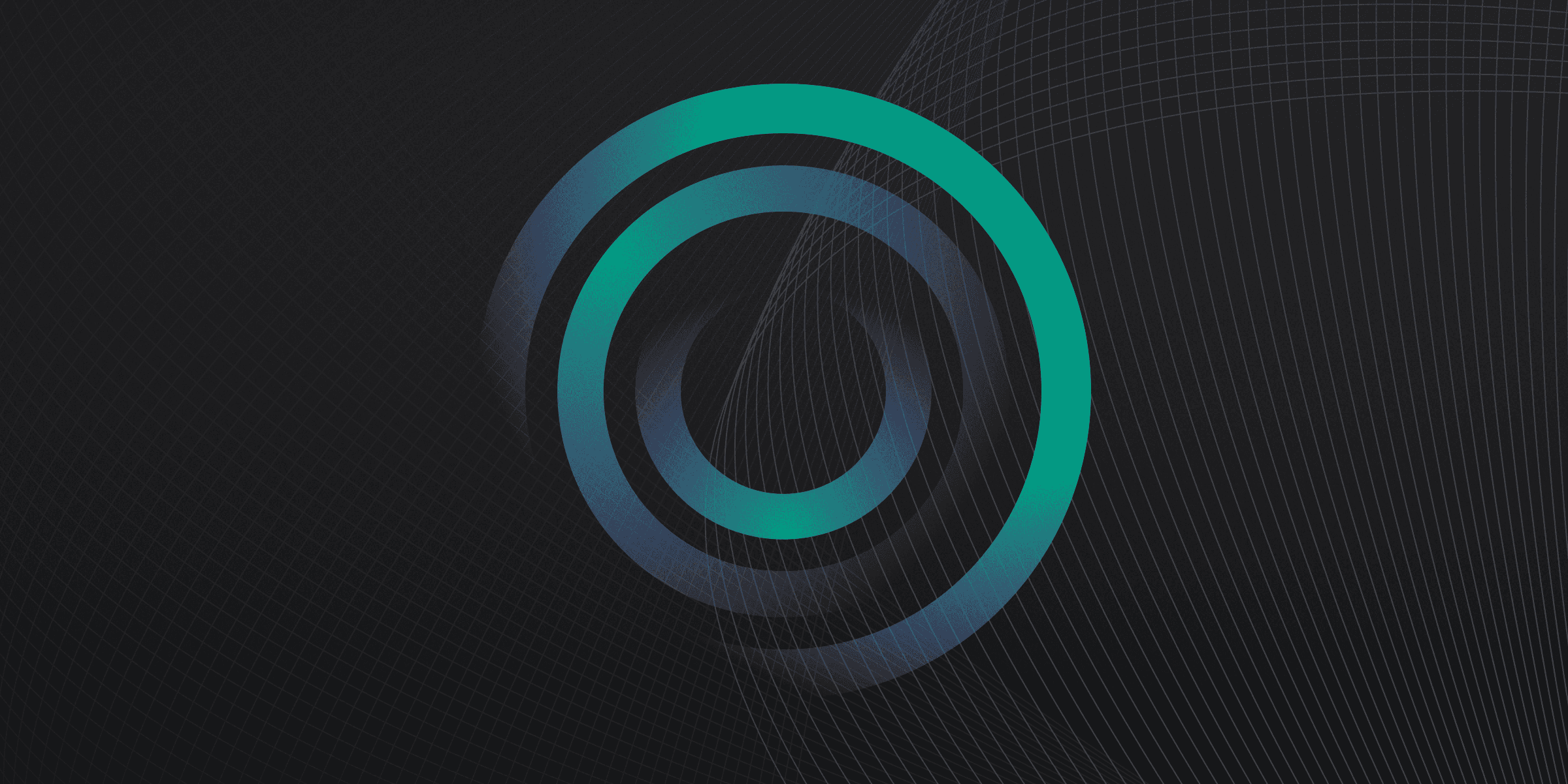
A Fake WAP (Wireless Access Point) is a deceptive Wi-Fi network set up by hackers to mimic legitimate public Wi-Fi hotspots. These fake networks often have names that appear trustworthy, such as "CoffeeShop_WiFi" or "Airport_Free_WiFi," to lure unsuspecting users into connecting.
Once connected to a Fake WAP, users unknowingly expose their internet traffic to the hacker, who can then monitor and manipulate the data being transmitted. This type of cyberattack is particularly prevalent in public spaces where free Wi-Fi is commonly available, such as coffee shops, airports, and shopping centers.
How does a Fake WAP Work?
Hackers set up a Fake WAP by configuring a wireless router or device to broadcast a Wi-Fi signal with a name that mimics a legitimate network. This often involves using tools like Aircrack-NG Suite to jam or deauthenticate the local Wi-Fi signals, forcing users to connect to the fake access point. Once connected, the hacker can monitor and intercept the data being transmitted.
To maintain the illusion of legitimacy, hackers ensure their fake WAP has a stronger signal than nearby networks, making it more attractive for users to connect. They may also redirect users to spoof websites that look authentic but are designed to capture login details and other sensitive information. This setup allows hackers to gather data such as login credentials, personal information, and even control over the user's device.
What are Examples of Fake WAPs?
Examples of Fake WAPs are often found in bustling public spaces where people frequently connect to free Wi-Fi networks. For instance, a hacker might set up a network named "Starbucks_WiFi" in a busy coffee shop, enticing patrons to connect without a second thought. Similarly, airports are prime locations for these attacks, with fake networks like "Airport_Free_WiFi" designed to lure travelers in a hurry.
Shopping centers are another common target, where networks named after popular stores or the mall itself can trick shoppers into connecting. These fake networks are meticulously crafted to appear legitimate, making it difficult for users to distinguish them from the real ones. By exploiting the trust people place in familiar names, hackers can easily gather sensitive information from unsuspecting users.
What are the Potential Risks of Fake WAPs?
Connecting to a Fake WAP can expose users to several significant risks:
Data Interception: Hackers can intercept and monitor all data transmitted over the network, including emails, messages, and browsing activity.
Credential Theft: Sensitive login credentials for various accounts can be stolen, leading to unauthorized access and potential identity theft.
Financial Loss: Intercepted banking information can result in unauthorized transactions and financial theft.
Device Control: Hackers may gain control over the connected device, allowing them to manipulate data, install malware, or access personal files.
Compromise of Corporate Data: Employees connecting to a Fake WAP can inadvertently expose sensitive corporate information, leading to data breaches and potential business losses.
How can you Protect Against Fake WAP?
Protecting yourself against Fake WAPs involves a combination of vigilance and the use of security tools. Here are some effective strategies:
Use a VPN: Encrypt your internet traffic to prevent hackers from intercepting your data.
Verify Network Names: Always confirm the official Wi-Fi network name with a staff member before connecting.
Disable Auto-Connect: Turn off the auto-connect feature on your device to avoid automatically joining potentially malicious networks.
Keep Software Updated: Regularly update your device's software and firmware to protect against known vulnerabilities.
Use Strong Passwords: Employ unique, strong passwords for different accounts to minimize the risk of credential theft.
Solutions
Solutions
The VPN replacement your workforce will love.
Solutions