What is Full Disk Encryption?
Twingate Team
•
•
Sep 23, 2024
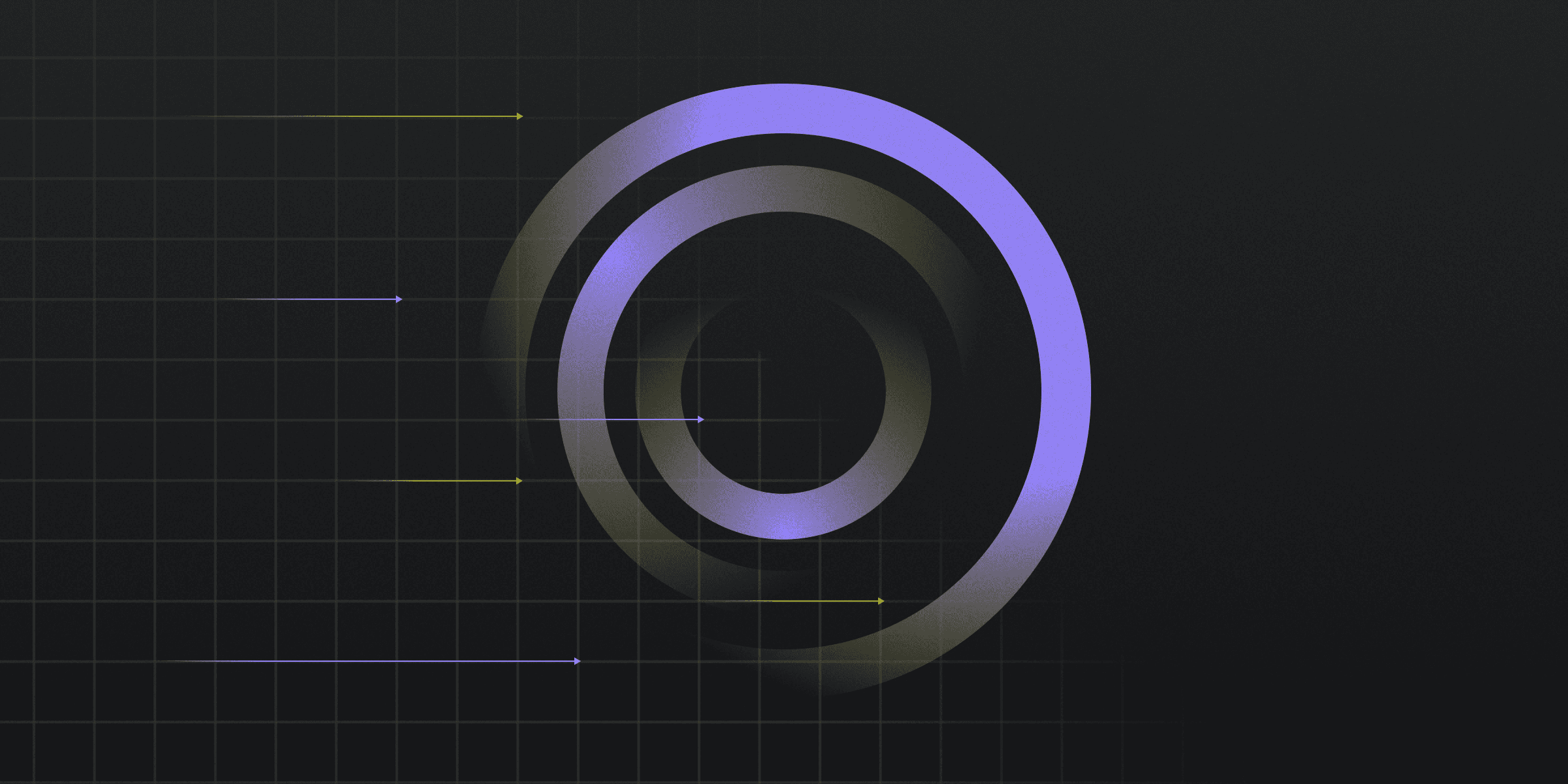
Full Disk Encryption (FDE) is a security measure that encrypts all data on a hard drive, including the operating system, to prevent unauthorized access. It ensures data remains unreadable without proper authentication.
How Full Disk Encryption Works
Full Disk Encryption (FDE) works by converting all data on a hard drive into an unreadable format, ensuring that only authorized users can access it. This process involves several key steps and components that work together to provide comprehensive data protection.
Encryption Algorithm: The method used to encrypt data, such as AES.
Decryption Key: A cryptographic key required to convert encrypted data back to its original form.
Preboot Environment: Controls access to the computer before the operating system loads.
Automatic Encryption: Ensures all data, including temporary files, is encrypted without user intervention.
Benefits of Using Full Disk Encryption
Full Disk Encryption (FDE) offers robust protection by encrypting all data on a hard drive, including temporary files and swap space. This ensures that data remains secure even if the device is lost or stolen. FDE operates transparently, requiring no special attention from users after initial setup.
Another key benefit is that FDE forces encryption of all data, alleviating the need for users to decide what to encrypt. This comprehensive approach protects data at rest against cyber attacks and unauthorized access, making it a critical component of modern cybersecurity strategies.
Full Disk Encryption vs. File-Level Encryption
When comparing Full Disk Encryption (FDE) and File-Level Encryption (FLE), it's essential to understand their distinct approaches to data security.
Scope: FDE encrypts the entire hard drive, including the operating system and all files, while FLE targets specific files or directories, allowing selective encryption of sensitive data.
Granularity: FDE provides a broad, all-encompassing layer of security for all data on the disk, whereas FLE offers more granular control, enabling users to encrypt only the files that require protection.
Implementing Full Disk Encryption: Best Practices
Effectively implementing Full Disk Encryption (FDE) requires following best practices to ensure data security and optimal system performance. Key recommendations include using strong passphrases that are complex enough to thwart brute-force attacks, adding preboot authentication to enhance security before the operating system loads, disabling hibernate and paging files to prevent sensitive data from being stored in these locations, and regularly updating both encryption software and the operating system to protect against vulnerabilities. Adhering to these practices helps maintain robust data protection and system integrity.
Rapidly implement a modern Zero Trust network that is more secure and maintainable than VPNs.
What is Full Disk Encryption?
Twingate Team
•
•
Sep 23, 2024
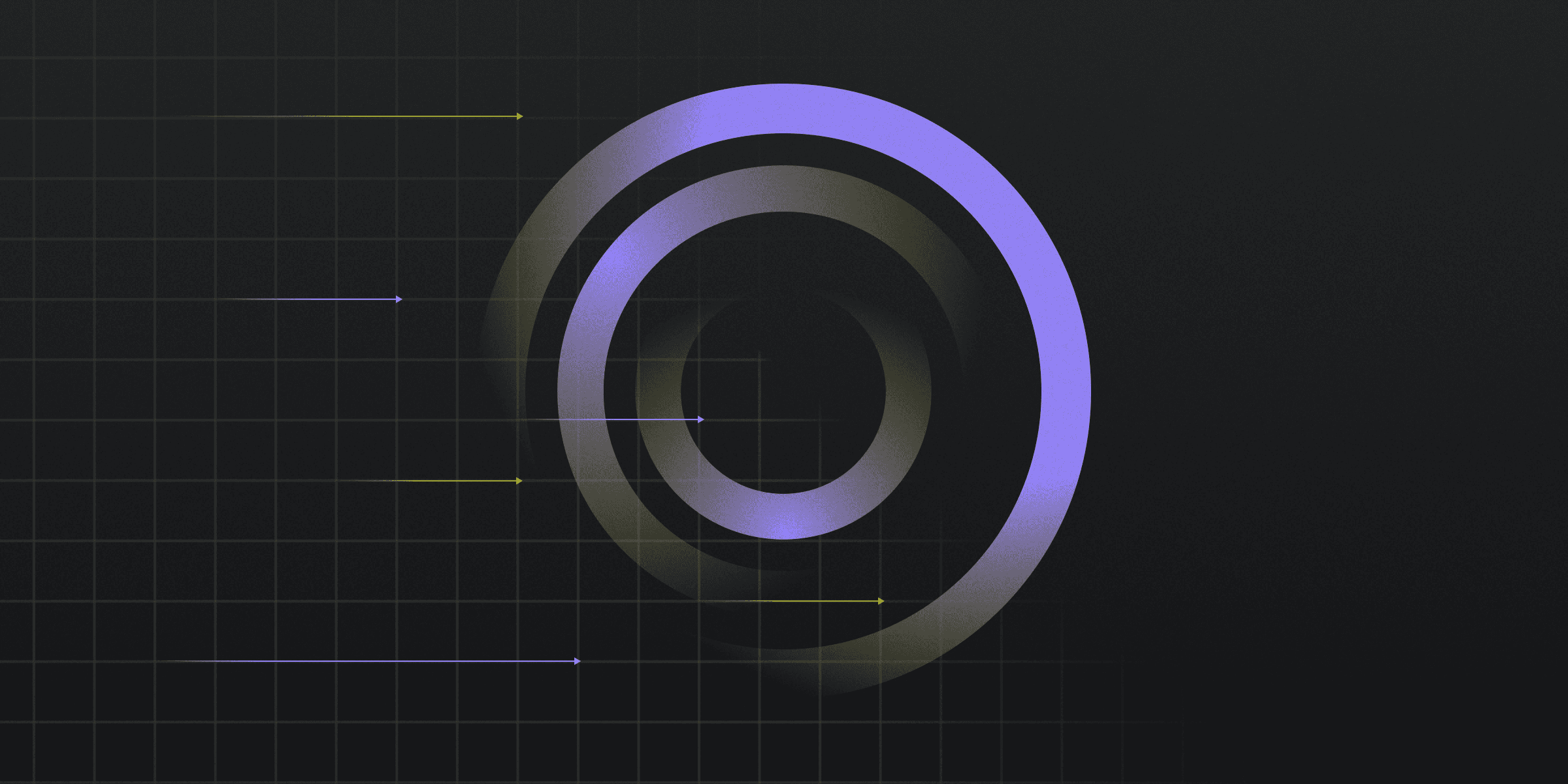
Full Disk Encryption (FDE) is a security measure that encrypts all data on a hard drive, including the operating system, to prevent unauthorized access. It ensures data remains unreadable without proper authentication.
How Full Disk Encryption Works
Full Disk Encryption (FDE) works by converting all data on a hard drive into an unreadable format, ensuring that only authorized users can access it. This process involves several key steps and components that work together to provide comprehensive data protection.
Encryption Algorithm: The method used to encrypt data, such as AES.
Decryption Key: A cryptographic key required to convert encrypted data back to its original form.
Preboot Environment: Controls access to the computer before the operating system loads.
Automatic Encryption: Ensures all data, including temporary files, is encrypted without user intervention.
Benefits of Using Full Disk Encryption
Full Disk Encryption (FDE) offers robust protection by encrypting all data on a hard drive, including temporary files and swap space. This ensures that data remains secure even if the device is lost or stolen. FDE operates transparently, requiring no special attention from users after initial setup.
Another key benefit is that FDE forces encryption of all data, alleviating the need for users to decide what to encrypt. This comprehensive approach protects data at rest against cyber attacks and unauthorized access, making it a critical component of modern cybersecurity strategies.
Full Disk Encryption vs. File-Level Encryption
When comparing Full Disk Encryption (FDE) and File-Level Encryption (FLE), it's essential to understand their distinct approaches to data security.
Scope: FDE encrypts the entire hard drive, including the operating system and all files, while FLE targets specific files or directories, allowing selective encryption of sensitive data.
Granularity: FDE provides a broad, all-encompassing layer of security for all data on the disk, whereas FLE offers more granular control, enabling users to encrypt only the files that require protection.
Implementing Full Disk Encryption: Best Practices
Effectively implementing Full Disk Encryption (FDE) requires following best practices to ensure data security and optimal system performance. Key recommendations include using strong passphrases that are complex enough to thwart brute-force attacks, adding preboot authentication to enhance security before the operating system loads, disabling hibernate and paging files to prevent sensitive data from being stored in these locations, and regularly updating both encryption software and the operating system to protect against vulnerabilities. Adhering to these practices helps maintain robust data protection and system integrity.
Rapidly implement a modern Zero Trust network that is more secure and maintainable than VPNs.
What is Full Disk Encryption?
Twingate Team
•
•
Sep 23, 2024
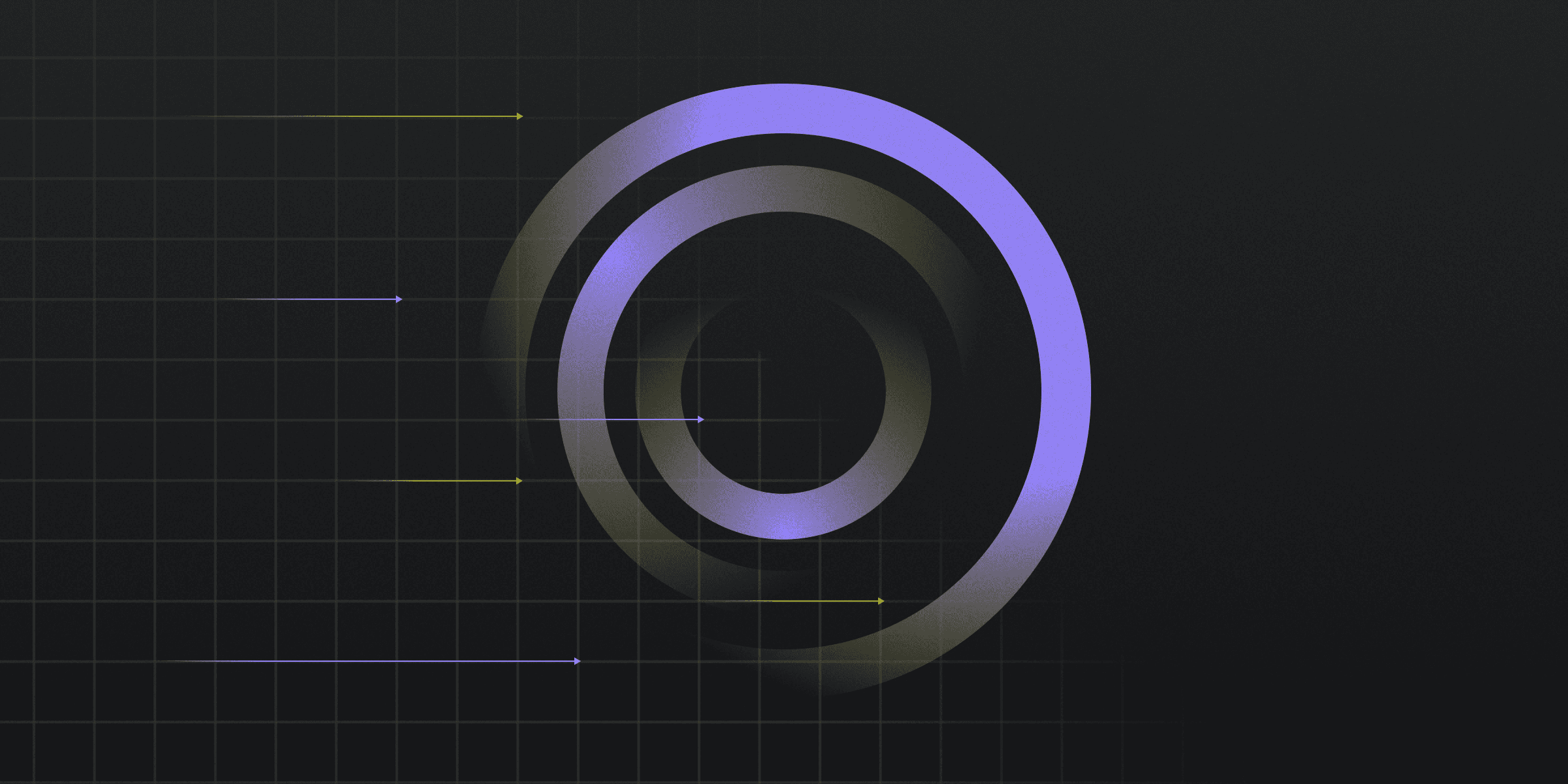
Full Disk Encryption (FDE) is a security measure that encrypts all data on a hard drive, including the operating system, to prevent unauthorized access. It ensures data remains unreadable without proper authentication.
How Full Disk Encryption Works
Full Disk Encryption (FDE) works by converting all data on a hard drive into an unreadable format, ensuring that only authorized users can access it. This process involves several key steps and components that work together to provide comprehensive data protection.
Encryption Algorithm: The method used to encrypt data, such as AES.
Decryption Key: A cryptographic key required to convert encrypted data back to its original form.
Preboot Environment: Controls access to the computer before the operating system loads.
Automatic Encryption: Ensures all data, including temporary files, is encrypted without user intervention.
Benefits of Using Full Disk Encryption
Full Disk Encryption (FDE) offers robust protection by encrypting all data on a hard drive, including temporary files and swap space. This ensures that data remains secure even if the device is lost or stolen. FDE operates transparently, requiring no special attention from users after initial setup.
Another key benefit is that FDE forces encryption of all data, alleviating the need for users to decide what to encrypt. This comprehensive approach protects data at rest against cyber attacks and unauthorized access, making it a critical component of modern cybersecurity strategies.
Full Disk Encryption vs. File-Level Encryption
When comparing Full Disk Encryption (FDE) and File-Level Encryption (FLE), it's essential to understand their distinct approaches to data security.
Scope: FDE encrypts the entire hard drive, including the operating system and all files, while FLE targets specific files or directories, allowing selective encryption of sensitive data.
Granularity: FDE provides a broad, all-encompassing layer of security for all data on the disk, whereas FLE offers more granular control, enabling users to encrypt only the files that require protection.
Implementing Full Disk Encryption: Best Practices
Effectively implementing Full Disk Encryption (FDE) requires following best practices to ensure data security and optimal system performance. Key recommendations include using strong passphrases that are complex enough to thwart brute-force attacks, adding preboot authentication to enhance security before the operating system loads, disabling hibernate and paging files to prevent sensitive data from being stored in these locations, and regularly updating both encryption software and the operating system to protect against vulnerabilities. Adhering to these practices helps maintain robust data protection and system integrity.
Solutions
Solutions
The VPN replacement your workforce will love.
Solutions