What is Hops?
Twingate Team
•
Jul 9, 2024
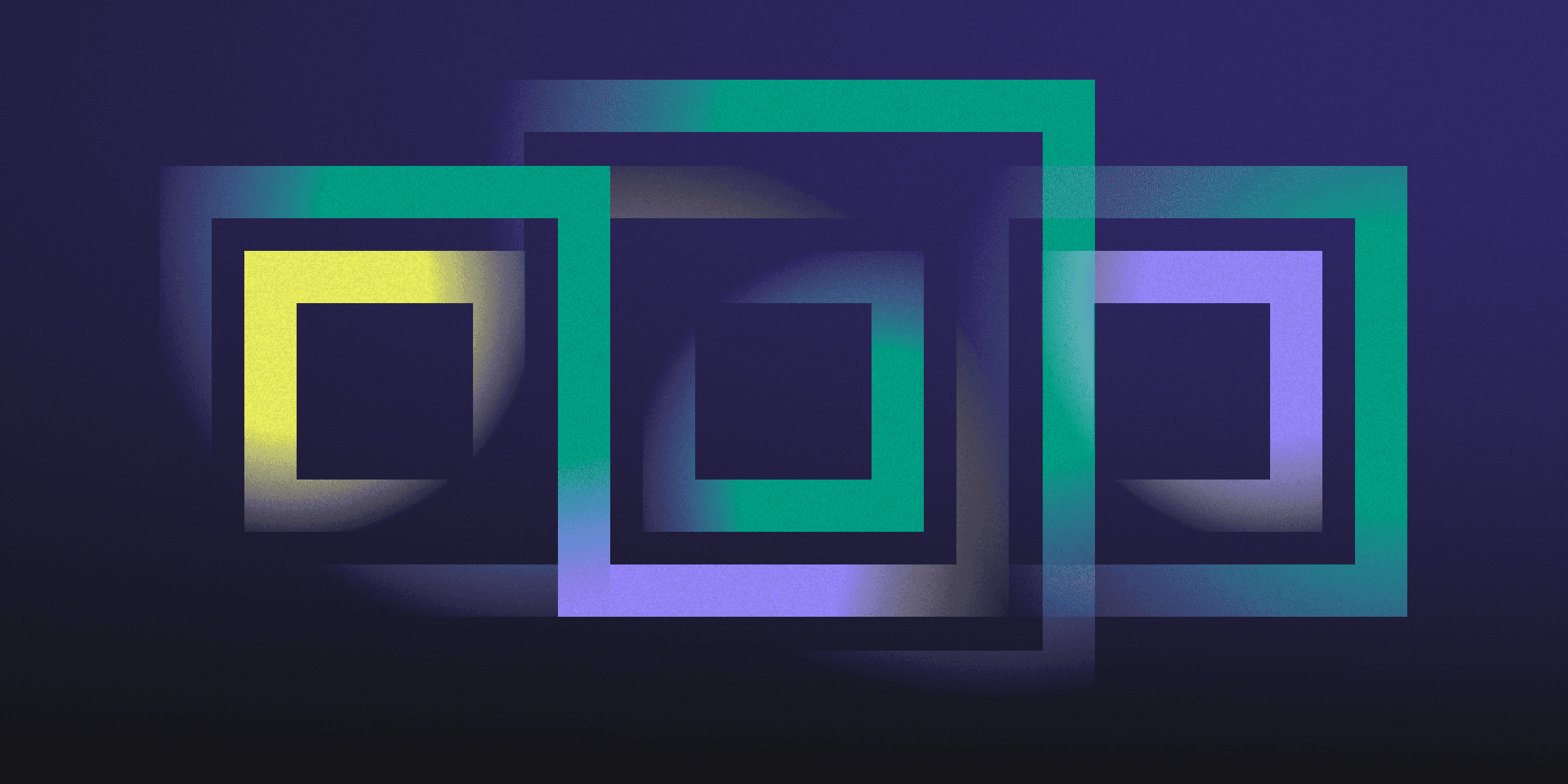
Hops, in the context of networking, refers to each exchange with a gateway a packet takes on its way to the destination. They are important for understanding data transmission routes and diagnosing network issues.
Understanding Hops in Network Security
Understanding hops in network security is crucial for diagnosing network issues, ensuring efficient data transmission, and identifying potential security risks. Hops represent each exchange with a gateway a packet takes on its way to the destination.
Network devices: Hops can occur through various devices such as bridges, routers, and gateways.
Challenges: High default hop counts and determining appropriate hop limits can pose security risks and management difficulties.
Best practices: Set appropriate hop limits for sensitive data and utilize tools like WireShark for hop count analysis.
Security tool: Hop count exceeding can be used as a security measure, where data packets automatically destroy themselves when their hop count limit is reached.
The Significance of Hops in Cybersecurity
In the realm of cybersecurity, hops play a vital role in tracing the path of data packets across networks, identifying potential vulnerabilities, and ensuring secure routing of data. By analyzing the number of hops and the path data packets take, network administrators can identify unauthorized network paths or potential points of data interception, reducing the attack surface and improving overall network security.
Furthermore, hops are essential in data transmission, as they represent the segments a data packet must traverse to reach its destination. Each hop involves passing through network devices like routers or gateways, which can slightly slow down transmission but are crucial for directing data along the most efficient path across complex network infrastructures. Understanding the concept of hops is fundamental in network security, as each hop represents a potential point of security enforcement where traffic can be analyzed, filtered, or blocked to prevent unauthorized access or data breaches.
Hops Versus Latency: What's the Difference?
Hops and latency are two distinct concepts in networking, each with unique implications for network performance and security.
Hops refer to the individual segments or portions of the path that a data packet takes from the source to the destination across a network, involving exchanges with network devices like routers or gateways.
Latency is a measure of time delay experienced in a system, specifically the time taken for a packet to travel from the source to the destination in the context of networks.
Identifying Hops: Tools and Techniques
Identifying hops in a network is essential for diagnosing issues, optimizing performance, and enhancing security. Various tools and techniques can be employed to analyze and manage hops effectively.
Traceroute: A command-line tool that maps the route a packet takes from the source to the destination, identifying hops along the way.
WireShark: A packet-capture device that helps in identifying the travel path of data packets and analyzing hop counts.
HOPZERO: Offers a graphical user interface for monitoring and analyzing packet header information, aiding in hop count identification and setting secure radius zones.
Understanding Your Network: Knowing where your data packets are traveling is crucial for setting appropriate hop limits and ensuring network security.
Rapidly implement a modern Zero Trust network that is more secure and maintainable than VPNs.
What is Hops?
Twingate Team
•
Jul 9, 2024
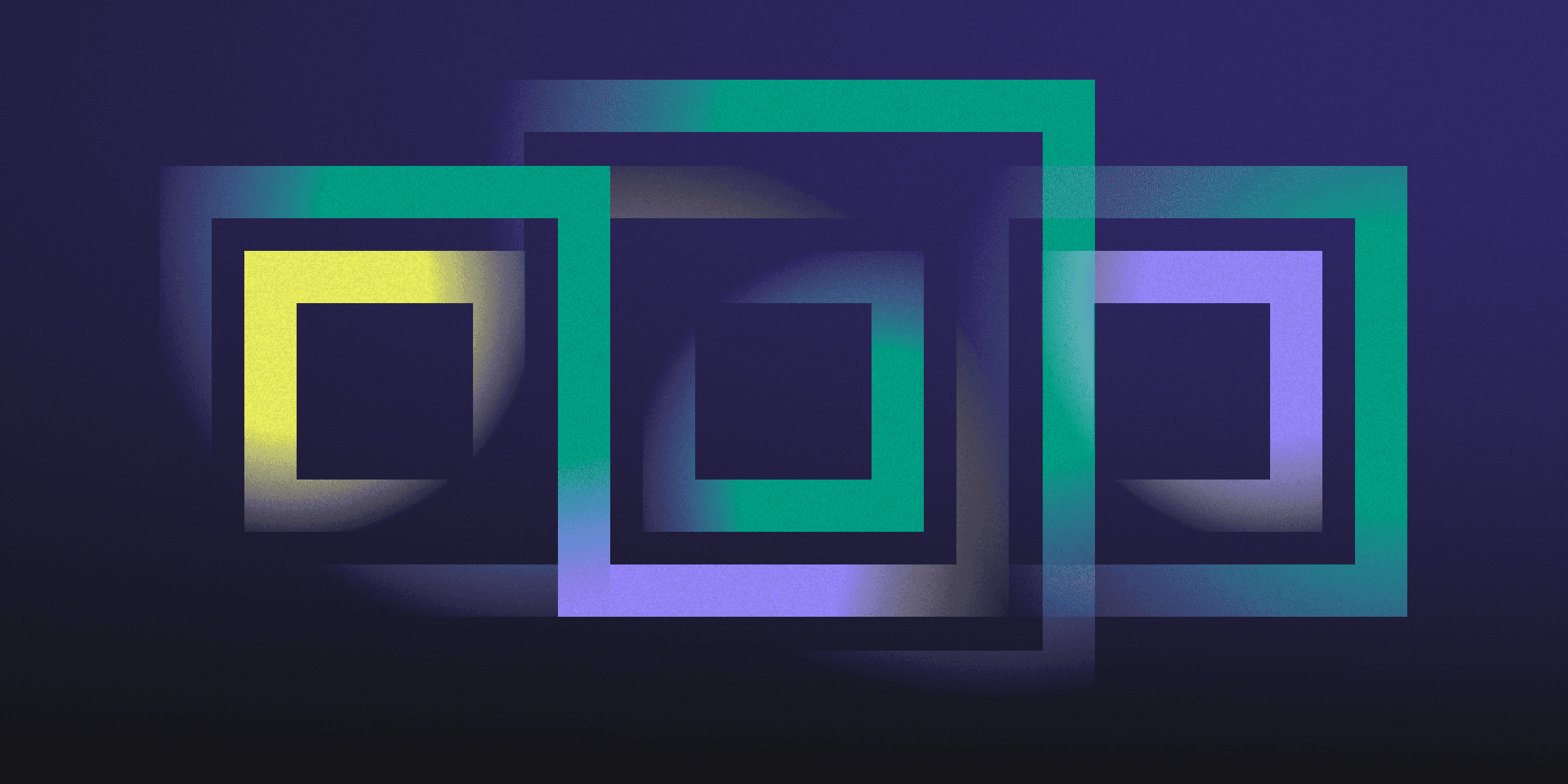
Hops, in the context of networking, refers to each exchange with a gateway a packet takes on its way to the destination. They are important for understanding data transmission routes and diagnosing network issues.
Understanding Hops in Network Security
Understanding hops in network security is crucial for diagnosing network issues, ensuring efficient data transmission, and identifying potential security risks. Hops represent each exchange with a gateway a packet takes on its way to the destination.
Network devices: Hops can occur through various devices such as bridges, routers, and gateways.
Challenges: High default hop counts and determining appropriate hop limits can pose security risks and management difficulties.
Best practices: Set appropriate hop limits for sensitive data and utilize tools like WireShark for hop count analysis.
Security tool: Hop count exceeding can be used as a security measure, where data packets automatically destroy themselves when their hop count limit is reached.
The Significance of Hops in Cybersecurity
In the realm of cybersecurity, hops play a vital role in tracing the path of data packets across networks, identifying potential vulnerabilities, and ensuring secure routing of data. By analyzing the number of hops and the path data packets take, network administrators can identify unauthorized network paths or potential points of data interception, reducing the attack surface and improving overall network security.
Furthermore, hops are essential in data transmission, as they represent the segments a data packet must traverse to reach its destination. Each hop involves passing through network devices like routers or gateways, which can slightly slow down transmission but are crucial for directing data along the most efficient path across complex network infrastructures. Understanding the concept of hops is fundamental in network security, as each hop represents a potential point of security enforcement where traffic can be analyzed, filtered, or blocked to prevent unauthorized access or data breaches.
Hops Versus Latency: What's the Difference?
Hops and latency are two distinct concepts in networking, each with unique implications for network performance and security.
Hops refer to the individual segments or portions of the path that a data packet takes from the source to the destination across a network, involving exchanges with network devices like routers or gateways.
Latency is a measure of time delay experienced in a system, specifically the time taken for a packet to travel from the source to the destination in the context of networks.
Identifying Hops: Tools and Techniques
Identifying hops in a network is essential for diagnosing issues, optimizing performance, and enhancing security. Various tools and techniques can be employed to analyze and manage hops effectively.
Traceroute: A command-line tool that maps the route a packet takes from the source to the destination, identifying hops along the way.
WireShark: A packet-capture device that helps in identifying the travel path of data packets and analyzing hop counts.
HOPZERO: Offers a graphical user interface for monitoring and analyzing packet header information, aiding in hop count identification and setting secure radius zones.
Understanding Your Network: Knowing where your data packets are traveling is crucial for setting appropriate hop limits and ensuring network security.
Rapidly implement a modern Zero Trust network that is more secure and maintainable than VPNs.
What is Hops?
Twingate Team
•
Jul 9, 2024
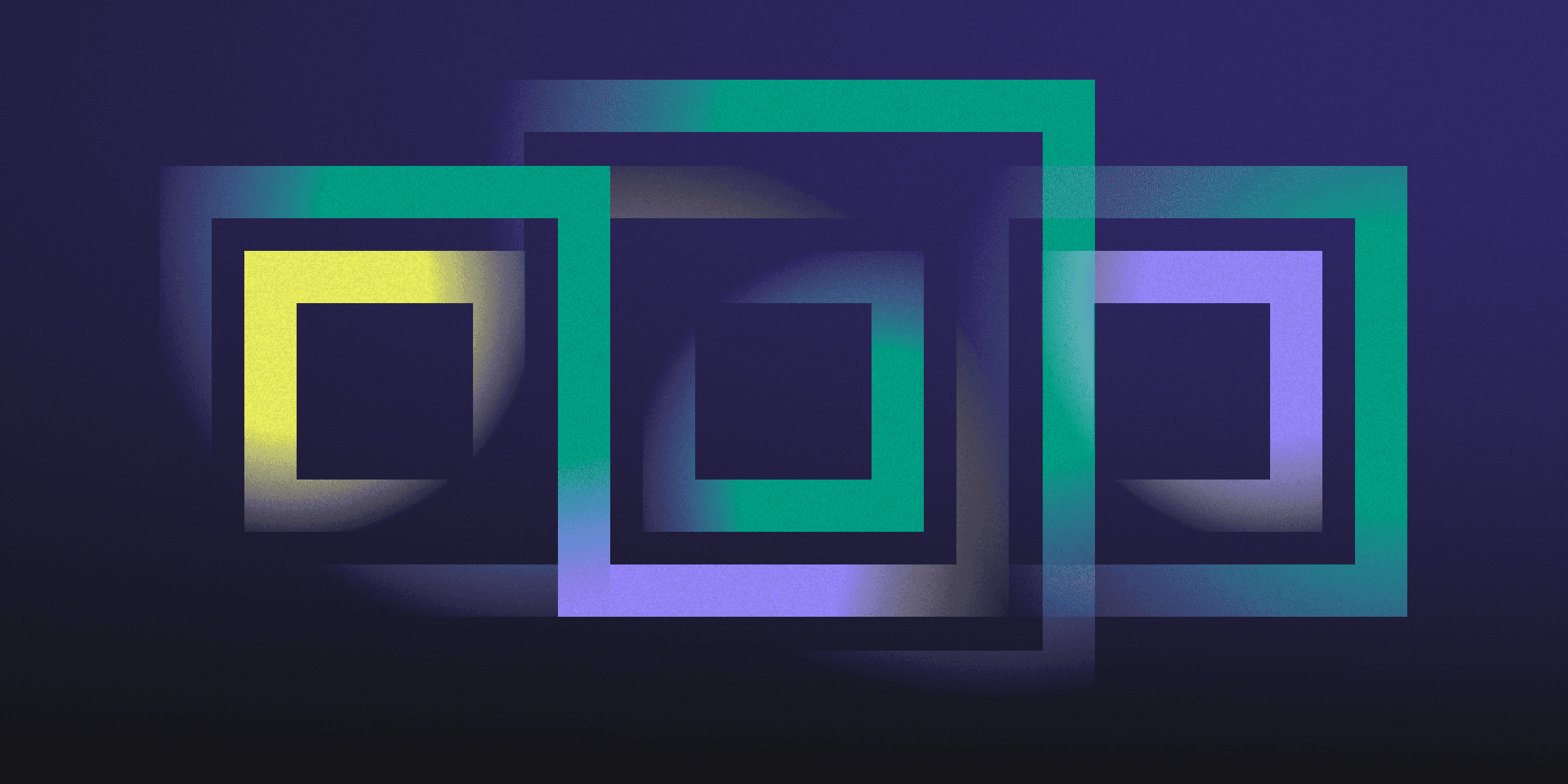
Hops, in the context of networking, refers to each exchange with a gateway a packet takes on its way to the destination. They are important for understanding data transmission routes and diagnosing network issues.
Understanding Hops in Network Security
Understanding hops in network security is crucial for diagnosing network issues, ensuring efficient data transmission, and identifying potential security risks. Hops represent each exchange with a gateway a packet takes on its way to the destination.
Network devices: Hops can occur through various devices such as bridges, routers, and gateways.
Challenges: High default hop counts and determining appropriate hop limits can pose security risks and management difficulties.
Best practices: Set appropriate hop limits for sensitive data and utilize tools like WireShark for hop count analysis.
Security tool: Hop count exceeding can be used as a security measure, where data packets automatically destroy themselves when their hop count limit is reached.
The Significance of Hops in Cybersecurity
In the realm of cybersecurity, hops play a vital role in tracing the path of data packets across networks, identifying potential vulnerabilities, and ensuring secure routing of data. By analyzing the number of hops and the path data packets take, network administrators can identify unauthorized network paths or potential points of data interception, reducing the attack surface and improving overall network security.
Furthermore, hops are essential in data transmission, as they represent the segments a data packet must traverse to reach its destination. Each hop involves passing through network devices like routers or gateways, which can slightly slow down transmission but are crucial for directing data along the most efficient path across complex network infrastructures. Understanding the concept of hops is fundamental in network security, as each hop represents a potential point of security enforcement where traffic can be analyzed, filtered, or blocked to prevent unauthorized access or data breaches.
Hops Versus Latency: What's the Difference?
Hops and latency are two distinct concepts in networking, each with unique implications for network performance and security.
Hops refer to the individual segments or portions of the path that a data packet takes from the source to the destination across a network, involving exchanges with network devices like routers or gateways.
Latency is a measure of time delay experienced in a system, specifically the time taken for a packet to travel from the source to the destination in the context of networks.
Identifying Hops: Tools and Techniques
Identifying hops in a network is essential for diagnosing issues, optimizing performance, and enhancing security. Various tools and techniques can be employed to analyze and manage hops effectively.
Traceroute: A command-line tool that maps the route a packet takes from the source to the destination, identifying hops along the way.
WireShark: A packet-capture device that helps in identifying the travel path of data packets and analyzing hop counts.
HOPZERO: Offers a graphical user interface for monitoring and analyzing packet header information, aiding in hop count identification and setting secure radius zones.
Understanding Your Network: Knowing where your data packets are traveling is crucial for setting appropriate hop limits and ensuring network security.
Solutions
Solutions
The VPN replacement your workforce will love.
Solutions