What is HTML? Structure, Creation, Differences
Twingate Team
•
Apr 25, 2024
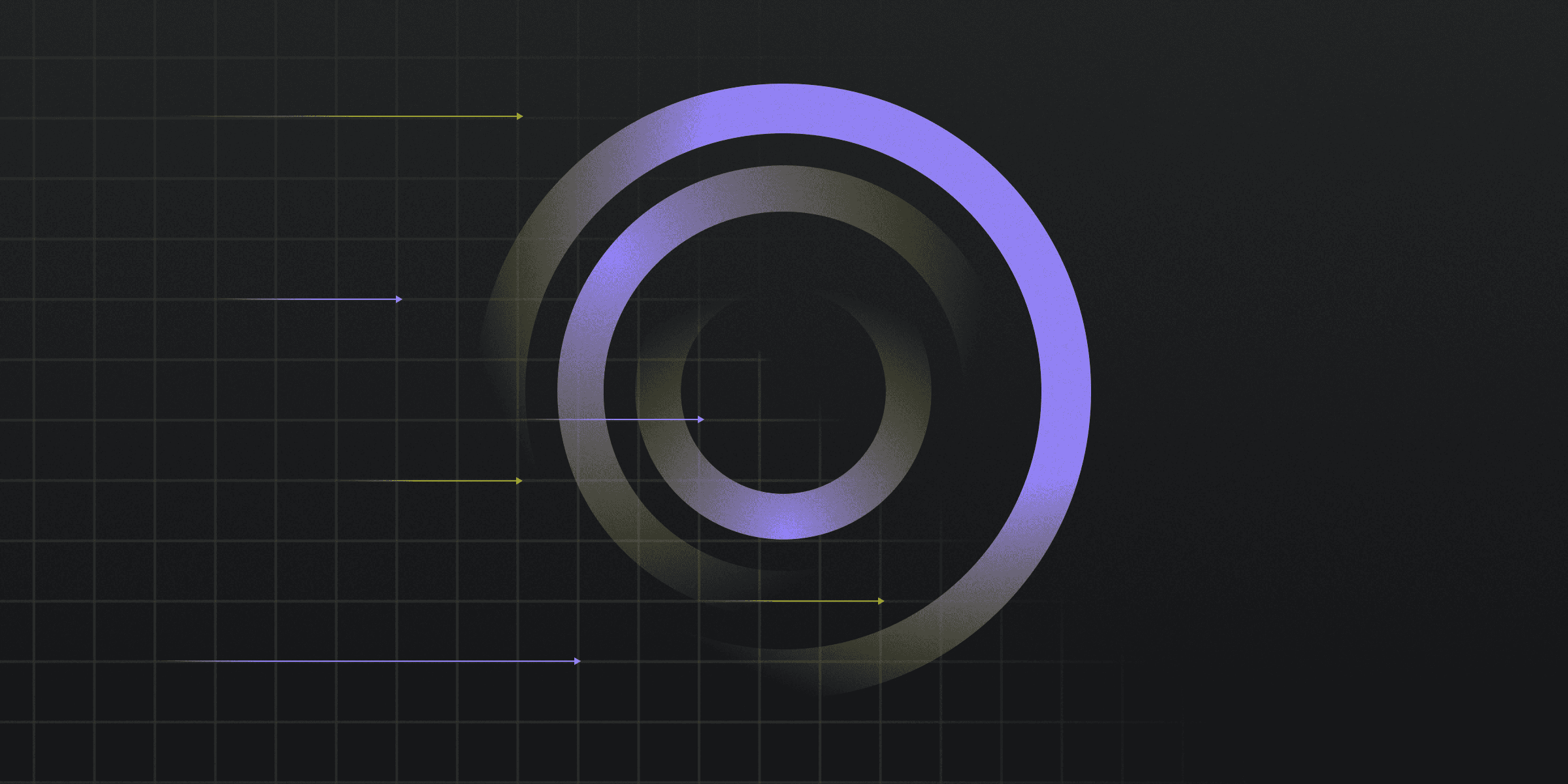
HTML, or HyperText Markup Language, is the standard markup language used for creating web pages and web applications. It structures the content on the web and is a fundamental technology used alongside CSS (Cascading Style Sheets) and JavaScript to create interactive and functional websites.
Understanding HTML Structure
Understanding the structure of an HTML document is crucial for creating well-organized and accessible web content. An HTML document typically begins with a DOCTYPE declaration, followed by the root element, <html>. The document is then divided into two main sections: <head> and <body>. The <head> section contains metadata, while the <body> section houses the main content of the page.
HTML elements such as <div>, <header>, <nav>, and <footer> help structure the content hierarchically, improving readability and maintainability. Semantic HTML elements like these also enhance SEO and provide additional context for assistive technologies, ensuring a consistent experience for all users. Nesting elements and using both inline and block elements further contribute to a well-structured HTML document.
Creating Your First HTML Page
Creating your first HTML page is a simple process that can be accomplished in just a few steps. To begin, open a text editor such as Notepad or Sublime Text, and create a new file with the extension .html. Start by adding the basic structure of an HTML document, including the <!DOCTYPE> declaration, <html>, <head>, and <body> tags.
Create a new file in your text editor and save it with the
.htmlextension.Add the basic HTML structure, including the
<!DOCTYPE>declaration,<html>,<head>, and<body>tags.Within the
<head>section, add a<title>tag to specify the title of your page.Use headings (
<h1>to<h6>), paragraphs (<p>), lists (<ul>or<ol>), and other HTML elements to structure your content within the<body>section.Save your file and open it in a web browser to preview your HTML page.
Make any necessary changes to your HTML code, save the file, and refresh the browser to see the updates.
HTML vs. XHTML: Key Differences
HTML and XHTML are both markup languages used for creating web pages, but they have some key differences. HTML is more flexible in terms of syntax, while XHTML is a stricter and cleaner version of HTML, based on XML.
When it comes to error handling, HTML is more forgiving, as browsers often render content even if it contains syntax errors. On the other hand, XHTML requires correct syntax and will not be rendered by the browser if it contains errors.
Essential HTML Tags and Their Functions
HTML tags play a vital role in structuring and displaying content on the web. Here are some essential HTML tags and their functions:
<a>: Creates hyperlinks, allowing users to navigate between pages.
<img>: Inserts images into a webpage, enhancing visual appeal.
<p>: Defines paragraphs, improving readability.
<h1> to <h6>: Specifies headings of different levels, providing structure and importance to the text.
<ul> and <li>: Creates unordered lists, organizing content effectively.
<nav>: Used for navigation purposes, helping users find information.
<header>: Contains introductory content or navigational links.
<div>: Groups block-elements for formatting with CSS.
<section>: Defines sections in a document, such as chapters or headers.
<article>: Specifies independent, self-contained content.
Rapidly implement a modern Zero Trust network that is more secure and maintainable than VPNs.
What is HTML? Structure, Creation, Differences
Twingate Team
•
Apr 25, 2024
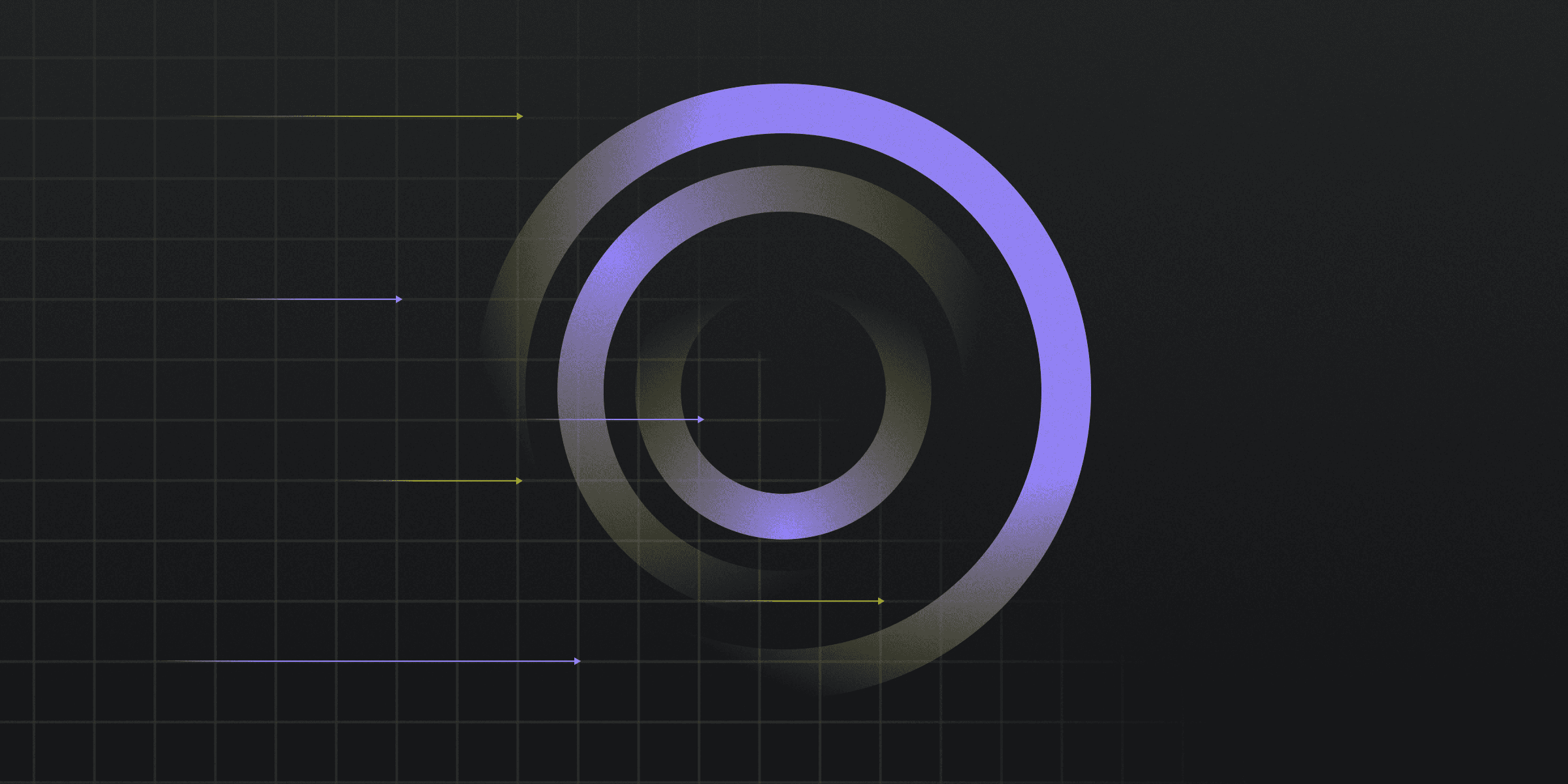
HTML, or HyperText Markup Language, is the standard markup language used for creating web pages and web applications. It structures the content on the web and is a fundamental technology used alongside CSS (Cascading Style Sheets) and JavaScript to create interactive and functional websites.
Understanding HTML Structure
Understanding the structure of an HTML document is crucial for creating well-organized and accessible web content. An HTML document typically begins with a DOCTYPE declaration, followed by the root element, <html>. The document is then divided into two main sections: <head> and <body>. The <head> section contains metadata, while the <body> section houses the main content of the page.
HTML elements such as <div>, <header>, <nav>, and <footer> help structure the content hierarchically, improving readability and maintainability. Semantic HTML elements like these also enhance SEO and provide additional context for assistive technologies, ensuring a consistent experience for all users. Nesting elements and using both inline and block elements further contribute to a well-structured HTML document.
Creating Your First HTML Page
Creating your first HTML page is a simple process that can be accomplished in just a few steps. To begin, open a text editor such as Notepad or Sublime Text, and create a new file with the extension .html. Start by adding the basic structure of an HTML document, including the <!DOCTYPE> declaration, <html>, <head>, and <body> tags.
Create a new file in your text editor and save it with the
.htmlextension.Add the basic HTML structure, including the
<!DOCTYPE>declaration,<html>,<head>, and<body>tags.Within the
<head>section, add a<title>tag to specify the title of your page.Use headings (
<h1>to<h6>), paragraphs (<p>), lists (<ul>or<ol>), and other HTML elements to structure your content within the<body>section.Save your file and open it in a web browser to preview your HTML page.
Make any necessary changes to your HTML code, save the file, and refresh the browser to see the updates.
HTML vs. XHTML: Key Differences
HTML and XHTML are both markup languages used for creating web pages, but they have some key differences. HTML is more flexible in terms of syntax, while XHTML is a stricter and cleaner version of HTML, based on XML.
When it comes to error handling, HTML is more forgiving, as browsers often render content even if it contains syntax errors. On the other hand, XHTML requires correct syntax and will not be rendered by the browser if it contains errors.
Essential HTML Tags and Their Functions
HTML tags play a vital role in structuring and displaying content on the web. Here are some essential HTML tags and their functions:
<a>: Creates hyperlinks, allowing users to navigate between pages.
<img>: Inserts images into a webpage, enhancing visual appeal.
<p>: Defines paragraphs, improving readability.
<h1> to <h6>: Specifies headings of different levels, providing structure and importance to the text.
<ul> and <li>: Creates unordered lists, organizing content effectively.
<nav>: Used for navigation purposes, helping users find information.
<header>: Contains introductory content or navigational links.
<div>: Groups block-elements for formatting with CSS.
<section>: Defines sections in a document, such as chapters or headers.
<article>: Specifies independent, self-contained content.
Rapidly implement a modern Zero Trust network that is more secure and maintainable than VPNs.
What is HTML? Structure, Creation, Differences
Twingate Team
•
Apr 25, 2024
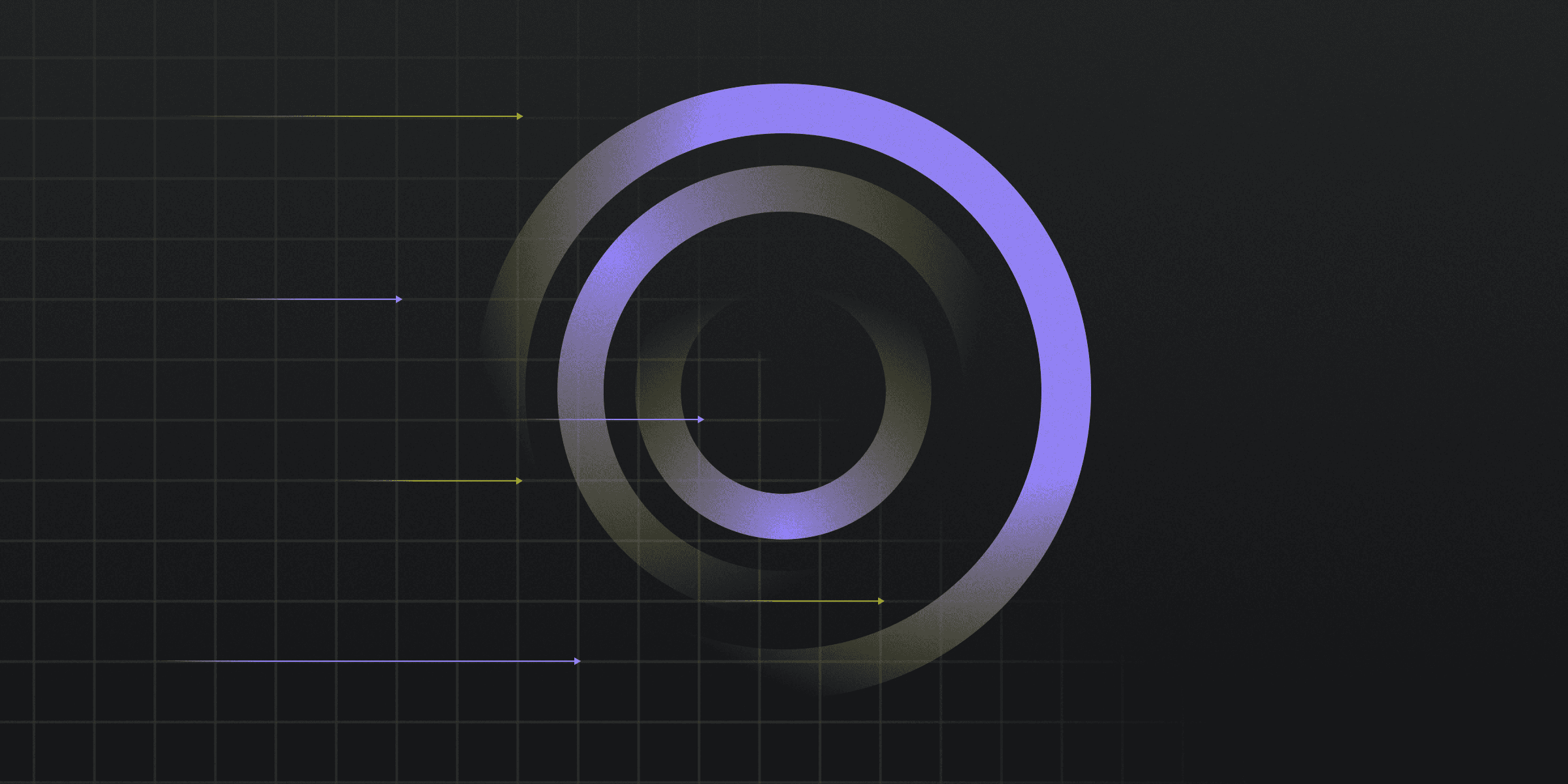
HTML, or HyperText Markup Language, is the standard markup language used for creating web pages and web applications. It structures the content on the web and is a fundamental technology used alongside CSS (Cascading Style Sheets) and JavaScript to create interactive and functional websites.
Understanding HTML Structure
Understanding the structure of an HTML document is crucial for creating well-organized and accessible web content. An HTML document typically begins with a DOCTYPE declaration, followed by the root element, <html>. The document is then divided into two main sections: <head> and <body>. The <head> section contains metadata, while the <body> section houses the main content of the page.
HTML elements such as <div>, <header>, <nav>, and <footer> help structure the content hierarchically, improving readability and maintainability. Semantic HTML elements like these also enhance SEO and provide additional context for assistive technologies, ensuring a consistent experience for all users. Nesting elements and using both inline and block elements further contribute to a well-structured HTML document.
Creating Your First HTML Page
Creating your first HTML page is a simple process that can be accomplished in just a few steps. To begin, open a text editor such as Notepad or Sublime Text, and create a new file with the extension .html. Start by adding the basic structure of an HTML document, including the <!DOCTYPE> declaration, <html>, <head>, and <body> tags.
Create a new file in your text editor and save it with the
.htmlextension.Add the basic HTML structure, including the
<!DOCTYPE>declaration,<html>,<head>, and<body>tags.Within the
<head>section, add a<title>tag to specify the title of your page.Use headings (
<h1>to<h6>), paragraphs (<p>), lists (<ul>or<ol>), and other HTML elements to structure your content within the<body>section.Save your file and open it in a web browser to preview your HTML page.
Make any necessary changes to your HTML code, save the file, and refresh the browser to see the updates.
HTML vs. XHTML: Key Differences
HTML and XHTML are both markup languages used for creating web pages, but they have some key differences. HTML is more flexible in terms of syntax, while XHTML is a stricter and cleaner version of HTML, based on XML.
When it comes to error handling, HTML is more forgiving, as browsers often render content even if it contains syntax errors. On the other hand, XHTML requires correct syntax and will not be rendered by the browser if it contains errors.
Essential HTML Tags and Their Functions
HTML tags play a vital role in structuring and displaying content on the web. Here are some essential HTML tags and their functions:
<a>: Creates hyperlinks, allowing users to navigate between pages.
<img>: Inserts images into a webpage, enhancing visual appeal.
<p>: Defines paragraphs, improving readability.
<h1> to <h6>: Specifies headings of different levels, providing structure and importance to the text.
<ul> and <li>: Creates unordered lists, organizing content effectively.
<nav>: Used for navigation purposes, helping users find information.
<header>: Contains introductory content or navigational links.
<div>: Groups block-elements for formatting with CSS.
<section>: Defines sections in a document, such as chapters or headers.
<article>: Specifies independent, self-contained content.
Solutions
Solutions
The VPN replacement your workforce will love.
Solutions