What Is HTTPS Spoofing? How It Works & Examples
Twingate Team
•
Aug 7, 2024
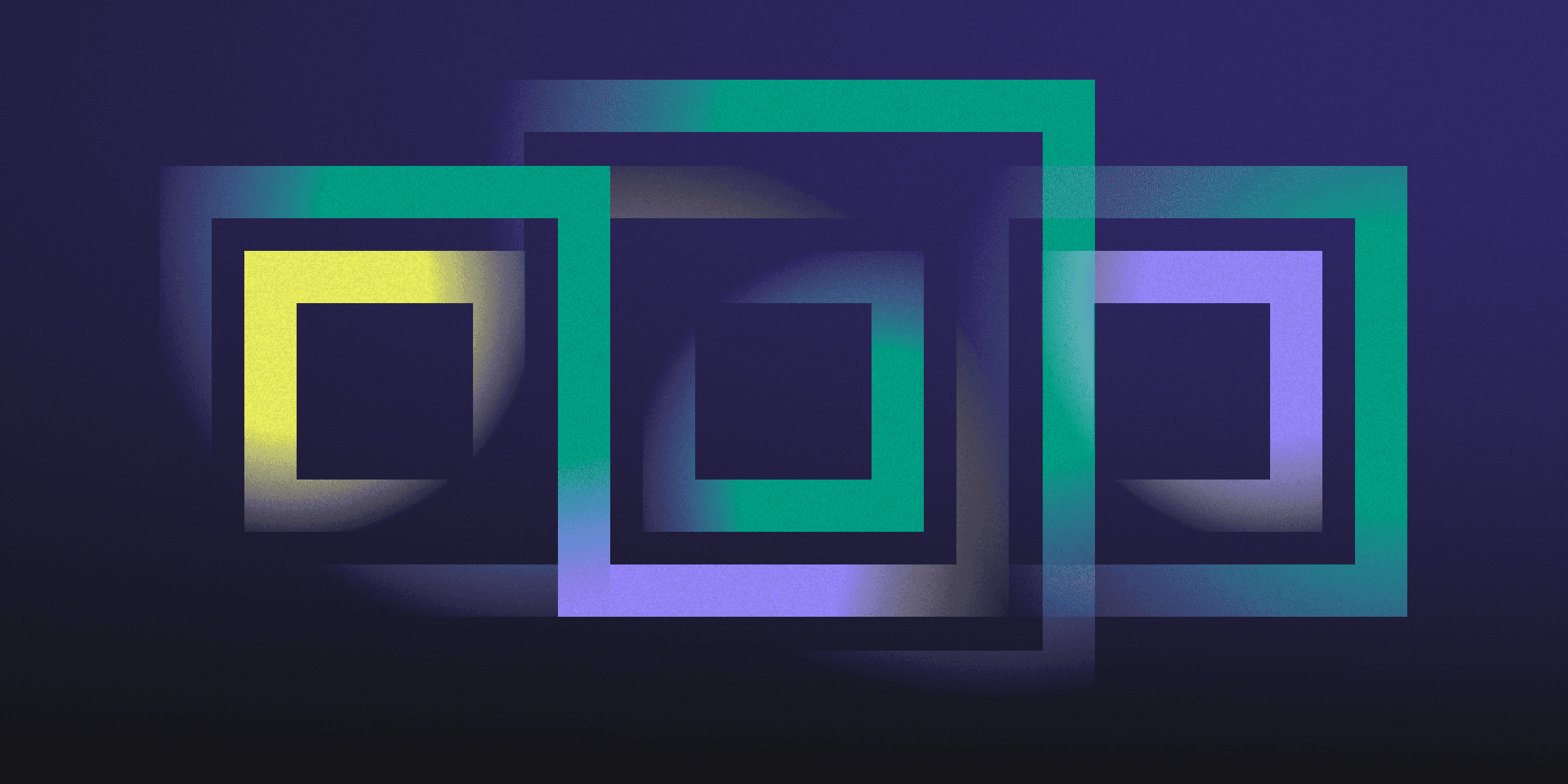
HTTPS spoofing is a cyberattack where attackers create deceptive websites that closely mimic legitimate ones. These fraudulent sites often display the green padlock and "https://" in the address bar, tricking users into believing they are on a secure site. This manipulation exploits the trust users place in HTTPS, making it difficult to distinguish between genuine and fake websites.
By registering domain names that look similar to the target website and obtaining SSL certificates, attackers can make their spoofed sites appear legitimate. This tactic, also known as a "homograph attack," involves replacing characters in the domain name with visually similar non-ASCII characters. As a result, users are misled by the browser's secure connection indication, unknowingly giving away sensitive information to malicious actors.
How does HTTPS Spoofing Work?
HTTPS spoofing operates through a series of deceptive techniques designed to mislead users into believing they are on a secure website. Attackers begin by crafting websites that closely resemble legitimate ones, often using similar domain names, logos, and content. This visual mimicry is enhanced by obtaining counterfeit SSL/TLS certificates, which allow the spoofed site to display the green padlock and "https://" in the browser's address bar.
Once the fake website is set up, attackers manipulate browser behavior to ensure that security indicators are shown for these deceptive sites. They then lure users to these sites through phishing emails, malicious links, or compromised advertisements. When users visit these spoofed sites, they are tricked into entering sensitive information, which is intercepted by the attackers.
In some cases, attackers may employ man-in-the-middle (MitM) techniques, positioning themselves between the user's device and the legitimate website's server. This allows them to capture and potentially alter the data flowing between the two parties, all while maintaining the illusion of a secure connection.
What are Examples of HTTPS Spoofing?
One notable example of HTTPS spoofing is the proof-of-concept attack demonstrated by security researcher Xudong Zheng. Zheng successfully spoofed the HTTPS website of apple.com using a homograph attack. By registering a domain name with non-ASCII characters that visually resembled the legitimate apple.com, he was able to deceive users into believing they were on the authentic site, complete with a valid SSL certificate.
Another instance involves attackers creating phishing websites that mimic popular online banking platforms. These spoofed sites often use domain names with slight variations, such as replacing the letter "o" with a zero, and display the green padlock to appear secure. Users who fall for these deceptive sites may unknowingly enter their banking credentials, which are then harvested by the attackers for fraudulent activities.
What are the Potential Risks of HTTPS Spoofing?
HTTPS spoofing poses several significant risks to individuals and organizations. Here are some of the potential dangers:
Financial Losses: Victims may suffer financial losses due to unauthorized transactions conducted on spoofed websites.
Compromise of Sensitive Information: Users can inadvertently disclose personal and sensitive information, such as login credentials and financial details, to malicious actors.
Unauthorized Account Access: Attackers can gain unauthorized access to user accounts, leading to further exploitation and data breaches.
Damage to Brand Reputation: Businesses may experience a loss of customer trust and loyalty, damaging their reputation and potentially leading to a decline in customer base.
Legal and Regulatory Consequences: Organizations may face legal repercussions and regulatory fines for failing to protect user data, especially under regulations like GDPR and CCPA.
How can you Protect Against HTTPS Spoofing?
Protecting against HTTPS spoofing requires a combination of vigilance and the right tools. Here are some effective strategies:
Disable Punycode Display Support in Browsers: This ensures that the real, encoded domain name is displayed, making it easier to spot non-authentic websites.
Use a Password Manager: Password managers can automatically fill in login credentials only on legitimate domains, preventing users from entering information on spoofed sites.
Regularly Monitor Certificate Transparency Logs: This helps detect unauthorized SSL certificates that could be used in spoofing attacks.
Implement Multi-Factor Authentication: Adding an extra layer of security makes it harder for attackers to gain access even if they obtain login credentials.
Keep Browsers and Security Software Up to Date: Regular updates ensure you benefit from the latest security enhancements and patches.
Rapidly implement a modern Zero Trust network that is more secure and maintainable than VPNs.
What Is HTTPS Spoofing? How It Works & Examples
Twingate Team
•
Aug 7, 2024
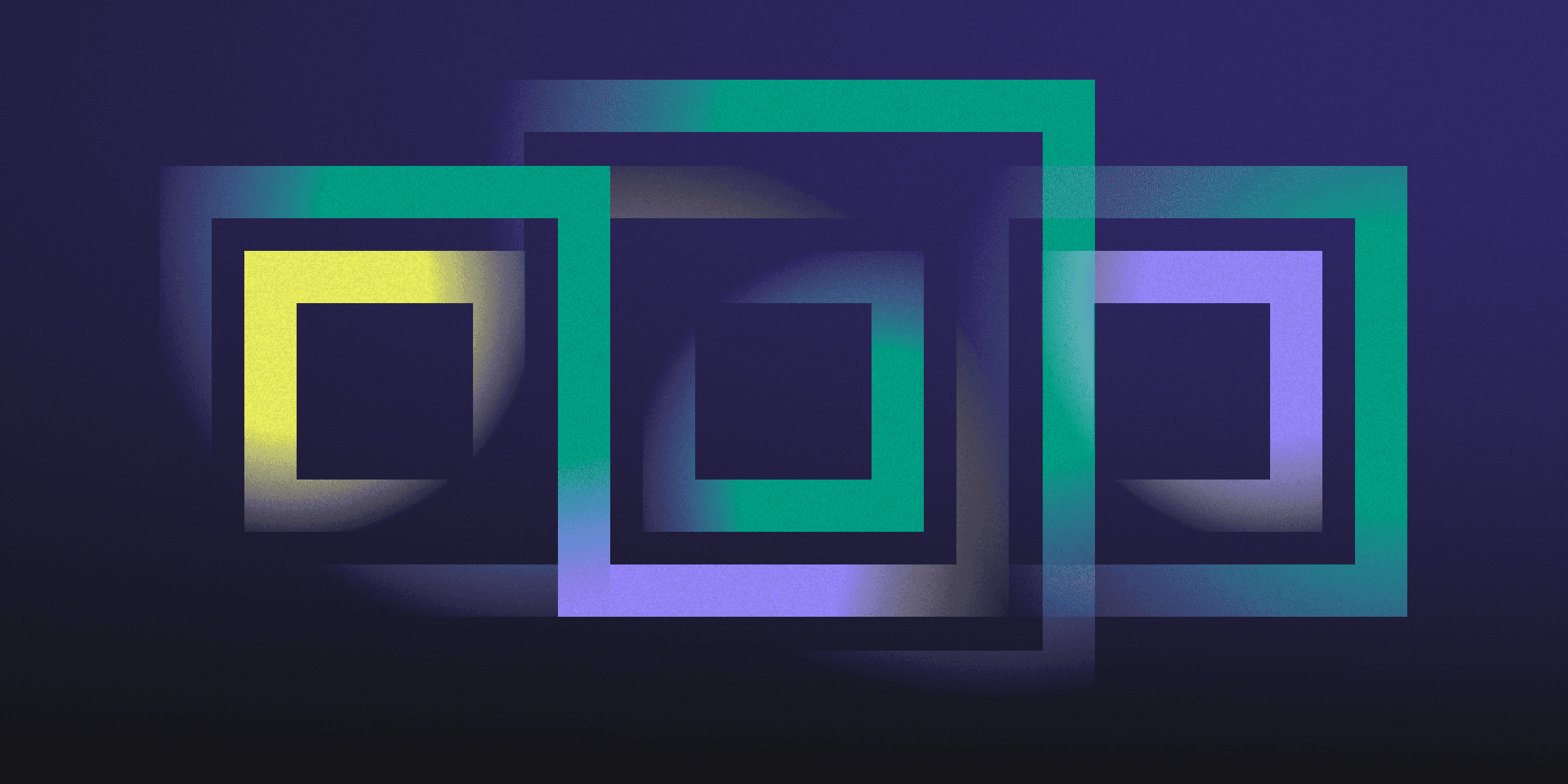
HTTPS spoofing is a cyberattack where attackers create deceptive websites that closely mimic legitimate ones. These fraudulent sites often display the green padlock and "https://" in the address bar, tricking users into believing they are on a secure site. This manipulation exploits the trust users place in HTTPS, making it difficult to distinguish between genuine and fake websites.
By registering domain names that look similar to the target website and obtaining SSL certificates, attackers can make their spoofed sites appear legitimate. This tactic, also known as a "homograph attack," involves replacing characters in the domain name with visually similar non-ASCII characters. As a result, users are misled by the browser's secure connection indication, unknowingly giving away sensitive information to malicious actors.
How does HTTPS Spoofing Work?
HTTPS spoofing operates through a series of deceptive techniques designed to mislead users into believing they are on a secure website. Attackers begin by crafting websites that closely resemble legitimate ones, often using similar domain names, logos, and content. This visual mimicry is enhanced by obtaining counterfeit SSL/TLS certificates, which allow the spoofed site to display the green padlock and "https://" in the browser's address bar.
Once the fake website is set up, attackers manipulate browser behavior to ensure that security indicators are shown for these deceptive sites. They then lure users to these sites through phishing emails, malicious links, or compromised advertisements. When users visit these spoofed sites, they are tricked into entering sensitive information, which is intercepted by the attackers.
In some cases, attackers may employ man-in-the-middle (MitM) techniques, positioning themselves between the user's device and the legitimate website's server. This allows them to capture and potentially alter the data flowing between the two parties, all while maintaining the illusion of a secure connection.
What are Examples of HTTPS Spoofing?
One notable example of HTTPS spoofing is the proof-of-concept attack demonstrated by security researcher Xudong Zheng. Zheng successfully spoofed the HTTPS website of apple.com using a homograph attack. By registering a domain name with non-ASCII characters that visually resembled the legitimate apple.com, he was able to deceive users into believing they were on the authentic site, complete with a valid SSL certificate.
Another instance involves attackers creating phishing websites that mimic popular online banking platforms. These spoofed sites often use domain names with slight variations, such as replacing the letter "o" with a zero, and display the green padlock to appear secure. Users who fall for these deceptive sites may unknowingly enter their banking credentials, which are then harvested by the attackers for fraudulent activities.
What are the Potential Risks of HTTPS Spoofing?
HTTPS spoofing poses several significant risks to individuals and organizations. Here are some of the potential dangers:
Financial Losses: Victims may suffer financial losses due to unauthorized transactions conducted on spoofed websites.
Compromise of Sensitive Information: Users can inadvertently disclose personal and sensitive information, such as login credentials and financial details, to malicious actors.
Unauthorized Account Access: Attackers can gain unauthorized access to user accounts, leading to further exploitation and data breaches.
Damage to Brand Reputation: Businesses may experience a loss of customer trust and loyalty, damaging their reputation and potentially leading to a decline in customer base.
Legal and Regulatory Consequences: Organizations may face legal repercussions and regulatory fines for failing to protect user data, especially under regulations like GDPR and CCPA.
How can you Protect Against HTTPS Spoofing?
Protecting against HTTPS spoofing requires a combination of vigilance and the right tools. Here are some effective strategies:
Disable Punycode Display Support in Browsers: This ensures that the real, encoded domain name is displayed, making it easier to spot non-authentic websites.
Use a Password Manager: Password managers can automatically fill in login credentials only on legitimate domains, preventing users from entering information on spoofed sites.
Regularly Monitor Certificate Transparency Logs: This helps detect unauthorized SSL certificates that could be used in spoofing attacks.
Implement Multi-Factor Authentication: Adding an extra layer of security makes it harder for attackers to gain access even if they obtain login credentials.
Keep Browsers and Security Software Up to Date: Regular updates ensure you benefit from the latest security enhancements and patches.
Rapidly implement a modern Zero Trust network that is more secure and maintainable than VPNs.
What Is HTTPS Spoofing? How It Works & Examples
Twingate Team
•
Aug 7, 2024
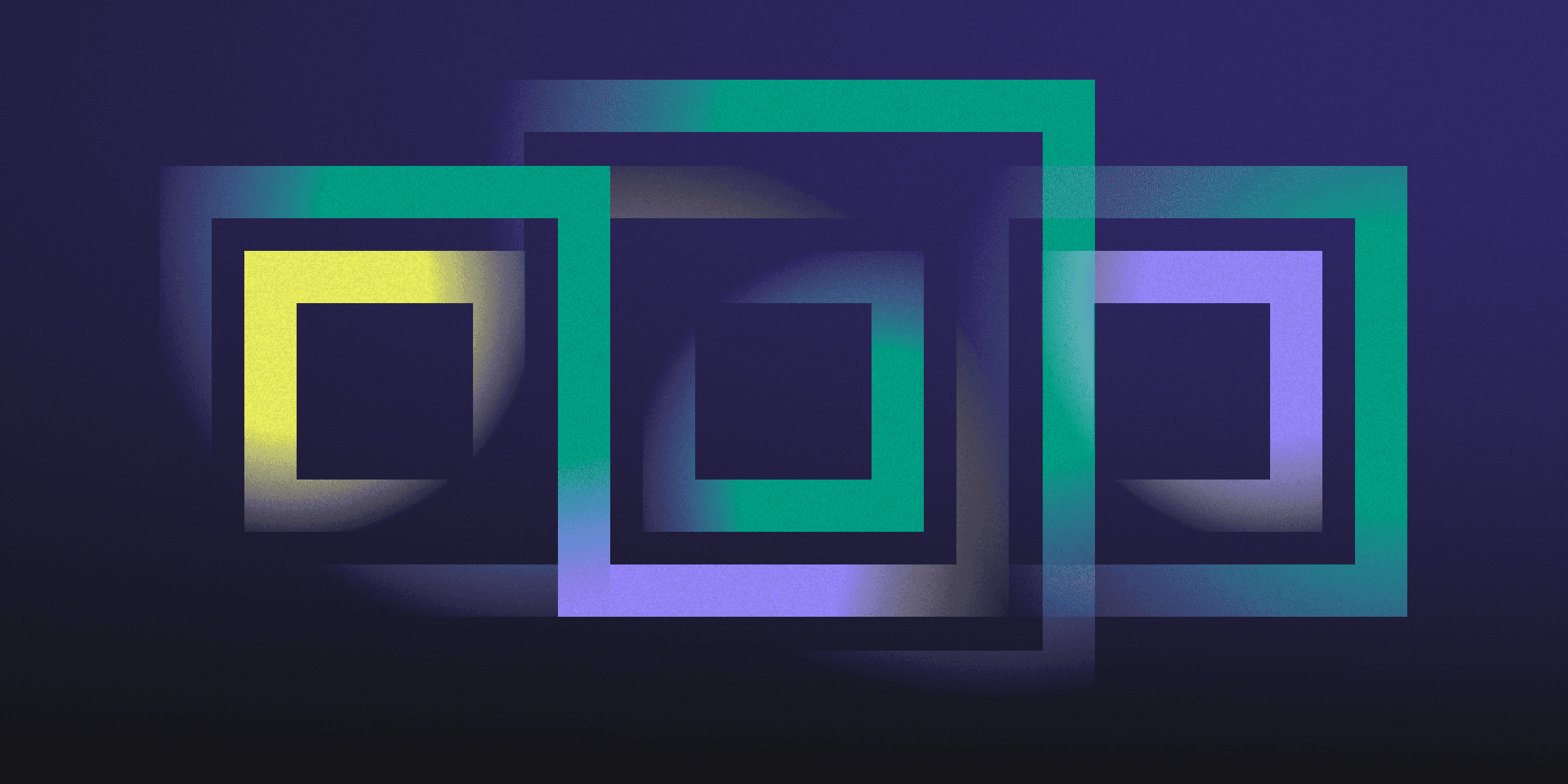
HTTPS spoofing is a cyberattack where attackers create deceptive websites that closely mimic legitimate ones. These fraudulent sites often display the green padlock and "https://" in the address bar, tricking users into believing they are on a secure site. This manipulation exploits the trust users place in HTTPS, making it difficult to distinguish between genuine and fake websites.
By registering domain names that look similar to the target website and obtaining SSL certificates, attackers can make their spoofed sites appear legitimate. This tactic, also known as a "homograph attack," involves replacing characters in the domain name with visually similar non-ASCII characters. As a result, users are misled by the browser's secure connection indication, unknowingly giving away sensitive information to malicious actors.
How does HTTPS Spoofing Work?
HTTPS spoofing operates through a series of deceptive techniques designed to mislead users into believing they are on a secure website. Attackers begin by crafting websites that closely resemble legitimate ones, often using similar domain names, logos, and content. This visual mimicry is enhanced by obtaining counterfeit SSL/TLS certificates, which allow the spoofed site to display the green padlock and "https://" in the browser's address bar.
Once the fake website is set up, attackers manipulate browser behavior to ensure that security indicators are shown for these deceptive sites. They then lure users to these sites through phishing emails, malicious links, or compromised advertisements. When users visit these spoofed sites, they are tricked into entering sensitive information, which is intercepted by the attackers.
In some cases, attackers may employ man-in-the-middle (MitM) techniques, positioning themselves between the user's device and the legitimate website's server. This allows them to capture and potentially alter the data flowing between the two parties, all while maintaining the illusion of a secure connection.
What are Examples of HTTPS Spoofing?
One notable example of HTTPS spoofing is the proof-of-concept attack demonstrated by security researcher Xudong Zheng. Zheng successfully spoofed the HTTPS website of apple.com using a homograph attack. By registering a domain name with non-ASCII characters that visually resembled the legitimate apple.com, he was able to deceive users into believing they were on the authentic site, complete with a valid SSL certificate.
Another instance involves attackers creating phishing websites that mimic popular online banking platforms. These spoofed sites often use domain names with slight variations, such as replacing the letter "o" with a zero, and display the green padlock to appear secure. Users who fall for these deceptive sites may unknowingly enter their banking credentials, which are then harvested by the attackers for fraudulent activities.
What are the Potential Risks of HTTPS Spoofing?
HTTPS spoofing poses several significant risks to individuals and organizations. Here are some of the potential dangers:
Financial Losses: Victims may suffer financial losses due to unauthorized transactions conducted on spoofed websites.
Compromise of Sensitive Information: Users can inadvertently disclose personal and sensitive information, such as login credentials and financial details, to malicious actors.
Unauthorized Account Access: Attackers can gain unauthorized access to user accounts, leading to further exploitation and data breaches.
Damage to Brand Reputation: Businesses may experience a loss of customer trust and loyalty, damaging their reputation and potentially leading to a decline in customer base.
Legal and Regulatory Consequences: Organizations may face legal repercussions and regulatory fines for failing to protect user data, especially under regulations like GDPR and CCPA.
How can you Protect Against HTTPS Spoofing?
Protecting against HTTPS spoofing requires a combination of vigilance and the right tools. Here are some effective strategies:
Disable Punycode Display Support in Browsers: This ensures that the real, encoded domain name is displayed, making it easier to spot non-authentic websites.
Use a Password Manager: Password managers can automatically fill in login credentials only on legitimate domains, preventing users from entering information on spoofed sites.
Regularly Monitor Certificate Transparency Logs: This helps detect unauthorized SSL certificates that could be used in spoofing attacks.
Implement Multi-Factor Authentication: Adding an extra layer of security makes it harder for attackers to gain access even if they obtain login credentials.
Keep Browsers and Security Software Up to Date: Regular updates ensure you benefit from the latest security enhancements and patches.
Solutions
Solutions
The VPN replacement your workforce will love.
Solutions