What are Incremental Backups?
Twingate Team
•
Oct 2, 2024
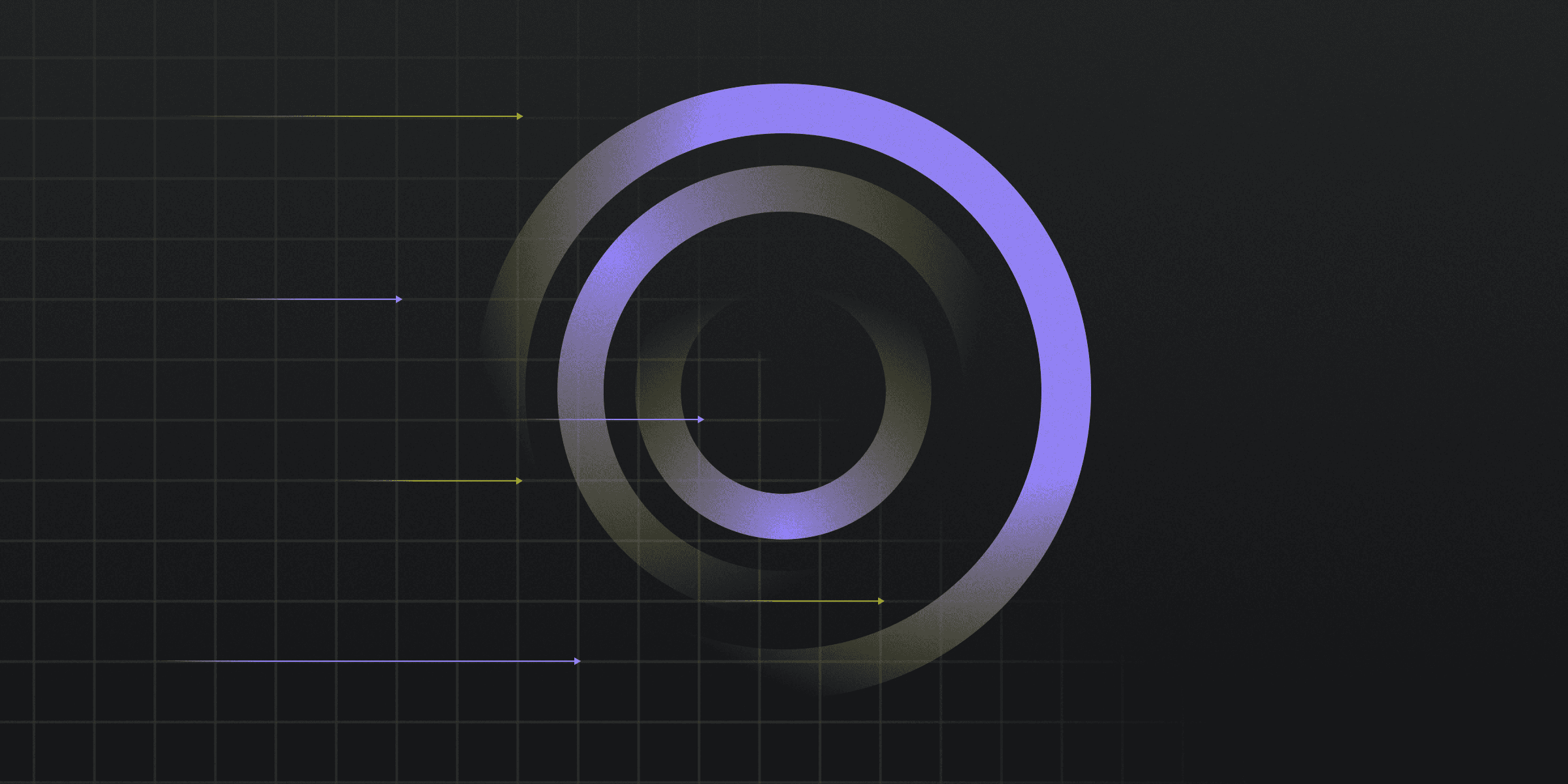
Incremental backups only save data modified since the last backup, making them efficient in terms of time and storage. They require an initial full backup, followed by subsequent incremental backups.
How Incremental Backups Work
Incremental backups are a crucial part of modern data protection strategies. They work by only saving data that has changed since the last backup, making them efficient and resource-friendly. Here's a closer look at how they function:
Initial Full Backup: A complete backup of all data is taken first.
Subsequent Backups: Only data changes since the last backup are saved.
Storage Efficiency: Requires less storage space compared to full backups.
Restoration Process: Needs the initial full backup and all incremental backups for data recovery.
Benefits of Incremental Backups
Incremental backups offer numerous advantages, making them a preferred choice for modern data protection strategies. They are efficient, cost-effective, and scalable, providing a robust solution for organizations of all sizes.
Efficiency: Saves time and storage by only backing up changed data.
Cost-effective: Reduces storage and network bandwidth costs.
Scalability: Ideal for large data environments due to its resource-friendly nature.
Flexibility: Can be combined with other backup types for comprehensive protection.
Reduced Load: Minimizes system load during backup operations.
Incremental vs. Full Backups
Choosing between incremental and full backups depends on your specific needs and constraints.
Storage: Incremental backups require less storage space as they only save changes since the last backup, while full backups need substantial storage as they copy all data.
Speed: Incremental backups are quicker to perform due to smaller backup files, whereas full backups are slower because they involve copying all data.
Implementing Incremental Backups Effectively
Implementing incremental backups effectively requires a strategic approach to ensure data integrity and efficient recovery. By following best practices, organizations can maximize the benefits of incremental backups while minimizing potential pitfalls.
Initial Full Backup: Start with a comprehensive backup of all data.
Regular Scheduling: Perform incremental backups at consistent intervals.
Efficient Storage: Use optimized storage solutions to manage backup files.
Automated Solutions: Implement automated backup services to reduce manual effort.
Monitoring: Track backup success and set up alerts for any issues.
Rapidly implement a modern Zero Trust network that is more secure and maintainable than VPNs.
What are Incremental Backups?
Twingate Team
•
Oct 2, 2024
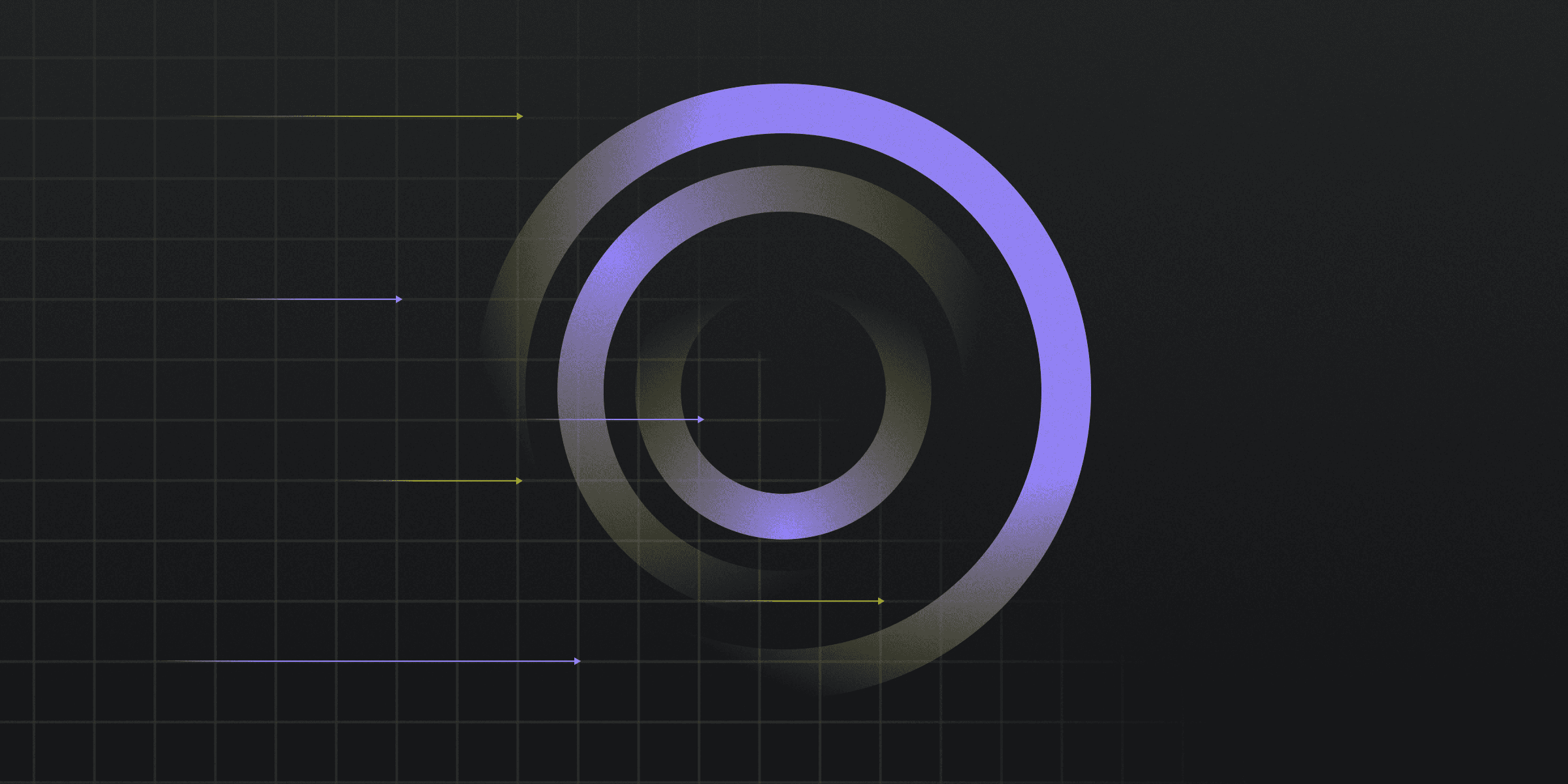
Incremental backups only save data modified since the last backup, making them efficient in terms of time and storage. They require an initial full backup, followed by subsequent incremental backups.
How Incremental Backups Work
Incremental backups are a crucial part of modern data protection strategies. They work by only saving data that has changed since the last backup, making them efficient and resource-friendly. Here's a closer look at how they function:
Initial Full Backup: A complete backup of all data is taken first.
Subsequent Backups: Only data changes since the last backup are saved.
Storage Efficiency: Requires less storage space compared to full backups.
Restoration Process: Needs the initial full backup and all incremental backups for data recovery.
Benefits of Incremental Backups
Incremental backups offer numerous advantages, making them a preferred choice for modern data protection strategies. They are efficient, cost-effective, and scalable, providing a robust solution for organizations of all sizes.
Efficiency: Saves time and storage by only backing up changed data.
Cost-effective: Reduces storage and network bandwidth costs.
Scalability: Ideal for large data environments due to its resource-friendly nature.
Flexibility: Can be combined with other backup types for comprehensive protection.
Reduced Load: Minimizes system load during backup operations.
Incremental vs. Full Backups
Choosing between incremental and full backups depends on your specific needs and constraints.
Storage: Incremental backups require less storage space as they only save changes since the last backup, while full backups need substantial storage as they copy all data.
Speed: Incremental backups are quicker to perform due to smaller backup files, whereas full backups are slower because they involve copying all data.
Implementing Incremental Backups Effectively
Implementing incremental backups effectively requires a strategic approach to ensure data integrity and efficient recovery. By following best practices, organizations can maximize the benefits of incremental backups while minimizing potential pitfalls.
Initial Full Backup: Start with a comprehensive backup of all data.
Regular Scheduling: Perform incremental backups at consistent intervals.
Efficient Storage: Use optimized storage solutions to manage backup files.
Automated Solutions: Implement automated backup services to reduce manual effort.
Monitoring: Track backup success and set up alerts for any issues.
Rapidly implement a modern Zero Trust network that is more secure and maintainable than VPNs.
What are Incremental Backups?
Twingate Team
•
Oct 2, 2024
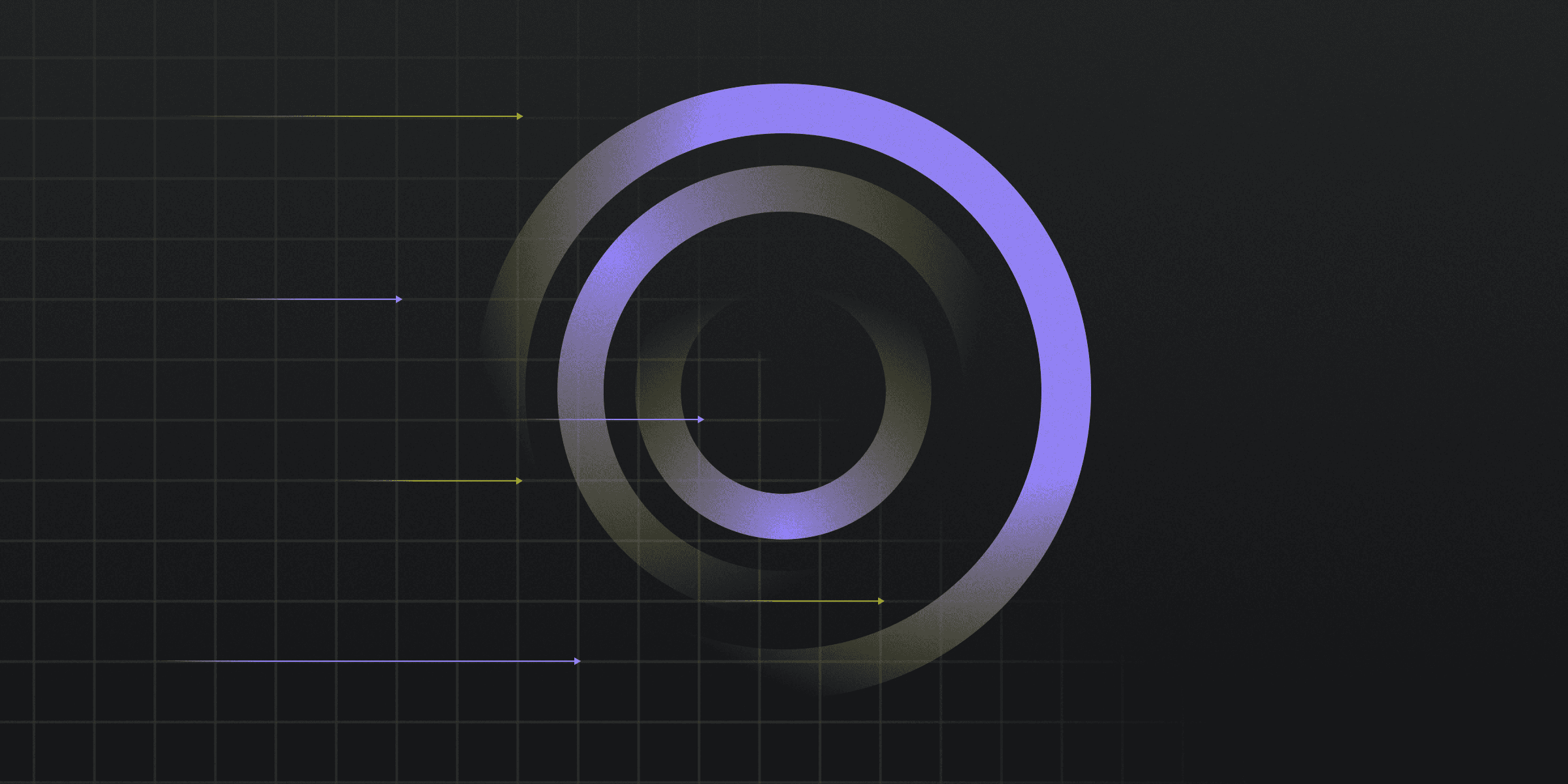
Incremental backups only save data modified since the last backup, making them efficient in terms of time and storage. They require an initial full backup, followed by subsequent incremental backups.
How Incremental Backups Work
Incremental backups are a crucial part of modern data protection strategies. They work by only saving data that has changed since the last backup, making them efficient and resource-friendly. Here's a closer look at how they function:
Initial Full Backup: A complete backup of all data is taken first.
Subsequent Backups: Only data changes since the last backup are saved.
Storage Efficiency: Requires less storage space compared to full backups.
Restoration Process: Needs the initial full backup and all incremental backups for data recovery.
Benefits of Incremental Backups
Incremental backups offer numerous advantages, making them a preferred choice for modern data protection strategies. They are efficient, cost-effective, and scalable, providing a robust solution for organizations of all sizes.
Efficiency: Saves time and storage by only backing up changed data.
Cost-effective: Reduces storage and network bandwidth costs.
Scalability: Ideal for large data environments due to its resource-friendly nature.
Flexibility: Can be combined with other backup types for comprehensive protection.
Reduced Load: Minimizes system load during backup operations.
Incremental vs. Full Backups
Choosing between incremental and full backups depends on your specific needs and constraints.
Storage: Incremental backups require less storage space as they only save changes since the last backup, while full backups need substantial storage as they copy all data.
Speed: Incremental backups are quicker to perform due to smaller backup files, whereas full backups are slower because they involve copying all data.
Implementing Incremental Backups Effectively
Implementing incremental backups effectively requires a strategic approach to ensure data integrity and efficient recovery. By following best practices, organizations can maximize the benefits of incremental backups while minimizing potential pitfalls.
Initial Full Backup: Start with a comprehensive backup of all data.
Regular Scheduling: Perform incremental backups at consistent intervals.
Efficient Storage: Use optimized storage solutions to manage backup files.
Automated Solutions: Implement automated backup services to reduce manual effort.
Monitoring: Track backup success and set up alerts for any issues.
Solutions
Solutions
The VPN replacement your workforce will love.
Solutions