What Is A Key Reinstallation Attack? How It Works & Examples
Twingate Team
•
•
Aug 15, 2024
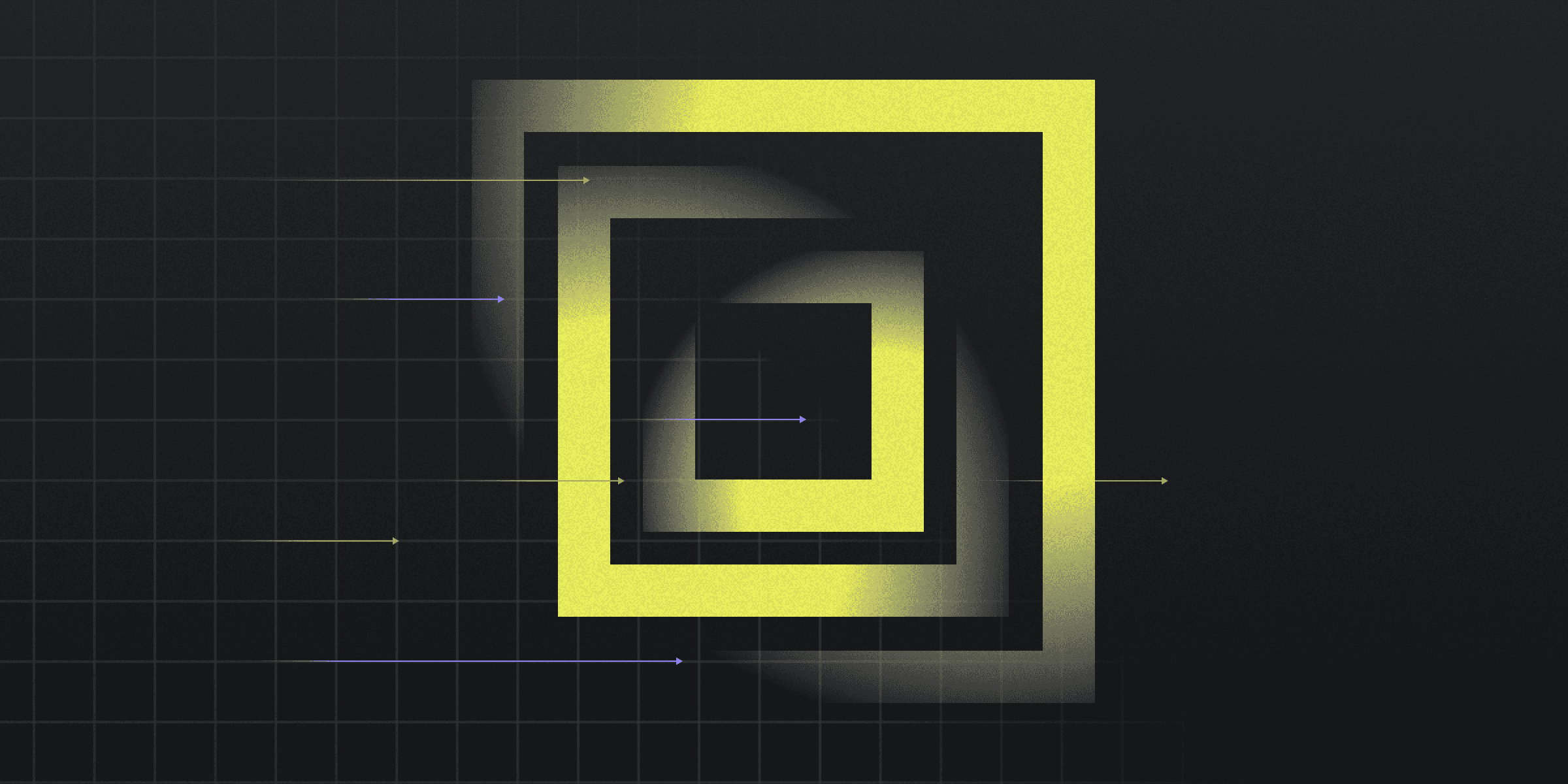
A Key Reinstallation Attack, commonly known as KRACK, is a type of cyberattack that exploits vulnerabilities in the Wi-Fi Protected Access 2 (WPA2) protocol. This protocol is widely used to secure Wi-Fi connections. The attack targets the process that establishes a secure connection between a device and a Wi-Fi network, specifically the four-way handshake mechanism.
KRACK attacks allow an attacker within range of the target to intercept and decrypt data that was assumed to be securely encrypted. This can lead to unauthorized access to sensitive information such as login credentials, credit card numbers, and private communications. The attack is particularly concerning because it affects all modern protected Wi-Fi networks, making it a significant threat to both personal and enterprise security.
How do Key Reinstallation Attacks Work?
Key Reinstallation Attacks (KRACK) exploit the four-way handshake process of the WPA2 protocol. This handshake is essential for establishing a secure connection between a device and a Wi-Fi network. During the handshake, the third message can be resent multiple times to ensure a successful connection. Attackers take advantage of this by repeatedly sending the third message, causing the device to reinstall an already-in-use encryption key.
When the encryption key is reinstalled, the nonce and replay counter, which are supposed to be unique for each session, are reset. This nonce reuse allows attackers to decrypt packets and potentially forge them. By manipulating and replaying these handshake messages, attackers can force nonce resets, enabling them to replay, decrypt, and/or forge packets.
The attack is particularly effective against certain devices, such as those running Linux and Android 6.0 or higher, where the client can be tricked into reinstalling an all-zero encryption key. This vulnerability allows attackers to intercept sensitive information and manipulate data transmissions.
What are Examples of Key Reinstallation Attacks?
Examples of Key Reinstallation Attacks (KRACK) often involve attackers creating a clone of a Wi-Fi network that the target has previously connected to. By forcing the target to connect to this clone network, the attacker can repeatedly send the third message of the WPA2 four-way handshake to the target's device. Each time the device accepts this message, a portion of data gets decrypted, allowing the attacker to collect these decrypted communications and eventually break the encryption key.
One notable instance of KRACK's impact was its discovery in 2017, which revealed vulnerabilities in a wide range of devices, including those running iOS, Android, Linux, macOS, and Windows. The attack's potential to expose sensitive information such as usernames, passwords, and bank details highlighted the critical need for robust security measures in Wi-Fi networks. Although there have been no documented cases of KRACK attacks in the wild, the vulnerability's widespread nature underscores the importance of ongoing vigilance and updates in cybersecurity practices.
What are the Potential Risks of Key Reinstallation Attacks?
The potential risks of suffering a Key Reinstallation Attack (KRACK) are significant and multifaceted. Here are some of the primary concerns:
Data Interception: Attackers can intercept sensitive data such as credit card numbers, passwords, emails, and photos, compromising the confidentiality of personal and corporate information.
Unauthorized Access: By exploiting the WPA2 handshake process, attackers can gain unauthorized access to sensitive information without the user's knowledge, posing a severe threat to data security.
Network Security Threat: KRACK attacks undermine network security by allowing attackers to read encrypted information and inject malicious data into Wi-Fi networks, potentially leading to further exploitation.
Compromised Communications: The attack can force nonce reuse, enabling attackers to decrypt and potentially forge and inject packets, which is particularly harmful to devices running Android and Linux.
Data Manipulation: Once WPA2 encryption is compromised, attackers can manipulate data transmitted over the network, including forcing victims to visit unsecured HTTP versions of websites, increasing the risk of data tampering.
How can you Protect Against Key Reinstallation Attacks?.
To protect against Key Reinstallation Attacks (KRACK), consider the following measures:
Update Firmware: Regularly update the firmware of your devices and routers to ensure they have the latest security patches.
Use VPNs: Employ a virtual private network (VPN) to encrypt your internet traffic, especially when using public Wi-Fi.
Enable WPA3: If available, switch to WPA3, the latest Wi-Fi security protocol, which offers enhanced protection against KRACK.
Disable Wi-Fi When Not in Use: Turn off Wi-Fi on your devices when it's not needed to minimize exposure to potential attacks.
Browse Over HTTPS: Ensure that you are browsing websites over HTTPS to add an extra layer of encryption to your data.
Rapidly implement a modern Zero Trust network that is more secure and maintainable than VPNs.
What Is A Key Reinstallation Attack? How It Works & Examples
Twingate Team
•
•
Aug 15, 2024
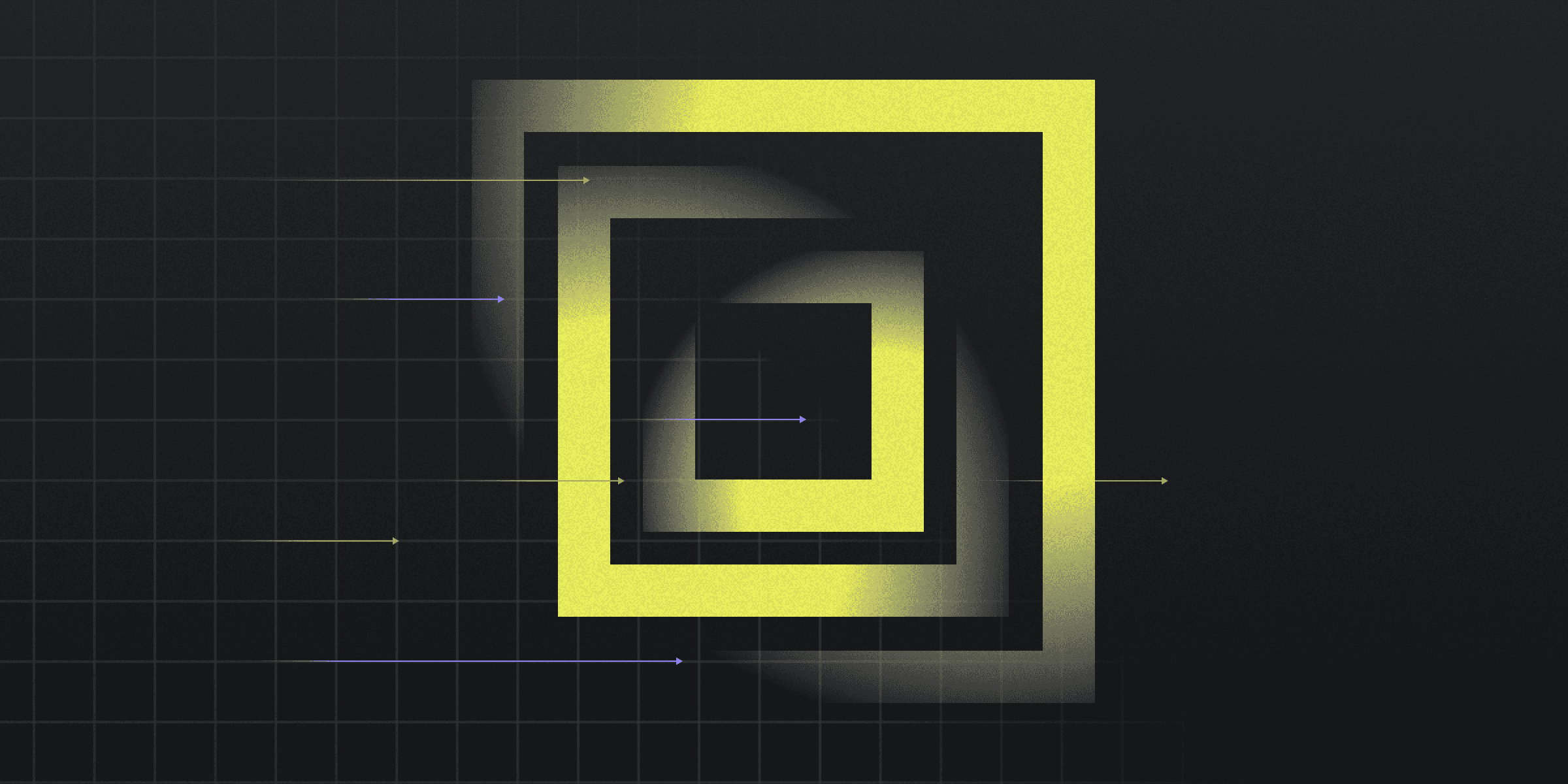
A Key Reinstallation Attack, commonly known as KRACK, is a type of cyberattack that exploits vulnerabilities in the Wi-Fi Protected Access 2 (WPA2) protocol. This protocol is widely used to secure Wi-Fi connections. The attack targets the process that establishes a secure connection between a device and a Wi-Fi network, specifically the four-way handshake mechanism.
KRACK attacks allow an attacker within range of the target to intercept and decrypt data that was assumed to be securely encrypted. This can lead to unauthorized access to sensitive information such as login credentials, credit card numbers, and private communications. The attack is particularly concerning because it affects all modern protected Wi-Fi networks, making it a significant threat to both personal and enterprise security.
How do Key Reinstallation Attacks Work?
Key Reinstallation Attacks (KRACK) exploit the four-way handshake process of the WPA2 protocol. This handshake is essential for establishing a secure connection between a device and a Wi-Fi network. During the handshake, the third message can be resent multiple times to ensure a successful connection. Attackers take advantage of this by repeatedly sending the third message, causing the device to reinstall an already-in-use encryption key.
When the encryption key is reinstalled, the nonce and replay counter, which are supposed to be unique for each session, are reset. This nonce reuse allows attackers to decrypt packets and potentially forge them. By manipulating and replaying these handshake messages, attackers can force nonce resets, enabling them to replay, decrypt, and/or forge packets.
The attack is particularly effective against certain devices, such as those running Linux and Android 6.0 or higher, where the client can be tricked into reinstalling an all-zero encryption key. This vulnerability allows attackers to intercept sensitive information and manipulate data transmissions.
What are Examples of Key Reinstallation Attacks?
Examples of Key Reinstallation Attacks (KRACK) often involve attackers creating a clone of a Wi-Fi network that the target has previously connected to. By forcing the target to connect to this clone network, the attacker can repeatedly send the third message of the WPA2 four-way handshake to the target's device. Each time the device accepts this message, a portion of data gets decrypted, allowing the attacker to collect these decrypted communications and eventually break the encryption key.
One notable instance of KRACK's impact was its discovery in 2017, which revealed vulnerabilities in a wide range of devices, including those running iOS, Android, Linux, macOS, and Windows. The attack's potential to expose sensitive information such as usernames, passwords, and bank details highlighted the critical need for robust security measures in Wi-Fi networks. Although there have been no documented cases of KRACK attacks in the wild, the vulnerability's widespread nature underscores the importance of ongoing vigilance and updates in cybersecurity practices.
What are the Potential Risks of Key Reinstallation Attacks?
The potential risks of suffering a Key Reinstallation Attack (KRACK) are significant and multifaceted. Here are some of the primary concerns:
Data Interception: Attackers can intercept sensitive data such as credit card numbers, passwords, emails, and photos, compromising the confidentiality of personal and corporate information.
Unauthorized Access: By exploiting the WPA2 handshake process, attackers can gain unauthorized access to sensitive information without the user's knowledge, posing a severe threat to data security.
Network Security Threat: KRACK attacks undermine network security by allowing attackers to read encrypted information and inject malicious data into Wi-Fi networks, potentially leading to further exploitation.
Compromised Communications: The attack can force nonce reuse, enabling attackers to decrypt and potentially forge and inject packets, which is particularly harmful to devices running Android and Linux.
Data Manipulation: Once WPA2 encryption is compromised, attackers can manipulate data transmitted over the network, including forcing victims to visit unsecured HTTP versions of websites, increasing the risk of data tampering.
How can you Protect Against Key Reinstallation Attacks?.
To protect against Key Reinstallation Attacks (KRACK), consider the following measures:
Update Firmware: Regularly update the firmware of your devices and routers to ensure they have the latest security patches.
Use VPNs: Employ a virtual private network (VPN) to encrypt your internet traffic, especially when using public Wi-Fi.
Enable WPA3: If available, switch to WPA3, the latest Wi-Fi security protocol, which offers enhanced protection against KRACK.
Disable Wi-Fi When Not in Use: Turn off Wi-Fi on your devices when it's not needed to minimize exposure to potential attacks.
Browse Over HTTPS: Ensure that you are browsing websites over HTTPS to add an extra layer of encryption to your data.
Rapidly implement a modern Zero Trust network that is more secure and maintainable than VPNs.
What Is A Key Reinstallation Attack? How It Works & Examples
Twingate Team
•
•
Aug 15, 2024
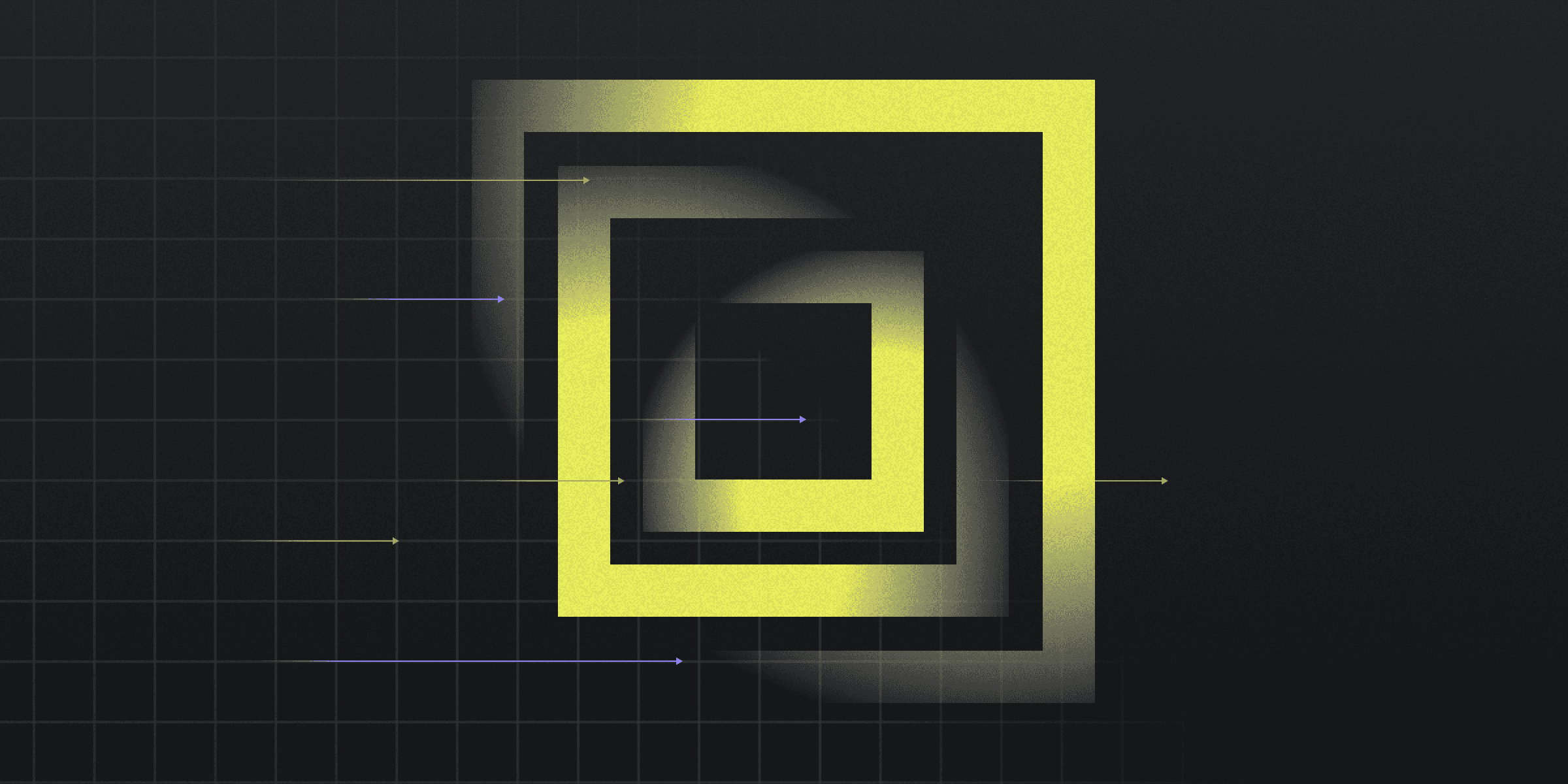
A Key Reinstallation Attack, commonly known as KRACK, is a type of cyberattack that exploits vulnerabilities in the Wi-Fi Protected Access 2 (WPA2) protocol. This protocol is widely used to secure Wi-Fi connections. The attack targets the process that establishes a secure connection between a device and a Wi-Fi network, specifically the four-way handshake mechanism.
KRACK attacks allow an attacker within range of the target to intercept and decrypt data that was assumed to be securely encrypted. This can lead to unauthorized access to sensitive information such as login credentials, credit card numbers, and private communications. The attack is particularly concerning because it affects all modern protected Wi-Fi networks, making it a significant threat to both personal and enterprise security.
How do Key Reinstallation Attacks Work?
Key Reinstallation Attacks (KRACK) exploit the four-way handshake process of the WPA2 protocol. This handshake is essential for establishing a secure connection between a device and a Wi-Fi network. During the handshake, the third message can be resent multiple times to ensure a successful connection. Attackers take advantage of this by repeatedly sending the third message, causing the device to reinstall an already-in-use encryption key.
When the encryption key is reinstalled, the nonce and replay counter, which are supposed to be unique for each session, are reset. This nonce reuse allows attackers to decrypt packets and potentially forge them. By manipulating and replaying these handshake messages, attackers can force nonce resets, enabling them to replay, decrypt, and/or forge packets.
The attack is particularly effective against certain devices, such as those running Linux and Android 6.0 or higher, where the client can be tricked into reinstalling an all-zero encryption key. This vulnerability allows attackers to intercept sensitive information and manipulate data transmissions.
What are Examples of Key Reinstallation Attacks?
Examples of Key Reinstallation Attacks (KRACK) often involve attackers creating a clone of a Wi-Fi network that the target has previously connected to. By forcing the target to connect to this clone network, the attacker can repeatedly send the third message of the WPA2 four-way handshake to the target's device. Each time the device accepts this message, a portion of data gets decrypted, allowing the attacker to collect these decrypted communications and eventually break the encryption key.
One notable instance of KRACK's impact was its discovery in 2017, which revealed vulnerabilities in a wide range of devices, including those running iOS, Android, Linux, macOS, and Windows. The attack's potential to expose sensitive information such as usernames, passwords, and bank details highlighted the critical need for robust security measures in Wi-Fi networks. Although there have been no documented cases of KRACK attacks in the wild, the vulnerability's widespread nature underscores the importance of ongoing vigilance and updates in cybersecurity practices.
What are the Potential Risks of Key Reinstallation Attacks?
The potential risks of suffering a Key Reinstallation Attack (KRACK) are significant and multifaceted. Here are some of the primary concerns:
Data Interception: Attackers can intercept sensitive data such as credit card numbers, passwords, emails, and photos, compromising the confidentiality of personal and corporate information.
Unauthorized Access: By exploiting the WPA2 handshake process, attackers can gain unauthorized access to sensitive information without the user's knowledge, posing a severe threat to data security.
Network Security Threat: KRACK attacks undermine network security by allowing attackers to read encrypted information and inject malicious data into Wi-Fi networks, potentially leading to further exploitation.
Compromised Communications: The attack can force nonce reuse, enabling attackers to decrypt and potentially forge and inject packets, which is particularly harmful to devices running Android and Linux.
Data Manipulation: Once WPA2 encryption is compromised, attackers can manipulate data transmitted over the network, including forcing victims to visit unsecured HTTP versions of websites, increasing the risk of data tampering.
How can you Protect Against Key Reinstallation Attacks?.
To protect against Key Reinstallation Attacks (KRACK), consider the following measures:
Update Firmware: Regularly update the firmware of your devices and routers to ensure they have the latest security patches.
Use VPNs: Employ a virtual private network (VPN) to encrypt your internet traffic, especially when using public Wi-Fi.
Enable WPA3: If available, switch to WPA3, the latest Wi-Fi security protocol, which offers enhanced protection against KRACK.
Disable Wi-Fi When Not in Use: Turn off Wi-Fi on your devices when it's not needed to minimize exposure to potential attacks.
Browse Over HTTPS: Ensure that you are browsing websites over HTTPS to add an extra layer of encryption to your data.
Solutions
Solutions
The VPN replacement your workforce will love.
Solutions