What is Layer 2 Tunneling Protocol (L2TP)?
Twingate Team
•
Oct 2, 2024
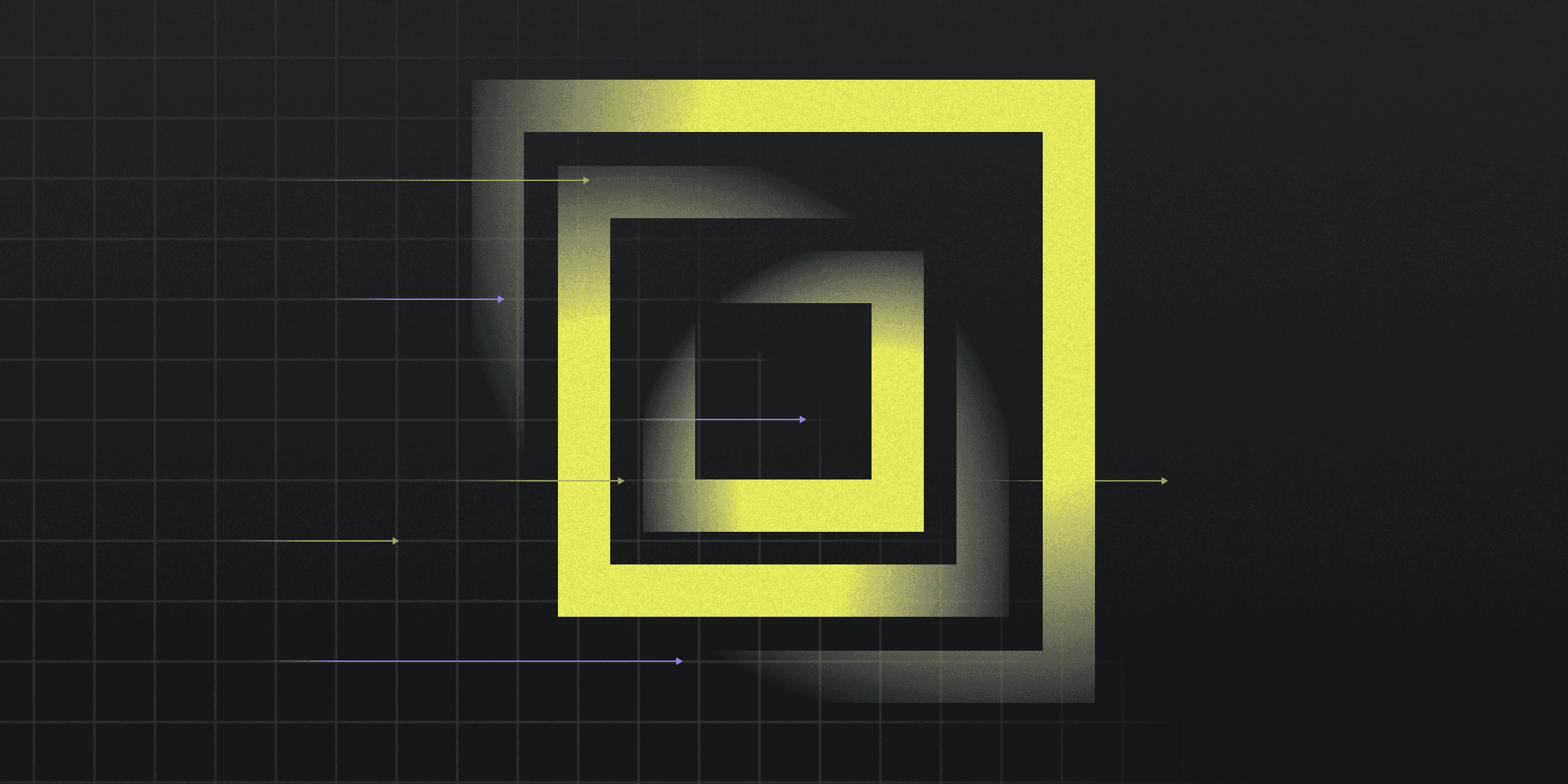
Layer 2 Tunneling Protocol (L2TP) is an extension of PPTP used by ISPs to enable VPNs, creating secure tunnels for data transmission over the Internet.
How L2TP Enhances Security
Layer 2 Tunneling Protocol (L2TP) significantly enhances security by creating a secure tunnel for data transmission over the Internet. When paired with Internet Protocol Security (IPsec), it provides robust encryption and authentication, ensuring data integrity and confidentiality.
Encryption: L2TP relies on IPsec to encrypt data packets, securing them from unauthorized access.
Authentication: IPsec provides authentication mechanisms, verifying the identities of the communicating parties.
Data Integrity: Ensures that data is not altered during transmission, protecting against tampering.
Compatibility: Supports various authentication options like PAP, CHAP, and Microsoft CHAP, enhancing security flexibility.
Setting Up an L2TP Connection
This is how you set up an L2TP connection:
Ensure your device supports L2TP and has the necessary software installed.
Configure the L2TP settings by entering the server address, username, and password.
Enable IPsec for encryption and set up the pre-shared key or certificate for authentication.
Test the connection to ensure it is working correctly and troubleshoot any issues that arise.
L2TP vs. Other Tunneling Protocols
Comparing L2TP with other tunneling protocols reveals distinct differences in functionality and performance.
Speed: L2TP is slower due to double encapsulation, while PPTP offers faster speeds but with weaker security.
Security: L2TP, when paired with IPsec, provides robust encryption, whereas PPTP is less secure and more vulnerable to attacks.
Practical Applications of L2TP
Layer 2 Tunneling Protocol (L2TP) has several practical applications that make it a valuable tool for secure data transmission over the Internet. Its ability to create secure tunnels and compatibility with various devices and operating systems make it versatile for different use cases.
Remote Access: Enables secure connections for remote employees to access corporate networks.
Site-to-Site VPNs: Connects multiple office locations securely over the Internet.
ISP Services: Used by ISPs to provide secure VPN services to customers.
Multi-Protocol Support: Handles data from higher-layer protocols, supporting both IPv4 and IPv6.
Rapidly implement a modern Zero Trust network that is more secure and maintainable than VPNs.
What is Layer 2 Tunneling Protocol (L2TP)?
Twingate Team
•
Oct 2, 2024
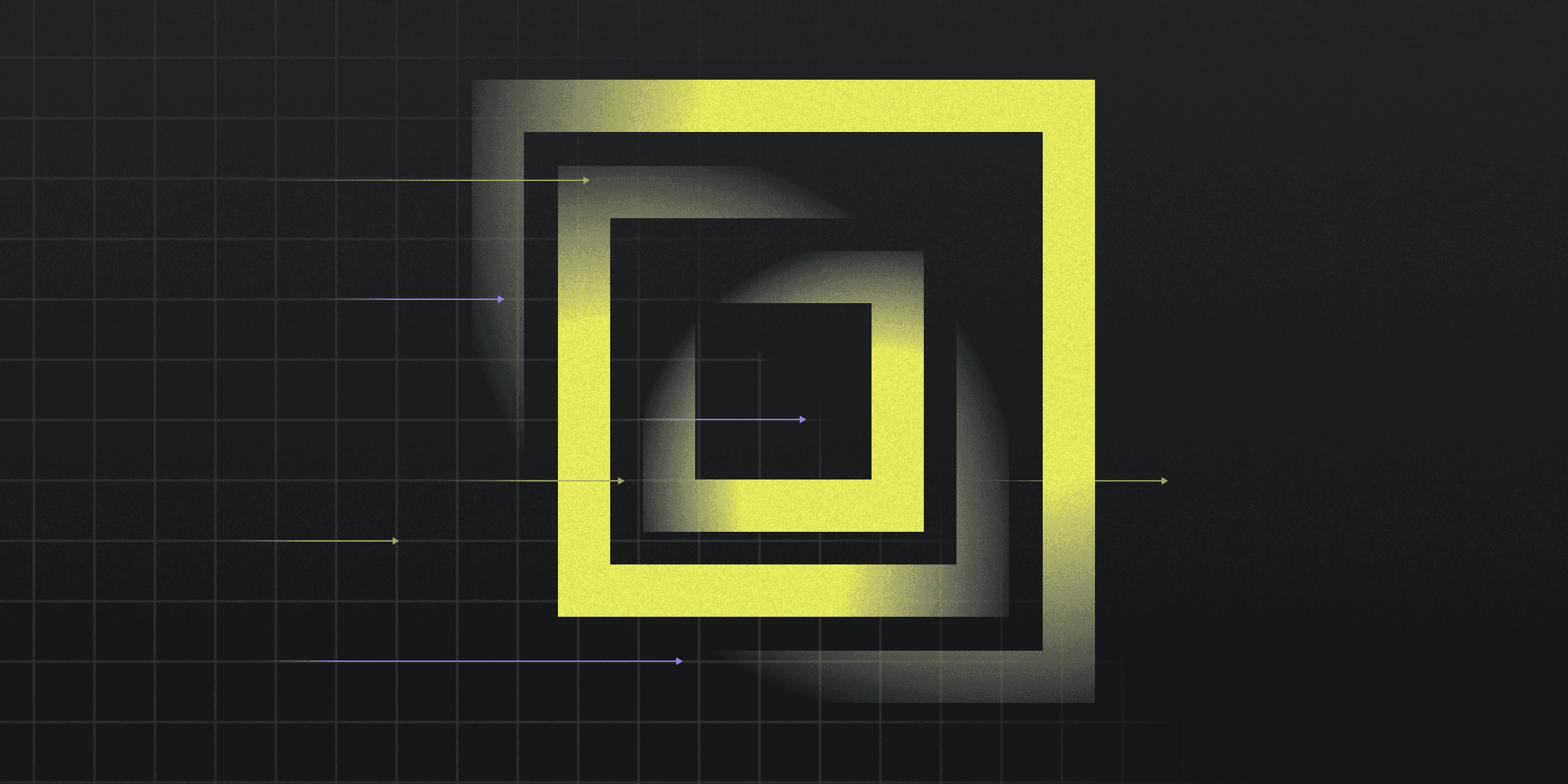
Layer 2 Tunneling Protocol (L2TP) is an extension of PPTP used by ISPs to enable VPNs, creating secure tunnels for data transmission over the Internet.
How L2TP Enhances Security
Layer 2 Tunneling Protocol (L2TP) significantly enhances security by creating a secure tunnel for data transmission over the Internet. When paired with Internet Protocol Security (IPsec), it provides robust encryption and authentication, ensuring data integrity and confidentiality.
Encryption: L2TP relies on IPsec to encrypt data packets, securing them from unauthorized access.
Authentication: IPsec provides authentication mechanisms, verifying the identities of the communicating parties.
Data Integrity: Ensures that data is not altered during transmission, protecting against tampering.
Compatibility: Supports various authentication options like PAP, CHAP, and Microsoft CHAP, enhancing security flexibility.
Setting Up an L2TP Connection
This is how you set up an L2TP connection:
Ensure your device supports L2TP and has the necessary software installed.
Configure the L2TP settings by entering the server address, username, and password.
Enable IPsec for encryption and set up the pre-shared key or certificate for authentication.
Test the connection to ensure it is working correctly and troubleshoot any issues that arise.
L2TP vs. Other Tunneling Protocols
Comparing L2TP with other tunneling protocols reveals distinct differences in functionality and performance.
Speed: L2TP is slower due to double encapsulation, while PPTP offers faster speeds but with weaker security.
Security: L2TP, when paired with IPsec, provides robust encryption, whereas PPTP is less secure and more vulnerable to attacks.
Practical Applications of L2TP
Layer 2 Tunneling Protocol (L2TP) has several practical applications that make it a valuable tool for secure data transmission over the Internet. Its ability to create secure tunnels and compatibility with various devices and operating systems make it versatile for different use cases.
Remote Access: Enables secure connections for remote employees to access corporate networks.
Site-to-Site VPNs: Connects multiple office locations securely over the Internet.
ISP Services: Used by ISPs to provide secure VPN services to customers.
Multi-Protocol Support: Handles data from higher-layer protocols, supporting both IPv4 and IPv6.
Rapidly implement a modern Zero Trust network that is more secure and maintainable than VPNs.
What is Layer 2 Tunneling Protocol (L2TP)?
Twingate Team
•
Oct 2, 2024
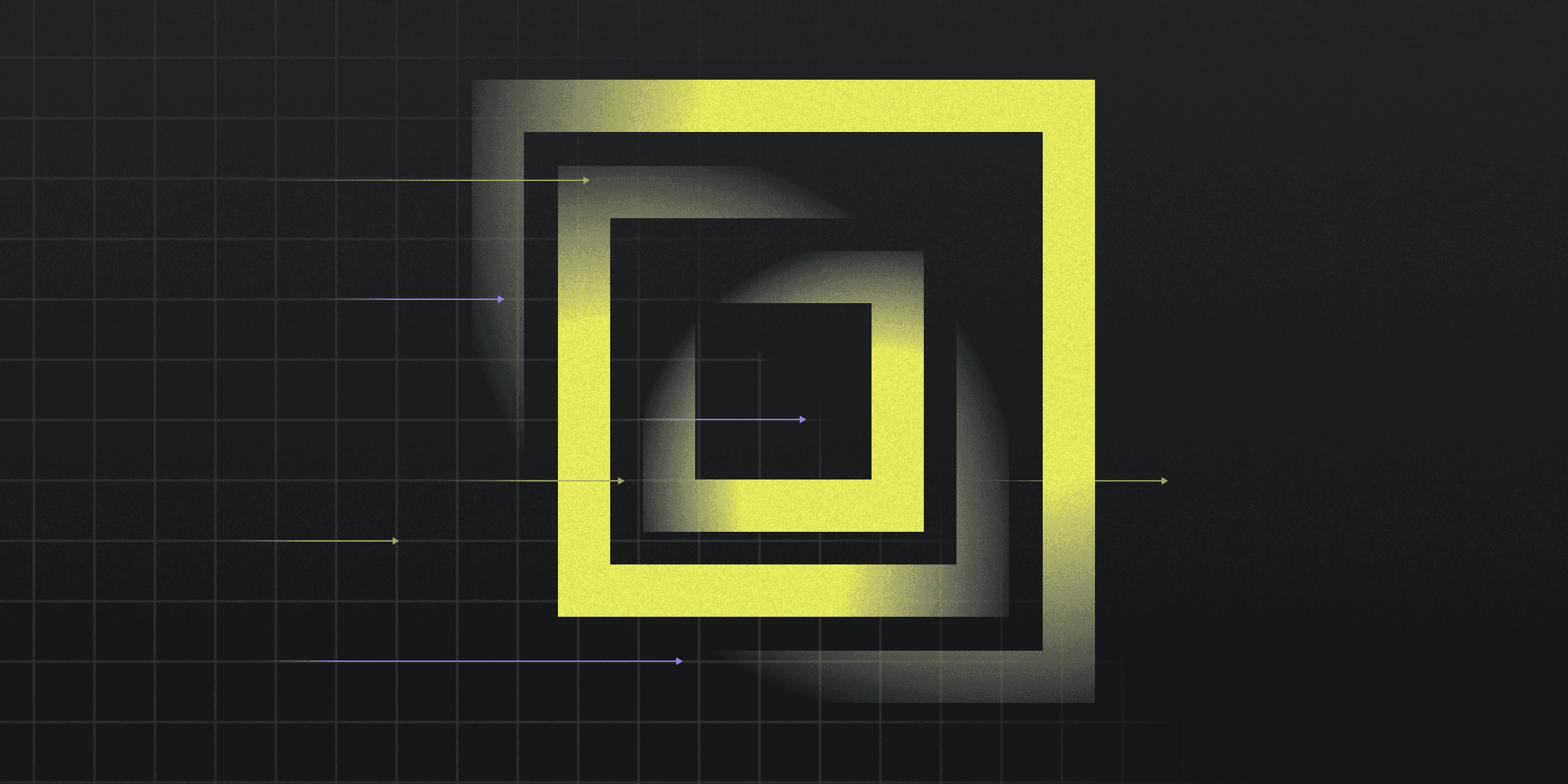
Layer 2 Tunneling Protocol (L2TP) is an extension of PPTP used by ISPs to enable VPNs, creating secure tunnels for data transmission over the Internet.
How L2TP Enhances Security
Layer 2 Tunneling Protocol (L2TP) significantly enhances security by creating a secure tunnel for data transmission over the Internet. When paired with Internet Protocol Security (IPsec), it provides robust encryption and authentication, ensuring data integrity and confidentiality.
Encryption: L2TP relies on IPsec to encrypt data packets, securing them from unauthorized access.
Authentication: IPsec provides authentication mechanisms, verifying the identities of the communicating parties.
Data Integrity: Ensures that data is not altered during transmission, protecting against tampering.
Compatibility: Supports various authentication options like PAP, CHAP, and Microsoft CHAP, enhancing security flexibility.
Setting Up an L2TP Connection
This is how you set up an L2TP connection:
Ensure your device supports L2TP and has the necessary software installed.
Configure the L2TP settings by entering the server address, username, and password.
Enable IPsec for encryption and set up the pre-shared key or certificate for authentication.
Test the connection to ensure it is working correctly and troubleshoot any issues that arise.
L2TP vs. Other Tunneling Protocols
Comparing L2TP with other tunneling protocols reveals distinct differences in functionality and performance.
Speed: L2TP is slower due to double encapsulation, while PPTP offers faster speeds but with weaker security.
Security: L2TP, when paired with IPsec, provides robust encryption, whereas PPTP is less secure and more vulnerable to attacks.
Practical Applications of L2TP
Layer 2 Tunneling Protocol (L2TP) has several practical applications that make it a valuable tool for secure data transmission over the Internet. Its ability to create secure tunnels and compatibility with various devices and operating systems make it versatile for different use cases.
Remote Access: Enables secure connections for remote employees to access corporate networks.
Site-to-Site VPNs: Connects multiple office locations securely over the Internet.
ISP Services: Used by ISPs to provide secure VPN services to customers.
Multi-Protocol Support: Handles data from higher-layer protocols, supporting both IPv4 and IPv6.
Solutions
Solutions
The VPN replacement your workforce will love.
Solutions