What is Malvertising? How It Works & Examples
Twingate Team
•
Jul 26, 2024
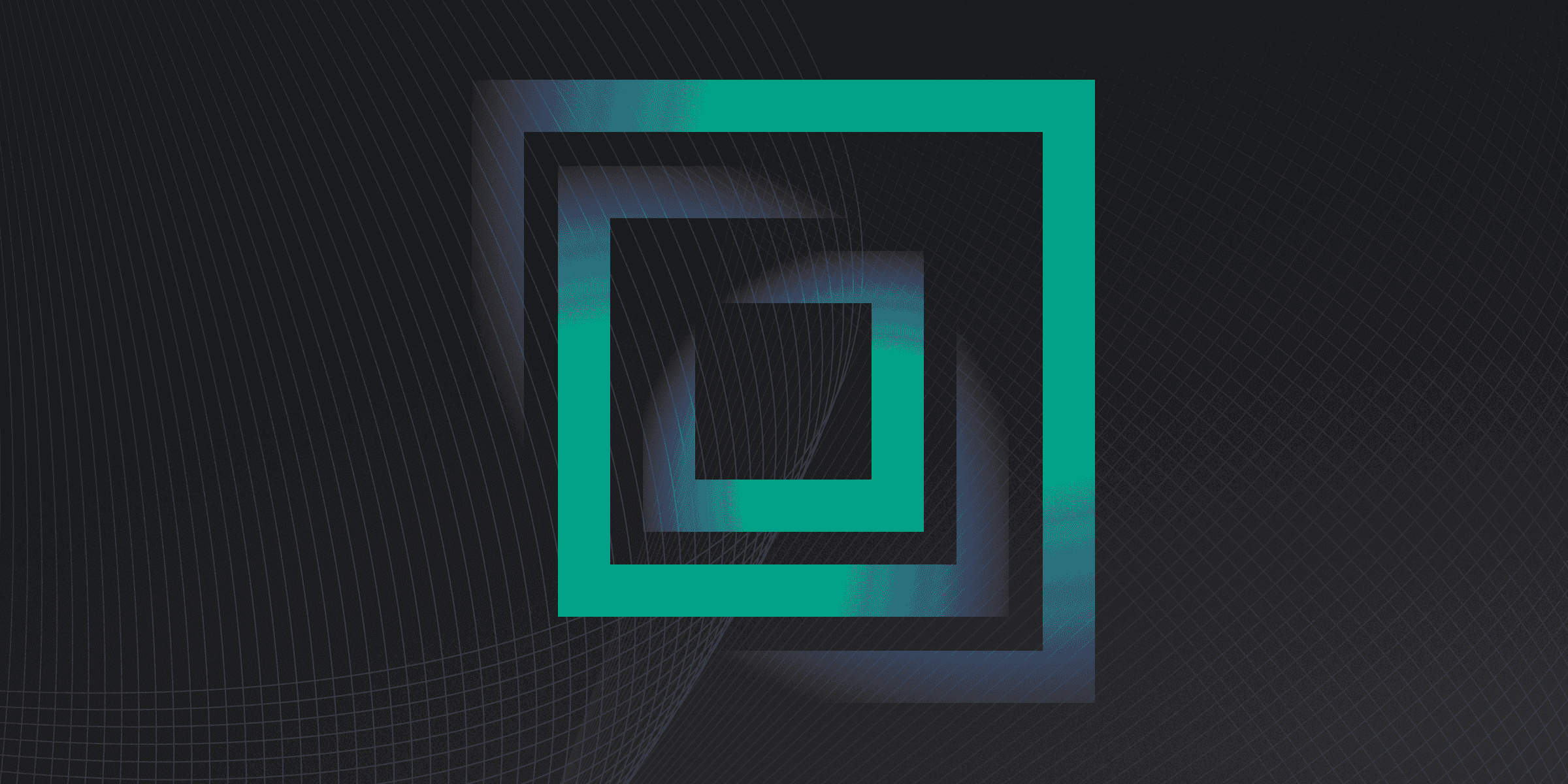
Malvertising, or malicious advertising, is a cyberattack technique that embeds harmful code within digital advertisements. These ads are distributed through legitimate advertising networks, making them difficult to detect. When displayed on websites, they expose visitors to infection risks. Unlike traditional malware, malvertising uses the trust and reach of ad networks to spread malicious content. The primary goal is to compromise users' systems, often without their knowledge, by injecting malware or redirecting them to malicious sites.
How does Malvertising Work?
Malvertising operates by embedding malicious code within digital advertisements, which are then distributed through legitimate ad networks. This malicious code can be hidden in various elements of the ad, such as the banner, video content, or even tracking pixels. When these ads are displayed on websites, they can execute harmful actions without the user's knowledge.
The process begins when attackers breach third-party servers to inject their malicious code into ads. These compromised ads are then served to users through ad networks, which may not be able to distinguish between legitimate and malicious content. Once a user encounters a malvertisement, the code can execute in the background, leading to drive-by downloads or redirecting the user to malicious websites.
Malvertising can exploit vulnerabilities in browsers or plugins to deliver its payload. For instance, it can use JavaScript or Flash to run malicious scripts that download malware onto the user's device. In some cases, simply loading a webpage with a malvertisement is enough to trigger the attack, making it a particularly stealthy and dangerous threat.
What are Examples of Malvertising?
One notable example of malvertising is the Angler Exploit Kit, which redirected users to a malicious website exploiting vulnerabilities in common web extensions like Adobe Flash and Oracle Java. This attack was particularly effective due to its ability to exploit multiple vulnerabilities simultaneously, making it difficult for users to protect themselves.
Another significant instance is the RoughTed campaign, which bypassed ad blockers and antivirus programs by using dynamic URLs and leveraging a complex ad exchange network. This campaign was notable for its use of Amazon cloud infrastructure and its Content Delivery Network (CDN) to distribute malicious ads, making it a sophisticated and widespread threat.
What are the Potential Risks of Malvertising?
Financial Losses: Malvertising can lead to significant financial losses due to fraudulent activities, system downtime, and the cost of remediation.
Data Theft: Malware from malvertisements can steal sensitive personal and financial information, including login credentials and banking details.
Device Infection: Malvertising can infect devices with malware that damages files, exfiltrates data, and establishes hidden access points for future attacks.
Unauthorized Network Access: Attackers can use malvertising to gain unauthorized access to corporate networks, compromising sensitive data and network security.
Reputation Damage: Associations with malvertising can harm the reputation of reputable organizations, suggesting they failed to protect their users from malicious ads.
How can you Protect Against Malvertising?
Install an Ad Blocker: Ad blockers can prevent malicious ads from appearing on your screen, reducing the risk of exposure to malvertising.
Enable Click-to-Play: This browser setting disables content that requires plugins to play unless you specifically click on it, preventing automatic execution of malicious code.
Keep Software Updated: Regularly update your browser, operating system, and plugins to ensure the latest security patches are applied, protecting against vulnerabilities that malvertising can exploit.
Use Antivirus Software: Comprehensive antivirus programs can detect and block malicious ads before they cause harm.
Disable Flash and Java: These programs are often exploited by malvertising attacks, so disabling them can reduce your risk.
Rapidly implement a modern Zero Trust network that is more secure and maintainable than VPNs.
What is Malvertising? How It Works & Examples
Twingate Team
•
Jul 26, 2024
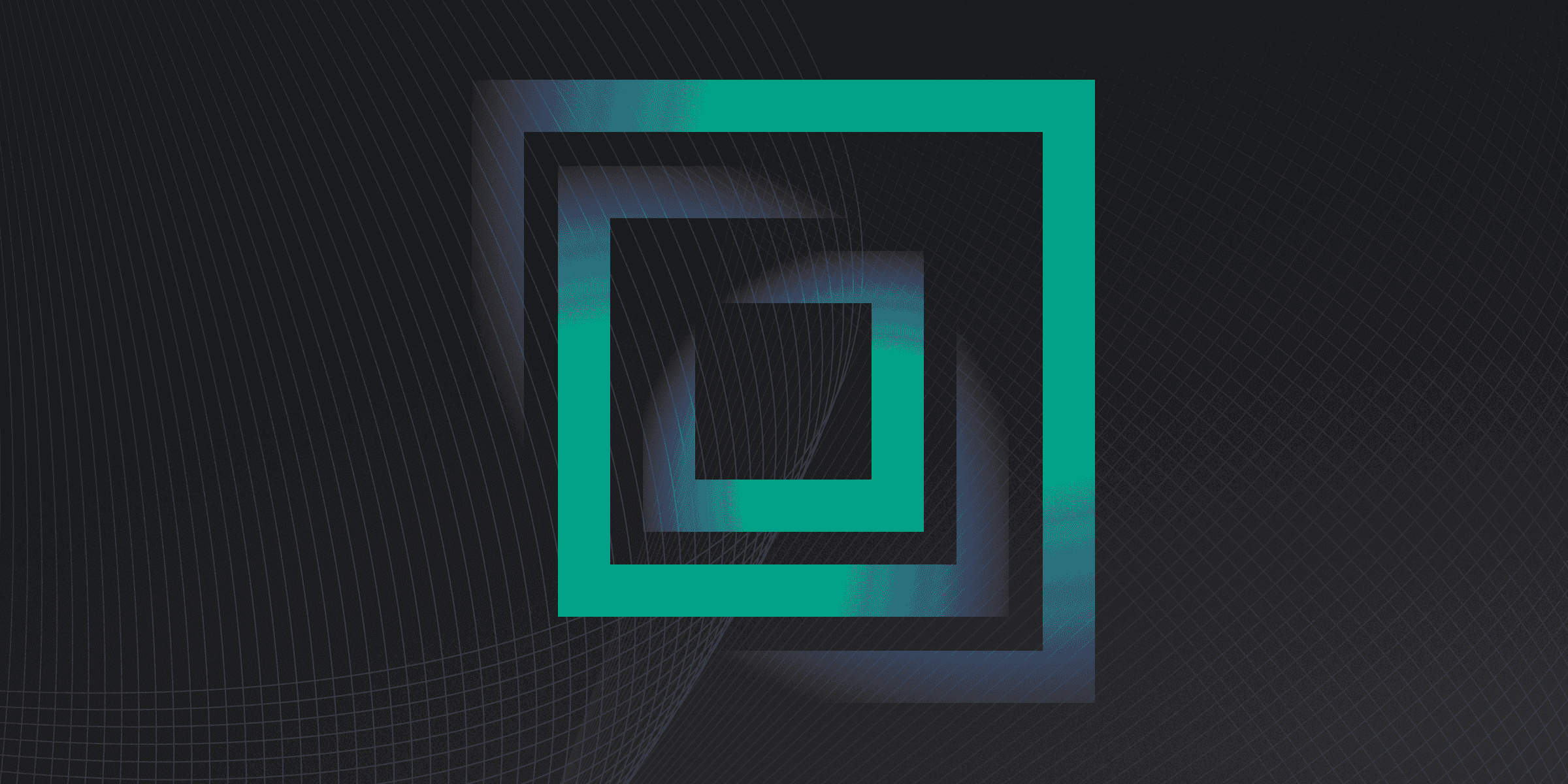
Malvertising, or malicious advertising, is a cyberattack technique that embeds harmful code within digital advertisements. These ads are distributed through legitimate advertising networks, making them difficult to detect. When displayed on websites, they expose visitors to infection risks. Unlike traditional malware, malvertising uses the trust and reach of ad networks to spread malicious content. The primary goal is to compromise users' systems, often without their knowledge, by injecting malware or redirecting them to malicious sites.
How does Malvertising Work?
Malvertising operates by embedding malicious code within digital advertisements, which are then distributed through legitimate ad networks. This malicious code can be hidden in various elements of the ad, such as the banner, video content, or even tracking pixels. When these ads are displayed on websites, they can execute harmful actions without the user's knowledge.
The process begins when attackers breach third-party servers to inject their malicious code into ads. These compromised ads are then served to users through ad networks, which may not be able to distinguish between legitimate and malicious content. Once a user encounters a malvertisement, the code can execute in the background, leading to drive-by downloads or redirecting the user to malicious websites.
Malvertising can exploit vulnerabilities in browsers or plugins to deliver its payload. For instance, it can use JavaScript or Flash to run malicious scripts that download malware onto the user's device. In some cases, simply loading a webpage with a malvertisement is enough to trigger the attack, making it a particularly stealthy and dangerous threat.
What are Examples of Malvertising?
One notable example of malvertising is the Angler Exploit Kit, which redirected users to a malicious website exploiting vulnerabilities in common web extensions like Adobe Flash and Oracle Java. This attack was particularly effective due to its ability to exploit multiple vulnerabilities simultaneously, making it difficult for users to protect themselves.
Another significant instance is the RoughTed campaign, which bypassed ad blockers and antivirus programs by using dynamic URLs and leveraging a complex ad exchange network. This campaign was notable for its use of Amazon cloud infrastructure and its Content Delivery Network (CDN) to distribute malicious ads, making it a sophisticated and widespread threat.
What are the Potential Risks of Malvertising?
Financial Losses: Malvertising can lead to significant financial losses due to fraudulent activities, system downtime, and the cost of remediation.
Data Theft: Malware from malvertisements can steal sensitive personal and financial information, including login credentials and banking details.
Device Infection: Malvertising can infect devices with malware that damages files, exfiltrates data, and establishes hidden access points for future attacks.
Unauthorized Network Access: Attackers can use malvertising to gain unauthorized access to corporate networks, compromising sensitive data and network security.
Reputation Damage: Associations with malvertising can harm the reputation of reputable organizations, suggesting they failed to protect their users from malicious ads.
How can you Protect Against Malvertising?
Install an Ad Blocker: Ad blockers can prevent malicious ads from appearing on your screen, reducing the risk of exposure to malvertising.
Enable Click-to-Play: This browser setting disables content that requires plugins to play unless you specifically click on it, preventing automatic execution of malicious code.
Keep Software Updated: Regularly update your browser, operating system, and plugins to ensure the latest security patches are applied, protecting against vulnerabilities that malvertising can exploit.
Use Antivirus Software: Comprehensive antivirus programs can detect and block malicious ads before they cause harm.
Disable Flash and Java: These programs are often exploited by malvertising attacks, so disabling them can reduce your risk.
Rapidly implement a modern Zero Trust network that is more secure and maintainable than VPNs.
What is Malvertising? How It Works & Examples
Twingate Team
•
Jul 26, 2024
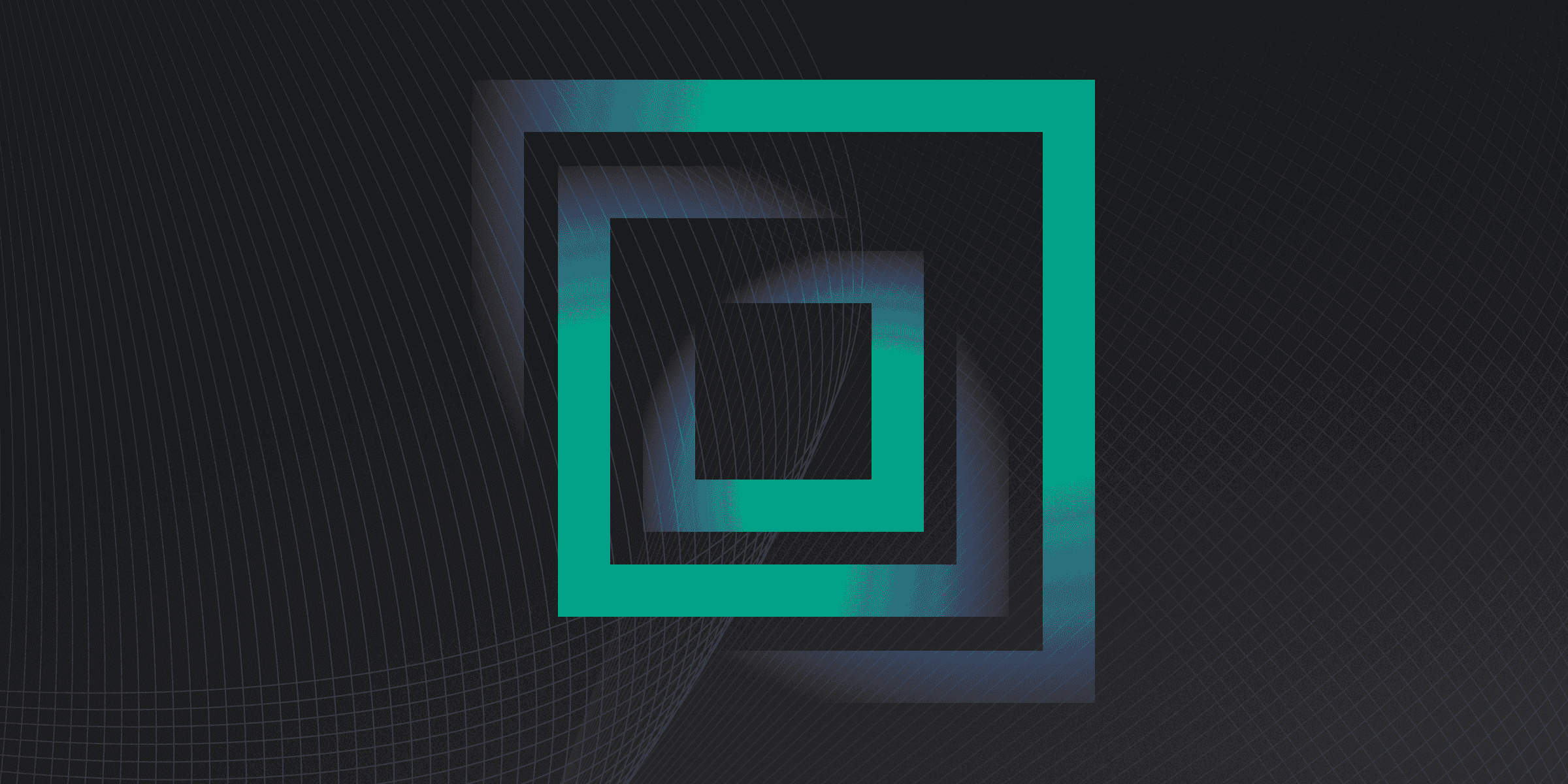
Malvertising, or malicious advertising, is a cyberattack technique that embeds harmful code within digital advertisements. These ads are distributed through legitimate advertising networks, making them difficult to detect. When displayed on websites, they expose visitors to infection risks. Unlike traditional malware, malvertising uses the trust and reach of ad networks to spread malicious content. The primary goal is to compromise users' systems, often without their knowledge, by injecting malware or redirecting them to malicious sites.
How does Malvertising Work?
Malvertising operates by embedding malicious code within digital advertisements, which are then distributed through legitimate ad networks. This malicious code can be hidden in various elements of the ad, such as the banner, video content, or even tracking pixels. When these ads are displayed on websites, they can execute harmful actions without the user's knowledge.
The process begins when attackers breach third-party servers to inject their malicious code into ads. These compromised ads are then served to users through ad networks, which may not be able to distinguish between legitimate and malicious content. Once a user encounters a malvertisement, the code can execute in the background, leading to drive-by downloads or redirecting the user to malicious websites.
Malvertising can exploit vulnerabilities in browsers or plugins to deliver its payload. For instance, it can use JavaScript or Flash to run malicious scripts that download malware onto the user's device. In some cases, simply loading a webpage with a malvertisement is enough to trigger the attack, making it a particularly stealthy and dangerous threat.
What are Examples of Malvertising?
One notable example of malvertising is the Angler Exploit Kit, which redirected users to a malicious website exploiting vulnerabilities in common web extensions like Adobe Flash and Oracle Java. This attack was particularly effective due to its ability to exploit multiple vulnerabilities simultaneously, making it difficult for users to protect themselves.
Another significant instance is the RoughTed campaign, which bypassed ad blockers and antivirus programs by using dynamic URLs and leveraging a complex ad exchange network. This campaign was notable for its use of Amazon cloud infrastructure and its Content Delivery Network (CDN) to distribute malicious ads, making it a sophisticated and widespread threat.
What are the Potential Risks of Malvertising?
Financial Losses: Malvertising can lead to significant financial losses due to fraudulent activities, system downtime, and the cost of remediation.
Data Theft: Malware from malvertisements can steal sensitive personal and financial information, including login credentials and banking details.
Device Infection: Malvertising can infect devices with malware that damages files, exfiltrates data, and establishes hidden access points for future attacks.
Unauthorized Network Access: Attackers can use malvertising to gain unauthorized access to corporate networks, compromising sensitive data and network security.
Reputation Damage: Associations with malvertising can harm the reputation of reputable organizations, suggesting they failed to protect their users from malicious ads.
How can you Protect Against Malvertising?
Install an Ad Blocker: Ad blockers can prevent malicious ads from appearing on your screen, reducing the risk of exposure to malvertising.
Enable Click-to-Play: This browser setting disables content that requires plugins to play unless you specifically click on it, preventing automatic execution of malicious code.
Keep Software Updated: Regularly update your browser, operating system, and plugins to ensure the latest security patches are applied, protecting against vulnerabilities that malvertising can exploit.
Use Antivirus Software: Comprehensive antivirus programs can detect and block malicious ads before they cause harm.
Disable Flash and Java: These programs are often exploited by malvertising attacks, so disabling them can reduce your risk.
Solutions
Solutions
The VPN replacement your workforce will love.
Solutions