What is Network Address Translation?
Twingate Team
•
Aug 29, 2024
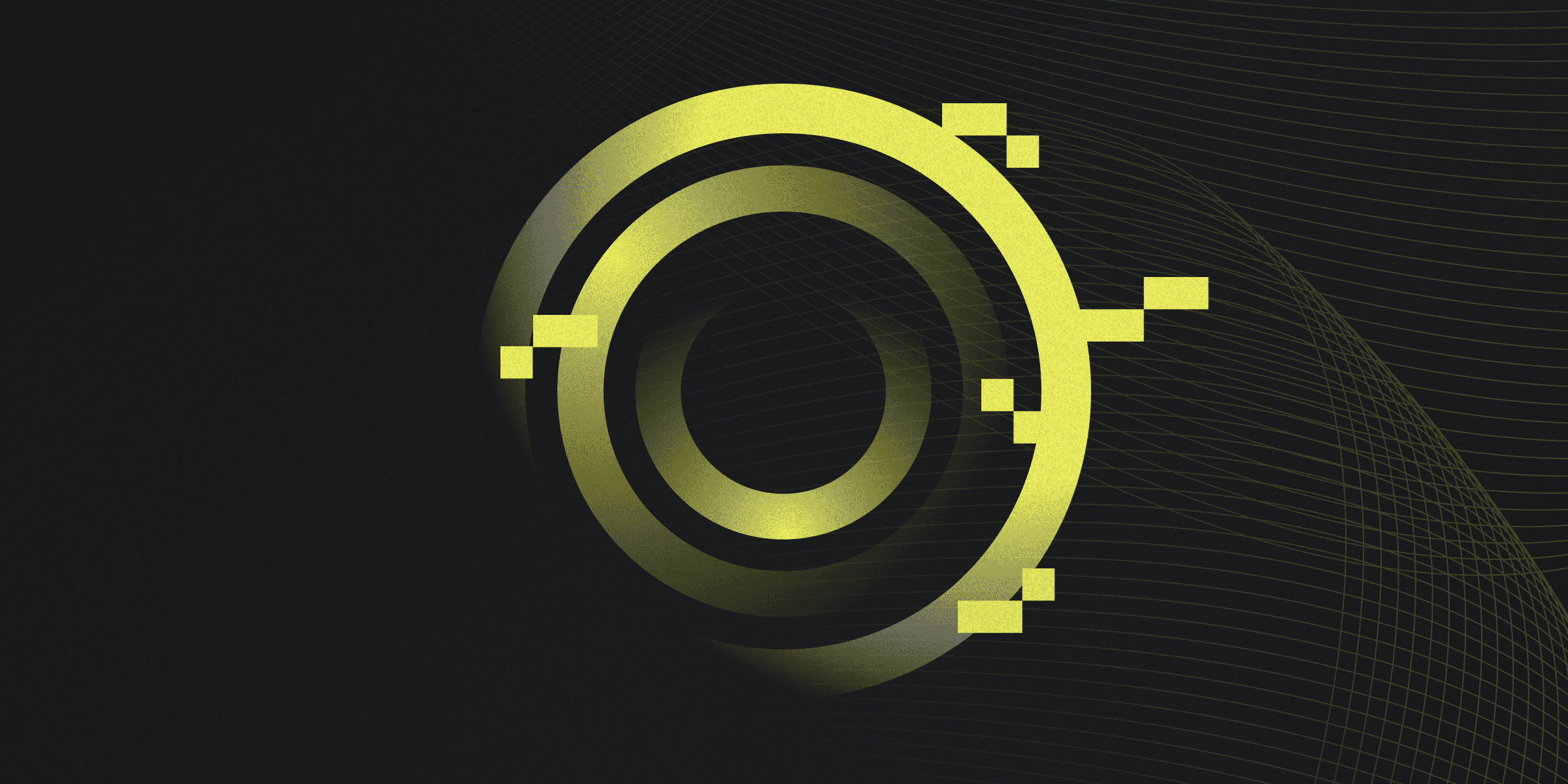
Network Address Translation (NAT) maps private IP addresses to public IP addresses, allowing multiple devices to share a single public IP. It enhances IP conservation and provides basic security.
Benefits of Network Address Translation
Network Address Translation (NAT) offers significant benefits, including enhanced privacy and security. By hiding internal IP addresses from external networks, NAT prevents direct access to internal devices, adding an extra layer of protection. This makes it harder for malicious actors to target specific devices within a network.
Additionally, NAT helps in conserving public IP addresses by allowing multiple devices to share a single public IP. This efficient use of IP addresses is crucial, especially given the limited availability of IPv4 addresses. NAT also simplifies network management by organizing IP addresses within a local network.
Types of NAT Explained
Network Address Translation (NAT) comes in various forms, each serving different purposes and offering unique benefits. Understanding these types can help in choosing the right NAT for specific network needs.
Static NAT: Maps a single private IP address to a single public IP address.
Dynamic NAT: Uses a pool of public IP addresses, assigning a different one each time.
PAT (Port Address Translation): Maps multiple private IP addresses to a single public IP address using different ports.
Overlapping NAT: Translates IP addresses that overlap with another network's IP addresses.
Implementing NAT: A Step-by-Step Guide
Implementing Network Address Translation (NAT) can be straightforward if you follow these essential steps:
Configure Router: Set up your router to handle NAT by accessing its settings and enabling NAT functionality.
Assign IPs: Allocate private IP addresses to devices within your network, ensuring they are within the designated range.
Test Connectivity: Verify that devices can access external networks and that NAT is translating addresses correctly.
NAT and Security: Enhancing Protection
Network Address Translation (NAT) plays a crucial role in enhancing network security by masking internal IP addresses and preventing direct access from external networks. This added layer of protection makes it more challenging for malicious actors to target specific devices within a network.
IP Masking: Hides internal IP addresses from external networks.
Indirect Access: Prevents direct connections to private devices.
Attack Surface Reduction: Minimizes the number of exposed IP addresses.
Basic Security: Acts as a fundamental security measure alongside other tools.
Rapidly implement a modern Zero Trust network that is more secure and maintainable than VPNs.
What is Network Address Translation?
Twingate Team
•
Aug 29, 2024
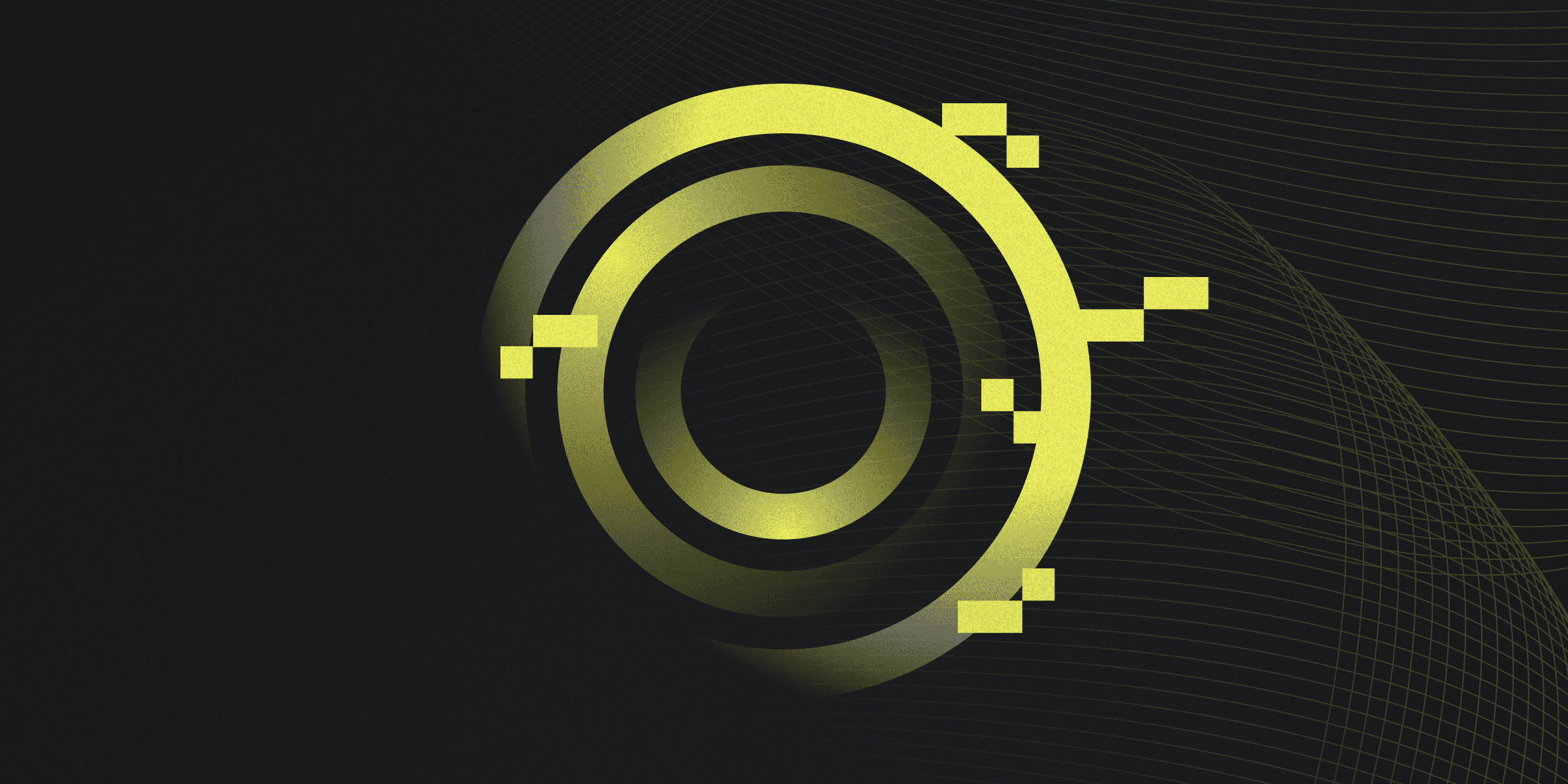
Network Address Translation (NAT) maps private IP addresses to public IP addresses, allowing multiple devices to share a single public IP. It enhances IP conservation and provides basic security.
Benefits of Network Address Translation
Network Address Translation (NAT) offers significant benefits, including enhanced privacy and security. By hiding internal IP addresses from external networks, NAT prevents direct access to internal devices, adding an extra layer of protection. This makes it harder for malicious actors to target specific devices within a network.
Additionally, NAT helps in conserving public IP addresses by allowing multiple devices to share a single public IP. This efficient use of IP addresses is crucial, especially given the limited availability of IPv4 addresses. NAT also simplifies network management by organizing IP addresses within a local network.
Types of NAT Explained
Network Address Translation (NAT) comes in various forms, each serving different purposes and offering unique benefits. Understanding these types can help in choosing the right NAT for specific network needs.
Static NAT: Maps a single private IP address to a single public IP address.
Dynamic NAT: Uses a pool of public IP addresses, assigning a different one each time.
PAT (Port Address Translation): Maps multiple private IP addresses to a single public IP address using different ports.
Overlapping NAT: Translates IP addresses that overlap with another network's IP addresses.
Implementing NAT: A Step-by-Step Guide
Implementing Network Address Translation (NAT) can be straightforward if you follow these essential steps:
Configure Router: Set up your router to handle NAT by accessing its settings and enabling NAT functionality.
Assign IPs: Allocate private IP addresses to devices within your network, ensuring they are within the designated range.
Test Connectivity: Verify that devices can access external networks and that NAT is translating addresses correctly.
NAT and Security: Enhancing Protection
Network Address Translation (NAT) plays a crucial role in enhancing network security by masking internal IP addresses and preventing direct access from external networks. This added layer of protection makes it more challenging for malicious actors to target specific devices within a network.
IP Masking: Hides internal IP addresses from external networks.
Indirect Access: Prevents direct connections to private devices.
Attack Surface Reduction: Minimizes the number of exposed IP addresses.
Basic Security: Acts as a fundamental security measure alongside other tools.
Rapidly implement a modern Zero Trust network that is more secure and maintainable than VPNs.
What is Network Address Translation?
Twingate Team
•
Aug 29, 2024
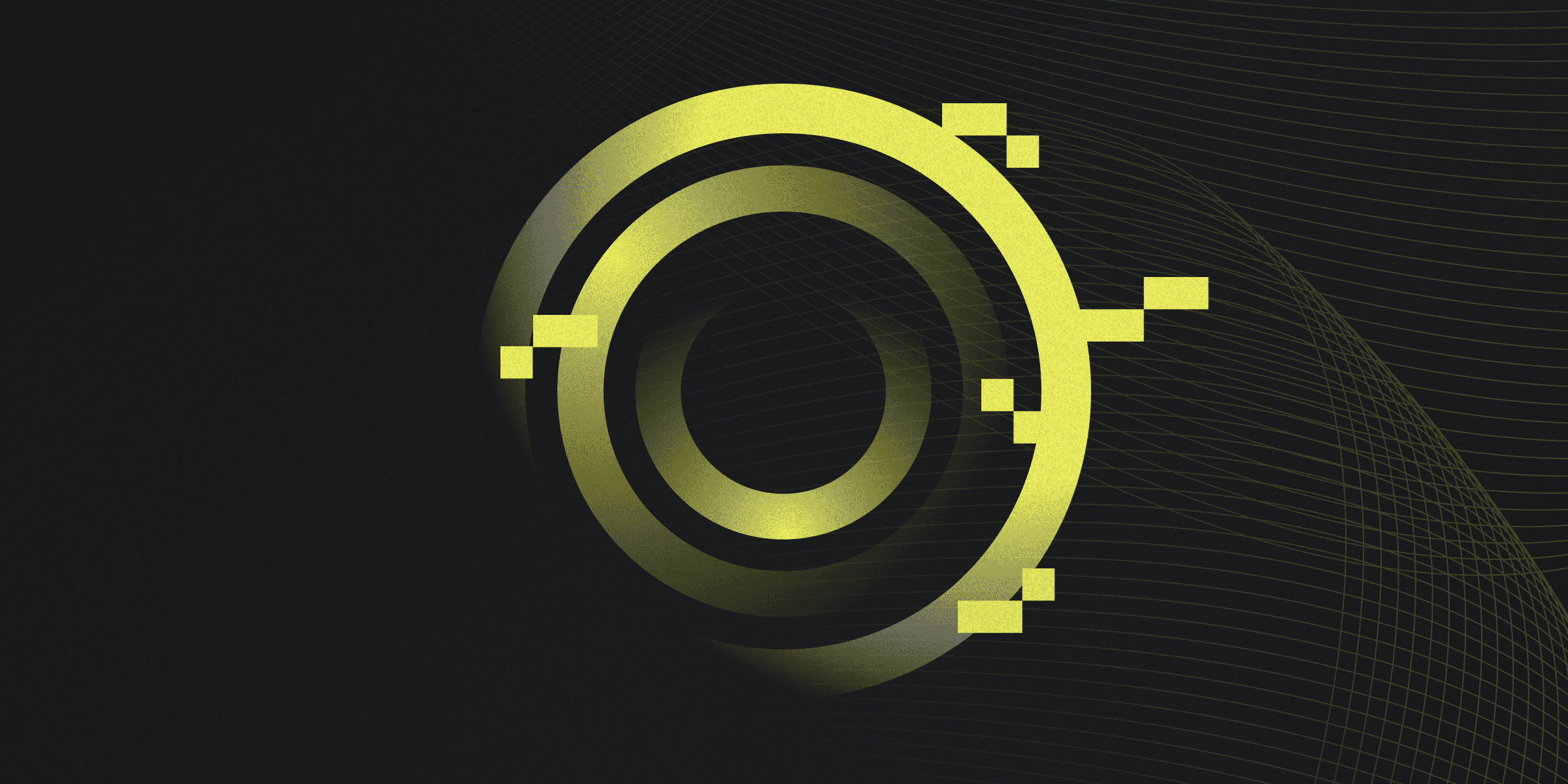
Network Address Translation (NAT) maps private IP addresses to public IP addresses, allowing multiple devices to share a single public IP. It enhances IP conservation and provides basic security.
Benefits of Network Address Translation
Network Address Translation (NAT) offers significant benefits, including enhanced privacy and security. By hiding internal IP addresses from external networks, NAT prevents direct access to internal devices, adding an extra layer of protection. This makes it harder for malicious actors to target specific devices within a network.
Additionally, NAT helps in conserving public IP addresses by allowing multiple devices to share a single public IP. This efficient use of IP addresses is crucial, especially given the limited availability of IPv4 addresses. NAT also simplifies network management by organizing IP addresses within a local network.
Types of NAT Explained
Network Address Translation (NAT) comes in various forms, each serving different purposes and offering unique benefits. Understanding these types can help in choosing the right NAT for specific network needs.
Static NAT: Maps a single private IP address to a single public IP address.
Dynamic NAT: Uses a pool of public IP addresses, assigning a different one each time.
PAT (Port Address Translation): Maps multiple private IP addresses to a single public IP address using different ports.
Overlapping NAT: Translates IP addresses that overlap with another network's IP addresses.
Implementing NAT: A Step-by-Step Guide
Implementing Network Address Translation (NAT) can be straightforward if you follow these essential steps:
Configure Router: Set up your router to handle NAT by accessing its settings and enabling NAT functionality.
Assign IPs: Allocate private IP addresses to devices within your network, ensuring they are within the designated range.
Test Connectivity: Verify that devices can access external networks and that NAT is translating addresses correctly.
NAT and Security: Enhancing Protection
Network Address Translation (NAT) plays a crucial role in enhancing network security by masking internal IP addresses and preventing direct access from external networks. This added layer of protection makes it more challenging for malicious actors to target specific devices within a network.
IP Masking: Hides internal IP addresses from external networks.
Indirect Access: Prevents direct connections to private devices.
Attack Surface Reduction: Minimizes the number of exposed IP addresses.
Basic Security: Acts as a fundamental security measure alongside other tools.
Solutions
Solutions
The VPN replacement your workforce will love.
Solutions