What are Network Taps?
Twingate Team
•
Oct 2, 2024
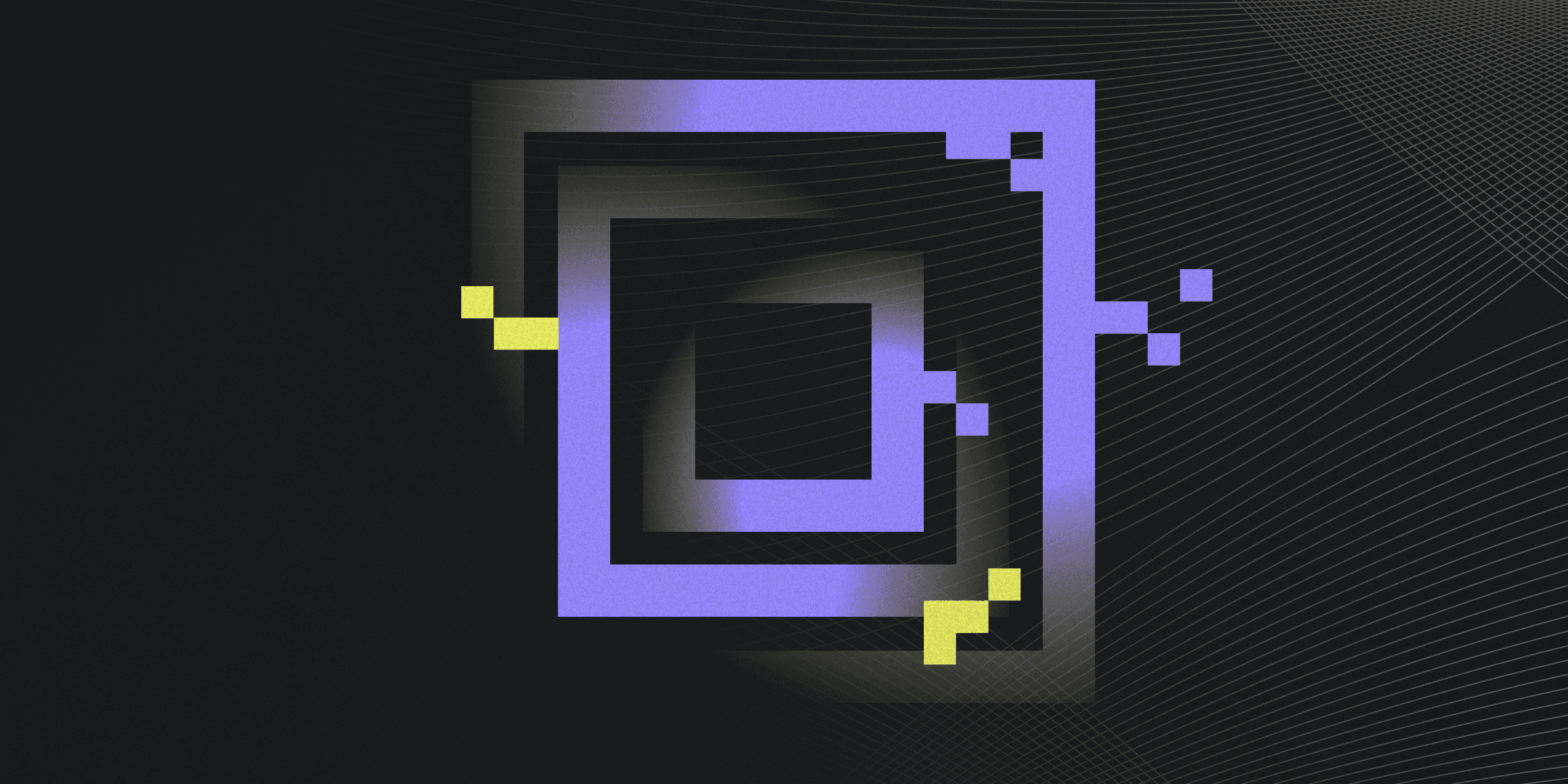
Network taps are hardware devices that connect directly to network cables, duplicating the traffic for monitoring without disrupting the original data flow. They are essential for network security and performance analysis.
Types of Network Taps
Network taps are essential tools for monitoring and securing network traffic. They come in various types, each suited for different applications and environments. Understanding these types can help organizations choose the right tap for their needs.
Passive TAPs: Do not require power and are used for simple monitoring tasks.
Active TAPs: Require power and can regenerate signals, making them suitable for longer distances.
Hardware TAPs: Physical devices installed on the network to monitor data transmission.
Software TAPs: Virtual devices that intercept data packets using software.
Benefits of Using Network Taps
Network taps offer numerous advantages for organizations looking to enhance their network security and performance monitoring. By providing a reliable method for capturing and analyzing network traffic, they ensure that data is accurately monitored without impacting network performance.
Reliability: Network taps provide consistent and dependable data capture.
Visibility: They offer a complete view of network traffic for better analysis.
Security: Taps help identify and mitigate security threats in real-time.
Performance: They enable performance monitoring without introducing latency.
Flexibility: Both hardware and software taps can be used in various environments.
Installing Network Taps: A Guide
This is how you can install network taps effectively:
Place the TAP on a stable shelf or rack to ensure it is securely positioned.
Connect the network cables to the TAP's network ports and the monitoring cables to the monitoring ports.
Verify all connections and ensure the TAP is functioning correctly, addressing any cabling issues if necessary.
Schedule the installation during a maintenance window to minimize network disruption.
Network Taps vs. SPAN Ports
Network Taps and SPAN Ports are both used for network monitoring, but they have distinct differences.
Accuracy: Network Taps provide a complete and accurate copy of network traffic, while SPAN Ports may miss packets under high traffic loads.
Impact: Network Taps operate passively without affecting network performance, whereas SPAN Ports can introduce latency and packet loss.
Rapidly implement a modern Zero Trust network that is more secure and maintainable than VPNs.
What are Network Taps?
Twingate Team
•
Oct 2, 2024
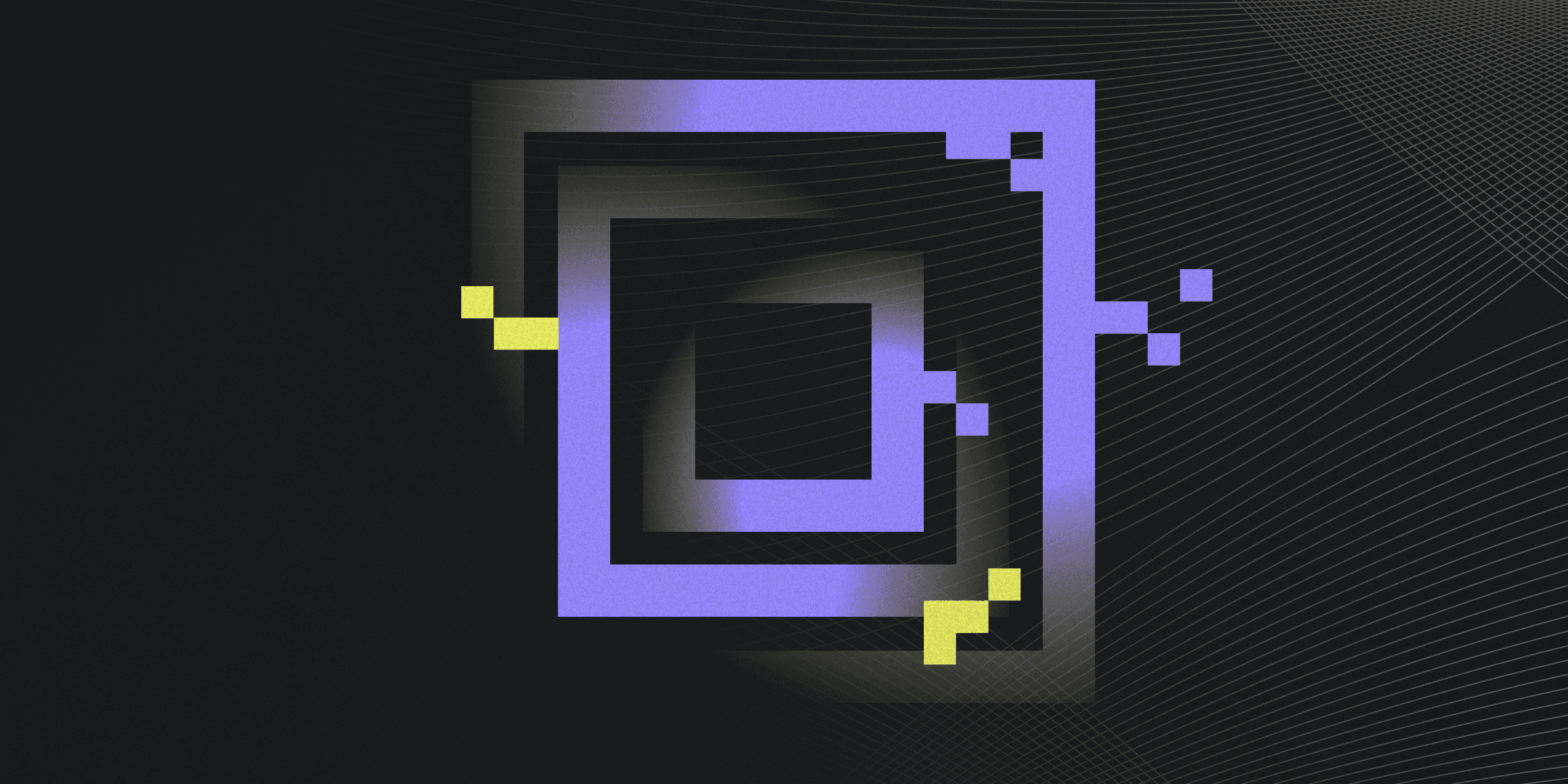
Network taps are hardware devices that connect directly to network cables, duplicating the traffic for monitoring without disrupting the original data flow. They are essential for network security and performance analysis.
Types of Network Taps
Network taps are essential tools for monitoring and securing network traffic. They come in various types, each suited for different applications and environments. Understanding these types can help organizations choose the right tap for their needs.
Passive TAPs: Do not require power and are used for simple monitoring tasks.
Active TAPs: Require power and can regenerate signals, making them suitable for longer distances.
Hardware TAPs: Physical devices installed on the network to monitor data transmission.
Software TAPs: Virtual devices that intercept data packets using software.
Benefits of Using Network Taps
Network taps offer numerous advantages for organizations looking to enhance their network security and performance monitoring. By providing a reliable method for capturing and analyzing network traffic, they ensure that data is accurately monitored without impacting network performance.
Reliability: Network taps provide consistent and dependable data capture.
Visibility: They offer a complete view of network traffic for better analysis.
Security: Taps help identify and mitigate security threats in real-time.
Performance: They enable performance monitoring without introducing latency.
Flexibility: Both hardware and software taps can be used in various environments.
Installing Network Taps: A Guide
This is how you can install network taps effectively:
Place the TAP on a stable shelf or rack to ensure it is securely positioned.
Connect the network cables to the TAP's network ports and the monitoring cables to the monitoring ports.
Verify all connections and ensure the TAP is functioning correctly, addressing any cabling issues if necessary.
Schedule the installation during a maintenance window to minimize network disruption.
Network Taps vs. SPAN Ports
Network Taps and SPAN Ports are both used for network monitoring, but they have distinct differences.
Accuracy: Network Taps provide a complete and accurate copy of network traffic, while SPAN Ports may miss packets under high traffic loads.
Impact: Network Taps operate passively without affecting network performance, whereas SPAN Ports can introduce latency and packet loss.
Rapidly implement a modern Zero Trust network that is more secure and maintainable than VPNs.
What are Network Taps?
Twingate Team
•
Oct 2, 2024
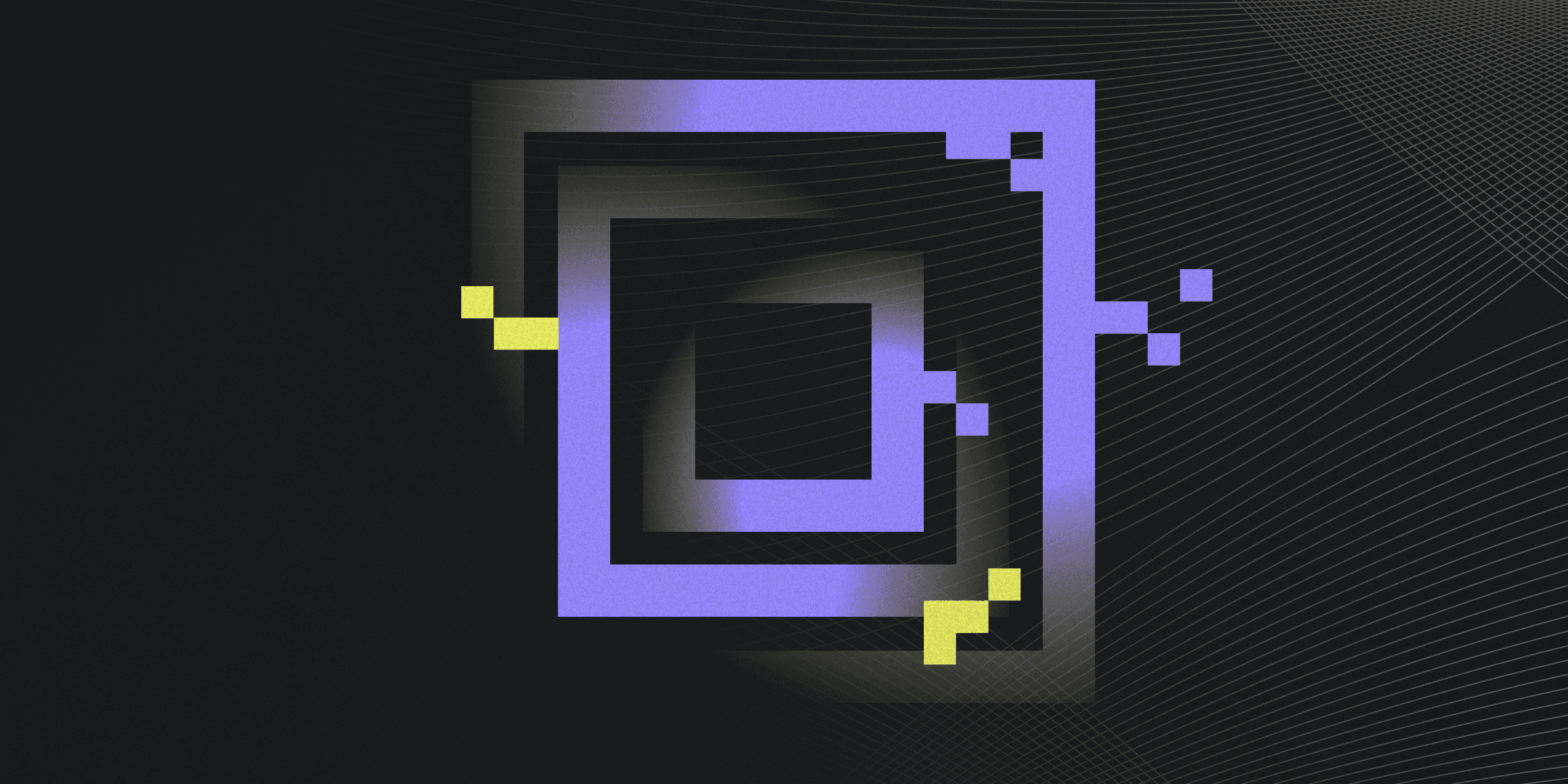
Network taps are hardware devices that connect directly to network cables, duplicating the traffic for monitoring without disrupting the original data flow. They are essential for network security and performance analysis.
Types of Network Taps
Network taps are essential tools for monitoring and securing network traffic. They come in various types, each suited for different applications and environments. Understanding these types can help organizations choose the right tap for their needs.
Passive TAPs: Do not require power and are used for simple monitoring tasks.
Active TAPs: Require power and can regenerate signals, making them suitable for longer distances.
Hardware TAPs: Physical devices installed on the network to monitor data transmission.
Software TAPs: Virtual devices that intercept data packets using software.
Benefits of Using Network Taps
Network taps offer numerous advantages for organizations looking to enhance their network security and performance monitoring. By providing a reliable method for capturing and analyzing network traffic, they ensure that data is accurately monitored without impacting network performance.
Reliability: Network taps provide consistent and dependable data capture.
Visibility: They offer a complete view of network traffic for better analysis.
Security: Taps help identify and mitigate security threats in real-time.
Performance: They enable performance monitoring without introducing latency.
Flexibility: Both hardware and software taps can be used in various environments.
Installing Network Taps: A Guide
This is how you can install network taps effectively:
Place the TAP on a stable shelf or rack to ensure it is securely positioned.
Connect the network cables to the TAP's network ports and the monitoring cables to the monitoring ports.
Verify all connections and ensure the TAP is functioning correctly, addressing any cabling issues if necessary.
Schedule the installation during a maintenance window to minimize network disruption.
Network Taps vs. SPAN Ports
Network Taps and SPAN Ports are both used for network monitoring, but they have distinct differences.
Accuracy: Network Taps provide a complete and accurate copy of network traffic, while SPAN Ports may miss packets under high traffic loads.
Impact: Network Taps operate passively without affecting network performance, whereas SPAN Ports can introduce latency and packet loss.
Solutions
Solutions
The VPN replacement your workforce will love.
Solutions