What Is Page Hijacking? How It Works & Examples
Twingate Team
•
Aug 15, 2024
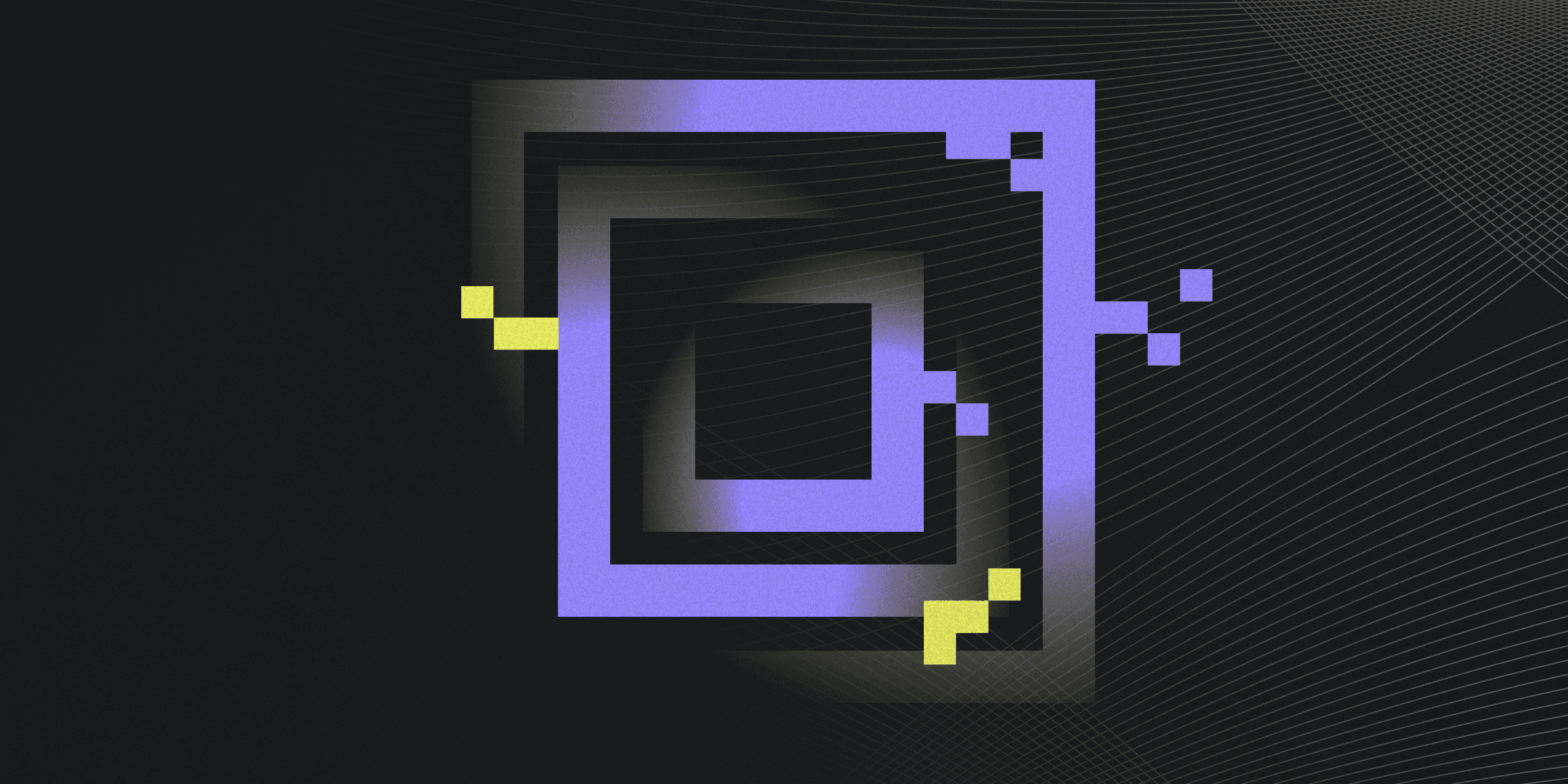
Page hijacking is a deceptive technique used by cyber attackers to manipulate web traffic. By creating a duplicate of a legitimate website, attackers aim to redirect users to a malicious site. This can be achieved by exploiting search engine algorithms, which may mistakenly prioritize the malicious site over the original.
Often referred to as 302 redirect hijacking or URL hijacking, this method involves using temporary redirects to trick search engines. The ultimate goal is to transfer the page authority and ranking signals from the legitimate site to the hijacker's site, thereby misleading users and search engines alike.
How does Page Hijacking Work?
Page hijacking operates by exploiting search engine algorithms and redirect mechanisms. Attackers create a duplicate of a legitimate website, often using black hat SEO techniques to manipulate search engine rankings. This manipulation causes the search engine to prioritize the malicious site over the original, effectively diverting web traffic.
Another common method involves the use of 302 redirects. These temporary redirects trick web crawlers into transferring the page authority and ranking signals from the original site to the hijacker's site. This not only misleads search engines but also redirects users to the malicious site without their knowledge.
Additionally, attackers may compromise legitimate websites directly. By gaining control of these sites, they can set up redirects to their malicious pages, further spreading malware or conducting phishing attacks. This multifaceted approach makes page hijacking a potent threat in the cybersecurity landscape.
What are Examples of Page Hijacking?
Examples of page hijacking can be found across various sectors, often targeting high-traffic websites. One notable instance involved a popular e-commerce site where attackers created a duplicate site to siphon off traffic. By using black hat SEO techniques, they managed to manipulate search engine rankings, causing the malicious site to appear higher in search results than the legitimate one. This not only diverted users but also compromised their personal information.
Another example occurred in the financial sector, where attackers targeted a well-known online banking platform. They set up a fake site that mimicked the original, complete with login forms and security prompts. Unsuspecting users who landed on the fake site entered their credentials, which were then harvested by the attackers for fraudulent activities. These examples highlight the diverse tactics and targets of page hijacking, making it a significant concern for various industries.
What are the Potential Risks of Page Hijacking?
Financial Losses: Redirected traffic can lead to a significant drop in revenue as potential customers are diverted to malicious sites.
Reputation Damage: Users encountering malicious content may lose trust in the original brand, harming its reputation.
Loss of Sensitive Data: Users may unknowingly provide personal information to attackers, leading to data breaches.
Increased Vulnerability: Compromised sites can become targets for further cyber attacks, exacerbating security issues.
Legal and Compliance Risks: Involvement in fraudulent activities can result in legal consequences and compliance challenges.
How can you Protect Against Page Hijacking?
Protecting against page hijacking requires a multi-faceted approach. Here are some key strategies:
Implement HTTPS: Ensure your website uses HTTPS to encrypt data and protect against unauthorized redirects.
Regular Security Audits: Conduct frequent security audits to identify and fix vulnerabilities that could be exploited for hijacking.
Monitor Search Engine Rankings: Keep an eye on your search engine rankings and look for sudden drops or duplicate content that could indicate hijacking.
Use Anti-Malware Tools: Deploy anti-malware tools to detect and prevent malicious activities on your website.
Educate Your Team: Train your team on the latest cybersecurity practices to ensure they are aware of potential threats and how to mitigate them.
Rapidly implement a modern Zero Trust network that is more secure and maintainable than VPNs.
What Is Page Hijacking? How It Works & Examples
Twingate Team
•
Aug 15, 2024
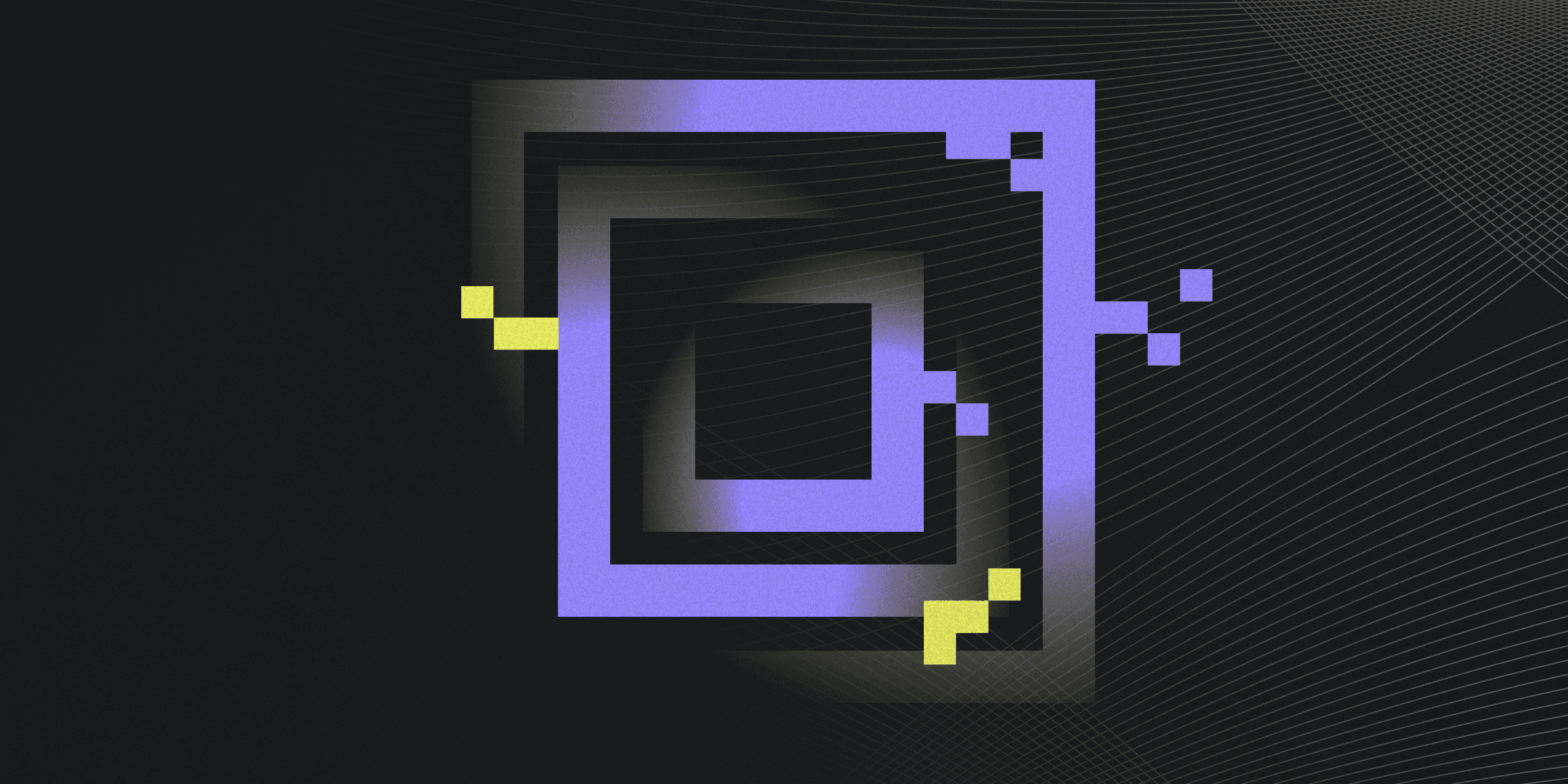
Page hijacking is a deceptive technique used by cyber attackers to manipulate web traffic. By creating a duplicate of a legitimate website, attackers aim to redirect users to a malicious site. This can be achieved by exploiting search engine algorithms, which may mistakenly prioritize the malicious site over the original.
Often referred to as 302 redirect hijacking or URL hijacking, this method involves using temporary redirects to trick search engines. The ultimate goal is to transfer the page authority and ranking signals from the legitimate site to the hijacker's site, thereby misleading users and search engines alike.
How does Page Hijacking Work?
Page hijacking operates by exploiting search engine algorithms and redirect mechanisms. Attackers create a duplicate of a legitimate website, often using black hat SEO techniques to manipulate search engine rankings. This manipulation causes the search engine to prioritize the malicious site over the original, effectively diverting web traffic.
Another common method involves the use of 302 redirects. These temporary redirects trick web crawlers into transferring the page authority and ranking signals from the original site to the hijacker's site. This not only misleads search engines but also redirects users to the malicious site without their knowledge.
Additionally, attackers may compromise legitimate websites directly. By gaining control of these sites, they can set up redirects to their malicious pages, further spreading malware or conducting phishing attacks. This multifaceted approach makes page hijacking a potent threat in the cybersecurity landscape.
What are Examples of Page Hijacking?
Examples of page hijacking can be found across various sectors, often targeting high-traffic websites. One notable instance involved a popular e-commerce site where attackers created a duplicate site to siphon off traffic. By using black hat SEO techniques, they managed to manipulate search engine rankings, causing the malicious site to appear higher in search results than the legitimate one. This not only diverted users but also compromised their personal information.
Another example occurred in the financial sector, where attackers targeted a well-known online banking platform. They set up a fake site that mimicked the original, complete with login forms and security prompts. Unsuspecting users who landed on the fake site entered their credentials, which were then harvested by the attackers for fraudulent activities. These examples highlight the diverse tactics and targets of page hijacking, making it a significant concern for various industries.
What are the Potential Risks of Page Hijacking?
Financial Losses: Redirected traffic can lead to a significant drop in revenue as potential customers are diverted to malicious sites.
Reputation Damage: Users encountering malicious content may lose trust in the original brand, harming its reputation.
Loss of Sensitive Data: Users may unknowingly provide personal information to attackers, leading to data breaches.
Increased Vulnerability: Compromised sites can become targets for further cyber attacks, exacerbating security issues.
Legal and Compliance Risks: Involvement in fraudulent activities can result in legal consequences and compliance challenges.
How can you Protect Against Page Hijacking?
Protecting against page hijacking requires a multi-faceted approach. Here are some key strategies:
Implement HTTPS: Ensure your website uses HTTPS to encrypt data and protect against unauthorized redirects.
Regular Security Audits: Conduct frequent security audits to identify and fix vulnerabilities that could be exploited for hijacking.
Monitor Search Engine Rankings: Keep an eye on your search engine rankings and look for sudden drops or duplicate content that could indicate hijacking.
Use Anti-Malware Tools: Deploy anti-malware tools to detect and prevent malicious activities on your website.
Educate Your Team: Train your team on the latest cybersecurity practices to ensure they are aware of potential threats and how to mitigate them.
Rapidly implement a modern Zero Trust network that is more secure and maintainable than VPNs.
What Is Page Hijacking? How It Works & Examples
Twingate Team
•
Aug 15, 2024
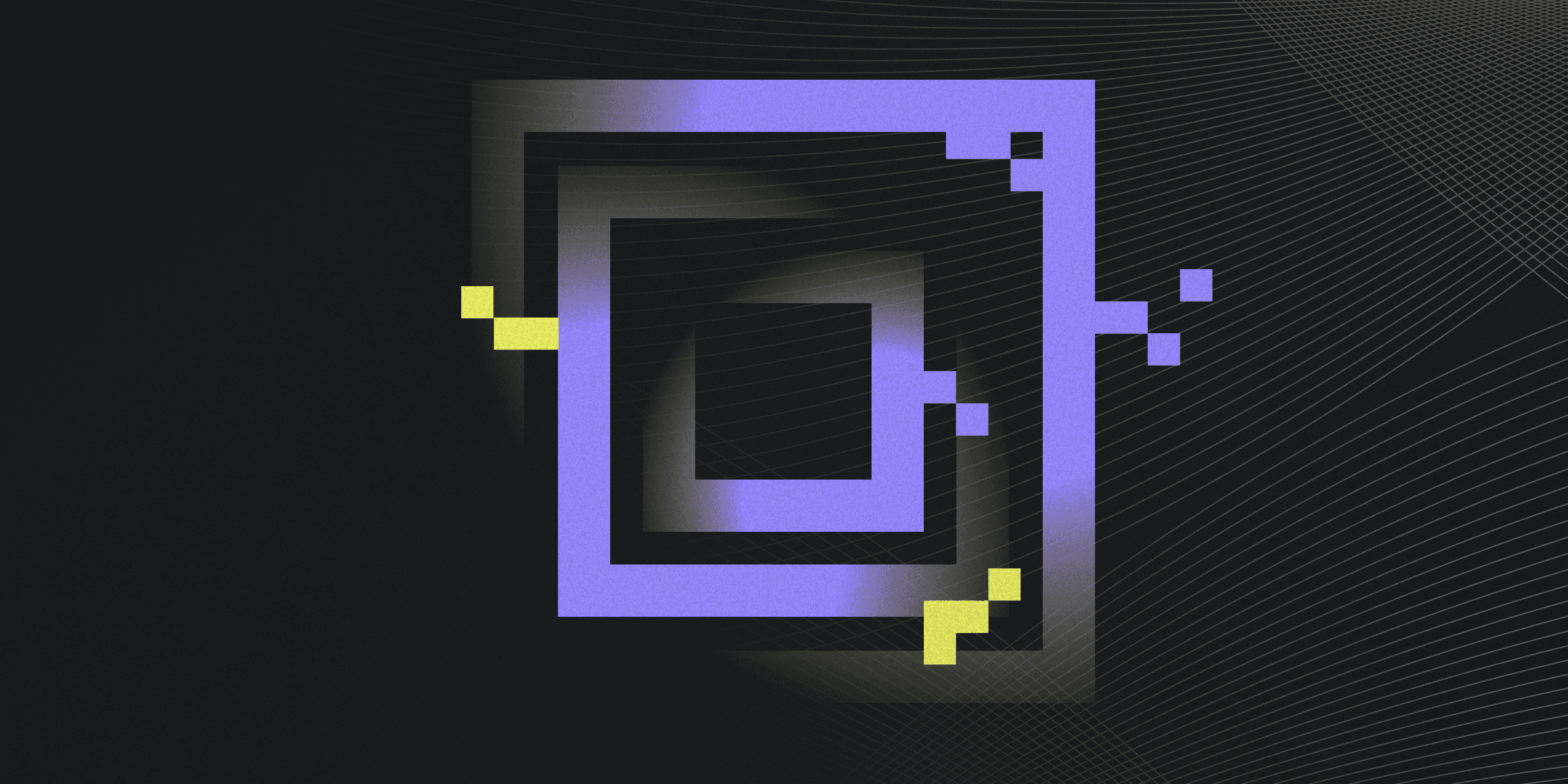
Page hijacking is a deceptive technique used by cyber attackers to manipulate web traffic. By creating a duplicate of a legitimate website, attackers aim to redirect users to a malicious site. This can be achieved by exploiting search engine algorithms, which may mistakenly prioritize the malicious site over the original.
Often referred to as 302 redirect hijacking or URL hijacking, this method involves using temporary redirects to trick search engines. The ultimate goal is to transfer the page authority and ranking signals from the legitimate site to the hijacker's site, thereby misleading users and search engines alike.
How does Page Hijacking Work?
Page hijacking operates by exploiting search engine algorithms and redirect mechanisms. Attackers create a duplicate of a legitimate website, often using black hat SEO techniques to manipulate search engine rankings. This manipulation causes the search engine to prioritize the malicious site over the original, effectively diverting web traffic.
Another common method involves the use of 302 redirects. These temporary redirects trick web crawlers into transferring the page authority and ranking signals from the original site to the hijacker's site. This not only misleads search engines but also redirects users to the malicious site without their knowledge.
Additionally, attackers may compromise legitimate websites directly. By gaining control of these sites, they can set up redirects to their malicious pages, further spreading malware or conducting phishing attacks. This multifaceted approach makes page hijacking a potent threat in the cybersecurity landscape.
What are Examples of Page Hijacking?
Examples of page hijacking can be found across various sectors, often targeting high-traffic websites. One notable instance involved a popular e-commerce site where attackers created a duplicate site to siphon off traffic. By using black hat SEO techniques, they managed to manipulate search engine rankings, causing the malicious site to appear higher in search results than the legitimate one. This not only diverted users but also compromised their personal information.
Another example occurred in the financial sector, where attackers targeted a well-known online banking platform. They set up a fake site that mimicked the original, complete with login forms and security prompts. Unsuspecting users who landed on the fake site entered their credentials, which were then harvested by the attackers for fraudulent activities. These examples highlight the diverse tactics and targets of page hijacking, making it a significant concern for various industries.
What are the Potential Risks of Page Hijacking?
Financial Losses: Redirected traffic can lead to a significant drop in revenue as potential customers are diverted to malicious sites.
Reputation Damage: Users encountering malicious content may lose trust in the original brand, harming its reputation.
Loss of Sensitive Data: Users may unknowingly provide personal information to attackers, leading to data breaches.
Increased Vulnerability: Compromised sites can become targets for further cyber attacks, exacerbating security issues.
Legal and Compliance Risks: Involvement in fraudulent activities can result in legal consequences and compliance challenges.
How can you Protect Against Page Hijacking?
Protecting against page hijacking requires a multi-faceted approach. Here are some key strategies:
Implement HTTPS: Ensure your website uses HTTPS to encrypt data and protect against unauthorized redirects.
Regular Security Audits: Conduct frequent security audits to identify and fix vulnerabilities that could be exploited for hijacking.
Monitor Search Engine Rankings: Keep an eye on your search engine rankings and look for sudden drops or duplicate content that could indicate hijacking.
Use Anti-Malware Tools: Deploy anti-malware tools to detect and prevent malicious activities on your website.
Educate Your Team: Train your team on the latest cybersecurity practices to ensure they are aware of potential threats and how to mitigate them.
Solutions
Solutions
The VPN replacement your workforce will love.
Solutions