What is a Patch? Definition, Importance & Best Practices
Twingate Team
•
Jul 4, 2024
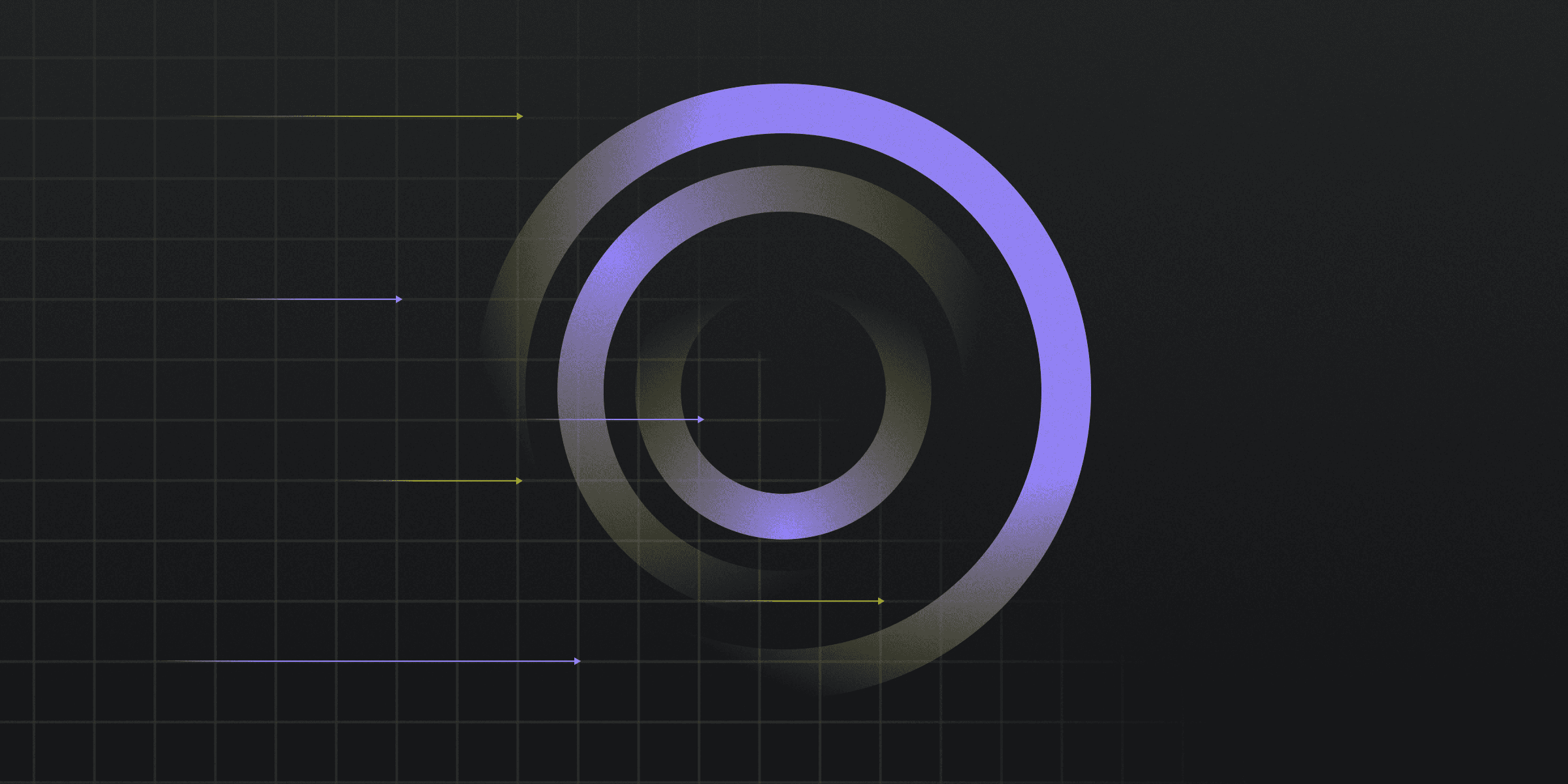
A patch is a software or operating system update that addresses security vulnerabilities, fixes performance bugs, and enhances security features, protecting devices against attackers exploiting system vulnerabilities. Patches originate from security or software developers and are crucial for maintaining digital security and operational efficiency. They can be distributed through automatic updates or manual downloads.
Understanding Patch Management
Understanding patch management is essential for maintaining digital security and operational efficiency. It involves identifying, acquiring, installing, and verifying patches to address security vulnerabilities and improve software performance. Some key aspects of patch management include:
Identification: Recognizing necessary patches for systems and software in use.
Acquisition: Obtaining required patches from legitimate sources.
Installation: Applying patches to relevant systems and software.
Verification: Ensuring patches are applied correctly without causing issues.
Patching Process: A Step-by-Step Guide
This is how you implement a patching process in four steps:
Identify vulnerabilities by staying informed about available updates and monitoring for new security vulnerabilities in your systems and software.
Evaluate and prioritize patches by conducting risk analysis, deciding which systems need urgent patching, and considering the update and patch cycles of the software in use.
Test patches in a controlled environment, such as a pilot environment, and have rollback plans in case of issues.
Deploy patches to production systems by efficiently distributing and installing them, followed by a detailed assessment of the patching process to ensure success.
The Risks of Neglecting Software Patches
Neglecting software patches can lead to increased vulnerability to cyberattacks, as hackers exploit known security flaws in unpatched systems. This can result in unauthorized access to sensitive data, system disruptions, and even malware infections. Timely patching is crucial for maintaining digital security and operational efficiency, both in professional and personal contexts.
Unpatched software can also lead to compatibility issues and decreased system performance, particularly when using end-of-life software that is no longer supported by vendors. To mitigate these risks, it is essential to adopt best practices for patch management, including regular updates, automated patching systems, risk analysis, and continuous monitoring and evaluation of patching processes.
Best Practices for Patch Deployment
Adopting best practices for patch deployment is crucial for maintaining digital security and operational efficiency. Some key practices include:
Automatic updates: Enable automatic software updates whenever possible to minimize the window of opportunity for attackers to exploit vulnerabilities.
Manual control: For users who prefer full control over patching, regularly track and prioritize security-related patches to prevent exploitation of known vulnerabilities.
Inventory management: Maintain an accurate inventory of systems and software to identify vulnerabilities and streamline the patch management process.
Rapidly implement a modern Zero Trust network that is more secure and maintainable than VPNs.
What is a Patch? Definition, Importance & Best Practices
Twingate Team
•
Jul 4, 2024
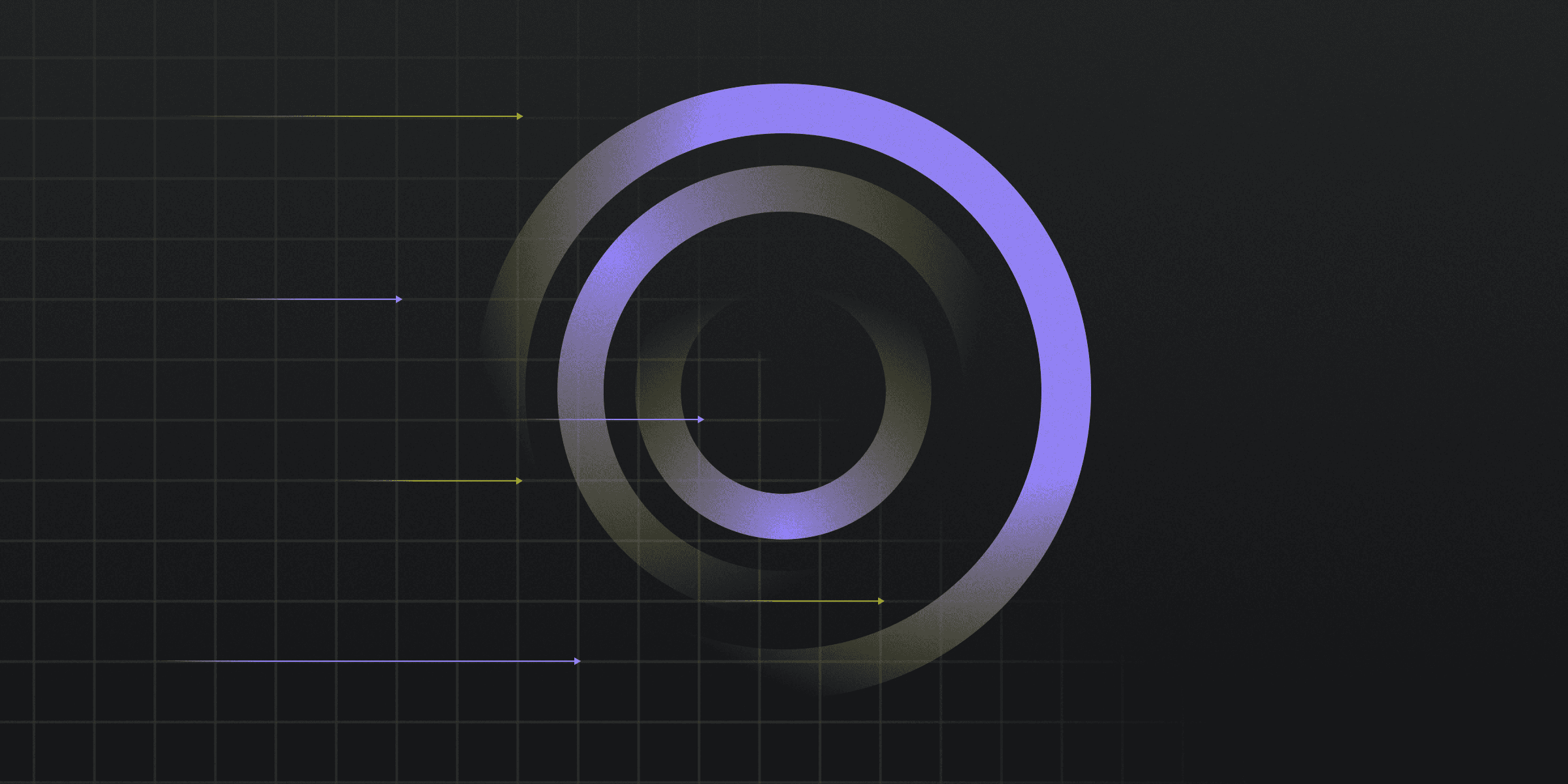
A patch is a software or operating system update that addresses security vulnerabilities, fixes performance bugs, and enhances security features, protecting devices against attackers exploiting system vulnerabilities. Patches originate from security or software developers and are crucial for maintaining digital security and operational efficiency. They can be distributed through automatic updates or manual downloads.
Understanding Patch Management
Understanding patch management is essential for maintaining digital security and operational efficiency. It involves identifying, acquiring, installing, and verifying patches to address security vulnerabilities and improve software performance. Some key aspects of patch management include:
Identification: Recognizing necessary patches for systems and software in use.
Acquisition: Obtaining required patches from legitimate sources.
Installation: Applying patches to relevant systems and software.
Verification: Ensuring patches are applied correctly without causing issues.
Patching Process: A Step-by-Step Guide
This is how you implement a patching process in four steps:
Identify vulnerabilities by staying informed about available updates and monitoring for new security vulnerabilities in your systems and software.
Evaluate and prioritize patches by conducting risk analysis, deciding which systems need urgent patching, and considering the update and patch cycles of the software in use.
Test patches in a controlled environment, such as a pilot environment, and have rollback plans in case of issues.
Deploy patches to production systems by efficiently distributing and installing them, followed by a detailed assessment of the patching process to ensure success.
The Risks of Neglecting Software Patches
Neglecting software patches can lead to increased vulnerability to cyberattacks, as hackers exploit known security flaws in unpatched systems. This can result in unauthorized access to sensitive data, system disruptions, and even malware infections. Timely patching is crucial for maintaining digital security and operational efficiency, both in professional and personal contexts.
Unpatched software can also lead to compatibility issues and decreased system performance, particularly when using end-of-life software that is no longer supported by vendors. To mitigate these risks, it is essential to adopt best practices for patch management, including regular updates, automated patching systems, risk analysis, and continuous monitoring and evaluation of patching processes.
Best Practices for Patch Deployment
Adopting best practices for patch deployment is crucial for maintaining digital security and operational efficiency. Some key practices include:
Automatic updates: Enable automatic software updates whenever possible to minimize the window of opportunity for attackers to exploit vulnerabilities.
Manual control: For users who prefer full control over patching, regularly track and prioritize security-related patches to prevent exploitation of known vulnerabilities.
Inventory management: Maintain an accurate inventory of systems and software to identify vulnerabilities and streamline the patch management process.
Rapidly implement a modern Zero Trust network that is more secure and maintainable than VPNs.
What is a Patch? Definition, Importance & Best Practices
Twingate Team
•
Jul 4, 2024
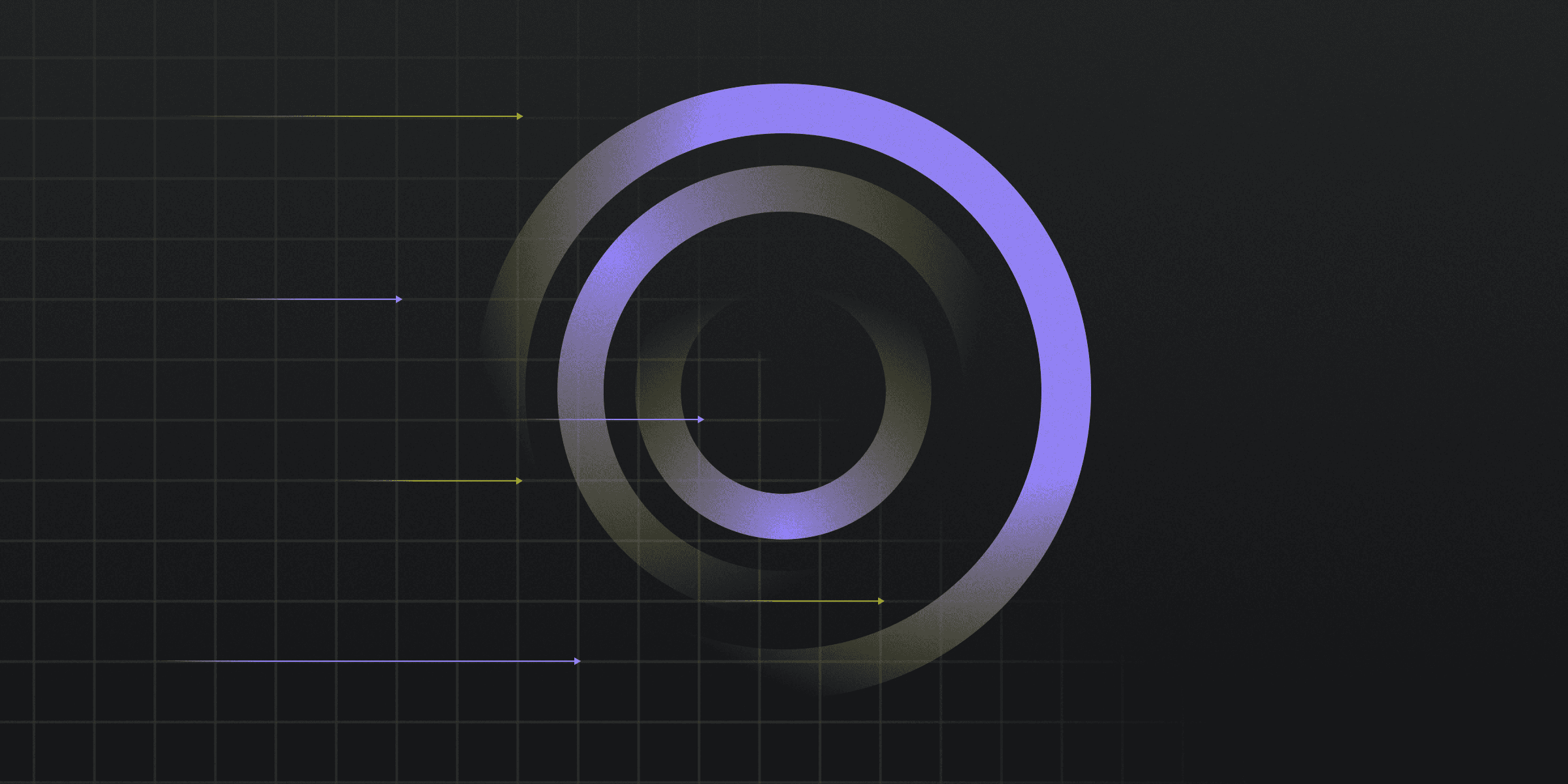
A patch is a software or operating system update that addresses security vulnerabilities, fixes performance bugs, and enhances security features, protecting devices against attackers exploiting system vulnerabilities. Patches originate from security or software developers and are crucial for maintaining digital security and operational efficiency. They can be distributed through automatic updates or manual downloads.
Understanding Patch Management
Understanding patch management is essential for maintaining digital security and operational efficiency. It involves identifying, acquiring, installing, and verifying patches to address security vulnerabilities and improve software performance. Some key aspects of patch management include:
Identification: Recognizing necessary patches for systems and software in use.
Acquisition: Obtaining required patches from legitimate sources.
Installation: Applying patches to relevant systems and software.
Verification: Ensuring patches are applied correctly without causing issues.
Patching Process: A Step-by-Step Guide
This is how you implement a patching process in four steps:
Identify vulnerabilities by staying informed about available updates and monitoring for new security vulnerabilities in your systems and software.
Evaluate and prioritize patches by conducting risk analysis, deciding which systems need urgent patching, and considering the update and patch cycles of the software in use.
Test patches in a controlled environment, such as a pilot environment, and have rollback plans in case of issues.
Deploy patches to production systems by efficiently distributing and installing them, followed by a detailed assessment of the patching process to ensure success.
The Risks of Neglecting Software Patches
Neglecting software patches can lead to increased vulnerability to cyberattacks, as hackers exploit known security flaws in unpatched systems. This can result in unauthorized access to sensitive data, system disruptions, and even malware infections. Timely patching is crucial for maintaining digital security and operational efficiency, both in professional and personal contexts.
Unpatched software can also lead to compatibility issues and decreased system performance, particularly when using end-of-life software that is no longer supported by vendors. To mitigate these risks, it is essential to adopt best practices for patch management, including regular updates, automated patching systems, risk analysis, and continuous monitoring and evaluation of patching processes.
Best Practices for Patch Deployment
Adopting best practices for patch deployment is crucial for maintaining digital security and operational efficiency. Some key practices include:
Automatic updates: Enable automatic software updates whenever possible to minimize the window of opportunity for attackers to exploit vulnerabilities.
Manual control: For users who prefer full control over patching, regularly track and prioritize security-related patches to prevent exploitation of known vulnerabilities.
Inventory management: Maintain an accurate inventory of systems and software to identify vulnerabilities and streamline the patch management process.
Solutions
Solutions
The VPN replacement your workforce will love.
Solutions