What is Point-To-Point Protocol (PPP)?
Twingate Team
•
Oct 2, 2024
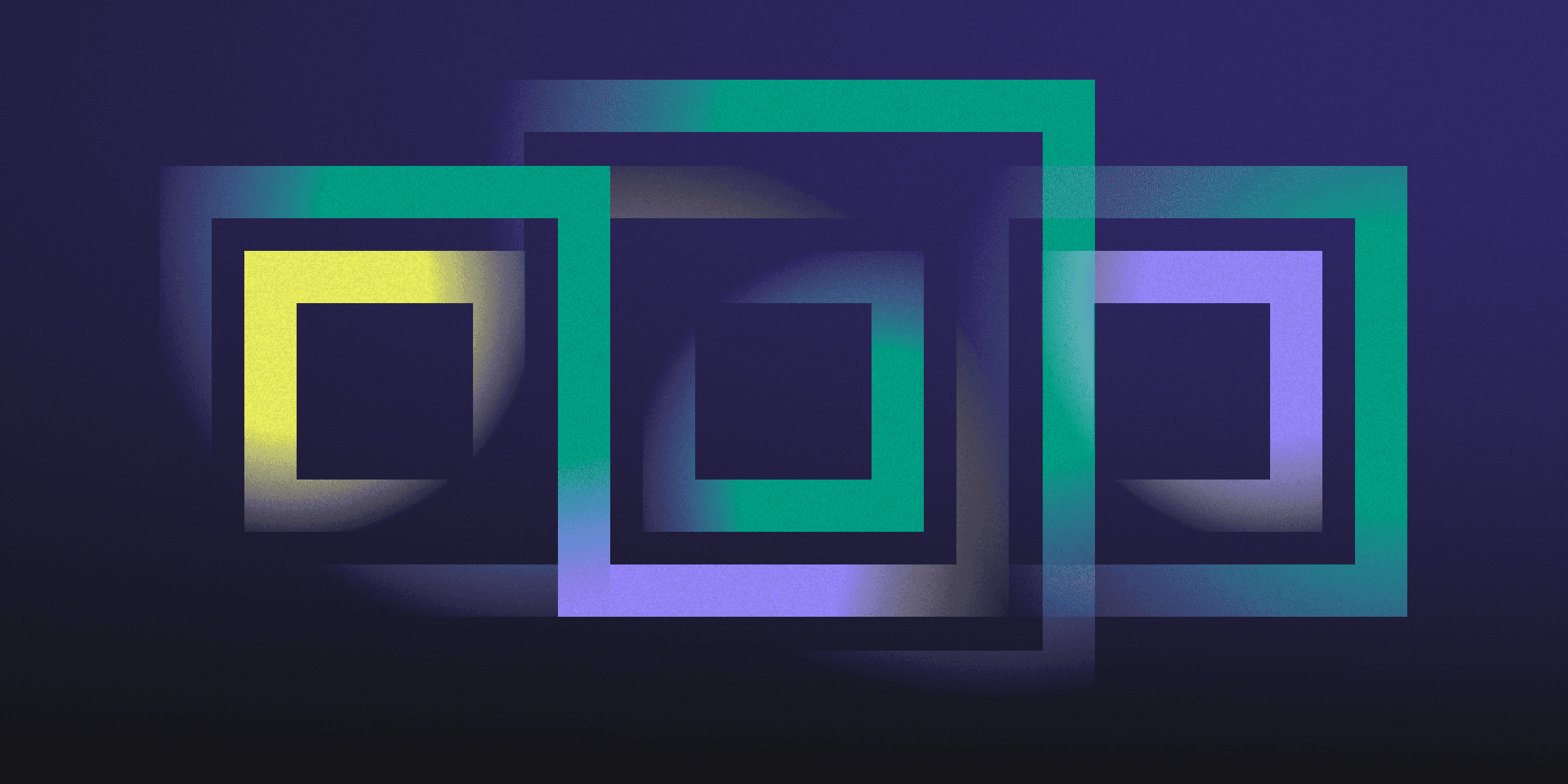
Point-to-Point Protocol (PPP) is a data link layer protocol used to establish a direct connection between two nodes. It packages TCP/IP packets for transmission over serial links, such as phone lines.
Fundamentals of PPP Operation
Understanding the fundamentals of Point-to-Point Protocol (PPP) operation is crucial for network administrators. PPP is a data link layer protocol that facilitates direct connections between two nodes, ensuring secure and efficient data transmission.
Connection: Initiates with a physical layer link, such as dial-up or DSL.
Link Establishment: Uses Link Control Protocol (LCP) to configure and test the data link.
Authentication: Employs methods like PAP and CHAP to verify user credentials.
Data Transfer: Transmits data packets once the link is established and authenticated.
Termination: Ends the session by disconnecting and releasing resources.
PPP Authentication Methods
PPP employs various authentication methods to ensure secure communication between nodes. These methods vary in complexity and security, catering to different needs and scenarios.
PAP: A basic method where passwords are sent in clear text.
CHAP: Uses a challenge/response mechanism to prevent replay attacks.
EAP: A flexible framework supporting multiple authentication mechanisms.
MS-CHAP: A Microsoft extension of CHAP with enhanced security features.
PPP Link Configuration and Management
PPP Link Configuration and Management is essential for ensuring secure and efficient data transmission over point-to-point connections. This involves setting up the link, managing the connection, and implementing best practices for security and performance.
Establishing a Link: Uses Link Control Protocol (LCP) to configure and test the data link.
Authentication: Employs methods like CHAP or PAP to verify user credentials.
Data Encapsulation: Packages multiprotocol datagrams for transmission.
Connection Termination: Ends the session by disconnecting and releasing resources.
Advantages and Use Cases of PPP
Point-to-Point Protocol (PPP) offers several advantages and is used in various scenarios to facilitate secure and efficient data transmission. Its versatility and reliability make it a preferred choice for many network administrators.
Error Detection: Ensures data integrity by identifying and correcting errors.
Authentication: Provides secure methods like CHAP and PAP to verify user credentials.
Multiprotocol Support: Transports multiple network protocols over a single link.
Automatic Configuration: Negotiates connection parameters automatically.
Wide Compatibility: Works with various physical media, including phone lines and DSL.
Rapidly implement a modern Zero Trust network that is more secure and maintainable than VPNs.
What is Point-To-Point Protocol (PPP)?
Twingate Team
•
Oct 2, 2024
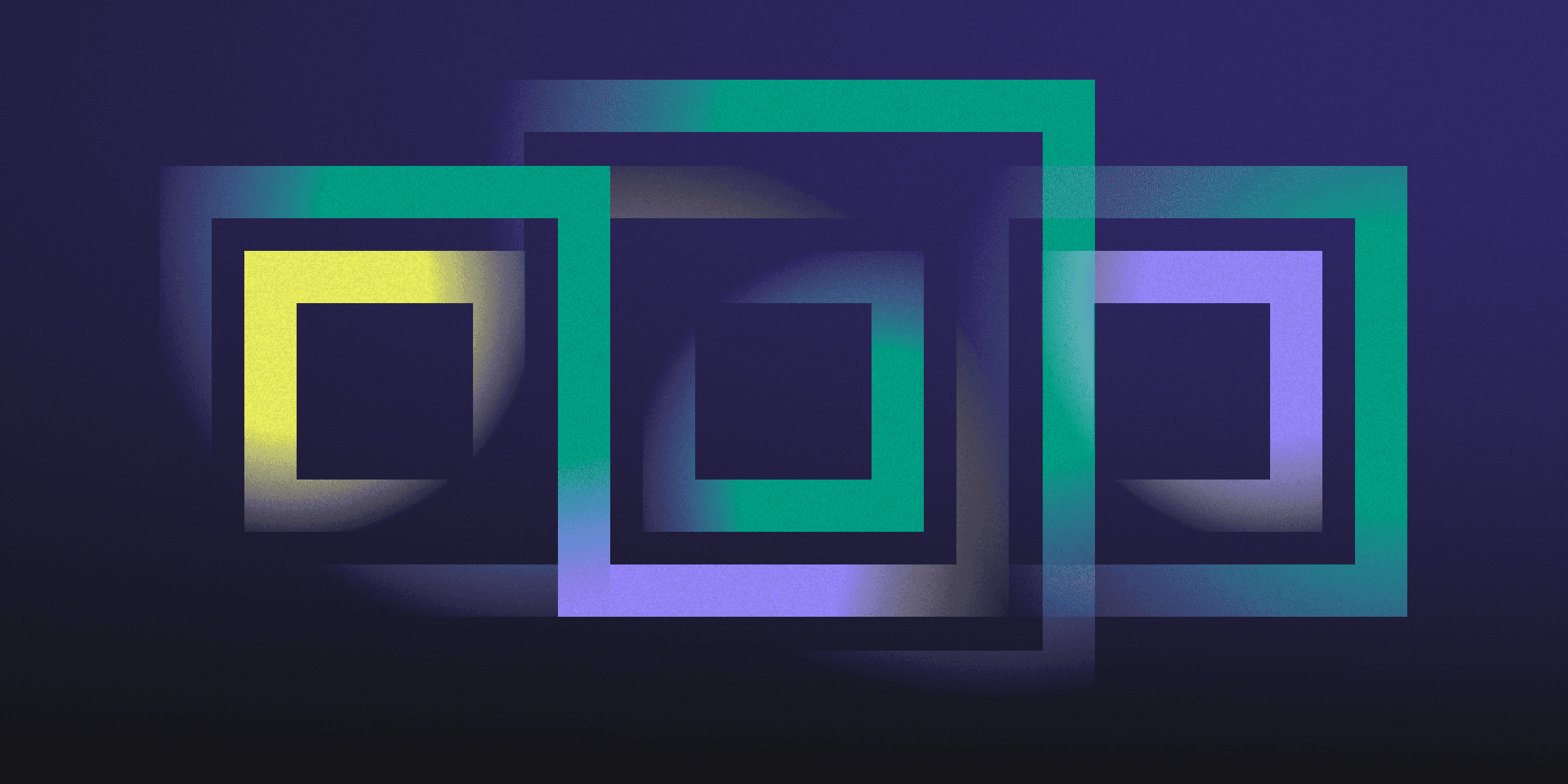
Point-to-Point Protocol (PPP) is a data link layer protocol used to establish a direct connection between two nodes. It packages TCP/IP packets for transmission over serial links, such as phone lines.
Fundamentals of PPP Operation
Understanding the fundamentals of Point-to-Point Protocol (PPP) operation is crucial for network administrators. PPP is a data link layer protocol that facilitates direct connections between two nodes, ensuring secure and efficient data transmission.
Connection: Initiates with a physical layer link, such as dial-up or DSL.
Link Establishment: Uses Link Control Protocol (LCP) to configure and test the data link.
Authentication: Employs methods like PAP and CHAP to verify user credentials.
Data Transfer: Transmits data packets once the link is established and authenticated.
Termination: Ends the session by disconnecting and releasing resources.
PPP Authentication Methods
PPP employs various authentication methods to ensure secure communication between nodes. These methods vary in complexity and security, catering to different needs and scenarios.
PAP: A basic method where passwords are sent in clear text.
CHAP: Uses a challenge/response mechanism to prevent replay attacks.
EAP: A flexible framework supporting multiple authentication mechanisms.
MS-CHAP: A Microsoft extension of CHAP with enhanced security features.
PPP Link Configuration and Management
PPP Link Configuration and Management is essential for ensuring secure and efficient data transmission over point-to-point connections. This involves setting up the link, managing the connection, and implementing best practices for security and performance.
Establishing a Link: Uses Link Control Protocol (LCP) to configure and test the data link.
Authentication: Employs methods like CHAP or PAP to verify user credentials.
Data Encapsulation: Packages multiprotocol datagrams for transmission.
Connection Termination: Ends the session by disconnecting and releasing resources.
Advantages and Use Cases of PPP
Point-to-Point Protocol (PPP) offers several advantages and is used in various scenarios to facilitate secure and efficient data transmission. Its versatility and reliability make it a preferred choice for many network administrators.
Error Detection: Ensures data integrity by identifying and correcting errors.
Authentication: Provides secure methods like CHAP and PAP to verify user credentials.
Multiprotocol Support: Transports multiple network protocols over a single link.
Automatic Configuration: Negotiates connection parameters automatically.
Wide Compatibility: Works with various physical media, including phone lines and DSL.
Rapidly implement a modern Zero Trust network that is more secure and maintainable than VPNs.
What is Point-To-Point Protocol (PPP)?
Twingate Team
•
Oct 2, 2024
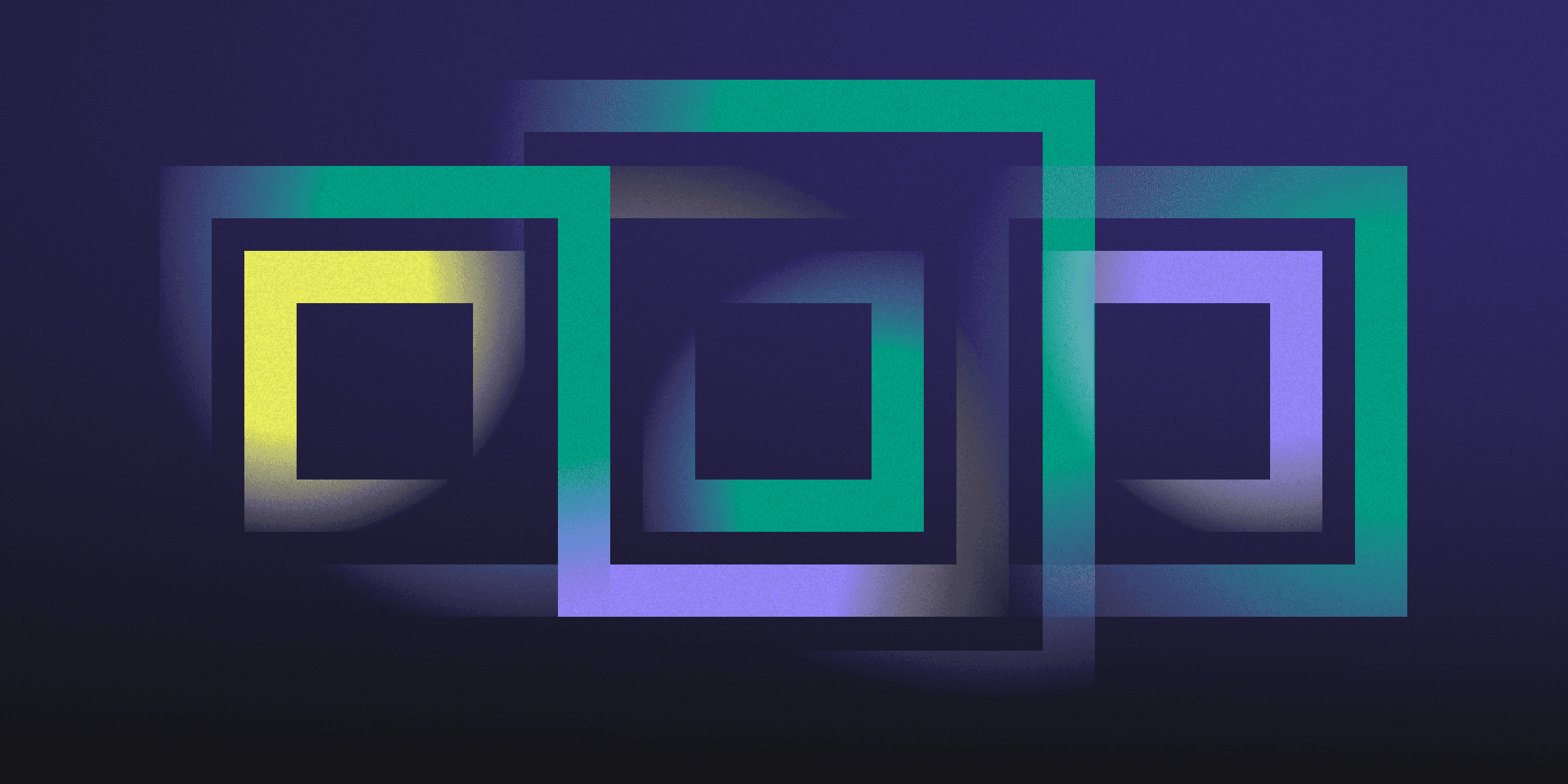
Point-to-Point Protocol (PPP) is a data link layer protocol used to establish a direct connection between two nodes. It packages TCP/IP packets for transmission over serial links, such as phone lines.
Fundamentals of PPP Operation
Understanding the fundamentals of Point-to-Point Protocol (PPP) operation is crucial for network administrators. PPP is a data link layer protocol that facilitates direct connections between two nodes, ensuring secure and efficient data transmission.
Connection: Initiates with a physical layer link, such as dial-up or DSL.
Link Establishment: Uses Link Control Protocol (LCP) to configure and test the data link.
Authentication: Employs methods like PAP and CHAP to verify user credentials.
Data Transfer: Transmits data packets once the link is established and authenticated.
Termination: Ends the session by disconnecting and releasing resources.
PPP Authentication Methods
PPP employs various authentication methods to ensure secure communication between nodes. These methods vary in complexity and security, catering to different needs and scenarios.
PAP: A basic method where passwords are sent in clear text.
CHAP: Uses a challenge/response mechanism to prevent replay attacks.
EAP: A flexible framework supporting multiple authentication mechanisms.
MS-CHAP: A Microsoft extension of CHAP with enhanced security features.
PPP Link Configuration and Management
PPP Link Configuration and Management is essential for ensuring secure and efficient data transmission over point-to-point connections. This involves setting up the link, managing the connection, and implementing best practices for security and performance.
Establishing a Link: Uses Link Control Protocol (LCP) to configure and test the data link.
Authentication: Employs methods like CHAP or PAP to verify user credentials.
Data Encapsulation: Packages multiprotocol datagrams for transmission.
Connection Termination: Ends the session by disconnecting and releasing resources.
Advantages and Use Cases of PPP
Point-to-Point Protocol (PPP) offers several advantages and is used in various scenarios to facilitate secure and efficient data transmission. Its versatility and reliability make it a preferred choice for many network administrators.
Error Detection: Ensures data integrity by identifying and correcting errors.
Authentication: Provides secure methods like CHAP and PAP to verify user credentials.
Multiprotocol Support: Transports multiple network protocols over a single link.
Automatic Configuration: Negotiates connection parameters automatically.
Wide Compatibility: Works with various physical media, including phone lines and DSL.
Solutions
Solutions
The VPN replacement your workforce will love.
Solutions